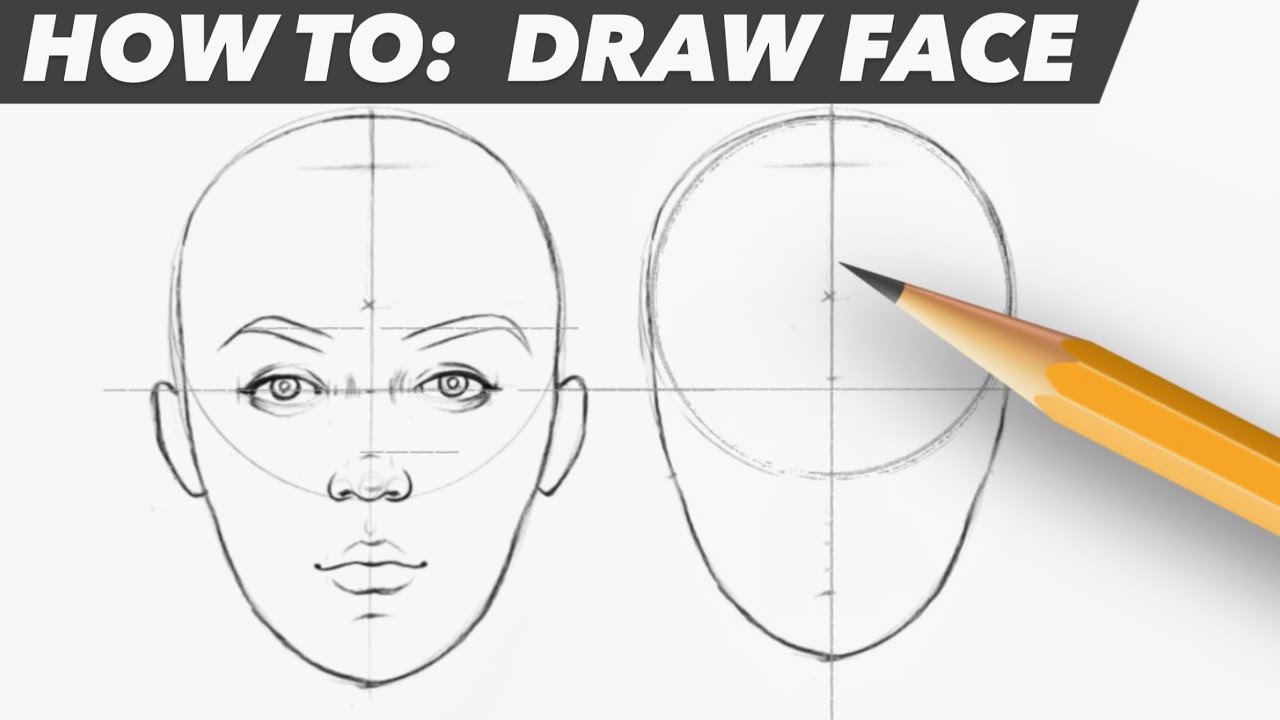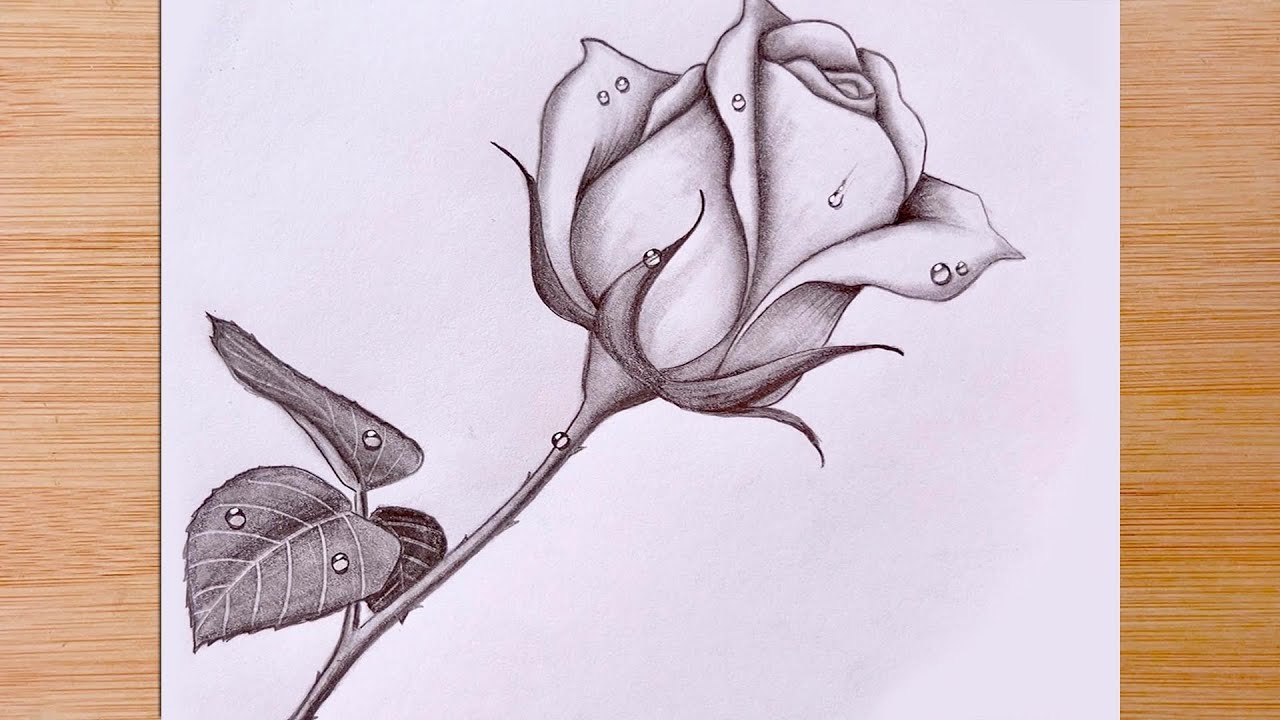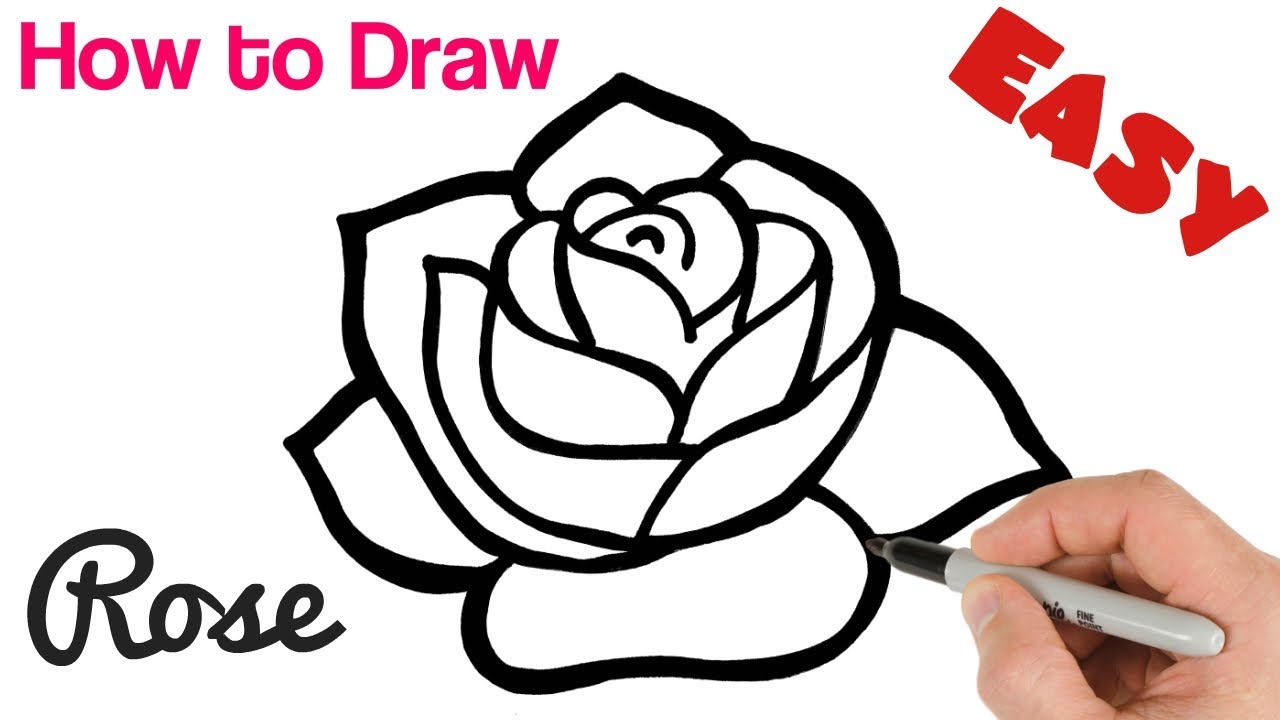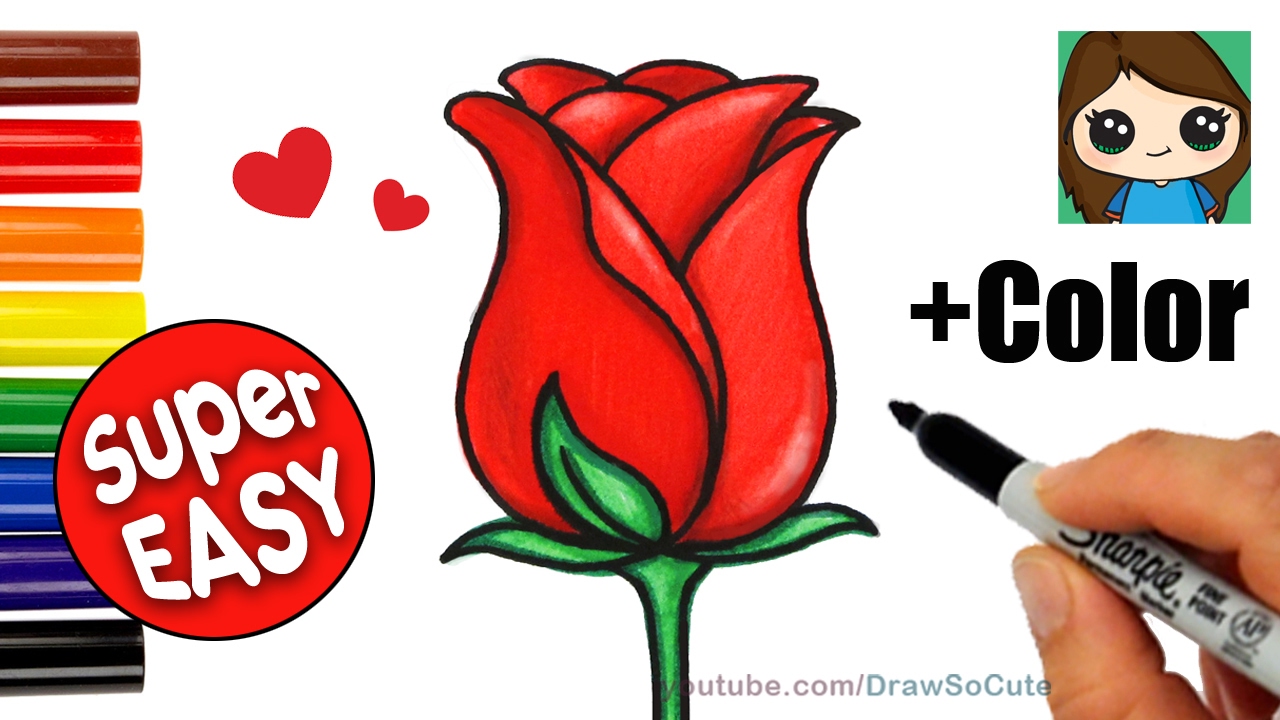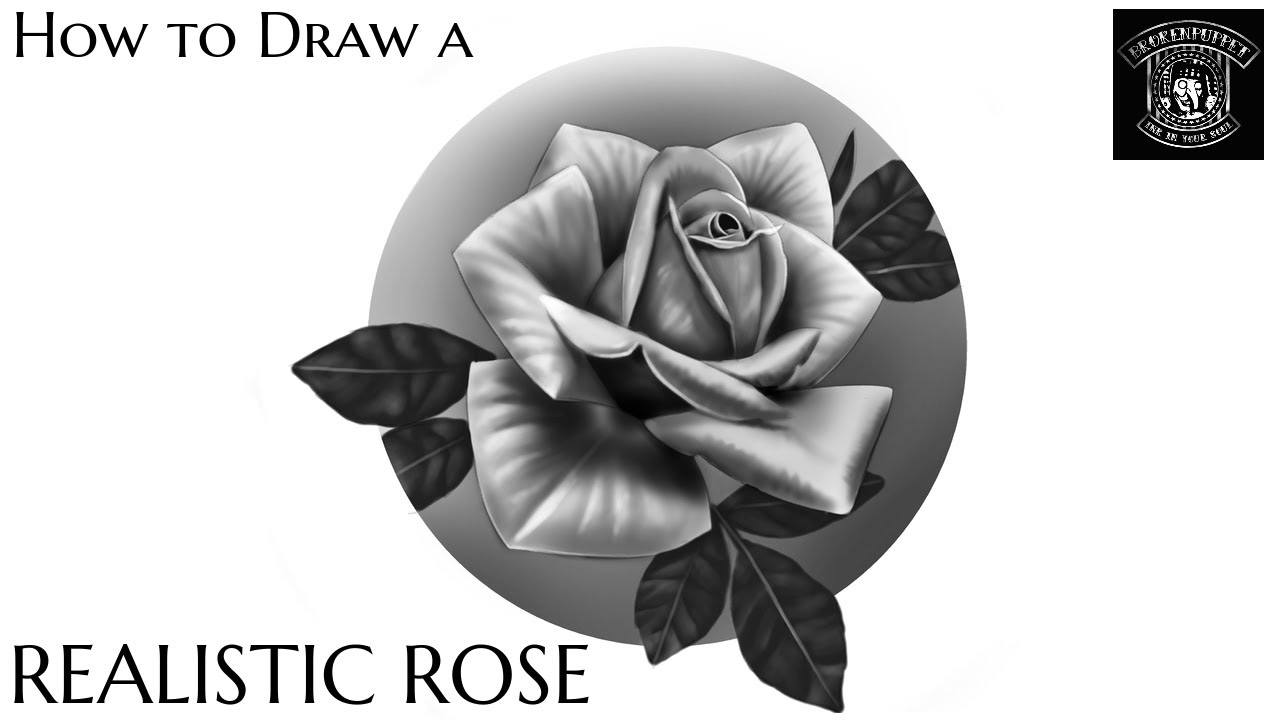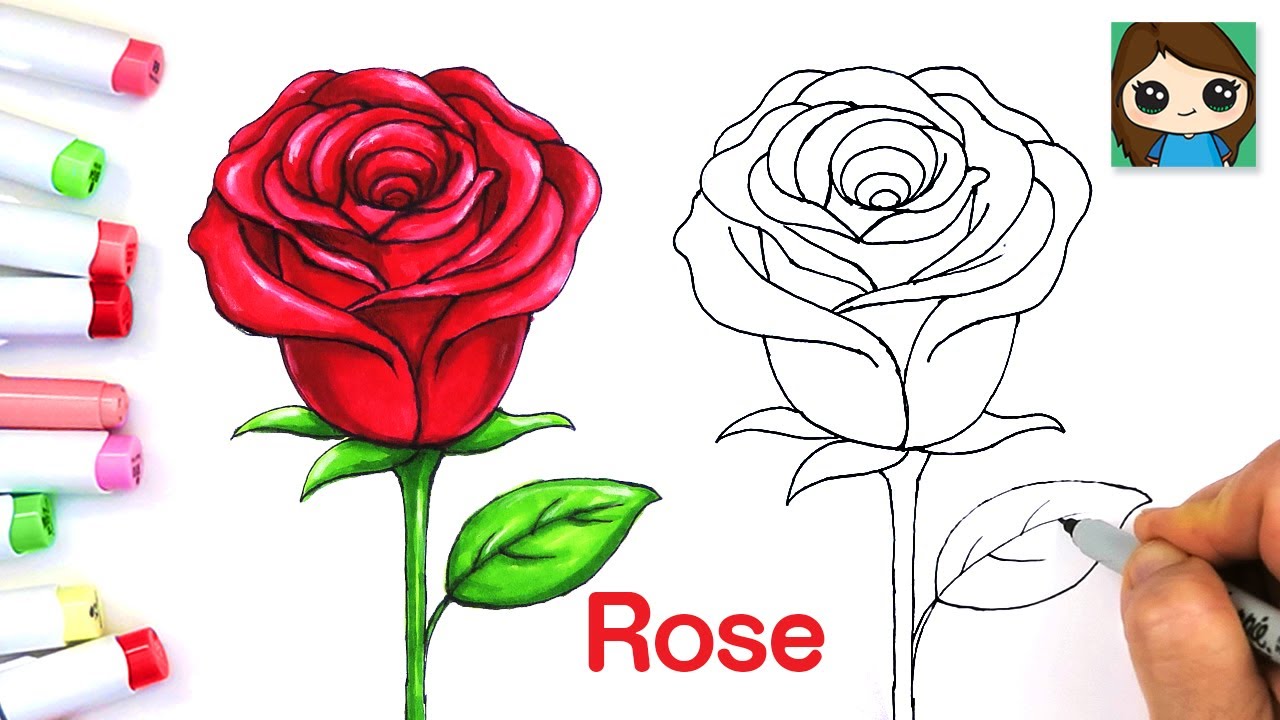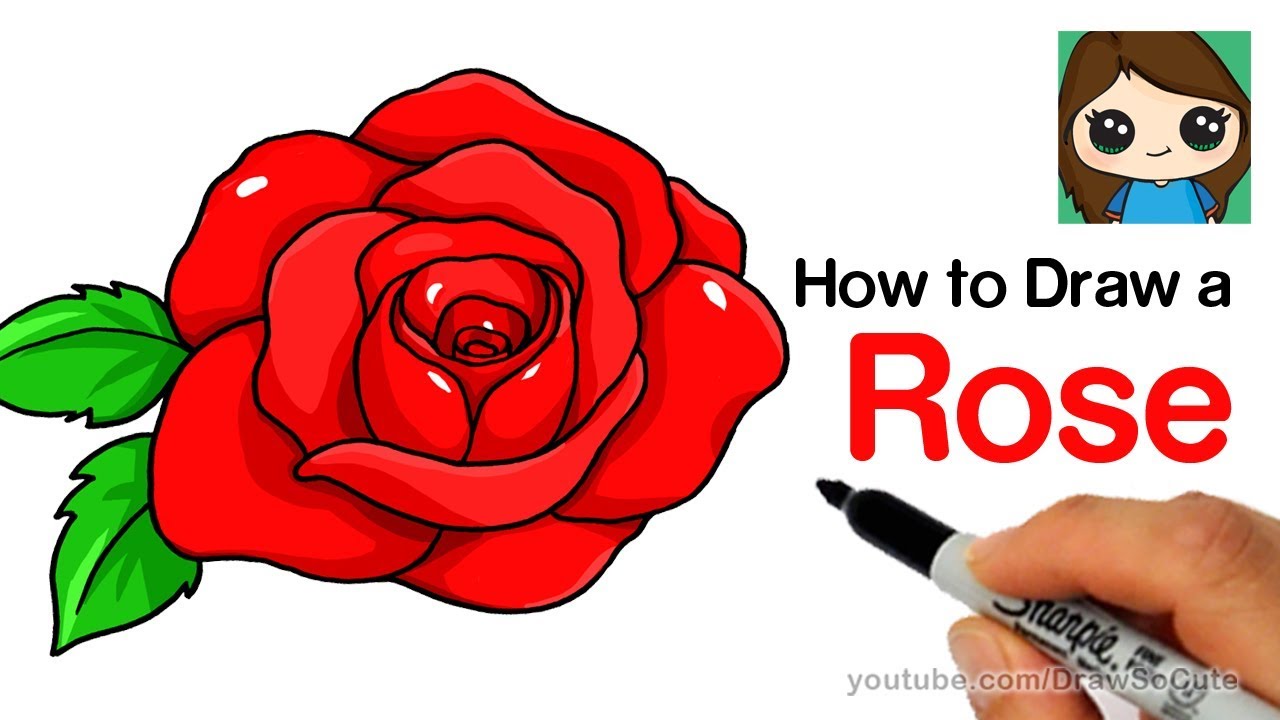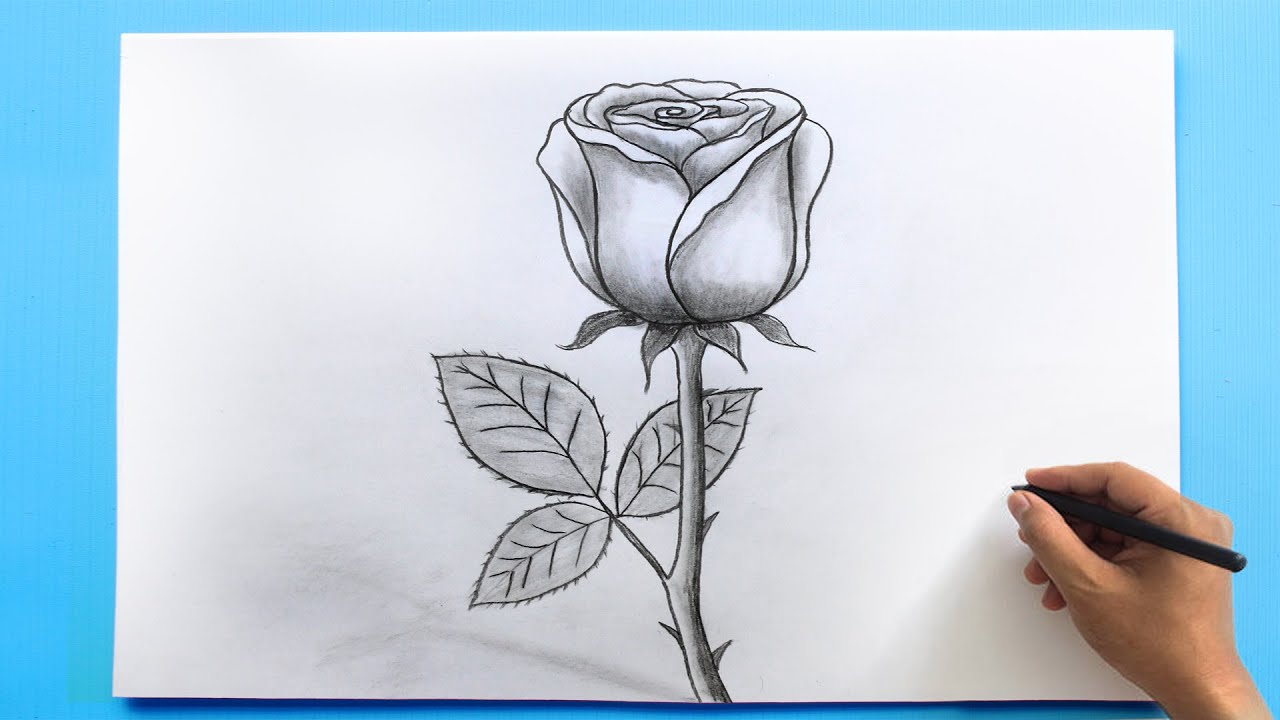Seneste videoer
Learn a Fun, New Tip on a Spanish Accent with Alex!
Do you want us to make tips on any particular sounds you are struggling with? Leave us a comment and we'll take it into consideration for future video tips!
SUBSCRIBE: http://www.youtube.com/user/accentswithamy
http://www.21Accents.com
https://plus.google.com/+AccentsWithAmy
http://www.Twitter.com/amiablewalker
http://www.Facebook.com/21Accents
How To: MASTER THE PUERTO RICAN ACCENT!! (Puerto Rican Spanish) In today's video, I'll be showing you how to speak Spanish like a Puerto Rican. This will also help you understand Puerto Rican Spanish better.
New Free Training To Level Up Your Spanish Conversation Skills: https://speakspanishfaster.com/youtube
Subscribe To Our Channel Here - https://bit.ly/304g4Fk
Check out Overcome the Barrier:
https://www.octb.us/
Music in this video:
FINN by Rosé
https://soundcloud.com/user-730754052/finn
Summer Vibes - Joakim Karud
https://soundcloud.com/joakimkarud/summer-vibes
Professor XV - Back at it
https://soundcloud.com/manu-zewdie
I'm in Medellin today to speak at the Seedstars Conference event.
But that's not what this video is about. This video is about the reason that I get to travel, and be the CEO of a cool tech startup.
A lot of that is because I can express
myself comfortably in English, and
English is not my native language!
My native language is Spanish, and I've been trying and worked most of my life to get rid of my accent... and thanks to the fact that I speak English, I got my first job which allowed me to pay for college,
which then allowed me to start my first company, and we did a Kickstarter campaign for that which was of course in English, and it then allowed me to start Slidebean, and then raise venture capital from US investors, and host the now somewhat successful Slidebean YouTube channel.
So I want to use this trip to talk about how I got rid of my English accent.
Now major disclaimer time: I didn't grow up in the US, I only came to the States for the first time when I was 21, I didn't go to any bilingual school or anything like that, no exchange programs. All my american accent training was self-taught.
I actually learned English in high school and elementary school on a 2-3 hour, a week system like most foreign speakers do. And education is, I believe, the first of four major cornerstones to really master a language.
The next cornerstone, I believe, is Immersion: so do your best to immerse yourself in the language that you're trying to learn.
Ever since I was a kid I've used all my devices in English, so this is this basic vocabulary, phrase and idiom training that you get to experience every day.
I believe it's just lazy to use your devices in your native language,
just use that opportunity to study and immerse yourself in the language that you're trying to learn.
It's like the easiest thing. Which brings me to my next point,
which is movies and TV. So I've always been a bit of a cinephile, and I think that you should always watch movies in their original language, and most of the time that language is English!
Easy hacks like doing closed captioning, you start to automatically, without any effort, memorizing how things are written. That also extends to pronunciation, vocabulary, idioms, and if you're like me that like to watch movies again and again, you're eventually gonna memorize some of that.
I remember when we were doing prepositions in high school, that the answer would come to me not because I knew the answer, or because I studied, but literally, because I remembered a quote from a movie that I loved, and that used that preposition in the correct form.
It's just been really useful. Which brings me to my last point. The last cornerstone of this is of course practice, so I get to practice and I speak English pretty much every day of my life, I run a New York startup I get to talk to customers, and to our team, and English has become this essential part of my life.
I'm thinking in English probably half or more of my day but I understand that's not the case for everybody, so that's where today's video sponsor comes in.
Overcome the Barrier is this fantastic platform, where you can
list hours and teach others your native language.
So you don't need any formal training to sign up, you can sign up from anywhere in the world and teach pretty much any language in the world. Or you can go and take those lessons from teachers
for extremely affordable rates.
So the company CEO Vladimir flew down to our office last week, and we had a nice discussion about the product, and the go-to-market stuff, but one of the most interesting facts is that they're focusing on high school students now. So they're finding high schools and say the United States, and connecting those students to students say in Costa Rica, and creating the sort of penpal type of relationship between students, where you have a friend abroad that teaches you
the language that you try and learn. And vice-versa. So this is a super cool exchange, that you can sign up for less than the price of a Netflix subscription.
So you know if you apply to any of those cases, either you want to make some extra money, teach your native language, learn another language, or practice for an affordable rate; go ahead and check out Overcome the Barrier.
.
---- Follow me:
Linkedin: https://www.linkedin.com/in/caya/
Facebook: https://facebook.com/caya.photo/
YouTube: https://www.youtube.com/cayaphoto
Instagram: https://www.instagram.com/caya.photo/
While my Spanish isn't perfect, and my accent is not exactly the same as a native speaker's accent, I am often mistaken for a native Spanish speaker based on my pronunciation and never quickly identified as an American speaking Spanish. This is because I used several strategies to work on my accent and sound as much like a native speaker as possible. In this video, I explain exactly what I did to achieve an accent that resembles a native speaker's accent. This video includes 9 effective tips that could help you improve your accent in a language and become a clearer, more effective communicator.
No, YOU DO NOT NEED to sound like a native speaker in another language. This is a personal choice, and I decided that I didn't want to sound too American when I spoke Spanish because superimposing English pronunciation onto Spanish words felt inauthentic to me, and I wanted to really feel like I was speaking another language. Since English and Spanish sound very different, replacing Spanish sounds with English sounds and having a thick American accent would make it sound like I was just speaking English with Spanish words. However, if you try to achieve a native accent, it will also make you a clearer communicator, and it can bring you tons of social benefits, especially if you live in the country where your target language is spoken.
Even if your goal is not to achieve a native-like accent in your second language, these tips can help you achieve clearer pronunciation and be more easily understood in your target language.
If you're interested in learning more from me, please visit https://www.maryelaccentcoach.com/get-started-free to get started! 🎙🎧
FOLLOW ME
Instagram: https://www.instagram.com/maryelcoaching/
Facebook: https://www.facebook.com/maryelcoaching
Business Inquiries:
mary@maryelaccentcoach.com
"Al Andalus - Shane Ivers" is under a Creative Commons ( cc-by ) license
Music from Silverman Sound: https://www.silvermansound.com/
Music promoted by BreakingCopyright: https://youtu.be/PRwkE78fqtY
#LearnSpanish #AccentReduction #ColombianSpanish
KLK mi gente!
Are you tired of sounding like a gringo? Check out this step by step guide for losing you accent. Results can and will happen for you if you practice consistently! Don't forget to Subscribe, Share, Like and Comment below!
BILINGÜE BLOGS MERCH:
Teespring.com/stores/bilingue-blogs
Follow us here:
Instagram: @bilingueblogs
Facebook: fb.me/BilingueBlogs
Website: www.Bilingueblogs.blogspot.com
Personal Instagram: @Rico.Antonio.Oficial
Understand why Spanish speakers sound Spanish when speaking English with the help of Sofía Vergara.
Get my FREE English Pronunciation Starter Kit 👉 https://improveyouraccent.co.uk/newsletter/
00:00 - Intro
00:29 - Consonants (L Sounds)
01:24 - The TH Sounds
01:53 - The M Sound
02:30 - Syllable-final Consonants
03:20 - Vowels (/iː/ and /ɪ/ Vowels)
03:49 - The /ʌ/ Vowel
04:21 - The Hesitation Sound
04:53 - Conclusion
*Disclaimers*
1. Sofía Vergara has been chosen because she exhibits the highlighted accent features to such an extent that it is easier for the viewer to hear. If a speaker with a "less strong" accent were chosen, it would be harder for non-phonetically trained viewers to understand the points in the video.
2. Not all native Spanish speakers will have the same accent features (or these features to the same degree) as Sofía Vergara. However, I have taught many Spanish speakers who do have accents similar to Sofía Vergara's (even young people and even people who have lived in England for many years).
3. There are many accents (and dialects) in the Spanish-speaking world. When a Spanish speaker from Spain speaks English, it will sound different to someone from Argentina speaking English. There isn't just "one Spanish accent", but this video summarises some accent features that most Spanish speakers have (either when they started to learn English or even now after speaking English for many years).
4. I have not shown all potential accent features that Spanish speakers may have.
5. Some topics have been simplified for a general audience.
*Links*
Instagram: https://www.instagram.com/ImproveYourAccent/
Twitter: https://twitter.com/ImproveAccent
Facebook: https://www.facebook.com/ImproveYourAccent/
Free pronunciation learning resources: https://www.ImproveYourAccent.co.uk/Learn
How To Talk Spanish With A Dominican Accent | In today's video, with the help of Marlene, we will be going over some Dominican Spanish practice so you can improve your comprehension and speaking ability.
New Free Training To Level Up Your Spanish Conversation Skills: https://speakspanishfaster.com/youtube
How To: MASTER THE PUERTO RICAN ACCENT!! (Puerto Rican Spanish) In today's video, I'll be showing you how to speak Spanish like a Puerto Rican. This will also help you understand Puerto Rican Spanish better.
New Free Training To Level Up Your Spanish Conversation Skills: https://speakspanishfaster.com/youtube
Subscribe To Our Channel Here - https://bit.ly/304g4Fk
This is the most important thing you should know in any language! In order to create sentences, you need to learn the words that go in between, those connectors! The most basic of the sentence structure are a must know!
In this video I show you basic Spanish coversational vocabulary you should know from the beginning, as it will help you create sentences! So you should watch this first if you want to learn Spanish! If you are wondering how do I start learning Spanish, this is it!
Useful RESOURCES
📚 BOOKS: (These are affiliate links, they help me get my campervan! If you purchase a product or service with the links that I provide I may receive a small commission. There is no additional charge to you!)
Short Stories in Spanish (BEGINNERS): https://amzn.to/3Bpovgb
Short Stories in Spanish (INTERMEDIATE): https://amzn.to/3yt5hEn
💛VIDEOS For BEGINNERS!
https://www.youtube.com/playli....st?list=PLLFFrODykXG
🧡More COMPREHENSIBLE INPUT
https://www.youtube.com/playli....st?list=PLLFFrODykXG
//CONTACT:
For business inquires ONLY, please use this email: spanish.after.hours@gmail.com
Come learn more on INSTAGRAM! Or just say hi -https://www.instagram.com/spanishafterhours/
And don't forget to subscribe!
MUSIC BY:
Green Tea by Smith The Mister https://smiththemister.bandcamp.com
Smith The Mister https://bit.ly/Smith-The-Mister-YT
Free Download / Stream: https://bit.ly/smith-the-mister-green...
Music promoted by Audio Library https://youtu.be/A7zatZLprhA
#TheSpanishAccent #ElAcentoEspañol #HowToSpeakLikeASpaniard
Love Spain? Get your merch here:
https://teespring.com/corazon-espanol
KLK mi gente!
In this video, you will learn how to understand and speak Spanish like the natives from Spain. This video will point out the different characteristics of Spain's Spanish that make it unique in comparison to all of the other Spanish accents. If you like this video, please share it, and give it a thumbs up. Don't forget to subscribe as well! GRACIAS!!
Love Spain? Get your merch here:
https://teespring.com/corazon-espanol
Follow me here!:
Instagram: @BilingueBlogs
Facebook: @BilingueBlogs
Website: https://www.bilingueblogs.com
Chat Group: https://facebook.com/groups/bilingueblogs
Business: Bilingueblogs@gmail.com
"Spanish Accent Marks: When and How to Use Them" – Learn the essential rules for placing accent marks in Spanish words, including tips to avoid common mistakes. Perfect for beginners looking to improve their writing and pronunciation skills!
Donate to the Channel:
https://tinyurl.com/y6xlsydw
Subscribe for More Videos Here: https://www.youtube.com/c/TheL....anguageTutor?sub_con
Visit the Language Tutor Website: https://www.thelanguagetutor.co
Facebook Group: https://www.facebook.com/groups/thelanguagetutor/
Instagram: @TheRealLanguageTutor
#LanguageTutor #DannyEvans #learningSpanish #spanishlessons
Music:Jazzy Frenchy from Bensound.com
--------More Lessons----------
1.The Alphabet in Spanish : https://youtu.be/kJQjXAVEWt0
2.The Spanish Pronoun Chart! : https://youtu.be/FRV9fvWjMHA
3.How to Spell in Spanish: https://youtu.be/lbDxhlPSMxs
4.Days of the Week & Months: https://youtu.be/wwZgwnTIb58
4.5. The History Behind the Names of the Days of the Week: https://youtu.be/Xdvd9h8mgJQ
5. How to Count to Any Number in Spanish: https://youtu.be/qIyhRvk7qlk
5.5 Counting by the Thousands in Spanish: https://youtu.be/LVuXvV5IvlY
6. How to Write Dates in Spanish: https://youtu.be/mytA-6xY1SA
7. Greetings and Introductions in Spanish: https://youtu.be/AqfQQZVmTUw
8. Understanding the Verb "SER": https://youtu.be/bmpPhSNt1J4
9.Description Words (Adjectives) used with "SER" in Spanish: https://youtu.be/MGOvu-0gGXk
10. Understanding the Word "Like" in Spanish: https://youtu.be/uLr3ognAdjA
11.Indefinite & Definite Articles (a,an,the,some) : https://youtu.be/YeTIwDcKwZ4
12.Understanding the Verb "ESTAR": https://youtu.be/9ovM6bntSlw
13. Understanding "AR Verbs": https://youtu.be/TF71Ca3def8
14. How to Tell Time in Spanish: https://youtu.be/_FRiRJz_r4g
14.5 Understanding Time in Different Spanish Countries: https://youtu.be/ouYnBFwTCKQ
15.Spanish Contractions AL and DEL: https://youtu.be/nWPZZWIwWxg
16. Understanding the Verb "IR" (To Go) in Spanish : https://youtu.be/bebEA8RMgus
17.School Related Words: https://youtu.be/oiIvAyX8PEg
#LearnSpanish #GringoAccent #HowToSpeakSpanish
KLK mi gente!
In this video, I'm giving you guys 3 very effective tips for how to sound just like a native when speaking Spanish! These tips are guaranteed to work for you IF YOU ACTUALLY APPLY THEM! Support the channel by Sharing, Subscribing, Liking the video, and Commenting below!
Follow Me Here:
Instagram: https://www.instagram.com/bilingueblogs/
Facebook: https://www.facebook.com/groups/Bilingueblogs
TikTok: https://www.tiktok.com/@toyaplatanado?lang=es
Sitio Web: https://www.BilingueBlogs.com
Business Inquiries: BilingueBlogs@gmail.com
Donations: https://cash.app/$rickiew2124
.
.
.
Other videos that you may like:
How to speak faster in Spanish: https://www.youtube.com/watch?v=2TEaaEvWyho
17 words to make you sound more native in Spanish: https://www.youtube.com/watch?v=9LLcQ5Arzn8
How to lose your English Accent when speaking Spanish: https://www.youtube.com/watch?v=kqVp8nv5ssw
Here’s why I didn’t upload any videos and what I’m up to now 😊
#английский #speakenglish #learnenglish
Тгк: https://t.me/ohmydiaryy
Больше разговорных видео здесь:
https://youtube.com/playlist?list=PLb2VdWjQI6OFqZJG1M1SblvPrl5PxnFVK&si=-latuCzcZAFQIlrS
British pronunciation, British vs. American pronunciation, English pronunciation tips, Master English pronunciation, How to pronounce words correctly, Correct English pronunciation, Speak English fluently, Speak like a native speaker, Speak like an American, How to speak English, How to pronounce in English, Conversational English, Conversation in English, English grammar, Basic grammar, Intermediate English, Advanced English, English lesson, English class, English for Spanish speakers, English for Asian people, Study English, Learn beginner English, Canadian English, English accent, Learn English with this vlog, English vlog, English speaker, Comprehensible input, Improve English pronunciation, Daily English conversation, Real-life English practice, English listening practice, Natural English speaking, Native speaker English, Fluent English speaking, Everyday English phrases, Learn English naturally, Speak English with confidence, English language learning, English subtitles, English conversation practice, How to sound like a native, Improve your accent, Learn English from real-life conversations, Best way to learn English, Practical English speaking skills, english comprehensible input for esl leaners, english vlog, learn english, how to learn english, how to learn english, easy way to learn english, fast way to learn english, best way to learn english, fastest way to learn english, learn english, how i would learn english, i love english, english study, studying english, how to speak english, how to think in english, thinking in english, learn how to think in english, english comprehension, english pronunciation, english vocabulary, english words, english nouns, english actions, english phrasal verbs
A video tutorial on How To Speak With A Spanish Accent that will improve your accents skills. Learn how to get good at accents from Videojug's hand-picked professional experts.
Subscribe! http://www.youtube.com/subscri....ption_center?add_use
Check Out Our Channel Page: http://www.youtube.com/user/videojug
Like Us On Facebook! https://www.facebook.com/videojug
Follow Us On Twitter! http://www.twitter.com/videojug
Watch This and Other Related films here: http://www.videojug.com/film/h....ow-to-do-a-spanish-a
✅ Speak Spanish with more clarity and confidence:
https://breakthroughspanish.co....m/csp?video=KlJbWJwd
👉 Better pronunciation in 12 minutes (free):
https://go.breakthroughspanish.....com/pronunciation?v
👉 Learn smarter in 5 minutes:
https://breakthroughspanish.co....m/saturday-spanish?v
-----
Another video you might enjoy:
The 2 things you need to memorize & remember Spanish vocabulary
https://youtu.be/i3VVEdTryF0
-----
Chapters:
0:00 - Why this matters
0:49 - #1
2:52 - Free Spanish pronunciation guide
3:20 - #2
4:43 - #3
6:02 - #4
7:07 - #5
8:17 - Improving over time
Click below to take my 5 STAR BEST SELLING online Accent Reduction course: https://www.udemy.com/course/a....ccent-reduction-amer
Accent Reduction: How Spanish Speakers Can Master The American English Accent Like a Native Speaker.
Welcome to GB Voice Academy! Home of the Revolutionary, Groundbreaking Accent Reduction Technique called "SOUND MAP" that Is Taking the World By Storm! An accent reduction practice that WILL show instant results!
Welcome to my American English Pronunciation and Voice Coach YouTube Channel! I’ve been teaching people just like you from all around the world how to speak American English with an American accent for over 15 years.
As an Award Winning Broadway Credited Voice, I always found it fascinating when my foreign students would be able to sing a standard American song with a perfect American English accent. Somehow singing completely eliminated their accent. Since that discovery, I have created a proven, groundbreaking, easy to understand, result oriented approach to reduce, and in some cases eliminate the foreign accent completely (don't worry, it doesn't involve you singing LOL!).
Welcome to the Accent Reduction Gym! The ONLY way we can learn how to master the American accent and sounds and rhythms is to retrain our tongue and soft palette muscles to create these American sounds and rhythms that your body is just not used to making. I will be providing you with specific exercises focusing on the sound and feel of specific American "Targeted" sounds and how they link to each and every consonant. In addition, I will share specific singing techniques to help create reliable muscle memory that you can call upon instantly. This technique has helped thousands of my accent reduction students master the American Accent and sound rhythms a lot faster.
By the end of this course you would have gone through every possible combination of sounds. There will be nothing you will come across that we haven't covered in your practice. Our goal is to make sure these improvements are retained, so you can call upon them when you need them. That will involve practicing on your end. If you commit to the practice exercises I provide in this course, you will master the American English sounds and rhythms much faster! Take the first step to propel your career to the next level!
Join The Movement Of Over 800,000 People Just Like You Who Have Gained The Secrets to MasteringThe American Accent! Visit https://www.gbvoiceacademy.com..../accent-reduction-cl and get started today!
Follow GB Voice Academy :
WEB SITE: https://www.gbvoiceacademy.com
INSTAGRAM: https://www.instagram.com/gbvoiceacademy/
TikTok: https://www.tiktok.com/@gbvoiceacademy?
Music in the background from Fesliyan Studios
Sounds from zapsplat.com
#bestaccentreductioncourse #accentreduction #amamericanaccenttraining #americanaccent #accent #onlinevoicelessons #accentreductiontraining #onlineactingcourse #americanaccent #GBVocieAcademy #englishtraining #viral #viralvideo #learnenglish #americanenglish #englishlesson #englishvocabularydailylife #englishvocabulary #englishlesson #americanaccent #americanaccenttrainning #americanaccenttraining #americanpronunciation #americanenglishpronunciation #americanaccent #americanaccenttrainning
Are you automatically a "gringo" to Mexicans when they hear you speak? This are some of the best and easiest ways I can think of to sound more natural and improve your pronunciation.
Hope you enjoy!
My personal Instragam: https://www.instagram.com/alicia_trujillol/
Learn Spanish with this 10-minute Spanish Conversation for Beginners lesson. In this video, you'll learn 70 basic Spanish phrases to help you learn Spanish fast. Our native English speaker will say each phrase, then our native Spanish speaker will repeat the phrase in Spanish. These easy Spanish phrases are good for friendships, relationships, dating, or just meeting a stranger in a Spanish-speaking country. Watching and listening to native Spanish speakers is the fastest way to learn Spanish, so start with this Spanish Conversation for Beginners lesson.
When you're finished with this Spanish phrases video, check out our channel to learn Spanish for free by watching and listening to native Spanish speakers. To find out about the latest free Spanish lessons, subscribe to Language of Earth on YouTube.
Youtube.com/LanguageofEarth
In this video, I’m going to show you the 3 ways to sound like a native Spanish speaker. These 3 ways changed my Spanish pronunciation, and gave me MAJOR improvement in my Spanish. Now, many people mistake me for a native Spanish speaker!
Check out my FREE Masterclass! https://www.michaelharperspani....sh.com/masterclass-r
Follow me on instagram! @michaelharperspanish
Spanish is fun! And my goal is to be the best language tutor and teach you Spanish so you can learn as fast as possible. Whether you have an A2 Spanish, B1 Spanish, or any other Spanish level, I am going to show you how easy Spanish can be!I'll show you common mistakes Spanish learners make through language immersion videos, Spanish listening practice, a how to Spanish podcast, and more!You could need Spanish for traveling, medical Spanish, maybe you have an occupation in Spanish. Either way, you'll notice your Spanish improve, wether you are just starting out, or have an advanced Spanish level.
How To Speak Spanish Like A Native and Sound More Natural | LEARN SPANISH | Are you looking to improve your Spanish pronunciation and sound more natural when you speak Spanish? In this video, we share 3 simple tips that will help you speak Spanish like a native.
Check out our 3 Secrets To Learn Spanish Faster Training Here - https://speakspanishfaster.com/youtube
Start learning Spanish today with FREE online classes: http://bit.ly/2Lm8FvH
Watch next for tips on How To Speak Spanish fluently: https://youtu.be/P11VlwLai-o
If you want to learn how to do a Spanish accent or sound like a native Spanish speaker, check out this helpful tutorial from our expert instructor Azalea.
In this lesson, you’ll learn some of the unique sounds that are specific to the Spanish language, such as the rolled R and the Ñ sound. Azalea also explains how the Spanish accent differs from country to country and region to region.
Check out these related Spanish lessons:
35+ Spanish Travel Phrases: https://youtu.be/eN-tTqA1qn4
English/Spanish Cognates: https://youtu.be/bSwa5eVnjsI
Like TakeLessons on Facebook: https://www.facebook.com/SpanishwithTakeLessons/
Follow TakeLessons on Instagram: https://www.instagram.com/spanish_takelessons/
Follow TakeLessons on Twitter: https://twitter.com/TakeLessons
Learn even more with local or online lessons. Start here: https://goo.gl/3h7KNH
They say first impressions are the most important thing, so learning French Greetings is the best way to make a great first impression when speaking with a native.
In this video, Alexa teaches you all of the essential French greetings and how to use them - the perfect video for French beginners.
Learn French With Alexa presents some really useful French greetings in Alexa’s popular Beginner’s French Essentials course - Lesson 01.
Bisou Bisou 💋
Support us and get exclusive member benefits: https://www.youtube.com/channe....l/UCK6TzBHhEUCKa6dgj
0:00 - 0:31 Intro
0:32 - 3:34 Basic French greetings
3:35 - 5:33 Polite French phrases
5:34 - 6:58 How to say goodbye in French
6:59 - 9:53 Recap of French greetings
----------------------------------------------
TAKE YOUR FRENCH TO THE NEXT LEVEL
My French Course ► https://learnfren.ch/home
Test Yourself ► http://learnfren.ch/test
My YouTube ► http://learnfren.ch/YouTubeLFWA
My Blog ► https://learnfren.ch/blog
Support me on Patreon ► https://learnfren.ch/patreon
My Spotify ► http://learnfren.ch/Spotify
----------------------------------------------
Take the Kahoot quiz for this lesson ► https://kahoot.it/challenge/00....9688921?challenge-id
----------------------------------------------
GET SOCIAL WITH ALEXA AND HER STUDENTS
Instagram ► http://learnfren.ch/Insta
TikTok ► http://learnfren.ch/Tiktok
Facebook ► https://learnfren.ch/FACE
YouTube Community ► http://learnfren.ch/YTCommunity
Twitter ► https://learnfren.ch/twitter
LinkedIn ► https://learnfren.ch/linkedin
Newsletter ► https://learnfrenchwithalexa.c....om/join-our-newslett
'Practice your French' Facebook Group ► http://learnfren.ch/FrenchGroup
----------------------------------------------
SHOP ALEXA'S RECOMMENDATIONS & MERCHANDISE
Alexa's Recommendations ► https://www.amazon.co.uk/shop/learnfrenchwithalexa
Merch ► https://lfwa-merch.creator-spring.com/
T-shirts ► https://shop.spreadshirt.co.uk..../learnfrenchwithalex
----------------------------------------------
MORE ABOUT LEARN FRENCH WITH ALEXA'S 'HOW TO SPEAK' FRENCH VIDEO LESSONS
Alexa Polidoro is a real French teacher with many years' experience of teaching French to adults and children at all levels. People from all over the world enjoy learning how to speak French with Alexa's popular online video and audio French lessons. They're fun, friendly and stress-free! It's like she's actually sitting there with you, helping you along... Your very own personal French tutor.
Please Like, Share and Subscribe if you enjoyed this video.
Merci et Bisou Bisou xx
----------------------------------------------
Ready to take your French to the next level?
Visit ► https://learnfren.ch/test to try out Alexa's popular French courses.
French travel phrases are essential to travelers and tourists heading to France!
Benny Lewis, founder of Fi3M, shares the best French travel phrases when travelling to France or another French speaking country. Practice your pronunciation of these travel phrases in this video.
Read the accompanying article here:https://www.fluentin3months.co....m/french-phrases-for
Start speaking French in a week with this free course: https://www.fluentin3months.com/join/
Please subscribe and get notified when we release a new video!
This is the best video to get started with French language https://bit.ly/3lLOnuB Click here to learn French twice as fast with FREE PDF! ↓Check how below↓
Step 1: Go to https://bit.ly/3lLOnuB
Step 2: Sign up for a Free Lifetime Account - No money, No credit card required
Step 3: Achieve Your Learning Goal and master French the fast, fun and easy way!
In this video, we will teach you the most common 500 french phrases that you must know if you're a an absolute beginner. This is THE place to start if you want to learn French, and improve both your listening and speaking skills.
Get started with French language now! https://bit.ly/3lLOnuB
Follow us here:
■ Facebook: https://www.facebook.com/FrenchPod101
■ Instagram: https://www.instagram.com/FrenchPod101
■ Twitter: https://twitter.com/FrenchPod101
Also, please LIKE, SHARE and COMMENT on our videos! We really appreciate it. Thanks!
#French #LearnFrench #France #FrenchLanguage #FrenchPod101
100 Daily French Phrases for Beginners | Learn to Speak French Easily | Frenchy Tales Story
Join this channel to get access to perks:
https://www.youtube.com/channe....l/UCT8uiC-I46EWoDwHi
Welcome to Frenchy Tales, your go-to channel to learn French through simple stories and real-life phrases! 🇫🇷✨
Whether you're just starting or want to learn to speak French more fluently, this video will help you master basic French for everyday conversations.
This graded reader includes 100 useful French phrases for beginner French learners. It’s designed for those who want to learn French with simple story-based content and practical examples. Each phrase is easy to understand, making it ideal for anyone looking to learn French for beginners or brush up on French language basics.
🎯 What you'll gain:
• French reading and listening practice
• Everyday vocabulary and expressions
• Natural pronunciation help
• Confidence to use French in real-life situations
💬 Use this video as your daily French lessons companion and improve your French language learning one step at a time. Ideal for those who want to learn French with Frenchy Tales — where stories make learning fun and effective!
👉 Don’t forget to like, comment, and subscribe for more videos on French for beginners with English explanations and tips!
Let’s make French language learning easy and enjoyable together. 😊
#learnfrench #learnfrenchforbeginners #learntospeakfrench #frenchlanguagelearning #frenchlessons #basicfrench #frenchreadingpractice #frenchstory #learnfrenchthroughenglish #Frenchytales
This is the best video to start building your French vocabulary.
https://bit.ly/3gNqFg6 Click here to learn French twice as fast with FREE PDF
↓Check how below↓
Step 1: Go to https://bit.ly/3gNqFg6
Step 2: Sign up for a Free Lifetime Account - No money, No credit card required
Step 3: Achieve Your Learning Goal and master French the fast, fun and easy way!
In this series, we will teach you the core 800 French words that you must know if you're a an absolute beginner.
With each new episodes in this series, we’ll include the previous lessons at the end.
So after you’ve learned the new words and phrases, stick around and review what you learned in previous lessons. Reviewing is one of the most important parts of learning a language!
This is THE place to start if you want to learn French, and improve both your listening and speaking skills.
Get started with French language now! https://bit.ly/3gNqFg6
Follow us here:
■ Facebook: https://www.facebook.com/FrenchPod101
■ Instagram: https://www.instagram.com/FrenchPod101
■ Twitter: https://twitter.com/FrenchPod101
Also, please LIKE, SHARE and COMMENT on our videos! We really appreciate it. Thanks!
#Basic #Vocabulary #French #LearnFrench #FrenchLanguage #FrenchPod101
Learn to speak FRENCH - 100 Phrases - Vocabulary & Grammar - pt 1
Please Comment & Subscribe and don't forget to click the bell to be notified when future videos are released.
Complete French Course for beginners - Lesson 1 https://youtu.be/xu_D_HFnj8w
Complete French Course for beginners - Lesson 2 https://youtu.be/qFleS0qSpg8
Complete French Course for beginners - Lesson 3 https://youtu.be/qSB-zqd47BI
Complete French Course for beginners - Lesson 4 https://youtu.be/i0w5ZJQD5f8
Complete French Course for beginners - Lesson 5 https://youtu.be/_GNihwpZrQU
Complete French Course for beginners - Lesson 6 https://youtu.be/H6xjI3EWVUU
Complete French Course for beginners - Lesson 7 https://youtu.be/IDWrPDzPjDs
Learn to speak FRENCH - 100 Phrases - Vocabulary & Grammar - pt 1 https://youtu.be/Au6Hdc3K1ZE
In this exciting adventure, kids learn French phrases for everyday activities and tasks. Learn to be polite by saying "you’re welcome" and "thank you" when you speak French. Covers getting ready for bed, brushing your teeth, washing your hands, taking a bath, getting a drink, dancing, and more. Click the chapters below to jump to a specific section.
More French for Kids videos available on YouTube –
Learn French for Kids - Numbers, Colors & More:
https://youtu.be/uyHIcOX4FaE
Learn French for Kids - Food, Activities & Animals:
https://youtu.be/CN6ttL6MhQY
Learn French for Kids – Body Parts, Family & Feelings:
https://youtu.be/UqEKm8Y5wCk
These videos are also excellent for teaching English to kids who speak French. Great for bilingual education, ESL, and ELL.
Colorful animation, real images, and adorable characters create an engaging experience that’s clear and easy to follow for students new to French.
~ Chapters ~
00:00 Rock 'N Learn Title Screen
00:05 Good Morning!
02:09 What do you want to drink?
08:44 Dance Party
12:15 Where is it?
20:42 Getting Ready for Bed
Learn French words with this quick and easy French lesson. Our French Lessons for Beginners series continues with this 13-minute lesson on basic French words. In this video, our native English speakers will say each word, and then our native French speaker will repeat the word in French. You can play this video in the background and learn just by listening. French vocabulary is essential for traveling to France, or even just learning learning how to speak French for fun.
Watching and listening to native French speakers is the fastest way to learn French, so use this French words lesson to start learning French vocabulary fast.
When you're finished with this French words lesson, check out our channel to continue learning the French basics for free. To find out about the latest free French lessons, subscribe to Language of Earth on YouTube.
Let's study some French phrases that seem easy but are not. All phrases use vocabulary and grammar at the elementary level, so they are easy to learn even for an elementary level learner.
The audio will be played twice. By listening to the audio on repeat many times, the phrases you have learned will remain in your head.
Do you want to become able to speak French fluently? If so, try reading aloud along with the video and audio! If you repeatedly practice, the phrases and vocabulary you have remembered will begin coming out of your mouth naturally.
———————————————
https://www.youtube.com/playli....st?list=PL41R2vH_CL4 | Learn French Conversation (Playlist)
You've decided to start learning French, so let's speak like a native French speaker! In this video you will learn the most important French survival phrases, all the phrases you need to know before you travel. If you want to start learning French, this video is for you.
Tags:
frenchpod101, learn french, french language, french alphabet, france, read, write, speak, school, teacher, tutorial, lessons, compilation, how to, fast, quick, easy, fastest, easiest, french pronunciation, french grammar, basics, french, continuous play, longplay, long play, listening, xx minutes, 24 hours, france (country), french language (interest), french culture, french in 24h, french tv, frenchpod101, frenchpod101 live, frenchpod, language (quotation subject), teacher (profession), background, free account, free lifetime account, immersion, language immersion, live stream, radio, stream, france (country), french vocabulary, french words, can do, give your phone number, how to talk, how to write, language tips, number in french, numbers, phone number, phone number in french, read french, speak french, writing french, french, lesson, learning, student, education, beginner, learn french easy, free lesson, free french lessons, learn french from home, alexa, learn french with alexa, teachers, fun teacher, fun french teacher, learn french quickly, easy french, french for beginners, basic french, francais, bonjour, au revoir, funny teacher, french music, french song, french tutorial, lesson 1, lesson one, french speaking, paris, french course, learn, vocabulary, number, alphabet, vegetables, fruits, france (country), french, french language (interest), french vocabulary, french words, teacher (profession), can do, give your phone number, how to, how to talk, how to write, language tips, learn french, number in french, numbers, phone number, phone number in french, read, read french, speak, speak french, write, writing french, language, language school, school, language lesson, lesson, teacher, learn, native, native speaker, languages, street, street interview, interviews, education, teachers, student, free, tutorial, tutorials, language learning, easy languages, easy french, french language, french with subtitles, french native, french lesson, easy french lessons, french grammar, french pronunciation, language, french for beginners, france, lessons, basics, vocabulary, words, learn french for beginners, fast, quick, easy, fastest, easiest, listening, basic, phrases, conversation, grammar, beginner, french conversation, french conversation practice
Hurry! Click Here to Learn French with a BIG 29% Discount on all FrenchPod101 subscriptions: https://goo.gl/9o42vP ↓ Check how below ↓
Step 1: Go to https://goo.gl/9o42vP
Step 2: Choose your subscription level to claim your 29% discount
Step 3: Start learning French the fast, fun and easy way!
Save 29% on Basic, Premium and Premium Plus subscriptions with the POWER UP SALE: https://goo.gl/9o42vP
In this video, you’ll get started with French. You will discover the key points of French Grammar! This is THE place to start if you want to start learning French.
Follow and write to us using hashtag #FrenchPod101
- Facebook : https://www.facebook.com/FrenchPod101
- Google Plus : https://plus.google.com/+FrenchPod101
- Twitter : https://twitter.com/FrenchPod101
If you are heading to Paris or Bordeaux or Strasbourg one of the best ways to enjoy France is to get to know the people. One way to get to know the people is to try and speak a little French. This video gives the best phrases that tourists should know when they visit France.
Filmed in Strasbourg and Paris, France
Join this channel to get access to perks:
https://www.youtube.com/channe....l/UCFr3sz2t3bDp6Cux0
#visitfrance #paris #france
Copyright Mark Wolters 2022
Learn how to plan your travels like we do with our Travel Planning 101 Course: https://www.brighttrip.com/woltersworld
Grab some Wolters World travel gear http://www.woltersworld.store
Help Us Keep Make More Honest Travel Videos: https://www.patreon.com/woltersworld
Follow our Travel Shorts channel: https://www.youtube.com/channe....l/UCmSIWRrLCcqamLlTE
Follow Jocelyn's Adventures in Cooking & Life at Simply Jocelyn - https://www.youtube.com/channe....l/UCkFli83zdGzt7s-Is
Some of Our Favorite Travel Videos We Think Other Travelers Would Love
https://www.youtube.com/playli....st?list=PLhHcxDH6KFH
Hey There Fellow Travelers! Thank you for watching our honest travel vlogs from all over this wonderful world. If you would like to get in contact with us please follow us & send us a message via our social media channels below. Also, if you like our travel videos please feel free to share them with other fellow travelers.
Follow Us At
http://www.facebook.com/woltersworld
http://www.twitter.com/woltersworld
http://www.instagram.com/woltersworld
http://www.youtube.com/woltersworld
http://www.woltersworld.com
This is the best video to start building your French vocabulary in 30 Days.
https://bit.ly/3rbF2B9 Click here to sign up and unlock 100s of vocabulary lists with words & phrases that we give only to our users to increase their fluency.
Step 1: Go to https://bit.ly/3rbF2B9
Step 2: Sign up for a Free Lifetime Account - No money, No credit card required
Step 3: Achieve Your Learning Goal and master French the fast, fun and easy way!
With this series, we will teach you the core 300 French words that you must know if you're a an absolute beginner.
With each new episodes in this series, we’ll include a review section so you remember everything you've learnt.
So after you’ve learned the new words and phrases, stick around and review what you learned in previous lessons. Reviewing is one of the most important parts of learning a language!
This is THE place to start if you want to learn French, and improve both your listening and speaking skills.
Get started with French language now! https://bit.ly/3rbF2B9
Follow us here:
■ Facebook: https://www.facebook.com/FrenchPod101
■ Instagram: https://www.instagram.com/FrenchPod101_
■ Twitter: https://twitter.com/FrenchPod101
Also, please LIKE, SHARE and COMMENT on our videos! We really appreciate it. Thanks!
#Basic #Vocabulary #French #LearnFrench #FrenchLanguage #FrenchPod101
Welcome back to our French journey – from A0 to A1! 🇫🇷
In this second lesson, you’ll learn how to ask and answer simple questions in French:
👉 Where are you from?
👉 How old are you?
👉 What's your nationality?
This lesson includes real-life examples, a short dialogue, and a mini quiz to help you practice.
🎯 Perfect for beginners who want to build a solid foundation in French!
00:00 Intro
00:24 Asking simple questions
01:58 Answering simple questions
03:46 Part 3 – Little dialogue
04:11 Quiz
#LearnFrench #FrenchForBeginners #FrenchLesson #A0toA1 #FrenchQuiz
Traveling to France or a French-speaking country? Learn these Top 10 French phrases for travellers so you can greet people, order food and travel with confidence. 🔥Download your FREE French Travel Phrase cheat-sheet here https://bit.ly/FrenchPhrasesLP 🇫🇷 To learn conversational French check out my French course here https://bit.ly/IntrepidFrenchCourse (includes special bonuses!)
If you want to receive exclusive language trips to your inbox, make sure you sign up to my email list! Visit https://bit.ly/SignUp-TheIntrepidGuide
Top 10 French travel phrases you NEED to know & How to Use Them! [Step-by-Step Tutorial]
1. Bonjour! (formal) / Salut! (informal) - This simple means. ‘Hello’.
2. Au revoir - this means goodbye, literally it means ‘to the seeing again.
3. Merci - This means ‘thank you’. You can also add the word ‘beaucoup’. So, ‘merci beaucoup’ means, thank you very much.
4. Oui / No - These mean ‘yes’ and ‘no’ respectively.’
5. Excusez-moi / Pardon - both of which mean ‘excuse me’. The difference between Pardon and Excusez-moi is that Pardon implies you’re just asking forgiveness, while Excusez-moi often (but not always) comes with the idea of needing to get someone’s attention.
6. Combien ça coûte? - which means ‘how much does it cost’? The most common reply to this is ça coûte….. Meaning “it costs…”
7. Comment je peux aller à......? - which means ‘how do I get to...’? - This means ‘how do you get to...’? - Use a map to point where you want to go or try and say the name of the place with the French pronunciation. For example, the Eiffel Tower is, la tour Eiffel
8. Où se trouvent les toilettes? - which means ‘where are the toilets?’
9. J'aimerais... - which means ‘I would like…
10. Tchin-tchin! or Santé! ... - both of which means ‘cheers’. Santé literally means ‘health’ while Tchin-tchin! is a linguistic relic of the British Empire which comes from 18th century Chinese ''ch'ing- ch'ing'' meaning ''please-please''.
Going to France? Don’t be treated like a tourist! Make real connections with the locals and learn to speak French with my travel French course, designed specifically for beginners. Hurry! For a limited time only, I’ve also included some pretty awesome special bonuses too!
Enroll in my Intrepid French course here https://bit.ly/IntrepidFrenchCourse
✩ Get my best language and travel tips FREE by email...Sign up here
https://bit.ly/SignUp-TheIntrepidGuide
Going to France? Enrich your travels with my FREE French travel phrase guide http://bit.ly/frenchtg
Learning French? Don't miss my popular guides:
✩ 25 Funny French Idioms Translated Literally - http://bit.ly/frenchidoms
✩ Top 10 Phrases to Never Say in French - http://bit.ly/10fauxpas
✩ How to Sound More French: Top 10 French Phrases You SHOULD Use - http://bit.ly/10-French-Phrases
_______
LANGUAGE RESOURCES
✩ Get an exclusive viewer discount of 95% off Mondly’s Lifetime subscription with access to 33 languages, visit http://bit.ly/Mondly_Lifetime_Discount
✩ To receive exclusive language tips to your inbox, make sure you sign up to my email list! Visit https://bit.ly/SignUp-TheIntrepidGuide
✩ Book an online lesson or conversation lesson with my favourite platform italki, visit http://bit.ly/Learn-with-iTalki
✩ Learning a niche language? utalk is the best resource for finding excellent language learning material in over 100 languages! Visit https://bit.ly/uTalk-30OFF (For an exclusive 30% OFF discount you won't find anywhere else!)
✩ Going on a trip? Get my free travel phrase guides here ✩ http://bit.ly/travel-phrase-guides
✩ Go from clueless to confident and learn the local language with my 80/20 method. Check out my Intrepid Languages courses here https://bit.ly/The-Intrepid-Guide-Courses
✩ Explore my store of language inspired products, from tote bags, to t-shirts, notebooks and phone cases. Visit Visit https://bit.ly/IntrepidStore
SUBSCRIBE - https://www.youtube.com/theintrepidguide
✩ For Language Learning & Travel Tips Visit My Blog - http://www.theintrepidguide.com
FOLLOW ME ON
✩ Instagram - http://instagram.com/intrepidguide
✩ Facebook - http://facebook.com/intrepidguide
✩ Twitter - http://twitter.com/intrepidguide
✩ Tumblr - http://theintrepidguide.tumblr.com
✩ Pinterest - https://www.pinterest.com/intrepidguide
#French #travelphrases #frenchphrases #learnfrench #speakfrench
Vocabulary: 40+ Daily Routine vocabulary with sentence | daily use english vocabulary | listen and practice
LIKE | SHARE | SUBSCRIBE
Note:- This video is made for educational purpose.
~~~~~~~~~~~~~~~~~~~~~~~~~~~~~
Daily use English vocabulary
Vocabulary
Daily Routines
English listening practice
listen and learn
#englishvocabulary
#englishpractice
#listeningpractice
#englishlisteningpractice
#listenandpractice
#englishreading
#learnenglish
#learningenglishspeaking
Janhavi's courses- www.janhavipanwar.com
Do you want to practice English? This video will help you! 🎧🗣️
In this video, you will listen to a fun English conversation and learn new words, expressions, and idioms. You will hear two people talk about trying something new, and you will learn the meaning of “Just go for it!”
This video has 4 parts to help you learn step by step. Watch it many times to remember the new words and speak more clearly! 😊
Part 1: Listening to English Conversation
In this part, you will listen to a short conversation in English. Try to understand what the people are saying. Don’t worry if you don’t understand everything the first time. Just listen and enjoy the story. 🎬
You can listen more than once. This will help you improve your English listening skills. You will also hear real English like in movies or daily life.
Part 2: Learn Vocabulary
Now let’s learn some new words and expressions! 📚
We will explain the meaning of words like “art,” “It’s up to you,” and “Just go for it!” You will also hear short example sentences to help you understand and remember them.
Part 3: English-Speaking Practice
Let’s practice speaking! 🗣️ I will ask you easy questions about the conversation. You can answer out loud. This is a great way to practice speaking and thinking in English.
Don’t be shy—practice makes perfect! Try to speak clearly and confidently. Download listen-and-answer practice lessons here 👉 https://englisheasypractice.com/
Part 4: Shadowing Practice
Now it’s time to shadow! 👥 You will listen to the conversation again, but this time, you will repeat after each sentence. Try to copy the pronunciation and rhythm.
Shadowing helps you speak better and sound more natural. Practice many times to improve your English fast!
Join our membership program for early access, special content, and more! 😊
Click here to join: https://www.youtube.com/channe....l/UCTvMDjmhpuYU8Wfvf
👉 Don’t forget to like, comment, and share this video to support the channel. Let’s improve English speaking skills together! 💪
The Best English Courses 👉 https://www.power-english.net/courses
Short Stories In English 👉 https://www.youtube.com/watch?v=FqmiLz29f9E&list=PLpODSd__yLPVVlSZo3RpAOiRZWHaUAoDb&index=1
Chapters:
00:00 - Learn English Conversation
01:12 - English Listening Practice
03:15 - Learn English Vocabulary
04:48 - English Speaking Practice
10:32 - Shadowing Practice
13:58 - Improve English Skills
Thank you for watching!
#LearnEnglish #EnglishSpeaking #EnglishConversation #EnglishPractice
You've got questions about life in the United States, American culture, or any English related questions you don’t want to sift through textbooks for the answer? https://goo.gl/LeVinu Ask Alisha now! ↓Check how below↓
To send your question to Alisha it’s simple and will take you less than 30 seconds.
Step 1: Go to https://goo.gl/LeVinu
Step 2: Sign up for a Free Lifetime Account
Step 3: Ask any question to Alisha and get your question answered in a video!
In this video, Alisha answers 5 questions.
- Can you tell us which sentence is correct? "Did you used to play ball?" or "Did you use to play ball?"
- I would like you to explain me what´s the difference between "unbelievable" and "incredible" and between "Especially""and "specially" and when should I use them.
- What is the difference between knowledge and information?
- Do you have any tips how to improve vocabulary with limited time. and please whats is the meaning of "hope this email finds you well".
- What does that mean: "It's time to turn to new leaf"
Your favourite English teacher Alisha takes the questions you've been asking and lay them out in an easy-to-follow format. Turn those question marks into exclamation points and get on with your English study. Interact with Alisha to clear up any confusion you have or just satisfy your curiosity. Not only you’ll be able to send questions but also power up your language with your free lifetime account. Learning English is made easy for you.
Follow and write to us for more free content:
■ Facebook: https://www.facebook.com/EnglishClass101
■ Twitter: https://twitter.com/EnglishClass101
JOIN THE ACADEMY
https://speakenglishwithtiffaniacademy.com
FREE PDF:
https://studywithtiffani.podia.....com/free-pdf-how-to
Follow me on instagram @speakenglishwithtiffani
(I teach you 3 new vocabulary words every day)
WHAT YOU WILL LEARN IN THIS ENGLISH LESSON
================================================
In this lesson you will learn exactly how to learn and use 1000 English vocabulary words. This formula will increase your ability to learn vocabulary and it will also help you learn how to study properly.
LEARN ENGLISH WITH THESE PLAYLISTS
================================================
How to improve your English listening skills https://goo.gl/GiWc18
How to Talk in English https://goo.gl/YLXFLZ
How to study English https://goo.gl/GiWc18
English Comprehension, Patterns, and Summary https://goo.gl/KdA4yd
How to improve your English fluency http://goo.gl/LJhszn
How to improve your English pronunciation http://goo.gl/EnL4ee
How to pass IELTS Speaking http://goo.gl/AMc4iG
Learn English idioms http://goo.gl/wffokd
Learn English slang http://goo.gl/MHcG4Q
Learn 10 ways to say things in English http://goo.gl/wMk6PY
How to express yourself in English http://goo.gl/TLLXzB
Learn English vocabulary visually http://goo.gl/ShKy3A
How to use English phrasal verbs http://goo.gl/XWN2EX
The key secrets to speaking English http://goo.gl/KUqjSA
How to write an essay in English http://goo.gl/ttbPXE
How to make long sentences in English http://goo.gl/mWKXwC
How to answer any question in English http://goo.gl/7JAZ1R
LEARN ENGLISH WITH THESE EBOOKS
================================================
How To Pass IELTS Speaking https://goo.gl/u2i5Be
How To Make Long Sentences in English http://goo.gl/8H4NBF
LEARN ENGLISH WITH THESE FREE RESOURCES
================================================
Speak English Ebook with Idioms, Vocabulary, and Expressions http://goo.gl/HifUsc
30 English Body Idioms Ebook https://goo.gl/hHSmkb
LEARN ENGLISH WITH THESE FREE WORKSHEETS
================================================
How to pass IELTS speaking part 1 https://goo.gl/rL1jdY
How to master English conversation https://goo.gl/VhrBqA
How to express being in love in English https://goo.gl/B6dLN6
MEET TEACHER TIFFANI
================================================
Name: Tiffani
What country am I from? America (USA)
What was my previous job? Web Designer for NASA
How long have I been an English teacher? Since 2009
How many students have I taught? Several thousands
What country do I currently teach English in? South Korea
Why did I become an English teacher? To help students enjoy English!
What is my goal as a teacher? To help students speak with confidence!
How can you contact me? tiffani@speakenglishwithtiffani.com
What is my website? http://www.speakenglishwithtiffani.com
FOR ENGLISH TEACHERS
================================================
Get worksheets and advice for teaching English https://goo.gl/jJt3ve #english #learnenglish #englishlessons #english #learnenglish #englishlessons
Here are some great tips for remembering your vocabulary and learning new words. This lesson will show you how to learn more than one new word at a time and how to practice learning and remembering words that will improve all areas of your English quickly. Watch the video, then take the quiz: https://www.engvid.com/how-to-....increase-your-vocabu
Learning a language by yourself might seem daunting, but with the method and the right mindset, you can make progress unbelievably fast! So if you’re serious about getting fluent, why not become the driver of your own language learning success?
💯The world's BEST English speaking app: https://captainenglish.com
-The fastest way to reach an intermediate level in a new language:
👍 Pimsleur (7 Days Free): http://imp.i271380.net/BrianWiles
-The best platform for hiring 1-on-1 language tutors:
👍 Preply (50% off first lesson): https://prepycreator.sjv.io/k0e1qz
Thanks for watching and I hope you enjoy!
✅Download my English book (for FREE!):
https://pocenglish.com/book/
✅Become a channel member:
https://www.youtube.com/channe....l/UC9CohF5QlJr3md4h9
--------------------------------------------------------------------------------------------------------------------------------------
👉 The reason why many students think their English is bad, is because they use simple vocabulary all the time! For example, if you want to describe something positively, you would use adjectives such as "Nice, Good", or negatively using adjectives such as "Bad". In this lesson, you will learn some alternatives to simple adjectives that you use daily.
These words are as follows:
✔️ Good
✔️ Bad
✔️ Very
✔️ Interesting
✔️ Nice
✔️ Happy
✔️ Sad
✔️ Big
✔️ Small
👉 Improving your English vocabulary is the first step in improving your overall English level. Substituting simple words would make you sound more professional and advanced while trying to communicate in English.
-------------------------------------------------------------------------------------------------------------------------------------------
🌐Follow the link below to read the article about English common words synonyms:
https://pocenglish.com/10-engl....ish-common-words-syn
🌐Take my online English course:
https://pocenglish.com/college/genera...
🌐 Take my online IELTS course:
https://pocenglish.com/college/ielts/
Cheers!
Do you want to remember your new English vocabulary? Would you like to remember not only what words mean but how to use them and NEVER forget them? Well, here is the method used by some of the greatest minds in history, like Einstein and Galileo. Watch the class and become an English vocabulary champion!
http://www.engvid.com/mind-map....s-how-to-learn-vocab
TRANSCRIPT
Okay, so take the bus here, then, the train. Get a ticket -- hi. James, from EngVid. Ever tried finding a place or going to a new country, looking at the subway or transportation maps to get from one place to another? If you look at those things, they're called maps, right? It will tell you what the city looks like, where you can get a bus at what time. But basically, it tells you what something looks like, and it gives you a picture of it. And it may not be an exact picture, but it's generally a picture you can work with. One you can go, "Okay, I'm here, and I want to get here, and that's how I'll do it." Maps are very effective and very efficient, right? Now, "effective" means they get the job done, and "efficient", they do it in a quick way. Why am I talking about maps? In many of the videos I do, you'll see what I call mind maps. I may not have called them mind maps, but that's what they are. A "mind map" is a device or a tool that we use to help us understand something and memorize it. I primarily -- and "primarily" means "mostly" -- use it for vocabulary, but you could use it for grammar; you could use it for learning an entire topic in a foreign language, and in this case, it's English. What I want to do today is explain what it is. For those students who have a problem thinking it's different or confusing, I want to break it down or break it into smaller parts so you can see it, understand it, and then use it yourself in studying English. You like that? Let's go to the board.
I'm looking for Mr. E. And here he is. You are here. He's here on a map, but I don't know where, and I want to get to there. So I'm going to use this to help me figure out where he is. And we're going to use mind maps now to learn how to work with our English.
The first thing you have to understand about a mind map is -- think about getting engaged. [Sings] I know. That's the theme from Star Wars, the Death Star. That's how I look at marriage. Sorry, ladies. I'm just joking. But "engage" means to bring things together. When we use mind maps, we use them to take all these thoughts we have in our heads which can be very confusing, and we want to organize them and make it a nice way to follow like a highway, right? A road you drive through. We're going to organize so you know exactly where to drive and it's nice and smooth.
So the mind map helps you because it takes you -- it takes what's in your head, and it shows you, "This is what I know. This is what I understand. And I'm going to put it on a paper so I can put it out there and know what's inside my head." And once it's outside of my head, I can start moving it. Because sometimes, when information is in your head, it's confusing. It just moves all around. And we want to make it nice and straight and easy to look at. A mind map helps with that, with organization.
In a second I'm going to explain -- because this is a simple mind map -- but I'm actually using a mind map to explain my maps. Woo! Woo! Okay. So we want to -- it helps us think through, but it also helps us engage. Because it's my information, I'm putting it down, I'm engaged, which means I'm part of the process, like "engagement", "part of". And I'm working through it, okay? So you take it out of your head, put it down, and you're engaged. This also helps with memory. And you're going to see me keep mentioning memory again and again. Because part of what I promised is you will learn the language -- the new vocabulary when you use this -- you can learn language and remember it permanently. Well, this is the first part of helping with that memory -- getting it out of your head, on paper, helps you with repetition. Looking at what you know because if you know it, it's in your memory already.
Increasing your English vocabulary base is hard, but I’m going to give you six ways to make this process easier and faster by collecting vocabulary into categories, or chunks. I will give you these vocabulary categories: context, precision words, idiomatic uses, and more, and show you how to use them to expand your vocabulary rapidly. https://www.engvid.com/build-y....our-vocabulary-faste
For more English writing lessons, live workshops, and more, subscribe to my channel @WritetotheTop !
Try out this technique with more of my vocabulary videos:
Supermarket vocabulary https://youtu.be/UK3jgQ0gQcM
Real estate vocabulary https://youtu.be/cTbsowLVXT4
In this lesson:
0:00 How to build your vocabulary FASTER
0:31 Don't memorize lists!
1:29 Give yourself time.
2:49 Don't try to impress.
3:22 Work smarter, not harder.
3:45 Group 1: Context
6:55 Group 2: Secondary Uses
9:22 Group 3: Precision Vocabulary
11:23 Group 4: Confused Words
13:10 Group 5: Roots, Prefixes, Suffixes, Parts of Speech
15:19 Group 6: Idiomatic Vocabulary
TRANSCRIPT:
Hi, everybody.
Welcome to www.engvid.com.
I'm Adam.
In today's video, I want to show you how to build your vocabulary base faster.
Okay?
Now, I've made other videos about building vocabulary, and I know other teachers have
done this as well.
But today, I want to give you a bit more focused attention on how to do this in terms of the
work that you're going to have to put into it.
But before we get into that, I want to give you a few tips to get us started, okay?
First thing I want you to keep in mind, and this is especially for those of you who are
taking a test, like IELTS, TOEFL, Cambridge, whatever.
I know that a lot of people do this, but don't do this.
Don't memorize word lists.
It is very, very ineffective.
Why?
Because you're memorizing words in a bit of a random list.
There's no associations, there's no relations between the words.
You're just trying to memorize them and then spit them out again onto the paper or in the
interview or whatever.
And even if you're not taking a test, this is not a good way to build vocabulary.
If the words don't connect to ideas and to situations, you're going to forget them very
quickly.
So, instead of creating - instead of memorizing lists, I want you to start creating, start
building your own lists.
And I'm going to show you how to do that in a moment.
Also, when it comes to building vocabulary, don't think that you're going to do it in
a week or a month or even two months.
It's going to take time.
Give yourself that time.
Be patient, keep working, you will see results.
Now, if any of you have ever gone to the gym and you're working out and trying to build
muscle, you'll understand that after a week, you won't see any changes in your body.
After a month, you probably still won't see any changes in your body.
And this is when most people just quit and stop going to the gym.
But, I'm speaking from my own experience, once you pass that second month, you will
definitely start seeing results.
You will see your body starting to change, you will lose weight, you will gain muscle.
Same with vocabulary.
After you're doing this consistently and for a while, you're going to start realizing that
you're using the new words, you're writing with them, you're speaking with them, you're
doing all kinds of interesting things with them.
So, don't stop until you're fluent.
Now, fluency is obviously a very big goal.
It might take you a year, two years, three years.
Keep going, keep going.
English has a lot of words.
The more you know, the better you'll communicate.
And don't try to impress with your words.
You'll be much more - you'll make a much better impression if you're using words correctly
with variety and very useful for the purpose that you're using them for, right?
If you're just throwing out random big words trying to impress a reader or a listener,
they will not be impressed.
It's quite the opposite.
They might, you know, they might think you're a little bit off or they might look down on
you because you're not using the language correctly.
So, the whole point is, the general idea is work smarter, not harder.
Don't sit there memorizing, don't write random things.
Have a very focused approach to building vocabulary.
And now, I'm going to show you the types of lists that you can start building that should
be much more effectual in building your vocabulary base, okay?
So, let's get started with that.
Okay, so now, how are you going to build your lists?
How are you going to make new lists that are more effective? […]
This is the best video to start building your English vocabulary.
https://bit.ly/3Bxy0tO Click here to learn English twice as fast with the best FREE resources
↓Check how below↓
Step 1: Go to https://bit.ly/3Bxy0tO
Step 2: Sign up for a Free Lifetime Account - No money, No credit card required
Step 3: Achieve Your Learning Goal and master English the fast, fun and easy way!
In this series, we will teach you the core 800 English words that you must know if you're a an absolute beginner.
With each new episodes in this series, we’ll include the previous lessons at the end.
So after you’ve learned the new words and phrases, stick around and review what you learned in previous lessons. Reviewing is one of the most important parts of learning a language!
This is THE place to start if you want to learn English, and improve both your listening and speaking skills.
Get started with English language now! https://bit.ly/3Bxy0tO
Follow us here:
■ Facebook: https://www.facebook.com/EnglishClass101
■ Instagram: https://www.instagram.com/wwwEnglishClass101com
■ Twitter: https://twitter.com/EnglishClass101
■ Alisha’s Instagram: https://www.instagram.com/arishaintokyo
■ Alisha’s Twitter: https://twitter.com/arishaintokyo
Also, please LIKE, SHARE and COMMENT on our videos! We really appreciate it. Thanks!
#Basic #Vocabulary #English #LearnEnglish #EnglishLanguage #EnglishClass101
In this English lesson I will explain what I think is the best way to learn English in 2020.
As many of you know I am an actual teacher. I have used both my teaching knowledge and my own experience as a language learner (French) to create this English learning plan.
To be honest, I am calling this video, "The Best Way to Learn English", but there is nothing really amazing or remarkable about this plan. It is however a very thorough approach to learning a language, and it will help you learn a lot of English if you stick to the plan for a whole year.
It is based on the concept that you should be spending an equal amount of time reading in English, writing in English, listening to English, speaking in English, and building your English vocabulary.
I think since there are 5 days in the week, and there are five areas you should focus on, it makes a lot of sense to focus on one of those things each day of the week.
So essentially you will use Mondays to focus on Reading, Tuesdays to focus on Writing, Wednesdays to focus on Listening, Thursdays to focus on Speaking, and Fridays to focus on Vocabulary Building.
You won't of course use your entire study time each day just focusing on one thing, but you will spend the majority of time each day focusing on one aspect of learning English.
🌻🌼💐 Jen has a Youtube channel too! Come and see: https://www.youtube.com/@myflowerfarm
✅ Would you like to order a private video for yourself, a friend, a teacher, or your class? Check out the private video message item here: https://bobthecanadian.com/pro....ducts/private-video-
✅Here is the plan:
THINGS YOU WILL NEED:
- 1 hour per day (30 minutes will work as well).
- a notebook and a pen to write down new vocabulary each day.
- an English song.
- an English a book.
- an English TV show.
MONDAYS (Spend 30-40 minutes Reading)
- Read your book.
- Read the news.
- Read an article on http://simple.wikipedia.com
- Write down some new words in your notebook with their definition.
- Spend the rest of your hour:
-- Reading out loud from your book
-- Writing out some passages from your book.
-- Listening to the audiobook of your book.
-- Using Duolingo or other learning apps.
TUESDAYS (Spend 30-40 minutes Writing)
- Write what you did yesterday, today, and tomorrow in your notebook.
- Write a few comments on Youtube videos.
- Write some sentences about what you like and dislike about your song, your book, and your TV show.
- Write a summary of what you have read in your book the day before.
- Put some new words in your dictionary.
- Spend the rest of your hour:
-- Reading what you have written.
-- Listening to what you have written by pasting your writing into Google translate and have it read it to you.
-- Reading what you have written out loud.
-- Using Duolingo or other learning apps.
WEDNESDAYS (Spend 30-40 minutes Listening):
- Watch your TV show.
- Listen to your song.
- Listen to the Audiobook of your book if you have it.
- Watch a few Youtube videos.
- Put new words in your dictionary.
- Spend the rest of your hour:
-- Read about your TV show.
-- Write about how your song makes you feel.
-- Mimic or shadow people from your TV show.
-- Sing along to your song.
THURSDAYS (Spend 30-40 minutes Speaking):
- Hire a tutor on:
-- Preply: http://tracking.preply.com/SH2X
-- Cambly: http://cambly.com
-- iTalki: http://italki.com
- Talk out loud.
- Narrate your life.
- Record yourself and play it back.
- Put words in your dictionary.
- Spend the rest of your hour:
-- Reading out loud.
-- Singing out loud.
-- Shadowing or mimicking actors from your TV show.
FRIDAYS (Spend the Entire hour on Vocabulary):
- Review all the words in your dictionary.
- Write them out.
- Say them out loud.
- Use them in a sentence.
- Make a http://quizlet.com set.
- Make flashcards.
- Work until you have them all memorized.
WEEKENDS:
- Find a new song.
- Find a new book.
- Find a new TV show.
- Take a break.
I hope this plan helps you learn a lot of English this year. Have a good 2020!
⌛ Remember: Always watch the video three times. Twice today with English subtitles on, and once tomorrow with the English subtitles off to reinforce the English you have learned!
--
✅ Support Me:
😀💲 I do not want your money. My videos will always be free, BUT, some of you have asked me to set up a way for you to thank me, and some of you have asked for me to setup channel memberships so that you can have special icons beside your names while commenting and during live stream chat.
Please only sign up for either of these if you have lots of money and can afford it. I DO NOT WANT your money if you are not able to afford it.
Here is the link for channel memberships: https://www.youtube.com/channe....l/UCZJJTxA36ZPNTJ1WF
Here is the link for Patreon: https://www.patreon.com/bobthecanadian
Thank you for your generosity!
#learningenglish #learnenglish #speakenglish
You can open Your Zerodha Account here: https://zerodha.com/open-account?c=ZMPCHT
If you want to learn about investments, then may be the best places to START to learn are these videos...
1) Stock Market Basics for Beginners: https://youtu.be/x0G4WtO0LCQ
2) Complete Zerodha KITE Trading Tutorial for Beginners (Buy, Sell, Account Opening): https://youtu.be/QaKbnXndWU
Happy Learning! :)
*******************************************************************************
I don’t like learning new words. But do you know what I don’t like more….talking like this…’Arey, THAT day, it was like THAT and THAT happened no.’
So to complete my sentences, I started mixing Hindi with English.
‘There is too much dust no hawan me’
‘Tum take care karna’
But imagine speaking such broken English in a meeting or in an interview. Interviewer will say…’You aagey bado.’
But today, I can speak a complete sentence in English. My methods are a little different, but they have improved my vocabulary quickly and easily and that’s what I am going to share with you today. So in today’s video we are going to see…
Today’s Agenda:
1) 5 easy ways of improving your vocabulary
2) And in the end, I’ll give you a Bonus Tip so that you are no longer afraid of speaking in English.
Let’s start learning! :)
LINK MENTIONED IN THE VIDEO:
5 Books to Read To Improve English: https://youtu.be/ZD6jw2FvWaE
*****************************************************************************
KEEP IN TOUCH:
Facebook: https://www.facebook.com/TheUrbanFight/
Instagram: https://www.instagram.com/theurbanfight/
Twitter: https://twitter.com/theurbanfight
*****************************************************************************
#ImproveVocabulary #TheUrbanFight #EnglishSpeaking #English #LearnVocabulary #BuildVocabulary #EnglishWords
Learn about the best way to improve your English vocabulary.
You'll also discover two additional benefits (other than a larger vocabulary) of applying this way of building your vocabulary.
I also talk about a dump mistake people make when improving their vocabulary.
Have fun while learning languages with Lingopie! 7-day free trial & discount → https://learn.lingopie.com/boteslindie
Tired of learning words only to forget them? In this video, I share my tips for storing vocabulary in your long-term memory from my experience of learning 8+ languages 🧠🌍
💙 Related:
🎥 How to memorize vocabulary in any language (video) → https://www.youtube.com/watch?app=desktop&v=0vhtYjgOUfA&t=49s
📝 Tips for vocabulary acquisition (blog) →
https://lindiebotes.com/2018/0....8/26/tips-tricks-for
📖 How to build great language habits (ebook) → https://www.buymeacoffee.com/lindiebotes/e/82019
Timestamps:
00:00 Intro
00:35 Why you can understand but not speak
01:48 How I learnt specific vocabulary in Japanese
02:38 Where to find vocab words
04:23 THE MOST IMPORTANT TIP
05:21 Learning with ADHD - kinaesthetic learning tips
07:45 Auditory learning tips
05:55 Learning a language with an exchange partner
09:39 What to do if you understand but can't speak
10:44 How I learn Hungarian vocab
13:11 Important tip for vocabulary
14:56 Sticky note method
____________
🩷 Links
Insta → https://www.instagram.com/lindiebotes/
Website & resources → http://lindiebotes.com/
X → https://www.x.com/lindiebee/
Support my channel → https://buymeacoffee.com/lindiebotes
My most useful videos → https://www.youtube.com/playli....st?list=PLRCVN94KILK
____________
🩷 Goodies!
➡️ Get my ebook: A complete guide to writing in a foreign language → https://www.buymeacoffee.com/lindiebotes/e/78666
📺 Learn 11+ languages with TV on Lingopie → https://fas.st/t/BeWLdmUb
🚀 $10 free on italki: learn a language with native speakers → https://www.italki.com/affshare?ref=lindiebotes
✨10% off Du Chinese app with code LINDIE10 → https://www.duchinese.net/
🖥️ Organize your life with xTiles → https://xtiles.app/en?fp_ref=lindieb
📝 Learn 50+ langs on Clozemaster → use code LINDIEBOTES https://www.clozemaster.com/?ref=lindiebotes1
🌏$5 discount on Glossika → https://ai.glossika.com/r/lindiebotes94
More discounts → http://lindiebotes.com/discounts
Textbooks I use → https://www.amazon.com/shop/lindiebotes
_______
🩷 About
Welcome to my channel! I'm Lindie, and I share my love for languages and design on this channel. I'm a senior product designer, language coach and co-founder of Lingolette, an AI language tutor. I also blog about languages and mindsets at lindiebotes.com. I'm a Christian and strive to shine God’s light in all I do. May this channel inspire you to reach your goals ✨📚💕🥳
_______
🎥 Equipment and tools
Camera → https://geni.us/sonyzve10cam
Mic → https://geni.us/rodemicme
Tripod → https://geni.us/kftripod64
Video editor → Adobe Premiere Pro & Descript
———
Enquiries & partnerships: hello@lindiebotes.com
✅👉Download my book for FREE! Click here:
https://pocenglish.com/book
✅Join My Online English Courses Today & start learning English! to find out more, click here:
https://pocenglish.com/college/general-english/
-----------------------------------------------------------
"I learn many English words, but I can't use them in speaking!"
If you also have this problem, then this video is for you! I know, learning new English vocabulary is challenging. But, if you know how to do it right, you can easily learn new words, and use them when speaking in English!
Video timestamps:
00:00 intro
00:15 The challenge of learning English vocabulary
00:56 Part 1: Where to learn words from?
06:57 Part 2: Passive VS. Active English vocabulary
08:33 Part 3: How to activate your English vocabulary
Here are the links mentioned in the video:
✅POC English blog:
https://pocenglish.com/blog/
✅BBC podcast:
https://www.bbc.co.uk/learning....english/english/feat
✅VOA podcast:
https://learningenglish.voanews.com/z/1689
I hope you enjoy this lesson! As always, let me know what you think in the comments!
Cheers!
Maddy
😁 25% Discount on my online IELTS Speaking GOLD course
https://social.keithspeakingacademy.com/SiNf
___
How do you learn vocabulary and not forget it? Let me show you!
___
👍 Get your FREE PDF of this lesson here: https://keithspeakingacademy.c....om/learn-vocabulary-
_____
00:00:00 Introduction
00:00:17 Welcome
00:02:45 Discover
00:06:56 Practice
00:10:20 Review
*****
RESOURCES TO DEVELOP YOUR ENGLISH SPEAKING SKILLS
👍 Download ELSA for free and get 7 days pro membership free: http://bit.ly/ElsaxEnglishSpeakingSuccess
😁 Get 50% off one year ELSA premium membership: https://elsaspeak.com/inf/englishspeakingsuccess/
👉Unlock your English speaking potential with the best tutors on Preply https://bit.ly/KeithPreply
👉 Build your English vocabulary effectively with DuoCards Flashcards: https://bit.ly/43JFQhJ
*****
Follow me!
Facebook Page: https://www.facebook.com/keithspeakingacademy
Website: https://keithspeakingacademy.com/
#IELTSSpeaking #ielts2023 #ieltsvocabulary
*****
I hope you liked the video! 😉
Keith
One of the most frustrating things about learning English is when you know a word the day you learn it, and then a few days later, in an English conversation, you forget it. In this English lesson I'll give you some good solid tips on how to remember English vocabulary after the first time you learn it. Using these tips, you'll be able to not only learn lots of new words and phrases, but you'll be able to remember them the next time you need to!
There are several strategies that will help you remember a word. One is to practice on multiple days, another is to make sure you use reading, writing, listening, and speaking as you learn words and phrases so you engage all of your senses. In this lesson I'll explain both of those techniques, and more! In this lesson I'll give you a total of six strategies. If you follow all of them I guarantee you'll be able to remember English vocabulary way better!
I hope you enjoy this English class on how to remember English vocabulary!
Have a great day!
⌛ Remember: Always watch the video three times. Twice today with English subtitles on, and once tomorrow with the English subtitles off. This will reinforce the English you have learned!
--
✅ This video was edited by Ember Productions: https://audreyember.com Thanks Audrey!
--
✅ Support Me and Get These Members Only Perks:
😀💲 If you would like to become a member of my channel here is the link: https://www.youtube.com/channe....l/UCZJJTxA36ZPNTJ1WF
Becoming a member at every level has these benefits and perks:
1) For 10 minutes during each live stream you will be able to participate in the "Members Only" chat.
2) A cool crown beside your name during live streams and when making comments on videos.
3) Your name in green during live stream lesson chat.
4) You will have access to a members only video each Wednesday called, "Wednesdays with Bob". These are behind the scenes bonus videos with full English transcripts for your listening practice.
5) A full transcript for every Tuesday video.
✅ Join now to receive these perks: https://www.youtube.com/channe....l/UCZJJTxA36ZPNTJ1WF
I really appreciate those you that have chosen to thank me in this way! Please only support me if you can afford it!
If you prefer to support me via Patreon, here is a link to that page: https://www.patreon.com/bobthecanadian
Thank you for your generosity!
--
✅SEND ME A POSTCARD:
Bob the Canadian
P.O. Box 419
Smithville, Ontario
Canada
L0R2A0
--
TAKE YOUR ENGLISH CONVERSATIONS TO THE NEXT LEVEL:
✅Talk to a real English tutor / teacher at preply: http://tracking.preply.com/SH2X
(This is an affiliate, signing up for this service helps support my channel).
--
FOLLOW ME:
✅ I have a second Youtube channel right here: https://www.youtube.com/channe....l/UCmW5tmKIBrryNf5n-
✅ P.S. If you are interested I have created a podcast of my shorter English lessons. It is right here: https://www.buzzsprout.com/1310116
--
#englishlesson #learnenglish #bobthecanadian
**Note: All images used under:
CC0 License ✓ Free for personal and commercial use ✓ No attribution required
From pexels.com or pixabay.com
🔥 Learn languages like I do with LingQ: https://bit.ly/3naGDFl
🆓 My 10 FREE secrets to language learning: https://tinyurl.com/y7c4jckk
CC subtitles available in 32 Languages.
Some people say you should try to learn 10 words a day and make sure you can use them, really nail them down. I've never found that effective. Here is how I learn vocabulary.
0:00 You do not need to worry about not remembering words when learning a language.
1:34 My vocabulary learning process on LingQ.
3:17 If we continue to expose ourselves to vocabulary, we will learn them.
4:46 Does poor memory mean you are a bad language learner?
___
Study a language on LingQ: https://bit.ly/3naGDFl
Study this video as a lesson on LingQ: https://bit.ly/3HQgZQ4
My Podcast:
Soundcloud: https://bit.ly/3iZsbic
Apple: https://apple.co/3z1F1lD
Google: https://bit.ly/2W3DYmK
Spotify: https://open.spotify.com/show/....4TbcX8ilVmVTi6jdQVHu
Get my 10 Secrets of Language Learning: https://www.thelinguist.com
FREE grammar guides: https://www.lingq.com/en/grammar-resource/
Join the LingQ Discord server: https://discord.gg/ShPTjyhwTN
My language learning blog on The Linguist: https://bit.ly/2MW83Ab
My Instagram page: https://www.instagram.com/lingosteve_/
My TikTok: https://www.tiktok.com/@lingosteve
The LingQ language learning blog: https://bit.ly/35yvaqK
#languagelearning #languages #polyglot
You can't learn a language without learning and memorizing words. But how exactly you can do it?
⭐ DOWNLOAD MY ENGLISH WORKBOOK - https://bit.ly/3tqj5A1
Today, we're going to talk about memorizing words in English. And I'll give you five ways you can do it.
Time codes:
00:00 Intro
01:37 The worst thing you can do
Taking notes by hand helps you learn things better. The study I talked about in the video: https://linguistics.ucla.edu/p....eople/hayes/Teaching
The self-reference effect: we remember everything better when it’s related to us.
Whenever you encounter a new word, try to see how it relates to you, how you can incorporate that in your life.
04:43 Method #1 and 2
Flashcards and how to use them
Don’t write a translation of words on your flashcards, write their explanations. The study I talked about: https://onlinelibrary.wiley.co....m/doi/abs/10.1111/j. The results of this research showed that the group of people translating the words helped people learn more words faster, but using the words in real-world contexts is more difficult for them:
Don’t write down every new word. Only write down words that relate to you. Write down words that strongly affect your understanding of a book.
Write down words that you see multiple times and still don’t understand.
09:19 Method #3
We memorize information better if we encounter it 7-9 times
The 90-second method
11:13 Method #4
12:40 Method #5
How to learn 100+ words a day: https://www.youtube.com/watch?v=qXtKaqJrWCQ&t=8s
Books I recommended:
"Unlimited Memory" by Kevin Horsley
"Use your memory" by Tony Buzan
⭐ JOIN THE MEMBERSHIP - https://www.youtube.com/channe....l/UCAQg09FkoobmLquNN
⭐ INSTAGRAM - @linguamarina - https://www.instagram.com/linguamarina/
⭐ LEARN LANGUAGES ABROAD - https://linguatrip.com
⭐ ENROLL IN MY YOUTUBE COURSE - https://bit.ly/3BNO4bF
📝 Get your English text corrected instantly - https://fluent.express/
📷 FILMING EQUIPMENT
- Gear for making my 'talking head' videos - https://kit.co/linguamarina/gear-for-youtube
- Gear for vlogging - https://kit.co/linguamarina/current-vlogging-setup
🎈PROMOS
$20 TO SPEND ON AIRBNB - http://bit.ly/2g0F87Q
$20 TO SPEND ON UBER - http://ubr.to/2k1B89L
I use affiliate links whenever possible (if you purchase items listed above using my affiliate links, I will get a bonus)
#memorizevocabulary #learnwords
These frames are built with hard maple, and feature purpleheart splines in the corner for strength and style. Picture frames aren't very difficult to make, but there are a lot of small details that can change the outcome. I've made plenty of picture frames throughout the years, and it always seems to take longer than it should because of the time required to calibrate power tools, build or set up jigs, and verify that each angle and measurement is exactly as it should be. This was one of my smoothest builds yet, mostly thanks to some extra time spent making a better spline jig for the table saw.
I decided that I no longer like metal turn buttons, so I've been 3D printing my own. You can find them on my Etsy shop while supplies last:
https://thesnekkershow.etsy.com/listing/1554696822
You can also find me on:
Instagram: https://www.instagram.com/thesnekkershow/
Etsy: https://thesnekkershow.etsy.com (woodworking stuff)
Etsy: https://generalvarietyvault.etsy.com (non-woodworking stuff)
Ko-fi: https://ko-fi.com/thesnekkershow
Printables: https://www.printables.com/@SnekkerShow_887377
And even here: https://www.youtube.com/@relaxing-naptime-music
Tools and supplies:
Whiteside 3/4" 1084 straight bit: https://amzn.to/3wQTNKQ
Whiteside ultimate pattern bit: https://amzn.to/3oNdFKZ
Freud Chamfer Bit: https://amzn.to/35y2VYO
DeWalt 1-3/4 HP router kit: https://amzn.to/3iXgUzD
Self-Centering Drill Bit: https://amzn.to/3wGqr1J
2' Universal T-Track: https://amzn.to/3gApZwz
4' Universal T-Track: https://amzn.to/2SBpZmX
Quick Release Band Clamp: https://amzn.to/3vIuAAV
Turn Buttons: https://thesnekkershow.etsy.com/listing/1554696822
Keyhole hangers: https://amzn.to/3q6fQL8
Satin water-based polyurethane: https://amzn.to/3iT46tJ
Fuji Mini-Mite 4 PLATINUM: https://amzn.to/3gIYlxD
Fuji Q4 PLATINUM: https://amzn.to/3wHmbiB
Chapters:
0:00 Design
0:50 Wood preparation
3:28 Cutting miters on the table saw
5:20 Rabbets and edge details
8:02 Clamping and gluing
11:35 Corner splines
18:17 Keyhole hangers and turn buttons
21:44 Sanding and finishing
24:46 Final details
This video is not sponsored. I paid for everything and used my own time. As an Amazon Associate, I may earn a small commission if you use these links to make a purchase.
Check out my Most Used Bits here https://jonpeters.com/pages/bitsbits
My Woodworking Plans https://jonpeters.com/collections/plans
Learn how to use a router and different router bits to make molding to build a pair of picture frames. I use once piece of Poplar measuring 5/4" X 8" to make both frames. It's nice to have a good router and set of bits and a good starter set of bits for most jobs would include a Cove bit, Corner Beading Bit, Rabbiting Bit, and Roundover bit.
Router Bits Used - Purchase Using Link https://jonpeters.com/pages/bitsbits
Subscribe to my other YouTube Channels:
Jon Peters Shop Talk: https://www.youtube.com/c/JonPetersArtChannel
Two River TV: https://www.youtube.com/channe....l/UCxW4iVALiHXASzPII
Support This Channel On PATREON: https://www.patreon.com/jonpeters
Facebook: https://www.facebook.com/pages..../Art-Home-by-Jon-Pet
Website: http://jonpeters.com/
Instagram: https://www.instagram.com/jonpeters_
Apparel Sponosor: Mountain Khakis
http://www.mountainkhakis.com/
https://www.youtube.com/user/mountainkhakis
http://www.facebook.com/MountainKhakis https://twitter.com/MountainKhakis
https://www.instagram.com/mountainkhakis/
About Mountain Khakis
Rugged. Authentic. Reliable. Timeless.
What started as a casual conversation at the Shady Lady Saloon in Jackson Hole, WY has become a top-performing mountain-inspired lifestyle apparel brand. Established in 2003, Mountain Khakis quickly became a staple in the wardrobe of everyone from ranch hands to golf pros, those who travel by jet, as well as those who travel by thumb. The Mountain Khakis brand story continues to resonate as it connects to the enthusiast who believes that freedom and rugged adventure is a way of life. Join the conversation @MountainKhakis and MountainKhakis.com
Live Life Untucked, #WorkHardPlayHarder
How to give a simple print a modern uplift.
Proper DIY Patreon Page: https://www.patreon.com/properdiy
🧰 The tools and equipment I use: https://www.amazon.co.uk/shop/properdiy
The Amazon links above are affiliate links. It doesn't cost you anything to click on them but I do earn a small commission if you do. As an Amazon Associate I earn from qualifying purchases.
Easy Cardboard Photo Frame tutorial in 3 min.
#cardboard frame #photo frame #diy frame #diy photo frame #cardboard craft #wall hanging photo frame.
Required Things:
Cardboard A4 size. (https://amzn.to/3TKLoai )
Transparency sheet A4 size (https://amzn.to/48gIYVn)
( https://amzn.to/3NNYsI2)
4cm width black tape. ( https://amzn.to/3NL3Mfr )
( https://amzn.to/47i5FHl )
Double side tape. ( https://amzn.to/4aJfyRt )
( https://amzn.to/3S1UfmN )
Any picture or photo (print) A4 size
Follow the instruction in video and make amazing wall hanging cardboard photo frames
Pictures link:
https://pin.it/6xy0e1C
https://pin.it/27QGbsg
https://pin.it/4Q3pigV
https://pin.it/6zFsYQJ
https://pin.it/4AouCkB
https://pin.it/5rhaMEq
See materials and tools used below.
Photo frames in A2 format are not so easy to get and if, then usually quite expensive. So I set out to build elegant photo frames from beech wood myself.
The frames should be made of wood, elegant, cheap and be built without machines. The hand miter saw is a great help, but it would also work with a miter box (maybe less precise).
Since I used textured fine art paper for the prints, I didn't want a glass in front of the images. I used protective spray instead, so one can enjoy this beautiful fine art paper in its full glory. There is enough space in the photo frame for a glass in front and an acid-free protection layer behind the print, just have to use a different hanging mechanism.
I am super happy with these photo frames. The cost of materials was about 20 euros, including fine art paper and ink for the print. The time required for the first frame was quite high - I had to pay a lesson there and wasted some wood.
The last frame was done in about 2 hours not counting glue, oil and spray drying times.
Material list per photo frame:
- 6x beech wood strips 10x17x1000mm
- Glue
- Sand paper (grade 80, 120, 240)
- Linseed oil
- Electrical tape (flexible but strong)
- 3mm MDF A2 size (ordered pre-cut from hardware store)
- Masking tape
- 2x eyelet plates & 4x screws
- Wire
- Nails
Tools:
- 3 clamps
- Hand miter saw (can also use these simple wooden ones)
- Metering rule
- Hammer & Nail (a drill makes it easier)
- Screwdriver
Thanks for watching!
My Website: https://thomasrhinow.com
---------------------------------------------------------------------------------------------------
Music:
- PTSD by HolzinaRAPS
- Yodelling Walmart Kid by Drake Stafford
All found on https://freemusicarchive.org/music/
---------------------------------------------------------------------------------------------------
Sizing a picture frame to fit a mat or photo can be a brain-teaser because the critical dimensions are hidden inside a rabbet. Jim shows you a quick modification to your miter sled that will have you cranking out perfect-fitting picture frames in no time.
Like the miter sled Jim's using? Find the complete build here: https://youtu.be/H4wtLoHxzcg
#woodworking #WOODmagazine #pictureframes #DIY
Subscribe to the WOOD YouTube channel: https://www.youtube.com/subscr....iption_center?add_us
Subscribe to WOOD magazine: https://www.woodmagazine.com/subscribe
Get digital issues for iPad, Kindle, and more: https://www.woodmagazine.com/digital
Official website: https://www.woodmagazine.com
Shop for woodworking project plans at: https://www.woodstore.net?a=youtube
Read tool reviews from WOOD editors and other real woodworkers at: https://www.woodmagazine.com/review
Facebook https://www.facebook.com/woodmagazine
Twitter https://www.twitter.com/WOOD_Magazine
Pinterest https://www.pinterest.com/woodmagazine/
Hey friends! This week, I didn't have a huge furniture project to share, but I did have a huge picture frame project to share!
I have been wanting to add some large artwork on the back wall of my dining room for a while, but just wasn't sure what I wanted.
So I searched my phone for some interesting photos and just decided to frame pictures of my pets! If you're interested in seeing how easy it is to make your own custom DIY picture frames (without any fancy tools!), I hope you enjoy this video!
Grab the project details and check out the blog here:
https://www.woodshopdiaries.co....m/easy-large-custom-
Follow Woodshop Diaries On:
Website: https://www.woodshopdiaries.com/
TikTok: https://www.tiktok.com/@woodshopdiaries?
Facebook: https://facebook.com/woodshopdiaries
Instagram: https://instagram.com/woodshopdiaries
Pinterest: https://pinterest.com/sharamccuiston
SHOP NEW WOODWORKING TEES AND BUILDING PLANS HERE:
https://woodshop-diaries.myshopify.com/
Other picture frame posts to check out:
3 Easy DIY Floating Picture Frame Designs: https://www.woodshopdiaries.com/3-easy-diy-floating-picture-frames-and-how-to-cut-plexiglass/
DIY Large Picture Frame (using dowels and router): https://www.woodshopdiaries.com/how-to-make-custom-diy-picture-frame/
Picture Frame Keepsake Box: https://www.woodshopdiaries.com/diy-wooden-keepsake-box-splines/
The EASIEST Picture Frame EVER: https://www.woodshopdiaries.com/the-easiest-picture-frame-ever/
Tools & Materials:
*Affiliate links below
Tools:
Miter Saw: https://homedepot.sjv.io/yd96v
Utility Knife
Straight Edge
Screwdriver
Hammer
Saw To Cut Plexiglass (*only needed if you want a specific size. See notes below.)
Materials:
Pictures to Frame
Plexiglass: https://homedepot.sjv.io/GjJkV2
Mat Board: https://www.hobbylobby.com/Art....-Supplies/Painting-C
1×2 boards (amount will depend on size frame(s) you build): https://homedepot.sjv.io/GaKWV
¾″ or 1″ square dowels (amount will depend on size frame(s) you build): https://amzn.to/3B6MELE OR https://amzn.to/3PtRebe
Cardboard
Wood Glue: https://amzn.to/3cBfPw9
Picture Frame Turn Buttons: https://amzn.to/3b3fNN8
Sawtooth Hanger: https://homedepot.sjv.io/P0EgVR
Ebony Wood Stain: https://amzn.to/3orHbaw
00:00 Introduction
00:31 Is making it yourself actually cheaper?
01:41 Supplies and material options
03:35 Sand and stain wood first...or not
03:50 Step 1: Determine frame sizing and dimensions
05:27 Step 2: Build Inside Frame
06:14 Step 3: Build Outside Frame
07:06 Step 4: Cut Plexiglass
07:37 Step 5: Cut Mat Board
08:55 Step 6: Put It All Together and Add Hardware
09:58 Complete Picture Frame Project
Ready to start your woodworking journey? Learn how to set up shop for less than $1000. Download my FREE GUIDE ► https://theweekendwoodworker.com/tww-tools/
Spray can trigger: https://amzn.to/3hBYYXC
Frame point driver: https://amzn.to/34D4cii
Strap Clamp: https://amzn.to/3llCfkK
Japanese Flush Trim Saw: https://amzn.to/3llEPXY
PATREON ►► https://www.patreon.com/wwmm
INSTAGRAM► http://instagram.com/steveramsey_wwmm
0:00 The artwork for Jorge Wiles
1:10 What you'll need
1:30 Figuring out the size
2:35 Setting up the miter gauge
6:57 Making rabbets
8:25 Decorative profiles
10:05 Gluing together the frame
12:42 Reinforcing the miters
14:16 Cutting the acrylic
14:49 Cutting the mat board
17:30 Finishing and assembling artwork
20:45 Hanging the frame
MAILING ADDRESS:
WWMM
448 Ignacio Blvd. # 237
Novato CA 94949
----------------
Woodworking for Mere Mortals® is a registered trademark of ZRAM Media, LLC.
#woodworking #framing
Update! The spline jig has a video AND plans https://www.youtube.com/watch?v=2OjLyZpU5rc plans for it on my website https://almfab.com/plans
In this video I'm covering the basics of making picture frames. One of the most confusing parts of framing is how to plan your frame. What kind of mount, what spacing you want around the art, and what allowance you need to make the art fit in the frame properly. I've simplified these measurements and created an easy to follow worksheet that you can get for free on my website.
AlmFab Picture Frame Worksheet https://almfab.com/plans
Also, make sure and check out my video and plans for making a picture frame sled. It'll make the process a whole lot easier.
Picture frame sled video https://youtu.be/Mr0p2DLPTts
Picture frame sled plans https://almfab.com/plans
Artists featured in this video
Joey Bates - Ink Portrait https://www.instagram.com/joey____bates
Zoe Keller - Kestrel https://www.instagram.com/zoekellerart/
Ashley Bullock - Color Study https://www.instagram.com/
Shaun Kardinal - Stitched Postcard https://www.instagram.com/shaunkardinal
Chandler Woodfin - Colorful Abstract https://www.instagram.com/chandlerwoodfin/?
Jessica McCourt - Croc with a Guitar https://www.instagram.com/vonsplithoof/?
Rockler products featured in this video
Rockler Precision Brass Setup Bars https://www.rockler.com/rockle....r-deluxe-brass-setup
Rockler Thin Rip Tablesaw Jig https://www.rockler.com/thin-rip-tablesaw-jig
Rockler Contour Sanding Grips https://www.rockler.com/rockle....r-contour-sanding-gr
Rockler Pro Lift Router Table and Lift https://www.rockler.com/rockle....r-phenolic-router-ta
Affiliate Links to products featured in this video
ISOtunes Pro 2.0 https://bit.ly/almfabiso
Shinwa 12” Ruler https://amzn.to/3baGivS
Milwaukee M12 Drill and Driver Set https://amzn.to/3hBv065
Magid Safety Glasses https://amzn.to/2wYO6AR
Saw Stop https://amzn.to/2Pxz2jU
Pullsaw https://amzn.to/2I69ztC
3/16” Radius Round Nose Router Bit https://amzn.to/34gIO0x
Freud Glue-Line Rip Tablesaw Blade https://amzn.to/33mBAIQ
Picture Framing Products:
Linen Hinge Tape https://amzn.to/2GgDFNL
Plastic Frame Spacers https://www.unitedmfrs.com/spa....cers_for_frames_s/9.
Logan Point Driver https://amzn.to/34gGZ3q
Brilliantize Plexiglas Cleaner https://amzn.to/3kTlFrA
Wood finishes
Arm-R-Seal https://amzn.to/2Thq23i
India ink https://amzn.to/30lnS7g
General Finishes Water Based Top Coat https://amzn.to/34bIjVj
Check out my Amazon store where you can find all the tools I use in my shop, and support my channel
https://www.amazon.com/shop/michaelalm
You can also support the channel by joining the Patreon!
https://www.patreon.com/almfab
Patreon members get exclusive Sketchup files of my projects along with a bunch of other rewards.
Alm Fab T-Shirt: https://teespring.com/alm-fab-logo-t
https://almfab.com
Instagram @almfab http://bit.ly/alminsta
Pinterest /almfab https://www.pinterest.com/almfab
Facebook /almfab https://www.facebook.com/almfab
Music: http://www.epidemicsound.com/
Picture frames don't have to be complicated, but the hardest part is always figuring out the math, so here's a quick summary to keep in your back pocket:
Formula to figure out the rail sizes: Rail length = picture length + (2 x rail width) - (2 x groove width)
Dado depth: I like to always use 1/2 inch which gives space for the glass and a 1/4 backing material as well as the picture, a mat, and the glazing points for keeping everything in the frame.
Link to a helpful guide on picture frame making: https://www.keatonbeyerwoodwor....king.com/blog/6-easy
Interested in improving your woodworking? Here's the link to my courses where we'll explore essential woodworking skills that will take your projects to the next level.
https://www.keatonbeyerwoodworking.com/courses
Here are some affiliate links to products I used in this build.
Picture Frame Clamp: https://amzn.to/3Q8Ch0m
Glazing Points: https://amzn.to/3VYhssr
Bosch 10" Miter Saw: https://amzn.to/3LLSSoz
DeWalt 735X Planer: https://amzn.to/3PZxqyT
Filming Equipment:
Tripod: https://amzn.to/3rqbSlR
Lights: https://amzn.to/45kjkgg
Microphone: https://amzn.to/3PAwzDx
Lapel Mic: https://amzn.to/3PDOkSf
Shop Stuff:
The Best Concrete Floor Shoes: https://amzn.to/3tbIMHp
Ear Protection: https://amzn.to/3rwj5k7
Safety Glasses: https://amzn.to/3RFWXyG
4 Photo Frame Diy Ideas | Handmade Picture Frame Making At Home .
#Photoframe #HandmadeThings #DIYCraft
Thanks for watching
Please subscribe, like, comment, share and press the bell icon for update.
Follow me on👇
Instagram :- https://www.instagram.com/craftgallery96/
All you need is pieces of molding and a Miter Saw to make this beautiful wood picture frame!
You can use this DIY wood picture frame with canvas wall art, flat artwork, with a matte and glass, any way you'd normally use a picture frame.
0:00 Easy DIY Wood Picture Frame
0:27 Which Chair Rail Molding To Use
1:33 Knock Down Hard Edges Between Molding
2:08 Add 1x1 Molding
3:21 Glue Up The Picture Frame
4:15 Use Wood Filler on Holes and Joints
4:40 Sand Corners & Wood Filler
5:15 Paint or Stain
6:36 The Finished DIY Picture Frame
7:02 Attach Art to Picture Frame & Wall
Written steps for this Wood Picture Frame: https://www.abbottsathome.com/....make-a-wood-picture-
What Molding Do You Need?
I used 2 1/8" Unfinished Pine Chair Rail and 1x1 Pine Molding to make this picture frame.
How to Hang This Frame?
I attached the art to the frame AND the frame to the wall with 3M Command Strips (ad): https://amzn.to/3C6ZRlH
How to Attach a Canvas?
I like to use pressure to hold canvas wall art inside a frame. So, you can make the frame just large enough to hold the canvas snugly OR you can add small wood blocks to the back of the wood picture frame to hold the canvas centered in the frame. Just brad nail the blocks around the canvas where needed. Then you can remove the blocks later, to reuse the picture frame.
You can see the written steps for all of my DIY Picture Frames here: https://www.abbottsathome.com/tag/picture-frame/
You can see all of my DIY Furniture Videos with Printable Plans here: https://www.youtube.com/playli....st?list=PL63TJ6Vqtnf
See more of my beginner woodworking videos here: https://www.youtube.com/watch?v=cLDfCbDwvFk&list=PL63TJ6VqtnfyBEgdMUDkoqBGJA9VpX6Pr&index=2
Some of my favorite tools on Amazon (ad):
Dewalt Compound Miter Saw: https://amzn.to/2RuD0Mw
Kreg Jig R3: https://amzn.to/2SD9hOy
Ryobi 18V Brad Nailer: https://amzn.to/2VCEYJY
Ryobi 18V Drill: https://amzn.to/2SEhceK
******
Looking for DIY Furniture & Build Plans:
https://abbottsathome.com/build-plans/
See what's new and most popular on my blog here:
https://abbottsathome.com/
Or, see what's most popular:
https://www.abbottsathome.com/....category/most-popula
Subscribe to my mailing list to see the projects that I don't share on YouTube :
https://www.abbottsathome.com/....subscribe-email-news
FOLLOW ALONG ON YOUR FAVORITE SOCIAL MEDIA:
FACEBOOK: https://www.facebook.com/AbbottsAtHome/
PINTEREST: https://www.pinterest.com/AbbottsAtHomeDIY/
INSTAGRAM: https://www.instagram.com/abbottsathome/
DISCLAIMER: I am not a professional. I am a DIYer with 20+ years in home remodeling and DIY. Abbotts At Home is not liable in any way for injury or loss resulting from any ideas or information I provide. No single YouTube video can teach you everything you need to know or warn you about everything that might happen. You should always do a lot of research from multiple sources to make sure you are ready to start a project. AND ALWAYS follow manufacturer directions on tools! DIY AT YOUR OWN RISK.
#Woodworking #PictureFrame #diywoodworking
How to make a picture frame 3 different ways. I use the miter saw, handheld router, table saw, and router table. The skills go from DIY picture frames to advanced woodworking techniques at the router table. You can make easy picture frames as Christmas gifts for this holiday season. #woodworking #DIY #pictureframes
BLOG: https://fixthisbuildthat.com/h....ow-to-make-a-picture
Watch Next:
Making a Nightstand with Hidden Drawer & Epoxy - https://youtu.be/Zrjp_F5FSjo
Desk with Hidden Wireless Charging - https://youtu.be/hNgtcgiWJ0c
Computer Desk with Hidden Cable Management - https://youtu.be/n2iog90HFsE
➤Thank you to Minwax for sponsoring this video!
➤Tools/Supplies Used (affiliate):
Pre-Stain Conditioner - https://amzn.to/2DX7NuO
Espresso Stain - https://amzn.to/2S7eE8a
Aerosol Clear Lacquer - https://amzn.to/2TKWXN7
White Wash - https://amzn.to/2DNfVNV
Polycrylic - https://amzn.to/2QoOmgP
JET Router Table - https://amzn.to/2zkP7kX
JET Bandsaw - https://amzn.to/2TqHAcK
ISOtunes Bluetooth Earbuds - http://bit.ly/FTBTisotunes
Web Clamp - https://amzn.to/2THnD1m
Miter Saw Stand - https://fixthisbuildthat.com/mitersawstand
Miter Saw - http://bit.ly/2kCLrmC
18V Router - https://amzn.to/2KDooHW
Router Bit Set - http://amzn.to/2fwIJvq
Quick & Thick Glue - https://amzn.to/2Rfobde
Flush cut saw - https://amzn.to/2JVrWBD
Corrugated fasteners - https://amzn.to/2TX71Tm
Jon Peters Picture Frame Video: https://www.youtube.com/watch?v=7cYL-ZWr9wI
➤SUBSCRIBE to my channel here: https://www.youtube.com/c/fixt....hisbuildthat?sub_con
➤Join the Builder Club on Patreon and get Free Build Plans! https://www.patreon.com/fixthisbuildthat
➤FOLLOW ME on Social Media:
Instagram - http://www.instagram.com/fixthisbuildthat
Facebook - http://www.fb.com/ibuildthat
Twitter - http://www.twitter.com/fixthisbuildtht
Pinterest - http://www.pinterest.com/fixthisbuildtht
When I finally let go of fear and put my greeting cards out there, I made $500 in revenue in my first month! That was 2018, when I had just learned calligraphy for 3 months and then wanted to start a greeting card business just in time for the holidays.
At the beginning, I had so many questions, like “What size should I sell my cards at?” and “How do I even invoice my customers?” but with time, I figured it out and since then, I’ve sold greeting cards every Christmas.
If you’re interested in selling your art and starting a greeting card business, stick until the end of this video because I’ll be answering the most common questions I asked myself when I first got started selling my cards. I also explain when the best time for starting to sell your cards is!
Give this video a thumbs up if it was useful and let me know in the comments!
NOT SURE WHICH ENVELOPES TO BUY? MY RECOMMENDATIONS
🔥 A7 envelopes for 5x7 cards: https://amzn.to/3juEmU2
🔥 Premium A7 envelopes for 5x7 cards: https://amzn.to/3G6MeVH
🔥 A2 envelopes for 4.25x5.5 cards: https://amzn.to/3m1O95Q
🔥 Premium A2 envelopes for 4.25x5.5 cards: https://amzn.to/3jqzwXY
FREE RESOURCES:
💻 Download my Business Plan Template here👉 https://tinyurl.com/bizplandina
💻 Download my Start Your Youtube Checklist here👉 https://tinyurl.com/ytchecklistdina
💻 Download my UGC portfolio template (Canva) and pitch template👉 https://tinyurl.com/ugcdina
💻 Download my Canva template for your Etsy listings photos here👉 https://tinyurl.com/etsylistingphotosdina
💻 Download the Start Your Etsy Checklist here👉 https://tinyurl.com/dinaetsychecklist
💻 Download my Etsy Stats Tracker (Google Sheets) here👉 https://tinyurl.com/etsystatsdina
🎉 [LIMITED OFFER✨] Get my Etsy listing photos course 👉 https://tinyurl.com/etsylistingphotos
🗓 Book a 1:1 coaching session with me to grow your business: http://tinyurl.com/dinacoaching
☕️BUY ME A COFFEE! If you've been finding my content helpful, buy me a coffee: https://www.buymeacoffee.com/dinadlu
👋Follow on Instagram for behind-the-scenes: https://www.instagram.com/dinadlu/
📧Start an email list with Kit (previously ConvertKit): https://tinyurl.com/dinakit
🇨🇦Business registration in Canada: Get 15% off registration of your sole proprietorship or corporation with Ownr: https://partners.ownr.co/dinalu
🎥My fav Youtube growth tool: Use code DINABUDDY20 for 20% off TubeBuddy: https://www.tubebuddy.com/pricing?a=dinalu
💻Website hosting: Use code DINALU to get 10% off any Hostinger website plan (starts at $3/month!): https://hostinger.com/dinalu
📚Get 30 days of Audible for free! (One of my favorite ways of reading a book) https://amzn.to/3IPVmyl
🎵 Music from Epidemic Sound, get 30 days free: https://share.epidemicsound.com/ikuyb5
CHAPTERS:
0:00 Intro
0:10 Printed or handmade?
0:37 Card size
1:17 Find a print shop
2:13 Take photos
3:05 Price your cards
4:27 Where to sell your cards
6:59 Pro tip: When to sell your cards
FREE CREATIVE RESOURCES
📚 DOWNLOAD free business plan template for creatives, artists and calligraphers: https://bit.ly/2VbBi2M
📚 *15 FREE TRAININGS* Join my FREE Facebook group for calligraphers for training videos on topics related to starting a calligraphy business: https://bit.ly/346hmn8
📚 READ my most popular 6,000+ word blog post guide on How to Start a Calligraphy Business from Scratch: https://bit.ly/3422xlv
FAVOURITE CALLIGRAPHY SUPPLIES AND EQUIPMENT
🎨 BEST calligraphy brush pen for beginners: https://amzn.to/3JliFk0 or https://amzn.to/3m06MaJ
🎨 BEST 2-in-1 pointed pen holder for right-handed and left-handed beginners: https://amzn.to/2XxCjqt
🎨 BEST nib for pointed pen: https://amzn.to/2VWg50H
🎨 CHEAPEST practice paper for pointed pen: https://amzn.to/3ySVkBi
🎨 MOST POPULAR ink for pointed pen beginners: https://amzn.to/3m4KRPu
🎨 MY FAV paper trimmer: https://amzn.to/37JlhHK
TECH EQUIPMENT
📹 My camera: https://amzn.to/3yIEO6R
📹 My external microphone: https://amzn.to/3xQrsEe (not used in all videos)
📹 Zoom H1n: https://amzn.to/37MtjQ1 (used as a preamp; not used in all videos)
📹 My ergonomic mouse: https://amzn.to/37JFooY (most similar to mine)
Disclaimer: As an Amazon Associate I earn from qualifying purchases. This means that, at zero cost to you, I will earn an affiliate commission if you click through the link and finalize a purchase. Other links in this video description may also be affiliate links. Thank you for your support!
In today's video, I show you how I design, print, and package my greeting cards at home using Procreate. The process of making my greeting cards is very rewarding, as I end up with beautiful greeting cards that I have the satisfaction of saying I made at home. Let me know what you think down in the comments!
SHOP MY GREETING CARDS: https://www.JordynQuin.com/Shop
SHOP MY WEAVINGS: https://www.etsy.com/shop/BonjordynFibers
OTHER PLACES TO FIND ME
Instagram - https://www.instagram.com/jordyn_illustrates/
TikTok - https://www.tiktok.com/@jordynillustrates
Pinterest - https://www.pinterest.com/bonjordyn/
SUPPLIES/TOOLS (some AMAZON AFFILIATE links)
Ipad Pro (3rd Generation) - https://amzn.to/3r63R4F
Ipad Pro Magnetic Case - https://amzn.to/3NsZDf2
Ipad Sleeve - https://amzn.to/3Pp4Yqu
Red River Paper - https://www.redrivercatalog.co....m/browse/60lb-premiu
Eco Clear Bags - https://www.clearbags.com/eco-....clear-protective-clo
Kraft Envelopes - https://www.clearbags.com/brow....n-bag-envelopes-a2-5
Paper Trimmer - https://amzn.to/4gxSMi6
Scoring Board - https://www.walmart.com/ip/Westcott-Carbo-Titanium-Wide-Body-Paper-Trimmer-12-White-for-Craft-Scrapbooking-1-Count/850406234?wmlspartner=wlpa&selectedSellerId=0&wl13=928&gclsrc=aw.ds&adid=22222222277850406234_117755028669_12420145346&wl0=&wl1=g&wl2=c&wl3=501107745824&wl4=pla-394283752452&wl5=9011569&wl6=&wl7=&wl8=&wl9=pla&wl10=8175035&wl11=local&wl12=850406234&veh=sem_LIA&gclsrc=aw.ds&gad_source=1&gclid=Cj0KCQjw3bm3BhDJARIsAKnHoVXuq1zJWBPp6zPu-t5cyug5HHRkWqaS_1PYNSnx3fMQRgvZ09ztwBgaAmZGEALw_wcB
Music by: Youtube Studio:
Modern Attempt -Track Tribe
A Brand New Start -Track Tribe
Strollin -Track Tribe
#artvlog #artistvlog #parttimeartist #creativeprocess #greetingcards #makinggreetingcards #artist #smallbusinesstips #howtomakegreetingcards #greetingcarddesign
Happy birthday card/Handmade birthday card/birthday card/How to make birthday card/ Birthday card
Birthday
Birthday card
Happy birthday card easy
Easy and simple birthday card
Happy birthday card easy and beautiful
How to make birthday card
How to make birthday card for best friend
How to make birthday card for teacher
White paper card making ideas
Birthday card making for school competition
White paper birthday card making at home
Birthday card making with colour
Happy birthday greeting card
Happy birthday greeting
Beautiful birthday card
Happy birthday craft ideas
Diy handmade birthday card
Birthday card decoration on white paper
Birthday card decoration ideas
Birthday special greeting card drawing
How to draw greeting card
Handmade colourful birthday card
Birthday card for sister
Birthday card for father
Birthday Cards handmade
#happybirthdaycard
#happybirthdaygreetings
#happybirthdaygreetingcard
#birthdaycardmaking
#howtomakebirthdaycard
#happybirthdaycardeasyandsimple
#easyandbeautifulbirthdaycard
#happybirthdaygreetingdesigns
#birthdaycardforcompetition
#birtdaycardforteacher
#birthdycardforfather
#birthdaycardforsister
#birthdaycardforbestfriend
#birthdaycardformother
#beautifulcardforbirthday
Why purchase a birthday card from a store when you can make your own within minutes on Canva?
In this video, you’ll learn how to create unique birthday cards for friends and family. We’ll show you how to make a card using a template you can print or use online in a digital format. You’ll learn how to add animation to digital cards, or print your design through Canva. We’ll even cover how to design a themed birthday card from scratch.
💡 WHAT YOU'LL LEARN:
► How to make a folded birthday card from a template
► How to personalize a greeting card on Canva
► How to add a photo frame to a greeting card
► How to make a digital birthday card
► How to add animations to a digital card
► How to make a themed birthday card from scratch
💻 Try it out today: https://canva.me/Make-Greeting-Cards
⏳ TIMESTAMPS
00:00 Intro
00:33 What you’ll learn today
01:08 How to choose a template with Canva
01:49 Ways to add fonts and graphics to a template
05:10 How to print your design with Canva
05:44 How to create a folded card from scratch
11:34 Tips to design an animated card with Canva
12:57 Ways to share a Canva digital birthday card link
13:35 Wrapping up
Gess is a Product Marketing Manager at Canva. Focusing on Canva for Education product and audiences, Gess specializes in go-to-market strategy and initiatives, product positioning and messaging, launches, branding and marketing, content strategy and sales enablement.
👍 Enjoyed this video? Hit the "Like" button to see more in your feed.
🔔 Subscribe so you never miss our new videos: https://bit.ly/YTCanvaDirectSub
_
⛏ PLAYLISTS FOR YOU TO DIG DEEPER:
► Try our "Canva for Beginners" Free Course:
https://bit.ly/37KAvvT
► Dive into our free Canva Live Webinars and learn from a wide range of experts:
https://bit.ly/3jZ7Gle
► Check out our Canva step-by-step tutorials for freelancers and small businesses:
https://bit.ly/3i6rUu3
► Learn from our brand ambassadors, the Canva Certified Creatives (CCCs):
https://bit.ly/2Q3cabW
► Discover short Canva Tips & Tricks:
https://bit.ly/3BekZFu
_
About Canva:
Canva is the world’s most inclusive design platform that lets anyone design anything and publish anywhere. Canva can help you express ideas, unleash your creativity and achieve your goals. Available in 100 languages and on any device, start with one of Canva’s 615,000 templates and see where your creativity takes you.
❤️ Try Canva now for free: https://canva.me/design-on-canva
Simple logo design illustrator || Simple logo design || How to design a simple logo in illustrator
Contact Us:
Whatsapp : +8801787840081
Email- logodesignschool77@gmail.com
#logo_design #simple_logo_design #logo_design_illustrator
#illustrator_tutorial
|| DON'T FORGET TO || ➤
✅ Like | ✅ Share | ✅ Subscribe
*** ANTI-PIRACY WARNING ***
This content is Copyright to LOGO DESIGN SCHOOL. Any unauthorized reproduction,
redistribution or re-upload is strictly prohibited of this material. Legal action will be taken
against those who violate the copyright of the following material presented!
Official Facebook Page : https://www.facebook.com/Logo-....Design-School-100749
Official Facebook Group : https://m.facebook.com/groups/....2413678598951156/?re
©AllRight Reserved 2019 @LOGO_DESIGN_SCHOOL
The music of this video was taken from youtube audio library.
Here is the licence:
–––––––––––––––––––––––––––––
Hip Hop Christmas by Twin Musicom is licensed under a Creative Commons Attribution 4.0 license. https://creativecommons.org/licenses/by/4.0/
Artist: http://www.twinmusicom.org/
––––––––––––––––––––––––––––––
Want to create clean, professional, and balanced logos? In this tutorial, I’ll show you exactly how to use grid systems to build a logotype from scratch in Adobe Illustrator.
We’ll go step-by-step through the entire logo creation process — from grid to final vector — using a simple, efficient grid-based method. You’ll learn how to work with square grids, circular guides, and custom shapes, and discover when it’s okay to break the rules for more dynamic results.
This video is perfect for beginners looking to sharpen their skills, as well as experienced designers who want to create smarter, more precise logos with a strong foundation.
Throughout the video, I’ll explain why grids are essential in logo design, how to use Illustrator’s tools to build and align your logo properly, and the difference between rigid and flexible grid systems. You’ll also get pro tips for creating cleaner, more impactful designs and learn which common mistakes to avoid when working with grids.
By the end, you’ll not only understand the how — but also the why behind grid-based logo design. I’ll also share insights from real projects and give you a design challenge so you can apply everything right away.
If you're serious about brand identity, this is your next step.
Let me know in the comments — do you prefer structured design or more freeform creativity? I’d love to hear your approach to logo creation.
🔸My equipment:
links below are affiliate links from Amazon.com. This means I may earn a small commission if you make a purchase through them, at no extra cost to you. Thanks for your support!
Mouse (MxMaster 3S): https://amzn.to/4jwvI4R
Headphones (AirPods Pro): https://amzn.to/40Qr8ae
Monitor (Asus Pro Art 27" 4K): https://amzn.to/3CB7zJK
Keyboard (MxKeys): https://amzn.to/4hzkGtN
Microphone (Shure SM7dB): https://amzn.to/4jCdMpK
Mic Arm (Elgato Wave Mic Arm): https://amzn.to/4ggdOk3
Mac (M3 Max 36Gb 1Tb SSD): https://amzn.to/4ggdOk3
Camera (GH5): https://amzn.to/3Coh1jL
----------------------------------------------------------------
🔸 Follow to see more unique content
• Instagram - https://www.instagram.com/rostyslav.litvitskyi
----------------------------------------------------------------
► Partnership email:
artflow.business@gmail.com
Timestamps:
00:00 - Intro
00:49 - Document setup
03:49 - Logo Grid
10:17 - Creating a logo from Grid
12:56 - Extracting logo from Grid
13:20 - Changing color of a logo
14:40 - Export preparation & Typography
19:55 - Export
#artflow #illustrator #logo
Logo Design - Professional R Letter Logo Design In Illustrator | Illustrator logo design tutorial
Please feel free to ask as many questions as needed Contract Us :
Whatsapp : +8801787840081
Email- logodesignschool77@gmail.com
Design is a craft where professionals create visual content to communicate messages. By applying visual hierarchy and page layout techniques, designers use typography and pictures to meet users' specific needs and focus on the logic of displaying elements in interactive designs, to optimize the user experience
The process:
1. You provide all the information, which is required for development.
2. I provide you the sketches.
3. You send me your feedback and comments.
4. I make all changes per your comments within 2-3 days.
5. You receive the final version.
6. I provide high resolution files with commercial rights for use.
You will get from your order:
• Original and unique different concepts for your branding.
• Print and Web versions (CMYK & RGB).
• Full color and black&white variants.
• Vector files (Ai, PDF).
• Transparent background (PNG).
Social Link :
Facebook- https://www.facebook.com/profi....le.php?id=1000711947
Facebook Group- : https://m.facebook.com/groups/....2413678598951156/?re
Facebook Page- https://www.facebook.com/Logo-....Design-School-110568
► More Interesting Photoshop Tutorials:
Blend Effect in Photoshop (Easy & Simple) || Photoshop Tutorial
https://youtu.be/qYYusQLHrIs
Photoshop Tutorial - How to Create Neon Light Effect In Photoshop
https://youtu.be/zSKcD7n2D3I
Photoshop Tutorial || How To Create 3D Vintage car Pop Out Effect || Photoshop Manipulation
https://youtu.be/ZTIBQuNevyE
DON'T FORGET TO || ➤
✅ Like | ✅ Share | ✅ Subscribe
*** ANTI-PIRACY WARNING ***
This content is Copyright to LOGO DESIGN SCHOOL. Any unauthorized reproduction,
redistribution or re-upload is strictly prohibited of this material. Legal action will be taken
against those who violate the copyright of the following material presented!
©AllRight Reserved 2021 @LOGO_DESIGN_SCHOOL
Disclaimer :
This video is for educational purpose only. Copyright Disclaimer UnderSection 107 of the Copyright Act 1976, allowance is made for "fair use"for purposes | such as
criticism, comment, news reporting, teaching,scholarship,
and research. Fair use is a use permitted by copyright
statute that might otherwise | be infringing. Non - profit, educational or personal use tips the balance in favor of fair use. It's not a Copyright Video
Thank you!
Logo Design School
____
Download Illustrator to get started: https://www.adobe.com/products/illustrator.html
Learn how to turn basic shapes into logos, icons, and illustrations using the Shape Builder tool.
Start from scratch, or download practice files for a head start: https://adobe.ly/2oERk2t. Steps below.
1. Choose the Rectangle tool, then click and drag to draw.
2. Choose the Direct Selection tool, and draw a marquee to select specific corners. Drag the corner rounding widgets to their maximums to create the owl’s body shape.
3. Switch to the Selection tool, then Option/Alt+drag to duplicate the shape.
4. With the copy selected, open the Transform panel (Window - Transform) and select Scale Corners, then Shift+drag a corner handle to scale, and drag to reposition it.
5. Choose the Ellipse tool and Shift+drag to draw circles for the eye.
6. Use the Selection tool and Shift+click to select the circles and smaller teardrop shape, then Option/Alt+drag to duplicate them all at once.
7. With objects still selected, go to Object - Transform - Reflect (Vertical) to create the other half of the owl’s face. Scale up the innermost circle of the right eye.
8. Shift+click to select the eye shapes as shown, then choose the Shape Builder tool. Hold Option/Alt, then drag through shapes to subtract and create a crescent.
9. Use the Ellipse tool to draw one more circle over the owl’s body. Choose the Shape Builder tool. Hold Control/Command and click to drag across the area where the body and circle intersect, then Option/Alt+drag over the excess circle to subtract it.
10. Choose the Selection tool and Shift+click to select all the shapes you’d like to be black, then swap the stroke and fill using the arrow icon near the swatches in the Tools panel. (Optional: set the Stroke color to none.)
11. Click the owl’s wing to select it, then go to the Swatches panel to add a pop of color.
To learn more, visit our Illustrator Tutorials page: https://adobe.ly/2w7y8hW
Subscribe to Adobe Creative Cloud: https://www.youtube.com/AdobeC....reativeCloud?sub_con
Download Adobe Express: https://adobe.ly/3rDM7M8
Learn More: https://www.adobe.com/products/photoshop/explore.html?sdid=H822XMCW&mv=social&mv2=ownsoc-org
About Adobe Creative Cloud:
Adobe Creative Cloud gives you the world's best creative apps so you can turn your brightest ideas into your greatest work across your desktop and mobile devices.
Connect with Adobe Creative Cloud:
Twitter: https://twitter.com/creativecloud
LinkedIn: https://www.linkedin.com/showc....ase/adobe-creative-c
Facebook: https://www.facebook.com/adobecreativecloud
Instagram: https://www.instagram.com/adobecreativecloud/
How to Create a Logo in Illustrator | Adobe Creative Cloud
https://www.youtube.com/watch?....v=JYtZ2zsdE_sQI272Yr
Dive into the creativity with me as I explain process of vectorizing logo design sketches in Adobe Illustrator! In this video, I'll guide you through my approach to crafting sleek and modern logos from hand-drawn concepts. 🖌️
📝 What to Expect:
Join me for a design journey where I showcase the importance of sketching in logo creation. Learn why I dedicate undistracted hours to sketching, exploring possibilities, and steering clear of generic concepts.
Discover my method of importing sketches into Illustrator.
Explore the world of grids – my not-so-secret sauce for clean and aesthetically pleasing designs. Uncover how working with grids takes the guesswork out of measurements and placements.
Witness the magic as I transform seven logo design sketches into polished vectors. From geometric shapes to a unique and modern look.
Looking To Level Up Your Brand Identity Design Process?
Unlock the power of seamless brand identity creation with our extensive and carefully designed template bundle. It's a comprehensive solution that streamlines your entire brand identity design projects: https://store.typefool.com/b/u....ltimatebrandidentity
Free Design Services Contract Template
Be a professional with our comprehensive and free Design Services Contract template, a 5-page fully customizable document crafted and editable in Adobe InDesign. This contract provides a robust framework to streamline your client engagements: https://typefool.gumroad.com/l..../DesignContractTempl
Subscribe To My Newsletter
Join my newsletter to stay up to get tips and tricks on your email, and be the first to know about new free resources and product releases. https://typefool.gumroad.com/subscribe
My Other Socials:
💻 Graphic Design Templates - https://store.typefool.com/
🌍 My website - https://www.typefool.com/
📸 Instagram - https://instagram.com/typefool
👨💻 Linkedin - https://linkedin.com/jen-ditters
✏️ Behance: https://www.behance.net/JenDitters
🏀 Dribbble: https://dribbble.com/typefool
Chapters:
00:00 Intro
01:29 How I Import My Sketches
01:48 Designing In Grids
04:40 Vectorizing N Brandmark
07:42 Vectorizing B Brandmark
13:10 Vectorizing O Brandmark
17:06 Vectorizing Striped Logo
22:12 Vectorizing C Brandmark
27:18 Vectorizing S Brandmark
28:52 Vectorizing F brandmark
30:57 Outro
The Background Music:
Music by CreatorMix.com
Learn more with my Skillshare classes - and get a 1 month free trial
https://www.skillshare.com/en/....r/profile/Malin-Lern
Learn what makes a great logo, what type of logos there are, create dynamic and responsive logos and then come along as I design a logo for a real client of mine.
Along the way, I share my logo design process, how I pick the strongest concepts and much more!
The logo design starts at min 4:45
Learn more with my Skillshare classes
https://www.skillshare.com/en/....r/profile/Malin-Lern?gr_tch_ref=on&gr_trp=on
Check out the blog for freebies and great articles
https://blog.getkayla.com/
Try Kayla for free - build a great relationship with your clients
https://getkayla.com/
#logodesign #graphicdesign #freelancing
12 tools and techniques to create a professional logo design in Adobe Illustrator.
👉 Want to skip the struggle and design like a pro? Get The Pro Designer Blueprint - click here https://academy.dansky.com/the....-pro-designer-bluepr
This video is sponsored by Envato Elements.
-------------------------------
🔥 Want 30 days of actionable advice to help improve your design skills? Join free here https://academy.dansky.com/30-....days?video=R-PrSjpey
🔴 Join the weekly livestreams on my second channel Dansky Live https://www.youtube.com/channe....l/UCpS9Gyeg71kPwn544
✅ Level-up your designs with unlimited downloads of millions of creative assets, click here https://1.envato.market/q5nq
✌️ Connect with hundreds of other creatives right now, join our free community on Discord https://go.dansky.com/community
-------------------------------
Inquiries: hello@dansky.com
@PVIllustrations
In this video, I will show you how to create a letter logo in Adobe Illustrator. i will cover everything from creating the basic shapes to adding color and details.
PV illustration is a YouTube channel dedicated to creating logo design, illustration tutorials, logo design tutorial and animal illustrations. We also share clip art, illustration design tips, and graphic design insights. Subscribe for new videos every week!
Adobe Illustrator
logo design in illustrator
MR letter logo design
i will make the logo for business if you want create a logo contact me via whasapp
+94715602910
price - $10
#logodesigntutorial #illustratorlogodesign #letterlogodesign
It’s here! I’m thrilled to share my new Skillshare class on designing a memorable logo and understanding its place in a brand's identity! You can check it out with a 30% discount off Skillshare here: https://skl.sh/shantanukumar
7 resources I religiously use in my workflow:
1. Figma Professional: https://psxid.figma.com/fodc5sznzexr-c92p8
2. Framer (No-code Web Design): https://shorturl.at/qBVlP
3. Epidemic Sounds: http://share.epidemicsound.com/3l2q88
4. Milanote: https://milanote.com/shantanukumar0124
5. Monday.com: https://try.monday.com/pwoid81icseh
6. Envato Mockups: https://1.envato.market/jWArxa
7. Contra: https://contra.com/shantanu_kumar_qsejpf3j
Get started with Logo Design in just 30 mins on my new Skillshare class! You can check it out with a 30% discount off Skillshare here: https://skl.sh/shantanukumar.
____________________________________________________
Tutorials on Design you should watch:
https://www.youtube.com/watch?v=QkCVrNoqcBU
https://www.youtube.com/watch?v=u5AnzLg1HxY
https://www.youtube.com/watch?v=eXcKOqviLE0
____________________________________________________
Instagram: https://www.instagram.com/shantanu.kmr
Behance: https://www.behance.net/shantanukmr
Discord: https://discord.gg/z5gyYB7
Twitter: https://twitter.com/shantanukmr
Twitch: https://www.twitch.tv/shantanukmr
Medium (My Design Blog): https://medium.com/@shantanu.kr
____________________________________________________
Thanks a lot for watching.
Please do leave a like and Subscribe to stay updated.
Drop a comment and share if you liked it.
___________________________________________________
You can find all the music I use here: http://share.epidemicsound.com/3l2q88
🎨 Subscribe to the Adobe Creative Cloud through my affiliate link and help support the channel: https://prf.hn/l/G9aODMz
✨ Patreon: https://www.patreon.com/andytellsthings
🎮 Epic Games Creator Code: ANDYTELLSTHINGS
🐦 Twitter: https://twitter.com/andytellsthings
📧 Contact: andytellsthings@gmail.com
---
Getting started with Adobe Illustrator can be a little bit challenging. There are so many things to learn, so many tools, panels and options. In this Illustrator tutorial for beginners, I'll guide you on the basics of the software in just 10 minutes, so you can start creating wonderful things right away.
---
The best way to support the channel is to share this video with your friends!
👍 If you enjoyed the video, like and subscribe to the channel!
🔔 Click on the bell icon to be notified whenever I upload a new video.
How to turn a thumbnail sketch into a clean vector logo in Adobe Illustrator. More tutorials here: https://raydombroski.com/thevectorlab-blog
Learn about:
• A new way to use the Delete Anchor Point Tool
• The importance of line weights
• Why and how to use a low number of vector points
• Pro’s and cons of the Width Tool
• Why and how to round corners
• How to make smooth curves
• Using the Pen Tool
• Using the Scissors Tool
Logo Design - Illustrator Logo Design Tutorial | Adobe Illustrator CC
Please feel free to ask as many questions as needed
Contact Us: Whatsapp : +8801787840081
Email- logodesignschool77@gmail.com
#logodesign
#logodesignillustrator
#logo
Design is a craft where professionals create visual content to communicate messages. By applying visual hierarchy and page layout techniques, designers use typography and pictures to meet users' specific needs and focus on the logic of displaying elements in interactive designs, to optimize the user experience
The process:
1. You provide all the information, which is required for development.
2. I provide you the sketches.
3. You send me your feedback and comments.
4. I make all changes per your comments within 2-3 days.
5. You receive the final version.
6. I provide high resolution files with commercial rights for use.
You will get from your order:
• Original and unique different concepts for your branding.
• Print and Web versions (CMYK & RGB).
• Full color and black&white variants.
• Vector files (Ai, PDF).
• Transparent background (PNG).
Please feel free to ask as many questions as needed
Contact Us:
Email- logodesignschool77@gmail.com
Facebook- https://www.facebook.com/profi....le.php?id=1000711947
Facebook Group- : https://m.facebook.com/groups/....2413678598951156/?re
Facebook Page- https://www.facebook.com/Logo-....Design-School-110568
► More Interesting Photoshop Tutorials:
Blend Effect in Photoshop (Easy & Simple) || Photoshop Tutorial
https://youtu.be/qYYusQLHrIs
Photoshop Tutorial - How to Create Neon Light Effect In Photoshop
https://youtu.be/zSKcD7n2D3I
Photoshop Tutorial || How To Create 3D Vintage car Pop Out Effect || Photoshop Manipulation
https://youtu.be/ZTIBQuNevyE
DON'T FORGET TO || ➤
✅ Like | ✅ Share | ✅ Subscribe
*** ANTI-PIRACY WARNING ***
This content is Copyright to LOGO DESIGN SCHOOL. Any unauthorized reproduction,
redistribution or re-upload is strictly prohibited of this material. Legal action will be taken
against those who violate the copyright of the following material presented!
©AllRight Reserved 2021 @LOGO_DESIGN_SCHOOL
Disclaimer :
This video is for educational purpose only. Copyright Disclaimer UnderSection 107 of the Copyright Act 1976, allowance is made for "fair use"for purposes | such as
criticism, comment, news reporting, teaching,scholarship,
and research. Fair use is a use permitted by copyright
statute that might otherwise | be infringing. Non - profit, educational or personal use tips the balance in favor of fair use. It's not a Copyright Video
Thank you!
Logo Design School
____
The music of this video was taken from youtube audio library.
Here is the licence:
–––––––––––––––––––––––––––––
Hip Hop Christmas by Twin Musicom is licensed under a Creative Commons Attribution 4.0 license. https://creativecommons.org/licenses/by/4.0/
Artist: http://www.twinmusicom.org/
––––––––––––––––––––––––––––––
Hi Creatives! These 20 tips will help you become a better and more efficient logo designer. From customising type to creating more inclusive designs, I hope this video gives beginners a great foundation and that more experienced designers can find a gem or two to start using! 🙌
Links:
Lucy Eden - Sorry this link is no longer available. Since it is another creator, I can't affect it.
https://www.lucyedendesign.com..../creatorshop/p/file-
WIPO - look for similar marks and trademarks
https://branddb.wipo.int/en/quicksearch
Contrast check your designs to make them more inclusive
https://www.accessibilitycheck....er.org/color-contras
Watch next - Get all the insider tips to run a design studio
https://www.youtube.com/watch?v=JidM6qDB3AA&list=PLzHEfzl5XTjTdV2kzfuD8SKHA--XKsa3t
Say hi on Instagram
https://www.instagram.com/getkaylaapp/
Learn more on the blog
https://blog.getkayla.com/
Try Kayla - get files on time for clients
https://getkayla.com/
#logodesign #brandidentity designtips
Looking to master logo design? In this logo design tutorial, Dansky takes you through the full logo design process—from brainstorming ideas to crafting a polished, professional design using Illustrator. Learn essential graphic design principles, explore typography and color theory, and get practical tips to enhance your next project. Perfect for anyone looking to create memorable branding!
► Envato, the unlimited creative subscription: https://elements.envato.com/?utm_campaign=yt_tutsplus_6jQxI06lM4k&utm_medium=referral&utm_source=youtube.com&utm_content=description
Chapters
00:00:00 How to design a logo in Illustrator
00:01:01 Logo design process
00:02:30 The brief
00:04:20 Graphic design basics
00:06:28 Typography
00:07:51 Color theory
00:09:01 Design the logo in Illustrator
00:32:09 Text treatment
CREDITS
Video Creator: Dansky
Producer: Joel Bankhead
Video Editor: Marco Correa
- - - - - - - - - - - - - - - - - - - - - - - - - - - - - - - - - - - - - - -
Envato Tuts+
Discover free how-to tutorials and online courses. Design a logo, create a website, build an app, or learn a new skill: https://tutsplus.com/?utm_campaign=yt_tutsplus_6jQxI06lM4k&utm_medium=referral&utm_source=youtube.com&utm_content=description
► Envato, the must-have subscription for any creative: https://elements.envato.com/?utm_campaign=yt_tutsplus_6jQxI06lM4k&utm_medium=referral&utm_source=youtube.com&utm_content=description
► Subscribe to Envato Tuts+ on YouTube: https://www.youtube.com/tutsplus
► Follow Envato Tuts+ on Twitter: https://twitter.com/envato
► Follow Envato on Facebook: https://www.facebook.com/envato
I have made hundreds of thumbnails, and in every thumbnail, I remove the image background.
I have discovered multiple ways, and in this video, I'll show you how to remove background in Photoshop.
Photoshop is a great program offering AI features to do multiple things.
I have added timestamps and which method works great on what type of photos.
Note: The video was recorded in 2023, but all the methods work in 2024.
Timeline
0:00 Intro
0:08 First Method (Simple to Normal Complex Images)
0:46 Second Method (Medium to Very Complex Images)
2:13 Third Method (Only Works Solid Backgrounds)
2:48 Fourth Method (Ultimate Method)
👉🏼 Join this channel to support my channel and get access to perks
https://www.youtube.com/channe....l/UCm2TjoxF0Xuff-C3d
Thanks for watching the video. I hope it helped. Thumbs up if it did, and leave your thoughts below, and I will get back to you.
Discover Photoshop's hidden shortcuts to easily remove the background with one click or one keystroke! We will also learn how to batch-process and remove the background from multiple images. Using the power of Color Range, Blend Modes, and Select Subject, we will create multiple Photoshop actions to target the background in each scenario. I hope this video helps you. Thank you so much for watching :)
► TIMESTAMPS:
00:00 What We'll Learn
00:58 Why Use Photoshop?
01:24 The Easiest Shortcut
02:33 Create Keyboard Shortcuts
03:02 Important Downloads and Announcements
03:19 The Concept of All Techniques
04:56 For Regular Images
08:50 Removing Halos
09:54 Color Separation
15:50 Contrast Separation
19:36 Extract Shadows
20:20 Batch Processing
23:50 Conclusion
► LEARN MORE:
1. Creating Actions in Photoshop: https://adobe.ly/3KZbWjs
2. Droplets and Batch Processing: http://bit.ly/3Ky1Y7e
3. Making Quick Selection to Remove Background: http://bit.ly/3KyxRfK
► TRY PHOTOSHOP FOR FREE: http://bit.ly/3muUGce
► SHARE: https://goo.gl/IUhnUl
► DOWNLOADS:
1. Sample Images: https://bit.ly/42HIe8x
2. Background Removal Action: https://bit.ly/42omX3M
► LET'S CONNECT:
Instagram: https://www.instagram.com/piximperfect
Facebook: http://facebook.com/piximperfect
Twitter: https://twitter.com/piximperfect
Hi Every one i am gonna sow you How to remove background with Photoshop CC 2015
Photo Credit: https://goo.gl/blLF4U
Follow me on
FB: https://www.facebook.com/asmarif999
Behance: https://www.behance.net/asmarif
-----------
Pinterest: https://www.pinterest.com/asmarifbd/
----------
Twitter: https://twitter.com/ImpassiveArif
Thanks for watching........
Hi Every one i am gonna sow you a new thing today. How to Remove a Background with Photoshop CC Tutorial
Model Credit: https://goo.gl/iWX2TT
More Tutorial: https://goo.gl/gHK822
-----------------------------------------------------------
Music Credit: https://goo.gl/i73jQ3
-----------------------------------------------------------
Follow me on
FB: https://www.facebook.com/asmarif999
Behance: https://www.behance.net/asmarif
-----------
Pinterest: https://www.pinterest.com/asmarifbd/
----------
Twitter: https://twitter.com/ImpassiveArif
Thanks for watching.......
2016 © ASM Arif All right Reserved
We are back with another episode of Photoshop in 5. Follow along as Hugo teaches us background hacks in Photoshop. This tutorial will cover: Sky Replacement, how to blur backgrounds, change background colors, remove backgrounds and more.
Remember to tune in next time for more five-minute Photoshop tips.
Follow Hugo:
Instagram: https://bit.ly/448DZEi
TikTok: https://www.tiktok.com/@hugop.arts
Subscribe to Adobe Photoshop: https://adobe.ly/3vWtAiy
Learn More About Adobe Photoshop: https://adobe.ly/4bUzQbh
Try Adobe Photoshop: https://adobe.ly/3womKm8
About Adobe Photoshop:
Adobe Photoshop software is the industry standard in digital imaging and is used worldwide for design, photography, video editing and more.
Whether you’re a beginner looking for tutorials on how to use and get the most out of Photoshop, or maybe you’re wanting to find ways to optimize your workflow or draw inspiration from our AI capabilities – make sure to subscribe to stay up-to-date with all the latest news and info on all things Photoshop.
Connect with Adobe Photoshop:
Facebook: https://www.facebook.com/Photoshop
Twitter: https://twitter.com/Photoshop
Instagram: https://instagram.com/Photoshop
TikTok: https://www.tiktok.com/@photoshop
#Adobe #AdobePhotoshop #AdobeYouTube #Photoshopin5 #PhotoshopHacks #PhotoshopTutorial #RemoveBackground
How to Change Backgrounds in Photoshop | Photoshop in 5 | Adobe Photoshop
https://www.youtube.com/watch?v=Tljq1gPSfWI
[Update] Check the best alternative: https://bit.ly/40SDC1y One-click to remove the background using AI. Much faster.
Enter the giveaway: https://bit.ly/3YYL0FY
Save $75, get the full license for free (Win/Mac)
In this tutorial, I will show you step by step How to Remove Background in Adobe photoshop.
✅Download image used: https://drive.google.com/file/....d/11cpC5mE9HIfIk2hHy
Image from freepik.com
► CONTACT:
========================
✉️ Email: Anuwomc@gmail.com
💬 WhatsApp: +234-701-195-5052
✅ Facebook: https://web.facebook.com/chrisgraphicsdesign
✅ Instagram: https://www.instagram.com/chrisndgraphics/
✅Digital Painting in Photoshop Tutorial for Beginners: https://www.youtube.com/watch?v=sIgMA1sr58o&t=13s
✅Subscribe to this channel: https://www.youtube.com/@chrisndgraphics/videos
==========================================================
✅ Music from YouTube Audio Library
#PhotoshopTutorial #Photoshop #viral #viralvideo #chrisndgraphics
Removing background is a common photoshop work in these days.. This tutorial will let you know how to do it perfectly.
Follow: https://linktr.ee/waleedrattu
#photoshop
#graphicdesign
#photoshop2019
#tutorial
How to remove background quickly 30 second in photoshop cs6 #Bk remove ps cs6
How to remove background #quickly 30 second in photoshop cs6 |#Advance #background #remove in photoshop cs6
How to #remove #Random #Tree background quickly 30 second in photoshop cs6 |Advance background remove
In this video How to remove background in just one click in Photoshop Cc 2018
If You Want Learn More Graphics Design So Then Please
Like Share & Subscribe
Logo Design Create in Photoshop
https://www.youtube.com/watch?v=KX87haqlaaI
How to make logo design in Photoshop
https://www.youtube.com/watch?v=NKHNHaXa6jY
(Thanks for all watching our videos)
#asadgraphix
Adobe Photoshop 2025 Tips | How To Easily Remove Background IN Photoshop | Step By Step Tutorial
Want to remove the background from any image in just a few clicks? In this step-by-step Photoshop tutorial, you'll learn how to easily remove backgrounds using built-in tools in Adobe Photoshop 2025. Whether you're working with portraits, products, or any subject, this beginner-friendly guide will help you get clean, professional results fast!
►Photoshop Tutorial
►Adobe Photoshop
►Photoshop Remove Background
►How to Remove Background in Photoshop
►Remove Background Photoshop
►Remove Background in Photoshop
►Remove Background
►Photoshop How to Remove Background
►Photoshop
►Adobe Photoshop Tutorial
►Photoshop Tutorial for Beginners
►How to Remove Background
►photoshop tutorials
►Photoshop Background Removal
►Transparent Background Photoshop
►Photoshop Remove Background Tutorial
►Adobe Photoshop 2025 Tips
►Photoshop 2025
#nagraphicdesign #photoshop2025 #photoshop #2025 #adobe #graphicdesign #photoshoptutorial #ai #foryou #viralvideos #photoshoptips #photoshoptricks #ai2025
★☆★ SUBSCRIBE TO ME ON YOUTUBE: ★☆★
https://www.youtube.com/channel/UC_G5...
Learn how to remove backgrounds in Photoshop 2025. Clean, fast, and frustration-free!
Still getting jagged edges or leftover halos? This beginner-friendly method solves it. These are the same techniques I use when working on real movie and TV poster projects.
🛠️ In this video, you'll learn:
● Why the Remove Background button isn’t enough for pro results
● How to fix bad edges using Select & Mask
● The secret brush pros use when selections don’t work
📌 SUBSCRIBE for more tutorials ➜ https://hi.switchy.io/Subscribe-to-PTC
💾 TUTORIAL DOWNLOAD
● FREE BRUSHES ➜ https://photoshoptrainingchann....el.com/how-to-remove
📘 INDEX - How To Remove Backgrounds In Photoshop
00:00 - Introduction
00:38 - Step 1 - Select the Main Subject
04:06 - Step 2 - Refine Global Edges
06:03 - Step 3 - Select Hair (and other details)
08:45 - Pitfall 1 - Incomplete Masks / Overmasking
09:29 - Pitfall 2 - Paint in Detail
11:30 - Pitfall 3 - Matching Depth of Field
12:09 - Pitfall 4 - White outlines or fringing
13:03 - Pitfall 5 - Color Spills
14:01 - Saving the transparent background (PNG)
Premium Tutorials ► http://ptcvids.com/shop
👍 CONNECT
● TikTok ► https://www.tiktok.com/@jrfromptc
● Instagram ► http://instagram.com/photoshoptrainingchannel
📝 CREDITS
● Photoshop video tutorials by Jesus Ramirez
#photoshoptutorial #removebackground #photoshopforbeginners
In this Photoshop Tutorial, you will learn how to remove the background of any image using Adobe Photoshop. This is maybe the fastest and easiest way to remove the background using Photoshop.
In this video, I am using Adobe Photoshop CC 2018, but this is also applicable for any versions of Photoshop (CS6, CS5, etc.)
Model: https://www.pexels.com/photo/c....lose-up-photography-
I M P O R T A N T L I N K S
How to Remove Anything in a Photo using Photoshop
► https://youtu.be/t00s-r10iOQ
Cool Low Poly Background Design using Photoshop
► https://youtu.be/zZ7W1yBju0U
Vexel Art Tutorial - Step by Step Part 1
► https://youtu.be/q1DPPceDgtI
Vexel Art Tutorial - Timelapse
► https://youtu.be/gMIub-KMEiA
Improve Image Quality using Photoshop
► https://youtu.be/UcElYhmeutw
Change Background Color using Photoshop
► https://youtu.be/DSm9PE9Zpf0
#photoshop #removebackground #tutorial
how to remove background in photoshop,
how to remove background,
how to remove photo background,
how to remove white background in photoshop,
how to remove background in photoshop cs6,
how to remove anything in photoshop,
remove background in photoshop,
remove background photoshop cs6,
remove background photoshop 2020,
photoshop 2020 remove background,
photoshop 2020 tutorial,
photoshop 2020 tutorial beginners,
photoshop 2020 change background,
photoshop 2020 remove object,
remove photo background,
remove image background,
remove background in photoshop 2020,
remove background in photoshop cs6,
remove background in photoshop cc 2019,
Learn how to remove a background from an image in Photoshop in a matter of seconds in this super easy tutorial.
#photoshop
#photoshop2024
#photoshoptutorial
In this simple tutorial, I will show you the remove background feature from the properties panel, and then show you how to refine your subject using the select and mask option.
I hope you find this tutorial helpful. If so, please show your support by liking the channel, subscribing, and turning on notifications. Happy designing!
Image licensed by Freepik
Use AI to remove white background in 1 click: https://bit.ly/4k1x1cn
Aiarty Image Matting https://bit.ly/3X9FBfr - remove any image background precisely with 4 AI models for seamless blending with new BGs. Excel at handling hair, fur, and transparent objects.
In this video, i will show you an easy way to remove white background from an image and make it transparent. Enjoy it!
Hashtags:
#photoshop #madewithphotoshop #designinspiration #photoshoptricks
#adobe_photoshop #Photoshopcc_editing #photoshop_design #photoshop_tutorial_manipulation #adobe_photoshop_fix_editing #photoshop_tutorial_in_hindi #photoshop_editing_in_mobile
#photoshop_tutorial_cs6 #photoshop_background_change #photshop_editing_pc
Photoshop Tutorial
How to edit photo
How to remove the background
Best Photoshop Tutorial
Photoshop Tutorial: How to Remove/Delete Complicated Background!
Learn how to remove/delete complicated background in photoshop. I hope this lesson helps.🙏🤗
Thank you so much for watching.
Any comments are welcome!
► LET'S CONNECT:
Instagram:- https://www.instagram.com/bigsmile.editing/
Tiktok:- https://www.tiktok.com/@bigsmileediting
Facebook:- https:https://web.facebook.com/bigsmileediting
► Images used in this video- https://drive.google.com/file/....d/1bNrHZnEJPJZiVa9Hh
#adobephotoshop #photoshoptutorials #learnadobephotoshop #photoshop #photoshoptutorial #learnphotoshop #photoshopforbeginners #photoshopbasics #photoshoptutorialsforbeginners #shorts #shortvideo #tutorial #photoshopbasics #bigsmileediting
Consider subscribing ▶ http://bit.ly/sub2FF
Join the Epic Creator Crew ▶ https://francoisfourmy.com/epic-creator-crew
Brought to you by the Official FF Store ▶ https://www.francoisfourmy.com/store
This video:
Today, you will learn how to remove backgrounds from pictures, using Photoshop CC 2020! So grab your snacks, get comfortable and let's get crackin'!
▼ ALL MY LINKS ▼
Get Photoshop today ► https://link.francoisfourmy.com/PS
Get Lightroom CC today ► https://link.francoisfourmy.com/LR
Join the Adobe Creative Cloud ► https://link.francoisfourmy.com/CC
My merch and presets ► https://www.francoisfourmy.com/store
Join our discussion ► https://community.francoisfourmy.com
Get AMAZING Music & SFX ► https://link.francoisfourmy.com/audiio
My Agency ► https://link.francoisfourmy.com/FMG
▼ MY GEAR ▼
Main camera ► https://amzn.to/3n971ju
Wide-angle lens ► https://amzn.to/3F8VF5d
Sweet portrait lens ► https://amzn.to/3qVfbNs
Tripod ► https://amzn.to/33j7f08
Lights ► https://amzn.to/3HQAjvk
Light umbrella ► https://amzn.to/3teH1Hc
Microphone kit ► https://amzn.to/3HQO2BZ
▼ MY YOUTUBE TOOLS ▼
Tubebuddy ► https://link.francoisfourmy.com/TB
VidIQ ► https://link.francoisfourmy.com/IQ
▼ FREE STOCKS & CRYPTO ▼
Get $10 of Free Bitcoin when you deposit $100 ► https://link.francoisfourmy.com/CB
Get a free stock worth up to $100 ► https://link.francoisfourmy.com/212
▼ FOLLOW ME ▼
https://www.instagram.com/francoisfourmy
https://www.facebook.com/thefrancoisfourmy
https://www.twitter.com/francoisfourmy
https://www.francoisfourmy.com
#photoshop #photoshoptutorial #removebackground
Discover how to remove a photo background in Adobe Photoshop in just a few steps! This tutorial will guide you through making quick edits to refine your image, saving with a transparent background, and even replacing it with a brand-new backdrop. Perfect for beginners – enhance your editing skills today!
Host: Elizabeth Parker
📚 RESOURCES
Official Adobe Photoshop Website: https://www.adobe.com/products/photoshop
⌚ TIMESTAMPS
0:00 - Introduction
0:08 - Get Adobe Photoshop
0:21 - Getting Started
0:37 - Unlock Background
0:44 - Remove Background
1:07 - Basic Photo Editing
1:24 - Refined and Advanced Photo Editing
3:59 - Save as a Transparent Image
4:13 - Add a New Background
4:38 - Generate AI Images
5:12 - Resize Photo Subjects
5:20 - Insert New Photo Background
7:11 - Conclusion
📩 NEWSLETTER
- Get the latest high-quality tutorial and tips and tricks videos emailed to your inbox each week: https://kevinstratvert.com/newsletter/
🔽 CONNECT WITH ME
- Official website: http://www.kevinstratvert.com
- LinkedIn: https://www.linkedin.com/in/kevinstratvert/
- Discord: https://bit.ly/KevinStratvertDiscord
- Twitter: https://twitter.com/kevstrat
- Facebook: https://www.facebook.com/Kevin....-Stratvert-101912218
- TikTok: https://www.tiktok.com/@kevinstratvert
- Instagram: https://www.instagram.com/kevinstratvert/
🎁 TOOLS AND DISCOUNTS
✅ 🎙️ Voicemod AI Voice Changer | 5% off | https://link.xsolla.com/KZBi89AY
✅ 🌐 Squarespace Websites | https://squarespace.syuh.net/XYaqYM
✅ 🔍 Grammarly | https://grammarly.go2cloud.org/SH3nL
✅ 📹 CapCut | https://bit.ly/installcapcut
✅ 🛍️ Shopify | https://shopify.pxf.io/XY9rPa
✅ 📋 Notion | https://affiliate.notion.so/rffva4tr71ax
✅ 🖼️ Figma | https://psxid.figma.com/lqjg97licpry
✅ 🤖 ElevenLabs Text-to-Speech | https://try.elevenlabs.io/taqepq60mptr
✅ 💵 Quickbooks Online | https://bit.ly/intuitquickbooksonline
✅ 👥 Hubspot | https://hubspot.sjv.io/DKo6jb
✅ 📈 Semrush | https://bit.ly/semrush14dayfreetrial
✅ 🎥 Descript | https://get.descript.com/sf22jb63w2tx
✅ 🏓 Smartsheet | https://bit.ly/trysmartsheet
🎒 MY COURSES
- Go from Excel novice to data analysis ninja in just 2 hours: https://kevinstratvert.thinkific.com/
🙏 REQUEST VIDEOS
https://forms.gle/BDrTNUoxheEoMLGt5
🔔 SUBSCRIBE ON YOUTUBE
https://www.youtube.com/user/k....evlers?sub_confirmat
🙌 SUPPORT THE CHANNEL
- Hit the THANKS button in any video!
- Amazon affiliate link: https://amzn.to/3kCP2yz
⚖ DISCLOSURE
Some links are affiliate links. Purchasing through these links gives me a small commission to support videos on this channel. The price to you is the same.
#stratvert #adobephotoshop
How to remove background in Photoshop CC 2023 with the easiest but powerful tool. Adobe Photoshop CC 2023 has some improved features for removing a background in Adobe Photoshop CC 2023. This tutorial will show you how to remove background in Photoshop CC 2023 with people, hair and other objects. To remove a background in the new Photoshop is really easy and straight forward.
Image: https://www.pexels.com/photo/p....hoto-of-woman-wearin
🔔 Stay Updated ➤ http://bit.ly/1Lr3EXM
🖥️ My Setup 🖱️ ▸ http://www.amazon.co.uk/shop/verticdesigns
〓 GET ADOBE APPS ▾
--- --- --- ---
✅ Photoshop ➧ https://prf.hn/l/20Bd3Lj
✅ After Effects ➧ https://prf.hn/l/OVxMyzj
✅ Premiere Pro ➧ https://prf.hn/l/DRPwkEZ
🔵 All Adobe Apps ➧ https://prf.hn/l/LbkejMN
--- --- --- ---
〓 PLAYLISTS ▾
---
Uploads ▸ http://bit.ly/1O7YbLQ
Photoshop ➥ http://bit.ly/1Hd8CfQ
Sony Vegas ➥ http://bit.ly/1OWjDoc
After Effects ➥ http://bit.ly/1MZkLkq
---
〓 LINKS ▾
---
🐦 Twitter ▪ twitter.com/VerticDesigns
📷 Instagram ▪ https://www.instagram.com/verticdesigns/
🌄 Free Stock Photos ▪ https://www.pexels.com/@george-283081
---
This easy-to-follow tutorial shows a simple 3-step method to remove the background from your photos in Photoshop!
You will also learn the 5 most common problems when removing background in Photoshop and how to solve them.
I hope you learn a lot!
🎯 SUBSCRIBE to get more amazing Photoshop tutorials!
► https://hi.switchy.io/Subscribe-to-PTC
📘 INDEX - Cut Out Backgrounds in Photoshop
00:00 - Introduction
00:43 - Step 1: Select The Main Subject
05:10 - Step 2: Refine Hard Edges
06:55 - Step 3: Refine Hair
09:50 - Common Problem 1: Incomplete / Over Masking
10:59 - Common Problem 2: Paint In Details
12:44 - Common Problem 3: Depth of Field
13:25 - Common Problem 4: White Outlines
14:16 - Common Problem 5: Color Spills
15:22 - Saving with Transparency
15:29 - Thank You!
🔗 LINKS:
How To Blur Backgrounds in Photoshop ► https://www.youtube.com/watch?v=o_RfoDn6r1k&list=PL3bfN-31F9RfB_7DNMOtdiPwvL-WAA-7F
10 Genius Photoshop Features You Didn't Know Existed ►
https://www.youtube.com/watch?v=UVSRtBaAIa4&list=PL3bfN-31F9RdCeHFKzGZ1aez6w_ERvROU
Premium Tutorials ► http://ptcvids.com/shop
💾 TUTORIAL DOWNLOAD
► https://photoshoptrainingchann....el.com/how-to-remove
👍 CONNECT
● TikTok ► https://www.tiktok.com/@jrfromptc
● Instagram ► http://instagram.com/photoshoptrainingchannel
📝 CREDITS
● Photoshop video tutorials by Jesus Ramirez
● Photos from Adobe Stock
#PhotoshopTutorial #Photoshop #PTCvids
Learn a simple method to remove the background from your photos in Photoshop!
🎯 SUBSCRIBE to get more amazing Photoshop tutorials!
► https://www.youtube.com/user/p....hotoshoptrainingch?s
📘 INDEX - How To Remove a Background In Photoshop
00:00 - Introduction
01:05 - The Select and Mask Workspace
02:10 - Make a Selection with the Quick Selection Tool
00:00 - Make a Selection with Select Subject
03:28 - Make a Selection with the Object Selection Tool
04:23 - Refine your Selection
05:55 - Refine the Mask Edge with The Global Refinement Sliders
07:53 - Refine the Hair
10:30 - Add a New Solid Color Background
11:02 - Refine the Mask with The Brush Tool
12:33 - Remove Background Button
13:26 - Add a New Background
13:45 - Final Thoughts
🔗 LINKS:
How To Match a Subject Into ANY Background!
► https://www.youtube.com/watch?v=xQyceKmZTR8&list=PL3bfN-31F9RdzVhwXPj0yEceDozZGGVxP
Little-Known Filters to Remove White Edges
► https://www.youtube.com/watch?v=60GysIWun2s&list=PL3bfN-31F9RcsA9rVxmicKuO07kowMdU1
Tutorial Images
► https://photoshoptrainingchann....el.com/how-to-remove
Become an Adobe Stock Contributor:
► http://bit.ly/stock-contributor
PTC Newsletter:
► http://ptcvids.com/subscribe
Premium Tutorials:
► http://ptcvids.com/shop
Website:
► https://photoshoptrainingchannel.com
FOLLOW ON:
Instagram:
► http://instagram.com/photoshoptrainingchannel
Facebook Group:
► http://ptcvids.com/group
CREDITS
● Stock Images provided by stock.adobe.com
● Stock Images provided by unsplash.com
● Photoshop video tutorials by Jesus Ramirez
#PhotoshopTutorial #Photoshop #PTCvids
This beginner friendly tutorial will show you how to cut out an image in Photoshop. Many struggle to refine hair selections when creating subject masks, however this video takes you through the steps of how to remove background around lots of hair.
For this photoshop tutorial, I chose an image from a not ideal situation, demonstrating one method of cutting out hair from an extremely busy background.
While this may seem like advanced hair masking in Photoshop, it is relatively simple and most people should be able to follow along and learn how to cut hair in Photoshop.
Whether you want to change the background, or simply have a transparent background - you will be able to achieve this by following the steps in this video!
If you have any questions, please comment them below!
Subscribe for more Creator Fix tutorials ▶ https://bit.ly/36dqjhX
Photoshop Tips ▶ https://bit.ly/3gDxRQJ
#photoshoptutorial #backgroundremoval
A tutorial on how to remove the background from an image in Adobe Photoshop 2021.
Get 70% off a month of Envato Elements or 50% off an entire year with my link: https://1.envato.market/c/2375414/298927/4662?subId1=video2&subId2=hyperlink&subId3=https%3A%2F%2Felements.envato.com%2Fsubscribe&u=https%3A%2F%2Felements.envato.com%2Fsubscribe?coupon_code=elements_tge-3_9firstmonth
This is my simple way to schedule Instagram posts using Canva
I show how to schedule Instagram posts right from Canva. I already made my design using a template, but this also works if you create something from scratch.
I go up to the Share button, pick Instagram, and choose to schedule from the desktop. After that, I link my Instagram account through Facebook. Once it’s connected, I pick the business page I want to post to, write a caption, and hit publish. That’s it. Super easy. This helps me stay ahead on Instagram without needing another app.
Learn how to use Canva step by step with this full Canva tutorial for beginners for 2025. Whether you're using Canva free or Canva pro, this comprehensive Canva walk-through will show you exactly how to design with Canva starting today. Consider this Canva course your most current Canva for Beginners training class. We're covering everything- from the foundational features of Canva (including the recent Canva glow-up) to Canva AI tools, Canva video, Canva text effects, Canva apps, and Canva design capabilities. Whether you're wanting to use Canva to create digital products to sell online or just use it for fun, you're in the right place! This Canva design tutorial is sure to get you started with the Canva tips and tricks you'll need to know. Use Canva to create Etsy digital products to sell, print on demand items, or just use it for your own personal projects- the sky's the limit! Link to the graphic design full course below ⬇️
✨ Mentioned in this video:
🎥 FREE Digital Products TRAINING CLASS (watch now + unlock your invite into the full DPC course): https://www.kate-hayes.com/dppreg
👩🏻💻 CANVA (Free Pro trial): https://partner.canva.com/c/3126932/619765/10068
____________________________
✨ FREE RESOURCES:
👉 FREE DIGITAL PRODUCT STARTER GUIDE: https://www.kate-hayes.com/dig....ital-product-starter
👉 FREE LIST OF 100+ DIGITAL PRODUCT IDEAS: https://www.kate-hayes.com/digitalproductideas
👉 FREE ETSY SUCCESS GUIDE: https://www.kate-hayes.com/etsy-success-guide
👉 FREE Etsy Success MASTERCLASS (watch now): https://www.kate-hayes.com/web....inar-registration-pa
👉 FREE Digital Products TRAINING CLASS (watch now): https://www.kate-hayes.com/dppreg
___________________________
✨ MY FAVORITE BUSINESS TOOLS:
➡️ CANVA (Design Software- Free pro trial): https://partner.canva.com/c/3126932/619765/10068
➡️ CREATIVE FABRICA (Graphic Design Elements- FREE TRIAL, 10 free items): https://www.creativefabrica.co....m/promo/7110/0P705-A
➡️ CREATIVE MARKET (Graphic Design Assets, Fonts, Mockups, etc): https://www.tkqlhce.com/click-100960328-15136940
➡️ SHOPIFY (Sell from your own e-commerce website, free trial): https://shopify.pxf.io/c/3126932/1061744/13624
➡️ PLACEIT (Graphics, Templates, Mockups- 15% off): https://1.envato.market/LPRbVj
➡️ PRINTFUL (POD Provider): https://www.printful.com/a/katehayes
➡️ KIT (Email Service Provider): https://partners.kit.com/c14nspt4yu5n
➡️ ELEVAE VISUALS (Gorgeous stock photos + videos): https://elevaevisuals.com?ref=Kate
➡️ SALE SAMURAI (Etsy Research Tool, use code KATE20 for 20% off): https://salesamurai.io/237.html
___________________________
👉🏼 SUBSCRIBE HERE: https://www.youtube.com/channe....l/UCfXzRcRPMHw_AF7Ed
ALSO, make sure to tap the BELL 🔔 icon to turn on your notifications- that way you won't miss any of our value-packed videos!
👉🏼 SOCIAL:
✨FACEBOOK: https://www.facebook.com/profi....le.php?id=1000943689
✨INSTAGRAM: https://www.instagram.com/katehayes.co
We love sharing our story and the way we've found success with you. Of course, I can't talk about this without giving Jesus the glory. We work hard with the tools we have but ultimately HE is the one who has brought in every order. "In their hearts humans plan their course, but the Lord establishes their steps" -Prov. 16:9
📸 MY GEAR:
+ Canon M50 Kit: https://amzn.to/2DMfy88
+ Joby Gorillapod: https://amzn.to/3imSxHS
+ UBeesize Tripod: https://amzn.to/3fEkCbP
+ Lighting Kit: https://amzn.to/3mXb7Mt
+ Soft Box Diffuser: https://amzn.to/3jvYdTs
+ External Hard Drive: https://amzn.to/3gWcwwZ
➡️ CONTACT US (General Inquiries): kate@kate-hayes.com
➡️ CONTACT US (Brand Collab Inquiries): collab@kate-hayes.com
We are affiliates for some of the brands mentioned on the channel. As an Amazon Associate and affiliate for other brands, I earn from qualifying purchases. I only recommend products I actually use, love, and think you would benefit from.
#canvassador @canva
🚀 Want to sell Canva Templates or Digital Products online? Get a fully built digital store – just customize, launch & start making sales today! 💰► https://www.creatorsuccesskits.....com/systemedigitalp
📚 Learn how to sell digital products online—grab your FREE cheatsheet now! 🛍️ https://www.creatorsuccesskits.....com/digital-product
In this video I’m going to show you how to Bulk Create 30 Instagram Posts in less than 10 minutes using ChatGPT, Google Sheets and Canva’s Bulk Create.
Affiliate Disclaimer: This description may contain affiliate links. If you make a purchase from any of these links, I may receive a small commission at no extra cost to you. You can of course use different links if you want to. I only recommend products and services that I've personally used. I appreciate you supporting this channel so I can keep making videos.
This video is for educational purposes only. There is no guarantee of any results using the techniques and ideas mentioned in this video. Your results may vary depending on your work ethic, experience, knowledge, and application of skills.
Want to create an eye-catching and seamless Instagram carousel post? In this quick and easy tutorial, I’ll show you step by step how to design a beautiful carousel in Canva, split it perfectly, and get it ready to post on Instagram. Whether you’re sharing stories, tips, or promotions, this method will help you create engaging carousels that flow perfectly across your posts.
Useful Canva Apps:
Frame Maker: https://go.repixo.shop/frame-maker-yt
Image Blender: https://go.repixo.shop/image-blender
Text Art Maker: https://go.repixo.shop/textartmaker
Type Warp: https://go.repixo.shop/type-warp
3D Maker: https://go.repixo.shop/3d-maker
🖌️Design amazing and engaging Instagram posts in 5 minutes or less.🎨 Copy-design these done for you post template ideas.
🔥Click Here To Get Canva: https://canva.pxf.io/4nzeM
0:00 - Intro
0:26 - 1,000 Likes Examples
0:43 - Step 0) Proper Post Size
1:07 - Choosing Brand Color & Fonts
2:13 - Instagram Feed Theme Example
2:56 - Text Quote Post
4:06 - Fancy Text Quote Posts
5:37 - Text Quote Feed Theme Hack
6:25 - Picture Cropping Hack
8:52 - Best Free Photo Sites
11:00 - Instagram Photo Quote Posts
13:23 - Make Your Own Quote Template
13:33 - 60 Second Quote Post (Example #1)
14:33 - Example Quote Post #2
15:15 - Bonus: Using Icons
In this comprehensive video tutorial, you are going to learn how to design Instagram images in Canva so you can quickly develop great quote posts to grow your Instagram account.
Be sure to the check out the video and playlist links above for tutorials on how to develop an effective Instagram marketing plan and engaging content strategy.
This Canva App Tutorial is your Step by Step guide on how to use Canva on iPhone to create stunning designs on the go. All you have to do is apply the same design principles you'll learn from the desktop app in this video and apply them to the Canva mobile app.
There are two keys to learning how to design Instagram images in Canva; graphic design and social media marketing. Now Graphic design, or communication design, is the art and practice using visual and textual contents to express ideas and experiences. Then there is Social media marketing, which is the process of crafting tailored content to individuals to drive engagement and better the user experience of your brand.
The most common quote post question I get about using Canva to create Instagram images deals with the protection problem. One of the best ways to protect your content is with water marks and logos.
Once you know how to design Instagram images in Canva you'll see how easy it is to add your logo to a picture or add a watermark to your picture. Even though they are very similar, logos tend to be the best way to go because they don't distract from the content like picture watermarks do.
A water mark will be a transparent image or text the overlays the entire Instagram photo post with the transparency turned up so that followers can still see the picture, and thieves won't be able to steal it.
--------------------------------
New Here? - Why You Should Keep Watching…
Entrepreneur - Someone who hustles daily to make their vision a reality and bring ideas to life.
If that definition resonates with you, then you’re in the right place. On this channel I’m documenting the entire process of what it takes to build a digital business from scratch sharing the good, the bad, and the ugly of entrepreneurship.
Join a community of hard working entrepreneurs who are committed to building the business they love.
-----------------------------------
Disclaimer: Please note that all recommendations & links are affiliate promotions.
Here's how to use Canva to design seamless carousels for your small business
Can you actually create 30 Canva designs in 5 minutes?! YES, YOU CAN and it's not clickbait! In today’s Canva tutorial for beginners, I’ll show you exactly how to bulk create social media graphics in Canva in under 5 minutes. I'm also sharing two free AI tools for content creation: ChatCPT and Canva Magic Write which can help you create graphics faster. Not only are you going to learn how to use Canva for beginners with the Bulk Create feature but I'll show you a more advanced way of using it to create Instagram carousels. Whether you want to use Open AI or Canva AI through Canva Docs to batch create content in Canva, it's completely up to you, but this process works just as well (if not better!) with your own original content.
💥 SIGN UP ON THE WAITLIST TO JOIN MY UPCOMING CANVA COURSE! 💥
https://go.nataliakalinska.com/canva-course
Get Canva Pro for FREE for 30 days https://natalia.link/canva
🤗 SUBSCRIBE FOR NEW VIDEOS EVERY WEEK: https://natalia.link/SUBSCRIBE ⬅️
👇 WATCH THESE NEXT
More INSPIRING CANVA TUTORIALS https://www.youtube.com/watch?v=j5KsubW_pfI&list=PLr0AH9BnVNJMg_BPSiqKxpamzx2lJ6KUg&index=1
📋 MENTIONED IN THE VIDEO:
ChatGPT https://chat.openai.com/
Canva Magic Write https://www.canva.com/magic-write/
⏳ TIMESTAMPS:
00:00 - Intro
01:03 - 30 Quick Tip Graphics with Bulk Create
01:40 - How to Use Chat GPT for Content Creation
03:46 - How to Use Canva AI
08:08 - Advanced Bulk Create for Carousels
11:52 - Super Useful Bonus Tip
LET’S GET SOCIAL:
💻 My website & blog: https://www.nataliakalinska.com
📸 Instagram: https://www.instagram.com/nataliakalinska
📌 Pinterest: https://www.pinterest.co.uk/kalinskanatalia
🐦 Twitter: https://www.twitter.com/kalinskanatalia
🤗 SUBSCRIBE FOR NEW VIDEOS EVERY WEEK: https://natalia.link/SUBSCRIBE ⬅️
WHO I AM: I'm Natalia, a content marketing strategist living in Edinburgh, Scotland. I create videos around marketing, productivity and optimization of your content creation process.
GET IN TOUCH: I’d love to hear from you, if you feel like chatting! DM me on Instagram - that’s the quickest way to get a response from me. If you want to go more in depth and have a bigger question, feel free to email me at hello@nataliakalinska.com. Can’t wait to connect with you! 🥰
PS: Some of the links in this description are affiliate links - if used I will get a small commission at no cost to you. It's just one more way to support me and my channel and I only recommend things I myself use or believe in!
Thank you!
#canva #canvatutorial #bulkcreate
💥 Get Started with Canva ➜ https://bit.ly/getstartedcanva
In this step-by-step tutorial video, learn how to make professional looking social media post with ease using Canva. We start by choosing a social media template and then customize the template to meet our needs. Next, we publish the directly to Facebook. Additionally, we also look at how you can schedule posts. By the end, you'll have a beautiful looking social media post that you can use on Facebook, Instagram, or LinkedIn.
Host: Elizabeth Parker
📚 RESOURCES
- Get started with Canva: https://partner.canva.com/jreKAP
⌚ TIMESTAMPS
0:00 Introduction
0:24 Select social media post type
1:25 Choose design
2:33 Customize design
4:44 Add link
5:40 Save project
6:11 Publish to social media
7:56 Schedule posts
9:06 Wrap up
📺 RELATED VIDEOS
- Playlist with all my videos on Canva: https://www.youtube.com/playli....st?list=PLlKpQrBME6x
📩 NEWSLETTER
- Get the latest high-quality tutorial and tips and tricks videos emailed to your inbox each week: https://kevinstratvert.com/newsletter/
🔽 CONNECT WITH ME
- Official web site: http://www.kevinstratvert.com
- LinkedIn: https://www.linkedin.com/in/kevinstratvert/
- Discord: https://bit.ly/KevinStratvertDiscord
- Twitter: https://twitter.com/kevstrat
- Facebook: https://www.facebook.com/Kevin....-Stratvert-101912218
- TikTok: https://www.tiktok.com/@kevinstratvert
- Instagram: https://www.instagram.com/kevinstratvert/
🎒 MY COURSES
- Go from Excel novice to data analysis ninja in just 2 hours: https://kevinstratvert.thinkific.com/
🙏 REQUEST VIDEOS
https://forms.gle/BDrTNUoxheEoMLGt5
🔔 SUBSCRIBE ON YOUTUBE
https://www.youtube.com/user/k....evlers?sub_confirmat
🙌 SUPPORT THE CHANNEL
- Hit the THANKS button in any video!
- Amazon affiliate link: https://amzn.to/3kCP2yz (Purchasing through this link gives me a small commission to support videos on this channel -- the price to you is the same)
⚖ DISCLOSURE
Some links are affiliate links. Purchasing through these links gives me a small commission to support videos on this channel. The price to you is the same.
#stratvert #canva
HOW TO CREATE SEAMLESS INSTAGRAM CAROUSEL USING CANVA FOR FREE. In today's video, I will walk you through how to create an Instagram Carousel with Canva. This is a full Instagram carousel tutorial that shows you step-by-step how to design Instagram carousel and how to split it. If you want to grow on Instagram, carousels are great way to generate traction, get more saves and increase engagement. After you watch this video, you'll know exactly what dimensions to choose, how to make the most of the space Instagram lets you use, how to create visual cues and include enticing calls to action throughout the post. Plus, I'm sharing a free tool to show you how to split a carousel image. This is a great tutorial to teach you how to post on Instagram without showing your face.
🤗 SUBSCRIBE FOR NEW VIDEOS EVERY WEEK: https://natalia.link/SUBSCRIBE ⬅️
Still struggling to post regularly? Mini-course launching soon! ⏩https://natalia.link/content-course-waitlist
📈 Grab your FREE Content Marketing STRATEGY Workbook: https://natalia.link/ContentStrategyWorkbook ⬅️
Learn to build effective funnels with OFA challenge.
http://bit.ly/OFA-CHALLENGE-NK
👇 WATCH THESE NEXT
How to Get Endless Ideas for Content:
https://youtu.be/iOToM05hVps
Create your own Content Marketing Strategy:
https://bit.ly/ContentStrategyVideo
20 CANVA TIPS AND TRICKS 2021:
https://www.youtube.com/watch?v=qgpmYZpsY0A ⬅️
FULL CANVA TUTORIAL
https://youtu.be/un50Bs4BvZ8 ⬅️
📋 MENTIONED IN THE VIDEO:
https://natalia.link/canva (FREE CANVA PRO FOR 30 DAYS)
Pinetools: https://pinetools.com/
Remove a background for free using: https://www.remove.bg/
⏳ TIMESTAMPS:
00:00 - Intro
01:13 - Tip #1 What are the best dimensions for Instagram Carousel
02:54 - How to create slides
03:32 - Adding background color
03:42 - Adding text to Carousel
05:04 - Tip #2 How to ensure none of the content is cut off
06:30 - Adding elements (IG handle, arrows)
09:03 - Adding elements to make the Carousel seamless
10:45 - How to make a seamless Carousel by adding cut out images
13:02 - What to include at the end of the carousel
14:24 - Adding a stroke to the image
17:45 - How to make sure our secondary calls to action are positioned correctly
22:05 - Adding secondary Calls to Action (save & like)
22:53 - Download a finished Instagram Carousel
23:23 - How to split Instagram Carousel using Pinetools
24:16 - How to upload a Carousel to your Instagram
LET’S GET SOCIAL:
💻 My website & blog: https://www.nataliakalinska.com
📸 Instagram: https://www.instagram.com/nataliakalinska
📌 Pinterest: https://www.pinterest.co.uk/kalinskanatalia
🐦 Twitter: https://www.twitter.com/kalinskanatalia
🤗 SUBSCRIBE FOR NEW VIDEOS EVERY WEEK: https://natalia.link/SUBSCRIBE ⬅️
WHO I AM: I'm Natalia, a content marketing specialist living in Edinburgh, Scotland. I create videos around marketing, productivity and optimization of your content creation process.
GET IN TOUCH: I’d love to hear from you, if you feel like chatting! DM me on Instagram - that’s the quickest way to get a response from me. If you want to go more in depth and have a bigger question, feel free to email me at hello@nataliakalinska.com. Can’t wait to connect with you! 🥰
PS: Some of the links in this description are affiliate links - if used I will get a small commission at no cost to you. It's just one more way to support me and my channel.
Thank you!
#InstagramCarousel #CanvaTutorial #Canva
How to Design Instagram Posts with Canva? | Canva Tutorial | Canva with Shruti
In this video, learn How to Design Instagram Posts with Canva.
Book a 1:1 Mentorship Call with me:- https://topmate.io/shruti_rajput
🚀 TIMESTAMPS:-
00:00 Intro
00:14 Design Tutorial
13:40 Outro
🌟 Tags 🌟
canva
how to use canva
canva Instagram
canva instagram post
how to create instagram feed with canva
🌟 Hashtags 🌟
#canva #canvawithshruti #canvatutorial
Wondering how to create Instagram posts in Canva? Watch for the some of the top Canva tips, features and hacks to create content for Instagram.
➡️ Get Canva here: https://partner.canva.com/highseason
➡️ Get Epidemic Sound for music: https://bit.ly/2UzjqOn
➡️ Watch our Canva tutorial on how to create 30 Instagram posts fast here: https://youtu.be/xm3m70Kj08g
Thanks for watching: How to Create Better Instagram Content in Canva (in less time!) | TOP CANVA TIPS + FEATURES YOU NEED TO KNOW
➜ Want your content reviewed? Join our membership channel and become a High Season Insider for access to exclusive members-only content like Live Q&As, BTS vlogs, resources and templates: https://bit.ly/HSInsidersYT
➜ WE DROP NEW VIDEOS EVERY WEEK, SUBSCRIBE! http://bit.ly/SubHSYouTube
➜ Want to work with us? Get in touch: https://highseasonco.com/contact
➜ Connect with us: https://instagram.com/highseasonco
➜ Subscribe to our newsletter and become an Insider: https://bit.ly/HighSeasonNewsletter
——
🕛 TIMESTAMPS 🕛
0:00 Intro to How to Create Instagram Content in Canva
0:35 Auto-sync Instagram Reels to music
2:49 Fastest Way to Create Instagram Reels
4:26 Use AI to Generate Content Ideas and Captions
5:22 Design Graphics Using Keywords
6:44 Plan Your Instagram Feed
8:24 Fix Low-Res Images
——
📚 RESOURCES 📚
➜ Access all of our best Social Media tools and resources: https://www.highseasonco.com/shop
➜ Download your FREE Social Media Strategy Template: https://bit.ly/HS2024SocialStrat
➜ Get your FREE copy of our Instagram Reels Checklist here: https://bit.ly/HSReelsChecklist
➜ Download your FREE copy of our Ultimate Instagram Checklist: https://bit.ly/HSInstaChecklist
➜ Grab a FREE copy of our Instagram Ads Cheatsheet: http://bit.ly/InstaAdsChecklist
——
🍿 WATCH THESE NEXT 🍿
‣ How to Create an Instagram Feed People Want to Follow: https://youtu.be/GvgIMGk0Jbw
‣ How to Grow on Instagram Organically: https://youtu.be/1-QcVCTqxxM
‣ How to Make Instagram Reels That Get More Reach and Views: https://youtu.be/9qQPeNsDzng
‣ Do THIS if You Have 0 Followers on Instagram: https://youtu.be/HKc6SgVbptk
‣ How the Instagram Algorithm Works: https://youtu.be/9Cn6jJ7ZumU
‣ More Instagram Growth Tips 📈: https://www.youtube.com/watch?v=gY_ZY6hEE1E&list=PLr0cAjaVapOPKf0fwNCKf437C1gtl8KJB
——
🛠️ TOOLS 🛠️
We use TubeBuddy to optimize our YouTube videos: https://www.tubebuddy.com/highseasonco
We use ManyChat to automate conversations on Instagram and Facebook and turn our followers into clients: https://manychat.com/product/i....nstagram?utm_campaig
Our beautiful emails are sent with Flodesk: https://flodesk.com/c/HIGHSEASONCO
We use Canva for graphics: https://partner.canva.com/highseason
Keep social media planning and posting simple with Planoly: https://bit.ly/47gRHqb
We use Ecamm Live for our YouTube Lives + screensharing https://bit.ly/3dAc8C8
We use REV to transcribe our videos: https://try.rev.com/3qpQBD
📽️ MAIN CAMERA + LENSES:
Fujifilm X-T4 Camera: https://geni.us/FujiXT4Silver
Fujifilm Fujinon Prime Lens XF23mm F1.4 R: https://geni.us/FujinonLens23mm (for that gorgeous bokeh)
💡 LIGHTING:
Softbox Studio Lights: https://geni.us/SoftboxLights
🎙️ AUDIO:
Shure SM7B Microphone: https://a.co/d/cSfXpvt
Zoom H4n Pro Handy Recorder: https://geni.us/ZoomH4nMic
We use Epidemic Sound for music: https://bit.ly/2UzjqOn
📸 ACCESSORIES:
Joby GorillaPod 3K Kit Tripod: https://geni.us/JobyGorillaPod3K
Manfrotto PIXI Mini Tripod, Black: https://geni.us/ManfrottoTripodBlack
DISCLAIMER: This description includes affiliate links which means we earn from qualifying purchases at no extra charge to you. Thanks for your support!
——
🤍 FOLLOW US:
Web: https://highseasonco.com
Instagram: https://instagram.com/highseasonco
Threads: https://www.threads.net/@highseasonco
Twitter: https://twitter.com/highseasonco
Facebook: https://facebook.com/highseasonco
LinkedIn: https://linkedin.com/company/highseasonco
Pinterest: https://pinterest.com/highseasonco
——
This video is all about: how to create better instagram content in canva, top canva hacks and features, canva instagram posts, canva for instagram, canva instagram, how to create content for instagram, how to create instagram post on canva, canva instagram post design, canva reels tutorial, instagram post design canva, canva tutorial, canva tips and tricks, create social media content in canva, make instagram feed layout in canva, best app to create instagram posts, make instagram reels on canva, instagram post template
ABOUT US:
We're a Social Media Agency designed to help you discover your community, create authentic connections and deliver transformational experiences.
In 5 Min you will know How to create an INSTAGRAM Post in CANVA 2025 like a professional.
This simple and easy to follow tutorial will show you how to get started with Canva and make your very own Instagram Post.
Join our Free Course How to Start a Business on YouTube in 7 Days *** http://bit.ly/StartOnlineBusinessFree ***
Start your YouTube Channel https://youtu.be/1B7up1PVWZw
Get More Views on your Videos https://youtu.be/-HYIErmTNJM
Monetize your YouTube Channel https://youtu.be/umbPJgt1qik
Best Free YouTube Masterclass https://youtu.be/o7q_fmj-SSg
Free YouTube Masterclass from Sean Cannell *** https://geni.us/YouTubeMasterclassSC ***
Join Video Ranking Academy Today *** http://bit.ly/VRACourse ***
Tools I use
TubeBuddy ** https://www.tubebuddy.com/DMwithKarl **
TubeBuddy ** https://www.tubebuddy.com/DMwithKarl **
ConvertKit ** http://bit.ly/ConvertkitDMwithKarl **
Video Ranking Academy *** http://bit.ly/VRACourse ***
YouTube Masterclass ** https://geni.us/YouTubeMasterclassSC **
Photoshop ** https://geni.us/PhotoshopTool **
Premiere Pro ** https://geni.us/PremiereProTrial **
Cheat sheet to more views on your YouTube Videos *** http://bit.ly/DMWKGetMoreViews ***
Secret Formula for Custom Thumbnails Free Cheatsheet *** http://bit.ly/DMCustomThumbnails ***
How to Create an Instagram Post in Canva
If you are interested in getting started on YouTube you can download our free guide here https://dmwithkarl.com/start/
You can read more about YouTube on our website https://dmwithkarl.com/
To watch more videos from DMwithKarl click here https://www.youtube.com/channe....l/UCVeiecMvgmksrYslR
Have a look at our most popular playlists
https://www.youtube.com/watch?v=D7ogh_g53p8&list=PLXW2dIgUH8y6waskRALa2fBloS1WpapRz
https://www.youtube.com/watch?v=A9OXd5W-PgU&list=PLXW2dIgUH8y5YTj6Xn7JUhh5nZn2ZnSJX
https://www.youtube.com/watch?v=DmO0e_Ot1P4&list=PLXW2dIgUH8y5UfHVV5wLgHBsd-uEiXOJP
https://www.youtube.com/watch?v=_Qx5QCye3G4&list=PLXW2dIgUH8y632Yv3GStOe0vSjEAkLZoa
https://www.youtube.com/watch?v=BiobymocMyA&list=PLXW2dIgUH8y7-GVaGMBlRAHz44ekesIGL
https://www.youtube.com/watch?v=5YIXcq79ybg&list=PLXW2dIgUH8y5ysWa0PRCTP1dM3d6ERYJZ
Enjoy this video with Karl Oftebro showcasing How to Create an Instagram Post in Canva 2022
https://youtu.be/jpAsLcfC4Go
https://youtu.be/jpAsLcfC4Go
In this video, I show you how to create Instagram carousel post with Canva. Did this video help? Comment below and let me know. Thanks!
-
EARNINGS DISCLAIMER:
This video is for educational purposes only. There is no guarantee that you will earn any money using the techniques and ideas mentioned in this video. I am not a financial advisor and anything that I say on this YouTube channel should not be seen as financial advice. Your level of success in attaining the results claimed in this video will require hard work, experience, and knowledge.
Note: Some links are affiliate links that help the channel at no cost to you.
Business Inquiries: contactknowledgebase@gmail.com
In this video, I show you how to publish Canva designs to Instagram. This is a full step-by-step guide that shows you exactly what to do. Any questions, comment below.
-
EARNINGS DISCLAIMER:
This video is for educational purposes only. There is no guarantee that you will earn any money using the techniques and ideas mentioned in this video. I am not a financial advisor and anything that I say on this YouTube channel should not be seen as financial advice. Your level of success in attaining the results claimed in this video will require hard work, experience, and knowledge.
Note: Some links are affiliate links that help the channel at no cost to you.
Business Inquiries: contactknowledgebase@gmail.com
Discover how to create stunning Instagram carousels with this easy-to-follow, step-by-step guide using Canva! 🚀 In this tutorial, we'll cover everything you need to know to design eye-catching carousels that will boost your engagement and make your profile stand out. Learn the secrets of choosing the perfect size, creating an engaging layout, and best to export your creation for maximum impact and to captivate your audience. Don't miss out on this opportunity to elevate your Instagram game and grow your following! 🔥
Like what you see? Subscribe to 'Created by Wayne' for more design tips and inspiration! 👉🔔.
💌 SIGN UP FOR OUR FREE WEEKLY DESIGN DIGEST FOR MORE TIPS
Just visit https://www.createdbywayne.com/newsletter now
❤️ WOULD YOU LIKE TO SUPPORT THE CHANNEL?
Drop into our newly launched store and browse our high-converting sales page templates, or grab a curated selection of social media templates: https://www.createdbywayne.com/store
☕️ Or if you'd like to, you can always just send us a little caffeine fix 😜: https://createdbywayne.link/buymeacoffee
⏱️ TIMESTAMPS
00:00 - Introduction
00:12 - Why carousels?
00:12 - Why carousels?
01:28 - Post & carousel sizes
04:14 - Creating your custom artboard with guides
07:15 - Designing and putting together a carousel
12:01- Ways to crop/resize your carousel images
12:30 - Tip No 1: Cropping accurately
15:06 - Tip No 2: Animated elements/videos
.................................................
⭐️ FREE TEMPLATES: ANIMATED SOCIAL VIDEO CANVA TEMPLATES
Want to up your social video game? I created a FREE resource for you: 6 Animated Canva Templates for Social Videos
✨FREE FOR YOU TO DOWNLOAD NOW! ✨
PLUS I created a FREE MINI-COURSE (exclusively to accompany this pack of templates) to make them easy to use & to customize for your brand! This collection will help you create videos that attract attention - AND allow you to have FUN creating!! 🤩
HEAD TO https://www.createdbywayne.com/reeltemplates TO GRAB THEM NOW!
⭐️ DOWNLOAD YOUR FREE CANVA SALES PAGE TEMPLATE & PACK
As a thank you for supporting this channel, I've made my full Canva sales page template structure of 18+ section variations (with copy prompts) available for you to download to customize and use. I have also included a full series of videos and a PDF guide to walk you through creating your high-converting, stylish website. All you need to do is:
1. Go to https://www.createdbywayne.com/salespagepack and pop your details in.
2. Confirm your email address and access your training videos and PDF guide.
3. Follow the link to your free template
4. Click on the "USE TEMPLATE" button to create a copy in your Canva account.
5. Start creating your sales page!
Please note, some elements and photos in Canva are available with a Canva Pro account only.
.................................................
🔗 LINKS & RESOURCES
Canva Pro (Exclusive trial): https://createdbywayne.link/canva
My Favorite Tools: https://createdbywayne.com/favourites
BUY ME A COFFEE ☕️ : https://createdbywayne.link/buymeacoffee
................................................
For full transparency: Some of the links are affiliate links, meaning I will earn a small commission if you purchase through my link - at no additional cost to you, ever. I only recommend resources I have - or do - use in my business and can honestly recommend.
📱 CONNECT WITH ME
Instagram: https://www.instagram.com/createdbywayne
Pinterest: https://www.pinterest.co.uk/createdbywayne/
Website: https://www.createdbywayne.com
TikTok: https://www.tiktok.com/@createdbywayne
💻 Collaborations & Partnerships: hello@createdbywayne.com
#Canva #GraphicDesign #DigitalMarketing #SocialMedia #DesignTips #YouTubeTutorial #CreativeTools #VisualContent #VisualDesign #Branding #MarketingTools #SocialMediaDesign #CanvaDesign #DesignInspiration #OnlineDesign #ContentCreation #MasteringCanva #CanvaSecrets #ProTips #DesignTricks
Learn step-by-step how to create VIRAL Instagram Posts which get millions of likes with AI & Canva.
📧 FREE Growth Community & Resources: https://growwithalex.beehiiv.com/subscribe
-----
🔥 Your path to a thriving faceless Instagram starts here! Join my paid community for step-by-step guidance: https://www.skool.com/facelesscapital/about
-----
✨👉 Sign up now for the most HUMAN AI voice on the market for FREE using my link: https://try.hume.ai/Alex
-----
🤝 Follow Me: https://www.instagram.com/growithalex/
Timestamps:
0:00 - 189,392 followers per week
0:17 - Wealth Style posts
4:42 - Epic Style posts
8:38 - AI Style posts
instagram theme page, motion graphics, canva tutorial, how to grow on instagram, faceless instagram
ANY Questions, ask below! Enjoy :")
Canva Instagram Posts Video
Try Canva For Free 👉 https://www.marketingisl.com/canva
🔥 The Hottest Tools For Growing Your Digital Business
🎁 Free Gift 👉 https://www.marketingisl.com/tools
Would you like to see how to create Instagram posts on Canva? Then I really think that you're going to like this Canva and Instagram tutorial. What it allows you to do is pick a template, and then keep reusing that one by simply making a few changes. It's easier than you think. Check out the video to see exactly what I mean.
Affiliate Disclaimer: If you make a purchase using one of my links above then I might make a commission (at no extra cost to you).
#canva
#canvatutorial
In this beginner-friendly tutorial, I’ll show you how to make a seamless carousel in Canva — perfect for Instagram, digital portfolios, or swipeable story posts! Whether you’re designing for social media or creating scroll-stopping content, this method helps you line everything up in one smooth layout.
🎨 What you'll learn:
✔️ How to set up a seamless multi-slide canvas in Canva
✔️ Use guides for perfect spacing and alignment
✔️ Split your finished design into clean individual posts using a free tool
🎁 Free Carousel Split Tool:
Try it here → https://mysocialboutique.co/in....stagram-grid-maker/#
📎 Resources & Extras:
📌 Start Your own Store: https://payhip.com?fp_ref=littlemousearts
📌 Shop Canva templates: https://payhip.com/LittleMouseArts
📌 Submit your tutorial requests: https://forms.gle/ULspqqkgZh9KNvc57
Here is a free 4 Post Carousel Template: https://www.canva.com/design/DAGtKHreSWo/v8h5qcRtXaFndsf-41uw6w/view?utm_content=DAGtKHreSWo&utm_campaign=designshare&utm_medium=link&utm_source=publishsharelink&mode=preview
🖤 Thank you for supporting this channel! Like, comment, and subscribe for more Canva tips, design hacks, and tutorials every week.
#CanvaTutorial #CanvaCarousel #MadeInCanva #LittleMouseArts #SocialMediaDesign #InstagramCarousel #CanvaForBeginners #CanvaFree
Tags: seamless carousel Canva, Canva carousel tutorial, Canva Instagram post tutorial, carousel post Canva, Canva tips for social media, Canva free tutorial, Instagram grid design, Canva layout tips, Canva multi-post design, Canva content planner, digital product design, Little Mouse Arts, Canva Pro vs Free
If you're looking for a way to create Instagram posts for your small business in under 5 minutes, then you've come to the right place! In this video, we'll show you how to use Canva to create a variety of Instagram posts for your business in just a few simple steps.
Starting and running a small business can be tough, but with the help of Canva, you can easily create cute and professional Instagram posts that will help you stand out from the competition. If you're new to Canva, or if you just want to improve your existing Instagram posts, then this video is for you!
Don't forget to like, comment and subscribe as you watch. Join the community
----------------------------------
→ // come say hi!
instagram: https://www.instagram.com/helloekene/
→ 📧email 📧
for all subscribers, please use this email: theeverydaynigerian@gmail.com
for business inquiries only, please use this email: ekene@helloekene.com
→ // youtube tools & services I use //
○ Keyword research tool for YouTube (TubeBuddy) - https://www.tubebuddy.com/EkeneNdubisi
→ equipment/devices
- iMac 2021 M1 24 Inch 215GB
- Canon m50
→ // where I find music //
epidemic sound - www.epidemicsound.com
→ disclaimer: Links included in this description might be affiliate links. If you purchase a product or service with the links that I provide I may receive a small commission. There is no additional charge to you! Thank you for supporting my channel so I can continue to provide you with free content each week!
00:00 Introduction
00:49 Canva Tutorial
08:19 Conclusion
This is by far THE BEST CONTENT CREATOR HACK to date! 📢
To save time with your content creation, here's how you can use ChatGPT and Canva to bulk-create 200 social media posts in 10 minutes! 👌
After this video you'll have 50 Instagram feed posts, 50 Reels, 50 TikTok videos, and 50 YouTube Shorts! 🤯 LET'S GO!
Big thanks to HubSpot for sponsoring this video! Boost your AI trend knowledge with their FREE resource AI Trends for Marketers 2023 here ➡️ https://clickhubspot.com/muz
Looking to make the most of AI and ChatGPT? Check out this video ➡️ https://www.youtube.com/watch?v=jqkc_ZkxRdI
◽️◽️◽️◽️◽️◽️
TIMESTAMPS:
00:00-00:32 Introduction
00:33-03:36 Part One: ChatGPT
03:37-09:43 Part Two: Canva
09:44-10:17 Outro
◽️◽️◽️◽️◽️◽️
🔥 RESOURCES I CREATED FOR YOU!
📈🤳🏼 100 Reels Hooks to Increase Views:
https://itsmodernmillie.samcar....t.com/products/100-r
📈🤳🏼 The Ultimate UGC Creator Bundle:
https://itsmodernmillie.com/ugc-creator-bundle
📈🤳🏼 Email Pitch Templates for Content Creators:
https://itsmodernmillie.samcar....t.com/products/pitch
📈🤳🏼 12 Month Content Creator Plan
https://itsmodernmillie.com/12-month-youtube
◽️◽️◽️◽️◽️◽️
⬇️ More stuff you should check out ⬇️
*$27 MINI COURSE: HOW TO FINALLY GROW TO 100K ON ANY PLATFORM*
http://itsmodernmillie.com/grow-100k
*FREE CONTENT WORKSHOP: PLAN OUT YOUR NEXT 4 MONTHS OF CONTENT IN ONE HOUR*
https://itsmodernmillie.com/workshop-youtube
*LEARN MORE ABOUT THE BSP MODEL® COURSE BUNDLE*
http://itsmodernmillie.com/the-bsp-model-youtube
*WANT FREE RESOURCES?*
https://itsmodernmillie.com/resources
◽️◽️◽️◽️◽️◽️
⚙️ TOOLS & SERVICES I CURRENTLY USE & RECOMMEND ⚙️
👉🏼Favorite link in bio tool (Stan Store): https://join.stan.store/itsmodernmillie
👉🏼 Keyword research tool for YouTube (TubeBuddy) - https://www.tubebuddy.com/MILLIE
👉🏼Organize your brand collabs with Rella: https://getrella.com/?via=millie
👉🏼Video editors (Storyy): https://storyy.co/modern-millie/
👉🏼Create & launch an online course (Thinkific): https://try.thinkific.com/millie-free
👉🏼Team’s Project Management Tool (ClickUp): https://try.web.clickup.com/r0x7t8madp7s
👉🏼Video membership for creators (UScreen): https://rb.gy/emlo4e
👉🏼Shop my YouTube set-up & favorite gear: https://www.amazon.com/shop/itsmodernmillie
👉🏼Grab your Nikon Z30 Creator Kit here: https://bit.ly/MillieZ30YouTube
*CHECK OUT ALL THE SOCIAL MEDIA AND BUSINESS TOOLS I RECOMMEND*
https://itsmodernmillie.com/tools
◽️◽️◽️◽️◽️◽️
MORE MILLIE!
⟡ Instagram: https://www.instagram.com/itsmodernmillie/
⟡ TikTok: https://www.tiktok.com/@itsmodernmillie
⟡ Amazon storefront: https://www.amazon.com/shop/itsmodernmillie
⟡ Email: hello@itsmodernmillie.com
DISCLAIMER: Links included in this description might be affiliate links. If you purchase a product or service with the links that I provide I may receive a small commission. There is no additional charge to you! Thank you for supporting my channel so I can continue to provide you with free content each week!
In this video Ronny will show you how to design a beautiful Instagram feed with Canva. He will create 4 different Instagram posts that will look great in your feed. In this Canva tutorial, Ronny will be using the example of a blogger photographer.
Have you ever tried using Canva to make your instagram feed look beautiful ? Let us know in the comments 👇
🔔 Subscribe so you never miss our new videos: https://bit.ly/3MUG4Kr
❤️ Try Canva now for free: https://canva.me/design-on-canva
Try it yourself from our vast free template library
✅ Social Media Templates https://canva.me/social-media-template-yt
✅ Instagram Templates https://canva.me/instagram-template
✅ Facebook Post Templates https://canva.me/facebook-post-yt
✅ Pinterest Graphic Templates https://canva.me/pinterest-template-yt
👩🏻🏫Learn more at Canva Design School: https://canva.me/e/canva-design-school
-------------
About Canva:
Canva is the world’s most inclusive design platform that lets anyone design anything and publish anywhere. Canva can help you express ideas, unleash your creativity and achieve your goals. Available in 100 languages and on any device, start with one of Canva’s 75,000 templates and see where your creativity takes you.
Happy designing ✨
👉 Follow Canva on Facebook: https://bit.ly/3yhgKu8
👉 Find Canva on Instagram: https://bit.ly/3Ni9vpS
👉 Join the conversation on Twitter: https://bit.ly/3OEXb44
👉 Come have fun with us on Tiktok: :https://bit.ly/3yfJoeY
How to Create Canva Instagram Posts (Full 2025 Guide)
In today's video we will show you how to create an instagram post with canva,how to use canva,how to create instagram posts using canva,canva tutorial,canva instagram posts,create instagram post with canva,how to use canva for beginners,how to create instagram carousel post,how to create instagram carousel with canva,how to create instagram carousel,how to create an instagram carousel with canva,canva,how to create an instagram reel,how to use canva for instagram
Wondering how to create engaging Instagram content fast? Here’s how to create 30 Instagram posts in 30 minutes with Canva and Canva AI - no other apps required!
You'll learn how to create Instagram Reels fast with Canva and create Instagram Stories which are very important for increasing engagement on Instagram.
➡️ Get Canva here: https://partner.canva.com/highseason
✅ Get your copy of our 30 Days of Instagram Stories Guide here: https://bit.ly/HS30DaysofStories
🌟 Join our membership channel and become a High Season Insider for access to exclusive members-only content like:
🎙 Live Q&As
📑 Free templates and resources
📽 Bonus vlogs and interviews with industry experts
🤝 Members-only rates and promos on services
➡️ Join here: https://bit.ly/HSInsidersYT
Thanks for watching: How to Create 30 Instagram Posts in 30 Minutes with Canva | Step-by-Step Canva Tutorial
🎶 Music by epidemic sound. Get your 30-day free trial: https://bit.ly/2UzjqOn
➜ WE DROP NEW VIDEOS EVERY WEEK, SUBSCRIBE! http://bit.ly/SubHSYouTube
➜ Want to work with us? Get in touch: https://highseasonco.com/contact
➜ Connect with us: https://instagram.com/highseasonco
➜ Subscribe to our newsletter and become an Insider: https://bit.ly/HighSeasonNewsletter
——
🕛 TIMESTAMPS 🕛
0:00 Intro
0:55 How to use Canva AI to create content
7:24 How to Bulk Create Instagram Stories with Canva
12:05 How to Bulk Create Instagram Reels with Canva
18:27 How to Bulk Create Social Media Content Cross-Platform
——
📚 RESOURCES 📚
➜ Access all of our best Social Media tools and resources: https://www.highseasonco.com/shop
➜ Get your FREE copy of our Perfect Instagram Reels Checklist here: https://bit.ly/HSReelsChecklist
➜ Download your FREE copy of our Ultimate Instagram Checklist: https://bit.ly/HSInstaChecklist
➜ Grab a FREE copy of our Instagram Ads Cheatsheet: http://bit.ly/InstaAdsChecklist
——
🍿 WATCH THIS NEXT 🍿
⏵ Do this to plan, create + schedule 3 MONTHS of content: https://youtu.be/D2Tnj3Oi_os
⏵ Are your Instagram Reels views lower? This is what you should be posting instead: https://youtu.be/9dvuc198HU4
⏵ Instagram Reels Tips + Tutorials: https://youtube.com/playlist?list=PLr0cAjaVapOMHCs4DXVTnfvo1nTcAmwbv&si=CrovsIAzZH56uFg5
——
🛠️ TOOLS 🛠️
We use TubeBuddy to optimize our YouTube videos: https://www.tubebuddy.com/highseasonco
We use REV to caption our videos: https://try.rev.com/3qpQBD
📽️ MAIN CAMERA + LENSES:
Fujifilm X-T4 Mirrorless Camera Body - Silver: https://geni.us/FujiXT4Silver
Fujifilm Fujinon Prime Lens XF23mm F1.4 R: https://geni.us/FujinonLens23mm (for that gorgeous bokeh)
Canon EOS 6D Mark II Digital SLR Camera Body: https://geni.us/Canon6DMkII
Sigma Lens 24mm f/1.4 Wide-Angle-Prime: https://geni.us/Sigma24mmLens14 (and more gorgeous bokeh)
Vlog Camera, Canon G7X Mark II: https://geni.us/CanonG7XMkII
💡 LIGHTING:
Softbox Studio Lights: https://geni.us/SoftboxLights
🎙️ AUDIO:
Shure SM7B Microphone: https://a.co/d/cSfXpvt
Zoom H4n Pro Handy Recorder: https://geni.us/ZoomH4nMic
We use Epidemic Sound for music: https://bit.ly/2UzjqOn
📸 ACCESSORIES:
Joby GorillaPod 3K Kit Tripod: https://geni.us/JobyGorillaPod3K
Manfrotto PIXI Mini Tripod, Black: https://geni.us/ManfrottoTripodBlack
💻 APPS/SOFTWARE:
Keep social media planning and posting simple with Planoly: https://www.planoly.com/?utm_source=youtube&utm_medium=cpc&utm_campaign=brandpartner&utm_term=highseasonco&utm_content=highseasonco and use our code "highseason30" (all lowercase) for 30% off all annual subscriptions
We use Ecamm Live for our YouTube Lives + screensharing https://bit.ly/3dAc8C8
DISCLAIMER: This description includes affiliate links which means we earn from qualifying purchases at no extra charge to you. Thanks for your support!
——
🤍 FOLLOW US:
Web: https://highseasonco.com
Instagram: https://instagram.com/highseasonco
Threads: https://www.threads.net/@highseasonco
Twitter: https://twitter.com/highseasonco
Facebook: https://facebook.com/highseasonco
LinkedIn: https://linkedin.com/company/highseasonco
Pinterest: https://pinterest.com/highseasonco
——
This video is all about: How to Create 30 Instagram Posts in 30 minutes with CANVA, bulk-create with canva, how to create content with canva, canva tutorial, how to create 30 instagram reels with canva, how to create instagram reels with canva, how to create social media post designs using chatGPT and Canva AI, HOW TO CREATE Instagram Content On Canva, how to use canva bulk create, How to Bulk Create Social Media Posts With ChatGPT and Canva, Bulk Create Short Videos in Canva & ChatGPT, BULK CREATE 30 Instagram Posts, How to CREATE Instagram REELS with Canva, how to create instagram stories with canva, batch content creation, canva for beginners, canva bulk create tutorial, canva tutorial, high season co
ABOUT US:
We're a Social Media Agency designed to help you discover your community, create authentic connections and deliver transformational experiences.
How To Create Canva Instagram Posts (2025)
In this video I show you How To Create Canva Instagram Posts. It is really easy to do and learn to do it in just a few minutes by following this super helpful tutorial to get a better understanding of everything.
If this tutorial helped you out please consider leaving a like & commenting down below if this works! Thank you so much!
contact us: thesocialguidebrands@gmail.com
#TheSocialGuide
Full tutorial with written instructions at https://www.smilemercantile.co....m/blogs/tutorials/gi
In this how to video, I am making a giant crepe paper flower for a wedding wall backdrop. It's 18 inches across, and has a flat back that can be wired or attached to a wall or support.
Crepe Paper: https://amzn.to/3vAL7aZ
Paper Flowers | Flower Making with Paper | How to Make Paper Flowers | Easy Paper Flower Craft
#paperflowers #flowermakingwithpaper #howtomakepaperflowers #easypaperflower
In this video, we will show you how to make beautiful paper flowers! This flower-making with paper project is perfect for beginners and anyone who loves to craft. Follow our simple steps to create colorful blooms that can brighten up any room or be used for special occasions. All you need are some basic materials you probably already have at home!
Paper flowers
Flower making with paper
How to make paper flowers
Easy paper flower craft
How to make flowers with paper
How to make a paper flower
How to make flower
How to make paper flower
Paper craft flowers
How to make a flower with paper
flower making with paper easy
flower making with paper easy and beautiful
flower making with paper simple
flower making with paper small
easy flower making with paper
small flower making with paper
beautiful flower making with paper
cute flower making with paper
paper flower kaise banaen
paper flower kaise banta hai
paper flower kaise banaye
paper flower kaise banaya jata hai
paper flower kaise banana
paper flower kaise banana hai
paper flower kaise banae jaate hain
paper flower kaise banane ka
paper flower kaise katate hain
paper flower kaise banate hain bataiye
paper flower kaise vidhanam
paper flower kaise banaen ghar per
easy paper flower kaise banaen
easy paper flower kaise banate hain
simple paper flower kaise banate hain
simple paper flower kaise banate hain
paper ke simple flower kaise banaen
paper ka simple sa flower kaise banaen
simple flower making with paper
simple flower making with paper easy
simple flower making craft
simple flower making ideas
How to make a flower
Paper flower making
Flower making
How to make flowers
Flower paper
Paper flowers easy
Phool banana
Diy flower
Handmade flower
Flower bunch
Flower gift
Easy paper flowers
easy paper flower making
easy paper flower craft
easy paper flowers for kids
easy paper flowers for decoration
easy paper flower design
easy paper flower making craft
easy paper flower making video
easy paper flower diy
how to make easy paper flower
diy easy paper flower
how to make simple and easy paper flower
easy paper flowers for kids
easy paper flower tutorial
easy paper flowers wall decorations
paper flower craft
paper flowers wall decorations easy
paper flower kaise banaen
paper flower design
paper flower making easy at home
color paper flower making
color paper flower design
color paper flower craft
color paper flower making easy
color paper flower cutting
diy color paper flower
color paper crafts easy flower
color paper ka flower
flower tutorial color paper
how to make a color paper flower
how to make a color paper flower easy
kagittan cicek yapimi
flower kaise banate hain
fuler tora banano
how to make a flower out of paper
homemade flower
kagaj ka phool banana
kagaj ka phool
flower kaise banaen
kagaj ka phool
paano gumawa ng bulaklak na papel
phool banana ka tarika
small paper flowers easy
artificial flower making at home
birthday flowers
gul yasash
flower making competition
paper flower
paper flowers
paper flower tutorial
diy paper flower
diy paper flowers
paper flower diy
easy paper flower
how to make paper flowers
paper flower making
paper craft
easy paper flowers
how to make paper flowers easy
paper crafts
how to make paper flower
flower making with paper
paper flowers diy
small paper flowers
paper flower tutorial
flowers with paper
diy paper flower
paper flowers easy
easy paper flower
flower making
simple paper flowers
easy flower craft
kagittan cicek yapimi video
kagittan cicek yapimi kolay
kağıttan çiçek yapımı çok kolay
kağıttan çiçek yapımı küçük
kağıttan çiçek yapımı basit
kağıttan çiçek yapımı anneler günü için
kağıttan çiçek yapımı büyük
kagaj ka phool kaise banaya jata hai
kagaj ka phool banane wala
kagaj ka phool banana sikhaiye
kagaj ka phool banana sikhayen
kagaj ka phool banana
kagaj ka phool kaise banega
kagaj ka phool dikhaiye
kagaj ka phool banaen
kagaj ka phool banana sikhao
kagaj ka phool banane ka design
kagaj ka phool kaise banate hain dikhaiye
kagaj ka phool banana bataiye
flower craft with paper
flower craft ideas
como fazer flor de papel
como fazer flores
como fazer flor de papel faça você mesmo
como fazer flores de papel para decoração
como fazer flores de papel
paper flower ela cheyali
paper flower ela chestaru
paper flower ela cheyadam
paper flowers ela tayaru cheyali
paper tho flowers ela cheyali
paper flowers tayari cheyadam ela
Flowers
Flower craft
Paper flower
Flower
If you like this video don't forget to SUBSCRIBE and hit the BELL ICON to get notified when I upload new videos.
Thank you for watching
How to Make Tissue Paper Flowers Four Ways:
Tissue paper flowers make a gorgeous event decor with a big impact—think weddings, baby showers, bridal showers and more! Learn how to make easy tissue paper flowers, as well as different methods for cutting the petals to create four unique styles.
WHAT SUPPLIES DO I NEED FOR TISSUE PAPER FLOWERS?
Tissue Paper
Rotary Cutter (or scissors)
Stapler
Pretty fabulous and not so difficult! Perfect for the bride (or bridal or baby shower planner!) who wants to save a bit of money but still make an impact. Ever since the wedding, this paper flower DIY has been my go-to for almost any party I’m throwing.
Check out my full Blog article here! https://heyletsmakestuff.com/o....ur-wedding-paper-flo
-------------------------------------------
Hey, Lets Make Stuff!
When it comes to my blog, I’ve always been a maker. When people ask what I blog about, I usually respond: “I make stuff.” And I love sharing what I make with you, and empowering you to make stuff yourself! I hope you enjoy what you find here, and I look forward to connecting with you!
Subscribe:
» https://www.youtube.com/channe....l/UCnS8r33_sRpWqiKyb
My Blog:
» https://heyletsmakestuff.com/
Facebook:
» https://www.facebook.com/heyletsmakestuff
Instagram:
» https://www.instagram.com/heyletsmakestuff/
Pinterest:
» https://www.pinterest.com/heyletsmakestuf/
Share your project pics with me in the comments below!
#tissuepaperflowers #wedding #heyletsmakestuff
Paper Flowers | Flower Making with Paper | How to Make Paper Flowers | Easy Paper Flower Craft
#paperflowers #flowermakingwithpaper #howtomakepaperflowers #easypaperflower
In this video, we will show you how to make beautiful paper flowers! This flower-making with paper project is perfect for beginners and anyone who loves to craft. Follow our simple steps to create colorful blooms that can brighten up any room or be used for special occasions. All you need are some basic materials you probably already have at home!
Paper flowers
Flower making with paper
How to make paper flowers
Easy paper flower craft
How to make flowers with paper
How to make a paper flower
How to make flower
How to make paper flower
Paper craft flowers
How to make a flower with paper
flower making with paper easy
flower making with paper easy and beautiful
flower making with paper simple
flower making with paper small
easy flower making with paper
small flower making with paper
beautiful flower making with paper
cute flower making with paper
paper flower kaise banaen
paper flower kaise banta hai
paper flower kaise banaye
paper flower kaise banaya jata hai
paper flower kaise banana
paper flower kaise banana hai
paper flower kaise banae jaate hain
paper flower kaise banane ka
paper flower kaise katate hain
paper flower kaise banate hain bataiye
paper flower kaise vidhanam
paper flower kaise banaen ghar per
easy paper flower kaise banaen
easy paper flower kaise banate hain
simple paper flower kaise banate hain
simple paper flower kaise banate hain
paper ke simple flower kaise banaen
paper ka simple sa flower kaise banaen
simple flower making with paper
simple flower making with paper easy
simple flower making craft
simple flower making ideas
How to make a flower
Paper flower making
Flower making
How to make flowers
Flower paper
Paper flowers easy
Phool banana
Diy flower
Handmade flower
Flower bunch
Flower gift
Easy paper flowers
easy paper flower making
easy paper flower craft
easy paper flowers for kids
easy paper flowers for decoration
easy paper flower design
easy paper flower making craft
easy paper flower making video
easy paper flower diy
how to make easy paper flower
diy easy paper flower
how to make simple and easy paper flower
easy paper flowers for kids
easy paper flower tutorial
easy paper flowers wall decorations
paper flower craft
paper flowers wall decorations easy
paper flower kaise banaen
paper flower design
paper flower making easy at home
color paper flower making
color paper flower design
color paper flower craft
color paper flower making easy
color paper flower cutting
diy color paper flower
color paper crafts easy flower
color paper ka flower
flower tutorial color paper
how to make a color paper flower
how to make a color paper flower easy
kagittan cicek yapimi
flower kaise banate hain
fuler tora banano
how to make a flower out of paper
homemade flower
kagaj ka phool banana
kagaj ka phool
flower kaise banaen
kagaj ka phool
paano gumawa ng bulaklak na papel
phool banana ka tarika
small paper flowers easy
artificial flower making at home
birthday flowers
gul yasash
flower making competition
paper flower
paper flowers
paper flower tutorial
diy paper flower
diy paper flowers
paper flower diy
easy paper flower
how to make paper flowers
paper flower making
paper craft
easy paper flowers
how to make paper flowers easy
paper crafts
how to make paper flower
flower making with paper
paper flowers diy
small paper flowers
paper flower tutorial
flowers with paper
diy paper flower
paper flowers easy
easy paper flower
flower making
simple paper flowers
easy flower craft
kagittan cicek yapimi video
kagittan cicek yapimi kolay
kağıttan çiçek yapımı çok kolay
kağıttan çiçek yapımı küçük
kağıttan çiçek yapımı basit
kağıttan çiçek yapımı anneler günü için
kağıttan çiçek yapımı büyük
kagaj ka phool kaise banaya jata hai
kagaj ka phool banane wala
kagaj ka phool banana sikhaiye
kagaj ka phool banana sikhayen
kagaj ka phool banana
kagaj ka phool kaise banega
kagaj ka phool dikhaiye
kagaj ka phool banaen
kagaj ka phool banana sikhao
kagaj ka phool banane ka design
kagaj ka phool kaise banate hain dikhaiye
kagaj ka phool banana bataiye
flower craft with paper
flower craft ideas
como fazer flor de papel
como fazer flores
como fazer flor de papel faça você mesmo
como fazer flores de papel para decoração
como fazer flores de papel
paper flower ela cheyali
paper flower ela chestaru
paper flower ela cheyadam
paper flowers ela tayaru cheyali
paper tho flowers ela cheyali
paper flowers tayari cheyadam ela
Flowers
Flower craft
Paper flower
Flower
If you like this video don't forget to SUBSCRIBE and hit the BELL ICON to get notified when I upload new videos.
Thank you for watching
In this video, I will show you how to make a paper flower without a Cricut machine and a template. It is a simple and easy paper flower design, and it doesn't have to be perfect! This paper flower tutorial is perfect for beginners. Please leave your comments or questions in the comment area below! Hope you enjoy it!
Please tag me on Instagram if you try your own!
#easypaperflowers #largepaperflower #paperflowertutorials
I make paper flower tutorials and paper craft videos and upload them once or more a week. If you like this video, please consider subscribing, hit the notifications, and the like button which helps this channel to grow! Thank you for your support!
----------------------
My Website
*Please sign up for my email list to receive a password for my Template Library!
https://www.paperluv.co/
----------------------
Facebook
https://www.facebook.com/PaperLuvCo
Instagram
https://www.instagram.com/paperluvco/
---------------------------
My books:
Manifest Your Dreams: https://amzn.to/3Vyk1zi
How To Draw Cute Stuff: https://amzn.to/3p6xdPE
* Amazon Affiliate Link (I may earn a small commission if you use this link.)
-------------------------
CRICUT LINK: https://cricut.pxf.io/c/3563305/1614045/15311
**affiliate
VidIQ is a great tool for YouTubers.
https://vidiq.com/paperluv
Materials and Supplies:
- Large Glue Gun: https://amzn.to/3Wu8v8k
- Small Glue Gun: https://amzn.to/3ozQyZr
- Glue Stick Small: https://amzn.to/3IxtlOf
- Card Stock papers: https://amzn.to/3IBdLRL
https://amzn.to/3Mv0cVk
https://amzn.to/435o88W
- Large Scissors : https://amzn.to/421Run1
- Small Scissors: https://amzn.to/3qa3h5u
https://amzn.to/45oxldZ
- Fringe Scissors: https://amzn.to/45szdlL
- Paper Quilling Tool: https://amzn.to/421hqzh
- Candy Pop Sticks: https://amzn.to/421VofQ
- Paper scoring tool: https://amzn.to/42bmfX2
- Molding mat: https://amzn.to/43jkO9M
- Molding tools: https://amzn.to/2FHhkZu
- Dot Painting Tools: https://amzn.to/3BShWVJ
- Cutter: https://amzn.to/3opRQWT
- Cutting mat: https://amzn.to/3MCPs7w
- Metal Ruler: https://amzn.to/3IBZ5Ce
- Metal Ruler 24 inch: https://amzn.to/428F4d3
- Bookbinding Glue: https://amzn.to/43kfPWr
- Cricut Explore Air 2: https://amzn.to/3IDTTOa
----------------------------------
Disclaimer | Links to Amazon are affiliate links for which I may receive commissions when you make qualified purchases.
----------------------------------
------------------------
MUSIC CREDIT:
Puzzle by Roa https://soundcloud.com/roa_music1031
Creative Commons — Attribution 3.0 Unported — CC BY 3.0
Free Download / Stream: https://bit.ly/al-puzzle
Music promoted by Audio Library https://youtu.be/-ttCBruXsjo
How To Make Beautiful Paper Flower | Diy Paper Flower Craft Easy | Paper Flower Making Step By Step@tinypaperdiy
paper flower
paper flower making
paper craft
paper flowers
flower making with paper
how to make paper flower
paper crafts
how to make paper flowers
paper flower bouquet
diy paper flowers
paper flower tutorial
paper flower craft
paper flower making tutorial
paper flowers diy
paper flower wall hanging
flower making
paper flower origami
diy paper flower
origami flower
how to make a paper flower
easy paper flowers
origami paper flower
#papercraft #paperflower #origamiflower #diyflower
Beautiful 3D paper Roses...How to make paper Rose flower.
Easy DIY
Easy room decor
Material Used:
1. Coloring Paper/ Craft papers : https://amzn.to/40UQYcb
2. Glue : https://amzn.to/4jSzK7R
3.Scissor etc.
if you like the video then please..
Like...share.. and Subscribe for more innovative videos.
https://www.youtube.com/channe....l/UCs3cV-3s627dCO1Ei
Follow me on Instagram here.. https://www.instagram.com/aashuartandcraft/
Thanks for watching..
Aashu Art & Craft
#DIY
#diypaperflower
#Paperflowers
#Paperrose
#easydiy
#papercrafts
#aashuartandcraft
#diycrafts
#crafting
#walldecoreideas
#diyvideos
#diyprojects
#paperflower
anime eye drawing easy step by step || anime eye drawing easy || anime eye drawing step by step || how to draw with pencil anime eyes drawings cosem arts || Pencil Drawing - CoSem Arts - @cosemart
If you like the video don't forget to like, comment and share!
If you want to support my art and education videos, don't forget to subscribe to my channel. Take care of yourself
Channel Link : https://youtube.com/@cosemart
► Used things
▬▬▬▬▬▬▬
(1) 7b pencil or other degree like 6b,5b,4b,3b,2b
(2)
► Subscribe my channel:https://www.youtube.com/channe....l/UCFOeQkeDrKyIqzPEG
▬▬▬▬▬▬▬ Music ♪♫ ▬▬▬▬▬▬▬
#howtodraw #sketching #pencildrawing #cosemarts
How to Draw Anime Eyes in 5 mins Beginner Step by Step Tutorial | Draw with pencil | I will show you how to draw 4 different basic anime eye types
As the tutorial is meant for beginner, I keep things simple. After learning the basics, feel free to add in more details (like eye lashes) or try to design your own anime eyes :)
My other Anime drawing videos:
- How to Draw Anime Hair (Girl) Tutorial | 4 Beginner Mistakes and 6 Simple Tips: https://youtu.be/RSO8tTdTH5s
- How to Draw Anime Hair Step by Step Tutorial (with text guides): https://www.youtube.com/watch?v=J9xdfK-pmMY&t=0s
- How to Draw Anime Eyes Step by Step Tutorial: https://www.youtube.com/watch?v=LAc02hJpGBE&t=0s
- Full anime face + anime eye drawing tutorial (with text guides): https://www.youtube.com/watch?v=UNCIKM-lTqg&t=0s
- How to Draw Anime Hair (Pigtails): https://www.youtube.com/watch?v=ESEnHLEaRW8&t=0s
#howtodrawanimeeyes #animeeyes #animedrawingtutorial #howtodrawanimesforbeginners #howtodraweyes #animetutorial
This is the very first video on this channel that was sponsored! Yay!! :)
Go ahead and check out Zyro! https://zyro.com/drawlikeasir
In this video I'll show you how to draw eyes in a realistic way,
in different perspectives and angles and how to stylize cartoona and anime eyes.
Hope it helps :)
ALL OF MY ART SUPPLIES:
▶▶▶ https://drawlikeasir.com/materials/
🚩 Social Media 🚩
➥ German Channel-- https://www.youtube.com/drawinglikeasir
➥ Patreon --------------- https://www.patreon.com/drawlikeasir
➥ Website -------------- https://drawlikeasir.com
➥ Twitter ---------------- https://twitter.com/Drawinglikeasir
➥ Facebook ----------- http://www.facebook.com/drawinglikeasir
➥ Instagram------------ https://www.instagram.com/drawinglikeasir
🎵 Background Music 🎵
https://youtu.be/SrSj9FVdX3w
00:00 - 00:45 Intro
00:45 - 02:15 Sponsor
02:15 - 05:05 How to draw an eye
05:05 - 07:24 How to draw eyes in perspective and angles
07:24 - 10:57 How to draw eyes in a cartoon or anime style
10:57 - 11:50 Cheat Sheet
anime eye drawing for beginners || easy anime eyes drawings || Easy anime eyes drawing || anime eye drawing easy step by step || anime eye drawing easy || anime eye drawing step by step || how to draw with pencil anime eyes drawings cosem arts || anime eyes Pencil Drawing - CoSem Arts - @cosemart
If you like the video don't forget to like, comment and share!
If you want to support my art and education videos, don't forget to subscribe to my channel. Take care of yourself
Channel Link : https://youtube.com/@cosemart
► Used things
▬▬▬▬▬▬▬
(1) 7b pencil or other degree like 6b,5b,4b,3b,2b
(2)
► Subscribe my channel:https://www.youtube.com/channe....l/UCFOeQkeDrKyIqzPEG
▬▬▬▬▬▬▬ Music ♪♫ ▬▬▬▬▬▬▬
#howtodraw #sketching #pencildrawing #cosemarts
I'll show you how to draw 6 different Style of anime eyes step by step. easy anime eye drawing tutorial male/female || How to Draw Anime eyes Step by step easy || how to draw with Anime eyes pencil || ANime eyes drawings Pencil Drawing || CoSem Arts - @cosemart
If you like the video don't forget to like, comment and share!
If you want to support my art and education videos, don't forget to subscribe to my channel. Thank you So Much
Channel Link : https://youtube.com/@cosemart
► Used things
▬▬▬▬▬▬▬
(1) 7b pencil or other degree like 6b,5b,4b,3b,2b
(2)
► Subscribe my channel:https://www.youtube.com/channe....l/UCFOeQkeDrKyIqzPEG
▬▬▬▬▬▬▬ Music ♪♫ ▬▬▬▬▬▬▬
#howtodraw #easydrawings #pencildrawing
Hope u learnt smth here :)
intro - 00:00
essentials - 00:11
basics - 0:15
draw with me - 4:22
outro - 10:10
-----
// thanks for watching //
// socials:
insta: https://www.instagram.com/aka.glassy
dc: https://discord.gg/Rj5pyQGfgk
ttok: https://www.tiktok.com/@aka.glassy
twt: (soon)
// business inquiries:
akaglassyclassy@gmail.com
// programs used:
ibis paint + capcut (sometimes procreate)
//where to support me:
(patreon soon)
// faq:
what brushes i use?
- lasso tool + normal hard brush
canvas size?
- generally width/height ranges between 2000-3000 to get more details in
where to post aka fanart?
- i take fanart posted on my discord server for now
can you use my art for art studies/reference?
- yes, be sure to credit me and send it in #akaartstudies on insta (love seeing ur art studies)
where can you support me?
- patreon soon :]
how to participate in videos?
- join da silly discord :D i'll host more events where you can be in a video
------------
#art #digitalanimeart #drawing #drawing #digitalart #artprocess #draw #challenge #illustration #ibispaintx #ibispaint #traditionalart #fanart #artstyle #rendering #colortheory #arttips #arttutorial #procreate #artprogram #rendering #render #rendertips #eyetutorial #eyesdrawing
artstyle, how to find artstyle, how to draw anime, challenge, how to draw, draw with me, art reference, sketch, doodle, procreate, illustrator, art tips, art tutorial, ibispaintx, art program, render, render tutorial, ibispaint
How to Draw An Anime Eye | How To Draw Anime Eye || HowTo Draw Anime Eye || Anime Eye Drawing Easy Step By Step || Anime Eye Drawing Easy || Anime Eye Drawing step by step || how to draw with pencil anime eyes drawings cosem arts || Anime Eye Pencil Drawing - CoSem Arts - @cosemart
If you like the video don't forget to like, comment and share!
If you want to support my art and education videos, don't forget to subscribe to my channel. Take care of yourself
Channel Link : https://youtube.com/@cosemart
► Used things
▬▬▬▬▬▬▬
(1) 7b pencil or other degree like 6b,5b,4b,3b,2b
(2)
► Subscribe my channel:https://www.youtube.com/channe....l/UCFOeQkeDrKyIqzPEG
▬▬▬▬▬▬▬ Music ♪♫ ▬▬▬▬▬▬▬
#howtodraw #sketching #pencildrawing #cosemarts
anime eye drawing easy step by step || anime eye drawing easy || anime eye drawing step by step || how to draw with pencil anime eyes drawings cosem arts || Pencil Drawing - CoSem Arts - @cosemart
If you like the video don't forget to like, comment and share!
If you want to support my art and education videos, don't forget to subscribe to my channel. Take care of yourself
Channel Link : https://youtube.com/@cosemart
► Used things
▬▬▬▬▬▬▬
(1) 7b pencil or other degree like 6b,5b,4b,3b,2b
(2)
► Subscribe my channel:https://www.youtube.com/channe....l/UCFOeQkeDrKyIqzPEG
▬▬▬▬▬▬▬ Music ♪♫ ▬▬▬▬▬▬▬
#howtodraw #sketching #pencildrawing #cosemarts
Learn how to draw authentic anime eyes in a style unique to you. In this video, you will use references to learn the key traits of anime and manga eyes you can apply to your art style. I will also teach you some tips and common pitfalls. I will also demonstrate some examples for you to follow.
Instagram: @fushia.paint
Twitter: @fushia_paint
Commissions: https://artistree.io/fushiapaint
Created with Wondershare Filmora
Loomis method explained in FULL DETAIL! Learn how to draw the front and side view of the human head and face, step by step using the Loomis method, plus I added some of my own techniques here and there!
The Andrew Loomis head drawing method is AMAZING, but it took me an extremely long time to fully grasp in order to craft this tutorial. There were some details missing from his book that I couldn't wrap my head around until I started practicing the method every day for about a month. I'm a slow learner and not as bright as the average Joe, but I finally started to piece it all together. This tutorial is meant to fill in all those blanks that I struggled with when I was learning the Loomis method so that I can help other artists learn it more easily and grasp the concepts quickly.
I hope this tutorial was able to clear up any questions or difficulties you have regarding the Loomis method.
Please excuse my raspy voice. I'm still getting over a cold :)
PART 2 (the 3/4 head): https://www.youtube.com/watch?v=WVpTtawrCVM&feature=youtu.be
Check out the blog version of this tutorial on my website!
Front View: https://rapidfireart.com/2022/....09/30/how-to-draw-a-
Side View: https://rapidfireart.com/2022/....10/03/how-to-draw-a-
🔔 Subscribe for more FREE drawing tutorials: https://www.youtube.com/user/R....apidFireArt?sub_conf
✏️❤️ TOOLS AND REFERENCES
- Andrew Loomis' Book: https://amzn.to/2Wpe5fw
- Blue Crayola pencil crayon
- Mechanical pencil: https://amzn.to/2JUD83y
- 4B Pentel Ain lead: https://amzn.to/2EpZx56
- Styrofoam ball
- Fine Tip Sharpie Marker: https://amzn.to/2YG46jv
- Kneadable Eraser: https://amzn.to/2M5tVYV
- Skull app: 3D Skull Atlas
- Random sketching paper
- SmudgeGuard Glove: https://amzn.to/2YLPsr7
✅ PLAY DOH RECIPE
https://www.youtube.com/watch?v=C2ytbSa3mPg
⏰ SKIP TO TIMESTAMP ⏰
00:00 - Intro
00:28 - Tools
01:09 - Loomis Front facing head CONSTRUCTION
04:33 - Drawing each FACIAL FEATURE
04:37 - Ears
07:25 - Eyebrows
08:18 - Nose
09:06 - Eyes
10:39 - Lips
12:45 - Head shape
14:33 - Hair
16:23 - Loomis Side facing head CONSTRUCTION
19:05 - Drawing each FACIAL FEATURE
19:05 - Ear
20:30 - Nose
21:30 - Mouth
21:45 - Chin
22:14 - Eyebrow
22:28 - Eye
23:16 - Head shape
23:28 - Hair
🧰 MY CAMERA EQUIPMENT
Overhead Camcorder for Tutorials (Canon Vixia HF R400): https://amzn.to/33foV8Q
Overhead Camcorder Mount: https://amzn.to/2TK76f1
Camera for every other angle (Sony a 5000): https://amzn.to/39Noc1p
Portrait Lens: https://amzn.to/2vSijBq
Macro (Closeup) Lens: https://amzn.to/2W7jk32
Lights: https://amzn.to/2w1nvmq
Light Bulbs: https://amzn.to/2Qbbu4A
Microphone: https://amzn.to/2xyv6cB
👕 RFA STORE:
https://teespring.com/stores/rapidfireart
📢 If you enjoyed this video, help others enjoy it by adding captions in your native language. Thank you! - http://www.youtube.com/timedtext_video?v=y86OprxJoYc&ref=share
DISCLAIMER
This content contains affiliate links. If you decide to make a purchase through the link, I will make a small commission at no additional cost to you. This helps fund free tutorials on the RFA channel and website. Thank you for your support!
Learn how to draw anything with my Art Courses: http://emmykalia.com/learn
In this video, I'm showing how you can draw a face for beginners from a reference photo starting from sketch to finish. Which techniques I use to draw from a reference photo. List of materials below ↓
DRAWING MATERIALS:
Bristol smooth paper: https://amzn.to/338qLbn
Mechanical pencil: https://amzn.to/2Sgp1YL
HB lead refill: https://amzn.to/36SRFEP
Graphite pencils: https://amzn.to/2YmZDXw
Black pencils: https://amzn.to/2SMW8VM
Eraser Pencil 7056: https://amzn.to/33cTcoL
White acrylic marker: https://amzn.to/2H6DcLz
Pencil Sharpener: https://amzn.to/2KnQ80k
Kneaded eraser: https://amzn.to/2YFXuRU
Blending stumps: https://amzn.to/2T0AJH6
Soft tissue: https://amzn.to/2ZsWPEp
❯ Subscribe to my channel so you never miss a new video: http://bit.ly/EmmyKalia
WATCH NEXT:
• Best way to practice shading with charcoal and graphite pencils - Draw a sphere - https://youtu.be/rbkkhJCM3ac
• How to draw, shade a realistic eye with a teardrop - https://youtu.be/ZP8goZl9JH0
• How to draw, shade, blend realistic skin Part 1 - https://youtu.be/80ewdDwAVk4
• How to draw a realistic brown hair updo - https://youtu.be/DDfecJw11wA
• Drawing skin tones with colored pencils - https://youtu.be/-O4BOsf7LIk
-------------------------------------------------------------------------
WHAT I USE TO FILM:
Tripod: https://goo.gl/0MttWu
Camera: https://goo.gl/3o6a4o
Lights: https://goo.gl/IaMg4v
--------------------------------------------------------------------------
❯ Connect with me:
• Website: https://emmykalia.com
• Instagram: https://instagram.com/emmykalia
• Facebook: https://facebook.com/emmykalia
❯ Music: http://share.epidemicsound.com/Music
Gavin Luke - Nadir, ES - Blue Brook, Gavin Luke - Broken Pieces
follow Aidana on instagram:
https://www.instagram.com/aidanasahari/?hl=en
Reference photos on my videos:
https://pin.it/v40fWQ2
DOMESTIKA COURSES I RECOMMEND:
My FAVORITE Domestika course:
https://domestika.sjv.io/rQEArd
favorite GOUACHE course:
https://domestika.sjv.io/bakWZ9
FOR PORTRAIT SKETCHBOOKING:
https://domestika.sjv.io/jrRM0M
DRAWING COURSE FOR BEGINNERS:
https://domestika.sjv.io/MmK0zY
FOR CREATING PORTRAITS WITH FLORAL ELEMENTS:
https://domestika.sjv.io/q4We9b
Drawing vibrant portraits with colored pencils:
https://domestika.sjv.io/anNBoN
MY CAMERA(affiliate link):
https://amzn.to/3sUCQym
get the art supplies i use at Jackson's (affiliate links):
SKETCHBOOK:
https://www.jacksonsart.com/etchr-portrait-sketchbook-100-cotton-220gsm-b5-hot-pressed?___store=jacksonsart_en&acc=7d2b92b6726c241134dae6cd3fb8c182
PENCILS:
https://www.jacksonsart.com/palomino-blackwing-soft-graphite-pencil-pack-of-12?___store=jacksonsart_en&acc=7d2b92b6726c241134dae6cd3fb8c182
EMAIL: hazylle@hamribart.com
INSTAGRAM: Ham_rib
PATREON:
https://www.patreon.com/Hamribart?fan...
time stamps:
0:00 intro
0:39 drawing starts/ initial structures
5:17 drawing the features
8:57 lights shading
13:00 adding fine details
18:39 final details
Easy Face Drawing for Beginners | No Loomis Method | Step-by-Step Pencil Sketch Tutorial
Do you want to learn how to draw a face easily? In this step-by-step pencil drawing tutorial, I will show you a simple and effective technique to draw a face like a pro. This tutorial is perfect for beginners in drawing, pencil drawing learners, and anyone who wants to improve their portrait drawing skills.
In this easy face drawing tutorial, you will learn:
✔️ How to sketch the basic face structure with simple guidelines
✔️ Step-by-step proportions of the face for beginners
✔️ Techniques for shading and adding depth with a pencil
✔️ How to draw realistic eyes, nose, lips, and facial features
Whether you're just starting out or looking to improve your pencil sketching skills, this tutorial will help you draw faces easily and realistically. Follow along and start drawing today!
If you found this tutorial helpful, don’t forget to LIKE, COMMENT, and SUBSCRIBE for more easy pencil drawing tutorials for beginners. Let me know what you’d like to learn next!
Materials used for this video:
199 Black Polychrome Pencil
Painting brush
Blending Stump
About me:
Hi, I’m MAYA.
On this channel, I do my best to show you the easiest way of creating beautiful and fantastic paintings.
If this video is helpful for you, please like and share it to other for support.
YouTube link:
https://youtube.com/@MayaDrawi....ngArt?si=htelDUI7Gjf
Instagram link:
https://www.instagram.com/mayadrawingart?igsh=dTZieXNmejZ3ZGVv&utm_source=qr
Facebook link:
https://www.facebook.com/mayad....rawingart.2024?mibex
#HowToDrawFace #DrawingTutorial #PencilDrawing #FaceDrawing #Sketching #PortraitDrawing #BeginnerDrawing #EasyDrawing
Art Ideas for Beginners
#drawing
#art
#pencildrawing
►Visit to my channel :
https://www.youtube.com/c/FarjanaDrawingAcademy
►For business inquiries:
contactwithfarjana@gmail.com
► My Instagram Page Link -
https://www.instagram.com/farj....ana_drawing_academy_
► Subscribe to my other channel ( Farjana's Craft ) : https://www.youtube.com/channe....l/UClkR3AhuE2tTEKU0f
About me:
If you're new, hi, my name's Farjana!
On this channel I always try to show the easiest way of drawing and Painting. From here you can improve your drawing skills. Hope you enjoy my videos and find them helpful!!
If you like my videos, Don't forget to subscribe and hit the bell.
Thank You
🎨 If you are really want to learn drawing from very basic.
📞 Call me for Drawing Course: 7304842927
👀 Watch this video for Courses: https://youtu.be/QPK_KoeygvA
🖼️ Courses & Fee: www.sketchbookbyabhishek.in/courses/
📲 Android Mobile Application: https://edumartin.page.link/xFmF
(Search "sketchbook by abhishek" on Play Store)
📲iOS Mobile Application: https://apps.apple.com/in/app/....myinstitute/id147248
(Search "My Institute" in App Store)
Org Code: ssnueg
Call me for Drawing Course: 7304842927
👉👉 Follow Me On Instagram: https://www.instagram.com/sketchbookbyabhishek/
✏️https://sketchbookbyabhishek.com/courses/
My Vlog Channel: https://www.youtube.com/channe....l/UCKkhdaKvKFLT9VZy2
Join Membership Plan with me for exciting offers and tutorials. Click on JOIN button.
https://www.youtube.com/channe....l/UCBi_jWxxwrycd1f48
#BestDrawingTools #bestsharpener #bestdrawingmaterials
Hello Everyone , Hope you are doing great with sketchbook and pencil.
Art Materials for Beginners and Amateur Artists:
https://www.amazon.in/shop/sketchbookbyabhishek
Materials Used:
You can buy Materials from below links:
✏️ Drawing Paper:
https://amzn.to/3fvoKhw
https://amzn.to/3yLO8qZ
https://amzn.to/2SGMBlD (Printer Paper)
https://amzn.to/3uAypYD
https://amzn.to/3yHVdcd
✏️ Watercolor Paper:
https://amzn.to/3vBoxir
https://amzn.to/3vBoVxB
https://amzn.to/3fyfwRA
✏️ Pencils:
https://amzn.to/3fUzuVQ
https://amzn.to/3c62OHJ
https://amzn.to/3vz60Dx
https://amzn.to/3p2eHnn
https://amzn.to/2SnKmPV
https://amzn.to/2Yeo1th
https://amzn.to/2O4TYR6
https://amzn.to/3g1exso (Color Pencil)
https://amzn.to/3i4kBTy (Color Pencil)
https://amzn.to/2Y0lij1 (Mechanical Pencil 0.5)
https://amzn.to/2YPLvFt (Charcoal Pencil Black)
✏️ Blending Tools:
https://amzn.to/3p0AM5Q (Paper Stamp)
https://amzn.to/3fzL2ie (MakeUp Brush)
Tissue Paper and Earbuds (Available at home)
https://amzn.to/3uDfo7M
✏️ Eraser & Sharpner
https://amzn.to/3uydup8
https://amzn.to/3uvX0O5
https://amzn.to/2Szwypz
✏️ Watercolor, Poster Color, Acrylic Color & Brushes:
https://amzn.to/34y0LIb
https://amzn.to/3p8X2u7
https://amzn.to/3yQ8uPT
https://amzn.to/3i81M1S
https://amzn.to/3c7QHtO (Brushes)
✏️ Pigment Pen & Brush Pen:
https://amzn.to/2RaA0Xr
https://amzn.to/3vED9xv
https://amzn.to/2R92eSf
✏️ Shooting Equipments:
Camera: https://amzn.to/3fFYdyl
Mic: https://amzn.to/3fUz2H4
PATREON: https://www.patreon.com/Hamribart
EMAIL: hazylle@hamribart.com
MY CAMERA(affiliate link): https://amzn.to/3sUCQym
Reference photos on my videos:
https://pin.it/v40fWQ2
DOMESTIKA COURSES I RECOMMEND:
My FAVORITE Domestika course:
https://domestika.sjv.io/rQEArd
favorite GOUACHE course:
https://domestika.sjv.io/bakWZ9
FOR PORTRAIT SKETCHBOOKING:
https://domestika.sjv.io/jrRM0M
DRAWING COURSE FOR BEGINNERS:
https://domestika.sjv.io/MmK0zY
FOR CREATING PORTRAITS WITH FLORAL ELEMENTS:
https://domestika.sjv.io/q4We9b
Drawing vibrant portraits with colored pencils:
https://domestika.sjv.io/anNBoN
get the art supplies i use at Jackson's (affiliate links):
PENCILS:
https://www.jacksonsart.com/palomino-blackwing-soft-graphite-pencil-pack-of-12?___store=jacksonsart_en&acc=7d2b92b6726c241134dae6cd3fb8c182
TIME STAMPS:
0:00 intro
0:10 basic head structure
1:50 placing the features
3:50 detailing the features
7:16 basic hand structure
9:06 initial shading
11:14 final details + shading
How to draw Head & Face Outline sketch | Head Face drawing tutorial for beginners step by step
Find Other Simple Tutorials
How to draw human figure drawing : https://youtu.be/0HBpe7_UVrw
How to draw an Eye : https://youtu.be/DN-7RsH2WWk
How to draw a side face EASY : https://youtu.be/lIYw5OdOqMg
How to draw arms and hands : https://youtu.be/UFQlsGPZ9tE
How to draw a Face easy step by step : https://youtu.be/0IKqYDMcE1o
How to draw S letter tattoo designs : https://youtu.be/o3TQASqatpQ
How to draw Nose & Lips : https://youtu.be/iE8-UUWf0kE
How to draw a nose easy reference : https://youtu.be/y3nF40DDfxE
Sketches for Beginners : https://youtu.be/XXtdZvC-rqg
How to draw Abs step by step : https://youtu.be/Di_Wb1u3tkE
How to Sketch Lips step by step for Beginners - https://youtu.be/S-EPQtRqfAk
How to sketch an Arm - https://youtu.be/__LtupJC4tE
How to draw a feet - https://youtu.be/De8Hp-TFpXI
how to draw neck for beginners
beginners guide to drawing
💫 Recommended illustration courses: https://domestika.sjv.io/R5ELZN
Use my exclusive code ‘PATESEICH10’ for an extra 10% off any course, on top of any existing discounts ₊˚⊹
☆ MATERIALS USED:
all my art supplies: https://myartsupplies.carrd.co/
Limelight sketchbook: https://bit.ly/3ujaK4h
Arrtx graphite pencils: https://amzn.to/4djHn47
Arrtx colored pencils: https://amzn.to/3UBNr0c
⋆⭒˚。⋆
Courses I took ~
⭐ Portrait Sketchbooking: Explore the Human Face by Gabriela Niko: https://domestika.sjv.io/xkqbAO
⭐ Daily Sketching for Creative Inspiration: https://domestika.sjv.io/y2xBO2
⭐ Vibrant Portrait Drawing with Colored Pencils: https://domestika.sjv.io/4PBq2Z
More courses ~
✨ Illustrations: https://domestika.sjv.io/R5ELZN
✨ Design: https://domestika.sjv.io/y2xBZG
✨ 3D & Animation: https://domestika.sjv.io/q4GBAg
✨ Photography and Video: https://domestika.sjv.io/xkqRny
✨ Courses of all other categories of domestika: https://domestika.sjv.io/ZQeRrz
If you want to purchase a course, remember to use my code 'PATESEICH10', so you can have an additional 10% discount on the purchase of any course 💫
Take advantage of the Black Friday sale! ✧
-----------------------------------------------------------
☆ find me on:
📸 Instagram : https://www.instagram.com/pateseich/
⭐ Facebook : https://www.facebook.com/pateseich
🎬 Tiktok : https://www.tiktok.com/@pateseich
💌 For collab/inquiry: pateseich08@gmail.com
🎀 All my links & socials : https://pateseich.carrd.co/
-----------------------------------------------------------
✦ reference pictures: https://www.pinterest.ph/Pateseich/ ✧
time stamps:
00:00 - preview
00:28 - warm up sketch
04:03 - portrait practice
12:29 - outro
✦ music from:
@demongummies : pumpkin - an autumn steven universe
https://youtu.be/8zEf_3loyyM?si=km2iivzRQPC9TDTh
Follow them on Spotify: https://open.spotify.com/artist/186Z7...
Or SoundCloud :) https://soundcloud.com/demongummies
If you have any drawing or painting recommendations, let me know, leave a comment!
and don't forget to give this video a thumbs up and subscribe for more content like this ~
Have a fantastic day ! ⸜(。˃ ᵕ ˂ )⸝♡
-----------------------------------------------------------
#domestika #howtodrawaface #drawingtutorial #portraitstudy #sketchpractice #dailyart #pateseich
📌For just $50, you can now enjoy private follow-up with me on WhatsApp for 30 days! 👌
You can subscribe to this exclusive follow-up from any country in the world! 🌍
I will personally guide you and continually provide feedback to improve your artwork over the course of the 30 days. With constant feedback and error correction, your drawing skills will improve significantl
Payment is via PayPal via this link:
https://www.paypal.me/Maherart
After payment, contact us via WhatsApp through this link:
https://wsend.co/201060392670
00201060392670
And send me a screenshot of the payment. We'll start right away! 🚀
how to draw a portrait loomis method , step by step drawing practice , how to draw a face , face drawing tutorial, In this video, we will learn how to draw a head and a face in the Loomis method step by step , drawing a girl's face, Easy way to draw a face
#tutorial
#drawing
#artwork
#arttips
#loomismethod
#drawingtutorial
#arttutorial
Learn how to draw faces step by step from scratch. In this tutorial, you'll learn how to draw a male and female face, with the differences explained. Although, if you want to learn more about masculine and feminine features, I suggest you watch my other video too, which gets into a lot more detail: https://www.youtube.com/watch?v=RHD7kHR2GHY.
In this video, I'll also demonstrate how to transform your characters by making simple changes to each of their facial features, so you can create a face that looks exactly the way you want it to. As with anything, the more you practice, the better you will become at drawing a girl or guy, so don't give up!
This drawing tutorial was requested by Wendy Nelson :)
✅ UPDATE✅ Here's the NEW, DETAILED, SLOWER version by popular request! https://www.youtube.com/watch?v=nsgAxZ2-zl8&t=9s
BLOG VERSION OF THIS TUTORIAL
http://rapidfireart.com/2017/1....0/24/how-to-draw-fac
🔔 SUBSCRIBE for more FREE drawing tutorials: https://www.youtube.com/user/R....apidFireArt?sub_conf
✏️❤️ TOOLS I USED
- Canson Sketch Paper: https://amzn.to/2Wlij87
- 2B Derwent Graphic Pencil (I recommend HB for light sketching): https://amzn.to/2GPXme7
- Random 0.7mm HB pencil (usually use 0.5mm Pentel but I couldn't find it anywhere https://amzn.to/2EpZx56)
- Kneadable Eraser: https://amzn.to/2M5tVYV
- Mono Eraser: https://amzn.to/2Wm5Q3W
- Transparent Ruler
- SmudgeGuard Glove: https://amzn.to/2YLPsr7
⏰ SKIP TO TIMESTAMP ⏰
Intro: 0:00
How to draw a male face: 0:10
Male - Eyes: 1:19
Male - Nose: 2:13
Male - Lips: 2:42
Male - Hair: 3:38
Male - Ears: 4:20
Male - Cheeks, Jaw, Chin: 4:42
Male - Neck: 5:09
Male - First transformation: 5:21
How to draw a female face: 7:51
Female - Eyes: 8:44
Female - Nose: 9:32
Female - Lips: 10:02
Female - Ears: 10:42
Female - Hair: 10:56
Female - Neck: 11:33
Female - First transformation: 11:39
✅ RELATED TUTORIALS
How to draw masculine vs feminine features: https://www.youtube.com/watch?v=RHD7kHR2GHY
How to draw hair: https://www.youtube.com/watch?v=PGcOEkl1coU&lc=UgyllYF61K9eLQ5H0ZZ4AaABAg
How to draw a pair of eyes: https://www.youtube.com/watch?v=Xs4fSe-hSIk&t=25s
How to draw noses: https://www.youtube.com/watch?v=DeFv3pg_Fxk&t=25s
How to draw lips: https://www.youtube.com/watch?v=mFVTfgXDBWg
How to draw 6 different eye shapes: http://rapidfireart.com/2017/0....1/19/how-to-draw-dif
How to shade a face:
http://rapidfireart.com/2016/0....8/09/how-to-shade-a-
🧰 MY CAMERA EQUIPMENT
Camera (Sony a 5000): https://amzn.to/39Noc1p
Portrait Lens: https://amzn.to/2vSijBq
Microphone: https://amzn.to/2xyv6cB
📢 If you enjoyed this video, help others enjoy it by adding captions in your native language. Thank you! - http://www.youtube.com/timedtext_video?ref=share&v=iMEBSQJYaAY
👕 RFA STORE:
https://teespring.com/stores/rapidfireart
FOLLOW ME HERE
Website: www.rapidfireart.com
Facebook: www.facebook.com/RapidFireArtTutorials
DISCLAIMER
This content contains affiliate links. If you decide to make a purchase through the link, I will make a small commission at no additional cost to you. This helps fund free tutorials on the RFA channel and website. Thank you for your support!
Want to learn how to draw a face like a pro in just 5 minutes? This tutorial will teach you how to use the Loomis method to draw faces from any angle!
#DrawingTutorial #AndrewLoomisMethod #FaceDrawing #PortraitDrawing #OnePencilDrawing #LearnToDraw #ArtTutorial #DrawingLessons #StepByStepDrawing #ArtTips #drawingtutorial
#portraitdrawing #arttutorial #draw #drawings #loomismethod #loomis #drawinggirl #drawinggirlface
---------------------------------------------------------------------------
Subscribe to my second channel for more :
https://www.youtube.com/@LoomisPortraitDrawing
Follw Painterst to get reference images :
https://pin.it/1VJzQskqL
Follow me on Instagram:
https://www.instagram.com/karim__drawing
Follow me on TikTok:
https://www.tiktok.com/@karim_drawing
A tutorial about how to draw a head and faces from a front- and a sideview.
I tried keeping it beginner friendly and easy so that you all can draw along :)
ALL OF MY ART SUPPLIES:
👉👉 https://drawlikeasir.com/materials 👈👈
🚩 Social Media 🚩
➥ German Channel-- https://www.youtube.com/drawinglikeasir
➥ Patreon --------------- https://www.patreon.com/drawlikeasir
➥ Website -------------- https://drawlikeasir.com
➥ Twitter ---------------- https://twitter.com/Drawinglikeasir
➥ Facebook ----------- http://www.facebook.com/drawinglikeasir
➥ Instagram------------ https://www.instagram.com/drawinglikeasir
🎵BackgroundMusic🎵
https://youtu.be/nX42-XByfQk
00:00 - Face Proportions
04:07 - Drawing a face from the front
08:00 - Drawing a face from the side
11:32 - End
This is by FAR the most requested video I get on all social media platforms! In this video, I share my tips and tricks for drawing faces! We talk about proportions, shading, and more 💕 Today's tutorial is geared more toward beginners but I hope it is entertaining nonetheless! For those of you new, I currently go to the USC Roski School of Art and Design majoring in Art! If you have any questions, comment down below!
#drawing #drawingtutorial #howtodraw
Follow my socials below 🥳
Instagram: https://www.instagram.com/brettpaint
TikTok: https://www.tiktok.com/@brettpaint?la...
Music by Daniel Mahardika - Conclusion - https://thmatc.co/?l=CB906572
Music by Winnie - By the Fire - https://thmatc.co/?l=8ECE761A
Music by Mark Generous - Meganne - https://thmatc.co/?l=8620C858
Music by Naomi - Clouds - https://thmatc.co/?l=06C93B4A
Music by Mr. Jello - Passion Fruit - https://thmatc.co/?l=387A218E
Hey guys!
So, loads of people on my instagram page asked me to do a tutorial on how to draw basic proportions of the face so I finally managed to create a video on how to draw basic face proportions!
Truly hope you are going to find this video helpful, I tried my best to make it as simple as possible.
If you have any questions for me, be free to ask me in the comments down bellow, also I would really like to hear if this video helped you when it comes to drawing a face!
In my next video which will be uploaded soon we will do some basic shading of the same face so stay tuned and hopefully I will see you all in my next video!
Thank you so sooo much for your support, I cannot tell you how much I appreciate all of your support and kindness!
Also please let me know if there is something else you would like to see from me, I would be more than happy to do a video on it!
Likes, comments and subscriber are moooore than welcome of course! :)
Music I used in the video:
https://www.youtube.com/watch?v=6wlbB1PTzJU&list=PLzCxunOM5WFKgw0JTn80AMF4L3TlF4ohH
🎵 Track Info:
Title: Summer Smile by Silent Partner
Genre and Mood: Pop + Bright
You can follow me on my pages:
Instagram page: https://www.instagram.com/mimas_artwork/
Facebook page: https://www.facebook.com/mimasartwork/
Wish you all a creative and wonderful week!
Love,
Mima
Mastering the human face is a cornerstone of artistic expression, and capturing its intricacies on paper is a rewarding challenge for aspiring artists. The journey begins with fundamental shapes – ovals for the head and circles for eyes – forming the building blocks of your portrait.
Symmetry is paramount here, ensuring a balanced arrangement of facial features like the nose, mouth, and those captivating eyes. Once this foundation is laid, the transformation begins.
Pencil strokes define the jawline, while gentle curves hint at the underlying structure of cheekbones. Now comes the moment where your drawing truly comes alive – details like pupils nestled within expressive eyes, a playful suggestion of a smile with the hint of teeth peeking through, and finally, wispy strands of hair delicately framing the face.
This step-by-step approach, progressing from basic shapes to intricate details, empowers you to translate a blank canvas into a captivating portrait, brimming with personality and ready to tell its story. So, grab your drawing pencils and embark on this artistic adventure – after all, the human face is a masterpiece waiting to be revealed.
Explore even more tutorials on our XL Sketch, Junior, and Z channels.
⭐ XL Sketch channel for challenging sketch tutorials:
https://www.youtube.com/@cartooningclubXL
⭐ Junior channel for easy lessons:
https://www.youtube.com/@CartooningClubJunior
⭐ Z channel for more sketch tutorials:
https://www.youtube.com/@CartooningClubZ
Check out our Amazon Affiliate links below for details on our art supplies.
🖋️ Sketch Supplies 🖋️
Transform your sketches with precision using the NicPro Mechanical Pencil Set and pastel shades.
⭐ NicPro 0.5mm-2mm Mechanical Pencil Set: https://amzn.to/3USQDFj
⭐ NicPro 6PCS Pastel Mechanical Pencil Set: https://amzn.to/3TEYl50
⭐ Strathmore 65 lb Sketch Pad: https://amzn.to/3Tl9Pux
⭐ Kneaded Eraser: https://amzn.to/3UQC4SI
⭐ Blending Stumps 36 Pcs: https://amzn.to/3TatqNJ
⭐ Pentel 0.7mm 2B 144 pc refills: https://amzn.to/3USiGVl
⭐ Pentel 0.9mm 2B 180 pc refills: https://amzn.to/4bTabQf
⭐ Staedtler Black Pencil Set: https://amzn.to/4bSr2Cw
🎨 Drawing Supplies 🎨
Add depth to your creations with the Sharpie Marker and Sakura Pigma Micron pens.
⭐ Sharpie Marker 12 pack: https://amzn.to/3TbHgzx
⭐ Sakura Pigma Micron 6 Pack Blk Assorted: https://amzn.to/3OWLbxp
⭐ OHUHU Calligraphy 10 Tip Pen Set: https://amzn.to/3IaaTLh
⭐ Hammermill 11x17 drawing paper 500 sheets: https://amzn.to/4bQsJAr
⭐ Hardcover Drawing Journal 2 Pack: https://amzn.to/3uOWeSz
🌈 Coloring Supplies 🌈
Bring vibrant hues to life with Prismacolor Colored Pencils and Posca Paint Markers.
⭐ Prismacolor Colored Pencils 132 Count: https://amzn.to/3UPeq99
⭐ Prismacolor Colored Pencils 36 Count: https://amzn.to/3SJyiry
⭐ Posca Paint Markers 8 color set: https://amzn.to/4bJcYeJ
⭐ OHUHU 48 color dual tip marker set: https://amzn.to/3UTm42q
⭐ Sakura White Gel Pens 6 Pack: https://amzn.to/3TasXer
🎨 Paint Supplies 🎨
⭐ Arteza Acrylic Paint Set 60 Colors: https://amzn.to/3STkESL
⭐ Arteza Paint Brush 12 Pc Set: https://amzn.to/4bMGyzX
⭐ Round Paint Palette 3 Pc: https://amzn.to/49uZrpE
👕 Get Exclusive Club Merch! 👕
Express your creativity in style with our Ultra Fine Club and Archival Ink Club T-shirts, as well as our Embroidered Ultra Fine Club Hoodie and Ultra08 Club T-shirt.
✨ Ultra Fine Club T Shirt: https://shorturl.at/chxN3
✨ Archival Ink Club T Shirt: https://shorturl.at/jJZ08
✨ Embroidered Ultra Fine Club Hoodie: https://shorturl.at/EN689
✨ Ultra08 Club T Shirt: https://shorturl.at/bBS67
🎨 Enhance Your Art with Adobe Photoshop 🎨
Dive into digital coloring with Adobe Photoshop or Corel Draw. Discover student discounts for Photoshop through our link: https://www.adobe.com
✏️ Share Your Art & Connect! ✏️
Share your artwork and connect with fellow artists via email or Instagram @cartooningclub. Leave a like if you enjoyed this video and drop a request in the comments for future tutorials.
Welcome to our YouTube channel dedicated to the education of art and drawing! Whether you're a complete beginner or looking to enhance your skills, we offer a variety of easy-to-follow tutorials and lessons suitable for all levels. From mastering basic pencil techniques to diving into more advanced topics, our online classes provide a comprehensive art curriculum designed to inspire creativity and foster learning. Join our cartooning club for fun and interactive sessions, perfect for homeschool students seeking to explore their artistic talents. Best of all, our channel offers free art lessons, making it accessible to everyone passionate about drawing. So grab your pencils and let's embark on this creative journey together!
#cartooningclub
Materials i used in this video :
(The amazon links are all affiliated, thank you so much for your support!)
Uni Mitsubishi lead holder- https://amzn.to/32mqu9i
Staedtler mars lumograph black- https://amzn.to/3KuZhm0
Handbook journal - https://amzn.to/3IkCTcV
You might be interested in Gabriela Niko's portrait sketchbooking course on Domestika (it's on sale!) affiliate link here:
https://domestika.sjv.io/jrRM0M
OTHER DOMESTIKA COURSES I RECOMMEND:
My FAVORITE Domestika course:
https://domestika.sjv.io/rQEArd
favorite GOUACHE course:
https://domestika.sjv.io/bakWZ9
FOR PORTRAIT SKETCHBOOKING:
https://domestika.sjv.io/jrRM0M
DRAWING COURSE FOR BEGINNERS:
https://domestika.sjv.io/MmK0zY
FOR CREATING PORTRAITS WITH FLORAL ELEMENTS:
https://domestika.sjv.io/q4We9b
Drawing vibrant portraits with colored pencils:
https://domestika.sjv.io/anNBoN
Instagram : Ham_rib
Email : hazyllegarza@gmail.com
Discord : https://discord.gg/pnZ4Tgpu
My patreon: https://www.patreon.com/Hamribart?fan_landing=true
Song:
Sad Piano by Smith The Mister https://smiththemister.bandcamp.com
Smith The Mister https://bit.ly/Smith-The-Mister-YT
Free Download / Stream: http://bit.ly/-sad-piano
Music promoted by Audio Library https://youtu.be/SETolk9Ly34
Time stamps:
0:00 intro
0:34 head structure
5:16 eyes
7:53 noses
10:02 lips
11:35 eyebrows
12:45 shading
13:34 examples
My latest Tutorial here: https://youtu.be/RhsHdnw5dAk?si=G6pXMgs3eI8jgBy5
This is a step-by-step drawing tutorial about HEAD PROPORTION for beginners.
⏱SKIP TO TIMESTAMP⏱
0:00 Intro
0:57 Tools I used
1:24 First Structure Lines / Proportions
8:11 Details (Face Features - Eyes, Nose, Lips, Ears)
10:45 Tips & Tricks
12:38 How I Draw Portraits
Draw with me by only using colorpencil on paper or in your sketchbook. What is the hardest part in drawing a face/ portrait? You don´t need any tools beside colorpencils to create a awesome head drawing!
Subscribe here: https://www.youtube.com/lazyarts
▂▂▂ TOOLS I USED ▂▂▂▂▂▂▂▂▂▂▂▂▂▂▂▂▂
• Paper: https://amzn.to/3e9l5Es
• Color Pencils: https://amzn.to/3e9Uffj
• Sharpener: https://amzn.to/3akzQ6i
▂▂▂ MY OUTFIT ▂▂▂▂▂▂▂▂▂▂▂▂▂▂▂▂▂▂▂
• Shirt: https://amzn.to/3uUKjwM
• Beanie: https://amzn.to/3v3mFhE
▂▂▂FILMING SETUP▂▂▂▂▂▂▂▂▂▂▂▂▂▂▂▂▂
• iPhone 12 Pro Max: https://amzn.to/3tuQd7K
• Microphone: https://amzn.to/3gooq54
• Softbox: https://amzn.to/3mXOaXb
• Tripod: https://amzn.to/3tuEgPo
• Edited on: Splice [mobile]
Watch this video: https://www.youtube.com/watch?v=3wbPZK1p3f4&t=386s
Watch this video: https://www.youtube.com/watch?v=bSQG7J5eK8Y&t=36s
——————
🔘INSTAGRAM:
www.instagram.com/lazy.arts
www.instagram.com/der.kunstwerker
🔘PINTEREST: @florian6230
🔘FACEBOOK:
www.facebook.de/derkunstwerker
🔘WEBSITE:
www.derkunstwerker.de
#draw #face #tutorial
DISCLAIMER
This content contains affiliate links. If you decide to make a purchase through the link, I will make a small commission at no additional cost to you.
The ONLY tutorial you will ever need for a 3/4 face. Don't ask me for any more. This is it!
✨ More in depth tutorials and process videos on my Patreon: https://www.patreon.com/samdoesarts
My art book: https://store.3dtotal.com/prod....ucts/the-art-of-sam-
⭐️ check out my work here: https://www.instagram.com/samdoesarts/
🤩 my Prints: https://www.inprnt.com/gallery/samdoesarts/
💫 Gumroad shop: https://gumroad.com/samdoesarts
► Used things
▬▬▬▬▬▬▬
1. Pencil Name - DOMS ( ZOOM ULTIMATE DARK ) Pencil / 2B Pencil
2. Paper Name - Double A Offset paper
3. Blending Stump
(You can use Paint brush, Tissue Paper or cotton buds instead of this blending stump)
4. White Gel Pen
5. Toothpick
►Visit to my channel :
https://www.youtube.com/c/FarjanaDrawingAcademy
►For business inquiries:
contactwithfarjana@gmail.com
► My Instagram Page Link -
https://www.instagram.com/farj....ana_drawing_academy_
► Subscribe to my other channel ( Farjana's Craft ) : https://www.youtube.com/channe....l/UClkR3AhuE2tTEKU0f
#PencilDrawing #DrawingTutorial #rosedrawing
About me:
If you're new, hi, my name's Farjana!
On this channel I always try to show the easiest way of drawing and Painting. From here you can improve your drawing skills. Hope you enjoy my videos and find them helpful!!
If you like my videos, Don't forget to subscribe and hit the bell.
Thank You
Hello,
In this video I show you how to draw a rose step by step! If you follow my drawing tutorial you can find out how you can make your own rose drawing easily!
👇 SUBSCRIBE TO MY YOUTUBE CHANNEL NOW 👇 https://www.youtube.com/channe....l/UCvcmdDBwUF2NI-aNK
★☆★ CONNECT WITH ME ON SOCIAL MEDIA ★☆★
FACEBOOK: https://www.facebook.com/Super....-Easy-Drawings-10318
PINTEREST: https://www.pinterest.com/SuperEasyDrawings/
TWITTER: https://twitter.com/EasyDrawingVids
Check Out These Top Trending Playlists:
1.) How To Draw: https://www.youtube.com/playli....st?list=PL4hgXMqEzJr
2.) How To Draw Animals: https://www.youtube.com/playli....st?list=PL4hgXMqEzJr
3.) Easy Drawings: https://www.youtube.com/playli....st?list=PL4hgXMqEzJr
4.) Cute Drawings: https://www.youtube.com/playli....st?list=PL4hgXMqEzJr
#rosedrawing
#howtodrawarose
#roseoutline
#rosedrawings
#rosesketch
#roseart
#howtodrawarosestepbystep
#drawingofarose
#simplerosedrawing
#rosedrawingeasy
#simplerose
#roselinedrawing
#drawarose
#easyrosedrawing
#drawnrose
This video is about how to draw a rose outline:
https://youtu.be/ruBt6YOt7Wk
Level up your drawings! FREE mini-class for Beginners: https://members.kirstypartridge.com/rd-miniclass/
In this video I am going to show you how to draw a realistic rose step by step using Promarkers & coloured pencils.
MATERIALS USED:
Promarkers: http://geni.us/Promarkers24Set
Faber Castell Polychromos: http://geni.us/Polychromos120Set
Caran D'ache Luminance: http://geni.us/Luminance76Set
Strathmore Toned Tan: http://geni.us/StrathmoreTonedTan
The coloured pencils I am using are Faber Castell Polychromos and Caran D'ache Luminance coloured pencils. I am doing this tutorial on Strathmore Toned Tan paper.
Everyday leading up to Christmas I will be uploading a drawing video to celebrate the festive season. Like opening an advent calendar, I will be uploading speed drawings, highly requested tutorials and requests on what you guys want me to draw everyday leading up to christmas!
Make sure you Subscribe so you don't miss future Advent videos!
SUBSCRIBE: www.youtube.com/c/kirstypartridge
You can follow me on Social Media:
Follow me on instagram:
http://instagram.com/kirstysart/
Follow me on Twitter:
https://twitter.com/kirstysart
Like my Facebook Page:
https://www.facebook.com/Kirst....y-Partridge-ART-7696
Some links are affiliated.
Music:
Sappheiros- Aurora, The view from above, Time stands still
https://www.youtube.com/channe....l/UCxLKyBhC6igFhLEb0
🌹 Hey art friends! In this lesson, we’re learning how to draw roses—step by step. This is a simple and fun drawing that's great for kids, teens, and adults. You can follow along and even add your own details or background to make it unique.
Art Supplies Needed:
● Markers
● Marker paper
(Feel free to use any supplies you have at home.)
Share Your Art:
We’d love to see your roses! Share your drawing on Instagram and tag us: @artforkidshub
We might feature your artwork in our stories.
Visit Our Website & Shop:
🎨 More art lessons: https://ArtForKidsHub.com
🖌 Our favorite supplies: https://www.amazon.com/shop/artforkidshub
📘 Drawing books: https://amzn.to/48GUmLd
Join Our AFKH Membership:
Get even more lessons at https://www.artforkidshub.tv
Like & Subscribe:
If you had fun drawing this rose, give it a like and subscribe for more lessons.
#howtodraw #arthubplus (2025)
In this drawing lesson, we're learning how to draw a beautiful rose! This lesson is advanced and meant for older kids and adults. You can purchase all of the same art supplies I'm using, here https://www.amazon.com/shop/artforkidshub
Chapters:
00:00 Hey, art friends!
00:14 Art supplies
00:47 Drawing the basic shapes
01:55 Adding details
09:47 Blocking in basic colors
10:50 Adding shadows and shading
14:45 Adding highlights
19:18 Using black to deepen shadows and contrast
20:12 Repeating same steps to finish the leaves
24:30 Finished!
#artnext #howtodraw
This is art tutorial how to draw a rose easy for beginners. It's very simple way, only follow me step by step, if you need more time, you can make pause.
I use a black marker to show the drawing better, but it will be easier to begin drawing with a pencil, so that you can correct it with an eraser. Then the rose is perfect, you outline it with a black marker.
Other easy drawings you can see here https://www.youtube.com/watch?v=lSA12Vcc-gA&list=PLPy1dsg_vgfApRRBtXSFhJzC1ljEp9nGd
Thank you for watching! Do not forget to SUBSCRIBE to the channel, please write likes and comments!
THANKS)))
#HowToDrawRose #RoseDrawing #ArtTutorial
#Art #drawing #MisterBrush #ArtForBeginners
How to Draw Rose Flower With Pencil Shading|| Rose Day Special Drawing || Realistic Rose Sketch Step by Step ||CreativityStudio..
Hi
I am Nita..
🔴About Video:-Rose Drawing.
Please see my video and like, Share subscribe my channel and press the bell
Icon.
___________________________
✳️ Related Topic:-
1) Rose Drawing,
2) Rose Drawing Tuitorial,
3)Rose Drawing Step By Step,
4) Rose Drawing for Beginners,
5) Rose Drawing realistic,
6) Rose Day Special Drawing,
7) Valentin Day Special Drawing,
🔶Subscribe to our channel and share videos.
💠My Other videos link-
💠Eid Mubarak easy drawing:-
https://youtu.be/K57cx6ni1Hw
🔴Father day special Drawing video:-
https://youtu.be/cwTSVtcwVT8p
🟪 Poster colour easy drawing
https://youtu.be/qM0uIQ5_Shg
🌸How to draw different types of houses(part-1)
https://youtu.be/5G8fmoUXpjE
🌼Best 10 colouring pictures drawing
https://youtu.be/9CnQOtnC4f4
___________________________
#Rosedrawing,
#Pencildrawing,
#creativitystudio,
Follow along to learn how to draw and color this super easy Rose drawing tutorial step by step. If you've always felt intimidated about drawing Roses, here is a tutorial that will make it so much easier! Draw this for yourself and make a bouquet or draw it for someone you love this Valentine's Day, Mother's Day, Father's Day or any day you want to say I Love You to someone. Coloring was done with water based markers Crayola brand.
Thanks for watching!! Please LIKE, COMMENT, and SHARE. =) Thank You!!!
★Learn How to Draw the EASY, Step by Step Way while having fun and building skills and confidence.
★Drawing Tutorials on everything from Celebrities (Ariana Grande, Taylor Swift, Meghan Trainor, Demi Lovato, etc), Cartoon Food and Drinks (Hot Dog, Starbucks, etc), Desserts (Ice Cream, Cupcake, Marshmallow, etc), Fruit, Cartoon Animals (Penguin, Fox, Panda, etc), Characters from 3D movies (Minions, Frozen, Finding Dory, Zootopia, etc) , Games (Minecraft, Angry Bird, etc), TV shows (Descendants, Disney, Cartoon Network characters, etc.) , Toys (Shopkins, NumNoms, etc) and Everyday Objects (school supplies, etc) can all be found here at Draw So Cute!
★You can learn how to color with markers, color pencils and much more.
★FUN ART CHALLENGES, DIY's and Coloring Pages and Activities can also be found here!
★Easy, simple drawing lessons for kids or beginners.
★Celebrate Mother's Day, Father's Day, Christmas, Valentines, New Years, Birthdays, etc. with Cute drawings just for the occasion!
Enjoy Art and have fun being creative and becoming an artist! ❤
❤SUBSCRIBE: http://www.youtube.com/channel..../UC3dEvA1is6-0_yuei9
-Website: Download FREE coloring pages and crafts: http://www.drawsocute.com
-Facebook: http://www.facebook.com/drawsoocute
-Instagram: https://instagram.com/drawsocutebywennie/
Have a GREAT day and see YOU later! :)
UC3dEvA1is6-0_yuei9iCdEw
Hey guys this is part one of how to draw a realistic rose. If you guys want to see the second one here is the link to continue watching. https://www.youtube.com/watch?v=E2VuuBN15yA
In this video I am sketching the rose drawing from scratch. I am teaching you how to draw a large scale rose. This video does not get into the shading process as you need a solid foundation before you can begin to make anything realistic.
I am drawing in charcoal and blending with my value brush set.
For business inquires email me at giovannie.liceaart@gmail.com
I hope you guys enjoy! Please like to support me!
Shop: giovanniesoriginals.com
Support me on Facebook!
https://www.facebook.com/giovannie.licea
Follow me on Instagram!
http://instagram.com/giovannie_/
Charcoal pencils - https://www.unitednow.com/product/1106/generals-charcoal-pencils.aspx?item=29299&offer=SUNNY&gclid=EAIaIQobChMIxMexmtnj2wIVDqlpCh1s5gUOEAQYAiABEgJyyfD_BwE
Brush set (similar to this, just make sure they're soft) - http://www.michaels.com/s/Mich....aelsUS/royal-and-lan
Charcoal sticks - https://www.dickblick.com/products/generals-jumbo-charcoal/?clickTracking=true&wmcp=pla&wmcid=items&wmckw=22921-0000&gclid=EAIaIQobChMIoYKov9rj2wIVTiWBCh0G2QYAEAQYByABEgKaJvD_BwE
Bristol Paper - http://www.michaels.com/canson-xl-recycled-bristol-pad/10157079.html?cm_mmc=PLASearch-_-google-_-MICH_National_PLA_Shopping_Null_Null_All+Products_General-_-All-Products&gclid=EAIaIQobChMIjt6O5drj2wIVBQ9pCh2BPw-_EAQYAiABEgIxHvD_BwE
Tracing paper - http://www.michaels.com/strathmore-300-series-tracing-pad/10063419.html?cm_mmc=PLASearch-_-google-_-MICH_National_PLA_Shopping_Null_Null_All+Products_General-_-All-Products&gclid=EAIaIQobChMIqOCC89vj2wIVC6tpCh1LiwAPEAQYBiABEgJ7ffD_BwE
Song: Last Heroes - Dimensions [NCS Release]
https://www.youtube.com/watch?v=ZPuvoDZj2hM
[Last Heroes]
• http://soundcloud.com/lastheroesmusic
• http://facebook.com/lastheroesmusic
• http://instagram.com/lastheroesmusic/
For even more Tutorials check out my How To Traditional Procreate Brush Set with 150 brushes featuring 50 twelve stage tutorials. Use Code 'Broken20' for 20% off!!!!
https://www.tattoospace.com/pr....oducts/p/how-to-trad
and for a list of all the items I use in my tutorials go to
https://www.amazon.com/shop/thebrokenpuppet
How to draw a Realistic Rose Step by Step. Learn how to draw a rose realistic can be a challenge so in this short video I breakdown the key aspects that make the Rose look realistic. Beginners are going to love this video as it all the info you want, understanding that you need 3 things, form, a sense of curvature to your shading and that texture is needed to lastly bring it to life.
I love drawing a realistic Rose, I think most artists do. It’s the perfect flower that can be worked into almost any design Making it very versatile.
from Realistic, Old School, to Neo Traditional and Japanese styles i have something for everyone who loves drawing tattoo flash. so be sure to check out this video and my other hundreds of videos to learn this beautiful art form.
Done on an iPad Pro in procreate but can be done on paper with antything, pencils, pens, markers, paints etc. Enjoy!
Remember to subscribe to my channel for hundreds of more tutorials, tips and tricks
https://www.youtube.com/channe....l/UCarX4fHQibOwlYkuY
For tips on how to become a better artist check out my video
https://youtu.be/0ya-lB_1s_M
To learn how to draw a Neo traditional rose check out my tutorial here
https://youtu.be/SI6KsRF_8eY
To learn how to draw a old school rose check out my tutorial here
https://youtu.be/6knB_6LZNfk
For more daily tutorials check out our playlist at
https://www.youtube.com/watch?v=ck032rJw5rs&list=PLd1jwhGj69XmKx3S8n_qsn07wOQBiY7wx&via=tb
To follow us on social media or purchase our merchandise check out our links below
Www.instagram.com/thebrokenpuppet
Www.facebook.com/Brokenpuppettattoo
Www.brokenpuppet.co.uk
Www.etsy.com/UK/shop/radtrad.
In this video, we will show you how to create a rose drawing in pencil. We will cover techniques for sketching the outline and adding details such as petals and leaves. As with any drawing, it's important to start with light strokes and gradually add pressure for darker shades.
By following our step-by-step instructions, you can create a beautiful sketch of a flower. Don't forget to practice and experiment with different styles to make your flower drawings in pencil unique. Happy Drawing!
How to draw a beautiful rose || Very easy pencil drawing || Beginners drawing tutorials step by step
Hey guys!
In this art drawing tutorial i will show you How to draw a beautiful rose || Very easy pencil drawing || Beginners drawing tutorials step by step. If you like the video don't forget to like, comment and share!
► Used things
▬▬▬▬▬▬▬
(1) 4B Pencil (you can use any brand)
(2) Blending stump
► Subscribe my channel:
https://www.youtube.com/c/SayahArts
Instagram page: https://www.instagram.com/sayah._arts/
Facebook page: https://www.facebook.com/sayaharts
Tiktok: https://www.tiktok.com/@sayaharts17?
▬▬▬▬▬▬▬ Music ♪♫ ▬▬▬▬▬▬▬
NCS: 30 Million Subscriber Mix
https://www.youtube.com/watch?v=JNl1_hRwpXE&t=3s
▬▬▬▬▬▬▬▬ ♪♫ ▬▬▬▬▬▬▬▬▬
#DrawingTutorial #pencilsketch #pencildrawing #drawing #girldrawing
How to draw a Rose In 10 Minutes step by step Real Time
It has been a long time since i made new how to draw video. In this video i am drawing a rose in just 10 minutes. Did this a little bit different this time, with no speeding, so it goes in real time,so that it would be easier to train and try to draw a simple rose with some shading.
I hope it helps for someone to learn!
TOOLS I USE :
STAEDTLER PENCILS:
AMAZON UK: Pack of 10 : https://amzn.to/2Sf7nnE
AMAZON UK: HB Pack of 50: https://amzn.to/2O3LJzc
AMAZON UK: 2B PENCIL: https://amzn.to/2O1b39a
AMAZON INDIA: STAEDTLER: https://amzn.to/2NZORwd
AMAZON INDIA: Pencils 3H-10B https://amzn.to/2RfjD6e
AMAZON INDIA: 2B PENCILS: https://amzn.to/2RdHvqG
Color pencils:
AMAZON UK: Faber Castel: https://amzn.to/2OQA64b
AMAZON UKl Prismacolor: https://amzn.to/2yywrxx
AMAZON INDIA: Faber: https://amzn.to/2yyTtEx
AMAZON INDIA: Prisma: https://amzn.to/2D5zwt3
Brushes:
AMAZON UK: https://amzn.to/2D4ytcX
AMAZON INDIA: https://amzn.to/2Jf4oaL
Mechanical Pencil:
Awesome for sketches:
https://amzn.to/2OLwxvZ
Camera I use:
AMAZON UK:https://amzn.to/2OO9vVp
AMAZON INDIA: https://amzn.to/2SivLVe
Tripod: https://amzn.to/2SfdJDl
You can purchase my Art here: https://www.ebay.com/usr/edgarsart
My other social links:
Instagram: https://www.instagram.com/edgarscreative/
FaceBook: https://www.facebook.com/edgars.bumeisters.1
Contact: www.edgarsartt@gmail.com
Some of the links above are affiliate links. Purchasing anything through these links helps to support this channel with no additional cost to you.
In this video I will show you how to draw a realistic rose with graphite pencils.
00:15 - Outlining
01:28 - Shading the core
05:25 - Outer part of the rose
08:20 - Adding details
09:50 - Adding leaves (optional)
MATERIALS:
• Canson Bristol paper - extra smooth
• F, HB, 2B, 4B graphite pencils
• Mechanical pencil 0.5mm, 3B lead
• Mechanical pencil 0.3mm B lead
• Kneaded eraser
• Tombow Mono Zero Eraser
Instagram: http://instagram.com/artbykansinee
Facebook page: https://www.facebook.com/kansineedegr...
Music:
A Quiet Thought | Wayne Jones, Watercolor Lilies | Aaron Kenny, Falling Snow | Aakash Gandhi.
Learn How to Draw and Color a Realistic Rose. Easy, step by step Rose Flower drawing tutorial. #drawsocuterose #roseflower
❤️😘 Draw So Cute Merchandise: https://www.youtube.com/channe....l/UC3dEvA1is6-0_yuei
❤️ SUPPLIES You Might Love (Amazon affiliate links): •Sharpies: https://amzn.to/2PXvbf4
•Sketch Pad Mini: https://amzn.to/2YnwpmC
•Sketch Pencils: https://amzn.to/2W15lfx
•White Gel Pen: https://amzn.to/3iC0v08
•Prismacolor Color Pencils: https://amzn.to/2YldJUD
•Marker Paper: https://amzn.to/2W5pfpX
•Prismacolor Markers: https://amzn.to/2VhI1FR
•Copic Markers: https://amzn.to/2E6vC1Y https://amzn.to/3amHZF4
#howtodraw #drawsocute
★Easy, simple follow along drawing lessons for beginners. Fun, Cute art . ★Learn How to Draw the EASY, Step by Step Way while having fun and building skills and confidence. Learning videos for all ages. Great for teachers to share with their students.
★Drawing Tutorials on everything
★You can learn how to color with markers, color pencils and much more.
★FUN ART CHALLENGES, DIY's and Coloring Pages and Activities can also be found here!
★Celebrate Mother's Day, Father's Day, Christmas, Valentines, New Years, Birthdays, etc. with Cute drawings just for the occasion!
Enjoy Art and have fun being creative and becoming an artist! ❤
❤SUBSCRIBE: http://www.youtube.com/channel/UC3dEv...
-Website: http://www.drawsocute.com
-Facebook: http://www.facebook.com/drawsoocute
-Instagram: https://instagram.com/drawsocutebywen...
Have a GREAT day and see YOU later! :)
Watch step by step work of pencil strokes & pencil shading.
..........................................................................
SUNDAY- Watercolor Tutorials
MONDAY- Acrylic Tutorials
WEDNESDAY- Pastel Tutorials
FRIDAY- Pen & Pencil Tutorials
..........................................................................
♥ SUBSCRIBE US at: https://goo.gl/aIPTzL for more great Tutorials
♥ Like us on Facebook:- https://www.facebook.com/ThePaintAcademy
♥ Follow us on Twitter:- https://twitter.com/paint_academy
___________________________________________
► Last Video:- https://youtu.be/EX1T9sYmuNw
► Most Popular Video:- https://youtu.be/HAdK8_eFAXU
► Share this Video:- https://youtu.be/10t4C9f-_O8
___________________________________________
Watch the video for easy step by step guide for drawing this in Pencil.. Hope you will like this Drawing and let know if you were able to recreate it..
◙ Product Details:-
Pencil:-
Art Line Love Art Sketch Pencils:- http://amzn.to/2pAkGmg
Camlin Drawing Pencils:- http://amzn.to/2pAJafe
Eraser:-
Apsara Non Dust Erasers:- http://amzn.to/2q1a69a
Paper:-
Handmade Paper:- http://amzn.to/2pdpdI4
Fixative:-
Camel Artists Fixative Spray - http://amzn.to/1QSBEil
Extra Product you can use:-
Paper:-
Canson A3 Paper:- http://amzn.to/2pIu2Ng
Brustro Artist's Pastel Papers:- http://amzn.to/2qsFv4k
Strathmore Pastel paper:- http://amzn.to/2p95dGZ
Fixative:-
Daler-Rowney Perfix Colourless Fixative - http://amzn.to/1TofOEU
Winsor & Newton Professional FIXATIVE - http://amzn.to/2afpMuG
Conte Fixative Aerosol Spray - http://amzn.to/2afpBPU
___________________________________________
► WATCH MORE:-
1) How to Draw A Rose:- https://youtu.be/Cx2TtJ0lfhY
2) Pen & Ink | How to Draw House Landscape:- https://youtu.be/5ULy-WT1pFk
3) Pencil Drawing | House Landscape- https://youtu.be/Wa5rxnL4wZc
Disclaimers: all opinions are Paint Academy, affiliate links are Amazon.
Follow along to learn how to draw this realistic Rose easy, step by step. Rose flower in full bloom. Easy drawing lessons.
❤️ SUPPLIES You Might Love (Amazon affiliate links): •Sharpies: https://amzn.to/2PXvbf4
•Sketch Pad Mini: https://amzn.to/2YnwpmC
•Sketch Pencils: https://amzn.to/2W15lfx
•Prismacolor Color Pencils: https://amzn.to/2YldJUD
•Marker Paper: https://amzn.to/2W5pfpX
•Prismacolor Markers: https://amzn.to/2VhI1FR
•Copic Markers: https://amzn.to/2E6vC1Y
#howtodraw #drawsocute
★Easy, simple follow along drawing lessons for beginners. Fun, Cute art . ★Learn How to Draw the EASY, Step by Step Way while having fun and building skills and confidence. Learning videos for all ages.
★Drawing Tutorials on everything
★You can learn how to color with markers, color pencils and much more.
★FUN ART CHALLENGES, DIY's and Coloring Pages and Activities can also be found here!
★Celebrate Mother's Day, Father's Day, Christmas, Valentines, New Years, Birthdays, etc. with Cute drawings just for the occasion!
Enjoy Art and have fun being creative and becoming an artist! ❤
❤SUBSCRIBE: http://www.youtube.com/channel/UC3dEv...
-Website: http://www.drawsocute.com
-Facebook: http://www.facebook.com/drawsoocute
-Instagram: https://instagram.com/drawsocutebywen...
Have a GREAT day and see YOU later! :)
Today, Hadley and I are learning how to draw a rose! This drawing is perfect for Valentine's Day and Mother's Day!
Art Supplies ~ This is a list of the supplies we used, but feel free to use whatever you have in your home or classroom.
~Sharpie (or something to draw with)
~Paper (we use marker paper)
~Markers to color with (we use Bianyo)
~Colored pencils (sometimes we also use Prismacolor colored pencils)
Visit our art supply page for more information about the supplies used in this lesson.
🎨 VISIT OUR AMAZON ART SUPPLY STORE https://www.amazon.com/shop/artforkidshub
👩🎨 JOIN OUR ART HUB MEMBERSHIP! VISIT https://www.artforkidshub.tv/
📺 SUBSCRIBE to our channel here http://bit.ly/afksubscribe
📷 POST your child's artwork to:
FACEBOOK http://facebook.com/artforkidshub
INSTAGRAM http://instagram.com/artforkidshub
#howtodraw #artforkidshub
In this tutorial, I'll show you how to draw a realistic rose step by step.
🔔 SUBSCRIBE for more FREE drawing tutorials: https://www.youtube.com/channe....l/UChSA_Bj-H-Dz9c453
STORE: https://my-store-ee2702.creator-spring.com/
FOLLOW ME HERE: https://linktr.ee/titatu_art
Instagram : ➞ https://www.instagram.com/titatu_art
X : ➞ https://x.com/TitatuArt
Pinterest : ➞ https://www.pinterest.com/TitatuArt/
You can get FREE vectors and images of my arts here. Have fun!
PIXABAY: ► https://pixabay.com/vi/users/b....obo_cute_art-1965726
Thank you all for your kind coffee donations!
If you like this video, Please LIKE, COMMENT, and SHARE. =) Thank You!!!
Thanks for watching!!!❤️
Drawing roses is easy when you know how! All you need is this video and some practice :) After watching this step-by-step guide you will be able to create a beautiful rose drawing for yourself.
If you want all my tutorials and more in one place get my Flower Drawing Tutorial book On Amazon - https://amzn.to/3NKef8S
Printable Cheat Sheet - https://www.patreon.com/Inprint
What I use - https://inprint.xyz/supplies/
MUSIC
Music by Chillhop: http://chillhop.com/listen
Listen on Spotify: http://bit.ly/ChillhopSpotify
#inprint
how to draw realistic rose flower with pencil ||beautiful flower drawing || step by step draw with pencil shading #Uart
Easy Rose🌹drawing || Flower 🌸 Drawing 💞 || Pencil drawing #flowerdrawing #drawing
Learn how to draw a beautiful rose 🌹 in just a few easy steps!
This pencil flower drawing is perfect for beginners and art lovers 💞
Relax your mind and enjoy this satisfying sketching moment. ✏️🎨
Don’t forget to Like ❤️ | Comment 💬 | Share 🔁 | Subscribe 🔔
More aesthetic art coming soon!
Your Queries:-
ROSE Drawing Easy🌹
How to Draw a Rose step by step
Rose Drawing
How To Draw A Rose
Flower Design Drawing
drawings
how to draw
how to draw a rose step by step
how to draw a rose
rose drawing
rose sketch
rose drawing easy
rose flower drawing
simple rose drawing
how to draw a rose easy
how to draw a rose flower
how to draw a rose for beginners
how to draw a rose for kids
how to draw a simple rose.
Flower Art
How to draw simple flower
Simple flower drawing
Simple easy drawing
Easy drawing
Howto draw with pencile
Easy pencile drawing
Gorgeous flower design
Design with pencile
Pencile sketch
How to make flower design
How to draw flower easily
Simple flower design
Simple art
Gorgeous design
Hand embroidery
Embroidery design drawing
Embroidery flower
Floral design drawing
Pillow cover
Cushion cover design drawing
Rose drawing easy
how to draw a rose step by step
easy rose drawing
pencil drawing
easy pencil drawing
rose drawing
rose drawing for beginners
pencil sketch drawing
drawing tutorial
drawing
rose
easy drawing
draw rose
drawing for beginners
drawing ideas
art videos
pencil sketch
rose drawing tutorial
flower drawing design
flower design drawing
drawing flower
flower drawing
flower art
drawing simple
flower sketch
pencil sketch
hand embroidery flower designs drawing,cushion cover
pillow cover
flower drawing with pencil colour
Trendy Art official
rose flower drawing
how to draw simple flower with pencile
easy drawing,simple drawing
কুশন কভার ডিজাইন
সহজে ফুল আকা
floral design
flower drawing easy
ROSE Drawing Easy 🌹| How to Draw a Rose step by step || Rose Drawing || #rosedrawing
How to Draw a Rose step by step. Learn how to draw a rose for beginners step by step easy. Rose drawing easy step by step tutorial/ Rose pencil sketch lesson. 🌹
rose drawing
how to draw a rose
how to draw rose
easy rose drawing
rose drawing easy
flower drawing easy
sketch drawing easy
drawing of rose
drawing rose
easy rose flower drawing
how to draw a rose step by step
rose easy drawing
rose flower drawing
rose flower drawing easy
easy drawing videos
how to draw rose easy
how to make rose drawing
rose sketch
draw a rose
draw rose flower
drawing of a rose
drawing of rose flower
drawing rose flower
drawings,
how to draw,
how to draw a rose step by step,
how to draw a rose,
rose drawing,
rose sketch,
rose drawing easy,
rose flower drawing,
simple rose drawing,
how to draw a rose easy,
how to draw a rose flower,
how to draw a rose for beginners,
how to draw a rose for kids,
how to draw a simple rose
Rose drawing easy, how to draw a rose step by step, easy rose drawing, pencil drawing, easy pencil drawing, rose drawing, rose drawing for beginners, pencil sketch drawing, drawing tutorial, drawing, rose, easy drawing, draw rose, drawing for beginners, drawing ideas, art videos, pencil sketch, rose drawing tutorial
Subscribe to my channel to get more drawing videos. Thank you ❤️
#roseDrawing #flowerDrawing #pencilDrawing #easyDrawing #artShorts #aestheticDrawing #sketch #viralDrawing #Shorts #YouTubeShorts
How to draw a realistic rose.
Hi everyone! Here's a new "How to" video, about drawing a rose. I really hope this is useful in some way. Please let me know what you think.
Rose Drawing Download: http://lethalchris.deviantart.....com/art/Rose-Drawing
Support my drawings: http://patreon.com/lethalchris
My links:
Twitter: https://twitter.com/Chris_Straver
Facebook: http://www.facebook.com/LethalChris1
Instagram: http://instagram.com/lethalchris
DeviantART: http://lethalchris.deviantart.com/
Please Like, Favourite and Subscribe!
http://www.youtube.com/subscri....ption_center?add_use
I post regular videos to YouTube of my fan-art paintings and speed drawings in a time-lapse format.
Worked on a "How to" drawing video, featuring a photo realistic rose.
A time lapse of drawing a rose. Teaching people about realism in drawing. And hoping to give more information about how to draw roses. I really hope this tutorial / guide is useful.
Let me know if this "How to draw a rose" video has helped you and also let me know what tutorial videos you would like to see next. Thanks.
Make sure to Subscribe if you enjoy speed drawing, painting and other artwork videos!
I own all the rights to the content in this video.
Music:
Perspectives - Kevin MacLeod
incompetech.com
Thanks for watching! :)
Watch More ➞ Scenery Drawing: https://www.youtube.com/watch?v=CTLq0GY4JOo&list=PLyaXj65j241C4epvgA-3Cl3gYjlPFZm8o
In this tutorial, I'll show you how to draw a rose step by step for beginners.
🔔 SUBSCRIBE for more FREE drawing tutorials: https://www.youtube.com/channe....l/UChSA_Bj-H-Dz9c453
STORE: https://my-store-ee2702.creator-spring.com/
FOLLOW ME HERE: https://linktr.ee/titatu_art
Instagram : ➞ https://www.instagram.com/titatu_art
X : ➞ https://x.com/TitatuArt
Pinterest : ➞ https://www.pinterest.com/TitatuArt/
You can get FREE vectors and images of my arts here. Have fun!
PIXABAY: ► https://pixabay.com/vi/users/b....obo_cute_art-1965726
Thank you all for your kind coffee donations!
If you like this video, Please LIKE, COMMENT, and SHARE. =) Thank You!!!
Thanks for watching!!!❤️
#PencilDrawing #Drawing #Pencilsketch
This drawing tutorial shows you an easy way to draw a realistic rose with a step-by-step and line-by-line method.
For access to exclusive art tutorials, please consider becoming a PATRON ➡️ https://www.patreon.com/markliamsmith
Shop my ART:
🌆 PAINTINGS ➡️ http://www.markliamsmith.com/
🌄 PRINTS ➡️ http://www.markliamsmith.com/shopprints
Find me on SOCIAL MEDIA:
⏱ TIKTOK (@markliamsmith) ➡️ https://www.tiktok.com/@markliamsmith
📸 INSTAGRAM(@markliamsmith) ➡️ https://www.instagram.com/markliamsmith/
🌝 FACEBOOK(@markliamsmith) ➡️ https://www.facebook.com/markliamsmith
🦜 TWITTER(@markliamsmith) ➡️ https://twitter.com/MarkLiamSmith
Collect my NFTs:
OPENSEA ➡️ https://opensea.io/MarkLiamSmith
How to Draw a Rose step by step. Learn how to draw a rose for beginners step by step easy. Rose drawing easy step by step tutorial/ Rose pencil sketch lesson. 🌹
💚 For Drawing online videos Visit my channel QWE Art here: https://www.youtube.com/c/Howt....oDrawandDIY?sub_conf
▽ Facebook link: https://bit.ly/2qFg6qh
About This Video:
How to Draw a Rose step by step. In this I am going to show you Rose sketch easy for beginners. From this video we will learn how to draw a rose step by step easy.
🌹 Queries Solved In This Video:
drawings,
how to draw,
how to draw a rose step by step,
how to draw a rose,
rose drawing,
rose sketch,
rose drawing easy,
rose flower drawing,
simple rose drawing,
how to draw a rose easy,
how to draw a rose flower,
how to draw a rose for beginners,
how to draw a rose for kids,
how to draw a simple rose.
About This Channel 'QWE ART':
YouTube/drawings presents QWE art / How to Draw is a drawing tutorial channel. We upload How to draw step by step easy drawing videos. All types of Art and Drawing videos for kids are available here. Basic drawings, Pencil sketch, line art, oil pastels drawing, one point perspective art, color drawings, 3D art, realistic drawing, etc are presented here easily. How To Draw Cartoon, Animals, Birds, Fruits, house, super heros, logos, Flowers, Flags, Fishes, Abstract, etc you can learn from this channel very easily.
English (USA - American & European Union) : Learn easily how to draw Easy. Online Drawing Art class.
Spain: Aprende fácilmente cómo dibujar Fácil. Clase de dibujo en línea.
Turkish: Kolay çizmeyi kolayca öğrenin. Çevrimiçi Çizim Sanatı sınıfı.
Arab: تعلم بسهولة كيفية رسم سهل. الطبقة الرسم على الانترنت.
taealam bshwlt kayfiat rusim suhla. altabiqat alrasm ealaa alaintarnat.
Germany: Erfahren Sie ganz einfach, wie Sie Easy zeichnen. Online Zeichenstunde.
France: Apprenez facilement à dessiner facile. Cours de dessin en ligne..
Italy: Impara facilmente come disegnare Facile. Classe di arte di disegno online.
Latin: Securus discere facile duci. Tractus Online Ars genus.
Become a member of QWE community:
1️⃣ Watch the entire video
2️⃣ SUBSCRIBE
3️⃣ Drop a LIKE
4️⃣ Comment your opinion about this video
Presented by: QWE ART
----------------------------------------
#rose_drawing
#drawing
#How_to_Draw_rose
✏️ Learn to Draw Like a Pro — Free Art Lessons for Teens & Adults
Looking to improve your drawing skills? You're in the right place!
Welcome to Cartooning Club XL, where we offer step-by-step drawing tutorials designed for beginners, hobbyists, and anyone looking to level up their sketching game. From pencil basics to advanced techniques like shading and form, each video is part of a structured, beginner-friendly drawing course.
👉 Explore more lessons here:
https://www.youtube.com/@cartooningclubXL
🧠 What you'll learn:
Foundational sketching skills
Realistic and cartoon-style drawing
Techniques for improving accuracy, shading, and form
Lessons perfect for homeschoolers, teens, and adult beginners
📚 These free tutorials are like your personal art class at home — perfect for anyone passionate about learning to draw.
Join our creative community and start building your art skills today.
Subscribe and turn on notifications so you never miss a new lesson!
#DrawingTutorial #LearnToDraw #FreeArtClass #ArtEducation #CartooningClub
Hey everyone!
In this step by step tutorial I will be drawing a realistic rose with colored pencils from scratch 🌹 When you are done you will know how to draw a ROSE! This How to draw a rose-tutorial is for beginners and intermediates.
LEAVE A LIKE, COMMENT or SHARE to support the channel! Love from me to everyone who does that and I will answer as many as I can!
You can use this tutorial to create your own tattoo design, to make any sort of greeting cards or to draw it for your family and friends. Roses are beautiful flowers and I really love them!
To draw this you just need a few pencils and an eraser. I think, the hardest part is to sketch this complicated form of a rose, but I tried to explain and illustrate it. The colouring part is very simple and relatively fast! Use a reference picture or a real rose, when you draw your own!
I also decided to include a few fascinating facts about roses, I think you’ll like it! Did you know that a orange rose symbolizes enthusiasm?
Remember to leave a like and comment to support the channel aaand...see you in the next tutorial, guys!
Best Regards,
Nina Blangstrup
Use these Hashtags toSHARE your drawings with me on Social Media:
#ninablangstrup
#ninablang
#byninae
--- My Links ---
My FREE art course:
https://www.youtube.com/watch?v=omFkGJ5fTrk&t
Join my Art Group:
https://www.facebook.com/groups/ninasartgroup/
My Social Media:
http://www.instagram.com/ninablangstrup
http://www.facebook.com/ninablangstrup
http://www.pinterest.ru/ninablangstrup
https://www.tiktok.com/@ninablangstrup
--
Music:
Tracktribe - Watch it
Mozart - Eine Kleine Nachtmusik
Aaron Kenny - Country Garden
Grieg - Morning Mood
Chapters:
00:00 How to Draw a Rose
00:32 Studying a Real Rose for Reference
01:05 Drawing Materials for Drawing a Rose
01:30 How to Sketch a Rose
06:00 How to Colour the Rose
08:36 Fun Facts About Roses
11:50 Colouring and Shading the Rose
16:00 How to draw the rose stem, rose thorns and rose leaf
Learn How to Draw a Realistic Rose. Grab your pencil and paper and follow along as I guide you through these step by step drawing instructions. TIP: Take your time. Pause the video if it goes too fast. Work at your own pace. ❤️ Check out my Sketch Playlist for more of your favourite lessons.
Sketch Tutorials
https://www.youtube.com/playli....st?list=PLktSUNu3rLl
***********************************************************************************
SUPPLIES & MATERIALS:
Sharpie 4 Pack- https://amzn.to/37jfw1Q
Sharpie 12 Pack- https://amzn.to/33774zf
Derwent Graphic Pencil Set (12 pencils, 6B-4H)- https://amzn.to/2s1J83F
Strathmore 300 Sketch Pad (11x14, 100 sheets)- https://amzn.to/2OufFqz
Sakura Pigma Micron 08 Ink Pens (6 Pack)- https://amzn.to/2pDqlee
Faber-Castell Kneaded Eraser (4 pack)- https://amzn.to/2O0UFZv
Prismacolor Premiere Color Pencils (72 colors)- https://amzn.to/2raqiqq
***********************************************************************************
Be sure to ❤️SUBSCRIBE❤️ and click that notification icon 🔔 so you don't miss a single lesson. New art tutorials posted 7 days a week.
Thanks for watching and I'll see you again tomorrow.
✮✮✮✮✮✮✮✮✮✮✮✮✮✮✮✮✮✮✮✮✮✮✮✮✮✮✮✮
#valentines #cartooningclub



































![Top French Phrases for Travel you NEED to Know 🇫🇷[French for Beginners] 📚FREE Cheat-Sheet](https://i.ytimg.com/vi/0qIJ5dQ-LYI/maxresdefault.jpg)
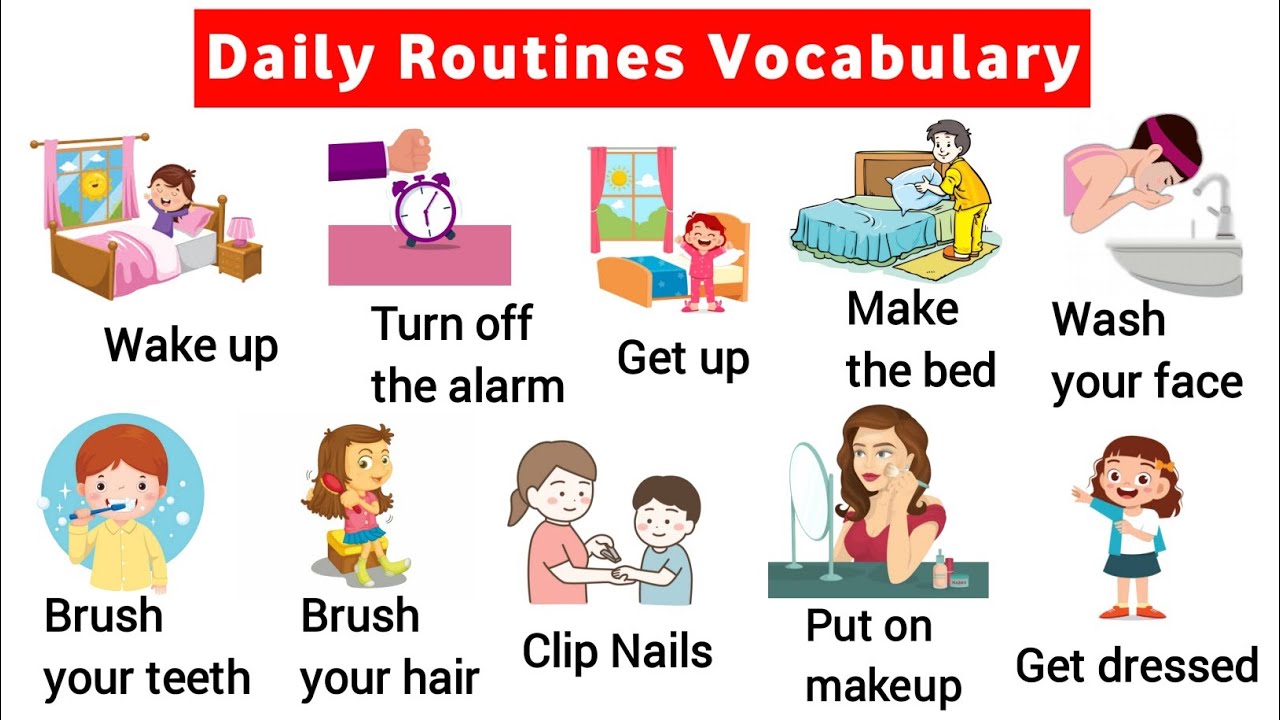



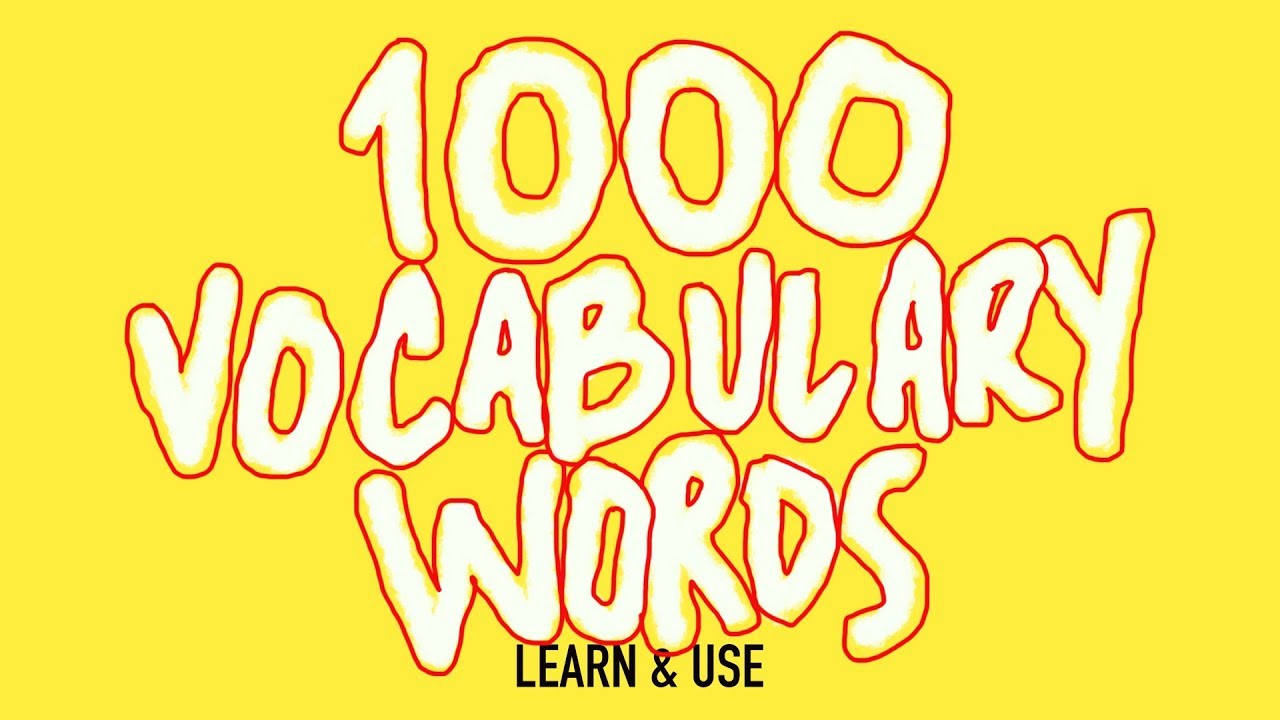
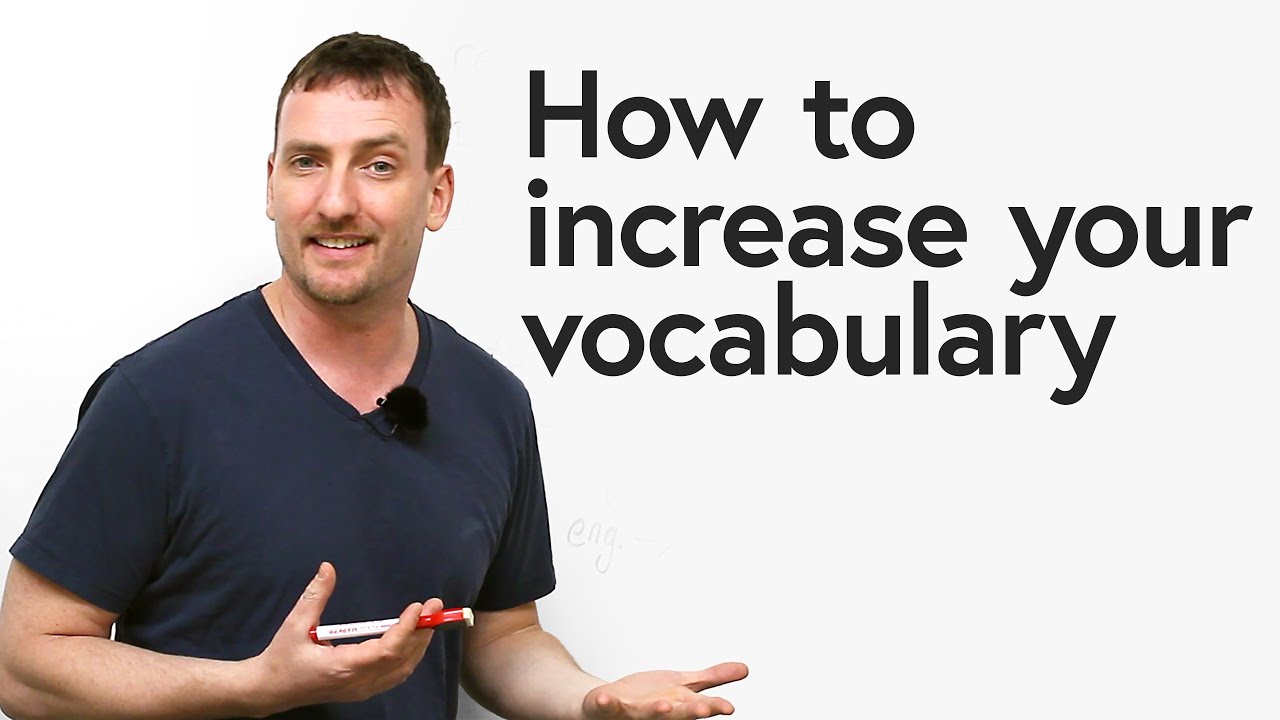


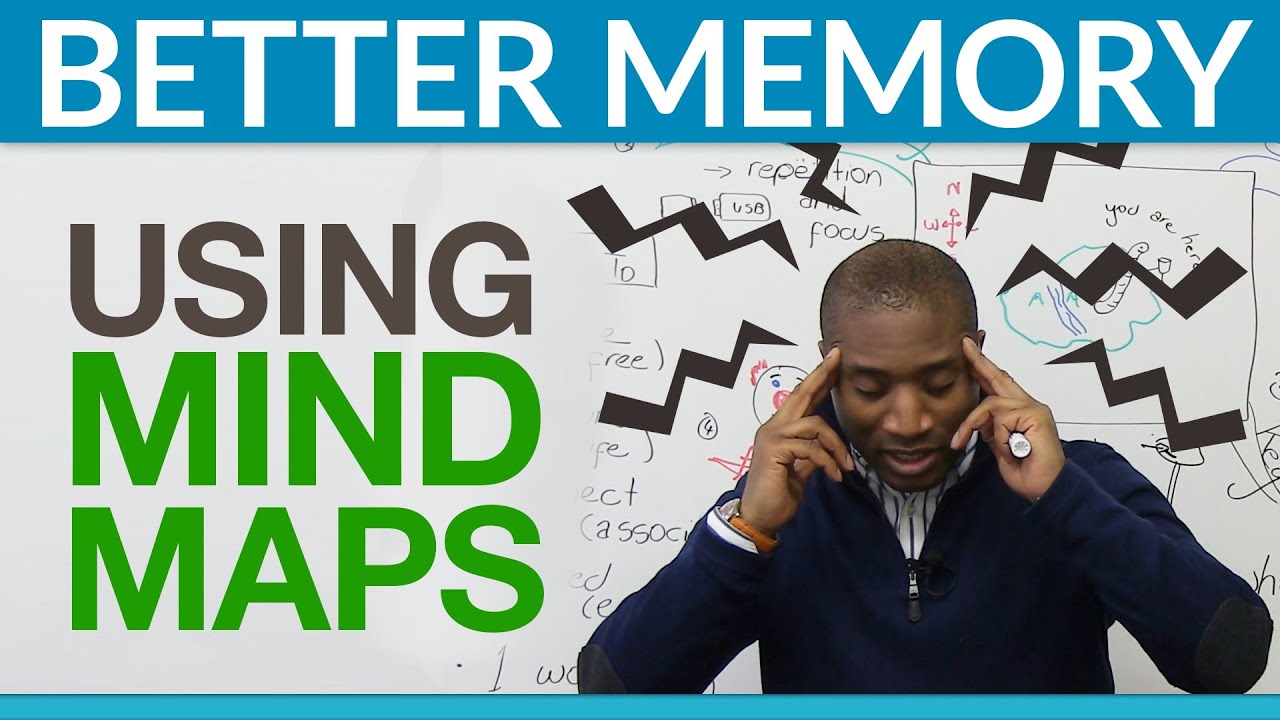






















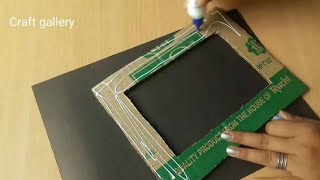






























![Remove Backgrounds In Photoshop 2025 [EASY For Beginners!]](https://i.ytimg.com/vi/_PNUQDm6lrA/maxresdefault.jpg)







![How To Remove a Background In Photoshop [For Beginners]](https://i.ytimg.com/vi/K25F9RPrP9Q/maxresdefault.jpg)
![How To Remove a Background In Photoshop [For Beginners!]](https://i.ytimg.com/vi/BQQqnn2uZv4/maxresdefault.jpg)



















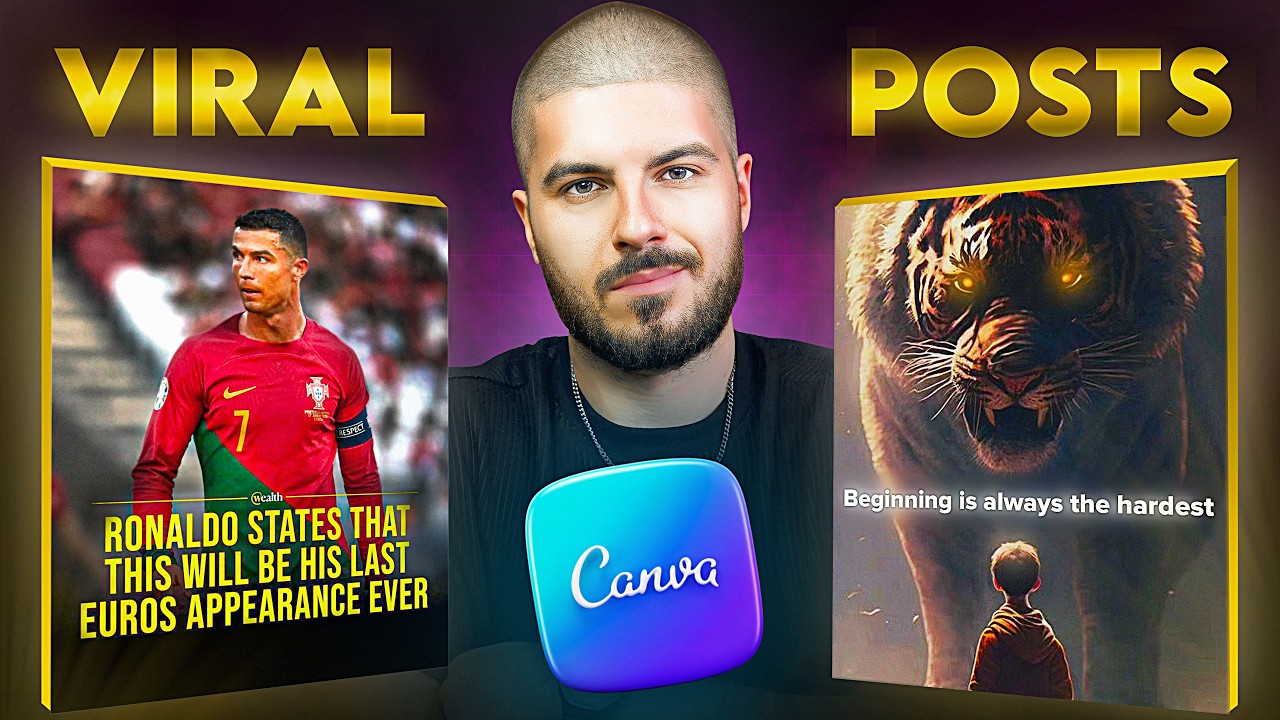

















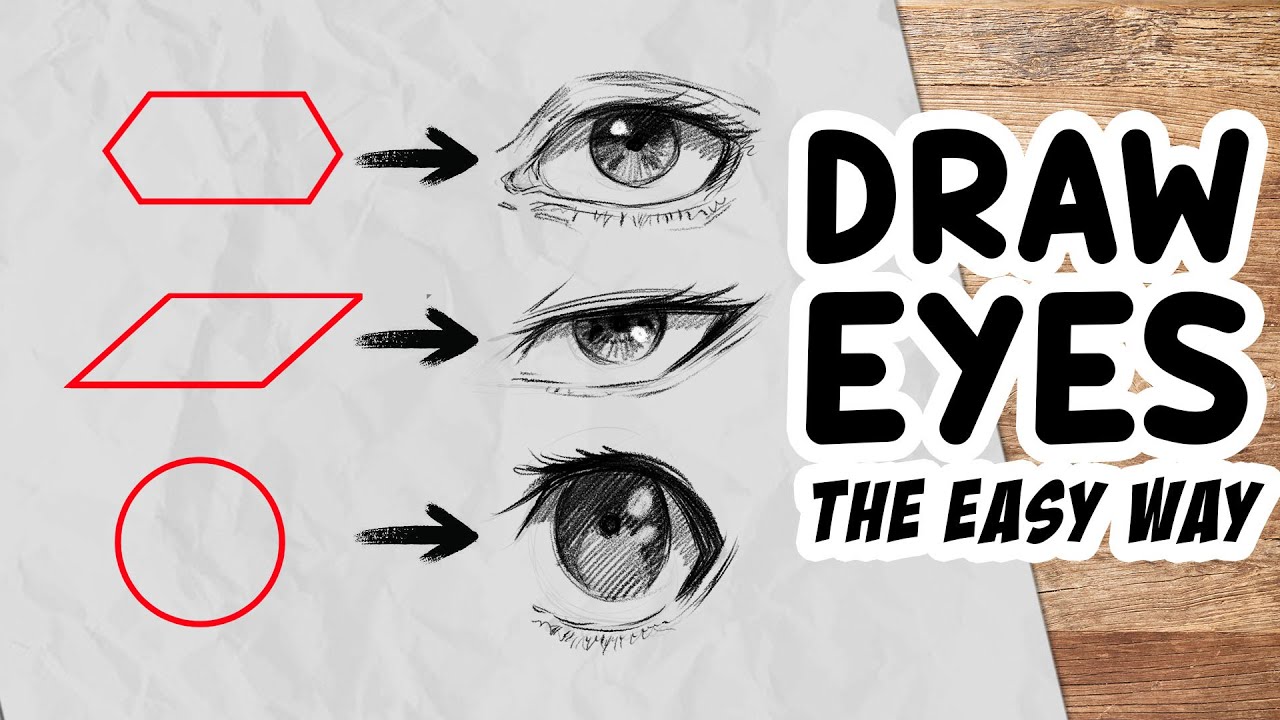

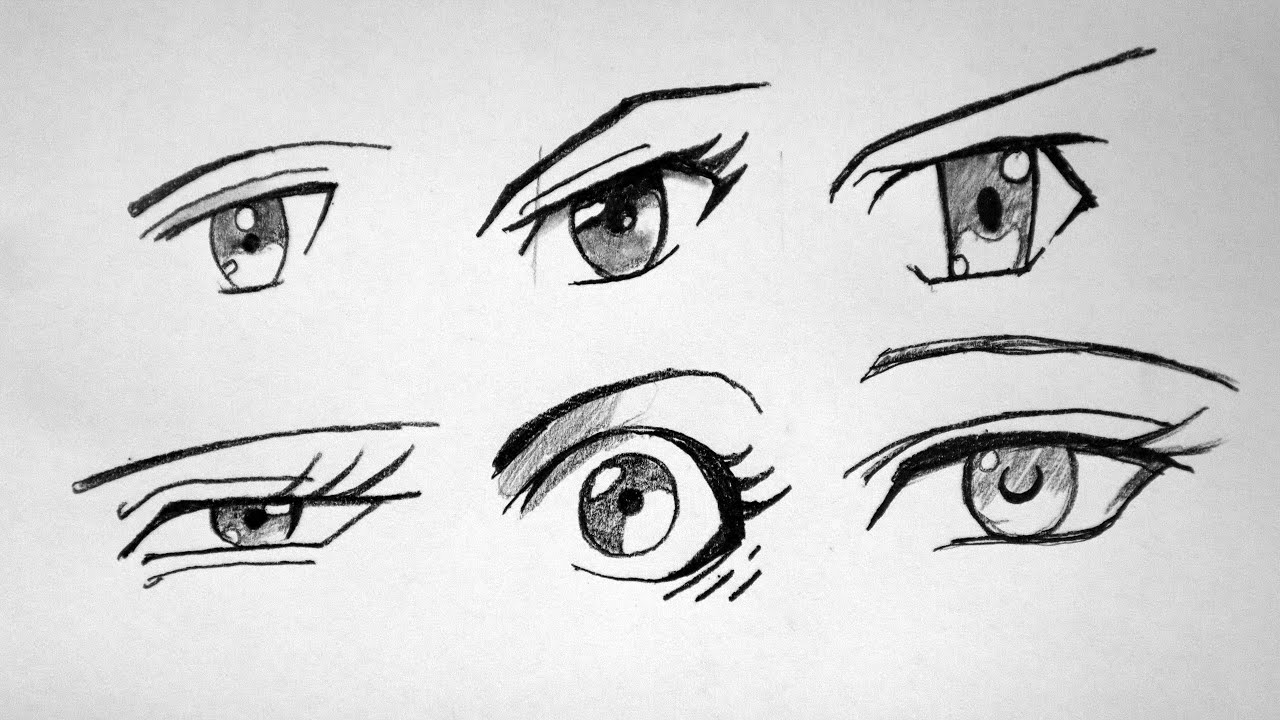



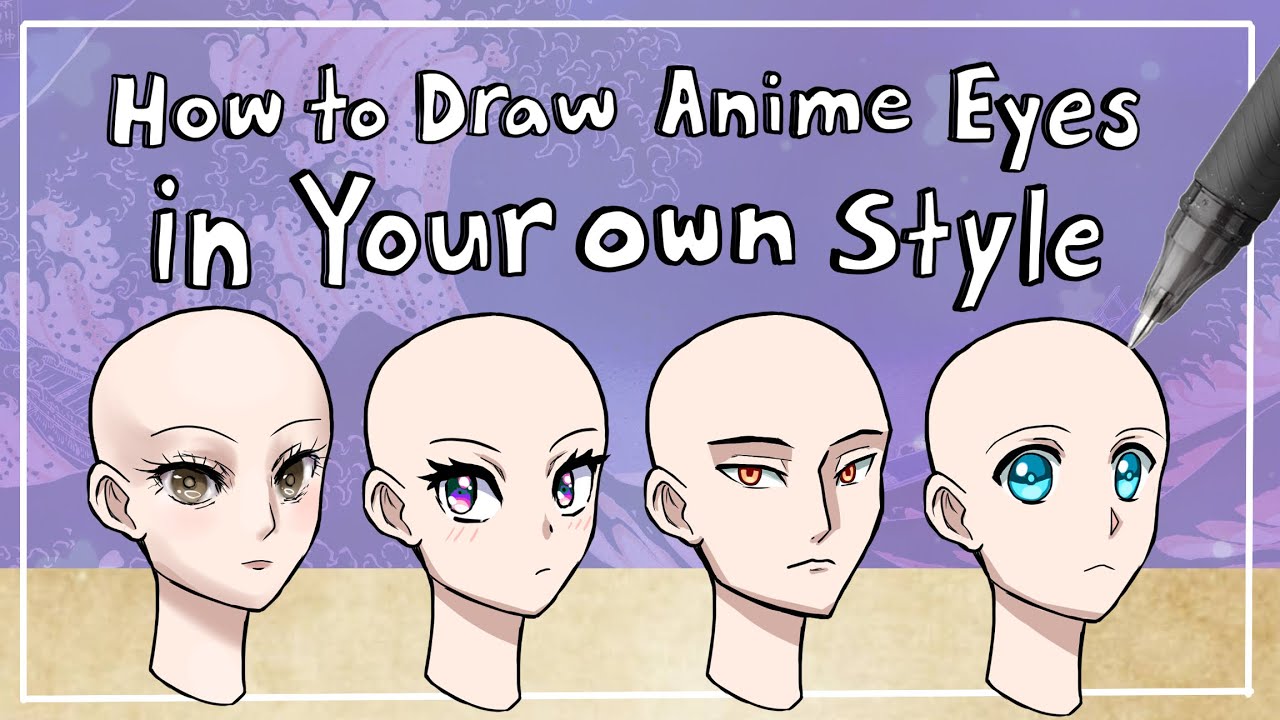
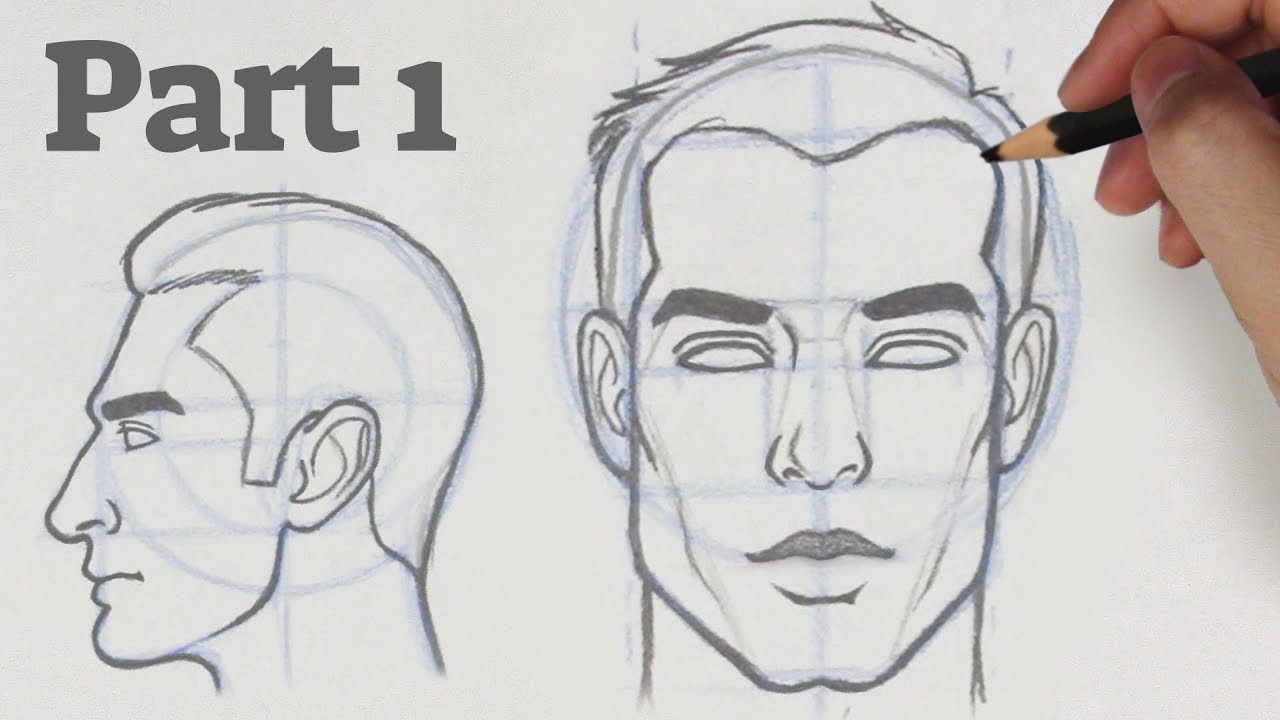
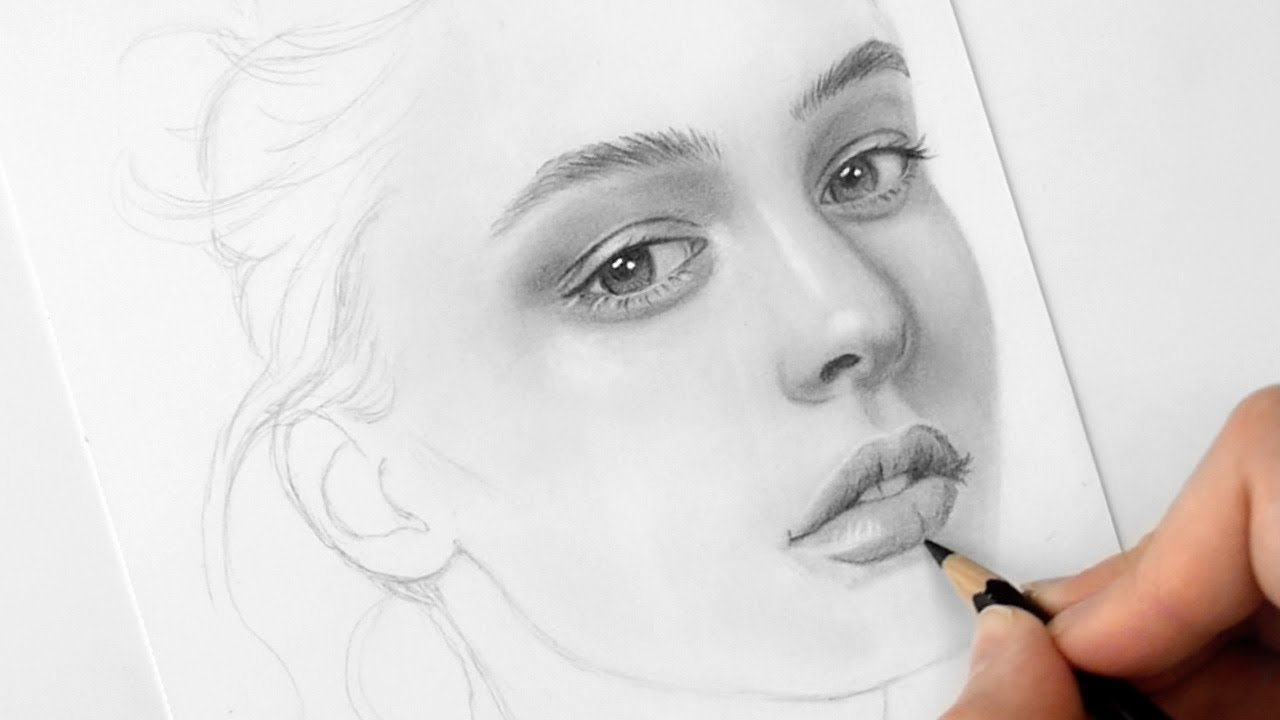





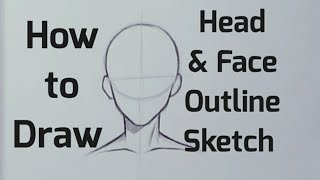


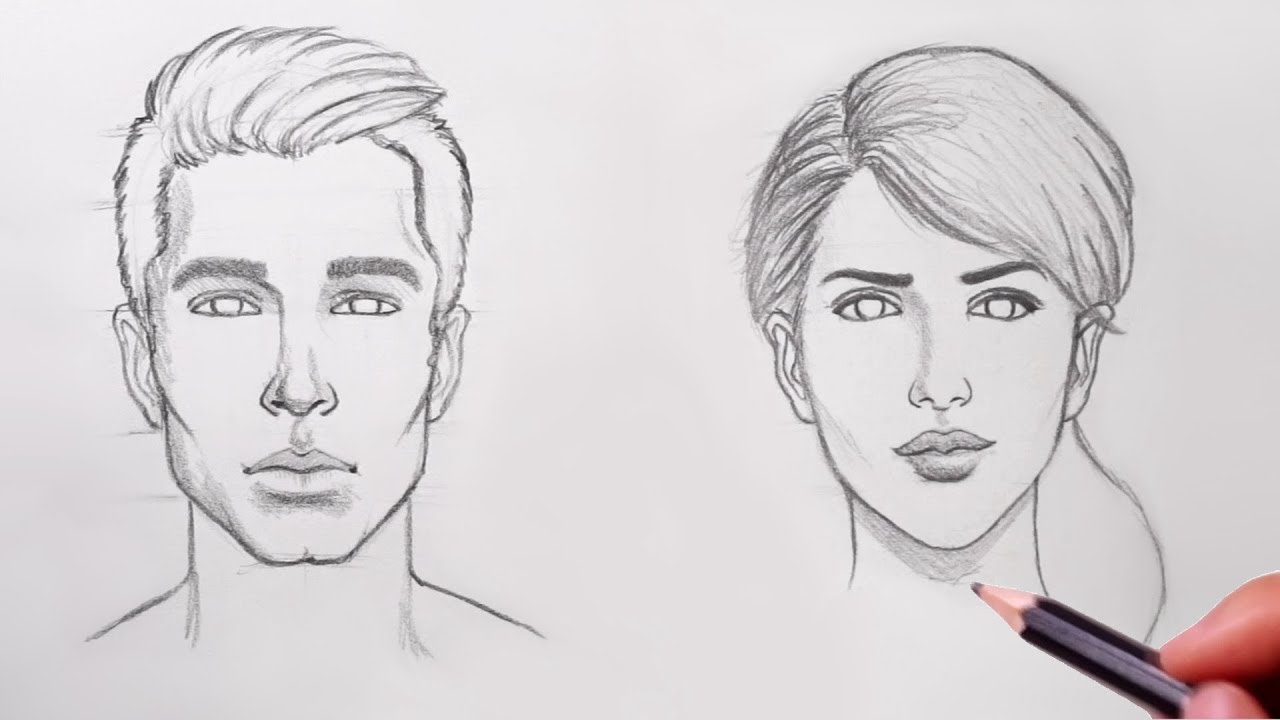

![How to DRAW FACES - In your own Style [Front + Sideview] | DrawlikeaSir](https://i.ytimg.com/vi/5W3Wj-a_7Vo/maxresdefault.jpg)

![HOW TO DRAW FACES FOR BEGINNERS [*EASY TUTORIAL*]](https://i.ytimg.com/vi/Fhfx35Lwux8/maxresdefault.jpg)