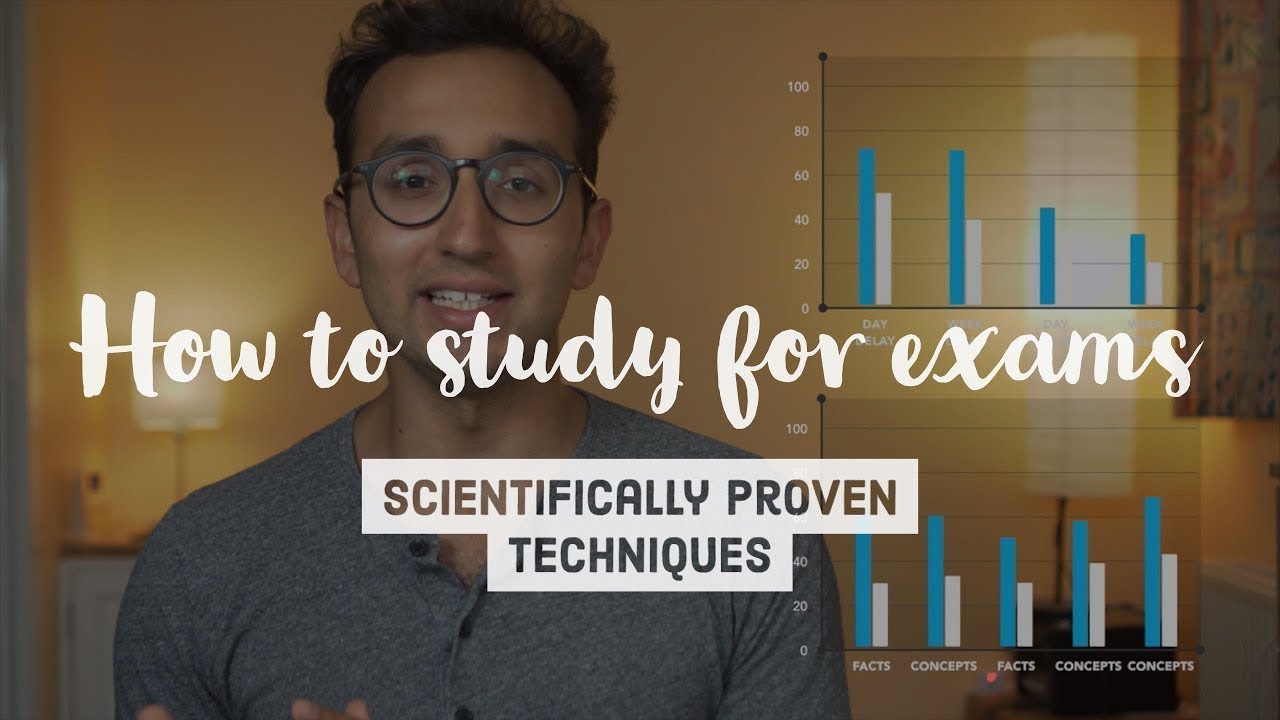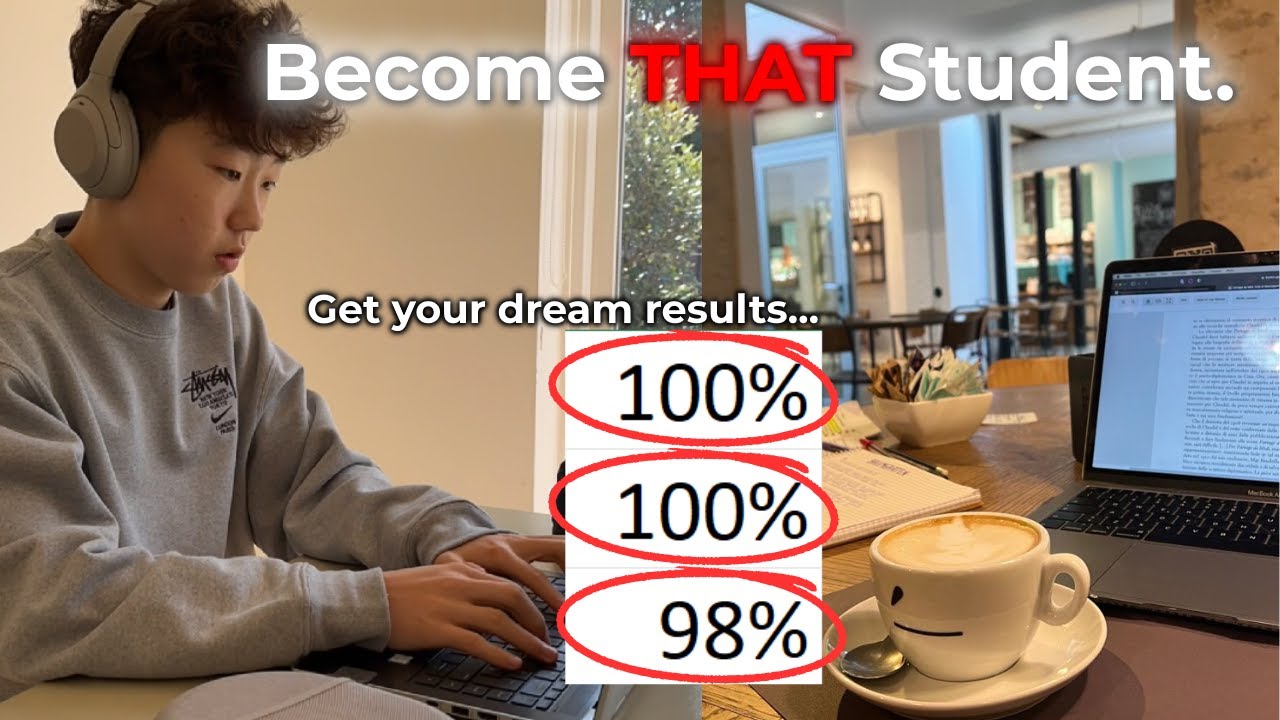Seneste videoer
How to long screenshot on a Macbook Air? Learn the essential keyboard shortcuts to take full screen, window, and custom area screenshots in seconds. Plus, a sneak peek into how to take long scrolling screenshots too.
#mymactalk #screenshot #macbook
How To take a Screenshot on your Mac computer. To screen capture the entire screen use the mac screenshot shortcut Shift-Command-3. If you want to screenshot a section of the screen press Shift-Command-4. Click and Drag to select the area that you want, then release the mouse or trackpad. You can find the screenshots you have taken on the desktop by date and time captured. Learn how to record screen on mac using QuickTime. Go to File, new screen recording. When you are finished, stop the screen recording by clicking the stop button in the upper right hand corner of the toolbar. Before quitting save your work to a folder on the computer.
My video explaining how to record internal sound on Mac with Quicktime and Soundflower: https://youtu.be/4mAW1uJM7cA
Have questions? DM on social @javiermercedesx
Support me on Patreon: https://www.patreon.com/javiermercedes
Passion in Progress with Javier Mercedes Podcast is available on:
YouTube: https://bit.ly/2KRZU97
Apple (iTunes) Podcast: https://apple.co/2IVbe8b
Google Play Store: https://bit.ly/2sovtRJ
Spotify: https://spoti.fi/2uR4e3g
Stitcher: https://bit.ly/2StacBH
✉ JOIN MY Passion In Progress NEWSLETTER ✉
This is the best way to keep up with my podcasts, tutorials, and journey.
https://www.javiermercedes.com/email
ALL OF MY GEAR: https://kit.co/JavierMercedes
Under $50 piece of gear MUST HAVE: https://amzn.to/2uUscum
My Main Camera: https://amzn.to/2DUdY2P
My Main Lens: https://amzn.to/2TEjQSo
Camera Mic: https://amzn.to/2BsZZyL
Best Podcast Mic: https://amzn.to/2QeDPrZ
Good Podcast Mic under $70: https://amzn.to/2TGrDiu
SUBSCRIBE: https://www.youtube.com/channe....l/UC-R_lZ5qRnNEq3gXd
DISCLAIMER: This video and description contains affiliate links, which means that if you click on one of the product links, I’ll receive a small commission.
Command-shift-3 is the basic keyboard shortcut to screen capture on a Mac, but Griffin also shows how to use keystrokes to copy and paste the screen, set a selected area for a screenshot, and to screengrab one window.
The screen capture command is also known as screencap, screenshot, screengrab or print screen.
KEYBOARD SHORTCUTS:
Capture the entire screen; save an image file on desktop: Command-shift-3
Capture the entire screen; copy to the clipboard to paste: Command-control-shift-3
Choose an area to capture; save an image file on desktop: Command-shift-4
Choose an area to capture; copy to the clipboard to paste: Command-control-shift-4
Choose a window to capture; save an image file on desktop: Command-shift-4 (let go) space
You can also hold down space, option, or shift to modify the selection after activating command-shift-4.
If you can't remember keyboard shortcuts, there's a built-in Mac application called Grab, which has several screen capturing options.
Available in high-definition (HD) and with closed captioning (CC).
#screenshot #macbook #howto
Learn how to take a screenshot on MacBook in 2 different ways!
Here’s how to capture the entire screen, a window, or just a portion of your screen by taking a screenshot or recording the screen on your Mac.
To learn more about this topic, visit the following articles:
Take a screenshot on your Mac: https://apple.co/3PsD7F2
How to record the screen on your Mac: https://apple.co/4ancJ7l
Additional Resources:
Get Support for Mac: http://apple.co/Mac
To subscribe to this channel: https://www.youtube.com/c/AppleSupport
To download the Apple Support app: http://apple.co/2hFtzIv
Apple Support on X: https://twitter.com/AppleSupport
To check coverage directly on your device: https://coverage.apple.com/ac4N1XV
How to take a screenshot on MacBook Pro 16 or any other Mac or iMac. This includes part of the screen, cropped, capture, and the entire screen.
Want to learn how to take a screenshot on your Mac? Whether it's capturing a full screen, a specific window, or just a part of your screen, in this video, I’ll show you all the ways to take a screenshot on Mac, so you can easily grab whatever you need.
How To Screenshot On Mac
Press command, shift & 3 to take a screenshot of the full screen
to take a screenshot of part of the screen, press command, Shift & 4
#MacTips #ScreenshotTutorial #TechTips.
-----My Gear for Youtube videos-----
Main Camera (iPhone 13 pro): https://amzn.to/3GZztve
Tripod: https://amzn.to/35acqRa
Cell Phone Tripod Adapter: https://amzn.to/3v3wFuI
Lights: https://amzn.to/3vkoGK7
As full disclosure, I use affiliate links on this channel and purchasing through these links earns me a small commission. The price you pay will be the same!
Website: https://www.webproeducation.org
Facebook: https://www.facebook.com/webproeducation.org
Twitter: https://twitter.com/WebPro_E
Instagram: https://www.instagram.com/webproeducation/
0:00 Intro
0:11 Taking a screenshot with the screenshot menu
1:34 Screenshot highlighted section or window
2:37 Screenshot of the entire screen
3:11 Screenshot of the touch bar
Watch this tutorial to learn the different ways and shortcuts to take a screenshot on a Mac.
MORE HOW TO VIDEOS:
How To Recover A Deleted Text From Your iPhone
https://www.youtube.com/watch?v=ehDgidLxqvs
How To Reset Apple Watch
https://www.youtube.com/watch?v=lL2I2pTvuJE
How To Pair Apple Watch
https://www.youtube.com/watch?v=YDedRHi1kB4
------------------------------------------------------
#Apple #HowTo #TechInsider
Tech Insider tells you all you need to know about tech: gadgets, how-to's, gaming, science, digital culture, and more.
Visit us at: https://www.businessinsider.com
TI on Facebook: https://www.facebook.com/techinsider
TI on Instagram: https://www.instagram.com/tech_insider/
TI on Twitter: https://twitter.com/techinsider
TI on Amazon Prime: http://read.bi/PrimeVideo
INSIDER on Snapchat: https://insder.co/2KJLtVo
How To Screenshot On A Mac
Learn how to screenshot on the M1 Macbook air. It's the same way you would screenshot on any Macbook.
How to take a Full Screen Screenshot:
Command + Shift + 3
How to screenshot a specific area:
Command + Shift + 4
How To Take a Screenshot on Mac:
https://www.webproeducation.or....g/how-to/take-a-scre
Support Me With Your Amazon Purchases: https://www.amazon.com/?&_encoding=UTF8&tag=gachema07-20&linkCode=ur2&linkId=cbe12098fd47beef2ba1a7618b80e54e&camp=1789&creative=9325
As full disclosure, I use affiliate links above and purchasing through these links earns me a small commission. The price you pay will be the same!
Website: https://www.webproeducation.org
Facebook: https://www.facebook.com/webproeducation.org
Twitter: https://twitter.com/WebPro_E
Instagram: https://www.instagram.com/webproeducation/
https://macmost.com/e-3076 Don't use your phone's camera to take a picture of your Mac's screen. Instead, use the built-in screen capture tool to take a clean detailed screenshot.
FOLLOW MACMOST FOR NEW TUTORIALS EVERY DAY
▶︎ YouTube — http://macmost.com/j-youtube (And hit the 🔔)
▶︎ YouTube Email Notifications — http://macmost.com/ytn ⭐️
▶︎ MacMost Weekly Email Newsletter — https://macmost.com/newsletter ✉️
SUPPORT MACMOST AT PATREON
▶︎ https://macmost.com/patreon ❤️
#macmost #mactutorial
Full Playlist: https://www.youtube.com/playli....st?list=PLLALQuK1NDr
-
-
Watch more How to Use a Mac videos: http://www.howcast.com/videos/....515911-How-to-Take-a
Hi, Lisa here and I'm going to show you how to take a screen shot on your Mac. So once you find a screen that you want to take a screen shot of you are going to hold down shift, command, and the number 3. So you just go 1, 2, 3 and then it takes a screen shot of the entire screen.
So if we go to the file up here where it places it on the desktop you can open it and you'll see that we have the whole screen there. Now sometimes you just want a portion of the screen so to do that you'll go shift, command, and the number 4. So the same way as before shift, command, 4, and now you have a little cross hairs on your screen. So I just want the frog in the middle, so I'm going to draw a box around him and when I let go it takes the picture of that part so now when I open that file I see just the picture of the frog there. So there you go, that's how you take a screen shot on your Mac.
“America’s Right to Vote” showcases Caitlin Huey-Burns’ on-the-ground reporting on voting rights and voter access in battleground states including Ohio, Michigan, Florida, and Georgia with a specific focus on barriers to voting for minority communities. The special also highlights improvements to the process and ways access to voting has increased across the country.
Subscribe to the CBS News YouTube channel: http://youtube.com/cbsnews
Watch CBSN live: http://cbsn.ws/1PlLpZ7c
Download the CBS News app: http://cbsn.ws/1Xb1WC8
Follow CBS News on Instagram: https://www.instagram.com/cbsnews/
Like CBS News on Facebook: http://facebook.com/cbsnews
Follow CBS News on Twitter: http://twitter.com/cbsnews
Subscribe to our newsletters: http://cbsn.ws/1RqHw7T
Get new episodes of shows you love across devices the next day, stream CBSN and local news live, and watch full seasons of CBS fan favorites like Star Trek Discovery anytime, anywhere with CBS All Access. Try it free: http://bit.ly/1OQA29B
The Senate passed Trump’s so-called “big, beautiful bill” after a 26-hour marathon of negotiations during which Alaska's Republican Sen. Lisa Murkowski, as she put it later, “struggled mightily” to soften the biggest funding blows to her state before ultimately casting a vote that guaranteed its passage. CNN's Manu Raju caught up with Murkowski and asked if she regrets her vote in some of her first public comments about the vote since the bill became law. #CNN #News
Voting on the first Tuesday after the first Monday in November seems arbitrary, but there is actually a logical reason for it. Franchesca Ramsey takes a close look at how farming influenced Election Day. #America 101
Subscribe for more from HISTORY:
http://histv.co/SubscribeHistoryYT
Discover more about United States presidential elections here:
http://www.history.com/topics/....us-presidents/presid
...and check out biographies of every U.S. president (so far):
http://www.history.com/topics/us-presidents
Here are 9 things you might not know about the electoral college:
http://www.history.com/news/9-....things-you-may-not-k
Why do we vote on a Tuesday in November?
http://www.history.com/news/as....k-history/why-do-we-
Why is the Republican Party known as the GOP?
http://www.history.com/news/as....k-history/election-1
Newsletter: https://www.history.com/newsletter
Website - http://www.history.com
Facebook - https://www.facebook.com/History
Twitter - https://twitter.com/history
HISTORY Topical Video
Season 1
Episode 1
Whether you're looking for more on American Revolution battles, WWII generals, architectural wonders, secrets of the ancient world, U.S. presidents, Civil War leaders, famous explorers or the stories behind your favorite holidays, get the best of HISTORY with exclusive videos on our most popular topics.
HISTORY®, now reaching more than 98 million homes, is the leading destination for award-winning original series and specials that connect viewers with history in an informative, immersive, and entertaining manner across all platforms. The network’s all-original programming slate features a roster of hit series, epic miniseries, and scripted event programming. Visit us at HISTORY.com for more info.
While millions of Americans will cast ballots for president in November, their votes do not directly send one of the candidates to the White House. In this segment of How America Elects, VOA's Jeffrey Young explains that the selection of the president is actually done by a group called the "Electoral College."
US President Donald Trump has suggested Americans should vote twice in the upcoming elections, despite it being illegal.
Trump has been insisting, without evidence, that an increase in mail-in ballots would lead to widespread voter fraud.
He is also threatening to cut off funding to cities where protesters are rallying against police violence on people of colour.
And he denied Black people are shot more than whites.
Al Jazeera's Leah Harding has more.
- Subscribe to our channel: http://aje.io/AJSubscribe
- Follow us on Twitter: https://twitter.com/AJEnglish
- Find us on Facebook: https://www.facebook.com/aljazeera
- Check our website: https://www.aljazeera.com/
#AlJazeeraEnglish #Trump #USElection #US2020
Vote.Org's Andrea Hailey joins Morning Joe to discuss her organization's efforts to register voters ahead of the midterms and the impact of restrictive voting laws.
» Subscribe to MSNBC: http://on.msnbc.com/SubscribeTomsnbc
The 2022 midterm elections are here, and MSNBC is following the most important races across the United States as Americans cast their votes. https://on.msnbc.com/3KlULq8
Follow MSNBC Show Blogs
MaddowBlog: https://www.msnbc.com/maddowblog
ReidOut Blog: https://www.msnbc.com/reidoutblog
MSNBC delivers breaking news, in-depth analysis of politics headlines, as well as commentary and informed perspectives. Find video clips and segments from The Rachel Maddow Show, Morning Joe, The Beat with Ari Melber, Deadline: White House, The ReidOut, All In, Last Word, 11th Hour, and Alex Wagner who brings her breadth of reporting experience to MSNBC primetime. Watch “Alex Wagner Tonight” Tuesday through Friday at 9pm Eastern.
Connect with MSNBC Online
Visit msnbc.com: http://on.msnbc.com/Readmsnbc
Subscribe to the MSNBC Daily Newsletter: MSNBC.com/NewslettersYouTube
Find MSNBC on Facebook: http://on.msnbc.com/Likemsnbc
Follow MSNBC on Twitter: http://on.msnbc.com/Followmsnbc
Follow MSNBC on Instagram: http://on.msnbc.com/Instamsnbc
Americans Are Flocking To Vote Early
Learn more about THE VOTE, including where to watch the documentary: https://www.pbs.org/wgbh/ameri....canexperience/films/
One hundred years after the passage of the 19th Amendment, The Vote tells the dramatic culmination story of the hard-fought campaign waged by American women for the right to vote — a transformative cultural and political movement that resulted in the largest expansion of voting rights in U.S. history.
In its final decade, from 1909 to 1920, movement leaders wrestled with contentious questions about the most effective methods for affecting social change. They debated the use of militant, even violent tactics, as well as hunger strikes and relentless public protests. The battle for the vote also upended previously accepted ideas about the proper role of women in American society and challenged the definitions of citizenship and democracy.
Exploring how and why millions of 20th-century Americans mobilized for — and against — women’s suffrage, The Vote brings to life the unsung leaders of the movement and the deep controversies over gender roles and race that divided Americans then — and continue to dominate political discourse today.
U.S. House of Representatives Floor Proceedings on Tuesday, July 15, 2025
After the Civil War, the Reconstruction era brought about hope and change in the form of citizenship and equality in America. Black men were given the right to vote, and in 1870, Hiram Revels became the first African American in the U.S. Congress when he was elected to represent Mississippi in the Senate. What followed included more than 2,000 Black office holders serving at every level of America’s political system. Sadly, this progress was short-lived.
Black men were denied access to the ballot box and the rights they were granted at the start of the Reconstruction period slowly diminished. In result, a Black presence in Congress was completely eradicated by 1901, and it would take a full generation for it to be restored. In this episode of Black History in Two Minutes or So, we’ll discuss the African-American achievements in the political system that were systematically overturned.
Executive Producers:
Robert F. Smith
Henry Louis Gates Jr.
Dyllan McGee
Archival Materials Courtesy of:
Archives and Records Services Division, Mississippi Department of Archives and History ASSOCIATED PRESS Brady-Handy photograph collection, Library of Congress, Prints & Photographs Division Cook Collection, The Valentine Everett Collection, Inc. Getty Images Library of Congress Prints & Photographs Division National Records and Archives Administration The Oklahoma Historical Society Sadie Dayton Photography U.S. Senate Collection Virginia State University Special Collections and Archives.
Music by:
Oovra Music
Be Woke presents (https://bewoke.vote) is brought to you by Robert F. Smith and Deon Taylor.
Please Subscribe to 'Black History in Two Minutes' Podcast!!
Follow Black History in Two Minutes on Facebook
https://www.facebook.com/blackhistoryintwominutes/
Follow Black History in Two Minutes on Instagram
https://www.instagram.com/blac....khistoryintwominutes
Subscribe to Black History in Two Minutes Youtube Channel
https://www.youtube.com/channe....l/UCYYNgeK89XFPu-7qU
'Black History in Two Minutes' is also available on Apple and Google podcasts.
Millions of Americans are set to turn out to vote in the US midterm elections on Tuesday.
More than 43.5m early votes have already been cast, according to the US Elections Project. However, polls open for in-person voting on Tuesday.
The balance of power in Congress - made up of the House of Representatives and the Senate - is at stake in the elections.
President Joe Biden, a Democrat, and ex-President Donald Trump, a Republican, made their closing arguments in competing rallies.
But it might be days or weeks before the outcome of the midterms is clear if races are close, as some states allow ballots to be posted on election day, and there could be recounts.
Please subscribe HERE http://bit.ly/1rbfUog
#US #MidtermElections #BBCNews
Today is the last day of early voting in Texas, and something historic has just happened. (Subscribe: https://bit.ly/C4_News_Subscribe)
The number of voters so far has now surpassed the entire total of Texans who voted in 2016, and election day is still four days away.
Key to who wins the ruby red Lone Star state, which incredibly, is now considered a toss up, is who those early voters chose - Biden or Trump.
Two years ago, a record turnout for the Mid-term election translated into a huge win for the Democrats.
Will the same be true again? We spent some time with two Texan women, with two very different views on their state and their country.
-----------------------
Follow us on Instagram - https://www.instagram.com/Channel4News
In the second part of our series on the US election, the FT's Peter Spiegel and Rana Foroohar analyse how the Black Lives Matter movement, employment and the issue of voter suppression will affect the African-American vote, and Donald Trump and Joe Biden's chances of winning the White House. See if you get the FT for free as a student (http://ft.com/schoolsarefree) or start a £1 trial: https://subs.ft.com/spa3_trial....?segmentId=3d4ba81b-
► Check out our Community tab for more stories or to suggest videos.
► Listen to our podcasts: https://www.ft.com/podcasts
► Follow us on Instagram: https://www.instagram.com/financialtimes
The U.S. Senate holds a procedural vote to begin working on President Trump’s rescission package, which proposes $9.4 billion in spending cuts—including public broadcasting and foreign aid—using a fast-track budget process that bypasses the filibuster.
#ussenate #trump #spendingcuts #recissionpackage #budgetvote #uspolitics #trumpeconomy
n18oc_world n18oc_crux
CRUX is your daily video news guide to the big events that are shaping our world. We track news, geopolitics, diplomacy and defence strategies and explain how they shape national policies. Crux makes sense of global developments, and analyses their impact on daily lives.
Follow CRUX on Telegram: https://bit.ly/3fnlLua
Follow CRUX on Instagram (@crux.india): https://bit.ly/3qSFx1K
Follow CRUX on Facebook: https://bit.ly/2Lte7iF
#GetCloserToTheNews with latest headlines on politics, sports and entertainment on news18.com https://bit.ly/2Y4QccL
Also watch:
Crux Decode: https://bit.ly/3MjzIoG
Crux+ : https://bit.ly/35mm97B
Crux Most Watched: https://bit.ly/3KhJ8iX
Find Your State Here: http://www.youtube.com/c/howtovoteineverystate
We've been working on this one for months! So excited that it's out! This might sound dumb, but I think one of the reasons some people don't vote in the US is because it's a bit of a pain to figure it out. For those people, regardless of your age, I can totally see that it can be complicated. And hey, let's be honest, in some places they're making it complicated in the hopes that young people will stay home.
If this election seems especially intense or pressing to you, let me stress that every election is important.
Please share this far and wide!
Look below to find your state:
STATES
Alabama - https://www.youtube.com/watch?v=ragLSjBiGIc
Alaska - https://www.youtube.com/watch?v=RZd7Rp4m8gs
Arizona - https://www.youtube.com/watch?v=_1fKol8tBV8
Arkansas - https://www.youtube.com/watch?v=gfCrwRUQJ3Q
California - https://www.youtube.com/watch?v=uTF5o-Ma1Yg
Colorado - https://www.youtube.com/watch?v=-YbN3aXcz98
Connecticut - https://www.youtube.com/watch?v=Yj3UgguB9Nc
Delaware - https://www.youtube.com/watch?v=s8wwn3LA9uk
Florida - https://www.youtube.com/watch?v=UlNCOrYkQBI
Georgia - https://www.youtube.com/watch?v=Ap0e_O2RiLw
Hawaii - https://www.youtube.com/watch?v=6n6xAo2T-6o
Idaho - https://www.youtube.com/watch?v=c9RguBn58Iw
Illinois - https://www.youtube.com/watch?v=8msQE61eREE
Indiana - https://www.youtube.com/watch?v=2E2Whkw6wJw
Iowa - https://www.youtube.com/watch?v=nEN3Wuo2RmI
Kansas - https://www.youtube.com/watch?v=YwsELW1L0nM
Kentucky - https://www.youtube.com/watch?v=SLarfndxNAg
Louisiana - https://www.youtube.com/watch?v=XtPU67RznWQ
Maine - https://www.youtube.com/watch?v=g1gdYGvoXEA
Maryland - https://www.youtube.com/watch?v=ClBtYKEt5FU
Massachusetts - https://www.youtube.com/watch?v=8uZywLgUWr0
Michigan - https://www.youtube.com/watch?v=w_pk22R6O7w
Minnesota - https://www.youtube.com/watch?v=UtXybSbIOMc
Mississippi - https://www.youtube.com/watch?v=qOUNGL5mdDI
Missouri - https://www.youtube.com/watch?v=YU-IlCoBi-8
Montana - https://www.youtube.com/watch?v=NLAUFj-4zXY
Nebraska - https://www.youtube.com/watch?v=P8Y562yAbyo
Nevada - https://www.youtube.com/watch?v=x2_lHK93f8s
New Hampshire - https://www.youtube.com/watch?v=G8nJ95oCPU0
New Jersey - https://www.youtube.com/watch?v=XDEaYHbGieo
New Mexico - https://www.youtube.com/watch?v=6RKCG5_Uq_Q
New York - https://www.youtube.com/watch?v=2K5a_NmSoYE
North Carolina - https://youtu.be/14AJJjXjknQ
North Dakota - https://www.youtube.com/watch?v=gFJ5qeT-Jzk
Ohio - https://www.youtube.com/watch?v=qCvdjNnT0Qc
Oklahoma - https://www.youtube.com/watch?v=nPY6d-BUClc
Oregon - https://www.youtube.com/watch?v=mI8D_eWAWPo
Pennsylvania - https://www.youtube.com/watch?v=AMJQ5pqiRNA
Rhode Island - https://www.youtube.com/watch?v=NN5NLNqyWD0
South Carolina - https://www.youtube.com/watch?v=83XBcxZQaiM
South Dakota - https://www.youtube.com/watch?v=pduL3Yyx410
Tennessee - https://www.youtube.com/watch?v=K6fYHqrS5FA
Texas - https://www.youtube.com/watch?v=BWas4N2d-0E
Utah - https://www.youtube.com/watch?v=xpFw9EvEjWY
Vermont - https://www.youtube.com/watch?v=kdVjzsLbrpU
Virginia - https://www.youtube.com/watch?v=Ogth3fmIaME
Washington - https://www.youtube.com/watch?v=ju1maRPLz8Y
West Virginia - https://www.youtube.com/watch?v=GidAHJ8O8Gw
Wisconsin - https://www.youtube.com/watch?v=T8Uek3S1BUs
Wyoming - https://www.youtube.com/watch?v=ZropUXblV8I
OTHER
Washington DC - https://www.youtube.com/watch?v=caPj8bMmC1Y
Unincoporated Territories: https://www.youtube.com/watch?v=QwMyflTCFLc
Military and Overseas: https://www.youtube.com/watch?v=eg5Qh4anBZE
This was an epic project, thanks so much to the fantastic people who helped put this together!
Writing and Research - Taylor Behnke Peters (youtube.com/itsradishtime)
Editing - Derek Knabenbauer (youtube.com/dklarations)
Graphics - Nicole Sweeney (youtube.com/sweeneysays)
Director - Nick Jenkins (youtube.com/thelonelydirector)
Spanish Translation: Liza Platae, Rafael Arévalo, Amber J Holder, John Flores
Fewer than half of voters turn out for most mid-term elections but apathy is not the only factor to blame.
Please subscribe HERE http://bit.ly/1rbfUog
Thousands of parents and educators are turning to the kids’ learning app that makes real learning truly fun. Try Kids Academy now! Enjoy our special Cyber Week offer. The price was 75% higher! https://www.kidsacademy.mobi/s....ubscription-plan/cyb
Why Voting is Important? Teach Voting for Kids - Election Day | Kids Academy
For us, voting is a very simple process and we know why people vote and why it’s important for the country but to teach your kids about voting can be a little difficult because they don’t even have the slightest idea of how a vote works. You see, if you think your child is now at that stage when he should know why voting is important and what a vote actually is then we’d suggest you show him some Youtube videos on the internet.
We are currently living in the digital world and it’s high time for us to upgrade our mediums of learning. You can start by telling your little one, how a vote works. In this case, you can put an example in front of him of a situation in which no one can decide what to eat for dinner. In this case, people usually vote and the majority of the people who are willing to eat let’s say “pizza”, they win.
Same is the case with voting. Voting is done to select leadership for a country/state. When someone turns 18, it becomes their duty to vote when the elections are going around. The leader with the majority of the votes wins in this case and he gets elected.
As a parent or a teacher, you can use different examples to teach the children what voting is. The two most important things that will work in this case are Youtube videos and your examples. So, make sure to build some great an easy to understand scenarios for your child so that he can learn what voting is and why it’s imperative.
Subscribe to our channel: https://goo.gl/iG2Bdr
#TalentedAndGifted #LearnWithKidsAcademy
Kids Academy Talented and Gifted Program for kids aged 2-10:
*****
Connect with us on :
App Store: https://smart.link/59833db06a6b8
Google Play: https://smart.link/597210af6eb83
Our website: http://www.kidsacademy.mobi
Instagram: https://www.instagram.com/kidsacademyco
Facebook: https://www.facebook.com/KidsAcademyCompany
Fox News correspondent David Spunt reports on President Donald Trump urging his base to back the Justice Department over Epstein files decision on ‘Special Report.’ #foxnews #news #usnews #jeffreyepstein #pambondi #justicedepartment #donaldtrump #specialreport #bretbaier #breakingnews #new #trump
Subscribe to Fox News: https://bit.ly/2vBUvAS
Watch more Fox News Video: http://video.foxnews.com
Watch Fox News Channel Live: http://www.foxnewsgo.com/
FOX News Channel (FNC) is a 24-hour all-encompassing news service delivering breaking news as well as political and business news. The number one network in cable, FNC has been the most-watched television news channel for 18 consecutive years. According to a 2020 Brand Keys Consumer Loyalty Engagement Index report, FOX News is the top brand in the country for morning and evening news coverage. A 2019 Suffolk University poll named FOX News as the most trusted source for television news or commentary, while a 2019 Brand Keys Emotion Engagement Analysis survey found that FOX News was the most trusted cable news brand. A 2017 Gallup/Knight Foundation survey also found that among Americans who could name an objective news source, FOX News was the top-cited outlet. Owned by FOX Corporation, FNC is available in nearly 90 million homes and dominates the cable news landscape, routinely notching the top ten programs in the genre.
Watch full episodes of your favorite shows
The Five: https://www.foxnews.com/video/shows/the-five
Special Report with Bret Baier: https://www.foxnews.com/video/shows/special-report
Jesse Watters Primetime: https://www.foxnews.com/video/....shows/jesse-watters-
Hannity: https://www.foxnews.com/video/shows/hannity
The Ingraham Angle: https://www.foxnews.com/video/shows/ingraham-angle
Gutfeld!: https://www.foxnews.com/video/shows/gutfeld
Fox News @ Night: https://www.foxnews.com/video/shows/fox-news-night
Follow Fox News on Facebook: https://www.facebook.com/FoxNews/
Follow Fox News on X: https://x.com/foxnews
Follow Fox News on Instagram: https://www.instagram.com/foxnews/
US House LIVE | US House Voting On Crypto Bill | US News | Crypto Week Legislation Snag
The week of July 14, dubbed ‘Crypto Week’ by US President Donald Trump and key Republicans in the House of Representatives, hit a rough patch on Tuesday when hardline conservatives opposed the GENIUS Act bill during a procedural vote. This prompted House Speaker Mike Johnson to cancel the remaining votes.
Moneycontrol is India’s leading financial portal, offering market news, expert analysis, and powerful tools.
A part of Network18, moneycontrol.com is India’s most trusted destination for financial and business news.
US House LIVE | US House Voting On Crypto Bill | US News | Crypto Week Legislation Snag
Subscribe: https://bit.ly/moneycontrolyoutube
Follow us:
Visit https://www.moneycontrol.com/
Facebook: /moneycontrol
Twitter: /moneycontrolcom
Instagram: /moneycontrolcom
VICE news reporters travel across the country and hear from some of those at the center of an unprecedented moment in U.S. politics. Todd Zwillich hosts this new series tracking the growing assault on voting rights and efforts to undermine democracy in America.
In this edition of Breaking the Vote our team travels to New Mexico and speaks with the first public official to lose their job for their part in the January 6 riot. Plus, former U.S. Attorney General Eric Holder sounds off on threats against the FBI, the Mar-a-Lago raid and the sustained attacks on democracy.
Help keep VICE News’ fearless reporting free for millions by making a one-time or ongoing contribution here. - https://vice.com/contribute
Subscribe to VICE News here: http://bit.ly/Subscribe-to-VICE-News
Check out VICE News for more: http://vicenews.com
Follow VICE News here:
TikTok: https://www.tiktok.com/@vicenews?lang=en
Facebook: https://www.facebook.com/vicenews
Twitter: https://twitter.com/vicenews
Instagram: http://instagram.com/vicenews
More videos from the VICE network: https://www.fb.com/vicevideo
Follow VICE World News here:
TikTok: https://www.tiktok.com/@viceworldnews?lang=en
Facebook: https://www.facebook.com/viceworldnews
Twitter: https://twitter.com/VICEWorldNews
Instagram: https://www.instagram.com/viceworldnews/
#VICENews #News
Republican lawmakers have moved to block a Democratic effort to force the release of the so-called Epstein files, a near-mythological trove of undisclosed information about the convicted sex offender Jeffrey Epstein at the center of an internal political war among US conservatives.
Democrats had been pressing for an amendment to cryptocurrency legislation that would have forced the release of information and exhibits itemized in a list of evidence held by the justice department from the 2019 child sex-trafficking case against disgraced financier Epstein.
#ushouse #uscongress #epsteincase #epstein #news18live
n18oc_live
n18oc_world
\News18 Mobile App - https://onelink.to/desc-youtube
Langdon Neal, Chairman, Chicago Board of Elections, demonstrates how Americans are going to vote using electronic voting machines.
LIVE: US House Votes on Amendment To Release of Epstein Files | House Republicans | Democrats | N18G
LIVE: US House Votes on Amendment To Release of Epstein Files | House Republicans | Democrats | CNBC TV18
President Trump is facing backlash for how his administration has handled the promised release of evidence surrounding the life and death of disgraced financier Jeffrey Epstein.
Republican lawmakers have moved to block a Democratic effort to force the release of the so-called Epstein files, a near-mythological trove of undisclosed information about the convicted sex offender Jeffrey Epstein at the center of an internal political war among US conservatives.
Democrats had been pressing for an amendment to cryptocurrency legislation that would have forced the release of information and exhibits itemized in a list of evidence held by the justice department from the 2019 child sex-trafficking case against disgraced financier Epstein.
Donald Trump’s attorney general, Pam Bondi, teased a full accounting of the Epstein evidence, including a purported client list earlier this year. But 10 days ago, she changed course when she announced that the Trump administration had reviewed the evidence, concluded that Epstein had indeed killed himself in jail, and decided not to release the contents that the justice department said included a thousand hours of video depicting child sexual abuse.
#epsteinlist #jefferyepstein #houserepublicans #housedemocrats #cnbctv18 #livenews
CNBC's Emily Wilkins reports from Capitol Hill on the latest news about the crypto bills going through the U.S. House of Representatives.
In both President Trump's and President George W. Bush's elections, they won the electoral vote, but not the popular vote. How does the electoral college work? And why do we have it?
RELATED: https://youtu.be/6_gA766lT3c
From USA TODAY op-ed article (https://bit.ly/2pjIwFq):
Donald Trump amassed 101 Electoral College votes in states where he failed to win 50% of the popular vote. In each of these states, more voters voted for other candidates than for Trump, yet he received all the Electoral College votes. This windfall amounted to one-third of his total (304). Without it, he would have fallen 67 short of the 270 required to prevail.
Despite everything said about the 2016 election, insufficient attention has been paid to this basic fact. It means that while Trump technically achieved an Electoral College victory, he did so without genuinely receiving the support of the electorates in the states responsible for his Electoral College win. That is the opposite of what the architects of the Electoral College had in mind.
» Subscribe to USA TODAY: http://bit.ly/1xa3XAh
» Watch more on this and other topics from USA TODAY: https://www.youtube.com/playli....st?list=PLlvHlI3rc2t
» USA TODAY delivers current local and national news, sports, entertainment, finance, technology, and more through award-winning journalism, photos, videos and VR.
#ElectoralCollege #2020Election #PopularVote
This video shows voters how to use the machines at Johnson County polling locations.
Kemberly Richardson and ABC News' Averi Harper explain the ranked choice voting system.
Check out more Eyewitness News - http://abc7ny.com/
Find us on social media:
FACEBOOK: https://www.facebook.com/ABC7NY/
INSTAGRAM: https://www.instagram.com/abc7ny/
TWITTER: https://twitter.com/abc7ny
TIKTOK: https://www.tiktok.com/@abc7ny
We’re abc7NY, also known as Channel 7 and WABC-TV on TV, home to Eyewitness News, New York’s Number 1 news. We hope you love us on YouTube as much as you do on television!
NEW TIPS:
Online: http://abc7ny.com/submit-a-news-tip/2599968/
Email: abc7ny@abc.com
About WABC-TV: https://abc7ny.com/about/
#nyc #news #breakingnews
View full lesson: http://ed.ted.com/lessons/does....-your-vote-count-the
You vote, but then what? Discover how your individual vote contributes to the popular vote and your state's electoral vote in different ways--and see how votes are counted on both state and national levels.
Lesson by Christina Greer, animation by Marked Animation.
Part one traces the rise of suffrage militancy, a direct-action approach to politics inspired by Britain’s notoriously militant suffragettes. By 1911, “votes for women” had become, as one journalist noted, “the three small words which constitute the biggest question in the world today.” While galvanizing to many, such radical action was also divisive.
Welcome to PBS America, a channel curated for an international audience from America's Public Broadcasting Service, PBS. This is a factual focussed channel including award-winning American history, current affairs and science.
SIGN UP to our UK broadcast channel weekly highlights at pbsamerica.co.uk
FOLLOW us on X @PBSAmerica
LIKE us on Facebook.com/pbsamerica
Republican lawmakers have moved to block a Democratic effort to force the release of the so-called Epstein files, a near-mythological trove of undisclosed information about the convicted sex offender Jeffrey Epstein at the center of an internal political war among US conservatives.
Democrats had been pressing for an amendment to cryptocurrency legislation that would have forced the release of information and exhibits itemized in a list of evidence held by the justice department from the 2019 child sex-trafficking case against disgraced financier Epstein.
#ushouse #uscongress #epsteincase #epstein #news18live
n18oc_live
n18oc_world
News18 Mobile App - https://onelink.to/desc-youtube
We’ve been checking what you’ve been Googling this election campaign, and one of the biggest unknowns is how to fill in a ballot paper.
Political reporter Lucy Gray explains the difference between the two ballot papers and how to fill them in.
Subscribe to 10 News First to get the latest updates and breaking news: https://bit.ly/37DDbL1
Join the conversation and follow us on:
TikTok: http://www.tiktok.com/@10newsfirst/
Instagram: http://www.instagram.com/10NewsFirst/
Twitter: http://twitter.com/10NewsFirst
Facebook: http://www.facebook.com/10NewsFirst/
10 News First airs at 5pm, seven nights a week in your local market on Network 10.
Missed the bulletin? Catch up at https://10play.com.au/news
Republican lawmakers have moved to block a Democratic effort to force the release of the so-called Epstein files, a near-mythological trove of undisclosed information about the convicted sex offender Jeffrey Epstein at the center of an internal political war among US conservatives.
Democrats had been pressing for an amendment to cryptocurrency legislation that would have forced the release of information and exhibits itemized in a list of evidence held by the justice department from the 2019 child sex-trafficking case against disgraced financier Epstein.
#ushouse #uscongress #epsteincase #epstein #news18live
n18oc_live
n18oc_world
News18 Mobile App - https://onelink.to/desc-youtube
This week Craig is going to give you a broad overview of elections in the United States. So as you may have noticed, there are kind of a lot of people in the U.S, and holding individual issues up to a public vote doesn't seem particularly plausible. So to deal with this complexity, we vote for people, not policies, that represent our best interests. But as you'll see, this process was not thoroughly addressed in the Constitution, so there have been a number of amendments and laws at the state level implemented to create the election system we all know and (maybe) love today.
Produced in collaboration with PBS Digital Studios: http://youtube.com/pbsdigitalstudios
Support is provided by Voqal: http://www.voqal.org
All attributed images are licensed under Creative Commons by Attribution 4.0
https://creativecommons.org/licenses/...
Want to find Crash Course elsewhere on the internet?
Facebook - http://www.facebook.com/YouTubeCrashC...
Twitter - http://www.twitter.com/TheCrashCourse
Tumblr - http://thecrashcourse.tumblr.com
Support Crash Course on Patreon: http://patreon.com/crashcourse
CC Kids: http://www.youtube.com/crashcoursekids
Living across the pond? Working outside the States? No matter where you are, you can vote.
Watch the tutorial to have your absentee ballots sent to you this election year.
Learn more at: https://www.FVAP.gov/overseas
Find us on Facebook: https://www.facebook.com/DoDFVAP/
Follow us on Twitter: https://twitter.com/FVAP
Follow us on Instagram: https://www.instagram.com/fvapgov/
Visit our website: https://www.fvap.gov
About Us: Federal Voting Assistance Program (FVAP) works to ensure Americans can vote — wherever they are.
View full lesson: http://ed.ted.com/lessons/the-....fight-for-the-right-
In the United States today, if you are over eighteen, a citizen, and the resident of a state, you can vote (with some exceptions). So, how have voting rights changed since the first election in 1789? Nicki Beaman Griffin outlines the history of the long fight for a more inclusive electorate.
Lesson by Nicki Beaman Griffin, animation by Flaming Medusa Studios.
Are you a U.S. citizen living abroad? Are you an American living overseas who never lived in the United States? Do you want to vote in the upcoming elections? This video is for you! I discuss how to vote as a U.S. citizen living abroad. It's an easy process and I break it down for you. For more information, be sure to go to FVAP.gov.
---------------------------------------
✈️ Thank You For Watching!
Please join our community by liking and sharing this video so that others might benefit from it as well. And if you want to see more, send me a message or comment below!
🌎 Subscribe to never miss a video | https://rb.gy/rwqii4
🌎 Be sure to check out my FREE Travel E-Course! | https://bit.ly/3Wl2NWu
---------------------------------------
✈️ If You Liked This Video, You May Be Interested In
TRAVEL JOBS
‣ How You Can Land A Job In The International Affairs Career Field | https://bit.ly/3OXfa6i
‣ How To Get Paid To Travel As A Travel Writer and TV Personality | https://bit.ly/3aoVNUK
‣ An International Social Worker’s Amazing Story | https://bit.ly/3Rn0XBf
‣ Becoming A Pilot | Black Women Share Their Stories | https://bit.ly/3yQUbwA
‣ An NFL Ref's Amazing Story | Maia Chaka | https://bit.ly/3nRoqNC
‣ How To Intern For The United Nations | https://bit.ly/3NVO0vB
‣ International Lawyer Story | https://bit.ly/352UqW2
‣ How To Work For The U.S. Navy | https://bit.ly/3uAxM48
STUDY ABROAD
‣ 10 Student Programs You Should Know About | https://bit.ly/38O8FPw
‣ My Student Fellowship Story and 6 Tips | https://bit.ly/3OWcWEt
‣ How To Write An How To Write An AWARD WINNING Essay For A Scholarship | https://bit.ly/3PbLguY
‣ 5 High School Student Programs You Should Know About | https://bit.ly/3P09DMC
‣ 10 Tips International Affairs Students MUST Know When Applying For Scholarships and Fellowships | https://bit.ly/3OVQF9T
TRAVEL ABROAD
‣ How To Budget For Your Next Trip | https://bit.ly/3yS0Zde
‣ Where To Go In Rio De Janeiro | Famous Stairs In Brazil | https://bit.ly/3Iokyx7
‣ The World’s Coolest Library You Have To Visit | https://bit.ly/3OUzxB7
‣ Christ The Redeemer | My Review | https://bit.ly/3yPR73M
‣ 11 Travel Safety Tips That Could Save Your Life | https://bit.ly/3yScMbn
‣ 4 Things You Don’t Want To Forget For Your Next Trip | https://bit.ly/3IuvJ7w
LIVE ABROAD
‣ A Day In My Life: Moving To Brazil | https://bit.ly/3pHGNU1
‣ How To Figure Out What You Want To Do With Your Life | https://bit.ly/3PezbFh
‣ From Living In The US To Australia | Her Experiences Moving Abroad | https://bit.ly/3Pk9tzn
‣ 5 TIPS On How I Make My Long Distance Relationship Work| https://bit.ly/3NVCK1W
FOREIGN SERVICE
‣ How I Became A Diplomat | https://bit.ly/3P0Sv9
‣ What Do Diplomats Do? | https://bit.ly/352UqW2
‣ What Is A Diplomat? Who Is An Ambassador? | https://bit.ly/3ysw99M
‣ How To Become A Diplomat | https://bit.ly/3ADuT6y
‣ College Courses To Take For Aspiring Diplomats | https://bit.ly/3uDBDgS
‣ Tips For Taking The FSOT | https://bit.ly/3NUoeYu
---------------------------------------
✈️ Mission
My mission is to educate and empower women of color and underrepresented groups about travel and career opportunities in international affairs while sharing my personal experiences overseas. It is my goal to provide you with information to make your dreams become reality.
---------------------------------------
✈️. Hey, Ms. Traveler’s Links
‣ Blog | https://heymstraveler.com
‣ Newsletter | http://bit.ly/2Ml33EJ
‣ Instagram | https://bit.ly/3n3Un2h
‣ Facebook | https://bit.ly/3rTAZZJ
‣ Twitter | https://bit.ly/2Mq1qpw
---------------------------------------
✈️ Contributing Writers or Guests
If you have experience living, traveling, or working abroad, I would love to hear from you! Hey Ms. Traveler is looking for contributing blog post writers or people to interview. If you’re interested, shoot me an email at info@heymstraveler.com
---------------------------------------
✈️ Disclaimer
All content produced by Hey, Ms. Traveler is personal content, and in no way affiliated with the U.S. Government.
#HeyMsTraveler #Votingabroad #voting
Are you ready to vote for the first time? If you’re a U.S. citizen, meet your state’s requirements, and will be 18 by Election Day, you can vote.
But first, you need to register before your state’s deadline. Check with your local election office. You can register there or you may be able to register online, at the Department of Motor Vehicles, or using the National Mail Voter Registration Form.
Your election office may send you a voter registration card listing your polling place.
On Election Day, that’s where you’ll go. When you get there, you may need to show an ID to vote. Then, fill out your ballot. If you don’t know how, ask a poll worker. If you know you won’t be able to get there on Election Day, you may qualify to vote by mail.
Remember, voting rules are different in every state. Learn more about voting at vote.gov and usa.gov/voting-and-elections.
Discover the Power of Your Vote! 🗳️ Voting is the cornerstone of democracy, granting every citizen the ability to shape the future of our nation. Every vote matters, much like finding a dollar on the street; it all adds up significantly! In this video, we delve into the importance of voter registration and guide you through the simple steps to get registered. Learn about eligibility requirements, convenient online registration options, and traditional mail-in methods. Ensure your voice is heard—register today!
If you found this video helpful, please like and share it with friends and family.
#VotingMatters #RegisterToVote #EveryVoteCounts #DemocracyInAction #RegisterToVote #Voting2024 #USAElections #CivicEngagement #VoterRegistration #DemocracyInAction #ElectionGuide #VoteSmart #ParticipateInDemocracy #EmpowerYourVote #VotingRights #CivicResponsibility #StepByStepGuide #InformedVoter #ElectionParticipation #RegisterToVote2024 #VotingProcess #GetInvolved #YourVoteMatters #ElectionAwareness #VoteReady #CivicEducation #VoterEmpowerment #EngageInDemocracy #VoteForChange #PoliticalParticipation #VotingMatters #Election2024 #DemocraticProcess #MakeYourVoiceHeard #USVoting #CivicEngagement #Election2024 #HowToVote #VoterRegistration #DemocracyInAction #GetOutTheVote #VoteReady #YourVoteMatters #EmpowerYourself #PoliticalParticipation #KnowYourRights #VoteSmart #MakeADifference #BallotBox #VotingRights #CivicDuties #ChangeStartsWithYou
Every 4 years the United States of America is electing a new president. The process itself is rather long and very old - even outdated - wich makes the whole undertaking somewhat complicated. In this video, we are trying to break it down for you anyway.
Script download: [a]www.explainity.com%2Feducation-project%2Ftransskripte%2F[/a]
-------
This explainer video was produced by explainity GmbH
Homepage: www.explainity.com
E-Mail: info@explainity.com
This explanatory film was produced and published for private, non-commercial use and may be used free of charge in this context for private purposes without consultation or written authorization. Please note, however, that neither the content nor the graphics of this explanatory film may be altered in any way. Please always give explainity as the source when using the film, and if you publish it on the internet, provide a reference to www.explainity.com.
For commercial use or use for training purposes, such as projection of the film at training events (e.g. projection of the film as a teaching aid in school or in adult education), a licence is required. Further information on this subject will be found here: https://www.explainity.com/education-project
The week of July 14, dubbed ‘Crypto Week’ by US President Donald Trump and key Republicans in the House of Representatives, hit a rough patch on Tuesday when hardline conservatives opposed the GENIUS Act bill during a procedural vote. This prompted House Speaker Mike Johnson to cancel the remaining votes.
#trump #ushouse #uscongress #news18live
n18oc_live
n18oc-world
News18 Mobile App - https://onelink.to/desc-youtube
The president of the United States isn’t directly elected by American voters but by members of what's known as the electoral college. Here’s how the system works.
Motion graphics by Jacqueline Galvin. Produced by Jake Horton and Sarah Glatte.
Please subscribe HERE http://bit.ly/1rbfUog
Learn how to vote in the United States with this guide from wikiHow: https://www.wikihow.com/Vote-in-the-United-States
Follow our social media channels to find more interesting, easy, and helpful guides!
Pinterest: https://www.pinterest.com/wikihow/
Instagram: https://www.instagram.com/wikihow/
TikTok: https://www.tiktok.com/@wikihow
Facebook: https://www.facebook.com/wikiHow/
This year, you have a few easy ways to cast your ballot and make your voice heard. You can vote by mail, vote early in person, or vote on Election Day on November 3. Go to iwillvote.com to learn more about voting in your state.
***JOIN OUR TEAM***
Add your name to help elect Democrats: http://bit.ly/2t7MCC8
Follow us on Twitter: https://twitter.com/TheDemocrats
Follow us on Instagram: https://www.instagram.com/thedemocrats/
Like us on Facebook: https://www.facebook.com/democrats/
Text ‘FIGHT’ to 43367
By texting FIGHT to 43367, you are consenting to receive recurring automated text messages and calls from the DNC. For SMS, message and data rates may apply. Text HELP for help. Text STOP to end. Privacy policy: democrats.org/privacy-policy.
Learn How to Vote in the United States with this guide from wikiHow: https://www.wikihow.com/Vote-in-the-United-States
Follow our social media channels to find more interesting, easy, and helpful guides!
Facebook: https://www.facebook.com/wikiHow/
Twitter: https://twitter.com/wikiHow
Instagram: https://www.instagram.com/wikihow/
My Facebook: https://www.facebook.com/mamunfet
Facebook Group: https://www.facebook.com/groups/itechmamun
Watch My Another Channel--
Mithi: https://www.youtube.com/@cutiepiemithi
Food Station BD: https://www.youtube.com/@foodstationbd
ভিডিওটি ভালো লাগলে অবশ্যই লাইক করবেন, কিছু জানার অথবা পরামর্শ দেবার থাকলে কমেন্ট করবেন, এবং আমাকে সাপোর্ট করার ইচ্ছে হলে বন্ধুদের মাঝে শেয়ার করবেন। পরবর্তী ভিডিও সবার আগে পেতে চ্যানেলটি সাবস্ক্রাইব করে পাশে থাকা বেল বাটন টি অন করে রাখবেন। ধন্যবাদ 😍
বাংলাদেশী মোবাইল নাম্বার দিয়ে ইমু ওপেন করুন, iPhone imo install problem solve bangladesh/any country
https://youtu.be/vRNQVZeFc_Q
আইফোনে রিংটোন সেট করুন পছন্দের যেকোন মিউজিক | How to Change iPhone Default Ringtone | iTechMamun
https://youtu.be/AcKifL7Dal4
কপি বা ক্লোন আইফোন চেনার উপায় || Copy/Clone iPhone || iTechMamun
https://youtu.be/lqhSqP9K30E
কে কল দিছে বলে দিবে আইফোন || iPhone Call Announce Settings || iTechMamun
https://youtu.be/4_jzu3FnWfY
আইফোন আপডেট করার সময় যে ভুল করেন || iPhone Update Mistake || iTechMamun
https://youtu.be/769OGXD5w6Y
Create Apple ID on Your iPhone || আইফোন দিয়ে Apple ID খুলুন মিনিটেই || iTech Mamun
https://youtu.be/gAo34Ue5CBc
iPhone Face ID/Touch ID/ Passcode Settings | আইফোনে Face ID/Touch ID/ Passcode সেটিংস || iTechMamun
https://youtu.be/yo6BRY9rdco
আইফোনে সম্পূর্ণ কোরআন বাংলা অনুবাদ সহ | Al-Quran | আল কোরআন | iTechMamun
https://youtu.be/F89KxwAus6E
Unlock iPhone Without Press Home Button | আইফোনের হোম বাটনের সুরক্ষা | iTechMamun
https://youtu.be/NLe03uXpec4
iPhone Settings You Should Must Change | আইফোনের যে সেটিং জানা দরকার |Part-02 | iTechMamun
https://youtu.be/cEGjTZgcC-U
আপনার আইফোন কবে তৈরি/কত দিন ব্যবহার হচ্ছে সকল তথ্য জানুন | Check iphone Manufucture Date & Detais
https://youtu.be/INuKKZ_px4o
Get full Screen Contact Photo in iPhone for Incoming calls || iTech mamuna
https://youtu.be/g9fASrwJ5XU
How to fixed account not in this store iPhone app store | itech mamun
https://youtu.be/ArHE70TBNPU
How to mute camera sound on iPhone || Turn off camera sound || iTechMamun
https://youtu.be/vSmxxIyNoOA
If you have any question about this video,feel free to comments below.
Watch all the videos on iTech Mamun (FREE!) here:
https://www.itechmamun.com/
For business inquiries: mamundft@gmail.com
Mobile: +8801619-818194
iTech Mamun on Social Media
--------------------------------------
Subscribe On Youtube: https://www.youtube.com/iTechMamun
Another Channel: https://www.youtube.com/channe....l/UCRd3chAXW-wZcI21b
FB Page: www.facebook.com/Appleinfo
FB Group: https://www.facebook.com/groups/2446391785435558/
Google Plus:
MY Facebook: https://www.facebook.com/appleinfo
Twitter:
Pinterest: https://www.pinterest.com/mamundft
Like comment and share this video with your friends. Please don't forget to subscribe my channel :)
*** ANTI-PIRACY WARNING ***
This content is Copyrighted to iTech Mamun. Any unauthorized reproduction, redistribution or re-upload is strictly prohibited of this material.
Legal action will be taken against those who violate the copyright of the following material presented!Thank You.
Copyright 2018 @ iTech Mamun.All rights are Reserved.
In this video, I will show you how to Reset All settings on your iPhone 16 and iPhone 16 Pro Max. Whether you’re troubleshooting an issue or want to restore your device’s original configuration without deleting personal data, this guide will walk you through resetting settings like network, keyboard, or privacy options. Learn how to reset settings safely while keeping your files intact. Watch now to refresh your iPhone with ease!
Gears I use:
Velbon Sherpa 200 R/F Tripod With 3 Way Panhead https://amzn.to/2IuyFGa
Rode VideoMic Pro+ Compact Directional Microphone: https://amzn.to/36w0pme
#Commissions Earned
As an Amazon Associate, I earn from qualifying purchases
FOLLOW US ON TWITTER: http://bit.ly/10Glst1
LIKE US ON FACEBOOK: http://on.fb.me/ZKP4nU
http://www.itjungles.com
Let's reset all the settings on your iPhone back to factory default if you want everything wiped clear.
Thanks for your time today.
iPhone Me Reset All Settings Karne Se Kya Hota Hai | What Happens When You Reset iPhone All Settings
Queries:
1) iphone me reset all settings karne se kya hota hai
2) what happens when you reset all settings in iphone
In this video, we provide an essential troubleshooting tip for iPhone users. We demonstrate how to reset all settings on your iPhone to fix firmware issues without losing any files or data. Follow the step-by-step guide to navigate through the process, from accessing the settings menu to confirming the reset. After a quick reboot, you'll notice improved performance. Support our channel by subscribing for more helpful tutorials. Thanks for watching!
How to Reset Any iPhone, Factory Reset & Hard Reset Tutorial. Want to know how to reset your iPhone to factory settings? Whether you're selling your iPhone, fixing software issues, or forgot your passcode, this step-by-step tutorial will help you reset any iPhone easily!
📌 In This Video, You’ll Learn:
✅ How to reset your iPhone if you forgot the passcode
✅ How to reset iPhone without password
✅ How to factory reset iPhone without password (Recovery Mode method)
✅ How to reset iPhone to factory settings
✅ How to factory data reset on iPhone if it's frozen or stuck
✅ Hard reset iPhone (Restore) for iPhone 16, iPhone 15, iPhone 14, iPhone 13, iPhone 12, and more!
This tutorial works on all iPhone models, including iPhone 16, iPhone 15, iPhone 14, iPhone 13, and iPhone 12, iPhone 11, iPhone X, iPhone 9, iPhone 8 iPhone 7 iPhone 6 or any other.
📩 Need More Help? Comment below!
👍 Don’t forget to Like & Subscribe for more iPhone tips!
📌 Timestamps:
00:00 Intro
00:03 Factory Reset via Settings (Settings, General, Reset)
00:16 Hard Reset (Forced Restart) – Step-by-Step
00:30 Recovery Mode (For locked iPhones)
01:09 iPhone Reset Completed!
iphone reset ချနည်း ၃ မျိူး
#TechLink #iphone #reset
in this video we will be telling about how to reset settings in apple iphone in malayalam. lets check about how to reset settings in apple iphone in malayalam
hope you like the video
-----------------------------------------------------------------
For Business Related queries: drmalayalamtech@gmail.com
------------------------------------------------------------------
Follow On Instagram : https://www.instagram.com/dr_tech_malayalam/
------------------------------------------------------------------
my gadgets
camera : https://amzn.to/2ZN5Wp5
mic : https://amzn.to/2Zq8aaH
laptop : https://amzn.to/2DvIAJo
phone : https://amzn.to/3brins6
green screen : https://amzn.to/2F6ZWgg
#iphone
Learn how to erase your iPhone and restore it to factory settings, either from your iPhone or from your computer.
To learn more about this topic, visit the following articles:
How to factory reset your iPhone or iPad: https://apple.co/47pXgDz
Restore your iPhone or iPad to factory settings using a computer: https://apple.co/3UKxzZ6
Additional Resources:
Get support for iPhone: http://apple.co/iPhone
To subscribe to this channel: https://www.youtube.com/c/AppleSupport
To download the Apple Support app: http://apple.co/2hFtzIv
Apple Support on X: https://x.com/AppleSupport
To check coverage directly on your device: https://coverage.apple.com/ac4N1XV
Before you sell or get rid of an old device, you'll want to wipe all traces of yourself and your data. Here's how to erase personal information from an iPhone or iPad.
Read the full article here: https://www.pcmag.com/how-to/f....actory-reset-iphone-
PCMag.com is your ultimate destination for tech reviews and news.
Like us on Facebook: https://www.facebook.com/PCMag
Follow us on Twitter: https://twitter.com/PCMag
Gawk at our photos on Instagram: https://www.instagram.com/pcmagofficial
Get our latest tips and tricks on Pinterest: http://www.pinterest.com/pcmag
How to reset iPhone to Factory Settings? In this tutorial, I show you how to factory reset an iPhone. This means your iPhone will be completely wiped with everything on it being deleted and the settings reset to default. Before resetting our iPhone, we back up all the data so that it can be moved to a new iPhone if needed. Let me know in the comments if you have any questions while you factory reset an iPhone.
Transfer Old iPhone to New iPhone: https://youtu.be/thcox2e-bMI
More iPhone Tips & Tutorials: https://www.youtube.com/playli....st?list=PL8griS8Ww-K
Follow the steps below to reset iPhone to Factory Settings:
1. Open the settings on your iPhone.
2. In the settings, select the first option under search with your name. It should also be labeled Apple ID, iCloud, Media
3. In Apple ID, scroll down and select iCloud.
4. Select iCloud Backup.
5. Select Back Up Now to backup your iPhone to iCloud.
6. Go back to Apple ID and scroll all the way to the to the bottom. Select Sign Out.
7. Once you have signed out of iCloud, go back to the main page of the iPhone settings.
8. Select General.
9. Scroll down and select Reset.
10. Select Erase All Content and Settings.
11. Enter your iPhone passcode and then select Erase iPhone.
12. The iPhone will then reboot and once completed it will will have been factory reset.
#iPhone #FactoryReset #iPhoneTips
Disclaimer: Some of the links in this description are affiliate links. As an Amazon Associate and a partner of other affiliate programs, this mean I earn a small commission from qualifying purchases through these links. This helps support the channel and allows us to continue to make videos like this. Thank you for the support!
😀 SUPPORT THE CHANNEL 😀 (Paid links)
TubeBuddy YouTube Toolkit: https://www.tubebuddy.com/gauginggadgets/yt
StreamYard Livestreaming Tool: https://geni.us/streamyardyt
Nord VPN: https://go.nordvpn.net/SH47u
Check out My Amazon Storefront: https://amzn.to/44RF2Iw
SUBSCRIBE NOW!: https://youtube.com/c/gaugingg....adgets?sub_confirmat
SEND ME A TIP!: https://www.paypal.me/GaugingGadgets
FOLLOW ME!
BLOG: https://GaugingGadgets.com
FACEBOOK - http://fb.me/GaugingGadgets
TWITTER - http://twitter.com/GaugingGadgets
REDDIT - https://www.reddit.com/r/GaugingGadgets/
INSTAGRAM - https://instagram.com/GaugingGadgets/
TWITCH - https://www.twitch.tv/GaugingGadgets
Learn How To Crochet: https://www.youtube.com/c/CrochetWithJulie
HOW DO I DO IT? (Paid Links)
My YouTube Setup: https://gauginggadgets.com/youtube-setup/
Lenovo Legion 5-15IMH05H: https://geni.us/Legion5
Turtle Beach Elite Pro 2 + SuperAmp Pro: https://geni.us/TurtleBeachEP2
700W Lighting Kit - https://geni.us/LightingKit
Blue Yeti USB Microphone - https://geni.us/USBMic
Logitech C920 Webcam - https://geni.us/HDWebCam
Cell Phone - Pixel 2 XL - https://geni.us/FilmingPhone
Vanguard VS-82 Table Tripod - https://geni.us/VS-82
#settings #reset #explained
There are five different settings you can reset beside the factory reset to fix any issues you might have with your iPhone. In this video we show you all the possible iPhone settings reset available on iOS 15 and discuss what they mean and why you want to do each of the reset options.
GET CHEAP iPHONES on Amazon (US): https://amzn.to/3le9Xv3
GET CHEAP iPHONES on Amazon (UK): https://amzn.to/3fdXguW
GET CHEAP iPHONES on Amazon (Canada): https://amzn.to/3aRRU4P
GET CHEAP iPHONES on eBay: https://ebay.us/zbwGk5
GET CHEAP iPAD on Amazon (US): https://amzn.to/35UoB2n
GET CHEAP iPAD on eBay: https://ebay.us/xXMt7C
Here is the step-by-step tutorial for resetting your iPhone to factory settings, which means your phone will be exactly the same as it was when opening the box.
Before doing this, it’s always best to back up your phone using iCloud.
Make sure to sign out of iCloud to disable find my iPhone.
Then, you can choose reset under general settings.
If you want to learn the correct way to transfer data from an old iPhone to a new iPhone, watch this video.
https://youtu.be/015GgfsvYS4
Thank you for watching this video! Please share and subscribe for more, easy to follow social media and tech videos.
======================================
Share this video: https://youtu.be/5jdKHx4Ed9A
======================================
See more simple and easy to follow how-to videos.
Subscribe https://www.youtube.com/c/howf....inity?sub_confirmati
Watch easy to follow how-to videos on social media and tech on our website.
https://howfinity.com
Each time you launch an app on your Android device, your data will be transferred from the professor to your Android device, along with the cache files. In this video, we will show you 4 tips to clean internal space on Android Phone. Free Download DroidKit: https://www.imobie.com/droidkit/?utm_source=imobie_official_channel&utm_medium=youtube_referral&utm_campaign=DK-Sysytem-Cleaner220714&utm_term=clean+internal+space+on+android+phone&utm_content=dk+system+cleaner
The following guide shows the methods to clear the cache on Android devices, which is as easy as accessing Android internal storage. You will also learn how to free up memory space using other methods in the guide. To prevent losing any important data on your Android phone, you can back up your Android phone on a regular basis.
-----------------------------------------------------------------------------------------------
00:00 Intro
00:16 Tip 1. Clear Cache on Chrome Android
00:44 Tip 2. Uninstall Unwanted Apps from Android
01:13 Tip 3. Use Phone Storage Space Optimizer on Android
01:43 Tip 4. Clean Android Storage with Simple Click
-----------------------------------------------------------------------------------------------
Check the article to get more details: https://www.imobie.com/android-tips/how-to-clear-cache-on-android.htm?utm_source=imobie_official_channel&utm_medium=youtube_referral&utm_campaign=DK-Sysytem-Cleaner220714&utm_term=clean+internal+space+on+android+phone&utm_content=dk+system+cleaner
Check more videos on our channel:
How to Restore Deleted Contacts on Android without Root | 2022:
https://www.youtube.com/watch?v=jbMgnD0mfzQ
How to Unlock Android Phone without Password | Samsung Pattern 2022: https://www.youtube.com/watch?v=j31J_eAKmzI
How to Recover Deleted Videos from Android without Root 2022:
https://www.youtube.com/watch?v=KHzmFVXglH8
How To Clear Cache on Android Phone:
https://www.youtube.com/watch?v=f3vf6dEXyVc
-----------------------------------------------------------------------------------------------
Social Media
Facebook: https://www.facebook.com/iMobie/
Twitter: https://twitter.com/iMobie_Inc
Instagram: https://www.instagram.com/imobieinc/
Facebook Group: https://www.facebook.com/groups/241041330573340
Reddit: https://www.reddit.com/r/iMobieInc/
#androidtips #phoneclean #freeupspace
This Video Showing How To Get More Storage In Your Phone. Showing Some My Personal Trick and Steps.
▬▬ Contents of this video ▬▬
00:00 - Intro
00:29 - 1st Method
01:39 - Clean App Section
03:20 - Use FilesGo
06:13 - Clean Telegram Folder
07:47 - Empty the Recycle Bin
08:20 - Uninstall Unused Apps
08:45 - Outro
This tutorial shows different ways to free up your phone memory.
- Get genuine Windows keys at 𝑷𝒓𝒊𝒎𝒆 𝑻𝒆𝒄𝒉 𝑴𝒂𝒓𝒕, Use ET20 for 20% OFF! links below:
✅ Windows 10 Pro License: https://bit.ly/2ERsh9Z
✅ Windows 11 Pro key: https://bit.ly/31jyHdg
✅ Office Pro Plus 2019: https://bit.ly/2QDGFW0
✅ Office 2021 Pro Plus key: https://bit.ly/3q4P089
✅ Other Software Products: https://bit.ly/3r03TYu
✅ For updated instructions, you can read the text version of this tutorial on our website: https://www.easytechstutorials.....com/7-ways-to-free-
▬▬▬▬▬▬▬▬▬▬▬▬▬▬▬▬▬▬▬▬▬▬▬▬▬▬▬▬▬▬▬▬▬▬▬▬▬▬▬▬▬▬
🧰 𝐀𝐃𝐃𝐈𝐓𝐈𝐎𝐍𝐀𝐋 𝐓𝐎𝐎𝐋𝐒 𝐀𝐍𝐃 𝐒𝐄𝐑𝐕𝐈𝐂𝐄𝐒 𝐈 𝐑𝐄𝐂𝐎𝐌𝐌𝐄𝐍𝐃
✅ An awesome data recovery tool I use to recover lost or deleted files:
💠 Windows Data Recovery: https://bit.ly/3MTYg94
💠 Mac Data Recovery: https://bit.ly/43O2NAu
► 20% Discount Coupon - 𝑬𝒂𝒔𝒚𝑻𝒆𝒄𝒉𝒔
✅ Properly Transfer/Migrate Your Windows Apps from One PC to Another:
💠 EaseUS Todo PCTrans Pro: https://bit.ly/3quGm59
► 20% Discount Coupon - 𝑬𝒂𝒔𝒚𝑻𝒆𝒄𝒉𝒔
✅ Securely Erase Files, Folders & Volumes Permanently:
💠 Windows BitRaser File Eraser: https://bit.ly/3Ngzf9r
💠 Mac BitRaser File Eraser: https://bit.ly/3OYx1wA
► 10% Discount Coupon - 𝑬𝒂𝒔𝒚𝑻𝒆𝒄𝒉𝒔
▬▬▬▬▬▬▬▬▬▬▬▬▬▬▬▬▬▬▬▬▬▬▬▬▬▬▬▬▬▬▬▬▬▬▬▬▬▬▬▬▬▬
Disclaimer: Some of these links go to my website and some are affiliate links where I earn a small commission if you purchase, at no additional cost to you.
▬▬▬▬▬▬▬▬▬▬▬▬▬▬▬▬▬▬▬▬▬▬▬▬▬▬▬▬▬▬▬▬▬▬▬▬▬▬▬▬▬▬
🛠 𝐎𝐓𝐇𝐄𝐑 𝐑𝐄𝐋𝐀𝐓𝐄𝐃 𝐈𝐒𝐒𝐔𝐄𝐒 𝐀𝐍𝐃 𝐒𝐎𝐋𝐔𝐓𝐈𝐎𝐍𝐒
► How to Play YouTube in Background with Screen Off | (Android & IOS):
https://www.easytechstutorials.....com/how-to-play-you
► How to Access Your PC From an Android Phone Anywhere!:
https://www.youtube.com/watch?v=9Rn7xKcF_VE
► A Closer Look at Gearbest Magic Array Wireless Phone Charger:
https://www.youtube.com/watch?v=3V-Qbq1eqOw
▬▬▬▬▬▬▬▬▬▬▬▬▬▬▬▬▬▬▬▬▬▬▬▬▬▬▬▬▬▬▬▬▬▬▬▬▬▬▬▬▬▬
🔔 𝐒𝐔𝐁𝐒𝐂𝐑𝐈𝐁𝐄: https://goo.gl/dDSBNL
▬▬▬▬▬▬▬▬▬▬▬▬▬▬▬▬▬▬▬▬▬▬▬▬▬▬▬▬▬▬▬▬▬▬▬▬▬▬▬▬▬▬
🗣 𝐅𝐎𝐋𝐋𝐎𝐖 𝐔𝐒 𝐎𝐍 𝐒𝐎𝐂𝐈𝐀𝐋 𝐌𝐄𝐃𝐈𝐀
► Twitter: https://twitter.com/easy_techs?lang=en
► Facebook: https://www.facebook.com/OfficialEasyTechs/
► Reddit: https://www.reddit.com/user/EasyTechs
▬▬▬▬▬▬▬▬▬▬▬▬▬▬▬▬▬▬▬▬▬▬▬▬▬▬▬▬▬▬▬▬▬▬▬▬▬▬▬▬▬▬
👨👩👧👦 𝐒𝐔𝐏𝐏𝐎𝐑𝐓 𝐔𝐒 𝐎𝐍 𝐏𝐀𝐓𝐑𝐄𝐎𝐍: https://www.patreon.com/easytechs
▬▬▬▬▬▬▬▬▬▬▬▬▬▬▬▬▬▬▬▬▬▬▬▬▬▬▬▬▬▬▬▬▬▬▬▬▬▬▬▬▬▬
👁 𝐀𝐁𝐎𝐔𝐓 𝐓𝐇𝐈𝐒 𝐕𝐈𝐃𝐄𝐎
In this tutorial, I will be showing 7 possible ways to free up storage space on your android phone or tablet. This would solve the problem of low storage space, storage running out, or any of such storage-related error messages you might be seeing on your phone or tablet.
This could also help with problems like a phone being unusually slow or freezing from time to time or crashing apps. These procedures are equally applicable even if you’re not getting any storage space warnings yet.
You can perform these space optimization processes from time to time to keep your device and apps running smoothly. Below are the solutions covered in this tutorial:
1. Uninstall Unwanted Apps and Games.
2. Clear App Data and Cache.
3. Move Movable Apps to a Micro SD Card.
4. Delete or Move Offline Maps to the SD Card.
5. Delete Unnecessary Whatsapp Media Files From Your Storage.
6. Cleanup Media Files and Download Folder.
7. Change the Storage Option of Your Camera to External Storage.
▬▬▬▬▬▬▬▬▬▬▬▬▬▬▬▬▬▬▬▬▬▬▬▬▬▬▬▬▬▬▬▬▬▬▬▬▬▬▬▬▬▬
🎶🎶 𝐁𝐀𝐂𝐊𝐆𝐑𝐎𝐔𝐍𝐃 𝐌𝐔𝐒𝐈𝐂
Music: Dutty - Vibe Tracks https://youtu.be/YeHqPHl1114
#freephonememory #freephonestorage #freespaceinphone #freeandroidmemory
Hello,
Dosto Phone ka storage agar baar baar Full ho jata hai to ab aap es problem ko hamesha ke liye fix kar sakte hai ! Es video me maine apko Android Phone ke 3 aise settings bataya hai jisase aap apne phone ka storage problem fix kar payenge ! Agar apko ye video pasand aayegi to like aur share jarur karna !
Phone Storage Khali kaise kare Bina kuch delete kiye | Fix Storage Full Problem | Storage Problem
For Business Inquiries:- hinditutorial2@gmail.com
You Can Follow Me On Social Media
Facebook https://www.facebook.com/hinditutorialsofficial/
Twitter https://twitter.com/Infinitytechyt
Instagram https://www.instagram.com/i_am_kisansaroj
Google+ https://plus.google.com/114422932968089658537
Like+share=Subscribe
Disclaimer- Some contents are used for educational purposes under fair use. Copyright Disclaimer Under Section 107 of the Copyright Act 1976, allowance is made for "fair use" for purposes such as criticism, comment, news reporting, teaching, scholarship, and research. Fair use is a use permitted by copyright statute that might otherwise be infringing. Non-profit, educational or personal use tips the balance in favor of fair use. All credit for copyright material used in video goes to respected owners.
Thanks for watching ...my dear friends....See you in the next video..bye
PLEASE LIKE COMMENT AND SUBSCRIBE
GANITO GAWIN MO PARA MAWALA ANG FULL STORAGE SA CELLPHONE MO | JOVTV
#cellphonefullstorage
#phonememoryfull
#phonestoragefull
#facebookpost
Keywords/Tags:
jovtv,
full storage,
phone full storage,
paano mawala ang full storage sa cellphone,
paano mawala ang full storage sa iphone,
paano alisin ang full storage sa realme c12,
paano mag delete ng full storage,
paano mag delete ng phone storage,
paano mag delete ng internal storage,
cellphone full storage,
cell phone full storage,
paano linisin ang cellphone na full storage,
anong pwedeng gawin pag full storage ang cellphone,
paano hindi ma full storage ang cellphone,
mobile storage full address,
bakit full storage ang cellphone,
bakit nag full storage ang cellphone,
mobile storage full bata raha hai kya karen,
mobile storage full clean,
mobile storage full clear,
cell phone memory full,
clean memory android phone,
phone is full storage,
mobile storage full delete,
ano dapat gawin kapag full storage ang cellphone,
phone full storage problem,
full storage ng cp
mobile storage full ho jaye to kya kare,
mobile storage full ho jaye to kya kare realme,
mobile storage full hole ki korbo,
mobile storage full ho jaye to kya kare samsung,
mobile storage full ho jaye to kya kare vivo,
mobile storage full ho jaye to kya kare redmi,
mobile storage full ho jaye to kya kare oppo,
mobile storage full hd,
mobile storage full ho jaye to kya kare vivo y12s,
mobile storage full ho jaye to kya kare infinix,
mobile storage full in tamil,
mobile storage full in telugu,
my phone full storage,
my phone is out of storage,
mobile storage full kannada,
mobile storage full length,
mobile storage full malayalam,
mobile storage full movie,
paano alisin/linisin ang full storage ng cellphone mo,
ano ang gagawin pag na full storage ang cellphone,
phone full storage,
mobile full storage problem,
mobile storage full problem tamil,
mobile storage full problem malayalam,
mobile storage full problem telugu,
mobile storage full problem bangla,
mobile storage full problem in kannada,
mobile storage full problem solution,
mobile storage full problem solve,
phone storage suddenly full,
phone showing full storage but it's not,
mobile storage full solution,
paano alisin ang full storage sa cellphone,
mobile storage full tamil,
mobile storage full telugu,
phone is full of junk files,
why is my phone always full storage,
how clear internal memory android,
apps and data storage problem,
phone system memory full,
mobile storage full video,
cell phone storage space running out,
why is my phone full of storage,
phone storage or portable storage,
how to clear storage of phone,
clean up android phone storage,
👇 If you found this video helpful, you can support us by buying products on a platform of your choice via our links below (we get commission):
👕 Make your clothes unique:
https://aventura-all-remote.myspreadshop.com/
▶ Amazon:
Android devices: https://amzn.to/3Ijp6Jc
▶ AliExpress:
Android devices: https://s.click.aliexpress.com/e/_olngsU4
The internal memory on my Android device gets full all the time.
The internal memory on my Android phone gets full all the time.
How to clean the internal memory on Android phone?
How to clean the internal memory on Android device?
Why the internal memory on Android phone gets full?
Why the internal memory on Android device gets full?
How to delete files from the Global trash folder to free space on Android phone.
How to delete files from the Global trash folder to free space on Android device.
Global trash folder keeps deleted images and video in internal memory on Android phone and causes the internal memory to run out of space.
Global trash folder keeps deleted images and video in internal memory on Android device and causes the internal memory to run out of space.
Get The Cheapest iPhones Here: https://amzn.to/3JTnWAr
Get The Cheapest Androids Here: https://amzn.to/3r2k1st
Wallpapers I Use In My Videos Here: https://bit.ly/39S4cQi
Follow Me On Twitter: http://www.Twitter.com/SimpleAlpaca
GEAR I USE IN MY VIDEOS!: https://amzn.to/3qSr3Qi
Instagram: https://www.instagram.com/simplealpaca/
Snapchat: SimpleAlpaca
Cheap Prices For iPhones:
Get The iPhone 14 Pro Here: https://amzn.to/3Qa20o1
Get The iPhone 14 Here: https://amzn.to/3QaT81G
Get The iPhone 13 Here: https://amzn.to/39ERRv3
Get The iPhone 13 Pro Here: https://amzn.to/3o6DMPz
Get The iPhone 13 Mini Here: https://amzn.to/3AJwVPs
Get The iPhone 13 Pro Max Here: https://amzn.to/2XZn367
Get The iPhone 12 Here: https://amzn.to/3kYGNPR
Get The iPhone 12 Pro Here: https://amzn.to/3zWGN7f
Get The iPhone 11 Pro Max Here: https://amzn.to/3nRHvww
Get The iPhone 11 Pro Here: https://amzn.to/3spJNqe
Get The iPhone 11 Here: https://amzn.to/3qoIMNq
Get The iPhone XS Here: https://amzn.to/3bKQ0Y7
Get The iPhone XR Here: https://amzn.to/2XMEuTW
Cheap Prices For Androids:
Get The Google Pixel 7 Here: https://amzn.to/3icJ1MZ
Get The Samsung Galaxy S22 Here: https://amzn.to/3Gzo1cA
Get The Google Pixel 6A Here: https://amzn.to/3Z1f0R1
Get The Google Pixel 6 Here: https://amzn.to/3Fd9uzK
Get The Samsung Galaxy S21 Here: https://amzn.to/31CuySh
Here is exactly How To Clear System Storage On Android Phone! (2023)
Should You Buy an iPhone 6S In 2021: https://www.youtube.com/watch?v=6VCWLO-x5kY
Samsung Galaxy S8 In 2021: https://www.youtube.com/watch?v=IXQCiSb36eA
Nintendo Switch In 2021: https://www.youtube.com/watch?v=OoHSZ_CcUHY
iPhone X In 2021: https://www.youtube.com/watch?v=f9wl8jRzyKY
Samsung Galaxy S10 In 2021: https://www.youtube.com/watch?v=mrB8HW_Mqbk
This video is for educational purposes only
All links here Are affiliate links that help the channel!
– More information about MacDroid: https://bit.ly/3JxfMyx
🎬 Here’s what you’ll see in this video:
00:00 - Intro
00:45 - Overview of what consumes the most space
01:15 - Clearing Cache on YouTube
01:38 - Deleting Unused Apps
01:51 - Introducing MacDroid for Mac Users
02:30 - Connecting Device via Wi-Fi
04:02 - Benefits and Features of MacDroid
04:30 - Conclusion
Hello everyone! It's been over 15 years since Android launched, and figuring out how to clean Android storage is still a hot topic for many users. I'm Myky from the Electronic Team channel, and in today’s video, I'll guide you through cleaning up your Android phone. Stay tuned till the end for a special gift!
I use my Google Pixel primarily for photography and videos because it excels in these areas. It also has a larger screen than my iPhone, making it better for media consumption. However, full memory can sometimes cause glitches. Let's dive into solving that.
Starting with the basics of phone storage, the main culprits are usually Photos, Videos, and Apps. For apps like YouTube, you might find a lot of cached videos if offline downloads are enabled. To clean this, go to Apps, select YouTube, and simply clear the cache - don’t clear data unless you want to log out and erase your history.
Consider deleting seldom-used apps or games to free up more space.
For photos and videos, especially if you're on a Mac, I recommend downloading MacDroid. It allows you to manage your Android files directly from Finder. You can transfer photos and videos to another storage device with ease. Download MacDroid from the App Store or directly from the developer's website.
Install MacDroid and explore its connectivity options like Wi-Fi, ADB, or MTP. For Wi-Fi, just enable Developer options on your Android by tapping the Build Version in your settings multiple times, then enable USB debugging and Wireless debugging. In the Wireless debugging setting choose the Pair device with QR code option. In MacDroid, select the Pair via QR code option. After that, point the camera at the screen of your MacBook, which displays the QR code. The device should be automatically connected.
MacDroid not only facilitates file transfers but also lets you manage files on the device or transfer them to an external disk without device connection limits.
Thanks for watching! Download MacDroid now and use the discount coupon below to benefit from the Pro version. Don’t forget to subscribe and like this video. See you in the next one!
MacDroid with a special 15% discount: https://bit.ly/4bKCcsL
How to transfer files from Android to Mac Wirelessly - https://youtu.be/znUuSadkDfg
Best Android file transfer alternative for Mac - https://youtu.be/WRdbbBAoVMU
#macos #android #MacDroid #TechTips #MacUser #AndroidTips #EasyFileTransfer #tutorial #howto #storage #internalstorage #freeupspace #howtocleanstorage #androidstorage #cleanstorage #googlepixel #freeupspaceandroid #TechHowTo
This video is about how to free up your mobile phone storage using 3 settings when your mobile storage is full.
how to empty phone storage malayalam,
how to clear phone storage malayalam,
how to remove phone storage in malayalam,
how to empty phone storage android,
how to clean phone storage android malayalam,
how to delete others in phone storage android malayalam,
phone storage full problem malayalam,
how to free up phone storage malayalam,
internal storage full problem whatsapp malayalam,
how to save phone storage space in malayalam,
how to clear internal storage on android in malayalam,
how to decrease phone storage in malayalam,
phone internal storage problem malayalam,
internal storage full problem malayalam,
how to clean storage in malayalam,
phone storage clean malayalam,
how to clear phone storage in malayalam,
gmail storage full delete mobile malayalam,
how to clean phone storage malayalam,
oppo storage problem malayalam,
how to clean samsung phone storage malayalam,
how to empty phone memory in android,
how to create space in phone storage malayalam,
how to get space in phone storage malayalam,
engane phonil space koottam,
how to clean vivo phone storage malayalam,
how to clean internal storage android malayalam,
why phone storage always full malayalam,
how to clean your phone storage malayalam
Thanks
@abhisvision4159
Abhilash Raggav
In this video I show you how to clean android phone storage in 2025.
Do you want to increase phone storage on android in 2025? Yes? Great!
✅ Build Passive Income with Faceless YT 👉 https://bit.ly/3TJhSjX - FREE Training Inside!
I will show you the quick and easy tutorial how to solve phone storage problem.
This is a step by step instruction on how to free up internal storage on android. This is valid for iPhone models 8, X, XS, 11, 12, 13, 14 or higher with iOS 17, 16, 15, 14, 13, 12 and earlier. This is valid for Huawei, Samsung, Google Pixel, Xiaomi and other phones running Android version 11, 12, 13, 14. This is valid for Windows 7, 8, 10, 11. This is valid for Mac.
► Consider subscribing if this helped you out: https://www.youtube.com/channe....l/UCIBVafFqQhq09pgMQ
👉 https://bit.ly/3CfU8eA 😱 Get your FREE Prime Trial 🛒
Thanks for watching my how to video today. On this channel, I am focused on instructional videos and basic tutorials so that you can use social media and technology with ease.
DISCLAIMER: Links included in this description might be affiliate links. If you purchase a product or service with the links that I provide I may receive a small commission. There is no additional charge to you! Thank you for supporting my channel so I can continue to provide you with free content each day!
Storage space running out | Phone storage full problem | How to clear storage on android
#StorageFullProblem
#Phonestorageproblem
#Storage
Facebook ( Personal ):-https://www.facebook.com/jayan....ta.layek.712?mibexti
Facebook page :-https://www.facebook.com/profile.php?id=100088673376441&mibextid=ZbWKwL
.... Thanks for watching video 👍.....
In this video - how to free up memory or space on android phone without deleting anything, or how to clear storage on android phone like Samsung, Xiaomi, Realme, Redmi and others.
✅Support the channel and unlock bonuses - https://bit.ly/3VwyDAo
✅For cooperation email me here - usefulthingsen@gmail.com
In this video - how to clear storage on android phone such as Samsung Xiaomi and others without deleting anything and how to boost android phone speed. What to do if storage or memory is full and how to free up space on android phone.
✅Support the channel and unlock bonuses - https://bit.ly/3VwyDAo
✅For cooperation email me here - usefulthingsen@gmail.com
0:00 Intro
0:28 Clearing the browser cache
1:19 Clearing the app cache
Watch this tutorial to learn how to clear your browser and app cache on your Android device. Note that some steps may differ slightly depending on your specific device model. In this video we use an LGV 40 ThinQ.
MORE HOW TO VIDEOS:
How To Make A Car In Roblox
https://www.youtube.com/watch?v=zmGf3Pn7zmk
How To Reverse Image Search (Google)
https://www.youtube.com/watch?v=H7IF5Su9DZI
How To Use Discord On Xbox
https://www.youtube.com/watch?v=HSXpoePSSCE
------------------------------------------------------
#Android #HowTo #TechInsider
Tech Insider tells you all you need to know about tech: gadgets, how-to's, gaming, science, digital culture, and more.
Visit us at: https://www.businessinsider.com
TI on Facebook: https://www.facebook.com/techinsider
TI on Instagram: https://www.instagram.com/tech_insider/
TI on Twitter: https://twitter.com/techinsider
INSIDER on Snapchat: https://insder.co/2KJLtVo
How To Clear The Cache On Android
Hello friends in this video I will show you how to delete/ clear other storage on android phone.
Please follow my all tutorial steps properly...
Your Queries 🔥
how to delete other storage on android
how to delete other files on android
how to free up internal storage on android
free up space on android
how to clear other storage on android
how to delete other files
mobile me other storage kaise khali kare
mobile me other file ko kaise delete kare
Follow me on Instagram 👈
https://www.instagram.com/nasir_usafzai
thanks for watching like and subscribe...
PLEASE LIKE COMMENT AND SUBSCRIBE
PAANO LINISIN ANG PHONE STORAGE MO | FULL STORAGE PROBLEM | JOVTV
#fullstorage
#phonestoragefull
#fixphonestorage
#addphonestorage
#phonestorageproblem
#phonememoryfull
#jovtv
Tags/Keywords:
jovtv,
phone storage,
phone storage full,
full storage phone,
how to clean full storage phone,
how to clean full storage phone vivo,
phone storage full problem,
vivo phone storage full problem,
samsung phone storage full problem,
storage full android phone,
iphone storage full and phone not working,
phone storage automatically full,
phone storage full app,
paano hindi ma full storage ang phone,
why phone storage always full,
phone storage full problem app,
oppo a3s phone storage full problem,
why my phone storage is getting full after deleting everything,
android phone storage full problem,
oppo a5s phone storage full problem,
why is my phone storage full after deleting everything,
my phone storage is full even after deleting,
oppo a12 phone storage full problem,
why my phone storage always full,
phone showing full storage but it's not,
phone storage full but no files,
phone storage full but icloud has space,
phone storage full backup,
android storage full but nothing on phone,
full storage cell phone,
phone storage full cleaning,
phone storage full clear,
phone storage full problem realme c2,
cloud storage is full on my phone,
phone storage full problem realme c12,
phone storage full problem realme c11,
phone storage full sd card empty,
what can i do when my phone storage is full,
realme c21 phone storage full problem,
cell phone storage full,
phone contact storage full problem,
phone storage full delete,
phone storage full delete some files,
my phone storage is full what do i do,
what to do when phone storage is full,
what to do when your phone storage is full,
if my phone storage is full what do i do,
what to delete when phone storage is full,
phone storage full for new incoming message,
how to fix full storage in any android phone,
my phone internal storage is full for no reason,
how to fix iphone storage full,
why does my phone storage keep getting full,paano linisin ang phone storage,
paano linisin ang phone storage vivo y11,
paano linisin ang memory card,
paano linisin ang full storage,
paano linisin ang iphone storage,
paano linisin ang storage ng cellphone,
paano linisin ang storage ng cellphone vivo,
paano linisin ang storage ng cellphone samsung,
paano linisin ang storage ng cellphone oppo a3s,
paano linisin ang storage ng realme c11,
paano linisin ang storage ng realme c12,
paano linisin ang storage ng iphone,
Best Phones Under 60000 in 2025 | Top 5 Flagship Camera Phones Under 60K
Are you in the market for a new camera phone, but don't want to break the bank? In this video, we'll be counting down the top camera phones under 50000 in 2025. From impressive specs to exceptional camera quality, we'll dive into the features that make these phones stand out from the rest. Whether you're a photography enthusiast or just want a reliable smartphone for everyday use, this video will help you make an informed decision. So, which camera phone will come out on top? Watch till the end to find out
SMARTPHONE LIST
Samsung Galaxy S24 PLUS : https://fktr.in/x6Ei0h7
iQOO 13 : https://fktr.in/bQsldgu
Apple iPhone 15 : https://fktr.in/j68iKMa
Vivo X200 FE : https://fktr.in/yW4g8uv
OnePlus 13 : https://fktr.in/9C353H6
KEYWORDS :
best phones under 60000 in india 2025
best smartphones under 60k 2025
flagship phones under 60000
best mobile under 60000 rupees
top phones under 60k in india
phones under 60k with best camera
gaming phones under 60000
best phone under 60000 for gaming
best camera smartphone under 60k
5g phones under 60000
mobile buying guide under 60000
iphone vs android under 60k
value for money phones 2025
premium smartphones india 2025
mid range flagship phones 2025
phones better than oneplus under 60k
best deals phones under 60k amazon flipkart
tech review under 60000 phones
best phone under 60k for students
best display phone under 60000
60000 ke andar ka best phone
best camera phone 60 hazar ke under
gaming phone under 60000 kaun sa le
konsa phone le 60k mein
60 hazar mein best mobile 2025
best value flagship phones 2025
top 5 phones under 60000
smartphone under 60000 with amoled display
best performance phone under 60k
best phone under 60000 with wireless charging
best oneplus phone under 60000
best samsung phone under 60000
realme vs iqoo under 60000
flagship killer phones 2025 india
best mobile under 60000 with fast charging
iQOO Neo 9 Pro review under 60000
OnePlus flagship under 60000
Samsung Galaxy A series under 60000
iPhone under 60000 in India
Google Pixel under 60k 2025
Realme GT series best under 60000
60000 mein best phone konsa hai
camera aur gaming ke liye best mobile
60 hazar tak ka best smartphone
konsa mobile lena chahiye 2025
phone under 60k ka comparison
best android phone 60 hazar mein
60000 ke niche flagship phone
konsa phone lu 60000 ke andar
best mobile for pubg under 60000
best phone for vlogging under 60k
best android phone under 60000
latest phones under 60000
top 10 phones under 60k
2025 flagship phones india
budget flagship smartphones india
mobile phones below 60000
best battery phone under 60000
best display phone under 60000
snapdragon 8 gen phone under 60000
dimensity 9200 phones under 60k
phones with 12gb ram under 60000
4k video recording phone under 60000
curved display phones under 60000
best 5g phones under 60000
best phone for editing under 60000
content creator phone under 60k
phones under 60000 for reels & vlogging
120hz display phone under 60000
phones with 4
best phone for multitasking under 60k
best flagship phones under 60000 in india 2025
top smartphones under 60000 with best camera and performance
which is the best phone to buy under 60000 in 2025
best 5g smartphone under 60000 with amoled display
best gaming smartphone under 60000 in india 2025
best phones under 60000 with 12gb ram and 256gb storage
best phones for content creators under 60000
best camera phones under 60000 with ois support
phones under 60000 with snapdragon 8 gen processor
best phones under 60000 with wireless and reverse charging
mobile phones under 60000 with flagship-level performance
which phone is best under 60000 for photography and gaming
best smartphone under 60000 for professional use
best vlogging phone under 60000 in 2025
mobile phone buying guide 2025 under 60000
best smartphone under 60000 with fast charging and long battery
phones with best night camera under 60000 rupees
best oneplus phone under 60000 in india right now
samsung phones under 60000 with best display and features
pixel phones under 60000 with clean software experience
flagship killer phones 2025 under 60000 rupees
best phones under 60000 with 4 years of android updates
best smartphone under 60000 with ip rating and gorilla glass
top premium phones under 60000 with high refresh rate display
best all rounder smartphone under 60000 in 2025
Disclaimer:
We make every effort to ensure that the content used in this video — including images, video clips, and other media — is either copyright-free or used under fair use for commentary, educational, or informational purposes. If you are the rightful owner of any material featured here and believe it has been used without appropriate credit or authorization, please contact us immediately. We respect all intellectual property rights and will promptly remove or credit the content as requested
In this video - how to clear or free up memory on android phone without losing any data and how to free up storage space on android phone such as Samsung, Xiaomi, Huawei and other without deleting anything. ✅Support the channel and unlock bonuses - https://bit.ly/3VwyDAo
✅For cooperation email me here - usefulthingsen@gmail.com
Don’t you hate it when Android devices don’t have expandable memory? Do you need more storage? Free up some space! Here are some tips on how YOU can free up storage on your Android device.
Use the Free Up Space ToolFirst, we’ll start with some simple house cleaning. Android has a built-in “Free Up Space” tool in the settings. Go to your settings and select “Storage” then simply tap on the blue “Free Up Space” button. If your photos are backed up, this will delete them off your device and free up quite a bit of space. To free up even more space, go to your Photos app, and you should see a “Free up to” option that will delete photos and videos already backed up to Google Photos, if you have that enabled. Another option is Android has a Smart Storage function where you can give your phone permission to auto delete backed up photos after a certain period or when your storage is almost full. It’s incredibly useful. While you are in the Storage section, might as well check out what is taking up so much space. You can tap a category like Music or Games and get a list of all the apps taking up storage in that category. Clearing cache is usually fine to free up space but clearing storage might hijack your data or user experience so tread cautiously.
View My Apps and Games by Last UsedNext, if you have ancient apps on your phone that you no longer use, the easiest way to find them is by going into your Play Store and selecting My Apps and Games from the menu. Tap Installed and sort by Last Used. If you go to the very end of this list, chances are you will find at least a few apps you haven’t used in long time.
Expandable Storage via microSD cards and Flash DrivesAnother thing to consider, if you’ve had your phone for the better part of a year, you may have amassed junk files, duplicate files and more. Good news is file managers will let you search through and seek out those pesky storage-wasters and delete them on the spot. There are still some smartphone manufacturers that see value in expandable storage like Samsung, Sony, and Asus. If you are lucky enough to have a phone that still prioritizes expandable storage, Kingston has you covered with the Canvas Plus SD cards, which all have A1 or A2 app support, making them a prime candidate for all your storage needs. For those of you who weren’t blessed by the expandable phone gods, you can still use a USB-C Flash drive like the Kingston DataTraveler MicroDuo 3C flash drive.
So, what’s taking up all the space on your phone and what phone are you holding out for? Let us know in the comments.
#androidspace
#freeupandroid
#fulldiskandroid
For BUSINESS / INQUIRIES / SPONSORSHIPS :
PLEASE EMAIL / MESSAGE ME AT:
business.mindtechph@gmail.com
FACEBOOK PAGE:
Mindtech Official
Get The Cheapest iPhones Here: https://amzn.to/3JTnWAr
Get The Cheapest Androids Here: https://amzn.to/3r2k1st
Get Wallpapers I Use In My Videos Here: https://bit.ly/39S4cQi
Follow Me On Twitter: http://www.Twitter.com/SimpleAlpaca
GEAR I USE IN MY VIDEOS!: https://amzn.to/3qSr3Qi
Instagram: https://www.instagram.com/simplealpaca/
Snapchat: SimpleAlpaca
Cheap Prices For iPhones:
Get The iPhone 13 Here: https://amzn.to/39ERRv3
Get The iPhone 13 Pro Here: https://amzn.to/3o6DMPz
Get The iPhone 13 Mini Here: https://amzn.to/3AJwVPs
Get The iPhone 13 Pro Max Here: https://amzn.to/2XZn367
Get The iPhone 12 Here: https://amzn.to/3kYGNPR
Get The iPhone 12 Pro Here: https://amzn.to/3zWGN7f
Get The iPhone 11 Pro Max Here: https://amzn.to/3nRHvww
Get The iPhone 11 Pro Here: https://amzn.to/3spJNqe
Get The iPhone 11 Here: https://amzn.to/3qoIMNq
Get The iPhone XS Here: https://amzn.to/3bKQ0Y7
Get The iPhone XR Here: https://amzn.to/2XMEuTW
Get The iPhone X Here: https://amzn.to/2LXjWW5
Get The iPhone 8 Plus Here: https://amzn.to/3nNN1jJ
Get The iPhone 8 Here: https://amzn.to/3bMwLNI
Cheap Prices For Androids:
Get The Google Pixel 6 Here: https://amzn.to/3Fd9uzK
Get The Samsung Galaxy S21 Here: https://amzn.to/31CuySh
Get The Samsung Galaxy S20 Here: https://amzn.to/38P711i
Get The Samsung Galaxy Note 20 Here: https://amzn.to/3iqutoL
Get The Google Pixel 5a Here: https://amzn.to/3GauhVC
Get The OnePlus 8 Here: https://amzn.to/3bJQZrm
Get The Samsung Galaxy S10 Here: https://amzn.to/2LXkMSJ
Get The Google Pixel 5 Here: https://amzn.to/3qEdaUj
Let's take a look at This Is How To Clear Other Storage On Androids!
Should You Buy an iPhone 6S In 2022: https://youtu.be/cAs-OW42YFY
Samsung Galaxy S8 In 2022: https://youtu.be/ke4kiehsBpE
Nintendo Switch In 2022: https://youtu.be/GM05T0SW8C4
iPhone X In 2022: https://youtu.be/Acrv6pFU9ME
Samsung Galaxy S10 In 2022: https://youtu.be/xap5B9PUGqw
All links here Are affiliate links that help the channel!
Hi friends this video is How to hide image and video in dailpad in 2020 and how to hide photos and videos in Telugu
App link... https://bit.ly/3koqco6
App details...
Dialer Vault - VaultDroid Hide Photo is the best free gallery locker app ever!
Dialer Vault - VaultDroid Hide Photo Video OS 10 locks your personal and confidential pictures and videos or any file you want on your Android smartphone using fast encryption techniques. It hide pictures from any unauthorized person and secure them in app that will be called zDialer. These encrypted images or videos can only be viewed and accessed via this app using the passcode and no one can open it without the passcode that you will set once you install our app. App have favourite contact, recent call log, contact list and keypad with T9 search options thats feel like OS 14 and Phone X.
There are some images and videos that cannot be shared with others. Luckily, you no longer have to dread letting anyone go through your photo gallery lock on your Android smartphone or tablet as you can easily use our photos locker to lock all these private images, videos, audios or any type of file that you want. So, once you install our app on your device, we make sure that no one can see your private files or even find them because we used the latest security technologies inside our app and because it was developed by a team of experts in data security.
Dialer Vault - VaultDroid Hide Photo Video OS 10 works as a perfect photo vault and is a perfect photo keeper. With our app, your privacy will remain password-protected and hidden from unauthorized users in your private photo vault. The app will be accessible via zDialer name on your app drawer and there you will be able to find everything you hided before. Best of all, you will know who is trying to access to your sensitive files because we will take a secret photo of anyone who entered a wrong passcode and we will also log the time and date of this access attempt.
Why you need to download and install Dialer Vault - VaultDroid Hide Photo Video OS 10 to secure images and lock videos instead of other gallery encryption apps?
• Easy :
✓ Our app is very easy to use and you can use it instantly once you download it. You can find the app with a Dialer logo under the name of zDialer so that no one can find it easily.
✓ Set a passcode in the very first time and remember it to access easily to your encrypted files anytime and anywhere you want from your android smartphone or tablet.
• Free :
✓ The best thing is that Dialer Vault - VaultDroid Hide Photo Video OS 10 is free and it will stay free for life, so there is no hidden fees, no special memberships and no annual subscription fees to keep your gallery vault private.
• Secure Gallery Vault :
✓ We integrated the latest encryption technologies to help you to keep videos and photos safe. Once you add images to our app, no one will be able to see them because they are protected with VaultDroid. The only one who can see them is you because you have the passcode of Gallery Lock.
• Facedown lock:
✓ Do you want to close the app automatically without taking a few second to exit it? Place your phone face down and our app will automatically close and lock itself. Super easy Gallery Lock!
• Fingerprint unlock:
✓ Do you want to open our app easily without passcode? Use your fingerprint and open your hidden files within a second!
• Alerts with photo :
✓ You don’t need to worry about who tried to access to your hidden files because once someone type a wrong passcode, we will take care of taking a live secret photo of him and also log the date and time. This feature was developed especially to help you to know who is trying to spy on your files and data.
• Lightweight:
✓ Our app is very lightweight and will not take more too much space from your device storage, so even if you have a low space on your memory, you can still hide your photos, videos and sensitive data.
What are you waiting for ? Download Dialer Vault - VaultDroid Hide Photo Video OS 10 for Free and enjoy the best free images locker and videos locker app ever!
How to Hide Picture on Android:
Welcome to our step-by-step guide on "How to Hide Picture on Android"! If you’re looking to protect your private photos or simply keep some images out of your main gallery, this video is perfect for you. We’ll walk you through multiple easy ways to hide pictures on Android—using built-in settings, file manager tricks, secure folders, and more. Whether you're using Samsung, Xiaomi, or any Android phone, these tips will help you safeguard your personal photos with ease.
What You'll Learn:
– How to hide photos on Android without app
– How to use Secure Folder or File Manager
– Can I hide pictures from gallery on Android?
– What is the best method to hide private photos on Android?
– How to unhide photos on Android if needed
– Does Android have a built-in photo hiding option?
– How to create a .nomedia folder to hide images
– How to hide images from Google Photos or File Explorer
Keywords:
how to hide picture on android, hide photos on android, how to hide images on android, hide private pictures android, how to hide photo gallery android, android hide pictures without app, secure folder android, hide files on android phone, how to hide media on android, hide gallery photos android, best way to hide pictures on android, hide photos android 2024, how to unhide photos on android, android tips and tricks
Don’t forget to like, share, and subscribe for more helpful tech tutorials!
#AndroidTips #HidePhotos #PrivacyOnAndroid
How to Hide Photo and Video in All Samsung Galaxy Devices
You are always welcome to visit our web portal to learn more about mobile devices and more: https://www.hardreset.info/
Worried about your sensitive or private photos falling into the wrong hands? In this video, we'll show you how to keep your photos secure and out of sight on your VIVO smartphone. With the built-in privacy feature, you can easily hide selected photos from your gallery and ensure that they remain hidden and protected. We'll walk you through the step-by-step process of hiding photos on your VIVO phone, allowing you to safeguard your personal memories without the need for third-party apps. Whether it's confidential documents, personal moments, or any sensitive content, this method will keep them hidden from prying eyes. Join us to learn this valuable trick and enhance your privacy on your VIVO smartphone. Make sure to subscribe for more useful VIVO tips and tricks!
How to hide media files on a VIVO smartphone? How to conceal photos on a VIVO phone? How to put media into a hidden folder on VIVO? How to open a hidden gallery album on a VIVO mobile phone?
#VIVOPhone #HidePhotos #VIVOPrivacy
Follow us on Instagram ►
https://www.instagram.com/hardreset.info
Like us on Facebook ►
https://www.facebook.com/hardresetinfo/
Tweet us on Twitter ►
https://twitter.com/HardResetI
Support us on TikTok ►
https://www.tiktok.com/@hardreset.info
Use Reset Guides for many popular Apps ►
https://www.hardreset.info/apps/apps/
🛒 Buy my Unboxed Products at Crazy Price: https://kkworld.in/kk-store
📝 TOPICS COVERED:
1- Best Secure Way to Hide Photos and Videos on Android
2- Best Android App to Hide Pictures and Videos 2024
3- Best Secure App to Hide Photos and Videos
4- Best App for Photo Hiding on Android
5- Best Application for Hiding Photos on Android
6- Hide Photos in Android Without an App
7- How to Hide Photos on Android Phone Without an App
8- Hide Private Photos on Android
#HidePhotos #AndroidTricks #KKWorld
...............................................................
Chapters:
00:00 Basic Information
00:24 Part 1
00:56 Part 2
01:51 Part 3
...............................................................
📱Mobile, Accessories & Gadgets- https://amzn.to/2OMaMv4
...............................................................
💬 FOLLOW FOR MORE & CHAT:
Instagram: https://instagram.com/kkworld.in
X: https://x.com/KKWorldOfficial
...............................................................
🎥MORE CHANNELS:
😂 Fun, Vlog & More: https://www.youtube.com/KrazyKreation
🤓 Online Education: https://www.youtube.com/KrazyKaksha
🤑 Free Online Earning: https://www.youtube.com/EarnDabake
👨💻 Coding: https://www.youtube.com/KrazyKoder
...............................................................
💰 BUSINESS: kulbhushan338@gmail.com
🔗 WEBSITE: https://KKWorld.in
...............................................................
DISCLAIMER:
Some contents are used for educational purpose under fair use. Copyright Disclaimer Under Section 107 of the Copyright Act 1976, allowance is made for "fair use" for purposes such as criticism, comment, news reporting, teaching, scholarship, and research. Fair use is a use permitted by copyright statute that might otherwise be infringing. Non-profit, educational, or personal use tips the balance in favor of fair use.
In this video, I'm going to show you the 5 best apps to hide pictures & videos on Android in 2022.
==================================
7 Best Apps for Hiding Photos & Videos on Android: https://gadgetliv.com/best-app....s-to-hide-photos-vid
==================================
==================================
DOWNLOAD LINKS
5. Calculator Vault - https://play.google.com/store/....apps/details?id=com.
4. Keepsafe - https://play.google.com/store/....apps/details?id=com.
3. Clock Vault - https://play.google.com/store/....apps/details?id=ws.c
2. LockMyPix - https://play.google.com/store/....apps/details?id=com.
1. Hide it Pro - https://play.google.com/store/....apps/details?id=com.
==================================
==================================
VIDEO TIMESTAMP
0:00 Intro
0:16 Calculator Vault
1:18 Keepsafe
1:54 Clock Vault
2:35 LockMyPix
3:31 Hide it Pro
==================================
==================================
YOU CAN FOLLOW ME ON
Twitter: https://twitter.com/GadgetLiv
Facebook: https://facebook.com/GadgetLiv
Instagram: https://instagram.com/gadgetliv
==================================
#hidephotos #hidevideos #android
2 Ways to Hide Private Photos from Gallery of Android Device With or Without App - Google Photos:
Welcome to our step-by-step guide on "2 Ways to Hide Private Photos from Gallery of Android Device With or Without App"! If you're looking to keep your private photos safe and hidden from others on your Android device, this video is perfect for you. We’ll show you two easy methods to hide photos—one with a built-in feature using Google Photos and another using a third-party app. Whether you want a simple solution or a more secure option, these tips will help protect your private images.
Timestamps: 00:05 How to hide photos in Google Photos (no app needed)
00:30 How to hide photos using a third-party app
00:55 Additional tips for securing private photos on Android
What You’ll Learn:
How to hide private photos in the Google Photos app on Android
Steps to hide photos without using any third-party app
How to use a photo vault app to secure private images
Different privacy features within Google Photos
Best apps to hide photos on your Android device
Keywords: hide photos on Android, how to hide photos in gallery, hide private photos Google Photos, Android hide photos, how to hide pictures on Android, secure private photos on Android, hide photos without app, hide photos with app, Google Photos hide photos, photo vault app Android, Android photo privacy, secure Android gallery, hide sensitive images on Android, Google Photos private photos, Android hidden photos tutorial
Don’t forget to like, share, and subscribe for more helpful tech tips!
#AndroidPrivacy #HidePhotos #GooglePhotos
Hi Frnds This Vedio I Am Explaining About
How To Hide Photos In Gallery In Kannada | Hide Photos In Android Without Any App Kannada
Don't Forget To LIKE,COMMENT SHARE &
SUBSCRIBE..
Follow Me On -
Instagram: https://www.instagram.com/luckylikeshyash/
Facebook: https://www.facebook.com/Luckylikeshyash/
My Gears:
Camera: https://amzn.to/2QxJsCu
Mic: https://amzn.to/2LhX1jU
Tripod Link : https://amzn.to/2JVbVOW
Disclaimer ----
video is for educational purpose only.Copyright Disclaimer Under Section 107 of the Copyright Act 1976, allowance is made for "fair use" for purposes such as criticism, comment, news reporting, teaching, scholarship, and research. Fair use is a use permitted by copyright statute that might otherwise be infringing. Non-profit, educational or personal use tips the balance in favor of fair use.
YOUR QUARIES-
How To Hide Photos In Gallery In Kannada
how to hide photos on Android
how to videos in Android without any app
THANKS FOR WATCHING...#LuckyLikeshYash #hidephotosonandriod #hidephotosinmobile
Hide Pictures Photos and Videos on android and iPhone apps.In this video we will discuss about best 5 apps to hide photos and videos in your phone in both iphone and android. Hide photos and videos in any android or iphone.There are apps that can be used to hide photos in iphone as well as hide photos in android. As you may know many popular apps like hide photos in calculator app hide photos in hide it pro etc are discussed in malayalam. These apps can even be used to hide videos in iphone and hide videos on android
-----------------------------------------------------------
For Promotion and Advertising Enquiry do mail me at:
Email- sarathsmailbox1997@gmail.com
____________________________________
Welcome Back to my channel Sarath’ S Neon Tech...
If you Like my Videos Feel free to subscribe as it is absolutely free
https://www.youtube.com/sarathsneontech/
------------------------------------------------------
My Equipment:
Camera: https://amzn.to/3eso2hr
Microphone : https://amzn.to/2ZCyI7H
Tripod : https://amzn.to/2CCLMSU
Gaming Mouse:https://amzn.to/3gZeLz8
Headphone:https://amzn.to/2CbUmI7
Headset:https://amzn.to/2ZpJyyW
Try Amazon Prime for Lowest Price 👉https://www.amazon.in/tryprime....?tag=sarathsneonte-2
Try Amazon Business 👉 https://www.amazon.in/tryab?tag=sarathsneonte-21
Try Amazon Audible For Free 👉https://www.amazon.in/dp/B077S5CVBQ/?ref=assoc_tag_sept19?actioncode=AINOTH066082819002X&tag=sarathsneonte-21
------------------------------------------------------
For any Help You can text me on Instagram
My Insta ID : https://www.instagram.com/saraths.me/
Follow me on Facebook:
Facebook Account : https://www.facebook.com/neonnexus/
Facebook Page : https://www.facebook.com/sarathsneont...
-----------------------------------------------------------
For Promotion Enquiry do mail me at:
Email- sarathsmailbox1997@gmail.com
____________________________________
..............................................................
Music in this video : Cali - Wataboi [Vlog No Copyright Music]
Thanks for watching Sarath’ S Neon Tech Videos. Keep Supporting!
📱 How to Hide Private Photos & Videos on Android Safely (Samsung, Vivo, Redmi, Motorola)
Hide Your Private Photos & Videos Safely on Android with Google Photos Locked Folder 🔐
Want to hide your private photos and videos from prying eyes? In this quick tutorial, I’ll show you how to use the Locked Folder feature in Google Photos to securely hide your personal media on any Android phone—like Samsung, Vivo, Redmi, Motorola, Realme & Oppo!
No third-party apps needed! Just use your phone’s Google Photos app and hide your content with PIN, pattern, or biometric lock—all in just a few taps.
Perfect if you're searching:
• how to hide photos in gallery android
• how to hide photos and videos on android
• how to hide private photos on Samsung, Motorola, Vivo or Redmi phones
📌 This method works across most Android phones and keeps your sensitive media safe, private, and away from your gallery view.
🔒 Stay private. Stay secure.
🎯 Topics Covered in this Video
✔️ how to hide photos in android
✔️ how to hide photos and videos on android
✔️ how to hide photos in samsung phone
✔️ best app to hide photos and videos on android
✔️ how to lock photos in android phone
✔️ how to hide private photos videos from gallery
✔️ how to keep photos private in gallery in samsung
✔️ how to hide the photos in redmi phone
✔️ how to set private photos in gallery
✔️ how to hide the photos in vivo phone
👉 Don’t forget to 𝗟𝗜𝗞𝗘 👍, 𝗦𝗛𝗔𝗥𝗘 🔁, and 𝗦𝗨𝗕𝗦𝗖𝗥𝗜𝗕𝗘 🔔 to my channel for more useful Android tips and privacy tricks!
📥 Have questions or need help? Drop a 𝗖𝗢𝗠𝗠𝗘𝗡𝗧 below – I reply to everyone!
🎥 Watch till the end to master the Google Photos Locked Folder feature and keep your private photos 100% secure.
📱 Watch my other videos for quick tricks in Excel, Word, Android & more!
Most Watched Playlist:
Smartphone Tutorial
https://www.youtube.com/playli....st?list=PLBhoqwc6VQQ
Android
https://www.youtube.com/playli....st?list=PLBhoqwc6VQQ
Tech Problem Solutions Videos
https://www.youtube.com/playli....st?list=PLBhoqwc6VQQ
Instagram
https://www.youtube.com/playli....st?list=PLBhoqwc6VQQ
MS PowerPoint
https://www.youtube.com/playli....st?list=PLBhoqwc6VQQ
MS Office
https://www.youtube.com/playli....st?list=PLBhoqwc6VQQ
MS Excel
https://youtube.com/playlist?list=PLBhoqwc6VQQJEv-sRTIIboYeCYdHOC7t8&si=jTScoprZ4olXx22t
MS Word
https://www.youtube.com/playli....st?list=PLBhoqwc6VQQ
PDF Tips And Tricks
https://www.youtube.com/playli....st?list=PLBhoqwc6VQQ
Microsoft Windows
https://www.youtube.com/playli....st?list=PLBhoqwc6VQQ
Tech Problem Solutions Videos
https://www.youtube.com/playli....st?list=PLBhoqwc6VQQ
Follow me on
Instagram ► https://www.instagram.com/nerdysaim
Facebook ► https://www.facebook.com/Nerdy.Saim
#NerdySaim #HidePhotosAndroid #GooglePhotosTips #LockedFolder #SamsungPhotoHide #MobilePrivacy #TechTipsHindi
How To #HidePhotos And Videos on Mobile Calculator || Hide photos and videos in #calculatorapp in 2022
APP LINK.
https://bit.ly/3GELWFt
Join my telegram group.
https://t.me/Tehnicaltrickstelugu
Follow me on my Facebook page...
https://bit.ly/34Hw1CW
Follow me on my Instagram.
https://www.instagram.com/technical_tricks_telugu/
Follow me on Twitter.
https://twitter.com/vijaykumar_aa?s=08
https://www.youtube.com/channe....l/UChucjDS5ta4UhmnIi
My Channel SUBSCRIBE
My WhatsApp number : 0726417726
Oyalata Thiyana prashna Mage WhatsApp ekata Massage Ekak Margayen Yomukala heka
oyalata mema margyen onama files ekak Hide kirime hekiyawa atha ithin oyata thawath Applock bavithakirimata awashya nowe
Please like this video,share your thoughts by comments ..And share
And and and Please subscribe to this channel..
Learn how to hide photos and videos in samsung phone in this video . For more videos like this then please leave a like.
GuideRealm is the home of technology-based how-to's, guides & tips
Equipment & tools I use (affiliate links):
Tubebuddy (YouTube tools): https://www.tubebuddy.com/pricing?a=Tucker
Microphone: https://amzn.to/3IQgsiH
Laptop: https://amzn.to/3ITBwom
PC: https://amzn.to/3MPNgJL
Some of the links in this description are affiliate links. As an Amazon Associate and a partner of other affiliate programs, this means I will earn a small commission from qualifying purchases through these links.
Please like, subscribe, and comment.
GuideRealm
How to Hide Gallery Photos on Android Phone Without Any App
Hi Viewers,
Today I'm going to show you amazing ay to hide your gallery photos on android smartphone.
We all want to protect our personal data from other users so,in this short video i will tell you how you can hide dur data easily without installing any thirdparty app Yes No need to install any app you can do it with My File App, Let's Watch How to Hide Photos & other Files.
Comment your Feedback, Like Share this video & Subscribe Our Channel (Tap on Bell Icon)
Background Music :
Song: Markvard - Everybody (Vlog No Copyright Music)
Music provided by Vlog No Copyright Music.
Video Link: https://youtu.be/93CquwUkwn8
Link: https://play.google.com/store/apps/details?id=com.audiomanager.lock.hide.photos.videos&hl=en_IN
🛒 Buy my Unboxed Products at Crazy Price: https://kkstore.kkworld.in
📝 TOPICS COVERED:
1- Hide Private Photos on Android
2- Best Android App to Hide Pictures and Videos 2024
3- Best App for Photo Hiding on Android
4- Best Application for Hiding Photos on Android
5- How to Hide Photos on Android Phone
#HidePhotos #AndroidTricks #KKWorld
...............................................................
📱Mobile, Accessories & Gadgets- https://amzn.to/2OMaMv4
...............................................................
💬 FOLLOW FOR MORE & CHAT:
Instagram: https://instagram.com/kkworld.in
X: https://x.com/KKWorldOfficial
...............................................................
🎥MORE CHANNELS:
😂 Fun, Vlog & More: https://www.youtube.com/KrazyKreation
🤓 Online Education: https://www.youtube.com/KrazyKaksha
🤑 Free Online Earning: https://www.youtube.com/EarnDabake
👨💻 Coding: https://www.youtube.com/KrazyKoder
...............................................................
💰 BUSINESS: kulbhushan338@gmail.com
🔗 WEBSITE: https://KKWorld.in
...............................................................
DISCLAIMER:
Some contents are used for educational purpose under fair use. Copyright Disclaimer Under Section 107 of the Copyright Act 1976, allowance is made for "fair use" for purposes such as criticism, comment, news reporting, teaching, scholarship, and research. Fair use is a use permitted by copyright statute that might otherwise be infringing. Non-profit, educational, or personal use tips the balance in favor of fair use.
In this video, I show you how to hide albums (or folders) containing pictures and videos that you may want to keep other people from being able to see by going to your Android phone's gallery. The way to do this is pretty simple, all you have to do is put a period in front of the folder name (containing your pictures and videos) that you want hidden from the gallery.
SUBSCRIBE HERE: http://bit.ly/phonebuffsub
FOLLOW ME HERE:
http://www.twitter.com/phonebuff
http://www.facebook.com/phonebuff
http://www.instagram.com/phonebuff
http://www.google.com/+phonebuff
About PhoneBuff:
It's not official until it's done phonebuffstyle! Home of the best smartphone speed tests, drop tests, and battery tests.
Send Products To:
PhoneBuff
23811 Washington Ave 110-394
Murrieta, CA 92562
How To Hide Pictures and Videos From Gallery App (for Android)
https://www.youtube.com/watch?v=VEL4AFbRDVo
PhoneBuff
https://www.youtube.com/phonebuff
2 ways to hide photos and videos from gallery of android device (With or without app). This video also answers some of the queries such as lock gallery app, hide a picture, hide photos from gallery, app to hide photos and videos, google photos private album, locked folder in google photos, lock photos and videos with PIN code, How to hide gallery photos on Android, How to lock photos in gallery of android device
Today in this video we will see two ways by which you can hide photos and videos present in the gallery of your android device. One way will be without using any app and the second way is by using google photos. So if you want to hide without using any app what you do is you just have to rename the extension of the file. So I will open the Samsung folder and go to "My Files". If you are using some other android devices then you can use file explorer application. Go to "Internal storage". Then go to DCIM folder and then these are the folders where you can have photos or videos stored. If you want to go to gallery you can go to camera here and this will show you photos or videos that are present in the gallery. Now suppose if you want to hide any photo then what you do is either you can rename the extension of the photo in gallery only or else you can move this photo to some another folder. It's better if you move the photo to another folder so that you can hide it. So if I want to hide any photo then I will select it. If you want to select more then you can select. After that tap on this option "Move" and then we will go back and let me go to this "Internal storage" and let me create a folder. So tap on more option here. Create folder and let me just name it ABC for time being. Create. So let me open the ABC folder and tap on this option "Move here" so that the photos will be moved to this folder. After that what you have to do is we have to rename the extension of these pictures. Now what I will do is I will at first select a picture and then tap on this more option here and then "Rename now". What you have to do is you have to rename the extension of the file. All the picture files that you have taken with your android phone's camera will have jpg extension. So you have to rename it as something else for example let us say
something whatever you want and if you want you can also rename the file
and then rename now. You will get a message that if you change the extension of the file, the file may become unusable. You can select change now. You can see the file is changed and if someone tries to open it they cannot open and if they try to search in google play store any application to open the file then they cannot find any application to open the file. Similarly if you want you can change the extension of the other file also. You have to change the extension of each file individually. You cannot select all of the files and change the extension at once. So in this way you will be able to hide the picture. Similarly you can go back to internal storage. DCIM and you can also look for these folders where you can have the pictures and then you can move these pictures to the newly created folder and then you can rename the extension. So this is one way. Now the other way is you can use google photos also. Go to this Google folder. Open these photos. Tap on Library. Tap on "Utilities" here. Scroll down and then you will tap on this option here "Locked folder". Now you have to either use your fingerprint or the pass code that you have used to lock your device. So let me use the password. So once you use the password then you will get this screen. Tap on "Move items" here. Now you can select any picture or videos that you want to move. These are the pictures or videos that is present in the gallery of your android device. So suppose if I want to move this once I will select this and then move. Now there is a message that the pictures or videos that you move, they will stop being backed up or they can't be shared since they are locked inside the folder and also these pictures and videos they will move from the gallery of your android device to the locked folder. So select "Move".
Now if you have to view those files. Go to this option "use password" or "scan your fingerprint". Let me select use password. So these are the photos that I have moved from the gallery to the locked folder in google photos. Now these photos won't be available in gallery. It will be only inside this locked folder and if somebody tries to view this locked folder they have to either use my fingerprint or they have to use the passcode.
Subscribe to my channel: https://www.youtube.com/user/Kundastech
Watch some of other popular videos of our channel:
How to check who is using your WiFi
https://www.youtube.com/watch?v=k9UpERQgLDk
2 ways to reset forgotten gmail password
https://www.youtube.com/watch?v=5wP5jpGcOE4
#hidephotosfromgallery
#apptohidephotosandvideos
In this guide, I’ll explain how you can quickly hide pictures on your Android phone.
*🕔 Key Moments*
00:00 | Introduction
00:09 | How to hide pictures on your Android phone
02:41 | Wrap up
- - - - - - - - - - - - - - - - - - - - - - - - - - - - - - - - - - - - - - - - - - - - - - - - - - -
*🙏 Support the Channel*
Interested in purchasing the fully featured Gmail Workspace? Find out more here - https://referworkspace.app.goo.gl/cstv
And for a 10% discount in your first year, don’t forget to use the PROMO codes below -
Google Workspace Business Starter Plan - PROMO CODE: L9R9PJJETKDPGPA
Google Workspace Business Standard Plan - PROMO CODE: V93EYE7LJ6ARHUM
- - - - - - - - - - - - - - - - - - - - - - - - - - - - - - - - - - - - - - - - - - - - - - - - - - -
*👍 Subscribe to the Woggle Guides YouTube channel*
If this guide has helped you, please help others to find this Woggle Guide and SUBSCRIBE at this link - https://bit.ly/3jW5rPf
*🤜 Connect with Woggle Guides*
Twitter: https://bit.ly/2ZrU0oQ
Facebook: https://bit.ly/2OCizgD
Thanks for taking the time to read and watch this Woggle Guide!
If you have any questions or suggestions to improve this video, please comment below.
*🎵 Attribution*
Music from the wonderful BenSound: https://www.bensound.com/royalty-free-music
#Android #WoggleGuides #HidePictures
Get The Cheapest iPhones Here: https://amzn.to/3JTnWAr
Get The Cheapest Androids Here: https://amzn.to/3r2k1st
Follow Me On Twitter: http://www.Twitter.com/SimpleAlpaca
GEAR I USE IN MY VIDEOS!: https://amzn.to/3qSr3Qi
Instagram: https://www.instagram.com/simplealpaca/
Snapchat: SimpleAlpaca
Cheap Prices For iPhones:
Get The iPhone 11 Pro Max Here: https://amzn.to/3nRHvww
Get The iPhone 11 Pro Here: https://amzn.to/3spJNqe
Get The iPhone 11 Here: https://amzn.to/3qoIMNq
Get The iPhone XS Max Here: https://amzn.to/2NbVH76
Get The iPhone XS Here: https://amzn.to/3bKQ0Y7
Get The iPhone XR Here: https://amzn.to/2XMEuTW
Get The iPhone X Here: https://amzn.to/2LXjWW5
Get The iPhone 8 Plus Here: https://amzn.to/3nNN1jJ
Get The iPhone 8 Here: https://amzn.to/3bMwLNI
Get The iPhone 7 Here: https://amzn.to/3ilSnS8
Get The iPhone 7 Plus Here: https://amzn.to/39H4jKi
Cheap Prices For Androids:
Get The Samsung Galaxy S20 Here: https://amzn.to/38P711i
Get The Samsung Galaxy S20+ Here: https://amzn.to/2LTJVh8
Get The Samsung Galaxy Note 20 Here: https://amzn.to/3iqutoL
Get The OnePlus 8 Here: https://amzn.to/3bJQZrm
Get The OnePlus 8 Pro Here: https://amzn.to/35M5sPD
Get The Samsung Galaxy S10 Here: https://amzn.to/2LXkMSJ
Get The Google Pixel 5 Here: https://amzn.to/3qEdaUj
Get The Google Pixel 4a Here: https://amzn.to/3bXSx1h
Here is exactly How To Hide Photos On ANY Android! (2022)
Should You Buy an iPhone 6S In 2021: https://www.youtube.com/watch?v=6VCWLO-x5kY
Samsung Galaxy S8 In 2021: https://www.youtube.com/watch?v=IXQCiSb36eA
Nintendo Switch In 2021: https://www.youtube.com/watch?v=OoHSZ_CcUHY
iPhone X In 2021: https://www.youtube.com/watch?v=f9wl8jRzyKY
Samsung Galaxy S10 In 2021: https://www.youtube.com/watch?v=mrB8HW_Mqbk
All links here Are affiliate links that help the channel!
🛠️ My Top Recommended Tools for Small Business 🛠️
👉 https://stewartgauld.com/tools
*(I'm an affiliate with some of the tools that I use and recommend, meaning we will get a commission if you buy through them at no extra cost to you. This helps support our channel so I thank you in advance!)
Today, I dive into an updated WhatsApp business tutorial for beginners and share how you can take advantage of all the extensive free business features that this business app offers.
WhatsApp Business is a separate BUT similar application to WhatsApp.
WhatsApp Business is compatible with IOS and Android and allows you to communicate, sell and streamline the way that you deal with your audience, prospects and customers.
► Looking for a simple, understandable and actionable road map for small business success online? Make sure you get our all-in-one small business playbook (linked below) 📚
👉 https://godigitalnow.store/pro....ducts/go-digital-now
You can link up to four different devices. It’s also important to note that you can use both WhatsApp and WhatsApp business on one phone if you have dual sims (personal and business numbers are ideal).
► Check out the full article over on our website here:
https://stewartgauld.com/whatsapp-for-business/
WhatsApp business also seamlessly connects with your Facebook business page and Instagram business account.
► These are the videos I mentioned in this WhatsApp tutorial:
Learn how to create a Facebook business page:
https://youtu.be/trBA7xGgzjk
Learn how to create an Instagram business account:
https://youtu.be/2H99YUL-VRk
► Today we navigate through the below chapters for this WhatsApp tutorial:
0:00 Intro
01:05 Download WhatsApp
01:51 WhatsApp vs WhatsApp business
02:24 WhatsApp business
02:34 WhatsApp chat options
03:26 Status
04:20 Business tools
04:28 Business profile
06:09 How to create a catalogue
08:46 Messaging options
11:54 In-chat feature
12:56 Outro
► Are you interested in joining our small business community?
Join us to receive actionable tips, tutorials and tools to grow your small business online (Subscribe to our email list) or join our exclusive community here: https://mailchi.mp/71ac3fcdbfdf/stewart-gauld
Let me know if you found this WhatsApp business tutorial helpful. Also, if you require any help or support, make sure to get in touch with us today.
Thanks for watching and enjoy!
#whatsapp #whatsappbusiness
Whatsapp Tips and Tricks, try Tenorshare iCareFone Transfer (https://bit.ly/3XszOA4) Easily transfer WhatsApp/GBWhatsApp/ WhatsApp Business between Android & iOS without erasing device data.
Hey Guys! Finally, the much awaited New WhatsApp feature has arrived called Whatsapp Community Features 2023. What are the benefits of this Community Feature and how to use it? all in this video.So Watch the full video and Don't forget to like and share the video before leaving.
#WhatsApp #WhatsAppCommunity #WhatsAppNewFeatures
Thank you for watching.
Subscribe to FaisalShabbir!
Playlist All Chapters of YouTube Learning and Earning Series:
https://youtube.com/playlist?l....ist=PLLq3PeQ53lEflkf
Here are some more videos to watch
———————————————
How to Take Screenshot Some Advance Ways
https://youtu.be/MBzpoMVvQO0
Write Urdu on Any Video in Mobile
https://youtu.be/afW96FP7DRQ
How to Delete Instagram Account Permanently
https://youtu.be/rOp04VKyICQ
12 Useful Google Chrome Tips & Trick
https://youtu.be/A_muZVkhL1M
5 Most Trending CapCut Video Editing Tutorial
https://youtu.be/j_7SlKM3QwE
Social Media Handles
*****************************************************************
Follow us on:
Telegram: https://t.me/faisalshabbiir
Instagram: http://instagram.com/faisalshabbiir
Twitter: http://www.twitter.com/faisalshabbiir
Snack Video: https://sck.io/u/xQBY5KbN
Facebook: http://www.facebook.com/imfaisalshabbir
Tiktok: http://www.tiktok.com/imfaisalshabbir
Hi dosto is video me aapko bataunga whatsapp all settings kaise kare aur agar aap is video ko last tak dekh lete hai to aap ye shek jayenge whatsapp all settings 2022 me kaise kare fir aapko kabhi bhi kisi se ye puchne ki ye sochne ki koi zaroorat nahi hogi ki whatsapp all settings 2023 me kaise hogi maine aapko simpal aur aasan bhasa hindi me samjhaya hai whatsapp settings online offline kaise karte hai aap agar ye app use karte ho to aapko ye bhi pta hona hi chahiye whatsapp settings privacy kya hai aur yeh bhi pta hona hi chahiye whatsapp settings video call me bhi hoti hai kya aap shayd aapne dosto ko ye puchta hoga whatsapp settings notifications kya hai shayad unhe ye nahi pata hoga whatsapp settings status kaise hoti hai to aap hamare is video se sikhne ke baad unhe bata sakte hai whatsapp settings last seen off kaise karte hai mujhe yeh bhi puree umeed aur bharosa hai aapko ye video bahut hi zyada dil se pasand aayega
Social Media Links:-
Instagram : https://www.instagram.com/imdilshad07/
Facebook : https://www.facebook.com/technicaldilshad/
Twitter : https:twitter.com/TechDilshad
How to use WhatsApp | Full Tutorial | WhatsApp चलाना सीखे | WhasApp A to Z settings | N.A Tech |
Download WhatsApp :- https://play.google.com/store/apps/details?id=com.whatsapp&hl=en_IN
About WhatsApp :-
WhatsApp Messenger is a FREE messaging app available for Android and other smartphones. WhatsApp uses your phone's Internet connection (4G/3G/2G/EDGE or Wi-Fi, as available) to let you message and call friends and family. Switch from SMS to WhatsApp to send and receive messages, calls, photos, videos, documents, and Voice Messages.
WHY USE WHATSAPP:
• NO FEES: WhatsApp uses your phone's Internet connection (4G/3G/2G/EDGE or Wi-Fi, as available) to let you message and call friends and family, so you don't have to pay for every message or call.* There are no subscription fees to use WhatsApp.
• MULTIMEDIA: Send and receive photos, videos, documents, and Voice Messages.
• FREE CALLS: Call your friends and family for free with WhatsApp Calling, even if they're in another country.* WhatsApp calls use your phone's Internet connection rather than your cellular plan's voice minutes. (Note: Data charges may apply. Contact your provider for details. Also, you can't access 911 and other emergency service numbers through WhatsApp).
• GROUP CHAT: Enjoy group chats with your contacts so you can easily stay in touch with your friends or family.
• WHATSAPP WEB: You can also send and receive WhatsApp messages right from your computer's browser.
• NO INTERNATIONAL CHARGES: There's no extra charge to send WhatsApp messages internationally. Chat with your friends around the world and avoid international SMS charges.*
• SAY NO TO USERNAMES AND PINS: Why bother having to remember yet another username or PIN? WhatsApp works with your phone number, just like SMS, and integrates seamlessly with your phone's existing address book.
• ALWAYS LOGGED IN: With WhatsApp, you're always logged in so you don't miss messages. No more confusion about whether you're logged in or logged out.
• QUICKLY CONNECT WITH YOUR CONTACTS: Your address book is used to quickly and easily connect you with your contacts who have WhatsApp so there's no need to add hard-to-remember usernames.
• OFFLINE MESSAGES: Even if you miss your notifications or turn off your phone, WhatsApp will save your recent messages until the next time you use the app.
• AND MUCH MORE: Share your location, exchange contacts, set custom wallpapers and notification sounds, broadcast messages to multiple contacts at once, and more!
#HowtoUseWhatsApp#WhatsappAllsettings
Tags:-how to use whatsapp,whatsapp kais euse karen,whatsapp use kaise karte hain,whatsapp chalana sikhey,how to use whatsapp in laptop,how to use whatsapp,whatsapp chalane ka tarika,whatsapp chalate ho to ye sikh lo,whatsapp chalana sikhe,whatsapp kaise use karen , whatsapp kaise use kare ,whatsappp tips,whatsapp tips and tricks,whatsapp a to z settings,whatsappp all settings,whatsapp kais eus ekarte hain,n.a tech,the tech hub,N.A TECH,THE TECH HUB,NA TECH,THE TECH HUB,,,,,,,,,,
Disclaimer :- Some contents are used for Educational Purpose Under Fair Use.Copyright Disclaimer Under Section 107 of the Copyright Act 1976,Allowance is Made For " Fair use" For Purposes Such as Criticism,Comment, News, Reporting,Teaching, Scholarship,and Research.Fair Use is a Permitted by Copyright Statute that Might Otherwise be infringing.Non-Profit, Educational or Personal Use Tips the Balance in Favour of Fair Use.All Credit For Copyright Materials Used in Video Goes to Respected Owner.
Subscribe Our Channel : https://www.youtube.com/channe....l/UCtgoj1uuEAukc5O1Y
Follow Us On:
@facebook: https://www.facebook.com/naim.ahmad.1420
@Instagram: https://www.instagram.com/mr.naim_ahmad/
The Whatsapp system architecture is a common system design interview question. This interview question asks us to select a set of features like sending chat messages, read receipts, group messaging and last seen visibility.
The chat system must be scalable and have other non functional requirements like message ordering, retrial, idempotency, load balancing and image sharing.
Recommended system design video course:
https://interviewready.io
Along with video lectures, this course has architecture diagrams, capacity planning, API contracts and evaluation tests. It's a complete package.
Use the coupon code 'earlybird' for a 20% discount!
Check out the other system design videos on the channel here:
https://www.youtube.com/playli....st?list=PLMCXHnjXnTn
References:
Designing Data-Intensive Applications - https://amzn.to/2yQIrxH
https://spectrum.ieee.org/tech....-talk/computing/soft
http://highscalability.com/blo....g/2014/2/26/the-what
http://highscalability.com/blo....g/2014/3/31/how-what
Tinder video - https://youtu.be/tndzLznxq40
System Design Playlist - https://www.youtube.com/playli....st?list=PLMCXHnjXnTn
Load balancer - https://youtu.be/K0Ta65OqQkY
Consistent Hashing - https://youtu.be/zaRkONvyGr8
Message Queues - https://youtu.be/oUJbuFMyBDk
Messaging idempotency and ordering - https://youtu.be/WzBzYX1aSrU
Chapters
00:00 Requirement Setting
02:35 Image storage
03:07 System Design
15:00 Load balancer
21:00 Consistent Hashing
21:55 Message Queues
23:05 Messaging idempotency and ordering
#SystemDesign #DesignWhatsapp #gkcs
You can follow me on:
LinkedIn: https://www.linkedin.com/in/gaurav-sen-56b6a941/
Instagram: https://www.instagram.com/applepie404/
Quora: https://www.quora.com/profile/Gaurav-Sen-6
GitHub: https://github.com/coding-parrot
WhatsApp Channels are the latest feature from WhatsApp, created to help you reach your audience on WhatsApp. If you are a creator or influencer and have an audience, it's time to get them on WhatsApp Channels too.
They are basically one-way communication systems where a WhatsApp user can subscribe to you and receive all your posts and updates.
Only the 'admin' or the 'publishers' can interact on WhatsApp Channels. The rest of the members are only recipients and cannot publish the posts themselves.
This feature is available in selected countries now but will be rolled out globally soon.
Ready to start using Channels? Let's get going!
🤝 SUBSCRIBE to our videos so that you don’t miss any updates. Please like and share our videos to help our channel grow.
---------------------------------------------------------------------------------------------------
Also Watch:
What are WhatsApp Communities
https://www.youtube.com/watch?v=ZWa1pJbSN1E
---------------------------------------------------------------------------------------------------
WhatsApp Marketing Complete Course
https://www.youtube.com/watch?v=wL5_UVBLlxQ&list=PLHM_l9cKmKaNP4wBBtF2FP5xbHBBd5uRj
--------------------------------------------------------------------------------------------------
How to create WhatsApp Catalogs
https://www.youtube.com/watch?v=yY9cCaFFESQ
-----------------------------------------------------------------------------------------------------
How to Setup A shop on WhatsApp
https://www.youtube.com/watch?v=WWkb-At6HAQ
---------------------------------------------------------------------------------------------------
🔥 DoTeam - Work tracking for your employees
https://getdoteam.in
---------------------------------------------------------------------------------------------------
🙋 Connect with us
Twitter: https://twitter.com/teknikforce
Facebook: https://www.facebook.com/teknikforce/
Website: https://teknikforce.com/
Instagram: https://www.instagram.com/teknikforceofficial/
Pinterest: https://in.pinterest.com/teknikforce/
Telegram Group: https://t.me/teknikforce
Telegram Channel: https://t.me/schoolofdm
Reddit: https://www.reddit.com/r/growthguide/
Facebook group: https://www.facebook.com/group....s/teknikforcewinners
LinkedIn: https://www.linkedin.com/company/teknikforce/
LinkedIn group: https://www.linkedin.com/groups/12702797/
Discord: https://discord.gg/rU9V4XPBTC
#pinterestmarketing
#pinterest
#onlinemarketing
#salestips
#digitalmarketingmalayalam #whatsappbusiness #Praveencalvin
ബിസിനസ്സിൽ WhatsApp business എങ്ങനെ ഉപയോഗപ്പെടുത്താം | WhatsApp Business full features in 10 minute
Join WhatsApp Group: https://calzol.co/whatsappgroup
Join LIVE WEBINAR: https://calzol.co/auto
End of the webinar your will offer to join our Community:
CALZOL FREEDOM BUSINESS LIFESTYLE
CALZOL - Connecting Digital Marketing to your Business
Praveen Calvin
Business Automation Consultant | IT Consultant | Digital Marketing Coach | Malayalam | YouTuber | Online Courses | Kerala
CEO & Founder of Calzol International Pvt. & Calzol Center for Research and Business Resources.
Website: www.calzol.com | www.praveencalvin.com
Voice / WhatsApp : +91 828 162 3965
https://wa.me/918281623965
E-mail: praveencalvin@calzol.com
YouTube Channel: Praveen Calvin Calzol Tips
Author: First Malayalam Digital Marketing book “നിങ്ങളുടെ ബിസിനസ്സ് ലോകം അറിയട്ടെ” - Available in Amazon - http://calzol.com/book
He helps business owners to automate their business / Marketing / Customer relations
With over 16+ years of digital marketing experience, Praveen Calvin had been involved in just about every part of internet technology and digital marketing. Though his career started as a web designer, he has put his hands in the areas of web development, writing, training, digital marketing IT Consultant and Automation.
1000+ business owners were trained by the training program conducted by C-CRBR so far. As the trainer and founder of this venture, the direct experience in the market and deep knowledge about the subject Mr. Calvin is a concrete Business Automation Consultant.
He provides one-to-one zoom consulting for small business owners and individuals for fixing the issues of their digital marketing and business automation and helps businesses to build strategies and visions.
He helps train and set up digital marketing agencies and provides yearly consulting’s.
Join LIVE WEBINAR : https://calzol.com/webinar
Community: CALZOL FREEDOM BUSINESS LIFESTYLE
E-mail: connect@calzol.com
Learn how to quickly and easily send the same message to multiple people at once by creating a WhatsApp broadcast list. When you send a message to a broadcast list, everyone on the list gets the same chat message at the same time, but unlike with WhatsApp Groups, the messages are sent separately and the people included won’t see the list or each other. If someone replies to a broadcast list message, the reply is sent between you both and isn’t sent to others in the list.
Create a new broadcast list:
Android: Tap More options (the three vertical dots) - New broadcast.
iOS: Tap Settings - Broadcast Lists - New List.
Find and manage existing broadcast lists in the Chats tab:
Android: Search the Chats tab for the name of your broadcast list and tap it.
iOS: Tap Settings - Broadcast Lists.
For more information about creating and managing broadcast lists on WhatsApp, visit https://faq.whatsapp.com/861663048350950.
For more #WhatsAppTips, subscribe to our YouTube channel: https://www.youtube.com/user/WhatsAppInc
0:00 Broadcast lists
0:45 Create broadcast list
1:43 Find broadcast lists
Stay connected with WhatsApp
Follow our WhatsApp Channel: https://www.whatsapp.com/chann....el/0029Va4K0PZ5a245N
Like WhatsApp on Facebook: https://www.facebook.com/WhatsApp
Follow WhatsApp on Instagram: https://www.instagram.com/whatsapp
Follow WhatsApp on Threads: https://www.threads.net/@whatsapp
Follow WhatsApp on Twitter: https://twitter.com/whatsapp
#whatsapp #messaging
Download HubSpot's Official WhatsApp for Business Course [FREE RESOURCE] https://clickhubspot.com/cim
This video is your one-stop guide to using WhatsApp to grow your business. Tory will show you everything you need to know, from setting up your profile to engaging with customers and even exploring advanced features.
Timestamps:
0:00 - Intro
0:07 - WhatsApp Business Setup
1:42 - Catalog Feature
2:26- Short Links
3:18 - WhatsApp Business Messaging Tools
4:04 - Custom Labeling
4:52 - How to Create a WhatsApp Channel
6:19 - Status Updates
6:45 - Advanced WhatsApp Features
8:09 - Business Example
8:42 - Biggest Whatsapp Mistakes
🛠 Resources:
• How 5 Brands Use WhatsApp For Marketing: https://clickhubspot.com/268
• The Ultimate Guide to Using WhatsApp for Business: https://clickhubspot.com/lwd
📔 Grow Your Career and Business with HubSpot Academy: https://link.gallery/hubspot.
Hundreds of FREE Marketing Tools at your fingertips. Subscribe to take your business to the next level!
Welcome to the official HubSpot Marketing YouTube channel. Your new home for expert marketing tips and templates to upgrade your digital marketing strategy and grow your business!
HubSpot is a leading growth marketing platform that empowers thousands of companies with the tools they need to grow better. Here you’ll find fresh content on social media marketing (TikTok, Facebook, Instagram, YouTube, + LinkedIn), email marketing, SEO solutions, paid ads, business trends, and much more.
All done in our one-of-a-kind HubSpot style. Be sure to check out our weekly content to start learning for FREE now!
⚠ Disclaimer:
The videos on our YouTube channel are for informational purposes only, and are not intended as an endorsement for any of the products or services that we feature.
#HubSpot
WhatsApp just announced a new feature - Channels.
Now, you can privately follow and receive updates from creators and organizations you care about.
In this video, I'm going to show you what WhatsApp Channels are all about, how to set it up, and how you can build a business around them.
Chapters:
0:00 Introducing WhatsApp Channels
0:22 Whats the difference between a WhatsApp Channel and a Group?
0:47 Updates Tab
1:03 Privacy
1:24 How to join a WhatsApp Channel?
1:50 Channel Updates
2:04 How to Build a Business around your WhatsApp Channel?
2:18 How to monetize on WhatsApp?
How to Create a WhatsApp Channel: https://youtu.be/TkktPuc83QY
___________________________________________________________
Anyone can make their first dollar from chat groups by selling memberships, events, or video lessons. Chat groups are the future of social media - and Nas.io gives you all the tools you need to run a successful and an engaged chat group. All for free!
Give it a try. Start your community on Nas.io today! ⬇️
https://nas.io/start
Follow us on our social media channels:
Instagram - https://www.instagram.com/nas.io/
Facebook - https://www.facebook.com/nascommunities/
Tiktok - https://www.tiktok.com/@nascommunity
#Whatsapp #WhatsappCommunity #WhatsappTutorial #WhatsappUpdate
Whatsapp Tricks / Hacks in 2017 - Everyone should be trying these Whatsapp tips, tricks and hidden features on Android. This includes other Android Apps that improve Whatsapp
Textconverter: https://goo.gl/Bm9LcK
SendAnyFile: https://goo.gl/zEYU9J
DirectChat: https://goo.gl/L4dYwe
➽ Subscribe (IT'S FREE): https://goo.gl/pLg6fE
CONNECT WITH ME PERSONALLY:
Facebook: https://goo.gl/Aluzl1
Instagram: https://goo.gl/OUqBBa
Twitter: https://goo.gl/EFhwqL
Google+: https://goo.gl/DHEXfn
Snapchat: mrwhosetheboss
Intro Made by ExtonGraphics: https://goo.gl/Y1fYvw
My Filming Gear:
https://goo.gl/5HKrBp
WhatsApp Communities are one of the most significant updates to the Meta-owned app in a long time.
With the new organizational feature, admins can manage multiple work-related or casual groups more efficiently and coordinate between members more efficiently.
All users will now be able to access WhatsApp Communities as a separate tab on the main WhatsApp screen, replacing the camera tab that was previously on the top bar, to the left of the search button.
Communities on WhatsApp are available in limited countries only and it’s possible to not show the option.
In this video, we will tell you what are WhatsApp communities and how you can use it. Stay Tuned!
🤝 SUBSCRIBE to our videos so that you don’t miss any updates. Also, don’t forget to like and share our videos.
---------------------------------------------------------------------------------------------------
Also Watch:
How to Accept Payment on WhatsApp: https://youtu.be/WFB4Xu6tUtY
---------------------------------------------------------------------------------------------------
Going viral on WhatsApp: Important tricks & tips: https://youtu.be/RYdU63CWgz0
---------------------------------------------------------------------------------------------------
Using Whatsapp to grow your business on Facebook: https://youtu.be/vCYH95hJxqg
---------------------------------------------------------------------------------------------------
Top 11 WhatsApp Features You Must Know In 2022: https://youtu.be/P1h-WK8FgyI
---------------------------------------------------------------------------------------------------
🔥Logii: https://logii.in/
---------------------------------------------------------------------------------------------------
🙋 Connect with us
Twitter: https://twitter.com/teknikforce
Facebook: https://www.facebook.com/teknikforce/
Website: https://teknikforce.com/
Instagram: https://www.instagram.com/teknikforceofficial/
Pinterest: https://in.pinterest.com/teknikforce/
Telegram Group: https://t.me/teknikforce
Telegram Channel: https://t.me/schoolofdm
Reddit: https://www.reddit.com/r/growthguide/
Facebook group: https://www.facebook.com/group....s/teknikforcewinners
LinkedIn: https://www.linkedin.com/company/teknikforce/
LinkedIn group: https://www.linkedin.com/groups/12702797/
Discord: https://discord.gg/rU9V4XPBTC
#whatasppcommunity
#whatsappbusiness
#whatsappmarketing
#whatsappnewupdate
Looking for some more insight into Whatsapp Communities? WELCOME! In this video I share what they are, how they work and how they are different from Whatsapp groups.
Have any questions? I'd love to hear from you!
Pop your comments and queries below and I'll be sure to get back to you.
Big hug and so much love,
Megs
#Whatsapp #WhatsappCommunity
🌷 BE MY FRIEND:
👩🏫 My courses: https://skl.sh/36d0kaW
🌍 My website: https://www.megshollis.com
📸 Instagram: @megs.hollis
🔗 LinkedIn: https://bit.ly/3Oci6fm
📧 Email: hello@megshollis.com
💰 PayPal: hello@megshollis.com
Have any video requests or suggestions? I’d love to hear them!
🎥 WHAT I FILM WITH:
1. Canon EOS RP
2. Canon 50mm Lens
3. RODE VideoMic
4. Da Vinci Resolve
___
Artist Name: Beck Nebel
Song Name: Chasu (Short) (Instrumental)
License #: 6331902982
What is Whatsapp Business and how it works? In this video we'll go through the benefits of the WhatsApp Business app and discover how to use it in your digital marketing strategy. Discover more about WhatsApp for Business here 👉 http://bit.ly/ieWhats
Do you want to create a closer relationship with your customers and your business? Do you want to get better at WhatsApp Marketing? It doesn’t matter if you have a small business or a big company, if it's a restaurant or a shop, this messaging app can be a valuable tool for you. WhatsApp Business makes it easy to personally connect with your customers, highlight your products and services, and answer their questions throughout their shopping experience.
00:00 - Introduction
00:30 - What is Whatsapp Business
01:48 - Reasons why a company should have a Whatsapp Business account
01:54 - 1. It allows you to share business information with customers
02:13 - 2. You can optimize customer service
02:32 - 3. Highly effective and quick customer service
03:02 - 4. Easily send files
03:30 - Examples of successful marketing campaigns with Whatsapp Business
03:36 - Adidas
04:08 - Organge
04:25 - Small restaurants
04:45 - Farewell
FREE EBOOK - 145 Digital Marketing Trends for 2023 📕👉 https://bit.ly/ieTrends23
Inbound Explained by Cyberclick is a YouTube series dedicated to all things Inbound Marketing. From tutorials to quick tips and tricks, if it’s about Inbound, we’re explaining it. We’ll help you become an Inbound Marketing expert.
Cyberclick is a digital marketing and advertising agency specialized in online campaigns. We use results-oriented strategies to develop successful Inbound Marketing, Email Marketing, Social Ads, Native Advertising and Performance Marketing campaigns.
✅ Follow us on Twitter: https://twitter.com/CyberclickEN
💻 More information: https://www.cyberclick.net/
Industry-ready learning starts here: https://learn.pavanlalwani.com/s/store
Discover 20 mind-blowing WhatsApp tricks and hacks that will completely change the way you use this app! Whether you want to enhance your privacy, explore amazing AI features, or manage your WhatsApp efficiently, this video has it all. Learn how to use Meta AI tools, format text for better impact, lock chats, and even schedule events directly on WhatsApp!
Join Our Live Power BI Classes! Interested in data analytics? Pavan Lalwani is hosting live Power BI classes! Fill out the linked Google form to learn more and secure your spot: [https://forms.gle/jkanmWZrt3Y8GQhp6]
💥 In this video, you’ll explore:
🚀 AI-powered “Imagine” feature for creating animations and images
🔒 Essential privacy tips, like two-step verification and protecting your IP address
🖋️ Text formatting tips (bold, italic, strikethrough)
📅 Search and organize messages by date
📲 Manage storage effectively and reduce clutter
📤 Export chats and enable disappearing messages
🎨 Create custom stickers and GIFs
📧 Bulk messaging without saving contacts
🎯 Who is this for?
✔️ Tech enthusiasts
✔️ Business professionals
✔️ Everyday WhatsApp users looking to level up their experience
💎 Bonus Features:
Unlock the power of bulk messaging with a special Chrome extension!
Simplify communication with voice-to-text and polls.
💡 Pro Tip: Many of these features are brand-new for 2025, so you’ll be among the first to master them!
📌 Chapters:
00:15 - Intro
00:44 - AI-powered “Imagine” feature
01:43 - Meta AI integration
03:34 - Text formatting hacks
05:03 - Two-step verification for security
06:01 - One-time view media
07:14 - Search messages by date
08:25 - Create personalized stickers
09:24 - GIF creation
10:27 - Schedule WhatsApp events
11:32 - Add chat shortcuts
13:14 - Manage WhatsApp storage
14:36 - Enable disappearing messages
16:50 - Bulk messaging tricks
🌟 If you know a trick that’s not covered in this video, share it in the comments and help others learn something new!
💬 Let us know in the comments which trick was your favorite!
------------------------------------------------------------------------------------------------------------------------------------------------
Music Promoted by Music & Gene at YouTube:
@musicgene1993
https://geniemindcreation.wixsite.com...
Music by MBB
https://www.youtube.com/c/mbbmusic
https://soundcloud.com/mbbofficial
https://www.instagram.com/mbb_music
Whatsapp new update 2025 || whatsapp me document scan kaise kare || whatsapp document scan feature kaise milega
#whatsapp_document_scan_feature
#whatsapp_new_feature_2025
#whatsapp_latest_update_2025
how to scan documents in whatsapp
how to use whatsapp scan documents feature
how to get scan documents feature in whatsapp
whatsapp me document scan feature kaise milega
whatsapp me document scan feature ka istemal kaise kare
whatsapp me naya konsa feature aaya hai
whatsapp ke latest features ki jankari
whatsapp new update ki jankari
whatsapp new feature 2025
In this step-by-step tutorial, learn how to use WhatsApp on iPhone or Android. With WhatsApp, you can easily stay in touch with family and friends via messaging, calling, and video calling.
If you use WhatsApp, this video is for you! I've got a bunch of non-obvious customizing tips that you can use for WhatsApp. You'll find out what do do if you don't want to share your WhatApp status with the entire world. And I've got a tip if you wanna know for sure who has read your group messages. By the way, did you know that this messenger lets you play with user pics or any other images? Here're 13 WhatsApp tips and tricks you should try!
#brightside
Music by Epidemic Sound https://www.epidemicsound.com/
Subscribe to Bright Side : https://goo.gl/rQTJZz
----------------------------------------------------------------------------------------
Our Social Media:
Facebook: https://www.facebook.com/brightside/
Instagram: https://www.instagram.com/brightside.official/
Tik Tok: https://www.tiktok.com/@bright....side.official?lang=e
Stock materials (photos, footages and other):
https://www.depositphotos.com
https://www.shutterstock.com
https://www.eastnews.ru
----------------------------------------------------------------------------------------
For more videos and articles visit:
http://www.brightside.me/
In this step-by-step overview, learn about the best 10 WhatsApp Tips and Tricks. Learn how to share your live location, use WhatsApp on your Windows or Mac PC, stay on top of the most important messages, and many more.
📚 RESOURCES
- Use WhatsApp on the web: https://web.whatsapp.com/
- Get WhatsApp desktop app: https://www.whatsapp.com/download
⌚ TIMESTAMPS
0:00 Introduction
0:17 Share live location
1:14 Web and desktop
2:08 Keep track of important messages
3:13 Custom sounds
3:51 Custom wallpapers
4:40 Mute conversations
5:19 Disappearing messages
6:06 View once
6:51 Read receipts
7:23 React and reply to messages
8:01 Bonus #1 - get back to media and links
8:32 Bonus #2 - voice memos controls
9:02 Wrap up
📺 RELATED VIDEOS
- How to use WhatsApp for Beginners: https://youtu.be/KgNliKyVY2Q
📩 NEWSLETTER
- Get the latest high-quality tutorial and tips and tricks videos emailed to your inbox each week: https://kevinstratvert.com/newsletter/
🔽 CONNECT WITH ME
- Official web site: http://www.kevinstratvert.com
- LinkedIn: https://www.linkedin.com/in/kevinstratvert/
- Discord: https://bit.ly/KevinStratvertDiscord
- Twitter: https://twitter.com/kevstrat
- Facebook: https://www.facebook.com/Kevin....-Stratvert-101912218
- TikTok: https://www.tiktok.com/@kevinstratvert
- Instagram: https://www.instagram.com/kevinstratvert/
🎒 MY COURSES
- Excel for Beginners in under 2 hours: https://kevinstratvert.thinkific.com/
🙏 REQUEST VIDEOS
https://forms.gle/BDrTNUoxheEoMLGt5
🔔 SUBSCRIBE ON YOUTUBE
https://www.youtube.com/user/k....evlers?sub_confirmat
🙌 SUPPORT THE CHANNEL
- Hit the THANKS button in any video!
- Amazon affiliate link: https://amzn.to/3kCP2yz (Purchasing through this link gives me a small commission to support videos on this channel -- the price to you is the same)
#stratvert
Want to learn how to use Whatsapp? In this video, I want to show you how to use Whatsapp and everything the app has to offer.
If you are new to WhatsApp or not sure if you are getting the most out of the app, this is the video for you.
WhatsApp is owned by Facebook along with Instagram. It’s a messaging app similar to text messages on your phone. You can also make calls on the app and send and receive photos and videos.
Here is the video on using Whatsapp for Business:
https://youtu.be/H_od_Cz0rXI
You can download Whatsapp from the App Store or Google Play store for Android.
I’m going to use the iPhone version of Whatsapp, but it’s basically the same on Android.
Let’s launch the app and look around. The setup process is really simple to give Whatsapp access to your contacts and allow it to send you notifications. If you don’t have your account yet, just add your phone number. It will ask you to verify your account by sending you a code. Type in your name and add a profile pic here.
Your main menu is at the bottom. You can status, calls, camera, chats, and settings.
Let’s go through the most used options. The most used option is sending messages to someone else.
You can do that under the chat icon. Press the chat icon and press the compose icon on the top right of the page. You can give Whatsapp access to your contact list. Once you do, you’ll see all your contacts that have WhatsApp since WhatsApp uses your phone number. You can search for the person you want to message here or you can click new contact. If you don’t see them, they don’t have Whatsapp yet.
You can also create group chats on this page if you want to message multiple people at once. Let’s start with a message to one person.
Add them or search for them on the list and press their name. On the chat page, you have a lot of options. If you press the plus sign, you can send attachments like photos, videos, and documents, share locations, and share contact. Let’s send a quick picture. Press plus and then photo and video library. Give access and choose an image to send. And press send.
In the middle, you can the chat window. Press in the middle of that and start typing. Once you’re done, press send on the right.
You have the sticker icon in the chat window. You can use this to send stickers and add new stickers.
Next to that, you have a camera icon. That will let you take a picture or video and send it. You can flip the camera here or access your photo library too. For video, just press and hold.
And finally the microphone icon lets you send voice messages. Just hold it down and speak your message and it will automatically send.
On this same chat page, you can make a call to this person or group. You can also video chat. Both options are on top of the page on the right. These are probably the most used options in the app since they let you have phone calls and video calls for free.
You can also delete messages that you sent to a person for yourself or for everyone. Hold down on the sent message to see your options.
Let’s go back to the main page and you can see the camera and call icons here. They work the exact same way as in the chat window.
Then there is the status option. This works the same way as a Facebook status. You can post text posts, photos, or video posts.
Thank you for watching this video! Please share and subscribe for more, easy-to-follow social media and tech videos.
=====================================
Share this video: https://youtu.be/y3EdIiJeTXk
=====================================
See more simple and easy to follow how-to videos.
Subscribe https://youtube.com/c/howfinity
See easy to follow how-to videos on social media and tech
https://howfinity.com
There have been a ton of new updates to Whatsapp lately and this video is all about those epic new features and pretty much everything you need to know about these new features! There's so much more to this app that you probably had no idea existed!
FREE WALLPAPERS
https://haylsworld.com/collections/free
🌟 SOCIAL 🌟
• SHORTS - https://www.youtube.com/c/HaylsWorldShorts
• INSTAGRAM - http://instagram.com/haylsworld
• TWITTER - https://twitter.com/HaylsWorld
• WEBSITE - https://www.haylsworld.com/
🛒 AMAZON SHOP 🛒
https://www.amazon.com/shop/haylsworld
🎵 MUSIC 🎵
http://share.epidemicsound.com/tpmvw
📷 GEAR 📷
https://www.haylsworld.com/gear-products/my-camera-filming-equipment
Timestamps
0:00 - Chatting Tips
01:55 - Ai Sticker
02:46 - Super Safe Texting
03:52 - Whatsapp Avatars
05:00 - Nifty Tips
06:16 - Channels
07:22 - Updated Status
08:01 - Text Yourself
09:00 - Disappearing Massage
#whatsapp
#meta
#Whatsapptipsandtricks
WhatsApp is the most popular messaging apps in the world and I want to show you exactly how to use in this video.
So what exactly is WhatsApp and why would you want to use WhatsApp instead of other messaging app or even text messages?
WhatsApp is messaging app where you can send text, photos, videos, group chats, and voice and video calls.
Whatsapp is free to use and only requires internet connection. One other key benefit is that it’s cross platform between iPhone and Android. So everyone has the same experience regardless of the device they are on.
Secure messaging: WhatsApp uses end-to-end encryption, a secure communication standard where only the people who are messaging can read the messages.
Whatsapp is the most popular messaging app in the world with 2 billion monthly active users.
You can download WhatsApp on the Google Playstore or the iPhone apps store.
And they have a desktop version too you can get at whatsapp.com
I removed my app on this phone, so I can show you the process from scratch.
During the setup process, WhatsApp will ask for your phone number to create an account for you. But it won’t use your phone data plan to send messages. It will use wifi.
When you land inside the app, you’ll see a menu on the bottom. Updates, calls, communities, chats and settings.
The first place to start is the chat icon. Here, you can invite a friend. Since it has access to your contacts on your phone, it will already know which one of your friends and family already has whatsapp account. If you don’t see them, you can add them or invite them.
You can also create a group chat here.
Inside of the message window, you have several options. First, you can send a simple text message. Type and press send.
Then you have the plus sign. That gives you access the the camera, your photo library, documents on your device, location, contacts and polls.
You can also send gifs and stickers. Next to that, you have the camera icon. This will give access to your camera to take a photo or video to send or use your photo library.
Next is the microphone icon, which allows you to send voice memo.
With any message, you can press and hold to get a different menu including an option to delete the sent message.
Now let’s look at phone calls or video calls. You will see that on top of the chat page.
Back in the main menu, you can also access your camera quickly from here or you can also start a phone call or video call from the call window. The chat window has all these options in one place.
And then you have an updates icon. Here, you can update your status. You can also join channels and create channels. These are basically groups or communities with no limit on followers.
And you have some options under the settings page worth exploring. Here, you can change your privacy. And data usage.
Next, I recommend watching WhatsApp top tips and tricks video for things we didn’t cover in this video or the WhatsApp AI video to take advantage of the AI options inside of WhatsApp.
How to Use Custom GPTs for Better AI Content Creation 🚀
If you’re using ChatGPT to write content by just typing a basic prompt, you’re missing out on its full potential.
Instead of starting from scratch every time, create a Custom GPT to streamline your AI content creation. By training it with your brand voice guidelines, existing blog posts, and specific instructions, you can make sure it follows your writing style, avoids overused AI phrases, and produces high-quality content every time.
Here’s how to set it up: open ChatGPT, go to My GPTs, and select Create a GPT. Upload relevant data under Knowledge and choose the right Capabilities. Finally, tailor the Instructions to guide the writing style and test your custom GPT until it meets your standards.
This approach saves time and ensures your content is always on-brand and fully optimised for SEO. Try this method to enhance your content marketing strategy today!
#ChatGPT #CustomGPT #AIContentCreation #ContentWriting #DigitalMarketing #SEOtips #AItools #ContentOptimisation #MarketingStrategy #openai
_________________________
➡️ Hire an SEO agency that actually gets results - https://webhivedigital.com/
✅ Grab my free SEO checklist to make sure your on-page SEO is on point - https://webhivedigital.com/free-seo-checklist/
🌟Get the Prompt: https://rightblogger.com/blog/....humanize-chatgpt-con?utm_source=youtube&utm_medium=organic&utm_campaign=How+to+Make+ChatGPT+Content+Sound+Human+%28Simple+Tips+That+Work%29
Tired of AI content that sounds like a robot wrote it? In this tutorial, I show you how to transform ChatGPT outputs into natural, human-like content that readers will love. Perfect for avoiding AI content detection (which is extremely unreliable) and create content faster!
Get the up-to-date prompt in our full article: https://rightblogger.com/blog/....humanize-chatgpt-con
⬇️ Prompt used in the video ⬇️
When writing, follow these writing guidelines:
- Don't blab.
- Keep sentences brief and clear. Limit to 10-20 words.
- Use everyday words that are easy to understand.
- Pick common words over complex ones. Use technical terms only when needed.
- Avoid words with 4+ syllables. If you must use them, keep surrounding text simple.
- Write for a 8th grade reading level.
- Skip overused business terms and jargon like: delve, digital age, cutting-edge, leverage, proactive, pivotal, seamless, fast-paced, game-changer, quest, realm, landscape, evolve, resilient, thrill, unravel, embark, world.
- Make direct statements without hedging.
- Connect ideas naturally without forced transitions.
- Use standard punctuation.
- Vary sentence structure and punctuation naturally.
- Never use: indeed, furthermore, thus, moreover, notwithstanding, ostensibly, consequently, specifically, notably, alternatively.
Table of contexts:
0:00 Intro
0:14 Writing example text in ChatGPT
0:43 Testing content with ZeroGPT
1:00 Why AI detectors aren't reliable
1:10 Improving content with humanizing prompts
5:01 Adding personal stories and opinions
6:28 Using RightBlogger for humanized writing
7:14 Conclusion
I also demonstrate these techniques using real examples and show you how to use ZeroGPT to test your content. Plus, get a bonus tip on creating custom writing styles in RightBlogger.
Whether you're a blogger, content creator, or business owner, these tips will help you create better AI content that connects with your audience.
Subscribe - https://geni.us/rb_subscribe
AI-Powered Content Creation Tools for Bloggers & Creators
https://rightblogger.com
Click here to download my entire 'Power-Prompts Playbook' → https://wesmcdowell.com/powerprompts
You MAY be using ChatGPT already, but what if I told you the way you’re using it is actually holding your business back?
In this video, I’m gonna walk you through a typical day in my life as a small business owner so you can see how I use ChatGPT to do ten times more in way less time.
I’ll show you all my best “power-prompts”, how YOU can use each to 10x your own business, and I'll even show you the ULTIMATE prompt that will make ChatGPT’s output even more powerful - in every situation.
🎬 Register for the FREE On-demand video masterclass training, "The Automated Clients-on-Demand Website Blueprint for Service Businesses" Just go to: https://wesmcdowell.com/training
🤑 Need website hosting? Grab my exclusive affiliate discount and save up to 80% off normal hosting price: https://wesmcdowell.com/hosting
How to Use AI to Write an Article
I've been investigating this for months, ever since I used ChatGPT to write an article and it was BAD. I believe it's possible. But in order for it to be worthwhile for me, I have to know how to use AI to write an article that is:
- Good, high quality writing.
- Free to create - no paying $49.99/month for garbage.
- Something I'd be proud to post on my website, under my own name
I researched and tested and optimized, and finally put together this guide on how to use AI to write an article. I'm so excited to share it with you!
Here's my video all about it:
00:00 - Intro
00:46 - Step 1: Start with a human-generated topic
01:51 - Step 2: Source background information and research from ChatGPT
02:30 - Step 3: Generate an AI outline
03:12 - Step 4: Expand the outline with AI background and human insights
04:05 - Step 5: Get the AI to edit itself
06:22 - Step 6: Add the human touch
07:32 - Step 7: What does the final product look like?
08:13 - Good AI content generation vs bad AI content generation
09:46 - Final thoughts on how to use AI to write an article
This video is about: how to use ai to write articles, how to write articles with ai, ai to write articles, ai write articles for free, how to get ChatGPT to write a good article, free AI writing generator, ai-written articles, write an article with chatgpt
Want More Traffic, Leads, and Sales With Our Digital Marketing Help? Go Here: https://npdigital.com/
Most people are using ChatGPT completely wrong—and it’s costing them traffic, leads, and sales.
In this video, I’m walking you through the **exact prompts** I personally use to grow my business fast. From SEO audits and keyword research to content strategy and conversion boosts—these are the same AI workflows I use inside my agency and across my brands.
These prompts have helped me:
- Fix low-converting landing pages
- Rank higher on Google with fewer resources
- Refresh old content to get more traffic without writing from scratch
- Come up with better content ideas tailored to high-value clients
- Automate internal and external linking
- Find keywords that actually lead to revenue—not just traffic
Copy These 6 ChatGPT Prompts Into Your Business:
1. SEO Audit Prompt
- “Please provide SEO improvement tips for [insert your domain]. My industry is [insert industry], and my main goals are to grow traffic.”
2. Content Strategy Prompt
- “My ideal customer is [insert profile], and I’ve already published blog posts on [insert topics]. What are some other strategic or tactical content ideas this audience would be interested in?”
3. Keyword Research Prompt
- “Please give me keyword ideas based on the phrase '[insert keyword].’ Now categorize them as informational, transactional, or navigational.”
4. Content Refresh Prompt
- "Please read [insert URL of existing blog post] and rewrite the content to include anything that’s missing or outdated. Keep the tone conversational and consistent with the original.”
5. Internal/External Linking Prompt
- “I’m writing a blog post on [insert topic]. Can you recommend relevant internal links from [insert your site URL]?”
- “Can you also suggest popular external articles I should consider citing in this post?”
6. Conversion Optimization Prompt
- “Please review this page: [insert product/service page URL]. My goal is to increase conversions. What changes would you suggest to improve the layout, copy, CTA, and overall user experience?”
These prompts have saved me hundreds of hours and driven real ROI. Just copy, paste, and plug them into your own workflow.
I'm taking on a challenge to see if I can get to the top of Google's search results with AI-created content in just one hour.
***************************************
Additional SEO Resources
I Tried to Rank #1 on Google in 24 Hours to Prove a Point ► https://www.youtube.com/watch?v=zlNIHl92b3k
These ChatGPT Hacks Make Digital Marketing WAY Faster ► https://www.youtube.com/watch?v=bZ7LEJQzfNM
Will AI Tools Kill SEO? ► https://www.youtube.com/watch?v=zojOvpZ83gE
SEOs: Do this to make Google's algorithm love you ► https://www.youtube.com/watch?v=ngekIXiFN3s
***************************************
There's a lot of talk about whether Google likes AI content or not, especially because of their rules on spam. So, we're diving into an experiment where we'll use ChatGPT to try and rank #1 on Google in less than an hour.
We’ll share the whole process, from picking the right keywords to tweaking our content for that top spot on Google. It's all about finding out if small changes can really lead to big wins.
Watch the video to see if AI-generated content can really win the top spot on Google's SERP.
#rankingoogle #rankingoogleinanhour #chatgpt
Be sure to subscribe for more actionable marketing and SEO tutorials.
https://www.youtube.com/Ahrefs....Com?sub_confirmation
STAY TUNED:
Ahrefs ► https://ahrefs.com/
YouTube ► https://www.youtube.com/Ahrefs....Com?sub_confirmation
Facebook ► https://www.facebook.com/Ahrefs
Twitter ►https://twitter.com/ahrefs
Using ChatGPT for creative writing is a great way to enhance storytelling, generate fresh ideas, and improve your writing skills. Whether you're working on a short story, poetry, blog posts, or even a novel, ChatGPT can help with brainstorming, structuring, and refining your content. With the right prompts and techniques, you can use AI to unlock new levels of creativity and overcome writer’s block.
To get started, open your web browser and visit [https://openai.com/chatgpt](ht....tps://openai.com/cha Log into your account, or sign up if you don’t have one. Once you're in, you can begin using ChatGPT as a creative writing assistant. If you already have a draft, you can paste it into the chat and ask for suggestions, improvements, or alternative versions. You can type prompts like “Enhance this paragraph with more vivid descriptions” or “Rewrite this scene with more emotional depth.”
If you're starting from scratch, you can ask ChatGPT to generate writing prompts or story ideas. For example, typing “Give me ten unique fantasy story ideas” will provide a list of creative concepts to explore. You can also refine your ideas by requesting detailed plot outlines, character development tips, or dialogue suggestions.
Another useful feature is using ChatGPT for style inspiration. You can ask, “Rewrite this paragraph in the style of Edgar Allan Poe” or “Make this story more humorous.” Additionally, ChatGPT can assist in poetry writing, scriptwriting, and even crafting engaging social media posts.
If you need visual inspiration, you can also combine AI-generated images with your writing. Some platforms allow you to upload images and generate related creative text, such as descriptions, captions, or short stories inspired by the image.
By experimenting with different prompts and refining the AI-generated text, you can use ChatGPT as a valuable tool for boosting creativity and improving your writing process.
Timestamps:
0:00 Introduction
0:02 Welcome to the channel
0:06 Overview of using ChatGPT for creative writing
0:18 Logging into ChatGPT and setting up
0:26 Using AI for brainstorming and idea generation
0:39 Enhancing existing writing with AI suggestions
0:54 Asking for different writing styles and tones
1:10 Generating story outlines and character ideas
1:22 Uploading images for AI-generated creative writing
1:30 Editing and refining AI-generated content
1:35 Summary and final thoughts
Hashtags:
#CreativeWriting #ChatGPT #AIWriting #StoryIdeas #WritingTips #Brainstorming #FictionWriting #Poetry #ContentCreation #AIAssistant
🚀 Join AI Master Hub for exclusive AI tools, guides, and discounts to level up your AI skills!
👉 Check it out: https://www.aimaster.me/join-geekademy
🔥 Prompt Lab PRO — 300+ prompts. Grab yours: https://whop.com/c/prompts-lab-pro/30-hack-prompts
In this video, you’ll learn 30 essential ChatGPT tips and tricks for beginners in 2024 to help you master this powerful AI tool. Whether you’re new to ChatGPT or want to improve your skills, this beginner-friendly guide will show you how to use ChatGPT for productivity, content creation, creative writing, learning, and so much more. We’ll explore step-by-step tutorials, AI hacks, and practical examples that make mastering ChatGPT 2024 simple and effective. Perfect for anyone looking to use AI for business, personal development, or just for fun! Whether you want to write better, brainstorm ideas, automate tasks, or boost your efficiency, these ChatGPT pro tips are exactly what you need. By the end of this video, you’ll know how to harness the full power of OpenAI’s ChatGPT and become an AI expert. If you’re ready to take your skills to the next level, this guide is for you! Don’t forget to subscribe for more videos on AI tools, productivity hacks, and the best ways to use ChatGPT in 2024.
CHAPTERS:
0:00 - Intro
00:12 - Break Down Complex Prompts
00:58 - Imagine a Specific Person
01:49 - Rename Your Chats
02:17 - Use Natural Language
03:19 - Utilize Temporary Chats
03:53 - Enable Custom Instructions
04:42 - Clear ChatGPT's Memory
05:24 - Choose a Preferred Voice
05:50 - Disable THIS
06:20 - Connect apps
07:02 - Activate All Capabilities
07:34 - Set Up Formatting Rules
08:07 - Explain Concepts Simply
08:37 - Customize Appearance Settings
08:58 - Provide Context for Prompts
09:34 - Enhance Your Prompt Game
11:47 - Get a Subscription
12:28 - Use the Correct Model
13:02 - Utilize Canvas
15:23 - Advanced Reasoning
16:34 - Document Successful Prompts
17:02 - Step-by-Step Instructions
17:37 - Include Examples
18:23 - Image Analysis
18:56 - Using the Phone App
19:30 - Create Custom GPTs
20:04 - Check for Plagiarism
21:18 - Life Planning with ChatGPT
21:51 - Image Generation with DALL·E
22:27 - Conclusion
This video is about Content Writing with ChatGPT - Advanced Tips & Tricks | How to Safely Write Content With ChatGPT.
Link to get StealthGPT - https://appsumo.8odi.net/g1NgeX1
Chatgpt is a powerful tool to write any kind of content be it a email, article, blog post, essay, or academic question. This is a best tool for anybody who is a content writer or planning to become a content writer.
Content writing can be made easy with the help of AI writing tool. The tool can be used by anybody who wants to write content or write any sort of email. Content writing with chatgpt is much easier and can be done by anybody.
This video will solve queries like Content Writing with ChatGPT,chat gpt,how to use chatgpt,chatgpt tutorial,chat gpt prompts,chat gpt how to use,how to write article with chat gpt,how to use chatgpt for seo content writing,best ai to write articles,artificial intelligence article writing,ai article writing,unique article generator,chatgpt articles,amit tiwari,amit tiwari seo,chatGPT content writing,chatGPT article writintg,chatGPT writing,chatgpt, explained,chat#gpt writing, etc.
#chatgpt #contentwriting #contentwriter #articlewriting
Join this channel to get access to perks:
https://www.youtube.com/channe....l/UCK67AgRBhVUIhgopD
I hope you find this video useful.
If you like this video then please watch my other videos on this channel.
Please LIKE, SHARE my videos, and SUBSCRIBE to my channel Anam Khan Siddique.
Thank you.
----------------------------------------------------------------------------------------------------------------------------------------
Related videos that will help you go more in-depth into some of these topics:
☑ 30++ Content Writing Jobs For Everybody _ Make Money From Home Writing - https://youtu.be/VmbZWtq5Zas
☑ A-Z Guide to Start Content Writing With No Experience📝✍ || Learn Content Writing From Scratch 💰💻 - https://www.youtube.com/watch?v=X9EO77ibZYg
----------------------------------------------------------------------------------------------------------------------------------------
CONNECT WITH ME!
IG ➠ https://instagram.com/anamkhansiddique
FB ➠ https://www.facebook.com/TheOnlineFreelanceClub
TW ➠ https://twitter.com/LearnWithAnam
Share this link: https://youtu.be/Usawlmxvcc0
----------------------------------------------------------------------------------------------------------------------------------------
Get a FREE SEO content audit to see how we can help you grow your business with amazing SEO results➡️ https://bkacontent.com
Learn how to Use ChatGPT to Write SEO Content quickly and effectively! In this video, we break down the best strategies for creating high-quality, Google-friendly content using AI. Learn how to use ChatGPT to write SEO content that ranks well by following proven techniques for keyword optimization, structure, and readability. Whether you're a blogger, marketer, or business owner, this guide will help you generate top-ranking content in minutes. Watch now and discover the power of AI-driven content creation!
00:00 Intro
00:45 Don't Use A Simple Prompt With Your Keyword Phrase
01:24 Start With A Google Search
02:13 Feed Chat GPT The Top 4 Results
04:14 Prompt Chat GPT To Write New Content
05:19 Polish The Content
06:42 How To Put Keywords In The Content
🤑 Need website hosting? Grab our exclusive affiliate discount and save up to 83% off normal hosting price: https://bluehost.sjv.io/c/5714624/1376228/11352
#seo #digitalmarketing #seocontent
🏆 #1 Content Generator - https://gravitywrite.com/
🌐 The Best Place to Host your Website - https://webspacekit.com/
❤️ 𝗖𝗵𝗲𝗰𝗸 𝗣𝗹𝗮𝗴𝗶𝗮𝗿𝗶𝘀𝗺 ➜ https://www.duplichecker.com/
👉 𝗚𝗲𝘁 𝟱𝟬% 𝗢𝗙𝗙 𝗢𝗡 𝘁𝗵𝗲 𝗦𝗨𝗣𝗘𝗥 𝗙𝗔𝗦𝗧 𝗪𝗼𝗿𝗱𝗣𝗿𝗲𝘀𝘀 𝗛𝗼𝘀𝘁𝗶𝗻𝗴 ➜ https://go.webspacekit.com/ChatgptSeoContent2023
📌 *Get New Video Updates* ➜ https://whatsapp.com/channel/0....029VaAYBig7IUYaC6vcu
🎬𝗧𝗮𝗯𝗹𝗲 𝗼𝗳 𝗰𝗼𝗻𝘁𝗲𝗻𝘁𝘀
00:00 Intro
00:22 Create seo optimised content with ChatGPT
00:36 Generate a blog post content
01:13 Use of AIPRM Extension
02:04 Find the title for the blog post
03:44 Generate the Content
04:30 Check if the content is 100% unique
05:11 Replace duplicate content to unique using ChatGPT
06:11 Publish the content as a blog post on your WordPress website
06:55 Check your blog post is optimised for SEO
10:45 Optimise your blog post which is already publish
In this video we will be showing you how to create SEO-optimised content with the help of ChatGPT.
📌 𝗙𝗼𝗹𝗹𝗼𝘄 𝘁𝗵𝗲𝘀𝗲 𝘀𝗶𝗺𝗽𝗹𝗲 𝘀𝘁𝗲𝗽𝘀
Go to ChatGPT, sign-in & create your account,
To generate a blog post, just add the description of the blog post with title,
To use the AIPRM extension, first add the extension to your browser,
Open chatGPT, click on check box & confirm,
Step 1: Find a title for your blog post
Select the topic, & select the prompt based on the content,
Enter your blog topic, select language, tone & writing style,
And once you generate it, you will find blog titles,
First check which title has the right keyword that will rank on google,
Open new tab, search for ‘google keyword planner’ click first link,
Select ‘discover new keyword’ option, add all the generated blog titles,
And click ‘Get results’ check the ranking of the title, once you found the title,
Step 2: Generate the content
Generate the content for the selected title,
To make sure the content is unique, click link in the description,
Add the content & click ‘check plagiarism’,
You can check unique content & duplicate content that is highlighted,
Rewrite the duplicate content from ChatGPT & replace it.
Step 3: Publish the content as a blog post on your website
Copy the content on your blog, & edit the content to make it readable,
To check your blog post is optimise for seo, install ‘rankmath plugin’,
And you can see the seo score on top, to optimise the content, just click on it.
You can see the suggestion, read out the suggestion
And make changes accordingly, & your seo score will change accordingly,
This is how chatGPT can help you generate high-quality content for your website, blog or social media platforms.
🎁 𝗧𝗼𝗼𝗹𝘀 & 𝗗𝗶𝘀𝗰𝗼𝘂𝗻𝘁𝘀
🟡 📋 GravityWrite | https://gravitywrite.com/
🟡 📊 WebSpaceKit | 50% off | https://wl.tools/webspacekit
🟡 🌐 Hostinger|10% off | Coupon: WL10|https://wl.tools/hostinger
🟡 🔍 Grammarly|20% off|https://wl.coupons/Grammarly
🟡 📈 Mangools|10% off|https://wl.coupons/mangools
🟡 🖼️ Astra|10% off Coupon: WLDiscount|https://wl.coupons/Astra
🟡 📹 Pictory.ai | 20% off, Coupon: WLPROMO | https://wl.tools/pictory.ai
🙌 𝗢𝗳𝗳𝗶𝗰𝗶𝗮𝗹𝗹𝘆:
𝗪𝗲❜𝗿𝗲 𝗛𝗶𝗿𝗶𝗻𝗴: https://websitelearners.com/careers/
Want your website developed by us? Email us your requirements to contact@websitelearners.com
💬 𝗙𝗼𝗹𝗹𝗼𝘄 & 𝗖𝗵𝗮𝘁 𝘄𝗶𝘁𝗵 𝘂𝘀:
Instagram ➜ https://www.instagram.com/websitelearners
Facebook ➜ https://www.facebook.com/websitelearners
LinkedIn ➜ https://www.linkedin.com/company/website-learners
ChatGPT Tutorial - How To Use ChatGPT For Content Writing - ChatGPT Tamil
Introduction
Hey there, friends! Welcome back to my channel, where we explore the exciting intersection of creativity and technology. In today's video, we'll learn how to use ChatGPT for content writing by using a keyword everywhere prompt template. If you're ready to level up your content creation game, buckle up and let's dive right in!
Segment 1: Introducing ChatGPT
To kick things off, let's briefly discuss what ChatGPT is. Developed by OpenAI, ChatGPT is a powerful AI language model that can generate human-like text for various content types, such as blog posts and social media captions. It's an incredibly useful tool to enhance your content creation process, making it more efficient and engaging.
Segment 2: Understanding Keyword Everywhere Prompt Templates
Now, let's talk about the keyword everywhere prompt template. This is a simple yet effective technique that helps you optimize your content for search engines by incorporating relevant keywords. By using these templates, you can create content that not only captivates your audience but also ranks well on search engine results pages.
Segment 3: How to Use ChatGPT with Keyword Everywhere Prompt Template
Alright, it's time to combine the power of ChatGPT and keyword everywhere prompt templates! Here's a step-by-step guide:
Sign up for a ChatGPT account and navigate to the text editor.
Do your keyword research using your preferred tool (e.g., Google Keyword Planner, Ubersuggest).
Create a prompt template that includes your target keyword(s) and context. For example: "Write a blog post about Keyword 1 and[Keyword 2, focusing on the benefits and challenges."
Paste the template into ChatGPT's text editor and hit the "Generate" button.
Review the generated content and make any necessary adjustments to ensure it's engaging and well-structured.
And there you have it! You've successfully created content with ChatGPT using a keyword everywhere prompt template.
Segment 4: Tips for Maximizing ChatGPT's Potential
To make the most out of ChatGPT, here are some quick tips:
Be specific in your prompts to guide the AI towards generating the content you desire.
Experiment with different prompt structures and keywords to find the best results.
Don't forget to proofread and edit the generated content to maintain your unique voice and style.
Call-to-action
Before we wrap up, if you've found this video helpful, please give it a thumbs up and click the subscribe button below to join our amazing community! We're always exploring new ways to enhance creativity with technology, and we'd love to have you on board.
Conclusion
That's it for today, folks! Now you know how to use ChatGPT for content writing by leveraging keyword everywhere prompt templates. Give it a try and let us know how it works for you in the comments section. As always, thank you for watching, and until next time, stay creative and tech-savvy!
#chatgpt #keywordeverywhere #digitalvishnu
🔥 FREE 30-Minute Strategy Call with Jesse Forrest https://startcopywriting.com/freestrategycall
📖 FREE Guide: How To Become A Freelance Copywriter ➡️ https://startcopywriting.com/freeguide
🎉 Join My Copywriter Community! https://startcopywriting.com/copyacademy
Unlock the power of the ChatGPT copywriting prompt! Discover how to craft persuasive copy effortlessly with this proven method. Watch as I reveal the secrets and provide real-life examples.
PROMPT:
Write a (length) (type of copy) about (product or service) for (target audience) using a (tone of voice). The call to action of the copy is to (desired outcome). Make sure to highlight (key points or features to include).
Check out these related videos:
https://www.youtube.com/watch?v=K8XV90AsCrU&t=261s
https://www.youtube.com/watch?v=IpviRqPb2gc&t=2s
⏰ Time stamps ⏰
0:00 - Introduction to the best ChatGPT prompt
0:50 - Components of an effective prompt
2:10 - Example: Facebook ad copy
2:45 - Example: Sales page copy
3:20 - Encouragement to try the prompt
3:45 - Conclusion and call to action
This video is about:
best chatgpt copywriting prompt, chat gpt prompts, chatgpt prompts,
best chatgpt prompts, copywriting, chat gpt copywriting, chat gpt copywriting prompts,
best chat gpt prompts, ai copywriting, using chatgpt for copywriting,
#chatgpt #chatgptprompts #bestchatgptprompts
This channel covers topics like:
copywriting, copywriting for beginners, email copywriting, copywriting course, copywriting complete course, copywriting secrets, copywriting tips, freelance copywriter, chatgpt4, copywriter, copywriting tutorial, jesse forrest, start copywriting, artificial intelligence, chatgpt, chatgpt prompt, chatgpt4
Looking to get more out of ChatGPT? Get my FREE presets: https://bit.ly/aianewsletter
In this video, I'm revealing how Chat GPT can make you a writing legend! Discover its hidden gems like rephrasing, advanced vocabulary, and book outlines. And get ready to take your writing to the next level with FIVE powerful prompts. So, hit play now, and let's start this journey together!
Links:
💬 Chat GPT: https://chat.openai.com/
Prompts:
📝 [length] [writing results] on [topic] in the style of [style]
💬 Rephrase [text]
📚 Provide me with an outline [insert name of the book, movie etc]
🔄 Replace
💼 Act as a professional [insert profession]
Chapters:
0:00 Advantages
0:25 Craft unique prompts
1:01 Essential Keywords
2:49 Upgrade your English
3:37 Proofreading
4:17 Secret formulas
#chatgpt #chatgptprompts #prompts
My Video Equipment:
📷 Camera: https://amzn.to/3wXedn9
🔍 Lens: https://amzn.to/3wZdIck
🎤 Mic: https://amzn.to/3wXedn9
🔊 Audio Mixer: https://amzn.to/3GmPhdj
💡 Light: https://amzn.to/3GmPhdj
Free AI Resources:
🔑 Get My Free ChatGPT Templates: https://myaiadvantage.com/newsletter
🌟 Receive Tailored AI Prompts + Workflows: https://v82nacfupwr.typeform.com/to/cINgYlm0
👑 Explore Curated AI Tool Rankings: https://community.myaiadvantag....e.com/c/ai-app-ranki
🐦 Twitter: https://twitter.com/TheAIAdvantage
📸 Instagram: https://www.instagram.com/ai.advantage/
Premium Options:
🎓 Join the AI Advantage Courses + Community: https://myaiadvantage.com/community
🛒 Discover Work Focused Presets in the Shop: https://shop.myaiadvantage.com/
📌Join the VA Simulation Program ➜ https://selar.co/8fo1d1
❤️ Get My Notion Template Here! ➡️ https://selar.co/92o21y
📌 Start MAKING MONEY with DIGITAL PRODUCTS ➜ https://selar.co/832685
📌Land Your First Client ➜ https://selar.co/l327ev
📌 30-Day Content Ideas for Freelance VAs ➜ https://selar.co/31m4r6
📌 3 Months 1:1 Mentorship: Ask Me Anything ➜ https://selar.co/n11jbo
📌Get this Simple Content Calendar - https://selar.co/4nt2y1
📌DONE FOR YOU - Virtual Assistant (VA) Service Toolkit ➜ https://selar.co/63o47d
📌 Download the 50 AI Prompts for Job Seekers ➜ https://selar.co/5h2060
▬▬▬▬▬▬▬▬▬▬▬▬▬▬▬▬▬▬▬▬▬▬▬▬▬▬▬▬▬
Authenticity in writing means sounding like a real person—not too robotic, overly formal, or off-track. With ChatGPT, you can easily craft pieces that feel personal and conversational. You control the style and tone, and ChatGPT helps shape it to sound just right for your audience.
Watch to Learn how
Don’t forget to like, comment, subscribe and check out other videos on the channel
xoxo
▬▬▬▬▬▬▬▬▬▬▬▬▬▬▬▬▬▬▬▬▬▬▬▬▬▬▬▬▬
//Book a 1:1 Clarity Call with me this Week
https://selar.co/pmhv50
▬▬▬▬▬▬▬▬▬▬▬▬▬▬▬▬▬▬▬▬▬▬▬▬▬▬▬▬▬
//FREE Ways You Can Support My Channel
😃Subscribe to my Channel
👀 Watch my videos to the end(No Skipping) 😊
👍 Hit the Like button
🔁 Binge my other videos
💸Selar Sent Me - https://selar.co/showlove/themfonakpan
▬▬▬▬▬▬▬▬▬▬▬▬▬▬▬▬▬▬▬▬▬▬▬▬▬▬▬▬▬
GET IN TOUCH!
📸Instagram ➜ https://www.instagram.com/themfonakpan/
💬WhatsApp ➜ https://wa.link/v3icml
📰Get letters from me ➜ https://themfonakpannewsletter.....beehiiv.com/subscri
🔔Subscribe ➜ https://www.youtube.com/@themfonakpan
▬▬▬▬▬▬▬▬▬▬▬▬▬▬▬▬▬▬▬▬▬▬▬▬▬▬▬▬▬
//💸💰 Learn a High-Valued Skill and make money online - https://beacons.ai/earnwithmfon
▬▬▬▬▬▬▬▬▬▬▬▬▬▬▬▬▬▬▬▬▬▬▬▬▬▬▬▬▬
//BUSINESS/COLLABS ONLY
mfonakpanofficial@gmail.com
▬▬▬▬▬▬▬▬▬▬▬▬▬▬▬▬▬▬▬▬▬▬▬▬▬▬▬▬▬
//TODAY'S WORD
"He gives strength to the weary and increases the power of the weak". - Isaiah 40:29
▬▬▬▬▬▬▬▬▬▬▬▬▬▬▬▬▬▬▬▬▬▬▬▬▬▬▬▬▬
Disclaimer: As an affiliate, I earn commissions from eligible purchases made through the product links provided. Clicking and purchasing through these links may earn me a commission without extra charges to you. I recommend products I've used or believe will benefit my audience. Your trust and support are appreciated!
The content shared on this channel isn't financial advice but for educational purposes. Always do your own research before investing.
Ignore these :)
chatgpt prompts for writing,article writing tutorial for beginners,content writing tutorial for beginners,creative writing course for beginners,the ultimate chatgpt ai blog post writing guide,travel writing for students,travel writing with chat gpt a comprehensive guide,how to do content writing for beginners,travel writing tips for beginners,travel writing examples for students,article writing with cahtgpt tutorial,how to use chat gpt for writing, themfonakpan, virtual assistant,how to use chatgpt as a virtual assistant,chatgpt virtual assistant,ai virtual assistant,how to use ai as a virtual assistant,chatgpt for virtual assistant tasks,chatgpt tips for virtual assistants,ai technology for virtual assistants,personal branding for virtual assistants,ai personal assistant,chat gpt virtual assistant,virtual assistants,chatgpt as my virtual assistant,virtual assistant services,chatgpt into your virtual assistant, how to use chatgpt,how to use chatgpt as a virtual assistant,virtual assistant,chatgpt virtual assistant,how to use chatgpt in virtual assistant chatbots,how to use chat gpt,how to create a virtual assistant with chatgpt,how to use ai as a virtual assistant,how to use chatgpt as a free virtual assistant,how to use chatgpt with your virtual assistant,how to use chatgpt with virtual assistants,how to use chatgpt for admin tasks as virtual assistants,
#thebestwaytouseai #chatgptprompt #themfonakpan
If you’re a freelancer or 9-to-5 employee and want to learn more about my paid ghostwriting program, click here: https://t2m.io/z8k3knt
Grab my ChatGPT Content System: https://growthghost.notion.sit....e/The-ChatGPT-Cheat-
Grab my AI Toolkit for free: https://academy.jeffsu.org/ai-toolkit?utm_source=youtube&utm_medium=video&utm_campaign=139
Download my favorite prompts for productivity: https://academy.jeffsu.org/workspace-toolkit?utm_source=youtube&utm_medium=video&utm_campaign=139
Here are the 6 key components that make up the perfect formula for ChatGPT and Google Bard: Task, Context, Exemplars, Persona, Format, and Tone.
In this video we go through real-world examples and demonstrate how each component contributes to the effectiveness of the prompt (aka the better the prompt, the better the output)!
The Task sentence needs to articulate the end goal and start with an action verb.
Use three guiding questions to help structure relevant and sufficient Context.
Exemplars can drastically improve the quality of the output by giving specific examples for the AI to reference.
For Persona, think of who you would ideally want the AI to be in the given task situation.
Visualizing your desired end result will let you know what format to use in your prompt.
And you can actually use ChatGPT to generate a list of Tone keywords for you to use!
*THE NO BS PRODUCTIVITY NEWSLETTER* 📧
https://www.jeffsu.org/newsletter/
*TIMESTAMPS*
00:00 I found the Perfect ChatGPT Formula
00:40 The 6 Prompt Components
01:39 Task
02:07 Context
03:05 Exemplars
04:28 Persona
05:18 Format
06:20 Tone
07:05 Example using the Perfect Prompt Formula
08:01 Good vs. Bad Prompt Outputs
*RESOURCES I MENTION IN THE VIDEO*
Beginner to Pro with ChatGPT - https://youtu.be/bkf3XBOj2PE
Top 8 ChatGPT Tips for Work - https://youtu.be/Q07rFZtc2Ao
Free prompting course - https://learnprompting.org/docs/intro
*MY FAVORITE GEAR*
🎬 My YouTube Gear - https://www.jeffsu.org/yt-gear/
🎒 Everyday Carry - https://www.jeffsu.org/my-edc/
*MY TOP 3 FAVORITE SOFTWARE*
❎ CleanShot X - https://geni.us/cleanshotx
✍️ Skillshare - https://geni.us/skillshare-jeff
📖 Readwise - https://readwise.io/jeffsu/
*BE MY FRIEND:*
📧 Subscribe to my Productivity newsletter - https://www.jeffsu.org/newsletter/
📸 Instagram - https://instagram.com/j.sushie
🤝 LinkedIn - https://www.linkedin.com/in/jsu05/
*👨🏻💻 WHO AM I:*
I'm Jeff, a tech professional trying to figure life out. What I do end up figuring out, I share!
_PS: Some of the links in this description are affiliate links I get a kickback from and my opinions are my own and may not reflect that of my employer_ 😇
#chatgpt #googlebard #promptengineering
6 ChatGPT Secrets to Transform Your Writing Overnight |
When I first tried Chat GPT, I thought it was completely overhyped.
Turns out I was just bad at writing prompts.
Now, I use Chat GPT to help me with things like email responses, personal projects, resumes & cover letters, and content creation.
Here’s my top 6 most useful tips for turning ChatGPT into your personal writing assistant to help you MASSIVELY improve your writing.
🤖 AI PROMPT CHEATSHEET
https://www.briekirbyson.com/ai-prompts
↳ Steal the ChatGPT prompts I use to get better results than 98% of users
📚 AI PROMPT LIBRARY FOR CREATORS & SOLOPRENEURS
https://www.briekirbyson.com/notion-library
↳ Notion template with 30+ of the exact prompts I use to 10x my content creation process
SAY HI ON SOCIAL:
► Twitter: https://www.twitter.com/BrieKirbyson
► Tiktok: https://www.tiktok.com/@briekirbyson
► Website: https://www.briekirbyson.com
#chatgpt #gpt4 #openai
Music from Uppbeat (free for Creators!):
https://uppbeat.io/t/pryces/music-is
License code: DYWUVYRU68NPZEUY
Take your content writing on ChatGPT to the next level with prompt templates from Keywords Everywhere.
Download Keywords Everywhere here: https://keywordseverywhere.com/
Chapters:
00:00 Intro
01:45 Content Titles Generator
03:59 Content Rewriter
05:22 Content Brief Generator
07:28 Content Outline Generator
08:27 Monthly Content Calendar
09:44 FAQ Generator
#KeywordsEveywhere #ChatGPT #ContentWriting
In this video, we discuss study tips and productivity tips that will help you learn faster // Try my favourite website Brilliant for FREE at https://brilliant.org/fayefilms . The first 200 people get 20% off an annual premium subscription.
If you struggle with learning and that is preventing you from achieving your goals (or stressing you out), then this video will hopefully help you~ In this step-by-step guide, I'll show you how to learn fast so studying doesn't take forever.
By following these simple time management tips and study tips, you'll be able to learn new information quickly and efficiently. You'll be able to learn whatever you need to in order to succeed in your academic goals for the new year.
Merry Christmas and to all of you that are taking your final exams now, I wish you all the best and good luck 🍀🎄
Hope you like the video and be sure to click LIKE if you do!
🔴 Links to all my favourite things: https://www.amazon.com/shop/fayefilms
🟣 Previous results reaction video: https://www.youtube.com/watch?v=TXnJLQbFgUk
🟣 EXAM VLOG: https://www.youtube.com/watch?v=Mn8LeZcSMkU
I’m always updating you guys on my journey to university in Australia on Instagram (insta: @ngfayee) so be sure to follow me there!
- INSTA (@ngfayee) : https://www.instagram.com/ngfayee
- TIKTOK: @fayefilms
If you are reading this, be sure to LIKE the video and subscribe! Welcome to the fayefilms family~
——
🟣 S U B S C R I B E: https://www.youtube.com/channe....l/UCsJfDna-9xsG-NmM0
🟣 I N S T A G R A M: https://www.instagram.com/ngfayee
🟣 E M A I L (business inquires and fan art ONLY): zach@smallscreenmarketing.com
🟣 LINK TO MY DISCORD: https://discord.gg/P3jaZFBuKZ
Discord is a place where:
1) We do study livestreams almost everyday
2) We can share study tips and advice for school/uni/college/mental health
3) We can chit-chat
——
🔵T I M E S T A M P S
0:00 INTRO
0:36 STEP 1: How to understand content FAST
2:12 STEP 2: How to learn the basics
4:23 STEP 3: How to read FAST
5:09 STEP 4: How to save time
6:13 BONUS TIP
6:33 STEP 5: Time management
6:55 BONUS TIP
7:12 STEP 6: To remember everything you learn
——
🟢Productivity & Motivation videos:
https://youtube.com/playlist?l....ist=PLqxEvysQlocG0Bb
🟢Study-related & Study Tip videos:
https://youtube.com/playlist?l....ist=PLqxEvysQlocF3OA
🟢Vlogs:
https://youtube.com/playlist?l....ist=PLqxEvysQlocFAbF
🟢Painting videos:
https://youtube.com/playlist?l....ist=PLqxEvysQlocGtvU
———
🟠A MESSAGE FOR YOU
Thank you for your overwhelming support. Our family is small right now, but I assure you that when this channel grows, I'll still remember the ones who had supported me since the beginning x
Sub count: 777k ( If you're reading this, comment “exam exam”)
🟠ABOUT ME
Name: Faye
Age: 21
Nationality: Malaysian
🟠M U S I C
Music by Mr. Jello - Sunrays - https://thmatc.co/?l=4D67B95E
🟠K E Y W O R D S
#examtips #studytips #howtolearnfast #howtolearnfaster
exams are almost here! here's a fun and super effective study routine for all my gorgeous geniuses!
♡~♡~♡~♡~♡~♡~♡~♡~♡~♡
Timestamps
00:00 Intro
00:27 Dinner
01:20 Turn off Devices
02:01 Clear Desk
02:49 Make Study Timetable
03:35 Study Methods
03:50 Blurting Study Method
04:15 SQ3R Study Method
04:46 Flashcards
05:15 Doodling Study Method
06:12 Outro
♡~♡~♡~♡~♡~♡~♡~♡~♡~♡
Check out some fun channels!
For beauty and school tips : https://youtube.com/@teenscope?si=3yYnNGga4JbZEB13
For cute art: https://youtube.com/@Itzz_pink...._lemon?si=MF5agipkYJ
For short advice for girls : https://youtube.com/@evaXora?si=dq-6uekch33uMTp3
♡~♡~♡~♡~♡~♡~♡~♡~♡~♡
Sponsorships and business inquiries : prettytopiabiz@gmail.com
♡~♡~♡~♡~♡~♡~♡~♡~♡~♡
BG Song by BGM PRESIDENT : https://youtube.com/@bgmpresid....ent?si=ozQf_el0d_dCy
♡~♡~♡~♡~♡~♡~♡~♡~♡~♡
Sub Count : 31,518
Ace any exam with these study tips!
The ONLY 3 Fast Learning Hacks That Work: https://youtu.be/Y_B6VADhY84
How To Learn Faster: https://youtu.be/B9SptdjpJBQ
7 Exam Anxiety Tips: https://youtu.be/FyBdA61GmJ0
Check out TD http://td.com/student
SUBSCRIBE (it's free): http://bit.ly/asapsci
GET THE ASAPSCIENCE BOOK: http://asapscience.com/book/
Written by Amanda Edward, Gregory Brown and Mitchell Moffit
FOLLOW US!
Instagram and Twitter: @whalewatchmeplz and @mitchellmoffit
Clickable: http://bit.ly/16F1jeC and http://bit.ly/15J7ube
AsapINSTAGRAM: https://instagram.com/asapscience/
Facebook: http://facebook.com/AsapSCIENCE
Twitter: http://twitter.com/AsapSCIENCE
Tumblr: http://asapscience.tumblr.com
Vine: Search "AsapSCIENCE" on vine!
SNAPCHAT 'whalewatchmeplz' and 'pixelmitch'
Created by Mitchell Moffit (twitter @mitchellmoffit) and Gregory Brown (twitter @whalewatchmeplz).
Send us stuff!
ASAPSCIENCE INC.
P.O. Box 93, Toronto P
Toronto, ON, M5S2S6
Further Reading:
[1]
http://www.wsj.com/articles/SB....10001424052970204644
[2] http://ideas.time.com/2013/01/....09/highlighting-is-a
and-worst-learning-techniques/
[3] http://college.usatoday.com/20....14/07/29/aiming-for-
should-adopt-and-avoid/
[4] http://www.psychologicalscienc....e.org/index.php/news
strategies-make-the-grade.html
[5] http://www.csc.edu/learningcen....ter/study/studymetho
[6] http://www.educationcorner.com..../habits-of-successfu
[7] http://www.nytimes.com/2014/09..../07/magazine/why-flu
actually-a-good-thing.html?_r=0
[8] http://www.opencolleges.edu.au..../informed/features/h
best-10-smart-studying-strategies/
[9] https://news.usc.edu/71969/stu....dying-for-finals-let
[10] http://psych.wustl.edu/memory/....nestojko/NestojkoBui
[11] http://www.educationcorner.com..../habits-of-successfu
6 Tips to Study for Exams | Best Way to Study for Exams in Tamil | almost everything Exam Motivation
Download Almost Everything app: https://onelink.to/aeapp
Get your AE Ultimate Journal Now: https://store.almosteverythingapp.com/
Use Code: AE2023 for Flat 100 Rupees Discount
For any questions mail us at: hellonanba@almosteverythingapp.com
Study Tips Playlist : https://youtube.com/playlist?l....ist=PLrK1dbCa0oSss7i
Visit AE app Channel: https://youtu.be/NDPVopzZJ7U
Free Audiobook: https://amzn.to/36SjA9v
தமிழ் Book Recommendation list: http://bit.do/eQ8t7
Crowdfund Us: https://www.almosteverything.in/crowdfund/
Telegram channel: https://t.me/Almost_Everything_Official
Join as a channel Member:https://www.youtube.com/channe....l/UCqdpvuKq4bShO1cJo
FOR PROMOTIONS AND SPONSORSHIPS: Mail us at queries.almosteverything@gmail.com
FOR YOUTUBERS REASON FOR MY CLEAR VOICE: https://amzn.to/2KIlUVp
follow us on instagram: @_almost.everything (username)
https://www.instagram.com/_alm....ost.everything/?hl=e
6 Tips to Study for Exams Tamil,
Best Way to Study for Exams in Tamil,
Study Motivation Tamil,
Exam Motivation Tamil,
How to Study for Exams Tamil,
Study tips Tamil,
Study tips almost everything
Disclaimer: these videos are for educational purposes only
#almosteverything DISCLAIMER: These videos are for educational purposes only if the video or posts contain any financial Related Information please understand that We are NOT SEBI REGISTERED ANALYST.No Claims or Rights Reserved. We are not Responsible for your profit or Loss
⭐Want to learn how to become ACE ANY EXAM? : https://www.superiorstudents.c....o.uk/join-student-ac
Here are some last minute exam tips that will double your grades! Never go into an exam without watching this video!
My Instagram: https://www.instagram.com/jspark_8/
0:00 PANIC TIME
1:01 Need more time?
1:55 Copy the answers
3:53 Fill up the holes
5:15 Study like a lion
6:11 Forget your material
6:48 How to smell your textbook
8:25 Stop getting scared
--------------------------------------------------------------------------------------------------
Music used! (love to creators). LAST minute EXAM TIPS to SAVE your GRADES
https://www.youtube.com/watch?v=3m-gcGNIbHs
Track By: projectnguyen
Track Name: After hours
https://www.youtube.com/watch?v=M0NqWjmUl4Q
Track By: massobeats
Track Name: familiar places
https://www.youtube.com/watch?v=4UhxlZE9Gf8
Track By: dani.hz
Track Name: Get a guitar
https://www.youtube.com/watch?v=Pzvh54n_PPc
Track By: massobeats
Track Name: glisten
https://www.youtube.com/watch?v=UnkV0lbUS8c
Track By: dani.hz
Track Name: Kitsch
#exams #students #exampreparation #studytips
So you have important exams coming up, and want to know how you can the best grades without having to spend hours upon hours crying at your desk? Dw i gotchu
Show some love ❤
Student Hub Notion Template: https://sparky46.gumroad.com/
My students server: https://discord.gg/59pye4ptSG
My mail list (Free notion template): https://jspark.ck.page/f90716c5bc
#studymotivation #study #students #selfimprovement #goals #learning
0:00 Exams soon?
0:46 1. Study Space
1:52 2. Timetable
3:44 Don't do this
4:35 3. Do these questions
5:17 Mistake Bank
5:40 4. Do what works for you
--------------------------------------------------------------------------------------------------
Music used! (no copyright infringement intended)
-CHRISTMAS MUSIC BY INFRACTION | https://www.youtube.com/watch?v=ix2EoJHeP4w
-MASSOBEATS - WAITING | https://www.youtube.com/watch?v=X2t0RPT5F5I
LOFI AESTHETIC MUSIC BY FUZZY BEAR | https://www.youtube.com/watch?v=Rq3KEL3XAYM
-SENRIO - “SAUSE” | https://www.youtube.com/watch?v=zOOdaFQMz48
MASSOBEATS - “NOON” | https://www.youtube.com/watch?v=gdJYxSwvUWE
MASSOBEATS - “SERENITY” | https://www.youtube.com/watch?v=pucXMAL6pug
How to study effectively with 6 essential skills. Boost your study performance with strategies recommended by science - The ANSWER Method.
These tips are for high school or university students preparing for exams or wanting to learn more effectively.
For free downloadable posters about these six strategies for effective learning, click this link - https://www.dropbox.com/s/sofz....b2m3sqzwvlv/6%20Stra
This video is a collaboration between The Learning Scientists (http://www.learningscientists.org/) and Memorize Academy (https://www.memorize.academy).
EXAMPLES of specific Elaboration questions from MATH
You're studying calculus. The topic is “derivatives”. How do derivatives work? Well, they are the rate of the change. How does that work? You take a look at one point, then you take a look at a prior point, over some interval. And then you take the difference divided by the interval. As that interval approaches zero, you have the instantaneous rate of change. Why does this happen? Because “instantaneous” means that the interval is nothing.
SCIENCE
Imagine you are studying neural communication, maybe in a biology, neuroscience, or psychology class.
How does neural communication work? If we look at one neuron, the dendrites receive messages from many other neurons, and then the messages converge in the soma. If there is enough of a positive charge within the soma, then an action potential will occur, and an electrical signal goes down the axon. When the signal reaches the terminal buttons, neurotransmitters release into the synapse where they communicate with the dendrites of the next neuron.
Why does this happen? The neurotransmitters are chemicals that allow neurons to communicate with one another. The pattern of activation among different neurons (which neurons fire, how quickly, what neurotransmitters they release) determines the message in your brain.
You might then ask, how does the axon work? The axon is a long tail-like structure that produces the electrical signal.
How does the signal travel? The axon is covered in myelin sheath, a fatty substance that insulates the axon. The myelin sheath works like the rubber around the cord of an electrical appliance, and it serves to make the electricity travel faster.
Why have myelin sheath? Because we need our neurons to be able to send signals fast, since we need to be able to react, make decisions, move quickly, perceive feeling in our skin instantly, etc.
Make sure to compare ideas to learn how they are similar and different. For example, an axon and terminal buttons are both parts of a neuron; but, the axon sends an electrical signal while the terminal buttons release chemicals. Both Schizophrenia and Parkinson’s disease are related to the neurotransmitter dopamine, but Schizophrenia is the result of too much dopamine while Parkinson’s disease is the result of too little dopamine.
Also, try to make connections to your own memories or experiences, and compare ideas to learn how they are similar and different. We already made the connection from myelin sheath on axons to the rubber on cords to electrical appliances.
Here is another example: a family member or close friend who suffers from Schizophrenia disease is suffering from too much dopamine. This means that too much dopamine is being released, by the terminal buttons, into the synapse. A doctor could give them a drug to reduce the dopamine in their brain, called a dopamine antagonist. If too much of this drug is used, the patient might begin developing symptoms similar to Parkinson’s disease.
How would a dopamine antagonist work? … continue asking yourself elaborative questions!
HISTORY
Imagine you’re studying World War II, and the attack on Pearl Harbor.
You could ask yourself, how did this attack happen? On December 7, 1941, the Imperial Japanese Navy attacked the United States Naval Base at Pearl Harbor. The attack included Japanese fighter planes, bombers, and torpedo planes.
Why did this happen? The Japanese intended to destroy the United States’ Pacific Fleet so that it could not interfere with Japanese operations.
Here you could also ask another type of question: What was the result of this historic event? Well, Japanese casualties were light, while they damaged eight U.S. Navy battleships. The Arizona was among those that the Japanese sunk, and was not raised from the shallow water. U.S. aircrafts were also destroyed, and 2,403 Americans were killed (1,178 were injured).
Why is this event important? The day after the attack, Roosevelt delivered his Infamy Speech, the United States declared war on Japan, and Japanese-Americans were then relocated to internment camps.
You could then go on: how did the U.S. enter the war? How did the Pearl Harbor attack lead up to the release of the atomic bomb? How did the war end? And so on. There are so many ways to explain the idea and add details!
⭐Learn how ACE every single subject & study effectively: https://www.superiorstudents.c....o.uk/opt-in-student-
As students, we do many subjects, and acing all of them can be hard. But here is the best way to study for every single subject I used that got me top grades and helped me ace all my exams!
My Instagram: https://www.instagram.com/jspark_8/
0:00 How I studied 15 subjects
0:59 The Conceptuals (Bio, chem, physics...)
2:29 Underrated study tip
3:39 The Technicals (Maths, languages, comp sci...)
5:32 The Analyticals (English, Econ, History...)
--------------------------------------------------------------------------------------------------
Music used! (love to creators). The BEST way to STUDY for EVERY SUBJECT 📚
https://www.youtube.com/watch?v=YTUF1o9Sf3E
Track by: lukrembo
Track name: affogato
https://www.youtube.com/watch?v=M40TRDX-Cnw
Track by: midsummer
Track name: Conversation
https://www.youtube.com/watch?v=iBd-CJMJG5s
Track by: dani.hz
Track name: ditto
https://www.youtube.com/watch?v=z-KQyCjxuKQ
Track by: dani.hz
Track name: supershy lofi ver.
#study #students #productivity #studytips #studymotivation
In this video, I share with you the 3 key takeaways I took from the book "Ultralearning" by Scott Young and how you can apply them to your studying and pass your exams!
Hope you find them useful!
SOCIALS:
🐦 Twitter: @AvilloKarl
Links mentioned in the video:
• How to ACTUALLY Achieve Your Goals in...
Want to become a licensed MD in October 2025? Check out MedQbank, which has practice tests designed for the PLE to help you become a licensed MD 🩺
https://www.medqbank.com.ph/
Timestamps:
0:00 - Introduction
0:44 - Tip #1
3:18 - Tip #2
6:35 - Tip #3
Hey, guys! This video has been highly requested by…YOU. So here it is! I’ll be sharing with you some simple exam tips on how to study for a test. These simple exam tips are literally the best way to study. As a former medical school student, I know we all need some study motivation at times so this is my attempt at teaching but also having fun at the same time.
Hope these easy study tips for exams will help you ace your next test! Let me know how it goes 🙂
Subscribe for new videos every Sunday ▶ https://goo.gl/87kYq6
What study tips work for you? Let me know in the comments below!
Let’s connect:
IG https://goo.gl/41ZS7w
Twitter https://goo.gl/kzmGs5
Facebook https://goo.gl/QH4nJS
Contact Email: DoctorMikeMedia@Gmail.com
A Full Fat Production
http://fullfatentertainment.com/
MY PRODUCTIVITY APPS
👻 VoicePal: AI Writing App (iOS/Android) - Download for Free → https://go.aliabdaal.com/voicepal/ytd
MY BOOK
📕 My New York Times bestselling book Feel-Good Productivity (2,000+ 5-star reviews) https://go.feelgoodproductivity.com/amazon/yt
MY COURSES
🧠 My Productivity System: LifeOS → https://go.aliabdaal.com/lifeos/ytd
🤑 Grow / Monetise your YouTube Channel → https://go.aliabdaal.com/PTYA/yt
CONNECT WITH ME
💌 Join LifeNotes, my weekly email where I share what I’m reading & learning: https://go.aliabdaal.com/lifenotes/yt
📸 Instagram: https://instagram.com/aliabdaal
👨💻 Linkedin: https://www.linkedin.com/in/ali-abdaal/
🌍 My website / blog: https://www.aliabdaal.com/
------------
🎬 Check out my FREE 36-video online class on how to study for exams - https://skl.sh/2UOx68x
Today we're learning how to study for exams with scientifically-proven techniques. We start by talking about why rereading, highlighting and summarising are pretty inefficient, and then talk about the evidence behind Active Recall as the most efficient revision technique. We end with a few suggestions as to how to incorporate Active Recall into your study routine. Enjoy xx
🍿WATCH NEXT:
How I Take Notes on My iPad Pro in Medical School: https://www.youtube.com/watch?v=waR3xBDHMqw&t=341s
How I Ranked 1st at Cambridge University: https://www.youtube.com/watch?v=-46Vyiwat_Y&t=644s
How I Manage My Time (10 Tips): https://www.youtube.com/watch?v=iONDebHX9qk&t=1s
My Favourite Note-Taking App for Students: https://www.youtube.com/watch?v=ONG26-2mIHU&t=35s
TIMESTAMPS:
1. 01:29 - Popular but inefficient technique #1 - Rereading
2. 03:29 - Popular but inefficient technique #2 - Highlighting
3. 04:51 - Popular but inefficient technique #3 - Summarising
4. 06:42 - Active Recall, and the evidence behind why it's the most effective revision strategy.
5. 09:18 - Study #1 - Spitzer 1939
6. 10:22 - Study #2 - Butler 2010
7. 11:16 - Study #3 - Karpicke & Blunt 2011
8. 13:41 - Specific, practical strategies for incorporating Active Recall into your revision / study routine.
9. 14:19 - Strategy #1 - Anki flashcards
10. 16:07 - Strategy #2 - Closed-book spider diagrams
11. 17:33 - Strategy #3 - Questions instead of notes, the Cornell note-taking system
12. 19:18 - Summary and closing remarks
LINKS:
If you’re actually interested in looking up these studies, the Dunlosky review paper (Link #1 below) is probably the best place to start. The references section there is full of useful links, all of which i cba to include in this video description :)
1. Dunlosky et al 2013 - [Improving Students’ Learning With Effective Learning Techniques: Promising Directions From Cognitive and Educational Psychology. - PubMed - NCBI](https://www.ncbi.nlm.nih.gov/pubmed/26173288)
2. Karpicke 2016 - [A powerful way to improve learning and memory](http://www.apa.org/science/abo....ut/psa/2016/06/learn
3. Spitzer 1939 - http://www.gwern.net/docs/spac....edrepetition/1939-sp
4. Butler 2010 - http://sites.utexas.edu/mdl/fi....les/2016/06/Butler20
5. Karpicke & Blunt 2011 - [Retrieval Practice Produces More Learning than Elaborative Studying with Concept Mapping | Science](http://science.sciencemag.org/....content/331/6018/772
6. Anki - [Anki - powerful, intelligent flashcards](https://apps.ankiweb.net)
7. Make it Stick - http://geni.us/MakeItStickBook
8. Podcast episode with the author of 'Make it Stick' - https://www.artofmanliness.com..../2018/03/06/podcast-
MY FAVOURITE TOOLS
🚀 VidIQ - How I optimise my YouTube videos - https://go.aliabdaal.com/vidiq
✍️ Shortform - The BEST summaries of books - https://go.aliabdaal.com/shortform
📚 Readwise - How I remember what I read - https://go.aliabdaal.com/readwise
🎵 Epidemic Sound - Where I get my music (amazing for YouTubers) - https://go.aliabdaal.com/epidemicsound
PS: Some of the links in this description are affiliate links that I get a kickback from 😜
Check out the Paperlike Pro Bundle: https://www.paperlike.com/gohar
📝 I'll edit your college essay: https://nextadmit.com/services/essay/
Have to cram for an upcoming exam? Here are my tips.
COME CHAT WITH ME
💬 Need help with homework? Check out my Discord server! https://discord.gg/gohar
NEED HELP WITH COLLEGE APPS?
✏️ Submit your essay: https://nextadmit.com/services/essay/
📝 Submit your college app: https://nextadmit.com/services/colleg...
✍️ Book a writing session: https://nextadmit.com/services/writing/
📞 Book a call: https://nextadmit.com/services/call/
FOLLOW ME
🎵 TikTok: https://www.tiktok.com/@goharsguide
📸 Instagram: https://www.instagram.com/goharsguide/
📍 Pinterest: https://www.pinterest.com/goharsguide/
ABOUT ME
My name is Gohar Khan, and I'm an MIT grad helping you succeed at school. I make videos about study strategies, college applications, and occasionally, my day-to-day life. I want to equip students with the tools, knowledge, and resources they need to realize their academic potential.
CONTACT
Feel free to reach me via Instagram DMs or by email at support@nextadmit.com. Unfortunately, I may not get to respond to everyone, but I'll do my best!
This video was sponsored by Brilliant.
Join the $1k Challenge here: https://go.aliabdaal.com/1kwaitlistytd
If you enjoyed this video then you might want to join LifeNotes, my free weekly email where I share what I’m learning and thinking about every Friday - https://go.aliabdaal.com/lifenotes/yt
MY PRODUCTIVITY APPS
👻 VoicePal: AI Writing App (iOS/Android) - Download for Free → https://go.aliabdaal.com/voicepal/ytd
MY BOOK
📕 My New York Times bestselling book Feel-Good Productivity (2,000+ 5-star reviews) https://go.feelgoodproductivity.com/a...
MY COURSES
🧠 My Productivity System: LifeOS → https://go.aliabdaal.com/lifeos/ytd
🤑 Grow / Monetise your YouTube Channel → https://go.aliabdaal.com/PTYA/yt
CONNECT WITH ME
💌 Join LifeNotes, my weekly email where I share what I’m reading & learning: https://go.aliabdaal.com/lifenotes/yt
📸 Instagram: https://instagram.com/aliabdaal
👨💻 Linkedin: https://www.linkedin.com/in/ali-abdaal/
🌍 My website / blog: https://www.aliabdaal.com/
------------
Hey friends, so this is a 3 hour evidence-based studying course that I filmed a few years ago and put on Skillshare, but now I want to make it available to everyone for free. In this class, I'll take you through the well-kept secrets of how to study effectively and organise your workflow to be ready for exams when they come around. We'll also discuss why studying effectively and efficiently is one of the best ways to maintain a work-life balance.
We'll break down (1) how to understand our content using techniques like the Feynman Method, Active Recall and various note-taking strategies, (2) how to remember our material with Spaced Repetition, Interleaving and various memory techniques, and (3) how to maintain focus while studying, from developing the motivation and discipline to do the work, to taking appropriate breaks and maintaining a healthy work-life balance.
🔗 LINKS MENTIONED IN THIS VIDEO
- 📑 Get My Ultimate Studying Bundle here! https://play.aliabdaal.com/studying-bundle?utm_campaign=The%20Ultimate%20Studying%20Bundle&utm_source=youtube&utm_medium=social&utm_term=Long&utm_content=How%20to%20Study%20for%20Exams%20%283%20Hour%20Video%29
- Check out my Flashcard Masterclass with Anki here: https://www.youtube.com/watch?v=8zaKVFC9Eu4
📑 STUDIES CITED:
Improving Students’ Learning With Effective Learning Techniques: https://www.skillshare.com/en/....classes/How-to-Study
Effectiveness of highlighting for retention of text material (Fowler & Barker 1974): https://psycnet.apa.org/record/1974-33185-001
Type of Highlighted Material and Examination Performance (Leicht & Cashen 2014): https://www.tandfonline.com/doi/abs/10.1080/00220671.1972.10884329?needAccess=true&instName=University+of+Cambridge&journalCode=vjer20&
Better Mood and Better Performance: Learning Rule-Described Categories Is Enhanced by Positive Mood (Nadler et al 2010): https://journals.sagepub.com/d....oi/abs/10.1177/09567
⌚️TIMESTAMPS
00:00 - Introduction
01:53 - 3 Steps to Effective Studying
04:46 - Understand Anything with The Feynman Technique
06:40 - The Science of Active Recall
08:44 - How to Learn New Content with Active Recall
10:25 - Taking Notes During Class
12:45 - Taking Notes After Class
17:40 - Scoping The Subject
20:16 - The Importance of Understanding
26:11 - Finding a Syllabus For Yourself
31:06 - The Magic of Spaced Repetition
35:11 - The Retrospective Revision Timetable
37:07 - The Spaced Repetition Journal
40:53 - The Power of Interleaved Practice
43:10 - Should You Reread Your Notes
45:10 - How to Highlight Effectively
46:50 - How to Use Flashcards Properly
56:15 - Flashcard Alternative - Google Sheets vs Anki
01:08:42 - Mind Maps
01:13:18 - Memory Techniques - Mnemonics
01:18:18 - Memory Techniques - The Peg System
01:23:50 - Memory Techniques - The Mind Palace
01:26:07 - The Essay Memorisation Framework
01:41:10 - The Active Recall Framework
01:58:10 - How to Use Anki Flashcards Properly
02:24:30 - Motivation is a Myth
02:31:44 - How to Reduce Distractions
02:35:32 - The Pomodoro technique - Pros and Cons
02:40:37 - The Best Music to Study With
02:42:54 - Maintaining Work Life Balance while Studying
02:46:28 - How to Study Effectively with Friends
02:48:35 - Conclusion
⭐Learn how to study to become a TOP STUDENT: https://www.superiorstudents.c....o.uk/opt-in-student-
This is how to actually study, something all students need to learn before its too late. How to study fast and efficiently will save you so much time, and help you ace all you exams!
My Instagram: https://www.instagram.com/jspark_8/
0:00 This is COOKING your grades
1:16 How long should you study?
2:36 Study like THIS
3:35 How to study EVERYDAY
5:14 NEVER cram
--------------------------------------------------------------------------------------------------
Music used! (love to creators). Learn how to actually study before it’s too late
https://www.youtube.com/watch?v=B5YlDkIIQjE
Track by: massobeats
Track name: STROLL
https://www.youtube.com/watch?v=ghcTAlg9thI
Track by: dani.hz
Track name: HUG
https://www.youtube.com/watch?v=XyunxfH9Rhc
Track by: IMAGINE BLUE
Track name: Don’t worry
#study #students #productivity #studytips #studymotivation
🧠Want to transform from an average student into a straight-A achiever at a top university? 👉 Click here: https://www.theangryexplainer.com/opt-in
If you're new here, I'm The Angry Explainer. My dream, and my one mission in life, was to prove I could excel academically despite my past failures.
But I wasn't always good. To be honest, I was a complete mess at the start.
After dropping out of college twice, I was completely clueless about how to actually succeed in academics. After facing countless failures and endless frustration, I decided enough was enough.
I dedicated every waking hour to figuring out how to achieve one goal: getting into Latin America's most prestigious university.
That's when I discovered the power of strategic studying and ditched all the traditional, ineffective methods.
One year later, I secured one of only 12 spots at the University of São Paulo, competing against thousands of students with expensive prep courses and private tutors.
Now, my mission is to teach students around the world how to transform into the academic achiever of their dreams, the angry way.
I've been through the pain and struggles of figuring this out, so you don't have to. If you're reading this, stick around, and I'll show you how to master The Angry Study System.
⚡Read FASTER with Audeus: https://www.audeus.com/?ref=angry_explainer
🔔 And subscribe or stay dumb 👉🏼 https://www.youtube.com/channe....l/UCIbWdQPKWcE16upYM
▶️ Watch next https://youtu.be/QSMW-VTFnIs
🎼 Music and sound effects: https://share.uppbeat.io/fa2n514tws1v
🎤 Voice Over: https://elevenlabs.io/?from=partnertucker1988
00:00 Intro
00:50 8. The Biggest Enemy of Exam Week
01:29 7. An Unexpected Trick for Success
02:33 6. Use This and Watch the Magic Happen
03:30 5. This Tip Will Change Everything
04:32 4. How to Study Smarter, Not Harder
05:25 3. The Most Common Mistake No One Fixes
06:22 2. The Secret Technique of Top Students
07:16 1. What You’ve Been Overlooking
PARTIALLY inspired by this jspark's video: https://www.youtube.com/watch?v=MaO1uCd-gLY
📧 contact@angryexplainer.com
This video description contain affiliate links, which means I earn a small commission if you make a purchase through them.
#study #howtostudyinexams #howtostudy #productivity #studytips
⭐Lean how to study effectively & ace any exam: https://www.superiorstudents.c....o.uk/opt-in-student-
If you're exam is tomorrow, and you need to cram for an exam, this is the best way to study the night before your exams. Learning how to study effectively will help you get the best grades and ace your exams. Here's how I do it...
My Instagram: https://www.instagram.com/jspark_8/
0:00 You need to cram.
0:23 How to decide what you study
2:00 How to know what will be in your exam
3:22 The BIGGEST study hack
4:58 How to use AI to study
6:15 Do this with friends
--------------------------------------------------------------------------------------------------
Music used! (love to creators). How to EFFECTIVELY study the NIGHT before your EXAMS...
https://www.youtube.com/watch?v=YGqv1CEJXv4
Track by: lofilow
Track name: dusk
https://www.youtube.com/watch?v=-0-0pQnMDhg
Track by: LOFIRU
Track name: Soft Rain
https://www.youtube.com/watch?v=ui9mU1mIaKs
Track by: dani.hz
Track name: HOT
https://www.youtube.com/watch?v=BgjrxtC_WlE
Track by: massobeats
Track name: bonsai
#study #students #productivity #studytips #exam
How to cram like a PRO 🔥
🌟 Effective note-taking: https://youtu.be/JIf1bETlpZA?si=oVbTEyaSFGtOxjTU
R E S O U R C E S B Y A M Y ~
//💌 Join my free A-Team newsletter for bonus wisdom: https://wamy.ck.page/newsletter
//💼 How to get an internship/research opportunity/job: https://app.kahana.co/hub/UMKtgp76MN1MvZuD6p7W
//🧮 My MATH channel: https://www.youtube.com/@thatmathlete
🧧 MATCH WITH ME (my designs!):
https://www.redbubble.com/people/wamyy5/shop?asc=u&ref=account-nav-dropdown
My favorite things ~
📸 Amazon essentials (equipment, favorite books, skincare, +more!): https://amzn.to/3G6zLm4
🧋BOBA-flavored protein powder (WAMY for 10% off): https://gogonuts.shop/?ref=wamy
🀄 DAWANG modern Chinese fashion (WAMY for 15% off): https://www.dawangnewyork.com
🕙 Chapters:
00:00 - Cramming the right way is essential
00:43 - The foundation to be efficient
01:41 - Action 1
03:50 - Action 2
04:37 - Action 3
05:56 - Action 4
07:05 - Action 5
Disclaimer: Some links here may be affiliate links, which give me a small kickback at no additional cost to you. Each purchase supports me to keep working as hard as I can to make helpful videos for you guys! Thank you for the support :)
🎵 MUSIC
No copyright infringement intended.
Try Epidemic Sound for free → https://share.epidemicsound.com/dou4bk
---------------------------------------------------------------------------------------------------
Music | "Sweet" by LiQWYD
Watch:
• LiQWYD - Sweet [Official]
License: https://www.liqwydmusic.com/how-to-use
Download/Stream: https://hypeddit.com/link/un7fp7
---------------------------------------------------------------------------------------------------
Tags:
#study #studytips #studyhacks #grades #gpa #student #motivation #productivity #wamy #cram
study motivation tips hacks
gpa student
good grades
college admissions
how to cram for an exam the right way
Old titles:
How to Cram for Exams the BEST WAY
How to Cram for Exams the RIGHT WAY
How to Cram for Exams the SMART WAY
📅 Filmed: May 14, 2024
Current sub count: 229,649
This is a full guide on how to get an A+ in your exams. Follow along the study tips in this video and become an ACADEMIC WEAPON. Enjoy!
Join My Private Newsletter: https://collinjunus.substack.com/
Connect with me:
Instagram: https://www.instagram.com/collinjunus/
Twitter: https://twitter.com/collinjunus
My Website: https://www.asianbatman.com/
Hey ~ I'm Collin and I'm a student at Yale University studying Computer Science and Music. I make new videos about college, entrepreneurship, productivity, biohacking, and whatever else is on my mind. Thanks so much for watching!
Chapters:
00:00 - Why this video will make you ACE YOUR EXAMS
00:30 - Active recall (3 EFFECTIVE ways)
03:07 - Spaced repetition
04:07 - Priming + Optimized breaks
05:32 - Thanks for watching!
Music used:
♪ Onion (Prod. by Lukrembo): https://www.youtube.com/watch?v=KGQNrzqrGqw&t=0s
♪ Rose (Prod. by Lukrembo): https://www.youtube.com/watch?v=XIhyti2Qa74
♪ Biscuit (Prod. by Lukrembo): https://www.youtube.com/watch?v=EtZ2m2Zm3vY&t=0s
♪ Before Chill by Yomoti: https://www.youtube.com/watch?v=K0QKFsoOOjk&t=0s
♪ Under the Trees by Blvk
Thanks for watching my videos! I sincerely hope you enjoy them :)
How to Study for Exams Effectively and Learn More in Less Time! Watch this video to find out how to study more better for your final exams!
Subscribe to Keshav Bhatt for more inspiring speeches:
https://goo.gl/CbXEYD
Thanks for watching, don't forget to like the video, share it with a friend and subscribe for new videos every week!!
---------------------------------------------------------------------------------------------------------
Ways to stay connected with Motivation2Study and stay motivated all day long:
►SUBSCRIBE for New Motivational Videos every Week!
http://bit.ly/StudyMotivation
▶DOWNLOAD for Free our Top 7 Study Tips!
https://bit.ly/m2sfreestudytips
▶JOIN our Newsletter for Exclusive Updates, Discounts, and Student Deals:
https://bit.ly/motivation2studynewsletter
▶FOLLOW our Podcast: https://linktr.ee/motivation2study
▶SHOP Motivational Canvases and Apparel
https://bit.ly/motiversityshop
▶BECOME A MEMBER of our loyal community!
https://bit.ly/m2smembers
---------------------------------------------------------------------------------------------------------
The 6 Best Tips to Study Effectively for Exams:
1. Where to study?
2. What to study?
3. How to get organized?
4. Why taking breaks is important
5. Stay focused and engaged
6. What should your expectations be?
►Speaker: Keshav Bhatt
Subscribe on YouTube: https://goo.gl/CbXEYD
http://www.facebook.com/keshavbx
http://www.instagram.com/keshavbx
http://www.keshavbhatt.com
►Follow Motivation2Study:
Find us everywhere: https://linktr.ee/motivation2study
Discord: https://bit.ly/motivation2studydiscord
Instagram: https://bit.ly/motivation2studyinstagram
Facebook: https://bit.ly/motivation2studyfacebook
TikTok: https://bit.ly/motivation2studytiktok
Podcasts: https://linktr.ee/motivation2study
Mindset App: https://bit.ly/M2SMindsetApp
Website: https://bit.ly/motivation2studywebsite
►Music
Audiojungle
Borrtex
Youtube: https://www.youtube.com/Borrtex
Bandcamp: https://borrtex.bandcamp.com/
Instagram: https://www.instagram.com/borrtex/
Facebook: https://www.facebook.com/BorrtexOfficial/
------------
►Video footage: For all video footage used, please see the credits at the end of the video. All video footage is licensed under CC-BY 3.0 or licensed from stock footage websites. Video edited and licensed by Motivation2Study.
------------
▶For business inquiries or speaker submissions:
Business Inquiries: http://bit.ly/M2SBuisnessInquiries
Submit Speeches: http://bit.ly/M2SSpeakerSubmissions
________________________________________________________________
🎧 Listen to all our videos on the New Mindset App:
https://bit.ly/M2SonMindsetApp
📘 Recommended Reading List
https://amzn.to/2v6QPY0
📕 Audible 30-day Free Trial:
https://amzn.to/4bQcwuj
💌 Amazon Prime Student 6-mo Free Trial:
https://amzn.to/4aAMolZ
🎵 Epidemic Sound: music for your videos, 7-day Free Trial:
https://share.epidemicsound.com/sdvpv3
Disclaimer: Please note some links above are affiliate links. If you use them and make a purchase we receive a commission. Thank you for your support!
#studytips #motivation2study #motivation #studymotivation
⚡ Grammarly is a must-have for all Students! Sign up and upgrade to Grammarly Premium for 20% off by using my link: http://grammarly.com/goharkhan
Tired of spending hours and hours while studying? Here's how to cut down on study time AND get better grades.
THE ULTIMATE NOTION TEMPLATE FOR STUDENTS
🎓 Want to get ahead this school year? Get Scholar OS here: https://www.notion.so/templates/scholar-os
MY NEWSLETTER
📬 Want my best study tips delivered to your inbox? Subscribe to my newsletter! https://bit.ly/3WptTfv
COME CHAT WITH ME
💬 Need help with homework? Check out my Discord server! https://discord.gg/gohar
NEED HELP WITH COLLEGE APPS?
✏️ Submit your essay: https://nextadmit.com/services/essay/
📝 Submit your college app: https://nextadmit.com/services/colleg...
✍️ Book a writing session: https://nextadmit.com/services/writing/
📞 Book a call: https://nextadmit.com/services/call/
FOLLOW ME
🎵 TikTok: https://www.tiktok.com/@goharsguide
📸 Instagram: https://www.instagram.com/goharsguide/
📍 Pinterest: https://www.pinterest.com/goharsguide/
ABOUT ME
My name is Gohar Khan, and I'm an MIT grad helping you succeed at school. I make videos about study strategies, college applications, and occasionally, my day-to-day life. I want to equip students with the tools, knowledge, and resources they need to realize their academic potential.
CONTACT
Feel free to reach me via Instagram DMs or by email at support@nextadmit.com. Unfortunately, I may not get to respond to everyone, but I'll do my best!
Want to get good grades without studying for hours? Register and watch my free masterclass revealing how to do it: https://www.superiorstudents.c....o.uk/opt-in-student-
(It works even if you’re not naturally smart or don’t enjoy school)
My Instagram : https://www.instagram.com/jspark_8/
Show some love ❤
0:00 Intro
0:59 Study the least but get the best results?
1:46 The thought that's holding you back
2:08 Less is more?
2:31 Deep work
3:01 1. 80 20 rule
3:45 Why making notes is bad
4:19 Why topic questions are the secret
5:47 2. Distractions
7:48 3. Precise Goals
8:58 Conclusion
--------------------------------------------------------------------------------------------------
Music used:
♪ massobeats - mango tea: https://www.youtube.com/watch?v=Rxae3UZv_zI&t=28s
massobeats- honey jam: https://www.youtube.com/watch?v=HGMQbVfYVmI
Explore how the brain learns and stores information, and find out how to apply this for more effective study techniques.
--
A 2006 study took a class of surgical residents and split them into two groups. Each received the same study materials, but one group was told to use specific study methods. When tested a month later, this group performed significantly better than the other residents. So, what were these methods? Explore how the brain learns and stores information and how to apply this to your study habits.
Directed by Biljana Labović.
Animation by Laura Angelucci and Teresa Marques Lopes.
This video made possible in collaboration with Character Lab
Learn more about how TED-Ed partnerships work: https://bit.ly/TEDEdPartner
A special thanks to Robert Bjork and Elizabeth Bjork who provided information and insights for the development of this video.
Support Our Non-Profit Mission
----------------------------------------------
Support us on Patreon: http://bit.ly/TEDEdPatreon
Check out our merch: http://bit.ly/TEDEDShop
----------------------------------------------
Connect With Us
----------------------------------------------
Sign up for our newsletter: http://bit.ly/TEDEdNewsletter
Follow us on Facebook: http://bit.ly/TEDEdFacebook
Find us on Twitter: http://bit.ly/TEDEdTwitter
Peep us on Instagram: http://bit.ly/TEDEdInstagram
----------------------------------------------
Keep Learning
----------------------------------------------
View full lesson: https://ed.ted.com/lessons/3-t....ips-on-how-to-study-
Dig deeper with additional resources: https://ed.ted.com/lessons/3-t....ips-on-how-to-study-#digdeeper
----------------------------------------------
Thank you so much to our patrons for your support! Without you this video would not be possible! Nicole Klau Ibarra, Jesse Lira, Ezekiel Raui, Petr Vacek, Dennis, Olivia Fu, Kari Teffeau, Cindy Lai, Rajath Durgada Manjunath, Dan Nguyen, Chin Beng Tan, Tom Boman, Karen Warner, Iryna Panasiuk, Aaron Torres, Eric Braun, Sonja Worzewski, Michael Clement, Adam Berry, Ghaith Tarawneh, Nathan Milford, Tomas Beckett, Alice Ice, Eric Berman, Kurt Paolo Sevillano, Jennifer Heald, Megulo Abebe, isolwi, Kate Sem, Ujjwal Dasu, Angel Alberici, Minh Quan Dinh, Sylvain, Terran Gimpel, Talia Sari, Katie McDowell, Allen, Mahina Knuckles, Charmaine Hanson, Thawsitt, Jezabel, Abdullah Abdulaziz, Xiao Yu, Melissa Suarez, Brian A. Dunn, Francisco Amaya, Daisuke Goto, Matt Switzler, Peng, Tzu-Hsiang and Bethany Connor.
✅ THE CAREER ADVANCEMENT TOOLKIT FLASH OFFER 👉 https://professorheatheraustin.....lpages.co/toolkit-y
✅ ATS-FRIENDLY RESUME PACK + AI-POWERED PROMPTS 👉
https://heatheraustin.online/resumepack
✅ NEW EXCLUSIVE CAREER & JOB SEARCH PODCAST 👉 https://heatheraustin.online/podcasting/
Whether you’re entering the workforce for the very first time or you’ve had a gap in your work history, it might feel like you're jumping through hoops to come up with content for your resume.
The good news is, you can focus on other sections in your resume to impress an employer and help them see you are an ideal candidate for the job. In this video, you’ll learn:
• How to write a resume with little to no work experience.
• How to write a better resume if you have limited work experience.
• Resume writing tips if you are writing a resume for the first time.
• How to write an entry-level resume with no experience.
--
00:00 Intro
01:58 Tip 1 - Include a summary
02:25 Tip 2 - Focus on education and training
03:11 Tip 3 - Add selected achievements
04:02 Tip 4 - Include Volunteer Experience
04:56 Tip 5 - Add special skills
05:36 Tip 6 - Include professional memberships
06:11 Tip 7 - Add language competencies
06:45 Six-Second Resume
**WATCH NEXT**
https://youtu.be/-gVviNxSTlQ
https://youtu.be/K6uO-52UHTw
▀▀▀▀▀▀▀▀▀▀▀▀▀▀▀▀▀▀▀▀▀
**MY MOST POPULAR CAREER RESOURCES**
**PREMIUM JOB SEARCH & CAREER COACHING PROGRAM**
https://heatheraustin.online/learn
**THE CAREER ADVANCEMENT TOOLKIT**
https://heatheraustin.online/toolkit
**PRIVATE 1:1 JOB SEARCH AND CAREER COACHING CONSULTATION**
https://heatheraustin.online/coaching
**ATS-FRIENDLY RESUME PACK WITH AI-POWERED PROMPTS**
https://heatheraustin.online/resumepack
**25 POWERFUL AI PROMPTS FOR JOB SEEKERS**
https://professorheatheraustin.lpages.co/prompts/
**NEW EXCLUSIVE CAREER & JOB SEARCH PODCAST**
https://heatheraustin.online/podcasting/
**FREE COMMUNITY OF PROFESSIONALS ON FACEBOOK**
https://heatheraustin.online/club
▀▀▀▀▀▀▀▀▀▀▀▀▀▀▀▀▀▀▀▀▀
LET’S CONNECT ON SOCIAL!
Website: https://heatheraustin.online
LinkedIn: https://www.linkedin.com/in/heather-austin/
Instagram: https://www.instagram.com/prof....essor.heather.austin
Facebook: https://www.facebook.com/ProfessorAustin/
For more videos on how to write a resume with limited work experience, what this:
How To Write An INCREDIBLE Resume: 2023 TEMPLATE INCLUDED!
https://youtu.be/Q_jbVpzCvBU
#resumetips
#jobsearch #gcmc #zicklingcmc #baruch
⭐ FREE MASTERCLASS: 4 Steps to Elevate Your Presence & Convince Hiring Managers to Pick You as the #1 Choice: https://www.lindaraynier.com/masterclass
________________
In this video I will teach you the top ten resume hacks to make resume stand out as you attempt to update or create your cv. This involves tips on writing a resume in the right way to ensure you'll compete with other resumes that get noticed.
As a former headhunter and now Career Strategist for professionals, I've seen thousands of resumes. I know exactly what it takes to make a resume stand out from the rest. These resume tips I've prepared will surely help guide you to creating a good resume. The ideal goal is to get you to land more interviews and job offers!
_____________
⬇️ Download my FREE Resume Hacks Cheatsheet to Get More Interviews: https://www.lindaraynier.com/resumehacks
Check Out Client Success Stories Here: https://www.lindaraynier.com
_____________
Watch this video if you want to learn:
- Tips for writing a resume
- Making a resume stand out
- Writing a good resume
The main resume tips are as follows:
1. Introduce Yourself but Make it Short, Sweet & Informative
2. Mirror Your Work Experience to the Job You’re Applying For
3. Highlight Buzzwords and Use Them!
4. Speak in Hiring Manager Language…Not Your Own
5. Accomplishments – Reflect and Articulate
6. Be Job/Role Specific About Your Accomplishments
7. Quantify Where Possible
8. Dates – Be Transparent & Thorough
9. Use Bullets Not Paragraphs
10. Does it Sound Like You’re Talking to Grandma in Some Cases? If Yes, Good!
________________
Become part of a growing community with over 3700 other corporate professionals in the supportive Ambitious Professionals Mastermind Facebook group here: https://www.facebook.com/groups/288240514997485/
Interested in getting personally coached by Linda to enhance your personal brand, advance your career and/or land your dream job?
➡️ Click here: http://www.lindaraynier.com/standoutgethired and fill out the application form.
________________
If you liked this video, please give it a thumbs up 👍 , subscribe, share it with your friends.
---
CONNECT WITH ME:
Website: https://www.LindaRaynier.com
Instagram: https://www.instagram.com/lindaraynier/
LinkedIn: https://www.linkedin.com/in/lindaraynier/
Compress Decades Into Days. Get Dan Lok’s World-Class Training Solutions to Grow Your Income, Influence and Wealth Today. Start Here ► http://danlok-shop.danlok.link
Since the global pandemic, thousands of people are filing for unemployment. What does that mean for you? It means competition is tough. Now, more than ever, it’s important to make your resume stand out. Watch this to discover which resumes stand out from an employer’s point of view. Share this video with a fellow job-searcher.
Experience Dan Lok Live (In Person Or Virtual) And Discover The Secrets To Scaling Your Business
Join Us ► https://danlok.com/events
#Resume #FilmingHacks #ResumeTips #Job #Interview
This video is about How To Make Your Resume Stand Out In 2020.
https://youtu.be/BG54YI0AMsM
Hiring managers see hundreds of resumes. Yours needs to stand out in 6 seconds. This guide shows you how to design, write, and format a resume that gets you interviews—even if you’re just starting out.
🎯 Tags: #ResumeTips #CareerTips #JobSearchHacks #LandTheJob #StandOutResume
Writing a good resume when we apply for a new job is always the most important thing that we can pay attention to. Today I wanted to focus on the structure of the resume and how it should look like based on what we as Talent Acquisition Specialists and Recruiters are looking for when we are reviewing them.
There are seven things that you should be focusing on in this order:
1. Name and Contact Information
2. Summary
3. Experience
4. Job Description and Responsibilities
5. Skills
6. Languages
7. Education
Each of these is important to a certain extent, but the order in which we put them is very important.
In the video, I speak about each of them in detail but when you are applying for a position adjust your resume based on the job description, this will make sure that we notice the keywords that we are looking for. But please include the keywords and experience that you have instead of writing it for a sake of being noticed.
Here is a playlist of all my Interview Tips and Tricks videos:
https://www.youtube.com/playli....st?list=PLaqTq1QRy2_
Timestamps:
00:00 Intro
01:04 Tip #1 (Name & Contact Information)
01:41 Tip #2 (Summary)
01:59 Tip #3 (Experience)
02:48 Tip #4 (Job Description/Responsibilities)
04:26 Tip #5 (Skills)
04:46 Tip #6 (Languages)
05:07 Tip #7 (Education)
05:32 Conclusion
Follow me on Social Media:
Instagram - https://www.instagram.com/mraovic_milan/
Facebook - https://www.facebook.com/milanmraovic93
LinkedIn - https://www.linkedin.com/in/milan-mraovic/
Music:
Epidemic Sound Referral -https://www.epidemicsound.com/referral/vjm29u/
If you want to stand out among the competition when you apply for a technical position, then you need to learn the secrets for writing a resume that stands out. In this video, I'll share with you the tips and tricks that will help you write a resume that is both accurate and impressive.
By following these tips, you'll be able to show your employers just how well-qualified you are for a technical position. You'll also be able to improve your chances of being accepted for an interview, and of landing the job you want!
**********************************
🔥 Developed from my successful 4-week 1:1 coaching program, "Finding a Job That Fuels Your Passion" is your blueprint for career transformation. In 31 lessons, this program distills proven strategies to help you discover and land your dream job. With over 5 hours of video content, downloadable resources, and actionable templates, you'll gain the insights needed to turn professional passion into reality. Ready to change your career? Join now at https://leadershipcafe.thinkific.com/
Connect with me:
https://www.instagram.com/bill.benoist/
https://www.linkedin.com/in/billbenoist/
C A M E R A G E A R
(All videos are filmed and edited by me)
Main Camera: https://amzn.to/3AgZ05r
Main Filming Lens: https://amzn.to/4dAQ2hO
Microphone: https://amzn.to/3WZUNw2
Manfrotto Magic Arm with Camera Platform: https://amzn.to/4dz3eUi
Andoer Tripod Ball Head (2pcs Screw 1pcs Plate, Gold): https://amzn.to/4fIQaNZ
Manfrotto 035 Super Clamp Without Stud (#035): https://amzn.to/4dg28NG
JJC Wireless Bluetooth Remote Control: https://amzn.to/3WYWY2K
SD card: https://amzn.to/3WXHbRN
DISCLAIMER: Links included in this description may be affiliate links. If you purchase a product with these links, I may receive a small commission. However, there is no additional charge to you. I appreciate your support! :)
💡Try WonsultingAI (For Free) here: https://bit.ly/3SsaGrv
🔥FREE RESOURCES🔥
https://bit.ly/3fRJjbc
✨WATCH MORE VIDEOS✨
💡HOW TO CREATE A LINKEDIN PROFILE
https://www.youtube.com/watch?v=e8OdtFm2e04&t=3s
💡HOW TO GET A JOB AT GOOGLE FROM AN EX-GOOGLER
https://www.youtube.com/watch?v=ED3h3KZ7VXI
💡HOW TO WRITE A RESUME ON GOOGLE DOCS
https://www.youtube.com/watch?v=nS3DZFlZlMk
✨FOLLOW WONSUTLING✨
✅SUBSCRIBE TO OUR CHANNEL
✅Website: https://www.wonsulting.com/
✅LinkedIn: https://www.linkedin.com/company/wonsulting/
✅Instagram: http://instagram.com/wonsulting
✅TikTok: https://www.tiktok.com/@wonsulting
✨CONNECT WITH OUR FOUNDERS JONATHAN & JERRY✨
💡CEO: @https://www.linkedin.com/in/jonathanmjavier/
💡COO: @https://www.linkedin.com/in/jehakjerrylee/
MUSIC:
Music by Mark Generous - Morning Commute - https://thmatc.co/?l=B8A09477
Music by @markgenerous - Morning Commute via @hellothematic
Music by Syphax - Shimmer - https://thmatc.co/?l=06391CF9
Music by @syphaxcreative - Shimmer via @hellothematic
Music by Mr. Chase - Stargazing - https://thmatc.co/?l=3C4D5412
Music by @helloitsmrchase - Stargazing via @hellothematic
**ABOUT WONSULTING**
Wonsulting was founded in 2019 with a mission of turning underdogs into winners: helping those who come from non-target schools/non-traditional backgrounds to get them into their dream careers. So far, we've helped tens of thousands receive offers from top companies including the Google's, Deloitte's, and Goldman Sachs' of the world.
Today I am going to go over how to make your resume stand out and increase your chances for getting the call for an interview! There are things that you should and shouldn’t do and I am going to get into all of that in today’s video.
Hope you enjoy!
#Resume #howtogetaninterview #interiordesign
**Disclaimer:
I am not guaranteeing that you will get results that is completely up to you and how you put your resume together based on the tips I provide. I personally have had great success with the system that I have in place for resume writing and have helped many people in my life land the interview, so I truly hope that you will be able to see the same results.
Organizations that I volunteer with that I discuss on todays video:
Habitat for Humanity Canada
https://habitat.ca/en/
Habitat for Humanity USA
https://www.habitat.org/where-....we-build/united-stat
Habitat for Humanity International
https://www.habitat.org/
Google Foodbank for your local Foodbank
Let me know in the comments what you would like to learn about in regards to Interior Design and the design business! I will tackle it in an email :)
OTHER VIDEOS YOU MIGHT LIKE:
How to become an Interior Designer: https://youtu.be/ZeApS86fyt0
How to get a Job in Interior Design: https://youtu.be/6gkLLW1-KCE
What to expect: Getting and Interior Design Job 2020-21: https://youtu.be/Kr4KwW5ARNQ
Spillin the tea on reality Interior Design shows: https://youtu.be/XQHRxX8s0W0
Interior Designer vs. Interior Decorator: https://youtu.be/WApdnmKmgmk
Insider Tips: https://youtu.be/3Ed6OKbodvo
WHO AM I:
My name is Ania and I am a professional Interior Designer with over 10 years in the business. I have created this channel to help you learn the in's and outs of the Interior Design business. From commercial to residential, I will be here to answer your questions and hopefully shed some light on the Interior Design business.
Please like and subscribe! Thank you!
FIND ME ON:
Website: idhub.ca
Instagram: @i.d_hub
Houzz: https://www.houzz.com/pro/idhu....b/interior-design-hu
My current set up is super easy… anyone can do it! The phone I already had, but is pretty affordable in the way of smart phones these days, and the light and microphone didn’t break the bank. If you’re looking to start a channel just go for it :)
**Disclaimer** Some links are affiliate links and I get paid a small commission if you chose to purchase the item.
Phone SAMSUNG Galaxy S8
CANADA: https://amzn.to/2LzH6hD
USA: https://amzn.to/2UntFq7
10” Ring Light for Smartphone:
CANADA: https://amzn.to/2WByhKp
USA: https://amzn.to/2Bp8ZqQ
Microphone:
CANADA: https://amzn.to/3bELkiK
USA: https://amzn.to/2zWpzhm
SHARE MY LOVE OF READING! My top Interior Design books that I love:
Design Sponge
USA: https://amzn.to/2MscfnC
CDN: https://amzn.to/2NUxUFZ
Domino the book of Decorating:
USA: https://amzn.to/2Xumv59
CDN: https://amzn.to/2VMeE1u
Home Body: A guide to creating spaces you never want to leave
USA: https://amzn.to/2Y1PgVM
CDN: https://amzn.to/3f3jvTQ
#interiordesign #Commercialdesign #ResidentialDesign #decoratingtips #NCIDQ #insidertips #furnitureforyourhouse #DesignerDIY
Take a look at my first ever graphic design resume that I created over a decade ago in college. Dive into the mind of a designer and employer to find out what makes a good design resume that gets you the job.
MY TUTORIAL CHANNELS //
• Main Channel: https://bit.ly/PixelAndBracketYT
• Illustrator: http://bit.ly/PBIllustrator
• Photoshop: http://bit.ly/PBPhotoshop
• InDesign: http://bit.ly/PBInDesign
• Premiere Pro: http://bit.ly/PBPremierePro
• After Effects: http://bit.ly/PBAfterEffects
TAKE MY CLASSES //
• Illustrator for Beginners: https://bit.ly/Illustrator5Essentials
• Photoshop for Beginners: https://bit.ly/Photoshop5Essentials
Download project files and other resources from the Pixel & Bracket Vault on my website: https://bit.ly/GoToPixelAndBracket
Get Skillshare Premium for free and learn from myself and thousands of other creators: https://bit.ly/PBSkillshare
My favorite place to get music for my YouTube videos: https://bit.ly/PBEpidemicSound
I love using StreamYard for my livestreams, video recording, and podcasts with guests. You can try it for free and get $10 off when you sign up with my link: https://bit.ly/PBStreamyard
My two favorite YouTube browser plugins and keyword research tools are VidIQ (https://bit.ly/PBVidIQ) and TubeBuddy (https://bit.ly/PBTubeBuddy). I use each and HIGHLY recommend them if you want to grow a successful YouTube channel! (btw just pick one, having both is probably overkill... 😅)
MY YOUTUBE GEAR //
• Work Camera - https://geni.us/Dg20
• Work Camera Lens - https://geni.us/A06gBf
• Personal Camera - https://geni.us/lAgB
• Personal Camera Lens - https://geni.us/JkCngL
• Webcam - https://geni.us/6BVc
• My Favorite Tripod - https://geni.us/hwfntp
• Camera Mic - https://geni.us/mobx
• Desk Mic Bundle - https://geni.us/5mv8s4o
• Mic Arm - https://geni.us/TB8zg
• SD Card - https://geni.us/nURBUAp
• Card Reader - https://geni.us/CtuA
• Desk Lights - https://geni.us/KV3yb
• Studio Lights - https://geni.us/rFZK5
• RGB Lightstrip - https://geni.us/WLdfn
• RGB Bar Light - https://geni.us/U1hNTJm
Some of the links above may help support this channel through a small affiliate commission at no extra cost to you!
COME SAY HI //
• http://www.twitter.com/pixelandbracket
• http://www.instagram.com/pixelandbracket
• http://www.facebook.com/pixelandbracket
• http://www.pixelandbracket.com
This short animated video covers everything, you will need to be mindful of, when writing a CV or writing a Résumé. I will guide you through the CV format / Résumé format, that employers will expect. And give you Résumé examples and Résumé tips to help you create a good CV. This guide aims to help your Résumé CV stand out from the crowd, making you think about the Résumé layout so that you end up with a great Résumé template – which you can then tailor towards each specific job you apply for.
For help with your Interviews - check out my 3 videos;
How to answer the 10 most common interview questions; https://youtu.be/kecIj3qIrfU
Top 3 Interview Techniques used by hiring managers today; https://youtu.be/k-o0tlL0AJI
6 Interview Preparation Steps (to ace that job interview); https://youtu.be/QNWWh9bZogw
For more about Digital Find, visit http://www.digital-find.com
Like us on Facebook https://www.facebook.com/Digit....al-Find-326282857382
Follow us on Twitter https://twitter.com/digital_find
✅ THE CAREER ADVANCEMENT TOOLKIT FLASH OFFER 👉 https://professorheatheraustin.....lpages.co/toolkit-y
✅ 25 POWERFUL AI PROMPTS FOR JOB SEEKERS 👉 https://professorheatheraustin.lpages.co/prompts/
✅ EXCLUSIVE CAREER & JOB SEARCH PODCAST 👉 https://heatheraustin.online/podcasting/
Let’s be honest—job searching in today’s market can feel like a full-time job. It’s time-consuming, it can drain your energy, and if you’re not seeing the results you want, It can seriously impact your confidence. One of the biggest hurdles? Getting your resume past the dreaded ATS. You spend hours tailoring your resume, only to wonder if it’s ever seen by a real person.
Sound familiar? Well, I’ve got you covered this video. I’m sharing how to transform your resume in minutes so it not only passes the ATS but grabs attention from recruiters and hiring managers. Whether you're struggling to get interviews or just want to refresh your resume for your next big opportunity, these simple yet powerful tips will make sure your resume gets through to a real person.
**WATCH NEXT**
https://youtu.be/0_T3ZiDWfjw?si=RKvtrpXdGjwJ6jlb
▀▀▀▀▀▀▀▀▀▀▀▀▀▀▀▀▀▀▀▀▀
**MY MOST POPULAR CAREER RESOURCES**
**PREMIUM JOB SEARCH & CAREER COACHING PROGRAM**
https://heatheraustin.online/learn
**THE CAREER ADVANCEMENT TOOLKIT**
https://heatheraustin.online/toolkit
**PRIVATE 1:1 JOB SEARCH AND CAREER COACHING CONSULTATION**
https://heatheraustin.online/coaching
**ATS-FRIENDLY RESUME PACK WITH AI-POWERED PROMPTS**
https://heatheraustin.online/resumepack
**25 POWERFUL AI PROMPTS FOR JOB SEEKERS**
https://professorheatheraustin.lpages.co/prompts/
**NEW EXCLUSIVE CAREER & JOB SEARCH PODCAST**
https://heatheraustin.online/podcasting/
**FREE COMMUNITY OF PROFESSIONALS ON FACEBOOK**
https://heatheraustin.online/club
▀▀▀▀▀▀▀▀▀▀▀▀▀▀▀▀▀▀▀▀▀
LET’S CONNECT ON SOCIAL!
Website: https://heatheraustin.online
LinkedIn: https://www.linkedin.com/in/heather-austin/
Instagram: https://www.instagram.com/prof....essor.heather.austin
Facebook: https://www.facebook.com/ProfessorAustin/
How To Write A Resume That Stands Out - 5 BEST Resume Writing Tips
• FREE Sample Resume Template - The 6 Second Resume: https://heatheraustin.online/free-resume-template/
Ready to take it to the next level? Get the Career Advancement Toolkit TODAY: http://careertoolkit.win/
Your resume is one of the most important documents you’ll create in your lifetime. Not only is it used to help you sell yourself to a potential employer, but it is also used as a personal brand tool.
A well-written resume will give you an extra dose of confidence when it’s time to tell others about your talents, abilities and expertise. In this video, you'll learn 5 of the best resume writing tips that will help you stand out and get noticed.
Watch this video to learn:
• How to write a resume that stands out.
• 5 best resume writing tips.
• How to get your resume noticed in 5 seconds.
• How to write a better resume.
SUBSCRIBE FOR MORE VIDEOS LIKE THIS: https://goo.gl/WB86Ta
Share this video with a friend: https://youtu.be/aX8BQvY1oHc
Join other professionals just like you striving to land higher-quality career opportunities: #TheCareerClub on Facebook - a private community: http://bit.ly/TheCareerClub
CONNECT WITH ME:
• https://www.professoraustin.com
• https://www.instagram.com/professor_austin/
• https://www.facebook.com/ProfessorAustin/
• https://www.linkedin.com/in/heather-austin/
For more on how to write a resume that stands out, watch this:
How To Build The Ultimate Professional Resume: Video Tutorial and Template by Andrew LaCivita
https://www.youtube.com/watch?v=RKM_LZ0ujX8
For more videos in this resume writing series, what these:
How to Format a Resume FAST - Example Resume Template 2018
https://www.youtube.com/watch?v=lzomFlIAPHc
How To Write A Really Good Resume in 2018 - Sample Resume Template
https://youtu.be/a-B6OHpEcuA
Want to know how you can write a resume that stands out and gets your foot in the door to your dream job? Here's our quick tips to make sure you stand out with your resume and you get that call you have been waiting for.
00:00 Intro
00:24 Write a career snapshot
00:47 Know what to leave out
01:10 Play the numbers game
01:38 Use keywords
02:00 Customise it
02:40 Want more tips?
DON'T FORGET TO LIKE AND SUBSCRIBE!!
And keep yourself updated with our latest tips and job offers.
___________________________________________________________________________________
Visit our website (https://careerbuilding.com.au/) to know more about our latest job openings.
Follow us on our socials!
Facebook - https://www.facebook.com/careersbuilding
Instagram - https://www.instagram.com/career_building/
Twitter - https://twitter.com/career_building
LinkedIn - https://www.linkedin.com/company/career-building
#careerbuilding #careertips #resuméwriting
*RESOURCES*
How to build a resume: https://www.thebalancecareers.....com/easy-steps-to-bu
How to write a cover letter: https://hbr.org/2014/02/how-to....-write-a-cover-lette
On informational interviews: https://career.berkeley.edu/Info/InfoInterview
http://press.careerbuilder.com..../2018-08-09-More-Tha
Landers, R. N., & Schmidt, G. B. (2016). Social Media in Employee Selection and Recruitment. Theory, Practice, and Current Challenges. Cham: Springer International Publishing AG.
The job search is tough and can feel like you're never quite prepared. Resumes and Cover Letters can seem like too much. But, in this episode of Crash Course Business, Evelyn sits down to walk us through making a resume and cover letter stand out!
***
Crash Course is on Patreon! You can support us directly by signing up at http://www.patreon.com/crashcourse
Thanks to the following patrons for their generous monthly contributions that help keep Crash Course free for everyone forever:
Eric Prestemon, Sam Buck, Mark Brouwer, Laura Busby, Zach Van Stanley, Bob Doye, Jennifer Killen, Naman Goel, Nathan Catchings, Brandon Westmoreland, dorsey, Indika Siriwardena, Kenneth F Penttinen, Trevin Beattie, Erika & Alexa Saur, Glenn Elliott, Justin Zingsheim, Jessica Wode, Tom Trval, Jason Saslow, Nathan Taylor, Brian Thomas Gossett, Khaled El Shalakany, SR Foxley, Yasenia Cruz, Eric Koslow, Caleb Weeks, Tim Curwick, D.A. Noe, Shawn Arnold, Malcolm Callis, William McGraw, Andrei Krishkevich, Rachel Bright, Jirat, Ian Dundore
--
Want to find Crash Course elsewhere on the internet?
Facebook - http://www.facebook.com/YouTubeCrashCourse
Twitter - http://www.twitter.com/TheCrashCourse
Tumblr - http://thecrashcourse.tumblr.com
Support Crash Course on Patreon: http://patreon.com/crashcourse
CC Kids: http://www.youtube.com/crashcoursekids
❤️ LIMITED TIME: Get *1 Year* of GravityWrite at $97 🔥
👉 Visit ➜ https://app2.gravitywrite.com/content/new?category=37&prompt=1680
🖼️ *Canva* ➜ https://wl.tools/canva
💡 *Wepspacekit | 10% off* ➜ https://go.webspacekit.com/ResumewithAI2024
🧮 *Resume score checker* ➜ https://resume.naukri.com/resume-quality-score
📝 *Skillsyncer* ➜ https://skillsyncer.com/
📌 *Get New Video Updates* ➜ https://whatsapp.com/channel/0....029VaAYBig7IUYaC6vcu
🎬𝗧𝗮𝗯𝗹𝗲 𝗼𝗳 𝗰𝗼𝗻𝘁𝗲𝗻𝘁𝘀
00:00 Intro
00:46 Create the content for resume
01:31 Choose the design for resume
02:20 Edit your resume
04:53 Create resume for a specific job
In this video, we'll show you how to create a professional, eye-catching resume in minutes using AI. No design skills or writing expertise required.
Simply input your information, and our AI will generate a tailored draft. Customize the design with a variety of templates, then edit using AI suggestions to add keywords and highlight your most relevant skills.
With AI, creating a standout resume is easier than ever. Save time, impress potential employers, and land your dream job. Give it a try today!
🎁 𝗧𝗼𝗼𝗹𝘀 & 𝗗𝗶𝘀𝗰𝗼𝘂𝗻𝘁𝘀
🟡 📋 GravityWrite | https://gravitywrite.com/
🟡 📊 WebSpaceKit | 50% off | https://wl.tools/webspacekit
🟡 🌐 Hostinger|10% off | Coupon: WL10|https://wl.tools/hostinger
🟡 🔍 Grammarly|20% off|https://wl.coupons/Grammarly
🟡 📈 Mangools|10% off|https://wl.coupons/mangools
🟡 🖼️ Astra|10% off Coupon: WLDiscount|https://wl.coupons/Astra
🟡 📹 Pictory.ai | 20% off, Coupon: WLPROMO | https://wl.tools/pictory.ai
🙌 𝗢𝗳𝗳𝗶𝗰𝗶𝗮𝗹𝗹𝘆:
𝗪𝗲❜𝗿𝗲 𝗛𝗶𝗿𝗶𝗻𝗴: https://websitelearners.com/careers/
Want your website developed by us? Email us your requirements to contact@websitelearners.com
💬 𝗙𝗼𝗹𝗹𝗼𝘄 & 𝗖𝗵𝗮𝘁 𝘄𝗶𝘁𝗵 𝘂𝘀:
Instagram ➜ https://www.instagram.com/websitelearners
Facebook ➜ https://www.facebook.com/websitelearners
LinkedIn ➜ https://www.linkedin.com/company/website-learners
5 EASY Resume Hacks to STAND OUT in 2024// If you want to get your resume into the hands of the hiring manager, implement these 5 easy hacks.
In this video, I share the 5 EASY Resume Hacks to STAND OUT in 2024.
Wondering how to write a resume? These resume hacks will help you stand out from the competition and will equip you with how to make a resume. Excel with these resume writing tips! Whether you're just starting out in your career or you're looking to switch industries, these resume tips will teach you how to make a good resume that stands out.
There are tons of articles and videos on the internet about how to write a good resume or how to write a cv, but in this video, I share three simple strategies that can help you get noticed by employers and land job interviews. It's no secret that competition for jobs is stiff so you need to make sure that you know how to make a cv. This advice also works for you if you’re pondering about how to make a resume for your first job or next job.
Increase your chances of landing the job of your dreams. Keep watching to learn more about how to make a resume for a job!
👋 Say Hi on social:
LinkedIn: https://www.linkedin.com/in/cindymdodd/
Instagram: https://www.instagram.com/TheCindyDodd/
Facebook: https://www.facebook.com/CindyMakitaDodd
Timecodes
00:00 Intro
00:35 Hack#1
01:16 Hack#2
02:11 Hack#3
02:58 Hack#4
03:37 Hack#5
#resumehacks #5easyresumehackstostandoutin2024 #cindymakita
https://youtu.be/PlIsUfJo_yI
Get expert resume help: https://go.indeed.com/MZ7GKA
Writing a resume is a high stakes endeavor. In a single document, you have to give a recruiter enough information to make them want to interview you - and most of the time they will only read it for a few seconds.
In this video, Holl shares advice from expert career coaches. She explains how to choose the best type of resume for your application, the best resume format, how to maximize the impact of your resume bullet points and some insider information on what you should include.
00:00 Welcome
00:35 How to determine your resume strategy
02:25 How to format your resume
08:20 How to perfect your bullet points
09:45 How to tailor your resume
14:40 Recap
Get better job matches when you complete your Indeed profile: https://go.indeed.com/4ER6C8
Follow Indeed!
https://www.facebook.com/Indeed
https://twitter.com/indeed
https://www.instagram.com/indeedworks/
https://www.linkedin.com/company/indeed-com/
https://www.tiktok.com/@indeed
https://youtu.be/aD7fP-2u3iY
More people find jobs on Indeed than anywhere else. Indeed is the #1 job site in the world* with 580M job seeker profiles.** Indeed allows job seekers to search millions of jobs, post resumes, research companies and more in over 60 countries and 28 languages. And over 3.5M employers use Indeed to find and hire new employees. For more information, visit https://www.indeed.com.
On our YouTube channel, you’ll find tips and personal stories to help you take the next step in your job search.
The information in this video is provided as a courtesy. Indeed is not a legal advisor and does not guarantee job interviews or offers.
*ComScore, Total Visits, March 2024
**Indeed data (worldwide), job seeker accounts that have a unique, verified email address
Create a free Indeed account: https://go.indeed.com/7NA37Z
Find your next job: https://go.indeed.com/findjobs
More career advice and resources from Indeed: https://go.indeed.com/RFW437
Examples of strong resumes: https://go.indeed.com/G98WC9
#resumestrategy #howtowritearesume
+ Subscribe for more
& Follow me on IG: www.instagram.com/advicewitherin
+ TikTok: www.tiktok.com/@erinmcgoff
for daily career + life advice :)
~~~~~~~~~~~~~~~~~~~~
→MY FREE RESUME TEMPLATE: https://advicewitherin.kit.com/resume
→ JOBSCAN (ATS SCANNER): jobscanco.pxf.io/jrBE7e
→ MY ULTIMATE RESUME GUIDE +: TEMPLATES http://bit.ly/3yL6Hgb
→ PROFESSIONAL SUMMARY TUTORIAL: https://www.youtube.com/watch?v=Bip6BXtOQ_I&t=258s
→ FREE TEMPLATE: docs.google.com (click "template gallery")
~~~~~~~~~~~~~~~~~~~~
Outline:
0:00-1:17 Intro
1:18-2:40 What NOT to do
2:40-3:50 What is ATS?
3:51-6:17 The Brain Dump
6:18-8:52 Template
8:53-12:28 Sections
~~~~~~~~~~~~~~~~~~~~
Designing a resume is tough. Designing a good resume is tougher. Designing a great resume is, like, the toughEST. But no need to worry, I'm here to walk you through my original system, step-by-step. Use free Google Docs templates here: https://docs.google.com/document
~~~~~~~~~~~~~~~~~~~~
→ 💸 Get notified about my next FREE Personal Finance 101 Webinars: www.AdviceWithErin.com/money
→ 👩🏼💻 Want my weekly tip? Get on the list: https://www.hyperhelpful.com
→ 📝 The Career Workshop Intensive (a career course taught by me!)
First 15 PEOPLE get 15% OFF with code "CAREER15": https://bit.ly/3TvZhHm (learn more at this link)
~~~~~~~~~~~~~~~~~~~~~~
OTHER THINGS ↓
🌈 FREE 22-page Career Guide: https://bit.ly/3RFXjTI
📘 FREE Five-Year Plan Guide: http://bit.ly/3JPR3qo
💸 FREE Salary Negotiation Guide: http://bit.ly/43hLcSo
💻 Career Advice Club Facebook Group: https://bit.ly/3Jttn9w
📘 Resume Guide: http://bit.ly/3yL6Hgb
📘 Cover Letter Template: https://bit.ly/42iGFOV
📘 Job Interview Q&A Guide: https://bit.ly/3z4Q5QV
📲 TikTok (ErinMcGoff) → https://www.tiktok.com/@erinmcgoff
📲 Career IG (AdviceWithErin) → https://www.instagram.com/advicewitherin
📲 Personal IG (ErinMcGoff) → https://www.instagram.com/erinmcgoff
Pinterest → https://www.pinterest.com/erinmcgoff
Newsletter → https://www.erinmcgoff.com/newsletter
Toolkits → https://bit.ly/3loo2Za
Merch → http://bit.ly/3YWs0WH
Career Workshop Tickets → advicewitherin.com/workshop
❌ I DO NOT sell Career Coaching or Resume Writing Services
❌ I DO NOT and will NEVER ask you to invest in crypto (or anything)
✅ I DO give free feedback on resumes on my bi-weekly IG and TikTok Lives. Learn more: instagram.com/advicewitherin
______
ABOUT ERIN
Erin McGoff is a multi-hyphenated media professional who has built a career as an award-winning documentary filmmaker & viral content creator. McGoff is passionate about making the world a better place through storytelling + democratizing access to quality career advice.
In 2021, her career advice went viral on the internet (tiktok.com/erinmcgoff) when she shared her original template for the dreaded job interview question, "Tell Me About Yourself." Since then, Erin has continued to work full-time as a film director and editor, while also creating career advice content on the side. McGoff credits her success to her ability to research, passion for education, and personal experience as someone on both sides of hiring.
Upon graduating from film school, Erin received a fellowship from the Pulitzer Center to support her debut feature documentary about Laos, THIS LITTLE LAND OF MINES, which went on to receive festival accolades and international distribution. McGoff has also completed three short documentaries, SOUTHERN SUSTAINABILITY (2018), NEW YORK IS SILENT (Pulitzer Center, 2020), and DARROUZETT, TX (PBS, 2020). McGoff has worked with a variety of brands including Google, Microsoft, Meta, National Geographic, Intel, Walmart, ZipRecruiter, Capital One, Hilton, etc. You can view Erin's work at erinmcgoff.com
Today, she has 5m+ followers and continues to work to democratize access to quality career advice.
__
* NOTE: Some of the links in this video may contain affiliates from brands I LOVE and endorse :)
__
#careeradvice #linkedin #professional #professionaldevelopment #jobinterview #tutorial #resume #coverletter #lifeadvice #jobsearch #workfromhome #wfh #personaldevelopment #salary #salaryincrease #salarynegotiation resume writing resume editing how to make a resume in 2024 how to make a good resume google docs canva Microsoft word document .pdf .doc .docx great good resume template for job application job interview job search recruiter hr hiring manager new company CEO tech industry resume tips ats friendly no work experience college intern high school no experience
🎯 My free Job Search Toolkit: https://academy.jeffsu.org/job-search-toolkit?utm_source=youtube&utm_medium=video&utm_campaign=113
Free PDF Version: https://www.jeffsu.org/5-resum....e-mistakes-you-must-
Save time and buy the Google Docs (editable) version: https://jeffsu.gumroad.com/l/p....remium-resume-packag
😵💫 Resumes are easy to create, sure, but with so many rules and nuances, it’s hard to get exactly right
And that’s why in this video - 5 Resume Mistakes You Must Avoid - I show you all the changes I made to my original “bad” resume, and more importantly, explain WHY recruiters and hiring managers look for the things they do when deciding who to give interviews to
It’s sometimes just not enough to discuss resume best practices in theory; I’ve always found it more helpful to look at real resume examples to see what changes I should be making to my own CV during the job search process
Now, let’s get you that first round interview 😁
TIMESTAMPS
00:00 5 Resume Mistakes to Avoid
00:42 Putting Education above Experience
01:52 Not Showing Impact
02:53 Failing to Include Meaningful Metrics
04:32 Not Tailoring Resume for Each Application
05:34 Overlooking the Small Things
RESOURCES I MENTION IN THE VIDEO
Write an Incredible Resume - https://youtu.be/Tt08KmFfIYQ
Write an Amazing Cover Letter - https://youtu.be/NUhDP30IRKk
Ali Abdaal’s Resume Video - https://youtu.be/MqXjqOy-TA8
MY FAVORITE GEAR
🎥 My YouTube Gear - https://www.jeffsu.org/yt-gear/
💻 What's On My Desk - https://www.jeffsu.org/gear/
*MY TOP 3 FAVORITE SOFTWARE*
❎ CleanShot X - https://geni.us/cleanshotx
✍️ Skillshare - https://geni.us/skillshare-jeff
📖 Readwise - https://readwise.io/jeffsu/
BE MY FRIEND:
📧 Subscribe to my Productivity newsletter - https://www.jeffsu.org/productivity-ping/
📸 Instagram - https://instagram.com/j.sushie
🤝 LinkedIn - https://www.linkedin.com/in/jsu05/
👨🏻💻 WHO AM I:
I'm Jeff, a tech professional trying to figure life out. What I do end up figuring out, I share!
PS: Some of the links in this description are affiliate links I get a kickback from and my opinions are my own and may not reflect that of my employer 😇
#resumetips #jobsearch
Get expert resume help: https://go.indeed.com/MZ7GKA
To create a resume that may speak to employers, you can follow a few simple steps and best practices. The main goal is for your resume to be concise, readable and relevant. In this video, Abbey provides some tips on how to quickly communicate why you are uniquely qualified for the position based on your skills and experiences.
This video is a clip from Indeed Live - a weekly livestream that provides resources and information on searching for a job during COVID-19. Indeed Live discusses advice, resources and community conversations to address the impact of COVID-19 in the world of work.*
0:00 - Intro
0:56 - How to make a resume that stands out
1:50 - Identify transferable skills
2:31 - Make a list of soft skills when building your resume
3:27 - Make sure important information is easy to find on resume
Get better job matches when you complete your Indeed profile: https://go.indeed.com/4ER6C8
Check out more of our resume tips playlist here: https://www.youtube.com/playli....st?list=PL6qIzGkkiXF
Follow Indeed!
https://www.facebook.com/Indeed
https://twitter.com/indeed
https://www.instagram.com/indeedworks/
https://www.linkedin.com/company/indeed-com/
https://www.tiktok.com/@indeed
https://youtu.be/C8J3GpW5oJo
More people find jobs on Indeed than anywhere else. Indeed is the #1 job site in the world* with 580M job seeker profiles.** Indeed allows job seekers to search millions of jobs, post resumes, research companies and more in over 60 countries and 28 languages. And over 3.5M employers use Indeed to find and hire new employees. For more information, visit https://www.indeed.com.
On our YouTube channel, you’ll find tips and personal stories to help you take the next step in your job search.
The information in this video is provided as a courtesy. Indeed is not a legal advisor and does not guarantee job interviews or offers.
*ComScore, Total Visits, March 2024
**Indeed data (worldwide), job seeker accounts that have a unique, verified email address
Create a free Indeed account: https://go.indeed.com/7NA37Z
Find your next job: https://go.indeed.com/findjobs
More career advice and resources from Indeed: https://go.indeed.com/RFW437
Research the job market: https://www.hiringlab.org
#Indeed #careertips #resumetips
🌟 Schedule a free consult with me: https://camilocareers.com/contact-form
This video is for you if you're unsure what makes a resume stand out in today’s competitive job market.
I provide rapid-fire tips to show you what works NOW vs. what’s outdated.
💡 From tailoring your resume to ditching old-school practices, these tips are based on 15+ years of recruiting experience and what’s effective today.
📌 Highlights:
🌟 Why "one-size-fits-all" resumes don’t cut it anymore
🌟 The right way to format your resume for ATS compatibility
🌟 What recruiters actually look for when reviewing your application
Whether you’re job hunting or considering a career change, this video will give you the tools to make your resume shine.
🚀 Don’t miss out:
1️⃣ Drop your questions in the comments
2️⃣ Subscribe and hit the bell 🔔 to catch my next video
3️⃣ Need help with your resume? Let’s work together! I offer two customizable options tailored to your goals
🌟🌟🌟🌟🌟
➡️ NEXT STEPS: SCHEDULE a 1:1 strategy call with me: https://camilocareers.com/contact-form
🎥 SUBSCRIBE for more career tips and advice
🔔 HIT THE BELL so you never miss a video
👇 COMMENT with any questions or topics for future videos
👉 FOLLOW ME:
LinkedIn: https://www.linkedin.com/in/sara-plinska-camilo/
Instagram: https://www.instagram.com/camilocareers/
✅️ DISCOUNT CODE FOR YOUR HEALTH & WELLNESS:
Cured Nutrition: https://glnk.io/mzkm8/sara
Code "CAMILO" for 15% off
#resumetips #careercoaching #jobsearch #resumewriting #careeradvice #howtowritearesume #resumeformat #ATSresume #ATStips #getanewjob #jobsearch #jobsearching #resumeadvice #resumehacks #2025trends #2025jobmarket #careertrends #accomplishments #curednutrition #howtotailoryourresume #tailoring #careercoaching #careergoals
How to Make One Page Resume That Gets You Hired | Step-by-Step MS Word Tutorial + FREE Template 🚀
💼 STRUGGLING WITH LONG RESUMES? This comprehensive guide shows you exactly how to make one page resume that stands out and gets results! Transform your multi-page resume into a powerful one-page masterpiece using Microsoft Word.
🔍 LEARN THE EXACT PROCESS:
✅ How to make one page resume without losing quality
✅ Step-by-step Microsoft Word tutorial
✅ One page resume creation from scratch
✅ Professional formatting techniques
✅ Space management strategies
✅ Content optimization methods
✅ Industry-standard one page resume format
🎯 WHY ONE PAGE RESUMES WIN:
• Recruiters spend 6 seconds scanning resumes
• Easier to review and remember
• Clear, concise professional presentation
• Higher interview callback rates
• Perfect for entry-level to mid-career professionals
📏 SPACE OPTIMIZATION SECRETS:
🔹 Margin Mastery: Narrow margins for maximum space
🔹 Font Intelligence: Readable sizes that save space
🔹 Content Density: 475-600 word sweet spot
🔹 Layout Efficiency: Every element strategically placed
🔹 White Space Balance: Clean, professional appearance
💪 COMPLETE CREATION PROCESS:
Phase 1: Setup & Preparation
• Microsoft Word configuration
• Page layout optimization
• Margin and size adjustments
• Space maximization techniques
Phase 2: Content Strategy
• Name and header formatting
• Contact information condensation
• Education section streamlining
• Summary/objective optimization
Phase 3: Core Sections
• Skills presentation methods
• Work experience condensation
• Achievement highlighting
• Action verb integration
Phase 4: Additional Elements
• Project work inclusion
• Certification placement
• Awards and training
• Optional sections strategy
🎓 SUITABLE FOR ALL LEVELS:
• Fresh graduates with limited experience
• Career changers and switchers
• Mid-level professionals
• Industry-specific applications
• International job applications
📊 PROVEN RESULTS: This one page resume method helps you:
• Get more interview invitations
• Stand out from lengthy applications
• Save recruiter time and attention
• Create memorable first impressions
• Maintain professional standards
DETAILED TIMESTAMPS:
0:00 - Introduction to one page resume benefits
0:12 - Quality maintenance while condensing
0:23 - Font size optimization strategies
0:29 - Word count guidelines and exceptions
0:39 - Career level considerations
1:00 - Advantages of one page format
1:17 - Three fundamental principles
1:24 - Microsoft Word setup tutorial
1:57 - Name formatting for impact
2:08 - Contact information optimization
2:16 - Education section condensation
2:26 - Summary section crafting
2:36 - Skills presentation options
2:44 - Experience section strategy
3:00 - Project and coursework integration
3:21 - Certification and additional sections
3:28 - Final formatting and customization
🆓 EXCLUSIVE DOWNLOADS:
• Professional One Page Resume Template
• Color Version Template
• MS Word Editable Format
• PDF Ready-to-Use Version
• Custom Resume Service Access
PRO TIPS REVEALED:
• Avoid common space-wasting mistakes
• Use paragraph format for skills
• Focus on achievements over duties
• Include relevant keywords naturally
• Maintain ATS compatibility
#HowToMakeOnePageResume #OnePageResume #1PageResume #OnePageResumeCreation #MSWordResume #OnePageResumeBuilder #ResumeWritingTips #OnePageResumeFormat #ProfessionalResume #OnePageResumeTemplate #ResumeDesign #JobSearchTips #OnePageCV #ResumeHelp #CareerGuidance #OnePageResumeWriting #ResumeBuilder #JobApplication #OnePageResumeDownload #ResumeOptimization
Transform your job search today! LIKE this video, SUBSCRIBE for more career tips, and SHARE your one page resume success story below!
🔗 RESOURCE LINKS: • Free Templates:
✅ Free One Page Resume (PDF) Link: ⬇️
One page Resume Template (Resume Pro Insight) Pdf File: https://drive.google.com/file/....d/18N7lz7go79WLkqzG6
One page Resume Template Color Version (Resume Pro Insight) Pdf File: https://drive.google.com/file/....d/1zkcKt8c455nJWxE4L
One Page Resume (word):
✅ Free One Page Resume (word) Link: ⬇️
One page Resume Template (Resume Pro Insight) Word File:
https://docs.google.com/document/d/171pPWPb3uC0rgkcMtpN6WY0bBOoVmuqu/edit?usp=sharing&ouid=111755370064508599302&rtpof=true&sd=true
One page Resume Template Color Version (Resume Pro Insight) Word File:
https://docs.google.com/document/d/1qx32PgXQnEzmTHaGB13vDQYe5816t1Rz/edit?usp=sharing&ouid=111755370064508599302&rtpof=true&sd=true]
• Professional Resume Design + writing Service:
[ https://forms.gle/tMP5QmthcHkYdBjaA ]
• Related Videos: How to Make the ATS Friendly Resume | Masterclass | Best ATS Friendly Resume Template : https://www.youtube.com/watch?v=MHlhsBTEaYw&t=171s
If you've been wondering what it takes to write a great resume that stands out, Grow with Google has you covered! In this video, we share tips on how to highlight your skills and accomplishments, how to transfer your skills when changing careers, what you should do when there are job gaps in your resume and more!
Need additional help with your resume? Check out Career Dreamer, an experimental tool from Grow with Google that uses AI to help users uncover their skills and a variety of personalized career paths based on their unique experiences and interests. Uncover a variety of careers that might align with your unique background, delve deeper into those that interest you, and find relevant jobs near you. Collaborate with Gemini, your AI assistant from Google, to craft a compelling cover letter, refine your resume, and take the first steps toward your career goals. To give Career Dreamer a try, visit: https://grow.google/career-dreamer/home/?utm_source=youtube&utm_medium=social&utm_campaign=youtube-description__geo--Global__con--CAREER__ter--XgH4LOkPhBk
Subscribe HERE: http://bit.ly/3TNcZ6V
00:00 - How much time an employer spends looking at a resume
00:42 - Four strategies you can use to improve your resume
01:11 - Types of resume designs and templates
04:12 - How to highlight your skills and accomplishments
05:49 - What to do when there are gaps in your resume
06:57 - How to use digital tools to help organize your resume
07:33 - How to use examples from your previous experience to showcase your skills
08:41 - How to transfer your skills if you changing careers
10:40 - Keywords that you can incorporate into your resume
11:28 - How to track your job application progress
#GrowWithGoogle #Resume
To access training, tools, and resources to help you grow your skills, career, or business visit: https://grow.google
About Grow with Google:
Grow with Google is your source for training and tools to help you grow your skills, career, or business. Whether you’re taking steps to find a job, start a new career, or expand your business, our Grow with Google experts are here to offer you tips and advice to help you achieve your goals.
Grow with Google:
https://www.youtube.com/@GrowWithGoogle
Resume Writing 101: How To Write A Resume That Stands Out | Grow with Google
https://youtu.be/XgH4LOkPhBk
Head to https://80000hours.org/ali to start planning a career that is meaningful, fulfilling, and helps solve one of the world’s most pressing problems. Make your 80,000 hours count.
Hey friends, so I’ve recently been hiring a bunch of people for my business. I’ve read literally thousands of applications and in my opinion know what to look for in an incredible candidate. So in this video I’m going to tell you exactly what you need to do when you’re applying for a job to get into that 1% of people who actually get hired. Enjoy :)
If you want to put your new skills into practice, we have a few roles currently open if you're interested in joining the team: https://apply.workable.com/aliabdaal/?lng=en
Elizabeth's channel: https://www.youtube.com/c/ElizabethFilips4
Jamie's channel: https://www.youtube.com/JamieWhiffen
Gordon's channel: https://www.youtube.com/c/gordongreenhorn
The Third Door: https://geni.us/DvGZ
00:00 The Third Door
01:11 Slide into people’s DMs
02:44 Be an opportunist
04:04 Make it easy for them to say yes
05:58 Build a portfolio
09:08 Keep it short
10:20 Lead with value
12:33 Go above and beyond in your application
15:00 Understand the vibe
16:58 Please don’t bullshit
19:06 Write for clarity rather than impressiveness
20:22 Dial in your level of enthusiasm
22:44 Be paranoid
24:29 Consider video applications
26:43 Do the thing really well
MY FREE ONLINE COURSES:
🚀 Productivity Masterclass - Principles and Tools to Boost Your Productivity - https://go.aliabdaal.com/course/productivity
🎬 Video Editing with Final Cut Pro X - From Beginner to YouTuber - https://go.aliabdaal.com/course/video-editing
🎓 How to Study for Exams - An Evidence-Based Masterclass - https://go.aliabdaal.com/course/studying
PART-TIME YOUTUBER ACADEMY:
🍿 My 6-week live online course - https://go.aliabdaal.com/ptya_aliabdaal
CREATORPRENEUR
💰 My flag-ship course for scaling up your creative side-hustle - https://creatorpreneur.academy/course
YOUTUBE FOR BEGINNERS COURSE
📸 This is for anyone who'd like to start a YouTube channel. You'll learn everything you need to get started as a YouTuber including how to script, shoot, and edit your first video - https://go.aliabdaal.com/cours....e/YouTube-for-Beginn
MY FAVOURITE GEAR:
🎥 My YouTube Camera Gear - https://kit.co/AliAbdaal
⌨️ My Keyboard - Wireless Coral mechanical keyboard (Cherry Blue) - https://go.aliabdaal.com/keyboard
📝 My favourite iPad Screen Protector - Paperlike - https://go.aliabdaal.com/paperlike
🎒 My Desk Accessories + Todo List - Ugmonk - https://go.aliabdaal.com/ugmonk
MY FAVOURITE SOFTWARE:
✍️ The best summaries of books (Shortform) - https://go.aliabdaal.com/shortform
📚 How I remember what I read (Readwise) - https://go.aliabdaal.com/readwise
🎵 Where I get my Music (amazing for YouTubers) - https://go.aliabdaal.com/epidemicsound
🎙 Deep Dive podcast - https://www.youtube.com/c/DeepDivewithAliAbdaal/
The podcast that delves into the minds of entrepreneurs, creators and other inspiring people to uncover the philosophies, strategies and tools that help us live happier, healthier and more productive lives. You can find it by searching “Deep Dive” on any podcast app (eg: Spotify, Apple Podcasts, Google Podcasts etc).
BE MY FRIEND:
💌 Sign up to my weekly email newsletter - https://aliabdaal.com/friendzone/
🌍 My website / blog - https://www.aliabdaal.com
📸 Instagram - https://instagram.com/aliabdaal
🐦 Twitter - https://twitter.com/aliabdaal
💙 The Friendzone Discord - https://discord.gg/Dh2kGavffd
🎮 Twitch - https://twitch.tv/aliabdaal
WHO AM I:
I’m Ali, a YouTuber, podcaster, soon-to-be author and ex-Doctor working in London, UK. I make videos that explore the strategies and tools that help us live happier, healthier and more productive lives. I also have a weekly podcast called Deep Dive (https://www.youtube.com/channe....l/UChfo46ZNOV-vtehDc and I write a weekly email newsletter that contains some quick thoughts + links to interesting things (https://email.aliabdaal.com).
GET IN TOUCH:
If you’d like to talk, I’d love to hear from you. Tweeting @AliAbdaal directly will be the quickest way to get a response, but if your question is very long, feel free to email me at hi@aliabdaal.com. I try my best to reply to things but there sadly aren't enough hours in the day to respond to everyone 😭
PS: Some of the links in this description are affiliate links that I get a kickback from 😜
☑️ Download this Resume Guide to Make Your Resume Strong https://www.jobinterviewtools.com/resume
#resume #resumeadvice
In this comprehensive video tutorial, "How to Drastically Improve Your Resume with 3 Small Changes," we unravel the secret to creating an irresistible resume that catches recruiters' attention in seconds. This video breaks down the process of refining your resume into three actionable steps that could have a huge impact on your job search.
We begin by introducing a novel approach to crafting your personal profile, giving it a more strategic spin that aligns perfectly with your desired role. Next, we'll focus on elevating your skill section to ensure that it goes beyond just listing abilities, by demonstrating real-world application. Lastly, we'll teach you how to transform your work experience section into compelling storytelling that emphasizes impact and results.
Throughout the video, we use real-life examples and share expert tips to give you a clear understanding of these changes. Whether you're a recent graduate or an experienced professional, these simple tweaks will significantly enhance your resume, improve your chances of being shortlisted, and set you apart from the competition. Join us, and let's bring that dream job closer to reality!
☑️ Download my Interview Checklist - https://www.jobinterviewtools.com/checklist to get prepared for your next job interview
👇 Please Subscribe to the Channel and Like the Video. Thank you 😊
https://youtube.com/dgeorgevich?sub_confirmation=1
👇 Connect with Don Georgevich on LinkedIn.com:
https://linkedin.com/in/DGeorgevich
👇 NEED One to One Personal Coaching from Don? APPLY HERE: https://jobinterviewtools.com/hpc
💯 Valuable Interviewing Resources Recommended by Don:
➡️Learn how to answer the most common interview questions: https://jobinterviewtools.com
➡️Learn how to write a great resume: https://jobinterviewtools.com/resume
➡️Get coached like by Don: https://jobinterviewtools.com/hpc
➡️Get Learn how to write a thank you letter: https://jobinterviewtools.com/thankyou-letters/
➡️Build your interview strategy: https://jobinterviewtools.com/isb
➡️Don’s NEW HIRING GUIDE: https://simplehiringsystem.com
CONTACT DON:
https://jobinterviewtools.com/contact/
https://simplehiringsystem.com/contact/
👇PLEASE SUBSCRIBE TO THE CHANNEL AND LIKE THE VIDEO. Thank you 😊
https://www.youtube.com/dgeorg....evich?sub_confirmati
📋 Check out an example resume here: https://hbr.org/2022/05/how-to....-write-a-resume-that
Writing a resume has always been hard. How do you condense all of your experience into one page (or even fill out one page if you've just graduated)? How do you make it look good, but still easily readable? Now, with the introduction of applicant tracking systems (aka the bots that scan your resume), the resume writing process has become even more challenging.
But thankfully, there are some ways to make your resume work for you. I talked to Kristi DePaul, CEO of Founders and a personal branding expert, about how to make my resume stand out. She taught me exactly what to do to get my resume past the bots, into the hands of a hiring manager, and on top of the "accept" pile. I even made a new resume based on her guidance. Watch until the end if you need a template to base yours off of.
00:00 Resume writing feels like this
01:06 Meet our expert, Kristi DePaul
01:28 What are people scanning first?
02:05 Objectives are out, headlines are in
02:36 More context, less generic
3:20 You have experience (more than you think)
4:20 One resume for humans, one resume for robots
5:30 Be yourself, on paper
6:06 Include endorsements, and quotes
6:30 Multiple pages are okay (just don't force it)
6:58 My new resume!
📋 Read Kristi DePaul's original article: https://hbr.org/2020/09/how-to....-get-your-resume-not
Produced by Andy Robinson, Paige Cohen, Kelsey Alpaio
Video by Andy Robinson
Editing by Andy Robinson
Animation and Design by Alex Belser and Karen Player
Subscribe to our newsletter: https://hbr.org/email-newsletters?movetile_hbpascendnl&hideIntromercial=true
#resumetips #jobsearch #writingskills
🎯 My free Job Search Toolkit: https://academy.jeffsu.org/job-search-toolkit?utm_source=youtube&utm_medium=video&utm_campaign=037
Get my Consulting Resume template: https://www.jeffsu.org/consulting-resume/
🌟 Most resume advice from the internet is subjective since there is no "one-size-fits-all." But using Austin Belcak's analysis of 125,484 resumes, I share 5 Golden Rules on how to Write an Incredible Resume in 2021.
Whether you're making a resume for your first job, or improving upon a good resume you already have been using for years, it's very important to get the basics principles right before moving on to fancier resume writing tips.
🤔 So how do write a resume or make a strong CV? Make sure your LinkedIn profile is added to your resume, match relevant keywords by using a Word Cloud on the job description, include measurable results to differentiate yourself from others, keep your resume between 475-600 words in length, and avoid buzzwords at all costs! Who knew writing a good resume would be so simple? 😉
All jokes aside, this video contains practical resume writing tips following each one of Austin's findings, and I walk you through each of the 5 Golden Rules so you know the do's and dont's about writing a resume 💯
TIMESTAMPS
00:00 Intro
00:57 Quick Disclaimer
01:06 The 5 Key Learnings
01:59 Add LinkedIn Profile
03:21 Include the "Right" Keywords
04:41 Add Measurable Results
06:02 The Right Length
07:05 Buzzwords and Clichés
07:55 Quick Summary
*MY TOP 3 FAVORITE SOFTWARE*
❎ CleanShot X - https://geni.us/cleanshotx
✍️ Skillshare - https://geni.us/skillshare-jeff
📖 Readwise - https://readwise.io/jeffsu/
RESOURCES I MENTION IN THE VIDEO
My LinkedIn Tips & Tricks Playlist - https://www.youtube.com/watch?v=BcfGWi8Qywk&list=PLo-kPya_Ww2zqOZVXMNQCJeTNAaan8GcW
Austin's Study - https://cultivatedculture.com/resume-statistics/
Udemy Report - https://business.udemy.com/res....ources/5-workplace-l
CNBC Summary of Soft Skills - https://www.cnbc.com/2019/11/2....1/10-top-soft-skills
MY FAVORITE GEAR
🎥 My YouTube Gear - https://geni.us/youtube-gear
🎒 What's In My Bag - https://geni.us/mybag
💻 What's On My Desk - https://geni.us/mydesk
🛩 What I Travel With - https://geni.us/mytravel
BE MY FRIEND:
📧 Subscribe to my Productivity newsletter - https://www.jeffsu.org/productivity-ping/
📸 Instagram - https://instagram.com/j.sushie
🤝 LinkedIn - https://www.linkedin.com/in/jsu05/
👨🏻💻 WHO AM I:
I'm Jeff, a full time Product Marketer. In my spare time I like to tinker with tools and create systems that help me get things done faster - or as one of my friends puts it: "Get better at being lazy" 😏
If you'd like to talk, I'd love to hear from you. Messaging me on Instagram (@j.sushie) directly will be the quickest way to get a response!
PS: Some of the links in this description are affiliate links I get a kickback from 😇
Disclaimer: My opinions are my own and may not reflect that of my employer
#resumeTips #incredibleResume #jeffsu
Are you looking for tips on how to write a better resume? Your goal should be to keep the recruiter in mind since they're the target audience. In this video, I share tips on how to write a resume in a way that is more likely to impress and get you a job interview.
Resume Template: https://a-life-after-layoff.te....achable.com/p/my-dow
_____________________________________________________________
Learn how to reclaim power and act like the CEO of your career, with in-depth interviewing, resume and LinkedIn advice: Join my FREE newsletter here: https://alifeafterlayoff.ck.page/90f448df25
My website: https://www.alifeafterlayoff.com/
Need personalized help with your job search? https://www.alifeafterlayoff.com/career-coaching/
COURSES:
CAREER STRATEGY:
Learn how to FINALLY take control of your career with The Ultimate Career Blueprint: https://a-life-after-layoff.te....achable.com/p/the-ul
INTERVIEW TRAINING:
Have a BIG INTERVIEW coming up and want to be fully prepared? Check out the 48-hour Interview Crash Course! https://a-life-after-layoff.te....achable.com/p/the-48
FULL JOB SEARCH TRAINING:
Learn to navigate and master the entire job search process from application to offer with The Ultimate Job Seeker Bootcamp:
https://a-life-after-layoff.te....achable.com/p/the-ul
RESUME TRAINING:
Learn how to write a professional quality resume! Check out 🚀 Resume Rocketfuel 🚀
https://a-life-after-layoff.te....achable.com/p/resume
LINKEDIN TRAINING:
Learn how to skip the recruiter by Unlocking LinkedIn: https://a-life-after-layoff.te....achable.com/p/unlock
_______________________________________________
RESOURCES:
AI Headshots: https://instaheadshots.com/?via=bryan
Career Skills: https://skl.sh/MKR484
Teal AI Resume Customization: https://shareasale.com/r.cfm?b=2190424&u=3744152&m=133388&urllink=&afftrack=
AI Job Search Assistant: https://usemassive.com/?via=bryan
_______________________________________________
I've got merch!! Get your witty work mugs here!
https://a-life-after-layoff.creator-spring.com
________________________________________________
Are you struggling with your job search? Applying for job after job and not getting any interviews? Perhaps you’ve got a few interviews but always seem to get passed over for the job? Or maybe you’re not satisfied with your current career and want a change. Well, you’ve come to the right place.
As a corporate recruiter with over 20 years of experience hiring thousands of employees at all levels into major corporations, I’m going to spill the beans on how to get noticed by recruiters, start getting more interviews, navigate through each step of the hiring process, and ultimately land the dream job you deserve.
But that’s not all - I firmly believe that to truly experience career success, you need to think bigger. Multiple streams of income and budgeting are crucial to forming a layoff-free lifestyle and helping you achieve your goals.
If these are things you’re struggling with, that’s what I specialize in. I’ve got a website called A Life After Layoff. It’s loaded with tips and tricks for getting noticed, interviewed, and hired by your dream company. Make sure you check it out!
I’ve got weekly videos coming at you, so make sure to subscribe. You won’t want to miss a post. Join me as we explore these things, all from an insider’s perspective!
____________________________________________________________________
💥 Sign up for my FREE 5-Day Bootcamp for Job Seekers: https://alifeafterlayoff.ck.page/773567462d
______________________________________________________________________
👉 Join my network!
➤ Facebook Community: https://www.facebook.com/alifeafterlayoff/
➤ Linkedin Community: https://www.linkedin.com/compa....ny/a-life-after-layo
➤ Tik Tok Community: https://www.tiktok.com/@alifeafterlayoff?
👉 Connect with Me on LinkedIn: https://www.linkedin.com/in/br....yan-creely-a6b26713b
Follow our other channel! https://www.youtube.com/channe....l/UCJkRv_DL5-8uSaqcS
Music: https://www.bensound.com/free-music-for-videos
License code: PEV0JTCLCUU5FPAR
Join My English Mindset and transform the way you think and feel about your English: https://bit.ly/3WdR0r1
Download the FREE American Accent guide for Spanish speakers: https://bit.ly/3oDcFv8
a free list of all 10 pronunciation challenges as well as tips on how to practice, words, minimal pairs and the best thing - a 15-min AUDIO practice!
In this video, you will learn the top pronunciation mistakes made by Spanish speakers. You will learn how to pronounce the H, the difference between B and V, Spanish R vs American R, why z's sound like s's by some Spanish speakers, words that end with M and more.
More video tutorials are discussed in this video:
The American R: https://www.youtube.com/watch?v=DCNjahCAMOU&t=3s
The sheep-ship vowel pair: https://www.youtube.com/watch?v=Y3OKnbAaWSs
The pool-pull vowel pair: https://www.youtube.com/watch?v=c9V4JqRhPdo&t=2s
The H: https://www.youtube.com/watch?v=G9YQHnrx0ME&t=27s
The TH: https://www.youtube.com/watch?v=z7BVQicWaOA
Download the FREE American accent guide for Spanish Speakers here: https://bit.ly/3oDcFv8
🔴SUBSCRIBE to my channel: https://goo.gl/ixh4b3
Listen to my Podcast 🎧: https://bit.ly/3oYNOCf
Let’s connect on Instagram ♥️: https://bit.ly/2M4Tg2R
✨Find me on TIKTOK https://bit.ly/3pVBiUr
FREE stuff to give you the confidence and fluency boost you need:
🚀Join our community on Facebook and practice https://hadarshemesh.com/in
🚀American Accent crash course: https://hadarshemesh.com/cc
🚀50 of the most mispronounced words in English https://hadarshemesh.com/ms
Free American Pronunciation Guides for:
============================
🚀Spanish speakers: https://hadarshemesh.com/sp
🚀Hindi and Urdu speakers https://hadarshemesh.com/hi
🚀Brazilian Portuguese speakers: https://hadarshemesh.com/br
🚀Russian speakers: https://hadarshemesh.com/ru
🚀Chinese speakers https://hadarshemesh.com/ch
🚀Korean speakers https://hadarshemesh.com/ko
🚀Arabic speakers https://hadarshemesh.com/ar
🚀Japanese speakers https://hadarshemesh.com/jp
⏱️Check out my SPRINTS - Effective Practice to boost your vocabulary, grammar and pronunciation:
Sprint #1 https://hadarshemesh.com/spr1
Sprint #2 https://hadarshemesh.com/spr2
Sprint #3 https://hadarshemesh.com/spr3
Morning Pronunciation Routine https://youtu.be/l69yZ5xabbo
Let's Stay Connected:👇🏼
📢Website: https://hadarshemesh.com
📷INSTAGRAM: https://bit.ly/2M4Tg2R
♥️FACEBOOK: https://bit.ly/2PrtB6p
🗄️Linkedin https://www.linkedin.com/in/hadarshemesh/
📧EMAIL: hello@hadarshemesh.com
----------------------------------------------------------------------------------------------
Learn with me 🤝:
👉Become a Sprint Master (30 days of Sprints): https://bit.ly/3qnnzVO
👉Get on the list to join my transformational program: https://hadarshemesh.com/newsound/
NEW HERE? 🔥Get started with those helpful lessons:
#1 STRATEGY of how to become FLUENT in English https://youtu.be/0V0WeEnsec0
Want to improve your speaking vocabulary? STOP LEARNING NEW WORDS✋ https://youtu.be/bd6iGLmUssQ
My pronunciation playlist: https://bit.ly/39nh0ub
How to improve your listening skills: https://youtu.be/ezZ-EJm9IRY
Sound like a native - the myth: https://youtu.be/zE5kvQ9TF50
How to stop translating in your head: 5-steps to get stuck LESS and speak FASTER in English https://youtu.be/ZP6Ev1HvK4w
How to stay MOTIVATED when learning ENGLISH https://youtu.be/IAx7X_jvHcU
Do you change your voice when you speak English? Here’s why
https://youtu.be/qFbjwopad7c
American INTONATION - What They don't Teach You in School https://youtu.be/FStyKn4V8cE
10 ways to DESTROY your English Fluency https://youtu.be/36KgqKYdWhY







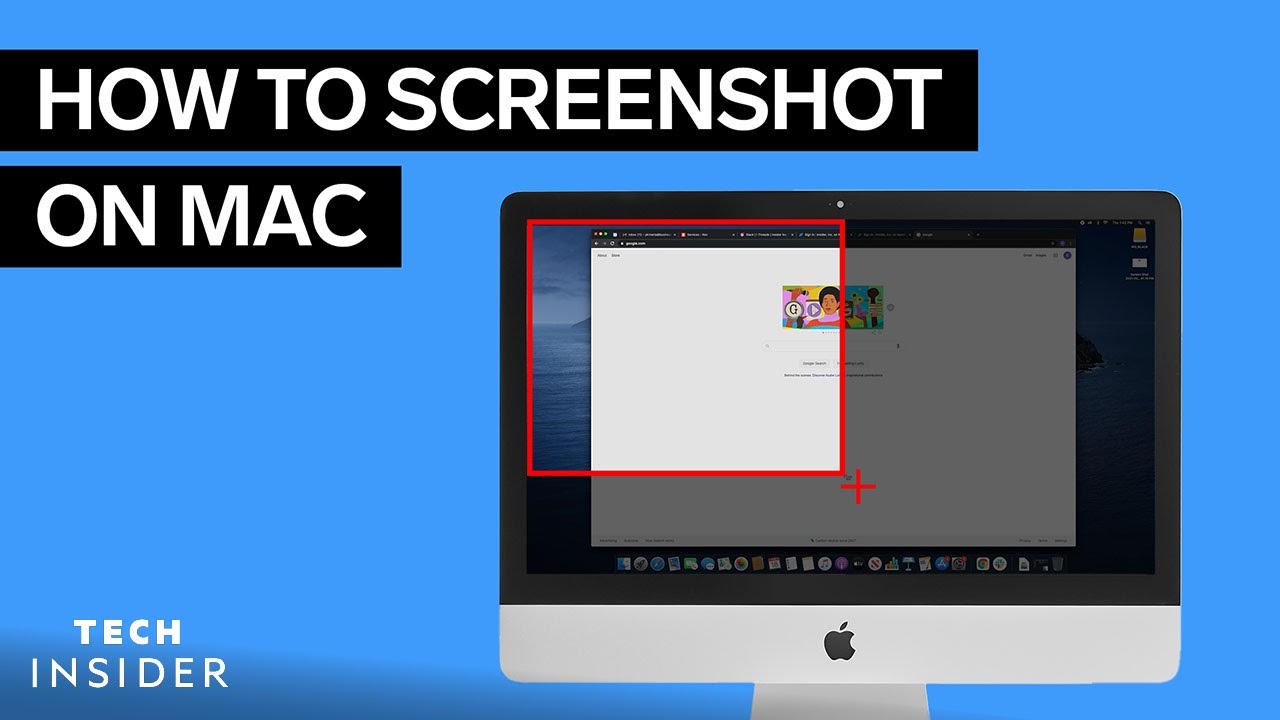











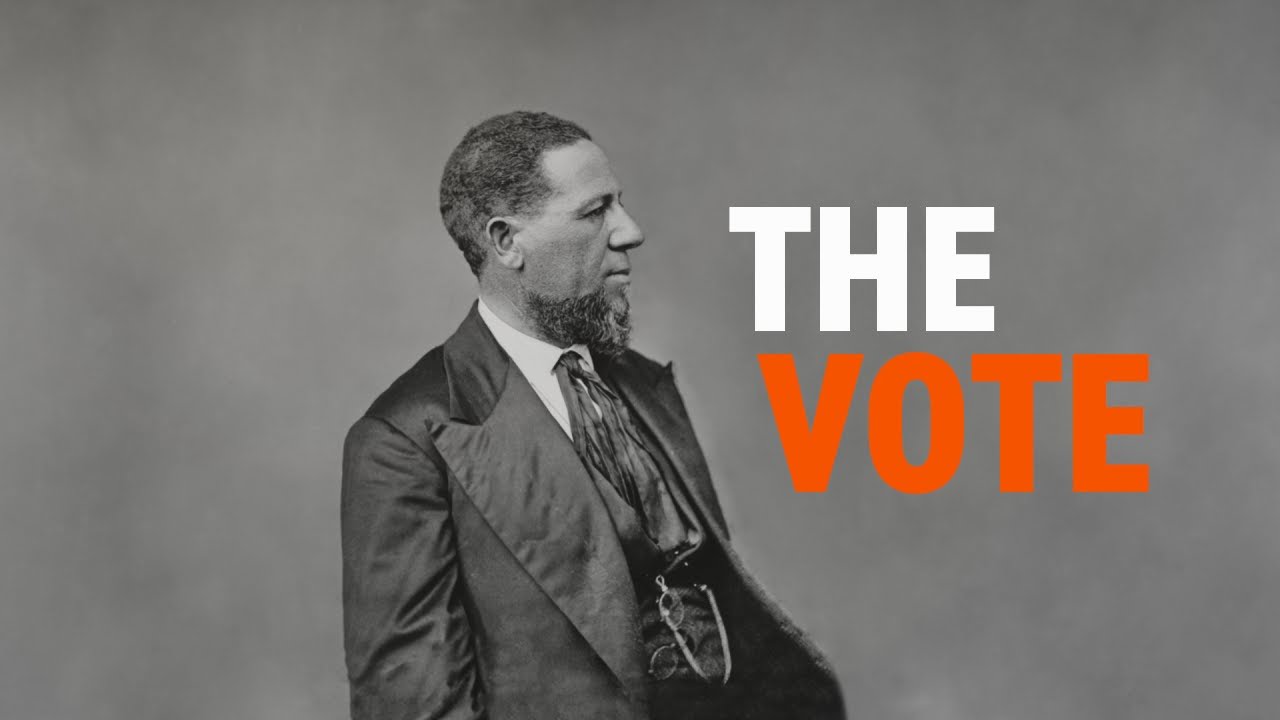




























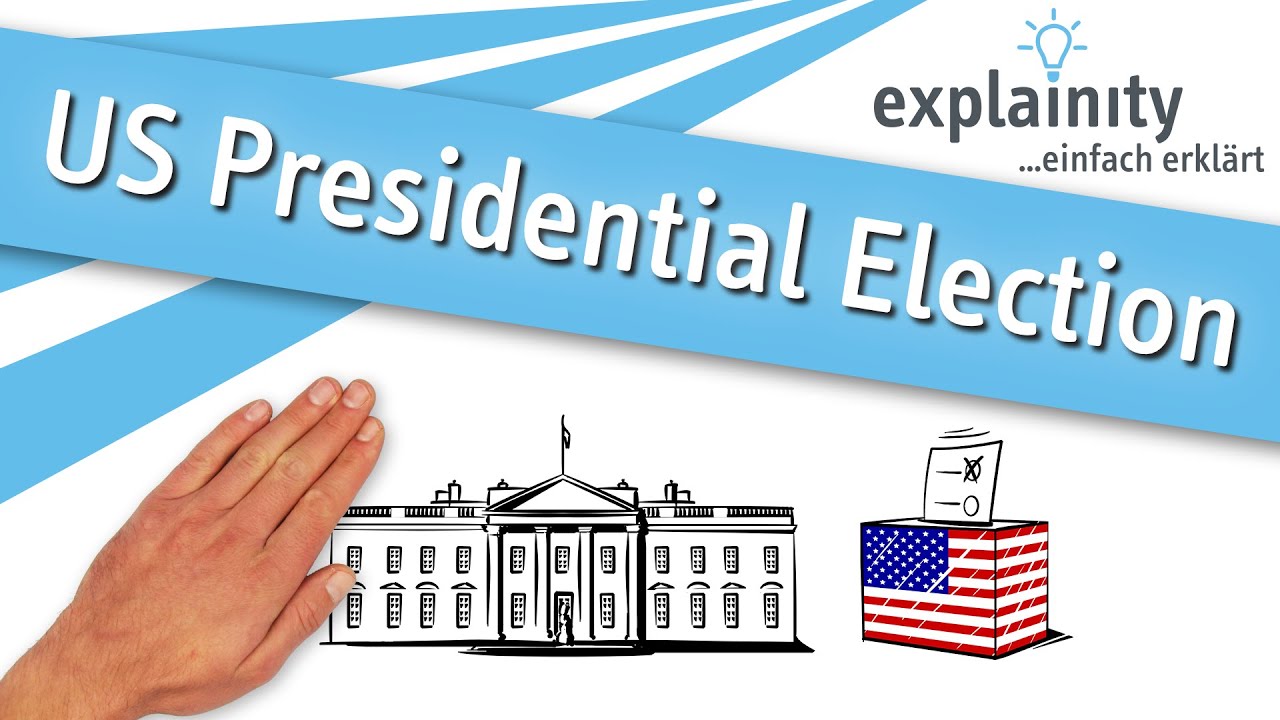

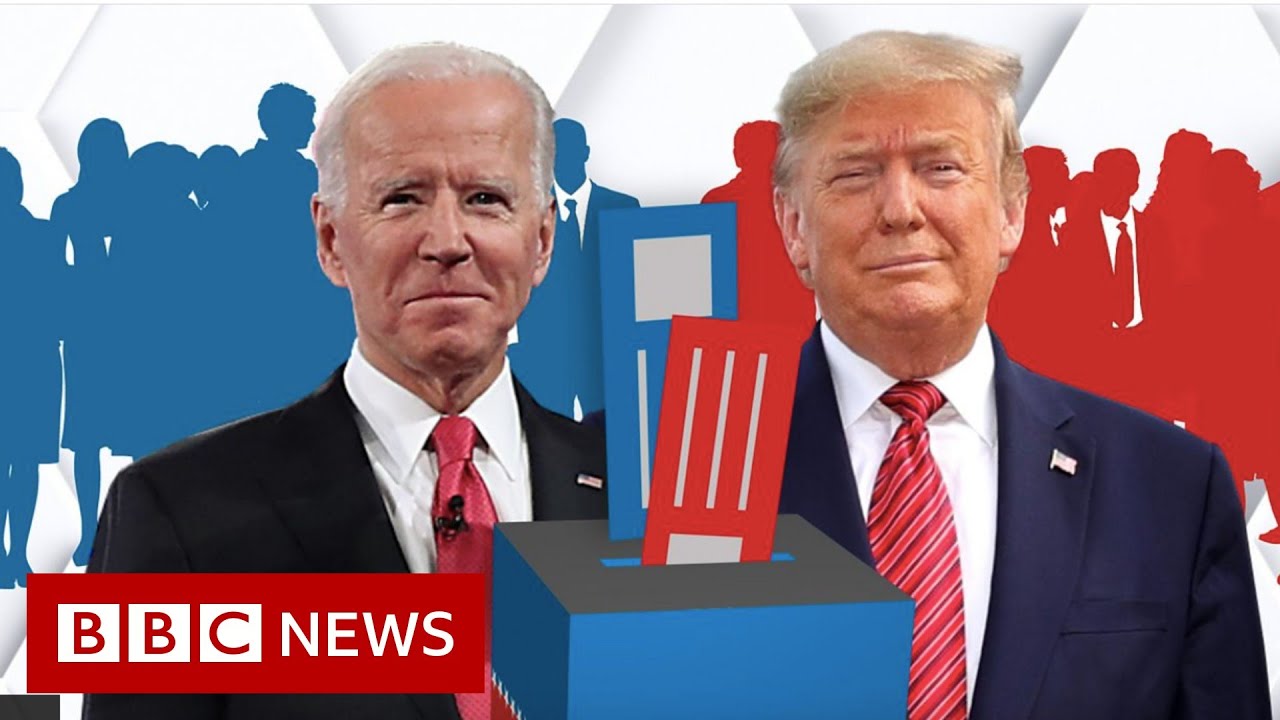
















![[4 Ways] How to Clean Internal Space on Android Phone 2022](https://i.ytimg.com/vi/rak-FDG0KJ4/maxresdefault.jpg)

![How To Free Up Phone Memory Space on Android – Storage Space Running Out [Solved] 7 Ways](https://i.ytimg.com/vi/AphbE11bys8/maxresdefault.jpg)



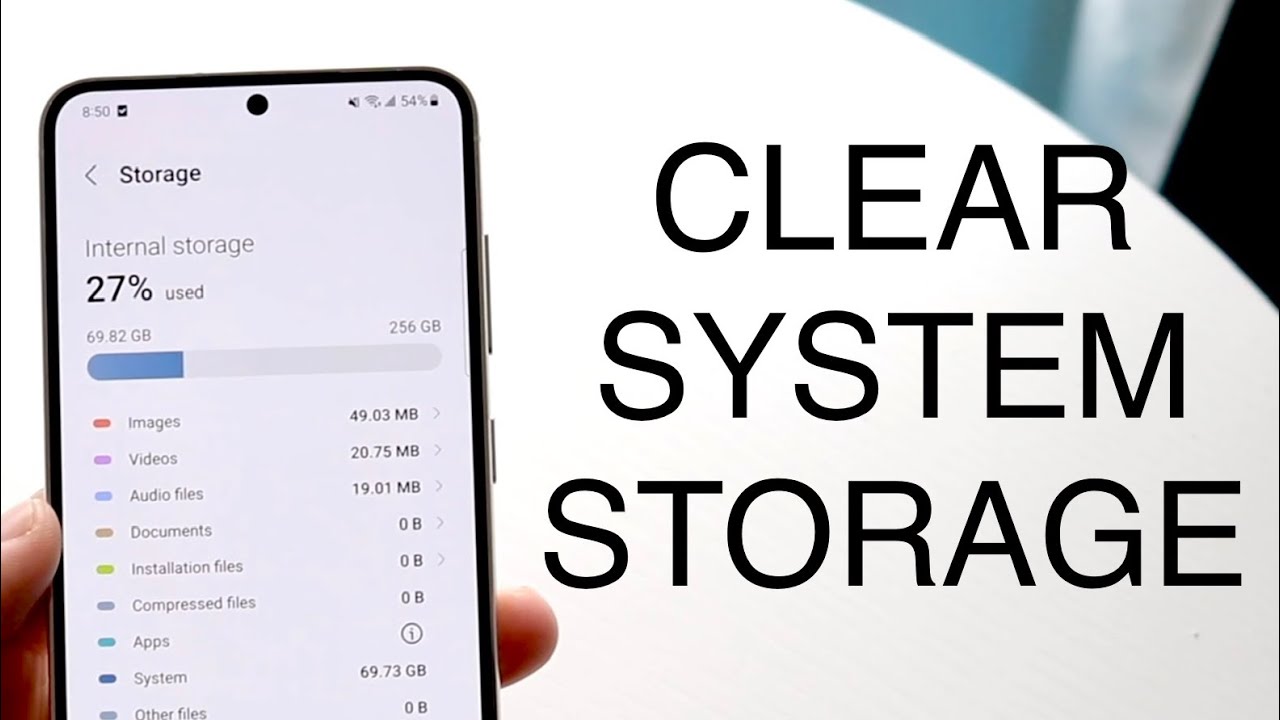












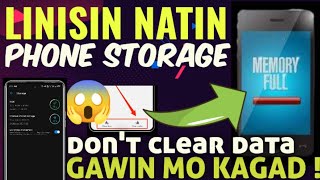
















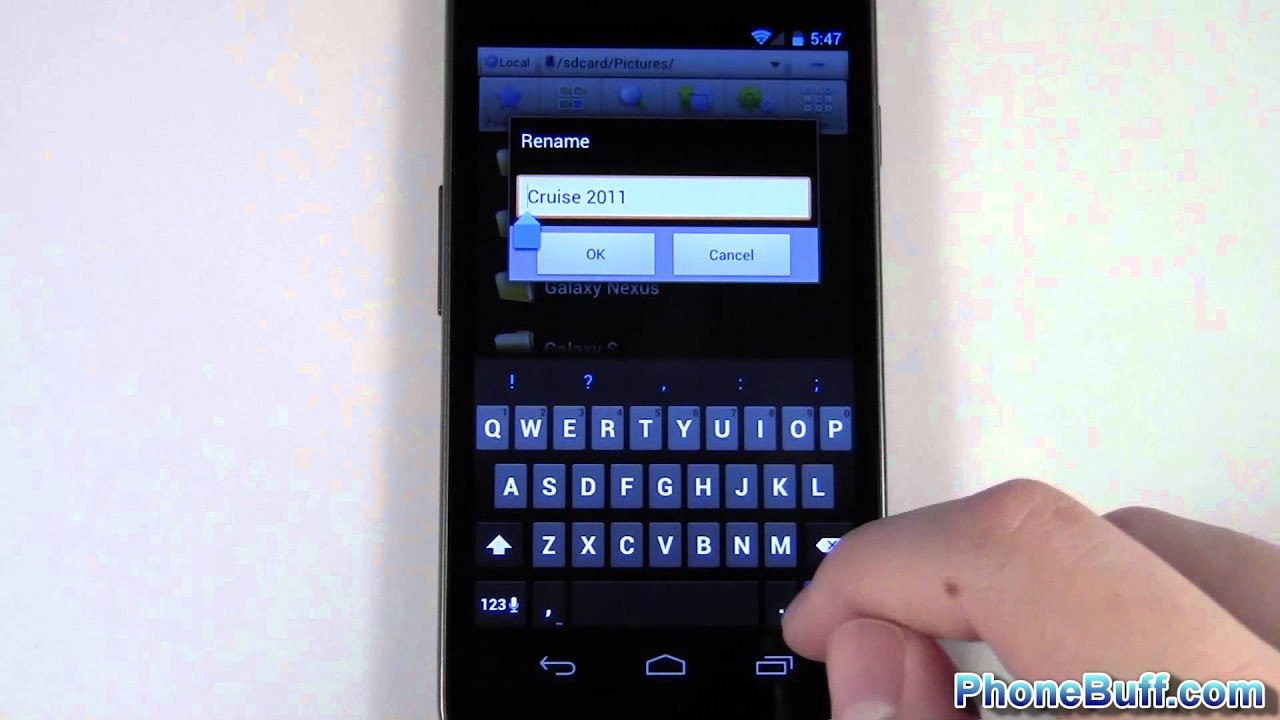







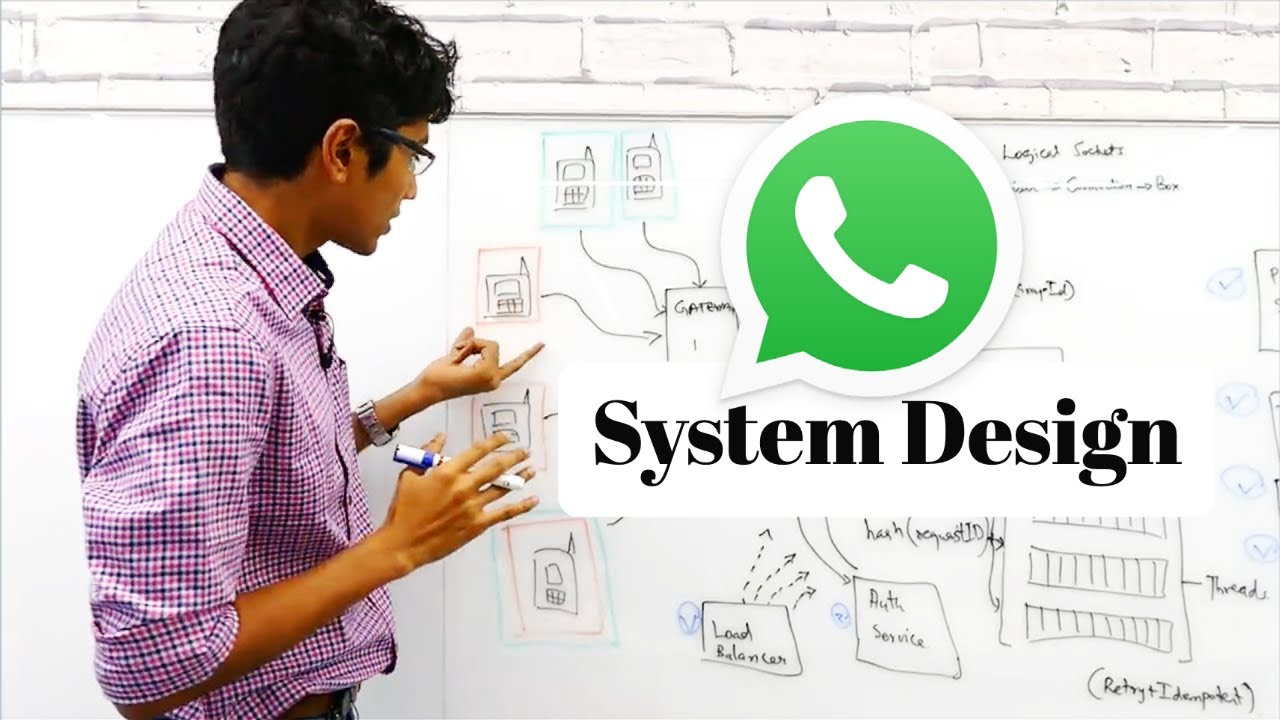






























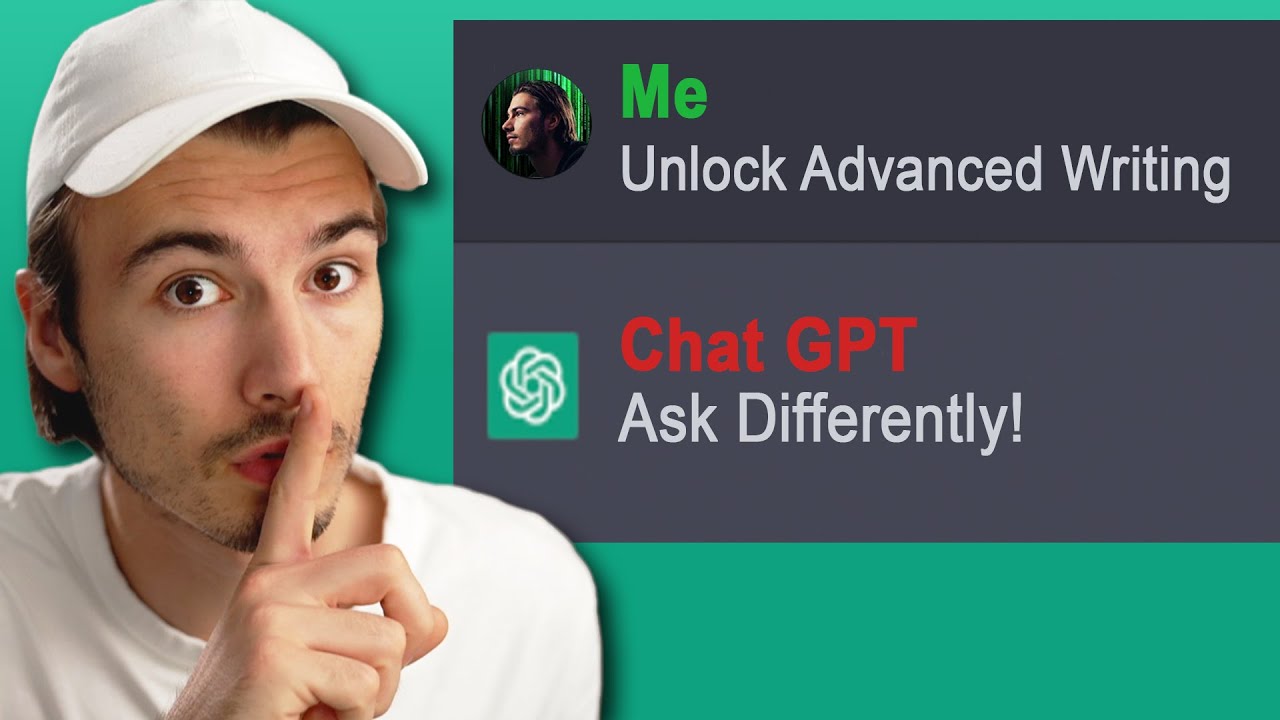




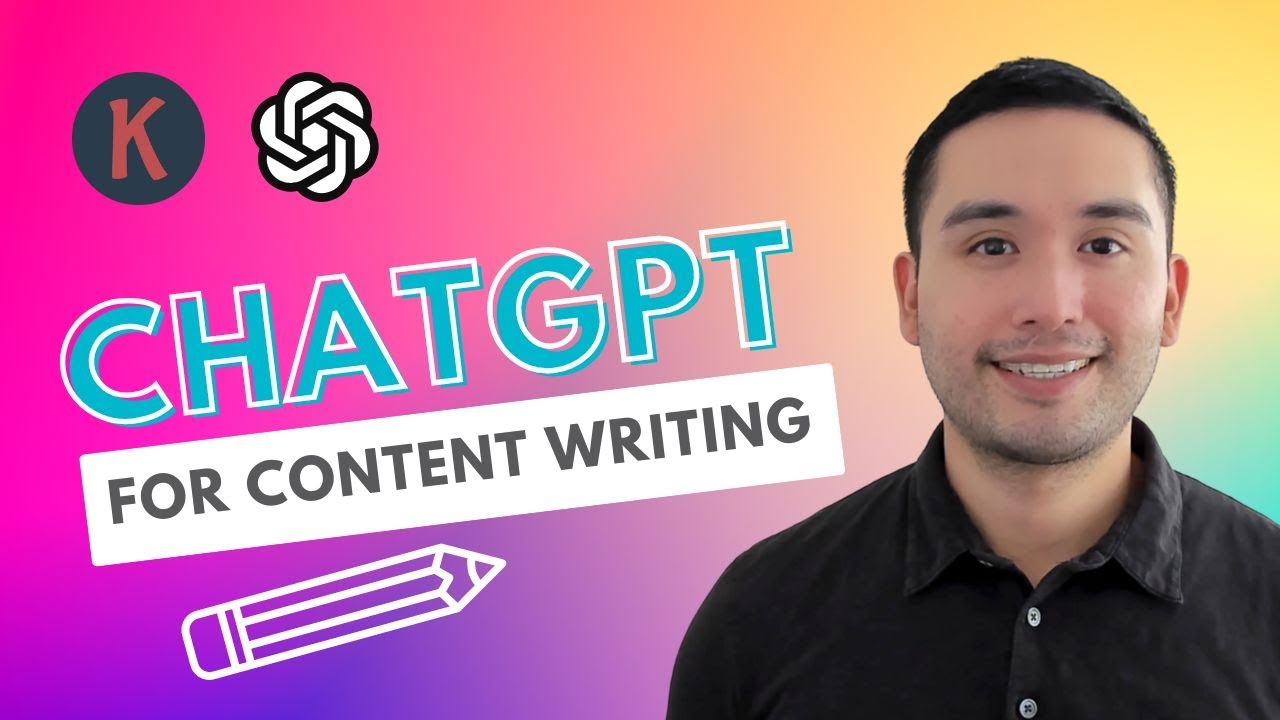






![How to Study Effectively for School or College [Top 6 Science-Based Study Skills]](https://i.ytimg.com/vi/CPxSzxylRCI/maxresdefault.jpg)