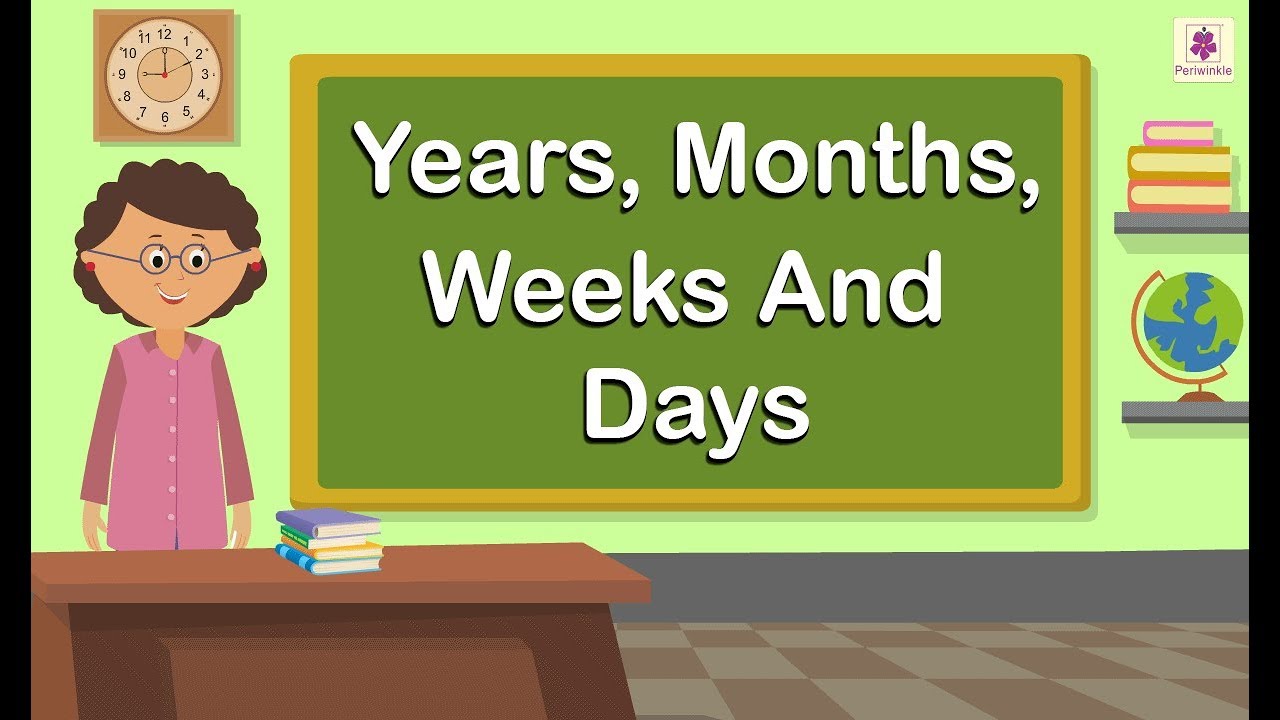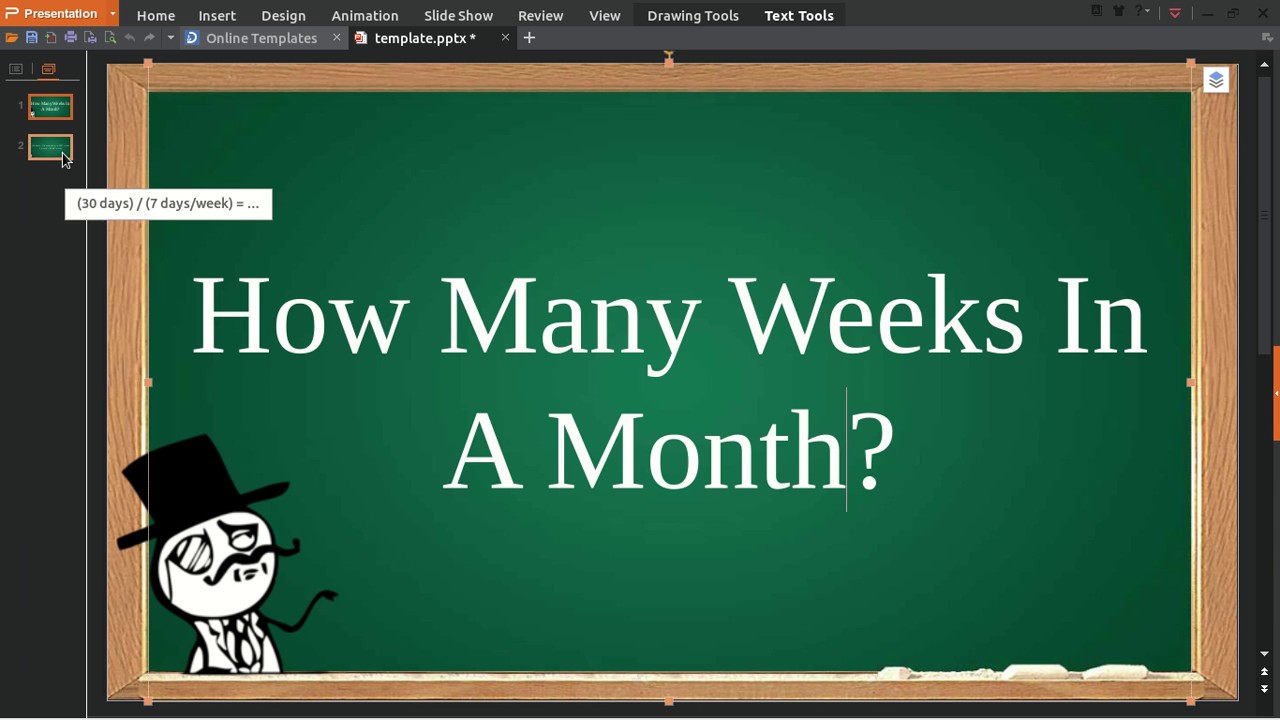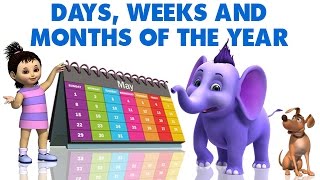Latest videos
How to make Shashuka - Eggs in Tomato Sauce
How do you make your scrambled eggs moist, creamy, and cloud-like? Chef Tristan reveals his secret.
If you're looking for an upgrade to your pot roast, you can't go wrong with adding some eggs. Chef Julius shares his method of infusing flavour into hard-boiled eggs, so that you may enjoy one of life's simple pleasures – a well-cooked egg.
Turn Oreo truffles into the cutest Easter eggs
Visit http://www.foodnetworkasia.com for showtimes and exclusive recipes! <br /> <br />Learn the basics of tempering eggs and milk for custard and ice cream. <br />--- <br />FOOD NETWORK is a unique lifestyle network that connects viewers to the power and joy of food. It strives to teach, inspire, empower and entertain viewers through engaging content hosted by authentic personalities, world-class chefs and culinary experts.
<br /><br />,<br /> the #1 network for Dailymotioners: <br />No description
Pumped-up flavors and healthy swaps give these deviled egg recipes a modern edge. Our secret to creamy eggs with fewer calories? Swapping half the full-fat mayo for nonfat Greek yogurt. Try these healthy recipe makeovers-Classic Deviled Eggs, Parmesa
Haylie Duff shows her friend Lauren Gilmore how to quickly and easily separate egg yolks from egg whites.
This simple method with revolutionize your egg game.
Visit http://www.foodnetworkasia.com for showtimes and exclusive recipes! <br />For perfect scrambled eggs, you need patience and these easy techniques. <br />--- <br />FOOD NETWORK is a unique lifestyle network that connects viewers to the power and joy of food. It strives to teach, inspire, empower and entertain viewers through engaging content hosted by authentic personalities, world-class chefs and culinary experts.
This one is GUARANTEED to wow the kids.<br /><br />Get the full how-to: http://ghkp.us/40aQRIx
How to Do Steak and Eggs for Breakfast
Ocean of Video brings for the the Awesome People Collection. From People Are Awesome Serial.<br /><br />Follow the channel to get more updates every day. Thank you.
Eggs Benedict
Discover the art of crafting Chef John's Naked Eggs Benedict in this video. With clear, step-by-step instructions, learn how to create this delectable dish featuring perfectly poached eggs, crispy bacon, and a luscious hollandaise sauce. Join Chef John for a culinary tutorial, and master the art of classic eggs benedict today!
http://www.animatedknots.com/crown/ <br />Crown Knot - Learn how to tie a Crown Knot in a simple step-by-step video. By AnimatedKnots.com - the world's #1 knot site.
http://www.animatedknots.com/slip <br />Slip Knot - Learn how to tie the Slip Knot in a simple step-by-step video. By AnimatedKnots.com - the world's #1 knot site.
http://www.animatedknots.com/rollinghitch <br />Rolling Hitch - Learn how to tie the Rolling Hitch in a simple step-by-step video. By AnimatedKnots.com - the world's #1 knot site.
http://www.animatedknots.com/rapala <br />Rapala Knot - Learn how to tie the Rapala Knot in a simple step-by-step video. By AnimatedKnots.com - the world's #1 knot site.
Video Production | Video Marketing <br />http://www.hypereffects.com/ <br /> <br />A Short, Simple & Easy To Follow Square Knot Tutorial. Easy To Follow And Learn How To Tie A Square Knot ! <br />A Square Knot Is Very Secure And Easy To Tie ! <br /> <br />At Super Epic Awesome We Want You To Learn Anything And Everything You Ever Wanted So You Can Be Super Epic Awesome ! <br />Learn | Enjoy | Flourish
Hello Everyone!<br />Hope you are doing well. In this video, we’ll go through step-by-step instructions for tying the most useful knots, from the simple square knot to the reliable bowline. <br /><br />Learn that knots and keep thumbs up and share it with your friends. <br /><br />Find out more useful knots by FOLLOWING " Magic Knots" <br /><br />Facebook: https://www.facebook.com/share/1HYndRuQsD/<br />Tiktok: https://www.tiktok.com/@magicknots25?_t=ZN-8uuJO2MbPsc&_r=1 <br />Dailymotion: https://www.dailymotion.com/magicknots<br /><br />Contact information:<br />shujahaliasif@gmail.com<br /><br />#magicknots #howtotie #knots #bowline #Uniqueknots
http://www.animatedknots.com/surgeonsjoin <br />Surgeon's Knot - Learn how to tie the Surgeon's Knot in a simple step-by-step video. By AnimatedKnots.com - the world's #1 knot site.
Follow this first-person walkthrough to learn the palomar knot.
The Rapala Knot allows a lure the freedom to achieve maximum action, or a live bait to swim naturally.
Here you will learn how to tie Good Luck Knot. For more animated knot videos, visit our site: http://www.marinews.com/knots/
Here you will learn how to tie Lanyard Loop Knot. For more animated knot videos, visit our site: http://www.marinews.com/knots/
Here you will learn how to tie French Whipping Knot. For more animated knot videos, visit our site: http://www.marinews.com/knots/
Master the spider hitch fishing knot with this helpful video.
Learn how to tie the albright knot in this first-person walkthrough.
Here you will learn how to tie Italian Hitch Knot. For more animated knot videos, visit our site: http://www.marinews.com/knots/
Here you will learn how to tie Marshalls Snare Knot. For more animated knot videos, visit our site: http://www.marinews.com/knots/
The one fly any self-respecting fly angler should always have in the box. <br />
How to Say
Another rig that has gained a reputation for snaring bigger fish, this arrangement offers flexibility of movement underwater and, uniquely, the ability to change hooks within seconds. Easy to tweak and simple to tie, it's no wonder Jon McAllister swears by this rig on tough waters like Burghfield.<br /><br />For knot tutorials, visit http://www.gofishing.co.uk/Ang....ling-Times/Section/h <br /><br />---<br /><br />Subscribe to us and keep up with the hottest tactics, gear reviews and features<br />http://www.youtube.com/subscription_center?add_user=GoFishingOnline<br /><br />Like Angling Times on Facebook<br />https://www.facebook.com/anglingtimes <br /><br />Follow Angling Times on Twitter<br />https://twitter.com/angling_times<br />https://twitter.com/anglingtimesed
Here you will learn how to tie Live Prawn Knot. For more animated knot videos, visit our site: http://www.marinews.com/knots/
Here you will learn how to tie Crown Knot. For more animated knot videos, visit our site: http://www.marinews.com/knots/
http://www.animatedknots.com/noose <br />Noose Knot - Learn how to tie the Noose Knot in a simple step-by-step video. By AnimatedKnots.com - the world's #1 knot site.
http://www.animatedknots.com/lightermans <br />Lighterman's Hitch - Learn how to tie the Lighterman's Hitch in a simple step-by-step video. By AnimatedKnots.com - the world's #1 knot site.
How_to_Tie_a_Windsor_Knot__Mens_Fashion
http://www.animatedknots.com/snell <br />Snell Knot - Learn how to tie the Snelll Knot in a simple step-by-step video. By AnimatedKnots.com - the world's #1 knot site.
Beautiful Head Scarf How To Tie A Scarf Video http://scarftips.com
From the February 2014 issue, Hollywood’s new guard demonstrate the many ways to mix-up your everyday suit-and-tie combo.
A quick, free lesson on how to make a pot leaf design using simple tie-dyeing techniques.
How to securely tie wood with a wire! 👍
Learn how to tie a 2-loop clove hitch.
Welcome to **Magic Knots**! Explore the fascinating world of knots with our comprehensive video tutorials. <br />Whether you're a beginner or an expert, our channel offers step-by-step guides on tying various knots, from essential survival knots to intricate decorative designs. Learn the techniques and tricks behind each knot and discover their practical and artistic applications. <br /><br />Subscribe to **Magic Knots** and master the art of knot tying today!<br /><br />Follow on <br />Facebook: Magic Knots
Here you will learn how to tie Centauri Knot. For more animated knot videos, visit our site: http://www.marinews.com/knots/
Here you will learn how to tie Cabbage Knot. For more animated knot videos, visit our site: http://www.marinews.com/knots/
Learn how to tie the Alpine Butterfly knot.
For Creative People And For Those Who Want To Impress Girls :
How to Escape from Zip ties
Here you will learn how to tie Frence Prusik Knot. For more animated knot videos, visit our site: http://www.marinews.com/knots/
Theres nothing like a Good Man Well-Dressed Ben Sherman Mens Walker Plaid Necktie: Tommy Hilfiger Mens Buffalo Tartan Tie:
How to tie a longyi (sarong, lungi) Myanmar<br/>
This Jamestown Distributors video will show you how to tie 3 common fishing knots. An improved clinch knot, a modified albright, and snelling a hook are all explained in this video. You can find all of our fishing tackle on our website: http://tinyurl.com/2al5px5.
Here you will learn how to tie Lcicle Hitch Knot. For more animated knot videos, visit our site: http://www.marinews.com/knots/
Here you will learn how to tie Flemish Eye Knot. For more animated knot videos, visit our site: http://www.marinews.com/knots/
Here you will learn how to tie Heaving Line Knot. For more animated knot videos, visit our site: http://www.marinews.com/knots/
SUBSCRIBE - New Vids Mon & Thurs: Ask a Question on Thoughty2.com: Support me on Patreon: .<br />Thoughty2 (Arran) is a British YouTuber and gatekeeper of useless facts. Thoughty2 creates mind-blowing factual videos, on the weirdest, wackiest and most .<br />Random Interesting Facts.
How to tie Kite Knots - Kite flying is an old tradition especially on the occasion of Independence day in India (15th Aug). The biggest challenge for any beginner is to tie the strings to the kite in the first place. If this step is not done correctly, one can never fly a kite.
Watch this video and learn that how can you tie a tie in only 10 seconds. It is one of the best household videos.
Jenkins owns his own line of bow ties.
How many times have you bought a necktie for your dad, husband, an uncle, a friend? Well guess what.theyre super easy to make! And theyre the perfect gift for so many occasions. So let me show you the simple steps. And then youll be ready for Fathers Day next weekend..yay!
<br>- Dana
<br>
<br>For more ideas and tutorials visit my website:
<br>
<br>
<br>My ex sewing machine is called LYRIC, by Baby Lock Sewing. You can see all the details here:
<br>
<br>
<br>TO GET THE NECKTIE PATTERN CLICK HERE:
<br>
<br>
<br>Video produced by Side Street Productions:
<br>
No talking just tieing
It seems so simple, but tying a ribbon onto a wrapped gift without creating the dreaded "bump" on the bottom of the box can be quite the challenge. Expert gift wrapper Rod Martinez from Papyrus shows us a few tricks of the trade with a beautiful satin ribbon.
Jenkins owns his own line of bow ties.
How To Tie a Krasny Hourglass Knot, Krasny Hourglass Knot demonstration video shows you in slow speed how to tie the Krasny Hourglass Tie Knot. This and may more Necktie Knots available at the Gentlemen's Club. <br /> <br />Follow The Gentlemen's Club : http://www.dailymotion.com/gentlemensclub <br /> <br />Follow Us on Google+ : https://plus.google.com/u/0/b/....10204999320430577459 <br /> <br />Credits - Music by Bruno Cherry <br />http://www.brunocherry.com/ <br />bruno@brunocherry.com
How To Tie a Windsor Knot, Windsor Knot demonstration video shows you in slow speed how to tie the Windsor Tie Knot. This and may more Necktie Knots available at the Gentlemen's Club. <br /> <br />Follow The Gentlemen's Club : http://www.dailymotion.com/gentlemensclub <br /> <br />Follow Us on Google+ : https://plus.google.com/u/0/b/....10204999320430577459 <br /> <br />Credits - Music by Bruno Cherry <br />http://www.brunocherry.com/ <br />bruno@brunocherry.com
How to tie a Tie - The Half Windsor Knot - The Rules of Style
In this video I will show you how to make a tie dyed scarf with this kit by Just My Style! Watch I as I tie dye to easily make a beautiful infinity scarf!
<br>
<br>Subscribe to Toy Reviews For You: bit.ly/1CyaPem
<br>
<br>Follow Me
<br>Instagram:
<br>Twitter:
<br>Facebook
<br>
<br>Music is Fretless from the Youtube Library. Acoustic Rock song is from Audioblocks.com
How to Tie a Windsor Knot - Men's Fashion
The prince albert knot is slightly larger than the four-in-hand and has a unique fold that peeks out just below the knot. follow us ...
Avoid the morning rush with this helpful video to teach your little one to tie their own tie. find more helpful hints & tips from our ...
I don't wear ties that often. Hell, I barely know how to tie a tie. But I do own a lot of them. So proper tie storage isn't something I want to spent a ton of money on. Over the years I've developed a few tie storage hacks (like life hacks, but for ties) that have kept my ties and my wallet looking great.<br /><br />Do you have any tie hacks of your own? Share them below.<br /><br />Visit me elsewhere:<br /><br />I'm mostly at:<br />Google+ -- https://plus.google.com/+CalebJRossTheFirst<br />Facebook Page -- http://www.facebook.com/author.calebjross<br />Amazon -- http://www.amazon.com/Caleb-J.-Ross/e/B002TXEDB8<br /><br />Subscribe: http://www.calebjross.com/CalebjrossSubscribe<br />Main channel: http://www.youtube.com/calebjross
I learned this very useful knot after watching a newspaper seller (called jack steinberg) who used to have a night time street ...
How To Tie A Fishing Knot/ How To Tie An Alberto Knot/Fluoro To Braid/Mono To Braid
<br>Need an awesome baitcaster for bass fishing? Check this out:
<br>
<br>
<br>Please Check More About Knot On:
Quick and easy way to tie a tie. Mr just follow this steps as given in video>>!!!! For More <br />http://idealsoftonic.blogspot.....com/2014/04/quick-an
I learned this very useful knot after watching a newspaper seller (called jack steinberg) who used to have a night time street ...
The eldredge is not for the faint of heart. moving only the narrow end, 15 separate steps create an intricately layered knot. follow ...
Welcome to **Magic Knots**! Explore the fascinating world of knots with our comprehensive video tutorials. <br />Whether you're a beginner or an expert, our channel offers step-by-step guides on tying various knots, from essential survival knots to intricate decorative designs. Learn the techniques and tricks behind each knot and discover their practical and artistic applications. <br /><br />Subscribe to **Magic Knots** and master the art of knot tying today!<br /><br />Follow on <br />Facebook: Magic Knots
Fun and easy! this step-by-step guide will teach any child how to tie their shoes! clear, simple steps. easy to follow along. gentle ...
Jordan fabrics is a team of 15 people, including matt, donna, and their son james jordan. we film, edit, cut, and sew everything ...
How to tie a shoe step by step - the ot way! my son still couldn't tie his shoe as he entered 2nd grade, despite our best and ...
How to make tie .Tie ko kaise banaye in Hindi<br />How to make tie .Tie ko kaise banaye in Hindi<br />How to make tie .Tie ko kaise banaye in Hindi<br />How to make tie .Tie ko kaise banaye in Hindi<br />How to make tie .Tie ko kaise banaye in Hindi<br />How to make tie .Tie ko kaise banaye in Hindi<br />How to make tie .Tie ko kaise banaye in Hindi<br />How to make tie .Tie ko kaise banaye in Hindi<br />How to make tie .Tie ko kaise banaye in Hindi<br />How to make tie .Tie ko kaise banaye in Hindi<br />How to make tie .Tie ko kaise banaye in Hindi<br />How to make tie .Tie ko kaise banaye in Hindi<br />How to make tie .Tie ko kaise banaye in Hindi<br />How to make tie .Tie ko kaise banaye in Hindi<br />How to make tie .Tie ko kaise banaye in Hindi<br />How to make tie .Tie ko kaise banaye in Hindi<br />How to make tie .Tie ko kaise banaye in Hindi<br />How to make tie .Tie ko kaise banaye in Hindi<br />How to make tie .Tie ko kaise banaye in Hindi<br />How to make tie .Tie ko kaise banaye in Hindi<br />How to make tie .Tie ko kaise banaye in Hindi<br />How to make tie .Tie ko kaise banaye in Hindi<br />How to make tie .Tie ko kaise banaye in Hindi<br />How to make tie .Tie ko kaise banaye in Hindi<br />How to make tie .Tie ko kaise banaye in Hindi<br />How to make tie .Tie ko kaise banaye in Hindi<br />How to make tie .Tie ko kaise banaye in Hindi<br />How to make tie .Tie ko kaise banaye in Hindi<br />How to make tie .Tie ko kaise banaye in Hindi<br />How to make tie .Tie ko kaise banaye in Hindi<br />How to make tie .Tie ko kaise banaye in Hindi<br />How to make tie .Tie ko kaise banaye in Hindi<br />How to make tie .Tie ko kaise banaye in Hindi<br />How to make tie .Tie ko kaise banaye in Hindi<br />How to make tie .Tie ko kaise banaye in Hindi<br />How to make tie .Tie ko kaise banaye in Hindi<br />How to make tie .Tie ko kaise banaye in Hindi<br />How to make tie .Tie ko kaise banaye in Hindi<br />How to make tie .Tie ko kaise banaye in Hindi<br />How to make tie .Tie ko kaise banaye in Hindi
Follow me here if you want instagram patrick_novotny ...
If there's something amazing on #DailyMotion, then here it is (http://tinyurl.com/Michael-Kors-Scarves ). Here we are going to share few of our top secrets & techniques that will show you how you can tie your one scarf in sixteen different ways, For more detailed information, Visit the official website: TheFashionScarves Here (http://tinyurl.com/MenWomenScarves )
Learn how to tie a bowline on a bight
For Dummies... <br />How to make knot of tie.. <br />Worlds fastest and easiest one.... <br />Enjoy ....
watch and learn how to wear or tie men's scarf for winters. <br />For more info watch our videos and fallow us for latest updates. <br />Don't forget to comment us bellow.
Best tie knot for a job interview - easy and quick, we show you a step by step process for the easy method to create your own ...
Jo Stephenson is one of the top UK sea bass flytiers. She shows how to tie a classic 'fry' fly (filmed at the Sportfish open day in May 2013). <br /><br />Jo is tying flies on the Bass Anglers' Sportfishing Society (BASS) stand. BASS is both a fishing club and an organisation dedicated to the conservation of the European sea bass (Dicentrarchus labrax)<br /><br />For more about Jo's flytying, visit Fairer flies on Facebook http://www.facebook.com/pages/Fairer-Flies/363907920359013<br /><br />For Sportfish, visit http://www.sportfish.co.uk - or watch the film of the day http://youtu.be/H6R8f4pxUsg<br /><br />For more about bass fishing in the UK, go to http://www.ukbass.com<br /><br />Music provided under licence by VideoBlocks.com
Chris Reeves is one of the top UK trout flytiers. He shows how to tie a classic turkey nymph fly for trout looking feeding on mayfly and damselfly nymphs.<br /><br />Chris is tying flies on the Partridge of Redditch stand, so of course uses one of their hooks.<br /><br />For more about Chris's flytying, visit http://www.fishingclass.co.uk<br /><br />This was filmed at the Sportfish open day in May 2013 http://www.sportfish.co.uk - or watch the film of the day http://youtu.be/H6R8f4pxUsg<br /><br />For more about Partridge of Redditch, go to http://www.partridge-of-redditch.co.uk<br /><br />Music provided under licence by VideoBlocks.com
This is a short video to help those who have seen many of my past videos where i use a bowline knot. this is the most useful knot ...
Anoop Anchal from Shirt Studio gives a useful guide to making sure you get a good match with your shirt and tie every time. Visit http://www.shirtstudio.com.au for a wide range of formal and business wear. <br /> <br />Visit Shirt Studio's Shirt Bar Club at http://www.shirtstudio.com.au/shirt-b..., for more great style tips & videos.
For more cooking techniques visit us at wegmans executive chef russell ferguson ...
Hey, fashion-freak! What's the best way to tie a T-shirt? Do you have a favourite style that makes you a fashion diva among your friends and colleagues? Priyanka is here to perk you up with Bewakoof's latest video showing latest women's T-shirt hacks and offer styling tips on how to tie a T-shirt. Maybe you've bought a new Tee or wish to try on a fashion pose with one of your favourite Tees in your wardrobe. So, stop whatever you're doing and get going with our new and most popular video. <br />https://www.youtube.com/watch?v=RPIwVJljCnk
men's style, fitness and grooming modern tailor discount link: enter ...
Looking for a guide on how to make a camouflage tie dye ? This useful instructional video explains precisely how it's done, and will help you get good at make your own clothes. Enjoy this educational resource from the world's most comprehensive library of free factual video content online.
In this episode of our brand new series Fix Up Look Sharp Olly Murray shows you how to make a cool blue velvet bow tie - the perfect accessory to jazz up any outfit!
A free instructional video that shows how to tie the half windsor necktie knot.
Welcome to **Magic Knots**! Explore the fascinating world of knots with our comprehensive video tutorials. <br />Whether you're a beginner or an expert, our channel offers step-by-step guides on tying various knots, from essential survival knots to intricate decorative designs. Learn the techniques and tricks behind each knot and discover their practical and artistic applications. <br /><br />Subscribe to **Magic Knots** and master the art of knot tying today!<br /><br />Follow on <br />Facebook: Magic Knots
A free instructional video that shows how to tie the pratt / shelby necktie knot.
Welcome to **Magic Knots**! Explore the fascinating world of knots with our comprehensive video tutorials. <br />Whether you're a beginner or an expert, our channel offers step-by-step guides on tying various knots, from essential survival knots to intricate decorative designs. Learn the techniques and tricks behind each knot and discover their practical and artistic applications. <br /><br />Subscribe to **Magic Knots** and master the art of knot tying today!<br /><br />Follow on <br />Facebook: Magic Knots
Improve Your Coarse Fishing editor James Furness shows you how to tie a bottom bait rig, including the components you will need and in which situations to use it.
00:00 - How many weeks are in the year 2021?
00:49 - Does every year have 52 weeks?
01:25 - How many Saturdays are there in 2021 a year?
01:59 - Is there an extra week in 2020?
Laura S. Harris (2021, February 15.) How many weeks are in the year 2021?
AskAbout.video/articles/How-many-weeks-are-in-the-year-2021-218746
----------
The most important part of our job is creating informational content. The topic of this video has been processed in the spirit of this mission. When judging the content, keep in mind that the scientific presentation of the topic requires a broad perspective which may bother some.
Years, Months, Weeks And Days | Mathematics Grade 4 | Periwinkle
Watch our other videos:
English Stories for Kids: https://www.youtube.com/playli....st?list=PLC1df0pCmad
English Poems for Kids: https://www.youtube.com/playli....st?list=PLC1df0pCmad
English Grammar for Kids: https://www.youtube.com/playli....st?list=PLC1df0pCmad
Hindi Stories: https://www.youtube.com/playli....st?list=PLC1df0pCmad
Science Videos: https://www.youtube.com/playli....st?list=PLC1df0pCmad
For more such videos on English Stories, English Grammar, English Stories, Poem & Rhymes, Hindi Stories and Poems, Maths, Environmental Studies and Science @ https://www.youtube.com/PeriwinkleKids
Don't forget to subscribe!
Like us on Facebook: https://www.facebook.com/PeriwinkleKids/
Follow us on Twitter: https://twitter.com/Periwinkle_Kids
Follow us on Google Plus: https://plus.google.com/+PeriwinkleKids
Website: http://www.e-periwinkle.in/
00:00 - How many weeks are in the year 2021?
00:50 - How many work weeks are in a year?
01:24 - How many weeks are there in a year 2023?
Laura S. Harris (2021, August 27.) How many weeks are in the year 2021?
AskAbout.video/articles/How-many-weeks-are-in-the-year-2021-260904
----------
We believe that education is essential for every people. That was our intention with this video as well. The scientific perspective in some cases requires the presentation of data that may be harmful in some respects.
This is a video about How Many Weeks In A Month
Subscribe for more video ▶▶ http://bit.ly/2Mjf4tw #NEW VIDEO#
https://www.youtube.com/watch?v=KhB3FrGhzeQ
https://www.youtube.com/watch?v=v-g43LVmPoE
https://www.youtube.com/watch?v=Hm6oVCrOKvM
https://www.youtube.com/watch?v=3Uu21GQgggo
https://www.youtube.com/watch?v=VTYXBFQ47uE
https://www.youtube.com/watch?v=ejCFvn3aPHQ
https://www.youtube.com/watch?v=r6syELjJHjk
https://www.youtube.com/watch?v=Zlog1KSFkAU
https://www.youtube.com/watch?v=F88mXgUGz14
https://www.youtube.com/watch?v=kCbS5srEaPs
https://www.youtube.com/watch?v=R_8bi4Zxrtw
https://www.youtube.com/watch?v=4D1SgltTHuI
https://www.youtube.com/watch?v=Ufz-9DHFkQ0
https://www.youtube.com/watch?v=RzQTxOi2Lu0
https://www.youtube.com/watch?v=obMQx764-lg
https://www.youtube.com/watch?v=o-0hiIJJAFc
https://www.youtube.com/watch?v=n2kIyDR2UT4
https://www.youtube.com/watch?v=ivUKN3LA-wY
https://www.youtube.com/watch?v=sHS6o8iHYzs
https://www.youtube.com/watch?v=paN2G4UXrsc
https://www.youtube.com/watch?v=dlVOyHiju3s
https://www.youtube.com/watch?v=nInM9NpdHEo
https://www.youtube.com/watch?v=bCZ2rwj1Pk8
https://www.youtube.com/watch?v=Or4BSGP-K4M
https://www.youtube.com/watch?v=c9rbMDgt_Fg
https://www.youtube.com/watch?v=qcVU7p15qCU
https://www.youtube.com/watch?v=hEbx5v03IyI
https://www.youtube.com/watch?v=sVbNzQcvyK0
https://www.youtube.com/watch?v=4t3KqyX5WPM
https://www.youtube.com/watch?v=1PGiItFL2Ow
#NEW VIDEO# *
*
website : https://apaitu.org
Not sure how many weeks are in a year? Join us as we answer that question and provide some fun facts in this video.
#weeksinyear #timefacts #calendarinfo #didyouknow #365days #52weeks #timeknowledge #funfact #education
Should you work out 3, 5, 6, or 7 days a week for optimal results? Find out how many times a week you should work out and the best workout split for you to build muscle faster. Training 3 days vs 6 days requires a different approach. Deciding on whether to do full-body or split training is another factor reviewed in this video. So whether you just want to find out how often you should bench press or if you want detailed planning on how to set up your weightlifting routine, this video will help.
🔥 FREE 6 Week Shred: http://bit.ly/2Bv8CL4
📲 FREE Diet/Workout Planner Tool: http://bit.ly/2N41lTX
We only have 24 hours a day, and 7 days a week to build muscle, burn fat, and improve our body composition. Since time is so limited many people believe that they can condense their workout to no more than 3 days a week while still achieving optimal results. Meanwhile on the other side of the spectrum...is the belief that you can get much faster results by working out more frequently, so 5, 6, or even 7 days a week. Some advanced athletes even swear by double training sessions where they train once in the morning and once at night multiple times a week. So which is best?
Common sense would make it seem that working out more often will automatically lead to more muscle growth and better overall results. And this is true to a degree. To maximize muscle growth, you have to do enough training volume. To put it simply total training volume is essentially sets x reps x weight load. So if you keep everything else the same in your workout but find a way to increase either the number of sets, reps, or the weight load that you're using every week you're increasing total training volume, which is a potent stimulus for muscle growth. In fact, a meta-analysis found a dose-response relationship between training volume and muscle growth. The more sets people performed, the more muscle they put on. (6) Other studies also come to the same conclusion. (7)
So, which workout split do you think will be easier to get a higher training volume out of? Well if you're only hitting the gym 3 days a week it's most likely going to be harder to hit all the muscles in your body with the same amount of sets, reps, and intensity that you would be able to get out of hitting the gym let's say 5, 6, or 7 days a week. If you work out 6 days a week for example you can use a split training routine like chest and back on one day, legs the next day, and shoulders, biceps, triceps, and abs on the 3rd day. Then take a day off and repeat the entire process. With this split, you'd be breaking down each muscle in your body twice every week, while still getting at least 48 to 72 hours of rest for each muscle group between workouts. Meanwhile, if you're only training 3 days per week and you try a split training routine where you spend day 1 working specifically on just chest and back, you'd still have to train the rest of your body during the other two workout days of the week, leaving no time for a second chest and back session during that week. A good way to get around this problem with a 3 day a week split is to train your entire body during every session.
This allows you to train each muscle more than just once a week and training a muscle more often has been proven to lead to more muscle growth even when total training volume is matched (20) In fact we have a randomized control trial where researchers evaluated the difference in muscle growth between training a muscle once or three times per week while maintaining a similar total training volume between groups. The results showed that those who trained their muscles three times a week gained much more muscle than the participants that worked out less often. (21) For example when researchers performed an ultrasound on a section of the quads known as the vastus lateralis there was a 6.7 percent increase for the 3 times per week group versus only a 2.1 percent increase for the 1 time per week group. (22) In another study (23) participants either performed all their weekly exercise volume in one giant full-body workout or spread out the same training volume over three smaller full-body sessions. And once again, those who trained more often gained significantly more muscle. The once-a-week group enhanced lean body mass by only 1% meanwhile the three-times-per-week group gained 8%, which is a huge difference and many other studies also show similar results.(24)
So we can say for sure that it's not optimal to train each muscle only once per week. One reason for this is that you'll be able to do fewer quality sets per muscle group. What I mean is, After you've already done a few heavy sets for a muscle, the amount of force you'll be able to produce during later sets will be reduced. On the other hand, if you spread that volume out more evenly over the week, you'll be able to push yourself and perform at a higher level during each set because you'll be less fatigued at the start of each set....
Well, there are 4 weeks in a month, right? And then, we have 12 months in a year. So if we multiply 12 months with 4 weeks. Then, that's 48 weeks. I thought we were supposed to have 52 weeks in a year? So how did this happen? Okay, don't panic. You'll know why after watching this video.
#faq #weeksinayear #animatedexplainer
👍🏻 👍🏻 Subscribe to Watch More Amazing Videos
https://www.youtube.com/channe....l/UCQ1EZ2Oyi5zY-2PuH
Do you know the answer to this question i.e. How Many Weeks in a year? Based on leap year or non leap year.... If you know the answer then go to comment section and give your answer otherwise watch the video.
How many weeks in a year? | How many months in a year? | Seasons of India? | GK questions answers
#gk
#gkgoldenknowladge
#gkinenglish
#gkg
Please subscribe my channel and press the bell icon for latest updates.
Thank you for watching ❤️
how many weeks in a year?
There are 52 weeks in a standard calendar year. Each week consists of seven days, resulting in a total of 52 weeks.
The Gregorian calendar, the widely adopted calendar system, serves as the foundation for our journey through the weeks. With 365 days in a standard year and an extra day added during leap years, we embark on a quest to understand the weekly rhythm that shapes our lives.
At the heart of this temporal dance is the seven-day cycle, a pattern that has persisted across cultures and civilizations. Explore the origins of the seven-day week and discover how it has become a universal constant, uniting humanity in the shared cadence of time.
The Mystery Spot
Neena and Tiger are going away for some time. Appu realizes that he should learn all about days and months to keep track of when he'll meet his friends.
Appu is all enthusiastic about it. We all know that he'll learn at the first glance, but what about all the other non-yogic animals? Neena finds an easy way to teach them all the days of the week and months of the year. She sings a song that she makes up.
Do you know the days of the week by heart? Here is a song that will certainly come in handy, if you are still trying to learn them! You'll also learn the name of the months.
Watch the fun unfold as the friends discover the length of time. Appu creates visuals for them too... This is a calendar that is bound to stay in your mind. This is an episode that is bound to make an impression in your mind. Happy learning!
Our YouTube Channels:
English Channel: https://www.youtube.com/user/APPUSERIES
Hindi Channel: https://www.youtube.com/user/APPUSERIESHINDI
Kannada Channel: https://www.youtube.com/user/APPUSERIESKANNADA
Tamil Channel: https://www.youtube.com/user/APPUSERIESTAMIL
Telugu Channel: https://www.youtube.com/user/APPUSERIESTELUGU
Gujarati Channel: https://www.youtube.com/user/APPUSERIESGUJARATI
Marathi Channel: https://www.youtube.com/user/APPUSERIESMARATHI
Sindhi Channel: https://www.youtube.com/user/APPUSERIESSINDHI
Bengali Channel: https://www.youtube.com/user/APPUSERIESBENGALI
Academy Channel: https://www.youtube.com/user/AppuSeriesAcademy
Other Similar Videos:
https://www.youtube.com/watch?v=p1vqvJvg5Uw
https://www.youtube.com/watch?v=OFkrRdh1YtY
https://www.youtube.com/watch?v=9dGwkrmnDZ0
Stay Connected With Us :
Facebook - https://www.facebook.com/APPUTHEYOGICELEPHANT/
Instagram - https://www.instagram.com/appuseries/
Twitter - https://twitter.com/AppuSeries
Join Appu's Rhymes Club on FaceBook:
https://www.facebook.com/groups/287855061654522/
Get our Android Apps:
https://play.google.com/store/apps/de...
Get our eBooks:
https://itunes.apple.com/us/artist/ap...
Subscribe now and be the first one to watch our new videos:
https://www.youtube.com/user/appuseries
To buy our Books and CDs, please visit us at http://www.appuseries.com
How many weeks in a year?
In this video we will see how many weeks are there in a calendar common year, and how many weeks are there in a leap year.
In this video we will tell you How many weeks in a year?
The answer is so simple! There are 52 weeks and one day in a year.
Lets Calculate how the number comes?
There are 365 days in one year according to the calendar, and each week consists of 7 days.
Simply dividing the total number of days in a year by the number of days in a week will give you the answer to the question of how many weeks there are in a year.
How Many Weeks In A Year
Subscribe for more video ▶▶ http://bit.ly/2Mjf4tw
Related Keywords:
how many weeks in a year
how many weeks are there in a year
how many weeks are in a year
how many days in a year
how many week in a year
how many days are there in a week
how many years
ek saal me kitne din hote hai
how many months in a year
1 year me kitne week hote hai
how many days are in a year
1 week me kitne din hote hai
how many weeks in year in java
how many seconds in a year
ek saal me kitne saptah hote hain
year
how many weeks pregnant am i
how many weeks is a year
1 year how many weeks
how many days are there in a year
how many days in a week
a year
leap year explained #NEW VIDEO#
https://www.youtube.com/watch?v=KhB3FrGhzeQ
https://www.youtube.com/watch?v=v-g43LVmPoE
https://www.youtube.com/watch?v=Hm6oVCrOKvM
https://www.youtube.com/watch?v=3Uu21GQgggo
https://www.youtube.com/watch?v=VTYXBFQ47uE
https://www.youtube.com/watch?v=ejCFvn3aPHQ
https://www.youtube.com/watch?v=r6syELjJHjk
https://www.youtube.com/watch?v=Zlog1KSFkAU
https://www.youtube.com/watch?v=F88mXgUGz14
https://www.youtube.com/watch?v=kCbS5srEaPs
https://www.youtube.com/watch?v=R_8bi4Zxrtw
https://www.youtube.com/watch?v=4D1SgltTHuI
https://www.youtube.com/watch?v=Ufz-9DHFkQ0
https://www.youtube.com/watch?v=RzQTxOi2Lu0
https://www.youtube.com/watch?v=obMQx764-lg
https://www.youtube.com/watch?v=o-0hiIJJAFc
https://www.youtube.com/watch?v=n2kIyDR2UT4
https://www.youtube.com/watch?v=ivUKN3LA-wY
https://www.youtube.com/watch?v=sHS6o8iHYzs
https://www.youtube.com/watch?v=paN2G4UXrsc
https://www.youtube.com/watch?v=dlVOyHiju3s
https://www.youtube.com/watch?v=nInM9NpdHEo
https://www.youtube.com/watch?v=bCZ2rwj1Pk8
https://www.youtube.com/watch?v=Or4BSGP-K4M
https://www.youtube.com/watch?v=c9rbMDgt_Fg
https://www.youtube.com/watch?v=qcVU7p15qCU
https://www.youtube.com/watch?v=hEbx5v03IyI
https://www.youtube.com/watch?v=sVbNzQcvyK0
https://www.youtube.com/watch?v=4t3KqyX5WPM
https://www.youtube.com/watch?v=1PGiItFL2Ow
#NEW VIDEO# *
*
website : https://apaitu.org
How to Download and Install Java JDK 13 on Windows 10?<br /><br />Step 1: Go to https://google.com, and then do a search for 'Java JDK 13 download'.<br /><br />Step 2: Now, Click on the link that have Download Link, must be from oracle.com or click the link below:-<br /><br />https://www.oracle.com/technetwork/java/javase/downloads/jdk13-downloads-5672538.html<br /><br />Step 3: Download the executable file of Java JDK 13 by accepting the license agreement.<br /><br />Step 4: After downloading, Double click on exe file, and follow the wizard to install it.<br /><br />Setting up Environment Variable:-<br /><br />Step 1: Go to control panel.<br /><br />Step 2: Click on 'System and security', and then click on 'system'.<br /><br />Step 3: Click on 'Advanced system settings', and then click on 'Environment variables'.<br /><br />Step 4: Now, Under 'system variables', select the 'Path' variable, and then click on 'Edit'.<br /><br />Step 5: Now copy the path of bin folder where you have installed the java jdk 13.<br /><br />If you have installed in C drive, the path should be:-<br /><br />C:\Program Files\Java\jdk-13.0.2\bin<br /><br />Step 6: Now, go to 'path' variable in 'system variables', click on Edit.<br /><br />Step 7: Click on 'New', and then paste the 'path of bin' folder.<br /><br />Now, go to command prompt and type the commands like:-<br /><br />Java -version, javac etc. <br /><br />It's done.<br /><br />Thanks for watching, please like and subscribe <br /><br />==============================================<br /><br />https://www.facebook.com/HowtoTutorialsByAmit/
http://www.obdii365.com/wholes....ale/renault-can-clip <br /> <br />Renault CAN Clip Diagnostic Interface is used to diagnose Renault cars models. It can automatically test all vehicle's computers, reprogramming, airbag test and other functions. It supports multi-language. <br /> <br />Software Version: V165 http://www.obdii365.com/wholes....ale/best-quality-ren
How to Open Paint from Command Prompt(cmd) on Windows 10?<br /><br />Step 1: Type 'cmd' without quotes in Search box, and then click on 'command prompt' to open it.<br /><br />Step 2: Type 'mspaint' without quotes, and then hit 'enter' key on the keyboard.<br /><br />It's done.<br /><br /><br />Thanks for watching, please like and subscribe <br /><br />==============================================<br /><br />https://www.facebook.com/HowtoTutorialsByAmit/
Now you can customize your Windows taskbar, including the way taskbar buttons look, how they group together when you have more than one window open, display your name. For more information, click on this link: <br />http://freaksense.com/2014/09/....display-your-name-on
Link to Patch Fix - http://bit.ly/1Nrhta3 <br /> <br />How To Fix Fallout 4 Crashes on Windows 7 or 8 <br /> <br /> <br />To start the game on the computer must be running 64-bit version of Windows, and the video card supports DirectX 11. If your PC meets or exceeds the above configuration, you can begin to install the game. The main thing - to make sure that the folder where to install does not contain Russian letters. If you do not run "Far Cry 4", then the application should be included as an administrator. If you have all of these requirements are met - download and install the patch fix the link above.
#eclipse #java #ide #eclipseide <br /><br /><br /><br />DISCLAIMER: This video and description contains affiliate links, which means that if you click on one of the product links, I’ll receive a small commission. This help support the channel and allows us to continue to make videos like this. Thank you for the support!<br /><br /><br />#WindowsTutorials #2021
How to Pin or Unpin Program Icons to the taskbar on Windows 10?<br /><br />To Pin:<br /><br />Step 1: Type your Application name that you want to Pin in the Taskbar in search box.<br /><br />Step 2: Right click on the program.<br /><br />Step 3: Click on 'Pin to Taskbar.'<br /><br /><br />To Unpin:<br /><br />Step 1: Right click on the Application that you want to Unpin in Taskbar.<br /><br />Step 2: Click on 'Unpin from taskbar.'<br /><br /><br />It's Done <br /><br /> <br />Thanks for watching, please like and subscribe <br /><br />==============================================<br /><br />https://www.facebook.com/HowtoTutorialsByAmit/
How to restore Hp pavilion dv7 laptop to factory defaults on Windows Vista
How to Check Bluetooth Version on Windows 11 (2 Easy Methods)?<br /><br />LMP Table:-<br /><br />LMP 11.x – Bluetooth 5.2<br />LMP 10.x – Bluetooth 5.1<br />LMP 9.x – Bluetooth 5.0<br />LMP 8.x – Bluetooth 4.2<br />LMP 7.x – Bluetooth 4.1<br />LMP 6.x – Bluetooth 4.0<br />LMP 5.x – Bluetooth 3.0 + HS<br />LMP 4.x – Bluetooth 2.1 + EDR<br />LMP 3.x – Bluetooth 2.0 + EDR<br />LMP 2.x – Bluetooth 1.2<br />LMP 1.x – Bluetooth 1.1<br />LMP 0.x – Bluetooth 1.0b<br /><br />My channel: @gearupwindows <br /><br />#gearupwindows #windows #windows11 #adapter #bluetooth
How to uninstall apps on Windows 10 video by every news
How To Tutorial on How To Install WhatsApp on Your PC or Laptop Running on WIndows 10/8/7/XP
How to Find Your Users Security Identifier(SID) on Windows 10?<br /><br />Step 1: Open Command Prompt.<br /><br />Step 2: In order to find the SID for current logged in user, type the command below:-<br /><br /> whoami /user<br /><br /> After that, hit enter key on the keyboard.<br /> <br />Note: If you want to find the SID for all user present on your computer, type the command below:-<br /><br /> wmic useraccount get name,sid<br /><br /> After that, hit enter key on the keyboard.<br /><br /><br />Thanks for watching, please like and subscribe <br /><br />==============================================<br /><br />https://www.facebook.com/HowtoTutorialsByAmit/
Hi guys, In this Video, I will show you 'How to Enable Dark Mode in Photos App on Windows 10.' Please Like and Subscribe to my channel.<br /><br />=======================<br />Thanks for watching<br />
How to Cut or Trim a Video with VLC Media Player on Windows 10?<br /><br />Step 1: Open the Video in 'VLC Media Player' App, and then 'Pause' the Video.<br /><br />Step 2: Click on 'View,' and then click on 'Advanced Controls.'<br /><br />Step 3: Go to the starting point in the video from where you want cut, and then 'pause' the video. After that, click on 'record' button in Advanced Controls. Now, play the video, and go to the ending point. After that, click on 'Record' button again. <br /><br />Step 4: Now, Go to the 'Videos' folder, there you can find the trimmed video.<br /> <br />It's done.<br /><br />Thanks for watching, please like and subscribe <br /><br />==============================================<br /><br />https://www.facebook.com/HowtoTutorialsByAmit/
how to find a deleted file in windows xp<br/>
How to Make VLC as Default Media Player on Windows 10?<br /><br />Install VLC first, if you don't have it installed:-<br /><br />How To Install VLC Media Player On Windows 10?<br /><br />https://www.dailymotion.com/video/x3qau7q<br /><br />Step 1: Open 'Settings' App.<br /><br />Step 2: Click on 'Apps,' and then click on 'Default Apps.'<br /><br />Step 3: Scroll down to 'Video Player,' and then click on the button below it.<br /><br />Step 4: Select 'VLC' by clicking on it from new window.<br /><br /><br />Note: If you want to change 'Music player' also to 'VLC,' follow the instructions below:-<br /><br />Step 1: Follow till step 2 from above.<br /><br />Step 2: Scroll down to 'Music Player,' and then click on the button below it.<br /><br />Step 3: Select 'VLC' by clicking on it from new window.<br /><br />It's done.<br /><br />Thanks for watching, please like and subscribe <br /><br />==============================================<br /><br />https://www.facebook.com/HowtoTutorialsByAmit/
How to Download and Install Java JDK 11 on Windows 10?<br /><br />Step 1: Go to https://google.com, and then do a search for 'Java JDK 11 download'.<br /><br />Step 2: Now, Click on the link that have Download Link, must be from oracle.com<br /><br />Step 3: Download the executable file of Java JDK 11 by accepting the license agreement.<br /><br />Step 4: After downloading, Double click on exe file, and follow the wizard to install it.<br /><br />Setting up Environment Variable:-<br /><br />Step 1: Go to control panel.<br /><br />Step 2: Click on 'System and security', and then click on 'system'.<br /><br />Step 3: Click on 'Advanced system settings', and then click on 'Environment variables'.<br /><br />Step 4: Now, Under 'system variables', select the 'Path' variable, and then click on 'Edit'.<br /><br />Step 5: Now copy the path of bin folder where you have installed the java jdk 11.<br /><br />If you have installed in C drive, the path should be:-<br /><br />C:\Program Files\Java\jdk-11.0.2\bin<br /><br />Step 6: Now, go to 'path' variable in 'system variables', click on Edit.<br /><br />Step 7: Click on 'New', and then paste the 'path of bin' folder.<br /><br />Now, go to command prompt and type the commands like:-<br /><br />Java -version, javac etc. <br /><br /><br />It's done.<br /><br /><br />Thanks for watching, please like and subscribe <br /><br />==============================================<br /><br />https://www.facebook.com/HowtoTutorialsByAmit/
How to Download and Install Microsoft Edge Chromium on Windows 10?<br /><br />Step 1: Go to the link below:-<br /><br /> https://www.microsoftedgeinsider.com/en-us/download/<br /><br />Step 2: There you can see three channels like 'Beta Channel', 'Dev Channel', and 'Canary Channel'.<br /><br />At the time of recording this video, we only had 'Dev Channel', and Canary channel.<br /><br />Step 3: Click on 'Download for Windows 10' button below the Dev Channel.<br /><br />Step 4: Now, Double click on Set Up file to Start the installation process. Give all permissions it needed, and it will be installed.<br /><br /><br />To Uninstall:<br /><br />Step 1: Click on Start button, and then click on settings.<br /><br />Step 2: Click on Apps.<br /><br />Step 3: Find the Edge Chromium, and then click on 'Uninstall' button, and it will be uninstalled.<br /><br />It's done.<br /><br /><br />Thanks for watching, please like and subscribe <br /><br />==============================================<br /><br />https://www.facebook.com/HowtoTutorialsByAmit/
How to download and install WampServer on Windows 7<br />* More video tutorials at: http://joomtut.com
Hi guys, In this Video, I will show you "How to Enable Parallel Downloading in Google Chrome on Windows 11." Please Like and Subscribe to my channel.<br /><br />=======================<br />Thanks for watching
Hi guys, In this Video, I will show you "How to Enable Memory Saver in Google Chrome on Windows 11." Please Like and Subscribe to my channel.<br /><br />=======================<br />Thanks for watching
How to Find your WiFi Network Security Type on Windows 10?<br /><br />Method 1: <br /><br />Step 1: Open Command Prompt, and then type the command below:-<br /> <br /> wlan show interfaces<br /><br /> After that, hit enter key on the keyboard.<br /><br />Step 2: Now, go to Authentication section. It will tell your WiFi Network Security Type.<br /><br /><br />Method 2: <br /><br />Step 1: Open Settings App, and then click on 'Network & Internet.'<br /><br />Step 2: Click on WiFi in left Menu. <br /><br />Step 3: Click on WiFi Network that you are connected to.<br /><br />Step 4: Scroll down to properties section, and then 'security type.'<br /><br /><br />Method 3:<br /><br />Step 1: Open 'Control Panel' App.<br /><br />Step 2: Click on 'network and internet,' and then click on 'network and sharing center.'<br /><br />Step 3: Click on WiFi Network that you are connected to.<br /><br />Step 4: Click on 'Wireless Properties' button, and then click on 'Security' tab. <br /><br />Step 5: Now, go to 'security type.'<br /><br /><br />Thanks for watching, please like and subscribe <br /><br />==============================================<br /><br />https://www.facebook.com/HowtoTutorialsByAmit/
How To Stop Microsoft From Spying On You In Windows 10 ? <br /> <br />Step 1: Go to Windows Start Button and click on Settings. <br /> <br />Step 2: Click on Privacy . <br /> <br />Step 3: Under general option ,select the option that you don't need . <br /> <br />Step 4: Click on Location and Turn Off the location and Clear history also . <br /> <br />Step 5: Click on Speech,Inking, and Typing and click on Button "Stop Getting to know me ". <br /> <br />That's all <br /> <br />Thanks for watching,if you like this tutorial ,please like and share . <br /> <br />============================================== <br /> <br />https://www.facebook.com/HowtoTutorialsByAmit/
How to Turn On or Off Clipboard History in Windows 10?<br /><br />To Turn On:-<br /><br />Step 1: Click on the 'Search box' in the Taskbar.<br /><br />Step 2: Type 'Settings', and then click on 'settings' app to open it.<br /><br />Step 3: Click on 'System', and then scroll down to Clipboard, and then click on it to open it.<br /><br />Step 4: Under Clipboard history, Click on toggle to make it On.<br /><br /><br />To Turn Off:<br /><br />Step 1: Follow till steps 3.<br /><br />Step 2: Under clipboard history, click on toggle to make it off.<br /><br /><br />It's done<br /><br /><br />Thanks for watching, please like and subscribe <br /><br />==============================================<br /><br />https://www.facebook.com/HowtoTutorialsByAmit/
In this short video we will show you how you can add internet download manager extension to google chrome manually most of time idm extension can't install automatically so this video is a solution to add internet download manager extension to google chrome easily <br />Thanks for Watching <br />Don't forget to subscribe my channel <br />---------------------------------------------------------------------- <br />https://goo.gl/18BVHn <br />And like and share this video .& <br />---------------------------------------------------------------------- <br />Also like our facebook Page <br />https://www.facebook.com/1computerwor... <br />---------------------------------------------------------------------- <br />Also follow us on Twitter <br />https://twitter.com/Pakistani_2026 <br />---------------------------------------------------------------------- <br />also follow us on Google Plus Link below:- <br />https://plus.google.com/u/0/103073181... <br />---------------------------------------------------------------------- <br />Audio Licence <br />♩♫ Inspiring Love Music ♪♬ - Warm hands (Copyright Free) <br />https://www.youtube.com/watch?v=dTuIi... Knowledge world Knowledge world <br /> <br />-~-~~-~~~-~~-~- <br />Please watch: "YouTube added Limit to display number of Ads Not Suitable for all advertisers ! Request Review" <br />https://www.youtube.com/watch?v=VKNyw... <br />-~-~~-~~~-~~-~- ===================================================== <br />Click the link below to watch our most recent Video :- <br />https://goo.gl/Or83Go <br />To check our most popular upload click the link below:- <br />https://goo.gl/N1OdsE <br />To visit our channel page click the link below:- <br />https://goo.gl/6TzMDC <br />===================================================== <br />Subscribe knowledge world by clicked the link below:- <br />https://goo.gl/Xa2Pwd <br />or just check our Channel page click the link below:- <br />https://goo.gl/6TzMDC ===================================================== <br />Top10 <br />https://goo.gl/2MnZWH <br />===================================================== <br />Knowledge Stuff <br />https://goo.gl/k9foQQ <br />===================================================== <br />YouTube tips n Tricks <br />https://goo.gl/KtA1wq <br />===================================================== <br />Android Tips and tricks <br />https://goo.gl/omR124 <br />===================================================== <br />Computer related tips and tricks <br />https://goo.gl/XvczGE <br />===================================================== ===================================================== <br />Sony Vegas Tutorials <br />https://goo.gl/nh1aY3 <br />=====================================================
#Enable_or_Disable_Startup_Apps<br />#Enable_or_Disable_Startup<br />#How_to_Disable_Startup_Programs
How to Update VLC Media Player to the Latest Version on Windows 10?<br /><br />Step 1: Open your VLC Media Player, click on help in the menu.<br /><br />Step 2: Click on 'check for updates'.<br /><br />Step 3: Download it, and follow the wizard for installation.<br /><br />It's done.<br /><br /><br />Thanks for watching, please like and subscribe <br /><br />==============================================<br /><br />https://www.facebook.com/HowtoTutorialsByAmit/
How to Fix Upside Down Computer Screen on Windows 10 - 2018<br /><br />Step 1: Right Click on the Desktop.<br /><br />Step 2: Click on 'Display Settings.'<br /><br />Step 3: Now, Under Orientation. Select 'Landscape'.<br /><br />Click on 'Keep Changes' button.<br /><br />It's Done <br /><br /> <br />Thanks for watching, please like and subscribe <br /><br />==============================================<br /><br />https://www.facebook.com/HowtoTutorialsByAmit/
In this video, we will tell how to install Robinhood App for Windows 10 on your laptop step by step, if this video help you plz like our video.
How to get back This PC/My Computer on Windows 10?<br /><br />Step 1: Right Click on 'Desktop'.<br /><br />Step 2: Click on 'Personalize.'<br /><br />Step 3: Click on 'Themes'.<br /><br />Step 4: Click on 'Desktop Icon Settings.'<br /><br />Step 5: Check the Computer option, and then Click on 'Apply' and Ok.<br /><br />It's Done <br /><br /> <br />Thanks for watching, please like and subscribe <br /><br />==============================================<br /><br />https://www.facebook.com/HowtoTutorialsByAmit/
How to Install Python 3.7 and PyCharm IDE on Windows 10?<br /><br />Download Python 3.7 from link below:-<br /><br />https://www.python.org/<br /><br />Download PyCharm IDE from Link below:-<br /><br />https://www.jetbrains.com/pycharm/<br /><br />Follow the video tutorial to Install Python 3.7 and PyCharm IDE, if you get any questions. Let me know in the comment section.<br /><br /><br />Thanks for watching, please like and subscribe <br /><br />==============================================<br />https://www.facebook.com/HowtoTutorialsByAmit/<br />
HOW TO HIDE AND SHOW FILES AND FOLDER ON WINDOWS 8.1 <br />http://www.w7cloud.com/how-to-....hide-files-and-folde
How to Defragment Hard Drive on Windows 8 or 8 1 Systems ? <br /> <br />Step 1: Bring the charms Menu by Dragging your Mouse at the top right hand corner of computer screen and click on search. <br /> <br />Step 2: Type "defrag" without quotes and than click on "Defragment and optimize your Drive". <br /> <br />Step 3: This brings the new window ,select the drive that you want to Analyze and optimize . <br /> <br />Step 4: You can also schedule the Defragment process. <br /> <br />Step 5: That's all . <br /> <br />Thanks for watching,if you like this tutorial ,please like and share . <br /> <br />============================================== <br /> <br />https://www.facebook.com/HowtoTutorialsByAmit/
You must be in great demand to crop a video on Windows 10 when you desire to focus on a specific area in the video scene or crop out unwanted sections. How to complete this task with the least effort? This video tutorial shows 2 easy and effective methods - Joyoshare Media Cutter and VLC Media Player to teach you how to crop a video on Windows 10. <br /> <br />Joyoshare Media Cutter for Windows 10: <br />https://www.joyoshare.com/video-cutter-win/
Want a better selfie try out my tips to achieving a good selfie<br /><br />FOLLOW MY SOCIALS:<br />Facebook: https://www.facebook.com/yaboyruben98/<br />Twitter: https://twitter.com/_rubenalmeida<br />Instagram: https://www.instagram.com/_rubenalmeida/<br />Snapchat: ybruben
How to Install MinGw (Gcc and G++) Compiler on Windows 10?<br /><br />What is MinGw?<br /><br />MinGw is 'Minimalistic GNU for Windows.' It is a suite of development tools that contains GCC, G++, and others. You can use it to compile your C and C++ Programs.<br /><br />Website link:-<br /><br />http://www.mingw.org<br /><br /><br />Follow the instructions in the video to install it. If you have any questions, please let me know in the comment section.<br /><br /><br />Thanks for watching, please like and subscribe <br /><br />==============================================<br />https://www.facebook.com/HowtoTutorialsByAmit/<br />
How to Permanently Disable Recent File in Taskbar on Windows 10?<br /><br />Step 1: Right Click on Windows Start button.<br /><br />Step 2: Click on 'Settings'.<br /><br />Step 3: Click on 'Personalization'.<br /><br />Step 4: Click on Click on 'Start'.<br /><br />Step 5: Click on Toggle 'Show recently opened items in jump lists on start or the Taskbar' to turn it Off.<br /><br />Now, when you open files, it won't show in recent files in taskbar Applications.<br /><br /><br />It's Done <br /><br /> <br />Thanks for watching, please like and subscribe <br /><br />==============================================<br /><br />https://www.facebook.com/HowtoTutorialsByAmit/
How To Find System Configuration With Command Prompt On Windows 10 ? <br /> <br />Step 1: Go to Search Box in the taskbar . <br /> <br />Step 2: Type "cmd" without quotes. <br /> <br />Step 3: Right Click on Command prompt at the top and click on Run as Administrator. <br /> <br />Step 3: Type "systeminfo" command on command prompt without quotes and hit Enter on the keyboard. <br /> <br />Thanks for watching,if you like this tutorial ,please like and share . <br /> <br />============================================== <br />Facebook page <br />https://www.facebook.com/HowtoTutorialsByAmit/
How to Enable 'Always on Top' in VLC Media Player on Windows 10?<br /><br />Step 1: Open your VLC Media Player, click on 'Tools' in the top menu.<br /><br />Step 2: Click on 'Preferences',and then click on 'All' radio button.<br /><br />Step 3: Scroll Down, and then click on 'Video'.<br /><br />Step 4: Check the option 'Always on Top', and then click on 'Save' button.<br /><br />It's done.<br /><br /><br />Thanks for watching, please like and subscribe <br /><br />==============================================<br /><br />https://www.facebook.com/HowtoTutorialsByAmit/
How to Reset Forgotten Password on Windows 11 with Recover My Password?<br /><br />My channel: @gearupwindows <br /><br />Read more at https://gearupwindows.com/recover-my-password-free-software-to-reset-windows-11-10-password/<br /><br />#gearupwindows #reset #password #windows #windows11 #windows10 #forgotten
How to Enable Developer Tab in Microsoft Excel on Windows 10?<br /><br />Step 1: Open Microsoft Excel, and open any document.<br /><br />Step 2: Right click on any Tab, and then click on 'customize the ribbon'<br /><br />Step 3: Check the box, next to 'Developer' Under 'Main tabs.'<br /><br />Step 4: Click on 'Ok' button. <br /><br />Thanks for watching, please like and subscribe <br /><br />==============================================<br /><br />https://www.facebook.com/HowtoTutorialsByAmit/
How to Download and Install Sublime Text 3 on Windows 10?<br /><br />Step 1: Go to the Link https://www.sublimetext.com/3<br /><br />Step 2: Click on Windows 64 bit to download the setup file.<br /><br />Step 3: After downloading, Double click on the setup file, follow the wizard to install it.<br /><br />Step 4: Now, you can go to search box, type 'sublime text 3', right click on it.<br /><br />Step 5: Click on 'Pin to Taskbar'.<br /><br />Now, you can open it from taskbar also.<br /><br />It's done.<br /><br /><br />Thanks for watching, please like and subscribe <br /><br />==============================================<br /><br />https://www.facebook.com/HowtoTutorialsByAmit/
HOW TO FIX GTA IV FATAL ERROR RMN20 ON WINDOWS VISTA
Chand Grphics punjab Pakistan | +923047165101
How to Enable Dark Theme in GIMP 2.10 on Windows 10?<br /><br />Step 1: Open GIMP Software.<br /><br />Step 2: Click on 'Edit' in Menu, and then click on 'Preferences.'<br /><br />Step 3: In Preferences window, Expand the 'Interface' by clicking on the '+' button, and then click on 'Theme.'<br /><br />Step 4: Click on 'Dark,' and then click on 'Ok' button. <br /><br /><br />It's done<br /><br /><br />Thanks for watching, please like and subscribe <br /><br />==============================================<br />https://www.facebook.com/HowtoTutorialsByAmit/<br />
How to Add Desktop Shortcut of Google Chrome on Windows 10? <br /><br />Note: You must have Google Chrome Installed for this to work.<br /><br />Step 1: Click on the search box, and then do a search for 'Google chrome' without quotes.<br /><br />Step 2: Right click on the Google Chrome, and then click on 'Open File Locationn.'<br /><br />Step 3: Right Click on 'Google Chrome,' and then 'Send to,' and then click on 'Desktop(create shortcut).'<br /><br />Note: Now, Go to your Desktop, you now have Google Chrome Shortcut Created.<br /><br /><br />Thanks for watching, please like and subscribe <br /><br />==============================================<br />https://www.facebook.com/HowtoTutorialsByAmit/<br />
In this video I Will Show You How To Customize The Start Menu and Taskbar On Windows 10 <br /> <br />Contact Us: <br />Gmail: <br />bdrahnan@gmail.com <br /> <br />Facebook: <br />https://www.facebook.com/rahnanbd <br /> <br />Instagram: <br />https://www.instagram.com/rahnanbd <br /> <br />Twitter: <br />https://twitter.com/bdrahnan
These tips will increase your Windows 11 internet speed. We've all been there, other than having no internet, a slow internet connection can also be quite annoying. If you've upgraded to Windows 11 and you're having issues with slow internet, this video will give you tips and tricks to help speed up your internet connection speed giving you more of what you expect from your current internet plan.
How to Create Control Panel Shortcut on Desktop in Windows 10?<br /><br />Method 1:<br /><br />Step 1: Right click on the desktop, and then click on 'New.' After that, click on 'shortcut.'<br /><br />Step 2: In location, enter the path below:-<br /><br /> %windir%\system32\control.exe<br /><br />Step 3: Click on 'Next' button.<br /><br />Step 4: Type the name that you want for shortcut. for ex- control panel.<br /><br />Step 5: Click on 'Finish' button.<br /><br /><br />Method 2:<br /><br />Step 1: Click on the search box in taskbar, and do a search for 'Control panel.'<br /><br />Step 2: Right click on 'control panel,' and then click on 'open file location.'<br /><br />Step 3: Right click on 'control panel,' and then click on 'send to.'<br /><br />Step 4: Click on 'Desktop (Create shortcut).'<br /><br /><br />It's done<br /><br /><br />Thanks for watching, please like and subscribe <br /><br />==============================================<br /><br />https://www.facebook.com/HowtoTutorialsByAmit/
How to View Milliseconds in VLC Media Player on Windows 10?<br /><br />Follow the video tutorial, if you have any questions, let me know in the comment section.<br /><br />Link to Add-On:- <br /><br />https://addons.videolan.org/p/1154032<br /> <br /><br />It's done.<br /><br />Thanks for watching, please like and subscribe <br /><br />==============================================<br /><br />https://www.facebook.com/HowtoTutorialsByAmit/
Hi guys, In this Video, I will show you "How to Turn On or Off Transparency Effects in Windows 11." Please Like and Subscribe to my channel.<br /><br />=======================<br />Thanks for watching
In this video how to hide unhide minitool bar in Word document on windows.<br /><br />#msword #learnmsword
First Of All.. <br />Go to <br />www.emiint.webs.com/download <br />download windows installer 3.1 <br />extract and install 2 files, <br />then go to <br />www.eminternational.net <br />download emine ver 3.02 <br />download and extract, <br />there you will get 3 files <br />click on .net 4.0 <br />install <br />then click upon EMI logo for running application.. <br />regards, <br />Usama Jamshaid <br />EMI Khanpur
Hi guys, In this Video, I will show you "How to Log Out from WhatsApp Desktop App on Windows 11." Please Like and Subscribe to my channel.<br /><br />=======================<br />Thanks for watching
Use this software to back up Hyper-V VMs while running on Windows Server or Windows 10/11.<br />See https://backupchain.com/en/backupchain/
Hi guys, In this Video, I will show you "How to Hide the Chat Button from Taskbar on Windows 11." Please Like and Subscribe to my channel.<br /><br />=======================<br />Thanks for watching
How to Turn Live Tiles On or Off in Windows 10?<br /><br />To Turn On:-<br /><br />Step 1: Click on 'start' button to open start menu.<br /><br />Step 2: Now, go to the tile, right click on that.<br /><br />Step 3: Click on 'more', and then click on 'Turn Live Tile On'.<br /><br /><br />To Turn Off:-<br /><br />Step 1: Follow till step 2 from above.<br /><br />Step 2: Click on 'more', and then click on 'Turn Live Tile Off'.<br /><br /><br />It's done<br /><br /><br />Thanks for watching, please like and subscribe <br /><br />==============================================<br /><br />https://www.facebook.com/HowtoTutorialsByAmit/
Visit Smoothdownloader's website to download YouTube video for free: https://www.smoothdownloader.com/online-youtube-video-downloader/<br /><br />The Online Youtube video downloader tool from smoothdownloader will allow you to download High-quality youtube videos and shorts for free. There is no need to install any software or extension.
Windows 10 is amazing. Windows 10 is fantastic. Windows 10 is glorious. Windows 10 is faster, smoother and more user-friendly than any Windows operating system that has come before it. But there’s something you should know: Windows 10 is also spying on nearly everything you do. <br /> <br />With the help of DoNotSpy 10 free tool, you can easily disable it. <br />Watch in youtube : https://youtu.be/3UCtPdmWkfE
How to put icons on your desktop and taskbar windows 7
skype id rj.musafir.ad <br />https://www.facebook.com/adallahwalafoundation <br />Copy and paste the follow code <br />Windows Registry Editor Version 5.00 <br />[HKEY_LOCAL_MACHINE\SYSTEM\WPA\PosReady] <br />"Installed"=dword:00000001
How to install Kali Linux 2016.1 virtualbox image on windows 10. <br />after this method you don't have to full install kalilinux on virtualbox because it is a already built in virtual machine.
Hi guys, In this Video, I will show you 'How to Disable Offer to Save Passwords in Microsoft Edge on Windows 10.' Please Like and Subscribe to my channel.<br /><br />=======================<br />Thanks for watching
How to Install Wine 4.0 to Run Windows Applications on Ubuntu 18.04 LTS?<br /><br /> What is Wine?<br /><br /> Wine allows you to run windows applications(.exe files) on Linux like Ubuntu etc.<br /><br /> If you have installed wine on Ubuntu, you can install Microsoft office, Windows Games, Notepad++, Adobe Reader and other windows programs.<br /><br /> First, Right click on the desktop, and then click on 'Open terminal.' After that, follow the steps below:-<br /><br /> Step 1: Enable 32 bit architecture<br /><br /> sudo dpkg --add-architecture i386 <br /><br /><br /> Step 2: Download and Add Repository Key<br /><br /> wget -nc https://dl.winehq.org/wine-builds/winehq.key<br /><br /> sudo apt-key add winehq.key<br /><br /><br /> Step 3: Add Repository<br /><br /> sudo apt-add-repository 'deb https://dl.winehq.org/wine-builds/ubuntu/ bionic main'<br /><br /><br /> Step 4: Update Package Lists and Install Wine 4.0<br /><br /> sudo apt update<br /><br /> sudo apt install --install-recommends winehq-stable<br /><br /><br />Step 5: Generate configuration file after installing by running command below:-<br /><br /> winecfg<br /><br /><br />Follow the video tutorial, if you get any questions. Let me know in the comment section.<br /><br /><br /><br />Thanks for watching, please like and subscribe <br /><br />==============================================<br /><br />https://www.facebook.com/HowtoTutorialsByAmit/