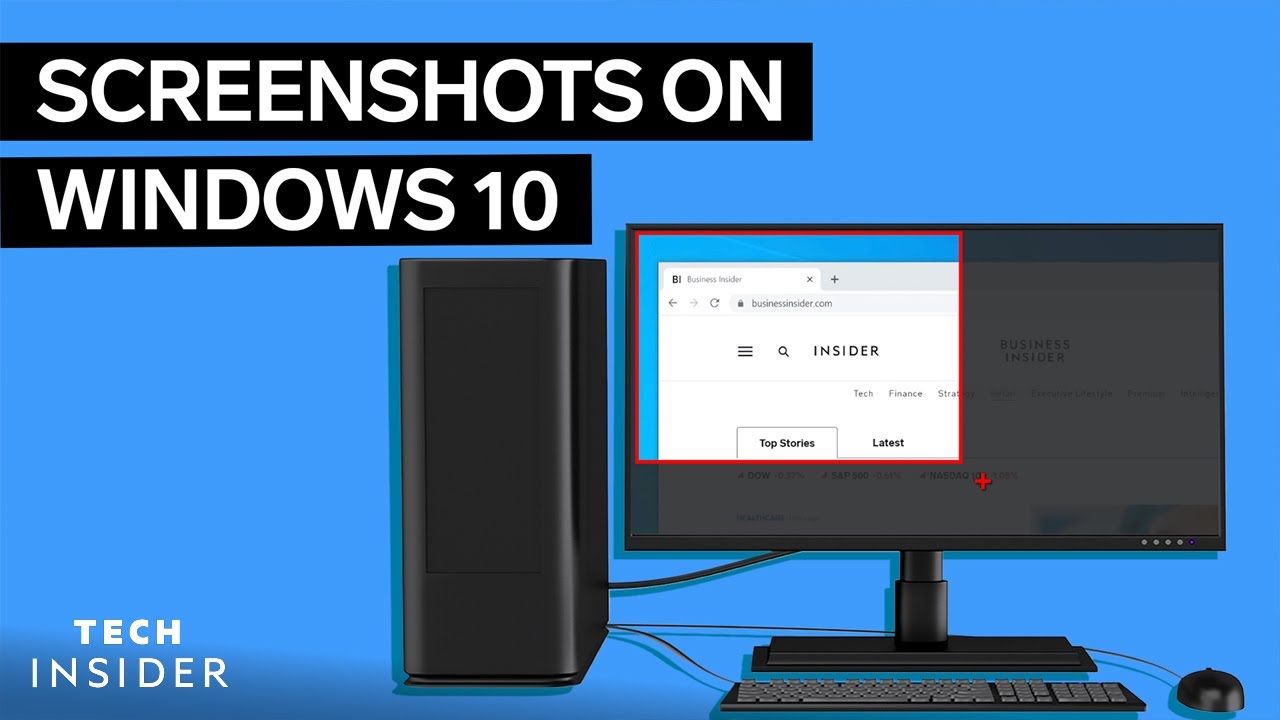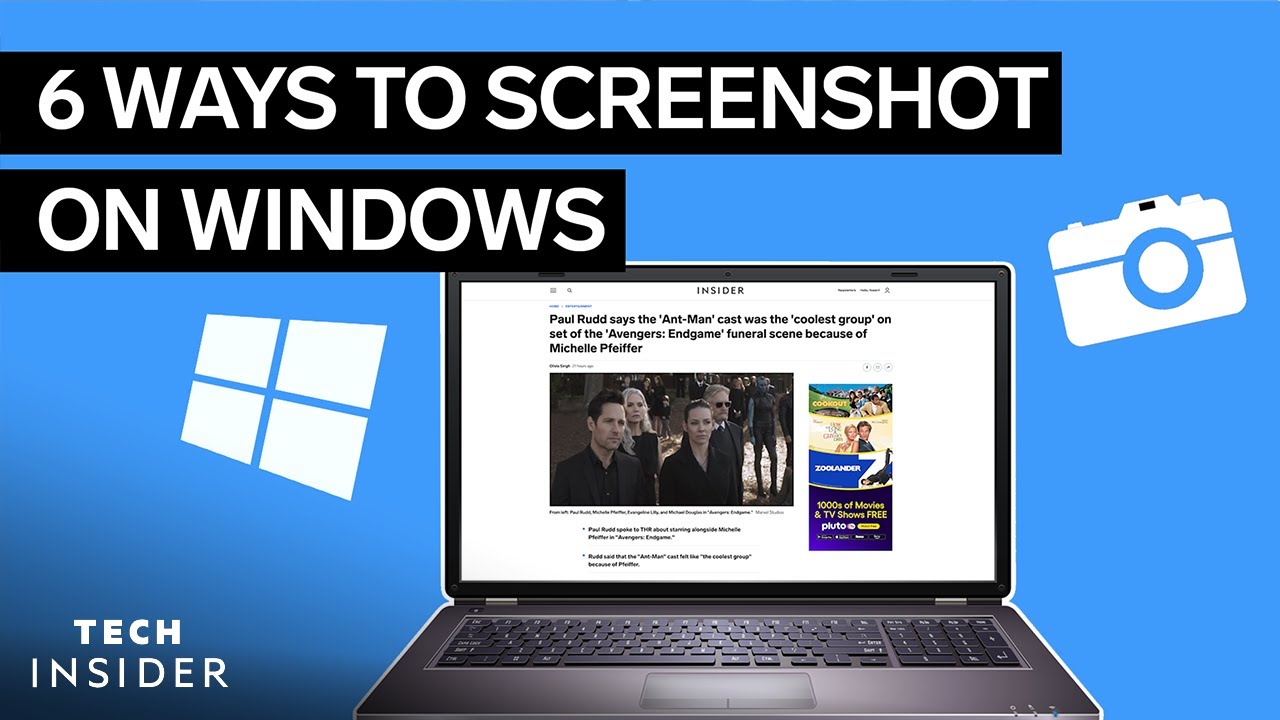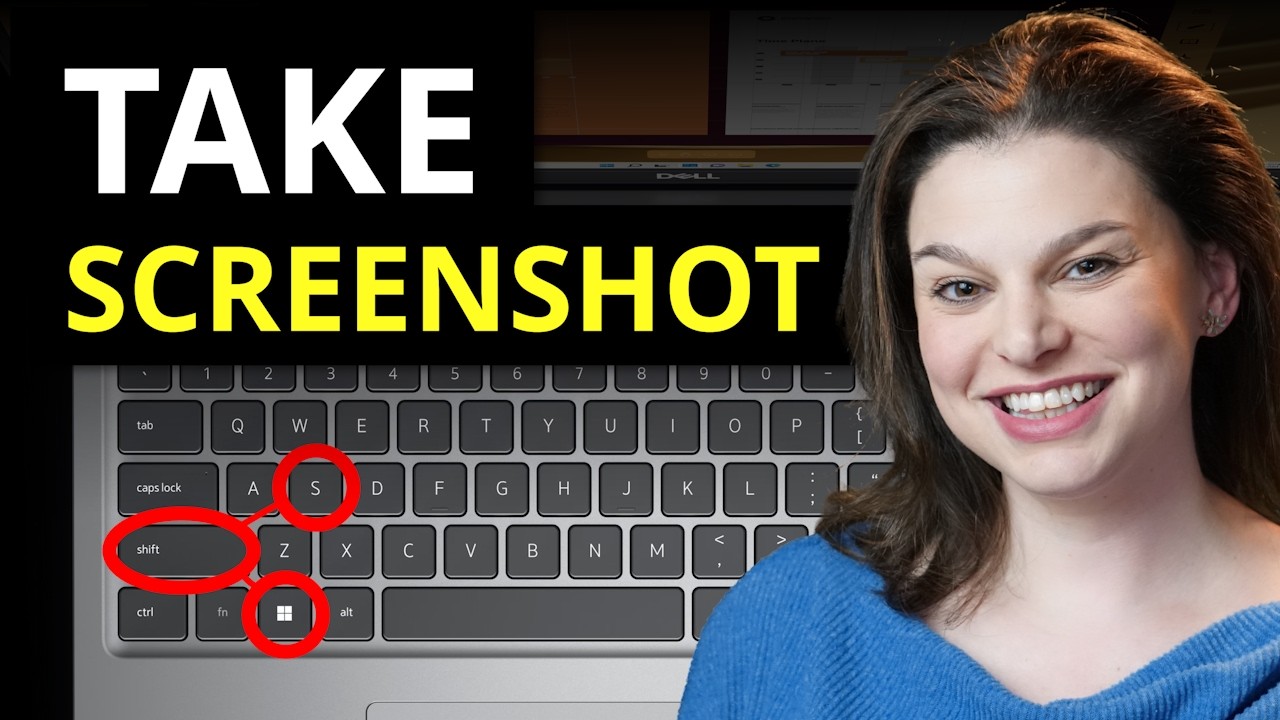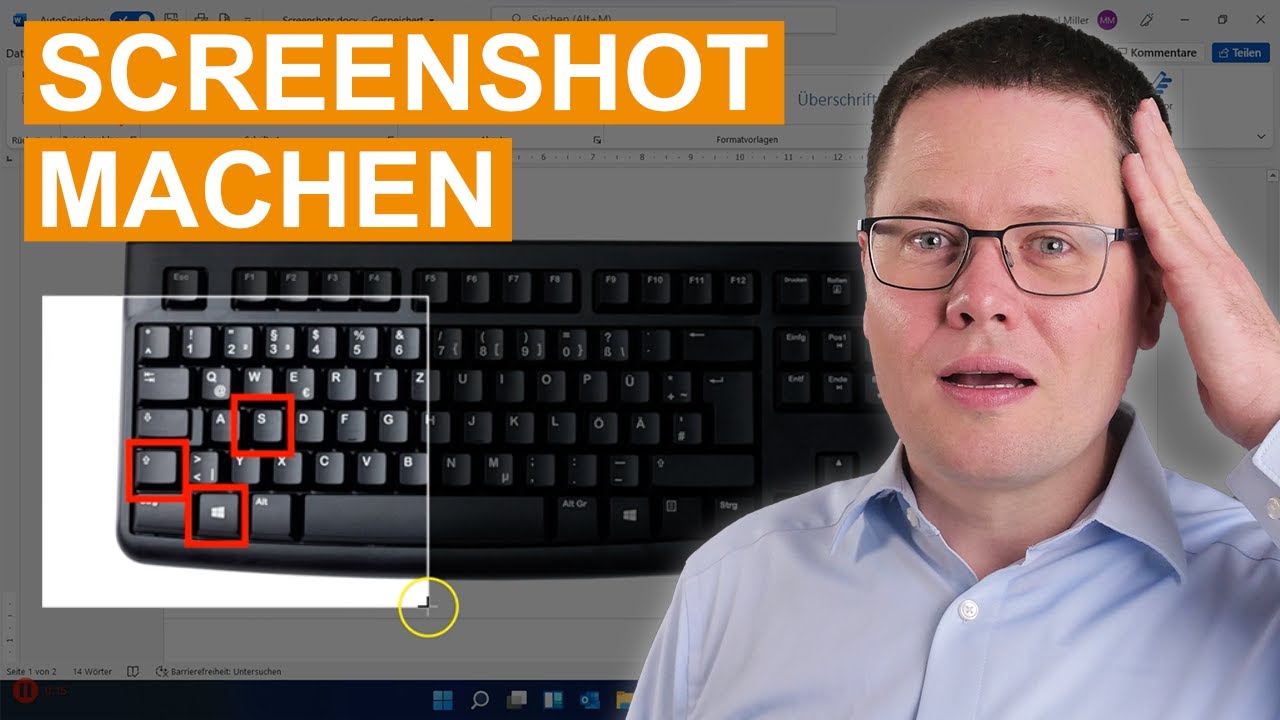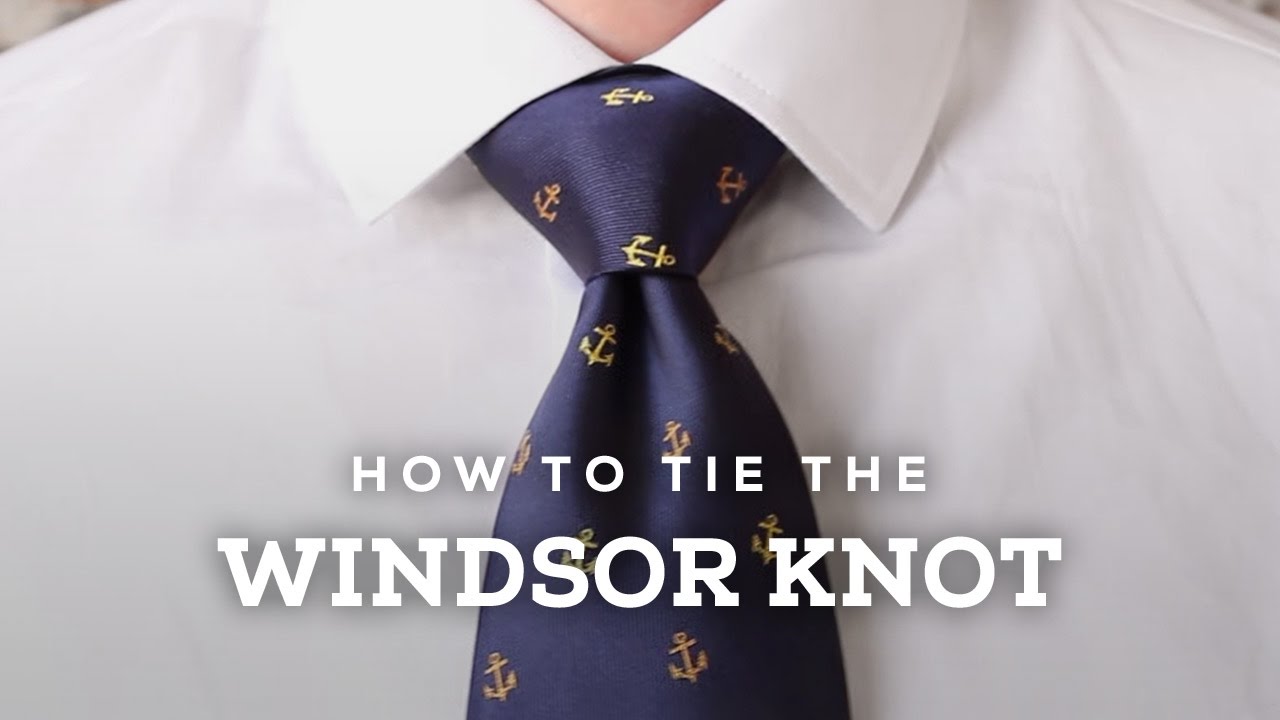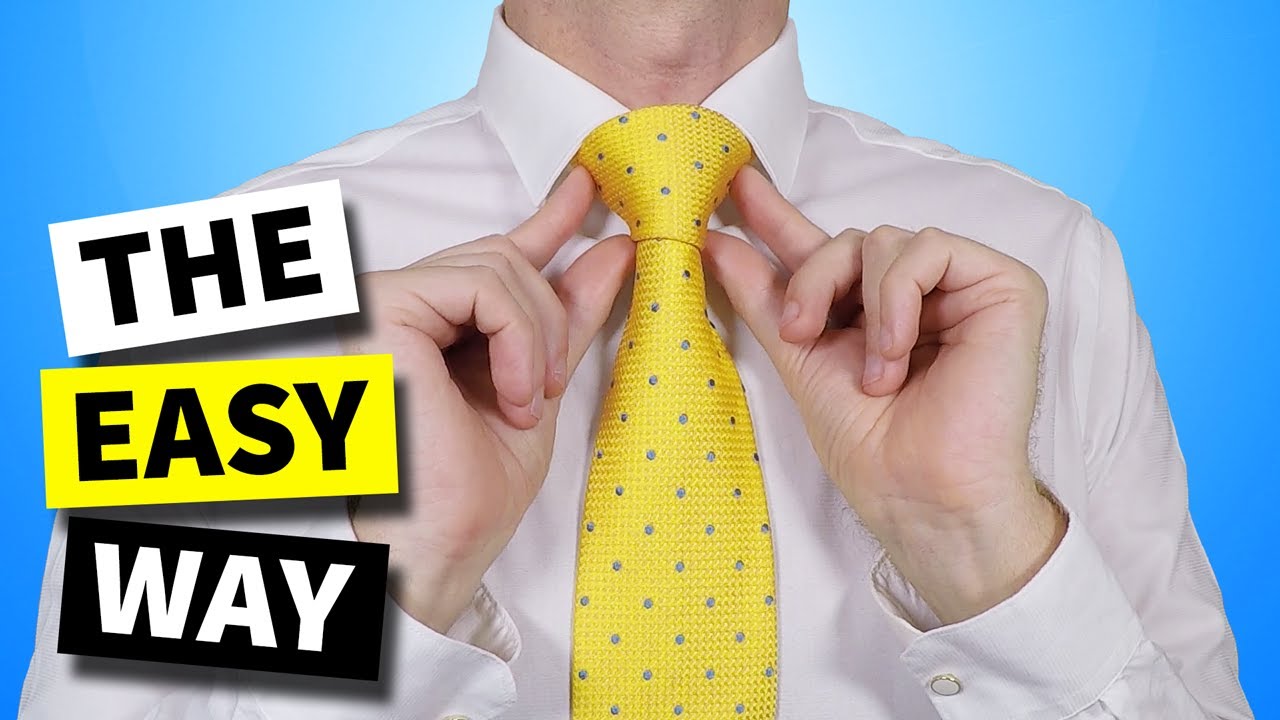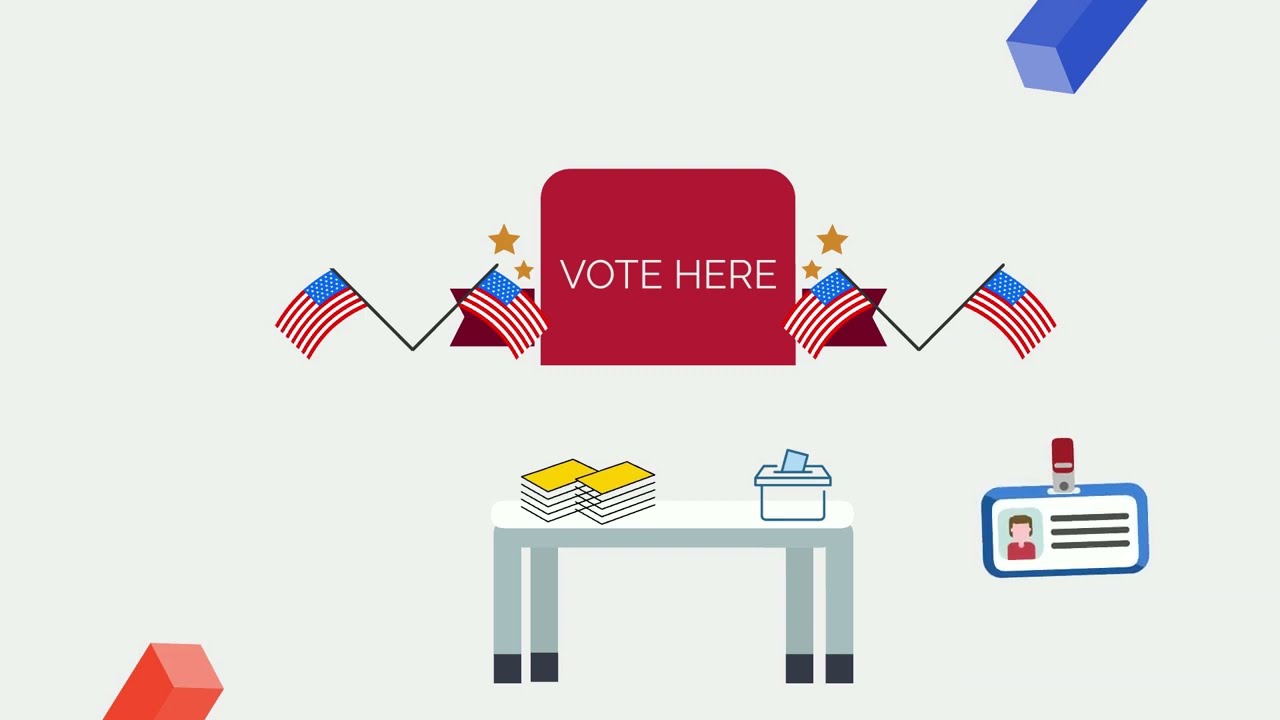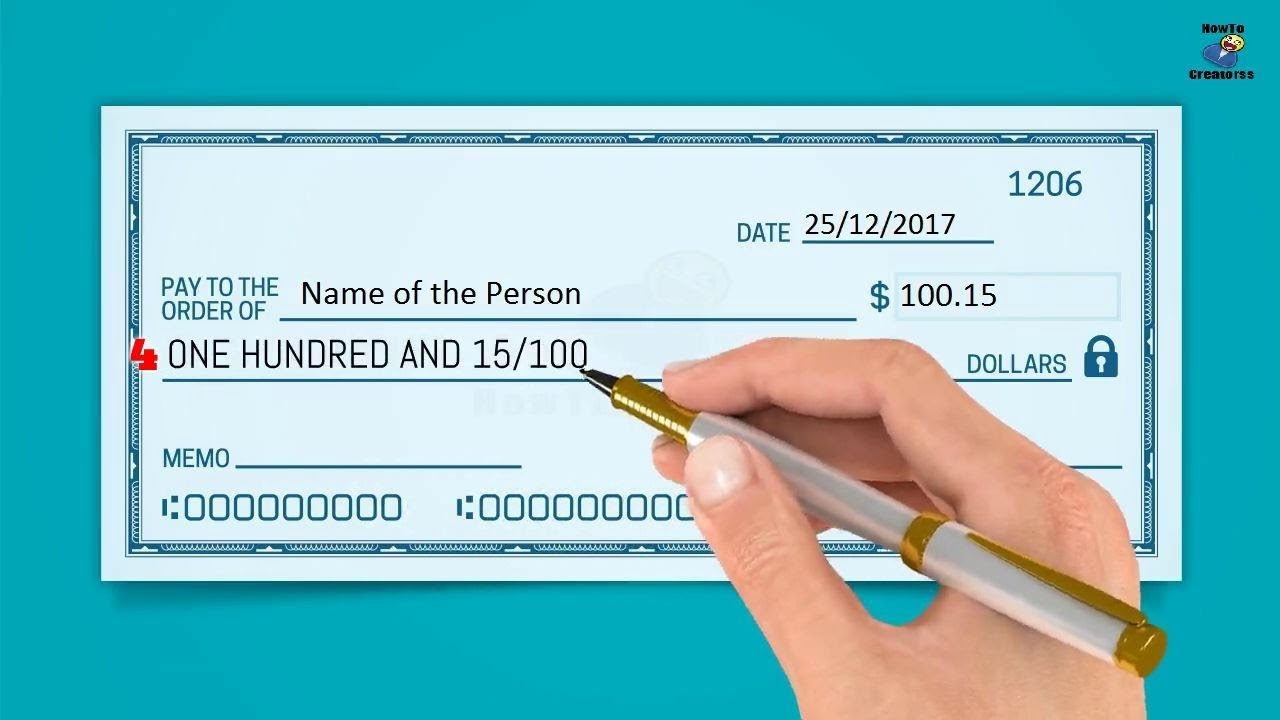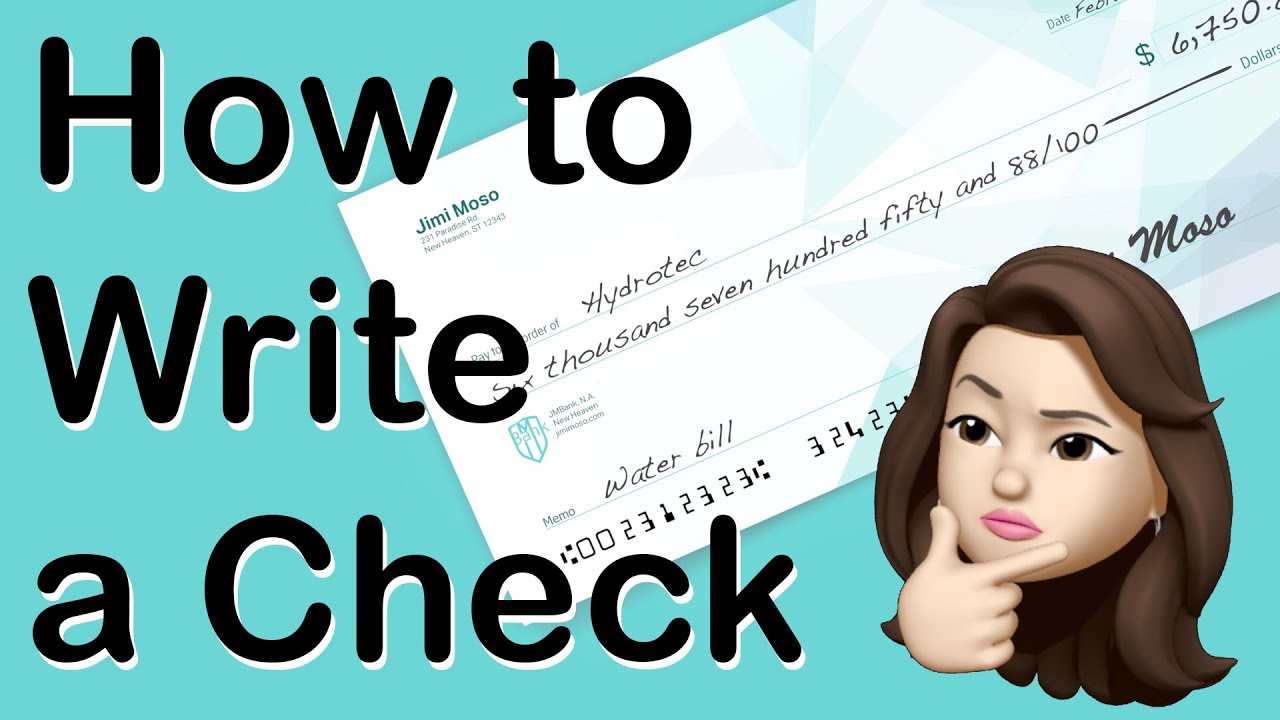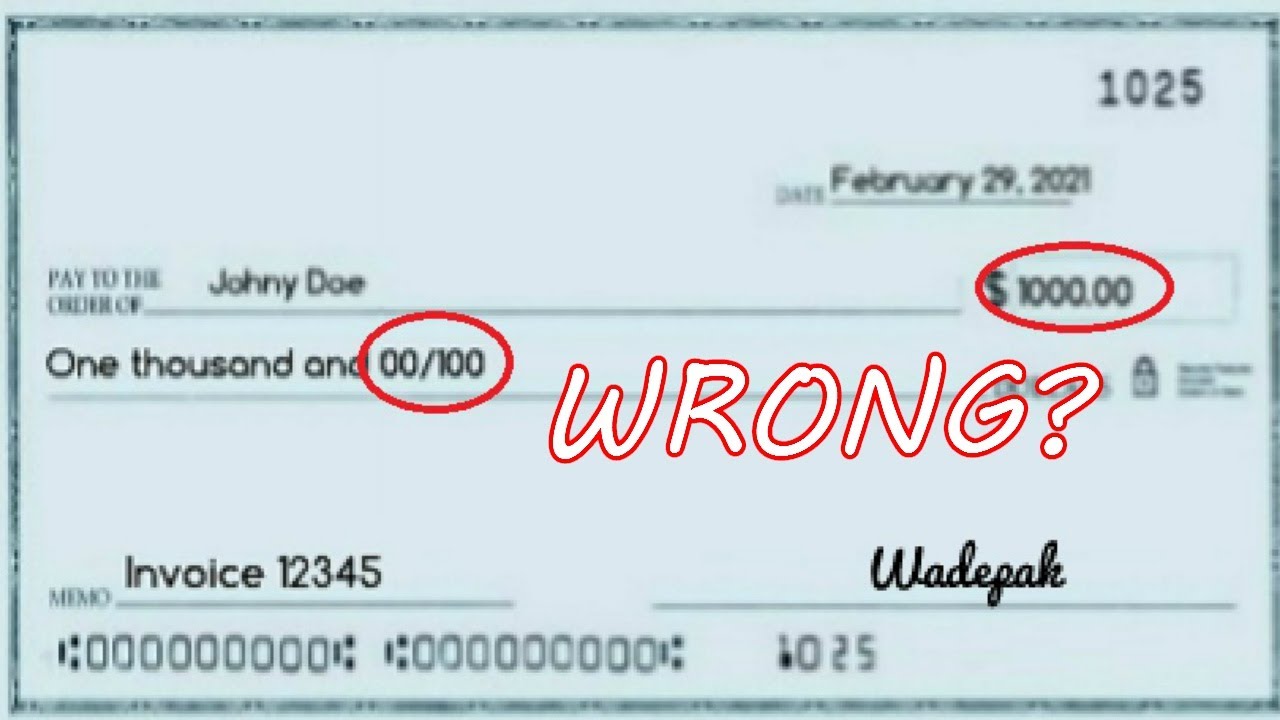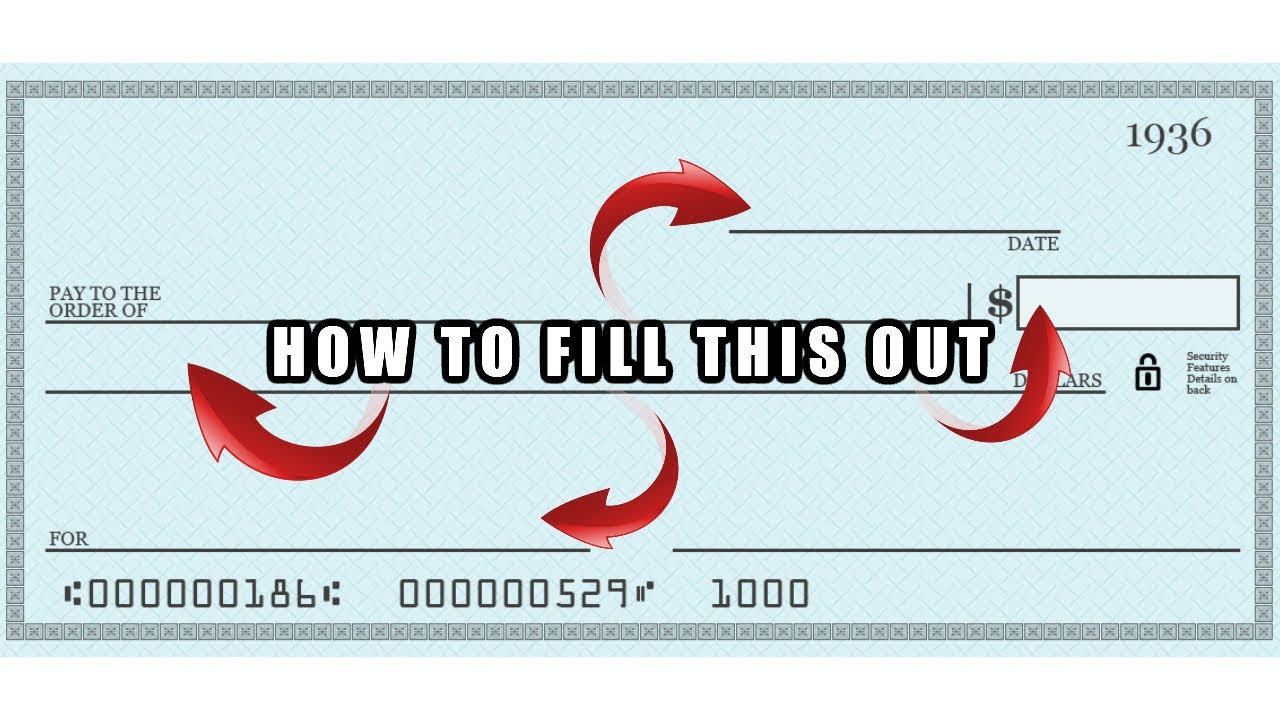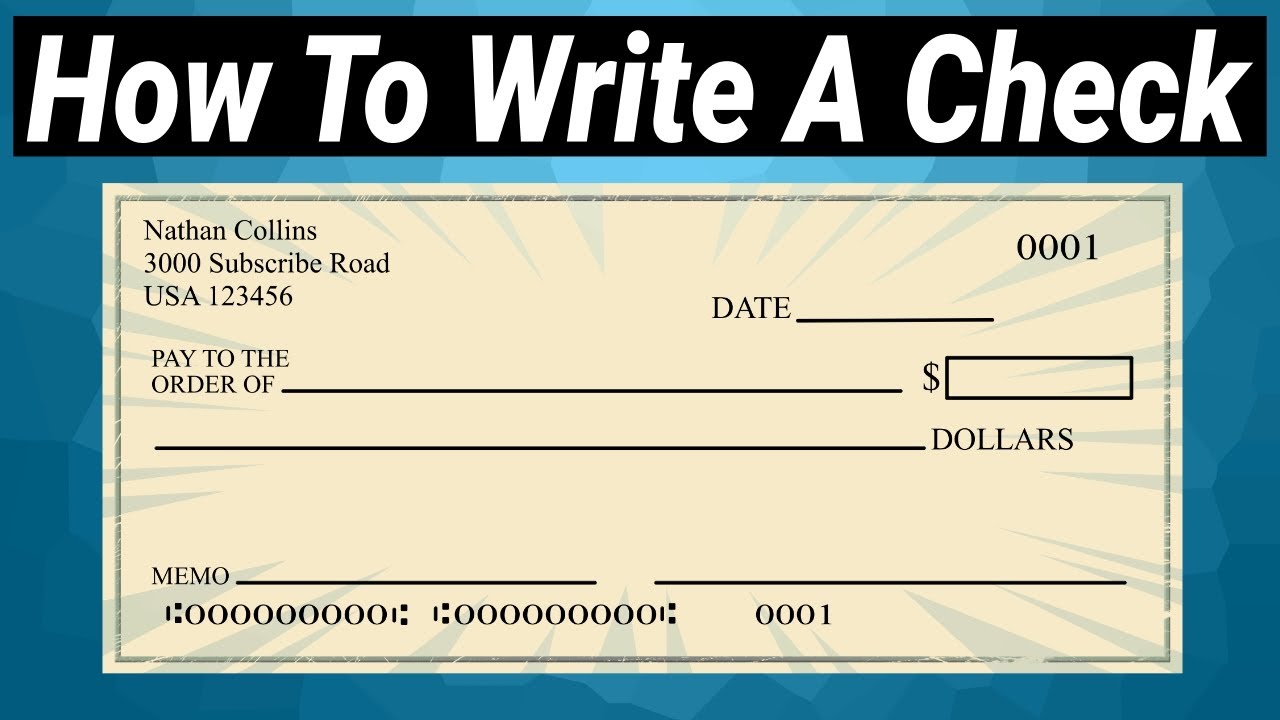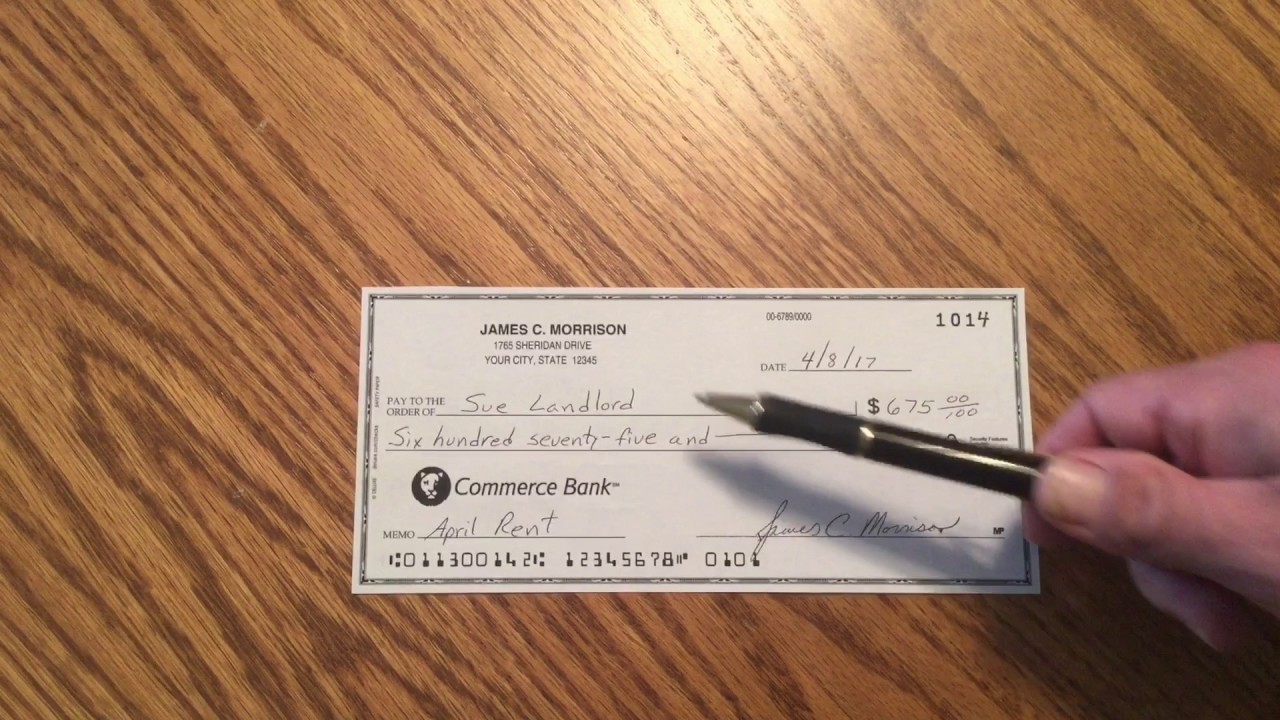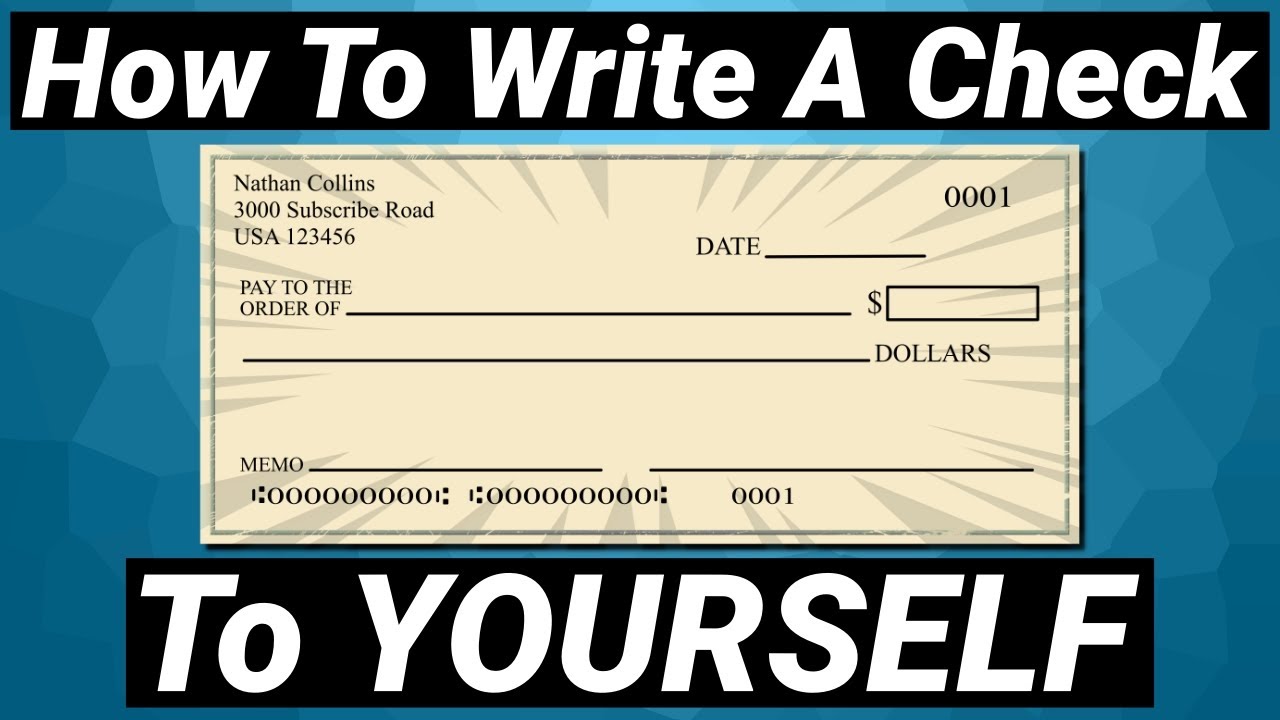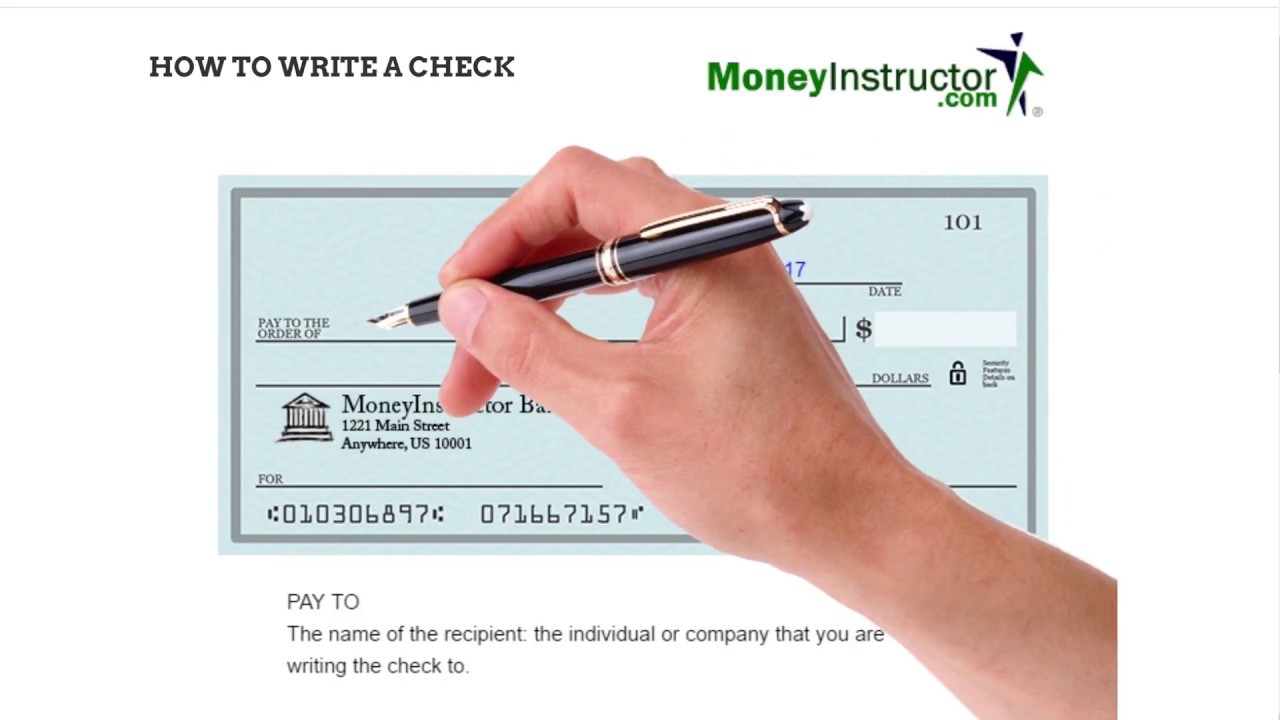Top videos
This tutorial shows different ways to free up your phone memory.
- Get genuine Windows keys at 𝑷𝒓𝒊𝒎𝒆 𝑻𝒆𝒄𝒉 𝑴𝒂𝒓𝒕, Use ET20 for 20% OFF! links below:
✅ Windows 10 Pro License: https://bit.ly/2ERsh9Z
✅ Windows 11 Pro key: https://bit.ly/31jyHdg
✅ Office Pro Plus 2019: https://bit.ly/2QDGFW0
✅ Office 2021 Pro Plus key: https://bit.ly/3q4P089
✅ Other Software Products: https://bit.ly/3r03TYu
✅ For updated instructions, you can read the text version of this tutorial on our website: https://www.easytechstutorials.....com/7-ways-to-free-
▬▬▬▬▬▬▬▬▬▬▬▬▬▬▬▬▬▬▬▬▬▬▬▬▬▬▬▬▬▬▬▬▬▬▬▬▬▬▬▬▬▬
🧰 𝐀𝐃𝐃𝐈𝐓𝐈𝐎𝐍𝐀𝐋 𝐓𝐎𝐎𝐋𝐒 𝐀𝐍𝐃 𝐒𝐄𝐑𝐕𝐈𝐂𝐄𝐒 𝐈 𝐑𝐄𝐂𝐎𝐌𝐌𝐄𝐍𝐃
✅ An awesome data recovery tool I use to recover lost or deleted files:
💠 Windows Data Recovery: https://bit.ly/3MTYg94
💠 Mac Data Recovery: https://bit.ly/43O2NAu
► 20% Discount Coupon - 𝑬𝒂𝒔𝒚𝑻𝒆𝒄𝒉𝒔
✅ Properly Transfer/Migrate Your Windows Apps from One PC to Another:
💠 EaseUS Todo PCTrans Pro: https://bit.ly/3quGm59
► 20% Discount Coupon - 𝑬𝒂𝒔𝒚𝑻𝒆𝒄𝒉𝒔
✅ Securely Erase Files, Folders & Volumes Permanently:
💠 Windows BitRaser File Eraser: https://bit.ly/3Ngzf9r
💠 Mac BitRaser File Eraser: https://bit.ly/3OYx1wA
► 10% Discount Coupon - 𝑬𝒂𝒔𝒚𝑻𝒆𝒄𝒉𝒔
▬▬▬▬▬▬▬▬▬▬▬▬▬▬▬▬▬▬▬▬▬▬▬▬▬▬▬▬▬▬▬▬▬▬▬▬▬▬▬▬▬▬
Disclaimer: Some of these links go to my website and some are affiliate links where I earn a small commission if you purchase, at no additional cost to you.
▬▬▬▬▬▬▬▬▬▬▬▬▬▬▬▬▬▬▬▬▬▬▬▬▬▬▬▬▬▬▬▬▬▬▬▬▬▬▬▬▬▬
🛠 𝐎𝐓𝐇𝐄𝐑 𝐑𝐄𝐋𝐀𝐓𝐄𝐃 𝐈𝐒𝐒𝐔𝐄𝐒 𝐀𝐍𝐃 𝐒𝐎𝐋𝐔𝐓𝐈𝐎𝐍𝐒
► How to Play YouTube in Background with Screen Off | (Android & IOS):
https://www.easytechstutorials.....com/how-to-play-you
► How to Access Your PC From an Android Phone Anywhere!:
https://www.youtube.com/watch?v=9Rn7xKcF_VE
► A Closer Look at Gearbest Magic Array Wireless Phone Charger:
https://www.youtube.com/watch?v=3V-Qbq1eqOw
▬▬▬▬▬▬▬▬▬▬▬▬▬▬▬▬▬▬▬▬▬▬▬▬▬▬▬▬▬▬▬▬▬▬▬▬▬▬▬▬▬▬
🔔 𝐒𝐔𝐁𝐒𝐂𝐑𝐈𝐁𝐄: https://goo.gl/dDSBNL
▬▬▬▬▬▬▬▬▬▬▬▬▬▬▬▬▬▬▬▬▬▬▬▬▬▬▬▬▬▬▬▬▬▬▬▬▬▬▬▬▬▬
🗣 𝐅𝐎𝐋𝐋𝐎𝐖 𝐔𝐒 𝐎𝐍 𝐒𝐎𝐂𝐈𝐀𝐋 𝐌𝐄𝐃𝐈𝐀
► Twitter: https://twitter.com/easy_techs?lang=en
► Facebook: https://www.facebook.com/OfficialEasyTechs/
► Reddit: https://www.reddit.com/user/EasyTechs
▬▬▬▬▬▬▬▬▬▬▬▬▬▬▬▬▬▬▬▬▬▬▬▬▬▬▬▬▬▬▬▬▬▬▬▬▬▬▬▬▬▬
👨👩👧👦 𝐒𝐔𝐏𝐏𝐎𝐑𝐓 𝐔𝐒 𝐎𝐍 𝐏𝐀𝐓𝐑𝐄𝐎𝐍: https://www.patreon.com/easytechs
▬▬▬▬▬▬▬▬▬▬▬▬▬▬▬▬▬▬▬▬▬▬▬▬▬▬▬▬▬▬▬▬▬▬▬▬▬▬▬▬▬▬
👁 𝐀𝐁𝐎𝐔𝐓 𝐓𝐇𝐈𝐒 𝐕𝐈𝐃𝐄𝐎
In this tutorial, I will be showing 7 possible ways to free up storage space on your android phone or tablet. This would solve the problem of low storage space, storage running out, or any of such storage-related error messages you might be seeing on your phone or tablet.
This could also help with problems like a phone being unusually slow or freezing from time to time or crashing apps. These procedures are equally applicable even if you’re not getting any storage space warnings yet.
You can perform these space optimization processes from time to time to keep your device and apps running smoothly. Below are the solutions covered in this tutorial:
1. Uninstall Unwanted Apps and Games.
2. Clear App Data and Cache.
3. Move Movable Apps to a Micro SD Card.
4. Delete or Move Offline Maps to the SD Card.
5. Delete Unnecessary Whatsapp Media Files From Your Storage.
6. Cleanup Media Files and Download Folder.
7. Change the Storage Option of Your Camera to External Storage.
▬▬▬▬▬▬▬▬▬▬▬▬▬▬▬▬▬▬▬▬▬▬▬▬▬▬▬▬▬▬▬▬▬▬▬▬▬▬▬▬▬▬
🎶🎶 𝐁𝐀𝐂𝐊𝐆𝐑𝐎𝐔𝐍𝐃 𝐌𝐔𝐒𝐈𝐂
Music: Dutty - Vibe Tracks https://youtu.be/YeHqPHl1114
#freephonememory #freephonestorage #freespaceinphone #freeandroidmemory
Hello,
Dosto Phone ka storage agar baar baar Full ho jata hai to ab aap es problem ko hamesha ke liye fix kar sakte hai ! Es video me maine apko Android Phone ke 3 aise settings bataya hai jisase aap apne phone ka storage problem fix kar payenge ! Agar apko ye video pasand aayegi to like aur share jarur karna !
Phone Storage Khali kaise kare Bina kuch delete kiye | Fix Storage Full Problem | Storage Problem
For Business Inquiries:- hinditutorial2@gmail.com
You Can Follow Me On Social Media
Facebook https://www.facebook.com/hinditutorialsofficial/
Twitter https://twitter.com/Infinitytechyt
Instagram https://www.instagram.com/i_am_kisansaroj
Google+ https://plus.google.com/114422932968089658537
Like+share=Subscribe
Disclaimer- Some contents are used for educational purposes under fair use. Copyright Disclaimer Under Section 107 of the Copyright Act 1976, allowance is made for "fair use" for purposes such as criticism, comment, news reporting, teaching, scholarship, and research. Fair use is a use permitted by copyright statute that might otherwise be infringing. Non-profit, educational or personal use tips the balance in favor of fair use. All credit for copyright material used in video goes to respected owners.
Thanks for watching ...my dear friends....See you in the next video..bye
Each time you launch an app on your Android device, your data will be transferred from the professor to your Android device, along with the cache files. In this video, we will show you 4 tips to clean internal space on Android Phone. Free Download DroidKit: https://www.imobie.com/droidkit/?utm_source=imobie_official_channel&utm_medium=youtube_referral&utm_campaign=DK-Sysytem-Cleaner220714&utm_term=clean+internal+space+on+android+phone&utm_content=dk+system+cleaner
The following guide shows the methods to clear the cache on Android devices, which is as easy as accessing Android internal storage. You will also learn how to free up memory space using other methods in the guide. To prevent losing any important data on your Android phone, you can back up your Android phone on a regular basis.
-----------------------------------------------------------------------------------------------
00:00 Intro
00:16 Tip 1. Clear Cache on Chrome Android
00:44 Tip 2. Uninstall Unwanted Apps from Android
01:13 Tip 3. Use Phone Storage Space Optimizer on Android
01:43 Tip 4. Clean Android Storage with Simple Click
-----------------------------------------------------------------------------------------------
Check the article to get more details: https://www.imobie.com/android-tips/how-to-clear-cache-on-android.htm?utm_source=imobie_official_channel&utm_medium=youtube_referral&utm_campaign=DK-Sysytem-Cleaner220714&utm_term=clean+internal+space+on+android+phone&utm_content=dk+system+cleaner
Check more videos on our channel:
How to Restore Deleted Contacts on Android without Root | 2022:
https://www.youtube.com/watch?v=jbMgnD0mfzQ
How to Unlock Android Phone without Password | Samsung Pattern 2022: https://www.youtube.com/watch?v=j31J_eAKmzI
How to Recover Deleted Videos from Android without Root 2022:
https://www.youtube.com/watch?v=KHzmFVXglH8
How To Clear Cache on Android Phone:
https://www.youtube.com/watch?v=f3vf6dEXyVc
-----------------------------------------------------------------------------------------------
Social Media
Facebook: https://www.facebook.com/iMobie/
Twitter: https://twitter.com/iMobie_Inc
Instagram: https://www.instagram.com/imobieinc/
Facebook Group: https://www.facebook.com/groups/241041330573340
Reddit: https://www.reddit.com/r/iMobieInc/
#androidtips #phoneclean #freeupspace
This Video Showing How To Get More Storage In Your Phone. Showing Some My Personal Trick and Steps.
▬▬ Contents of this video ▬▬
00:00 - Intro
00:29 - 1st Method
01:39 - Clean App Section
03:20 - Use FilesGo
06:13 - Clean Telegram Folder
07:47 - Empty the Recycle Bin
08:20 - Uninstall Unused Apps
08:45 - Outro
How to reset iPhone to Factory Settings? In this tutorial, I show you how to factory reset an iPhone. This means your iPhone will be completely wiped with everything on it being deleted and the settings reset to default. Before resetting our iPhone, we back up all the data so that it can be moved to a new iPhone if needed. Let me know in the comments if you have any questions while you factory reset an iPhone.
Transfer Old iPhone to New iPhone: https://youtu.be/thcox2e-bMI
More iPhone Tips & Tutorials: https://www.youtube.com/playli....st?list=PL8griS8Ww-K
Follow the steps below to reset iPhone to Factory Settings:
1. Open the settings on your iPhone.
2. In the settings, select the first option under search with your name. It should also be labeled Apple ID, iCloud, Media
3. In Apple ID, scroll down and select iCloud.
4. Select iCloud Backup.
5. Select Back Up Now to backup your iPhone to iCloud.
6. Go back to Apple ID and scroll all the way to the to the bottom. Select Sign Out.
7. Once you have signed out of iCloud, go back to the main page of the iPhone settings.
8. Select General.
9. Scroll down and select Reset.
10. Select Erase All Content and Settings.
11. Enter your iPhone passcode and then select Erase iPhone.
12. The iPhone will then reboot and once completed it will will have been factory reset.
#iPhone #FactoryReset #iPhoneTips
Disclaimer: Some of the links in this description are affiliate links. As an Amazon Associate and a partner of other affiliate programs, this mean I earn a small commission from qualifying purchases through these links. This helps support the channel and allows us to continue to make videos like this. Thank you for the support!
😀 SUPPORT THE CHANNEL 😀 (Paid links)
TubeBuddy YouTube Toolkit: https://www.tubebuddy.com/gauginggadgets/yt
StreamYard Livestreaming Tool: https://geni.us/streamyardyt
Nord VPN: https://go.nordvpn.net/SH47u
Check out My Amazon Storefront: https://amzn.to/44RF2Iw
SUBSCRIBE NOW!: https://youtube.com/c/gaugingg....adgets?sub_confirmat
SEND ME A TIP!: https://www.paypal.me/GaugingGadgets
FOLLOW ME!
BLOG: https://GaugingGadgets.com
FACEBOOK - http://fb.me/GaugingGadgets
TWITTER - http://twitter.com/GaugingGadgets
REDDIT - https://www.reddit.com/r/GaugingGadgets/
INSTAGRAM - https://instagram.com/GaugingGadgets/
TWITCH - https://www.twitch.tv/GaugingGadgets
Learn How To Crochet: https://www.youtube.com/c/CrochetWithJulie
HOW DO I DO IT? (Paid Links)
My YouTube Setup: https://gauginggadgets.com/youtube-setup/
Lenovo Legion 5-15IMH05H: https://geni.us/Legion5
Turtle Beach Elite Pro 2 + SuperAmp Pro: https://geni.us/TurtleBeachEP2
700W Lighting Kit - https://geni.us/LightingKit
Blue Yeti USB Microphone - https://geni.us/USBMic
Logitech C920 Webcam - https://geni.us/HDWebCam
Cell Phone - Pixel 2 XL - https://geni.us/FilmingPhone
Vanguard VS-82 Table Tripod - https://geni.us/VS-82
#settings #reset #explained
There are five different settings you can reset beside the factory reset to fix any issues you might have with your iPhone. In this video we show you all the possible iPhone settings reset available on iOS 15 and discuss what they mean and why you want to do each of the reset options.
GET CHEAP iPHONES on Amazon (US): https://amzn.to/3le9Xv3
GET CHEAP iPHONES on Amazon (UK): https://amzn.to/3fdXguW
GET CHEAP iPHONES on Amazon (Canada): https://amzn.to/3aRRU4P
GET CHEAP iPHONES on eBay: https://ebay.us/zbwGk5
GET CHEAP iPAD on Amazon (US): https://amzn.to/35UoB2n
GET CHEAP iPAD on eBay: https://ebay.us/xXMt7C
Here is the step-by-step tutorial for resetting your iPhone to factory settings, which means your phone will be exactly the same as it was when opening the box.
Before doing this, it’s always best to back up your phone using iCloud.
Make sure to sign out of iCloud to disable find my iPhone.
Then, you can choose reset under general settings.
If you want to learn the correct way to transfer data from an old iPhone to a new iPhone, watch this video.
https://youtu.be/015GgfsvYS4
Thank you for watching this video! Please share and subscribe for more, easy to follow social media and tech videos.
======================================
Share this video: https://youtu.be/5jdKHx4Ed9A
======================================
See more simple and easy to follow how-to videos.
Subscribe https://www.youtube.com/c/howf....inity?sub_confirmati
Watch easy to follow how-to videos on social media and tech on our website.
https://howfinity.com
In this video, we provide an essential troubleshooting tip for iPhone users. We demonstrate how to reset all settings on your iPhone to fix firmware issues without losing any files or data. Follow the step-by-step guide to navigate through the process, from accessing the settings menu to confirming the reset. After a quick reboot, you'll notice improved performance. Support our channel by subscribing for more helpful tutorials. Thanks for watching!
How to Reset Any iPhone, Factory Reset & Hard Reset Tutorial. Want to know how to reset your iPhone to factory settings? Whether you're selling your iPhone, fixing software issues, or forgot your passcode, this step-by-step tutorial will help you reset any iPhone easily!
📌 In This Video, You’ll Learn:
✅ How to reset your iPhone if you forgot the passcode
✅ How to reset iPhone without password
✅ How to factory reset iPhone without password (Recovery Mode method)
✅ How to reset iPhone to factory settings
✅ How to factory data reset on iPhone if it's frozen or stuck
✅ Hard reset iPhone (Restore) for iPhone 16, iPhone 15, iPhone 14, iPhone 13, iPhone 12, and more!
This tutorial works on all iPhone models, including iPhone 16, iPhone 15, iPhone 14, iPhone 13, and iPhone 12, iPhone 11, iPhone X, iPhone 9, iPhone 8 iPhone 7 iPhone 6 or any other.
📩 Need More Help? Comment below!
👍 Don’t forget to Like & Subscribe for more iPhone tips!
📌 Timestamps:
00:00 Intro
00:03 Factory Reset via Settings (Settings, General, Reset)
00:16 Hard Reset (Forced Restart) – Step-by-Step
00:30 Recovery Mode (For locked iPhones)
01:09 iPhone Reset Completed!
iphone reset ချနည်း ၃ မျိူး
#TechLink #iphone #reset
in this video we will be telling about how to reset settings in apple iphone in malayalam. lets check about how to reset settings in apple iphone in malayalam
hope you like the video
-----------------------------------------------------------------
For Business Related queries: drmalayalamtech@gmail.com
------------------------------------------------------------------
Follow On Instagram : https://www.instagram.com/dr_tech_malayalam/
------------------------------------------------------------------
my gadgets
camera : https://amzn.to/2ZN5Wp5
mic : https://amzn.to/2Zq8aaH
laptop : https://amzn.to/2DvIAJo
phone : https://amzn.to/3brins6
green screen : https://amzn.to/2F6ZWgg
#iphone
Learn how to erase your iPhone and restore it to factory settings, either from your iPhone or from your computer.
To learn more about this topic, visit the following articles:
How to factory reset your iPhone or iPad: https://apple.co/47pXgDz
Restore your iPhone or iPad to factory settings using a computer: https://apple.co/3UKxzZ6
Additional Resources:
Get support for iPhone: http://apple.co/iPhone
To subscribe to this channel: https://www.youtube.com/c/AppleSupport
To download the Apple Support app: http://apple.co/2hFtzIv
Apple Support on X: https://x.com/AppleSupport
To check coverage directly on your device: https://coverage.apple.com/ac4N1XV
Before you sell or get rid of an old device, you'll want to wipe all traces of yourself and your data. Here's how to erase personal information from an iPhone or iPad.
Read the full article here: https://www.pcmag.com/how-to/f....actory-reset-iphone-
PCMag.com is your ultimate destination for tech reviews and news.
Like us on Facebook: https://www.facebook.com/PCMag
Follow us on Twitter: https://twitter.com/PCMag
Gawk at our photos on Instagram: https://www.instagram.com/pcmagofficial
Get our latest tips and tricks on Pinterest: http://www.pinterest.com/pcmag
Let's reset all the settings on your iPhone back to factory default if you want everything wiped clear.
Thanks for your time today.
iPhone Me Reset All Settings Karne Se Kya Hota Hai | What Happens When You Reset iPhone All Settings
Queries:
1) iphone me reset all settings karne se kya hota hai
2) what happens when you reset all settings in iphone
My Facebook: https://www.facebook.com/mamunfet
Facebook Group: https://www.facebook.com/groups/itechmamun
Watch My Another Channel--
Mithi: https://www.youtube.com/@cutiepiemithi
Food Station BD: https://www.youtube.com/@foodstationbd
ভিডিওটি ভালো লাগলে অবশ্যই লাইক করবেন, কিছু জানার অথবা পরামর্শ দেবার থাকলে কমেন্ট করবেন, এবং আমাকে সাপোর্ট করার ইচ্ছে হলে বন্ধুদের মাঝে শেয়ার করবেন। পরবর্তী ভিডিও সবার আগে পেতে চ্যানেলটি সাবস্ক্রাইব করে পাশে থাকা বেল বাটন টি অন করে রাখবেন। ধন্যবাদ 😍
বাংলাদেশী মোবাইল নাম্বার দিয়ে ইমু ওপেন করুন, iPhone imo install problem solve bangladesh/any country
https://youtu.be/vRNQVZeFc_Q
আইফোনে রিংটোন সেট করুন পছন্দের যেকোন মিউজিক | How to Change iPhone Default Ringtone | iTechMamun
https://youtu.be/AcKifL7Dal4
কপি বা ক্লোন আইফোন চেনার উপায় || Copy/Clone iPhone || iTechMamun
https://youtu.be/lqhSqP9K30E
কে কল দিছে বলে দিবে আইফোন || iPhone Call Announce Settings || iTechMamun
https://youtu.be/4_jzu3FnWfY
আইফোন আপডেট করার সময় যে ভুল করেন || iPhone Update Mistake || iTechMamun
https://youtu.be/769OGXD5w6Y
Create Apple ID on Your iPhone || আইফোন দিয়ে Apple ID খুলুন মিনিটেই || iTech Mamun
https://youtu.be/gAo34Ue5CBc
iPhone Face ID/Touch ID/ Passcode Settings | আইফোনে Face ID/Touch ID/ Passcode সেটিংস || iTechMamun
https://youtu.be/yo6BRY9rdco
আইফোনে সম্পূর্ণ কোরআন বাংলা অনুবাদ সহ | Al-Quran | আল কোরআন | iTechMamun
https://youtu.be/F89KxwAus6E
Unlock iPhone Without Press Home Button | আইফোনের হোম বাটনের সুরক্ষা | iTechMamun
https://youtu.be/NLe03uXpec4
iPhone Settings You Should Must Change | আইফোনের যে সেটিং জানা দরকার |Part-02 | iTechMamun
https://youtu.be/cEGjTZgcC-U
আপনার আইফোন কবে তৈরি/কত দিন ব্যবহার হচ্ছে সকল তথ্য জানুন | Check iphone Manufucture Date & Detais
https://youtu.be/INuKKZ_px4o
Get full Screen Contact Photo in iPhone for Incoming calls || iTech mamuna
https://youtu.be/g9fASrwJ5XU
How to fixed account not in this store iPhone app store | itech mamun
https://youtu.be/ArHE70TBNPU
How to mute camera sound on iPhone || Turn off camera sound || iTechMamun
https://youtu.be/vSmxxIyNoOA
If you have any question about this video,feel free to comments below.
Watch all the videos on iTech Mamun (FREE!) here:
https://www.itechmamun.com/
For business inquiries: mamundft@gmail.com
Mobile: +8801619-818194
iTech Mamun on Social Media
--------------------------------------
Subscribe On Youtube: https://www.youtube.com/iTechMamun
Another Channel: https://www.youtube.com/channe....l/UCRd3chAXW-wZcI21b
FB Page: www.facebook.com/Appleinfo
FB Group: https://www.facebook.com/groups/2446391785435558/
Google Plus:
MY Facebook: https://www.facebook.com/appleinfo
Twitter:
Pinterest: https://www.pinterest.com/mamundft
Like comment and share this video with your friends. Please don't forget to subscribe my channel :)
*** ANTI-PIRACY WARNING ***
This content is Copyrighted to iTech Mamun. Any unauthorized reproduction, redistribution or re-upload is strictly prohibited of this material.
Legal action will be taken against those who violate the copyright of the following material presented!Thank You.
Copyright 2018 @ iTech Mamun.All rights are Reserved.
In this video, I will show you how to Reset All settings on your iPhone 16 and iPhone 16 Pro Max. Whether you’re troubleshooting an issue or want to restore your device’s original configuration without deleting personal data, this guide will walk you through resetting settings like network, keyboard, or privacy options. Learn how to reset settings safely while keeping your files intact. Watch now to refresh your iPhone with ease!
Gears I use:
Velbon Sherpa 200 R/F Tripod With 3 Way Panhead https://amzn.to/2IuyFGa
Rode VideoMic Pro+ Compact Directional Microphone: https://amzn.to/36w0pme
#Commissions Earned
As an Amazon Associate, I earn from qualifying purchases
FOLLOW US ON TWITTER: http://bit.ly/10Glst1
LIKE US ON FACEBOOK: http://on.fb.me/ZKP4nU
http://www.itjungles.com
Every 4 years the United States of America is electing a new president. The process itself is rather long and very old - even outdated - wich makes the whole undertaking somewhat complicated. In this video, we are trying to break it down for you anyway.
Script download: [a]www.explainity.com%2Feducation-project%2Ftransskripte%2F[/a]
-------
This explainer video was produced by explainity GmbH
Homepage: www.explainity.com
E-Mail: info@explainity.com
This explanatory film was produced and published for private, non-commercial use and may be used free of charge in this context for private purposes without consultation or written authorization. Please note, however, that neither the content nor the graphics of this explanatory film may be altered in any way. Please always give explainity as the source when using the film, and if you publish it on the internet, provide a reference to www.explainity.com.
For commercial use or use for training purposes, such as projection of the film at training events (e.g. projection of the film as a teaching aid in school or in adult education), a licence is required. Further information on this subject will be found here: https://www.explainity.com/education-project
The week of July 14, dubbed ‘Crypto Week’ by US President Donald Trump and key Republicans in the House of Representatives, hit a rough patch on Tuesday when hardline conservatives opposed the GENIUS Act bill during a procedural vote. This prompted House Speaker Mike Johnson to cancel the remaining votes.
#trump #ushouse #uscongress #news18live
n18oc_live
n18oc-world
News18 Mobile App - https://onelink.to/desc-youtube
Discover the Power of Your Vote! 🗳️ Voting is the cornerstone of democracy, granting every citizen the ability to shape the future of our nation. Every vote matters, much like finding a dollar on the street; it all adds up significantly! In this video, we delve into the importance of voter registration and guide you through the simple steps to get registered. Learn about eligibility requirements, convenient online registration options, and traditional mail-in methods. Ensure your voice is heard—register today!
If you found this video helpful, please like and share it with friends and family.
#VotingMatters #RegisterToVote #EveryVoteCounts #DemocracyInAction #RegisterToVote #Voting2024 #USAElections #CivicEngagement #VoterRegistration #DemocracyInAction #ElectionGuide #VoteSmart #ParticipateInDemocracy #EmpowerYourVote #VotingRights #CivicResponsibility #StepByStepGuide #InformedVoter #ElectionParticipation #RegisterToVote2024 #VotingProcess #GetInvolved #YourVoteMatters #ElectionAwareness #VoteReady #CivicEducation #VoterEmpowerment #EngageInDemocracy #VoteForChange #PoliticalParticipation #VotingMatters #Election2024 #DemocraticProcess #MakeYourVoiceHeard #USVoting #CivicEngagement #Election2024 #HowToVote #VoterRegistration #DemocracyInAction #GetOutTheVote #VoteReady #YourVoteMatters #EmpowerYourself #PoliticalParticipation #KnowYourRights #VoteSmart #MakeADifference #BallotBox #VotingRights #CivicDuties #ChangeStartsWithYou
The president of the United States isn’t directly elected by American voters but by members of what's known as the electoral college. Here’s how the system works.
Motion graphics by Jacqueline Galvin. Produced by Jake Horton and Sarah Glatte.
Please subscribe HERE http://bit.ly/1rbfUog
Learn how to vote in the United States with this guide from wikiHow: https://www.wikihow.com/Vote-in-the-United-States
Follow our social media channels to find more interesting, easy, and helpful guides!
Pinterest: https://www.pinterest.com/wikihow/
Instagram: https://www.instagram.com/wikihow/
TikTok: https://www.tiktok.com/@wikihow
Facebook: https://www.facebook.com/wikiHow/
This year, you have a few easy ways to cast your ballot and make your voice heard. You can vote by mail, vote early in person, or vote on Election Day on November 3. Go to iwillvote.com to learn more about voting in your state.
***JOIN OUR TEAM***
Add your name to help elect Democrats: http://bit.ly/2t7MCC8
Follow us on Twitter: https://twitter.com/TheDemocrats
Follow us on Instagram: https://www.instagram.com/thedemocrats/
Like us on Facebook: https://www.facebook.com/democrats/
Text ‘FIGHT’ to 43367
By texting FIGHT to 43367, you are consenting to receive recurring automated text messages and calls from the DNC. For SMS, message and data rates may apply. Text HELP for help. Text STOP to end. Privacy policy: democrats.org/privacy-policy.
Learn How to Vote in the United States with this guide from wikiHow: https://www.wikihow.com/Vote-in-the-United-States
Follow our social media channels to find more interesting, easy, and helpful guides!
Facebook: https://www.facebook.com/wikiHow/
Twitter: https://twitter.com/wikiHow
Instagram: https://www.instagram.com/wikihow/
Are you a U.S. citizen living abroad? Are you an American living overseas who never lived in the United States? Do you want to vote in the upcoming elections? This video is for you! I discuss how to vote as a U.S. citizen living abroad. It's an easy process and I break it down for you. For more information, be sure to go to FVAP.gov.
---------------------------------------
✈️ Thank You For Watching!
Please join our community by liking and sharing this video so that others might benefit from it as well. And if you want to see more, send me a message or comment below!
🌎 Subscribe to never miss a video | https://rb.gy/rwqii4
🌎 Be sure to check out my FREE Travel E-Course! | https://bit.ly/3Wl2NWu
---------------------------------------
✈️ If You Liked This Video, You May Be Interested In
TRAVEL JOBS
‣ How You Can Land A Job In The International Affairs Career Field | https://bit.ly/3OXfa6i
‣ How To Get Paid To Travel As A Travel Writer and TV Personality | https://bit.ly/3aoVNUK
‣ An International Social Worker’s Amazing Story | https://bit.ly/3Rn0XBf
‣ Becoming A Pilot | Black Women Share Their Stories | https://bit.ly/3yQUbwA
‣ An NFL Ref's Amazing Story | Maia Chaka | https://bit.ly/3nRoqNC
‣ How To Intern For The United Nations | https://bit.ly/3NVO0vB
‣ International Lawyer Story | https://bit.ly/352UqW2
‣ How To Work For The U.S. Navy | https://bit.ly/3uAxM48
STUDY ABROAD
‣ 10 Student Programs You Should Know About | https://bit.ly/38O8FPw
‣ My Student Fellowship Story and 6 Tips | https://bit.ly/3OWcWEt
‣ How To Write An How To Write An AWARD WINNING Essay For A Scholarship | https://bit.ly/3PbLguY
‣ 5 High School Student Programs You Should Know About | https://bit.ly/3P09DMC
‣ 10 Tips International Affairs Students MUST Know When Applying For Scholarships and Fellowships | https://bit.ly/3OVQF9T
TRAVEL ABROAD
‣ How To Budget For Your Next Trip | https://bit.ly/3yS0Zde
‣ Where To Go In Rio De Janeiro | Famous Stairs In Brazil | https://bit.ly/3Iokyx7
‣ The World’s Coolest Library You Have To Visit | https://bit.ly/3OUzxB7
‣ Christ The Redeemer | My Review | https://bit.ly/3yPR73M
‣ 11 Travel Safety Tips That Could Save Your Life | https://bit.ly/3yScMbn
‣ 4 Things You Don’t Want To Forget For Your Next Trip | https://bit.ly/3IuvJ7w
LIVE ABROAD
‣ A Day In My Life: Moving To Brazil | https://bit.ly/3pHGNU1
‣ How To Figure Out What You Want To Do With Your Life | https://bit.ly/3PezbFh
‣ From Living In The US To Australia | Her Experiences Moving Abroad | https://bit.ly/3Pk9tzn
‣ 5 TIPS On How I Make My Long Distance Relationship Work| https://bit.ly/3NVCK1W
FOREIGN SERVICE
‣ How I Became A Diplomat | https://bit.ly/3P0Sv9
‣ What Do Diplomats Do? | https://bit.ly/352UqW2
‣ What Is A Diplomat? Who Is An Ambassador? | https://bit.ly/3ysw99M
‣ How To Become A Diplomat | https://bit.ly/3ADuT6y
‣ College Courses To Take For Aspiring Diplomats | https://bit.ly/3uDBDgS
‣ Tips For Taking The FSOT | https://bit.ly/3NUoeYu
---------------------------------------
✈️ Mission
My mission is to educate and empower women of color and underrepresented groups about travel and career opportunities in international affairs while sharing my personal experiences overseas. It is my goal to provide you with information to make your dreams become reality.
---------------------------------------
✈️. Hey, Ms. Traveler’s Links
‣ Blog | https://heymstraveler.com
‣ Newsletter | http://bit.ly/2Ml33EJ
‣ Instagram | https://bit.ly/3n3Un2h
‣ Facebook | https://bit.ly/3rTAZZJ
‣ Twitter | https://bit.ly/2Mq1qpw
---------------------------------------
✈️ Contributing Writers or Guests
If you have experience living, traveling, or working abroad, I would love to hear from you! Hey Ms. Traveler is looking for contributing blog post writers or people to interview. If you’re interested, shoot me an email at info@heymstraveler.com
---------------------------------------
✈️ Disclaimer
All content produced by Hey, Ms. Traveler is personal content, and in no way affiliated with the U.S. Government.
#HeyMsTraveler #Votingabroad #voting
Are you ready to vote for the first time? If you’re a U.S. citizen, meet your state’s requirements, and will be 18 by Election Day, you can vote.
But first, you need to register before your state’s deadline. Check with your local election office. You can register there or you may be able to register online, at the Department of Motor Vehicles, or using the National Mail Voter Registration Form.
Your election office may send you a voter registration card listing your polling place.
On Election Day, that’s where you’ll go. When you get there, you may need to show an ID to vote. Then, fill out your ballot. If you don’t know how, ask a poll worker. If you know you won’t be able to get there on Election Day, you may qualify to vote by mail.
Remember, voting rules are different in every state. Learn more about voting at vote.gov and usa.gov/voting-and-elections.
Republican lawmakers have moved to block a Democratic effort to force the release of the so-called Epstein files, a near-mythological trove of undisclosed information about the convicted sex offender Jeffrey Epstein at the center of an internal political war among US conservatives.
Democrats had been pressing for an amendment to cryptocurrency legislation that would have forced the release of information and exhibits itemized in a list of evidence held by the justice department from the 2019 child sex-trafficking case against disgraced financier Epstein.
#ushouse #uscongress #epsteincase #epstein #news18live
n18oc_live
n18oc_world
News18 Mobile App - https://onelink.to/desc-youtube
This week Craig is going to give you a broad overview of elections in the United States. So as you may have noticed, there are kind of a lot of people in the U.S, and holding individual issues up to a public vote doesn't seem particularly plausible. So to deal with this complexity, we vote for people, not policies, that represent our best interests. But as you'll see, this process was not thoroughly addressed in the Constitution, so there have been a number of amendments and laws at the state level implemented to create the election system we all know and (maybe) love today.
Produced in collaboration with PBS Digital Studios: http://youtube.com/pbsdigitalstudios
Support is provided by Voqal: http://www.voqal.org
All attributed images are licensed under Creative Commons by Attribution 4.0
https://creativecommons.org/licenses/...
Want to find Crash Course elsewhere on the internet?
Facebook - http://www.facebook.com/YouTubeCrashC...
Twitter - http://www.twitter.com/TheCrashCourse
Tumblr - http://thecrashcourse.tumblr.com
Support Crash Course on Patreon: http://patreon.com/crashcourse
CC Kids: http://www.youtube.com/crashcoursekids
Living across the pond? Working outside the States? No matter where you are, you can vote.
Watch the tutorial to have your absentee ballots sent to you this election year.
Learn more at: https://www.FVAP.gov/overseas
Find us on Facebook: https://www.facebook.com/DoDFVAP/
Follow us on Twitter: https://twitter.com/FVAP
Follow us on Instagram: https://www.instagram.com/fvapgov/
Visit our website: https://www.fvap.gov
About Us: Federal Voting Assistance Program (FVAP) works to ensure Americans can vote — wherever they are.
View full lesson: http://ed.ted.com/lessons/the-....fight-for-the-right-
In the United States today, if you are over eighteen, a citizen, and the resident of a state, you can vote (with some exceptions). So, how have voting rights changed since the first election in 1789? Nicki Beaman Griffin outlines the history of the long fight for a more inclusive electorate.
Lesson by Nicki Beaman Griffin, animation by Flaming Medusa Studios.
Republican lawmakers have moved to block a Democratic effort to force the release of the so-called Epstein files, a near-mythological trove of undisclosed information about the convicted sex offender Jeffrey Epstein at the center of an internal political war among US conservatives.
Democrats had been pressing for an amendment to cryptocurrency legislation that would have forced the release of information and exhibits itemized in a list of evidence held by the justice department from the 2019 child sex-trafficking case against disgraced financier Epstein.
#ushouse #uscongress #epsteincase #epstein #news18live
n18oc_live
n18oc_world
News18 Mobile App - https://onelink.to/desc-youtube
We’ve been checking what you’ve been Googling this election campaign, and one of the biggest unknowns is how to fill in a ballot paper.
Political reporter Lucy Gray explains the difference between the two ballot papers and how to fill them in.
Subscribe to 10 News First to get the latest updates and breaking news: https://bit.ly/37DDbL1
Join the conversation and follow us on:
TikTok: http://www.tiktok.com/@10newsfirst/
Instagram: http://www.instagram.com/10NewsFirst/
Twitter: http://twitter.com/10NewsFirst
Facebook: http://www.facebook.com/10NewsFirst/
10 News First airs at 5pm, seven nights a week in your local market on Network 10.
Missed the bulletin? Catch up at https://10play.com.au/news
Part one traces the rise of suffrage militancy, a direct-action approach to politics inspired by Britain’s notoriously militant suffragettes. By 1911, “votes for women” had become, as one journalist noted, “the three small words which constitute the biggest question in the world today.” While galvanizing to many, such radical action was also divisive.
Welcome to PBS America, a channel curated for an international audience from America's Public Broadcasting Service, PBS. This is a factual focussed channel including award-winning American history, current affairs and science.
SIGN UP to our UK broadcast channel weekly highlights at pbsamerica.co.uk
FOLLOW us on X @PBSAmerica
LIKE us on Facebook.com/pbsamerica
View full lesson: http://ed.ted.com/lessons/does....-your-vote-count-the
You vote, but then what? Discover how your individual vote contributes to the popular vote and your state's electoral vote in different ways--and see how votes are counted on both state and national levels.
Lesson by Christina Greer, animation by Marked Animation.
In both President Trump's and President George W. Bush's elections, they won the electoral vote, but not the popular vote. How does the electoral college work? And why do we have it?
RELATED: https://youtu.be/6_gA766lT3c
From USA TODAY op-ed article (https://bit.ly/2pjIwFq):
Donald Trump amassed 101 Electoral College votes in states where he failed to win 50% of the popular vote. In each of these states, more voters voted for other candidates than for Trump, yet he received all the Electoral College votes. This windfall amounted to one-third of his total (304). Without it, he would have fallen 67 short of the 270 required to prevail.
Despite everything said about the 2016 election, insufficient attention has been paid to this basic fact. It means that while Trump technically achieved an Electoral College victory, he did so without genuinely receiving the support of the electorates in the states responsible for his Electoral College win. That is the opposite of what the architects of the Electoral College had in mind.
» Subscribe to USA TODAY: http://bit.ly/1xa3XAh
» Watch more on this and other topics from USA TODAY: https://www.youtube.com/playli....st?list=PLlvHlI3rc2t
» USA TODAY delivers current local and national news, sports, entertainment, finance, technology, and more through award-winning journalism, photos, videos and VR.
#ElectoralCollege #2020Election #PopularVote
This video shows voters how to use the machines at Johnson County polling locations.
Kemberly Richardson and ABC News' Averi Harper explain the ranked choice voting system.
Check out more Eyewitness News - http://abc7ny.com/
Find us on social media:
FACEBOOK: https://www.facebook.com/ABC7NY/
INSTAGRAM: https://www.instagram.com/abc7ny/
TWITTER: https://twitter.com/abc7ny
TIKTOK: https://www.tiktok.com/@abc7ny
We’re abc7NY, also known as Channel 7 and WABC-TV on TV, home to Eyewitness News, New York’s Number 1 news. We hope you love us on YouTube as much as you do on television!
NEW TIPS:
Online: http://abc7ny.com/submit-a-news-tip/2599968/
Email: abc7ny@abc.com
About WABC-TV: https://abc7ny.com/about/
#nyc #news #breakingnews
Republican lawmakers have moved to block a Democratic effort to force the release of the so-called Epstein files, a near-mythological trove of undisclosed information about the convicted sex offender Jeffrey Epstein at the center of an internal political war among US conservatives.
Democrats had been pressing for an amendment to cryptocurrency legislation that would have forced the release of information and exhibits itemized in a list of evidence held by the justice department from the 2019 child sex-trafficking case against disgraced financier Epstein.
#ushouse #uscongress #epsteincase #epstein #news18live
n18oc_live
n18oc_world
\News18 Mobile App - https://onelink.to/desc-youtube
Langdon Neal, Chairman, Chicago Board of Elections, demonstrates how Americans are going to vote using electronic voting machines.
LIVE: US House Votes on Amendment To Release of Epstein Files | House Republicans | Democrats | N18G
LIVE: US House Votes on Amendment To Release of Epstein Files | House Republicans | Democrats | CNBC TV18
President Trump is facing backlash for how his administration has handled the promised release of evidence surrounding the life and death of disgraced financier Jeffrey Epstein.
Republican lawmakers have moved to block a Democratic effort to force the release of the so-called Epstein files, a near-mythological trove of undisclosed information about the convicted sex offender Jeffrey Epstein at the center of an internal political war among US conservatives.
Democrats had been pressing for an amendment to cryptocurrency legislation that would have forced the release of information and exhibits itemized in a list of evidence held by the justice department from the 2019 child sex-trafficking case against disgraced financier Epstein.
Donald Trump’s attorney general, Pam Bondi, teased a full accounting of the Epstein evidence, including a purported client list earlier this year. But 10 days ago, she changed course when she announced that the Trump administration had reviewed the evidence, concluded that Epstein had indeed killed himself in jail, and decided not to release the contents that the justice department said included a thousand hours of video depicting child sexual abuse.
#epsteinlist #jefferyepstein #houserepublicans #housedemocrats #cnbctv18 #livenews
CNBC's Emily Wilkins reports from Capitol Hill on the latest news about the crypto bills going through the U.S. House of Representatives.
Fox News correspondent David Spunt reports on President Donald Trump urging his base to back the Justice Department over Epstein files decision on ‘Special Report.’ #foxnews #news #usnews #jeffreyepstein #pambondi #justicedepartment #donaldtrump #specialreport #bretbaier #breakingnews #new #trump
Subscribe to Fox News: https://bit.ly/2vBUvAS
Watch more Fox News Video: http://video.foxnews.com
Watch Fox News Channel Live: http://www.foxnewsgo.com/
FOX News Channel (FNC) is a 24-hour all-encompassing news service delivering breaking news as well as political and business news. The number one network in cable, FNC has been the most-watched television news channel for 18 consecutive years. According to a 2020 Brand Keys Consumer Loyalty Engagement Index report, FOX News is the top brand in the country for morning and evening news coverage. A 2019 Suffolk University poll named FOX News as the most trusted source for television news or commentary, while a 2019 Brand Keys Emotion Engagement Analysis survey found that FOX News was the most trusted cable news brand. A 2017 Gallup/Knight Foundation survey also found that among Americans who could name an objective news source, FOX News was the top-cited outlet. Owned by FOX Corporation, FNC is available in nearly 90 million homes and dominates the cable news landscape, routinely notching the top ten programs in the genre.
Watch full episodes of your favorite shows
The Five: https://www.foxnews.com/video/shows/the-five
Special Report with Bret Baier: https://www.foxnews.com/video/shows/special-report
Jesse Watters Primetime: https://www.foxnews.com/video/....shows/jesse-watters-
Hannity: https://www.foxnews.com/video/shows/hannity
The Ingraham Angle: https://www.foxnews.com/video/shows/ingraham-angle
Gutfeld!: https://www.foxnews.com/video/shows/gutfeld
Fox News @ Night: https://www.foxnews.com/video/shows/fox-news-night
Follow Fox News on Facebook: https://www.facebook.com/FoxNews/
Follow Fox News on X: https://x.com/foxnews
Follow Fox News on Instagram: https://www.instagram.com/foxnews/
US House LIVE | US House Voting On Crypto Bill | US News | Crypto Week Legislation Snag
The week of July 14, dubbed ‘Crypto Week’ by US President Donald Trump and key Republicans in the House of Representatives, hit a rough patch on Tuesday when hardline conservatives opposed the GENIUS Act bill during a procedural vote. This prompted House Speaker Mike Johnson to cancel the remaining votes.
Moneycontrol is India’s leading financial portal, offering market news, expert analysis, and powerful tools.
A part of Network18, moneycontrol.com is India’s most trusted destination for financial and business news.
US House LIVE | US House Voting On Crypto Bill | US News | Crypto Week Legislation Snag
Subscribe: https://bit.ly/moneycontrolyoutube
Follow us:
Visit https://www.moneycontrol.com/
Facebook: /moneycontrol
Twitter: /moneycontrolcom
Instagram: /moneycontrolcom
VICE news reporters travel across the country and hear from some of those at the center of an unprecedented moment in U.S. politics. Todd Zwillich hosts this new series tracking the growing assault on voting rights and efforts to undermine democracy in America.
In this edition of Breaking the Vote our team travels to New Mexico and speaks with the first public official to lose their job for their part in the January 6 riot. Plus, former U.S. Attorney General Eric Holder sounds off on threats against the FBI, the Mar-a-Lago raid and the sustained attacks on democracy.
Help keep VICE News’ fearless reporting free for millions by making a one-time or ongoing contribution here. - https://vice.com/contribute
Subscribe to VICE News here: http://bit.ly/Subscribe-to-VICE-News
Check out VICE News for more: http://vicenews.com
Follow VICE News here:
TikTok: https://www.tiktok.com/@vicenews?lang=en
Facebook: https://www.facebook.com/vicenews
Twitter: https://twitter.com/vicenews
Instagram: http://instagram.com/vicenews
More videos from the VICE network: https://www.fb.com/vicevideo
Follow VICE World News here:
TikTok: https://www.tiktok.com/@viceworldnews?lang=en
Facebook: https://www.facebook.com/viceworldnews
Twitter: https://twitter.com/VICEWorldNews
Instagram: https://www.instagram.com/viceworldnews/
#VICENews #News
Is your printer showing Offline in Windows 11 even though it's connected properly? In this video, you’ll learn how to change your printer status from offline to online using the SNMP status method — a quick and advanced fix that really works!
🎯 This Video Covers:
Why your printer appears Offline in Windows 11
How to access printer Properties and Port Settings
What is SNMP Status Enabled and why it causes issues
How to disable SNMP Status to bring the printer back Online
🛠️ Step-by-Step Method (SNMP Fix):
Press Windows + R, type control printers, and hit Enter
Right-click on your printer → Printer Properties
Go to the Ports tab → Click Configure Port
Uncheck “SNMP Status Enabled”
Click OK and Apply the changes
Your printer will now show Online
📌 This fix works for:
Network printers (WiFi/LAN)
Laser and inkjet printers from HP, Epson, Canon, Brother, etc.
Windows 11 desktop & laptop
💡 SNMP (Simple Network Management Protocol) can sometimes wrongly report the printer as offline. Disabling it can fix this issue instantly.
👍 If this video helped you, please Like, Comment, and Subscribe for more useful Windows and printer troubleshooting tutorials!
#PrinterOfflineFix #Windows11PrinterIssue #SNMPStatusFix #PrinterOfflineToOnline #FixPrinterOffline #Windows11Tips #PrinterNotWorking #SNMPPrinterFix
About Brother Printer
Brother printer is an all-in-one printer for home and office use. This printer has advanced print technology, which allows fast and precise printing. Moreover, copying has been made more convenient.
Why Brother Printer Offline?
Brother printers might be offline for a number of reasons, including paper jams, disconnected cables, or driver issues.
Are you struggling to fix the Brother printer offline issue? We are here to provide you with the best possible solutions! In this troubleshooting video, we walk you through the two quick solutions that will help you know how to fix Brother printer's offline issue.
Solution 1: Ensure the printer is Online (00:00:06 - 00:00:53)
Solution 2: Delete and reinstall the printer driver (00:00:54 - 00:03:14)
Proceed to the end of the video to learn how to fix the Brother printer offline issue.
Are you still having trouble fixing the Brother printer offline issue, and the issue has not been solved yet? Call us at US +1-857-557-6884 or UK +44-800-054-8150 / +44-161-518-4781.
Do you have any issues related to your Brother Printer? Visit us at https://printertales.com/brother.
For live chat assistance, visit our website at https://printertales.com/ and choose the live chat option.
If you have any feedback or queries, email us at info@printertales.com.
Connect with us on social media for more information.
Facebook - https://www.facebook.com/Printertales/
Instagram - https://www.instagram.com/printer.tales/
LinkedIn - https://www.linkedin.com/company/printertales
Twitter - https://twitter.com/Printertales2
Pinterest - https://www.pinterest.com/printertales/
For more Brother printer-related videos, subscribe to our channel and hit the notification button to avoid missing any videos.
Thank you for watching! We look forward to helping you fix the Brother printer's offline issue.
Hi Fiends, Printing showing Paused or Offline when we printing anything. lets correct setting for Printing paused or offline.
So when today i just going to print anything to my printer HP LaserJet1005 MFP it not printing anything. I have check all cable, restart the printer, log off and on the system but no result i found then i have checked the printer status in control panel and there it showing paused i thought why this happen, but i want my printer online and workable then i have perform some step after that my printer working OK.
~~~~~~~~~~~~~~~~~~~~~~~~~~~~~~~~~~~~~~~~~~~~~~~~~~~~~~~~~~~~~~~~
For more update, Please Like my Video and Subscribe My channel (Tech Trying)with bell icon click.अधिक अपडेट के लिए, कृपया मेरे वीडियो को लाइक करें और बेल आइकन पर क्लिक करके मेरा चैनल (Tech Trying) सब्सक्राइब करें।Channel Link - https://www.youtube.com/channe....l/UCMF27-1J-koQlPJa1
#PrinterPause #PrinterOffline
Your Queries :-
1. how to fix printer showing paused windows 10.
2. Printer Paused error solution and steps.
3. how to change printer paused status to print or online.
4. reason behind Printer Paused and solution.
5. printer Paused and offline solution
This video covers three methods to fix printer not waking up, remaining offline or failing to print problems
If your Brother printer is not printing with wireless, offline, stuck in deep sleep, or won’t print, find the solution here.
For more videos, tutorials, and FAQs visit our support site at: http://www.brother-usa.com/support
Quick Links / Table of Contents:
Intro - 00:00
Models Covered - 00:10
Method 1 – check for WSD and generic drivers - 00:30
Method 2 - verify printer is online - 00:50
Method 3 - remove and reinstall - 01:48
Transcript:
Welcome. Today we are going to look at the most common causes for print failure for your Brother wireless printer.
This video will cover multiple models for your Windows 10 Operating System. Even though your machine may not match the models showing on the screen the overall process is still the same.
There are several issues that may cause your Brother machine to fail to print. This video will focus on common driver and network troubleshooting.
Some Windows computers are setup to automatically install devices found on your network. When this occurs, your Brother device will be setup with a Windows WSD Port and generic driver.
These are common causes for Windows unable to print issues. Click the link on the screen to verify that your drivers are set up correctly.
We’ll begin by typing “Control Panel” in the search bar of the Windows Task Bar. Select Control Panel and then select View Devices and Printers.
Right click your Brother device icon and select See What’s Printing. If you have pending print jobs, Click Printer then Cancel All Documents and click Yes
Once the pending print job has been removed, check the Brother device status. If your Brother device says, “Use Printer Offline”, select Printer and Use Printer Offline to switch the device back online. You can now try printing again.
If your Brother device is still unable to print, you’ll need to remove the printer and add it again.
Right click your Brother device icon and select See What’s Printing. Delete any pending jobs and click the X to close the print job window.
Right click your Brother device and select Remove Device. Select Yes to confirm you wish to remove the device.
Select one of the other Printer icons within the Devices and Printers window. Once selected, Printer Server Properties will be displayed at the top.
Select Printer Server Properties and then select the Drivers tab. We’ll now uninstall your Brother printer driver. Locate and click on your Brother device driver. Click Remove. Click Remove Driver only and select OK. Click Yes to confirm the removal of the printer driver and click Close
If you receive a message that your printer driver is currently in use, reboot your computer and try again.
Now that your Brother device has been removed, click Add Printer to install the device again.
Your PC will begin to search for available network printers. Although your printer may be found, click “The printer that I want isn’t listed”. Now select, “My printer is a little older. Help me find it”. This will ensure the printer is discovered and reinstalled using its IP Address. Once your printer is discovered, select it and choose Next.
If your printer was not found, you will need to reboot your router, Brother device, and computer.
The printer will begin to add itself back to Devices and Printers. If prompted for a driver version, select “Use the driver that is currently installed” and then click Next. Click Next to use the Default Printer name. If prompted, select “Do not share this printer” and select Next. Click Print Test Page. The printer will now print a test page. Click Close, then click Finish.
Now try printing another document from your computer. If the machine fails to print your document, we recommend printing from a standard text application like Microsoft Notepad or Microsoft Word. If you find that documents print successfully from these applications, verify that the correct printer is chosen in your original app.
Thank you for choosing Brother
Customers also searched:
brother printer won't print
fix brother printer offline
fix brother printer deep sleep
brother printer not responding
An official Brother printer support resource
If your HP DeskJet Printer is offline then how to make it online? This video reviews the simple method to make your printer online. The printer's blue light is blinking and it off line to make it online it needs to reconnect to the wireless network.
Welcome To My Youtube Channel - Copy Print Scan
https://www.youtube.com/c/CopyPrintScanChannel
Related Keywords:-
printer offline problem how to fix
printer offline problem how to fix windows 10
printer offline problem how to fix windows
printer offline dikha rha hai
printer offline show ho Raha hai
How to repair offline printer problem
printer offline show ho Raha hai kaise thik kare printer
printer offline ho gya
English language:
Hey guys, welcome back to my channel! Today, I want to talk about a common issue that many of us have encountered at some point - the dreaded "printer offline" message. Trust me, after 10 years of experience, I've seen it all when it comes to printers!
So, what does "printer offline" actually mean? Well, simply put, it means that your printer is not connected to your computer or network properly. But don't worry, I've got some quick and easy tips to get you back up and printing in no time.
First things first, let's check the basics. Make sure your printer is turned on and has paper and ink or toner. It may sound obvious, but you'd be surprised how often these simple things can cause the "printer offline" issue.
Next, let's check the connection. If you're using a USB cable, make sure it's securely plugged into both your printer and computer. If you're using a wireless printer, ensure that it's connected to the same Wi-Fi network as your computer. Sometimes a simple restart of your printer and computer can do wonders too!
If the connection seems fine, let's move on to troubleshooting. On your computer, go to the Control Panel or System Preferences and find the "Printers" or "Printers & Scanners" section. Look for your printer in the list and right-click or tap on it. Select "Use Printer Online" or a similar option to bring it back online.
If that doesn't work, try reinstalling the printer driver software. You can usually find this on the manufacturer's website or by using the installation disc that came with your printer. A corrupted or outdated driver can often cause the "printer offline" issue.
Lastly, if none of these steps have worked so far, it might be worth contacting customer support for your specific printer model. They'll be able to guide you through more advanced troubleshooting steps tailored to your printer's make and model.
And there you have it, folks! My top tips for dealing with the frustrating "printer offline" issue. Remember, it's usually a simple fix involving basic checks, connections, and troubleshooting. Don't let it stress you out - you've got this!
If you found this video helpful, don't forget to give it a thumbs up and subscribe for more tech tips and tricks. Thanks for watching, and I'll catch you in the next one!
Instagram:
https://instagram.com/mobigami....ng_ff?igshid=OGQ5ZDc
Personal Instagram:
https://instagram.com/________...._atul.0007?igshid=Mz
This is a quick fix for a printer Offline error that's pretty common.
This procedure is geared towards Sharp printers, but should work for any manufacturer.
All you need to do is uncheck the SNMP Status enabled box on your port configuration.
More tutorials can be seen at http://www.copiercollin.com
or
In the How-To library at www.equipmybiz.com
If you need a copier in Houston give me a call!
Reasons behind epson printer going offline:
There can be many reasons why Epson printers go offline. These are:
Connectivity issue
Outdated drivers
Paper jams
Low ink levels
Network issues
Isn’t it frustrating to frequently get your printer in an error state? Printers can go offline due to even minor problems, regardless of the brand and model you are using. However, this is a common problem, so you don’t need to panic!
Are you having trouble fixing the offline issue with the Epson printer? We understand your problem and are here to help you fix it! Whether you are a beginner or a pro user, our step-by-step solutions guide helps you fix Epson printer's offline issues. With three quick solutions, this video walks you through how to fix the Epson printer offline error.
These are simple solutions that you can follow carefully:
Solution 1: Check the connection (00:00:04 - 00:00:27)
Solution 2: Set the printer to online (00:00:28 - 00:01:06)
Solution 3: Reinstall your Epson printer software (00:01:07 - 00:03:00)
Follow each step to fix the Epson printer offline issue quickly.
Are you still having trouble fixing the offline issue with the Epson printer? Contact us at US +1-857-557-6884 or UK +44-800-054-8150 / +44-161-518-4781.
If you have any questions related to the Epson printer, you can visit us at https://printertales.com/epson.
Visit us at https://printertales.com/ and select the live chat option if you need help using the live chat feature.
You can email us at info@printertales.com with any feedback or questions.
For more information, reach out to us on social media.
Facebook - https://www.facebook.com/Printertales/
Instagram - https://www.instagram.com/printer.tales/
LinkedIn - https://www.linkedin.com/company/printertales
Twitter - https://twitter.com/Printertales2
Pinterest - https://www.pinterest.com/printertales/
Don't forget to subscribe to our channel and hit the "notify" button so you never miss another Epson printer video.
Thank you for watching, and we look forward to helping you fix the offline issue with the Epson printer.
Fix Printer Offline Problem, How to Bring an Offline Printer Online, you received a “printer is offline” message after attempting to print. you can bring the printer back online with a few clicks in Windows 10/8/7. The status message offline printer displays on the computer, and the printer does not print. An Offline printer status indicates that the computer is not able to communicate with the printer.
XP printer status offline,Wireless printer offline windows 7
Hp printer goes offline in windows 7,How do you change offline status to online status in windows XP, Printer offline
Hp printer offline windows 7/10/8,My printer is offline how can I get it online so I can print, Printer offline after a reboot epson 700 windows 7,Cannot change from offline to online why
Hp printer offline problem vista,Home printer offline XP
What does PRINTER OFFLINE in STATUS mean?
Windows 7 boots printer offline on network
Change from offline to online
Printer showing offline-Windows 7/10/8 .Thanks for watching Howtosolveit Channel. http://www.youtube.com/c/Howtosolveit http://www.youtube.com/c/Howtosolveit #Howtosolveit #Howtosolveit
Our Updated Contact Number +1-857-557-6884
If your Brother Printer Says Offline, this video is for you. Here, we will get to know what causes the offline issue in your Brother machine. Watch till the end to get the proper instructions for resolving the Offline error.
5 Common Causes of the Offline Printer:
Empty Toner or Cartridges
Enabled Use Printer Offline Feature
Powered Off Printer
Network/ Cable Connection Error
It is not set as Default Printer
Still facing 'Brother Printer Offline' issue or not solved yet? Call us at US +1-857-557-6884/ +1-877-469-0297 or UK +44-800-054-8150 / +44-161-518-4781.
Having any Issue with your Brother Printer? Visit us at https://printertales.com/brother
For live chat assistance, visit our website at https://printertales.com/ and select the live chat option.
If you have any query or feedback, e-mail at info@printertales.com
Like and Follow us on Social Media:-
Facebook - https://www.facebook.com/Printertales/
Instagram - https://www.instagram.com/printer.tales/
Linkedin - https://www.linkedin.com/company/printertales/
Twitter - https://twitter.com/Printertales2
Pinterest - https://www.pinterest.com/printertales/
Tell us more about your printer issues, and our printer experts will guide you to fix them within minutes. Subscribe and tap the Like button to get more informational videos like this. You can also leave a comment if it helped you fix the error.
Thanks for Watching!
Is your printer showing offline even when it's connected? You're not alone! Many face the "my printer is offline" issue, and it can be frustrating. Whether you have an HP printer, Brother printer, or any other brand, we've got you covered. In this tutorial, we'll guide you step-by-step on how to fix the printer offline problem.
00:17 - Basic hardware check
00:47 - Refresh connection, printer and computer memory
01:07 - Check wireless connection
01:26 - Software and setting check
01:45 - Printer queue check
#windows_10 #vividtech
How to Fix Printer Offline issue in Windows 10 Tamil | VividTech
In this video i am going to show you how to fix printer offline problem and how to gwt pinter online easy steps explain in Tamil
Background free music
Song: Ikson - Lights (Vlog No Copyright Music)
Music promoted by Vlog No Copyright Music.
Video Link: https://youtu.be/bqk80OOCxOQ
Thank you for watching
Like share comment and subscribe
If you are facing the Canon printer offline issue, there can be various reasons. The major causes of facing this issue can be outdated or updated printer drivers, unstable network connection, incorrect machine setup, and many other problems. Keep watching this video till the end to fix the issue from your device.
Common reasons for the Canon printer offline issue
Cable/Network Connection Issue
The paper tray is empty
The printer device is in sleep mode
The printer driver not being suitable for the printer
The “Use Printer Offline” feature is activated.
Methods to Fix Canon Printer Says Offline Issue Render
Method 1 Restart the Print Spooler Program: 00:00:14
Method 2 Disable the “Use Printer Offline” Function: 00:03:37
Method 3 Power Cycle the Printer: 00:05:27
Still facing 'Canon Printer Offline' issue or not solved yet? Call us at US +1-877-469-0297 / UK +44-800-054-8150.
Having any Issue with your Canon Printer? Visit us at https://printertales.com/canon
For live chat assistance, visit our website at https://printertales.com/ and select the live chat option.
If you have any query or feedback, e-mail at info@printertales.com
Like and Follow us on Social Media:
Facebook - https://www.facebook.com/Printertales/
Instagram - https://www.instagram.com/printer.tales/
LinkedIn - https://www.linkedin.com/company/printertales/
Twitter - https://twitter.com/Printertales2
Pinterest - https://www.pinterest.com/printertales/
Comment down below your opinion on this video, and tell us if it was helpful in providing the fix you were looking for. Also, to read further content related to printer issues, you can visit our website. On our website, you can Book A Service. Don’t forget Like & Share this video and Subscribe to the channel.
Thanks For Watching!
🚀 **Fix Printer Offline Problem in Laptop and Computer | 100% Working Solutions** 🚀
Agar aapka **printer offline error** show kar raha hai, to yeh video aapke liye hai!
Mai aapko **laptop or Computer me printer offline problem** solve karne ke **3 best methods** bataunga.
🔹 **Topics Covered in This Video:**
✅ Printer Offline Problem Fix in Laptop
✅ How to Restart Print Spooler in Windows 10/11
✅ Printer Not Working? Fix Easily!
🔹 **Follow These Steps:**
1️⃣ USB & WiFi Connection Check karein
2️⃣ Printer Settings ko Reset karein
3️⃣ Print Spooler Restart karein
Join us:-
Telegram: https://t.me/shaileshthakor01
Instagram: https://www.instagram.com/shaileshthakor01
Twitter(X): https://x.com/shaileshthakorr
Facebook: https://www.facebook.com/share..../1DpNeu3RVy/?mibexti
00:24 USB Connection Check Karein
01:04 Printer Setting in Laptop
02:35 Print Spooler Restart
🔹 **More Useful Videos:**
How to Upload HDR(4K) Reels & Story in Instagram
https://youtu.be/5-OBwD_lHTI?si=v9-lBReew1wpVTTT
How to Highlight Mouse Pointer on Any PC or Laptop Mai Mouse Cursor Highlight Kaise Kare | Hindi
https://youtu.be/Tw_0Pw4Di8w?si=fsyrAcwo_Q9tQLNU
⚡ **Like, Comment, & Subscribe for More Fixes!** ⚡
#printeroffline #delllaptop #printerfix #windows10 #windows11 #hplaptop #epsonprinter
#printererror #printernotworking #dellprinter #windowsprinter #fixprinter
Film by:- Shailesh Thakor
Editor:- Shailesh Thakor
Speech:- Shailesh Thakor
[ THANKS FOR WATCHING THIS VIDEO ]
—————————————————————————————
Shailesh Thakor
From - Radhanpur Gujarat (India) #shaileshthakor
This video guide you how to Fix epson printer offline while the printer is on. This is very simple tutorial, will help you fix this problem faster.
Hey Guys Sourav Dutta Here And Today i am Going To Show you How to Fix Printer Offline Error in Windows 10
If you like the video, don't forget to like, share and subscribe to the channel.
Share, Support, Subscribe!!!
Facebook Page - https://www.facebook.com/TechHelpSourav/
google+ - plus.google.com/u/0/109751428253052335956
DISCLAIMER: This Channel DOES NOT Promote or encourage Any illegal activities , all contents provided by This Channel is meant for EDUCATIONAL PURPOSE only .
Copyright Disclaimer Under Section 107 of the Copyright Act 1976, allowance is made for "fair use" for purposes such as criticism, comment, news reporting, teaching, scholarship, and research. Fair use is a use permitted by copyright statute that might otherwise be infringing. Non-profit, educational or personal use tips the balance in favor of fair use.
Thanks for watching....And Plzzzz Subscribe The Our Channel
Tech Help Sourav...........
Is your printer stuck in offline mode? 🖨️ In this quick tutorial, I’ll show you how to fix an offline printer in Windows 10 in just a few steps!
✅ Steps Covered:
✔ Check & Restart Printer
✔ Manually Set Printer Online
💡 Like & Share for More Quick Fixes!
Let me know if you need any modifications! 🚀
Printer Offline Problem - How to Fix.
If you have tried to print a document in Windows 10, you know that it won’t print unless the printer is online. Usually, this just involves turning on your printer and waiting a few seconds for the status to change from offline to online.
Unfortunately, this doesn’t happen all the time. Instead, the printer will remain in offline status even though your printer is on and connected to your computer or to the network. There are quite a few reasons why Windows may not detect that the printer is online and I’ll do my best to cover as many solutions as possible.
Most of the network devices has SNMP support, and responds to queries made over that with the pertinent information related to the query. However, not all network devices have this particular protocol used to communicate and establish connections as well. If your printer does not implement SNMP, but other users send a printing query over that protocol, the network printer’s status will show up as offline.
Issues addressed in this tutorial:
printer offline windows 7
printer offline brother
printer offline in windows 10
printer offline canon
printer offline why
printer offline fix windows 10
printer offline windows 8.1
printer offline epson
printer offline problem
printer offline after sleep
printer offline and won't print
printer offline after changing router
printer offline although connected
printer says offline and won't print
printer offline but it's not
printer offline but on
1. Reboot your printer by shutting it off and turning it back on again. Give the unit a minute or two to finish booting.
2. Verify that the printer is plugged in to your computer (for local printers) or that it has network connectivity. If the printer is a networked unit, double-check the link light on the back of the printer to make sure it’s flashing green.
3. Log on to your computer using an account that has “Manage Printers” rights to the printer. In most cases, a local administrator account is sufficient.
This tutorial will apply for computers, laptops, desktops, and tablets running the Windows 10, Windows 8/8.1, Windows 7 operating systems. Works for all major computer manufactures (Dell, HP, Acer, Asus, Toshiba, Lenovo, Samsung).
We'll guide you through the steps to resolve the Printer Offline problem in Windows 11. Whether your printer is not responding, showing as offline, or failing to connect, this tutorial will help you get your printer back online and working smoothly. We'll explore various troubleshooting methods, including checking printer connections, updating drivers, configuring printer settings, and using Windows 11's built-in troubleshooting tools.
Our Updated Helpline Number +1-857-557-6884
Offline Ricoh printer issue is a sign of communication issue between the printer and PC. If you are thinking about the issue “why is my Ricoh Printer offline,” here is how to fix it. In this video, you will find the Top 4 Fixes to get rid of the issue.
What Can Cause An Offline Ricoh Printer Error?
Printer status details are set as SNMP instead of the WMI protocol.
Incorrect Network Connection Between the PC and the printer.
You are using the “Use Printer Offline” Feature for print jobs.
Tips To Fix Offline Printer Error (Ricoh)
Solution 1 (Check Printer Settings): 0:00:07
Solution 2 (Restart the Printer Spooler Service): 0:01:00
Solution 3 (Change the Printer Properties): 0:01:44
Solution 4 (Uninstall and Reinstall the Printer Driver): 0:02:32
Still facing 'Ricoh Printer Offline' issue or not solved yet? Call us at US +1-857-557-6884/ +1-877-469-0297 or UK +44-800-054-8150 / +44-161-518-4781
Having any Issue with your Ricoh Printer? Visit us at https://printertales.com/ricoh
For live chat assistance, visit our website at https://printertales.com/ and select the live chat option.
If you have any query or feedback, e-mail at info@printertales.com
Like and Follow us on Social Media:
Facebook - https://www.facebook.com/Printertales/
Instagram - https://www.instagram.com/printer.tales/
LinkedIn - https://www.linkedin.com/company/printertales
Twitter - https://twitter.com/Printertales2
Pinterest - https://www.pinterest.com/printertales/
If our video helped you, let us know in the Comment section. You can also drop your query here. For more content like this, hit the Subscribe and Like button.
Thanks for Watching the tutorial!
Fix Printer Offline problem in windows 10 & windows 11
How to turn offline printer online in Windows 7, Windows 8/8.1, Windows 10 and Windows 11.
There are many reasons why a printer can go offline; they range from connectivity issues to a powered-down printer. Most of the time, you can bring the printer back online with a few clicks in Windows, but if not, there are additional troubleshooting steps you can take.
1. Reboot your printer by shutting it off and turning it back on again. Give the unit a minute or two to finish booting.
2. Verify that the printer is plugged in to your computer (for local printers) or that it has network connectivity. If the printer is a networked unit, double-check the link light on the back of the printer to make sure it’s flashing green.
3. Log on to your computer using an account that has “Manage Printers” rights to the printer. In most cases, a local administrator account is sufficient.
When your printer is stuck in offline mode, it can be frustrating, especially when you're trying to print an important document. This issue is common with printers from popular brands like Brother, HP, Epson, and Canon, and it often occurs due to network connectivity problems, outdated drivers, or incorrect printer settings. A printer may show as offline due to communication errors between your computer and the device or after a system update that causes temporary conflicts. Understanding the reasons behind this issue is essential for restoring your printer to online status efficiently.
This tutorial walks you through simple and effective methods to switch your printer from offline to online, regardless of the brand. Whether you're troubleshooting a Brother, HP, Epson, or Canon printer, the steps are universal and can help resolve common connectivity and configuration problems. Following the guide can restore proper communication between your device and printer, allowing you to print without interruptions. By applying these troubleshooting techniques, you can ensure that your printer remains online and ready to use whenever you need it.
This tutorial will apply for computers, laptops, desktops, and tablets running the Windows 11, Windows 10, Windows 8/8.1, Windows 7 operating systems. Works for all major computer manufactures (Dell, HP, Acer, Asus, Toshiba, Lenovo, Samsung).
In this video, we'll be solving the age-old problem of a printer showing up as offline. We understand the frustration of not being able to print and that's why we're here to help. Join us as we take a detailed look at the issue and go through the steps to fix it. Keep watching till the end for some extra tips and tricks.
printer ko offline se online kase karein
#printer
#hplaserjet #printeroffline
printer offline problem how to fix
hp printer offline how to turn it online
printer showing offline
printer offline to online
printer status offline
printer offline
canon printer offline problem
offline printer ko online kaise kare
printer is offline
how to make printer online from offline mode
brother printer offline problem how to fix
how to online printer offline
the printer is offline. check that the printer cable is connected and the
printer offline problem how to fix windows 10
printer shows offline
epson printer offline problem
use printer offline
printer is offline hp how to fix
how to fix printer offline problem
hp printer offline problem windows 10
how to solve printer offline problem
hp laserjet printer offline problem
my printer is offline
you cannot print offline. connect the product to computer and turn the printer
printer offline windows 10
hp printer offline
how to fix offline printer
how to printer offline to online
printer status is not available. please check power and cable connection hp
printer is offline canon how to fix
cara mengatasi printer offline
the printer is offline. check that the printer is connected and the printer power is on
cara mengaktifkan printer yang offline
how to fix printer offline
the printer is offline
how to get printer online
how to change printer offline to online
brother printer offline
hp printer showing offline
printer status error
offline printer fix
hp printer offline problem
printer error problem
the printer is offline. check that the printer is connected and the printer power is on
error printing on hp printer
how to make printer online
printer not printing
printer offline problem
canon g2010 printer offline problem
canon offline printer problem
Thousands of parents and educators are turning to the kids’ learning app that makes real learning truly fun. Try Kids Academy now! Enjoy our special Cyber Week offer. The price was 75% higher! https://www.kidsacademy.mobi/s....ubscription-plan/cyb
Why Voting is Important? Teach Voting for Kids - Election Day | Kids Academy
For us, voting is a very simple process and we know why people vote and why it’s important for the country but to teach your kids about voting can be a little difficult because they don’t even have the slightest idea of how a vote works. You see, if you think your child is now at that stage when he should know why voting is important and what a vote actually is then we’d suggest you show him some Youtube videos on the internet.
We are currently living in the digital world and it’s high time for us to upgrade our mediums of learning. You can start by telling your little one, how a vote works. In this case, you can put an example in front of him of a situation in which no one can decide what to eat for dinner. In this case, people usually vote and the majority of the people who are willing to eat let’s say “pizza”, they win.
Same is the case with voting. Voting is done to select leadership for a country/state. When someone turns 18, it becomes their duty to vote when the elections are going around. The leader with the majority of the votes wins in this case and he gets elected.
As a parent or a teacher, you can use different examples to teach the children what voting is. The two most important things that will work in this case are Youtube videos and your examples. So, make sure to build some great an easy to understand scenarios for your child so that he can learn what voting is and why it’s imperative.
Subscribe to our channel: https://goo.gl/iG2Bdr
#TalentedAndGifted #LearnWithKidsAcademy
Kids Academy Talented and Gifted Program for kids aged 2-10:
*****
Connect with us on :
App Store: https://smart.link/59833db06a6b8
Google Play: https://smart.link/597210af6eb83
Our website: http://www.kidsacademy.mobi
Instagram: https://www.instagram.com/kidsacademyco
Facebook: https://www.facebook.com/KidsAcademyCompany
Find Your State Here: http://www.youtube.com/c/howtovoteineverystate
We've been working on this one for months! So excited that it's out! This might sound dumb, but I think one of the reasons some people don't vote in the US is because it's a bit of a pain to figure it out. For those people, regardless of your age, I can totally see that it can be complicated. And hey, let's be honest, in some places they're making it complicated in the hopes that young people will stay home.
If this election seems especially intense or pressing to you, let me stress that every election is important.
Please share this far and wide!
Look below to find your state:
STATES
Alabama - https://www.youtube.com/watch?v=ragLSjBiGIc
Alaska - https://www.youtube.com/watch?v=RZd7Rp4m8gs
Arizona - https://www.youtube.com/watch?v=_1fKol8tBV8
Arkansas - https://www.youtube.com/watch?v=gfCrwRUQJ3Q
California - https://www.youtube.com/watch?v=uTF5o-Ma1Yg
Colorado - https://www.youtube.com/watch?v=-YbN3aXcz98
Connecticut - https://www.youtube.com/watch?v=Yj3UgguB9Nc
Delaware - https://www.youtube.com/watch?v=s8wwn3LA9uk
Florida - https://www.youtube.com/watch?v=UlNCOrYkQBI
Georgia - https://www.youtube.com/watch?v=Ap0e_O2RiLw
Hawaii - https://www.youtube.com/watch?v=6n6xAo2T-6o
Idaho - https://www.youtube.com/watch?v=c9RguBn58Iw
Illinois - https://www.youtube.com/watch?v=8msQE61eREE
Indiana - https://www.youtube.com/watch?v=2E2Whkw6wJw
Iowa - https://www.youtube.com/watch?v=nEN3Wuo2RmI
Kansas - https://www.youtube.com/watch?v=YwsELW1L0nM
Kentucky - https://www.youtube.com/watch?v=SLarfndxNAg
Louisiana - https://www.youtube.com/watch?v=XtPU67RznWQ
Maine - https://www.youtube.com/watch?v=g1gdYGvoXEA
Maryland - https://www.youtube.com/watch?v=ClBtYKEt5FU
Massachusetts - https://www.youtube.com/watch?v=8uZywLgUWr0
Michigan - https://www.youtube.com/watch?v=w_pk22R6O7w
Minnesota - https://www.youtube.com/watch?v=UtXybSbIOMc
Mississippi - https://www.youtube.com/watch?v=qOUNGL5mdDI
Missouri - https://www.youtube.com/watch?v=YU-IlCoBi-8
Montana - https://www.youtube.com/watch?v=NLAUFj-4zXY
Nebraska - https://www.youtube.com/watch?v=P8Y562yAbyo
Nevada - https://www.youtube.com/watch?v=x2_lHK93f8s
New Hampshire - https://www.youtube.com/watch?v=G8nJ95oCPU0
New Jersey - https://www.youtube.com/watch?v=XDEaYHbGieo
New Mexico - https://www.youtube.com/watch?v=6RKCG5_Uq_Q
New York - https://www.youtube.com/watch?v=2K5a_NmSoYE
North Carolina - https://youtu.be/14AJJjXjknQ
North Dakota - https://www.youtube.com/watch?v=gFJ5qeT-Jzk
Ohio - https://www.youtube.com/watch?v=qCvdjNnT0Qc
Oklahoma - https://www.youtube.com/watch?v=nPY6d-BUClc
Oregon - https://www.youtube.com/watch?v=mI8D_eWAWPo
Pennsylvania - https://www.youtube.com/watch?v=AMJQ5pqiRNA
Rhode Island - https://www.youtube.com/watch?v=NN5NLNqyWD0
South Carolina - https://www.youtube.com/watch?v=83XBcxZQaiM
South Dakota - https://www.youtube.com/watch?v=pduL3Yyx410
Tennessee - https://www.youtube.com/watch?v=K6fYHqrS5FA
Texas - https://www.youtube.com/watch?v=BWas4N2d-0E
Utah - https://www.youtube.com/watch?v=xpFw9EvEjWY
Vermont - https://www.youtube.com/watch?v=kdVjzsLbrpU
Virginia - https://www.youtube.com/watch?v=Ogth3fmIaME
Washington - https://www.youtube.com/watch?v=ju1maRPLz8Y
West Virginia - https://www.youtube.com/watch?v=GidAHJ8O8Gw
Wisconsin - https://www.youtube.com/watch?v=T8Uek3S1BUs
Wyoming - https://www.youtube.com/watch?v=ZropUXblV8I
OTHER
Washington DC - https://www.youtube.com/watch?v=caPj8bMmC1Y
Unincoporated Territories: https://www.youtube.com/watch?v=QwMyflTCFLc
Military and Overseas: https://www.youtube.com/watch?v=eg5Qh4anBZE
This was an epic project, thanks so much to the fantastic people who helped put this together!
Writing and Research - Taylor Behnke Peters (youtube.com/itsradishtime)
Editing - Derek Knabenbauer (youtube.com/dklarations)
Graphics - Nicole Sweeney (youtube.com/sweeneysays)
Director - Nick Jenkins (youtube.com/thelonelydirector)
Spanish Translation: Liza Platae, Rafael Arévalo, Amber J Holder, John Flores
Fewer than half of voters turn out for most mid-term elections but apathy is not the only factor to blame.
Please subscribe HERE http://bit.ly/1rbfUog
The U.S. Senate holds a procedural vote to begin working on President Trump’s rescission package, which proposes $9.4 billion in spending cuts—including public broadcasting and foreign aid—using a fast-track budget process that bypasses the filibuster.
#ussenate #trump #spendingcuts #recissionpackage #budgetvote #uspolitics #trumpeconomy
n18oc_world n18oc_crux
CRUX is your daily video news guide to the big events that are shaping our world. We track news, geopolitics, diplomacy and defence strategies and explain how they shape national policies. Crux makes sense of global developments, and analyses their impact on daily lives.
Follow CRUX on Telegram: https://bit.ly/3fnlLua
Follow CRUX on Instagram (@crux.india): https://bit.ly/3qSFx1K
Follow CRUX on Facebook: https://bit.ly/2Lte7iF
#GetCloserToTheNews with latest headlines on politics, sports and entertainment on news18.com https://bit.ly/2Y4QccL
Also watch:
Crux Decode: https://bit.ly/3MjzIoG
Crux+ : https://bit.ly/35mm97B
Crux Most Watched: https://bit.ly/3KhJ8iX
Millions of Americans are set to turn out to vote in the US midterm elections on Tuesday.
More than 43.5m early votes have already been cast, according to the US Elections Project. However, polls open for in-person voting on Tuesday.
The balance of power in Congress - made up of the House of Representatives and the Senate - is at stake in the elections.
President Joe Biden, a Democrat, and ex-President Donald Trump, a Republican, made their closing arguments in competing rallies.
But it might be days or weeks before the outcome of the midterms is clear if races are close, as some states allow ballots to be posted on election day, and there could be recounts.
Please subscribe HERE http://bit.ly/1rbfUog
#US #MidtermElections #BBCNews
In the second part of our series on the US election, the FT's Peter Spiegel and Rana Foroohar analyse how the Black Lives Matter movement, employment and the issue of voter suppression will affect the African-American vote, and Donald Trump and Joe Biden's chances of winning the White House. See if you get the FT for free as a student (http://ft.com/schoolsarefree) or start a £1 trial: https://subs.ft.com/spa3_trial....?segmentId=3d4ba81b-
► Check out our Community tab for more stories or to suggest videos.
► Listen to our podcasts: https://www.ft.com/podcasts
► Follow us on Instagram: https://www.instagram.com/financialtimes
After the Civil War, the Reconstruction era brought about hope and change in the form of citizenship and equality in America. Black men were given the right to vote, and in 1870, Hiram Revels became the first African American in the U.S. Congress when he was elected to represent Mississippi in the Senate. What followed included more than 2,000 Black office holders serving at every level of America’s political system. Sadly, this progress was short-lived.
Black men were denied access to the ballot box and the rights they were granted at the start of the Reconstruction period slowly diminished. In result, a Black presence in Congress was completely eradicated by 1901, and it would take a full generation for it to be restored. In this episode of Black History in Two Minutes or So, we’ll discuss the African-American achievements in the political system that were systematically overturned.
Executive Producers:
Robert F. Smith
Henry Louis Gates Jr.
Dyllan McGee
Archival Materials Courtesy of:
Archives and Records Services Division, Mississippi Department of Archives and History ASSOCIATED PRESS Brady-Handy photograph collection, Library of Congress, Prints & Photographs Division Cook Collection, The Valentine Everett Collection, Inc. Getty Images Library of Congress Prints & Photographs Division National Records and Archives Administration The Oklahoma Historical Society Sadie Dayton Photography U.S. Senate Collection Virginia State University Special Collections and Archives.
Music by:
Oovra Music
Be Woke presents (https://bewoke.vote) is brought to you by Robert F. Smith and Deon Taylor.
Please Subscribe to 'Black History in Two Minutes' Podcast!!
Follow Black History in Two Minutes on Facebook
https://www.facebook.com/blackhistoryintwominutes/
Follow Black History in Two Minutes on Instagram
https://www.instagram.com/blac....khistoryintwominutes
Subscribe to Black History in Two Minutes Youtube Channel
https://www.youtube.com/channe....l/UCYYNgeK89XFPu-7qU
'Black History in Two Minutes' is also available on Apple and Google podcasts.
Learn more about THE VOTE, including where to watch the documentary: https://www.pbs.org/wgbh/ameri....canexperience/films/
One hundred years after the passage of the 19th Amendment, The Vote tells the dramatic culmination story of the hard-fought campaign waged by American women for the right to vote — a transformative cultural and political movement that resulted in the largest expansion of voting rights in U.S. history.
In its final decade, from 1909 to 1920, movement leaders wrestled with contentious questions about the most effective methods for affecting social change. They debated the use of militant, even violent tactics, as well as hunger strikes and relentless public protests. The battle for the vote also upended previously accepted ideas about the proper role of women in American society and challenged the definitions of citizenship and democracy.
Exploring how and why millions of 20th-century Americans mobilized for — and against — women’s suffrage, The Vote brings to life the unsung leaders of the movement and the deep controversies over gender roles and race that divided Americans then — and continue to dominate political discourse today.
U.S. House of Representatives Floor Proceedings on Tuesday, July 15, 2025
US President Donald Trump has suggested Americans should vote twice in the upcoming elections, despite it being illegal.
Trump has been insisting, without evidence, that an increase in mail-in ballots would lead to widespread voter fraud.
He is also threatening to cut off funding to cities where protesters are rallying against police violence on people of colour.
And he denied Black people are shot more than whites.
Al Jazeera's Leah Harding has more.
- Subscribe to our channel: http://aje.io/AJSubscribe
- Follow us on Twitter: https://twitter.com/AJEnglish
- Find us on Facebook: https://www.facebook.com/aljazeera
- Check our website: https://www.aljazeera.com/
#AlJazeeraEnglish #Trump #USElection #US2020
While millions of Americans will cast ballots for president in November, their votes do not directly send one of the candidates to the White House. In this segment of How America Elects, VOA's Jeffrey Young explains that the selection of the president is actually done by a group called the "Electoral College."
Voting on the first Tuesday after the first Monday in November seems arbitrary, but there is actually a logical reason for it. Franchesca Ramsey takes a close look at how farming influenced Election Day. #America 101
Subscribe for more from HISTORY:
http://histv.co/SubscribeHistoryYT
Discover more about United States presidential elections here:
http://www.history.com/topics/....us-presidents/presid
...and check out biographies of every U.S. president (so far):
http://www.history.com/topics/us-presidents
Here are 9 things you might not know about the electoral college:
http://www.history.com/news/9-....things-you-may-not-k
Why do we vote on a Tuesday in November?
http://www.history.com/news/as....k-history/why-do-we-
Why is the Republican Party known as the GOP?
http://www.history.com/news/as....k-history/election-1
Newsletter: https://www.history.com/newsletter
Website - http://www.history.com
Facebook - https://www.facebook.com/History
Twitter - https://twitter.com/history
HISTORY Topical Video
Season 1
Episode 1
Whether you're looking for more on American Revolution battles, WWII generals, architectural wonders, secrets of the ancient world, U.S. presidents, Civil War leaders, famous explorers or the stories behind your favorite holidays, get the best of HISTORY with exclusive videos on our most popular topics.
HISTORY®, now reaching more than 98 million homes, is the leading destination for award-winning original series and specials that connect viewers with history in an informative, immersive, and entertaining manner across all platforms. The network’s all-original programming slate features a roster of hit series, epic miniseries, and scripted event programming. Visit us at HISTORY.com for more info.
Here’s how to capture the entire screen, a window, or just a portion of your screen by taking a screenshot or recording the screen on your Mac.
To learn more about this topic, visit the following articles:
Take a screenshot on your Mac: https://apple.co/3PsD7F2
How to record the screen on your Mac: https://apple.co/4ancJ7l
Additional Resources:
Get Support for Mac: http://apple.co/Mac
To subscribe to this channel: https://www.youtube.com/c/AppleSupport
To download the Apple Support app: http://apple.co/2hFtzIv
Apple Support on X: https://twitter.com/AppleSupport
To check coverage directly on your device: https://coverage.apple.com/ac4N1XV
How to take a screenshot on MacBook Pro 16 or any other Mac or iMac. This includes part of the screen, cropped, capture, and the entire screen.
Full Playlist: https://www.youtube.com/playli....st?list=PLLALQuK1NDr
-
-
Watch more How to Use a Mac videos: http://www.howcast.com/videos/....515911-How-to-Take-a
Hi, Lisa here and I'm going to show you how to take a screen shot on your Mac. So once you find a screen that you want to take a screen shot of you are going to hold down shift, command, and the number 3. So you just go 1, 2, 3 and then it takes a screen shot of the entire screen.
So if we go to the file up here where it places it on the desktop you can open it and you'll see that we have the whole screen there. Now sometimes you just want a portion of the screen so to do that you'll go shift, command, and the number 4. So the same way as before shift, command, 4, and now you have a little cross hairs on your screen. So I just want the frog in the middle, so I'm going to draw a box around him and when I let go it takes the picture of that part so now when I open that file I see just the picture of the frog there. So there you go, that's how you take a screen shot on your Mac.
“America’s Right to Vote” showcases Caitlin Huey-Burns’ on-the-ground reporting on voting rights and voter access in battleground states including Ohio, Michigan, Florida, and Georgia with a specific focus on barriers to voting for minority communities. The special also highlights improvements to the process and ways access to voting has increased across the country.
Subscribe to the CBS News YouTube channel: http://youtube.com/cbsnews
Watch CBSN live: http://cbsn.ws/1PlLpZ7c
Download the CBS News app: http://cbsn.ws/1Xb1WC8
Follow CBS News on Instagram: https://www.instagram.com/cbsnews/
Like CBS News on Facebook: http://facebook.com/cbsnews
Follow CBS News on Twitter: http://twitter.com/cbsnews
Subscribe to our newsletters: http://cbsn.ws/1RqHw7T
Get new episodes of shows you love across devices the next day, stream CBSN and local news live, and watch full seasons of CBS fan favorites like Star Trek Discovery anytime, anywhere with CBS All Access. Try it free: http://bit.ly/1OQA29B
The Senate passed Trump’s so-called “big, beautiful bill” after a 26-hour marathon of negotiations during which Alaska's Republican Sen. Lisa Murkowski, as she put it later, “struggled mightily” to soften the biggest funding blows to her state before ultimately casting a vote that guaranteed its passage. CNN's Manu Raju caught up with Murkowski and asked if she regrets her vote in some of her first public comments about the vote since the bill became law. #CNN #News
Want to learn how to take a screenshot on your Mac? Whether it's capturing a full screen, a specific window, or just a part of your screen, in this video, I’ll show you all the ways to take a screenshot on Mac, so you can easily grab whatever you need.
How To Screenshot On Mac
Press command, shift & 3 to take a screenshot of the full screen
to take a screenshot of part of the screen, press command, Shift & 4
#MacTips #ScreenshotTutorial #TechTips.
-----My Gear for Youtube videos-----
Main Camera (iPhone 13 pro): https://amzn.to/3GZztve
Tripod: https://amzn.to/35acqRa
Cell Phone Tripod Adapter: https://amzn.to/3v3wFuI
Lights: https://amzn.to/3vkoGK7
As full disclosure, I use affiliate links on this channel and purchasing through these links earns me a small commission. The price you pay will be the same!
Website: https://www.webproeducation.org
Facebook: https://www.facebook.com/webproeducation.org
Twitter: https://twitter.com/WebPro_E
Instagram: https://www.instagram.com/webproeducation/
0:00 Intro
0:11 Taking a screenshot with the screenshot menu
1:34 Screenshot highlighted section or window
2:37 Screenshot of the entire screen
3:11 Screenshot of the touch bar
Watch this tutorial to learn the different ways and shortcuts to take a screenshot on a Mac.
MORE HOW TO VIDEOS:
How To Recover A Deleted Text From Your iPhone
https://www.youtube.com/watch?v=ehDgidLxqvs
How To Reset Apple Watch
https://www.youtube.com/watch?v=lL2I2pTvuJE
How To Pair Apple Watch
https://www.youtube.com/watch?v=YDedRHi1kB4
------------------------------------------------------
#Apple #HowTo #TechInsider
Tech Insider tells you all you need to know about tech: gadgets, how-to's, gaming, science, digital culture, and more.
Visit us at: https://www.businessinsider.com
TI on Facebook: https://www.facebook.com/techinsider
TI on Instagram: https://www.instagram.com/tech_insider/
TI on Twitter: https://twitter.com/techinsider
TI on Amazon Prime: http://read.bi/PrimeVideo
INSIDER on Snapchat: https://insder.co/2KJLtVo
How To Screenshot On A Mac
Learn how to screenshot on the M1 Macbook air. It's the same way you would screenshot on any Macbook.
How to take a Full Screen Screenshot:
Command + Shift + 3
How to screenshot a specific area:
Command + Shift + 4
How To Take a Screenshot on Mac:
https://www.webproeducation.or....g/how-to/take-a-scre
Support Me With Your Amazon Purchases: https://www.amazon.com/?&_encoding=UTF8&tag=gachema07-20&linkCode=ur2&linkId=cbe12098fd47beef2ba1a7618b80e54e&camp=1789&creative=9325
As full disclosure, I use affiliate links above and purchasing through these links earns me a small commission. The price you pay will be the same!
Website: https://www.webproeducation.org
Facebook: https://www.facebook.com/webproeducation.org
Twitter: https://twitter.com/WebPro_E
Instagram: https://www.instagram.com/webproeducation/
https://macmost.com/e-3076 Don't use your phone's camera to take a picture of your Mac's screen. Instead, use the built-in screen capture tool to take a clean detailed screenshot.
FOLLOW MACMOST FOR NEW TUTORIALS EVERY DAY
▶︎ YouTube — http://macmost.com/j-youtube (And hit the 🔔)
▶︎ YouTube Email Notifications — http://macmost.com/ytn ⭐️
▶︎ MacMost Weekly Email Newsletter — https://macmost.com/newsletter ✉️
SUPPORT MACMOST AT PATREON
▶︎ https://macmost.com/patreon ❤️
#macmost #mactutorial
How To take a Screenshot on your Mac computer. To screen capture the entire screen use the mac screenshot shortcut Shift-Command-3. If you want to screenshot a section of the screen press Shift-Command-4. Click and Drag to select the area that you want, then release the mouse or trackpad. You can find the screenshots you have taken on the desktop by date and time captured. Learn how to record screen on mac using QuickTime. Go to File, new screen recording. When you are finished, stop the screen recording by clicking the stop button in the upper right hand corner of the toolbar. Before quitting save your work to a folder on the computer.
My video explaining how to record internal sound on Mac with Quicktime and Soundflower: https://youtu.be/4mAW1uJM7cA
Have questions? DM on social @javiermercedesx
Support me on Patreon: https://www.patreon.com/javiermercedes
Passion in Progress with Javier Mercedes Podcast is available on:
YouTube: https://bit.ly/2KRZU97
Apple (iTunes) Podcast: https://apple.co/2IVbe8b
Google Play Store: https://bit.ly/2sovtRJ
Spotify: https://spoti.fi/2uR4e3g
Stitcher: https://bit.ly/2StacBH
✉ JOIN MY Passion In Progress NEWSLETTER ✉
This is the best way to keep up with my podcasts, tutorials, and journey.
https://www.javiermercedes.com/email
ALL OF MY GEAR: https://kit.co/JavierMercedes
Under $50 piece of gear MUST HAVE: https://amzn.to/2uUscum
My Main Camera: https://amzn.to/2DUdY2P
My Main Lens: https://amzn.to/2TEjQSo
Camera Mic: https://amzn.to/2BsZZyL
Best Podcast Mic: https://amzn.to/2QeDPrZ
Good Podcast Mic under $70: https://amzn.to/2TGrDiu
SUBSCRIBE: https://www.youtube.com/channe....l/UC-R_lZ5qRnNEq3gXd
DISCLAIMER: This video and description contains affiliate links, which means that if you click on one of the product links, I’ll receive a small commission.
Command-shift-3 is the basic keyboard shortcut to screen capture on a Mac, but Griffin also shows how to use keystrokes to copy and paste the screen, set a selected area for a screenshot, and to screengrab one window.
The screen capture command is also known as screencap, screenshot, screengrab or print screen.
KEYBOARD SHORTCUTS:
Capture the entire screen; save an image file on desktop: Command-shift-3
Capture the entire screen; copy to the clipboard to paste: Command-control-shift-3
Choose an area to capture; save an image file on desktop: Command-shift-4
Choose an area to capture; copy to the clipboard to paste: Command-control-shift-4
Choose a window to capture; save an image file on desktop: Command-shift-4 (let go) space
You can also hold down space, option, or shift to modify the selection after activating command-shift-4.
If you can't remember keyboard shortcuts, there's a built-in Mac application called Grab, which has several screen capturing options.
Available in high-definition (HD) and with closed captioning (CC).
#screenshot #macbook #howto
Learn how to take a screenshot on MacBook in 2 different ways!
https://macmost.com/e-2876 If you take a lot of screenshots, check out these productivity tips to make your captures go to the folder you want, save to a different location each time, go straight to the clipboard, go into the Photos app, and more.
FOLLOW MACMOST FOR NEW TUTORIALS EVERY DAY
▶︎ YouTube — http://macmost.com/j-youtube (And hit the 🔔)
▶︎ YouTube Email Notifications — http://macmost.com/ytn ⭐️
▶︎ MacMost Weekly Email Newsletter — https://macmost.com/newsletter ✉️
SUPPORT MACMOST AT PATREON
▶︎ https://macmost.com/patreon ❤️
00:00 Intro
00:24 Screenshot Basics
00:52 Screenshot Keyboard Shortcuts and Options
01:51 1. Skip the Floating Thumbnail
02:15 2. Use the Floating Thumbnail For More
03:48 3. Save To a Custom Folder Location
04:24 4. Save To a Different Location Each Time
05:06 5. Always Copy To the Clipboard
05:42 6. Sometimes Copy To the Clipboard
06:26 7. Adjustable Selected Area
07:08 9. Capture With a Delay
07:49 10. Automatically Import Into Photos
#macmost #mactutorial
How to long screenshot on a Macbook Air? Learn the essential keyboard shortcuts to take full screen, window, and custom area screenshots in seconds. Plus, a sneak peek into how to take long scrolling screenshots too.
#mymactalk #screenshot #macbook
How to take a screenshot on an Apple Mac, MacBook, MacBook Air, MacBook Pro, iMac, iMac Pro, or Mac Mini. This includes how to do full screen capture or partial.
How To Guides & Tutorials For Mac: https://www.youtube.com/playli....st?list=PLqO9l1EbiZb
#apple #macbook #applemac
This is how you do a Print Screen (also called Screenshot or Screen Grab) on your Apple computer. The procedure is the same whether you have a MacBook (Air or Pro) or a stationary Apple computer like an iMac or a Mac Mini.
Background jazz tunes from: Bensound.com
- - -
Chapters
00:00 - Intro
00:12 - Print Screen of The Whole Screen Area
00:43 - Print Screen of a Selected Area of the Screen
01:29 - Print Screen of a Specific Program Window
02:19 - Print Screen to Clipboard (like in Windows)
*~*
🔥 My *#1* Tech Products of Right Now → https://amzn.to/4kgYrdP
🧰 My YouTube Video Gear → https://amzn.to/43nTOZJ
How to take a screenshot on a Mac? Check this video or this article https://bit.ly/2ZNG1dv to know how to screenshot on a macbook with ease step by step.
Timestamps:
Introduction 0:00s
1. Using keyboard commands 0:54s
Capture the entire screen 1:08s
Capture a portion of the screen 2:13s
Capture a window or menu 2:59s
2. Use the Screenshot app 3:40s
3. Using Preview to take a screenshot 5:04s
How to Take Screenshot on Macbook Pro/Air?
1. Using keyboard commands
• Capture the entire screen
Simply press the “Command+Shift+3” keys at the same time. Wait for a flash to appear on your screen and then release the keys. The screenshot will automatically be saved on your Mac’s desktop. Or you can simultaneously press the “Command+Shift+3-Ctrl” keys. This will copy the mac screenshot to the clipboard and you’ll be able to edit it and make some final adjustments.
• Capture a portion of the screen
If you want to capture only a part of your screen, you’ll have to use the “Command+Shift+4” key combination. This will swap your mouse pointer with a crosshair, which you can use to select the part of the screen that you want to save. Once you’ve selected a specific part, the screenshot will be saved on your desktop. Or simply press “Command+Shift+4+Ctrl” simultaneously and the screenshot will be copied to the clipboard.
• Capture a window or menu
If you are in the middle of a browsing session on Safari and only want to capture a specific tab, simultaneously press the “Command+Shift+4” keys on your keyboard and wait for the pointer to turn into a crosshair. Now, press the spacebar and the icon will again change to a “Camera” icon. Now, hover this icon over the window that you want to capture and click. This will save the captured window on your desktop.
2. Use the Screenshot app
Step 1: Press & hold “Command+Shift+5” keys simultaneously and wait for the “Screenshot Toolbar” to appear at the top of your screen. Or launch the “Screenshot” app through the “Other” folder on the launchpad.
Step 2: Now, select one of the three modes and take a screenshot on Mac accordingly.
3. Using Preview to take a screenshot on Mac
Step 1: Launch the “Preview” app and hit the “File” menu tab on top. Then select the Take screenshot option from the appearing drop-down menu.
Step 2: Now, to capture your screen, opt for the desired option from the appearing menu. Here, you’ll have three options:
• From Selection
• From Window
• From Entire Screen
Hope these methods can let you know macbook screenshot shortcuts and help you how to screenshot on macbook pro.
#wondershare #WondershareRecoverit
SUBSCRIBE to get more solutions: https://www.youtube.com/c/Reco....veritDataRecoverySof
Follow us on Facebook https://www.facebook.com/RecoveritDataRecovery/
Follow us on Twitter https://twitter.com/WS_Recoverit
Follow us on Instagram https://www.instagram.com/recoverit_datarecovery/
Get The Cheapest iPhones Here: https://amzn.to/3JTnWAr
Get The Cheapest Androids Here: https://amzn.to/3r2k1st
Wallpapers I Use In My Videos Here: https://bit.ly/39S4cQi
Follow Me On Twitter: http://www.Twitter.com/SimpleAlpaca
GEAR I USE IN MY VIDEOS!: https://amzn.to/3qSr3Qi
Instagram: https://www.instagram.com/simplealpaca/
Snapchat: SimpleAlpaca
Cheap Prices For iPhones:
Get The iPhone 14 Pro Here: https://amzn.to/3Qa20o1
Get The iPhone 14 Here: https://amzn.to/3QaT81G
Get The iPhone 13 Here: https://amzn.to/39ERRv3
Get The iPhone 13 Pro Here: https://amzn.to/3o6DMPz
Get The iPhone 13 Mini Here: https://amzn.to/3AJwVPs
Get The iPhone 13 Pro Max Here: https://amzn.to/2XZn367
Get The iPhone 12 Here: https://amzn.to/3kYGNPR
Get The iPhone 12 Pro Here: https://amzn.to/3zWGN7f
Get The iPhone 11 Pro Max Here: https://amzn.to/3nRHvww
Get The iPhone 11 Pro Here: https://amzn.to/3spJNqe
Get The iPhone 11 Here: https://amzn.to/3qoIMNq
Get The iPhone XS Here: https://amzn.to/3bKQ0Y7
Get The iPhone XR Here: https://amzn.to/2XMEuTW
Cheap Prices For Androids:
Get The Google Pixel 7 Here: https://amzn.to/3icJ1MZ
Get The Samsung Galaxy S22 Here: https://amzn.to/3Gzo1cA
Get The Google Pixel 6A Here: https://amzn.to/3Z1f0R1
Get The Google Pixel 6 Here: https://amzn.to/3Fd9uzK
Get The Samsung Galaxy S21 Here: https://amzn.to/31CuySh
Here is exactly How To Screenshot On M2 Mac Mini!
Should You Buy an iPhone 6S In 2021: https://www.youtube.com/watch?v=6VCWLO-x5kY
Samsung Galaxy S8 In 2021: https://www.youtube.com/watch?v=IXQCiSb36eA
Nintendo Switch In 2021: https://www.youtube.com/watch?v=OoHSZ_CcUHY
iPhone X In 2021: https://www.youtube.com/watch?v=f9wl8jRzyKY
Samsung Galaxy S10 In 2021: https://www.youtube.com/watch?v=mrB8HW_Mqbk
This video is for educational purposes only
All links here Are affiliate links that help the channel!
Read full article ► http://wp.me/p1xtr9-1Y4x | Subscribe ► http://bit.ly/9to5YT
How to take screenshots with the MacBook Pro's Touch Bar.
See also: 15 Touch Bar Tips and Tricks - https://www.youtube.com/watch?v=aU2eqKO-Fz4
Follow us:
http://twitter.com/9to5Mac/
http://facebook.com/9to5Mac/
http://twitter.com/JeffBenjam/
Other channels:
http://youtube.com/9to5Google/
http://youtube.com/electrekco/
http://youtube.com/9to5Toys/
FTC: We use income earning auto affiliate links: https://9to5mac.com/about/#affiliate
3 different easy ways How to Capture or Take a Screen Shot on your MacBook. The steps will work on MacBook Air and MacBook Pro along with their desktops.
The first way if you want to capture the entire screen Press Command + Shift + 3 together and that will take a screenshot of the entire screen
The second way to take a picture of just a specific item or box, Press Command + Shift + 4, then Press Space Bar and when you see the Camera icon, click on the window you want to capture.
The third way is Press Command + Shift + 4 and you will use the cross hairs to select the portion you want to capture. Click on where to start and kep holding the mouse while moving to cover the entire item and when you release it will complete the screen shot.
Additional info below.
How to take a screenshot on your Mac
https://support.apple.com/en-us/HT201361
Get the latest deals on your next Macbook with the following affiliate links:
MacBook Air on eBay: https://ebay.to/2IGzGKD and Amazon: https://amzn.to/2IXDPJt
MacBook Pro on eBay: https://ebay.to/2IHoe1i and Amazon: https://amzn.to/2GHbBgQ
Hope this helps and thanks for watching.
Tired of cluttering up your desktop with screenshots you only took to send off in an e-mail or text? We hear ya! In this tutorial, we've got you covered with everything you need to know about screenshots on Mac! Learn essential shortcuts and settings that will not only save you time but also free up valuable storage space. Say goodbye to desktop clutter and hello to efficient screenshot management! Watch now and take control of your Mac's screen capture game.
Book a consult with Lucas or his team from http://macinhome.com/booking/ anytime you want some one-on-one help!
Macinhome is a Mac-specialized, patient, and professional consulting team helping clients internationally via FaceTime, Zoom, and Screen Sharing, and locally in-person from our home base in Vancouver, Canada. We’ll organize your Mac, get you synced and backed up, get your email accounts under control, organize your photos into one safe and beautiful place, and more.
Special thanks to Andrey Summers and Neuman Mannas of Red Square Collective for the awesome video. http://redsquarecollective.com
0:00 Intro
0:15 Screenshot using Print Screen (PrtScn)
1:09 Screenshot using the Snipping Tool
2:19 Screenshot using Snip & Sketch
2:43 Screenshot using Game Bar
There are several easy options for capturing a screenshot on Windows 10. Here we cover how to screenshot using Print Screen, the Snipping Tool, Snip & Sketch, and Game Bar.
MORE HOW TO VIDEOS:
How To Connect A PS4 Controller To iPhone
https://www.youtube.com/watch?v=0sPZ2...
How To Clean Your Keyboard
https://www.youtube.com/watch?v=Y9urV...
How To Use AirPods
https://www.youtube.com/watch?v=gacaN...
------------------------------------------------------
#Screenshot #Computer #TechInsider
Tech Insider tells you all you need to know about tech: gadgets, how-to's, gaming, science, digital culture, and more.
Visit us at: https://www.businessinsider.com
TI on Facebook: https://www.facebook.com/techinsider
TI on Instagram: https://www.instagram.com/tech_insider/
TI on Twitter: https://twitter.com/techinsider
TI on Amazon Prime: http://read.bi/PrimeVideo
INSIDER on Snapchat: https://insder.co/2KJLtVo
How To Screenshot On Windows
There are a number of ways to take screenshots in Windows 11 that are fast and easy. The Snipping Tool has many options for capturing your screen as well as editing the image.
Read the CNET article for more info:
Need to Take a Screenshot on Windows 11? Here's How https://cnet.co/46zcswi
0:00 Intro
0:18 Windows-PrintScreen - Fullscreen screenshot autosaved
0:34 Print Screen - Fullscreen copied to your clipboard
0:51 Windows-Shift-S - Rectangular Mode
1:13 Free Form Mode
1:27 Window Mode
1:44 Fullscreen Mode
1:57 Snipping Tool Preview
2:09 Delayed Snips
2:55 Autosaved Screenshot Settings
3:07 Use Print Screen to Open Screen Capture
3:19 Screen Recorder
Subscribe to CNET: https://www.youtube.com/user/CNETTV
Never miss a deal again! See CNET’s browser extension 👉 https://bit.ly/3lO7sOU
Check out CNET’s Amazon Storefront: https://www.amazon.com/shop/cnet
Follow us on TikTok: https://www.tiktok.com/@cnetdotcom
Follow us on Instagram: https://www.instagram.com/cnet/
Follow us on Twitter: https://www.twitter.com/cnet
Like us on Facebook: https://www.facebook.com/cnet
#microsft #windows11 #snippingtool #screenshot #howto
https://macmost.com/e-2679 Learn how to properly take a screenshot, mark it up, and share it with others. Learn how to avoid three common mistakes people make when doing this and how to best share a screenshot instead of sending a large email attachment.
FOLLOW MACMOST FOR NEW TUTORIALS EVERY DAY
▶︎ YouTube — http://macmost.com/j-youtube (And hit the 🔔)
▶︎ YouTube Email Notifications — http://macmost.com/ytn ⭐️
▶︎ MacMost Weekly Email Newsletter — https://macmost.com/newsletter ✉️
SUPPORT MACMOST AT PATREON
▶︎ https://macmost.com/patreon ❤️
00:00 Intro
00:34 Take a Screenshot
01:00 Mistake 1: Capturing Too Little
01:18 Setting Location and Options
02:16 Click the Floating Thumbnail
02:40 Mistake 2: Not Marking Up the Screenshot
02:56 Marking Up
04:37 Saving and Sharing
05:17 Send By Email
05:30 Mistake 3: Sending a Small Image
06:09 Sharing With iCloud Instead
07:26 Share With Free Image Sites
#macmost #mactutorial #screenshots
🔥 400,000+ professionals trust our courses—start your journey here 👉 https://link.xelplus.com/yt-d-all-courses
Learn how to take screenshots on Windows 11 quickly and easily. This video covers everything from basic shortcuts to advanced Snipping Tool features. No need for extra apps – it's all built-in and free! You now have the ability to add emojis in the Snipping tool. You can add arrows and shapes. You can also use the ruler using the shortcut keys Control R. It can also be found in more options (the three dots).
Note: You might not see the new features in your version of Windows yet. These are still in Windows insider program.
Quick Methods:
⩥ Windows Key + Print Screen: Saves screenshot to clipboard and "Screenshots" folder. Paste with ⩥ Ctrl + V.
⩥ Print Screen Button: Opens Snipping Tool. Capture area and save.
⩥ Windows Key + Shift + S: Opens Snipping Tool for easy snipping.
Snipping Tool Features:
⩥ Screenshot Modes: Rectangular, Window, Full-Screen, Free-Form.
⩥ Annotations: Add arrows, shapes, emojis, and text.
⩥ Delay Timer: Capture disappearing elements.
⩥ Text Actions: Extract text, black out sensitive information and open QR code links.
Recording Videos:
Windows Key + Shift + R: Record screen activity.
Customize Settings:
Adjust auto-save and Print Screen shortcuts via Snipping Tool settings.
00:00 How to Take a Screenshot
00:30 Screenshot Shortcuts
02:22 How to Use Snipping Tool
03:50 Take Screenshot with Delay
04:35 Annotate Your Screenshot
05:37 Add Shapes and Emojis to Screenshot
07:22 Extract Text from Screenshot
07:36 Extract Link from QR Code
07:58 Redact Sensitive Information
08:36 Visual Search / Reverse Image Search
09:06 Take a Video Screenshot
10:14 Important Settings for Snipping Tool
11:07 Disabling Snipping Tool Opening with Print Screen
11:19 Wrap Up
📨 Subscribe to "Between the Sheets" newsletter to stay on top of office tips and Excel hacks: https://link.xelplus.com/yt-d-newsletter
➡️ Join this channel to get access to perks:
https://www.youtube.com/channe....l/UCJtUOos_MwJa_Ewii
🎬 Amazing Windows Shortcuts: https://youtu.be/QKjV_GdkTTw
👕☕ Get the Official XelPlus MERCH: https://xelplus.creator-spring.com/
🎓 Not sure which of my Excel courses fits best for you? Take the quiz: https://www.xelplus.com/course-quiz/
🎥 RESOURCES I recommend: https://www.xelplus.com/resources/
More resources on my Amazon page: https://www.amazon.com/shop/leilagharani
🚩Let’s connect on social:
Instagram: https://www.instagram.com/lgharani
LinkedIn: https://www.linkedin.com/company/xelplus
This description contains affiliate links, which means at no additional cost to you, we will receive a small commission if you make a purchase using the links. This helps support the channel and allows us to continue to make videos like this. Thank you for your support!
#windows11 #screenshot
How to take a screenshot on Windows 11 or 10 computers, including how to crop, Print Screen, and add text.
In this tutorial, find out how to take a screenshot on your PC and learn how to find the screenshot. Learn about the Snipping Tool and how to use the print screen keyboard shortcuts.
I walk through how to launch the snipping tool and how to use the tool. I also walk through a few different keyboard shortcuts to take a screenshot. Take full screen snips, window snips, rectangular snips, or free form snips. No download required! Take screenshots of your desktop, browser, games, or other apps.
📚 RESOURCES
- For the Snipping Tool, you can choose where to save the screenshot.
- Windows + Print screen saves screenshots to C:\Users\(YourName)\Pictures\Screenshots
- Print Screen saves screenshots to C:\OneDrive\Pictures\Screenshots (as long as you have oneDrive sync enabled. Otherwise your screenshot is available via the clipboard and you need to paste into Paint and then save the file)
📺 RELATED VIDEOS
- Playlist with all my Windows videos: https://www.youtube.com/playli....st?list=PLlKpQrBME6x
🙌 SUPPORT THE CHANNEL
- Hit the THANKS button in any video!
- Amazon affiliate link: https://amzn.to/3kCP2yz (Purchasing through this link gives me a small commission to support videos on this channel -- the price to you is the same)
🔽 CONNECT WITH ME
- Official web site: http://www.kevinstratvert.com
- LinkedIn: https://www.linkedin.com/in/kevinstratvert/
- Discord: https://discord.gg/kHuujY2pZf
- Twitter: https://twitter.com/kevstrat
- Facebook: https://www.facebook.com/Kevin....-Stratvert-101912218
- TikTok: https://www.tiktok.com/@kevinstratvert
- Instagram: https://www.instagram.com/kevinstratvert/
🎒 MY COURSES
- Excel for Beginners in under 2 hours: https://kevinstratvert.thinkific.com/
🙏 REQUEST VIDEOS
https://forms.gle/BDrTNUoxheEoMLGt5
🔔 SUBSCRIBE ON YOUTUBE
https://www.youtube.com/user/k....evlers?sub_confirmat
#stratvert
0:00 Intro
0:06 Print Screen
0:22 Windows + Print Screen
0:41 ALT + Print Screen
0:57 Snip & sketch tool in Windows 10
1:26 Snipping tool in Windows 11
1:59 Game bar
In this video we will show you six ways to take a screenshot on your windows computer. These methods work for both Windows 10 and Windows 11.
MORE TECH INSIDER VIDEOS:
Where To Find Screenshots On Windows
https://youtu.be/vpnWnWsVEzc
How To Restart A Windows Computer
https://youtu.be/ByYqY2tKMzM
How To Set Chrome As Default Browser In Windows 11
https://youtu.be/LzaIq4Xd7y0
------------------------------------------------------
#Windows #WindowsTips #TechInsider
Tech Insider tells you all you need to know about tech: gadgets, how-to's, gaming, science, digital culture, and more.
Visit us at: https://www.businessinsider.com
TI on Facebook: https://www.facebook.com/techinsider
TI on Instagram: https://www.instagram.com/tech_insider/
TI on Twitter: https://twitter.com/techinsider
INSIDER on Snapchat: https://insder.co/2KJLtVo
How To Screenshot On Windows (6 Ways)
In this step-by-step tutorial, learn how to take a screenshot on Windows 11, whether you're using a desktop or laptop. We start by learning how to screenshot on PC by using keyboard shortcuts, like Print Screen, ALT + Print Screen, Windows + Print Screen, and more. Next, we look at how to add multiple screenshots to your clipboard, so you can choose which screenshot to paste. We follow this by looking at in built tools that let you screenshot on Windows, including the Snipping Tool, Microsoft Edge, and Office apps. We finish with the ultimate screen shot tool, ShareX, which is completely free to install. With ShareX, you can screenshot the full screen, a window, or just a region. You can also capture a scrolling screenshot or even an OCR screenshot. ShareX also offers powerful annotation tools.
⌨️ SHORTCUT KEYS
- Print Screen: takes screenshot of the entire desktop, including multiple monitors
- ALT + Print Screen: makes screenshot of the active window
- Windows Logo Key + V: Paste multiple screenshots from clipboard history
- Windows Logo Key + Print Screen: takes screenshot of entire desktop and automatically saves in Pictures, Screenshots
- Windows Logo Key + ALT + Print Screen: takes a screenshot of the active window and automatically saves in OneDrive, Captures
- Windows Logo Key + Shift + S: Launches the Snipping Tool
📚 RESOURCES
- Ultimate screenshot tool, ShareX: https://getsharex.com/
⌚ TIMESTAMPS
0:00 Introduction
1:02 Keyboard shortcuts to screenshot
3:40 Snipping tool
5:17 Edge browser web capture & scrolling screenshots
6:17 Office app screenshots + annotation tools
6:49 Ultimate screenshot tool
9:50 Wrap up
📺 RELATED VIDEOS
- Playlist with all my videos on Windows: https://youtube.com/playlist?l....ist=PLlKpQrBME6xJJOa
🙌 SUPPORT THE CHANNEL
- Hit the THANKS button in any video!
- Amazon affiliate link: https://amzn.to/3kCP2yz (Purchasing through this link gives me a small commission to support videos on this channel -- the price to you is the same)
🔽 CONNECT WITH ME
- Official web site: http://www.kevinstratvert.com
- LinkedIn: https://www.linkedin.com/in/kevinstratvert/
- Discord: https://bit.ly/KevinStratvertDiscord
- Twitter: https://twitter.com/kevstrat
- Facebook: https://www.facebook.com/Kevin....-Stratvert-101912218
- TikTok: https://www.tiktok.com/@kevinstratvert
- Instagram: https://www.instagram.com/kevinstratvert/
🎒 MY COURSES
- Excel for Beginners in under 2 hours: https://kevinstratvert.thinkific.com/
🙏 REQUEST VIDEOS
https://forms.gle/BDrTNUoxheEoMLGt5
🔔 SUBSCRIBE ON YOUTUBE
https://www.youtube.com/user/k....evlers?sub_confirmat
#stratvert
In this video, I'll show you multiple ways to take screenshots on your Windows laptop or PC using keyboard shortcuts and the Snipping Tool. Whether you want to capture your entire screen or just a specific area, this video covers it all!
💡 Key Takeaways:
- Use Windows + Shift + S to capture a selected area of your screen and automatically copy it to your clipboard.
- Learn how to edit and mark up your screenshots using the built-in Snipping Tool Editor or Paint for more advanced edits.
- Quickly capture your full screen with Windows + Print Screen, which saves the screenshot directly to your Pictures folder.
- Explore extra options, like freeform screenshot capture and even screen recording, available in the Snipping Tool.
By the end of this tutorial, you’ll be a screenshot pro! 👍 If you found this helpful, don't forget to like the video and subscribe for more tech tips and tricks!
Host: Elizabeth Parker
⌚ TIMESTAMPS
0:00 - Introduction
0:04 - Capture a specific area of your screen (Windows + Shift + S)
0:36 - Edit and mark up screenshots using Snipping Tool Editor
1:26 - Capture your entire screen (Windows + Print Screen)
1:47 - Additional screenshot options in Snipping Tool
2:31 - Record your screen with Snipping Tool
3:10 - Recap of keyboard shortcuts
3:47 - Wrap up
📺 RELATED VIDEOS
- Playlist with all my videos on Windows: https://www.youtube.com/playli....st?list=PLlKpQrBME6x
📩 NEWSLETTER
- Get the latest high-quality tutorial and tips and tricks videos emailed to your inbox each week: https://kevinstratvert.com/newsletter/
🔽 CONNECT WITH ME
- Official website: http://www.kevinstratvert.com
- LinkedIn: https://www.linkedin.com/in/kevinstratvert/
- Discord: https://bit.ly/KevinStratvertDiscord
- Twitter: https://twitter.com/kevstrat
- Facebook: https://www.facebook.com/Kevin....-Stratvert-101912218
- TikTok: https://www.tiktok.com/@kevinstratvert
- Instagram: https://www.instagram.com/kevinstratvert/
🎁 TOOLS AND DISCOUNTS
✅ 🎙️ Voicemod AI Voice Changer | 5% off | https://link.xsolla.com/KZBi89AY
✅ 📺 Descript AI Video Editor | https://get.descript.com/sf22jb63w2tx
✅ 💵 QuickBooks Online: https://bit.ly/intuitquickbooksonline
✅ 🌐 Squarespace Websites | https://squarespace.syuh.net/XYaqYM
✅ 🔍 Grammarly | https://grammarly.go2cloud.org/SH3nL
✅ 📹 CapCut Video Editor | https://bit.ly/installcapcut
✅ 🛍️ Shopify | https://shopify.pxf.io/XY9rPa
✅ 📋 Notion | https://affiliate.notion.so/rffva4tr71ax
✅ 🤖 ElevenLabs Text-to-Speech | https://try.elevenlabs.io/taqepq60mptr
🎒 MY COURSES
- Go from Excel novice to data analysis ninja in just 2 hours: https://kevinstratvert.thinkific.com/
🙏 REQUEST VIDEOS
https://forms.gle/BDrTNUoxheEoMLGt5
🔔 SUBSCRIBE ON YOUTUBE
https://www.youtube.com/user/k....evlers?sub_confirmat
🙌 SUPPORT THE CHANNEL
- Hit the THANKS button in any video!
- Amazon affiliate link: https://amzn.to/3kCP2yz
⚖ DISCLOSURE
Some links are affiliate links. Purchasing through these links gives me a small commission to support videos on this channel. The price to you is the same.
#stratvert #windows #screenshot
Learn how to take screenshot in laptop, How to take a screenshot on a PC or Laptop any Windows Works in 2025. how to screenshot on laptop
Like - Share - Comment https://youtu.be/gbJr0Cv95n8
00:00 | Intro
00:11 | Prt SC / SysRq Key
01:45 | Windows Key + Prt SC / SysRq Key
02:28 | Snipping Tool / Snip & Sketch
✪ Steps To Take Screenshot
- Press Prt screen Button on your Laptop
- Open Paint Tool
- Click on Paste or press Ctrl + V
- Edit Your Screenshot As you Want
- Save It
- Done.
✪ Screenshot Automatically saved on Screenshot folder, simply find picture folder and then you can see screenshot folder
how to take screenshot in laptop
how to screenshot on laptop
how to take screenshot on laptop
How to take screenshot in pc
how to screenshot on pc
How to Take a Screenshot in Windows 11/10
Windows 11 changes the way you take screenshots for the better. Learn all the best methods for capturing your PC's screen in Microsoft's newest operating system.
If you need to capture the contents of your Windows 11 PC’s screen (or a portion of it) for later reference, then it’s time to take a screenshot. You can use built-in screenshot features or third-party tools. Here are several different ways to do it.
Issues addressed in this tutorial:
take screenshot windows 10
take screenshot windows 11
take screenshot windows shortcut
take screenshot windows 10 shortcut
take screenshot windows laptop
take screenshot windows 10 keyboard shortcut
take screenshot windows application
take a screenshot windows 10
take a long screenshot windows
take a screenshot on windows 11
take a screenshot on laptop windows 10
how to take a screenshot on windows 11 laptop
best way to take screenshot windows 10
take screenshot windows computer
how to take screenshot in computer windows 10
how to take screenshot in desktop windows 10
how to take screenshot in dell windows 10
There are many ways to make screenshots in Windows 11, the most basic being to use the PrtSc button on your keyboard. This captures the entire screen, including multiple displays if you have them, plus all visible windows, the taskbar and Start button, etc. You can then paste the screenshot into any program that supports image pasting.
This tutorial will apply for computers, laptops, desktops, and tablets running the Windows 10 and Windows 11 operating systems (Home, Professional, Enterprise, Education) from all supported hardware manufactures, like Dell, HP, Acer, Asus, Toshiba, Lenovo, Huawei and Samsung.
In this video you will learn how to take a picture of your screen on Windows 10. This is also known as taking a screenshot or screen grab. I show you 4 easy ways to take a screenshot on your PC. So If you need to take a pic of your screen, this is the video for you.
0:00 - Intro
0:05 - Screenshot Keyboard Shortcut
0:42 - Screenshot Keyboard Shortcut #2
1:24 - Take a Screenshot with the Snipping Tool
2:35 - Take a Screenshot with the Snip & Sketch app
1) Press PrtScn - This will save the screenshot to your clipboard. In order to access the picture you will need to open Paint or Word and paste the picture by hitting Ctrl + V
2) Windows Key + PrtScn - This will take a screen shot and save to your screenshots folder. You can locate this folder by going to C:\Users\username\pictures\screenshots
3) Snipping Tool - Open the Snipping tool by searching it in the search field. After taking a screen shot with the snipping tool, you’ll then be able to mark it up within the app and save the pic
4) Windows Key + Shift + S - Pressing this key combination will open the Snip & Sketch app. You’ll then be able to take a screenshot the same way you would with using the snipping tool but after it captures the screen it’s saved to your clipboard and you would need to paste it in another app such as Paint or Word
GET SUPER CHEAP PHONES HERE: https://cheapphones.co
GET AWESOME WALLPAPERS HERE: https://www.cheapphones.co/wallpapers/
MY SECOND CHANNEL! https://goo.gl/bG2KBz
GEAR I USE IN MY VIDEOS!: https://www.cheapphones.co/gear-i-use/
Instagram: https://www.instagram.com/simplealpaca/
Twitter: http://www.Twitter.com/SimpleAlpaca
Snapchat: SimpleAlpaca
Cheap Prices For iPhones:
Get The iPhone 11 Pro Max Here: https://amzn.to/3nRHvww
Get The iPhone 11 Pro Here: https://amzn.to/3spJNqe
Get The iPhone 11 Here: https://amzn.to/3qoIMNq
Get The iPhone XS Max Here: https://amzn.to/2NbVH76
Get The iPhone XS Here: https://amzn.to/3bKQ0Y7
Get The iPhone XR Here: https://amzn.to/2XMEuTW
Get The iPhone X Here: https://amzn.to/2LXjWW5
Get The iPhone 8 Plus Here: https://amzn.to/3nNN1jJ
Get The iPhone 8 Here: https://amzn.to/3bMwLNI
Get The iPhone 7 Here: https://amzn.to/3ilSnS8
Get The iPhone 7 Plus Here: https://amzn.to/39H4jKi
Cheap Prices For Androids:
Get The Samsung Galaxy S20 Here: https://amzn.to/38P711i
Get The Samsung Galaxy S20+ Here: https://amzn.to/2LTJVh8
Get The Samsung Galaxy Note 20 Here: https://amzn.to/3iqutoL
Get The OnePlus 8 Here: https://amzn.to/3bJQZrm
Get The OnePlus 8 Pro Here: https://amzn.to/35M5sPD
Get The Samsung Galaxy S10 Here: https://amzn.to/2LXkMSJ
Get The Google Pixel 5 Here: https://amzn.to/3qEdaUj
Get The Google Pixel 4a Here: https://amzn.to/3bXSx1h
Here is exactly How To Screenshot On Windows 11
Should You Buy a iPhone 6S In 2021: https://www.youtube.com/watch?v=6VCWLO-x5kY
Samsung Galaxy S8 In 2021: https://www.youtube.com/watch?v=IXQCiSb36eA
Nintendo Switch In 2021: https://www.youtube.com/watch?v=OoHSZ_CcUHY
iPhone X In 2021: https://www.youtube.com/watch?v=f9wl8jRzyKY
Samsung Galaxy S10 In 2021: https://www.youtube.com/watch?v=mrB8HW_Mqbk
All links here Are affiliate links that help the channel!
Screenshots sind eine praktische Funktion, die dir das Arbeitsleben sehr erleichtern. In diesem Video erfährst Du die besten Möglichkeiten für Windows 10 & 11 (mit Tastenkombinationen).
🚀 Beratung & Inhouse-Seminare anfragen: https://buero-kaizen.de/beratung/
=============================
🏆 Produkte & Möglichkeiten zur Zusammenarbeit mit Büro-Kaizen®
=============================
➔ Beratung: https://buero-kaizen.de/beratung/
➔ E-Learning: https://buero-kaizen.de/buerokaizenakademie/
➔ Seminare: https://buero-kaizen.de/seminare/
➔ Bücher: https://buero-kaizen.de/buecher/
=============================
⭐️ Offene Stellen – wir suchen Dich
=============================
➔ Büro-Kaizen Berater:in: https://www.buero-kaizen.de/beratersuche/
=============================
🔥 Exklusiv für Dich
=============================
➔ [GESCHENK] Hörbuch „So geht Büro heute!“: https://buero-kaizen.de/hoerbuch-sgbh/
➔ Kostenfreie Online-Schulung: https://buero-kaizen.de/online-schulung/
=============================
😎 Abonniere unseren Kanal & verbinde Dich mit uns
=============================
➔ YouTube: https://youtube.com/@buerokaizendigital/
➔ LinkedIn: https://linkedin.com/in/marcel-miller/ | https://linkedin.com/in/patrick-kurz/
➔ Website: https://buero-kaizen.de/
=============================
🎬 Videoinhalt
=============================
00:00 Einleitung
00:38 Screenshot als Datei
01:43 Screenshot in der Zwischenablage
02:34 Bildschirmausschnitt in der Zwischenablage
03:20 Bildschirmausschnitt auch mit der „Druck-Taste“
▬ Neue Videos ▬▬▬
Dienstag, 16:00 Uhr
Sonntag, 10:00 Uhr
Ich gehe jeweils auf einen Bereich des digitalen Arbeitens genau ein, gehe richtig in die Tiefe und gebe am Ende konkrete Schritte, um das Gelernte mit Microsoft 365 (bspw. Teams, SharePoint und OneNote) sofort umzusetzen.
► Jetzt GRATIS Kanal abonnieren: https://bkaizen.de/abo-bkdigital
▬ Geschenk ▬▬▬
Ich schenke Dir unseren Nr.1 Amazon-Bestseller "So geht Büro heute!" als Hörbuch!
► Jetzt GRATIS Hörbuch anfordern: https://bkaizen.de/yt_hoerbuch-sgbh
▬ Bücher ▬▬▬
► So geht Büro heute!: https://bkaizen.de/yt_buch-sgbh
► Erfolgreich digital zusammen arbeiten: https://bkaizen.de/yt_buch-edza
▬ E-Learning ▬▬▬
Du willst digitaler Arbeiten?
Starte jetzt in unserer Büro-Kaizen Akademie durch. Wir haben die E-Learning Plattform für digitales Arbeiten geschaffen. Für nur 1€ am Tag wirst Du erfolgreicher arbeiten können denn je.
► Jetzt durchstarten: https://bkaizen.de/yt_bk-akademie
▬ Seminare ▬▬▬
Du willst bei meinen Seminaren LIVE dabei sein? Tickets findest Du hier:
► Selbst- und Teammanagement mit Microsoft 365: https://bkaizen.de/yt_seminar-microsoft365
► So geht Büro heute!: https://bkaizen.de/yt_seminar-sgbh
►► Inhouse-Seminare: https://bkaizen.de/yt_inhouse-seminare
▬ In-House ▬▬▬
Du möchtest, dass wir in Deine Firma kommen und weiterhelfen?
► Melde Dich hier: https://bkaizen.de/yt_inhouse-anfrage
▬ ÜBER MARCEL MILLER ▬▬▬
„Der Experte für digitale Effizienz“ (FOCUS Online),
Geschäftsführer, Ehemann, Vater, Senior-Consultant, MBA
Meine Leidenschaft ist es, anderen zu zeigen, wie man dank digitaler Tools mehr Zeit für die wirklich wichtigen Dinge hat.
▬ Social Media ▬▬▬
Folge mir auch hier:
► TWITTER: https://bkaizen.de/yt_mmiller-twitter
► LINKEDIN: https://bkaizen.de/yt_mmiller-linkedin
► XING: https://bkaizen.de/yt_mmiller-xing
► WEBSEITE: https://bkaizen.de/yt_home
► BLOG: https://bkaizen.de/yt_blog
4 EASY WAYS TO TAKE SCREENSHOT IN LAPTOP WINDOWS 10/ 11/ 7.
Chapters:
00:00 Intro
00:35 Screenshot By Print Screen Button
01:32 Screenshot by Snipping Tool
02:35 Screenshot by using Windows + Printscreen Keyboard
03:18 Screenshot By Sharex App
Join this channel to get access to perks:
https://www.youtube.com/channe....l/UCzxRFZIzbgmLiTB6u
Dear Viewers, We are Easy Classes and our Vision is to transfer our knowledge to the world. We Make Videos that may solve somebody's real-life problems. Our Tutorials are based on Windows, Windows 10, Windows 7, Windows 8, Windows XP, Android Tutorials, Microsoft Office Tutorials, Technical Videos (Like Wifi Problems, Internet Connection Issues, Slow Computer, No Signal, Not logging, etc.).
Your Support is our oxygen. We inspired by you!.
I show you how to take a screenshot on windows 11 and how to screenshot on windows 11 in this video. For more videos like how to take screenshot on windows 11 then please leave a like!
GuideRealm is the home of technology based how-to's, guides & tips.
Please like, subscribe and comment!
GuideRealm
In this video see how to take a screenshot of anything on your Windows screen. See how to do a screen capture with the Print Screen key on your keyboard. This allows you to do a quick copy and paste into any app that accepts images. You can learn how to take a screenshot on windows 7 laptop or desktop or tablet. http://youtu.be/h6hE9_9OlQo
There is no special software to buy or use. Quickly learn how to take a screenshot on windows 7 without snipping tool.
Whether you need to capture your whole screen -- or just a portion of it -- there are a number of different methods to get the shot you want.
Article: 7 ways you can take screenshots in Windows 10 (hint: they're the same)
https://cnet.co/3CiR3cA
Article: How to download the Windows 11 beta: https://cnet.co/37klJvH
Subscribe to CNET: https://www.youtube.com/user/cnethowto
Check out our playlists: https://www.youtube.com/user/cnethowto/playlists
Visit CNET's How To site: https://www.cnet.com/how-to/
Download the new CNET app: https://cnet.app.link/GWuXq8ExzG
Like us on Facebook: https://www.facebook.com/cnet
Follow us on Twitter: https://www.twitter.com/cnet
Follow us on Instagram: http://bit.ly/2icCYYm
#HowTo #Windows11 #screenshot
How to tie a tie, really quick and easy method.
Master how to tie a tie with this easy step-by-step guide. It demonstrates how to knot a tie using the classic Half Windsor knot, one of the most popular and sharpest-looking tie knots in the world. This is one of the most universal methods of how to tie a knot for a tie. The Half Windsor necktie knot is perfect for weddings, job interviews, graduations, proms, formals, and general business attire. Show your friends how to make a tie that rocks!
Incorporating comments on previous videos, I’ve included some simple steps to help overcome challenges people often face when learning to tie a tie, such as how to make the tie knot look symmetrical and triangular, and how to make it the right length.
If you found this helpful, please like, subscribe and share this video. Thank you so much!
Step-by-step tutorial for this knot here: http://www.ties.com/how-to-tie-a-tie/simple
The simple knot has the fewest possible steps, easy to learn, and the perfect knot for thick neckties. If you want the smallest and fastest knot possible, follow this how-to video and check out the step-by-step guide on Ties.com, where you'll find a collection of necktie knots to fit your style.
Follow us for special promos and giveaways!
Facebook: https://www.facebook.com/TiesDotCom
Twitter: https://twitter.com/TiesDotCom
Instagram: http://instagram.com/TiesDotCom/
Google Plus: https://plus.google.com/102739112653816494758
Pinterest: http://pinterest.com/tiesdotcom/
-~-~~-~~~-~~-~-
Please watch: "The HYPEST Tie Rack Ever! | Ties.com"
https://www.youtube.com/watch?v=vkqt9veP9j0
-~-~~-~~~-~~-~-
How to tie a tie using a half-windsor knot by the founder of Reef Knots ties. Watch our step-by-step guide of how to tie-a-tie using my favourite tie knot, the half Windsor knot. This classic tie knot is a great everyday method to tie-a-tie that leaves a classic knot.
Learn how to tie-a-tie a number of different ways by subscribing to our channel.
You can visit us online at: http://reefknots.com
Or you can visit us at: 40 Leadenhall Market, London, EC3V 1LT
Thank you for watching our video! Please leave a comment and a LIKE if you found this useful.
Why not SUBSCRIBE to our channel and try some of the other tie knots available and follow our VLOG.
Reef Knots is a UK menswear brand based in the famous Leadenhall Market in the City of London, UK. We make the best ties in the world (in our very humble opinion!)
You can also find us at: www.reefknots.com
Tie a Necktie (How to Tie a Tie for Beginners) - Pratt Knot / Shelby Knot. Knowing how to tie a tie is one of the most essential mens fashion skills you can have. Learn how to tie a tie fast. The Pratt Knot is one of the fastest and certainly more easy ways to tie a tie. And the best part is: the Pratt is one of the sharpest looking tie knot styles around.
In this installment on how to tie a necktie knot, I demonstrate how to tie a tie step by step using a necktie knot popularized by Don Shelby, the American news anchor (hence the by-names: Shelby Knot, Pratt-Shelby, Pratt Knot). The knot was first created by Jerry Pratt, a US civil servant, who showed it to Shelby in 1986. Shelby incorporated it into his on-camera attire. The Pratt Knot was subsequently embraced by the mens fashion world and received further publicity in the New York Times which acclaimed it as the best new necktie knot in over 50 years.
Today the Pratt tie knot is one of the most stylish ways of tying a tie. It’s a sharp, symmetrical, classic knot – perfect for job interviews, weddings (it makes an awesome wedding tie knot!), formals, proms, black tie events, graduations, work and business meetings.
If you found this helpful, please feel free to subscribe or share this video.
Subscribe for more (and click the bell icon): https://www.youtube.com/channe....l/UCKuNZ_YWNoBeNbZ6g
Thanks for watching!
How-To Tie a Tie: Half Windsor, Easy Step By Step Instructions. The Half Windsor knot provides a professional, sleek appearance ideal for job interviews, business, office or workplace environments, and special occasions or events where you want to look extra sharp. I hope you find this tutorial helpful. Thank you for watching.
How To Tie a Tie: Full Windsor
http://www.youtube.com/watch?v=ZuuUkNKKiUY
Facebook: http://www.facebook.com/PinkSoFoxy
Blog: http://pinksofoxy.blogspot.com
Twitter: http://twitter.com/PinkSoFoxy
Discover how to tie a Trinity knot (for beginners). The Trinity knot is an impressive triple-layered necktie knot that will take your outfit from staple to statement. The trick to tying a necktie knot in this fashion is to use the thin end of the tie rather than the wide end.
In this instalment of how to tie a tie step by step, I demonstrate how to tie a tie knot based on an ancient pattern of interlaced arcs known as a triquetra. This is the pattern upon which the Trinity necktie knot is based.
If you’re attending a formal event with a relaxed edge and need to wear a neck-tie, if you’re tying a necktie and you’re keen to convey a sense of ease with how you dress, the Trinity Knot is definitely worth adding to your arsenal of tie knots. The balanced and elegant form of the Trinity knot is one of the most intrepid ways to tie a tie and an awesome way to take your outfit to the next level.
If you found this helpful and would like to discover more ways of how to knot a tie, please feel free to subscribe.
Subscribe for more (and click the bell icon): https://www.youtube.com/channe....l/UCKuNZ_YWNoBeNbZ6g
Thanks for watching!
How to tie a tie easy way
Step-by-step tutorial for this knot here: http://www.ties.com/how-to-tie-a-tie/windsor
The Windsor knot is a large triangular knot that works best with a spread collar. Learn how to tie this classic, bold, and symmetrical Windsor knot and many others at Ties.com today
Follow us for special promos and giveaways:
Facebook: https://www.facebook.com/TiesDotCom
Twitter: https://twitter.com/TiesDotCom
Instagram: http://instagram.com/TiesDotCom/
Google Plus: https://plus.google.com/102739112653816494758
Pinterest: http://pinterest.com/tiesdotcom/
-~-~~-~~~-~~-~-
Please watch: "The HYPEST Tie Rack Ever! | Ties.com"
https://www.youtube.com/watch?v=vkqt9veP9j0
-~-~~-~~~-~~-~-
How to tie a tie fast and easy. No tricks. Just tie the tie using a "simple knot" (aka "four in hand knot"). Set up the X, then Behind, Across, Out, and Finish it up.
Mirrored version: https://www.youtube.com/watch?v=LbbHRpPW22w
Same video in 1 minute: https://www.youtube.com/watch?v=46gAXft4TMA
#howto #tieatie #simple
A short, step by step tutorial on how to tie a tie super fast. You will be able to tie a tie in less than 10 seconds. Master how to do a tie in no time at all. Perfect for job interviews, proms, weddings, formals, graduations, work and business meetings. A sharp, triangular knot - quick as a flash.
Don't let the neck tie be the bane of your existence. Make them work for you! Wear a neck-tie with confidence and evoke respect, professionalism, sophistication. Wear a tie with refinement. There are many ways to tie a necktie. Check out these videos on the Windsor knot, Half Windsor knot and Four in Hand knot:
How to tie a tie using the Windsor knot: https://youtu.be/HXJx8j7JpKY
Also known as the Full Windsor or Double Windsor. Uber cool. The classic knot.
How to tie a tie using a Half Windsor knot: https://youtu.be/7GuLGzK9MlE
The Half Windsor (aka Single Windsor) is a popular way of tying a necktie with a simple, symmetrical, triangular knot. The Half Windsor is larger than the Four in Hand knot, but smaller and easier than the traditional Windsor knot. Very easy and quick.
If you're looking for something even quicker and easier, try how to tie a tie using the Four-in-hand knot (4 in hand): https://youtu.be/-syZ_H6iec0
--
Music: Sugar by Vibe Tracks (Source: YouTube Audio Library)
How to tie a Full (double) Windsor knot on table step by step tutorial .In this video you will learn how you can easy to tie a full Windsor knot .Pleasant viewing
#howtotieatie
How to tie a tie - the easy way. These step by step instructions show you how to tie a tie using a quick and easy method. What you will end up with is a classic Windsor knot, one of the most popular tie knots in the world. Also known as the Full Windsor knot or Double Windsor knot, this necktie knot is perfect for weddings, job interviews, graduations, proms, formals, and general business attire.
Incorporating comments on previous videos, I’ve included some simple steps to help overcome challenges people often face when learning to tie a tie, such as how to make it the right length and how to make the tie knot look neat and triangular.
If you found this helpful, please like, subscribe or share this video. Thank you so much!
How to tie a tie Full (double) Windsor knot easy way for beginners step by step tutorial.My video is filmed from your point of view thats why it is very understandable.The Windsor knot is the most popular knot in the world and
it is great for work, wedding, graduation, school, college, business meeting and for daily wearing.
Watch this video to learn how to tie a tie! #Shorts
How to tie a Tulip necktie knot step by step tutorial .Hi guys,in this video you will learn how to tie one very beautiful and creative tie knot .It looks really cool and it is easy knot,everyone can tie it.This knot will be good for Wedding,festive events,party and birthdays,for romantic meeting with your girl or wife and for others events where you want look cool and original .
How To Tie A Tie
Alright guys first things first I apologize for saying four hand knot instead of "four IN hand knot" every since I was a kid I left out the in. Anyway.....
The Windsor Knot
Today we're walking through exactly how to tie a tie specifically the Windsor knot and the FOUR IN HAND knot. These two different knots will have you covered for virtually every social situation you're ever in.
The Windsor knot is a more formal knot appropriate for work, weddings, job interviews you name it. It's also a more bulky knot and not something I generally advise with knit ties. A ticker fabric makes this knot very unreasonable.
The Four-in-Hand Knot
The Four-in-Hand knot is a more casual knot very suitable for a date or a night out at a bar. If you're wearing something like jeans and a button up and you want to add a splash of color or a contrasting pattern with a tie keep it casual with the Four-in-hand knot.
FOLLOW ME:
Instagram: https://www.instagram.com/kelvinkrupiak/
Twitter: https://twitter.com/KelvinKrupiak
Facebook: https://www.facebook.com/ktkrupiak/
Everything starts with registration. The first video in the series walks viewers through the registration process, highlighting how requirements may vary by state but generally include U.S. citizenship, residency in the community where you are registering, and being at least 18 years old by Election Day. The video also discusses different methods available for registration, whether online, by mail, or in person, and provides specific guidance for military personnel and those living overseas.
Look professional with these products to get you and your family
Solid Color Skinny Tie Slim Necktie:
🔗https://amzn.to/36Ad6jC
Casual Long Sleeve Stretch Dress:
🔗https://amzn.to/3ilsPFF
Tie Clips for Men, Black Gold Blue Gray Silver Tie Bar Set for Regular Ties:
🔗https://amzn.to/34ZoJjE
Plastic Magnetic Collar Stays:
🔗https://amzn.to/3trPGGc
Tie Rack Best Closet Organizer with LED Lights:
🔗https://amzn.to/3ios8eJ
Full Playlist: https://www.youtube.com/playli....st?list=PLLALQuK1NDr
Learn how to tie a tie! Tie the Windsor knot, step by step, in 2 minutes. This "tie tutorial" will have you looking sharp and confident in no time at all! How to tie a tie mirrored slowly.
windsor knot, windsor knot tie, windsor knot steps, windsor knot half, windsor knot video, windsor knot instructions, windsor knot diagram, windsor knot vs half windsor, how to tie a tie, double windsor, full windsor, how to, necktie (garment), how to tie a necktie, half windsor.
Hello. I'm Charles from Louis Purple, and today I'm going to teach you how to tie a Windsor knot. The Windsor knot is actually a very simple knot to tie, and it's very useful because it projects confidence. So it's a wide, triangular knot that's very suitable for presentations, job interviews, or cultural appearances, which I hope you don't frequent too often. So this is how you start.
You just find the right balance depending on the length of your tie, with the wide end on the right hand side and the narrow end on the left. You might want to adjust exactly where the center of the tie should be at in the middle of your neck. So this is how you start. You cross over the wide end over the narrow end. You bring the wide end through the loop between the collar and the tie. And you bring the wide end back down.
Then you just pull the wide end underneath, and then bring it up through the loop again in order to have a symmetrical shape, which should look like this. And you're almost done. There's only the easy part left and the most rewarding. Pull the wide end in front. Bring the wide end underneath, and then slide it inside the loop and tie it in the knot. You draw the knot up in order to fit your collar. So it's a knot that's really suitable for widespread collars. And as I said, then you can just adjust and tighten how big of a knot you like to obtain. This is how you tie a Windsor knot.
If you plan on voting this year, make sure you’re registered since rules vary state to state. Here’s how you can do it.
MORE 2020 ELECTIONS COVERAGE:
How Trump Abandoned Republican Tradition
https://www.youtube.com/watch?v=aTpDUW08PSg
Where Kamala Harris Stands On Major Issues Compared To Joe Biden
https://www.youtube.com/watch?v=Sn0T-WypBHI
Texas Could Elect The First Black Latina To Congress, Democrat Candace Valenzuela
https://www.youtube.com/watch?v=DzBDPcuktyI
------------------------------------------------------
#Vote #Election #InsiderNews
Insider's mission is to inform and inspire.
Subscribe to our channel and visit us at: https://www.insider.com/news
Insider on Facebook: https://www.facebook.com/insider/
Insider on Twitter: https://twitter.com/insidernews
Insider on Instagram: https://www.instagram.com/insider/
Insider on Snapchat: https://www.snapchat.com/disco....ver/Insider/40209345
Insider on Amazon Prime: https://www.amazon.com/v/thisisinsider
Insider on TikTok: https://www.tiktok.com/@insider
How To Register To Vote
Thanks to a change in legislation and a new digital service, you can now register to vote online. It only takes a few minutes to.
Register to vote now, and see the live service for yourself at:
https://www.gov.uk/register-to-vote
Find out more about the Government Digital Service:
GDS Blog: https://gds.blog.gov.uk/
Twitter: https://twitter.com/gdsteam
Instagram: https://instagram.com/gdsteam/
Subscribe to our YouTube channel:
https://www.youtube.com/user/G....ovDigitalService?sub
There are three highly accessible ways of registering to vote - online, by mail, and in person. Safeguards built into the registration process ensure that only U.S. citizens living in Ohio can become eligible to vote in our elections.
Outline
1.You need to register to vote in your state to be able to vote in U.S. elections.
2. Different states have different registration deadlines. But 21 states allow same day voter registration during early voting or on election day or both.
3. To register, you will need to provide an address and an ID like your social security number or driver’s license.
4. Check if you are still registered to vote because states can remove voters from their registered voter lists.
Important Links:
To register online: https://vote.gov/
More information on the ways to register to vote: https://www.usa.gov/register-to-vote
National Mail Voter Registration Form: https://www.eac.gov/voters/nat....ional-mail-voter-reg
Registration deadlines:
https://www.vote.org/voter-registration-deadlines/
https://www.ncsl.org/research/....elections-and-campai
Checking your registration status
https://www.usa.gov/confirm-voter-registration
https://www.nass.org/can-I-vot....e/voter-registration
SOURCES (some sources are used more than once)
1. https://www.usa.gov/register-to-vote
2. https://www.politico.com/story..../2018/06/11/ohio-vot
3. https://www.usa.gov/election-office
4. https://www.usa.gov/register-to-vote
5. https://vote.gov/
6. https://www.usa.gov/register-to-vote
7. https://ballotpedia.org/Online_voter_registration
8. https://www.usa.gov/register-to-vote
9. https://www.eac.gov/voters/nat....ional-mail-voter-reg
10. https://www.usa.gov/election-office
11. https://www.vote.org/voter-registration-deadlines/
12. https://www.usa.gov/register-to-vote
13. https://www.vote.org/voter-registration-deadlines/
14. https://www.ncsl.org/research/....elections-and-campai
15. https://www.headcount.org/voti....ng-faq/what-do-i-nee
16. https://www.usa.gov/who-can-vote
17. https://www.nonprofitvote.org/....voting-in-your-state
18. https://www.eac.gov/sites/defa....ult/files/eac_assets
19. https://www.usa.gov/election-office
20. https://www.politico.com/story..../2018/06/11/ohio-vot
21. https://www.nbcnews.com/politi....cs/supreme-court/ohi
22. https://www.usatoday.com/story..../news/politics/2018/
23. https://www.npr.org/2018/06/11..../618870982/supreme-c
24. https://www.brennancenter.org/....sites/default/files/
25. https://www.brennancenter.org/....sites/default/files/ - Pg. 1
26. https://www.usa.gov/confirm-voter-registration
27. https://www.nass.org/can-I-vot....e/voter-registration
Video researched, illustrated, and narrated by Ezra Tillman
Whether you're a seasoned voter or heading to the polls for the first time it's important to make sure you're registered.
The deadline for the 2020 election is midnight.
Watch the latest video from Indiana Disability Rights to learn how to register to vote in Indiana.
Transcript:
Your vote is your voice, but you can’t vote if you don’t register.
In Indiana, there are three ways to register—online, by mail, or in person. If you have a valid Indiana driver’s license or state I.D. and you live at the address listed on it, you may already be registered. You can check this at www.IndianaVoters.com on your computer, phone, or tablet or by calling 866-IN-1-VOTE.
If you do need to register, or if need to update your registration, you can do it at the same website, but you must have a valid driver’s license or state I.D. number. If you don’t have a driver’s license or state I.D., you can still register to vote by mail or in person.
To register by mail, you can print a registration form from the website. Your public library will often have registration forms. Your form must be postmarked no later than 29 days before the election you plan to vote in.
To register in person, visit your county voter registration office. You can also register in person at any BMV license branch, at the Indiana Election Division, or any National Voter Registration Act full service agency such as Workforce Development Offices or FSSA offices.
And remember, many organizations hold voter registration drives in months before elections. In most cases, they will deliver your registration form for you.
And if you have trouble filling out the form yourself, another person may assist you. And if you’re not able to sign it, another person may write your name in the signature space, as long as they give their own name or address in the space provided. Unless you’re physically unable to do so, you must make your mark in the space provided for the signature.
After you register, you’ll be mailed a notice to inform you that it’s done. If you don’t receive a notice within 30 days, contact the voter registration office in your county. You can find that information at www.IndianaVoters.com, too.
Finally, don’t forget to bring a valid photo identification such as a driver’s license or an identification card if you vote in person. It’s required by law.
That’s it! Now you know how to cast your vote and make your voice heard. But if you encounter any trouble, don’t worry—Indiana Disability Rights can help. Learn more at www.IndianaDisabilityRights.org.
#HoosiersVote
Watch this video in:
Spanish: https://www.youtube.com/watch?v=ePKPL3FYLyE&list=PLRLyLM3etLRm40BFCRpLKLHvacGZMndKo
ASL: https://www.youtube.com/watch?v=YRiMiphxQnI&index=2&list=PLRLyLM3etLRmHP0PNhcjlRQ_IWF4kvrqn
According to the Secretary of State's office, more than 52,000 eligible voters have signed up since the first of the year, Bill Hudson reports (2:17). WCCO 4 News at 6 - Sept. 25, 2018
Some major frustration is being caused by voter registration forms that are mailed out by non-government companies.
On National Voter Registration Day, county officials encouraged people to make their voices heard.
Ian Mahinmi shows Johnathan Williams and everyone around the country how easy it is to register to vote!
In this video, I am going to show you how to register to vote for the 2025 presidential election. I will guide you through the step-by-step process of voter registration, including how to check your eligibility, important deadlines, and where to sign up. Whether you are a first-time voter or need to update your registration, this full guide will help you get ready for the upcoming election. Make sure you know how to vote and exercise your rights in 2025.
0:00 INTRO
0:10 HOW TO REGISTER TO VOTE
SUBSCRIBE:
https://www.youtube.com/channe....l/UCcdNMFwmapByJEPFT
📩 For business inquiries: digitalwisdom1337@outlook.com
#usa #us #election2024 #president
For more information of registering to vote in Illinois, please visit elections.il.gov
The Office of the City Clerk is committed to promoting civic involvement among all Angelenos, including all current and future voters. This effort is in line with CA’s initiative allowing voter pre-registration starting at age 16. Pre-register to vote today!
We're giving voters a checklist of everything they need to know ahead of the election.
SUBSCRIBE | https://bit.ly/2vsX74I
Follow us: Facebook | https://bit.ly/3326pAY
Twitter | https://bit.ly/2vIPZkT
Instagram | https://bit.ly/39Ghs5a
Download the WFMY News 2 app:
►Text the word APP to 336-379-5775
►For iPhone | https://apple.co/3aaH6iM
►For Android | https://bit.ly/3aea9Sv
If you want to vote in Arkansas, you have to register. Who is eligible, and what is the process? DRA's Christian Adcock explains it all in this short video.
What are the steps to register to vote in Arizona? How do you update your voter registration? Clean Elections breaks down the requirements to vote to ensure you are prepared for Election Day. For more information on upcoming elections, voter registration and more, visit our website: www.azcleanelections.gov
The deadline to register is Monday at 5:00 p.m., KDKA's Chris Hoffman reports.
Each state has its own rules and deadlines for registering to vote. Here are the key things you need to know before Election Day.
-----
AARP Live is a monthly live call-in show aired here and on RFD-TV every third Thursday at 10/9c. The show is focused on you, the 50-plus viewer. It’s your chance to be heard and get answers directly from AARP state directors & volunteers.
http://aarp.org/aarplive
http://twitter.com/aarplive
Learn the essential steps and tips of check writing. Covering every step of filling out a check to someone from dating the check to dollars and cents, and the essential final signature.
A lesson on the fundamentals of check writing. Even though many of us lean heavily on digital transactions, there are scenarios where paper checks are still the go-to or only method of payment, like rent or personal payments between friends. This video will guide you on how to correctly write a check, from filling in the date, correctly specifying the payee, writing the amount in numerals and words, to signing the check. Additional insights include the importance of the "Memo" section, and essential tips like using a pen in blue or black ink, starting a new check if mistakes are made, and tracking check transactions to avoid surprises. Check writing 101.
Checking Playlist:
https://www.youtube.com/playli....st?list=PL8ILVzj8ksW
Banking Playlist:
https://www.youtube.com/playli....st?list=PL8ILVzj8ksW
More banking information and resources:
➡️https://content.moneyinstructo....r.com/category/perso
For teaching check writing lessons and lesson plans:
➡️ https://www.moneyinstructor.com/wsp/writecheck.asp
For teaching banking lessons and lesson plans:
➡️https://www.moneyinstructor.com/banking.asp
SUBSCRIBE TO OUR YOUTUBE CHANNEL:
🔔https://www.youtube.com/c/mone....yinstructor?sub_conf
Visit us at MoneyInstructor.com ➡️https://www.moneyinstructor.com/
WEBSITE: https://www.moneyinstructor.com
TWITTER: https://twitter.com/moneyinstructor
FACEBOOK: https://www.facebook.com/MoneyInstructor
Money Instructor is the leading source for financial education and skills development. For over two decades, we have been assisting educators, students, parents, and others in teaching and learning about money skills, personal finance, money management, investing, business, and career development. We provide resources and tools to help teachers, parents, and institutions teach these crucial skills to young people. By doing so, we also aim to reinforce basic math, reading, vocabulary, and other fundamental skills that are essential for success in life.
------------------------------------------------------------------------------
#checkwriting
#howtowriteacheck
#banking
#checking
#bankingtips
#bankingbasics
#moneyinstructor
#financialeducation
#financialliteracy
Money Instructor does not provide tax, legal or accounting advice. This material has been prepared for educational and informational purposes only, and is not intended to provide, and should not be relied on for, tax, legal or accounting advice. You should consult your own tax, legal and accounting advisors regarding your own situation. Although the information has been researched and vetted beforehand, it may not be current at the time of viewing.
One hour left to register to vote
How to write a check with hundreds and cents?
Check is a payable on demand item which means it is negotiable as soon as it is written. Years ago, it took days for people to get paid when you wrote them checks. Not anymore. In the U.S., you write a check using your checking account. You can write a check up to the monetary balance you have in your account.
Step-by-step instructions on writing checks properly.
The first time writing a check can be a little overwhelming. Don't worry, it's all really simple once it's all laid out for you. You'll write the amount using numbers in the dollar box (the box on the right side of your check next to the dollar bill sign – “$”). Start by writing the number of dollars, then a decimal point or period (“.”), and then the number of cents.
Writing a check to yourself is very similar to writing a check to anyone else. Although personal checks have become less popular due to credit cards and checking cards, they are still frequently used. You can also use personal checks to withdraw funds from your own bank account if you don't have other options, and you can cash a check made out to yourself at various check cashing centers.
In this example, you'll move from the top of a check to the bottom, which should help you avoid skipping any steps. Filling out a check the right way is key if you don't want there to be a hassle. To help you with this, here are six simple steps on how to write a check.
Also watch: https://youtu.be/jSE6RwPOlNM
Channel: https://www.youtube.com/user/HowToCreatorss
Video link: https://www.youtube.com/watch?v=RwC-EMh2-Z4
In this digital age, less people are writing checks. Yet it is still needed at times. In this video, we’ll show you how to fill out a personal bank check.
1. First, write the date. You can write the current date. Or if you don't want them to cash the check until a later date, then you can post-date it. The date format should be month, day, and then year.
2. Write the full name of the payee or recipient. This can be an individual’s first name and then last name, or it can be the name of an organization.
3. In the box, write numerically the amount you want to give. Don't forget to write a comma for amounts over a thousand – and write a period between the dollars and the cents. This amount should not be more than the funds you have in your checking account. Otherwise when the recipient tries to deposit your check, the bank will not cash or deposit the check. And your bank may charge you a fee for insufficient funds. But you might wonder how you can prevent the recipient from adding an extra digit here …
4. Well on this line, we correctly spell out in words the amount that matches the numbers in the box. For any cents, write them as a fraction over one hundred. Then draw a horizontal line all the way across to the end. This prevents sneaky people from adding to the amount that you wrote.
5. The ‘memo’ line is optional. It’s usually helpful to write a note to remind you later what this check was for. (Man, I need to tell the kids to take shorter baths.)
6. Lastly, sign the check. A check is considered a legal document. Your signature authorizes the bank to pull these funds from your bank account. In fact, without a signature, a bank will not allow the recipient to deposit the check.
Now you know how to write a check. In our next video, we'll show you hidden security features on bank checks.
Copyright © 2023 Jimi Moso. All rights reserved.
===================
Disclaimer: All videos and content in this channel are for sole entertainment purposes, without any expressed or implied warranty or guarantee of any particular result. Jimi Moso assumes no liability for property damage, loss, or injury incurred as a result of any information contained in this video. Usage of any information from this video or channel is at the viewer's own risk, and any such negative consequence are the sole responsibility of the viewer. Jimi Moso isn’t a professional car advisor or driving instructor. The information in this video doesn’t constitute professional advice. Some representative footages or images have been used to convey the story visually or for illustrative purposes only and may be unrelated to the actual event. Licensed stock media are also included.
💚If you got great value out of this video, consider hitting the 'Thanks' button up above to support the channel!
How to Void a Check: https://youtu.be/KfR1SIjBbL4
----------
Recommended resources👇
----------
🎓Refinance your student loans for free to lower your interest rates. $100 bonus for you when using our link: https://trufinancials.com/earnest
----------
👉Get up to $1600+ in free stocks when signing up for investing apps by checking out: https://trufinancials.com/freestocks (offers subject to change)
----------
Lock in your best rate today and get your family covered with Ladder at: https://trufinancials.com/ladderlife
----------
Looking for a place to buy crypto and earn interest? Check out BlockFi and even get up to a $250 bonus for using our link: https://trufinancials.com/blockfi
----------
Check your credit score for free with Credit Karma:
https://trufinancials.com/creditkarma
----------
Great online bank to use, check out SoFi Money (Get up to a $50 Bonus): https://trufinancials.com/sofimoney
----------
For more resources check out:
https://www.trufinancials.com/resources
----------
DISCLAIMER: Please note that TruFinancials is not a financial advisor, and these videos are for entertainment purposes only.
AFFILIATE DISCLOSURE: Some of the links on this page are affiliate links, meaning, at no additional cost to you, we may earn a commission if you click through and make a purchase and/or subscribe. This may influence which products we review and create content about, but it in no way affects our recommendations or reviews.
In this video we explore the issues with vibe coding and introduce an alternative strategy of building software with agentic AI - Power Coding.
Original blog post with all links: https://hamy.xyz/blog/2025-07_stop-vibe-coding
CTA: Checkout my Power Coded C# library CinderBlockHtml - A C# DSL for Building HTML with Composable Building Blocks - https://github.com/SIRHAMY/CinderBlockHtml
Chapters
00:00 - Intro
01:05 - What is Vibe Coding?
01:35 - Why does Vibe Coding fail?
02:30 - You don't provide enough direction.
03:15 - You miss problems as you build.
08:15 - You don't build knowledge about your system.
09:30 - How can we code with AI better?
10:15 - Play your project before hand.
11:30 - Build one small feature at a time.
13:55 - Understand your system as you build.
Links:
- I Vibe-Coded a C# Library with Claude Code - Here's 6 Things I Learned - https://www.youtube.com/watch?v=sJBp1NEYgek&ab_channel=HAMYLABS
- Introducing CinderBlockHtml - A C# DSL for Building HTML with Composable Building Blocks - https://www.youtube.com/watch?v=75gFD8mfk78&ab_channel=HAMYLABS
- My 2025 Job Search as a Senior Software Engineer - Results, Timelines, + How I Study for Interviews - https://www.youtube.com/watch?v=x4sUmDaYyXM&ab_channel=HAMYLABS
About me: I'm Hamilton - a Technomancer building Simple Scalable Systems.
Connect with me:
- Website: https://hamy.xyz
- Email List: https://hamniverse.substack.com/
- Twitter: @SIRHAMY - https://twitter.com/SIRHAMY
- BlueSky: https://bsky.app/profile/sirhamy.bsky.social
- Pod Cast: HAMY LABS POD - https://hamylabspod.buzzsprout.com/
# Support
If you liked this and would like to see more, consider becoming a supporter: https://hamy.xyz/labs/haminions
Supporters get:
* Full source code access from courses / tutorials
* Exclusive discounts on products / courses
Plus you help me to keep experimenting / sharing!
For Sponsorship info: https://hamy.xyz/labs/sponsors
Do you know how to write a check for 1000 correctly? Many people do it wrong. Watch this step by step instruction now and learn how to write a 1000 dollar check.
The important details that need to be filled out when writing a check; Date, Pay to Order of, Amount (numeric and word), memo, and signature. Make sure you fill out these fields correctly.
In this 1000 dollar check example, you'll move from the top of a check to the bottom, which should help you avoid skipping any steps.
To help you avoid any mistakes, here are simple steps on how to write a thousand dollar check.
Also watch:
$1500 check: https://youtu.be/m7xpWyDe1qA
Writing Dollars and Cents on Check: https://youtu.be/RwC-EMh2-Z4
Write a Check for 100 Dollars: https://youtu.be/9u4K-FLJZZE
Endorse Your Check So Someone Else: https://youtu.be/jSE6RwPOlNM
Channel: https://www.youtube.com/user/HowToCreatorss
Video link: https://www.youtube.com/watch?v=PofhZgifEuA
#check #dollar #1000 #$1000 #money
You can easily write a check to pay bills. Here are the steps you need to follow to successfully write a check. Read the full article here: https://www.experian.com/blogs..../ask-experian/how-to
Subscribe To Our Channel: https://bit.ly/3jl1iZh
Check Out Our Credit Education Blog: https://bit.ly/3HLOcxo
Follow us on Social:
Instagram: https://bit.ly/36Ynij8
Facebook: https://bit.ly/3tIkrVi
Twitter: https://bit.ly/3a38GRq
TikTok: https://bit.ly/3jgM8nX
Snapchat: https://bit.ly/3HmMKQR
Timestamps:
0:00 intro
0:35 write the date
0:49 write recipient's name
0:58 fill in dollar amount
1:10 spell out dollar amount
1:20 write a memo (optional)
1:42 sign the check
2:01 account for check in your budget
http://www.engvid.com Protect yourself by learning the 6 steps involved in writing a check/cheque safely in English. Avoid common errors and pick up key banking vocabulary in this practical lesson. Test your understanding with the quiz at http://www.engvid.com/practical-english-write-a-check/ .
How do you write 1500 on a check? Are you doing it right? Here we show you how to write a check for 1500 dollars correctly.
Writing a $1500 check is easy if you know how 1500 written on a check. Here are the details you need to fill out on a check.
Date
Name of recipient
Amount in Numbers: (1500.00)
Dollar in Words: (One thousand five hundred and 00/100)
For / Memo
Signature
We also show an example on how to write out 1500 on a check with cents written on it. Find out more by watching this entire video.
Also watch other videos on how to fill out a check correctly:
Check with dollars and cents: https://youtu.be/RwC-EMh2-Z4
$100 check: https://youtu.be/9u4K-FLJZZE
$1000 check: https://youtu.be/PofhZgifEuA
Endorse check to someone: https://youtu.be/jSE6RwPOlNM
Subscribe: https://www.youtube.com/user/H....owToCreatorss?sub_co
Video link: https://www.youtube.com/watch?v=m7xpWyDe1qA
Channel: @HowToCreatorss
#1500 #check #writing #dollars #cents #howto #written #cheque #stimulus #$1500 #one #thousand #five #hundred #dollar
This simple and straightforward video teaches everything you need to know when writing a check.
How to write a check to someone:
0:00 Intro
0:08 Date The Check
0:16 Pay To The Order Of
0:39 Dollar Amount
0:48 Amount Written
1:13 Memo
2:14 Signature
2:44 Check Errors
Thanks for Watching!
Discover the easy way to write a cheque in this brief tutorial. Gain mastery over the process and boost your confidence in managing your finances. Keep watching to enhance your skills!
Open Savings Account at HDFC Bank:
https://applyonline.hdfcbank.com/savings-account/insta-savings/open-instant-savings-account-online.html?utm_source=youtube&utm_medium=video&utm_campaign_youtubevideo&utm_content=how-to-write-a-cheque&LGCode=MKTG&mc_id=youtube_contentvideo_how-to-write-a-cheque
Know more about HDFC Bank Savings Account:
https://www.hdfcbank.com/personal/save/accounts/savings-accounts?utm_source=youtube&utm_medium=video&utm_campaign_youtubevideo&utm_content=how-to-write-a-cheque&LGCode=MKTG&mc_id=youtube_contentvideo_how-to-write-a-cheque
HDFC Bank, India's no. 1* bank offers credit cards, debit cards, loans, savings accounts, current accounts, mobile payment solutions, insurance and more to take care of all your banking needs.
HDFC Bank also helps you save money by getting the best deals on to cater to all your needs.
Liked what you saw. Watch more from HDFC Bank by visiting here: https://www.youtube.com/user/hdfcbank
Subscribe to the HDFC Bank YouTube Channel and remember to press the bell icon to get notifications on how you can know more about our products & services and their various features/benefits and how to use them. Click this link to SUBSCRIBE : https://rb.gy/egdeye
There is more than one way to connect with us, so be sure to check our HDFC Bank at:
Website: https://www.hdfcbank.com/
Facebook: https://www.facebook.com/HDFC.bank/
Twitter: https://twitter.com/HDFC_Bank
Instagram : https://www.instagram.com/hdfcbank
#HowToWriteACheque #HowToFillCheque #ChequeWriting
Learn how to write a check in 5 simple steps. Need to order checks? Visit www.OrderMyChecks.com
There are basically two steps to writing a check. Check out the video to see my two easy-to-follow steps.
This simple and straightforward video teaches you how to write a check to yourself.
How to write a check to someone:
0:00 Intro
0:33 Date The Check
0:38 Pay To The Order Of
0:49 Dollar Amount
1:18 Memo
1:50 Signature
2:55 Check Errors
Thanks for Watching!
10 things to keep in mind when writing a cheque. Watch this video to learn the do's and don'ts before you write your next cheque. Visit http://www.hdfcbank.com/ to know more.
HDFC Bank, India's no. 1* bank offers credit cards, debit cards, loans, savings accounts, current accounts, mobile payment solutions, insurance, and more to take care of all your banking needs. HDFC Bank also helps you save money by getting the best deals to cater to all your needs.
Liked what you saw. Watch more from HDFC Bank by visiting here:
https://www.youtube.com/user/hdfcbank/videos
Subscribe to the HDFC Bank YouTube Channel and remember to press the bell icon to get notifications on how you can know more about our products & services and their various features/benefits and how to use them.
There is more than one way to connect with us, so be sure to check our HDFC Bank at:
Website: https://www.hdfcbank.com/
Facebook: https://www.facebook.com/HDFC.bank/
Twitter: https://twitter.com/HDFC_Bank
#HowToWriteACheque #hdfcbank #BankingBasics #hdfc
If it’s the first time you’ve ever written out a check or it’s been awhile here is a quick video tutorial. SFCU Web Tutorial. www.settlersfcu.com
Learn to write a check with dollars and cents in two main steps - writing the amount numerically and then in words. It provides examples and emphasizes the importance of including necessary information.
The video discusses how to correctly write a check with dollars and cents. It explains that there are two main steps to follow, which involve writing the amount numerically and then in words. It provides examples of how to write checks for different amounts and emphasizes the importance of including other necessary information such as the date, payee, and signature. With practice, writing checks with cents can become easy, and it is important to be accurate to avoid any potential issues with banking.
For checking and check writing lessons and lesson plans:
https://www.moneyinstructor.com/checks.asp
For banking and savings lessons and lesson plans:
https://www.moneyinstructor.com/banking.asp
Visit us at MoneyInstructor.com ➡️https://www.moneyinstructor.com/
SUBSCRIBE TO OUR YOUTUBE CHANNEL:
🔔https://www.youtube.com/c/mone....yinstructor?sub_conf
RELATED VIDEOS:
➡️What is a Bank Statement? https://youtu.be/AIh2MYj_qsM
➡️What is a Savings Account? https://youtu.be/pK4wOsCbrK4
WEBSITE: https://www.moneyinstructor.com
TWITTER: https://twitter.com/moneyinstructor
FACEBOOK: https://www.facebook.com/MoneyInstructor
Money Instructor is the leading source for financial education and skills development. For over two decades, we have been assisting educators, students, parents, and others in teaching and learning about money skills, personal finance, money management, investing, business, and career development. We provide resources and tools to help teachers, parents, and institutions teach these crucial skills to young people. By doing so, we also aim to reinforce basic math, reading, vocabulary, and other fundamental skills that are essential for success in life.
--------------------------------------------------------------------------------------------------
#checkwriting
#banking
#checking
#personalfinance
#financialliteracy
#financialeducation
#MoneyInstructor
Learn how to write out a check. ➡️NEW version of this lesson: https://youtu.be/Ef5wNONNWb4
Checking Playlist:
https://www.youtube.com/playli....st?list=PL8ILVzj8ksW
More banking information and resources:
➡️https://content.moneyinstructo....r.com/category/perso
For teaching check writing lessons and lesson plans:
➡️ https://www.moneyinstructor.com/wsp/writecheck.asp
SUBSCRIBE TO OUR YOUTUBE CHANNEL:
🔔https://www.youtube.com/c/mone....yinstructor?sub_conf
Visit us at MoneyInstructor.com ➡️https://www.moneyinstructor.com/
WEBSITE: https://www.moneyinstructor.com
TWITTER: https://twitter.com/moneyinstructor
FACEBOOK: https://www.facebook.com/MoneyInstructor
Money Instructor is the leading source for financial education and skills development. For over two decades, we have been assisting educators, students, parents, and others in teaching and learning about money skills, personal finance, money management, investing, business, and career development. We provide resources and tools to help teachers, parents, and institutions teach these crucial skills to young people. By doing so, we also aim to reinforce basic math, reading, vocabulary, and other fundamental skills that are essential for success in life.
#howtowriteacheck
Provided to YouTube by LOUD/Columbia
Mouth Write a Check · Frayser Boy
Layin' Da Smack Down (Explicit Version)
℗ 2002 Loud Records, LLC
Released on: 2002-07-16
Composer, Lyricist: Jordan Houston
Composer, Lyricist: Paul Beauregard
Composer, Lyricist: Cedric Coleman
Auto-generated by YouTube.
ചെക്ക്ബുക്ക് ഫിൽ ചെയ്യുന്ന വിധം |How to fill bank cheque Malayalam| All bank cheque filling details
ക്യാഷ് ചെക്ക് പൂരിപ്പിക്കുമ്പോൾ ശ്രദ്ധിക്കേണ്ട കാര്യങ്ങൾ
Video deals with Central and state government up-to-date announcements.
Indian Government, at all levels, announces Welfare Schemes for a cross section of the society from time to time. These schemes could be either Central, State specific or a joint collaboration between the Centre and the States. In this section, we have attempted to provide you an easy and single point access to information about several welfare schemes of the Government and their various aspects including eligible beneficiaries, types of benefits, scheme details etc.
Kerala news update.Bank cheque book filling.How to fill bank cheque in Malayalam
⭕⭕⭕⭕⭕⭕⭕⭕⭕
⚠️ ഈ ചാനലിലൂടെ പ്രസിദ്ധീകരിക്കുന്ന വീഡിയോകളിൽ ഒരുതരത്തിലുമുള്ള രാഷ്ട്രീയം/ മതം എന്നിവയുടെ അതിപ്രസരം ഇല്ല. ഗവൺമെന്റ് പോളിസികൾക്ക് എപ്പോൾ വേണമെങ്കിലും മാറ്റം ഉണ്ടാവാം. അതിനാൽ പുതിയ വീഡിയോ അപ്ഡേഷൻ കാണാൻ ശ്രമിക്കുക.
_Thanks, Team Media Companion_
SUBSCRIBE : https://youtube.com/c/MediaCompanionChannel
===================================
#MediaCompanion #bankcheque #chequebook#atmcard #keralanews @MediaCompanion
================================
👉 Give feedback and opinions through our
💠email:haimediacompanion@gmail.com
💠Instagram page
https://instagram.com/mediacom....panion_?utm_medium=c
💠Facebook: https://www.facebook.com/MediaCompanionChannel/
💠Dailyhunt :https://profile.dailyhunt.in/mediacompanion?s=a&ss=pd&uu=0xf9d2d802a96da79e
💠For business enquiries :
haimediacompanion@gmail.com
🪀Join WhatsApp group https://chat.whatsapp.com/IxbT5b8yCli85KUzbjnkRf
UPDATED GUIDE ►► https://wiki.ezvid.com/m/how-t....o-write-a-check-the-
A complete check example for writing a $100 on check. Follow the steps in this video on how to write a check for 100 dollar. Make sure you fill out a check correctly to avoid any problems.
How to write one hundred dollars on a check?
Cheque or also written as check, are still surprisingly common, even in today’s digital world. Paper checks are an effective and inexpensive tool for moving money, but you probably don’t write a check every day (or maybe you’ve never done filling out a check before).
Writing a 100 dollar check is easy, and this tutorial shows you exactly how to do it. Move through each step one-by-one, or just use the sample check in the video as a model for the checks you need to write.
Also watch:
Writing Dollars and Cents on Checks: https://youtu.be/RwC-EMh2-Z4
Endorse a Check to Someone Else: https://youtu.be/jSE6RwPOlNM
$1500 Check: https://youtu.be/m7xpWyDe1qA
Subscribe: https://www.youtube.com/user/H....owToCreatorss?sub_co
Channel: https://www.youtube.com/user/HowToCreatorss
Google+: https://www.google.com/+HowToCreatorss
Video link: https://www.youtube.com/watch?v=9u4K-FLJZZE
Subscribe to our channel for more upcoming videos.
Please LIKE, SHARE and leave a COMMENT.
#ChequeWriting #BankCheque #GattuSekhar
copyright info©
NCS Spotify: http://spoti.fi/NCS
Free Download / Stream: http://ncs.io/tropiclove
Copyright Notice:-
Please feel free to leave me a notice if you find this upload inappropriate.
Contact me personally if you are against an upload which you may have rights to the images (or) music,
Instead of contacting YouTube about a Copyright Infringement….Thank you..!”
Also watch these awesome videos
1) HDFC ATM Machine || withdraw Money || from HDFC ATM with || Syndicate ATM Card) || By Gattu Sekhar
https://youtu.be/88GPL7AEBug
2)Balance checking in HDFC ATM machine with Syndicate Bank ATM Card || By Gattu Sekhar
https://youtu.be/Z1ZykV9nTOo
3)Crossing a Cheque and Details - Explained in Telugu || By Gattu Sekhar
https://youtu.be/jfmy55KOdso
4)How to transfer money from phonepe to bank account || Phonepe || By Gattu Sekhar
https://youtu.be/Mad5QkojMLE
5)How to deposit one Bank cheque to another bank || In Telugu || Gattu Sekhar
https://youtu.be/qBIeBfCYOUU
6)How To Transfer Money From Google Pay To Bank Account || In Telugu || By Gattu Sekhar
https://youtu.be/4h485HKSabg
7)How to Issue Cheque to other person || How to write cheque || In Telugu || by Gattu Sekhar
https://youtu.be/U90bG5qAG0E
8)How to Withdraw Money Using Self Cheque in India || in Telugu || by Gattu Sekhar
https://youtu.be/73I4wC7uEH0
9)How to fill Syndicate Bank money deposit form || in Telugu || Syndicate pay in slip || Gattu Sekhar
https://youtu.be/y1XY6AKE08w
10)How to fill State Bank of India money deposit form || in Telugu || SBI pay in slip || Gattu Sekhar
https://youtu.be/FT5IX4Br638
.
.
.
If you found this video helpful give it a like.
If you know someone who needs to see it, share it.
Leave a comment below with your thoughts or any queries regarding any technology …
Thank you for watching..!!
This video will tell you how to write a check!
This video will show you How To Write Checks and where you can find the perfect template to practice your check writing and even has a completed check for you to keep handy.
The check template can be found at www.kidsmoneyfarm.com. There is a special page to download the check template at: http:--www.kidsmoneyfarm.com-how-to-write-a-check.htm.
Writing a check can be fun and educational!
In this video i am explained on how to fill/write a cheque and what are the things you need to take care while writing a cheque is explained
How to Write a Check
Write the name of the person or company receiving your check on the line that starts with "Pay to the Order of" or "Payable To." Fill in the date in any format as long as it's legible. Use the current date or a future date for a postdated check. Write the numerical dollar amount of the check in the small space that starts with a dollar sign. Write the same amount using words for whole dollar amounts, a fractional figure for amounts less than a dollar, and a straight line to fill in the remaining space on the line ending in the word "dollar." Sign the signature sign at the lower right. Note the check number, date, payee and amount on the check stub or in the check ledger at the front of your check. Subtract the amount of the check, so you will know how much you have left in your account.
Are you confused as to how to fill out a paper check? Watch this video and be confused no more.
Starring:
Henry Foss, Emmett Foss, and Andrew Morin
Learn How to Register to Vote in Person in the United States with this guide from wikiHow: https://www.wikihow.com/Register-to-Vote-in-Person
Follow our social media channels to find more interesting, easy, and helpful guides!
Facebook: https://www.facebook.com/wikiHow/
Twitter: https://twitter.com/wikiHow
Instagram: https://www.instagram.com/wikihow/
This week, AmCham in collaboration with the US Consulate held a session on how to register to vote for the US Election.
US citizens are recommended register to vote and request your ballot by August 1. So, if you have not done so, please do so now. You can register to vote and request your ballot in one easy step by filing out the Federal Post Card Application (or FPCA) at FVAP.gov. Using the FPCA ensures that your state will send your ballot to you at least 45 days before the election.
Many states allow you to submit your FPCA and deliver your ballot electronically. For ballot submission, many states also provide fax or email options. You can review your state's latest submission guidelines, by visiting FVAP.gov at https://www.fvap.gov/covid-19.
U.S. citizens that need to mail-in their ballots can submit their ballots in the American Citizen Services Unit of the U.S. Consulate General at 26 Garden Road, Central, Hong Kong any Tuesday or Thursday from 2 p.m. to 4 p.m., except public holidays.
American Chamber of Commerce in Hong Kong
http://personalfinanceschool.com - How to write a check to make a payment to another person, or business. Make more use of your checkbook by learning how to write a check the proper way.
Here is how to write a check so you can be prepared for paying each month!
The midterm elections are coming up on November 8, 2022 -- and in most cases, if you're a new U.S. citizen, you still have time to register to vote. In this video, we'll give you step-by-step instructions for registering to vote and what to plan for on election day.
Helpful resources:
✅ Learn how to register to vote in the U.S.: https://www.boundless.com/blog..../how-to-register-to-
✅ Check your state's deadline for registering here: ttps://www.usvotefoundation.org/vote/....state-elections/stat
✅ Find your local election office: https://www.usa.gov/election-office
If you're looking for weekly immigration news updates, subscribe to BIT, by Boundless - a weekly newsletter for immigrants. Sign-up today for the latest in immigration news and policy, life hacks and inside scoops on the immigration process, and a little bit of good news, every week!
Sign up for BIT: https://www.boundless.com/lp/b....it-by-boundless-news
👍 If you like this video, be sure to give it a thumbs up and subscribe to Boundless on YouTube.
ABOUT BOUNDLESS:
Empowering every family to navigate the immigration system more confidently, rapidly, and affordably.
#Boundless #Immigration #vote
Tuesday is National Voter Registration Day, and with the 2024 election less than two months away, Americans are running out of time to register to vote. Here's how Americans can register to vote in the upcoming November election.
Read more: https://www.newsnationnow.com/....politics/2024-electi
#RegisterToVote #Vote #2024Election
Start your day with "Morning in America," NewsNation's live three-hour national morning newscast hosted by Markie Martin. Weekdays starting at 6a/5C. #MorningInAmerica
NewsNation is your source for fact-based, unbiased news for all America.
More from NewsNation: https://www.newsnationnow.com/
Get our app: https://trib.al/TBXgYpp
Find us on cable: https://trib.al/YDOpGyG
How to watch on TV or streaming: https://trib.al/Vu0Ikij
Learn how to register to vote in the US in simple steps! Check eligibility, gather documents, choose registration methods (online, mail, or in-person), and confirm your status. Voting is your right—make sure your voice is heard! #askme #VotingRights #Election2024 #RegisterToVote #USAElections #CivicDuty #VoterRegistration #Democracy #EveryVoteCounts
It is exactly six weeks before the 2020 presidential election. Here is how you could register to vote before Nov. 3.
Subscribe at: https://goo.gl/vai8Eu
Find ABC10 online: https://www.abc10.com/
Sign up for our newsletter: https://www.abc10.com/email
Stream ABC10 on Roku: https://channelstore.roku.com/details/63398/abc10
Stream ABC10 on Amazon Fire: https://www.amazon.com/Gannett....-Broadcasting-ABC-10
Stream ABC10 on AppleTV: https://itunes.apple.com/us/ap....p/abc10-news-weather
Like ABC10 on Facebook: https://www.facebook.com/ABC10tv/
Like ABC10 on Instagram: https://www.instagram.com/abc10tv
Follow ABC10 on Twitter: https://twitter.com/ABC10
App download Android: https://play.google.com/store/apps/details?id=com.gannett.local.library.news.kxtv&hl=en_US
App download iPhone: https://apps.apple.com/us/app/....abc10-news-weather-t
Each month, nearly a thousand people come to the U.S Citizenship and Immigration Services office in Tampa to take the last step in completing their naturalization process.
You asked for it, here it is. Find out how registering to vote in America is easier than applying for a loan or finding porn online! (But seriously, do register please!)
Register to Vote here:
www.votolatino.org
www.rockthevote.com
Visit us: maspolitica.com
Follow us: @maspolitica1
Be our Friend: facebook.com/maspolitica
Write to Bernardo: berns@maspolitica.com
THANKS FOR WATCHING
PLEASE SUBSCRIBE AND LEAVE US A COMMENT
SHARE WITH FRIENDS AND LOVERS
NEW EPISODE NEXT WEEK
Hi there and welcome back to my channel!! :) This week I’m showing you the common steps you must take in order to register to vote! I have timed it and it took me about 10 minutes to register which is not time at all! Comment below or message me on Instagram @Kayleighlong_ if you have any questions at all and I will do my best to help you out! Give this video a like, subscribe for fun, hit the bell button for notifications any time I post, and let’s get the party started! :)
COME SAY HI ON SOCIAL!
Instagram: https://www.instagram.com/kayleighlong_/?hl=en
Facebook: https://www.facebook.com/kayleigh.long.50
Twitter: https://twitter.com/Kayleighlong_11
Website: https://www.kayleighlong.com/
STATES LINKS TO REGISTER:
Alabama: https://www.sos.alabama.gov/al....abama-votes/voter/re
Alaska: https://voterregistration.alaska.gov/
Arizona: https://azsos.gov/elections/vo....ting-election/regist
Arkansas: https://www.sos.arkansas.gov/e....lections/voter-infor
California: https://www.sos.ca.gov/electio....ns/voting-resources/
Colorado: https://www.sos.state.co.us/pu....bs/elections/vote/Vo
Connecticut: https://portal.ct.gov/SOTS/Ele....ction-Services/Voter
Delaware: https://elections.delaware.gov..../services/voter/plac
Florida: https://registertovoteflorida.gov/home
Georgia: https://sos.ga.gov/index.php/E....lections/register_to
Hawaii: https://olvr.hawaii.gov/
Idaho: https://www.vote.org/register-to-vote/idaho/
Illinois: https://ova.elections.il.gov/
Indiana: https://www.in.gov/sos/elections/2403.htm
Iowa: https://sos.iowa.gov/elections..../voterinformation/vo
Kansas: https://www.kdor.ks.gov/apps/voterreg/default.aspx
Kentucky: https://vrsws.sos.ky.gov/ovrweb/
Louisiana: https://www.sos.la.gov/Electio....nsAndVoting/Register
Maine: https://www.maine.gov/sos/cec/....elec/voter-info/votr
Maryland: https://elections.maryland.gov/voter_registration/
Massachusetts: https://www.sec.state.ma.us/ele/eleifv/howreg.htm
Michigan: https://www.michigan.gov/sos/0....,4670,7-127-1633_871
Minnesota: https://www.sos.state.mn.us/el....ections-voting/regis
Mississippi: https://www.sos.ms.gov/electio....ns-voting/pages/vote
Missouri: https://www.sos.mo.gov/electio....ns/goVoteMissouri/re
Montana: https://sosmt.gov/elections/vote/
Nebraska: https://www.nebraska.gov/apps-....sos-voter-registrati
Nevada: https://www.nvsos.gov/sosvoter....services/Registratio
New Hampshire: https://sos.nh.gov/elections/v....oters/register-to-vo
New Jersey: https://www.state.nj.us/state/....elections/voter-regi
New Mexico: https://portal.sos.state.nm.us..../OVR/WebPages/Instru
New York: https://www.ny.gov/services/register-vote
North Carolina: https://www.ncsbe.gov/Voters/Registering-to-Vote
North Dakota: https://vip.sos.nd.gov/PortalList.aspx
Ohio: https://olvr.ohiosos.gov/
Oklahoma: https://www.ok.gov/elections/V....oter_Info/Register_t
Oregon: https://sos.oregon.gov/voting/....Pages/registration.a
Pennsylvania: https://www.pavoterservices.pa.....gov/pages/VoterRegi
Rhode Island: https://elections.ri.gov/voting/registration.php
South Carolina: https://info.scvotes.sc.gov/eng/ovr/start.aspx
South Dakota: https://sdsos.gov/elections-vo....ting/voting/register
Tennessee: https://ovr.govote.tn.gov/
Texas: https://www.votetexas.gov/register-to-vote/
Utah: https://secure.utah.gov/voterreg/index.html
Vermont: https://sos.vermont.gov/electi....ons/voters/registrat
Virginia: https://www.elections.virginia.....gov/registration/ho
Washington: https://www.sos.wa.gov/elections/register.aspx
West Virginia: https://ovr.sos.wv.gov/Register/Landing
Wisconsin: https://myvote.wi.gov/en-us/RegisterToVote
Wyoming: https://sos.wyo.gov/elections/....state/registeringtov
VIDEOS TO WATCH:
--HOW TO KICK START YOUR WEIGHTLOSS JOURNEY!! https://youtu.be/Yh0PqmNqV0g
--MY 1600 CALORIE DIET!!: https://youtu.be/ddCLSb-geJM
--MY TYPICAL WORKOUT ROUTINE!!: https://youtu.be/VsOMJ5Sj9Z8
--MY JULY RECOMMENDATIONS!!: https://youtu.be/86CHdzTOtRc
MUSIC AND SOUND EFFECTS:
My music and sound effects are copyright free and from The Youtube Studio.
Song: Monogram by Patrick Patrikios
Sound Effects: Pop and Clicking
DISCLAIMER:
Kayleigh Long is a participant in the Amazon Services LLC Associates Program, an affiliate advertising program designed to provide a means for sites to earn advertising fees by advertising and linking to Amazon.com. If you purchase a product with the links that I provide I may receive a small commission at no additional charge to you! Thank you for supporting my channel so I can continue to provide you with free content each week!
![How To Free Up Phone Memory Space on Android – Storage Space Running Out [Solved] 7 Ways](https://i.ytimg.com/vi/AphbE11bys8/maxresdefault.jpg)

![[4 Ways] How to Clean Internal Space on Android Phone 2022](https://i.ytimg.com/vi/rak-FDG0KJ4/maxresdefault.jpg)














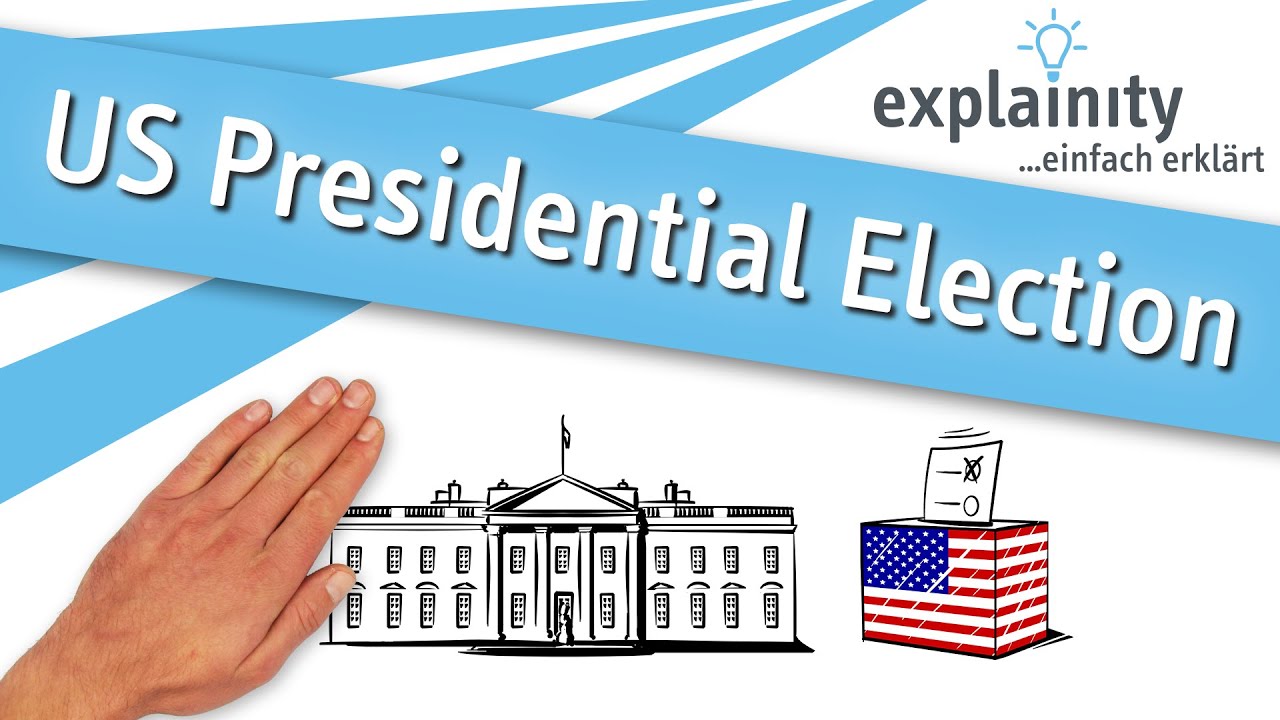


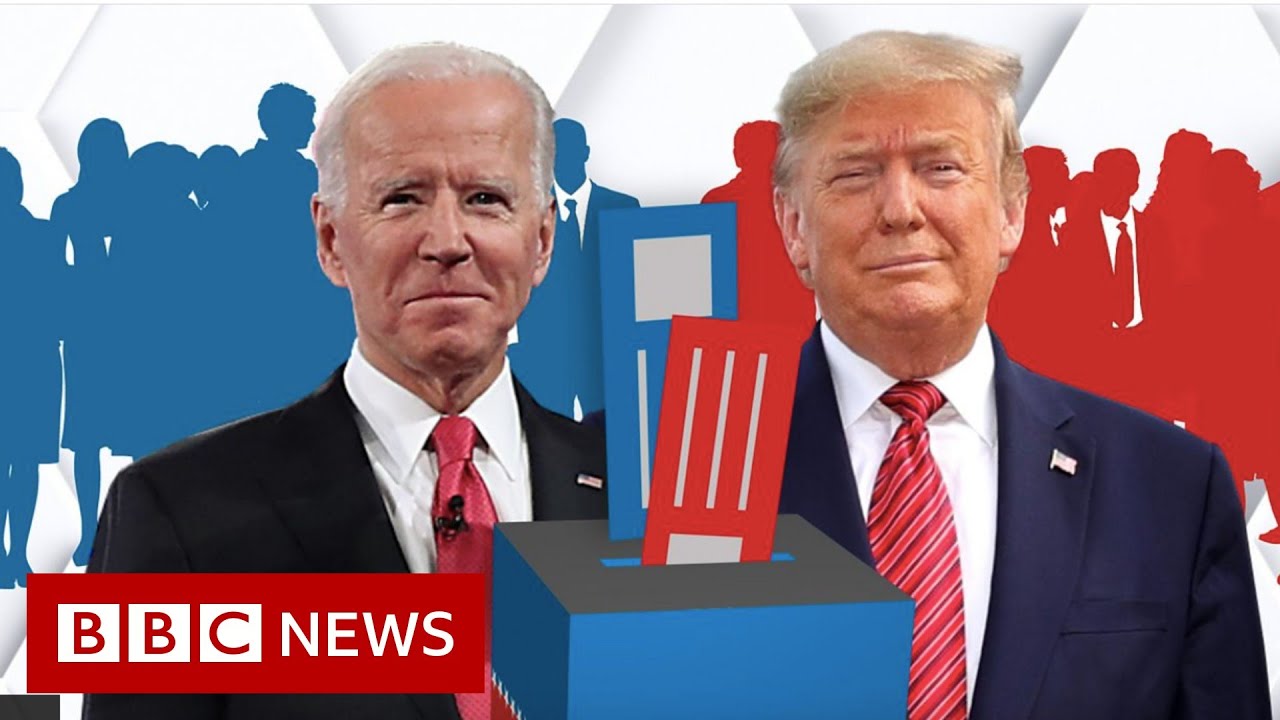


























![Fix Brother printer offline [3 methods]](https://i.ytimg.com/vi/ondCIzYRprY/maxresdefault.jpg)
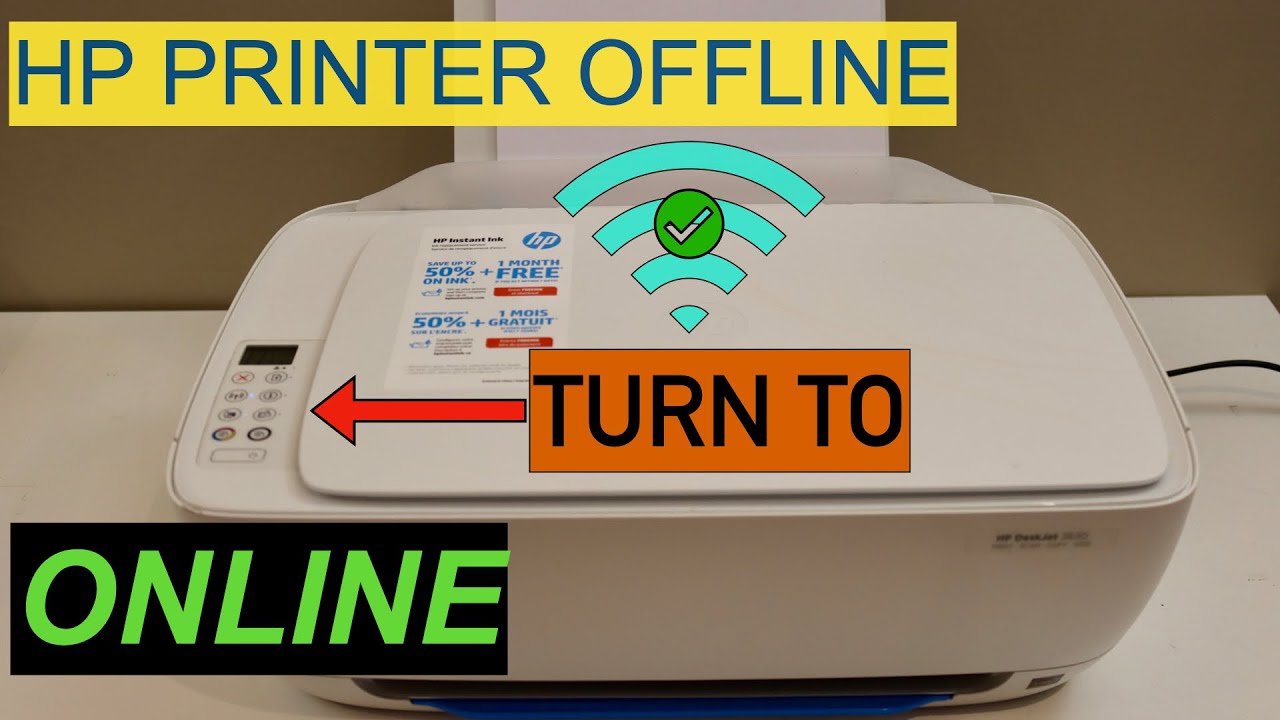

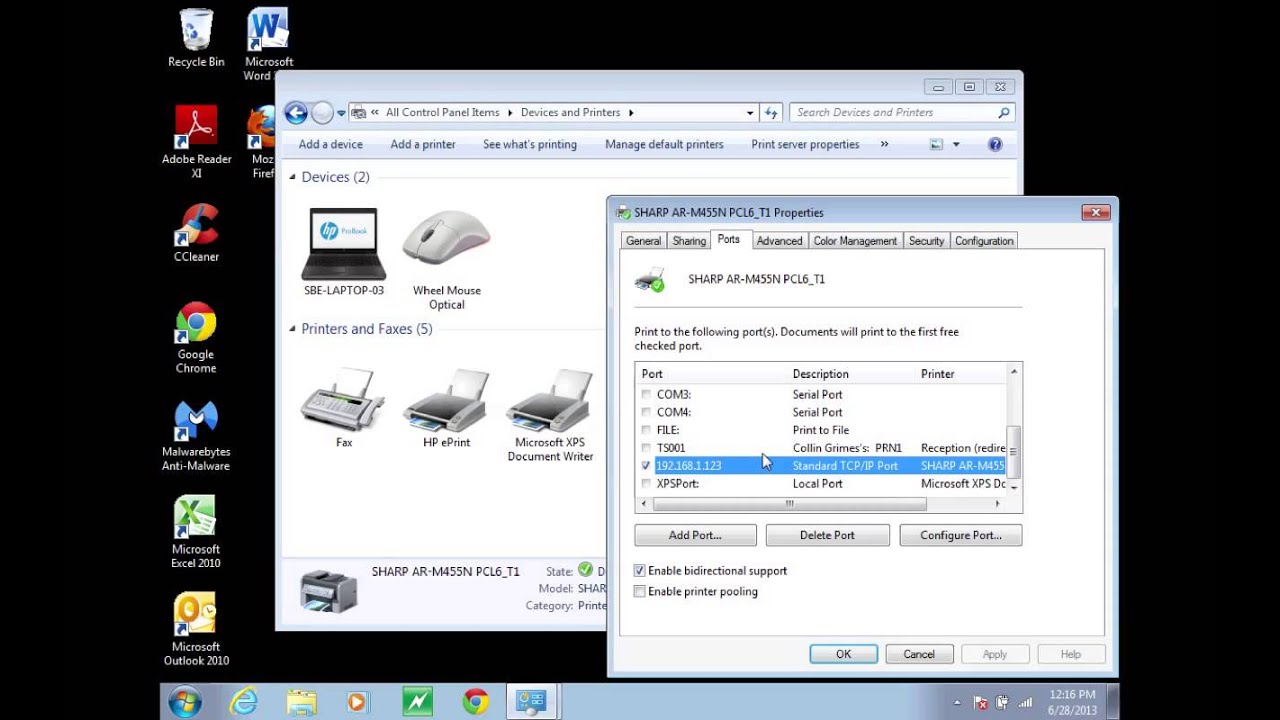






















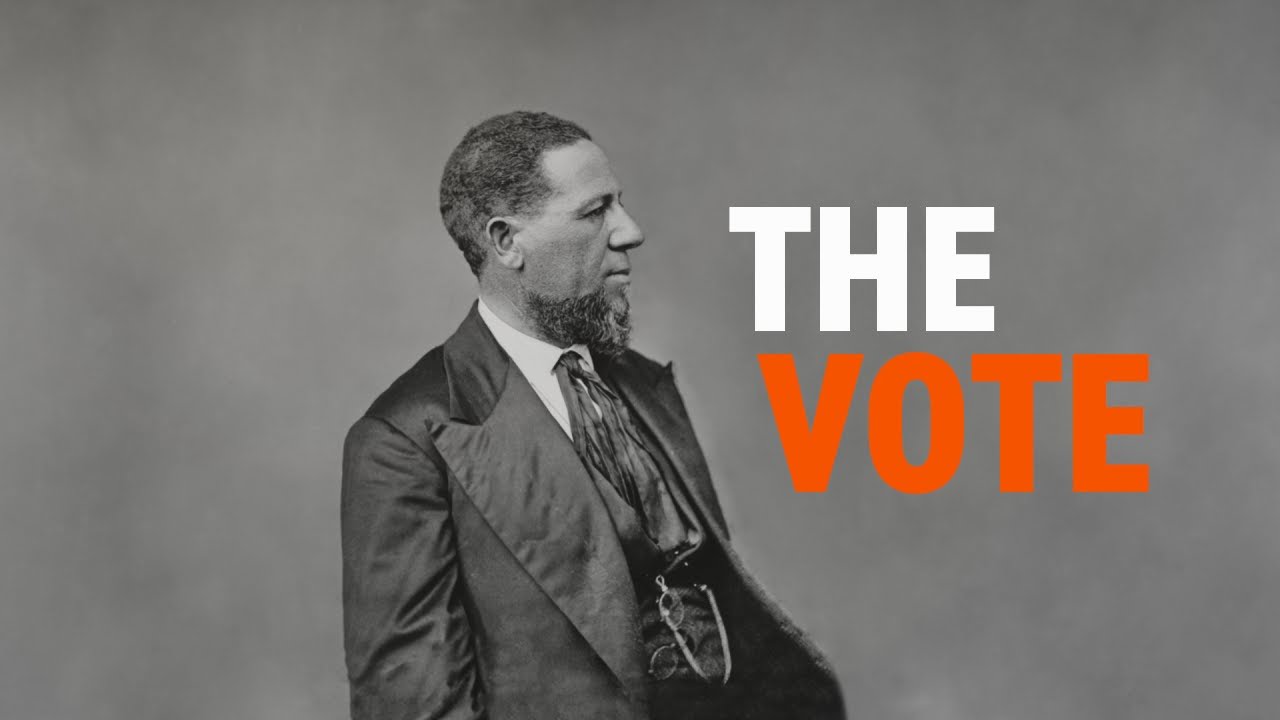











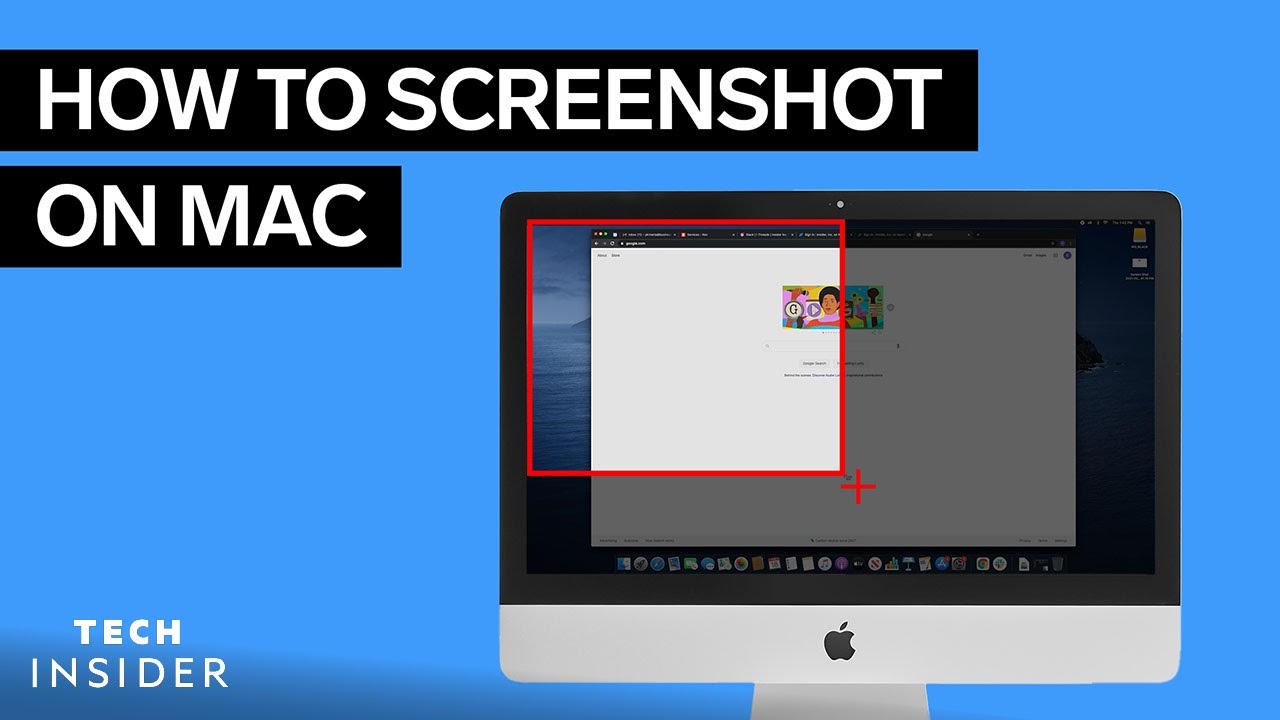







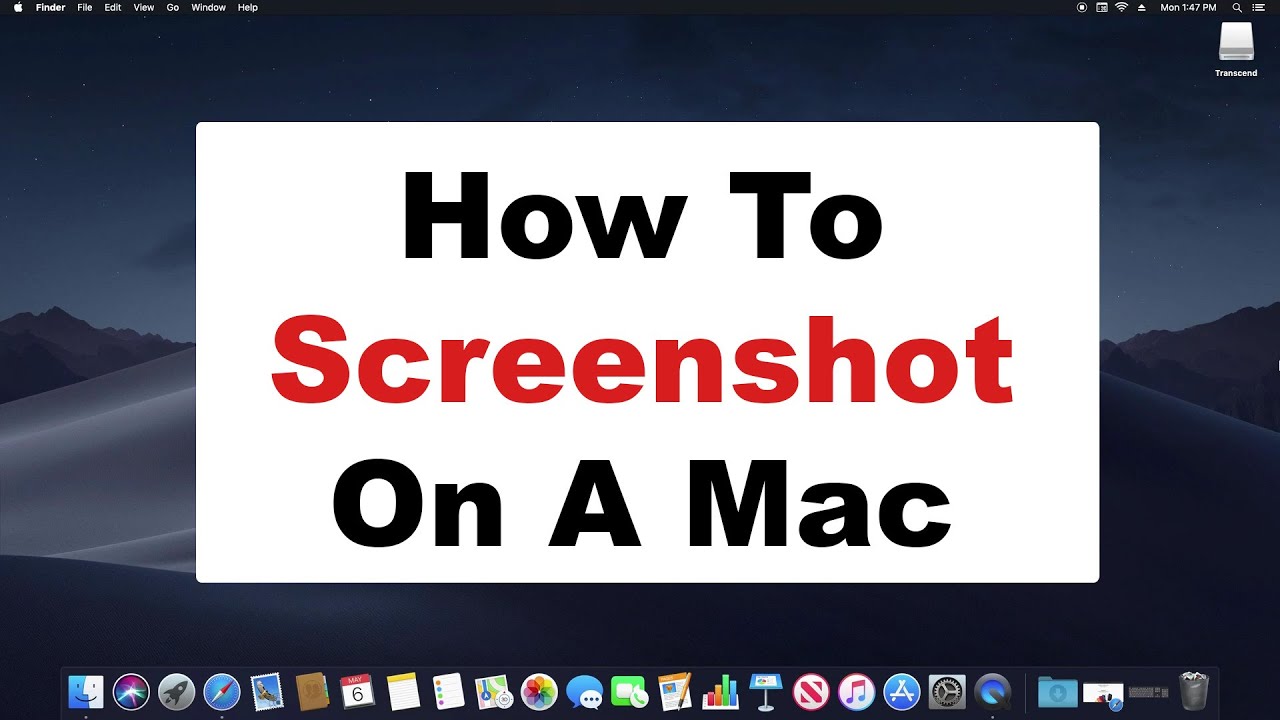

![How to Take a Screenshot on Mac/Macbook Pro/Macbook Air? [Step by Step]](https://i.ytimg.com/vi/1UbV-z9AQZA/maxresdefault.jpg)