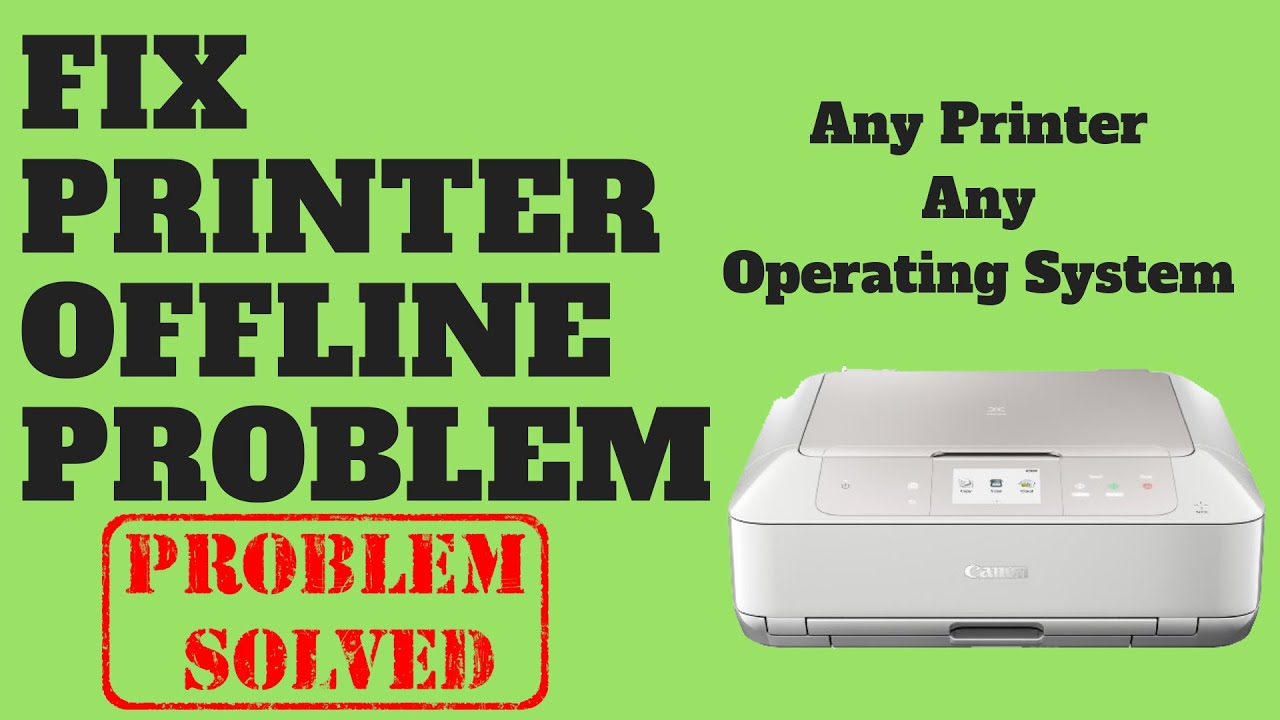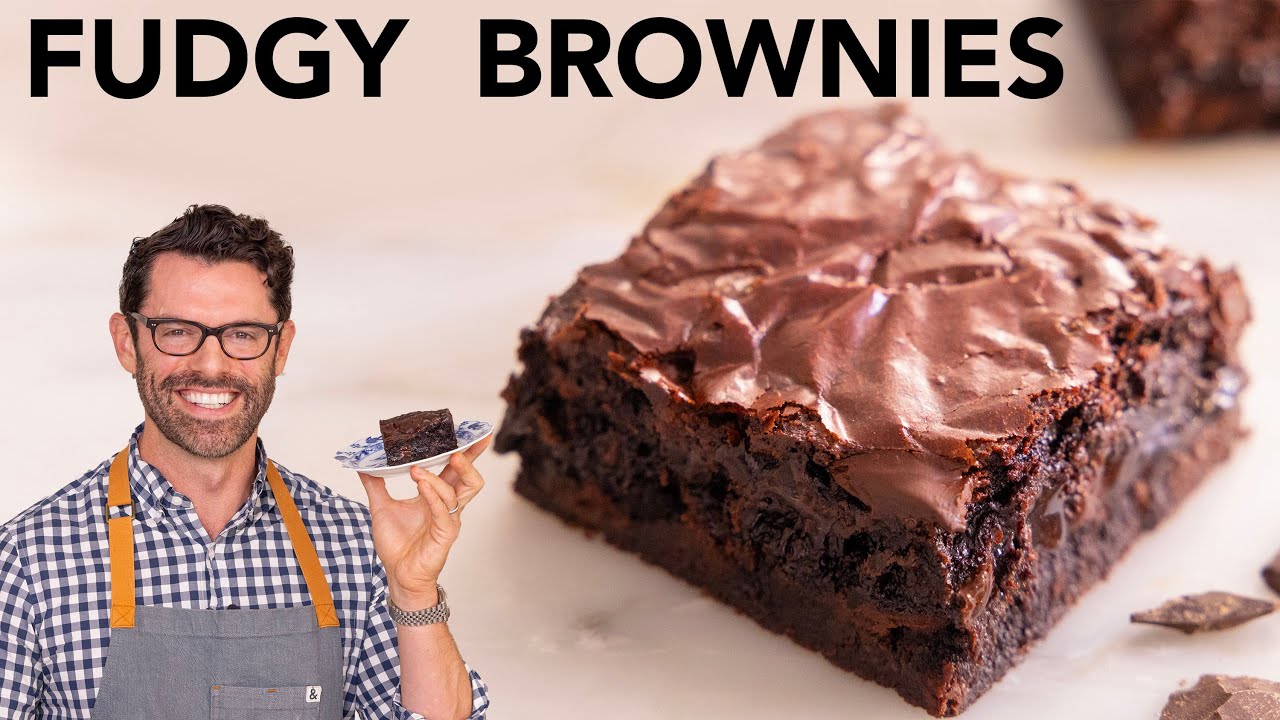Top videos
Fall Asleep In Less Than 5 Minutes • Melatonin Release • Cures For Anxiety Disorders, Depression
Embark on a transformative journey with our video, "Fall Asleep In Less Than 5 Minutes • Melatonin Release • Cures For Anxiety Disorders, Depression." Immerse yourself in a therapeutic experience where soothing melodies work wonders to induce a deep and restful sleep. Witness the swift release of melatonin, a natural sleep aid, and discover potential cures for anxiety disorders and depression. Subscribe now to unlock the key to a peaceful night's rest, as the harmonious sounds guide you towards tranquility and emotional well-being. 🌌💤
#FallingAsleepFast #MelatoninRelease #AnxietyAndDepressionCures
Wishing you a good night's sleep!
_________________________________
🌞 Sign up to stay up to date with all of our publications:
https://www.youtube.com/channe....l/UCIq_DNtx7oxKh1DG6
_________________________________
© Copyright "Mellow Melodies"
#RelaxingMusic #SleepingMusic #RelaxingSleepMusic #MellowMelodies
Wondering how to create engaging Instagram content fast? Here’s how to create 30 Instagram posts in 30 minutes with Canva and Canva AI - no other apps required!
You'll learn how to create Instagram Reels fast with Canva and create Instagram Stories which are very important for increasing engagement on Instagram.
➡️ Get Canva here: https://partner.canva.com/highseason
✅ Get your copy of our 30 Days of Instagram Stories Guide here: https://bit.ly/HS30DaysofStories
🌟 Join our membership channel and become a High Season Insider for access to exclusive members-only content like:
🎙 Live Q&As
📑 Free templates and resources
📽 Bonus vlogs and interviews with industry experts
🤝 Members-only rates and promos on services
➡️ Join here: https://bit.ly/HSInsidersYT
Thanks for watching: How to Create 30 Instagram Posts in 30 Minutes with Canva | Step-by-Step Canva Tutorial
🎶 Music by epidemic sound. Get your 30-day free trial: https://bit.ly/2UzjqOn
➜ WE DROP NEW VIDEOS EVERY WEEK, SUBSCRIBE! http://bit.ly/SubHSYouTube
➜ Want to work with us? Get in touch: https://highseasonco.com/contact
➜ Connect with us: https://instagram.com/highseasonco
➜ Subscribe to our newsletter and become an Insider: https://bit.ly/HighSeasonNewsletter
——
🕛 TIMESTAMPS 🕛
0:00 Intro
0:55 How to use Canva AI to create content
7:24 How to Bulk Create Instagram Stories with Canva
12:05 How to Bulk Create Instagram Reels with Canva
18:27 How to Bulk Create Social Media Content Cross-Platform
——
📚 RESOURCES 📚
➜ Access all of our best Social Media tools and resources: https://www.highseasonco.com/shop
➜ Get your FREE copy of our Perfect Instagram Reels Checklist here: https://bit.ly/HSReelsChecklist
➜ Download your FREE copy of our Ultimate Instagram Checklist: https://bit.ly/HSInstaChecklist
➜ Grab a FREE copy of our Instagram Ads Cheatsheet: http://bit.ly/InstaAdsChecklist
——
🍿 WATCH THIS NEXT 🍿
⏵ Do this to plan, create + schedule 3 MONTHS of content: https://youtu.be/D2Tnj3Oi_os
⏵ Are your Instagram Reels views lower? This is what you should be posting instead: https://youtu.be/9dvuc198HU4
⏵ Instagram Reels Tips + Tutorials: https://youtube.com/playlist?list=PLr0cAjaVapOMHCs4DXVTnfvo1nTcAmwbv&si=CrovsIAzZH56uFg5
——
🛠️ TOOLS 🛠️
We use TubeBuddy to optimize our YouTube videos: https://www.tubebuddy.com/highseasonco
We use REV to caption our videos: https://try.rev.com/3qpQBD
📽️ MAIN CAMERA + LENSES:
Fujifilm X-T4 Mirrorless Camera Body - Silver: https://geni.us/FujiXT4Silver
Fujifilm Fujinon Prime Lens XF23mm F1.4 R: https://geni.us/FujinonLens23mm (for that gorgeous bokeh)
Canon EOS 6D Mark II Digital SLR Camera Body: https://geni.us/Canon6DMkII
Sigma Lens 24mm f/1.4 Wide-Angle-Prime: https://geni.us/Sigma24mmLens14 (and more gorgeous bokeh)
Vlog Camera, Canon G7X Mark II: https://geni.us/CanonG7XMkII
💡 LIGHTING:
Softbox Studio Lights: https://geni.us/SoftboxLights
🎙️ AUDIO:
Shure SM7B Microphone: https://a.co/d/cSfXpvt
Zoom H4n Pro Handy Recorder: https://geni.us/ZoomH4nMic
We use Epidemic Sound for music: https://bit.ly/2UzjqOn
📸 ACCESSORIES:
Joby GorillaPod 3K Kit Tripod: https://geni.us/JobyGorillaPod3K
Manfrotto PIXI Mini Tripod, Black: https://geni.us/ManfrottoTripodBlack
💻 APPS/SOFTWARE:
Keep social media planning and posting simple with Planoly: https://www.planoly.com/?utm_source=youtube&utm_medium=cpc&utm_campaign=brandpartner&utm_term=highseasonco&utm_content=highseasonco and use our code "highseason30" (all lowercase) for 30% off all annual subscriptions
We use Ecamm Live for our YouTube Lives + screensharing https://bit.ly/3dAc8C8
DISCLAIMER: This description includes affiliate links which means we earn from qualifying purchases at no extra charge to you. Thanks for your support!
——
🤍 FOLLOW US:
Web: https://highseasonco.com
Instagram: https://instagram.com/highseasonco
Threads: https://www.threads.net/@highseasonco
Twitter: https://twitter.com/highseasonco
Facebook: https://facebook.com/highseasonco
LinkedIn: https://linkedin.com/company/highseasonco
Pinterest: https://pinterest.com/highseasonco
——
This video is all about: How to Create 30 Instagram Posts in 30 minutes with CANVA, bulk-create with canva, how to create content with canva, canva tutorial, how to create 30 instagram reels with canva, how to create instagram reels with canva, how to create social media post designs using chatGPT and Canva AI, HOW TO CREATE Instagram Content On Canva, how to use canva bulk create, How to Bulk Create Social Media Posts With ChatGPT and Canva, Bulk Create Short Videos in Canva & ChatGPT, BULK CREATE 30 Instagram Posts, How to CREATE Instagram REELS with Canva, how to create instagram stories with canva, batch content creation, canva for beginners, canva bulk create tutorial, canva tutorial, high season co
ABOUT US:
We're a Social Media Agency designed to help you discover your community, create authentic connections and deliver transformational experiences.
Vote.Org's Andrea Hailey joins Morning Joe to discuss her organization's efforts to register voters ahead of the midterms and the impact of restrictive voting laws.
» Subscribe to MSNBC: http://on.msnbc.com/SubscribeTomsnbc
The 2022 midterm elections are here, and MSNBC is following the most important races across the United States as Americans cast their votes. https://on.msnbc.com/3KlULq8
Follow MSNBC Show Blogs
MaddowBlog: https://www.msnbc.com/maddowblog
ReidOut Blog: https://www.msnbc.com/reidoutblog
MSNBC delivers breaking news, in-depth analysis of politics headlines, as well as commentary and informed perspectives. Find video clips and segments from The Rachel Maddow Show, Morning Joe, The Beat with Ari Melber, Deadline: White House, The ReidOut, All In, Last Word, 11th Hour, and Alex Wagner who brings her breadth of reporting experience to MSNBC primetime. Watch “Alex Wagner Tonight” Tuesday through Friday at 9pm Eastern.
Connect with MSNBC Online
Visit msnbc.com: http://on.msnbc.com/Readmsnbc
Subscribe to the MSNBC Daily Newsletter: MSNBC.com/NewslettersYouTube
Find MSNBC on Facebook: http://on.msnbc.com/Likemsnbc
Follow MSNBC on Twitter: http://on.msnbc.com/Followmsnbc
Follow MSNBC on Instagram: http://on.msnbc.com/Instamsnbc
Americans Are Flocking To Vote Early
How to Delete Instagram Account Permanently in Tamil (2025) | Instagram ID Delete Pannuvathu Eppadi?
📱 Want to delete your Instagram account permanently in Tamil? This 2025 step-by-step tutorial will guide you through deleting or deactivating your Instagram account easily!
🔹 In this video, you will learn:
✅ How to delete Instagram account permanently in Tamil
✅ The difference between deleting & deactivating Instagram
✅ How to fix issues like "Instagram deleted my account"
✅ The latest working method to remove Instagram ID in 2025
📌 Need help? Drop your questions in the comments!
👍 Like & 🔔 Subscribe for more Tamil tech guides!
#InstagramAccountDeleteTamil #HowToDeleteInstagram2025 #TamilTechGuide #InstagramIDDelete #PermanentlyDeleteInstagram #InstagramHelpTamil #SocialMediaTips #InstagramDeleteTamil #InstaIDRemove #DeleteInstagramAccount #TamilTechTips #InstaDeactivate #HowToTamil #InstagramDeactivate #InstaAccountDelete
Join this channel to get access to perks:
https://www.youtube.com/channe....l/UCgqFE36SRlascaK19
✅ Free Advanced YOUTUBE COURSE 🎥: https://youtube.com/playlist?list=PLkTg9Otv5HbPR1f9VjrbDzN-ex92yNnab&si=4MbLslyZ5NrFY3nE
🔥 SUBSCRIBE FOR DAILY VIDEOS► :https://goo.gl/m6HhsK | ★♥
✅MY video editing software : https://invideo.io?ref=skillsmaker
I just reviewed this for purely EDUCATION and AWARENESS purpose only I believe that my video did not contain any misleading data, harmful or dangerous content.#skillsmakertv #skillsmakertvtamil skills maker tv skills maker tv tamil youtube tamil skills maker
..........................................................................................................................................
⚙ GEAR USED : https://amzn.to/3I26kSb
○ Camera: https://amzn.to/3RXavUN
○ Microphone (Shotgun): https://amzn.to/4aWaLvO
○ Microphone (USB):https://amzn.to/3tWucnB
○ Microphone (Lav): https://amzn.to/41Xwj7o
○ Main Tripod: https://amzn.to/3vv5UBQ
○ Mobile Tripod: https://amzn.to/48w8kPd
○ Light:https://amzn.to/3vBKaEs
○ Motivational Quote Frame : https://amzn.to/3RTIMUV
---------------------------------------------------------------------------------------------------------------------------------
♥ Follow me
► WhatsApp: https://whatsapp.com/channel/0....029Va93haJAjPXIiCG82
►Telegram :https://t.me/+SLfqUXrgWIlI4H0a
► Instagram:https://www.instagram.com/skill_vettai/
► Facebook :https://www.facebook.com/profile.php?id=100091663410740&mibextid=ZbWKwL
..........................................................................................................................................
Disclaimer -
video is for educational purpose only.Copyright Disclaimer Under Section 107 of the Copyright Act 1976, allowance is made for "fair use" for purposes such as criticism, comment, news reporting, teaching, scholarship, and research. Fair use is a use permitted by copyright statute that might otherwise be infringing. Non-profit, educational or personal use tips the balance in favor of fair use.
skills maker tv skills maker tv tamil skills maker skill maker
TOPIC COVERED From your Queries:
instagram account delete tamil ?
how to delete instagram account permanently tamil ?
how to delete instagram account permanently ?
instagram id delete tamil ?
how to delete instagram account tamil ?
instagram id delete pannuvathu eppadi ?
how do delete my instagram account tamil ?
how to delete instagram account in tamil ?
how to permanently delete instagram account 2025 ?
insta id delete pannuvathu eppadi ?
instagram account delete pannuvathu eppadi tamil ?
instagram tamil ?
skills maker tv
skills maker tv tamil
in this video i will show you how to take a screenshot on windows 7
Miso-Egg Soup is a simple and flavorful Japanese soup that is made with a miso broth base and beaten eggs. In this video, we'll show you how to make this miso-egg soup that is better than any takeout you can order. Miso paste is what gives the soup its signature savory flavor. Top each bowl off with a poached egg to add a healthy dose of protein. This soup is a comforting and nourishing dish that is perfect for a light lunch or dinner.
I show you how to make printer online from offline and how to change printer from offline to online in this video. For more videos like how to get printer online then please leave a like.
GuideRealm is the home of technology-based how-to's, guides & tips.
Icon credit: https://www.iconarchive.com/sh....ow/material-icons-by
Please like, subscribe, and comment.
GuideRealm
This video is all about paypal account and money transaction. Here we are going to learn about paypal money transaction , send the money and receiving the money from other country. Foreign money transaction , Sendiing the money from outside of the country.
agar aap foreign country se paisa mangwana chahte hai to sabse asan tarika paypal account hai, is se aap badi asani se paise mangwa sakte hai.
Paypal Other Video
https://www.youtube.com/watch?v=Sfy7n--Pxl0
https://www.youtube.com/watch?v=N2OkhttVbkw
https://www.youtube.com/watch?v=zFbdcHl6buc
Paypal balance transfer
https://youtu.be/0WUx5VlWJOM
Received in bank Account
https://youtu.be/zLMLazYNRww
#paypal
#paypalmoney
#paypalindia
#paypalmoneyfree
#paypalmoneytransfer
#paypalpayment
We are happy to present you our newest Body Mind Restoration Sleep Meditation Music.
The idea behind this video was to create a relaxing background atmosphere for you to fall asleep as quick as possible.
Let us know what you think in the comments below! Enjoy my friends, Peace.
We’re devoted to grow a place where you can return whenever you need to relax and heal.
Enjoy our new releases of Sleep Music, Healing Music and Relaxing Music.
We upload twice a week (Mondays and Wednesdays) a great collection of Deep Sleep music videos, Reiki Music, Chakra Meditations, and relaxing music from different cultures such as Native American Flute and Indian Flute music.
NEW RELEASES by Nu Meditation Music
https://bit.ly/2oqjhRB
NEW RELEASES by 5 Min To Zen
https://bit.ly/3fQrIuZ
Nu Meditation Music’s most popular video (Indian Background Flute Music) is one of the most viewed meditation music videos ever!
If this is your first time visiting our channel, you can start by watching this selection of videos.
MOST POPULAR by Nu Meditation Music videos:
https://bit.ly/2MSkdrk
MOST POPULAR by 5 Min To Zen
https://bit.ly/2OND0Es
A selection of our best sleep music, some videos have visuals, some have a black screen. Sometimes we mix healing frequencies like the 528hz, the 432hz, and others, with the music for healing benefits. Sleep waves music may also be found on this playlist, look for the title and choose what you enjoy the most.
DEEP SLEEP MUSIC
https://bit.ly/2MHPfk6
HEALING SLEEP MUSIC
https://bit.ly/30xc4hw
Reiki music
https://bit.ly/2oJpZ5h
Chakra Meditations
https://bit.ly/2pmzmba
Relaxing music by instrument
Indian Flute
https://bit.ly/2JvxPqa
Native American Flute
https://bit.ly/2BR45Qw
Every Flute Music
https://bit.ly/2MUr3N5
Piano
https://bit.ly/32VYMuX
Guitar
https://bit.ly/2BOp8Df
Harp
https://bit.ly/2NiEpl8
MEDITATION MUSIC
https://bit.ly/2OLm3eR
Meditation Music from different Cultures
Americas
https://bit.ly/2BQo3uB
India
https://bit.ly/34844Ud
Buddhist
https://bit.ly/2qTVQRD
Far East
https://bit.ly/330gqhm
Middle east
https://bit.ly/36bJ1Cb
Celtic
https://bit.ly/36gQnEG
Visit our Youtube channels, NEW VIDEOS every monday and wednesday.
SUBSCRIBE Nu Meditation Music!
https://bit.ly/2pnyMcR
SUBSCRIBE 5 Min to Zen!
https://bit.ly/3ju2DYK
NUMEDITATIONMUSIC
https://www.youtube.com/user/numeditationmusic
5 MIN TO ZEN (30 min relaxing music videos for sleep and relaxation)
https://bit.ly/3eMlSsZ
Music by Rodrigo Raposo & Nu Meditation Music
Available on every streaming service worldwide
© ℗ 2020 COPYRIGHT Rodrigo Raposo. All rights reserved.
Photos licensed from Shutterstock
Footage licensed from Videoblocks
EASY SUPER MOIST CHOCOLATE CAKE. Full recipe video.
Cake:
2 cups all purpose flour
3/4 cup cocoa powder
1 1/2 teaspoon baking powder
1 1/2 teapoon baking soda
1 tsp iodized salt
2 cups brown sugar
1/2 cup corn oil
1 tablespoon plain white vinegar
2 cups room temp water
Frosting:
2 1/2 cup heavy cream
2 cups dark chocolate chips / chopped chocolate
1/4 cup salted butter
Tips:
• you can also turn this recipe into cupcakes. One recipe will make 2-3 dozen, 3oz cupcakes.
• no oven? Steam it for 25-35 mins or until almost firm.
• the recipe has NO EGGS, to keep the cake softer and fudgier (resistance-free).
• you can order Belgian chocolate from Puratos Philippines
How to tie a tie - easy and quick, step by step. The Windsor (aka Double Windsor, Full Windsor) is a popular way of tying a necktie with a sharp, symmetrical, triangular knot. It's perfect for job interviews, proms, weddings, formals, graduations, work and business meetings.
The instructions in this video tutorial are suitable for all ages - for beginners, novices, the burgeoning fashionista or the expert stylist looking to bring that look to perfection. Viewers are guided – slowly and clearly on how to wear a neck-tie.
When tied correctly, the Windsor evokes respect, professionalism and sophistication. Wear a tie with refinement. There are many ways to tie a necktie. This is one of the best.
Check out our video on how to tie a tie using a Half Windsor knot: https://youtu.be/7GuLGzK9MlE
If you're looking for something quicker and easier, try how to tie a tie using the Four-in-hand knot: https://youtu.be/-syZ_H6iec0
If you found this helpful, please feel free to like, subscribe or share this video.
Thanks for watching.
--
TRANSCRIPT
Hi there, I’m going to show you one of the most popular ways to tie a tie – using the Windsor knot – also known as the Double Windsor or the Full Windsor. Start with your collar up and the tie around your neck. If you are right handed, hold the wide end of the tie in your right hand and the narrow end of the tie in your left hand. Now, it is important to remember that the longer you make the wide end, the lower the tie will hang when you are finished. Basically, you want to line up your tie like this. If you remember this, you will save yourself a lot of time later on. Now cross each end over – wide end over the top – and leave about this much on the narrow end. That is about four inches or ten centimetres. With your left hand, take the wide end of the tie. Thread it through the back of this opening from behind. Thread it all the way through, like this. Now take the wide end of the tie, and with your left hand, wrap it all the way around the back like this. Switch hands. Notice here how the back of the tie is facing outward. Taking the wide end, now, in your right hand, thread it through the front of this opening. Alright! The hardest part is now done; the rest is easy! What you can see here is the inside of your knot. It should look a bit like a triangle. Put your left index finger on the knot, like this, and keep it there. With your other hand, wrap the wide end around the knot, from right to left – and then grab it from behind. Keep your index finger where it is. With your right hand, push the wide end through this opening again – from the back. Alright, here comes the punch-line! Your index finger has created a little tunnel. What you need to do now is thread the tie down through the tunnel. The last step now is to adjust and tighten it – alternating between the long end and the short end of the tie – gradually pulling the knot up – shaping it as you go – until the tie is just how you want it to be – a sharp, symmetrical, triangular knot. Pull your collar down – and bingo! – a full Windsor knot. Thank you for watching. I hope you found this helpful.
--
Music: Strut Funk by Dougie Wood (Source: YouTube Audio Library)
Learn how to register to vote in the United States in this short, informative video. Voting is the best way to make sure your voice is heard in your country. If you're eligible, it's part of your civic duty to vote on Election Day. Every state in the US except for North Dakota requires you to register before voting, a fairly simple process that requires some basic information. Remember to get your registration in early to ensure that you get your say on Election Day!
Read more in this guide from wikiHow: https://www.wikihow.com/Register-to-Vote
Warning: Many states are changing their voting and election rules in response to COVID-19. You can check if your state’s rules have changed here: https://www.vote.org/covid-19/.
Follow our social media channels to find more interesting, easy, and helpful guides!
Facebook: https://www.facebook.com/wikiHow/
Twitter: https://twitter.com/wikiHow
Instagram: https://www.instagram.com/wikihow/
It's a quick method to take Screenshot of PC | Windows. Takes less than a minute or so to take pictures of the desktop. No need to install any software. Just open snipping tool and take a screenshot.
http://www.obdii365.com/wholes....ale/renault-can-clip <br /> <br />Renault CAN Clip Diagnostic Interface is used to diagnose Renault cars models. It can automatically test all vehicle's computers, reprogramming, airbag test and other functions. It supports multi-language. <br /> <br />Software Version: V165 http://www.obdii365.com/wholes....ale/best-quality-ren
This is the best way to cook hard boiled eggs every time without overcooking or undercooking. No more green rings around the yolks!
OR you can try hard "steaming" them instead: https://youtu.be/o_S59ZTyAQE
Buy Me a Coffee: https://www.buymeacoffee.com/ChefDez1
Check out my other video on how to best peel a hard boiled egg here: https://youtu.be/AM4FPhIZULs
AND
How to tell Hard-Boiled Eggs from Raw: https://youtu.be/6JKl1RKfnFM
Check out these other GREAT Egg Tips:
Water Test for Eggs – Does it Work? https://youtu.be/_D-wINjD6SA
How to Crack Eggs with One Hand: https://youtu.be/mVwjQAoPk7A
How to Separate Eggs 3 Ways: https://youtu.be/JUrgjtCqP0Q
Hot Fold In Egg Whites: https://youtu.be/ZoI49N1bWTQ
Aioli in 1 Minute: https://youtu.be/LrdKPNykqow
Whipping Egg Whites: https://youtu.be/Zyyvho6W3SE
The PERFECT Soft-Boiled Eggs: https://youtu.be/tV0f69p1Rs8
How to Create Power Bowls: https://youtu.be/G9h3vJhel_U
Should I Fee Eggs to my Baby: https://youtu.be/cs5WqvSFk9g
Secret for the Best Scrambles Eggs: https://youtu.be/8Hwn3HdsADc
How to make the Best Perfect Fried Egg: https://youtu.be/pn0OyMMxZcE
Have Eggs? Then You Have Dinner: https://youtu.be/MIRjZyOwnGw
How to Store Eggs Properly: https://youtu.be/SYWtaDXjlG4
Perfect Poached Eggs: https://youtu.be/5CAB7_sDsqc
Nutrition from Eggs: https://youtu.be/vPfKRy_Ow0k
BUY my NEW Cookbook (COOKING AROUND THE WORLD WITH CHEF DEZ) here: https://amzn.to/3C63YOR
#chefdez #eggs #hardboiledeggs
Fix Printer Offline Problem
How do you get a printer online?
If your printer is showing offline or your printer is greyed out then this video is for you.
This will work on Fujitsu, Hewlett-Packard, HP, IBM, Hitachi, Kodak, Konica, Lenovo, Lexmark, NEC, Olivetti, Panasonic, Rank Xerox, Ricoh, Samsung, DELL, Canon, Brother or any other printer
This will also work on Windows XP, Windows Vista, Windows 7, Windows 8, Windows 8.1, Windows 10 or any other operating system.
Join our forum
http://www.briteccomputers.co.uk/forum
how to bill pay electricity easypaisa || bijli ka bill online kaise bhare || online bill payment
easypaisa account bill payment
bijli ka bill kese bharen apne mobile se
how to home bill pay pakistan 2021
#billpay#easypaisa#kelectrick
Want to improve your sleep quality and wake up feeling refreshed? Mu Yuchun’s pillow sleep technique promotes deep relaxation and full-body comfort. Placing a pillow under the knees encourages better spinal alignment, while a neck support pillow provides gentle head and neck positioning. Side sleepers can use a pillow between the knees for extra balance and ease. This method enhances natural circulation, reduces tension, and supports a more restorative sleep experience. If you’re looking for a simple way to enjoy a better night’s rest, try this effective sleep positioning technique for improved relaxation and overall well-being.
#sleep #bettersleep #fallasleep #howto #nightroutine
This is the brownie recipe of your dreams if you want gooey, fudgy, decadent brownies with a shiny, crackly top! These easy homemade brownies from scratch will have you ditching the box mix for good. When you need a decadent chocolate fix, try this homemade brownie recipe! They’re fudgy and chewy in the middle, with bits of melty chocolate in every bite — and they have addictively crisp edges.
RECIPE: https://preppykitchen.com/brownie-recipe/
ORDER MY BOOK!
https://www.amazon.com/exec/obidos/ASIN/198217837X
https://www.barnesandnoble.com..../w/preppy-kitchen-jo
https://www.indiebound.org/book/9781982178376
https://www.chapters.indigo.ca..../en-ca/home/search/?
https://www.target.com/p/prepp....y-kitchen-by-john-ka
SUBSCRIBE ►https://www.youtube.com/channe....l/UCTvYEid8tmg0jqGPD
--------------------------------------------------------------------------
ADD ME ON:
Tiktok: https://vm.tiktok.com/ZMJxw57rA/
Instagram: http://instagram.com/PreppyKitchen
Pinterest: https://www.pinterest.com/PreppyKitchen
Website: http://www.PreppyKitchen.com
Amazon: https://www.amazon.com/shop/preppykitchen
Facebook: http://www.facebook.com/PreppyKitchen