How-to & Style
This tutorial is about how to fix blue screen windows 10 stop code memory management error or memory_management issue on windows 11.
Always disable startup programs when boot mode.
This solucion also works on windows 11,windows 8 and win 8.1 based laptop or desktop.
Some working laptop models are acer,asus,hp,lenovo and microsoft surface.
But if may be it stuck at 0 or 100 percent just one time force restart your computer.
This video has english subtitle at same time you can translate to como resolver,cara mengatasi,deutsch,hatası çözümü,как исправить,tamil,kaise kare hindi,bangla telugu,kannada,sinhala,kenapa and malayalam languages.
--------------------------------------------------------------------------------------------------------------------
Today i get the following one error notification when i try to installing the windows 10 in my dell pc :
Your device ran into a problem and needs to restart.We're just collecting some error info, and then we'll restart for you.
100% complete
For more information about this issue and possible fixes,visit :
If you call a support person,give them this info:
Stop code:MEMORY_MANAGEMENT
--------------------------------------------------------------------------------------------------------------------
☑️How To Setup PS5 Stand In Horizontal & Vertical : https://youtu.be/R0GyzJ8uBw4
☑️How To Add Your Favourite Song In Facebook Profile : https://youtube.com/shorts/wZrf_hKi2G8
☑️How To Fix 100% Disk Usage Problem In Windows 10 PC : https://youtu.be/vYomE5aSwsc
--------------------------------------------------------------------------------------------------------------------
How to solve blue screen of death or bsod memory management error :
1.One of my subscriber ask to me,what is the meaning of this issue and why this occurs?.
2.The main cause of this error is,your operating system may be corrupted.
3.And few of them have this issue after ram upgrade process.
4.So anyway if you like to fix this issue,just use windows memory diagnostic tool.
5.But if this first solution may be not working for you,just try second one.
6.By simply launch the startup repair.
7.So i hope if you follow this simple steps,finally this problem is solved in permanently.
8.This is one and only way to resolve this error message.
--------------------------------------------------------------------------------------------------------------------
#memorymanagement #bluescreenerror #stopcode
I get the following error notification while i try to tapping the follow request to my tik tok friend's :
You're following too fast.
----------------------------------------------------------------------------------------------------------
This tutorial is about how to solve you are following too fast.
What is the meaning of this message?...If you sent the multiple requests to tiktok user they may be block your account.
But if not do this process may be this tiktok couldn't follow account.
This video has english subtitle at same time tamil,hindi,telugu and malayalam region people's are can easily understand it.
----------------------------------------------------------------------------------------------------------
►How To Enable Dark Mode In Google Play Store : https://youtu.be/db6aaMwMTK8
►How To Remove Ads From Imo App : https://youtu.be/9LMIDcTILf0
►How To Create A Group In Gmail : https://youtu.be/mEEAzi4Bd4k
----------------------------------------------------------------------------------------------------------
how to make tiktok stop saying you're following too fast :
1.Lot's of users are raising one question about what to do when tiktok says you are following too fast?.
2.So if you want to stop this type of notifications,first of all cancel all the request.
3.Which means that unfollow all the accounts.
4.And then open the profile one by one and sent one more time.
5.Finally this problem is automatically fix.
6.Another way to get rid of this issue is you can send the unblock message from your tiktok id to this team.
7.This trick is 2022 released and works for all android mobile and ios iphone.
8.If you do this steps in future this problem is not showing on your newsfeed.
----------------------------------------------------------------------------------------------------------
#youarefollowingtoofast #tiktokproblem #tiktokfollowrequest
Fix Unfortunately Lenovo Launcher has stopped working in Android|Tablet-unfortunately lenovo launcher has been stopped-unfortunately lenovo launcher has stopped-unfortunately launcher3 has stopped-launcher has stopped working android-lenovo launcher isn't responding-lenovo launcher has stopped.
I get the following error message/notification while try to change my phone wallpaper in my new lenovo android mobile:
Unfortunately,Lenovo Launcher has stopped.
ok Try to solve
This error solution is common for android,tablet,bluestacks and the android versions are kitkat,lollipop,marshmallow and naugat also.
Some error occurred android devices are samsung,s820,a6000,a850,asus,k3 note,asus zenfone,k4 note,k5 note,black berry,vivo,oppo,honour,panasonic,one plus one,yureka,redmi,gionee,lyf,le eco,htc,htc one,micromax,moto e,moto g,moto x,moto z,nexus,google pixel,genymotion,samsung galaxy and note devices and other android phones.
? ? ?✔✅LIKE &?.✔✅SHARE ? ?✔ COMMENTS?✔ ?
Solution:
1.First of all remove all widgets and shortcuts of all app from the home screen.
2.Goto your android settings-notification.
3.In this section you can untick all the apps, because this apps are slow up your android mobile during the restarting.
4.Then goto your android settings-home.
5.Remove unwanted or extra phone launchers from your android.
6.Because if you are using more launchers from your android,it may also interrupt your default mobile phone launcher,so you can uninstall it.
7.Finally once restart/reboot your android mobile the problem is solved.
This tutorial is about how to remove google voice typing from android phone.
This is 2022 released trick and works on mi phone like redmi note 7 pro,redmi note 8,vivo v9 and may be works in ios iphone devices.
This video has english subtitle at same time tamil,kaise kare hindi,bangla telugu and malayalam region people's are can easily understand it.
----------------------------------------------------------------------------------------------------------
►How To Pin Your Comment On Instagram : https://youtu.be/oueqk0dHgWs
►How To Enable Dark Mode In Google App : https://youtu.be/ED-GShVBKd4
►How To Activate Data Saver On Facebook : https://youtu.be/HWysKl7YEPE
----------------------------------------------------------------------------------------------------------
how to activate google voice typing to normal keyboard :
1.When i try to type a message via my android messenger or whatsapp,it only shows google voice typing.
2.If i press on that mic it shows tap to speak try again.
3.But i doesn't know how to use this voice assistant feature?.
4.So i decide to stop this service?.
5.If you like to change this default keyboard to google keyboard just follow me friends.
6.Here i show the steps by using my redmi note 6 device.
7.Just open your android mobile settings and then goto "Additional settings".
8.Here you can select "Languages & Input".
9.Now it shows my current keyboard as "Automatic-Google voice typing".
10.Just press this option.
11.Finally you can click to enable "Gboard-Multilingual typing".
12.Also disable that third setting.
13.Otherwise if you like to set kika keyboard to default one just click to enable it.
14.Once you turn off this option it will automatically not working in future.
----------------------------------------------------------------------------------------------------------
#googlevoicetyping #change #gboard
This tutorial is about how to fix valorant your game requires a system restart to play.please restart your computer.
This solution is 2022 released and here i get this error message in my windows 10 pc.
At same time this trick also working in windows 7 reddit,windows 8 and win 8.1.
This video has english subtitle at same time tamil,kaise kare hindi,telugu,malayalam and cara mengatasi people's are can easily understand it.
----------------------------------------------------------------------------------------------------------
Today i get the following one error notification after i install the riot vanguard valorant :
Your game requires a system restart to play.Please restart your computer.
If this issue continues,reach out to our player support team.
Play.
----------------------------------------------------------------------------------------------------------
►How To Find Upcoming Birthdays On Facebook : https://youtu.be/pY1HUWgbC2o
►How To Link Your Bank Account With Whatsapp Payment : https://youtu.be/yvox_pUeZvw
►How To Delete Amazon Search History : https://youtu.be/6AhWjgoURA4
----------------------------------------------------------------------------------------------------------
How to solve valorant not opening or connection error :
1.My point of view this is not a error.
2.Which means that if you install any game or software your computer ask for restart process.
3.So first of all restart your laptop.
4.After the restarting is completed,if may be again it shows that same error message just try this method.
5.So i hope if you follow this simple step,your problem is 100 % fixed.
----------------------------------------------------------------------------------------------------------
#yourgamerequiresasystemrestart #valorant #pleaserestartyourcomputer
This tutorial is about solution for verification otp not coming problem.
Some time this message is delay due to your network problem.
This app is released on 2022 and this is best replacement of whatsapp messenger.
At same time this trick not working for ios platforms like iphone and ipad devices.
This video has english subtitle at same time tamil,kaise kare hindi,telugu,kannada and malayalam region people's are can easily understand it.
----------------------------------------------------------------------------------------------------------
►How To Find Upcoming Birthdays On Facebook : https://youtu.be/pY1HUWgbC2o
►How To Link Your Bank Account In Whatsapp Payment : https://youtu.be/yvox_pUeZvw
►How To Delete Amazon Search History : https://youtu.be/6AhWjgoURA4
----------------------------------------------------------------------------------------------------------
How to fix signal app verification code not received problem :
1.Today i try to access my signal account in my android mobile.
2.But unfortunately this signal team won't send verification sms to my phone.
3.Due to this no verification message,my signal private messaging app is not opening.
4.So if you have this issue just uninstall that existing app from your mobile.
5.And then fresh install this app via google play store.
6.After the installation is completed,just click to open it.
7.And don't forget to give the contact access permission,by simply select "Allow".
8.Now this time you can choose your country and also put your mobile number.
9.Finally you get the code via call and enter that code.
10.And it goes to next stage to verify the 4 digit pin.
11.If you follow this step,it will automatically fixed the verification code not sending error.
----------------------------------------------------------------------------------------------------------
#signalverificationcode #verificationcodenotreceived #signalappverification
This tutorial is about how to link bank account to whatsapp.
In payment section it shows your upi id,so you can note it.
This new update is released only in android mobile,But in 2022 this update works on ios iphone also.
This video has english subtitle at same time tamil,kaise kare hindi,telugu,kannada and malayalam region people's are can easily understand it.
----------------------------------------------------------------------------------------------------------
►How To Delete Amazon Search History : https://youtu.be/6AhWjgoURA4
►How To Change Download Location In Google Chrome Mobile : https://youtu.be/hOmH_DwFp3M
►How To Enable Dark Mode On Google App : https://youtu.be/ED-GShVBKd4
----------------------------------------------------------------------------------------------------------
how to enable payment option in whatsapp :
1.This payment feature also available for whatsapp business account.
2.There is no need to activate any setting in your whatsapp messenger.
3.Very simple method to send your money is just open your whatsapp application.
4.And then press that vertical three dots icon and goto "Payments".
5.Here you can press "Add payment method".
6.And then choose your active bank and they verify your phone number.
7.But during this verification process,if you get any problem just restart your mobile.
8.Once the setup process completed,and then your bank account is successfully linked with whatsapp.
----------------------------------------------------------------------------------------------------------
#whatsapppaymentlink #whatsapppayment #add
This tutorial is about how to delete watched videos on facebook.
This method also works for ios iphone,ipad and pc mode.
Always use 2022 released new update of application in your android phone.
By using this activity log settings you can view your all activites like profile picture liked,change of dp and etc.
This video has english subtitle at same time tamil,kaise kare hindi,telugu,kannada and malayalam region people's are can easily understand it.
----------------------------------------------------------------------------------------------------------
►How To Activate Dark mode In Google Play Store : https://youtu.be/db6aaMwMTK8
►How To Remove Ads From Imo App : https://youtu.be/9LMIDcTILf0
►How To Create a Group In Gmail : https://youtu.be/mEEAzi4Bd4k
----------------------------------------------------------------------------------------------------------
how to remove watched video history from facebook mobile :
1.If you want to find your recently watch movies in facebook just follow me friends.
2.Just open your facebook app or fb lite application,and click to login your account details.
3.In home page section you can press fb videos icon and then it shows some suggestion based video.
4.But you can press search tool icon.
5.Now you can select "Videos You've Watched" option and it is placed under the search bar.
6.And select "Category" as videos you have watched and also search year wise videos.
7.Once you done this process,finally you can see your already viewed contents.
8.And then press dot icon and simply press "Clear".
9.Now your watch history is permanently deleted from your list.
----------------------------------------------------------------------------------------------------------
#deletefacebookwatchedvideos #clearfacebookwatchhistory #findvideosyouwatched
This tutorial is about how to enable dark mode in google app.
This feature not working on pc mode,which means that the google chrome already has this type of updates.
By using this simple steps you can easily activate this black theme for your all google apps.
Some user's are raising one question about this setting is disappeared or missing on my device.
My answer is always use 2022 released new update of app in your phone,but here i show the trick by use my samsung galaxy m30s.
Some working android versions are android 10,9,8 and ios version is 13.
This video has english subtitle at same time tamil,kaise kare hindi,telugu and malayalam region people's are can easily understand it.
----------------------------------------------------------------------------------------------------------
►How To Stop TikTok Notifications On Android Mobile : https://youtu.be/Eh0pbBGrcg4
►How To Enable Dark Theme In Google Play Store : https://youtu.be/db6aaMwMTK8
►How To Remove Ads From IMO App : https://youtu.be/9LMIDcTILf0
----------------------------------------------------------------------------------------------------------
how to turn on dark mode on google app :
1.If you like to make your google light mode into dark theme just follow me friends.
2.Just open your google application in your android mobile or ios iphone device.
3.And don't forget to sign in your gmail account details.
4.After your login process just press "More" option.
5.And then goto "Settings" - General.
6.Here you can locate "Theme" and click to open it.
7.In my device it is default set to "System default",but you can choose "Dark" and the second one.
8.Finally your night mode feature is ready to use.
9.Otherwise if you not like this update,just click to disable it.
----------------------------------------------------------------------------------------------------------
#darkmode #darktheme #googleapp
setup roku express-roku setup wireless-roku express + setup-install roku express plus-connect roku to wifi without remote.
----------------------------------------------------------------------------------------------------------
This tutorial is about roku express review and roku installation tips.
Always you can set roku wifi default password,because every startup its starts to connecting.
Also you can connect roku to your computer/laptop & projector by using hdmi cable.
This trick is works without credit card details adding and without remote or without internet is not possible.
This video also common for all new roku devices are roku 1,roku 2,roku 3,roku tv,roku streaming stick,roku streaming stick+,roku ultra and roku premiere.
This roku apps doesn't shows not working or any other error messages.
----------------------------------------------------------------------------------------------------------
How To Reset Roku : https://youtu.be/dG9W8nmdiDI
Mxplayer For Firestick : https://youtu.be/jvM1EJ6ec3w
----------------------------------------------------------------------------------------------------------
how to set up roku media player/roku express setup guide :
1.Plug the HDMI cable one end to roku streaming stick and other end is connected to your smart tv.
2.Also make the power connections between roku device and the plug point.
3.Then click to turn on your roku express plus/express.
4.Now you can set your android tv into "HDMI" mode.
5.Then follow my instructions to setup your roku settings.
6.Also make a wireless connections and connect your roku tv into this wifi hotspot.
7.If your wifi connections have issues/wifi signal weak, you can use wifi extender to extend your wifi range.
8.This is the way you can easily install roku into your smart tv by using remote control.
9.This method also fix the all roku problems.
----------------------------------------------------------------------------------------------------------
How to fix check your connection error in windows 10 store|Error code:0X80072EFD-windows 10 store check your connection error code 0x80072efd-error code 0x80072efd windows 10-0x80072efd windows 10 store.
I get the following error message in windows 10 store:
Check your connection
All fixed?
Refresh the page.
The error code is 0x80072F30 or 0x80072EFD,in case you need it.
CV:7q0frDSjpEqbmFos.
Solution:1
Goto network and sharing center then select your network adapter.
Click properties then select internet protocol version 4.
now tick automatically mode.
Finally the error is fixed.
Solution:2
Goto date and time settings and then set your date and time correctly.
This tutorial is about how to delete zoom account permanently.
Always use 2022 released new update of mobile app in your ios iphone or ipad devices.
By use this simple steps you can easily turn off unwanted notifications coming from this app.
If you're using windows pc or laptop or mac device same way you can locate that settings menu.
This video has english subtitle at same time tamil,kaise kare hindi,telugu and malayalam region people's are can easily understand it.
----------------------------------------------------------------------------------------------------------
►How To Stop TikTok Notifications On Your Android : https://youtu.be/Eh0pbBGrcg4
►How To Enable Dark Mode In Google Chrome Pc : https://youtu.be/UpKcYBimTq0
►How To Remove Ads From IMO App : https://youtu.be/9LMIDcTILf0
----------------------------------------------------------------------------------------------------------
how to deactivate zoom meeting account permanently on android phone :
1.Most of the zoom user's are raising one question about how we remove this zoom id?.
2.If you like to know this trick just follow me friends.
3.First of all open google chrome or any other web browser from your mobile.
4.And click to access that official website link,also don't forget to sign in your account details.
5.There is possible to complete the login process by using gmail id or facebook login details.
6.Once your profile is ready,you can press that down arrow mark.
7.And then goto Account management - Account profile.
8.Finally you can press "Terminate my account".
9.Some other user's are cancel this zoom app after one month trial period end.
----------------------------------------------------------------------------------------------------------
#deletezoomaccount #zoomapp #deletezoom
error 410 youtube-network error 410-there was a problem with the network 410 google play-youtube error 401-error code 410 android.
----------------------------------------------------------------------------------------------------------
I get the following error message,while try to upload the videos on youtube application :
There was a problem with the network[410]
RETRY
or
Error code 401
----------------------------------------------------------------------------------------------------------
This type of problems are mainly occurred dueto the google account sign in issue.
This error solution is also works on android,tablet,bluestacks and the operating systems are kitkat,lollipop,marshmallow,nougat and iphone also.
This error is occurred sometime in smart tv like that sony tv,google tv,toshiba tv,hisense tv.
----------------------------------------------------------------------------------------------------------
how to fix youtube error there was a problem with the network 410 :
1.Goto Settings - Account - Google.
2.Here you can click to remove your all google accounts.
3.Then go back to settings main menu - Apps.
4.Here click 3 dot icon and select "Reset app preferences".
5.Now locate that youtube app and click to open it.
6.Then goto "Permissions" and then click to enable all the options.
7.Now goto "Storage",here you can click to "Clear data".
8.Finally once restart your android mobile.
9.Then again i try to access my youtube app.
10.Finally the error code 401 is gone.
11.My suggestion is you don't update your android phone.
----------------------------------------------------------------------------------------------------------
Fix WhatsApp Has Stopped(Keeps Stopping) Working Error In Android||Tablet-unfortunately whatsapp has stopped-whatsapp isn't responding.
►►►►►►►►►►►►►►►►►►►►►►►►
I get the following error message/notifications while try to access my whatsapp messenger on my android device :
WhatsApp has stopped or WhatsApp keeps stopping
Close app
Send feedback
►►►►►►►►►►►►►►►►►►►►►►►►
Why this error message occurring what is this meaning of this message?
So if your whatsapp has received lots of messages in sametime,unexpectedly it shows whatsapp keeps crashing.
My suggestion is always you can backup your chat histories through online backup sites.
This error solution works on following android mobile phones are nokia,redmi,micromax,moto,coolpad note 5 lite,coolpad note 5,coolpad,samsung,sony xperia,lenovo,miui,tablet and bluestacks also.
►►►►►►►►►►►►►►►►►►►►►►►►
how to fix unfortunately whatsapp has stopped working problem :
1.First of all goto settings - Apps,here click 3 dot icon and select "Reset app preferences".
2.Then locate that whatsapp messenger and click to open it,here click to "Force stop".
3.Now goto "Permissions",in this section you can enable all the settings.
4.Then go back to one step and Open "Data usage" settings.
5.Here enable "Unrestricted data usage" then remove all settings.
6.Once restart your android mobile and then again goto settings - storage.
7.Here click to open "Internal shared storage" and click to "Cached data".
8.Now again try to access your whatsapp.
9.But again it shows whatsapp is not working,so what to do.
10.Long press that whatsapp icon and select "App info".
11.Here goto "Storage" and click to "Clear data".
12.Finally this error is gone,so this is the way you can solve crashing issues.
►►►►►►►►►►►►►►►►►►►►►►►►
This tutorial is about how to logout twitter from all devices.
Always check if you're using the 2022 released new update of mobile app or not.
At same time if you're a ios iphone or ipad user,some setting location may be varrying.
But macbook laptop user's don't worry about it,this website settings are same.
Purpose of to making this video is when i press horizontal lines icon this logout button is missing,so i show the steps to signout your account.
If you link your pubg or cod with this app,all of your sessions are logout in permanently.
This video has english subtitle at same time tamil,kaise kare hindi,bangla telugu,kannada and malayalam region people's are can easily understand it.
----------------------------------------------------------------------------------------------------------
►How To Make Boomerang Videos On Facebook : https://youtu.be/U2UnuetpEbQ
►How To Enable Dark Mode On Google Play Store : https://youtu.be/db6aaMwMTK8
►How To Remove Ads From IMO App : https://youtu.be/9LMIDcTILf0
----------------------------------------------------------------------------------------------------------
how to sign out from twitter on other devices :
1.Most of my user's are ask one question about how we log out of twitter from all devices.
2.My answer is this is very simple.
3.Here i show the steps by using my samsung galaxy m30s android phone as well as twitter desktop mode via my windows 10 pc.
4.First step is for mobile app user's.
5.Just open your twitter app and click to login your account details.
6.In home page section you can press that horizontal lines icon and then goto "Settings and privacy".
7.Here you can goto Account - Apps and sessions.
8.Finally it shows my currently active device name and location also.
9.And in followed by it also shows my previously active devices.
10.Most of the time i using this twitter in my windows computer.
11.So anyway if you want to logout this session,just press "Log out all other sessions".
12.Same way you can locate this option from this website.
----------------------------------------------------------------------------------------------------------
#logout #twitter #howtologout
Fix Unfortunately Chrome has stopped working in Android|Tablet-unfortunately google chrome has stopped-chrome has stopped working.
I get the following error message while try to access the google chrome browser via my new android:
Unfortunately,Chrome has stopped.
OK
This error solution is also common for android,tablets,bluestacks and the android versions are kitkat,lollipop,marsh mallow.
Some error occurring devices are micromax,lenovo,htc,panasonic,samsung,sony,yureka,samsung galaxy devices,moto,pixel,nexus,vivo,gionee,redmi,honour,one plus one and some time iphone also.
Solution:1
1.Install "c cleaner" app and click to clear your all caches and history.
Solution:2
1.Goto settings-apps-all-chrome.
2.Click "Force stop" option only.
3.Once reboot your android.
Solution:3
1.Goto settings-apps-all-chrome.
2.Click "clear cache" and also click "manage space" option and then click to clear your all data in chrome.
3.Once restart/reboot your android the problem is solved.
this video is about how to fix connection problem or invalid mmi code error on samsung galaxy android mobile-how to fix connection problem or invalid mmi code error on htc-how to fix connection problem or invalid mmi code error-how to fix connection problem or invalid mmi code-how to fix mmi code error-how to fix mmi code invalid-how to fix mmi code-how to solve mmi code problem-mmi code cancelled..
just "SUBSCRIBE ME"....
How To Take 360 Degree Photos In Android Mobile||Without Root-how to take 360 degree photo in android-how to make 360 degree picture in android.
? ? ?✔✅LIKE &?.✔✅SHARE ? ?✔ COMMENTS?✔ ?
This video is about how to capture 360 photo in android or how to take 360 degree photos in android.
This trick is works on android,tablet,and the supporting operating systems are kitkat,lollipop,marshmallow and nougat also.
This method is works on following android mobile devices are redmi 3s prime,redmi note 3,samsung s7 edge,moto g4 plus,s7 edge,s7,redmi note 4,samsung,lenovo,lg,htc,sony,moto,micromax,nexus,google pixel,samsung galaxy and note devices and sometime works on ios iphone also.
This trick is no need for root permission and works on without root devices/no root.
This video is also available for tamil,hindi,telugu,urudu,malayalam also.
This photo has high quality like that dslr in your android mobile.
? ? ?✔✅LIKE &?.✔✅SHARE ? ?✔ COMMENTS?✔ ?
how to capture 360 degree photo in android:
1.Goto your google play store and search "google street view" and click to install it.
2.Now open that application,here first of all enable your GPS location service.
3.Then open your app and click that "camera" icon and choose "camera".
4.Now your front or back camera is On, then you can capture 360 degree photo in mobile.
5.Here you can match that circle into your camera circle.
6.If all the circles are completed, click to finish the process.
7.Using this way you can also upload it to on facebook.
8.I hope this tutorial will help to make 360 degree photo with android.
? ? ?✔✅LIKE &?.✔✅SHARE ? ?✔ COMMENTS?✔ ?
how to fix this experience is restricted by your parental controls allowed experiences setting.roblox or this experience is unavailable.
If you use this roblox player in your android mobile or ios based iphone and ipad, it shows another type of error message.
But this 2023 released solution also works for windows 11,windows 8 and win 7 based desktop and laptop.
This video has english subtitle at same time you can translate to สอนแก้ ,cách fix lỗi,cara mengatasi,حل مشكلة and hatası cozümü languages.
----------------------------------------------------------------------------------------------------------------------
Today i get the following one error notification while i try to join the one roblox game server in windows 10 pc :
This experience is restricted by your Parental Controls Allowed Experiences setting.
----------------------------------------------------------------------------------------------------------------------
??SUBSCRIBE : @thetabox
-----------------------------------------------------------------------------------------------------------------------
How to solve roblox this experience is unavailable due to your account settings :
1.One of my subscriber ask to me,what is the meaning of this issue and why this happening?.
2.This is occurs due to parental control settings.
3.So if you like to fix this issue,just goto your settings - Parental controls.
4.Now you can choose "17+ (Suitable for ages 17 and older) from Allowed Experiences section.
5.And then create your 4 digit pin and click to "Unlock".
6.So after you done this processes,and then try to join or play that blox fruits roblox game.
7.So i hope if you follow this simple steps,finally this problem is solved in permanently.
----------------------------------------------------------------------------------------------------------------------
#roblox #thisexperienceisrestricted #parentalcontrols
How to recover all deleted messages on whatsapp for Android|Tablet-recover whatsapp messages android-recover whatsapp deleted messages-restore whatsapp chat history android-whatsapp deleted messages recovery-whatsapp message recovery-restore whatsapp chat-restore deleted whatsapp chat.
This video is about how to recover deleted messages on whatsapp android-how to recover whatsapp chat history-how to restore whatsapp messages.
This restoring or retrieve method is common for android,tablet,bluestacks and the android versions are kitkat,lollipop,marshmallow and naugat also and you can restore your chat history without backup,in this way to you can get back your chat histories.
This tricks also works for following android mobiles are samsung,asus,asus zenfone,black berry,vivo,oppo,honour,yureka,nexus,micromax,moto e,moto g,moto x,moto z,pansonic,one plus one,htc,htc one,google pixel,redmi,gionee,lyf,le eco,lenovo,samsung galaxy and note devices and sometime iphone/ios/windows phone also.
This method is also common for hindi,malayalam,telugu,tamil,urudu also and you can see or view or find or know your deleted whatsapp messages or images and you can also restore using google drive-español.
? ? ?✔✅LIKE &?.✔✅SHARE ? ?✔ COMMENTS?✔ ?
Solution:
1.Goto your settings-apps-all.
2.Locate"whatsapp messenger" and click to open it.
3.Then click "clear data" option.
4.Now goto your android phone file manager and click to open your "SD card" memory.
5.Then locate "whatsapp" folder and click to open it and also click to open "data bases" folder.
6.Now choose any file and long press that file and goto "rename" option.
7.Then add "backup" infront of the file name.
8.After the renaming you can goto your whatsapp messenger and register your mobile number with whatsapp.
9.Then it ask do you want to restore messages then you can click "RESTORE" or "Restore now" option.
10.Finally you can get your deleted chat history in whatsapp.
11.The problem is solved.
Music details:
Down With That by Twin Musicom is licensed under a Creative Commons Attribution license (https://creativecommons.org/licenses/by/4.0/)
Artist: http://www.twinmusicom.org/
Windows protected your pc microsoft defender smartscreen prevented an unrecognized app from starting
This tutorial is about how to fix windows protected your pc doesn't run microsoft defender smartscreen prevented an unrecognized app from starting no run anyway.
Always use 2023 released new update of windows on your device.
This solution also works on windows 10 based home,pro versions and windows 8,win 11.
This video has english subtitle at same time you can translate to tamil,kaise kare hindi,bangla telugu,kannada,sinhala and malayalam languages.
--------------------------------------------------------------------------------------------------------------------
Today i get the following one error notification while i try to run the one application in my windows 11 laptop :
Windows protected your PC
Microsoft Defender SmartScreen prevented an unrecognised app from starting.Running this app might put your PC at risk.
Application:
Publisher:
Run anyway Don't run
--------------------------------------------------------------------------------------------------------------------
►►How To Enable Game Turbo In Redmi Mobile : https://youtu.be/xb5nBVO8ssM
►►How To Add Your Link In Instagram Story : https://youtu.be/TPGkenDKg2I
►►How To Find Upcoming Birthdays On Facebook : https://youtu.be/pY1HUWgbC2o
--------------------------------------------------------------------------------------------------------------------
How to solve windows protected your pc problem :
1.One of my subscriber ask to me,why it shows this kind of message and what is the meaning of this issue?.
2.My suggestion is this is not a error message.
3.Which means that this is type of warning notification.
4.So anyway if you like to disable this popup message,just turn off your real time protection.
5.Because this windows security can't run this kind of applications.
6.So i hope if you follow this simple steps,finally this problem is solved in permanently.
--------------------------------------------------------------------------------------------------------------------
#windowsprotectedyourpc #microsoftdefendersmartscreen #windows11
Fix The program can't start because MSVCR100.dll is missing from your computer in windows 10/8/7-msvcr100.dll is missing from your computer windows-msvcr100.dll is missing.
I get the following error message while try to access the one software:
System error
The program can't start because MSVCR100.dll is missing from your computer.Try reinstalling the program to fix this problem.
This error solution (2016) is common for windows 7,windows 8,windows 8.1,windows 10 and the system architectures are both 64 bit and 32 bit also.
This problem is occuured while try to access the following softwares like that fifa 15,pes,wamp server,wamp 2.5,wamp,gta iv,gta sa,gta v,microsoft.
Solution:
1.Goto download that msvcr.dll file and this file is available from zip format.
2.Extract that file and cut this file.
3.Paste that file into following location local disk:c -windows -system 32.
4.Finally once restart your pc the problem is solved.
This tutorial is about how to put apps on desktop windows 11 or how do i create desktop shortcut for microsoft store apps.
Here i show the steps by using my windows 11 laptop.
At same time this solution also works on windows 10 based home,pro and windows 7 platforms.
By using this way you can make your all microsoft store apps,games shortcuts.
Most of them create the shortcut for netflix app,mail,whatsapp and minecraft launcher.
And you can select the custom shortcut or you can make icon smaller or bigger.
There is possible to add those icons into your taskbar.
This video has english subtitle at same time you can translate to tamil,kaise kare hindi,bangla telugu,kannada,sinhala and malayalam languages.
--------------------------------------------------------------------------------------------------------------------
►►How To Change Your Name In Truecaller : https://youtube.com/shorts/WGbl-CSj1sc
►►How To Make Your Twitter Account To Private Mode : https://youtu.be/6KNjJvLb4ro
--------------------------------------------------------------------------------------------------------------------
How to create my computer or this pc desktop shortcut in windows 10 :
1.One of my subscriber ask to me,how to add or remove desktop icons?.
2.And here i show the two methods to get the apps folder.
3.And the first method is by using the windows run.
4.And the second one is by using the command prompt.
5.So once you open that folder and locate your microsoft store app.
6.And simply right click on it,and then choose "Create shortcut".
7.Now your icons are visible in your home page section.
--------------------------------------------------------------------------------------------------------------------
#createdesktopshortcutwindows11 #windows10 #microsoftstoreapps #makedesktopshortcut
This tutorial is about how to fix minecraft server invalid ip address problem.
Here i using the 2023 released minecraft 1.17.41 in my android mobile.
But this solution not working for ios based iphone,ipad,xbox and ps4.
This same issue also occurs on following minecraft servers like minecraft pe aternos,bedrock edition and hive.
----------------------------------------------------------------------------------------------------------
Today i get the following one error notification while i try to join the one server in minecraft pocket edition :
Invalid IP address!
OK
----------------------------------------------------------------------------------------------------------
►►How To See Upcoming Birthdays In Facebook : https://youtu.be/pY1HUWgbC2o
►►How To Hide Last Seen In Truecaller App : https://youtu.be/sB8Gz3y6k1c
►►How To Enable Dark Mode On Google App : https://youtu.be/ED-GShVBKd4
----------------------------------------------------------------------------------------------------------
How to solve invalid ip address problem in minecraft pe :
1.One of my subscriber ask why does it says this kind of message and how to fix it?.
2.Only way to fix this error is,just goto your home page section.
3.And click to access Settings - Creator.
4.Finally click to "Delete logs".
5.Don't forget to sign out your microsoft account details.
6.And also clear this minecraft app data's.
7.Once you follow this simple step,finally this problem is solved in permanently.
----------------------------------------------------------------------------------------------------------
#invalidipaddressminecraftpe #fixinvalidipaddressminecraft #minecraftinvalidipaddress
This video is about security maintenance restart to repair drive errors warning in windows 10 & windows 11.
This solution also works on windows 11, windows 8, win 8.1, windows server 2016 and windows server 2019.
If you have any queries just visit this website reddit,and you get the all answers about your issue.
This tutorial has english subtitle at same time you can translate to kaise kare hindi,tamil,bangla telugu,kannada,sinhala and malayalam languages.
--------------------------------------------------------------------------------------------------------------------
Today i get the following one error notification while i try to using my windows 10 pc :
Security and Maintenance
Restart to repair drive errors
Click to restart your PC
--------------------------------------------------------------------------------------------------------------------
☑️SUBSCRIBE : @thetabox
--------------------------------------------------------------------------------------------------------------------
How to solve restart to repair drive errors won't go away problem :
1.One of my subscriber ask to me,why this message occurs and what is the meaning of this issue?.
2.And few of them ask to me,is it my windows have affected with any virus?.
3.So my answer is,this is occurs due to corrupted local disk.
4.So if you like to fix this issue,just one time repair your operating system installed disk.
5.So once you repair your all drives and then restart your windows computer.
6.So i hope if you follow this simple steps,finally this problem is solved in permanently.
--------------------------------------------------------------------------------------------------------------------
#restarttorepairdriveerrors #windows10 #windows11
This video is about how to fix amazon prime video unavailable we are experiencing a problem playing this video.
This 2023 released solution works for all windows laptop and desktop.
But if you get this message "This video is currently unavailable",there is no possible to watch this kind of videos.
Now a days this prime is best for watching the hd contents.
--------------------------------------------------------------------------------------------------------------------
Today i get the following one error notification while i try to watch the movies in amazon prime :
Video Unavailable
We're experiencing a problem playing this video.For assistance,please go to....
Close Player
--------------------------------------------------------------------------------------------------------------------
►►How To See Archived Posts On Instagram : https://youtu.be/go8ibRX90i8
►►How To Delete Purchase History In iPhone App Store : https://youtu.be/pFyqMvdTTIA
►►How To Enable Dark Mode On Instagram PC : https://youtu.be/gRj88oBHX3c
--------------------------------------------------------------------------------------------------------------------
How to solve video unavailable to watch in your location :
1.One of my subscriber ask to me,why it saying this kind of message and what is the meaning of this issue?.
2.And here i get this error message in windows 10 pc google chrome browser.
3.At same time this problem also occurs on firefox and safari browsers.
4.So anyway if you like to fix this error message,just open your microsoft store app.
5.And then install the amazon prime app.
6.Once the installation is completed,just try to sign in your amazon account.
7.So i hope if you follow this simple steps,finally this problem is solved in permanently.
--------------------------------------------------------------------------------------------------------------------
#amazonprime #videounavailable #amazonprimevideounavailable
Fix Not registered on network Error in Android|Tablet-Jio sim-not registered on network-android not registered on network.
I get the following error message/notification while try to register my network(jio) in new android:
Not registered on network
ok
This error solution is common for android,tablets,bluestacks and the android versions are kitkat,lollipop,marshmallow and naugat also and this solution is also common for following service providers are bsnl,airtel,aircel,tata docomo,reliance jio sim,vodafone,idea,jio sim also.
Some error occurred android phones/devices are samsung,asus,asus zenfone,black berry,nexus,google pixel,yureka,htc,one plus one,panasonic,micromax,moto e,moto g,moto x,moto z,redmi,gionee,one plus one,panasonic,vivo,oppo,honour,lenovo,genymotion,sony,samsung galaxy s3,samsung galaxy s6,samsung galaxy s4,samsung galaxy s3 4.3,samsung galaxy s duos,samsung galaxy s5,samsung galaxy s6 edge,samsung galaxy s7 edge,samsung galaxy s2,samsung galaxy s7,samsung galaxy note 3,samsung galaxy note 2,samsung galaxy s6,samsung galaxy note 2 n7100,samsung duos,samsung galaxy a3,samsung galaxy note 1,samsung galaxy j2,galaxy j7,galaxy s6 edge,galaxy s7,grand prime,galaxy s7 edge,galaxy j2, galaxy s6,j2,j7,j5,samsung j1,samsung galaxy s4 mini,galaxy s7,note 2,note 3,note 4,note 5,net10,lyca,lebara,lg,lg optimus,k maxis,meteor,s6 edge ee,s6 edge plus,s5360,s5282,galaxy mega,sony xperia and sometime iphone also.
? ? ?✔✅LIKE &?.✔✅SHARE ? ?✔ COMMENTS?✔ ?
Solution:
1.First of all check your signal status, if the signal is not available in your local area goto fix it.
2.Goto Settings-Mobile data-Preferred network type.
3.Now choose"Automatica" mode then also enable "LTE mode".
4.Then go back to two steps and click "SIM management".
5.Now once deactivate your sim card and then suddenly activate it.
6.Finally goto settings- mobile data -network operators.
7.Now its starts to searching the signal status and then choose"Automatically" mode.
8.Finally your sim card is successfully registered on your network.
9.Problem solved.
Music details:
Sunday Spirit by Audionautix is licensed under a Creative Commons Attribution license (https://creativecommons.org/licenses/by/4.0/)
Artist: http://audionautix.com/
how to fix error encountered one of the update services is not running properly microsoft store windows 10,11.
Here i get this error message in my windows 10 home based pc.
At same time this solution also works for windows 11 based home and pro versions.
By simply using this method you can easily fix microsoft store not opening or not working problems.
This video has english subtitle at same time you can translate to kaise kare hindi,tamil,cara mengatasi,hatası cozümü,bangla telugu,kannada,sinhala and malayalam languages.
---------------------------------------------------------------------------------------------------------------
Today i get the following one error notification while i try to open the windows microsoft store :
Error encountered
One of the update services is not running properly.
Report this problem Get more info
Code: 0x80070424
---------------------------------------------------------------------------------------------------------------
?SUBSCRIBE : @thetabox
---------------------------------------------------------------------------------------------------------------
How to solve we encountered an error microsoft store :
1.One of my subscriber ask to me,why it shows this kind of message and what is the meaning of this issue?.
2.Some time this is occurs due to server problem.
3.But if may be this issue is not server side,just one time reset your microsoft store app.
4.And then try to relaunch that microsoft store.
5.So i hope if you follow this simple steps,finally this problem is solved in permanently.
6.But if you got that same error on after reset process,just comment to me.
---------------------------------------------------------------------------------------------------------------
#errorencounteredmicrosoftstore #notrunningproperly #notopening
This tutorial is about how to delete contacts on iphone all at once.
Here i show the steps by using my 2022 released iphone se,and which is have operating system of ios 14.
At same time this trick also works on ios 13 based devices like iphone 4s,iphone 5c,iphone 5s,iphone 6,6 plus,iphone 7,7 plus,iphone 8 and 8 plus.
Similar iphone working models are iphone 10,iphone 11,iphone 11 pro max,iphone x,iphone xr and xs max.
Same way you can faster remove the one or more person number from ipad device.
This video has english subtitle at same time tamil,hindi,telugu,kannada and malayalam region people's are can easily understand it.
----------------------------------------------------------------------------------------------------------
►How To Check Warranty of iphone : https://youtu.be/NJw8h46JcVI
►How To Turn off Auto Brightness In Iphone : https://youtu.be/KCvT9FhB74Y
►How To Pin Your Instagram Comments : https://youtu.be/oueqk0dHgWs
----------------------------------------------------------------------------------------------------------
how to delete multiple contacts in iphone without app :
1.All the people's are know if we like to delete a single contact by selecting that contact and then we get the delete option.
2.But here i show the steps by using the icloud service.
3.But without icloud is not possible,because all the contact number is saved to this icloud.
4.So anyway if you like to remove contacts quickly in bulk or mass just open your settings menu.
5.Here you can goto Passwords & Accounts - icloud - icloud or gmail.
6.Finally you can click to turn off "Contacts" app,and then select "Delete from My iphone".
7.Once you done this process,all of your sim card contacts and google account contacts are deleted in permanently.
8.But if you want to merge your duplicate phone contact or sim card contact,just open this app setting.
9.And then select "Merge" option,and this is fast and secure method.
----------------------------------------------------------------------------------------------------------
#delete #contacts #iphone
This tutorial is about how to remove/disable call forwarding on jio phone 1.
There is possible to divert your call from jio to idea or bsnl or vodafone or airtel provider.
Otherwise if you don't like it,just click to deactivate that same option.
But i doesn't use any deactivation code to stop or cancel this trick.
This video common for tamil,kaise kare hindi,telugu,kannada and malayalam.
----------------------------------------------------------------------------------------------------------
►How To Install Apps On Samsung Smart Tv : https://youtu.be/ubGqbuXQig0
►How To Create Group In Gmail : https://youtu.be/mEEAzi4Bd4k
►How To Turn On Dark Mode In Twitter Android : https://youtu.be/_gH9DNex5eY
----------------------------------------------------------------------------------------------------------
how to turn off call forwarding in jio phone 3 :
1.If you have the doubt about how to activate or enable call forward service just follow me friends.
2.But if once you set this feature,it ask for another jio sim or other network mobile number.
3.Because if your mobile is busy or not reachable mode,it automatically diverted all the calls to that number.
4.So how to do it?.
5.Just open your android or jio phone 2 settings and then goto "Network & connectivity" setting.
6.Here you can locate "Call settings" and then click to open it.
7.Finally i get this features,but it has some more options.
8.But i try to select "Always forward".
----------------------------------------------------------------------------------------------------------
#callforwardingjiophone #enablecallforwarding #disablecallforwardinginjio
Today i get the following one error notification while i try to access my microsoft teams application :
Teams.exe - System Error
The code execution cannot proceed because ffmpeg.dll was not found.Reinstalling the program may fix this problem.
----------------------------------------------------------------------------------------------------------
This tutorial is about how to fix microsoft teams ffmpeg.dll not found.
Always check if you're using the 2022 released new update of ms teams or not.
----------------------------------------------------------------------------------------------------------
►How To Uninstall Microsoft Edge Browser : https://youtu.be/IQ1g6AM2_bQ
►How To Change Download Location In Google Chrome : https://youtu.be/hOmH_DwFp3M
►How To Check Your iPhone Warranty Details : https://youtu.be/NJw8h46JcVI
----------------------------------------------------------------------------------------------------------
how to solve microsoft teams ffmpeg.dll missing issue :
1.Here i get this error message in my windows 10 pc.
2.At same time this solution also works on windows 7,windows 8 and windows 8.1 platforms.
3.Very simple method to fix this problem is just download that dll file from google.
4.And then copy that file.
5.Now you can open your local disk c and then goto user's folder.
6.And click to open your windows username folder.
7.Now you can goto App data - Local - Microsoft - Teams - Current.
8.Finally in this folder section,simply you can paste that copied dll file.
9.Once you done this processes,this problem is fixed.
----------------------------------------------------------------------------------------------------------
#teamssystemerror #teams.exesystemerrorffmpeg.dll #notfound
This tutorial is about how to fix game files download error. check your network settings and try again. genshin impact.
Don't use the older versions like genshin impact 1.2 and version 1.5.
But this method not working for android mobile and ios based iphone and ipad devices.
This video has english subtitle at same time tamil,kaise kare hindi,bangla telugu and cara mengatasi people's are can easily understand it.
----------------------------------------------------------------------------------------------------------
Today i get the following one error notification while i try to update my genshin impact 1.6 to 2.0 :
Note
Game files download error.Check your network settings and try again.
Cancel Retry
More Self-Help Options...
----------------------------------------------------------------------------------------------------------
►How To Find Upcoming Birthdays On Facebook : https://youtu.be/pY1HUWgbC2o
►How To Install Apps On Your Samsung smart Tv : https://youtu.be/ubGqbuXQig0
►How To Hide Your Last Seen In Truecaller : https://youtu.be/sB8Gz3y6k1c
----------------------------------------------------------------------------------------------------------
How to solve game file download error :
1.Here i get this issue in my windows 10 pc.
2.At same time this trick also works on windows 7,windows 8 and upcoming win 11.
3.So very simple method to fix this error is just use dns address to manually.
4.And then execute i mentioned commands in your command prompt.
5.And one time restart your laptop or desktop.
6.After the restarting is completed,finally that problem is fixed.
7.In 2023 we may expect the new version of 2.1.
----------------------------------------------------------------------------------------------------------
#gamefilesdownloaderror #genshinimpact #checkyournetworksettings
This tutorial is about how to put or add link on instagram story without 10k followers.
Always use 2023 released new update of instagram app on your android or ios based iphone and ipad devices.
Some android models are samsung,oppo,vivo,oneplus,realme,xiaomi redmi or mi phone.
Now a days this feature also works for all ios and pc platforms.
But if may be this update is not available in your country,don't try to change any setting in your mobile.
By using this feature you can place your amazon product links or social media links like youtube,twitter,facebook,tiktok and reels page.
This video has english subtitle at same time you can translate to tamil,kaise kare hindi,bangla telugu,kannada,sinhala and malayalam languages.
--------------------------------------------------------------------------------------------------------------------
►►How To Enable Song Lyrics On Spotify : https://youtu.be/jRYmQEBUtac
►►How To See Your Liked Instagram Posts : https://youtu.be/N8CKq1Hznj0
►►How To Remove Apps From Microsoft Store : https://youtu.be/LuZjKAdiiFA
--------------------------------------------------------------------------------------------------------------------
How to put link on instagram caption without 10000 followers :
1.One of my subscriber ask to me,how to apply clickable links to your instagram post or bio section?.
2.If you have this same doubt,just follow me friends.
3.Because here i show the steps to use this swipe up link.
4.So very simple method is just open your insta app and then sign up or login your account.
5.Now in instagram feed section it shows your profile picture,so just press that "Your story".
6.And then my phone gallery is opening,so here you can select any of the image or video file.
7.So otherwise if you like to capture the multiple photos,just use your mobile camera.
8.Once you select your photo and then press that face smiley.
9.So here you can pick that "Link" feature,and also add your website url.
10.Once you insert the link and click to done.
11.So if you like to add the more effects just use text and effect feature.
12.So otherwise you can click to send this story your feed section or set as highlights.
13.And this is only active with in 24 hours.
14.By using this new update there is no need to copy and paste that link in browser.
15.So if may be this option not showing or not opening in your mobile just comment to me.
16.Because i give some more ideas to fix this problem.
--------------------------------------------------------------------------------------------------------------------
#addlinktoinstagramstory #putlinksoninstagram #instagramswipeuplink
Today i get the following one error notification while i try to access the google play store payment service :
Something went wrong
We'll notify you when your connection is back
Retry
----------------------------------------------------------------------------------------------------------
This tutorial is about how to fix no internet connection make sure wifi or cellular data is turned on play store and not downloading apps issue.
Always check if you're using the 2022 released new update of app or not.
This video has english subtitle at same time tamil,kaise kare hindi,telugu and malayalam region people's are can easily understand it.
----------------------------------------------------------------------------------------------------------
►How To Disable Tiktok Notifications On Android Mobile : https://youtu.be/Eh0pbBGrcg4
►How To Remove Ads From Imo App : https://youtu.be/9LMIDcTILf0
►How To Create A Group In Gmail : https://youtu.be/mEEAzi4Bd4k
----------------------------------------------------------------------------------------------------------
how to solve something went wrong please try again later :
1.I get this problem when i try to download the free fire and whatsapp app,and it is working in wifi only.
2.Which means that not working on mobile data network.
3.So here i show the steps for both the networks.
4.Here i using samsung galaxy m30s android mobile.
5.But if you're use the vivo,oppo,mi phone and other devices this setting location is common.
6.At same time ios iphone user's don't follow this trick.
----------------------------------------------------------------------------------------------------------
#playstoreerror #nointernetconnection #somethingwentwrong
This tutorial is about how to enable dark mode on instagram website for pc or how to turn on dark theme in insta desktop.
This night mode setting is already available in android mobile,ios based iphone and ipad devices.
But in 2023 this new trick is also released on mac laptop and chromebook also.
This video has english subtitle at same time tamil,kaise kare hindi,bangla telugu,kannada and malayalam region people's are can easily understand it.
----------------------------------------------------------------------------------------------------------
►How To Find Upcoming Birthdays On Facebook : https://youtu.be/pY1HUWgbC2o
►How To Delete Amazon Search History : https://youtu.be/6AhWjgoURA4
►How To Check Your iPhone Warranty Details : https://youtu.be/NJw8h46JcVI
----------------------------------------------------------------------------------------------------------
how to activate dark mode on instagram pc :
1.If you want to turn your insta background to dark mode just follow this few steps.
2.Here i show the steps by using my windows 10 computer.
3.At same time this trick works for all windows platforms like windows 7,windows 8 and win 11 also.
4.And this video only have the tricks for google chrome pc user as well as microsoft edge browser.
5.But i doesn't explain the step for opera user's.
6.Very simple method is just execute that command in your chrome search bar.
7.And then search "Dark", and click to open "Default" from "Force Dark Mode for Web Contents".
8.Now you can select "Enabled" and it ask for relaunch process,so just do it.
9.After the relaunch is completed,now my instagram dark theme is activated.
10.But if you like to disable or turn off this feature,just execute that same command.
11.And then select "Reset All".
12.Finally it automatically change dark mode to light mode.
13.Mobile user's you can use instagram lite app for data saving.
----------------------------------------------------------------------------------------------------------
#instagramdarkmodepc #enableinstagramdarkmode #instagramdarktheme
Today i get the following one error notification while i try to starting up the valorant game in my windows 10 pc :
Error
Couldn't start
C:\Riot Games\VALORANT\live\ShooterGame\Binaries/Win64/VALORANT-Win64-Shipping.exe
returned 2e4.
----------------------------------------------------------------------------------------------------------
This tutorial is about how to solve valorant not launching or couldn't start error.
If they release any update in 2022 this method surely work.
This trick also works on windows 7,windows 8 and windows 8.1 operating system.
----------------------------------------------------------------------------------------------------------
►How To Delete Amazon Search History : https://youtu.be/6AhWjgoURA4
►How To Make Your Twitter Account To Private : https://youtu.be/6KNjJvLb4ro
►How To Enable Data Saver In Facebook App : https://youtu.be/HWysKl7YEPE
----------------------------------------------------------------------------------------------------------
how to fix valorant couldn't start returned 3e6 :
1.This problem is mostly occurred after update or download the new version of valorant.
2.So if you open this game it shows only black screen or white screen in full screen.
3.And also it shows returned 241 or returned 2 or returned 5 error code.
4.So if your riot games not working properly just follow me friends.
5.But before going to the process first of all check your wifi or network cables.
6.Because if your computer may shows no internet access some time this type of issue is happen.
7.Just locate that setup file and then right click on it and goto properties.
8.Here you can select "Compatibility" tab and untick all the settings.
9.And close all the tabs and restart your pc.
10.After restart or reboot is completed,now you can try to login your riot games.
11.Now this time this valorant not opening error is fixed in permanently.
----------------------------------------------------------------------------------------------------------
#valorantnotlaunching #notopening #windows10
This tutorial is about how to fix time limit iphone you've reached your limit on talking - turn off screen time without passcode.
Here i show the steps by using my iphone se and which is have the operating system of 2023 released ios 15.3.1.
This same problem also occurs on if you open the youtube app,app store,instagram and iphone camera.
But there is not possible to turn off this app limit by without passcode or apple id.
--------------------------------------------------------------------------------------------------------------------
Today i get the following one error notification while i try to open the facebook app in my iPhone se :
Time Limit
You've reached your limit on Facebook.
OK
--------------------------------------------------------------------------------------------------------------------
►►How To Check Your iPhone Warranty Details : https://youtu.be/NJw8h46JcVI
►►How To Delete Purchase History In iPhone App Store : https://youtu.be/pFyqMvdTTIA
--------------------------------------------------------------------------------------------------------------------
How to solve you have reached your limit on talking :
1.One of my subscriber ask to me,why it shows this kind of message and what is the meaning?.
2.So my point of view this is not a error.
3.Which means that if you like to limit or set your iphone screen time remotely,just use this feature.
4.And this will protect your child more time using the whatsapp messages or snapchat using.
5.So if you like to disable or remove this screen time just open your settings.
6.And goto Screen Time - App Limits.
7.Here you can click to turn off this apps limits option.
8.But it ask for your apple id or passcode for verification purpose.
9.At same time if you forgot passcode,just reset it by using with your apple email id.
10.So i hope if you follow this simple steps,finally this problem is solved in permanently.
--------------------------------------------------------------------------------------------------------------------
#iphonetimelimitoff #youhavereachedyourlimit #removescreentimewithoutpasscode
How to fix Error code 504-Can't install app in Google play store-error 504 play store-504 error-error 504 android-can't install app error code 504-error code 504-error 504 android play store-google play store error 504.
I get the following error message/notification while try to install/download the apps from google play store:
Can't install app
"Instagram" can't be installed.Try again, and if the problem continues,get help troubleshooting.(Error code:-504)
This error solution is common for android,tablets,bluestacks and the android versions are kitkat,lollipop,marshmallow and naugat also.
Some error occurred devices are samsung,asus,asus zenfone,black berry,nexus,moto e,moto g,moto x,moto z,panasonic,vivo,gionee,redmi,htc,one plus one,micromax,sony,sony xperia,samsung galaxy and note devices,yureka,and sometime iphone also and this error is mainly occurred while try to installing the following application like that facebook,youtube,twitter,google,paytm,instagram also.
? ? ?✔✅LIKE &?.✔✅SHARE ? ?✔ COMMENTS?✔ ?
Solution:
1.Goto your android settings-security.
2.Click to open "Apps with usage access" then click to enable "Google play services" and "Google play store" apps.
3.Then go back to two steps then goto "Apps".
4.Locate "Download manager" and click to open it then select "clear data" option.
5.Also locate "Google play store" and click to open it and select "clear data" option.
6.Then click to open "Google play services" app and click "clear cache" option only.
7.Finally once restart/reboot your android the problem is solved.
This tutorial is about how to fix unable to login to fortnite servers please try again later pc chapter 4.
Here i using the 2023 released fortnite chapter 4.
At same time this solution also works on chapter 3 season 4.
If you have a windows 11 based laptop,also you can try this method.
But this method not working for xbox series like xbox one,xbox one s,nintendo switch,ps4 and ps5.
--------------------------------------------------------------------------------------------------------------------
Today i get the following one error notification while i try to login the fortnite in my windows 10 pc :
UNABLE TO LOGIN TO FORTNITE SERVERS.PLEASE TRY AGAIN LATER.
RELAUNCH CANCEL
--------------------------------------------------------------------------------------------------------------------
►►How To Add Song In Facebook Profile Bio : https://youtube.com/shorts/wZrf_hKi2G8
►►How To Change Your Name In Truecaller : https://youtube.com/shorts/WGbl-CSj1sc
►►How To Make Your Twitter Account To Private : https://youtu.be/6KNjJvLb4ro
--------------------------------------------------------------------------------------------------------------------
How to solve unable to connect to fortnite servers please try again later :
1.One of my subscriber ask to me,why it shows this kind of message and what is the meaning of this issue?.
2.Sometime this is occurs due to server problem.
3.Otherwise if you using the fiber connection,just check your wifi router.
4.And delete cache files and folders from fortnite game folder.
5.Don't forget to execute that commands in command prompt.
6.So i hope if you follow this simple steps,finally this problem is solved in permanently.
--------------------------------------------------------------------------------------------------------------------
#unabletologintofortniteservers #pc #fortnite #chapter4 #pleasetryagainlater #fortnitechapter4 #fortnitechapter3
This tutorial is about how to remove payment method on paypal.
This trick is 2023 released and if not interested easily delete credit card and debit cards from this account.
But there is possible if once you stop it,again you can reactivate this transaction.
----------------------------------------------------------------------------------------------------------
►How To Remove Edge Browser From Windows 10 : https://youtu.be/hXorDbmEJVE
►How To Enable Dark Mode In Google Maps : https://youtu.be/1TM47HRHH_4
►How To Hide Last Seen In Your Truecaller : https://youtu.be/sB8Gz3y6k1c
----------------------------------------------------------------------------------------------------------
how to disable paypal automatic payment :
1.If you have the doubt about how do i cancel automatic payments just follow me friends.
2.By using this feature you can easily sent money to your new subscription or billing.
3.At that time in previous month subscriptions completed,it automatically activated for auto renew process.
4.To avoid this kind of problem you can set up all withdrawal.
5.Simply turn off or activate this auto renewal service by using android phone or ios iphone.
6.For mobile user you can get this app from play store.
7.Once you select inactive status,they send the mail as "Your recurring payment has been cancelled".
----------------------------------------------------------------------------------------------------------
#paypalautomaticpayments #cancelpaypalsubscription #paypalautorenew
This tutorial is about windows 10 display resolution problem | screen resolution automatically changes solved.
This problem almost occurs on intel hd graphics,nvidia and amd drivers.
This 2023 released solution also works for windows 11,windows 7 home,pro based pc and laptop.
Here i select the resolution as 1920x1080,because my display is full hd.But if i open the game it goes to 1366x768.
So if you have a hd display,this 1920x1080 resolution is not available for you in settings section.
This video has english subtitle at same time you can translate to tamil,kaise kare hindi,bangla telugu,kannada,sinhala and malayalam languages.
--------------------------------------------------------------------------------------------------------------------
►►How To Add Song In Facebook Profile : https://youtube.com/shorts/wZrf_hKi2G8
►►How To Change Your Name In Truecaller : https://youtube.com/shorts/WGbl-CSj1sc
►►How To Make Your Twitter Account To Private : https://youtu.be/6KNjJvLb4ro
--------------------------------------------------------------------------------------------------------------------
How to solve screen resolution problem windows 10 black screen :
1.One of my subscriber ask to me,why my display resolution changes automatically?.
2.But some time that display hang,when i playing the game.
3.So if you like to fix this problem in permanently,just update your graphics driver.
4.Otherwise you can download the latest version of driver.
5.And also you can select the system recommended size to keep screen resolution from changing.
6.But if may be that size is not listed or greyed out,your system display is not compatible.
7.So just check it.
8.But this is one and only way to prevent automatic change issue.
9.Once you done this i mentioned steps,in future this resolution is not changing in automatically.
--------------------------------------------------------------------------------------------------------------------
#screenresolution #windows10 #windows11 #screenresolutionproblem
delete signal account permanently-delete signal app-signal app delete account-remove app.
----------------------------------------------------------------------------------------------------------
This tutorial is about how to delete signal app account.
Once you do this process on your mobile,your signal app is automatically sign out from desktop.
And there is possible to create the new account with same mobile number.
In 2022 this signal app have best privacy settings when compared to the whatsapp messenger.
This video has english subtitle at same time tamil,kaise kare hindi,telugu,kannada and malayalam region people's are can easily understand it.
----------------------------------------------------------------------------------------------------------
►How To See Upcoming Birthdays On Facebook : https://youtu.be/pY1HUWgbC2o
►How To Delete Amazon Search History : https://youtu.be/6AhWjgoURA4
►How To Enable Dark Mode On Google App : https://youtu.be/ED-GShVBKd4
----------------------------------------------------------------------------------------------------------
how to delete signal private messenger account :
1.If you want to deactivate your signal messaging app just follow me friends.
2.Here i show the steps by using my android phone.
3.At same time this trick works for ios iphone and ipad devices.
4.But before going to remove your account first of all backup your messages,photos and videos.
5.Because once you done this processes,it will automatically delete your all chat.
6.So there is no any other recovery setting is available.
7.So anyway just open this signal app in your mobile.
8.And then press your profile picture icon and goto "Advanced" settings.
9.Now it ask for my country and mobile number and this is for verification purpose.
10.But if without phone number is entered,not possible to remove your account.
11.Finally it ask for confirmation you can press "Delete account".
12.Now your account is deleted in permanently.
----------------------------------------------------------------------------------------------------------
#deletesignalaccount #signalappdeleteaccount #remove
Today i get the following one error notification while i try to check my bank account balance via my gpay app :
Couldn't get account balance
Your bank's servers didn't respond.Please try again later.(U80)
Most of my subscriber's ask what is the meaning of this issue?.
----------------------------------------------------------------------------------------------------------
This tutorial is about how to solve your bank server didn't respond something went wrong.
This same error is occurring on all android mobile including ios iphone devices.
This method is 2022 released and another best suggestion is always use new update of gpay application in your device.
This video has english subtitle at same time tamil,kaise kare hindi,bangla telugu,kannada and malayalam region people's are can easily understand it.
----------------------------------------------------------------------------------------------------------
►How To Change Download Location In Google Chrome Android : https://youtu.be/hOmH_DwFp3M
►How To Make Boomerang Video On Facebook : https://youtu.be/U2UnuetpEbQ
►How To Enable Dark Mode In Google App : https://youtu.be/ED-GShVBKd4
----------------------------------------------------------------------------------------------------------
how to fix your bank server didn't respond google pay problem :
1.Most of the youtube videos shows just remove your bank account from gpay.
2.And after the few minutes same way you can add the bank account and then this error is solved.
3.My suggestion is this trick may be works by based on your bank server.
4.But most of the time this method not working.
5.If you get this type of error code u16 or u28 or u30 there is not possible to fix this issue.
6.But you can send the feedback to this gpay team.
7.So if you get could not get account balance message,you can check your balance after the some time.
----------------------------------------------------------------------------------------------------------
#gpay #error #u80
enable this pc icon in windows 10-create computer icon on desktop-my computer icon missing-display my pc shortcut-make-add-show-get this pc.
----------------------------------------------------------------------------------------------------------
This tutorial is about how to create desktop shortcuts or shortcut icon in your windows versions.
This trick also works on windows 8.1,windows 8 and windows 7,now a days this method is 2018 new released.
This solution will fix the this pc icon missing and not opening or not working error messages.
Using my video you can put my pc on your desktop display home page.
----------------------------------------------------------------------------------------------------------
how to show this pc on desktop in windows 10 :
1.Long time i have the one doubt about how can show my computer on desktop.
2.And where is this pc located or how to fix this pc icon disappeared from desktop.
3.This method will help you for how to make or get my computer shortcut.
4.Just right click on your home page section and then goto "Personalise".
5.In right side section you can select "Themes".
6.Finally click to open that "Desktop icon settings".
7.Now one popup window is opening,here you can click to enable my pc icon and recycle bin.
8.And then click to save all the changes.
9.Once close all the settings and goto your home.
10.Finally my computer icon missing problem is solved.
11.If you not interested this default icons,also you can change it.
12.This is the way you can easily download and add this pc icon to desktop.
----------------------------------------------------------------------------------------------------------
This tutorial is about how to fix your dns server might be unavailable or dns server not available.
Sometime this is happening after update the network adapter drivers.
So my suggestion is just check if your computer have the 2023 released new update or not.
Here i get this error message in my windows 10 pc.
At same time this solution also works on windows 7,windows 8 and win 8.1 desktop.
But not working for windows server 2012 r2 and windows server 2016.
This video has english subtitle at same time tamil,kaise kare hindi,bangla telugu,malayalam,cara mengatasi,artinya and hatası people's are can easily understand it.
----------------------------------------------------------------------------------------------------------
Today i get the following one error notification while i try to troubleshoot my network connection :
Troubleshooting has completed
Problems found
Your DNS server might be unavailable Detected
----------------------------------------------------------------------------------------------------------
►How To Link Your Bank Account With Whatsapp Payment : https://youtu.be/yvox_pUeZvw
►How To Delete Amazon Search History : https://youtu.be/6AhWjgoURA4
►How To Remove Suggested Groups,Pages In Facebook : https://youtu.be/2sOz_sVzW7c
----------------------------------------------------------------------------------------------------------
How to solve your dns server might be unavailable or no internet access problem :
1.So what is the means of this issue?.
2.And this "dns server not responding" error is also common.
3.If you use wifi connection via hotspot first of all check that devices.
4.If that device mobile data works or not.
5.Otherwise if you use ethernet or lan connection via wifi router also check that warning indicators.
6.Once you check that warning message and then try this method.
7.So if you follow this step,finally that error is fixed.
8.But this is mostly occurred while try to access the unifi,spectrum,indihome and digi websites via chrome browser.
----------------------------------------------------------------------------------------------------------
#yourdnsservermightbeunavailable #dnsservernotavailable #windows10
How to remove your phone number from Truecaller for Android|Tablet-how to remove phone number from truecaller-how to remove number from truecaller-truecaller remove number-truecaller remove-remove phone number from truecaller-how to remove truecaller number-how to remove my name from truecaller-how to deactivate truecaller account-how to delete truecaller account .
? ? ?✔✅LIKE &?.✔✅SHARE ? ?✔ COMMENTS?✔ ?
This video is about
how to remove my number from truecaller
how to remove your number from truecaller database
? ? ?✔✅LIKE &?.✔✅SHARE ? ?✔ COMMENTS?✔ ?
This true caller app is works for android,tablet,bluestacks and the android versions are kitkat,lollipop,marshmallow and nougat also.
This trick is also available for tamil,malayalam,hindi,telugu,urudu and enlgish also.
? ? ?✔✅LIKE &?.✔✅SHARE ? ?✔ COMMENTS?✔ ?
Solution:
1.Goto your true caller application and click settings icon.
2.Then goto settings - about.
3.Here you can click to" deactivate account " option and then go to your google.
4.Then goto truecaller official website and add" unlist " after the url.
5.Here you can enter your mobile number and click to unlist your mobile number successfully.
? ? ?✔✅LIKE &?.✔✅SHARE ? ?✔ COMMENTS?✔ ?
this video shows that how to fix authentication problem wifi android phone-error-authentication problem wifi in mobile...these errors are occuring due to the the wifi passwords are wronly entered while connecting the wifi..so avoid this type of error you can check password of wifi...just "SUBSCRIBE ME"
When i try to tab my android mobile notification panel everytime it shows following one message :
SingBox
Your friends wanna he...
But i doesn't know how to hide this type of notifications.
----------------------------------------------------------------------------------------------------------
This tutorial is about how to stop imo ads like singbox.
Same way you can easily turn off this imo notification sound,once you done this step it automatically block all the ads.
So in future your imo sound is not working and the problem is solved.
This video has english subtitle at same time tamil,kaise kare hindi,bangla telugu,sinhala and malayalam region people's are can easily understand it.
----------------------------------------------------------------------------------------------------------
►How To Enable Dark Mode On Google Play Store : https://youtu.be/db6aaMwMTK8
►How To Create A Group In Gmail : https://youtu.be/mEEAzi4Bd4k
----------------------------------------------------------------------------------------------------------
how to remove imo ads from your mobile :
1.If you like to disable zingbox related all unwanted popup messages just follow me friends.
2.This method works for all phone models including ios iphone also.
3.Because this app settings are common.
4.Just open your imo app and then locate that singbox and click to open it.
5.In top it shows person icon simply press on it.
6.Now you can click to enable "Mute" option and also click to "Leave channel".
7.Once you done this process just go back to one step and long press on that ad.
8.Finally you can select "Delete chat history".
----------------------------------------------------------------------------------------------------------
#singbox #imo #notification
Today i get the following one error notification while i try to delete the snap camera app from my windows 10 pc :
It looks like Snap Camera is currently running.Please close all instances of snap camera then click OK to continue installation, or Cancel to exit.
----------------------------------------------------------------------------------------------------------
This tutorial is about how to fix unable to uninstall snap camera.
Always check if you're using the 2022 released new update of windows or not.
----------------------------------------------------------------------------------------------------------
►How To Delete Amazon Search History : https://youtu.be/6AhWjgoURA4
►How To Uninstall Edge Browser From Windows 10 : https://youtu.be/IQ1g6AM2_bQ
►How To Check Your iPhone Warranty Details : https://youtu.be/NJw8h46JcVI
----------------------------------------------------------------------------------------------------------
how to uninstall snap camera on windows laptop :
1.Friend's remind one thing,if you like to remove any application first of all check if that app is still running in background or not.
2.Because if this snap camera is already running,you can't uninstall it.
3.So first of all remove this app from task manager.
4.And then try to uninstall it.
5.This method works for all windows versions like windows 7,windows 8 and windows 8.1.
6.But if you using the mac laptop,you cannot able to delete that app.
7.My suggestion is always you can use this app on your google meet and zoom meeting apps.
----------------------------------------------------------------------------------------------------------
#snapcameracurrentlyrunning #uninstallsnapcamera #windows10
How to fix Unfortunately Camera has stopped working in Android|Tablet-unfortunately camera has stopped-unfortunately camera stopped-unfortunately camera has been stopped-camera stopped working.
I get the following error message unexpectedly while try to access the camera in my android:
Unfortunately,Camera has stopped.
Report ok.
This error solution is common for android,tablets and the android versions are kitkat,lollipop,marsh mallow.
Some error occurring devices are samsung,micromax,sony xperia,yureka,sony xperia e3,lg g4,lenovo,htc,sony,panasonic,one plus one,vivo,gionee,redmi,moto,nexus,sony xperia m,moto g,sony xperia z1,galaxy s3,galaxy s2,galaxy s7,galaxy s4,galaxy gear,galaxy note,samsung galaxy and note devices,iphone also.
Solution:1
1.Goto settings-notification-app notification.
2.Locate "camera" and then deactivate all the two options.
Solution:2
1.Goto settings-about phone-device informations.
2.Now press 5 times continuously in"Build number" and then the developer option is enabled.
3.Then goto developer option and locate"Background processes"
4.Choose"No background processes".
5.Once reboot your android the problem is solved.
How To Fix this unlicensed adobe app will be disabled soon in adobe product illustrator,lightroom & photoshop | unlicensed problem fixed
But in future 2024 if they release any new update,this error message will be gone.
Here i get this error message in my windows 11 based laptop,but this solution also works on windows 10,windows 8 and win 7.
At same time if you have a macos based macbook air,macbook pro or mac laptop,don't try this method.Because it not working for you.
This video has english subtitle at same time you can translate to kaise kare hindi,tamil,bangla telugu,kannada,cara mengatasi,sửa lỗi,sinhala,حل مشكلة ,hướng dẫn fix lỗi and malayalam languages.
☑️☑️☑️☑️☑️☑️☑️☑️☑️☑️☑️☑️☑️☑️☑️☑️☑️☑️☑️☑️☑️☑️☑️☑️
Today i get the following one error notification while i try to use the adobe photoshop 2023 app :
This unlicensed Adobe app will be disabled soon
Unlicensed apps may contain malware that expose your files and personal data to security risks.
Adobe provides a 10 day grace period to resolve this issue with exclusive discounts on replacement apps.
Shop offers Learn more
10 days until disablement
Timestamp :
00:00 Intro
00:25 Why this issue happening?
00:40 Follow few steps to fix it.
01:02 Inbound Rules
02:10 Outbound Rules
02:42 Outro
☑️☑️☑️☑️☑️☑️☑️☑️☑️☑️☑️☑️☑️☑️☑️☑️☑️☑️☑️☑️☑️☑️☑️☑️
#unlicensedadobeapp #adobe #photoshop
How to solve this unlicensed adobe app has been disabled get genuine adobe apps :
1.One of my subscriber ask to me,how do i remove this adobe unlicensed message?.
2.This is occurs due to free trial is end.
3.So if you like to fix this issue,just buy or activate a subscription plan for monthly or yearly.
4.Otherwise you can follow my tutorial to fix it.
5.So i hope if you follow this simple steps,finally this problem is solved in permanently.
6.This is the way you can easily disable this notification.
7.This is works for all adobe product like photoshop,lightroom and ai illustrator.
This tutorial is about how to remove instagram password from google smart lock.
Here i show the steps by using my samsung galaxy j2 android mobile.
At same time this solution also works in vivo,oppo a3s,one plus,realme,xiaomi redmi or mi phone.
But always use 2022 released instagram mobile app on your device.
This video has english subtitle at same time tamil,kaise kare hindi,bangla telugu,kaise hataye kannada and kaise khole malayalam region people's are can easily understand it.
----------------------------------------------------------------------------------------------------------
Today i get the following one notification while i try to login my instagram account :
Choose a Instagram account saved with Google Smart Lock
----------------------------------------------------------------------------------------------------------
►How To Find Blocked People On Instagram : https://youtu.be/GKbewjb4W24
►How To See Upcoming Birthdays In Facebook : https://youtu.be/pY1HUWgbC2o
►How To Change Google Chrome Download Location In Mobile : https://youtu.be/hOmH_DwFp3M
----------------------------------------------------------------------------------------------------------
How to disable google smart lock on instagram app :
1.Some user's are ask why we want to deactivate this feature?.
2.Because if you enabled this option may be unknown person unlock your insta id by using this feature.
3.So you can delete your email id as well as password details from this instagram.
4.By simply open your settings and then locate "Biometrics and security" and click to open it.
5.Now you can click to access Other security setting - Trust agents.
6.And then click to turn off this Smart Lock(Google).
7.Finally this problem is fixed.
8.But this method not working for ios iphone devices.
----------------------------------------------------------------------------------------------------------
#googlesmartlockinstagram #instagramsmartlockremove #googlesmartlock
This tutorial is about how to fix couldn't send whatsapp status or whatsapp status not uploading problem.
This is 2022 released solution,and sometime this same issue also occurs on android mobile as well as jio phone.
This video has english subtitle at same time tamil,kaise kare hindi,telugu,kannada and malayalam region people's are can easily understand it.
----------------------------------------------------------------------------------------------------------
Today i get the following one error notification while i try to post the one video file in my whatsapp status :
My Status
Couldn't send
----------------------------------------------------------------------------------------------------------
►How To Delete Multiple Contacts In iPhone : https://youtu.be/t1ApXMjqusU
►How To Turn off Auto Brightness On iPhone : https://youtu.be/KCvT9FhB74Y
►How To Change Your Name & Profile Picture In Truecaller : https://youtu.be/3pL9DdGDoGk
----------------------------------------------------------------------------------------------------------
How to solve could not send whatsapp status problem :
1.Here i get this error message in my iphone se.
2.And which is have the ios update of 14.5.
3.At same time this trick works for all ios versions like ios 12,ios 13 and ios 14 also.
4.So if your whatsapp not posting the images or videos or any files first of all check that privacy setting.
5.By simply goto Settings - Account - Privacy.
6.Here you can select "My contacts".
7.And also reset your all network settings.
8.So finally that problem is fixed.
----------------------------------------------------------------------------------------------------------
#couldnotsendwhatsappstatus #iphone #notposting
This tutorial is about how to fix error performing request unknown error iphone voicemail.
Here i get this error message in my iPhone se 2020 model.
At same time this solution also works on 2023 updated ios 15.3 based devices.
Some working models are iphone 5s,iphone 6s,iphone 6,iphone 7,7 plus,iphone 8,8 plus,iphone 11,11 pro max,iphone 12,iphone 13 mini,iphone 13 pro,iphone x,xr and xs max.
Some working service providers are bsnl,jio 4g,vodafone idea or vi sim,mtn,smart globe,fido,telus,rogers and rsim.
This video has english subtitle at same time you can translate to tamil,kaise kare hindi,bangla telugu,kannada,sinhala,cara mengatasi and malayalam languages.
----------------------------------------------------------------------------------------------------------
Today i get the following one error notification while i try to check my airtel sim card main balance :
Error performing request
Unknown Error
Dismiss
Request cannot be processed.Please try after some time.
----------------------------------------------------------------------------------------------------------
►►How To Enable Instagram Dark Mode On PC : https://youtu.be/gRj88oBHX3c
►►How To Find Upcoming Birthdays In Facebook : https://youtu.be/pY1HUWgbC2o
►►How To Check Your iPhone Warranty Details : https://youtu.be/NJw8h46JcVI
----------------------------------------------------------------------------------------------------------
How to solve error performing request unknown error setting interrogation failed :
1.One of my subscriber ask to me,why it shows this kind of message and what is the meaning of this issue?.
2.So my point of view this is occurs for two possible reasons.
3.One is if you enter the wrong ussd code while try to check your data or main balance,it shows this kind of message.
4.And the second one of the reason is,due to network problem.
5.So if you follow this i mentioned steps,finally this problem is solved in permanently.
6.Some user's are having this issue while try to activate the voicemail or call forwarding feature.
----------------------------------------------------------------------------------------------------------
#errorperformingrequest #unknownerror #iphone
This tutorial is about how to fix gmail notification not showing or notifications not working problem.
Always check if you're using the 2022 released new update gmail app or not.
This trick works for all android phone like samsung,miui 11 mi or redmi,realme and one plus.
And the working android versions are android 9,android 10 and android 11.
But if you're a ios 13 or ios 14 based ios iphone user don't worry about it,this solution works,at same time if you're a windows or mac pc user this method not working.
This video has english subtitle at same time tamil,kaise kare hindi,bangla telugu,kannada and malayalam region people's are can easily understand it.
----------------------------------------------------------------------------------------------------------
►How To Change Download Location In Google Chrome Mobile : https://youtu.be/hOmH_DwFp3M
►How To Enable Dark Mode On Google App : https://youtu.be/ED-GShVBKd4
►How To Make Boomerang Videos In Instagram : https://youtu.be/yxkUQVRcl6M
----------------------------------------------------------------------------------------------------------
how to solve gmail notification problem :
1.One of my subscriber ask why my gmail not getting notifications?.
2.Which means that if my friend send any email to me this gmail app not showing for new emails.
3.So how to fix this gmail notifications not working error.
4.Sometime this problem is happen,when the push notification settings are disable in default.
5.So how to turn off it?.
6.Just open your gmail phone app and then press that horizontal lines icon.
7.Here you can goto settings - Notifications.
8.And then change "High priority only" option to "All".
9.Now you can goto "Inbox notifications",and then click to turn on sync messages feature.
10.Finally click to enable "Notify for every message",play sound/vibrate when each new message arrives.
11.If you like to change this sound,just open your tone setting and then select your favourite one.
12.Once you follow my steps,in future if you receiving any email it show on your android mobile status bar.
----------------------------------------------------------------------------------------------------------
#gmailnotificationsnotworking #gmailnotificationnotshowing #gmailnotification
How To Reset Microsoft Edge Browser Settings To Default In Windows 10-This video is about how to reset microsoft edge browser settings to default in windows 10-reset microsoft edge-reset edge browser.
This method is also for all which means that if you install it in windows 7,windows 8,windows 8.1,windows 10 also.
Solution 1:
1.Click to open your microsoft edge browser.
2.Click "..." this icon and goto settings.
3.Now choose "Choose what to clear" option and then tick all the options.
4.If all the caches are deleted click to close the browser.
Solution 2:
1.Goto "This pc" andthen click"local disk:c".
2.Now choose "view" option and then enable"Hidden items".
3.Now locate"users"- your pc name - app data - local.
4.Choose"microsoft edge" folder and then right click on it and click"properties" option.
5.Now untick"read only" option andthen click "apply" options.
6.Finally once restart your windows 10 pc the edge is resetted after the restarting.
Fix Unfortunately Minecraft-Pocket Edition has stopped working in Android|Tablet-unfortunately minecraft has stopped-unfortunately minecraft pe has stopped-minecraft not working-minecraft has stopped-minecraft pocket edition has stopped.
I get the following error message/notification unexpectedly while try to access the Minecraft-Pocket Edition in my android:
Unfortunately,Minecraft-Pocket Edition has stopped.
Report Ok
This error solution is common for android,tablets,bluestacks and the android versions are kitkat,lollipop,marsh mallow.
Some error occurred devices are samsung,sony,asus,black berry,genymotion,vivo,gionee,redmi,samsung galaxy devices,moto,htc,lenovo,micromax,panasonic,one plus one,yureka,honour,moto,nexus,pixel,oppo and some time iphone also.
Solution 1:
1.Goto google play store.
2.click "my apps and games".
3.Locate"Minecraft pocket edition".
4.click " three dots" icon then untick "auto-update" option.
Solution 2:
1.Goto settings-notifications-app notifications.
2.Locate" minecraft pocket edition".
3.Enable block option.
Solution 3:
1.Goto settings-apps-downloaded.
2.Locate" minecraft pocket edition" then click "Move to SD card" option.
3.Finally once restart/reboot your android the problem is solved.
Today we are discuss about how to fix your game needs an update error minecraft problem or minecraft downloading update files stuck or minecraft launcher not updating
After you done this processes,and then this download stuck problem or slow updating issue is fixed.
---------------------------------------------------------------------------------------------------------------------
Today i get the following one error notification while i try to update my minecraft launcher via microsoft store :
Your game needs an update
Minecraft Launcher
Error 0.0 B of 0.0 B
---------------------------------------------------------------------------------------------------------------------
?SUBSCRIBE : @thetabox
---------------------------------------------------------------------------------------------------------------------
how to fix minecraft launcher update not working :
1.One of my subscriber ask to me,when i try to press "Resume" option,why it shows downloading message?.
2.Then how to fix this issue?.
3.So if you like to overcome this problem,just one time reset your minecraft app from windows settings.
4.And also execute i mentioned commands in command prompt.
5.So i hope if you follow this simple steps,finally this problem is solved in permanently.
---------------------------------------------------------------------------------------------------------------------
#minecraftupdate #yourgameneedsanupdate #updatestuck
This tutorial is about how to fix wrong credentials invalid username or password facebook error.
Always use 2023 released new update of facebook app on your android or ios based iphone and ipad devices.
This solution also works for windows pc and mac computer.
But if may be this method not working,also your messenger is not opening.
This video has english subtitle at same time you can translate to tamil,kaise kare hindi,bangla telugu,kannada,sinhala and malayalam languages.
--------------------------------------------------------------------------------------------------------------------
Today i get the following one error notification while i try to login the facebook account in my android mobile :
Wrong Credentials
Invalid username or password
--------------------------------------------------------------------------------------------------------------------
►►How To See Your Liked Instagram Posts : https://youtu.be/N8CKq1Hznj0
►►How To Link Your Bank Account With Whatsapp : https://youtu.be/yvox_pUeZvw
►►How To Delete Amazon Search History In Mobile : https://youtu.be/6AhWjgoURA4
--------------------------------------------------------------------------------------------------------------------
How to solve fb wrong credentials problem :
1.One of my subscriber ask to me,why it shows this kind of message and what is the meaning of this issue?.
2.So very simple method to fix this error is,first of all check your ip address.
3.Which means that don't change your location from old one to new one.
4.And then try to reset your facebook account password by simply press "Forgot password" in sign in page.
5.And they ask for your phone number or email id,so just put it.
6.So after you enter the email id or mobile number,they send the verification to that email.
7.And simply copy and paste that code and finally enter your new password.
8.Once you create your new password and then your facebook profile is ready to use.
9.So i hope if you follow this simple steps,finally this problem is solved in permanently.
--------------------------------------------------------------------------------------------------------------------
#facebookwrongcredentials #invalidusernameorpassword #facebookloginerror
video is about how to fix unfortunately the process android.process.media has stopped-unfortunately the process android.process.media has stopped-the process android.process.media has stopped-unfortunately the process android.process.acore has stopped-unfortunately the process android.phone has stopped-unfortunately app has stopped android solution-unfortunately the process android.process.acore has stopped
This tutorial is about how to fix windows resource protection could not start the repair service windows 10 pc.
Always check it,if your pc is updated to the 2023 released new update or not.
Once you got this message don't try to start your pc with safe mode and also don't use recovery mode.
This solution also works on windows pe,server 2019,windows 11,windows 8,windows 8.1 and win 7 platforms.
This video has english subtitle at same time you can translate to kaise kare hindi,tamil,cara mengatasi,hatası çözümü and malayalam languages.
--------------------------------------------------------------------------------------------------------------------
Today i get the following one error notification while i try to perform the sfc/scannow command in my windows 10 pc :
Windows Resource Protection could not start the repair service offbootdir.
or
Windows Resource Protection did not find any integrity violations.
--------------------------------------------------------------------------------------------------------------------
►►How To See Your Liked Instagram Posts : https://youtu.be/N8CKq1Hznj0
►►How To Remove Apps From Microsoft Store : https://youtu.be/LuZjKAdiiFA
►►How To Delete Amazon Search History In Mobile : https://youtu.be/6AhWjgoURA4
--------------------------------------------------------------------------------------------------------------------
How to solve windows resource protection could not perform the requested operation offline :
1.One of my subscriber ask to me,why this sfc command does not work and what is the meaning of this issue?.
2.So very simple method to fix this error is,just open your windows run.
3.And then execute i mentioned command.
4.And also locate that windows service and click to change startup type.
5.Once you done this processes,and also execute i mentioned commands in cmd.
6.After you restart your computer and one more time you can try to perform that sfc command.
7.So i hope if you follow this simple steps,finally this problem is solved in permanently.
8.If you get this error while using the usb drive,also try this same method.
--------------------------------------------------------------------------------------------------------------------
#windowsresourceprotection #couldnotstarttherepairservice #windows10
This tutorial is about how to fix we can't sync your data with the cloud right now windows 11 pc.
Always check it,if you install the 2023 released forza horizon 5 or not.
This solution also works for windows 10 and other windows platforms.
Sometime this same error also occurs in flight simulator xbox one,so you can try this same method.
----------------------------------------------------------------------------------------------------------
Today i get the following one error notification while i try to open the forza horizon 5 in my new windows 11 laptop :
Gaming UI
We can't sync your data with the cloud right now.
Play offline Try again.
----------------------------------------------------------------------------------------------------------
►►How To Enable Instagram Dark Mode On PC : https://youtu.be/gRj88oBHX3c
►►How To Delete Amazon Search History In Mobile : https://youtu.be/6AhWjgoURA4
►►How To Delete Facebook Watched Videos History : https://youtu.be/A57yEju2Afk
----------------------------------------------------------------------------------------------------------
How to solve we couldn't sync your data with the cloud just now :
1.One of my subscriber ask why this error occurs and what is the meaning of this issue?.
2.Here i download this forza via microsoft store xbox game pass.
3.At same time this same problem also occurs on forza horizon 4.
4.So anyway very simple method to fix this error is,just one time repair this game app.
5.And also execute i mentioned commands in your command prompt.
6.Finally one time restart your pc.
7.So i hope this will fix your issue in permanently.
----------------------------------------------------------------------------------------------------------
#forzahorizon5 #syncyourdata #withthecloudrightnow
Fix Oh no!Your login temporarily failed,so please try again later-Snapchat-oh no your login temporarily failed so please try again later-snapchat oh no your login temporarily failed-your login temporarily failed snapchat-snapchat error login-snapchat error.
I get the following error message/notification while try to login/sign up the snapchat in my new android:
Oh no! Your login temporarily failed, so please try again later.If your login continues to fail,please visit.
This error solution is common for android,tablets,bluestacks and the android versions are kitkat,lollipop,marshmallow and naugat also.
Some error occurred devices are samsung,asus,xposed,asus zenfone,black berry,panasonic,one plus one,vivo,htc,htc one,oppo,micromax,honour,lyf,le eco,gionee,redmi,yureka,samsung galaxy and note devices,nexus,google pixel,genymotion,lenovo,lg,moto e,moto g,moto x,moto z,sony,sony xperia and sometime ios iphone also.
This 2022 solution is also common for tamil,telugu,malayalam,hindi and this method is works for no root/without root android mobile devices.
? ? ?✔✅LIKE &?.✔✅SHARE ? ?✔ COMMENTS?✔ ?
Solution 1:
1.Goto your android settings-Mobile data.
2.Choose your data connection sim card and click "Access point names".
3.Then choose alternate apn settings.
4.Waiting for sometime,because your data connection is once disabled and then enabled.
Solution 2:
1.Goto settings-apps-all.
2.Locate "Snap chat" and click to open it.
3.Click "clear data" option.
4.Now again goto your snapchat and then login your account the problem is solved.
5.If this method is not working in your android you can use alternate sim card for data connections.
This tutorial is about how to fix windows 10 startup repair couldn't repair your pc windows 11 no log file srttrail.txt.
This 2023 released solution works for all windows platforms like windows 11,windows 8.1,windows 8 and win 7 based computer and laptop.
This trick almost works for following models like acer,asus,dell,hp,lenovo and surface pro.
But if you enter the incorrect password while try to run a startup repair,just reset it by select the forgot password option.
This video has english subtitle at same time you can translate to tamil,kaise kare hindi,bangla telugu,kannada,cara mengatasi,sinhala,malayalam and hatası çözümü languages.
--------------------------------------------------------------------------------------------------------------------
Today i get the following one error notification while i try to do the startup repair in my windows 10 pc :
Start-up Repair
Start-up Repair couldn't repair your PC
Press "Advanced options" to try other options to repair your PC, or "Shut down" to turn off your PC.
Log file: E:\WINDOWS\System32\Logfiles\Srt\SrtTrail.txt
Shut down Advanced options
--------------------------------------------------------------------------------------------------------------------
►►How To Add Song In Facebook Profile : https://youtube.com/shorts/wZrf_hKi2G8
►►How To Remove Apps From Microsoft Store : https://youtu.be/LuZjKAdiiFA
►►How To Make Your Twitter Account To Private : https://youtu.be/6KNjJvLb4ro
--------------------------------------------------------------------------------------------------------------------
How to solve automatic startup repair couldn't repair your pc in windows 10 :
1.One of my subscriber ask to me,what to do when it says this kind of message?.
2.And here i show the two methods to fix this issue.
3.So first method just goto Advanced options - Troubleshoot - Advanced options - Uninstall Updates.
4.Now you can try to uninstall the previously installed windows update.
5.And the second one of the method is by using the cmd or command prompt method.
6.So you can execute all the commands by one by one.
7.So if may be both of the methods are not working,just use system restore method.
8.So i hope if you follow this simple steps,finally this problem is solved in permanently.
--------------------------------------------------------------------------------------------------------------------
#windows10 #startuprepair #startuprepairwindows10 #logfile
This video is about how to fix play store error-110-194-492-491-495-498-905-919-920-923-927-941-926-403-all are common erros.
this is the easiest method of fixing the errors..these errors are occuring due to the cache and other datas interrrupt the application status..so avoid these type of error you can clear the all cache and history in google playstore application..
This tutorial is about how to fix posts you've liked instagram option missing or post you've liked instagram not showing after update.
Always use 2023 released new update of instagram app on your device.
This solution works for all android mobile devices like samsung,oppo,vivo,oneplus,realme,xiaomi redmi or mi phone.
But some time this method not working for ios based iphone and ipad devices.
So don't worry about this option,because it is gone after update your insta app.
Same way you can check your all instagram liked posts on your windows pc or mac laptop.
If you like to remove or delete any videos or photos from this section just open that post and click to unlike.
And there is possible to see your comments and story replies from your business as well as professional account.
This video has english subtitle at same time you can translate to tamil,kaise kare hindi,bangla telugu,kannada,sinhala and malayalam languages.
--------------------------------------------------------------------------------------------------------------------
►►How To Enable Instagram Dark Mode On PC : https://youtu.be/gRj88oBHX3c
►►How To Find Upcoming Birthdays In Facebook : https://youtu.be/pY1HUWgbC2o
►►How To Delete Amazon Search History In Mobile : https://youtu.be/6AhWjgoURA4
--------------------------------------------------------------------------------------------------------------------
How to solve posts you've liked instagram option not showing problem :
1.One of my subscriber ask to me,why this setting not showing up in my android and how to fix this error?.
2.So my answer is this is not a error,which means that after update your insta to new version
3.they removed "Posts You've Liked" option from settings section.
4.So there is no need to fix this issue.
5.But you can locate this setting by goto your profile section.
6.And press that horizontal lines icon and goto Your Activity - Interactions - Likes.
7.Finally you can see all your liked insta post and reels also.
8.If you like to view particular date activities,just use "Sort & Filter".
9.So i hope if you follow this simple steps,finally this problem is solved in permanently.
--------------------------------------------------------------------------------------------------------------------
#postyoulikedoninstagram #notshowing #missing
How To Fix: ROBLOX this experience is unavailable due to your account settings. roblox
But without email method not working for this method,and also if no pin that is 4 digit pin is not created you won't able to do this process.
This is mostly occurs on mm2,grand piece online or gpo,evade,blox fruits,king legacy and bedwars.
If you have any queries just visit this reddit for best answers.
Here i using the 2023 released roblox player app,but in future 2024 if they release any new update some setting location may be varying.
This solution works for all windows computer as well as android phone,ios based iphone and ipad mobile devices.
This video has english subtitle at same time you can translate to cara mengatasi,cách sửa lỗi,tại sao lại bị,cách để khắc phục lỗi,hatası cozümü,cách khắc phục lỗi and arsenal languages.
-----------------------------------------------------------------------------------------------------------------
Today i get the following one error message while i try to join the roblox game server in roblox player :
This experience is unavailable due to your account settings.
PLAY button greyed out.
-----------------------------------------------------------------------------------------------------------------
?SUBSCRIBE : @thetabox
-----------------------------------------------------------------------------------------------------------------
how to remove the this experience is unavailable due to your account settings :
1.One of my subscriber ask to me,what to do if your roblox game says this kind of notification?.
2.And what is the meaning of this issue?.
3.And here i show the steps by using my windows pc roblox player.
4.So anyway if you like to solve this problem,just goto settings - Privacy.
5.And click to disable "Account Restrictions are enabled".
6.So next you can goto "Parental controls",and click to enable "Parent PIN".
7.Now you can create your 4 digit pin,and this is only possible if you verify your email id.
8.But during this process may be they ask for your roblox account password,and this is for verification purpose.
9.Finally you can change the allowed experiences.
10.And they ask for that 4 digit pin,so just put it and click to unlock.
11.So after you done this processes,and then try to join any roblox games server.
12.So i hope,if you follow this simple steps finally this problem is solved in permanently.
13.This is one and only way to get rid of this notification.
-----------------------------------------------------------------------------------------------------------------
#roblox #thisexperienceisunavailable #duetoyouraccountsettings
This tutorial is about how to fix the file format is not supported whatsapp status or photo delete.
This solution works for all android mobile devices like samsung galaxy j2 or all samsung models,realme,vivo,oppo,poco,xiaomi redmi or mi phone and oneplus.
But if you have a ios based iphone or ipad devices,this method not working for you.
Always use 2023 released new update of all whatsapp app on your device.
This trick also works on whatsapp dual app.
At same time if you have this same issue while updating the whatsapp status or while try to delete the photos,also you can follow this same method.
Some supported file formats are images jpeg or png,audio and video mp4 or 3gp,voice message and sticker image or webp.
This video has english subtitle at same time you can translate to tamil,kaise kare hindi,bangla telugu,kaise thik kare kannada,sinhala,cara mengatasi and malayalam languages.
--------------------------------------------------------------------------------------------------------------------
Today i get the following one error notification while i try to send the one video file via whatsapp messenger :
The file format is not supported.
--------------------------------------------------------------------------------------------------------------------
►►How To Add Your Link In Instagram Story : https://youtu.be/TPGkenDKg2I
►►How To Change Country In Google Play Store : https://youtu.be/IoAZwkoTXUw
►►How To Find Upcoming Birthdays In Facebook : https://youtu.be/pY1HUWgbC2o
--------------------------------------------------------------------------------------------------------------------
How to solve this file format is not supported photo gallery in whatsapp :
1.One of my subscriber ask to me,why it shows this kind of message and what is the meaning of this issue?.
2.So my suggestion is this is occurs,if you send the unsupported file formats.
3.Which means that this whatsapp doesn't allow to send the mpeg video file format.
4.So you can visit i mentioned websites,to know about the valid file format for audio,document,image,sticker and video.
5.But if you like to fix this issue,don't send the files via direct way or camera mode.
6.Which means that just open your friend contact and press media icon.
7.Now you can choose "Document" and then search your file to be sent.
8.Finally click to send it.
9.So i hope if you follow this simple steps,finally this problem is solved in permanently.
--------------------------------------------------------------------------------------------------------------------
#thefileformatisnotsupported #whatsappstatus #whatsappfileformatnotsupported
Today i get the following one error notification while i try to tab my android mobile notification panel :
Facebook
ThetaBox,you have new notifications.
----------------------------------------------------------------------------------------------------------
This tutorial is about how to hide you have a new notification problem.
This trick 2021 released,but in future 2022 if they release any new update some setting location may be varrying.
This video has english subtitle at same time tamil,kaise kare hindi,bangla telugu,kannada and malayalam region people's are can easily understand it.
----------------------------------------------------------------------------------------------------------
►How To Delete Amazon Search History : https://youtu.be/6AhWjgoURA4
►How To Enable Dark Mode On Google Play Store : https://youtu.be/db6aaMwMTK8
►How To Install Apps On Your Samsung Smart Tv : https://youtu.be/ubGqbuXQig0
----------------------------------------------------------------------------------------------------------
how to fix facebook you have no new notifications :
1.Sometime it shows you have a new friend suggestion.
2.So what is the meaning of this message.
3.Because they suggest some username for your friend request.
4.Which means that if your friend may be in your area they suggest it.
5.At same time if you want to stop this notifications just goto settings.
6.Here you can click to open "Notification settings".
7.And then choose "Reminders".
8.Here you can click to turn off "Push" or "Email" or "Sms".
9.Otherwise just disable "Allow notifications on Facebook".
----------------------------------------------------------------------------------------------------------
#youhavenewnotifications #disable #facebook
This tutorial is about how to enable developer options on chrome.
This trick only works for android mobile devices,but ios iphone user's may be this method not working.
If you're using the chrome os in chromebook same way you can do this process to turn on this feature.
Otherwise if you not like this update just goto setting section and simply click to turn off this developer mode.
----------------------------------------------------------------------------------------------------------
►How To Enable Flash Player In Google Chrome Browser Pc : https://youtu.be/SpbHIf_Lu_Y
►How To Make Your Twitter Account To Private Mode : https://youtu.be/6KNjJvLb4ro
►How To Activate Data Saver In Facebook App : https://youtu.be/HWysKl7YEPE
----------------------------------------------------------------------------------------------------------
how to activate developer option in google chrome :
1.If you want to unlock your developer options feature just follow me friends.
2.Just open your google chrome web browser in home page section simply press that three dots icon.
3.And then choose "Settings".
4.Here you can scroll down and then goto "About chrome".
5.And it shows my application version,so simply press this option in 4 times.
6.Finally it shows "Developer options are now enabled".
7.Don't forget to check if you're using the 2022 released new update of app or not.
----------------------------------------------------------------------------------------------------------
#developeroptions #chrome #enable
Computer appears to be correctly configured but the device or resource is not responding Windows 10-windows 10 your computer appears to be correctly configured but the device-your computer appears to be correctly configured but the device or resource is not responding win 10.
I got the error during troubleshooting"your computer appears to be correctly configured but the device or resource is not responding"
Method:1
Goto network and sharing center then click your network adapter and select properties.
Now choose automatic mode only.
Method:2
Goto command prompt(admin)
type four commands simultaneously then click enter in each command.
finally the error is fixed.
How to fix Unfortunately Facebook has stopped working in android-unfortunately facebook has stopped-facebook has stopped unexpectedly.
I get the following error message while try to access the facebook app:
Unfortunately,Facebook has stopped.
Report Ok
This problem solution is common for android,tablets,bluestacks and the devices are samsung,htc,sony,gionee,vivo,one plus one,moto,nexus,panasonic,micromax,lenovo,lenovo k4 note,lg g5,htc desire,htc desire 626,asus,flare j1,samsung galaxy core prime,samsung galaxy,cm13,genymotion,galaxy s5,galaxy core prime,samsung galaxy s3,galaxy s3,galaxy core,cara mengatasi,cyanogenmod,cherry mobile.
Error solution is also working in android versions like that lollipop,marshmallow,kitkat and versions 5.0,5.1,5.1.1,6.0,6.0.1,6.1.
Solution 1:
1.Goto settings-apps-all-facebook.
2.Click "clear data" and "Force stop" also.
Solution 2:
1.Goto settings-security-device administrators.
2.Tick to activate it.
Solution 3:
1.Goto settings-Security-auto start management
2.Untick "Facebook app"
3.Finally once reboot your android the error is fixed.
Today i get the following one error notification while i try to login my microsoft teams application in my windows 10 pc :
We're sorry-we've run into an issue.
Restart
If that doesn't work,try signing out and then back in again.
Error Code-max_reload_exceeded
----------------------------------------------------------------------------------------------------------
This tutorial is about microsoft teams error we are sorry we've run into an issue.
By follow this simple steps you can easily solve microsoft teams not opening problem.
This method also works on windows 7,windows 8 and windows 8.1 but if you using mac laptop this method is not working.
----------------------------------------------------------------------------------------------------------
►How To Change Download Location In Google Chrome Mobile : https://youtu.be/hOmH_DwFp3M
►How To Disable Auto Brightness On Your iPhone : https://youtu.be/KCvT9FhB74Y
►How To Change Default Search Engine In Edge : https://youtu.be/kMvjHMMxXy4
----------------------------------------------------------------------------------------------------------
how to fix ms teams error we ran into a problem try again in a few minutes :
1.If you get this issue just follow two steps to troubleshoot it.
2.First method is just goto Settings - Accounts - Access work or school.
3.Here you can link your microsoft account.
4.If you already linked it,just disconnect and reconnecting it.
5.Once you done this process now refresh your ms teams.
6.And the second method is just search app data and then clear that caches from i mentioned folders.
7.After you delete all the cache memory and don't forget to restart your computer.
8.After the restarting is completed,i hope this will resolve your max reload exceeded issue.
----------------------------------------------------------------------------------------------------------
#microsoftteamserror #weranintoaproblem #notopening
How To Stop Whatsapp Photos,Videos Going into Gallery hindi,malayalam, or how to stop whatsapp images auto download in tamil and telugu.
But there is no specific option is not available for auto download or auto save issue for whatsapp group.
At same time if you like to delete that downloaded whatsapp images,you can remove it from phone gallery.
Here i using the 2024 released new update of whatsapp app in my android mobile.
This solution works for all android mobile devices like samsung,xiaomi redmi or mi,oppo,vivo,poco,oneplus,realme and nothing phone.
This video has english subtitle at same time you can translate to kaise kare hindi,tamil,bangla telugu,kannada,sinhala and malayalam languages.
☑️☑️☑️☑️☑️☑️☑️☑️☑️☑️☑️☑️☑️☑️☑️☑️☑️☑️☑️☑️☑️☑️☑️☑️
How to disable whatsapp saving photos videos and media on android phones :
1.One of my subscriber ask to me,how do i prevent whatsapp pictures and videos automatically saved to phone gallery?.
2.So my answer is this is very simple and there is no need to install any image hide app in your mobile.
3.So by simply open your whatsapp messenger app and press that vertical three dots icon.
4.And goto "Settings" - Chats.
5.Here you can note one thing, this "Media visibility" "Show newly downloaded media in your device's gallery" option is turned on.
6.So just click to turn off this option.
7.Once you done this processes,in future this problem is solved in permanently.
☑️☑️☑️☑️☑️☑️☑️☑️☑️☑️☑️☑️☑️☑️☑️☑️☑️☑️☑️☑️☑️☑️☑️☑️
#whatsappimagesautodownload #howtostop #whatsappmediavisibilityoff #turnoffautosavepictures #whatsappimages
Today i get the following one error notification while i try to tab my iphone notification panel :
iPhone Not Backed Up
This iPhone hasn't been backed up in 3 weeks or 2 weeks.
Backups happen when this iPhone is connected to power, locked and on Wi-Fi.
So what is the meaning of this message?.
----------------------------------------------------------------------------------------------------------
This tutorial is about how to turn off or hide iphone not backup message.
Here i show the steps by using my 2022 released iphone se and it has operating system of ios 14.
This solution also works on ios 13 based devices like iphone 5s,iphone 6,6 plus,iphone 7,7 plus,iphone 8,iphone 11,iphone x and iphone xr.
This video has english subtitle at same time tamil,kaise kare hindi,telugu,kannada and malayalam region people's are can easily understand it.
----------------------------------------------------------------------------------------------------------
►How To Check Your iPhone Warranty : https://youtu.be/NJw8h46JcVI
►How To Turn off Auto Brightness In Iphone : https://youtu.be/KCvT9FhB74Y
►How To Change Default Search Engine In Microsoft Edge : https://youtu.be/kMvjHMMxXy4
----------------------------------------------------------------------------------------------------------
how to stop getting iphone not backed up messages :
1.One of my subscriber ask what is the means of this error?.
2.And why this notification won't go away?.
3.Because this iphone backup failed due to not enough storage space.
4.They only provide 5gb of free online storage to save your photos and videos to cloud storage.
5.So anyway if you want to disable this notification just open your settings.
6.And then tab your apple id and goto icloud.
7.Now you can locate icloud backup and click to open it.
8.Finally you can click to turn off this "iCloud Backup".
9.This is the way you can easily fix iphone backup message not going away problem.
----------------------------------------------------------------------------------------------------------
#iphonenotbackedup #iphonenotbackup #notification
Today i get the following one error notification while i try to make a zoom video call :
Join with Computer Audio
Failed to detect your microphone.Please make sure your microphone is properly connected.
Test Speaker and Microphone
----------------------------------------------------------------------------------------------------------
This tutorial is about how to solve zoom audio and failed to detect your microphone issues.
But this method also works on all laptop like hp,dell,lenovo,macbook,chromebook,ipad and all mac devices.
This mic not working issues are also occurred on android mobile by using the android app with headphones.
This video has english subtitle at same time tamil,kaise kare hindi,telugu and malayalam region people's are can easily understand it.
----------------------------------------------------------------------------------------------------------
►How To Uninstall Microsoft Edge Browser : https://youtu.be/IQ1g6AM2_bQ
►How To Change Download Location In Google Chrome Android : https://youtu.be/hOmH_DwFp3M
►How To Delete Flipkart Search History : https://youtu.be/qROY-Ldz-UA
----------------------------------------------------------------------------------------------------------
How to fix no mic detected issue in zoom meeting :
1.If you get this error just follow few steps to fix it.
2.Here i show the steps by using my windows 10 pc.
3.But this same trick also works for windows 7,windows 8 and windows 8.1 desktop.
4.First of all open your settings menu and goto "Privacy" setting.
5.Here you can select "Microphone" and click to open "Change" option.
6.And then click to enable it.
7.Now you can scroll down and also click to enable "Allow desktop apps to access your microphone".
8.Next method is just press that arrow mark from "Join Audio" and then goto "Audio settings".
9.Here you can check if it shows your input device name in "Test mic" section.
10.If not showing just unplug your device,and once again plug it.
11.Finally the problem is solved.
12.My suggestion is don't update your app,because this error is occurred after update the new version.
----------------------------------------------------------------------------------------------------------
#microphonenotworking #failedtodetectyourmicrophone #zoomnomicdetected
How to fix Waiting for this message.This may take a while error in whatsapp-waiting for this message whatsapp.
I get the following error message while try to access the whatsapp:
Waiting for this message.This may take a while. Learn more.
This error solution is common for android,tablets,bluestacks,ios,iphone and the devices are samsung,micromax,vivo,lenovo,panasonic,sony,moto g,moto e,nexus,one plus one,genymotion,le eco,htc.
Solution 1:
1.Goto whatsapp official website.
2.Download latest version of whatsapp.
Solution 2:
1.Goto whatsapp-settings-chats.
2.Now backup your chats to google drive.
3.Uninstall the existing whatsapp and again reinstall it.
4.Now click backup option and the messages are restored.
5.Finally the problem is fixed.
This tutorial is about how to fix valorant crashing - graphics driver crashed error in windows pc.
This 2023 released solution also works on windows 11,windows 8 and win 7 based platforms.
If you like to ask more queries about this error just visit reddit.
Most of them get this issue on startup this game.
Here i show the steps by using my intel graphics driver,at same time this method also works for amd,nvidia and asus platforms.
This video has english subtitle at same time you can translate to kaise kare hindi,hatası and cara mengatasi languages.
--------------------------------------------------------------------------------------------------------------------
Today i get the following one error notification while i try to play the valorant in my windows 10 pc :
Error
Graphics driver crashed! Make sure your graphics drivers are up to date.
Troubleshooting information:
OK
Riot Vanguard Crashed
Would you like to upload a crash report to Riot
Yes No
--------------------------------------------------------------------------------------------------------------------
►►How To See Your Instagram Liked Posts : https://youtu.be/N8CKq1Hznj0
►►How To Find Upcoming Birthdays In Facebook : https://youtu.be/pY1HUWgbC2o
►►How To Change Google Chrome Download Location In Mobile : https://youtu.be/hOmH_DwFp3M
--------------------------------------------------------------------------------------------------------------------
How to solve valorant crashing issue :
1.One of my subscriber ask to me,when i try to playing this game this valorant is keeps crash in mid game.
2.But if i try to force close and open it,this problem again and again occurs to me.
3.At same time this issue only occurs after update the new version.
4.So how to fix this issue?.
5.Some user's are having this error when game starts and also it showing only black screen.
6.So very simple method to fix this error is,just one time update your graphics video card driver.
7.And also delete this game cache files.
8.Finally one time restart your computer or laptop.
9.So after the restarting is completed,i hope this problem is solved in permanently.
--------------------------------------------------------------------------------------------------------------------
#valorantgraphicsdrivercrashed #valorantcrashing #valorantcrash
This tutorial is about how to delete facebook account from jio mobile.
Here i show the steps by using my small jio phone 2 keypad type,but this trick also works for jio phone 1 and 3.
Always use 2023 released new update of kai os,but if you not enter the mobile number or password during verification step this will not working.
Here i add the english subtitle,at same time tamil,kaise kare,kaise hoga telugu,kannada,odia,bengali and malayalam people's are can easily understand it.
----------------------------------------------------------------------------------------------------------
►How To Enable Dark Mode On Google Chrome Pc : https://youtu.be/UpKcYBimTq0
►How To Set Tik Tok Video As Home Screen Wallpaper : https://youtu.be/JGDvbJxczXA
►How To Remove Ads From Imo App : https://youtu.be/9LMIDcTILf0
----------------------------------------------------------------------------------------------------------
how to remove facebook account in jio phone step by step :
1.So if you like to deactivate your fb id just follow me friends.
2.But most of them just do uninstall process only.
3.And this is a app removal process only,so if you want to completely cancel your all details just do it.
4.First of all open your facebook app and click to login or sign up your account details.
5.And then goto settings - Your facebook information - Account ownership and control - Deactivation and deletion.
6.But this deactivating process is temporary one,so my suggestion is just choose second one.
7.And this will delete your all messages,page,video,and profile photos on permanently.
8.Lot's of jio sim user's are using this method after they change their device.
----------------------------------------------------------------------------------------------------------
#deletefacebookaccount #jiophonefacebookdelete #facebookiddeletejio
This tutorial is about how to remove friend's suggestions notification.
Some user's are raising one question what is the means of this feature,and how it works?.
This is work by based on your maps location,so they provide near by friend profile informations.
Also this suggested request is occurring in fb messenger,so same way you can click to delete it.
This english subtitle video also works on following regions like tamil,kaise kare hindi,bangla telugu,kannada and malayalam.
----------------------------------------------------------------------------------------------------------
►How To Remove Ads From Imo App : https://youtu.be/9LMIDcTILf0
►How To Add Music To Facebook Story : https://youtu.be/CbqAa5BN_tY
►How To Install Apps On Your Samsung Smart Tv : https://youtu.be/ubGqbuXQig0
----------------------------------------------------------------------------------------------------------
how to stop friend suggestions notification on facebook :
1.So when i try to open my fb profile,i get the one popup window.
2.It shows "You have a new friend suggestion" message.
3.So how to hide this type of messages in your account.
4.Just open your facebook app in your android mobile or ios iphone device.
5.Because this application setting is common for all devices.
6.At same this if you access this webpage in pc,the settings location may varry.
7.Now in your home page section you can press that horizontal lines icon and then goto "Settings".
8.Here you can locate "Notifications settings" and then click to open it.
9.Finally you can click to open "People you may know" feature and the seventh one.
10.And there is possible to customize this "Push" or "Email" or "Sms" options.
11.Otherwise you can click to disable "Allow notifications on facebook" option.
12.And it ask for confirmation,so you can click to "Turn off".
13.So if you like it,just click to enable or turn on it.
----------------------------------------------------------------------------------------------------------
#peopleyoumayknow #friendsuggestion #disablefriendsuggestions
How To Fix Critical Process Died Error In Windows 10-how to fix critical process died windows 10-critical process died windows 10-windows 10 critical process died fix.
I got an error while restart my windows 10 pc error: "Your PC ran into a problem and needs to restart. We're just collecting some error info, and then we'll restart for you.
If you'd like to know more, you can search online later for this error:CRITICAL_PROCESS_DIED.
Method:1
goto settings-update and security-recovery
click restart now.
select troubleshoot-advanced options-startup settings
click restart.
now press 4 for safe mode.then your pc is restarted in safemode.
again goto device manager then disable unwanted drivers and update disaplay driver.
finally once restart your pc.
Method:2
goto command prompt(admin)
type sfc /scannow
it takes some moments to complete the process, so wait a moments.
finally the error is fixed.
This tutorial is about how to fix iphone unable to install update an error occurred installing ios 15.2.
Here i get this message while i try to update my iphone ios 15.1 to ios 15.2.
But this solution also works for following ios versions like ios 14,ios 14.5,ios 14.6,ios 14.7,ios 14.7.1,ios 15.0.1 and ios 15.0.2.
Some other iphone working models are iphone 4s,5s,6s,iphone 6,6 plus,iphone 7,7 plus,iphone 8,8 plus,iphone 11 pro,iphone 12 pro max,iphone 13 mini,iphone xr,x and xs max.
But in future 2023,this apple team may be fix this kind of error messages.
This method may be works on ipad devices like ipad air 2,ipad mini and ipad pro.
This video has english subtitle at same time you can translate to tamil,kaise kare hindi,bangla telugu,kannada and malayalam languages.
----------------------------------------------------------------------------------------------------------
Today i get the following one error notification after i downloading the ios 15.2 in my iPhone se :
Unable to Install Update
An error occurred installing iOS 15.2.
Retry
Remind Me Later
►►►►►►►►►►►►►►►►►►►►►►►►►►►►►►►►
►►How To Turn off Low Data Mode In iPhone : https://youtu.be/4AWeqg6_vRo
►►How To Make Your Instagram Account To Private On Iphone : https://youtu.be/HcChsu3QpcE
►►How To Check Your iPhone Warranty Details : https://youtu.be/NJw8h46JcVI
----------------------------------------------------------------------------------------------------------
How to solve ios 15.2 update not installing :
1.Some user's are have this same issue while they try to updating their old ios to new one.
2.So very simple method to fix this error is,just open your settings.
3.And goto General - iPhone Storage - Software Update.
4.Here you can click to "Delete Update".
5.And also check it,if your iphone have a free space or not.
6.Once you follow this simple step,finally this problem is solved in permanently.
----------------------------------------------------------------------------------------------------------
#unabletoinstallupdate #anerroroccurredinstallingios #iosnotinstallingupdate
This tutorial is about how to fix windows hello face this option is currently unavailable we couldn't find a camera compatible with Windows Hello Face.
Here i update my windows 11 home single language to 2023 released new update.
This solution also works for windows 10 based laptop like acer,asus,dell,hp,lenovo and msi.
At same time this trick not working if you get "something went wrong try again later domain" error message.
This video has english subtitle at same time tamil,kaise kare hindi,bangla telugu,kannada,cara mengatasi and malayalam region people's are can easily understand it.
----------------------------------------------------------------------------------------------------------
Today i get the following one error notification while i try to access the sign in options in my new windows 11 pc :
Facial recognition(Windows Hello)
This option is currently unavailable
We couldn't find a camera compatible with Windows Hello Face.
Windows Hello Fingerprint
This option is currently unavailable - Click to learn more
We couldn't find a fingerprint scanner compatible with Windows Hello Fingerprint.
----------------------------------------------------------------------------------------------------------
►How To Enable Instagram Dark Mode On PC : https://youtu.be/gRj88oBHX3c
►How To Find Upcoming Birthdays In Facebook : https://youtu.be/pY1HUWgbC2o
►How To Disable Google Chrome Notifications In Windows PC : https://youtu.be/UGFdLFqbbzg
----------------------------------------------------------------------------------------------------------
How to solve windows hello face isn't available on this device :
1.One of my subscriber ask why this error happening and what is the meaning of this issue?.
2.So if you want to set the face lock,first of all check if your device is have the compatible hardware or not.
3.But some user's are try to download that particular drivers,and this is waste of time.
4.So very simple method to fix this error is,just enable that windows hello pin setup file.
5.And also enable this same windows service.
6.So once you follow this simple step,finally this problem is solved in permanently.
7.But my best suggestion is always use windows hello pin.
----------------------------------------------------------------------------------------------------------
#windowshelloface #windows11 #thisoptioniscurrentlyunavailable
This tutorial is about how to fix or bypass instagram checkpoint required error or privacy checks problem.
This solution works for all android mobile as well as instagram pc mode.
Always check it if you have a 2023 released new update of instagram app or not.
But this solution not working on ios based iphone and ipad devices.
This video has english subtitle at same time you can translate to tamil,kaise kare hindi,bangla telugu,kannada,como resolver,sinhala and malayalam languages.
--------------------------------------------------------------------------------------------------------------------
Today i get the following one error notification while i try to post the one video in instagram :
message checkpoint_required
privacy checkpoint dismiss lock false flow render type status fail.
--------------------------------------------------------------------------------------------------------------------
►►How To See Your Liked Instagram Posts : https://youtu.be/N8CKq1Hznj0
►►How To Delete Purchase History In iPhone App Store : https://youtu.be/pFyqMvdTTIA
►►Fix Telegram Files Not Showing In Gallery : https://youtu.be/LEKWh2vENuA
--------------------------------------------------------------------------------------------------------------------
How to solve instagram check point error :
1.One of my subscriber ask to me,why it shows this kind of message and what is the meaning of this issue?.
2.This is occurs due to instagram server is down from all over the world or particular region.
3.Which means that if you like to fix this error,just one time clear that insta app data's.
4.And then install that vpn app from google play store.
5.And also try to connect that app with your mobile network.
6.So i hope if you follow this simple steps,finally this problem is solved in permanently.
--------------------------------------------------------------------------------------------------------------------
#privacycheckerror #checkpointrequired #instagramprivacyerror
how to fix samsung tv plus is not available check your network connection and try again, there was a problem while trying to play the samsung tv plus channel.
This solution works for all samsung tv models like 4k,1080p or full hd smart tv.
This video has english subtitle at same time you can translate to kaise kare hindi,tamil,bangla telugu,malayalam and kannada languages.
-----------------------------------------------------------------------------------------------------------------
Today i get the following one error notification while i try to open the samsung tv plus app :
Samsung TV Plus is not available due to a network problem.Check your network connection and try again.
Network Status
-----------------------------------------------------------------------------------------------------------------
?SUBSCRIBE : @thetabox
-----------------------------------------------------------------------------------------------------------------
How to solve samsung tv plus not working :
1.One of my subscriber ask to me,why does my samsung tv keep saying this kind of message and what is the meaning of this issue?.
2.This is occurs due to your samsung tv network connection not working properly.
3.So if you like to fix this issue,just follow me friends.
4.So first of all reset your all network settings and also run the self device care.
5.And also check your samsung tv date and time settings.
6.Finally one time check your wifi router as well as fiber modem indicators.
7.So i hope if you follow this simple steps,finally this problem is solved in permanently.
-----------------------------------------------------------------------------------------------------------------
#samsungtv #samsungtvplusisnotavailable #checkyournetworkconnection
video is about how to fix unfortunately the process com.android.systemui has stopped-how to fix unfortunately (any app) has stopped in android-how to fix unfortunately (an app) has stopped in android-how to fix unfortunately app has stopped in android-how to fix unfortunately android system has stopped-how to fix unfortunately system ui has stopped android-how to fix unfortunately app has stopped-unfortunately the process com.android.phone has stopped solution-unfortunately the process com.android.systemui has stopped-unfortunately the process com.android.phone has stopped fix-unfortunately the process com.android.phone has stopped-unfortunately the process com.android.phone has stopped mi4-unfortunately the process com.android.phone has stopped redmi 1s-unfortunately the process com.android.phone has stopped redmi 2-unfortunately the process com.android.phone has stopped lenovo-unfortunately the process com.android.phone has stopped xiaomi-unfortunately the process com.android.phone has stopped samsung
video is about how to fix limited wifi connection on windows 8-how to fix limited wifi connection on windows 8.1-how to fix limited internet access windows 8-how to fix unidentified network windows 8 ethernet-how to fix unidentified network windows 8-how to fix unidentified network windows 8.1-how to fix network no internet access on windows 8-how to solve limited access problem in windows 8-how to fix no internet access on windows 8.1-how to fix no internet access on windows 8-wifi limited connectivity problem windows 8-wifi limited access problem windows 8-wifi limited access problem windows 8.1-wifi limited connectivity problem-wifi troubleshooting windows 8-fix limited access windows 8-fix limited access windows 8.1-windows 8.1 troubleshooting wifi problems-windows 8 limited access wifi fix-windows 8 limited connectivity fix-limited access wireless connection windows 8.1-limited access wireless connection windows 8-limited access wireless windows 8-limited access wireless windows 8.1-fix unidentified network or 'no internet access' (limited access) in wi-fi network in iball baton-fix unidentified network or 'no internet access' (limited-
fix unidentified network windows 8
How To Remove Truecaller as Default Dialer in Android Mobile||Disable Truecaller Default Calling App
This tutorial is about how to remove truecaller as default calling app.
This method is 2021 released,but if they release update in 2022 also works in all devices.
Some working miui 11 based mi phone models are mi note 4,mi note 5,mi note 5 pro and mi note 6 pro.
And some miui 12 based phone is redmi note 7,redmi note 7 pro,redmi note 8 and redmi note 8 pro.
Some other devices are one plus 6,one plus 7,vivo,oppo,realme and poco f1.
And don't forget to change your screen style to popup.
This video has english subtitle at same time tamil,kaise kare hindi,telugu,kannda and malayalam region people's are can easily understand it.
----------------------------------------------------------------------------------------------------------
►How To Delete Amazon Search History : https://youtu.be/6AhWjgoURA4
►How To Change Download Location In Google Chrome : https://youtu.be/hOmH_DwFp3M
►How To Change Your Name & Profile Picture In Google Meet : https://youtu.be/RYWfUH1Lyqc
----------------------------------------------------------------------------------------------------------
how to change default dialer from truecaller :
1.Some of my subscriber's are ask how can i remove truecaller as default calling app?.
2.Because when i try to sms or dial the new number everytime it shows that notification message.
3.So i decide to stop this unwanted notifications coming from this app.
4.So if you feel same thing just follow me friends.
5.Here i show the steps by using my samsung galaxy m30s android mobile.
6.But this trick almost works for all android phone devices.
7.Just open that truecaller app and then press that horizontal three lines icon.
8.Here you can goto Settings - Caller ID.
9.Now you can click to open "Set Truecaller as default dialer".
10.Here i select the "Phone" and it is default set to current dialer,so you can save this changes.
11.Also disable this truecaller messaging app as default one.
----------------------------------------------------------------------------------------------------------
#removetruecaller #defaultdialer #callingapp
This tutorial is about how to fix the instruction at 0x00000 referenced memory at 0x00000. the memory could not be read windows.
Always check it,if your windows is updated to the 2023 released new version or not.
This solution also works on windows 11,windows 8.1,windows 8 and win 7 based pc.
This issue also occurs for following windows apps adobe,rocket league,forza horizon 4,forza horizon 5,gta v,virtualbox and pubg.
This video has english subtitle at same time you can translate to tamil,kaise kare hindi,bangla telugu,kannada,cara mengatasi and malayalam languages.
-----------------------------------------------------------------------------------------------------
Today i get the following one error notification while i try to shutdown my windows 10 pc :
Explorer.exe - Application Error
The instruction at 0x000000007712F583 referenced memory at 0x0000000000000014.The memory could not be written.
Click on OK to terminate the program.
OK
-----------------------------------------------------------------------------------------------------
►►How To Enable Instagram Dark Mode On PC : https://youtu.be/gRj88oBHX3c
►►How To Remove Apps From Microsoft Store : https://youtu.be/LuZjKAdiiFA
►►How To Find Upcoming Birthdays In Facebook : https://youtu.be/pY1HUWgbC2o
-----------------------------------------------------------------------------------------------------
How to solve the instruction at 0x00007ff referenced memory at 0x00000. the required data :
1.One of my subscriber ask to me,why it shows this kind of issue when shutting down my laptop?.
2.If you suddenly force stop any program in your windows pc,it shows this kind of message.
3.So very simple method to fix this error is,just disable all the startup services.
4.And also execute i mentioned one command.
5.Once you follow this simple steps,finally this problem is solved in permanently.
-----------------------------------------------------------------------------------------------------
#thememorycouldnotberead #thememorycouldnotbewritten #referencedmemory
Fix google play store server error retry in tamil,telugu kaise thik kare or play store server error problem solve hindi,malayalam.
This solution works for all android phone models like samsung j3,samsung j5,samsung j7,oppo a37,oppo a57,oppo f1s,redmi note 7 pro,vivo,poco,huawei and samsung galaxy tab e,samsung galaxy tab 2,samsung galaxy tab 4 and some other tablet models.
Always update your play store app to 2024 released new version.
This issue mostly occurs on android version of 4.4.1 and 5.1.
This video has english subtitle at same time you can translate to kaise kare hindi,tamil,bangla telugu,cara mengatasi,kannada,sinhala,cara memperbaiki and malayalam languages.
-----------------------------------------------------------------------------------------------------------------------
Today i get the following one error notification while i try to open the google play store in my samsung galaxy j2 android mobile :
Server error
Retry
Timestamp :
00:00 : Intro
00:05 : About this error message
00:23 : Reason for this error
00:39 : Clear play store app data.
01:14 : Clear google play services app data.
01:28 : Remove google account
01:59 : Restart your mobile
02:04 : Sign in google account
02:52 : Outro
-----------------------------------------------------------------------------------------------------------------------
#playstore #playstoreerror #servererror
-----------------------------------------------------------------------------------------------------------------------
How to solve play store me server error problem kaise thik kare :
1.One of my subscriber ask to me,why does google play say this kind of message and what is the meaning of this issue?.
2.This is occurs for two possible reasons.
3.And the first one is,due to your mobile data network or wifi connection not working properly.
4.And the second one of the reason is due to your google play services and play store app data's.
5.So if you like to fix it,just clear that two app data's and also remove your google account.
6.And one time restart your android mobile.
7.So after the restarting is completed,and again try to sign in your google account.
8.So i hope once you done this processes,in future this problem is solved in permanently.
-----------------------------------------------------------------------------------------------------------------------
video is about how to fix there is a problem with this website's security certificate errors-there is a problem with this website's security certificate-there is a problem with this website's security certificate. turn off-the security certificate for host does not match-we recommend that you close this webpage and do not continue to this website-there is a problem with this website's security certificate windows 10-how to fix there is a problem with this website's security certificate for ako-how to fix there is a problem with this website's security certificate
Today i get the following one error notification while i try to installing the microsoft net framework :
Microsoft.NET Framework
Setup has detected that this computer does not meet the requirements to complete this operation.
The following blocking issues must be resolved before you can proceed.
Blocking Issues:
The .NET Framework 4.7 is not supported on this operating system.
----------------------------------------------------------------------------------------------------------
This tutorial is about how to solve .net framework 4.8 not installing or installation is blocked problem.
My best suggestion is always download this net framework from microsoft official website.
If you access this microsoft website it has following net framework versions like 3.5,4.0,4.5,4.5.1,4.5.2 and 4.6.
Some latest versions are 4.6.1,4.6.2,4.7 and 4.7.2,this is recommended one.
----------------------------------------------------------------------------------------------------------
►How To Delete Amazon Search History : https://youtu.be/6AhWjgoURA4
►How To Check Your iPhone Warranty Details : https://youtu.be/NJw8h46JcVI
►How To Change Default Search Engine In Edge Browser : https://youtu.be/kMvjHMMxXy4
----------------------------------------------------------------------------------------------------------
how to fix the .net framework 4.7.1 is not supported on this operating system :
1.Here i install this file using the offline installer.
2.But it starts to installing in first and few seconds later this installation stuck.
3.So if you have this same problem just follow me friends.
4.And here i have this error in my windows 10 pro pc.
5.But this same trick also works on windows 7 ultimate,windows 8 and windows 8.1.
6.Always check if you're using the 2022 released new update of windows or not.
7.Once you follow this simple steps you can easily fixed installation did not succeed issue.
----------------------------------------------------------------------------------------------------------
#netframeworkblockingissue #netframeworkerrorwindows10 #blockingissues
This tutorial is about how to fix cannot verify server identity on iphone-the identity of imap.gmail cannot be verified on wifi.
Here i get this pop up message in my iPhone se and which is have the operating system of ios 14.4.2.
At same time this 2022 released solution also works on ios 12,ios 13 and ios 14 based ipad.
Some working models are iphone 6s plus,iphone 6,iphone 7,7 plus,iphone 8,8 plus,iphone 10,iphone 11,11 pro max,iphone 12,12 pro,iphone x,iphone xr and xs max.
----------------------------------------------------------------------------------------------------------
Today i get the following one error notification while i try to access my gmail in iphone :
Cannot Verify Server Identity
The identity of imap.gmail.com cannot be verified.
Details Cancel
Not Trusted
Expired
----------------------------------------------------------------------------------------------------------
►How To Find Upcoming Birthdays On Facebook : https://youtu.be/pY1HUWgbC2o
►How To Turn off Auto Brightness In iPhone : https://youtu.be/KCvT9FhB74Y
►How To Delete Amazon Search History : https://youtu.be/6AhWjgoURA4
----------------------------------------------------------------------------------------------------------
How to solve the identity of google.com cannot be verified :
1.So what does it mean and how to fix it?.
2.If you get this issue just delete your existing gmail account.
3.By simply goto settings - General - Mail - Add accounts - Gmail.
4.Finally click to "Delete Account".
5.And restart your mobile.
6.After the restarting is completed,just try to link your same gmail account.
7.So i hope this method will fix your problem.
----------------------------------------------------------------------------------------------------------
#iphonecannotverifyserveridentity #cannotverifyserveridentity #cannotverifyserveridentityiphone
Fix Unable to connect to the internet if you use a firewall please allowlist MicrosoftEdgeUpdate.exe
Today i get the following one error notification while i try to installing the microsoft edge browser in my windows 10 pc :
Unable to connect to the Internet.If you use a firewall,please allowlist MicrosoftEdgeUpdate.exe.
Help Close
----------------------------------------------------------------------------------------------------------
This tutorial is about how to solve microsoft edge installation error or unable to connect to the internet if you use a firewall whitelist microsoft edge update.exe.
Always check if you're using the 2022 released new update of edge or not.
This video has english subtitle at same time tamil,kaise kare hindi,bangla telugu and malayalam region people's are can easily understand it.
----------------------------------------------------------------------------------------------------------
►How To Change Default Search Engine In Edge : https://youtu.be/kMvjHMMxXy4
►How To Enable Dark Mode On Google App : https://youtu.be/ED-GShVBKd4
►How To Make Your Twitter Account To Private : https://youtu.be/6KNjJvLb4ro
----------------------------------------------------------------------------------------------------------
how to fix microsoft edge not installing problem on windows 10 :
1.Some user's are ask why you re-install this edge?.
2.Because my edge is not working after update the latest version.
3.So i uninstall the new update,and then i try to install the stable version of edge browser.
4.My suggestion is just use microsoft official website to download this edge.
5.And don't forget to link your account details,once it installed in your windows 7 laptop or computer.
----------------------------------------------------------------------------------------------------------
#unabletoconnect #microsoftedge #notinstalling
This tutorial is about how to fix setup could not download the file. please retry later or check network connection direct x.
Here i get this error message in my new windows 11 laptop.
At same time this solution also works on windows 7,windows 8,win 8.1 and windows 10.
Always install 2023 released directx 12 or directx 11 on your device.
This video has english subtitle at same time you can translate to tamil,kaise kare hindi,bangla telugu,kannada and malayalam languages.
----------------------------------------------------------------------------------------------------------
Today i get the following one error notification while i try to installing the directx web installer from microsoft website :
DirectX Setup
Setup could not download the file.Please retry later or check network connection.
Installation failed
----------------------------------------------------------------------------------------------------------
►►How To Enable Instagram Dark Mode On PC : https://youtu.be/gRj88oBHX3c
►►How To Find Upcoming Birthdays In Facebook : https://youtu.be/pY1HUWgbC2o
►►How To Check Your iPhone Warranty Details : https://youtu.be/NJw8h46JcVI
----------------------------------------------------------------------------------------------------------
How to solve directx setup could not download the file :
1.One of my subscriber ask why this error occurs and what is the meaning this issue?.
2.This is occurs due to the internet connection.
3.So very simple method to fix this error is,just one time disable and enable your network adapter.
4.And also restart your windows pc.
5.After the restarting is completed,just try to download that same directx 9 file in microsoft site.
6.So i hope now this time,that problem is solved in permanently.
7.If may be this trick not working,just comment to me.
----------------------------------------------------------------------------------------------------------
#setupcouldnotdownloadthefile #directx #pleaseretrylaterorchecknetworkconnection
This tutorial is about how to fix your device is not verified for upi payment phonepe error.
Always check if you use the 2023 released new update of app or not.
This solution works for all android mobile as well as ios based iphone and ipad devices.
This video has english subtitle at same time you can translate to tamil,kaise kare hindi,bangla telugu,kannada and malayalam languages.
----------------------------------------------------------------------------------------------------------
Today i get the following one error notification while i try to transfer the money from phonepe :
Your device is not verified for UPI payments.Please verify and try again.
----------------------------------------------------------------------------------------------------------
►How To Enable Instagram Dark Mode On PC : https://youtu.be/gRj88oBHX3c
►How To Find Upcoming Birthdays In Facebook : https://youtu.be/pY1HUWgbC2o
►How To Check Your iPhone Warranty Details : https://youtu.be/NJw8h46JcVI
----------------------------------------------------------------------------------------------------------
How to solve your bank is unable to complete upi payments right now :
1.One of my subscriber ask why this error occurs and what is the meaning of this issue?.
2.If you get this message,first of all unlink your already linked bank account.
3.And one time clear that phonepe app data's.
4.Once you clear that app data,one more time try to link your same bank account with this phonepe.
5.During this process,they verify your bank account linked mobile number.
6.So you can complete this verification process.
7.Finally once your bank account is successfully linked,just try to make a new payment.
8.I hope now this time,this problem is solved in permanently.
----------------------------------------------------------------------------------------------------------
#yourdeviceisnotverified #upipayment #phonepe
This tutorial is about how to fix windows 7 error 80072efe an error occurred while checking for new updates for your computer.
This solution is 2022 released and it will fix your all updating related issue.
This method also works for fresh install of windows server 2008 r2 and windows server 2012 r2.
This video has english subtitle at same time tamil,kaise kare hindi,telugu,solucion,español and francais people's are can easily understand it.
----------------------------------------------------------------------------------------------------------
Today i get the following one error notification while i try to check the windows 7 update :
Windows could not search for new updates.
An error occurred while checking for new updates for your computer.
Error(s) found :
Code 80072EFE Windows Update encountered an unknown error.
----------------------------------------------------------------------------------------------------------
►How To Find Your Upcoming Birthdays On Facebook : https://youtu.be/pY1HUWgbC2o
►How To Link Your Bank Account With Whatsapp Payment : https://youtu.be/yvox_pUeZvw
►How To Check iPhone Warranty Details : https://youtu.be/NJw8h46JcVI
----------------------------------------------------------------------------------------------------------
How to solve windows could not search for new updates :
1.Before going to the tutorial first of all check your wifi connection or lan connection.
2.Once it works smoothly,just follow my steps.
3.Here i get this problem in my windows 7 home 64 bit based pc.
4.At same time this trick also works on windows 7 32 bit based pro,ultimate and other systems.
5.But if you're a win 8 user may be this method not working.
6.Finally you can download that updater and it will fixed that error message.
----------------------------------------------------------------------------------------------------------
#error80072efewindows7 #80072efewindows7updateerror #errorcode80072efe
Today i get the following one error notification while i try to access the nse india website via my google chrome web browser :
You need to upgrade your Flash Player
----------------------------------------------------------------------------------------------------------
This tutorial is about how to turn on flash player on chrome and fix flash player permissions.
This trick also works for all windows versions like windows 7,windows 8 and 8.1.
Some other working devices are ios iphone,ipad tablet,mac device like macbook,chromebook and all android mobile.
Always check if you're using the 2022 released new update of chrome or not in your phone.
This video has english subtitle at same time tamil,kaise kare hindi,telugu and malayalam region people's are can easily understand it.
----------------------------------------------------------------------------------------------------------
►How To Change Default Search Engine In Microsoft Edge : https://youtu.be/kMvjHMMxXy4
►How To Make Your Twitter Account To Private Mode : https://youtu.be/6KNjJvLb4ro
►How To Enable Data Saver In Facebook App : https://youtu.be/HWysKl7YEPE
----------------------------------------------------------------------------------------------------------
How to solve you need to upgrade your flash player this is replaced by the flash content :
1.If you're a chrome user just press that lock icon from url section.
2.And then it shows "Flash",but it is default set to "Block".
3.So you can change it to "Allow".
4.Once you activate your adobe just reload that same webpage.
5.Finally this problem is fixed in chrome.
6.At same time if you're a mozilla firefox user just install that flash player.
7.After the installation is completed just open that same website and press "Run Flash Player".
8.Here i show the steps by using my windows 10 pc.
9.If you not enable this permission this type of error is won't go away.
----------------------------------------------------------------------------------------------------------
#flashplayer #chrome #enable
Fix Unfortunately System UI has stopped working in Android|Tablet-unfortunately system ui has stopped in android mobile-unfortunately system ui has stopped-system ui has stopped working-unfortunately the process com.android.systemui has stopped.
I get the following error message/notification while try to access my new android:
Unfortunately,System UI has stopped.
This error solution is common for following android mobiles,tablets,bluestacks and the android versions are kitkat,lollipop,marsh mallow.
Some error occurred devices are samsung,micromax,asus,htc,lenovo,moto,sony xperia,vivo,oppo,panasonic,yureka,nexus,gionee,redmi,black berry,one plus one,honour,moto g4 plus,lenovo phablet,sony,lenovo phab,samsung galaxy s5,s5,s7 edge,nexus 5,note 4,note 5,nexus 6p,note 3,note 7,nexus 5x,nexus 7,asus zenfone 5,asus tablet,moto g4,moto g,moto e,samsung a5,samsung s4,samsung s5,samsung s6,samsung s7,pixel,pixel xl,blame tyler,verizon,htc vivid,huawei,hudl,droid turbo,dn4,samsung duos,xda,karbonn,kenapa,kindle fire,lg stylo,lg g2,htc rezound,evo 3d,xolo q3000,htc desire vc.
Solution 1:
1.Goto settings-notification-notification access.
2.Untick all the options.
Solution 2:
1.Goto settings-Intelligent power savings.
2.Untick all the apps.
Solution 3:
1.Install the latest version of c cleaner then click to open it.
2.Now click"analyse" and "clean" options then the empty folders and unwanted caches are deleted.
3.Finally once restart/reboot your android the problem is solved.
Rubix Cube by Audionautix is licensed under a Creative Commons Attribution license (https://creativecommons.org/licenses/by/4.0/)
Artist: http://audionautix.com/
This tutorial is about how to remove/turn off parental control on google account without password in google play store.
Here i show the steps by using my xiaomi mi 11i 5g 2023 released android mobile.
At same time this solution also works for samsung,oppo,vivo,infinix,realme c11 and redmi or mi tablet.
But if this option is enable,there is no possible to disable it by without pin is entered.
Same way you can turn off or delete this feature by using your computer or pc.
This video has english subtitle at same time you can translate to tamil,kaise kare hindi,bangla telugu,kannada,sinhala,tagalog and malayalam languages.
--------------------------------------------------------------------------------------------------------------------
►►How To Setup PS5 Stand In Horizontal & Vertical : https://youtu.be/R0GyzJ8uBw4
►►How To Find Upcoming Birthdays On Facebook : https://youtu.be/pY1HUWgbC2o
►►How To Remove Apps From Microsoft Store Windows 10 PC : https://youtu.be/LuZjKAdiiFA
--------------------------------------------------------------------------------------------------------------------
How to get rid of parental controls on google play store :
1.One of my subscriber ask to me,how do i disable google family link in permanently?.
2.So if your family have a child under 13,you must enable this feature.
3.Because it avoid unwanted apps and games to download from play store.
4.So anyway if you like to remove this feature,just one time clear that play store app data.
5.And then open your play store and press that gmail account profile picture icon.
6.And goto Settings - Family - Parental Controls.
7.Here it shows it goes to off condition.
8.By using this setting you can set content restrictions for each and every content.
9.But this is not working for apple ios based iphone and ipad devices.
--------------------------------------------------------------------------------------------------------------------
#parentalcontrol #googleaccount #withoutpassword
how to turn on backlit keyboard acer laptop, or how to enable rgb keyboard backlight in acer and also turn off light effect.
Here i show the steps by using my acer predator helios 300 ph315-54.
At same time this trick works for all acer laptop models like swift 3,aspire 3, aspire 5,aspire 7, aspire e15,aspire es 14,acer spin 3, nitro 5, aspire 5 core i3,aspire 5 core i5,aspire 5 core i7.
And the remaining models are aspire 3 a314-32,aspire e14,aspire 5 a514-54,acer chromebook,travelmate p214-52,aspire 5 a514 53,aspire 3 a314-32,predator helios 300 and acer travelmate p2.
This predator sense app works on both windows 11 and windows 10.
If you like to turn off this rgb effect,just press fn and f9 key.
*************************************************************************
SUBSCRIBE : @thetabox
*************************************************************************
How to turn on backlit keyboard on acer :
1.One of my subscriber ask to me,how do i activate the keyboard light in acer laptop?.
2.So my answer is this is very simple.
3.If you like to enable the keyboard light just press Fn and F10 keys.
4.At same time if you like to decrease or disable the light intensity,just press Fn and F9 key.
5.But if you like to change the rgb light colour on your keyboard,just install that predator sense application.
6.In my laptop,it is default set as "Static",but you can change to "Dynamic".
7.And also you can use the different type of rgb light effects.
8.There is possible to speed up this rgb effect,by using with the speed settings.
9.And there is no need to set the timeout,because it is automatically turned off after 10s.
10.Now a days this feature is almost available for all acer gaming laptop's.
*************************************************************************
#keyboardlight #acer #turnon
This tutorial is about how to fix this account is not allowed to use whatsapp due to spam chats are still on this device request a review.
Here i get this error message in my xiaomi mi 11i 4g android mobile.
At same time this solution works for all android models like samsung,oppo,vivo,poco,oneplus,realme and mi phone.
Always use 2023 released new update of whatsapp app on your device.
If you have a ios based iphone and ipad devices,also you can try this same method.
This video has english subtitle at same time you can translate to tamil,kaise thik kare hindi,bangla telugu,kaise hataye,ka matlab kya hota hai,urdu,kannada,sinhala and malayalam languages.
--------------------------------------------------------------------------------------------------------------------
Today i get the following one error notification while i try to register my mobile number with whatsapp account :
This account is not allowed to use WhatsApp due to spam.
Chats are still on this device.
REQUEST A REVIEW
--------------------------------------------------------------------------------------------------------------------
►►How To Enable Dark Mode On Instagram PC : https://youtu.be/gRj88oBHX3c
►►How To Find Upcoming Birthdays On Facebook : https://youtu.be/pY1HUWgbC2o
►►How To Link Your Bank Account With Whatsapp : https://youtu.be/yvox_pUeZvw
--------------------------------------------------------------------------------------------------------------------
How to solve this account cannot use whatsapp register new number :
1.One of my subscriber ask to me,why it shows this kind of message and what is the meaning or reason of this issue?.
2.And this is occurs due to whatsapp community guidelines.
3.Which means that if you post unwanted contents on whatsapp,they will block your account.
4.So what to do after i get banned whatsapp account?.
5.And the one and only way is,just send the request form to this whatsapp team.
6.So i hope once you send the request form,with in 24 hours they will solved your problem in permanently.
--------------------------------------------------------------------------------------------------------------------
#whatsapp #thisaccountisnotallowed #chatsarestillonthisdevice
Fix taskbar icons not showing on windows 10 | pinned apps icons not showing on taskbar-blank taskbar
how to fix pinned icons not showing on taskbar windows 11, windows 10 taskbar icons not showing/not visible/blank/disappeared,taskbar icons not showing windows 10.
This solution also works on windows 11 based pro and home versions.
But some time works for windows 7,8 and 8.1 based laptop and desktop.
This is the way you can easily fix windows 10 taskbar icons not visible or taskbar icons blank/missing problem.
This video has english subtitle at same time you can translate to kaise kare hindi,bangla telugu,tamil,kannada,cara mengatasi,sinhala,hatası cozümü and malayalam languages.
-----------------------------------------------------------------------------------------------------------------------
?SUBSCRIBE : @thetabox
-----------------------------------------------------------------------------------------------------------------------
How to solve windows 10 taskbar icons disappeared :
1.One of my subscriber ask to me,when i try to switch on my windows 10 pc,during startup process my taskbar app icons are invisible.
2.So why is my taskbar not showing up icons properly?.
3.But it only shows the system tray date and time,recent files.
4.At same time if i try to move my cursor that pinned apps are not clickable.
5.And running applications or program apps,not showing on main display correctly.
6.So if like to fix this issue,just one time restart your windows explorer.
7.Otherwise you can try that registry editor method.
8.But if you follow registry editor trick,may be your start menu not working.
9.So i hope after the restarting is completed,your app preview will work and all the problem is fixed in permanently.
-----------------------------------------------------------------------------------------------------------------------#windows10 #taskbarnotshowing #taskbaricons
This tutorial is about how to update windows powershell 7.1 to 7.2.0 in windows 11.
By using this way i update my old windows powershell to 2023 released latest version of 7.2.
There is no need to uninstall that older version of powershell.
This solution also works on windows 7,windows 10,windows server 2012 r2 and windows 2008 r2.
If you use following versions like 4.0 or 5.1,7.1.2,7.1.3,7.1.4 and 7.1.5 may be not working.
----------------------------------------------------------------------------------------------------------
►How To Enable Instagram Dark Mode On PC : https://youtu.be/gRj88oBHX3c
►How To Find Upcoming Birthdays In Facebook : https://youtu.be/pY1HUWgbC2o
►How To Install Apps On Your Samsung TV : https://youtu.be/ubGqbuXQig0
----------------------------------------------------------------------------------------------------------
How to install latest powershell in windows 11 :
1.One of my subscriber ask how do i upgrade my powershell 5.1 to 7.2.0?.
2.This is very simple,just click to access they mentioned url.
3.In home page section you can press "MSI package".
4.If you want to install this windows powershell from microsoft store,
5.Just locate "Installing from the Microsoft Store" section.
6.Here you can press that "Microsoft Store" link and then your store is opening.
7.Finally you can click to "Get" option and it starts to downloading.
8.At same time if you want to download this setup file,just goto "MSI package".
9.Here it shows the setup file for both 64 bit as well as 32 bit.
10.So you can choose your windows architecture x86 or x64.
11.Once the downloading is completed,just click to install it.
----------------------------------------------------------------------------------------------------------
#installlatestpowershell #windows11 #upgradepowershell
This tutorial is about how to fix your account was compromised instagram message old password not accepted.
In 2023 if may be they release any new update,this type of errors are may be fixed.
This solution works for all android mobile devices like samsung,oppo,vivo,oneplus,realme,xiaomi redmi or mi phone.
But not working on ios based iphone and ipad platforms.
If you enter the wrong username it shows "no user found" message.
Don't use phone number for getting the verification code,because most of the time it shows error message.
This video has english subtitle at same time you can translate to tamil,kaise kare hindi,bangla telugu,bhul gaye kannada,sinhala and malayalam languages.
----------------------------------------------------------------------------------------------------------
Today i get the following one error notification while i try to access my instagram account :
Your Account Was Compromised
It looks like you shared your password with a service to help you get more likes or followers,which goes against our Community Guidelines.
Change your password to continue using Instagram.If you share your new password with one of these services,you may get blocked from following,liking or commenting.
Change Password
----------------------------------------------------------------------------------------------------------
►►How To Remove Bank Account From Amazon Pay : https://youtu.be/60bAuAJzR1s
►►How To Delete Your Linkedin Account : https://youtu.be/eUvY81n5EHU
►►How To Find Upcoming Birthdays On Facebook : https://youtu.be/pY1HUWgbC2o
----------------------------------------------------------------------------------------------------------
How to solve your account was compromised instagram problem :
1.One of my subscriber ask why it shows this kind of message and what is the meaning of this issue?.
2.If you get this message,just press "Change Password",and then enter your old as well as new password.
3.At same time if you forgot your password,you can reset it with facebook.
4.But after you create this new password,if may be again and again it shows that same page just clear that insta app data's.
5.And then open your chrome browser,so here you can click to access that instagram official site.
6.Once you open that instagram page,and press "Login".
7.Now you can doesn't enter the username and password,which means that simply you can select "Forgot password".
8.So next they show "Trouble Logging In" window,so here you can put your email id or mobile number.
9.And press "Send Login Link",and then check your mail inbox.
10.Finally you can press "Reset your password".
11.But if you without enter the email address this is not possible.
12.So i hope if you follow this simple step,finally this problem is solved in permanently.
----------------------------------------------------------------------------------------------------------
#youraccountwascompromised #instagramyouraccountwascompromised #forgotpassword
This tutorial is about how to remove you're all caught up instagram you've seen all new posts from the past 2 days.
So if your feed is not showing up or disappeared,just try to check it if you have following list or not.
Always use 2023 released new update of instagram app on your device.
Here i show the steps by using my xiaomi mi 11i 4g android mobile.
At same time this solution works for following android models are samsung,oppo,poco,realme,vivo,oneplus and redmi or mi phone.
But if you're a ios based ipad or iphone user,may be this trick not working for you.
This is one and only way to disable this message.
This video has english subtitle at same time you can translate to tamil,kaise kare hindi,bangla telugu,kannada,artinya,kaise hataye,ka matlab,sinhala and malayalam languages.
--------------------------------------------------------------------------------------------------------------------
Today i get the following one notification while i try to scroll down the instagram feed section :
You're all caught up
You've seen all new posts from the past 3 days.
View older posts
--------------------------------------------------------------------------------------------------------------------
►►How To Add Link In Instagram Story : https://youtu.be/TPGkenDKg2I
►►How To Find Upcoming Birthdays On Facebook : https://youtu.be/pY1HUWgbC2o
►►How To Link Your Bank Account With Whatsapp : https://youtu.be/yvox_pUeZvw
--------------------------------------------------------------------------------------------------------------------
How to stop you are all caught up in instagram :
1.One of my subscriber ask to me,why does it keep saying this annoying message and what is the meaning of this issue?.
2.So my answer is this is not a error message.
3.Which means that,this is occurs by based on insta following list.
4.Here i get this message due to following count as 0.
5.So anyway very simple method to fix this error is,just goto your profile section.
6.And then press that horizontal three lines icon and goto Settings - Account - Browser settings.
7.And click to clear your browsing data.
8.So after you done this processes and then try to follow your friends or instagram page.
9.So i hope if you follow this simple steps,finally this message is gone or this problem is solved in permanently.
10.But there is no specific option is not available to turn on or turn off this see new activity notification.
--------------------------------------------------------------------------------------------------------------------
#instagram #youareallcaughtup #remove
This tutorial is about how to fix smartscreen can't be reached right now windows 10 - disable smartscreen cannot be reached at the moment.
Some user's are have the problem like no run anyway button is missing or not showing.
So if you have that kind of issue,just enable it by using the group policy or regedit trick.
This 2023 released solution also works for windows server 2019,windows 10 based home and pro.
Some other operating systems are windows 7,windows 8 and win 8.1 also.
This video has english subtitle at same time tamil,kaise kare hindi,telugu,malayalam,cara mengatasi and que significa people's are can easily understand it.
----------------------------------------------------------------------------------------------------------
Today i get the following one error notification while i try to install the one app in my windows 10 pc :
SmartScreen can't be reached at the moment.
Check your internet connection. Microsoft Defender SmartScreen is unreachable and can't help you decide if this app is OK to run.
Run Don't Run
----------------------------------------------------------------------------------------------------------
►How To Find Upcoming Birthdays On Facebook : https://youtu.be/pY1HUWgbC2o
►How To Disable Sleep Mode In Windows 10 PC : https://youtu.be/lI8IGSA8Qs8
►How To See Your Instagram Liked Post : https://youtu.be/EGCchRhgaTk
----------------------------------------------------------------------------------------------------------
How to solve smart screen can't be reached at the moment :
1.One of my subscriber ask what is the meaning of this message and why this happening?.
2.My point of view this is not a error.
3.Which means that this is type of warning message send from microsoft registry team.
4.So anyway if you want to stop this notification just open your settings menu.
5.And then goto Update & Security - Windows Security - App & browser control.
6.Now you can press "Reputation-based protection settings".
7.And finally click to turn off all the option.
8.Once you disable it,in future it won't show that kind of message on your windows computer.
----------------------------------------------------------------------------------------------------------
#windows10smartscreen #disablesmartscreenwindows10 #smartscreenwindows
How to fix unfortunately google play services has stopped working in android-unfortunately google play services has stopped,this method is working for moto e,htc,lenovo,samsung,sony,bluestacks,micromax,yureka plus,mi4i,asus also.
Solution:
Goto settings-apps-all-google play services
click disable option but it ask do you want to replace this app with the factory version.
you can choose yes option,finally it goes to factory version.
after complete this process once reboot your android.
Then you can download latest version of google play services.
finally the error is fixed.
you don't have any devices error on google play store pc laptop chromebook tv how to fix / this google account is not yet associated with a device. please access the play store app.
Here i link my google account by using with the xiaomi mi 11i 5g android mobile.
At same time this issue also occurs on chromebook laptop,android tv like lg and samsung.
But this solution not working for ios based iphone and ipad,because ios user's are download their apps from app store.
This video has english subtitle at same time you can translate to kaise kare hindi,tamil,bangla telugu,kannada,sinhala and malayalam languages.
--------------------------------------------------------------------------------------------------------------------
Today i get the following one error notification while i try to access the google play store in my windows 10 pc :
Install
You don't have any devices
This Google account is not yet associated with a device.Please access the Play Store app on your device before installing apps.Learn more
OK
--------------------------------------------------------------------------------------------------------------------
☑️SUBSCRIBE : @thetabox
--------------------------------------------------------------------------------------------------------------------
How to solve you dont have any devices play store problem :
1.One of my subscriber ask to me,why it shows this kind of message and what is the meaning of this issue?.
2.This is occurs due to your gmail account is not linked with any other device.
3.So if you like to fix this issue,just sign in that google account on your mobile.
4.Once you complete the sign in process and it will automatically shows your device details.
5.And then try to install any app or games in your play store via windows 7 or windows 8 or win 11 based computer.
6.So i hope if you follow this simple steps,finally that problem is solved in permanently.
--------------------------------------------------------------------------------------------------------------------
#googleplaystore #youdonthaveanydevices #thisgoogleaccountisnotyetassociatedwithadevice
This tutorial is about how to fix error saving contact or contacts not deleting problem.
Here i get this error message in my xiaomi mi 11i 5g android mobile.
At same time this solution also works for samsung,realme,oppo,vivo,poco,oneplus and all redmi models.
This video has english subtitle at same time you can translate to tamil,kaise kare hindi,bangla telugu,kannada,sinhala,urdu and malayalam languages.
--------------------------------------------------------------------------------------------------------------------
Today i get the following one error notification while i try to delete one of my phone contact :
Error while saving contact
--------------------------------------------------------------------------------------------------------------------
►►How To Enable Lyrics On Spotify Mobile : https://youtu.be/jRYmQEBUtac
►►How To Change Your Country In Google Play Store : https://youtu.be/IoAZwkoTXUw
►►How To Add Your Link In Instagram Story : https://youtu.be/TPGkenDKg2I
--------------------------------------------------------------------------------------------------------------------
How to solve contacts not deleting from android :
1.One of my subscriber ask to me,why some contacts are not deleted from my mobile and what is the meaning of this issue?.
2.This issue occurs for deleting contacts on both the SIM card and Google account storage.
3.So if you like to fix this issue,just open your settings menu.
4.And goto Apps - Manage apps.
5.Here you can locate that contacts app and click to open it.
6.Now you can click to "Clear data".
7.So i hope if you follow this simple steps,finally this problem is solved in permanently.
--------------------------------------------------------------------------------------------------------------------
#errorsavecontact #contactsnotdeleting #android
This tutorial is about how to fix iphone date and time set automatically greyed out | the time zone cannot be set manually due to device restrictions.
Here i show the steps by using my iphone se and which is have the operating system of 2023 released ios 15.4.
Same way you can fix date and time not changing problem on ipad devices.
--------------------------------------------------------------------------------------------------------------------
Today i get the following one error notification while i try to change the date and time in my iphone se :
The time zone cannot be set manually due to device restriction.
--------------------------------------------------------------------------------------------------------------------
►►How To See Your Liked Instagram Posts : https://youtu.be/N8CKq1Hznj0
►►How To Turn off Auto Brightness On iPhone : https://youtu.be/KCvT9FhB74Y
--------------------------------------------------------------------------------------------------------------------
How to solve iphone date and time set automatically not working :
1.One of my subscriber ask to me,why does this set automatically option is locked?
2.So due to this issue i won't able to change my wrong date and time in manually.
3.So anyway very simple method to fix this error is,just disable location services.
4.And also turn off screen time settings.
5.So once you follow i mentioned steps finally this problem is solved in permanently.
6.And also this date and time cannot change issue is fixed.
--------------------------------------------------------------------------------------------------------------------
#setautomatically #dateandtimegreyedout #thetimezonecannotbesetmanually
This tutorial is about how to fix cannot send mail the connection to the outgoing server failed.
This solution is 2022 released and works for all ios versions like ios 12,ios 13 and ios 14.
Some iphone working models are iphone 6,iphone 7 pro,iphone xr,iphone x,iphone 12 and ipad.
----------------------------------------------------------------------------------------------------------
Today i get the following one error notification while i try to send the mail in my iphone se :
Cannot Send Mail
The connection to the outgoing server smtp.gmail.com failed.
Additional Outgoing Mail Servers can be configured for Mail accounts in Settings - Accounts & Passwords.
----------------------------------------------------------------------------------------------------------
►How To Find Upcoming Birthdays On Facebook : https://youtu.be/pY1HUWgbC2o
►How To Delete Amazon Search History : https://youtu.be/6AhWjgoURA4
►How To Make Your Twitter Account To Private : https://youtu.be/6KNjJvLb4ro
----------------------------------------------------------------------------------------------------------
How to solve an error occurred cannot send mail :
1.This type of error is mainly occurred due to your inbox is full.
2.Otherwise the sender address was invalid.
3.So before going to sent any email first of all check that mail address.
4.If you want to fix this issue just delete your gmail account.
5.By simply goto settings - mail - gmail.
6.And then once restart your iphone.
7.After the restarting is completed,just once again try to link your same gmail or outlook or yahoo accounts.
8.So i hope if you follow this simple step,your problem is fixed in permanently.
----------------------------------------------------------------------------------------------------------
#cannotsendmailiphone #cannotsendmail #cannotsendmailoutgoingserver
How To Enable Theme center in lenovo|Lenovo Theme Center Not Working-lenovo theme center disabled-uninstall harmful app-theme center.
? ? ?✔✅LIKE &?.✔✅SHARE ? ?✔ COMMENTS?✔ ?
I get the following error message/notification in my new lenovo android mobile:
Uninstall harmful app?
This app can collect data that may be used to track you.
More details:
Even if you have heard of this app or the app developer,this version of the app could harm your device.
Don't warn me again
KEEP ANYWAY(UNSAFE) OK
? ? ?✔✅LIKE &?.✔✅SHARE ? ?✔ COMMENTS?✔ ?
This theme center solution is common for android,tablet,bluestacks and the android operating systems like that kitkat,lollipop,marshmallow and nougat also.
This method is also works for samsung,lenovo k4 note,lenovo a7000,lenovo k3 note,lenovo k3 note,lenovo s90,lenovo vibe k5 note,lenovo a7000,lenovo a6000,lenovo k5,micromax,lenovo,lg,moto e,moto g,moto x,moto z,panasonic,htc,htc one,one plus one,vivo,oppo,honour,le eco,lyf,nexus,google pixel,redmi,gionee,sony xperia,asus,samsung galaxy and note devices also.
? ? ?✔✅LIKE &?.✔✅SHARE ? ?✔ COMMENTS?✔ ?
Solution:
1.Goto your android settings- apps or application management.
2.Then choose all tab then locate "theme center" and click to disable option.
3.Once restart/reboot your android and again goto enable that disabled "theme center".
4.Finally the problem is solved.
? ? ?✔✅LIKE &?.✔✅SHARE ? ?✔ COMMENTS?✔ ?
Earn money by Asking or Answering questions: https://bit.ly/3MGUIp0
How to Fix Autotyping Keyboard / Auto Pressing Keyboard Easily Windows 10
Join this channel to get access to perks:
https://www.youtube.com/channe....l/UCzxRFZIzbgmLiTB6u
Welcome to our channel! In this video, we'll show you how to easily solve keyboard not working issues on Windows 10 devices.
Are you frustrated with your keyboard suddenly becoming unresponsive or not functioning properly? Don't worry, we've got you covered! Our step-by-step tutorial will guide you through the troubleshooting process and help you get your keyboard back up and running in no time.
We understand the importance of a functioning keyboard for your productivity and everyday tasks. Whether you're a student, professional, or simply someone who loves to browse the web, a malfunctioning keyboard can be a major inconvenience. That's why we've compiled this comprehensive guide to help you resolve the issue quickly and efficiently.
In this video, you'll learn various troubleshooting techniques, including:
1. Checking physical connections: We'll show you how to ensure your keyboard is properly connected to your Windows 10 device and address any loose or damaged cables.
2. Updating drivers: Outdated or corrupted drivers can often cause keyboard issues. We'll walk you through the process of updating your drivers to ensure compatibility and optimal performance.
3. Adjusting keyboard settings: Sometimes, incorrect settings can lead to keyboard problems. We'll demonstrate how to access and modify keyboard settings to fix any configuration-related issues.
4. Performing a system restart: This simple yet effective solution can resolve many temporary glitches and get your keyboard working again.
5. Using the Device Manager: We'll guide you on how to navigate the Device Manager to identify and troubleshoot keyboard-related problems.
6. Troubleshooting with Safe Mode: If all else fails, we'll show you how to boot your Windows 10 device in Safe Mode and troubleshoot keyboard issues within a controlled environment.
No matter your technical expertise, our tutorial is designed to be accessible and easy to follow. We'll explain each step clearly, ensuring that you understand the process and can confidently resolve the keyboard not working issue on your Windows 10 device.
Don't let keyboard problems slow you down! Join us in this video and equip yourself with the knowledge to tackle any keyboard issue head-on. Hit the play button now and regain control of your Windows 10 keyboard effortlessly!
Remember to like, comment, and subscribe for more helpful tutorials on troubleshooting various tech issues. Stay tuned and stay connected for future videos designed to enhance your digital experience.
#windows10 #keyboard #solved
This video helps you to manage all your social media accounts in one place.
Join this channel to get access to perks:
https://www.youtube.com/channe....l/UCzxRFZIzbgmLiTB6u
Dear Viewers, We are Easy Classes and our Vision is to transfer our knowledge to the world. We Make Videos that may solve somebody's real-life problems. Our Tutorials are based on Windows, Windows 10, Windows 7, Windows 8, Windows XP, Android Tutorials, Microsoft Office Tutorials, Technical Videos (Like Wifi Problems, Internet Connection Issues, Slow Computer, No Signal, Not logging, etc.).
Your Support is our oxygen. We inspired by you!.
How to Download And Install Software on Mac And Not From App Store
How to fix keyboard not working windows 10.
Join this channel to get access to perks:
https://www.youtube.com/channe....l/UCzxRFZIzbgmLiTB6u
Dear Viewers, We are Easy Classes and our Vision is to transfer our knowledge to the world. We Make Videos that may solve somebody's real-life problems. Our Tutorials are based on Windows, Windows 10, Windows 7, Windows 8, Windows XP, Android Tutorials, Microsoft Office Tutorials, Technical Videos (Like Wifi Problems, Internet Connection Issues, Slow Computer, No Signal, Not logging, etc.).
Your Support is our oxygen. We inspired by you!.
Fix Origin Setup Not Opening | Origin MSVCP140.dll | origin vcruntime140.dll.
| Origin 0xc00007b on windows 10/11
Download link 1: https://www.mediafire.com/file..../yl90s70hdq3dagh/Ori
Download link 2: https://www.techpowerup.com/do....wnload/visual-c-redi
Join this channel to get access to perks:
https://www.youtube.com/channe....l/UCzxRFZIzbgmLiTB6u
Dear Viewers, We are Easy Classes and our Vision is to transfer our knowledge to the world. We Make Videos that may solve somebody's real-life problems. Our Tutorials are based on Windows, Windows 10, Windows 7, Windows 8, Windows XP, Android Tutorials, Microsoft Office Tutorials, Technical Videos (Like Wifi Problems, Internet Connection Issues, Slow Computer, No Signal, Not logging, etc.).
Your Support is our oxygen. We inspired by you!.
Earn money by Asking or Answering questions: https://bit.ly/3MGUIp0
Hi, I'm Ramesh and in this video I'll be showing you how to fix website error 'This site can't be reached'. The first thing you want to do is identify the error code.
how to fix This site can’t be reached, 5 different Solution
Join this channel to get access to perks:
https://www.youtube.com/channe....l/UCzxRFZIzbgmLiTB6u
Chapters:
00:00 Intro on Site Can't Be Reached #ERR_CONNECTION_REFUSED Problem
00:55 Restart DNS Clients
01:55 Change IPV4 DNS Options
04:10 Reset TCP/IP
06:37 Reset Chrome Settings
07:35 Reinstall Chrome
Commands to copy:
1) ipconfig/release
2) ipconfig/all
3) ipconfig/flushdns
4) ipconfig/renew
5) netsh int IP set dns
6) netsh winsock reset
Dear Viewers, We are Easy Classes and our Vision is to transfer our knowledge to the world. We Make Videos that may solve somebody's real-life problems. Our Tutorials are based on Windows, Windows 10, Windows 7, Windows 8, Windows XP, Android Tutorials, Microsoft Office Tutorials, Technical Videos (Like Wifi Problems, Internet Connection Issues, Slow Computer, No Signal, Not logging, etc.).
Your Support is our oxygen. We inspired by you!.
Earn money by Asking or Answering questions: https://bit.ly/3MGUIp0
This video shows you how to remove the administrator password on Windows 10. Be aware that this method will immediately disallow all other users to login to the machine. You can then reset the password to something temporary and make a new administrator account. You can follow the steps in the video or use the written steps given below.
Discover how to fix mouse and trackpad issues on Windows 10/11 with this exclusive guide. Follow our step-by-step instructions to resolve common problems and enjoy smooth navigation on your PC. Whether it's a connected mouse or laptop trackpad, we've got you covered. Don't forget to like, share, and subscribe for more helpful tech tutorials!
Solution: Playing YouTube in Background is Easy || How To play YouTube in Background?
Mouse Not Working Windows 10 Solved | Fix USB Mouse Not Working in Laptop!
Join this channel to get access to perks:
https://www.youtube.com/channe....l/UCzxRFZIzbgmLiTB6u
Dear Viewers, We are Easy Classes and our Vision is to transfer our knowledge to the world. We Make Videos that may solve somebody's real-life problems. Our Tutorials are based on Windows, Windows 10, Windows 7, Windows 8, Windows XP, Android Tutorials, Microsoft Office Tutorials, Technical Videos (Like Wifi Problems, Internet Connection Issues, Slow Computer, No Signal, Not logging, etc.).
Your Support is our oxygen. We inspired by you!.
Earn money by Asking or Answering questions: https://bit.ly/3MGUIp0
How To Fix Windows 10 Extreme Lagging/Hanging Problem [Quick Fix]
Join this channel to get access to perks:
https://www.youtube.com/channe....l/UCzxRFZIzbgmLiTB6u
How to Fix Any Wireless Adapter Not Working Problems in Windows 10.
Join this channel to get access to perks:
https://www.youtube.com/channe....l/UCzxRFZIzbgmLiTB6u
Chapters:
00:00 Intro
00:26 Troubleshoot problem
01:02 Network and Internet
01:55 Command prompt
03:02 Device manager
03:56 Settings
Hello there how are you doing this is Ramesh and welcome you to easy classes. In this video, we are going to learn how to fix any wireless adapter issues on your windows 10 device. If your wi-fi or ethernet is not working, so we can easily fix this issue in few simple steps.
Let's see one by one as a first step. if your network is not working or if you're unable to connect your internet with your wi-fi or ethernet then right click on the globe icon or network icon then select troubleshoot problems. so this is the first ever solutions we have to perform so select all network adapters and say next and continue. so this troubleshoot method will automatically detect the problems on your system and fixes for you.
now follow the options which is giving the troubleshooter then continue so once you finish the troubleshooter then restart your device once and find whether your internet is working or not. if it is not working then move to the next solution. that is go to the windows search bar and search for control panel open the control panel then you need to find network on internet then select network and sharing center.
Go to change adapter settings there right click on the wireless adapter which you installed and select enable. so if it is enabled already disable it first and re-enable it and right click on the drive and again select enable. so it may take few seconds to enable. once it enable click on the wi-fi or wireless adapter then select diagnose. this connection click on that now again it will detect the problems for you and fixes automatically on your system.
so now perform the steps from the windows network diagnostics and follow the instructions. so once you done close the window now check whether you can use the wireless adapter. if it is not enabled or if it is not working then move to the next solution.
Go to the windows search bar and type cmd or command prompt, right click on the command prompt and select run as administrator. now say yes to continue there you need to type netsh space int space ip space reset space c colon backward slash reset log dot txt then press enter.
It will reset the all locks on your system regarding the network issues.
Now type ip config space for slash flash dns then press enter now type ip config space forward slash release. then press enter now finally you need to type net sh space win shock space reset then press enter now you can see it has successfully reset your windows socket that is network sockets and you must restart your computer once to apply these changes.
so now type exit and press enter to exit the command prompt this time you should restart your device once and find your all network adapters or wireless adapters are fixed and if it is not working go to the windows search bar again and type device manager. open the device manager there find network adapters double click on that to expand. there you need to find wireless lan right click on that and select update driver select browse my computer and select let me pick and select the latest driver one which you have installed if it is not work. then move to the alternative one which is previously installed. so select the alternative one and say next next next to install the driver. so once it is installed close the window and you have to repeat the procedure for all drivers under network.
so then select the other one then update the driver so like this you have to update the all drivers so once you update close the window and restart your laptop or desktop so once you restart your windows 10 operating system you will find your all wireless network adapters has fixed and if it's still not working we have final solution that will definitely help you to fix this.
so go to the windows search bar and search for settings or you can open the settings app by right click on the windows icon and select settings. there you will find network and internet click on that now if you found any troubleshoot click on the troubleshoot. if you don't find that scroll to the end there you'll find network reset click on that and say reset now and say yes to continue.
now it will ask you to sign out your device once so to apply these changes you have to sign out or restart your device. so now you can see the wi-fi problem is fixed on your system. so let me restart my device once to show you. friends once you restart your device there you will find your wifi or wireless adapters has fixed. now you can use the internet on your system that's it friends.
Your Support is our oxygen. We inspired by you!.
If you are looking to know how to clean up laptop so that your laptop can run faster, then you have definitely come to the right place. In this video, we will show you some important steps that you need to take to clean up your laptop. During this process, you will get rid of unwanted files and programs that can slow down the performance of your laptop. Once the cleaning is done, you will notice the significant improvement in the speed and performance of your laptop.
#Windows10 #Windows11 #Windows
Earn money by Asking or Answering questions: https://bit.ly/3MGUIp0
How to record screen on laptop windows 10 with internal audio for free 2021.
Best Screen Recording Windows 10 - How to Record Your Computer Screen with Xbox Built-In Screen Recorder for Free.
Queries solved:
"free screen recorder for pc without watermark"
"free screen recorder windows 10"
"screen recorder for windows 10"
"screen recording in laptop"
"Windows 10 screen recorder"
"screen recorder for pc windows 10"
"free screen recorder for pc"
"free screen recorder for windows 10"
"How to record screen on windows 10"
"how to record windows 10 screen with audio"
"How to record screen on windows 10 without watermark"
"free screen recorder for laptop"
"free screen recorder for laptop windows 10"
-----------------------------------------------------------------------------------------
Watch a few of our popular videos:
1. My Laptop Is Very Slow - Solution For Hanging Laptop Windows 10 (New)
https://www.youtube.com/watch?v=z3L6sflYZzI
2. My Laptop Is Very Slow - Solution For Hanging Laptop Windows 10
https://www.youtube.com/watch?v=fdFdUDZBXX4
3. How To Fix wifi is not Connecting and Not Working on my laptop windows 10
https://www.youtube.com/watch?v=giv3bTl5CmM
4. My Laptop Is Very Slow | Solution For Hanging Laptop Windows 7
https://www.youtube.com/watch?v=V_JIfaciChg
5. How to Solve Bluetooth Issues
https://www.youtube.com/watch?v=55GtGJ2W5ZQ
Are you tired of using WhatsApp only on your phone and want to access it on your Windows PC? Look no further! In this video, we will show you how to easily download and install WhatsApp on your Windows PC in two different ways.
First, we will demonstrate how to download and install WhatsApp on your PC using the official WhatsApp Desktop app. This method is quick and easy, allowing you to access your WhatsApp account on your PC with just a few simple steps.
Next, we will show you how to download and install WhatsApp on your PC using Web version. This method allows you to use the full mobile version of WhatsApp on your PC, with all the same features as on your phone.
Both methods are straightforward and easy to follow, even for those who are not tech-savvy. So whether you want to use WhatsApp on your PC for work or personal use, this video has got you covered.
Don't wait any longer to enjoy the convenience of using WhatsApp on your Windows PC - watch this tutorial and start using WhatsApp on your desktop today!
How to make your WiFi and Internet speed faster with the Router setting
Join this channel to get access to perks:
https://www.youtube.com/channe....l/UCzxRFZIzbgmLiTB6u
Dear Viewers, We are Easy Classes and our Vision is to transfer our knowledge to the world. We Make Videos that may solve somebody's real-life problems. Our Tutorials are based on Windows, Windows 10, Windows 7, Windows 8, Windows XP, Android Tutorials, Microsoft Office Tutorials, Technical Videos (Like Wifi Problems, Internet Connection Issues, Slow Computer, No Signal, Not logging, etc.).
Your Support is our oxygen. We inspired by you!.
In this exclusive guide, learn how to safely delete Windows update files on Windows 10 and 11 to free up valuable disk space. Windows updates often leave behind unnecessary files that can take up storage, slowing down your system. This tutorial walks you through the safest methods to remove these files without affecting your PC’s performance or future updates. We’ll use built-in tools like Disk Cleanup and show you how to ensure a smooth process for cleaning up your system. Ideal for users looking to optimize their computer’s storage and performance.
Join this channel to get access to perks:
https://www.youtube.com/channe....l/UCzxRFZIzbgmLiTB6u
Dear Viewers, We are Easy Classes and our Vision is to transfer our knowledge to the world. We Make Videos that may solve somebody's real-life problems. Our Tutorials are based on Windows, Windows 10, Windows 7, Windows 8, Windows XP, Android Tutorials, Microsoft Office Tutorials, Technical Videos (Like Wifi Problems, Internet Connection Issues, Slow Computer, No Signal, Not logging, etc.).
Your Support is our oxygen. We inspired by you!.
How to Fix Sound or Audio Problems on Windows 11.
Join this channel to get access to perks:
https://www.youtube.com/channe....l/UCzxRFZIzbgmLiTB6u
Dear Viewers, We are Easy Classes and our Vision is to transfer our knowledge to the world. We Make Videos that may solve somebody's real-life problems. Our Tutorials are based on Windows 11, Windows 10, Windows 7, Windows 8, Windows XP, Android Tutorials, Microsoft Office Tutorials, Technical Videos (Like Wifi Problems, Internet Connection Issues, Slow Computer, No Signal, Not logging, etc.).
Your Support is our oxygen. We inspired by you!.
How to change Profile Picture on Windows 10 Laptop.
Join this channel to get access to perks:
https://www.youtube.com/channe....l/UCzxRFZIzbgmLiTB6u
Dear Viewers, We are Easy Classes and our Vision is to transfer our knowledge to the world. We Make Videos that may solve somebody's real-life problems. Our Tutorials are based on Windows, Windows 10, Windows 7, Windows 8, Windows XP, Android Tutorials, Microsoft Office Tutorials, Technical Videos (Like Wifi Problems, Internet Connection Issues, Slow Computer, No Signal, Not logging, etc.).
Your Support is our oxygen. We inspired by you!.
How to Fix a PC That will Restart Automatically Again and Again in Windows 10/11/7.
Join this channel to get access to perks:
https://www.youtube.com/channe....l/UCzxRFZIzbgmLiTB6u
Your Support is our oxygen. We inspired by you!.
The Expert Guide to How to Find Motherboard Model Windows 10.
CMD command: wmic baseboard get product, Manufacturer, version, serialnumber
Join this channel to get access to perks:
https://www.youtube.com/channe....l/UCzxRFZIzbgmLiTB6u
Dear Viewers, We are Easy Classes and our Vision is to transfer our knowledge to the world. We Make Videos that may solve somebody's real-life problems. Our Tutorials are based on Windows, Windows 10, Windows 7, Windows 8, Windows XP, Android Tutorials, Microsoft Office Tutorials, Technical Videos (Like Wifi Problems, Internet Connection Issues, Slow Computer, No Signal, Not logging, etc.).
Your Support is our oxygen. We inspired by you!.
00:00 Introduction
00:23 Command Prompt
01:09 Find Model Number
HOW TO DOWNLOAD & INSTALL WHATSAPP ON LAPTOP [2 WAYS].
Join this channel to get access to perks:
https://www.youtube.com/channe....l/UCzxRFZIzbgmLiTB6u
Dear Viewers, We are Easy Classes and our Vision is to transfer our knowledge to the world. We Make Videos that may solve somebody's real-life problems. Our Tutorials are based on Windows, Windows 10, Windows 7, Windows 8, Windows XP, Android Tutorials, Microsoft Office Tutorials, Technical Videos (Like Wifi Problems, Internet Connection Issues, Slow Computer, No Signal, Not logging, etc.).
Your Support is our oxygen. We inspired by you!.
How To Install and Run WordPress Locally To Practice Your Site Development
Join this channel to get access to perks:
https://www.youtube.com/channe....l/UCzxRFZIzbgmLiTB6u
Dear Viewers, We are Easy Classes and our Vision is to transfer our knowledge to the world. We Make Videos that may solve somebody's real-life problems. Our Tutorials are based on Windows, Windows 10, Windows 7, Windows 8, Windows XP, Android Tutorials, Microsoft Office Tutorials, Technical Videos (Like Wifi Problems, Internet Connection Issues, Slow Computer, No Signal, Not logging, etc.).
Your Support is our oxygen. We inspired by you!.
This YouTube video solves How To Convert MP4 To MP3 With VLC Media Player | mp4 to mp3 converter, convert video to MP3.
You will be know how to convert MP4 to MP3 with a VLC media player with a single click.
VLC media player download link: https://www.videolan.org/vlc/download-windows.html
Dear Viewers, We are Easy Classes and our Vision is to transfer our knowledge to the world. We Make Videos that may solve somebody's real-life problems. Our Tutorials are based on Windows, Windows 10, Windows 7, Windows 8, Windows XP, Android Tutorials, Microsoft Office Tutorials, Technical Videos (Like Wifi Problems, Internet Connection Issues, Slow Computer, No Signal, Not logging, etc.).
#convertfrommp3
Your Support is our oxygen. We inspired by you!.
HOW TO DOWNLOAD AND INSTALL PYTHON ON WINDOWS 10/ 11 [2022]
Join this channel to get access to perks:
https://www.youtube.com/channe....l/UCzxRFZIzbgmLiTB6u
Dear Viewers, We are Easy Classes and our Vision is to transfer our knowledge to the world. We Make Videos that may solve somebody's real-life problems. Our Tutorials are based on Windows, Windows 10, Windows 7, Windows 8, Windows XP, Android Tutorials, Microsoft Office Tutorials, Technical Videos (Like Wifi Problems, Internet Connection Issues, Slow Computer, No Signal, Not logging, etc.).
Your Support is our oxygen. We are inspired by you!.
Earn money by Asking or Answering questions: https://bit.ly/3MGUIp0
Hello guys, am Ramesh and today am going to show you how to solve
wifi problem in windows 10. if your wifi or WLAN is not working
follow this video to solve the issue.
here as you can see the cross marked icon with red color and look at this you cannot access wireless internet now. ok, guys do not worry about it I have an idea to resolve. to fix this issue press windows key and r button to open run command
you can also do that by typing run in the search bar and click on run command.
after that, you need to type devmgmt.msc then enter ok. a device manager window will open
now click on the left arrow of network adapters to expand, as you can see wireless network adapter with a download icon. right-click on that and select update driver software.
ok look and see browse my computer for driver software then let me pick from a list of device drivers on my computer after that you need to click or check on show compatible hardware and am gonna choose the driver. if there is
2 or more drivers show choose anyone. now click on next. in a couple of seconds, the driver will be installed.
look here friends as I said the red icon is changed top lan signal and now you can access wireless internet
ok guys I hope u enjoyed this video and I request you to subscribe to my channel to watch my next videos also don't
forget to like and share. thank you and see you.
If you are looking for a WIFI receiver for your desktop/Laptop hit the below URL to buy which is best reviewed.
https://amzn.to/33ygwQb
Chapters:
00:00 Intro
00:38 Open run command
01:30 Network adapters
01:45 Update driver software
02:00 Custom Driver Install
Speed up Google Chrome Browser. How to Optimize Google Chrome For Better Speed on Windows 10/11/8.1/7.
Join this channel to get access to perks:
https://www.youtube.com/channe....l/UCzxRFZIzbgmLiTB6u
Dear Viewers, We are Easy Classes and our Vision is to transfer our knowledge to the world. We Make Videos that may solve somebody's real-life problems. Our Tutorials are based on Windows, Windows 10, Windows 7, Windows 8, Windows XP, Android Tutorials, Microsoft Office Tutorials, Technical Videos (Like Wifi Problems, Internet Connection Issues, Slow Computer, No Signal, Not logging, etc.).
Your Support is our oxygen. We inspired by you!.
Earn money by Asking or Answering questions: https://bit.ly/3MGUIp0
Solution: Automatic Repair Couldn't Repair Your PC Windows 10, Fix Startup Repair Couldn't Repair Your PC.
Automatic Repair Couldn't Repair Your PC Windows 10 This Guide will show you how to fix the windows automatic repair couldn't repair your PC issue, I encountered this issue a while ago and it really annoyed me, i couldn't fix it using YouTube videos or forum posts, and it took me a lot of time to find a fix, I finally found a fix that worked and I decided to share it with you so you will not have to waste time finding a fix for this problem, the fix is simple and easy to do.
Title: How To Clean C Drive In Windows 11 PC - Run Disk Cleanup in Easy way - 2022
Solution: Windows users often face the issue of low disk space on their computers. The space on the C drive, in particular, gets filled up quickly, due to a number of reasons. Most of us are not aware of the files and folders stored on the C drive, and that's why we don't think about cleaning them up. Also, the C drive is a place that stores all the operating system files, so it's very important to clean it up from time to time. In this video, we give you some quick tips and tricks that will help you clean up the C drive.
Is your PC slowing down? ?️ Discover how to clean caches and junk files in Windows 10 and Windows 11 with our easy-to-follow guide! Keeping your computer free of unnecessary files can significantly improve its performance. In this video, we'll show you step-by-step how to clear out the clutter and speed up your system. Whether you're a tech novice or a seasoned pro, these tips are essential for maintaining a fast and efficient PC. Don't forget to like, share, and subscribe for more tech tips and tricks!
How to Permanently Stop Automatic Update on Windows 11!
Join this channel to get access to perks:
https://www.youtube.com/channe....l/UCzxRFZIzbgmLiTB6u
Chapters:
0:00 intro
0:46 Services.msc
1:56 regedit
Dear Viewers, We are Easy Classes and our Vision is to transfer our knowledge to the world. We Make Videos that may solve somebody's real-life problems. Our Tutorials are based on Windows, Windows 10, Windows 7, Windows 8, Windows XP, Android Tutorials, Microsoft Office Tutorials, Technical Videos (Like Wifi Problems, Internet Connection Issues, Slow Computer, No Signal, Not logging, etc.).
Your Support is our oxygen. We inspired by you!.
My Windows laptop Microphone Not Working | Solution To Fix Laptop Microphone Not Working Problem
Chapters:
00:00 Intro
00:22 Microphone Settings
01:22 Sound & Microphone Settings
Hi, welcome, in this video we are going to show how to fix the microphone
which is not working on your Windows 10 device.
let's see how we can do that in the first method:
go to the windows search bar and type settings in the best match result you will find settings and
Click on the settings app and a new window will open. Here you need to find a privacy option. Click on the privacy option and on the left sidebar find a microphone. Click on the microphone and make sure your microphone has allowed apps to access.
Your microphone. So make sure you have set on this option and scroll down and find whether the particular app can access the microphone. For example, in the voice recorder app, we have disabled the microphone. So we cannot use the voice recorder app to access the microphone. In such cases make sure you have enabled this option.
If you still cannot access your microphone, then move to the second method in the second method.
go to the windows search bar and type control panel in the best match result, you will find
The control panel app. Click on the control panel app. Now go to the app by clicking here and select large. icons now find a sound option. Click on that, go to the recording option and you will.
Find the microphone. Here there are three microphones as listed. Make sure which microphone you.
are using and select the microphone particular microphone and set it as default I have made it
The default microphone on my device next, select the microphone and hit the properties, and then move to the levels. Make sure the microphone level is set to maximum so once you have done apply the changes and save ok. if you like this video please consider subscribing to our channel.
and if you have questions, please comment on and we will meet you in the next exciting video then bye-bye.
Fix Microphone Not Working On Windows 10 2021, Fix Microphone Not Working On Windows 10, Fix Microphone Not Working On Windows 10, Fix Microphone Not Working On Windows 10
This video helps you to fix the microphone not working Windows 10 problem easily in 2 different methods. Just follow the steps I have explained and get a positive result.
Join this channel to get access to perks:
https://www.youtube.com/channe....l/UCzxRFZIzbgmLiTB6u
Desktop Icons are Hidden! | Solution to Fix Desktop Icons Not Showing in Windows 10 [2022].
Join this channel to get access to perks:
https://www.youtube.com/channe....l/UCzxRFZIzbgmLiTB6u
Dear Viewers, We are Easy Classes and our Vision is to transfer our knowledge to the world. We Make Videos that may solve somebody's real-life problems. Our Tutorials are based on Windows, Windows 10, Windows 7, Windows 8, Windows XP, Android Tutorials, Microsoft Office Tutorials, Technical Videos (Like Wifi Problems, Internet Connection Issues, Slow Computer, No Signal, Not logging, etc.).
Your Support is our oxygen. We inspired by you!.
Are you tired of dealing with unwanted blank pages in your Microsoft Word documents?
In this video, I'll show you 3 quick and easy ways to delete blank pages in Word 2007/2010/2016/2023.
Whether you're a beginner or a seasoned Word user, these tips will help you save time and get your documents looking their best.
Here are the 3 ways to delete blank pages in Word:
Using the Navigation pane
Using the Go To dialog box
Using paragraph marks
I'll walk you through each method step-by-step, so you can follow along easily.
Bonus tip: I'll also show you how to identify and delete manual page breaks, which can sometimes be the cause of unwanted blank pages.
So what are you waiting for? Watch this video today and learn how to delete blank pages in Word for good!
Popular Tags:
microsoft word
delete blank page
remove blank page
unwanted blank page
how to delete blank page in word
word tutorial
word tips and tricks
word 2007
word 2010
word 2016
word 2023
office tutorial
office tips and tricks
productivity tips
time-saving tips
word hacks
word shortcuts
word keyboard shortcuts
navigation pane
go to dialog box
paragraph marks
manual page break
delete manual page break
Sharing folders on a network is a simple procedure that you can perform on Windows 10. You can share folders from Windows 10 to other computers on your local network. You can also share folders from Windows 10 to other computers on the internet. Here you will learn how to share folders on Windows 10.
How to Split Windows Screen for Multitasking on Windows 10/ 11
Join this channel to get access to perks:
https://www.youtube.com/channe....l/UCzxRFZIzbgmLiTB6u
Dear Viewers, We are Easy Classes and our Vision is to transfer our knowledge to the world. We Make Videos that may solve somebody's real-life problems. Our Tutorials are based on Windows, Windows 10, Windows 7, Windows 8, Windows XP, Android Tutorials, Microsoft Office Tutorials, Technical Videos (Like Wifi Problems, Internet Connection Issues, Slow Computer, No Signal, Not logging, etc.).
Your Support is our oxygen. We inspired by you!.
[GUIDE] How to Fix the Bluetooth is not Working/ not Connecting on Windows 10 Laptop.
Join this channel to get access to perks:
https://www.youtube.com/channe....l/UCzxRFZIzbgmLiTB6u
Dear Viewers, We are Easy Classes and our Vision is to transfer our knowledge to the world. We Make Videos that may solve somebody's real-life problems. Our Tutorials are based on Windows, Windows 10, Windows 7, Windows 8, Windows XP, Android Tutorials, Microsoft Office Tutorials, Technical Videos (Like Wifi Problems, Internet Connection Issues, Slow Computer, No Signal, Not logging, etc.).
Your Support is our oxygen. We inspired by you!.
13 Ways to Speed Up Your PC: https://bit.ly/3xLvvFC
Earn money by Asking or Answering questions: https://bit.ly/3MGUIp0
This video covers My Laptop Is Running Very Slow in Windows 7 | How to Make Windows 7 Faster. My Laptop is very slow. How to speed up windows 7 laptop to make faster.
#MyLaptopIsVerySlow #HangingLaptop #Windows7
Queries solved:
"my laptop is very slow"
"window 7 slow laptop"
"computer running slow"
"my computer is slow"
"slow laptop"
"laptop running slow"
"why my laptop is very slow"
"slow laptop windows 7"
"my laptop is very slow windows 7"
"why my laptop is slow"
"slow laptop ko fast kaise kare windows 7"
"how to fix slow laptop"
"laptop is very slow"
"windows 7 lagging and freezing fix"
"PC hang problem Windows 7"
"how to speed up windows 7"
"speed up windows 7"
"windows 7 hang problem"
"windows 7"
"slow PC"
#windows_7_2021
Chapters:
00:00 Intro
00:35 Prefetch
01:50 Cleanmgr
03:05 Tree
How to Find Graphic card (GPU) Specifications in Windows 11!! [2022].
Join this channel to get access to perks:
https://www.youtube.com/channe....l/UCzxRFZIzbgmLiTB6u
Dear Viewers, We are Easy Classes and our Vision is to transfer our knowledge to the world. We Make Videos that may solve somebody's real-life problems. Our Tutorials are based on Windows, Windows 10, Windows 7, Windows 8, Windows XP, Android Tutorials, Microsoft Office Tutorials, Technical Videos (Like Wifi Problems, Internet Connection Issues, Slow Computer, No Signal, Not logging, etc.).
Your Support is our oxygen. We inspired by you!.
In this video we look at how to find hidden files and folders in all Windows 10. This is useful for Windows 10 users who find that they need to see the hidden files or folders on their PC. This can happen as a result of various reasons. For example, you may need to troubleshoot a particular issue and you'll need to access the hidden files or folders. Or maybe you want to access hidden files and folders that you've placed on your PC for purposes of storing things like backups, offline media, your personal data and so on. This can also happen if you run into a problem with your PC, and you need to access the hidden files or folders to diagnose the issue.
How To Change Your Facebook Password From Facebook App
In this video, I teach you how to change your Facebook password. It's very easy and simple to do!
1) Login to your account with the old password that has been used for years.
2) Click on the "settings" tab in the upper right hand side of your screen.
3) The second option will be titled "security." Click on it and then click on "change password." Now enter a new strong password, confirm it, and click save at the bottom of the page.
HOW TO CHANGE ADMINISTRATOR ON WINDOWS 10 EASILY! 2022.
Join this channel to get access to perks:
https://www.youtube.com/channe....l/UCzxRFZIzbgmLiTB6u
Dear Viewers, We are Easy Classes and our Vision is to transfer our knowledge to the world. We Make Videos that may solve somebody's real-life problems. Our Tutorials are based on Windows, Windows 10, Windows 7, Windows 8, Windows XP, Android Tutorials, Microsoft Office Tutorials, Technical Videos (Like Wifi Problems, Internet Connection Issues, Slow Computer, No Signal, Not logging, etc.).
Your Support is our oxygen. We inspired by you!.
How to Fix "kmode exception not handled windows 10" /8/7.
Join this channel to get access to perks:
https://www.youtube.com/channe....l/UCzxRFZIzbgmLiTB6u
Chapters:
00:00 Intro
00:20 Update Network adapter driver from device manager
00:40 Roboot system on safe boot mode
01:05 Disable elan services
Dear Viewers, We are Easy Classes and our Vision is to transfer our knowledge to the world. We Make Videos that may solve somebody's real-life problems. Our Tutorials are based on Windows, Windows 10, Windows 7, Windows 8, Windows XP, Android Tutorials, Microsoft Office Tutorials, Technical Videos (Like Wifi Problems, Internet Connection Issues, Slow Computer, No Signal, Not logging, etc.).
Your Support is our oxygen. We inspired by you!.
Fix: Sound or Audio Not Working In Windows 10 Laptop [2023].
Join this channel to get access to perks:
https://www.youtube.com/channe....l/UCzxRFZIzbgmLiTB6u
Dear Viewers, We are Easy Classes and our Vision is to transfer our knowledge to the world. We Make Videos that may solve somebody's real-life problems. Our Tutorials are based on Windows, Windows 10, Windows 7, Windows 8, Windows XP, Android Tutorials, Microsoft Office Tutorials, Technical Videos (Like Wifi Problems, Internet Connection Issues, Slow Computer, No Signal, Not logging, etc.).
Your Support is our oxygen. We inspired by you!.
00:00 Introduction
00:31 Update Sound Driver
02:02 Sound Settings
02:42 Disable Sound Enhancement
03:17 Sound Troubleshooting
How to Fix Laptop Touchpad Not Working on Windows 10 [3 Ways].
Join this channel to get access to perks:
https://www.youtube.com/channe....l/UCzxRFZIzbgmLiTB6u
Dear Viewers, We are Easy Classes and our Vision is to transfer our knowledge to the world. We Make Videos that may solve somebody's real-life problems. Our Tutorials are based on Windows, Windows 10, Windows 7, Windows 8, Windows XP, Android Tutorials, Microsoft Office Tutorials, Technical Videos (Like Wifi Problems, Internet Connection Issues, Slow Computer, No Signal, Not logging, etc.).
Your Support is our oxygen. We inspired by you!.
How to download App in laptop | Download & Install All Apps Free in Windows Laptop.
Join this channel to get access to perks:
https://www.youtube.com/channe....l/UCzxRFZIzbgmLiTB6u
Dear Viewers, We are Easy Classes and our Vision is to transfer our knowledge to the world. We Make Videos that may solve somebody's real-life problems. Our Tutorials are based on Windows, Windows 10, Windows 7, Windows 8, Windows XP, Android Tutorials, Microsoft Office Tutorials, Technical Videos (Like Wifi Problems, Internet Connection Issues, Slow Computer, No Signal, Not logging, etc.).
Your Support is our oxygen. We inspired by you!.
Earn money by Asking or Answering questions: https://bit.ly/3MGUIp0
Does Your Laptop Consuming More Data / Internet? - Stop Windows 10 Update And Save Internet
if your laptop consuming more data when connected to your wifi or mobile internet This video helps you to fix it. please watch the full video to fix this issue. Laptops will consume more data background because of windows updating behind your screen. so we need to stop the windows operating system to update the background. follow the given simple steps to save the internet.
How to lock folder in Windows 10/11/8/7 easily! | Password Lock Files Safely!
Chapters:
00:00 Intro
00:30 Lock folder Method 1
01:45 Password Protect Folder Method 2
01:50 Download 7 Zip
02:20 Set Folder Password
Join this channel to get access to perks:
https://www.youtube.com/channe....l/UCzxRFZIzbgmLiTB6u
Dear Viewers, We are Easy Classes and our Vision is to transfer our knowledge to the world. We Make Videos that may solve somebody's real-life problems. Our Tutorials are based on Windows, Windows 10, Windows 7, Windows 8, Windows XP, Android Tutorials, Microsoft Office Tutorials, Technical Videos (Like Wifi Problems, Internet Connection Issues, Slow Computer, No Signal, Not logging, etc.).
Your Support is our oxygen. We inspired by you!.
HOW TO DOWNLOAD GTA 4 IN PC OR LAPTOP | GTA 4 DOWNLOAD PC FREE | GTA 4 DOWNLOAD KAISE KAREN | HOW TO DOWNLOAD GTA 4 | GTA 4 2024 | GTA 4 PC | how to download gta 4 in pc free 2024
In This Video We Show You That How To Download GTA 4 in PC FREE 2024 With The Help Of This Trick You Can Easily Download GTA 4 In Your PC OR Laptop In 2024. Download Genuine Version Of GTA 4 Directly From Rockstar Games.
Hope You Enjoyed This Video. If You Enjoyed This Video Please Press The Like And Subscribe Button And Share This Video To All Of Your Friends Who Want To Download/Play GTA 4.
Business Email: [email protected]
#downloadgta4pcfree #gta4download #gta4pc
⏩ Disclaimer ⚠️
⚠️ Disclaimer : All The Information Provided On This Channel Are For Educational Purposes Only.This Channel Does Not Promote Or Encourage Any illegal .The Channel is No Way Responsible For Any Misuse Of The Information.
Download Spider Man Remastered | How To Download Spider Man Remastered | Spider Man Remastered PC in 2024
In This Video We Show You That How To Download Spider Man Remastered In PC OR Laptop For Free In 2024 With The Help Of This Trick You Can Easily Download Spider Man Remastered In Your PC OR Laptop In 2024. Download Genuine Version Of Spider Man Remastered Directly From Epic Games.
Hope You Enjoyed This Video. If You Enjoyed This Video Please Press The Like And Subscribe Button And Share This Video To All Of Your Friends Who Want To Play Spider Man Remastered.
Business Email: [email protected]
#spidermanremasteredpc #spidermanremastereddownload #downloadspidermanremastered
About : The Gamiac World is a YouTube Channel, where you will find gaming videos in Hindi, Basically I play PC games and Android Games because it's my passion & I love gaming. I hope this video was enjoyable, funny and full of adventure and surely you liked it, if you did press the thumbs up button and don't forget to Subscribe.
⏩ Disclaimer ⚠️
⚠️ Disclaimer : All The Information Provided On This Channel Are For Educational Purposes Only.This Channel Does Not Promote Or Encourage Any illegal .The Channel is No Way Responsible For Any Misuse Of The Information.
Solved Queries:
how to download spider man remastered
download spider man remastered
spider man remastered download
spider man remastered pc
download spider man remastered pc free
download spider man remastered pc ocean of games
download spider man remastered pc crack
download spider man remastered pc
spider man remastered download pc
spider man remastered download pc free
spider man remastered download fitgirl
spider man remastered download link
How To Download Red Dead Redemption 2 On PC For FREE | Red Dead Redemption 2 Download PC | RDR2 2024
How To Download Red Dead Redemption 2 On PC For FREE | Red Dead Redemption 2 Download PC | RDR2 2024
In This Video We Show You That How To Download Red Dead Redemption 2 In PC OR Laptop For Free In 2024 With The Help Of This Trick You Can Easily Download Red Dead Redemption 2 In Your PC OR Laptop In 2024. Download Genuine Version Of Red Dead Redemption 2 Directly From Epic Games.
Hope You Enjoyed This Video. If You Enjoyed This Video Please Press The Like And Subscribe Button And Share This Video To All Of Your Friends Who Want To Play Red Dead Redemption 2.
Business Email: [email protected]
#rdr2 #reddeadredemtion2 #reddeadredemption2download
About : The Gamiac World is a YouTube Channel, where you will find gaming videos in Hindi,Basically I play PC games and Android Games because it's my passion. I hope this video was enjoyable, funny and full of adventure and surely you liked it, if you did press the thumbs up button and don't forget to Subscribe.
⏩ Disclaimer ⚠️
⚠️ Disclaimer : All The Information Provided On This Channel Are For Educational Purposes Only.This Channel Does Not Promote Or Encourage Any illegal .The Channel is No Way Responsible For Any Misuse Of The Information.
In this video today I'm playing a Red Dead Redemption 2 on my new Colorful Evol P15 Intel Core i7 12th Gen 12650H RTX 4060 (16GB Ram, 8GB Graphics) Gaming Laptop with Ultra High Settings on 1440P QHD.
You can see the necessary stats like FPS, temp, etc. in top left corner.
The laptop was able to handle the game pretty smoothly and I didn't see any lag while I played it. It can run any game on 1440P Ultra settings️?
Your Queries:
red dead redemption 2 fps test
red dead redemption 2 pc test
red dead redemption 2 low end pc test
red dead redemption 2 rtx 4060
red dead redemption 2 rtx 4060 laptop
red dead redemption 2 rtx 4060 max settings
red dead redemption 2 on colorful
rtx 4060 test red dead redemption 2
rtx 4060 laptop gaming test red dead redemption 2
rtx 4060 red dead redemption 2
rtx 4060 red dead redemption 2 1440p
rtx 4060 red dead redemption 2 1080p
Gaming Laptop Specs:
CPU : Intel Core i7 12th Gen 12650H
Ram : 16GB DDR5
Graphics : NVIDIA GeForce RTX 4060 8GB (140W TGP)
SSD : 512GB
OS : Windows 11 Pro 64bit
Hope you liked the video ?
For more amazing videos Subscribe to @thegamiacworld
Business Email: [email protected]
About : The Gamiac World is a YouTube Channel, where you will find gaming videos in Hindi, Basically I play PC games and Android Games because it's my passion & I love gaming. I hope this video was enjoyable, funny and full of adventure and surely you liked it, if you did press the thumbs up button and don't forget to Subscribe.
⏩ Disclaimer ⚠️
⚠️ Disclaimer : All The Information Provided On This Channel Are For Educational Purposes Only. This Channel Does Not Promote Or Encourage Any illegal .The Channel is No Way Responsible For Any Misuse Of The Information.
How To Download GTA Trilogy | GTA Trilogy Download | GTA San Andreas Download PC FREE in 2024
In This Video We Show You That How To Download GTA Trilogy In PC OR Laptop For Free In 2024 With The Help Of This Trick You Can Easily Download GTA Trilogy In Your PC OR Laptop In 2024. Download Genuine Version Of GTA Trilogy Directly From Rockstar Games.
Hope You Enjoyed This Video. If You Enjoyed This Video Please Press The Like And Subscribe Button And Share This Video To All Of Your Friends Who Want To Play GTA Trilogy Definitive Edition .
Business Email: [email protected]
About : The Gamiac World is a YouTube Channel, where you will find gaming videos in Hindi,Basically I play PC games and Android Games because it's my passion. I hope this video was enjoyable, funny and full of adventure and surely you liked it, if you did press the thumbs up button and don't forget to Subscribe.
⏩ Disclaimer ⚠️
⚠️ Disclaimer : All The Information Provided On This Channel Are For Educational Purposes Only.This Channel Does Not Promote Or Encourage Any illegal .The Channel is No Way Responsible For Any Misuse Of The Information.
In this video today I'm playing a GTA 5 on my new Colorful Evol P15 Intel Core i7 12th Gen 12650H RTX 4060 (16GB Ram, 8GB Graphics) Gaming Laptop with Ultra High Settings on 1440P QHD.
You can see the necessary stats like FPS, temp, etc. in top left corner.
The laptop was able to handle the game pretty smoothly and I didn't see any lag while I played it. It can run any game on 1440P Ultra settings️?
Gaming Laptop Specs:
CPU : Intel Core i7 12th Gen 12650H
Ram : 16GB DDR5
Graphics : NVIDIA GeForce RTX 4060 8GB (140W TGP)
SSD : 512GB
OS : Windows 11 Pro 64bit
Hope you liked the video ?
For more amazing videos Subscribe to @thegamiacworld
Business Email: [email protected]
About : The Gamiac World is a YouTube Channel, where you will find gaming videos in Hindi, Basically I play PC games and Android Games because it's my passion & I love gaming. I hope this video was enjoyable, funny and full of adventure and surely you liked it, if you did press the thumbs up button and don't forget to Subscribe.
⏩ Disclaimer ⚠️
⚠️ Disclaimer : All The Information Provided On This Channel Are For Educational Purposes Only. This Channel Does Not Promote Or Encourage Any illegal .The Channel is No Way Responsible For Any Misuse Of The Information.
✅How To Download Palworld for FREE | How To Download Palworld in PC for Free | Palworld Download PC? | how to download pagalworld
In This Video We Show You That How To Download Palworld For Free in PC OR Laptop 2024 With The Help Of This Trick You Can Easily Play Palworld & Download on PC for Free In 2024. Download Genuine Version Of Palworld Directly From Steam.
Hope You Enjoyed This Video. If You Enjoyed This Video Please Press The Like And Subscribe Button And Share This Video To All Of Your Friends Who Want To Play Palworld.
Business Email: [email protected]
#palworld #pagalworld #howtodownloadpalworld
About : The Gamiac World is a YouTube Channel, where you will find gaming videos in Hindi, Basically I play PC games and Android Games because it's my passion. I hope this video was enjoyable, funny and full of adventure and surely you liked it, if you did press the thumbs up button and don't forget to Subscribe.
⏩ Disclaimer ⚠️
⚠️ Disclaimer : All The Information Provided On This Channel Are For Educational Purposes Only.This Channel Does Not Promote Or Encourage Any illegal .The Channel is No Way Responsible For Any Misuse Of The Information.
Search Queries:
how to download palworld free in pc
how to download palworld in pc for free
how to download palworld for free
how to download palworld for free in laptop
how to download palworld in pc
how to play palworld in pc for free
palworld download pc
palworld download pc free
palworld download kaise karen
pagalworld download
How To Download Red Dead Redemption 2 On PC For FREE | Red Dead Redemption 2 Download PC | RDR2 2024
In This Video We Show You That How To Download Red Dead Redemption 2 In PC OR Laptop For Free In 2024 With The Help Of This Trick You Can Easily Download Red Dead Redemption 2 In Your PC OR Laptop In 2024. Download Genuine Version Of Red Dead Redemption 2 Directly From Epic Games.
Hope You Enjoyed This Video. If You Enjoyed This Video Please Press The Like And Subscribe Button And Share This Video To All Of Your Friends Who Want To Play Red Dead Redemption 2.
Business Email: [email protected]
#rdr2 #reddeadredemtion2 #reddeadredemption2download
About : The Gamiac World is a YouTube Channel, where you will find gaming videos in Hindi,Basically I play PC games and Android Games because it's my passion. I hope this video was enjoyable, funny and full of adventure and surely you liked it, if you did press the thumbs up button and don't forget to Subscribe.
⏩ Disclaimer ⚠️
⚠️ Disclaimer : All The Information Provided On This Channel Are For Educational Purposes Only.This Channel Does Not Promote Or Encourage Any illegal .The Channel is No Way Responsible For Any Misuse Of The Information.
In this video today I'm playing a Assassin's Creed Valhalla on my new Colorful Evol P15 Intel Core i7 12th Gen 12650H RTX 4060 (16GB Ram, 8GB Graphics) Gaming Laptop with Ultra High Settings on 1440P QHD.
You can see the necessary stats like FPS, temp, etc. in top left corner.
The laptop was able to handle the game pretty smoothly and I didn't see any lag while I played it. It can run any game on 1440P Ultra settings️?
Gaming Laptop Specs:
CPU : Intel Core i7 12th Gen 12650H
Ram : 16GB DDR5
Graphics : NVIDIA GeForce RTX 4060 8GB (140W TGP)
SSD : 512GB
OS : Windows 11 Pro 64bit
Hope you liked the video ?
For more amazing videos Subscribe to @thegamiacworld
Business Email: [email protected]
About : The Gamiac World is a YouTube Channel, where you will find gaming videos in Hindi, Basically I play PC games and Android Games because it's my passion & I love gaming. I hope this video was enjoyable, funny and full of adventure and surely you liked it, if you did press the thumbs up button and don't forget to Subscribe.
⏩ Disclaimer ⚠️
⚠️ Disclaimer : All The Information Provided On This Channel Are For Educational Purposes Only. This Channel Does Not Promote Or Encourage Any illegal .The Channel is No Way Responsible For Any Misuse Of The Information.
HOW TO DOWNLOAD GTA 5 IN PC OR LAPTOP | GTA 5 FOR FREE | DOWNLOAD GTA 5 PC FREE | GTA 5 Kaise Download Karein | GTA 5 2024 | how to download gta5 on laptop
In This Video We Show You That How To Download GTA 5 In PC OR Laptop For Free In 2024 With The Help Of This Trick You Can Easily Download GTA 5 In Your PC OR Laptop In 2024. Download Genuine Version Of GTA V Directly From Epic Games.
Hope You Enjoyed This Video. If You Enjoyed This Video Please Press The Like And Subscribe Button And Share This Video To All Of Your Friends Who Want To Play GTA 5.
Business Email: [email protected]
#downloadgta5pcfree #gta5download #gta5downloadkaisekaren
⏩ Disclaimer ⚠️
⚠️ Disclaimer : All The Information Provided On This Channel Are For Educational Purposes Only.This Channel Does Not Promote Or Encourage Any illegal .The Channel is No Way Responsible For Any Misuse Of The Information.
In this video today I'm playing a Spider-Man Miles Morales on my new Colorful Evol P15 Intel Core i7 12th Gen 12650H RTX 4060 (16GB Ram, 8GB Graphics) Gaming Laptop with Ultra High Settings on 1440P QHD.
You can see the necessary stats like FPS, temp, etc. in top left corner.
The laptop was able to handle the game pretty smoothly and I didn't see any lag while I played it. It can run any game on 1440P Ultra settings️?
Gaming Laptop Specs:
CPU : Intel Core i7 12th Gen 12650H
Ram : 16GB DDR5
Graphics : NVIDIA GeForce RTX 4060 8GB (140W TGP)
SSD : 512GB
OS : Windows 11 Pro 64bit
Hope you liked the video ?
For more amazing videos Subscribe to @thegamiacworld
Business Email: [email protected]
About : The Gamiac World is a YouTube Channel, where you will find gaming videos in Hindi, Basically I play PC games and Android Games because it's my passion & I love gaming. I hope this video was enjoyable, funny and full of adventure and surely you liked it, if you did press the thumbs up button and don't forget to Subscribe.
⏩ Disclaimer ⚠️
⚠️ Disclaimer : All The Information Provided On This Channel Are For Educational Purposes Only. This Channel Does Not Promote Or Encourage Any illegal .The Channel is No Way Responsible For Any Misuse Of The Information.
✅How to Download GTA 5 FREE in PC | Download GTA 5 PC Free | GTA 5 Download Laptop Free in 2024 | gta 5 download pc
In This Video We Show You That How To Download GTA 5 Free in PC OR Laptop In 2024 With The Help Of This Trick You Can Easily Play GTA 5 & Download on PC for Free In 2024. Download Genuine Version Of GTA 5 Directly From Steam.
Hope You Enjoyed This Video. If You Enjoyed This Video Please Press The Like And Subscribe Button And Share This Video To All Of Your Friends Who Want To Play GTA 5.
Business Email: [email protected]
#gta5 #gta5download #howtodownloadgta5
About : The Gamiac World is a YouTube Channel, where you will find gaming videos in Hindi, Basically I play PC games and Android Games because it's my passion. I hope this video was enjoyable, funny and full of adventure and surely you liked it, if you did press the thumbs up button and don't forget to Subscribe.
⏩ Disclaimer ⚠️
⚠️ Disclaimer : All The Information Provided On This Channel Are For Educational Purposes Only.This Channel Does Not Promote Or Encourage Any illegal .The Channel is No Way Responsible For Any Misuse Of The Information.
Search Queries:
how to download gta 5 free in pc
download gta 5 pc free
gta 5 download laptop free
gta 5 free download
how to play gta v without download in pc for free
how to play gta 5 in laptop
how to play gta 5 in pc
how to download gta5 on pc free
GOD OF WAR - Kratos vs Baldur Boss Fight Gameplay on RTX 4060 (1440P)
In this video today I'm playing a GOD OF WAR on my new Colorful Evol P15 Intel Core i7 12th Gen 12650H RTX 4060 (16GB Ram, 8GB Graphics) Gaming Laptop with Ultra High Settings on 1440P QHD.
You can see the necessary stats like FPS, temp, etc. in top left corner.
The laptop was able to handle the game pretty smoothly and I didn't see any lag while I played it. It can run any game on 1440P Ultra settings️?
Gaming Laptop Specs:
CPU : Intel Core i7 12th Gen 12650H
Ram : 16GB DDR5
Graphics : NVIDIA GeForce RTX 4060 8GB (140W TGP)
SSD : 512GB
OS : Windows 11 Pro 64bit
Hope you liked the video ?
For more amazing videos Subscribe to @thegamiacworld
Business Email: [email protected]
About : The Gamiac World is a YouTube Channel, where you will find gaming videos in Hindi, Basically I play PC games and Android Games because it's my passion & I love gaming. I hope this video was enjoyable, funny and full of adventure and surely you liked it, if you did press the thumbs up button and don't forget to Subscribe.
Your Queries:
god of war kratos vs baldur
kratos vs baldur
god of war gameplay
god of war gameplay no commentary
god of war on rtx 4060
god of war rtx 4060 laptop
rtx 4060 god of war
rtx 4060 god of war 1440p
rtx 4060 laptop god of war
⏩ Disclaimer ⚠️
⚠️ Disclaimer : All The Information Provided On This Channel Are For Educational Purposes Only. This Channel Does Not Promote Or Encourage Any illegal .The Channel is No Way Responsible For Any Misuse Of The Information.
In this video today I'm playing a Michael Breaks Jimmy's TV Mission in GTA 5 Part 7 on my new Colorful P15 Intel Core i7 12th Gen 12650H RTX 4060 (16GB Ram, 8GB Graphics) Gaming Laptop with Ultra High Settings on [1440P QHD].
You can see the necessary stats like FPS, temp, etc. in top left corner.
The laptop was able to handle the GTA 5 game pretty smoothly and I didn't see any lag while I played it. It can run any game on [1440P QHD] Ultra settings️?
Gaming Laptop Specs:
CPU : Intel Core i7 12th Gen 12650H
Ram : 16GB DDR5
Graphics : NVIDIA GeForce RTX 4060 8GB (140W TGP)
SSD : 512GB
OS : Windows 11 Pro 64bit
Hope you liked the video ?
For more amazing videos Subscribe to @thegamiacworld
Business Email: [email protected]
About : The Gamiac World is a YouTube Channel, where you will find gaming videos in Hindi, Basically I play PC games and Android Games because it's my passion & I love gaming. I hope this video was enjoyable, funny and full of adventure and surely you liked it, if you did press the thumbs up button and don't forget to Subscribe.
⏩ Disclaimer ⚠️
⚠️ Disclaimer : All The Information Provided On This Channel Are For Educational Purposes Only. This Channel Does Not Promote Or Encourage Any illegal .The Channel is No Way Responsible For Any Misuse Of The Information.
GOD OF WAR 4 - Bridge Keeper Boss Fight Gameplay Part 28 | No Commentary
In this video today I'm playing a GOD OF WAR Gameplay PC Walkthrough Part 24 FULL GAME on my new Colorful P15 Intel Core i7 12th Gen 12650H RTX 4060 (16GB Ram, 8GB Graphics) Gaming Laptop with Ultra High Settings on [1440P QHD].
You can see the necessary stats like FPS, temp, etc. in top left corner.
The laptop was able to handle the GOD OF WAR game pretty smoothly and I didn't see any lag while I played it. It can run any game on [1440P QHD] Ultra settings️?
Gaming Laptop Specs:
CPU : Intel Core i7 12th Gen 12650H
Ram : 16GB DDR5
Graphics : NVIDIA GeForce RTX 4060 8GB (140W TGP)
SSD : 512GB
OS : Windows 11 Pro 64bit
Hope you liked the video ?
For more amazing videos Subscribe to @thegamiacworld
Business Email: [email protected]
About : The Gamiac World is a YouTube Channel, where you will find gaming videos in Hindi, Basically I play PC games and Android Games because it's my passion & I love gaming. I hope this video was enjoyable, funny and full of adventure and surely you liked it, if you did press the thumbs up button and don't forget to Subscribe.
⏩ Disclaimer ⚠️
⚠️ Disclaimer : All The Information Provided On This Channel Are For Educational Purposes Only. This Channel Does Not Promote Or Encourage Any illegal .The Channel is No Way Responsible For Any Misuse Of The Information.
In this video today I'm playing a Minecraft for the first time on my new Colorful Evol P15 Intel Core i7 12th Gen 12650H RTX 4060 (16GB Ram, 8GB Graphics) Gaming Laptop with Ultra High Settings on [1440P QHD].
You can see the necessary stats like FPS, temp, etc. in top left corner.
The laptop was able to handle the Minecraft game pretty smoothly and I didn't see any lag while I played it. It can run any game on [1440P QHD] Ultra settings️?
Gaming Laptop Specs:
CPU : Intel Core i7 12th Gen 12650H
Ram : 16GB DDR5
Graphics : NVIDIA GeForce RTX 4060 8GB (140W TGP)
SSD : 512GB
OS : Windows 11 Pro 64bit
Hope you liked the video ?
For more amazing videos Subscribe to @thegamiacworld
Business Email: [email protected]
About : The Gamiac World is a YouTube Channel, where you will find gaming videos in Hindi, Basically I play PC games and Android Games because it's my passion & I love gaming. I hope this video was enjoyable, funny and full of adventure and surely you liked it, if you did press the thumbs up button and don't forget to Subscribe.
⏩ Disclaimer ⚠️
⚠️ Disclaimer : All The Information Provided On This Channel Are For Educational Purposes Only. This Channel Does Not Promote Or Encourage Any illegal .The Channel is No Way Responsible For Any Misuse Of The Information.
In this video today I'm playing a GOD OF WAR 4 on my new Colorful Evol P15 Intel Core i7 12th Gen 12650H RTX 4060 (16GB Ram, 8GB Graphics) Gaming Laptop with Ultra High Settings on 1440P QHD.
You can see the necessary stats like FPS, temp, etc. in top left corner.
The laptop was able to handle the game pretty smoothly and I didn't see any lag while I played it. It can run any game on 1440P Ultra settings️?
Gaming Laptop Specs:
CPU : Intel Core i7 12th Gen 12650H
Ram : 16GB DDR5
Graphics : NVIDIA GeForce RTX 4060 8GB (140W TGP)
SSD : 512GB
OS : Windows 11 Pro 64bit
Hope you liked the video ?
For more amazing videos Subscribe to @thegamiacworld
Business Email: [email protected]
About : The Gamiac World is a YouTube Channel, where you will find gaming videos in Hindi, Basically I play PC games and Android Games because it's my passion & I love gaming. I hope this video was enjoyable, funny and full of adventure and surely you liked it, if you did press the thumbs up button and don't forget to Subscribe.
⏩ Disclaimer ⚠️
⚠️ Disclaimer : All The Information Provided On This Channel Are For Educational Purposes Only. This Channel Does Not Promote Or Encourage Any illegal .The Channel is No Way Responsible For Any Misuse Of The Information.
Cyberpunk 2077 RTX 4060 PC Test 1440P Gameplay | Cyberpunk 2077 Ray Tracing Ultra (Path Tracing ON)
In this video today I'm playing a Cyberpunk 2077 on my new Colorful Evol P15 Intel Core i7 12th Gen 12650H RTX 4060 (16GB Ram, 8GB Graphics) Gaming Laptop with Ultra High Settings (Ray Tracing Ultra) with Path Tracing also on 1440P QHD.
You can see the necessary stats like FPS, temp, etc. in top left corner.
The laptop was able to handle the game pretty smoothly and I didn't see any lag while I played it. It can run any game on 1440P Ultra settings️?
Gaming Laptop Specs:
CPU : Intel Core i7 12th Gen 12650H
Ram : 16GB DDR5
Graphics : NVIDIA GeForce RTX 4060 8GB (140W TGP)
SSD : 512GB
OS : Windows 11 Pro 64bit
Hope you liked the video ?
For more amazing videos Subscribe to @thegamiacworld
Business Email: [email protected]
About : The Gamiac World is a YouTube Channel, where you will find gaming videos in Hindi, Basically I play PC games and Android Games because it's my passion & I love gaming. I hope this video was enjoyable, funny and full of adventure and surely you liked it, if you did press the thumbs up button and don't forget to Subscribe.
Your Queries:
cyberpunk 2077 rtx 4060
cyberpunk 2077 ray tracing ultra
cyberpunk 2077 ray tracing
cyberpunk 2077 gameplay
cyberpunk 2077 gameplay pc
cyberpunk 2077 ray tracing on vs off
cyberpunk 2077 pc test
cyberpunk 2077 path tracing
cyberpunk 2077 max graphics
cyberpunk 2077 path tracing vs ray tracing
rtx 4060 cyberpunk 2077
rtx 4060 cyberpunk 2077 path tracing
rtx 4060 cyberpunk 2077 ray tracing
rtx 4060 cyberpunk 2077 overdrive
rtx 4060 cyberpunk 2077 max settings
rtx 4060 cyberpunk 2077 laptop
cyberpunk 2077 ray tracing gameplay
cyberpunk 2077 path tracing 4060
cyberpunk 2077 path tracing rtx 4060
cyberpunk 2077 max graphics gameplay
cyberpunk 2077 ray tracing overdrive
⏩ Disclaimer ⚠️
⚠️ Disclaimer : All The Information Provided On This Channel Are For Educational Purposes Only. This Channel Does Not Promote Or Encourage Any illegal .The Channel is No Way Responsible For Any Misuse Of The Information.
Hope you liked the video ?
For more amazing videos Subscribe to @thegamiacworld
Business Email: [email protected]
About : The Gamiac World is a YouTube Channel, where you will find gaming videos in Hindi, Basically I play PC games and Android Games because it's my passion & I love gaming. I hope this video was enjoyable, funny and full of adventure and surely you liked it, if you did press the thumbs up button and don't forget to Subscribe.
Assassin's Creed Valhalla RTX 4060 PC Test 1440P GAMEPLAY | Assassin's Creed Valhalla Ultra Graphics
In this video today I'm playing a Assassin's Creed Valhalla on my new Colorful Evol P15 Intel Core i7 12th Gen 12650H RTX 4060 (16GB Ram, 8GB Graphics) Gaming Laptop with Ultra High Settings on 1440P QHD.
You can see the necessary stats like FPS, temp, etc. in top left corner.
The laptop was able to handle the game pretty smoothly and I didn't see any lag while I played it. It can run any game on 1440P Ultra settings️?
Gaming Laptop Specs:
CPU : Intel Core i7 12th Gen 12650H
Ram : 16GB DDR5
Graphics : NVIDIA GeForce RTX 4060 8GB (140W TGP)
SSD : 512GB
OS : Windows 11 Pro 64bit
Hope you liked the video ?
For more amazing videos Subscribe to @thegamiacworld
Business Email: [email protected]
About : The Gamiac World is a YouTube Channel, where you will find gaming videos in Hindi, Basically I play PC games and Android Games because it's my passion & I love gaming. I hope this video was enjoyable, funny and full of adventure and surely you liked it, if you did press the thumbs up button and don't forget to Subscribe.
⏩ Disclaimer ⚠️
⚠️ Disclaimer : All The Information Provided On This Channel Are For Educational Purposes Only. This Channel Does Not Promote Or Encourage Any illegal .The Channel is No Way Responsible For Any Misuse Of The Information.
GOD OF WAR 4 - Kratos Son Atreus Dies Gameplay Part 25 [1440P QHD] - No Commentary
In this video today I'm playing a GOD OF WAR Gameplay PC Walkthrough Part 24 FULL GAME on my new Colorful P15 Intel Core i7 12th Gen 12650H RTX 4060 (16GB Ram, 8GB Graphics) Gaming Laptop with Ultra High Settings on [1440P QHD].
You can see the necessary stats like FPS, temp, etc. in top left corner.
The laptop was able to handle the GOD OF WAR game pretty smoothly and I didn't see any lag while I played it. It can run any game on [1440P QHD] Ultra settings️?
Gaming Laptop Specs:
CPU : Intel Core i7 12th Gen 12650H
Ram : 16GB DDR5
Graphics : NVIDIA GeForce RTX 4060 8GB (140W TGP)
SSD : 512GB
OS : Windows 11 Pro 64bit
Hope you liked the video ?
For more amazing videos Subscribe to @thegamiacworld
Business Email: [email protected]
About : The Gamiac World is a YouTube Channel, where you will find gaming videos in Hindi, Basically I play PC games and Android Games because it's my passion & I love gaming. I hope this video was enjoyable, funny and full of adventure and surely you liked it, if you did press the thumbs up button and don't forget to Subscribe.
⏩ Disclaimer ⚠️
⚠️ Disclaimer : All The Information Provided On This Channel Are For Educational Purposes Only. This Channel Does Not Promote Or Encourage Any illegal .The Channel is No Way Responsible For Any Misuse Of The Information.
✔ How To Download FORZA HORIZON 4 in PC/LAPTOP For FREE ?
This is a Completely Legal Method by which You can Download Forza Horizon 4 for Free of Cost. However, it will work only on Windows 10 & 11.
??? HELP ME TO HIT 1K SUBSCRIBERS ???
Follow Me On Telegram-
https://t.me/techMastertips
▶Instagram Link
https://www.instagram.com/tf.karan_/
- System Requirements
~ OS: Windows 10 version 15063.0 or higher.
~ Processor: Intel i3-4170 @ 3.7Ghz OR Intel i5 750 @ 2.67Ghz.
~ Memory: 8 GB RAM.
~ Video Memory: 2GB
~ Graphics: NVidia 650TI OR AMD R7 250x.
~ DirectX: Version 12.
~ Storage: 30 GB available space.
――――――――――――――――――――
✅ LIKE | COMMENT | SHARE ✅
#FORZA
#forzahorizon
#forzahorizon4
#ComputerSolutions
―――――――――――――――――――――
✅ LIKE | COMMENT | SHARE ✅
#FixWindowsNow #forzahorizon4 #forzahorizon #forza #racing #games #racinggames #openworld #openworldgames
✅HOW TO DOWNLOAD GTA 5 ?ON MOBILE || FOR FREE
"Get Grand Theft Auto 5 (GTA 5) on your mobile device! ? In this video, we'll show you how to download and play GTA 5 on your Android or iOS device.
Note: This method uses a cloud gaming service, so you'll need a stable internet connection to play. ?
✨Socials
▶Instagram Link
https://www.instagram.com/tf.karan_/
?TELEGRAM
https://t.me/techMastertips
?Discord
https://discord.gg/gnVGsAkq
gta 5 mobile download android apk 2024
gta 5 mobile download android link
gta 5 mobile download android 2024
gta 5 mobile download android kaise kare
gta 5 kaise download kare android mobile mein
gta v download
gta v download android
gta v download mobile
gta v download kaise karen
gta v download kaise karen mobile mein
gta v download kaise karen android mein
Your Questions ???✅
1. Gta 5 download
2. gta 5 download android
3. gta 5 download mobile
4. how to download gta 5 in android
5. How To Download GTA 5 In Android
6. GTA 5 For Android 2024
7. gta 5 mobile download
8. gta 5 download android mobile
9. how to download gta v
10. how to download gta5
11. how to download gta 5 on android
12. gta 5 download play store 2024
13. gta v download play store 2024
14. android gta 5 download 2024
15. gta 5 mobile download 2024
16. gta 5 for android 2024
17. android gta 5 download
18. Gta 5 kaise download kare
19. gta v kaise download kare android mein
20. gta v ko kaise download kare apne android phone mein
21. gta v download android
22. gta v download android 2024
23. gta v download android mobile
24. gta v download android tamil
25. gta v download android malayalam
26. gta v download android offline
27. gta v download android link
28. real gta v download android mobile
29. real gta 5 download android mobile
30. real gta 5 download android mobile 2024
? Your Tags ?
1. real gta v download android mobile 2024
2. real gta 5 download android mobile offline
3. gta v download android media file
4. gta v download kaise karen mobile mein
5. gta v kaise download karen mobile mein kaise khele
6. gta v download kaise karen android mein
7. gta v download kaise karen android phone mein
8. gta v download kaise karen play store se
9. gta v mobile play store se kaise download karen
10. gta v mobile mein kaise download karen
11. gta v mobile mein kaise download karen 2024
12. gta v mobile mein kaise download karen real
13. real gta 5 ko mobile mein kaise download karen
14. gta 5 ko samsung mobile mein kaise download karen
15. gta 5 kaise download karen
16. gta 5 kaise download karen mobile mein
17. gta 5 kaise download karen phone mein
18. gta 5 kaise download karen play store se
19. gta 5 kaise download karen 2024
20. gta 5 kaise download karen mobile
21. gta 5 kaise download karen google se
22. gta v kaise download karen mobile
23. gta v kaise download karen android
24. gta v kaise download karen mobile ke andar
25. gta v android mein kaise download karen 2024
26. gta v kaise download karen real wala
27. how to download gta v
28. how to download gta v in mobile
29. how to download gta v in android
? Your Queries ?
1. gta 5 download android
2. how to download gta v
3. gta 5 android
4. gta 5 mobile
5. how to download gta 5
6. download gta 5 in Android
7. gta 5 download android mobile
8. gta 5 for android
9. how to download gta 5 in mobile
10. how to play gta 5 on android easy
11. how to play gta 5 on android
12. how to download gta 5 for Android
13. gta 5 mobile download
14. how to download gta 5 on android
15. gta 5 download android mobile
16. gta v download android phone 2024
17. gta v download kaise karen 2024
18. gta 5 download play store 2024
19. gta 5 mobile download play store 2024
20. gta 5 download android 2024
21. how to download gta v play store 2024
22. how to download gta 5 in mobile phone 2024
23. android gta 5 download 2024
24. gta 5 android link
25. how to download gta 5 in mobile
26. how to download gta 5 in android
27. how to download gta 5 in android mobile
28. how to download gta v in mobile
29. how to download gta v in mobile 2024
30. how to download gta v in android
31. how to download gta v in android mobile
32. how to download gta v in android 2024
33. how to download gta 5 in mobile techno gamerz
34. how to download gta 5 in mobile for free
35. how to download gta 5 in mobile for free in tamil
36. how to download gta 5 in mobile for free in telugu
37. how to download gta 5 in mobile android
38. how to download gta 5 in mobile android 2024
39. how to download gta5 in mobile android phone
40. how to download gta v for android device
41. how to download gta v on your android device
42. how to download gta v on an android phone
43. how to download real gta v on android mobile
44. how to download gta v on android mobile
⏩ HasTags
#gta5
#gta
#gtav
#gta5download
#gta5downloadandroid
#howtodownloadgta5mobile
#gta5mobileandroiddownload
#gta5mobiledownloadkaisekaren
#technogamerz
#gta5apkdownload
#realgta5downloadandroidmobile
#gtavdownload
#gtavapkdownload
How To Get ?Paid PC Games For Free (Legally)
#pcgames #freegames #gaming
In Todays video i will show you guys Where To Get Paid Pc Games For Free (Legally). If you enjoyed the video and want more videos where i show you where to find free pc games let me know in the comments!
✨Socials
▶Instagram Link
https://www.instagram.com/tf.karan_/
?TELEGRAM
https://t.me/techMastertips
?Discord
https://discord.gg/gnVGsAkq
?Email for Business Inquiries: [email protected]
✅ BE SURE TO LIKE, SUBSCRIBE, AND TURN ON NOTIFICATIONS!!!
?Could we get 30 Likes?
Disclaimer - video is for educational purpose only.Copyright Disclaimer Under Section 107 of the Copyright Act 1976, allowance is made for "fair use" for purposes such as criticism, comment, news reporting, teaching, scholarship, and research. Fair use is a use permitted by copyright statute that might otherwise be infringing. Non-profit, educational or personal use tips the balance in favor of fair use.
Best Websites to Download FREE PC-Games ? How to Download Games in Laptop and PC for Free!!
Epic Games Link- Search on Google ?
epic games mystery game | how to get free games on epic games store | free game on epic games
I Talked About How To get free games like gta 5 or minecraft from steam or epic free game reveal & epic games for free without any error. FREE Games are coming in the Epic Mystery game 2023,The Epic Games Store Mystery Game which will Unlock from 2023. Exciting times ahead. How many free games this time With GTA V highly likely to be in this list since it was earlier also free on the Mystery Games Section.
#epic_games_mystery_game
#how_to_get_free_games_on_epic_games_store
#free_game_on_epic_games
#epic_free_game_reveal
TOP 5 GAMES
- Fortnite https://store.epicgames.com/en-US/p/f...
- Genshin Impact https://store.epicgames.com/en-US/p/g...
- Apex Legends https://store.steampowered.com/app/11...
- Rocket League https://store.epicgames.com/en-US/p/r...
- Trackmania Racing https://store.epicgames.com/en-US/p/t...
✅ SUBSCRIBE - LIKE - COMMENT ✅
――――――――――――――――――――――――
#techmastertipstricks #games #freegames #tutorial #steam #gta5 #forzahrizon4 #forzahrizon5 #dota2 #fortnite #leagueoflegends #cod #pubg #origin #racing #drifting #EpicGamesStore #EpicGames #FreeGames #gtagames #gta5
✅ In this video, You'll Learn About "(New) Best Emulator For Free Fire Low End PC - Without Graphics Card"
? NOTE: If You Like Video, Don't Forget to ...
LIKE | | SHARE | | C O M M E N T | | SUBSCRIBE
In this video, I'll show you the best emulator for free fire for low end and old pc without graphics card. I've precisely explained everything about the emulator. if you watch this video till the end, you can easily play free fire or free fire max on this emulator. So if you've a low end pc with 1Gb ram, 2GB ram, or 4Gb ram, without any graphics card and you want to play free fire smoothly then this video will be very useful and informative for you.
new emulator for low end pc. low pc emulator for free fire. best new low end pc emulator for free fire.
bout in This Video:-
Momo App Player Emulator is the Best version of emulator. In this video, I'll show the best sensitivity settings and keymapping for free fire in Momo App Player Emulator, you can apply these settings in any version of Momo App Player Emulator.
? NOTE: If You Like Video, Don't Forget to ...
LIKE | | SHARE | | C O M M E N T | | SUBSCRIBE
Video Covers the Following Topics:
Free fire best emulator for pc,1gb ram emulator for pc
Best emulator for 2gb ram pc without graphics card
Best emulator for low end pc, emulator for low end pc
Best emulator for 1gb ram pc without graphics card
Best emulator for free fire on pc, low end pc emulator
Best emulator for low end pc without graphics card
Emulator for low end pc without graphics card
How to play free fire in pc without emulator
Best new emulator for free fire on low-end pc
Best emulator for low end pc 2gb ram
Best low end pc emulator for free fire
Best emulator for low end pc free fire
Low end pc emulator for free fire
●▬▬▬▬▬▬▬▬▬▬▬▬●
#LowEndPCEmulator #BestEmulatorForPC #FreeFireEmulator #BestAndroidEmulator #FreeFireNewEmulator #tm_tt
●▬▬▬▬▬▬▬▬▬▬▬▬●
CREDITS: Momo App Player Emulator (Best Emulator For PC)
Disclaimer: This Channel Does Not Promote Any Illegal Content, Does not encourage any kind of illegal activities. Some contents are used for educational purposes under fair use. Copyright Disclaimer Under Section 107 of the Copyright Act 1976, allowance is made for "fair use" for purposes such as criticism, comment, news reporting, teaching, scholarship, and research. Fair use is a use permitted by copyright statutes that might otherwise be infringing. Non-profit, educational, or personal use tips the balance in favor of fair use. All credit for copyright material used in the video goes to the respected owner.
Top 05 ?FREE TO PLAY Games 2024 ! ?(NEW)
In this video, we're going to list the 05 Low End PC Games including Third Person Shooters (TPS), First Person shooters (FPS), Racing, Sports and Platform Games for Low SPEC PC| Low End PC and Low End Laptops. New PC Games for Low End PC 2024 (2 GB RAM / 4 GB RAM / 6 GB RAM / 8 GB RAM, 128 MB VRAM, 256MB VRAM, 512MB VRAM) in 2024.
✨Socials
▶Instagram Link
https://www.instagram.com/tf.karan_/
?TELEGRAM
https://t.me/techMastertips
?Discord
https://discord.gg/gnVGsAkq
...........................................................................................................................
|Video Chapter|
00:00 Intro
00:51 Top 5 Assiassan Creed Black Flag 4
01:33 Top 4 Far Cry 3
02:38 Top 3 Tomb Raider 2
03:15 Top 2 Mafia 2
03:54 Top 1 Sleeping Dogs
04:40 Outro
Disclaimer -
video is for educational purpose only.Copyright Disclaimer Under Section 107 of the Copyright Act 1976, allowance is made for "fair use" for purposes such as criticism, comment, news reporting, teaching, scholarship, and research. Fair use is a use permitted by copyright statute that might otherwise be infringing. Non-profit, educational or personal use tips the balance in favor of fair use.
✅HOW TO DOWNLOAD⚡ GTA 5 ON PC FOR FREE || New Method 2023.
So Guys in this video about gta 5 ( Grand theft auto V ) tutorial videos.and
so watch the video till the end.
So Hope You Guys Enjoyed The Video
Stay Tuned For Future Updates!
▶Instagram Link
https://www.instagram.com/tf.karan_/
Follow Me On Telegram-
https://t.me/techMastertips
Minimum GTA 5 System Specifications
*Processor: Intel Core 2 Quad CPU Q6600 @ 2.40GHz (4 CPUs) / AMD *Phenom 9850 Quad-Core Processor (4 CPUs) @ 2.5GHz.
*Memory: 4GB.
*Video Card: NVIDIA 9800 GT 1GB / AMD HD 4870 1GB (DX 10, 10.1, *11)
*Sound Card: 100% DirectX 10 compatible.
*HDD Space: 65GB.
*DVD Drive.
*Thanks For Watching-*
QUERIES RELATED TAGS IGNORE IT :-
GTA 5
gta 5 online
how to download gta 5
how to download gta 5 in pc
how to download gta for free
gta 5 free
download gta 5
how to download gta 5 in pc in hindi
how to download and install gta 5 in pc
how to install gta 5
gta 5 free download on pc
gta 5 download in 2022
how to download gta 5 in 2023
how to download gta 5 in low end pc
gta 5 for low end pc
how to mod gta 5
how to download gta 5 through mobile data
techno gamerz gta 5
how to free download gta 5
how to download gta 5 for pc window 10
computer ma gta 5 kaise download kara
howw to download original gta 5
pc ma gta 5 kasa download kare
gta 5 play in 2 gb ram
laptop ma gta 5 kasa install kare
buff game
how to reedem gta 5 through buff game
buff game se gta 5 kase reedem kara
buff game tutorial
gta 5 tutorial
gta 5 download tutorial
gta 5 play in 2g ram
gta 5 play ion 2gb,3gb,4gb,8gb ram
how to purchase gta 5 on steam
how to purchase gta 5 in epic game luancher
epic game launcher
steam gta 5
how to download gta 5 on rock star games
how to purchase gta 5
gta 5 online for free
claim gta 5 on buff game
GTA 5 Premium Online Edition
purchase gta 5 on steam
free gta 5 on steam
steam gta 5 download
gta 5 in 175mb
gta 5 175mb installation
gta 5 how to install
how to download gta 5 for free on pc
gta online
grand theft auto v
gta v
gta 5 download pc 64 bit
gta 5 install in laptop pc full procees in hindi
gta v install laptop and pc full details
pc mein gta 5 install kaise karen
gta v installantion free full process
Download GTA 5 for free from Epic Games Store
gta 5 free download
gta 5 free download buff game
gta 5 online for free
gta 5 epic store
gta 5 free epic games
originsl gta 5 download
Get GTA 5 Official Free Copy Now
Gta 5 Standard edition vs premium edition
gta 5 premium edition for free
gta 5 premimum edition
gta 5 hindi tutorials
gta 5 download hindi tutorials
how to claim gta 5 in buff game for free
rockstar games
how to buy gta 5
is gta 5 free
how to download gta 5 on pc
gta 5 from steam
how to download gta 5 for android
download real gta 5 on pc
download gta 5 in 2023
download gta 5 in 2023 for free
how to download gta 5 for Android
gta 5 mobile download
how to download gta5 on android
gta 5 download android mobile
gta 5 android gameplay
gta 5 download android
how to download gta v
gta 5 android
gta 5 mobile
how to download gta 5
download gta 5 in Android
say_one gaming
HOW TO DOWNLOAD GTA 5 IN LOW END PC
gta 5 100% free
free gta 5 download
gta 5 download for free
buff game tutorials
claim gta 5 in buff game
how to download gta 5 in laptop
gta 5 free download & install pc
free gta 5
gta v online
grand theft auto download 2023
how to instal gta 5 free in 2022
how to download gta 5
gta 5 game from epic launcher
gta 5 details video
GTA 5 2022
gta 5 game for free tutorials
buff game tutorials for gta 5
Tags :
#gta5 #gta #gta5online #gtav #gta5tutorial #pcgames #gta5rp #gta5downloadforfree #gta5forfree #howtodownloadgta5inpc #say_onegaming #steam #epicgames #rockstargames #technogamerz #technogamerzgta5 #gta5videos #technogamerzvideo
#freegta5 #gta5inmobile #gta5mods
Get the Latest Version of Among Us on PC and Laptop For Free in 2023"
In this tutorial, I will show you how to download and play Among Us on your PC or laptop in 2023. Among Us is a popular multiplayer game where players work together to complete tasks while identifying impostors among them. Follow these simple steps to get started.
1. Search for and download an Android emulator like BlueStacks.
2. Install the emulator by following the on-screen instructions.
3. Sign in to the emulator using your Google account.
4. Open the Google Play Store within the emulator.
5. Search for "Among Us" and click "Install".
6. Wait for the installation to complete.
7. Launch Among Us from the emulator's home screen or app drawer.
8. Start playing the game on your PC with the emulator.
If you liked the Video don’t forget to Like, Share and Subscribe
Downlaod Among US on PC: https://www.bluestacks.com/
Note:- This video has followed all the Youtube community guideline rules. The purpose of this video is to share my knowledge with everyone that is totally Legal, Informational and for Educational purpose. I totally do not support any types of illegal acts or videos. The videos are completely for legal purposes.
• Tags
#amongus #amongusonpc #androidemulator #howto #amongusdownload #windows
• Your Queries:
Download Among us PC for free
how to download among us on windows 10
how to download among us on windows 11
how to download among us on
among us free download
how to download among us for free
among us download pc windows 10
among us on android emulator
among us on pc or laptop
among us on emulator
among us pc download
how to download among us on pc
among us download for pc
how to play among us on pc
download among us for pc
how to play among us
play among us on pc
TOP 3 Free! Cloud Gaming Platform in India 2024!⚡Free to Play
Cloud Gaming is one of the most amazing things on the internet now Sharing the Top 5 Free Cloud Gaming Platforms for you in India 2023 Edition.
Cloud Gaming Where you just need to pay a little amount or maybe it's Free and enjoys the amazing gaming experience check out the video for more.
*THANKS TO "Video Effect" For Amazing Animation For Our Video
#cloudgaming #cloudpc #clouds
?Read
I don't own the music and picture. The credits go to the respective owners.
✨Socials
?INSTAGRAM
/ tf.karan_
?TELEGRAM
https://t.me/techMastertips
?Discord
/ discord
◀ 【 WELCOME 】▶
" ????????? To Learn Something NEW, Every Week
?Email for Business Inquiries: [email protected]
✅ BE SURE TO LIKE, SUBSCRIBE, AND TURN ON NOTIFICATIONS!!!
Disclaimer - video is for educational purpose only.Copyright Disclaimer Under Section 107 of the Copyright Act 1976, allowance is made for "fair use" for purposes such as criticism, comment, news reporting, teaching, scholarship, and research. Fair use is a use permitted by copyright statute that might otherwise be infringing. Non-profit, educational or personal use tips the balance in favor of fair use.
#racinggames #freetoplay #racing #games #free #pc #laptop #steam #techmastertips
✅How to download GTA 5? in Pc/Computer?️!!
So Guys in this video about gta 5 ( Grand theft auto V ) tutorial videos.and
so watch the video till the end.
So Hope You Guys Enjoyed The Video
Stay Tuned For Future Updates!
?Read
I don't own the music and picture. The credits go to the respective owners.
✨Socials
?INSTAGRAM
/ tf.karan_
?TELEGRAM
https://t.me/techMastertips
Minimum GTA 5 System Specifications
*Processor: Intel Core 2 Quad CPU Q6600 @ 2.40GHz (4 CPUs) / AMD *Phenom 9850 Quad-Core Processor (4 CPUs) @ 2.5GHz.
*Memory: 4GB.
*Video Card: NVIDIA 9800 GT 1GB / AMD HD 4870 1GB (DX 10, 10.1, *11)
*Sound Card: 100% DirectX 10 compatible.
*HDD Space: 65GB.
*DVD Drive.
*Thanks For Watching-*
QUERIES RELATED TAGS IGNORE IT :-
GTA 5
gta 5 online
how to download gta 5
how to download gta 5 in pc
how to download gta for free
gta 5 free
download gta 5
how to download gta 5 in pc in hindi
how to download and install gta 5 in pc
how to install gta 5
gta 5 free download on pc
gta 5 download in 2022
how to download gta 5 in 2023
how to download gta 5 in low end pc
gta 5 for low end pc
how to mod gta 5
how to download gta 5 through mobile data
techno gamerz gta 5
how to free download gta 5
how to download gta 5 for pc window 10
computer ma gta 5 kaise download kara
howw to download original gta 5
pc ma gta 5 kasa download kare
gta 5 play in 2 gb ram
laptop ma gta 5 kasa install kare
buff game
how to reedem gta 5 through buff game
buff game se gta 5 kase reedem kara
buff game tutorial
gta 5 tutorial
gta 5 download tutorial
gta 5 play in 2g ram
gta 5 play ion 2gb,3gb,4gb,8gb ram
how to purchase gta 5 on steam
how to purchase gta 5 in epic game luancher
epic game launcher
steam gta 5
how to download gta 5 on rock star games
how to purchase gta 5
gta 5 online for free
claim gta 5 on buff game
GTA 5 Premium Online Edition
purchase gta 5 on steam
free gta 5 on steam
steam gta 5 download
gta 5 in 175mb
gta 5 175mb installation
gta 5 how to install
how to download gta 5 for free on pc
gta online
grand theft auto v
gta v
gta 5 download pc 64 bit
gta 5 install in laptop pc full procees in hindi
gta v install laptop and pc full details
pc mein gta 5 install kaise karen
gta v installantion free full process
Download GTA 5 for free from Epic Games Store
gta 5 free download
gta 5 free download buff game
gta 5 online for free
gta 5 epic store
gta 5 free epic games
originsl gta 5 download
Get GTA 5 Official Free Copy Now
Gta 5 Standard edition vs premium edition
gta 5 premium edition for free
gta 5 premimum edition
gta 5 hindi tutorials
gta 5 download hindi tutorials
how to claim gta 5 in buff game for free
rockstar games
how to buy gta 5
is gta 5 free
how to download gta 5 on pc
gta 5 from steam
how to download gta 5 for android
download real gta 5 on pc
download gta 5 in 2023
download gta 5 in 2023 for free
how to download gta 5 for Android
gta 5 mobile download
how to download gta5 on android
gta 5 download android mobile
gta 5 android gameplay
gta 5 download android
how to download gta v
gta 5 android
gta 5 mobile
how to download gta 5
download gta 5 in Android
say_one gaming
HOW TO DOWNLOAD GTA 5 IN LOW END PC
gta 5 100% free
free gta 5 download
gta 5 download for free
buff game tutorials
claim gta 5 in buff game
how to download gta 5 in laptop
gta 5 free download & install pc
free gta 5
gta v online
grand theft auto download 2023
how to instal gta 5 free in 2022
how to download gta 5
gta 5 game from epic launcher
gta 5 details video
GTA 5 2022
gta 5 game for free tutorials
buff game tutorials for gta 5
• Tags
#gta #gta5 #gta5game #howto #epicgames
• Your Queries:
how to Install gta 5 In Laptop Or Pc
gta 5 Install In Laptop Pc
How To Install Gta 5 In Pc,
gta 5 installation in pc or laptop
gta v installation full process
gta v install laptop and pc
how to install GTA 5 game on laptop
how to download gta 5 in pc for free
how to download gta 5 in pc and laptop
how to download gta 5
gta 5 download
how to download gta 5 on your pc for free
gta 5 download pc windows 10 free
gta 5 download pc windows 8.1
gta 5 download pc without graphics card
gta 5 download pc windows 11
how to download gta 5 in pc free latest version
gta 5 download pc real
how to play gta 5 on pc
how to play gta 5 download pc
Tags :
#gta5 #gta #gta5online #gtav #gta5tutorial #pcgames #gta5rp #gta5downloadforfree #gta5forfree #howtodownloadgta5inpc #say_onegaming #steam #epicgames #rockstargames #technogamerz #technogamerzgta5 #gta5videos #technogamerzvideo
#freegta5 #gta5inmobile #gta5mods
FREE PC GAMES ALERT! ? Top 3 You Need to Play NOW!
"Get ready to level up your gaming experience without breaking the bank! In this video, we're counting down the top 3 free PC games you need to play NOW! From action-packed adventures to strategic showdowns, these games offer hours of entertainment without costing a single penny.
Whether you're a seasoned gamer or just starting out, these free PC games are a must-play. So, what are you waiting for? Watch until the end to discover the best free games for PC and start playing today!
*THANKS TO "Video Effect" For Amazing Animation For Our Video
Games featured in this video:
00:00 Intro
00:32 Poppy Chapter 3
01:24 Delta Force : hawk ops steam
02:02 Gird 2
Trail Version Of Grid 2 Watch This
https://youtu.be/02WErm13-RM?feature=shared
✨Socials
▶Instagram Link
https://www.instagram.com/tf.karan_/
?TELEGRAM
https://t.me/techMastertips
?Discord
https://discord.gg/gnVGsAkq
Disclaimer -
video is for educational purpose only.Copyright Disclaimer Under Section 107 of the Copyright Act 1976, allowance is made for "fair use" for purposes such as criticism, comment, news reporting, teaching, scholarship, and research. Fair use is a use permitted by copyright statute that might otherwise be infringing. Non-profit, educational or personal use tips the balance in favor of fair use.
Top 5 FREE TO PLAY ⚡Games Like GTA5 (PC)
?Subscribe For More ?
Top 01.FARLIGHT84
Top 02.The CREW MOTORFEST TRAIL
Top 03.Apex Legend
Top 04. Sorry Not Available
Top 05.Dota 2
?Read
I don't own the music and picture. The credits go to the respective owners.
✨Socials
?INSTAGRAM
https://www.instagram.com/tf.karan_/
?TELEGRAM
https://t.me/techMastertips
?Discord
https://discord.gg/gnVGsAkq
◀ 【 WELCOME 】▶
" ????????? To Learn Something NEW, Every Week
?Email for Business Inquiries: [email protected]
✅ BE SURE TO LIKE, SUBSCRIBE, AND TURN ON NOTIFICATIONS!!!
Disclaimer - video is for educational purpose only.Copyright Disclaimer Under Section 107 of the Copyright Act 1976, allowance is made for "fair use" for purposes such as criticism, comment, news reporting, teaching, scholarship, and research. Fair use is a use permitted by copyright statute that might otherwise be infringing. Non-profit, educational or personal use tips the balance in favor of fair use.
#racinggames #freetoplay #racing #games #free #pc #laptop #steam #techmastertips
TOP 05 BEST LOW END PC GAMES 2023 | 4GB RAM PC GAMES !!
HEY GUYS,
In This Video I AM GONA SHOW YOU TOP 05 BEST LOW END PC GAMES 2023, LOW SPECS PC GAMES, 2GB RAM PC GAMES NO GRAPHICS CARD NEED!!
*-Note-*
*Gameplay Goes To Real Owner Respectively*
All Links Are There-
▶Instagram Link
https://www.instagram.com/tf.karan_/
Telegram Link-https://t.me/techMastertips
-----------------------------------------------------------------
Previous Videos on 2GB RAM PC GAMES:-
PART 1 :https://youtu.be/nyFCOL0qxB4
PART 2 :https://youtu.be/DZtNfgAEz70
PART 3 :https://youtu.be/Se1fAkFrB3k
⭐SUBSCRIBE➡ https://www.youtube.com/channe....l/UCPtnwQNe0-2-k6lw2
▬▬▬▬▬▬▬▬▬▬▬▬▬▬▬▬▬▬▬▬▬
This video is About: (Complete Description)
Today's video is about the Top 10 Best Low End PC Games 2021.
,TOP 10 LOW END PC GAMES WITHOUT GRAPHIC CARD,TOP 10 LOW END PC GAMES 2021,TOP 10 BEST LOW END PC GAMES,TOP 10 BEST LOW END PC GAMES ( 1GB RAM PC GAMES ),TOP 10 BEST GAMES FOR LOW END PC 2021,LOW SPEC PC GAMES 2GB RAM,LOW SPEC PC GAMES 2021,LOW SPEC PC GAMES FREE,TOP 10 LOW SPEC PC GAMES,TOP 10 LOW SPEC PC GAMES 4GB RAM,TOP 10 LOW SPEC PC GAMES 2021,2GB RAM PC GAMES NO GRAPHICS CARD,TOP 10 2GB RAM PC GAMES WITHOUT GRAPHIC CARD,LOW END PC GAMES 2GB RAM.
#4GBRamPCGames #LowEndPCGames #LowSpecPCGames
▬▬▬▬▬▬▬▬▬▬▬▬▬▬▬▬▬▬▬▬▬
?ABOUT MY SELF:
➡NAME: Karan Singhh
➡AGE:16 years
➡HOBBY: Listening Music
➡CITY: New Delhi/INDIA
➡CAREER: Student?
!!==–..__..-=-._;
!!==–[email protected]=-._;
!!==–..__..-=-._;
!!
!!
!!
!!
!!
\\\ \\\|||\\\|||\\\ TRUE INDIAN \\\|||\\\|||/// ///|
▬▬▬▬▬▬▬▬▬▬▬▬▬▬▬▬▬▬▬▬▬
✨NOTE:
⚫If you have any problem related to the video or have any question in mind just comment down below..?
⚫Guys, I want your love and support in the form of likes and subscribers.?
⚫My Primitive goal is to achieve 10k subscribers.........
-: Help Me To Reach!
▬▬▬▬▬▬▬▬▬▬▬▬▬▬▬▬▬▬▬▬▬
➡For Business Related Inquiries:
[Sponsorship, Reviews, Copyright Issues]
[email protected]
▬▬▬▬▬▬▬▬▬▬▬▬▬▬▬▬▬▬▬▬▬
✅How To Download Minecraft For Free⚡In PC!! New Method 2023 !!
?♥️ Download Minecraft BEDROCK EDITION In PC For Free #minecraftbedrock #minecraftbedrockdownloadpc
▶Instagram Link
https://www.instagram.com/tf.karan_/
╼╼╼╼╼╼╼╿My Social Media's╽╾╾╾╾╾╾╾
© Copyright Disclaimer Under Section 107
of The Copyright Act 1976, Allowance is Made For "Fair Use" For Purposes
Such as Criticism, Comment , News Reporting ,Teaching , Scholarship , And Research .. Fair use is a use Permitted by
Copyright Statute That Might Otherwise be Infringing . Non-profit , Educational or Personal use Tips the Balance in Favor of Fair use
Hashtags_
#minecraft
#minecraftbedrockedition
#minecraftdownload
#imsid
#minecraftforge
#minecraftbedrock
✅Highly Compressed GTA 5?!! Is It Real ?
"Are you tired of false promises and misleading tutorials claiming to offer highly compressed downloads of GTA 5? Look no further! In this video, we'll separate fact from fiction and reveal the truth about GTA 5 downloads.
✨Socials
▶Instagram Link
https://www.instagram.com/tf.karan_/
?TELEGRAM
https://t.me/techMastertips
?Discord
https://discord.gg/gnVGsAkq
QUERIES RELATED TAGS IGNORE IT :-
GTA 5
gta 5 online
how to download gta 5
how to download gta 5 in pc
how to download gta for free
gta 5 free
download gta 5
how to download gta 5 in pc in hindi
how to download and install gta 5 in pc
how to install gta 5
gta 5 free download on pc
gta 5 download in 2022
how to download gta 5 in 2023
how to download gta 5 in low end pc
gta 5 for low end pc
how to mod gta 5
how to download gta 5 through mobile data
techno gamerz gta 5
how to free download gta 5
how to download gta 5 for pc window 10
computer ma gta 5 kaise download kara
howw to download original gta 5
pc ma gta 5 kasa download kare
gta 5 play in 2 gb ram
laptop ma gta 5 kasa install kare
buff game
how to reedem gta 5 through buff game
buff game se gta 5 kase reedem kara
buff game tutorial
gta 5 tutorial
gta 5 download tutorial
gta 5 play in 2g ram
gta 5 play ion 2gb,3gb,4gb,8gb ram
how to purchase gta 5 on steam
how to purchase gta 5 in epic game luancher
epic game launcher
steam gta 5
how to download gta 5 on rock star games
how to purchase gta 5
gta 5 online for free
claim gta 5 on buff game
GTA 5 Premium Online Edition
purchase gta 5 on steam
free gta 5 on steam
steam gta 5 download
gta 5 in 175mb
gta 5 175mb installation
gta 5 how to install
how to download gta 5 for free on pc
gta online
grand theft auto v
gta v
gta 5 download pc 64 bit
gta 5 install in laptop pc full procees in hindi
gta v install laptop and pc full details
pc mein gta 5 install kaise karen
gta v installantion free full process
Download GTA 5 for free from Epic Games Store
gta 5 free download
gta 5 free download buff game
gta 5 online for free
gta 5 epic store
gta 5 free epic games
originsl gta 5 download
Get GTA 5 Official Free Copy Now
Gta 5 Standard edition vs premium edition
gta 5 premium edition for free
gta 5 premimum edition
gta 5 hindi tutorials
gta 5 download hindi tutorials
how to claim gta 5 in buff game for free
rockstar games
how to buy gta 5
is gta 5 free
how to download gta 5 on pc
gta 5 from steam
how to download gta 5 for android
download real gta 5 on pc
download gta 5 in 2023
download gta 5 in 2023 for free
how to download gta 5 for Android
gta 5 mobile download
how to download gta5 on android
gta 5 download android mobile
gta 5 android gameplay
gta 5 download android
how to download gta v
gta 5 android
gta 5 mobile
how to download gta 5
download gta 5 in Android
say_one gaming
HOW TO DOWNLOAD GTA 5 IN LOW END PC
gta 5 100% free
free gta 5 download
gta 5 download for free
buff game tutorials
claim gta 5 in buff game
how to download gta 5 in laptop
gta 5 free download & install pc
free gta 5
gta v online
grand theft auto download 2023
how to instal gta 5 free in 2022
how to download gta 5
gta 5 game from epic launcher
gta 5 details video
GTA 5 2022
gta 5 game for free tutorials
buff game tutorials for gta 5
• Tags
#gta #gta5 #gta5game #howto #epicgames
• Your Queries:
how to Install gta 5 In Laptop Or Pc
gta 5 Install In Laptop Pc
How To Install Gta 5 In Pc,
gta 5 installation in pc or laptop
gta v installation full process
gta v install laptop and pc
how to install GTA 5 game on laptop
how to download gta 5 in pc for free
how to download gta 5 in pc and laptop
how to download gta 5
gta 5 download
how to download gta 5 on your pc for free
gta 5 download pc windows 10 free
gta 5 download pc windows 8.1
gta 5 download pc without graphics card
gta 5 download pc windows 11
how to download gta 5 in pc free latest version
gta 5 download pc real
how to play gta 5 on pc
how to play gta 5 download pc
Tags :
#gta5 #gta #gta5online #gtav #gta5tutorial #pcgames #gta5rp #gta5downloadforfree #gta5forfree #howtodownloadgta5inpc #say_onegaming #steam #epicgames #rockstargames #technogamerz #technogamerzgta5 #gta5videos #technogamerzvideo
#freegta5 #gta5inmobile #gta5mods
Disclaimer -
video is for educational purpose only.Copyright Disclaimer Under Section 107 of the Copyright Act 1976, allowance is made for "fair use" for purposes such as criticism, comment, news reporting, teaching, scholarship, and research. Fair use is a use permitted by copyright statute that might otherwise be infringing. Non-profit, educational or personal use tips the balance in favor of fair use.
HOW ? TO DOWNLOAD "MINECRAFT" FOR FREE IN ?(NEW METHOD)
?♥️ Download Minecraft BEDROCK EDITION In PC For Free #minecraftbedrock #minecraftbedrockdownloadpc
*THANKS TO "Video Effect" For Amazing Animation For Our Video
✨Socials
?INSTAGRAM
https://www.instagram.com/tf.karan_/
?TELEGRAM
https://t.me/techMastertips
?Discord
https://discord.gg/gnVGsAkq
If you found this video helpful, please remember to Like, Share, and Subscribe!
This guide will show you how to do it step by step.
In this video i shown how to download minecraft bedrock edition 1.19+ for free :) ( hindi )
questions covered
hindi,2020,download minecraft,shubhamisplaying,minecraft kaise download kare?,part 1,how to install minecraft,how to download minecraft,hindi,2022,ytsg,your tech support and gaming minecraft,Minecraft,
how to download minecraft,how to install minecraft,how to download minecraft on pc,how to install minecraft java,how to install minecraft java edition,how to download minecraft java,how to download minecraft java edition,download minecraft,install minecraft,download minecraft java edition,download minecraft for pc,install minecraft java,install minecraft for pc,install minecraft java edition
Minecraft PC Me download kaise kare,Minecraft game download on PC,Minecraft download,Minecraft download laptop PC
minecraft,minecraft pe,mcpe,android,game,games,gameplay,best android game,android game compilation,ios,iphone,mobile game,cave and cliffs,craftsman,craftsman building craft,crafting and building,lokicraft,mastercraft,mastercraft 2021,minicraft 2020,minicraft 2021,minecraft 1.17,minecraft pe 1.17,android rakun,minecraft game,minecraft free game,minecraft new update,minecraft funny,minecraft survival,minecraft minecraft,minecraft vs minecraft,craft world
minecraft download pc free,minecraft download pc 1gb ram,minecraft download pc windows 7,minecraft download pc tlauncher,minecraft download pc java edition,minecraft download pc free windows 10,download minecraft at pc,minecraft download pc highly compressed,minecraft pc download no graphics card
lazy assassin,hindi,minecraft 1.20 update,minecraft 1.20 trailer,minecraft 1.20 download,minecraft 1.20 update in hindi,minecraft 1.20 update trailer,minecraft future,minecraft future updates,minecraft future city,minecraft 1.20 end update,minecraft new update,minecraft 1.20
download minecraft,how to download minecraft,download minecraft on pc,minecraft,minecraft download free,minecraft on laptop,download minecraft 1.19,minecraft download,tech immortal,tech immortal 2,minecraft pc,how to install minecraft java edition,how to install minecraft,download minecraft java edition,install minecraft for pc,minecraft java edition,minecraft latest version download,minecraft latest version,minecraft latest,how to download minecraft on pc
how to download minecraft for free in pc
how to download minecraft for free
how to download minecraft in pc
how to download minecraft in laptop
how to download minecraft for free on pc
how to download minecraft for free in laptop
minecraft free download pc
how to download minecraft in laptop for free
how to download minecraft java edition in pc
how to download minecraft in pc free minecraft download pc
how to download minecraft how to download minecraft in pc for free how to download minecraft java edition for free how to download minecraft java edition in pc for free
how to download minecraft bedrock on pc for free
how to get minecraft for free on pc
how to install minecraft in pc
how to download minecraft java edition in laptop
how to download minecraft on pc
minecraft pc download free
Disclaimer - video is for educational purpose only.Copyright Disclaimer Under Section 107 of the Copyright Act 1976, allowance is made for "fair use" for purposes such as criticism, comment, news reporting, teaching, scholarship, and research. Fair use is a use permitted by copyright statute that might otherwise be infringing. Non-profit, educational or personal use tips the balance in favor of fair use.
#minecraft #minecraftfree
© Copyright Disclaimer Under Section 107
of The Copyright Act 1976, Allowance is Made For "Fair Use" For Purposes
Such as Criticism, Comment , News Reporting ,Teaching , Scholarship , And Research .. Fair use is a use Permitted by
Copyright Statute That Might Otherwise be Infringing . Non-profit , Educational or Personal use Tips the Balance in Favor of Fair use
Hashtags_
#minecraft
#minecraftbedrockedition
#minecraftdownload
#imsid
#minecraftforge
#minecraftbedrock
#minecraft #minecraftforfree #minecraftjavaedition #bedrockedition




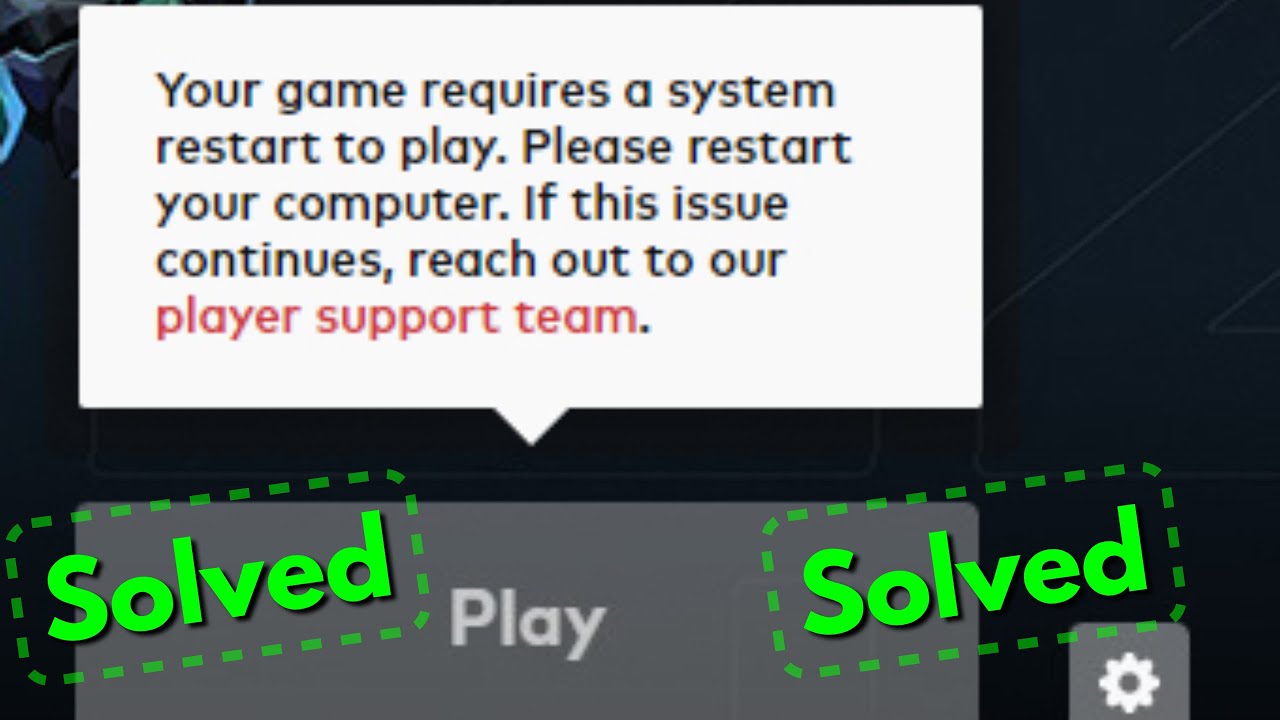











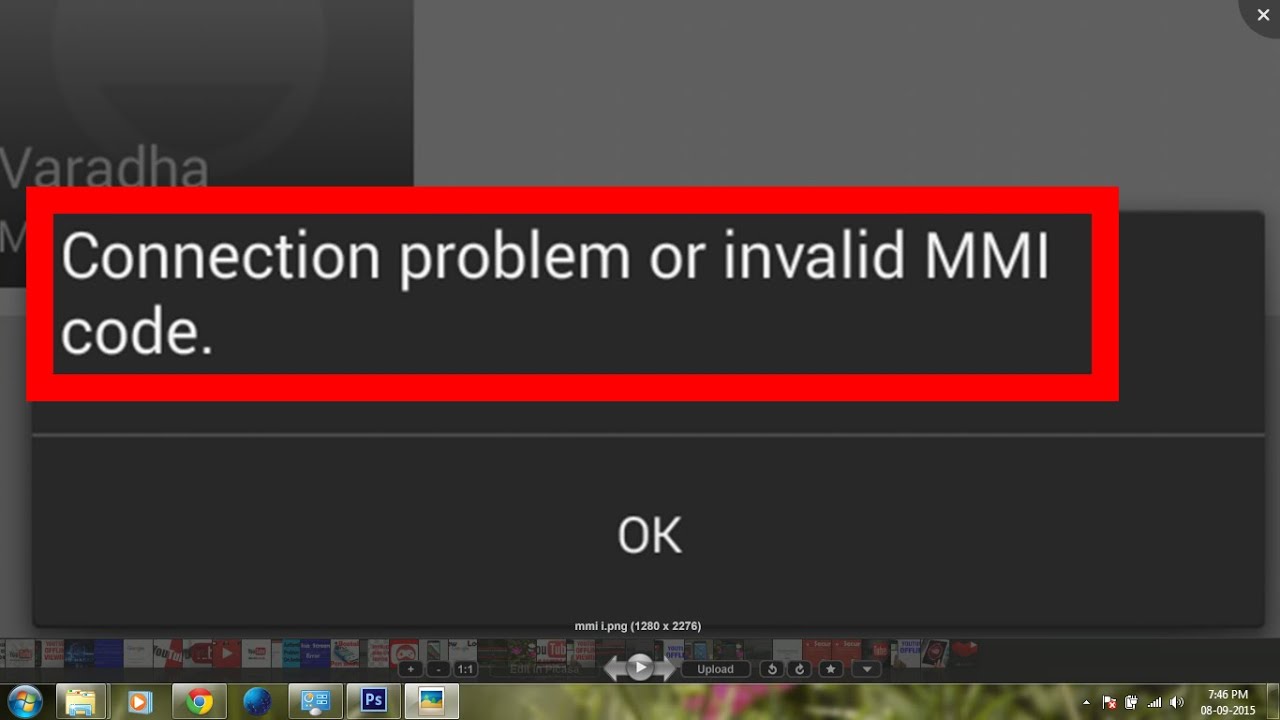

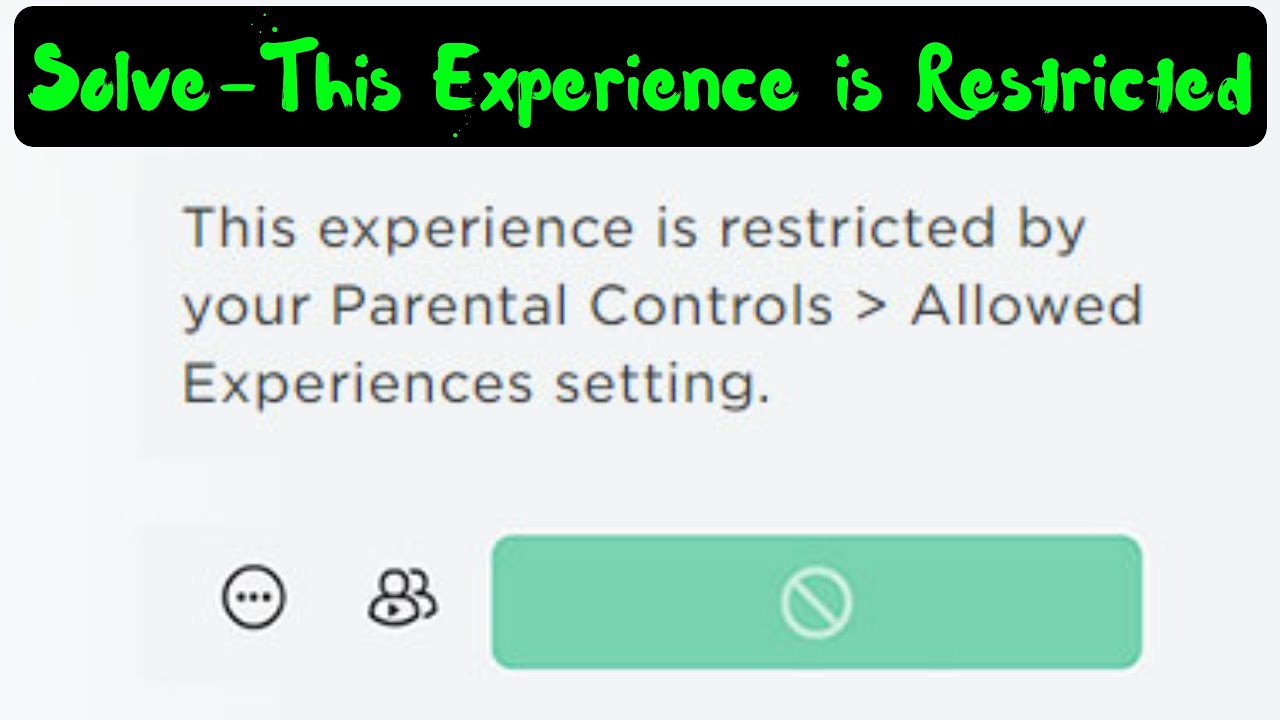









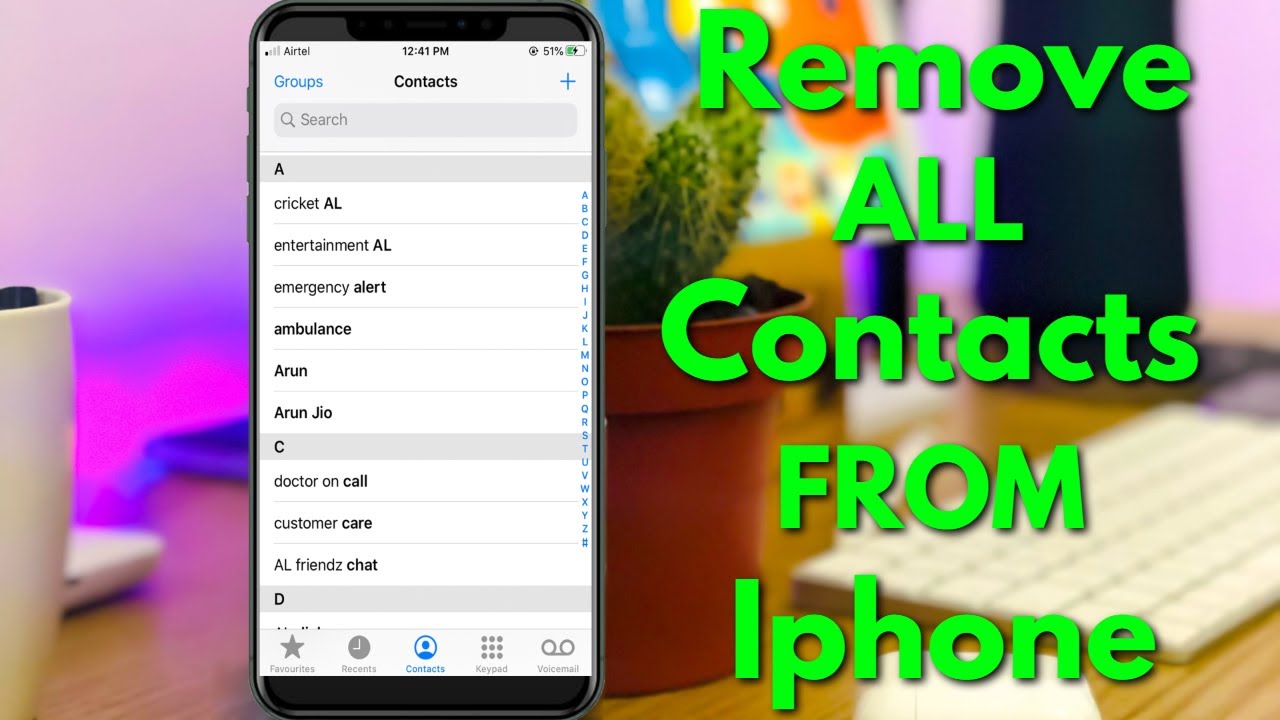


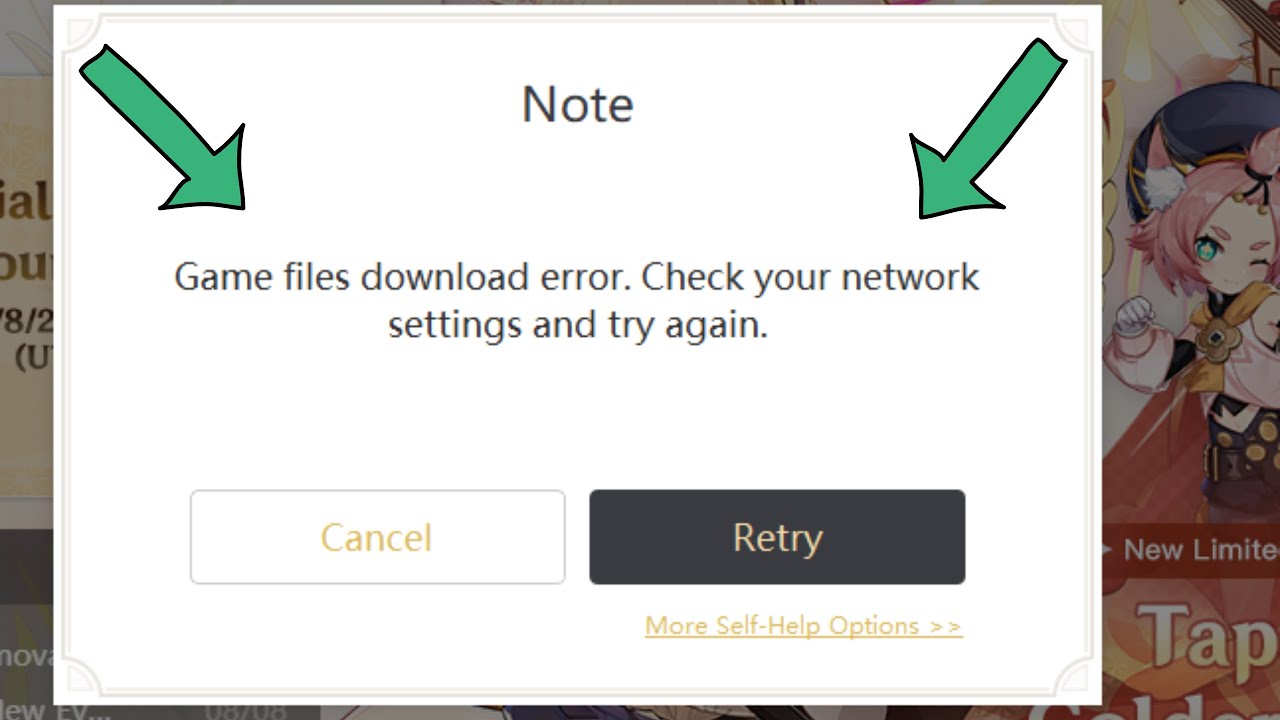


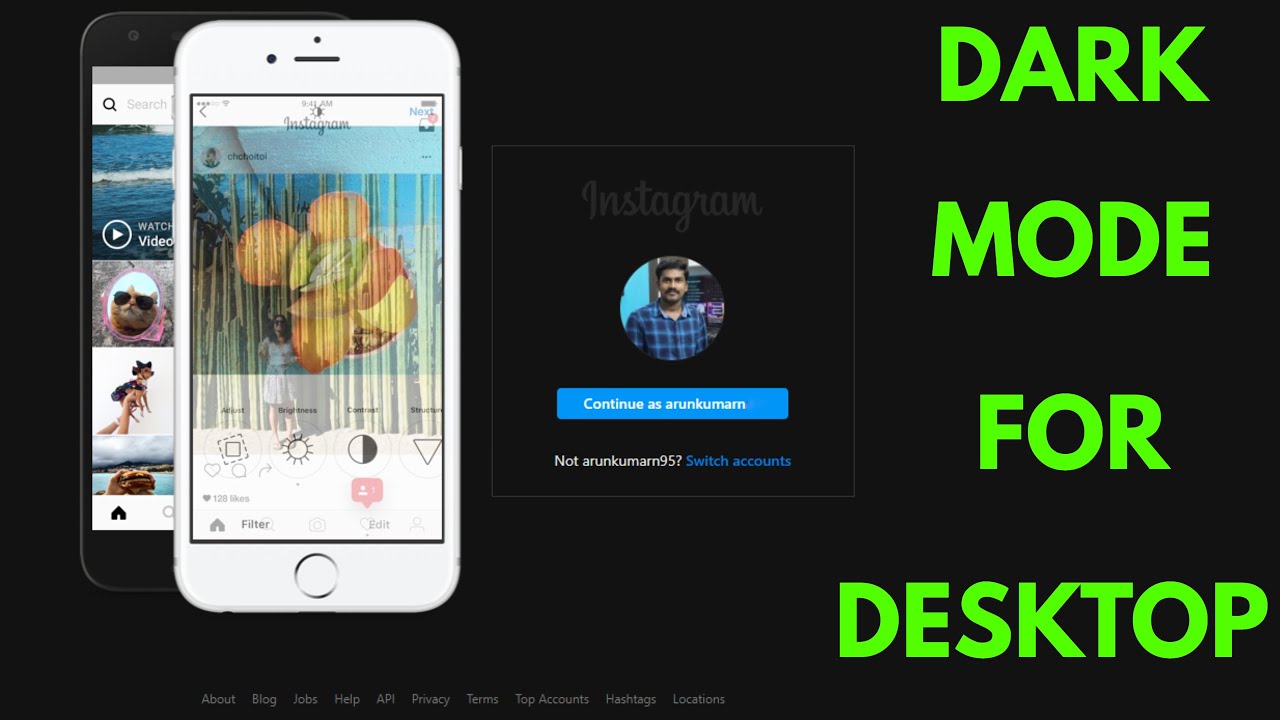
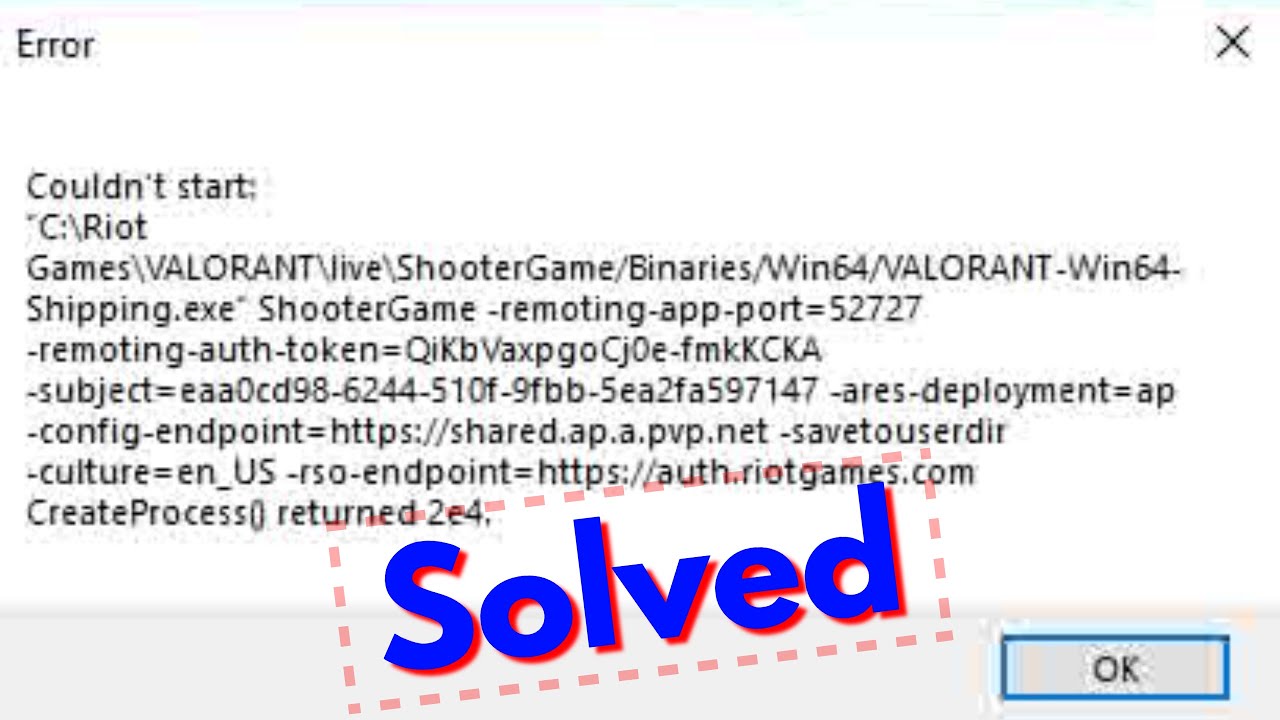



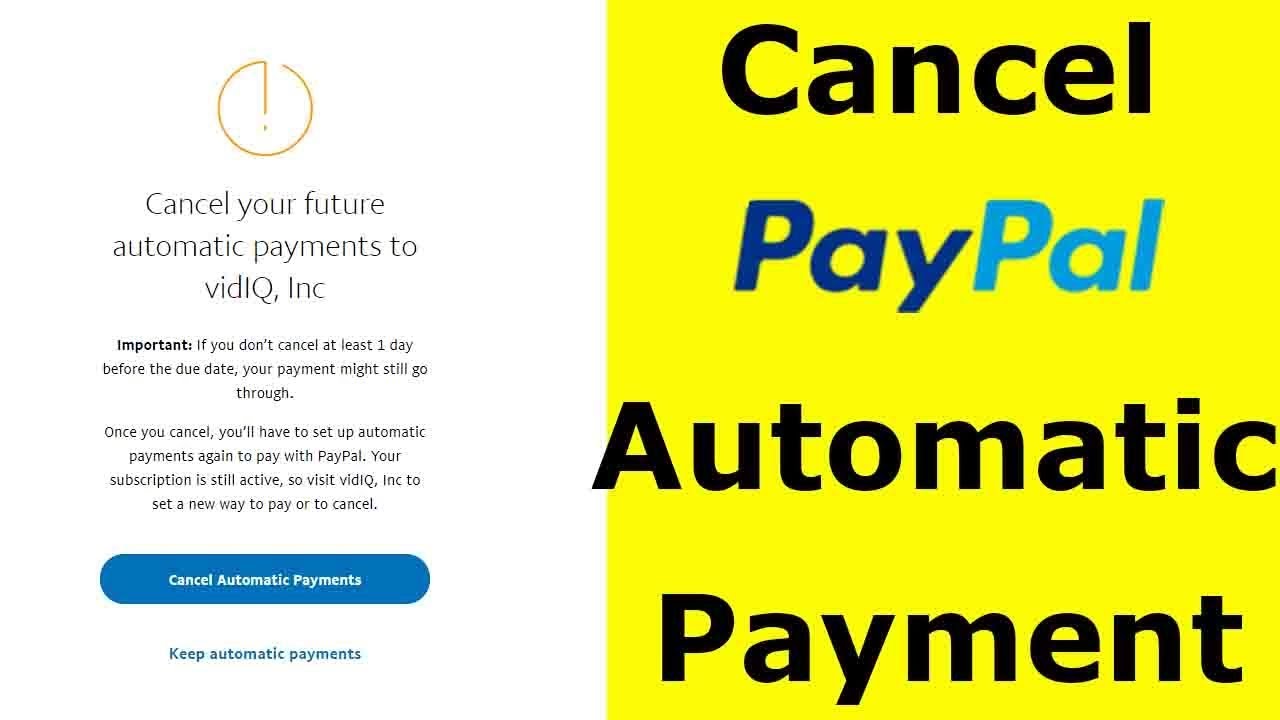




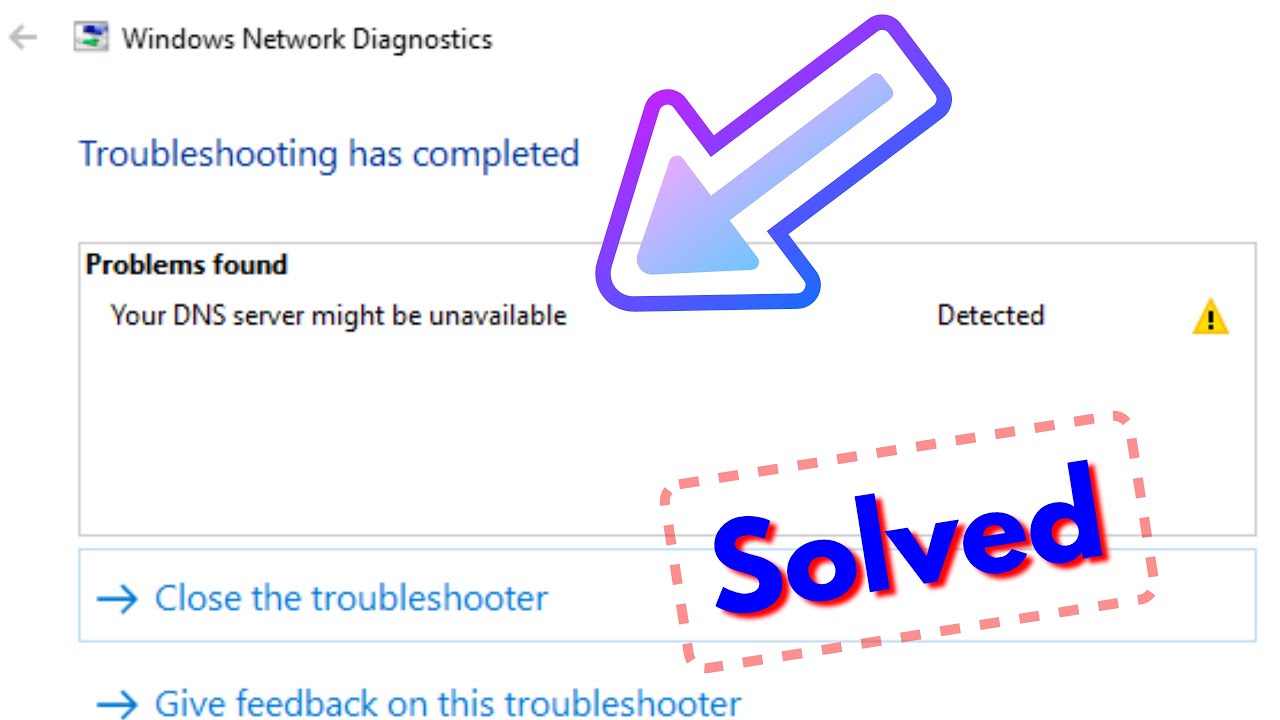










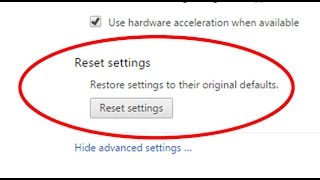



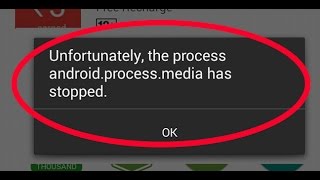
















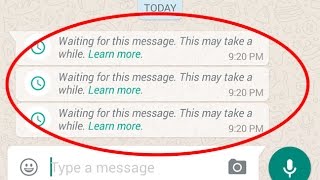






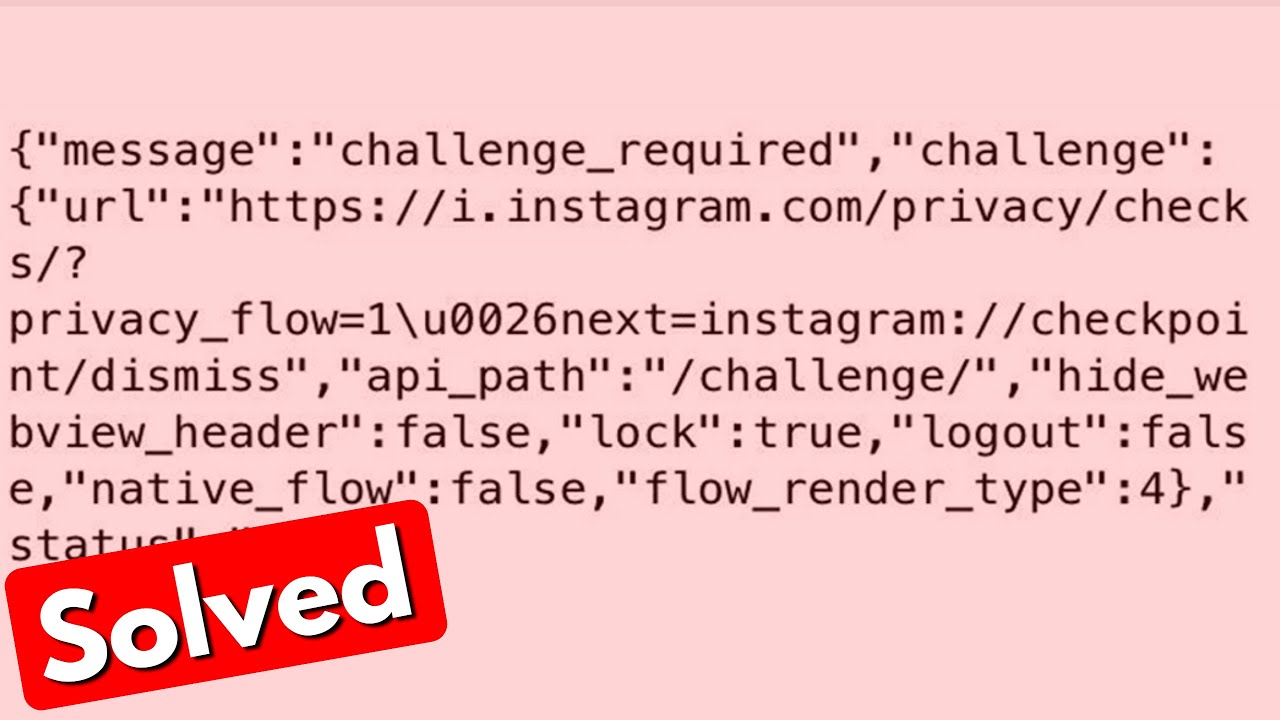







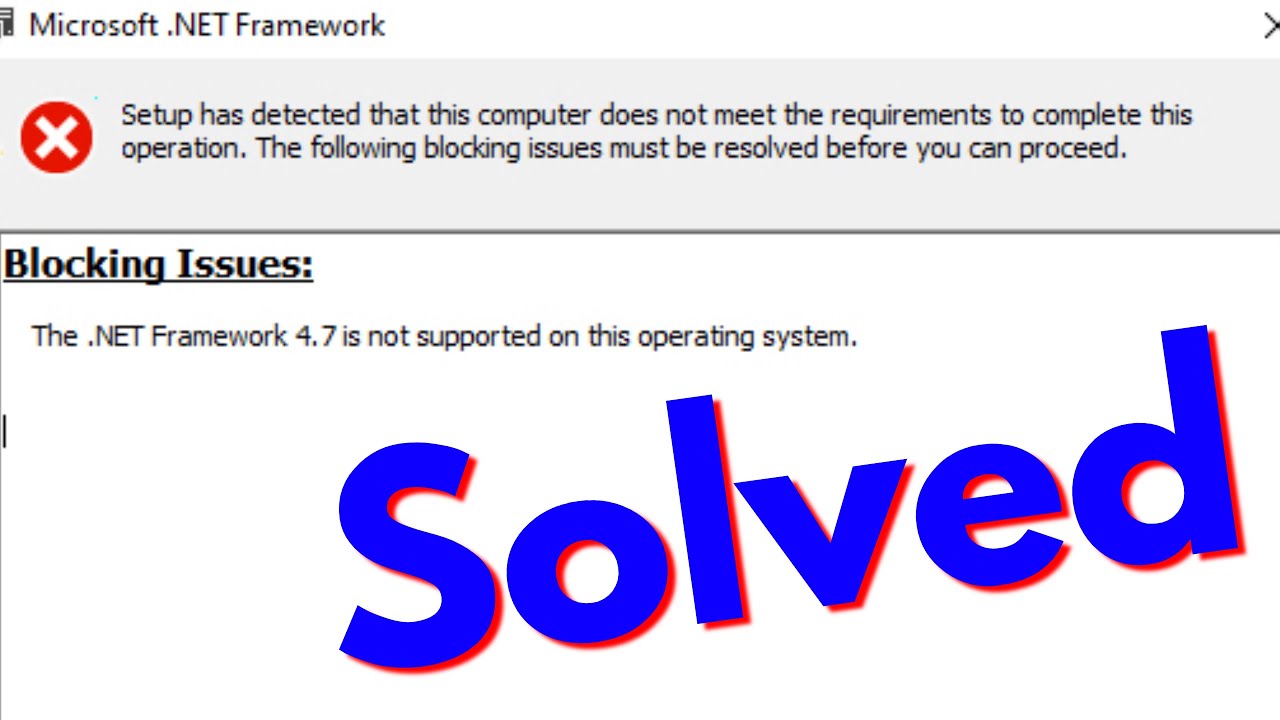

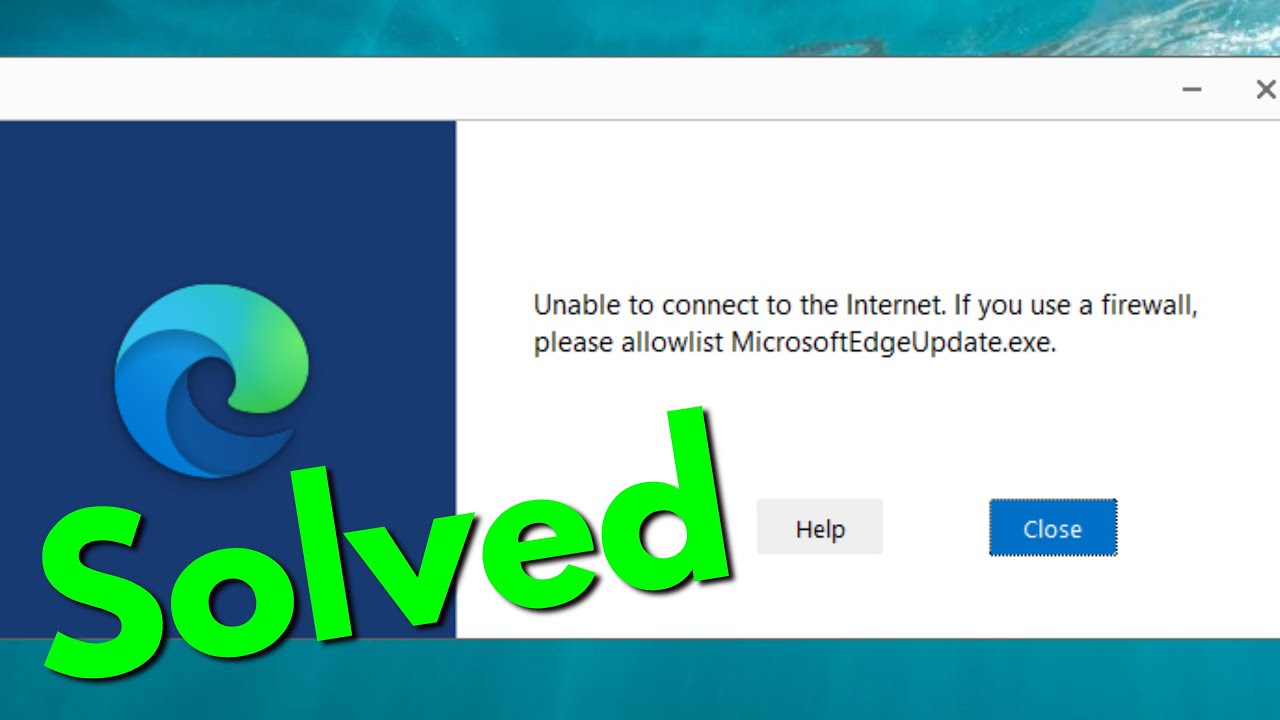


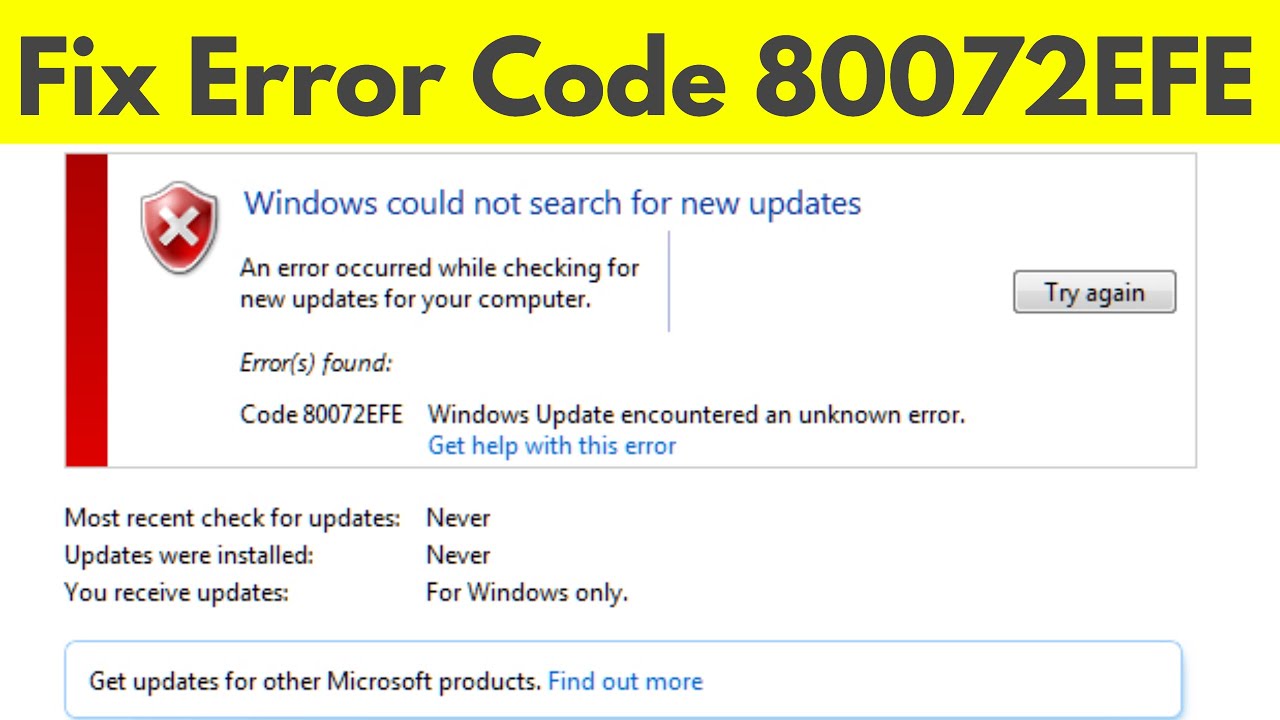




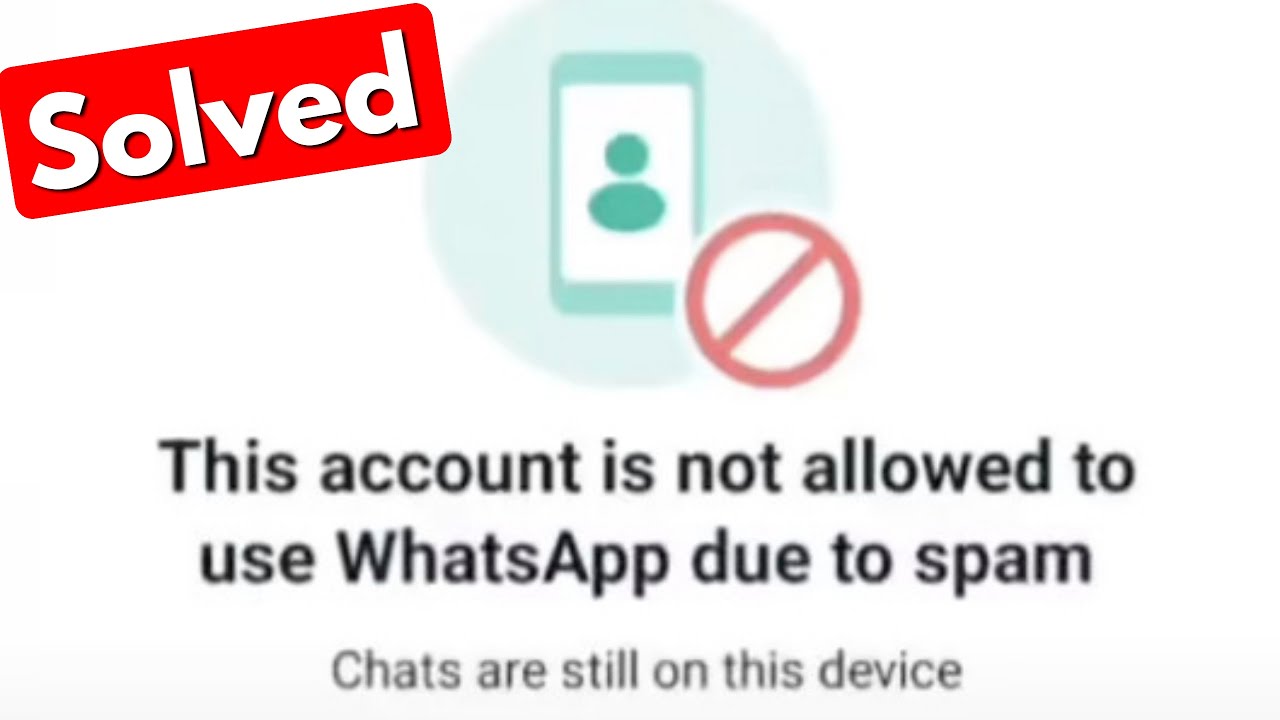





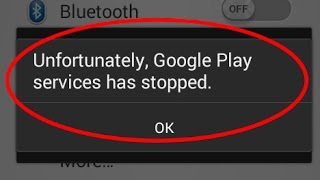


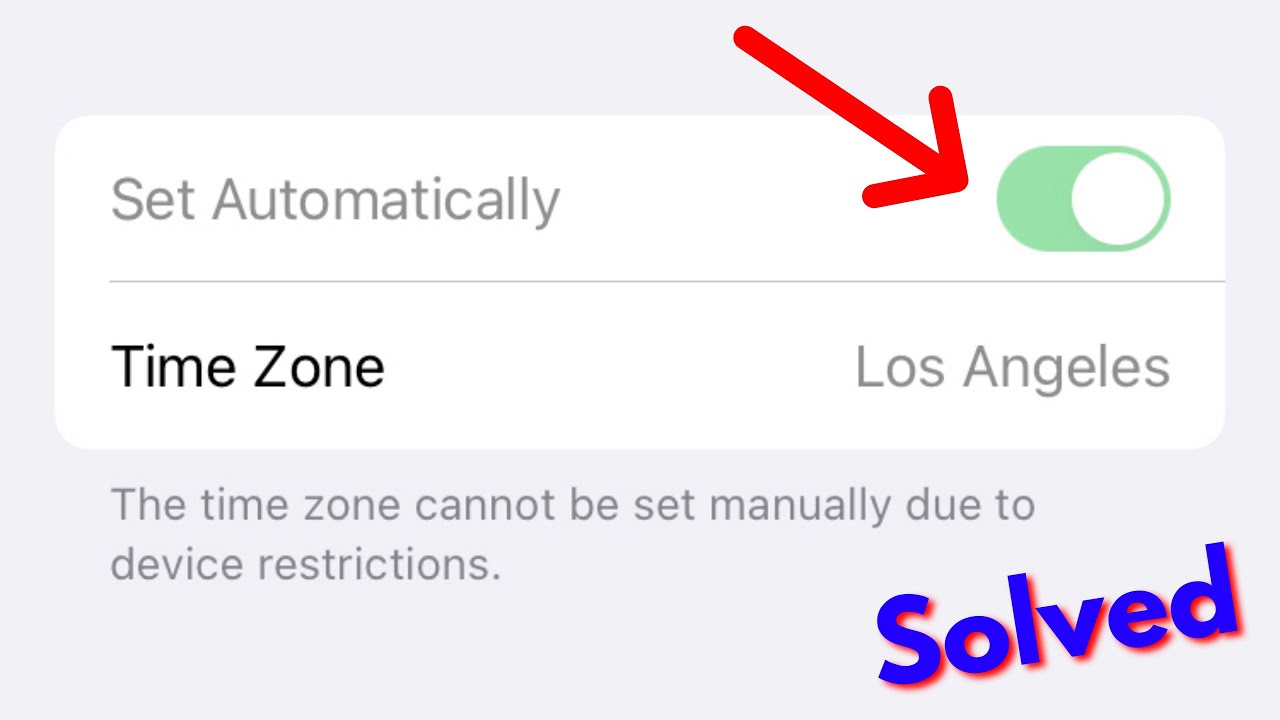





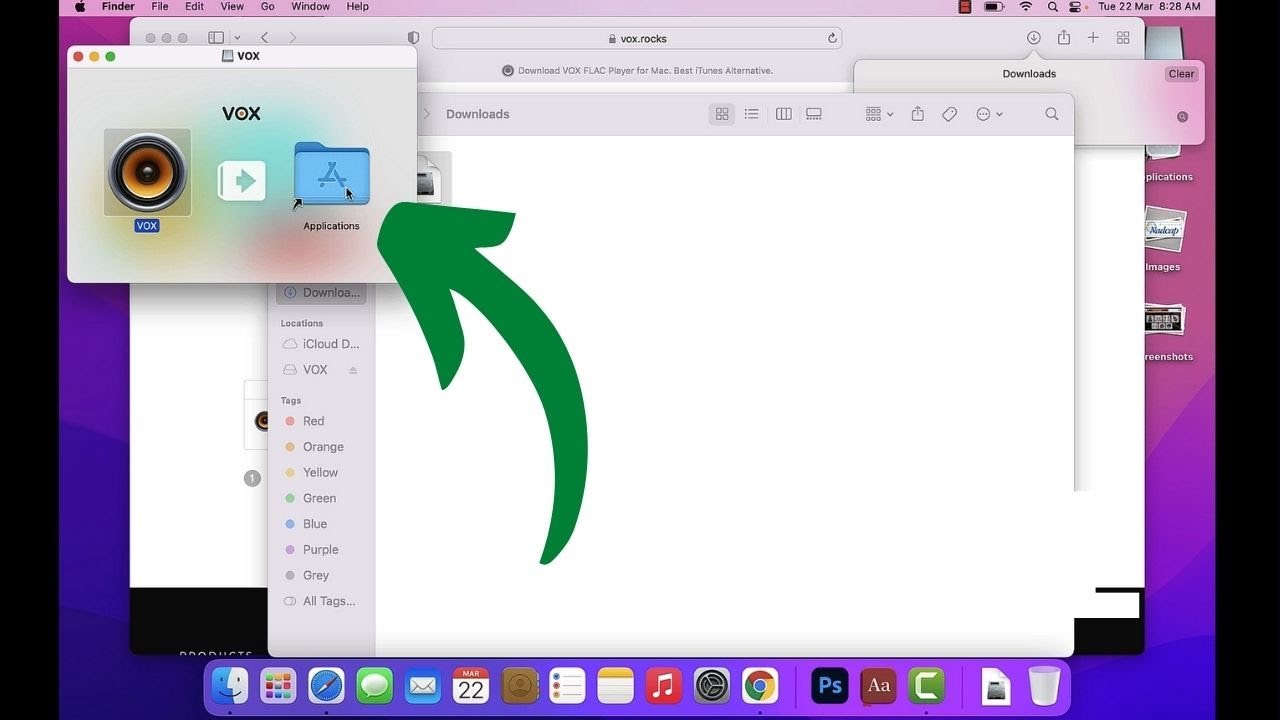
![HOW TO FIX KEYBOARD KEYS NOT WORKING IN WINDOWS 10 LAPTOP/ PC [EASIEST TUTORIAL]](https://i.ytimg.com/vi/l1j3p5QTIGA/maxresdefault.jpg)





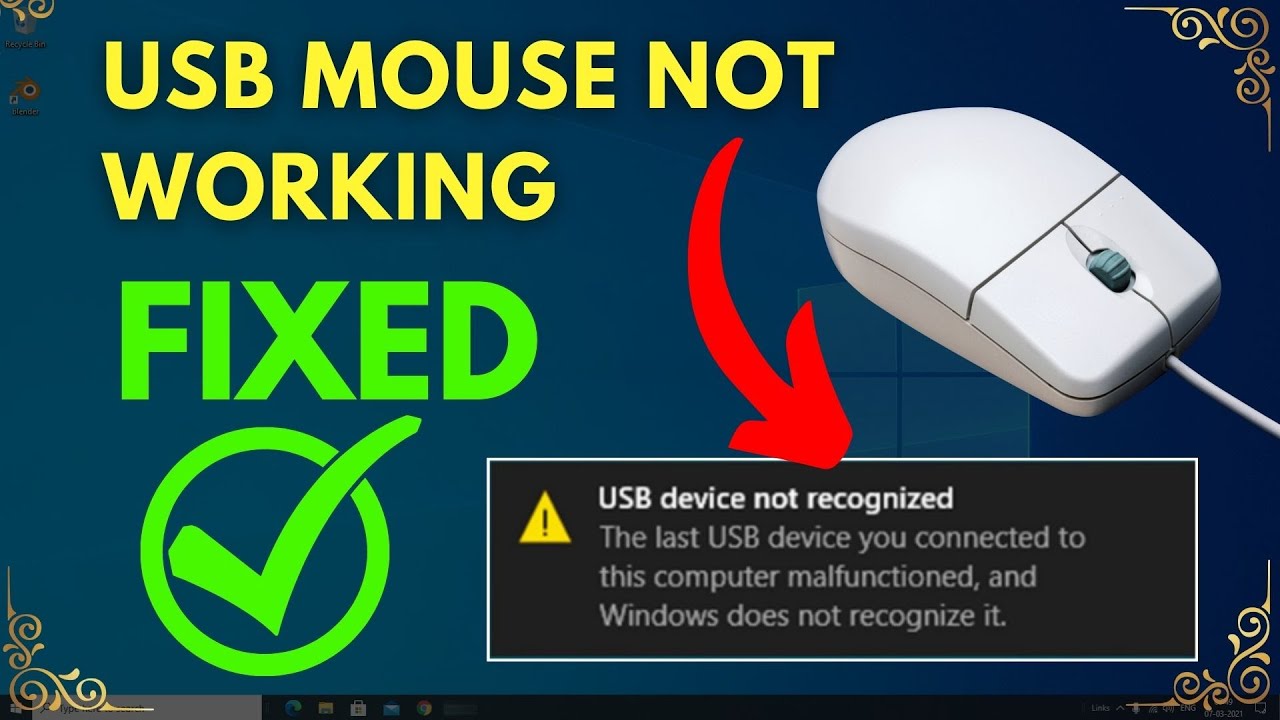
![3 Ways to Fix Windows 10 Lagging Problem / Hanging Problem [Quick Fix]](https://i.ytimg.com/vi/F0baVgQLAhM/maxresdefault.jpg)











![*HOW TO DOWNLOAD & INSTALL WHATSAPP IN LAPTOP [2022]](https://i.ytimg.com/vi/ZfqvmpBf5uY/maxresdefault.jpg)


![HOW TO DOWNLOAD AND INSTALL PYTHON ON WINDOWS PC [2022]](https://i.ytimg.com/vi/_-ErQqRAOMo/maxresdefault.jpg)







![Does Your Desktop Icons are Hidden? | Show Desktop Icons in Windows 10. Easy Way! [2022]](https://i.ytimg.com/vi/nPqOHIkjy80/maxresdefault.jpg)





![How to Find Graphic card (GPU) Specifications in Windows 11!! [2022]](https://i.ytimg.com/vi/otYQGH0Kma8/maxresdefault.jpg)




![Working Solution to Fix Sound/ Audio Not Working Problems on Windows 10 Laptops [2023]](https://i.ytimg.com/vi/SrmL__sbN2g/maxresdefault.jpg)






















![Kratos Gets The Blades of Chaos || GOD OF WAR 4 Gameplay Part 26 [1440P QHD] - No Commentary](https://i.ytimg.com/vi/HceCH6fLtzM/maxresdefault.jpg)

![GOD OF WAR 4 - Kratos Son Atreus Dies Gameplay Part 25 [1440P QHD] - No Commentary](https://i.ytimg.com/vi/837xwPBpnmA/maxresdefault.jpg)
















