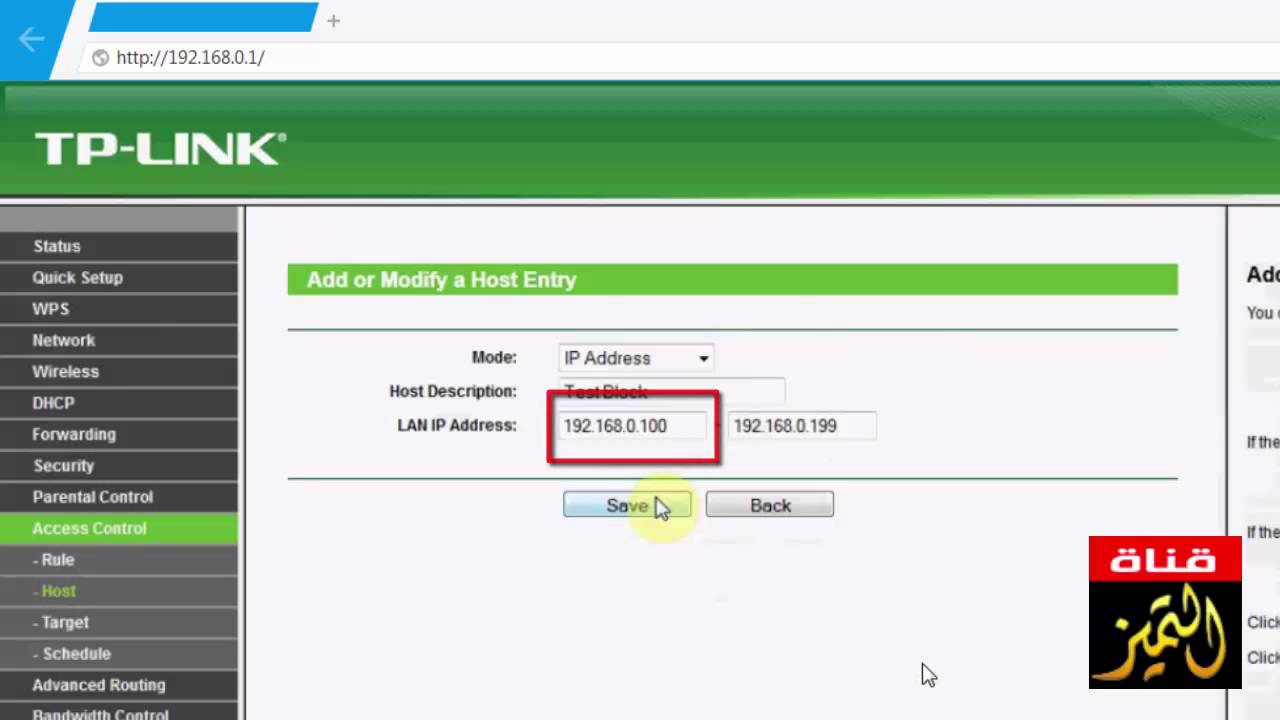How To Link/Add Bank Account in Whatsapp | Whatsapp Payment New Update
This tutorial is about how to link bank account to whatsapp.
In payment section it shows your upi id,so you can note it.
This new update is released only in android mobile,But in 2022 this update works on ios iphone also.
This video has english subtitle at same time tamil,kaise kare hindi,telugu,kannada and malayalam region people's are can easily understand it.
----------------------------------------------------------------------------------------------------------
►How To Delete Amazon Search History : https://youtu.be/6AhWjgoURA4
►How To Change Download Location In Google Chrome Mobile : https://youtu.be/hOmH_DwFp3M
►How To Enable Dark Mode On Google App : https://youtu.be/ED-GShVBKd4
----------------------------------------------------------------------------------------------------------
how to enable payment option in whatsapp :
1.This payment feature also available for whatsapp business account.
2.There is no need to activate any setting in your whatsapp messenger.
3.Very simple method to send your money is just open your whatsapp application.
4.And then press that vertical three dots icon and goto "Payments".
5.Here you can press "Add payment method".
6.And then choose your active bank and they verify your phone number.
7.But during this verification process,if you get any problem just restart your mobile.
8.Once the setup process completed,and then your bank account is successfully linked with whatsapp.
----------------------------------------------------------------------------------------------------------
#whatsapppaymentlink #whatsapppayment #add