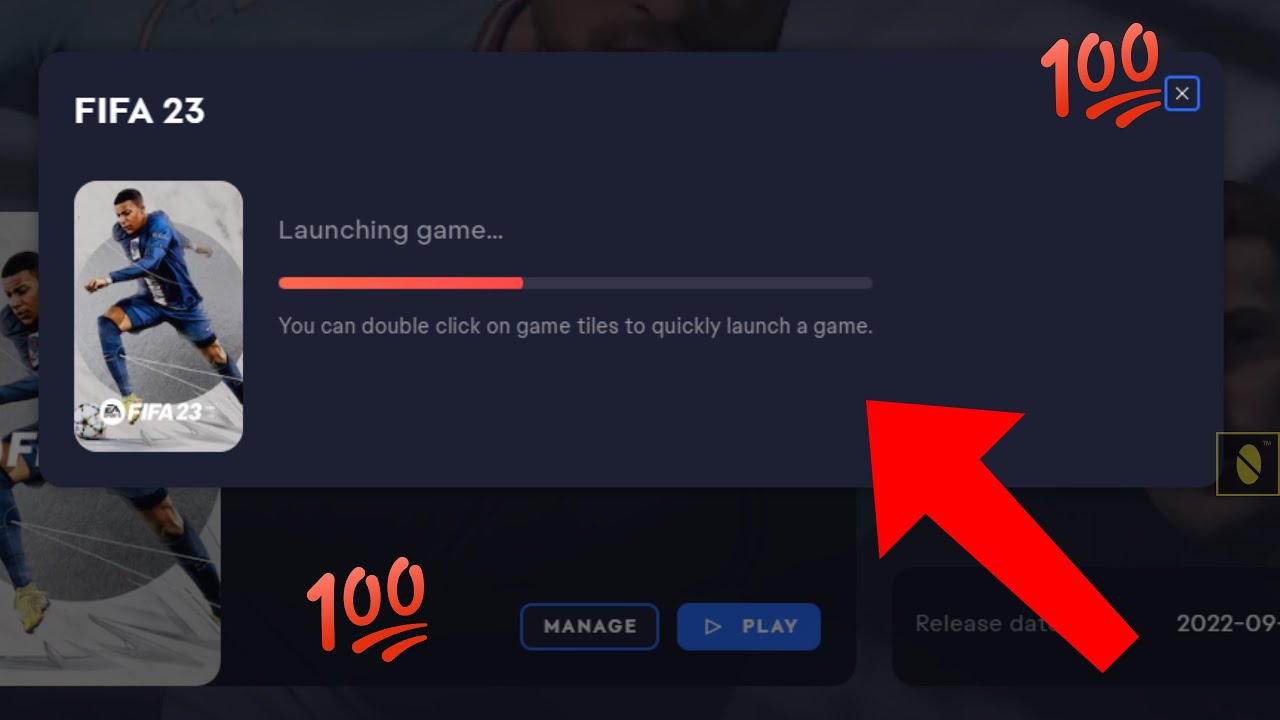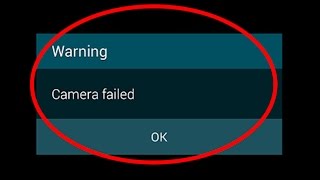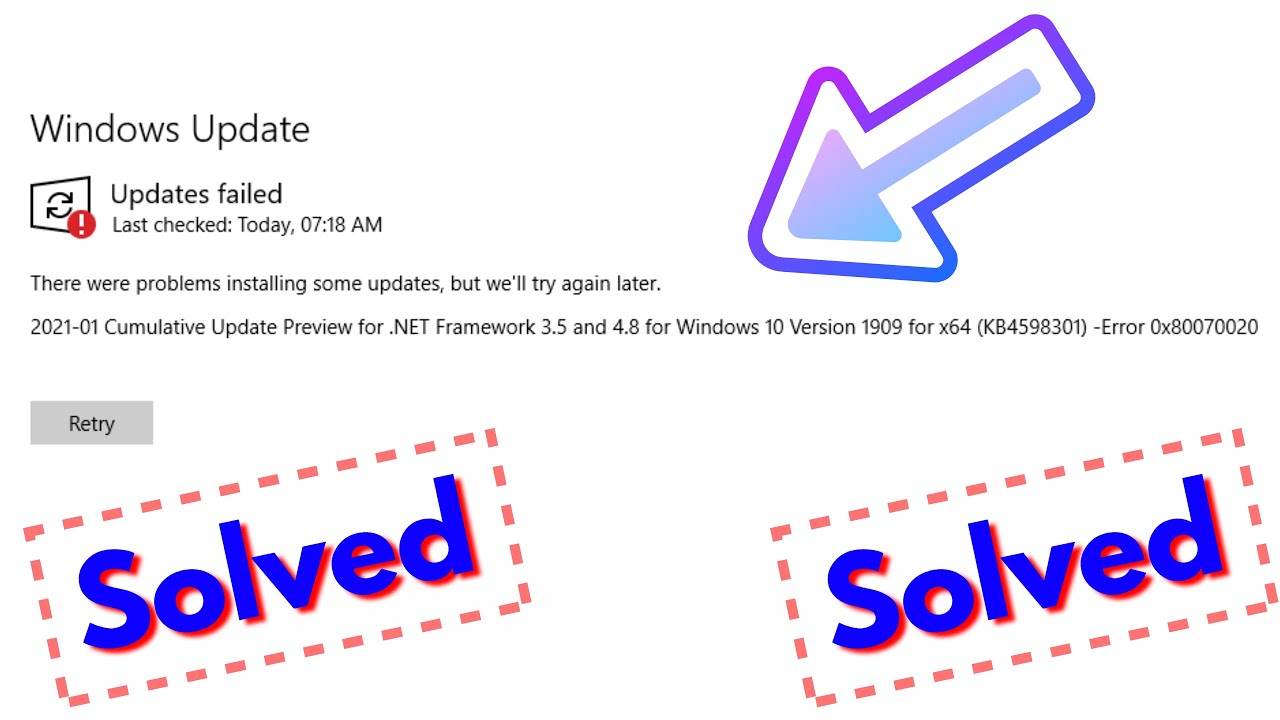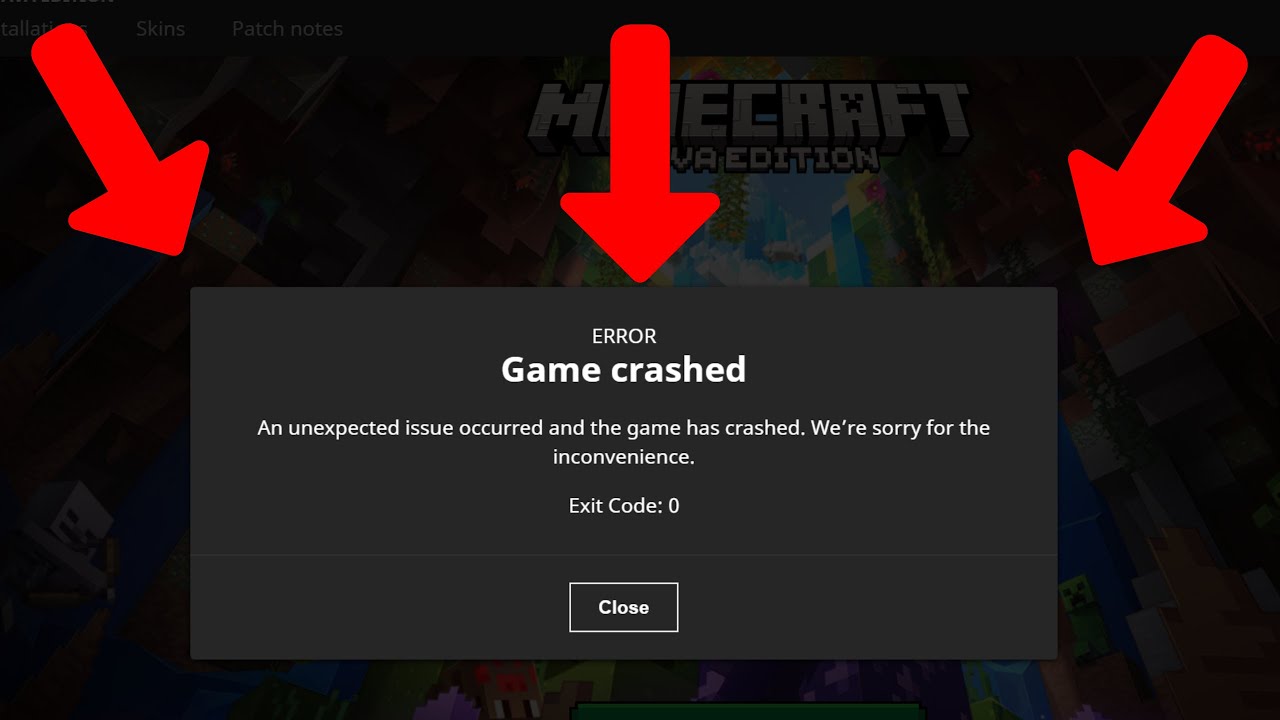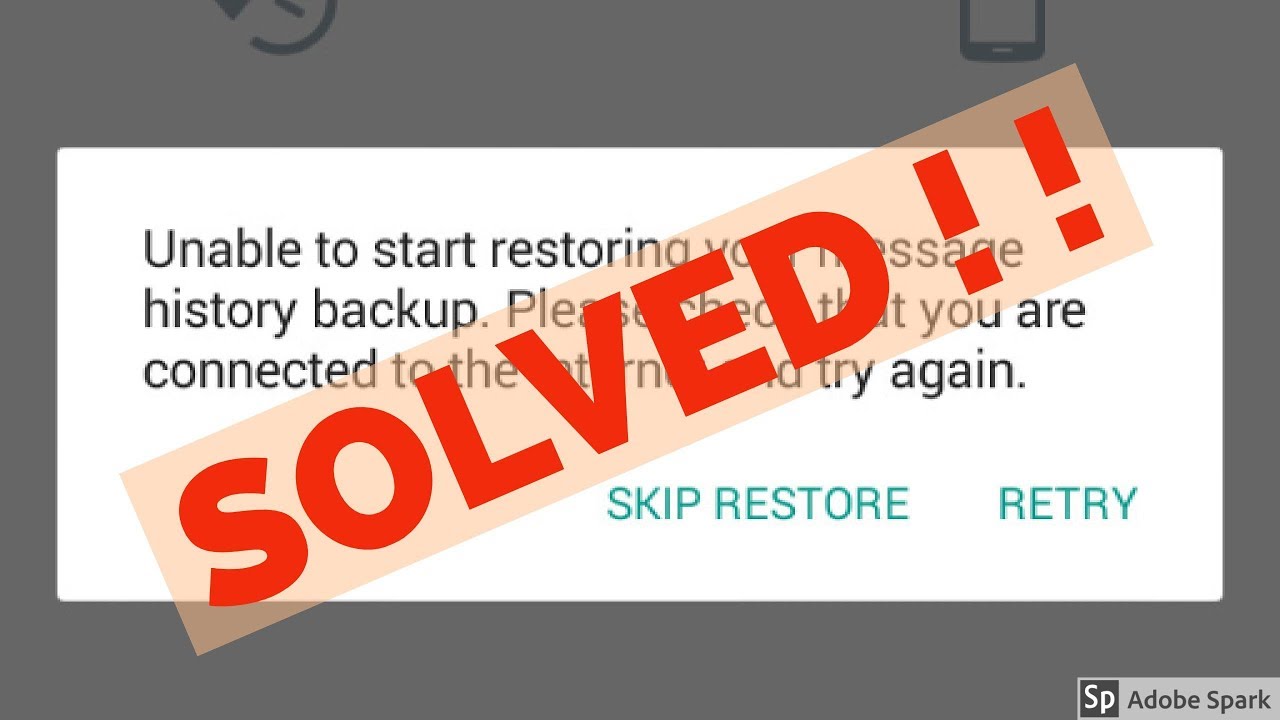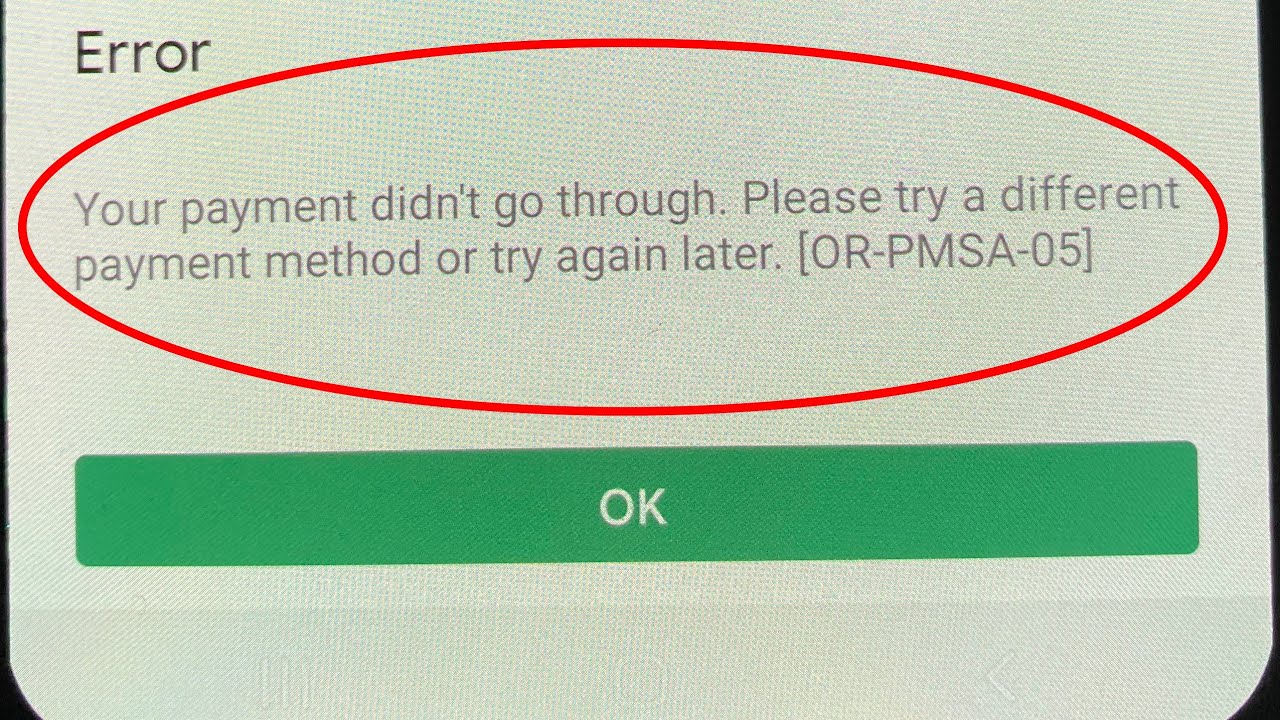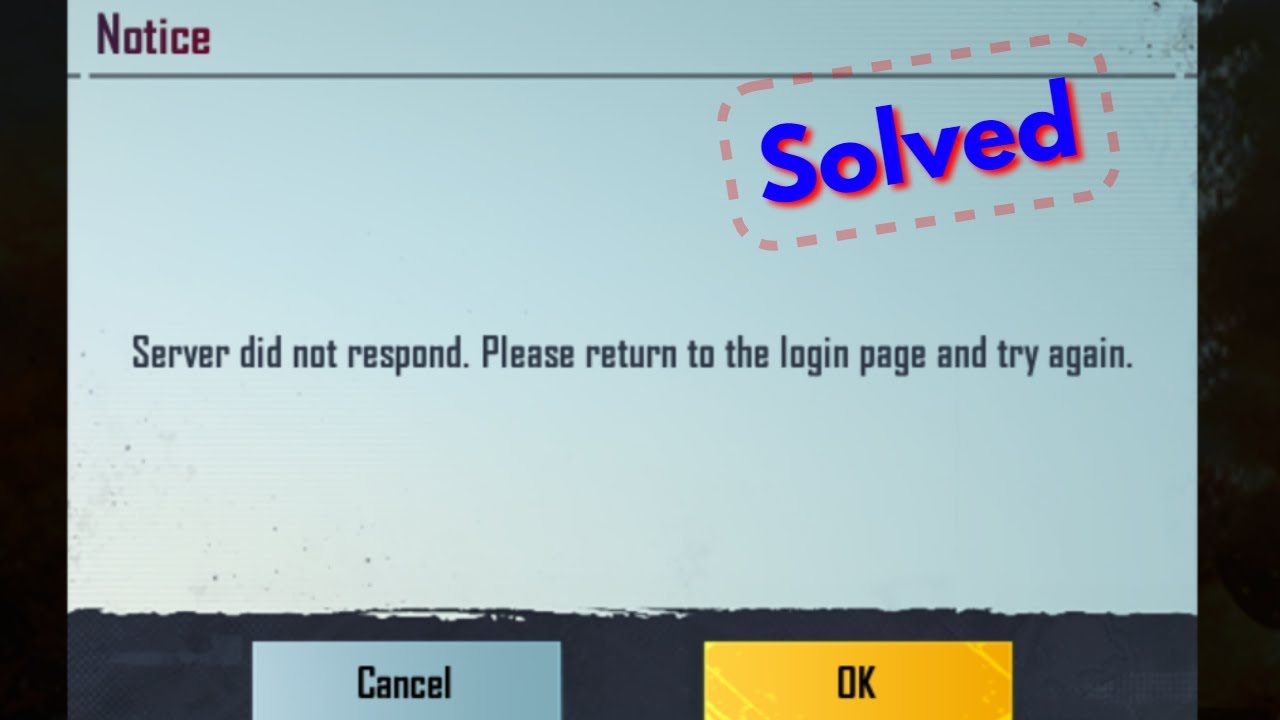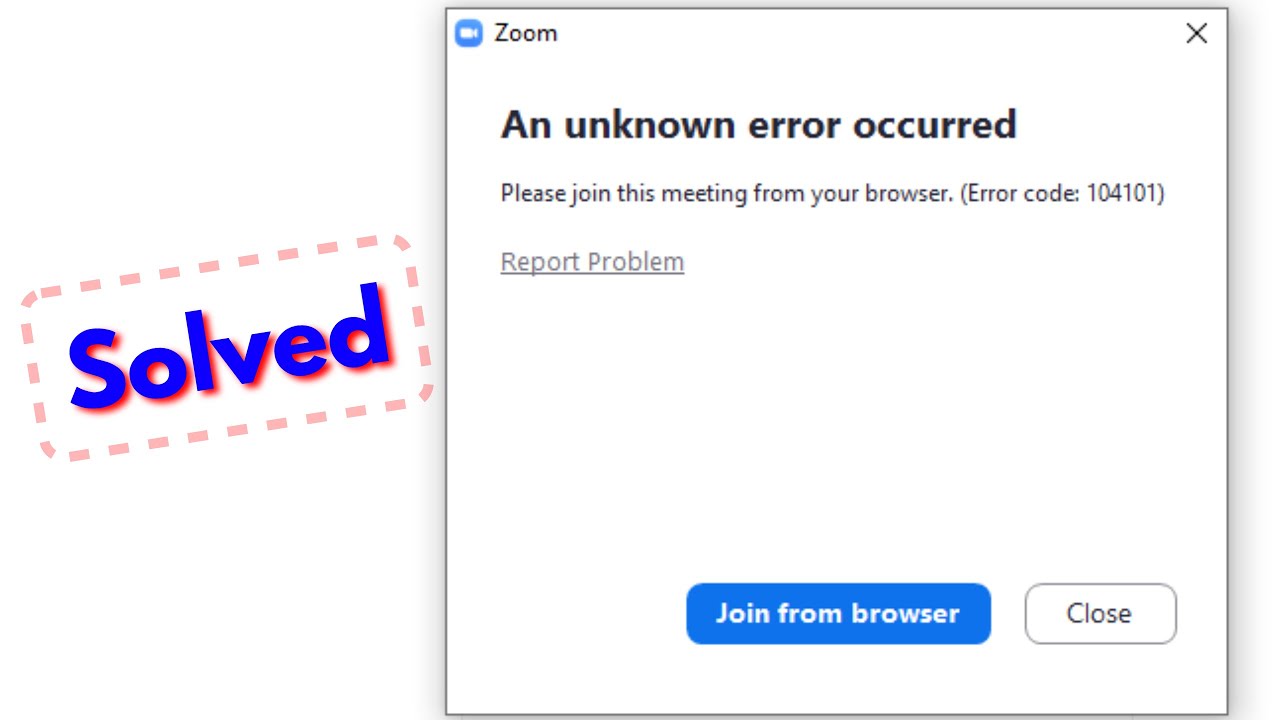How-to & Style
Internet data is not working on my mobile. No 4G 3G is showing on the network even after turning on the data connection on the mobile
redmi note 10 mobile data not working
************************************************************************************
If you are really interested in my video please follow me on YouTube and Facebook
………………………………………………………………………………………………….
Subscribe to my channel: https://www.youtube.com/channe....l/UC_J9mmyih3YF-sKXK
FACEBOOK GROUP: https://web.facebook.com/groups/411530109484518
FACEBOOK PAGE: https://web.facebook.com/itmagicsbd
…………………………………………………………………………………………………..
Background music: https://studio.youtube.com/cha....nnel/UC_J9mmyih3YF-s
Windows Defender is not working after the Windows 10 update. It shows someone's message when I want to turn on virus protection. This message is “virus and threat protection is managed by your organization”.
Let's see how to solve such problems. Now go to Registry Editor.
HKEY LOCAL MACHINE SOFTWARE Policies Microsoft Windows Defender
Select HKEY_LOCAL_MACHINE
Then expend
Then select SOFTWARE
Then expend
Then select Policies
Then expend
Then select Microsoft
Then expend
Then select Windows Defender
After selecting Windows Defender, look at the right side. Then select the DisableAntiSpyware key. Now, right-click to Delete. Then click Yes. Close the program. Then go to Windows Defender. Now click on restart now. Then click on load update. Hopefully, Windows Defender has been activated. If this process is not correct in your Windows Defender, let me know in the comment box.
*********************************************************************************************
If you are really interested in my video please follow me on YouTube and Facebook
………………………………………………………………………………………………….
YOUTUBE: https://www.youtube.com/channe....l/UC_J9mmyih3YF-sKXK
FACEBOOK GROUP: https://web.facebook.com/groups/411530109484518
FACEBOOK PAGE: https://web.facebook.com/itmagicsbd
…………………………………………………………………………………………………..
Background music: https://studio.youtube.com/cha....nnel/UC_J9mmyih3YF-s
How to send files from phone to laptop via bluetooth windows 10. How to send files from phone to laptop using bluetooth. Where to find bluetooth sent files
************************************************************************************
If you are really interested in my video please follow me on YouTube and Facebook
………………………………………………………………………………………………….
Subscribe to my channel: https://www.youtube.com/channe....l/UC_J9mmyih3YF-sKXK
FACEBOOK GROUP: https://web.facebook.com/groups/411530109484518
FACEBOOK PAGE: https://web.facebook.com/itmagicsbd
…………………………………………………………………………………………………..
Background music: https://studio.youtube.com/cha....nnel/UC_J9mmyih3YF-s
In this video, I will show you how to disable the Windows logging password
************************************************************************************
If you are really interested in my video please follow me on YouTube and Facebook
………………………………………………………………………………………………….
Subscribe to my channel: https://www.youtube.com/channe....l/UC_J9mmyih3YF-sKXK
FACEBOOK GROUP: https://web.facebook.com/groups/411530109484518
FACEBOOK PAGE: https://web.facebook.com/itmagicsbd
…………………………………………………………………………………………………..
Background music: https://studio.youtube.com/cha....nnel/UC_J9mmyih3YF-s
Let's see how to block internet access for a specific app in Windows 11
************************************************************************************
If you are really interested in my video please follow me on YouTube and Facebook
………………………………………………………………………………………………….
Subscribe to my channel: https://www.youtube.com/channe....l/UC_J9mmyih3YF-sKXK
FACEBOOK GROUP: https://web.facebook.com/groups/411530109484518
FACEBOOK PAGE: https://web.facebook.com/itmagicsbd
…………………………………………………………………………………………………..
Background music: https://studio.youtube.com/cha....nnel/UC_J9mmyih3YF-s
You can delete any other page which is blank or filled up. How to delete a page in word. How to delete page in word shortcut key. How do i delete a page in word that won't delete
************************************************************************************
If you are really interested in my video please follow me on YouTube and Facebook
………………………………………………………………………………………………….
Subscribe to my channel: https://www.youtube.com/channe....l/UC_J9mmyih3YF-sKXK
FACEBOOK GROUP: https://web.facebook.com/groups/411530109484518
FACEBOOK PAGE: https://web.facebook.com/itmagicsbd
…………………………………………………………………………………………………..
Background music: https://studio.youtube.com/cha....nnel/UC_J9mmyih3YF-s
In this video, I will show you how to transfer photos files from a Samsung mobile to USB drive
************************************************************************************
If you are really interested in my video please follow me on YouTube and Facebook
………………………………………………………………………………………………….
Subscribe to my channel: https://www.youtube.com/channe....l/UC_J9mmyih3YF-sKXK
FACEBOOK GROUP: https://web.facebook.com/groups/411530109484518
FACEBOOK PAGE: https://web.facebook.com/itmagicsbd
…………………………………………………………………………………………………..
Background music: https://studio.youtube.com/cha....nnel/UC_J9mmyih3YF-s
How to fix something went wrong try again play store Samsung. Play Store Something went wrong fix. Something went wrong please try again later. Something went wrong, please try again later Spotify.
************************************************************************************
If you are really interested in my video please follow me on YouTube and Facebook
………………………………………………………………………………………………….
Subscribe to my channel: https://www.youtube.com/channe....l/UC_J9mmyih3YF-sKXK
FACEBOOK GROUP: https://web.facebook.com/groups/411530109484518
FACEBOOK PAGE: https://web.facebook.com/itmagicsbd
…………………………………………………………………………………………………..
Background music: https://studio.youtube.com/cha....nnel/UC_J9mmyih3YF-s
I try to delete the folder from my desktop. But this folder is not going to be deleted in any way. see how to solve it. now go to Windows search bar. now type resource monitor. now copy the folder's name.
How do you fix this action Cannot be completed because the file is open in another program?. How do you force delete a file that is open in another program?
************************************************************************************
If you are really interested in my video please follow me on YouTube and Facebook
………………………………………………………………………………………………….
Subscribe to my channel: https://www.youtube.com/channe....l/UC_J9mmyih3YF-sKXK
FACEBOOK GROUP: https://web.facebook.com/groups/411530109484518
FACEBOOK PAGE: https://web.facebook.com/itmagicsbd
…………………………………………………………………………………………………..
Background music: https://studio.youtube.com/cha....nnel/UC_J9mmyih3YF-s
Let's see how to add percentage symbol automatically in Excel
************************************************************************************
If you are really interested in my video please follow me on YouTube and Facebook
………………………………………………………………………………………………….
Subscribe to my channel: https://www.youtube.com/channe....l/UC_J9mmyih3YF-sKXK
FACEBOOK GROUP: https://web.facebook.com/groups/411530109484518
FACEBOOK PAGE: https://web.facebook.com/itmagicsbd
…………………………………………………………………………………………………..
Background music: https://studio.youtube.com/cha....nnel/UC_J9mmyih3YF-s
Let's see how to create a drop down list in Excel
************************************************************************************
If you are really interested in my video please follow me on YouTube and Facebook
………………………………………………………………………………………………….
Subscribe to my channel: https://www.youtube.com/channe....l/UC_J9mmyih3YF-sKXK
FACEBOOK GROUP: https://web.facebook.com/groups/411530109484518
FACEBOOK PAGE: https://web.facebook.com/itmagicsbd
…………………………………………………………………………………………………..
Background music: https://studio.youtube.com/cha....nnel/UC_J9mmyih3YF-s
In this video, I will show you how to set up a custom notification tone for Samsung mobile. I want to use this audio as a notification tone.
************************************************************************************
If you are really interested in my video please follow me on YouTube and Facebook
………………………………………………………………………………………………….
Subscribe to my channel: https://www.youtube.com/channe....l/UC_J9mmyih3YF-sKXK
FACEBOOK GROUP: https://web.facebook.com/groups/411530109484518
FACEBOOK PAGE: https://web.facebook.com/itmagicsbd
…………………………………………………………………………………………………..
Background music: https://studio.youtube.com/cha....nnel/UC_J9mmyih3YF-s
How to withdraw money from atm without card in sbi
Microphone for youtubers https://amzn.to/3wdkbmT
Pendrive 256gb 3.2 high speed (45% off) https://amzn.to/3STfbwx
Internet cable for laptop and PC https://amzn.to/497hOAP
Wifi extender for home(35% off) https://amzn.to/4bsLnhP
Wifi router 5g (45% off) https://amzn.to/3w9Z7Oi
Bluetooth adapter for pc and laptop https://amzn.to/42zEgQo
Windows 11 pro 64 bit lifetime original (80% off) https://amzn.to/49abiJw
************************************************************************************
If you are really interested in my video please follow me on YouTube and Facebook
………………………………………………………………………………………………….
Subscribe to my channel: https://www.youtube.com/channe....l/UC_J9mmyih3YF-sKXK
FACEBOOK GROUP: https://web.facebook.com/groups/411530109484518
FACEBOOK PAGE: https://web.facebook.com/itmagicsbd
…………………………………………………………………………………………………..
Background music: https://studio.youtube.com/cha....nnel/UC_J9mmyih3YF-s
In this video, I will show you how to download audio from Facebook Messenger. You need to use the Google Chrome browser to download audio messages through the computer.
************************************************************************************
If you are really interested in my video please follow me on YouTube and Facebook
………………………………………………………………………………………………….
Subscribe to my channel: https://www.youtube.com/channe....l/UC_J9mmyih3YF-sKXK
FACEBOOK GROUP: https://web.facebook.com/groups/411530109484518
FACEBOOK PAGE: https://web.facebook.com/itmagicsbd
…………………………………………………………………………………………………..
Background music: https://studio.youtube.com/cha....nnel/UC_J9mmyih3YF-s
tp-link 300mbps wifi range extender setup. tp-link wa850re wifi extender setup
Samsung charger 45w Original https://amzn.to/486On0i
Samsung power bank https://amzn.to/3UyU6J6
Samsung camera lens protector https://amzn.to/3SUGqag
Microphone for youtubers https://amzn.to/3wdkbmT
Internet cable for laptop and PC https://amzn.to/497hOAP
Wifi extender for home(35% off) https://amzn.to/4bsLnhP
Wifi router 5g (45% off) https://amzn.to/3w9Z7Oi
Bluetooth adapter for pc and laptop https://amzn.to/42zEgQo
Windows 11 pro 64 bit lifetime original (80% off) https://amzn.to/49abiJw
************************************************************************************
If you are really interested in my video please follow me on YouTube and Facebook
………………………………………………………………………………………………….
Subscribe to my channel: https://www.youtube.com/channe....l/UC_J9mmyih3YF-sKXK
FACEBOOK GROUP: https://web.facebook.com/groups/411530109484518
FACEBOOK PAGE: https://web.facebook.com/itmagicsbd
…………………………………………………………………………………………………..
Background music: https://studio.youtube.com/cha....nnel/UC_J9mmyih3YF-s
in this video, I am talking about how to share mobile internet data with another mobile. go to the 1st mobile then turn on the mobile data. how to share mobile data with other mobile with hotspot. How to share mobile internet to other mobile
************************************************************************************
If you are really interested in my video please follow me on YouTube and Facebook
………………………………………………………………………………………………….
Subscribe to my channel: https://www.youtube.com/channe....l/UC_J9mmyih3YF-sKXK
FACEBOOK GROUP: https://web.facebook.com/groups/411530109484518
FACEBOOK PAGE: https://web.facebook.com/itmagicsbd
…………………………………………………………………………………………………..
Background music: https://studio.youtube.com/cha....nnel/UC_J9mmyih3YF-s
When I open the pen drive. The pen drive is not opening in any way. It’s Showing that you need to format the disk in a drive before you can use it. But there are a lot of data on my pen drive that I don't want to delete.
If you have a problem like me, then see how to solve it.
Now search by typing CMD.
Now right-click the mouse and click on Run As Administration.
Now check the letter on your USB drive.
My USB drive leter is “H”. You may have another letter like E, F, G
Now type chkdsk h: /f
Then press Enter from the keyboard
Now the data on your USB drive has been recovered
Now exit the program
************************************************************************************
If you are really interested in my video please follow me on YouTube and Facebook
………………………………………………………………………………………………….
Subscribe to my channel: https://www.youtube.com/channe....l/UC_J9mmyih3YF-sKXK
FACEBOOK GROUP: https://web.facebook.com/groups/411530109484518
FACEBOOK PAGE: https://web.facebook.com/itmagicsbd
…………………………………………………………………………………………………..
Background music: https://studio.youtube.com/cha....nnel/UC_J9mmyih3YF-s
The PDF file is not opening on my Xiaomi mobile. now go to the mobile settings. then click on apps. then click on the search bar
************************************************************************************
If you are really interested in my video please follow me on YouTube and Facebook
………………………………………………………………………………………………….
Subscribe to my channel: https://www.youtube.com/channe....l/UC_J9mmyih3YF-sKXK
FACEBOOK GROUP: https://web.facebook.com/groups/411530109484518
FACEBOOK PAGE: https://web.facebook.com/itmagicsbd
…………………………………………………………………………………………………..
Background music: https://studio.youtube.com/cha....nnel/UC_J9mmyih3YF-s
Let's see how to hard reset Samsung s23 ultra
************************************************************************************
If you are really interested in my video please follow me on YouTube and Facebook
………………………………………………………………………………………………….
Subscribe to my channel: https://www.youtube.com/channe....l/UC_J9mmyih3YF-sKXK
FACEBOOK GROUP: https://web.facebook.com/groups/411530109484518
FACEBOOK PAGE: https://web.facebook.com/itmagicsbd
…………………………………………………………………………………………………..
Background music: https://studio.youtube.com/cha....nnel/UC_J9mmyih3YF-s
In this video, I am talking about how to set up an Excel page. A total of three pages will be printed out in my Excel file. My organization name does not appear on page two. Here I will show you how to add headers to each page
************************************************************************************
If you are really interested in my video please follow me on YouTube and Facebook
………………………………………………………………………………………………….
Subscribe to my channel: https://www.youtube.com/channe....l/UC_J9mmyih3YF-sKXK
FACEBOOK GROUP: https://web.facebook.com/groups/411530109484518
FACEBOOK PAGE: https://web.facebook.com/itmagicsbd
…………………………………………………………………………………………………..
Background music: https://studio.youtube.com/cha....nnel/UC_J9mmyih3YF-s
System ui not responding redmi note 10 pro, Redmi note 9 system UI not responding. miui 12 system ui not responding. Noto 6, 7, 8, 9, 10, 11, 12, 13,
MI 9t 10t 11t 12t pro, All Xiaomi mi device. System UI not responding Xiaomi
************************************************************************************
If you are really interested in my video please follow me on YouTube and Facebook
………………………………………………………………………………………………….
Subscribe to my channel: https://www.youtube.com/channe....l/UC_J9mmyih3YF-sKXK
FACEBOOK GROUP: https://web.facebook.com/groups/411530109484518
FACEBOOK PAGE: https://web.facebook.com/itmagicsbd
…………………………………………………………………………………………………..
Background music: https://studio.youtube.com/cha....nnel/UC_J9mmyih3YF-s
Let's see how to insert an image into an excel cell. While drawing the rectangular shape, hold down the alt key. How do I insert a picture into a selection cell. insert picture in excel cell automatically
************************************************************************************
If you are really interested in my video please follow me on YouTube and Facebook
………………………………………………………………………………………………….
Subscribe to my channel: https://www.youtube.com/channe....l/UC_J9mmyih3YF-sKXK
FACEBOOK GROUP: https://web.facebook.com/groups/411530109484518
FACEBOOK PAGE: https://web.facebook.com/itmagicsbd
…………………………………………………………………………………………………..
Background music: https://studio.youtube.com/cha....nnel/UC_J9mmyih3YF-s
Suddenly my MI TV remote is not working. I check to press all the buttons on the remote on the MI TV but the TV does not respond. There are two reasons why the TV remote may not work. One is your software and the other is hardware. MI tv remote not working after factory reset
************************************************************************************
If you are really interested in my video please follow me on YouTube and Facebook
………………………………………………………………………………………………….
Subscribe to my channel: https://www.youtube.com/channe....l/UC_J9mmyih3YF-sKXK
FACEBOOK GROUP: https://web.facebook.com/groups/411530109484518
FACEBOOK PAGE: https://web.facebook.com/itmagicsbd
…………………………………………………………………………………………………..
Background music: https://studio.youtube.com/cha....nnel/UC_J9mmyih3YF-s
In this video, I will show you how to connect your desktop to your router. It is extremely easy to connect. This is my wifi router. I will only connect to the PC via internet cable with my wifi router. Connect the internet cable to the LAN port of the router. Then connect another part of the internet cable to your computer's LAN port. Then look at the computer screen. Now go to the control panel. Now click on Network and Internet. Then click on Network and Sharing Center. Then click on Change Adapter Settings on the left side. Then right-click on the internet and click on Enable.
If your internet connection is not turned on. Right-click and go to properties. Check the Internet Protocol Versions 4 box. Then click OK. I think your Connect Internet connection is OK. Now go to any browser and check your internet.
Microphone for youtubers https://amzn.to/3wdkbmT
Internet cable for laptop and PC https://amzn.to/497hOAP
Wifi extender for home(35% off) https://amzn.to/4bsLnhP
Wifi router 5g (45% off) https://amzn.to/3w9Z7Oi
Bluetooth adapter for pc and laptop https://amzn.to/42zEgQo
Windows 11 pro 64 bit lifetime original (80% off) https://amzn.to/49abiJw
*********************************************************************************************
If you are really interested in my video please follow me on YouTube and Facebook
………………………………………………………………………………………………….
YOUTUBE: https://www.youtube.com/channe....l/UC_J9mmyih3YF-sKXK
FACEBOOK GROUP: https://web.facebook.com/groups/411530109484518
FACEBOOK PAGE: https://web.facebook.com/itmagicsbd
…………………………………………………………………………………………………..
Background music: https://studio.youtube.com/cha....nnel/UC_J9mmyih3YF-s
Fix the screen is frozen and unresponsive touch iphone
************************************************************************************
If you are really interested in my video please follow me on YouTube and Facebook
………………………………………………………………………………………………….
Subscribe to my channel: https://www.youtube.com/channe....l/UC_J9mmyih3YF-sKXK
FACEBOOK GROUP: https://web.facebook.com/groups/411530109484518
FACEBOOK PAGE: https://web.facebook.com/itmagicsbd
…………………………………………………………………………………………………..
Background music: https://studio.youtube.com/cha....nnel/UC_J9mmyih3YF-s
Let's see how I can insert a transparent watermark in Excel
************************************************************************************
If you are really interested in my video please follow me on YouTube and Facebook
………………………………………………………………………………………………….
Subscribe to my channel: https://www.youtube.com/channe....l/UC_J9mmyih3YF-sKXK
FACEBOOK GROUP: https://web.facebook.com/groups/411530109484518
FACEBOOK PAGE: https://web.facebook.com/itmagicsbd
…………………………………………………………………………………………………..
Background music: https://studio.youtube.com/cha....nnel/UC_J9mmyih3YF-s
How to put page number in word 2010 starting from a specific page. How to insert page number in word from specific page 2019 2016 2013 2010 2007
************************************************************************************
If you are really interested in my video please follow me on YouTube and Facebook
………………………………………………………………………………………………….
Subscribe to my channel: https://www.youtube.com/channe....l/UC_J9mmyih3YF-sKXK
FACEBOOK GROUP: https://web.facebook.com/groups/411530109484518
FACEBOOK PAGE: https://web.facebook.com/itmagicsbd
…………………………………………………………………………………………………..
Background music: https://studio.youtube.com/cha....nnel/UC_J9mmyih3YF-s
Let's see how to upload Excel file to Google Sheets
************************************************************************************
If you are really interested in my video please follow me on YouTube and Facebook
………………………………………………………………………………………………….
Subscribe to my channel: https://www.youtube.com/channe....l/UC_J9mmyih3YF-sKXK
FACEBOOK GROUP: https://web.facebook.com/groups/411530109484518
FACEBOOK PAGE: https://web.facebook.com/itmagicsbd
…………………………………………………………………………………………………..
Background music: https://studio.youtube.com/cha....nnel/UC_J9mmyih3YF-s
This tutorial is about how to logout players unknown battleground from all other devices.
This trick is 2023 released and also works for all android phone,pc and ios iphone devices.
Using this tips you can change your friends list on your game.
This youtube video also available in tamil,hindi kaise kare,and telugu.
----------------------------------------------------------------------------------------------------------
►How To Hide Your Last Seen In Truecaller App : https://youtu.be/sB8Gz3y6k1c
►How To Disable Google Voice Typing Feature In Android : https://youtu.be/dEkwkXetkEk
►How To Get Facebook Friends Mobile Number Using Chrome : https://youtu.be/DosyZIZxTuM
----------------------------------------------------------------------------------------------------------
how to delete pubg account linked to game center :
1.Long time i have the one doubt about how can i log out pubg mobile game.
2.But today i get the answer to sign out my pubg gameplay id.
3.One thing remember it,once you unlink your fb id from pubg all data's are deactivate in permanently.
4.So just download this games in google play games and then click to open it.
5.But it ask for gmail or twitter accounts for complete the log in process.
6.Now locate that gear icon and then click to logout icon.
7.Then open your facebook lite app,here goto your profile section.
8.And then goto settings - apps and websites - logged in with facebook.
9.Here select your applications and then press "Remove".
10.This is the way you can easily disable pubg tencent emulator guest account forever.
----------------------------------------------------------------------------------------------------------
#logoutfrompubgmobile #removepubgaccount #signoutpubg
This tutorial is about how to fix looks like another app is blocking access to google pay.
This 2023 released solution works for all android mobile devices like samsung,oppo,vivo,realme,oneplus and redmi or mi phone.
This video has english subtitle at same time tamil,kaise kare hindi,bangla telugu,kannada and malayalam region people's are can easily understand it.
----------------------------------------------------------------------------------------------------------
Today i get the following one error notification while i try to open the facebook lite app via google play store :
Looks like another app is blocking access to Google Play. Turn off any apps that might be drawing over the screen and try again.
----------------------------------------------------------------------------------------------------------
►How To Enable Instagram Dark Mode On PC : https://youtu.be/gRj88oBHX3c
►How To Mirror Camera In Google Meet : https://youtu.be/OeARA7vcMZw
►How To Find Upcoming Birthdays In Facebook : https://youtu.be/pY1HUWgbC2o
----------------------------------------------------------------------------------------------------------
How to solve please exit any apps drawing over the screen google pay :
1.One of my subscriber ask why this error happening and what is the meaning of this issue?.
2.Some time this same error also occurs on google pay app.
3.So very simple method to fix this issue is,just close all the background apps in your mobile.
4.And also uninstall that play store updates.
5.Finally that problem is solved.
----------------------------------------------------------------------------------------------------------
#lookslikeanotherappisblocking #googleplay #turnoffanyapps
This tutorial is about how to disable app vault in xiaomi.
This tips surely works for some models are redmi note 4,redmi note 5 pro,redmi note 7 pro and upcoming phones.
Some mi user's are use this feature,because it shows the all app notifications at one lock screen.
----------------------------------------------------------------------------------------------------------
►How To Show Internet Connection Speed In Redmi : https://youtu.be/Rmgt3243yPM
►How To Install Apps On Samsung Smart Tv : https://youtu.be/ubGqbuXQig0
►How To Create Group In Gmail : https://youtu.be/mEEAzi4Bd4k
----------------------------------------------------------------------------------------------------------
how to deactivate vault app :
1.When i try to tab my home screen from left side to right side,but it shows lot's of apps at one layout.
2.These are the some shortcut of that app.
3.But i don't like this unwanted icons,so if you feel same thing just follow me friends to remove this feature.
4.Here i using miui 11 update,but this trick also works on miui 9 and miui 10 version.
5.Just open your android mobile settings and goto "Home screen" setting.
6.Here you can get the app vault option,so simply click to turn off it.
7.If you are using poco launcher the settings location may varrying.
----------------------------------------------------------------------------------------------------------
#disableappvaultmiui10 #miappvaultremove #turnoffappvaultredmi
This tutorial is about how to turn on call waiting in permanently.
This method almost works for all samsung mobile devices,some A series models are samsung a5,a6,a6 plus,a7,a8 plus,a9,a10,a30s,galaxy a50 and a70.
Some working m and j series are m10,m20,j2 pro,j4,j5 prime,j6,j7 prime,j7 pro,nxt,max and j8.
Other model is note series and s8 plus,samsung s7 edge,s9 plus,s10,guru music,duos and realme,redmi.
If don't like it,same way you can goto that setting location and click to disable/turn off it.
This english subtitle video also works on following languages are tamil,hindi,telugu,malayalam and kannada.
----------------------------------------------------------------------------------------------------------
►How To Add Music To Facebook Story : https://youtu.be/CbqAa5BN_tY
►How To Make Group Video Call In Google Duo : https://youtu.be/t74AfplB1mw
►How To Remove Edge Browser From Windows 10 Pc : https://youtu.be/hXorDbmEJVE
----------------------------------------------------------------------------------------------------------
how to activate call waiting service on android phone :
1.This trick almost work in android 9.0 version(pie).
2.But here i show the steps by using my samsung galaxy m30s device.
3.So if you want to setup this feature just open your keypad app or contact section.
4.In this application section you can press that 3 dot icon and choose "Settings".
5.Now it shows call setting menu,so here you can scroll down and then click to open "supplementary services".
6.Finally it shows my dual sim cards,but my jio 4g network doesn't shows this option.
7.So i try to enable this feature for my bsnl prepaid sim.
8.But if you're a airtel or vodafone customer some time it shows network error.
9.At that time you can switch your network to 2g or 3g.
----------------------------------------------------------------------------------------------------------
#callwaitingsamsung #enablecallwaiting #activatecallwaitingservice
I get the following error notification while try to transfer money from my bank account to another one :
Couldn't get account balance
Your bank's servers didn't respond.Please try again later.
RETRY
----------------------------------------------------------------------------------------------------------
This tutorial is about how to use google pay and fix accounts not link or adding with your upi pin number.
This 2022 released tricks also fix the tez u28,u13,upan and not verifying mobile number with partner bank problems.
It doesn't require root permission and works for all android mobile devices including ios iphone also.
My guessing is this type of issue is occurred due to bank server busy,at that time if you done any tez mode your payment failed and the servers did not respond.
Now a days this google pay is one of the best app in upi transaction and also check transfer limit and charges.
This video also common for tamil,hindi,telugu,kannada and malayalam.
----------------------------------------------------------------------------------------------------------
►How To Change Google Assistant Voice In Android : https://youtu.be/0Y6oFHHFLnQ
►How To Make Reverse Tik Tok Videos In Your Mobile : https://youtu.be/GdCRj4DQnaQ
►How To Change Amazon Prime Movies Audio Language : https://youtu.be/H9CIm5DnYzM
----------------------------------------------------------------------------------------------------------
how to solve google pay bank account problem :
1.If your application is not working or not restoring just follow me friends.
2.Just open that app and then goto settings,here add your details.
3.And then press restore option.
4.Finally it automatically finding the informations linked with your accounts.
5.This is the way you can easily remove something went wrong issues.
----------------------------------------------------------------------------------------------------------
#googlepayproblem #googlepaynotworking #teznotrestoringaccount
This tutorial is about how to create boomerang on instagram.
So what is this update?...It makes the video to slower or faster,at same time there is no possible to record the longer videos.
Some user's are put music or sound effect by without using this app.
If you get more request just change settings to private mode.
This video has english subtitle,but also works for tamil,hindi and telugu regions.
----------------------------------------------------------------------------------------------------------
►How To Set Tik Tok Video As Wallpaper : https://youtu.be/JGDvbJxczXA
►How To Remove Ads From Imo App : https://youtu.be/9LMIDcTILf0
►How To Add Music To Facebook Story : https://youtu.be/CbqAa5BN_tY
----------------------------------------------------------------------------------------------------------
how to use boomerang filter in instagram :
1.Lot's of my insta user's are raising one question,how do you make a perfect boomerang videos?.
2.So if you like to know this tricks just follow me friends.
3.Here i using samsung galaxy m30s android mobile,but this feature also available for ios iphone devices.
4.Just open your instagram profile and then press that "Your story" link.
5.Now you can switch normal mode into boomerang mode.
6.And also it has the lot's of effects,so you can choose your favourite one.
7.Finally click to share this new update to your stories section.
8.And not possible to add the multiple contents with one profile.
9.If you not upload that story,this is automatically saved to your account.
----------------------------------------------------------------------------------------------------------
#boomerangvideoinstagram #makeboomerangvideo #boomerangeffect
This video is about How To Remove Data Warning Notification in Samsung Galaxy Mobile or data warning usage kaise hataye samsung.
This solution almost works for all samsung mobile devices.
Some working A series models are samsung a03,a10,a12,a13,a14 5g,a21s,a23,a30,a32,a33 5g,a34,a50,a51 and a54.
And the m series are samsung m02,m11,m13,m14,m21,m31,m32,m33,m34 5g and m51.
Some other models are samsung galaxy f13,f14,j2,j5,j7,s6,s10 and s23 ultra.
This video has english subtitle at same time you can translate to kaise kare hindi,tamil,bangla telugu,kannada,sinhala and malayalam languages.
☑️☑️☑️☑️☑️☑️☑️☑️☑️☑️☑️☑️☑️☑️☑️☑️☑️☑️☑️☑️☑️☑️☑️☑️
Today i get the following one notification while i try to tap my samsung galaxy a15 5g android mobile notification panel :
Data warning
You've used 2.15 GB of data
Notification settings Clear
Timestamp :
00:00 : Intro
00:05 : About this notification
00:44 : Enable mobile data
01:02 : Disable set data warning
01:31 : Outro
☑️☑️☑️☑️☑️☑️☑️☑️☑️☑️☑️☑️☑️☑️☑️☑️☑️☑️☑️☑️☑️☑️☑️☑️
How to turn off data warning usage alert :
1.One of my subscriber ask to me,how can i stop data warning message in samsung phone?.
2.So my answer is this is very simple.
3.But if you turn on the wifi network,first of all off that network and enable your mobile data connection.
4.And goto connections - data usage.
5.Here you can goto "Billing cycle and data warning".
6.And simply click to disable "Set data warning" option.
7.Otherwise you can set the maximum limit of data warning.
8.If you follow this simple steps,finally this problem is solved in permanently.
▬▬ ???????? ▬▬
#datawarning #samsung #datawarningnotification #samsunggalaxy #samsungmobile #remove #stop #disable #turnoff #off #datausagewarning #dataalert
This tutorial is about how to fix forza horizon 5 something went wrong launching your game.
Always check it,if you use the 2023 released game or not.
This video has english subtitle at same time you can translate to tamil,kaise kare hindi,bangla telugu and malayalam languages.
----------------------------------------------------------------------------------------------------------
Today i get the following one error notification while i try to install the forza horizon 5 in my new windows 11 laptop :
Thank you for installing Forza Horizon 5
We're sorry,but it looks like you're currently unable to launch the game due to the following:
-Please update your graphics driver.Found 27.21.14.6262,expected 30.0.14.9613 or newer (Code:FH301).
Click on the "More information" link below to view details on error codes and learn more about the game's requirements.
Something went wrong launching your game.
OK
----------------------------------------------------------------------------------------------------------
►►How To Enable Instagram Dark Mode On PC : https://youtu.be/gRj88oBHX3c
►►How To Delete Amazon Search History In Mobile : https://youtu.be/6AhWjgoURA4
►►How To Check Your iPhone Warranty Details : https://youtu.be/NJw8h46JcVI
----------------------------------------------------------------------------------------------------------
How to solve forza horizon 5 not installing problem :
1.One of my subscriber ask why this issue happening after the installation?.
2.And here i download this game via microsoft store xbox game pass.
3.So very simple method to fix this error is,just update your graphics card driver to new one.
4.And then restart your windows pc.
5.After the restarting is completed,finally this problem is solved in permanently.
----------------------------------------------------------------------------------------------------------
#somethingwentwrong #launchingyourgame #forzahorizon5
This tutorial is about how to check graphics card memory on windows 10.
This is 2022 released trick,but works for all laptop's like hp,lenovo and surface pro.
If you have card not detected or update failing problem,just check drivers are up to date or not.
Simple way to update this software is just download new version of app and then click to install it.
Here i add the english subtitle,at same time tamil,kaise kare hindi,bangla telugu,urdu,kannada and malayalam people's can easily understand it.
----------------------------------------------------------------------------------------------------------
►How To Set Tik Tok Video As Home Screen Wallpaper : https://youtu.be/JGDvbJxczXA
►How To Install Apps On Your Samsung Smart Tv : https://youtu.be/ubGqbuXQig0
►How To Remove Edge Browser From Windows 10 : https://youtu.be/hXorDbmEJVE
----------------------------------------------------------------------------------------------------------
how to find out what graphics card you have windows 10 :
1.Now a days three types of graphics card driver is available for your laptop.
2.Like intel(r) hd graphics 620,amd and nvidia.
3.But here my dell pc have the intel(r) hd graphics 630.
4.So same way if you like to check how much gb you have and what are the specs by just follow me friends.
5.Here i show the two methods one is by using cmd and the another one is direct method.
6.First of all right click on it,and then goto "Display settings" - Advanced display settings.
7.Now in this section you can press "Display adaptor properties for display 1".
8.Finally it shows my all details like dedicated video memory,total available graphics memory and etc...
9.If you like to know your health performance like temperature status,by simply press "Properties" setting.
10.Finally it shows "This device is working properly".
11.Once your hd drivers are updated,change some settings for best gaming experience.
----------------------------------------------------------------------------------------------------------
#graphicscard #checkgraphicscardwindows10 #knowgraphicsmemory
This tutorial is about how to log out playstation network account from ps5 or how to sign out of your psn account.
If you unlink or remove the psn account,all your games like epic games,ea,genshin impact,apex legends and fortnite are also goes to sign out.
This is the way you can easily sign out everyone ps5 account from your phone.
--------------------------------------------------------------------------------------------------------------------
►►How To Stop Email Notifications From Twitter : https://youtu.be/KHpw0hzDmeU
►►How To Delete Purchase History In iPhone App Store : https://youtu.be/pFyqMvdTTIA
►►How To Cancel Google Play Store Apps Subscription : https://youtu.be/BzEHblk5a20
--------------------------------------------------------------------------------------------------------------------
How to log out of ps5 account from all devices :
1.One of my subscriber ask to me,what can i do if someone is using my sony playstation account on another device?.
2.So if you feel same thing,just follow me friends.
3.And the one and only way to remove your psn account is,just install that playstation mobile app.
4.And this is also available for ios platform.
5.And here i show the steps by without system is used.
6.So just open that app and click to sign in your account.
7.In home page section you can press that gear icon,and select "Privacy Settings".
8.And sometime they ask for your psn account password,and this is for confirmation process.
9.Once you enter the password and press that horizontal lines icon and goto "Device Management".
10.Here it has two category,One is HDTV/Blu-ray Disc Player and the second one is PlayStation Consoles.
11.And in followed by it shows the activated count,so just tab on it.
12.So if you have doubt about "How to Activate or Deactivate" process,just press that link.
13.Otherwise you can press "Deactivate All Devices".
14.And they ask for the confirmation,so you can select "Yes".
15.Finally all my connected devices are successfully deactivated from this section.
--------------------------------------------------------------------------------------------------------------------
#signout #ps5 #signoutps5 #logoutps5account #unlinkplaystationaccount
This tutorial is about how to fix oops something went wrong please try again later twitter error while create account.
Always use 2023 released new update of app on your device.
But this solution not working for ios based iphone and ipad devices.
At same time if you use this twitter via chrome browser in windows pc or mac platform,just one time clear all the histories.
But remind one thing,if you done deactivation process just try to login your same account after few days.
This video has english subtitle at same time tamil,kaise kare hindi,bangla telugu,kannada and malayalam region people's are can easily understand it.
----------------------------------------------------------------------------------------------------------
Today i get the following one error notification while i try to login my twitter profile using with phone number and password :
Oops,something went wrong.Please try again later.
----------------------------------------------------------------------------------------------------------
►How To Enable Instagram Dark Mode On PC : https://youtu.be/gRj88oBHX3c
►How To Find Upcoming Birthdays In Facebook : https://youtu.be/pY1HUWgbC2o
►How To Enable Dark Mode On Google Play Store : https://youtu.be/db6aaMwMTK8
----------------------------------------------------------------------------------------------------------
How to solve something went wrong try reloading :
1.One of my subscriber ask why this error happening and what is the meaning of this issue?.
2.Some time this is occurs if you already deactivate your twitter account.
3.Otherwise may be your account is blocked from twitter team.
4.So anyway if you want to fix this issue,just one time clear that twitter app data's in your android mobile.
5.And also reset your all network settings.
6.Finally one time restart your android mobile.
7.After the restarting is completed,just try to sign in your same twitter profile by using the email or mobile number.
8.So i hope now this time that problem is solved in permanently.
----------------------------------------------------------------------------------------------------------
#somethingwentwrong #pleasetryagainlater #twittersomethingwentwrong
This tutorial is about how to download bank statement pdf in yono sbi.
But if you choose mini statement it doesn't show your annual report.
In 2023 they launched one of the new update you can check your balance by without net banking,which means that sent the balance request sms to customer care.
But if you're a home loan or credit card customer just access sbi card website.
This english video has english subtitle at same time tamil,kaise dekhe hindi,kaise nikale telugu,kannada and malayalam people's are can easily understand it.
----------------------------------------------------------------------------------------------------------
►How To Enable Dark Mode On Google Chrome Pc : https://youtu.be/UpKcYBimTq0
►How To Set Tiktok Video As Home Screen Wallpaper : https://youtu.be/JGDvbJxczXA
►How To Remove Ads From Imo App : https://youtu.be/9LMIDcTILf0
----------------------------------------------------------------------------------------------------------
how to check my bank statement online sbi :
1.If you want to get your past 3 months or 6 months statements from yono sbi mobile app just follow me friends.
2.But here i show the steps by using my yono lite sbi,because this is update of sbi anywhere personal application.
3.This application is also available for android and ios iphone devices.
4.Android user's install it from google play store and ios user get it through app store.
5.Just open your app and then click to login this app by enter the username and password.
6.In dashboard section you can goto My accounts - View/Download Statement.
7.And then choose your account number for example savings ac or current account or personal account.
8.Also customize this start date and end date,which means that how many days you want to see your bank statement.
9.Finally it shows your pdf file statement is successfully downloaded.
10.At same time if you want to open this pdf format,just enter your 11 digit account number.
----------------------------------------------------------------------------------------------------------
#sbibankstatementdownload #yonosbistatementdownload #yonosbiapp
This tutorial is about how to remove/delete my ai on snapchat without snapchat+ - unpin my ai conversation.
Here i show the steps by using my iPhone se and which is have the operating system of ios 16.4.1.
At same time this solution also works on android mobile devices like samsung,xiaomi mi,realme,poco,vivo,oneplus,oppo and all redmi phone.
This video has english subtitle at same time you can translate to tamil,kaise kare hindi,bangla telugu,kannada,sinhala and malayalam languages.
--------------------------------------------------------------------------------------------------------------------
☑️How To Stop Email Notifications From Twitter : https://youtu.be/KHpw0hzDmeU
☑️How To Setup PS5 Stand In Horizontal & Vertical : https://youtu.be/R0GyzJ8uBw4
☑️How To Change Your Name In Truecaller : https://youtube.com/shorts/WGbl-CSj1sc
--------------------------------------------------------------------------------------------------------------------
How to delete my ai on snapchat friends list :
1.One of my subscriber ask to me,how can i unpin my ai on snapchat without snapchat+.
2.In april 2023 this snapchat team launched it's one of the new feature called "Snapchat plus" subscription.
3.By using this update you can chat with this my ai bot.
4.But this is not for free,which means that this is available for monthly and yearly premium.
5.So due to this cost,most of them doesn't like this feature.
6.So if you like to disable this update,just open that my ai bot.
7.And press that horizontal three dots icon and select "Chat settings".
8.Finally click to "Clear from Chat Feed" or "Unpin Conversation".
9.Next method just goto your profile section,and press gear icon.
10.Now you can click to access Clear data - Clear Conversations.
11.Finally you can press that delete icon followed by that "My AI".
12.And click to "Clear" it.
13.So after you done this processes,and it will be not showing up in chat section.
--------------------------------------------------------------------------------------------------------------------
#snapchat #myai #removemyaisnapchat
This tutorial is about how to put a music on facebook story.
Here i using android mobile device,but this trick may be not working on ios iphone,because some option not available.
But it can't play the full audio track,because the length is only 30 seconds.
This update is 2021 released,but may be change for 2022 updates.
There is possible to unmute this all background stories by simply change the privacy setting.
This english subtitle video common for tamil,hindi,bangla telugu and malayalam.
----------------------------------------------------------------------------------------------------------
►How To Mute & Unmute Someone's Facebook Story : https://youtu.be/qSFP2nFAy7o
►How To Make Group Video Call In Google Duo : https://youtu.be/t74AfplB1mw
►How To Turn On Dark Mode On Twitter Android : https://youtu.be/_gH9DNex5eY
----------------------------------------------------------------------------------------------------------
how to upload mp3 songs in facebook :
1.Most of the fb user's are rising the one question,how do you use famous music to story section.
2.Just follow me friends.
3.Just open that website using pc or you can access your page via fb lite app.
4.And in profile section you can press "Add to story" option.
5.Here it shows text,poll,sticker and some features.
6.But you can select that second one,and it shows some song list.
7.So here you can choose your favourite one,and then press "Share" settings to upload it one your home.
8.And if you like any lyrics videos or picture post,just click to download this status by install the external application.
----------------------------------------------------------------------------------------------------------
#addmusictofacebookstory #facebookstorysettings #facebookmusic
This tutorial is about how to fix you can't log in at the moment to help keep your account safe we've temporarily locked it facebook.
This solution works for all android mobile,ios iphone and pc also.
But in future 2023,if may be they release any new update from this fb,some setting location may be varrying.
This video has english subtitle at same time you can translate to tamil,kaise kare hindi,bangla telugu,kannada,tagalog and malayalam languages.
----------------------------------------------------------------------------------------------------------
Today i get the following one error notification while i try to login my facebook account :
You can't log in at the moment.
To help keep your account safe,we've temporarily locked it.Before you try logging in again,
check your login info and make sure that you're using your usual device on a secure network.
----------------------------------------------------------------------------------------------------------
►►How To Enable Instagram Dark Mode On PC : https://youtu.be/gRj88oBHX3c
►►How To Remove Apps From Microsoft Store : https://youtu.be/LuZjKAdiiFA
►►How To Find Your Blocked People's On Instagram : https://youtu.be/GKbewjb4W24
----------------------------------------------------------------------------------------------------------
How to solve you cannot login at the moment we have temporarily locked on facebook :
1.One of my subscriber ask why it shows this kind of message and what is the meaning of this issue?.
2.So if you get this message just press "Forgotten account?".
3.Now it shows for your facebook account linked email id or mobile number,so you can put any one of them.
4.And click to "Search".
5.Now they find my facebook account.
6.So next step they verify your identity,by sending the verification sms to your registered mobile number or email address.
7.So you can select your preferred method.
8.Once you receive that verification code and click to put it.
9.And they show the password reset section,so you can enter your new password.
10.Once you enter the new password,finally your account is successfully recovered.
11.After you done this processes,just try to sign up your software by using with this facebook login details.
12.So i hope now this time this problem is solved in permanently.
----------------------------------------------------------------------------------------------------------
#youcannotloginatthemoment #facebook #tohelpkeepyouraccountsafe
This tutorial is about how to turn off sensitive content on twitter or fix this tweet might include sensitive content.
Here i using the 2022 released app,but in future 2023 if they release any new update this method also works.
If you use pc it showing "The following media includes potentially sensitive content. Change settings" message.
This solution works for all android phone,ios based ipad and iphone devices.
If may be this trick not working,just comment to me.
This video has english subtitle at same time you can translate to tamil,kaise kare hindi,bangla telugu,kannada,sinhala,cara mengatasi and malayalam languages.
----------------------------------------------------------------------------------------------------------
Today i get the following one error notification while i try to search one of my twitter follower profile :
Caution: This profile may include potentially sensitive content.
You're seeing this warning because they Tweet potentially sensitive images or languages.Do you still want to view it?
Yes,view profile
This media is not available because it includes content you've chosen not to see.
----------------------------------------------------------------------------------------------------------
►How To Enable Instagram Dark Mode On PC : https://youtu.be/gRj88oBHX3c
►How To Find Upcoming Birthdays In Facebook : https://youtu.be/pY1HUWgbC2o
►How To Delete Amazon Search History In Mobile : https://youtu.be/6AhWjgoURA4
----------------------------------------------------------------------------------------------------------
how to remove sensitive content on twitter :
1.One of my subscriber ask why it shows "this tweet may include sensitive content" message?.
2.And what is the meaning of this issue?.
3.Some user's are ask why this notification won't go away?.
4.So very simple method to fix this error is,just open that twitter mobile app.
5.And complete your sign in or login process.
6.In home page section you can press your twitter profile picture icon.
7.And goto Settings and privacy - Privacy and safety - Content you see.
8.Finally click to disable "Display media that may contain sensitive content".
9.Once you turn off this option,all your followers fleet is unblocked and you can able to see it.
10.But my suggestion is if you want to block that kind of post,always turn on that setting.
11.This is the way you can easily change the twitter privacy settings.
----------------------------------------------------------------------------------------------------------
#twittersensitivecontentsettings #thismediaisnotavailable #turnoffsensitivecontent
This tutorial is about how to reset upi pin in phonepe if forgot password.
But don't watch without debit card title videos,because this is not working.
This 2022 released new update trick works on all android phone and ios iphone devices.
Before going to reset your upi pin first of all install the new version of app from play store or app store.
If you have otp problem,which means that not received otp just restart your mobile and then fix it.
This video has english subtitle at same time tamil,kaise kare hindi,bangla telugu,kannada and malayalam region people's are can easily understand it.
----------------------------------------------------------------------------------------------------------
►How To Change Download Location In Google Chrome Android : https://youtu.be/hOmH_DwFp3M
►How To Check Your Iphone Warranty : https://youtu.be/NJw8h46JcVI
►How To Enable Data Saver In Facebook : https://youtu.be/HWysKl7YEPE
----------------------------------------------------------------------------------------------------------
how to reset upi pin in phonepe with debit card :
1.Some of my subscribers ask how we create or make our new upi id through PhonePe app?.
2.My answer is just open your phonepe mobile application and then press "My Money" section.
3.In this section you can goto "Bank accounts" and it is placed under the "Payments" category.
4.Finally it shows my linked bank account details.
5.So anyway if you want to change your old upi pin number to new one just press "RESET BHIM UPI PIN" option.
6.And then they ask for your atm card details like last 6 digit number and valid upto date.
7.Once you enter the details,finally press "Continue" option.
8.And then they generate one otp message to your registered mobile number.
9.After you get this otp and then put the number.
10.And also they ask for ATM Card Pin number,so you can enter it.
11.Finally you get the upi pin reset settings,so you can click to enter the new one.
----------------------------------------------------------------------------------------------------------
#resetphonepeupipin #phonepeupipinchange #upipinreset
This tutorial is about how to fix download error please restart the game or repair the download pubg.
This 2022 released solution works for all android mobile as well as ios phone and ipad devices.
At same time if you like to play this pubg in your pc you can use emulator or gameloop websites.
This video has english subtitle at same time tamil,kaise kare hindi,telugu,kannada and malayalam region people's are can easily understand it.
----------------------------------------------------------------------------------------------------------
Today i get the following one error notification after i login my pubg mobile account :
Download error.Please restart the game or repair the download.269812712
----------------------------------------------------------------------------------------------------------
►How To Remove Suggested Groups and Pages In Facebook : https://youtu.be/2sOz_sVzW7c
►How To Find Upcoming Birthdays On Facebook : https://youtu.be/pY1HUWgbC2o
►How To Get 3D Animals In Google Search : https://youtu.be/Rmd6wbvVtJs
----------------------------------------------------------------------------------------------------------
How to solve pubg login problem :
1.So what is the meaning of this issue and why this happening?.
2.This is mostly occurred on pubg 1.3 global and pubg 1.2 lite version.
3.So my suggestion is always you can use pubg kr version and the korean update.
4.And this is also occurs with facebook login as well as twitter sign in details.
5.So if you want to fix it,just install that vpn app from play store.
6.But without vpn is used,this problem is not fixed.
----------------------------------------------------------------------------------------------------------
#pubgdownloaderror #pleaserestartthegame #pubgloginproblem
This tutorial is about how to remove lock screen wallpaper in mi device,and some model is mi note 5,note 6 pro,6a,mi y2,mi y3 and mi k20.
Here i using 2021 released miui 10 version,but may be works on 2022 updates.
There is possible to set your own image as screen saver,but this trick not working in ios iphone.
Also this tips works for all xiaomi versions like redmi note 4,note 5 pro,redmi note 7 pro,note 7s.
This video common in tamil,hindi and telugu languages.
----------------------------------------------------------------------------------------------------------
►How To Enable Dark Mode In Your Redmi Mobile : https://youtu.be/KQxvfKwMbZM
►How To Install Apps On Your Samsung Smart Tv : https://youtu.be/ubGqbuXQig0
►How To Create A Group In Gmail : https://youtu.be/mEEAzi4Bd4k
----------------------------------------------------------------------------------------------------------
how to stop lock screen wallpaper automatically changing :
1.When i try to press the power button on my new redmi 6 pro,the display goes to sleep.
2.After the few seconds i try to turn on it,but my default phone wallpaper's are automatic change one by one.
3.But i didn't like this feature,so try to disable this update in permanently.
4.If you feel same thing just follow me friends.
5.Just open your android mobile settings and then goto "Lock screen & Password".
6.Here you can goto "Wallpaper carousel",and then click to turn off this first option.
7.Now it shows some categories,you can choose your favourite one.
8.Don't forget to save this changes.
9.So once you enable this category section your home screen has new look.
10.And no need of any app,so first of all delete it.
----------------------------------------------------------------------------------------------------------
#autochangelockscreenwallpaper #redmiwallpapercarousel #removelockscreenwallpaper
how to link epic games account to ea app or how to add epic games to ea account, connect epic games account to ea.
Here i show the steps by using my windows 10 pc.
At same time this solution also works on mac and ios platforms.
Same way you can connect your epic games with origin launcher.
--------------------------------------------------------------------------------------------------------------------
☑️☑️SUBSCRIBE : @thetabox
--------------------------------------------------------------------------------------------------------------------
how to link my epic games account to my ea account :
1.One of my subscriber ask to me,how do i link the epic games launcher account with ea app.
2.So before going to the process,first of all download the epic games launcher.
3.Once the installation is completed,just click to open it.
4.And don't forget to sign in your account details.
5.So if you're a existing user,just sign in your account otherwise you can create the new account.
6.At same time you can sign in your epic games by using the google,facebook,steam,apple,xbox and playstation account details.
7.Once the sign in process is completed,just click to add the sims 4 to your library section.
8.But if you try to install that app,this ea launcher is now starts to downloading.
9.Once the download process is completed,and it ask for the epic games and ea add process.
10.So just complete that step.
11.Once the game download process is completed,finally click to play that game.
--------------------------------------------------------------------------------------------------------------------
#linkepicgamestoea #connectepicgamesandea #howtoaddepicgamestoeaapp
This tutorial is about how to change google meet name and picture.
If you're use the laptop just access that website to change this username.
Always use 2023 released new update of app on your device like ios iphone and ipad devices.
This video has english subtitle at same time tamil,kaise kare hindi,telugu,kannada and malayalam region people's are can easily understand it.
----------------------------------------------------------------------------------------------------------
►How To Enable Dark Mode On Google App : https://youtu.be/ED-GShVBKd4
►How To Activate Data Saver In Facebook : https://youtu.be/HWysKl7YEPE
►How To Make Your Twitter Account To Private : https://youtu.be/6KNjJvLb4ro
----------------------------------------------------------------------------------------------------------
how to change name in google meet without changing email :
1.Lot's of google user's are raising one question about how we can change our profile pic and name.
2.If you have this doubt just follow me friends.
3.Here i show the steps by using my samsung galaxy m30s android mobile.
4.First of all open your google meet app and don't forget to login your account details by using the gmail id.
5.Once your camera is turned on,just press horizontal lines icon and then goto "Manage your account" setting.
6.Here you can select "Personal info" and then tab your picture.
7.So you can take a photo or choose image file from your phone gallery.
8.Once you set your photo and don't forget to save this changes.
9.Same way you can tab name section and then type your first name and last names.
10.This is the way you can easily make any changes by using your pc or computer also.
----------------------------------------------------------------------------------------------------------
#googlemeet #name #profilepicture
How to fix startup repair couldn't repair your pc on windows 10.
I try to repair my windows 10 pc through startup repair but it shows the error " Startup repair"
startup repair couldn't repair your pc.press "Advanced options" to try other options to repair your pc or
"Shut down" to turn off your pc.
Log file: D:\Windows\System32\Logfiles\Srt\SrtTrail.txt
Solution:
Goto settings-update and security-recovery
click"get started" now choose "keep my files"
finally your pc is resetted.
Then again goto check startup repair is working or not.
Goto settings-update and security-recovery
troubleshoot-advanced options-startup repair.
This tutorial is about how to see follow request sent by me on instagram & cancel all your sent follow request in one click.
This feature is released in may 2023 for android as well as ios based iphone and ipad devices.
But if you use this instagram via computer or laptop,same way you can locate this settings.
At same time there is no possible to delete all sent follow request on instagram at once.
In future may be they release the new update to find the rejected follow request also.
This video has english subtitle at same time you can translate to tamil,kaise kare hindi,bangla telugu,kannada,sinhala and malayalam languages.
--------------------------------------------------------------------------------------------------------------------
►►How To Add Link In Your Instagram Story : https://youtu.be/TPGkenDKg2I
►►How To Find Upcoming Birthdays On Facebook : https://youtu.be/pY1HUWgbC2o
►►How To Add Your Bank Account With Whatsapp : https://youtu.be/yvox_pUeZvw
--------------------------------------------------------------------------------------------------------------------
How to see who you've sent follow request on instagram :
1.One of my subscriber ask to me,how to check whom you have sent follow request in insta mobile app?.
2.And why this "Current follow requests" option is not showing and what is the meaning of this issue?.
3.So my guessing is this setting is not missing,which means that this instagram team completely removed this option.
4.Then how to know the send follow request sent by me?.
5.So very simple method is just goto your profile section and then press three lines icon.
6.So next you can goto Your activity - Download your information.
7.Now it automatically assign your email id,so if you like to change it,just put your new email otherwise just press this link download your account information.
8.So once you get that zip file and extract it.
9.And it shows some folders,so here you can click to open "Followers and following".
10.So here you can click to open "Recent follow requests",and then choose instagram app.
11.Finally you can view your all sent friend request.
12.If you like to cancel this request,just tab that username.
13.And it shows "Requested",so if you tab this option it goes to "Follow back".
14.So i hope if you try this solution,that current follow request option is not available problem is solved in permanently.
--------------------------------------------------------------------------------------------------------------------
#seesentfollowrequest #currentfollowrequestsinstagramnotshowing #cancelsentrequest
how to change region in valorant 2024,or how to change your valorant account server region/location.
But some user's are change their region by using with vpn service,and this is very risk.
Always check it,if you have a 2024 released new version of valorant or not.
If you have any doubts just visit this reddit social networking website.
By using this method you can easily switch your server to asia,india,uk,usa or america,na,japan,eu,malaysia,philippines and turkey.
-----------------------------------------------------------------------------------------------------------------------
?SUBSCRIBE : @thetabox
-----------------------------------------------------------------------------------------------------------------------
how to change region in valorant without vpn :
1.One of my subscriber ask to me,how can i change my account region on valorant?.
2.So my answer is this is only possible to send the request form to this valorant support team.
3.So first of all click to access that valorant support site.
4.And then fill all the category.
5.And also don't forget to mention your current server location as well as new region to be change.
6.So i hope if you send the ticket, finally this problem is solved in permanently.
7.By using this trick you can change the valorant region without losing skins.
8.If may be this method not working for you just comment to me.
-----------------------------------------------------------------------------------------------------------------------
#valorant #valorantregionchange #valorantserver
How To Hide All Tabs on Google Chrome||Hide Your Tabs-how to hide tabs on google chrome-how to hide tabs in chrome-how to hide tabs-how to hide tabs on chromebook-hide tabs on chrome.
? ? ?✔✅LIKE &?.✔✅SHARE ? ?✔ COMMENTS?✔ ?
This method is works for windows 7,windows 8,windows 8.1,windows 10 also.
This extension is also available for mozilla firefox and chrome.
Solution:
1.First of all goto your google chrome webstore and search " panic button".
2.Then click to add this extension to your google chrome.
3.After the extension is successfully added with your chrome click this extension icon.
4.Suddenly all the tabs are hided in chrome and then again click this same icon hided tabs are retrieving back.
5.So this is the way to hide your chrome tabs.
? ? ?✔✅LIKE &?.✔✅SHARE ? ?✔ COMMENTS?✔ ?
This video is about how to fix messenger icon not showing on instagram ios or instagram messenger update not showing iphone.
Here i get this error message on my iPhone se and which is have the operating system of ios 16.5.
Always check if you using the 2023 released new update of instagram or not.
If you create the new account in instagram,this messenger icon is change to share icon.
This tutorial has english subtitle at same time you can translate to kaise kare hindi,tamil,bangla telugu,kannada,malayalam and sinhala languages.
--------------------------------------------------------------------------------------------------------------------
☑️SUBSCRIBE : @thetabox
--------------------------------------------------------------------------------------------------------------------
How to solve instagram messenger update not showing up :
1.One of my subscriber ask to me,why my insta not showing the message icon in newsfeed section?.
2.Is any problem with my instagram app?.
3.So my answer is this is only occurs if you create the new insta account.
4.So anyway if you like to fix this issue,just press that share icon.
5.And click to "Update".
6.So otherwise you can uninstall and reinstall that instagram app.
7.If you follow this simple steps,finally this problem is solved in permanently.
8.So if may be this solution not working on your device,just comment to me.
--------------------------------------------------------------------------------------------------------------------
#instagrammessenger #messengericonnotshowing #iphone
This tutorial is about how to make or create dual app in redmi mobile & how to use two apps at a time.
Here i show the steps by using my xiaomi mi 11i 5g android mobile,and which is have the operating system of 2023 released miui 13.
At same time this trick also works on following models like redmi note 11,note 10t 5g,note 10,redmi note 9 pro max,note 8 pro,note 8,note 7 pro,note 7,note 6 pro,note 5 pro and redmi 10 prime.
Some other mi phone devices are redmi 9a,redmi 9 power,redmi 9 prime,redmi k20 pro,redmi 10c and xiaomi 11i.
If you don't like this feature,just click to disable or turn off it,so there is no need to uninstall that apps.
This video has english subtitle at same time you can translate to tamil,kaise kare hindi,bangla telugu,kannada,sinhala and malayalam languages.
--------------------------------------------------------------------------------------------------------------------
►►How To Enable Game Turbo In Redmi Mobile : https://youtu.be/xb5nBVO8ssM
►►How To Add Your Link In Instagram Story : https://youtu.be/TPGkenDKg2I
►►How To Find Upcoming Birthdays On Facebook : https://youtu.be/pY1HUWgbC2o
--------------------------------------------------------------------------------------------------------------------
How to activate dual app in redmi mobile :
1.One of my subscriber ask to me,how do i use two apps at the same time?.
2.So my answer is this is very simple.
3.Just open your settings menu and goto "Apps" settings.
4.Here you can click to access this option "Dual apps".
5.And then it shows my all installed apps,so here you can locate your dual app.
6.And simply click to enable that app.
7.Finally that app icon is successfully created in your home screen.
8.By using this way you can easily create multiple apps at a time.
--------------------------------------------------------------------------------------------------------------------
#dualapps #dualapp #redmi
This tutorial is about how to fix instagram login problem | can't login with facebook.
This same problem also occurs on instagram desktop mode.
But always use 2022 released new update of insta mobile app.
This solution works for all android phone as well as ios iphone devices.
This video has english subtitle at same time tamil,kaise kare hindi,telugu and malayalam region people's are can easily understand it.
----------------------------------------------------------------------------------------------------------
Today i get the following one error notification while i try to login my instagram account :
Can't Log in With Facebook
Try logging in with your password.Once you log in,you can enable logging in across accounts in your Accounts Center.
Forgot Password?
OK
So why this error happening?.
----------------------------------------------------------------------------------------------------------
►How To Find Upcoming Birthdays In Facebook : https://youtu.be/pY1HUWgbC2o
►How To Delete Amazon Search History : https://youtu.be/6AhWjgoURA4
►How To Make Your Twitter Account To Private : https://youtu.be/6KNjJvLb4ro
----------------------------------------------------------------------------------------------------------
How to solve cannot login instagram :
1.If you get this issue just press "Forgot Password".
2.And then enter your instagram username or email id or mobile number.
3.And this is for verification process.
4.Which means that they verify your identity by sending the security code.
5.And click to "Send and sms".
6.Once you receive this code and your instagram account is automatically logged in.
7.Now you can goto your profile section and then press that horizontal lines icon.
8.And goto settings - Accounts center.
9.Finally click to enable "Log in Across Accounts".
----------------------------------------------------------------------------------------------------------
#instagramloginproblem #loginwithfacebookinstagram #instagramloginerror
Today i get the following one error notification while i try to comment my facebook friend's post :
You Can't Comment Right Now
To prevent any misuse,we limit how often you can do certain things on Facebook.It looks like you hit one of our limits.
OK
DISAGREE WITH DECISION
----------------------------------------------------------------------------------------------------------
This tutorial is about how to fix you can't comment at the moment.
Here i using the 2022 released new update of android mobile app.
At same time if you're a ios iphone or ipad user also you can try this solution in facebook app by login your account.
Now a days this is called as facebook block comments.
This video has english subtitle at same time tamil,kaise kare hindi,telugu,kannada and malayalam region people's are can easily understand it.
----------------------------------------------------------------------------------------------------------
►How To Find Upcoming Birthdays On Facebook : https://youtu.be/pY1HUWgbC2o
►How To Delete Amazon Search History : https://youtu.be/6AhWjgoURA4
►How To Make Your Twitter Account To Private : https://youtu.be/6KNjJvLb4ro
----------------------------------------------------------------------------------------------------------
how to solve you can't use this feature right now :
1.Some user's are getting this problem while try to post the comments on facebook live.
2.So why this happening?.
3.So if you publish the comments in repeatly this issue is occurring.
4.And if you post any unwanted links also this is occurring.
5.Only way to fix this issue is just send the one report message to facebook team.
6.You can do this process by using the fb lite app otherwise by using your pc or computer.
7.This is one and only way to unblock this error.
8.But how long it takes to resolve it?.
9.My guessing is may be it takes more than 24 hours to solve it.
10.If facebook team will solved this issue just comment to me.
----------------------------------------------------------------------------------------------------------
#commentrightnow #commentrightnowfacebook #youusethisfeaturerightnow
remove linked account on my jio app-delete multiple connections-add jio account-registration-setting.
----------------------------------------------------------------------------------------------------------
This tutorial is about how to delete multiple linked connections on your jio.
This trick is 2022 released and works for all phone models and ios iphone also.
If once your informations are deactivate,just add or create new account details by goto the registration option.
----------------------------------------------------------------------------------------------------------
►How To Set Any Song As Jio Caller Tune : https://youtu.be/KBgMhQgahmo
►How To Stop Unwanted Notifications On Android Mobile : https://youtu.be/-WUV5_N08m0
►How To Get Facebook Friends Mobile Number Using Chrome : https://youtu.be/DosyZIZxTuM
----------------------------------------------------------------------------------------------------------
how to remove linked account from my jio app :
1.Just open that application in your android mobile.
2.Now in your home page section you can press that line icon.
3.Then goto setting - Manage account.
4.Here it shows my jio mobile number accounts and jiofi device details.
5.Just select that "Remove" link and then click to confirm it.
6.Finally it shows account deleted successfully.
----------------------------------------------------------------------------------------------------------
#removelinkedaccount #deletejioaccount #jioaccountcreate
setup sony ps5 stand horizontally and vertical or how do i attach ps5 circular stand.
This method works on both ps5 disc or standard edition and digital edition.
If you feel that vertical position is falls off or lying down,you can attach that stand into horizontal.
At same time if you facing any problems,just comment to me.
--------------------------------------------------------------------------------------------------------------------
►►How To Add Your Favourite Song In Facebook Profile : https://youtube.com/shorts/wZrf_hKi2G8
►►How To Make Your Twitter Account To Private : https://youtu.be/6KNjJvLb4ro
--------------------------------------------------------------------------------------------------------------------
How to install ps5 stand horizontal & vertical position :
1.One of my subscriber ask to me,should i stand my ps5 up or lay it down?.
2.And most of them also have doubt,when we compare to horizontal vs vertical,which is correct.
3.So my answer is both of the positions are useful one as your need.
4.Also place this circle plastic stand in sideways.
5.So anyway if you like to attach your stand as vertically,just rotate that plastic stand.
6.And put out the screw and you can place this screw into that stand backside.
7.And it will avoid screw missing problem.
8.Now you can turn your sony playstation into backside.
9.And then correctly connect that screw with ps5.
10.Finally you can use your psn with horizontally.
11.Same way you can set up the cooling stand.
--------------------------------------------------------------------------------------------------------------------
#ps5 #setupps5stand #ps5standhorizontal #ps5standvertical
This tutorial is about how to fix facebook unusual login activity an unrecognized device recently attempted to access your account.
Always use 2023 released new update of fb app on your device.
This solution works for all android mobile devices like samsung,oppo,vivo,one plus,realme and xiaomi redmi or mi phone.
At same time this method also works on ios based iphone and ipad devices.
This video has english subtitle at same time you can translate to tamil,kaise kare hindi,bangla telugu,kannada,sinhala and malayalam languages.
--------------------------------------------------------------------------------------------------------------------
Today i get the following one error notification while i try to access my facebook account via windows 10 pc :
An unrecognised device recently attempted to access your account.Let us know if it was you.
Review recent login
Someone recently tried to log in to your account from an unrecognised computer or mobile browser.
Because you set up two-factor authentication,your account has been temporarily locked.
Please complete the following steps to regain access to your account.
Continue
--------------------------------------------------------------------------------------------------------------------
►►How To See Archived Posts In Instagram : https://youtu.be/go8ibRX90i8
►►How To Change Your Country In Google Play Store : https://youtu.be/IoAZwkoTXUw
►►How To Remove Apps From Microsoft Store : https://youtu.be/LuZjKAdiiFA
--------------------------------------------------------------------------------------------------------------------
How to solve facebook unusual login activity problem :
1.One of my subscriber ask to me,why it shows this kind of message and what is the meaning of this issue?.
2.This message only occurs if you enter the two factor authentication feature.
3.So due to this feature,if you login your account in new location or new device it shows this kind of message.
4.At same time if you like to disable this message just open your facebook profile.
5.And then press down arrow mark.
6.Now you can goto Settings & Privacy - Settings - Security and login.
7.So next you can press "Edit" option from "Setting up extra security" section.
8.And finally you can select "Don't get notifications".
9.So i hope if you follow this simple steps,finally this problem is solved in permanently.
--------------------------------------------------------------------------------------------------------------------
#anunrecognizeddevicerecentlyattempted #facebook #unusualloginfacebook
This tutorial is about how to change character in pubg mobile female to male.
This is 2022 released 0.11 new update of zombie mode and it works both season 5 and season 6.
Sometime this method not working on pc,xbox and ps4.Because this is only for android mobile and ios iphone devices.
This free application supports in some india series like that tamil,hindi,telugu and chinese.
Add your friend with character id during live section and if problem is occurring while change from male to female player,just restart tencent gaming buddy.
----------------------------------------------------------------------------------------------------------
►How To Enable Dark Mode On Your Google Maps : https://youtu.be/1TM47HRHH_4
►How To Turn Off Google Voice Assistance In Android : https://youtu.be/rjhyfyRIxNc
►How To Hide Add Friend Button In Your Facebook Profile : https://youtu.be/9FGfC3Z2FYs
----------------------------------------------------------------------------------------------------------
how to change your character to a girl in pubg :
1.If you have the doubt,about how do you customization characters in pubg mobile gameplay.
2.Just follow me friends.
3.Here i using some settings to changing my face appearance and hairstyle.
4.There is possible to replace the profile name according to clan.
5.But this trick only works on latest update of pubg lite and after login process is completed.
6.First of all open your app and then press "Inventory" option.
7.Now find that double arrow mark,here you can get the gender creation setting and dress colour.
----------------------------------------------------------------------------------------------------------
#pubgmobilecharacter #changepubgcharacter #pubgfemaletomale
This tutorial is about how to make last seen recently in telegram.
Always use 2022 released new update of application in your phone.
Some user's are raising one question what is the means of last seen a long time ago?.
Which means that if you check another telegram friend profile it shows the status.
If you install any checker app,not possible to view it.
----------------------------------------------------------------------------------------------------------
►How To Delete Facebook Watched Videos History : https://youtu.be/A57yEju2Afk
►How To Disable Duet In Tiktok : https://youtu.be/tMqBEWuru0A
►How To Enable Dark Mode On Google Play Store : https://youtu.be/db6aaMwMTK8
----------------------------------------------------------------------------------------------------------
how to freeze last seen on telegram :
1.When i try to see hidden disappeared active sessions just follow me friends.
2.Just open your telegram app in your android mobile or ios iphone.
3.In home page section you can press horizontal lines icon and goto setting.
4.In settings section you can goto "Privacy & security".
5.Here you can click to open "Last seen & online".
6.But in my device this "Who can see your last seen time" is set to everybody.
7.But if you want to hide your activity status just change it to "Nobody".
8.Once you set this option your last active not showing in your profile.
----------------------------------------------------------------------------------------------------------
#telegram #lastseen #hidelastseenontelegram
This tutorial is about how to change default download location in chrome-2022.
Once you set this location,don't forget to note this folder path.
But if you're a ios iphone user this option is not showing up,which means that all your downloading files are goes to your internal storage.
Because iphone's don't have a sd card slot or expandable memory.
But if you using the windows 10 pc or mac laptop,you can set your customize location.
This video has english subtitle at same time tamil,kaise kare hindi,bangla telugu,kannada and malayalam region people's are can easily understand it.
----------------------------------------------------------------------------------------------------------
►How To Make Boomerang Videos On Facebook : https://youtu.be/U2UnuetpEbQ
►How To Change Profile Picture & Name In Google Meet : https://youtu.be/RYWfUH1Lyqc
►How To Enable Dark Mode On Google App : https://youtu.be/ED-GShVBKd4
----------------------------------------------------------------------------------------------------------
how to change download path on chrome :
1.When i try to download the file via my google chrome web browser,all files are goes to my phone memory.
2.Due to this high storage in phone memory,my android mobile is stuck when i try to open the apps or game.
3.So if you want to fix this problem just follow me friends.
4.And the one and only way is just switch your download location to sd card.
5.So how to do that process?.
6.Just open your google chrome browser and in home page section you can press that vertical three dots icon.
7.And then goto "Downloads" settings.
8.Here it shows my all downloaded files,but in this section you can press that i mentioned gear icon.
9.Finally it shows my current download path.
10.If you want to change it,just tab on that option,and it shows downloads and sd card.
11.So by simply select any one of the option,you can make your chrome default locations.
----------------------------------------------------------------------------------------------------------
#downloadlocation #change #chrome
This tutorial is about how to find upcoming birthdays on facebook.
If this feature not showing in your mobile,just update to latest version.
But there is no possible to find out someone's birthday by without being friends.
If you want to turn off birthday reminder notification,just make your birthday date and year privacy to only me.
This video has english subtitle at same time tamil,kaise kare hindi,telugu,kannada and malayalam region people's are can easily understand it.
----------------------------------------------------------------------------------------------------------
►How To Add Your Bank Account In Whatsapp Payment : https://youtu.be/yvox_pUeZvw
►How To Delete Amazon Search History : https://youtu.be/6AhWjgoURA4
►How To Make Your Twitter Account To Private : https://youtu.be/6KNjJvLb4ro
----------------------------------------------------------------------------------------------------------
how to check upcoming birthdays on facebook lite :
1.One of my subscriber ask how do i find my friends birthday event?.
2.Here i show the steps by using my fb mobile app.
3.So this method works for all android phone and ios iphone devices.
4.At same time you can check if you use the 2022 released new update of app or not.
5.Once you install the new version just click to open it.
6.And then press that search tool icon,so here you can search "Birthdays" and hit to enter.
7.Now it shows some facebook friend name,so you can press "See all" option.
8.Finally it shows Today,Recent birthdays and upcoming birthdays,so you can see your all friends events.
----------------------------------------------------------------------------------------------------------
#upcomingbirthdaysonfacebook #facebookupcomingbirthdays #howtosee
Today i try to upload the one video file and the uploading is completed,but when i try to play that file it says :
The video cannot be played.
----------------------------------------------------------------------------------------------------------
This tutorial is about how to fix google drive video cannot be downloaded.
This issue is also occurring while using the onedrive and google classroom.
This 2022 released solution may be not working in ios iphone and ipad devices.
This video has english subtitle at same time tamil,kaise kare hindi,bangla telugu,cara mengatasi and malayalam region people's are can easily understand it.
----------------------------------------------------------------------------------------------------------
►How To Find Upcoming Birthdays On Facebook : https://youtu.be/pY1HUWgbC2o
►How To Delete Amazon Search History : https://youtu.be/6AhWjgoURA4
►How To Enable Dark Mode On Google Play Store : https://youtu.be/db6aaMwMTK8
----------------------------------------------------------------------------------------------------------
how to solve google drive video cannot be played problem :
1.One of my user ask why my video not playing?.
2.Here i get this error message in my android mobile.
3.At same time if you use incognito mode on chrome browser this same error is occurring.
4.Because this incognito mode doesn't allow cookies.
5.So if you like to download any videos from drive,that browser must ask for cookies settings.
6.So just enable it.
7.So otherwise if you not showing this video on your phone just press that vertical three dots icon.
8.And then press "Open with" and it starts to loading your mp4 file.
9.Finally it ask for your media player app,so you can choose any one of them.
10.Otherwise just download that video file.
11.After the downloading is completed,just open that file via your media player app.
----------------------------------------------------------------------------------------------------------
#videocannotbeplayed #thevideocannotbeplayed #googledrive
When i try to sign in my fortnite account via my windows 10 pc,unfortunately it shows the following error notification :
Login Failed
Unable to connect to Fortnite servers.Please try again later.
----------------------------------------------------------------------------------------------------------
This type of problem is mainly occurred during season 7 and season 8.
This 2022 released trick almost works for all android mobile devices,ios iphone,ipad and mac laptop.
If you're using ps4 or xbox one gaming consoles,must check wifi connection.Because if your signal is weak,it cannot connecting to that server.
----------------------------------------------------------------------------------------------------------
►How To Enable Dark Mode On Your Google Maps : https://youtu.be/1TM47HRHH_4
►How To Make Private Account In Tik Tok : https://youtu.be/vgJVEzBzxJ0
►How To Disable Google Assistant In Android : https://youtu.be/rjhyfyRIxNc
----------------------------------------------------------------------------------------------------------
What to do when fortnite says unable to connect to fortnite servers :
1.By follow this simple tips,you can easily fix all your problems.
2.My best suggestion is always use facebook id to complete the logging in issue.
3.If you are use windows 7 operating system the cursor not working.
4.By watching my tutorial you can solve this unable to connect fortnite servers message.
----------------------------------------------------------------------------------------------------------
#fortniteproblemfix #unabletoconnectfortnite #fortniteloginfailed
Every time i get the following one message, while i try to turn on my phone lock screen :
Recommended for you
Notification settings clear
----------------------------------------------------------------------------------------------------------
This tutorial is about how to disable twitter popup notifications.
Same way you can remove email notification,but deleting the mail from your gmail is hard one.
Here i add the english subtitle,at same time tamil,hindi,telugu people's can easily understand it.
----------------------------------------------------------------------------------------------------------
►How To Disable Sensitive Content On Twitter : https://youtu.be/rBWa-JzFixI
►How To Add Music To Facebook Story : https://youtu.be/CbqAa5BN_tY
►How To Install Apps On Your Samsung Smart Tv : https://youtu.be/ubGqbuXQig0
----------------------------------------------------------------------------------------------------------
how to mute notifications on twitter :
1.So if you want to hide this type of unwanted messages just follow me friends.
2.Because everytime this notification sound disturbing me.
3.Here i show the steps by using my samsung galaxy m30s android mobile.
4.And this trick also works for all ios iphone models,because all the app has same setting location.
5.Just open your twitter application and click to sign up or login your account details.
6.In tweet section you can press your profile icon and then goto "Settings and privacy".
7.Now in this section you can goto Notifications - Push notification.
8.Finally you can click to turn off this push option.
9.But youtube and other sites they put turn on or stop options.
----------------------------------------------------------------------------------------------------------
#recommendedforyou #turnofftwitternotifications #twitternotification
This tutorial is about how to fix minecraft pe it appears you are unable to connect to your network please check your connection.
Always check it,if you install the 2023 released new update of mcpe on your device.
This solution works for all android phone,but not working on ios based iphone,ipad and ps4 devices.
This video has english subtitle at same time you can translate to tamil,kaise kare hindi,bangla telugu,cara mengatasi and malayalam languages.
----------------------------------------------------------------------------------------------------------
Today i get the following one error notification while i try to joining the one server in minecraft pocket edition :
It appears you are unable to connect to your network,please check your connection.
OK
----------------------------------------------------------------------------------------------------------
►►How To Enable Instagram Dark Mode On PC : https://youtu.be/gRj88oBHX3c
►►How To Find Upcoming Birthdays In Facebook : https://youtu.be/pY1HUWgbC2o
►►How To Check Your iPhone Warranty Details : https://youtu.be/NJw8h46JcVI
----------------------------------------------------------------------------------------------------------
How to solve minecraft server join problem :
1.One of my subscriber ask why this error happening and what is the meaning of this issue?.
2.My point of view this is happening due to the network connection.
3.Which means that your mobile data network or wifi connection not working properly.
4.So if you're a wifi user,first of all check your wifi router indicator lights.
5.If all the lights are glow in green colour or not.
6.At same time if you use mobile data network,just one time reset all network settings.
7.And also change "Auto update unlocked packs" option, from "On with wifi only" to "On with wifi or cellular data".
8.If you follow this simple step,finally this problem is solved in permanently.
----------------------------------------------------------------------------------------------------------
#itappearsyouareunabletoconnect #pleasecheckyourconnection #minecraftpe
Fix Windows cannot be installed to this disk.The selected disk is of the GPT partition style windows
Fix Windows cannot be installed to this disk.The selected disk is of the GPT partition style windows 7/8/10-windows cannot be installed to this disk the selected disk is of the gpt partition style solutions-windows cannot be installed to this disk. the selected disk is of the mbr partition style-windows cannot be installed to this disk. the selected disk has an gpt partition table-windows cannot be installed to this disk. the selected disk is of the gpt partition style-windows cannot be installed to this disk. the selected disk is not of the gpt partition style-windows cannot be installed to this disk 0 partition 1,2-windows cannot be installed to disk 0 partition 3,4.
I get the following error message/notification while try to installing the OS(operating system) or boot the os into my laptop:
Install windows
Windows cannot be installed to this disk.The selected disk is of the GPT partition style.
Windows cannot be installed to this hard disk space.The partition was reserved by the computer's Original Equipment Manufacturer(OEM).
This error solution is also works for windows 7,windows 8,windows 8.1,windows 10 also.
This type of errors are occurring during the booting the os using Cd drive or USB/Pendrive.
This solution is also common for following laptops like that lenovo,asus,samsung,hp,dell,micromax,acer,microsoft,msi also.
Solution:
1.Press shift + F10 or press shift + Fn + F10 for command prompt.
2.Now enter the following commands simultaneously.
3.diskpart
4.listdisk
5.select disk 0
6.clean
7.Then close your command prompt window and again goto your windows installation.
8.Now try to install that same os the problem is solved.
How To Change/Update Facebook Profile Picture Without Notifying Everyone-Hide DP Change Notification
This tutorial is about how to change facebook profile picture without notifying anyone.
Always use 2022 released new update of android application,but this trick may be have problem while if you're using ios iphone device.
Some user's have the one doubt,if we losing likes and comments?.My answer is you get the same response from people.
But don't make private account,because anyone knowing it,after uploading the new image and no one liking it.
This video has english subtitle at same time tamil,kaise kare hindi,bangla telugu and malayalam people's are can easily understand it.
----------------------------------------------------------------------------------------------------------
►How To Enable Dark Mode In Google Chrome Pc : https://youtu.be/UpKcYBimTq0
►How To Set Tiktok Video As Home Screen Wallpaper : https://youtu.be/JGDvbJxczXA
►How To Remove Ads From Imo App : https://youtu.be/9LMIDcTILf0
----------------------------------------------------------------------------------------------------------
how to hide facebook profile picture from public :
1.Most of the fb user's are raising one question,how can i change my facebook dp by without notifying friends.
2.Once you follow my steps your photo changed notification is not appearing or not showing up on news feed section.
3.Just open facebook mobile app and then click to login or sign up your account details.
4.And press that horizontal lines icon and choose "See your profile picture" option followed by your username.
5.Now it shows already update profile photo,but in this section you can press that camera icon.
6.And then choose your image file to make your profile pic.
7.But here i save this photo by without cropping and then it automatically starts to upload.
8.Once this updating process is completed,and then it starts to posting or sharing on your timeline.
9.So once you change it,just scroll down and then press that publishing message and goto "See more" option.
10.In my application it is default set to everyone setting,but you can switch to only me option.
11.And there is possible to manage this noticing only certain friends seeing.
12.This is the way you can easily changed it to new one by without letting anyone know.
----------------------------------------------------------------------------------------------------------
#changefacebookprofilepicture #withoutnotifyingeveryone #withoutanyoneknow
This site can’t be reached|ERR_NAME_NOT_RESOLVED Error in Google Chrome-I try to access one website in google through google chrome browser but unfortunately it shows the following error:
This site can’t be reached-this site cannot be reached
coe2.annauniv.edu’s server DNS address could not be found.
Did you mean http://coe1.annauniv.edu/?
Search Google for coe2 anna univ
ERR_NAME_NOT_RESOLVED-err name not resolved,this method is working in windows 7,windows 8,windows 8.1,windows 10 also.
Solution:
Goto network and sharing center then click your network adapter.
click properties option then select internet protocol version 4
enter the following dns server addresses 8.8.8.8 and 8.8.4.4
finally the error is fixed.
This tutorial is about how to fix unexpected kernel mode trap windows 10 fltmgr.sys blue screen error.
Always check it,if your pc is updated to the 2023 released new update or not.
This solution works for all laptop models like hp,dell,lenovo,asus and acer.
At same time this method works on windows 10 home,pro and windows 11 also.
This video has english subtitle at same time you can translate to tamil,kaise kare hindi,bangla telugu,kannada,solucion español,как исправить,cara mengatasi,hatası çözümü,como resolver,sinhala and malayalam languages.
--------------------------------------------------------------------------------------------------------------------
Today i get the following one error notification while i try to using my windows 10 desktop :
Your device ran into a problem and needs to restart.We're just collecting some error info,and then we'll restart for you.
100% complete
For more information about this issue and possible fixes,visit :
If you call a support person give them this info:
Stop code: UNEXPECTED_KERNEL_MODE_TRAP
What failed:FLTMGR.SYS
Windows Resource Protection found corrupt files and successfully repaired them.
--------------------------------------------------------------------------------------------------------------------
►►How To Enable Game Turbo In Redmi Mobile : https://youtu.be/xb5nBVO8ssM
►►How To Add Your Link In Instagram Story : https://youtu.be/TPGkenDKg2I
►►How To Link Your Bank Account In Whatsapp : https://youtu.be/yvox_pUeZvw
--------------------------------------------------------------------------------------------------------------------
How to solve fltmgr.sys bsod page_fault_in_nonpaged_area windows 10 :
1.One of my subscriber ask to me,why it shows this kind of message and what is the meaning of this issue?.
2.This is occurs due to bsod failed.
3.So if you like to fix this issue,just execute i mentioned command in your command prompt.
4.And also delete all the cache files and folders.
5.Finally one time restart your windows pc or laptop.
6.So i hope after the installation is completed,this problem is solved in permanently.
--------------------------------------------------------------------------------------------------------------------
#bluescreenerrorwindows10 #unexpectedkernelmodetrap #windows11
This tutorial is about how to enable battery percentage on samsung mobile.
This is 2022 released new update of trick.
This trick almost works for all samsung models,but if you have the operating system of android 10.
Some a and m series working devices are a4,a5,a6,a7,a8,a9,a10,a10s,a11,a20,a30,a31,a30s,a40,a50,a51,a70,a71,m11,m20,m21,m30 and m31.
And the j series models are j2,j2 core,j3,j3 pro,j4,j4 plus,j5,j5 pro,j6,j7,j7 nxt,j7 pro,j7 prime,j7 max,j7 crown and j8.
Some other working phone model is s2,s3,s3 mini,s6,s7,s7 edge,s8,s8 plus,s8 edge,s9,s10,s10e,s10 plus,s20 and note 8,note 9,note 10 lite,note 10 plus.
----------------------------------------------------------------------------------------------------------
►How To Pin A Comment On Instagram : https://youtu.be/oueqk0dHgWs
►How To Enable Data Saver In Facebook : https://youtu.be/HWysKl7YEPE
►How To Activate Dark Mode On Google Play Store : https://youtu.be/db6aaMwMTK8
----------------------------------------------------------------------------------------------------------
how to put battery percentage in samsung phone :
1.Here i show the steps by using my samsung galaxy m30s device to add/set this feature.
2.When i try to tab my notification panel,it display the remaining battery percentage level.
3.At same time in my home screen or lock screen section it not showing that levels.
4.It only show the battery indicator icon.
5.So anyway how to activate this feature?.
6.Just open your mobile settings and then goto "Notifications".
7.In this section simply click to open "Status bar".
8.Finally you can enable this option "Show battery percentage".
9.Once you turn on this setting it will automatically display the battery level.
----------------------------------------------------------------------------------------------------------
#batterypercentage #samsung #howtoshow
Third party app not installed android fix | how to fix app not installed problem in android mobile
People's are having this issue while try to installing the following apps like hello neighbor,xender,minecraft pe or mcpe,minecraft 1.20,1.19,nba 2k20 v98,nba 2k14,carx street,bgmi,efootball 23,shareit,summertime saga,genshin impact,capcut,happymod,apk editor,among us,free fire advance server,zarchiver,android studio and whatsapp.
If you using the android 13,android 12 or android 11 you can follow this trick.
Here i get this error message in my xiaomi mi 11i 5g android mobile.
But this 2024 released solution works for all android mobile devices like oppo a3s,oppo a5s,poco,vivo y11,vivo y15s,infinix,oneplus,samsung j2,samsung j4 plus,samsung j7,samsung galaxy a10,samsung a10s,redmi 9,redmi 9a,redmi 9i,realme c11 and huawei tablet.
This video has english subtitle at same time you can translate to kaise kare hindi,tamil,tagalog,bangla telugu,sinhala,cara mengatasi,hatası cozümü,kannada and malayalam languages.
☑️☑️☑️☑️☑️☑️☑️☑️☑️☑️☑️☑️☑️☑️☑️☑️☑️☑️☑️☑️☑️☑️☑️☑️
Today i get the following one error notification while i try to install the gta san andreas game apk file in my android phone :
App not installed.
DONE
Timestamp :
00:00 : Intro
00:26 : Enable Special Permissions
01:20 : Clear Data
01:53 : Due To Out Of Storage
02:26 : Outro
☑️☑️☑️☑️☑️☑️☑️☑️☑️☑️☑️☑️☑️☑️☑️☑️☑️☑️☑️☑️☑️☑️☑️☑️
How to solve 3rd party app not installing problem :
1.One of my subscriber ask to me,why this apk file apps are not installing in my android?.
2.So if you like to fix this issue,just enable "Install unknown apps",for google chrome browser and file manager.
3.And also clear that package installer app data's.
4.But sometime this type of error is occurred due to out of storage space.
5.So just check it,if your mobile have a enough space or not.
6.So i hope if you follow this simple steps,finally this problem is fixed in permanently.
7.But this problem not occurs on google play store.
☑️☑️☑️☑️☑️☑️☑️☑️☑️☑️☑️☑️☑️☑️☑️☑️☑️☑️☑️☑️☑️☑️☑️☑️
#appnotinstalled #thirdpartyappnotinstalled #android
This tutorial is about how to see the blocked person in instagram or know your block list.
Always get 2022 released new update of insta app on your android phone as well as ios iphone.
So if you want to unblock any friends username,just click to access profile of that user,and then press "Unblock".
But if you want to know person blocked me,just send the one message to that user.
This video has english subtitle at same time tamil,kaise kare hindi,bangla telugu,kannada and malayalam region people's are can easily understand it.
----------------------------------------------------------------------------------------------------------
►How To See Upcoming Birthdays On Facebook : https://youtu.be/pY1HUWgbC2o
►How To Delete Amazon Search History : https://youtu.be/6AhWjgoURA4
►How To Check Your iPhone Warranty Details : https://youtu.be/NJw8h46JcVI
----------------------------------------------------------------------------------------------------------
how to look at instagram blocked list :
1.If you want to find your blocked users on instagram just follow me friends.
2.Here i block one of my insta followers profile.
3.Because they send the messages in continuously.
4.So i decide to block that person in my android mobile.
5.At same time if you access this instagram via pc or laptop some setting location may be different.
6.So first of all open your instagram app and goto your profile section.
7.Here you can press that horizontal three lines icon and then goto "Settings".
8.Now you can goto Security settings - Access Data.
9.Here you can locate "Connections" category and then press View All option from "Accounts you blocked".
10.Finally it shows my all block list people's username.
11.So you can check this list.
----------------------------------------------------------------------------------------------------------
#seeinstagramblockeduser #findblocklistinstagram #instagramblockedaccount
This tutorial is about how to fix feature unavailable facebook login is currently unavailable for this app since we are updating.
Here i get this error message in my google chrome windows 10 pc.
At same time this solution also works for android mobile and ios based iphone and ipad devices.
This error mostly occurs on following apps like moj lite,mx taka tak,pokemon go and epic games.
But if you get this same message while using these following websites like mevo,react native,flutter,sbnation and indeed,also you can try this same method.
This video has english subtitle at same time you can translate to tamil,kaise kare hindi,bangla telugu,kannada,sinhala and malayalam languages.
--------------------------------------------------------------------------------------------------------------------
Today i get the following one error notification while i try to sign in the one website by using with the facebook login credentials :
Feature unavailable
Facebook Login is currently unavailable for this app.
OK
--------------------------------------------------------------------------------------------------------------------
►►How To Change Your Name In Truecaller : https://youtube.com/shorts/WGbl-CSj1sc
►►How To Add Link In Instagram Story : https://youtu.be/TPGkenDKg2I
--------------------------------------------------------------------------------------------------------------------
How to solve facebook sign in problem :
1.One of my subscriber ask to me,why it shows this kind of message and what is the meaning of this issue?.
2.This is occurs for two possible reasons.
3.And the first one is due to technical issue,which means that may be that website not develope the programme for fb login page to complete the sign in process.
4.And the second one of the reason is due to browser caches.
5.So if you like to fix this issue,just one time clear your browser data's.
6.So i hope if you follow this i mentioned steps,finally this problem is solved in permanently.
--------------------------------------------------------------------------------------------------------------------
#facebook #featureunavailable #facebookloginiscurrentlyunavailable
sorry you are rate limited-twitter message sorry you are rate limited.
----------------------------------------------------------------------------------------------------------
Today i get the following one error notification while i try to access the twitter in my pc :
Sorry,you are rate limited.Please wait a few moments then try again.
----------------------------------------------------------------------------------------------------------
The purpose of this youtube video making is there is not possible to fix this error message.
Because this is technical issue,this twitter team tweet about this error in twitter support page.
Here i get this notification on my twitter desktop mode.
At same time if you use this twitter in mobile,sometime may be happening while using the dm feature.
----------------------------------------------------------------------------------------------------------
►How To Link Your Bank Account In Whatsapp Payment : https://youtu.be/yvox_pUeZvw
►How To Make Boomerang Video On Facebook : https://youtu.be/U2UnuetpEbQ
►How To Enable Dark Mode In Google Play Store : https://youtu.be/db6aaMwMTK8
----------------------------------------------------------------------------------------------------------
#twitter #sorryyouareratelimited #pleasetryagain
sorry you are rate limited-twitter message sorry you are rate limited.
----------------------------------------------------------------------------------------------------------
Today i get the following one error notification while i try to access the twitter in my pc :
Sorry,you are rate limited.Please wait a few moments then try again.
----------------------------------------------------------------------------------------------------------
The purpose of this youtube video making is there is not possible to fix this error message.
Because this is technical issue,this twitter team tweet about this error in twitter support page.
Here i get this notification on my twitter desktop mode.
At same time if you use this twitter in mobile,sometime may be happening while using the dm feature.
----------------------------------------------------------------------------------------------------------
►How To Link Your Bank Account In Whatsapp Payment : https://youtu.be/yvox_pUeZvw
►How To Make Boomerang Video On Facebook : https://youtu.be/U2UnuetpEbQ
►How To Enable Dark Mode In Google Play Store : https://youtu.be/db6aaMwMTK8
----------------------------------------------------------------------------------------------------------
#twitter #sorryyouareratelimited #pleasetryagain
Today i get the following one error notification while i try to access the google voice typing feature in google :
Google Voice Typing cannot be used for this field.
----------------------------------------------------------------------------------------------------------
This tutorial is about how to fix google voice typing cannot be used for this field.
Here i get this message in my xiaomi redmi note 6 device,at same time this trick also works on all mi phone like redmi 6a and redmi 8.
Some time this notification is occurred on smart tv like sony bravia tv,vivo and poco.
Some user's are get this error message while using the 2022 released whatsapp and youtube app.
This video has english subtitle at same time tamil,kaise kare hindi,telugu,kannada and malayalam region people's are can easily understand it.
----------------------------------------------------------------------------------------------------------
►How To Uninstall Edge From Windows 10 Pc : https://youtu.be/IQ1g6AM2_bQ
►How To Change Download Location In Google Chrome Mobile : https://youtu.be/hOmH_DwFp3M
►How To Enable Dark Mode On Google App : https://youtu.be/ED-GShVBKd4
----------------------------------------------------------------------------------------------------------
How to fix google gboard voice typing not working problem :
1.Some user's are ask what is the meaning of this issue?.
2.This type of error is occurred due to the other keyboard setting.
3.Which means that if you use kika keyboard as current keyboard this error is occurred.
4.Very simple method to solve this issue is just open settings menu.
5.And then goto Additional settings - Languages & Input.
6.Here you can click to enable "Gboard" and also turn on "Google Voice Typing".
7.Finally the problem is fixed.
----------------------------------------------------------------------------------------------------------
#googlevoicetypingcannotbeusedforthisfield #notworking #error
Once you done this process your auto download is not working when you open the chat.
If you don't like video auto playing features,just click to deactivate gif and video option.
----------------------------------------------------------------------------------------------------------
►How To Show Internet Connection Speed On Your Redmi : https://youtu.be/Rmgt3243yPM
►How To Install Apps In Samsung Smart Tv : https://youtu.be/ubGqbuXQig0
►How To Change Voice In Google Assistant : https://youtu.be/0Y6oFHHFLnQ
----------------------------------------------------------------------------------------------------------
how to stop automatic download in telegram :
1.When i try to open the any conversation on my telegram app,the media like image files are automatically starts to downloading.
2.And these photos are save to my phone gallery.
3.So if you are using the unlimited data network it is ok,otherwise your data's are losing.
4.To avoid this kind of problem just follow me friends to disable this feature.
5.Just open that application in your android mobile or ios iphone.
6.At same time if you are using it from pc,just open telegram x as desktop mode.
7.Now you can goto profile section and then press "Data and storage".
8.Finally here you can click to turn off i mentioned setting.
----------------------------------------------------------------------------------------------------------
#stopautodownloadtelegram #turnoffautodownload #automaticdownloading
This tutorial is about how to solve unable to load account balance phonepe.
This 2022 released solution works for all android mobile as well as ios iphone also.
This video has english subtitle at same time tamil,kya hota hai hindi,telugu,kannada and malayalam region people's are can easily understand it.
----------------------------------------------------------------------------------------------------------
Today i get the following one error notification while i try to check my bank account balance via phonepe app :
Unable to load account balance.
HDFC Bank
Something went wrong.Please try again later.
RE-ENTER UPI PIN
----------------------------------------------------------------------------------------------------------
►How To See Blocked People's On Instagram : https://youtu.be/GKbewjb4W24
►How To Link Your Bank Account With Whatsapp Payment : https://youtu.be/yvox_pUeZvw
►How To Delete Amazon Search History : https://youtu.be/6AhWjgoURA4
----------------------------------------------------------------------------------------------------------
How to fix phonepe unable to load account balance since your bank is facing some problems :
1.If you get this issue just follow few steps.
2.This error is mostly occurred on sbi and indian bank accounts.
3.So just open your phonepe app and press "My money" section.
4.Here you can goto "Bank Accounts" and it is placed under the "Payments" section.
5.And just tab your bank account,now it shows my currently activated upi id's.
6.So just delete all the upi id.
7.And then activate just one and only upi id.
8.Finally try to check your bank balance,it showing the remaining account balance.
9.And the problem is fixed in permanently.
----------------------------------------------------------------------------------------------------------
#unabletoloadaccountbalance #phonepeunabletoloadaccountbalance #somethingwentwrong
This tutorial is about how to fix please wait 4m before logging in again pubg mobile.
This 2023 released solution works for all android mobile,ios iphone and pc also.
But always use new update of pubg app and the version is 1.2 or 1.3.0 or 1.3 on your phone.
At same time this error is occurs on pubg lite global version,so you can use the pubg kr version.
This video has english subtitle at same time tamil,kaise kare hindi,bangla telugu,kannada and malayalam region people's are can easily understand it.
----------------------------------------------------------------------------------------------------------
Today i get the following one error notification while i try to login my pubg account :
Notice
Please wait 4m before logging in again or Please wait 299 seconds
OK
----------------------------------------------------------------------------------------------------------
►How To Link Your Bank Account With Whatsapp Payment : https://youtu.be/yvox_pUeZvw
►How To Delete Amazon Search History : https://youtu.be/6AhWjgoURA4
►How To Check Your iPhone Warranty Details : https://youtu.be/NJw8h46JcVI
----------------------------------------------------------------------------------------------------------
How to solve pubg login problem in season 18 :
1.Some user's are ask what is the meaning of this issue and why this happening?.
2.So if you try to sign in your pubg game account using with facebook or twitter,
3.at that time if you continuously press this login options it shows this kind of error message.
4.So first they show "Please wait 5s before logging in again".
5.And the count down 5s,4s,3s,2s and 1s finished it shows 3m and 2m waiting time period.
6.So to avoid this kind of situations just install any vpn from play store.
7.And then try to login your same pubg mobile account,and the problem is fixed.
8.But if without vpn or no vpn is installed,not possible to fix this issue.
----------------------------------------------------------------------------------------------------------
#pubgloginproblem #pubgpleasewait4m #loginerrorpubgmobile
This tutorial is about how to enable game turbo in redmi mobile and how to use game turbo setting on mi phone.
Here i show the steps by using my xiaomi mi 11i 5g android mobile,and which is have a operating system of 2023 released miui 12.5.
But this option only visible,once you update the new version or miui version like 13.
At same time some videos shows just download or install the security apk,and then you get this game turbo setting.
So first of all uninstall that kind of third party apk file from your android phone.
This method works for all xiaomi mi devices like redmi 9a,9a active,9a power,redmi 9 power,9i,9c,redmi 9t,redmi note 10s,note 10 lite,note 10t 5g,redmi note 10 pro,9 pro and note 8 pro.
Some other models are mi a3,mi a1,xiaomi 12 pro,note 11s,mi 11x,redmi 8 and 8a.
This video has english subtitle at same time you can translate to tamil,kaise kare hindi,bangla telugu,kannada,sinhala and malayalam languages.
--------------------------------------------------------------------------------------------------------------------
►►How To See Archived Posts On Instagram : https://youtu.be/go8ibRX90i8
►►How To Remove Apps From Microsoft Store : https://youtu.be/LuZjKAdiiFA
►►How To Link Your Bank Account With Whatsapp : https://youtu.be/yvox_pUeZvw
--------------------------------------------------------------------------------------------------------------------
How to activate game turbo in redmi mobile :
1.If you like to increase your gaming performance,just enable this game turbo setting.
2.And which is have a lot's of features.
3.So if you like to use this game turbo,just open your settings.
4.And find the "Special features or Additional settings",and click to open it.
5.Now it shows your all installed gaming apps,so you can tab from right side to left side.
6.But you can press that settings icon,and then click to turn on i mentioned setting.
7.So i hope if you follow this simple steps,it will be improve or boost your game performance.
--------------------------------------------------------------------------------------------------------------------
#gameturbosettings #enablegameturboinredmi #turnongameturbo
This tutorial is about how to fix instagram login error sorry we couldn't complete your request.
Always use 2023 released new update of instagram app on your device.
This solution works for all android mobile devices like samsung,oppo,vivo,oneplus,realme,xiaomi redmi or mi phone.
But this method may be not working on ios based iphone and ipad platforms.
Most of the user's are get this issue while using the edit profile section or instagram promotion or qr code or payment section.
At same time if you try to access blocked profile it shows that same message.
This video has english subtitle at same time you can translate to tamil,kaise kare hindi,bangla telugu,kannada,sinhala and malayalam languages.
--------------------------------------------------------------------------------------------------------------------
Today i try to login my instagram account via instagram mobile app,but it showing one error message :
Error
Sorry,we couldn't complete your request.Please try again in a moment.
Dismiss
--------------------------------------------------------------------------------------------------------------------
►►How To Enable Instagram Dark Mode On PC : https://youtu.be/gRj88oBHX3c
►►How To Find Upcoming Birthdays In Facebook : https://youtu.be/pY1HUWgbC2o
►►How To Link Your Bank Account With Whatsapp : https://youtu.be/yvox_pUeZvw
--------------------------------------------------------------------------------------------------------------------
How to solve sorry we could not complete your request :
1.One of my subscriber ask to me,what to do when instagram says we couldn't log you in message?.
2.And what is the meaning of this issue?.
3.So very simple method to fix this error is,just one time clear your insta app data's.
4.Once you done this processes,just open that instagram app and in sign up page you can press "Get help logging in".
5.And then put your insta username or email id or phone number to find your account.
6.Once you enter the any one of them,and then they send the verification message to you.
7.So you can copy and paste that verification code and click to "Next".
8.Finally they show your all connected accounts and choose your primary account.
9.So i hope if you follow this simple steps,finally this problem is solved in permanently.
--------------------------------------------------------------------------------------------------------------------
#wecouldnotcompleteyourrequest #instagramloginerror #pleasetryagaininamoment
How To Fix Instagram Couldn't Refresh Feed Error In Android||Tablet-couldn't refresh feed instagram.
★★★★★★★★★★★★★★★★★★★★★★★★★★★★★★★★★★★
I get the following error message,while try to access my instagram profile in my new 4g android mobile:
Couldn't refresh feed
★★★★★★★★★★★★★★★★★★★★★★★★★★★★★★★★★★★
This error solution is works on android,tablet,bluestacks and the android operating systems are kitkat,lollipop,marshmallow and nougat also.
The wifi users don't try this method and windows phone,ios iphone users don't do it,because this works may or may not.
This type of errors are occurring all accounts like that live or blocked instagram page and this trick is new one 2022.
★★★★★★★★★★★★★★★★★★★★★★★★★★★★★★★★★★★
how to fix instagram couldn't refresh feed on one account :
1.Goto settings - More - Network settings reset.
2.Here you can select your service provider and then click to "Reset".
3.Now again go back to settings - Apps.
4.Here click to 3 dot icon and click to "Reset app preferences".
5.Now locate that instagram application and click to open it.
6.Then goto "Storage" and then click to "Clear data".
7.Don't forget to restart your android phone.
8.This is the way you can fix that instagram problem.
★★★★★★★★★★★★★★★★★★★★★★★★★★★★★★★★★★★
This video is about how to fix Instagram Story Waiting For Connection Problem | Instagram Story Posting Problem.
Always check if you install the 2024 released new version of insta app or not.
This solution works for all android phone models like samsung,oppo,poco,vivo,oneplus,realme,nothing,xiaomi redmi or mi phone.
But if you have a ios based iphone or ipad devices,don't try this trick.
Also check your internet connection speed,because if it is slow your upload speed is also very slow.
Some user's are having this error while they uploading the large number of stories at a time.
This video has english subtitle at same time you can translate to kaise kare hindi,bangla telugu,kannada,tamil,sinhala and malayalam languages.
☑️☑️☑️☑️☑️☑️☑️☑️☑️☑️☑️☑️☑️☑️☑️☑️☑️☑️☑️☑️☑️☑️☑️☑️
Today i get the following one error notification while i try to post the one image in instagram story :
No internet connection
Your story media will get published when you're back online.
Posting...
Waiting for connection...
Timestamp :
00:00 : Intro
00:05 : About this error
00:27 : Reason 1
00:45 : Reason 2
01:18 : Reset APN
01:33 : Clear app data
01:56 : Re-post
02:17 : Outro
☑️☑️☑️☑️☑️☑️☑️☑️☑️☑️☑️☑️☑️☑️☑️☑️☑️☑️☑️☑️☑️☑️☑️☑️
How to solve instagram story not uploading waiting for connection :
1.One of my subscriber facing issue while upload the video song to insta story.
2.Then why it shows this kind of message and what is the meaning of this issue?.
3.This is occurs for two possible reasons.
4.And the first one is,due to insta server have problem or down.
5.And the second one of the reason is due to wifi network or mobile data network not working properly.
6.So anyway if you like to fix this issue,just one time delete that instagram app data's.
7.And don't forget to restart your android mobile.
8.So i hope after the restarting is completed,finally this problem is solved in permanently.
▬▬ ???????? ▬▬
#instagramstory #waitingforconnection #problem #post #instastory #posting #instagrampost #error #instagramerror #fix #howtofix #nointernetconnection #upload #uploading
This tutorial is about how to change country in google play store without payment method.
This 2023 released solution works for all android mobile devices,but not working on ios based iphone and ipad devices.
Here i change my play store country from india to another country usa.
But it has many preference countries like uae,canada,philippines,pakistan,south korea,japan,australia,bangladesh,brazil and indonesia.
Some user's are also have a one doubt,is there is not possible to change the region more than once a year?.
My answer is you can change to multiple times,but if your country not available for this service,not possible to change it.
This video has english subtitle at same time you can translate to tamil,kaise kare hindi,bangla telugu,kannada,nepali,sinhala and malayalam languages.
----------------------------------------------------------------------------------------------------------
►►How To Enable Instagram Dark Mode On PC : https://youtu.be/gRj88oBHX3c
►►How To Find Upcoming Birthdays In Facebook : https://youtu.be/pY1HUWgbC2o
►►How To Change Google Chrome Download Location In Mobile : https://youtu.be/hOmH_DwFp3M
----------------------------------------------------------------------------------------------------------
How to switch google play store country without credit card :
1.One of my subscriber ask to me,how do i change my region from google play store.
2.And here i show the steps by without using the any vpn app.
3.So just open your play store and then press your gmail profile picture icon.
4.And it shows one popup window,so if you want to change your google account just press down arrow mark.
5.So otherwise goto settings - Payments and subscriptions - Payment methods - More payment settings.
6.If you already linked any debit card or credit card with this play store,it shows that card informations.
7.Otherwise it shows your youtube premium subscription details,but you can press that horizontal lines icon.
8.And goto settings - Payments profiles.
9.Now in this section you can press edit tool icon from "Country/Region".
10.But if you want to change your country,first of all create your new payment method.
11.So you can enter your address details and click to submit.
12.So you can switch to any other play store region in the world.
13.So if you have any problem just comment to me.
----------------------------------------------------------------------------------------------------------
#changeplaystorecountry #googleplaystorecountrychange #changecountryinplaystore
This tutorial is about how to mirror camera on google meet or flip your google meet webcam.
Always use 2023 released new update of google meet app on your android mobile as well as ios iphone and ipad devices.
But here i show the steps by using my windows 10 pc,at same time this method also works in mac and macbook laptop.
If you have any issue just comment to me to fix it.
----------------------------------------------------------------------------------------------------------
►How To Find Upcoming Birthdays On Facebook : https://youtu.be/pY1HUWgbC2o
►How To Make Your Twitter Account To Private : https://youtu.be/6KNjJvLb4ro
►How To Delete Instagram Search History : https://youtu.be/FRQ4Up91KS4
----------------------------------------------------------------------------------------------------------
how to use google meet mirror mode :
1.So when i try to make a any online class via this google meet,
2.if i show the any text or image,that image is shows the upside down.
3.So if you want to flip your screen just follow this simple step.
4.First of all install that video extension via chrome web store.
5.And then start a new meeting,and press option icon and goto settings.
6.Here you can select your webcam and microphone.
7.Once you change this setting and finally press that extension icon.
8.Now my image rotation to right side or left side.
9.By using this feature also you can take a selfie images.
10.But if you doesn't like this feature,just switch or disable to normal mode by remove that app.
----------------------------------------------------------------------------------------------------------
#googlemeetmirrorcamera #flipwebcamgooglemeet #googlemeetflipcamera
Today i get the following one error notification while i try to connect my wifi network via my new iphone se :
Unable to join the network
If your network security is managed by Wi-Fi address(also known as "MAC Address),you may need to turn off Private Wi-Fi Address or modify your network settings.
----------------------------------------------------------------------------------------------------------
This tutorial is about how to fix unable to join network on iphone.
Also check if you're using the 2022 released new update of ios 14 or not.
Some other iphone working models are iphone 4s,iphone 5s,iphone 6,iphone 6 plus,iphone 7,iphone 8 and iphone 11.
But may be this trick not working in ipad devices.
----------------------------------------------------------------------------------------------------------
►How To Check Warranty Of Iphone : https://youtu.be/NJw8h46JcVI
►How To Turn off Auto Brightness On Iphone : https://youtu.be/KCvT9FhB74Y
►How To Enable Data Saver In Facebook : https://youtu.be/HWysKl7YEPE
----------------------------------------------------------------------------------------------------------
how to fix unable to join network move closer and try again :
1.This type of problem is mainly occurred due to incorrect password.
2.So before going to connect any wifi signal,first of all check that wifi router password.
3.Some user's are ask this message is again happening after reset the network settings.
4.So at that just restart your router and then check that router password.
5.So if you follow my steps you can easily solve your all network connection issue.
6.Here i using the ios 14 based iphone,but this solution also works on ios 12 and ios 13 based devices.
7.This is the way you can easily fix unable to connect to this network or wifi not connecting problems.
----------------------------------------------------------------------------------------------------------
#unabletojointhenetwork #unabletojoinnetworkiphone #wifi
This tutorial is about how to unlink bank account from bhim app.
This trick is 2022 released and works on all android mobile device including ios iphone.
Also remove bank details from paytm and phonepe.
This youtube video also available in tamil,kaise kare hindi and telugu.
----------------------------------------------------------------------------------------------------------
►How To Remove Imo Notifications On Android Mobile : https://youtu.be/wtbI7ayN7qQ
►How To Enable Dark Mode In Your Google Maps : https://youtu.be/1TM47HRHH_4
►How To Turn off Google Voice Typing Feature : https://youtu.be/dEkwkXetkEk
----------------------------------------------------------------------------------------------------------
how to delete bhim account permanently :
1.Long time i have the one doubt,about how can i deactivate my exists upi id?.
2.But today i get the solution to remove your entire transaction history from this bhim application.
3.Now a days this app is use for money transfer,mobile recharge and other online services in amazon and flipkart.
4.First of all open that app and enter your upi number for accessing your profile.
5.In this profile section you get the setting called "Deregister",simply press that option.
6.Finally this account is disable and all your feature is stop.
----------------------------------------------------------------------------------------------------------
#deletebhimupiid #removebhimaccount #bhimtransactiondelete
How to fix Contacts is busy.Please try later Error in Android-contacts busy.
I get the following error message/notification while try to save the contact in my new android:
Contacts is busy.Please try later.
This error solution is common for android,tablets,bluestacks and the android versions are kitkat,lollipop,marshmallow.
Some error occurred devices are samsung,sony xperia,asus,micromax,htc,lenovo,panasonic,one plus one,vivo,oppo,honour,nexus,moto e,moto g,moto x,moto z,yureka,asus zenfone,samsung galaxy and note devices,pixel,black berry and sometime iphone also.
Solution:
1.Goto your android settings-SIM management.
2.Now tick to enable your alternate sim card.
3.Then again try to save the contact.
4.Finally the problem is solved.
Music details:
Marathon Man by Audionautix is licensed under a Creative Commons Attribution license (https://creativecommons.org/licenses/by/4.0/)
Artist: http://audionautix.com/
This tutorial is about how to add link in tiktok bio.
By using this way you can easily add social media links like insta or instagram,facebook,twitter and snapchat.
At same time if you like to put a website link just paste your webpage clickable links with in this bio section.
This setting locations are common for all android phone and ios iphone devices.
This video has english subtitle at same time tamil,kaise kare hindi,telugu and malayalam region people's are can easily understand it.
----------------------------------------------------------------------------------------------------------
►How To Turn off Tiktok Notifications On Android Mobile : https://youtu.be/Eh0pbBGrcg4
►How To Enable Dark Mode In Google Play Store : https://youtu.be/db6aaMwMTK8
►How To Make Tiktok Pro Account : https://youtu.be/UTvPaAI_gTA
----------------------------------------------------------------------------------------------------------
how to make a clickable link on tiktok :
1.Lot's of my tik tok followers are raising one question,about how do you add a link to your tiktok bio?.
2.If you have this same doubt just follow me friends.
3.But if you want to get this type of new features just install 2022 released new update of mobile app.
4.And then click to open it.
5.In home page section you can press "Me" icon and it is placed at the bottom.
6.And it shows your profile informations,but here you can press "Edit profile" option.
7.Now it shows my username,profile photo and other details.
8.If you want to connect your youtube channel with this tiktok lite just select youtube.
9.Once you give the permission it automatically linked your channel informations.
----------------------------------------------------------------------------------------------------------
#addtiktoklink #connect #tiktokbiolink
how to fix uc purchase error problem bgmi your transaction cannot be completed to continue this transaction use a different payment.
This solution also works on free fire or ff,and pubg purchase problem.
But if you buy this uc purchase via us dollar,you may pay extra amount when compared to the indian rupees.
Here i using the 2023 released bgmi mobile app,but in future 2024 if they release any new update some setting location may be varying.
This video has english subtitle at same time you can translate to kaise kare hindi,tamil,bangla telugu,حل مشكلة,kannada,sinhala and malayalam languages.
--------------------------------------------------------------------------------------------------------------------
Today i get the following one error notification while i try to make a payment for battlegrounds mobile india uc purchase :
Error
Your transaction can't be completed.To continue this transaction,use a different payment instrument or contact us.Learn more.
OK
--------------------------------------------------------------------------------------------------------------------
?SUBSCRIBE : @thetabox
--------------------------------------------------------------------------------------------------------------------
How to solve your transaction cannot be completed google play secure your account :
1.One of my subscriber ask to me,why it shows this kind of message and what is the meaning of this issue?.
2.Some user's are have one doubt,if my money is debited from my play balance is there is possible to get refund?.
3.So my answer is just submit the request form to get refund amount.
4.Otherwise if you like to fix this issue,just remove your all payment methods like credit card,netbanking,upi and redeem code.
5.And also clear your google play store app data's.
6.So after you done this processes,and one more time you can try to make a payment for uc purchase.
7.So i hope if you follow this simple steps,finally this problem is fixed in permanently.
8.This error not occurs on ios based iphone and ipad devices.
--------------------------------------------------------------------------------------------------------------------
#bgmiucpurchase #yourtransactioncannotbecompleted #googleplay
This tutorial is about how to set vibration when call connect.
Now a days this feature almost available for android pie and oreo operating systems.
This vibration is only works after your outgoing call is attend or connected.
This trick not working on ios iphone,because the setting location is varrying.
Some working devices are samsung a20,a30,a50,a70,s8,s9,s10,mi a1,mi a3,mi note 5 pro,redmi note 7 pro,redmi note 8 pro,vivo,vivo z1 pro,oneplus 6t and oneplus 7.
----------------------------------------------------------------------------------------------------------
►How To Make Boomerang Video On Instagram : https://youtu.be/yxkUQVRcl6M
►How To Set Tik Tok Video As Wallpaper : https://youtu.be/JGDvbJxczXA
►How To Remove Ads From Imo App : https://youtu.be/9LMIDcTILf0
----------------------------------------------------------------------------------------------------------
how to make phone vibrate when call connects :
1.Lot's of user's are raising one question about how do i turn on vibrate on call connect or answer.
2.So if you have the same doubt just follow me friends.
3.But here i show the steps by using my samsung galaxy m30s android mobile.
4.First of all open your phone app or contact application.
5.In keypad section you can press that vertical 3 dot icon and goto "Settings".
6.In this setting section you can goto "Call alerts and ringtones".
7.Finally you can click to enable "Vibrate when answered" option and the first one.
8.There is possible to activate this notification when you receive incoming call from someone.
9.Otherwise if you not like it,just click to disable or turn off this option.
----------------------------------------------------------------------------------------------------------
#callvibration #vibratewhencallisanswered #vibratewhenanswer
This trick is 2022 released and may be works on other models like that oppo and one plus.
This hidden features almost works on all xiaomi devices including mi a1,s2,redmi note 5 pro,note 4,redmi y2 and mi note 6 pro.
This video is also available for tamil,hindi and telugu.
----------------------------------------------------------------------------------------------------------
►How To Disable Google Chrome Notifications On Your Pc : https://youtu.be/UGFdLFqbbzg
►How To Send High Quality Photos,Videos On Whatsapp : https://youtu.be/zd4ySTmCaPM
►How To Stop Unwanted Notifications On Android : https://youtu.be/-WUV5_N08m0
----------------------------------------------------------------------------------------------------------
how to remove watermark logo from video in android :
1.Yesterday i capture the one image by using my new xiaomi redmi 6 pro.
2.And the photo is very clear,but the problem is it shows one time stamp and shot on device model in middle of video.
3.So how to deactivate this feature?
4.Just open your android phone camera application and then select "Photo".
5.Because this dual settings are not visible in video mode.
6.Now here you can locate "Add time stamp on photos" option and then click to turn off it.
7.Finally this watermark is permanently stopped in my picture using remover.
----------------------------------------------------------------------------------------------------------
#removewatermark #shotonredmi #redmicamerasettings
This tutorial is about how to fix the password you entered is incorrect please try again or get a code to log in - incorrect password instagram.
Always use 2023 released new update of insta app on your device.
This solution works for all android mobile as well as ios based iphone and ipad devices.
This is one and only way to recover your instagram account.
This video has english subtitle at same time you can translate to tamil,kaise kare hindi,bangla telugu,kannada,bata raha hai sinhala and malayalam languages.
--------------------------------------------------------------------------------------------------------------------
Today i get the following one error notification while i try to login my instagram account :
Incorrect password
The password you entered is incorrect.Please try again.
OK
--------------------------------------------------------------------------------------------------------------------
►►How To Enable Dark Mode On Instagram PC : https://youtu.be/gRj88oBHX3c
►►How To Find Upcoming Birthdays In Facebook : https://youtu.be/pY1HUWgbC2o
►►How To Link Your Bank Account With Whatsapp : https://youtu.be/yvox_pUeZvw
--------------------------------------------------------------------------------------------------------------------
How to reset instagram password if you forgot it :
1.One of my subscriber ask to me,why it shows this kind of message and what is the meaning of this issue?.
2.So my suggestion is this is not a problem.
3.Which means that my google smart lock assign my old instagram account password.
4.So if you like to solve this message,just one time change your existing password to new one.
5.By simply press this link "Get help logging in".
6.And then put your instagram account linked username,email address or phone number.
7.But if you use insta by without any email id or mobile number is not linked,first of all link it.
8.Once you put the details and click to "Next".
9.So next they ask for send an email,send an SMS or Login with facebook.
10.So here i try to select "Send an email",and then they send the one verification email.
11.So now i try to check it.
12.Once you receive the email from instagram,just press "Reset your password".
13.And then create your new password.
14.Once you enter the new password,your instagram account is successfully recovered.
15.So i hope if you follow this simple steps,finally this problem is solved in permanently.
--------------------------------------------------------------------------------------------------------------------
#incorrectpasswordinstagram #thepasswordyouenteredisincorrect #pleasetryagain
This tutorial is about how to recover deleted contacts from recycle bin.
My suggestion is always you can back up your contacts with google account.
But this is only possible if you link your contact in gmail account.
This method not working for recovery after factory reset is completed.
Some samsung a and j series working mobile model is a4,a5,a6,a7,a10,a20,a30,a50,a70,j2,j3,j4,j5,j5 prime,j6,j7 prime,j7 nxt,j7 pro and j8.
Other working models on samsung is m30,m31,s6,s6 edge,s7,s7 edge,s8 or note 8,s9,s10,s10 plus,samsung duos,galaxy grand prime and all keypad phone.
This video has english subtitle at same time tamil,kaise kare hindi,telugu,kannada and malayalam region people's are can easily understand it.
----------------------------------------------------------------------------------------------------------
►How To Make Boomerang Videos On Facebook : https://youtu.be/U2UnuetpEbQ
►How To Change Default Search Engine In Edge Browser : https://youtu.be/kMvjHMMxXy4
►How To Enable Dark Mode On Google App : https://youtu.be/ED-GShVBKd4
----------------------------------------------------------------------------------------------------------
how to retrieve deleted contacts from samsung phone :
1.If you want to restore your removed contact just follow me friends.
2.Here i show the steps by using my samsung galaxy m30s device.
3.This trick only works if you have the operating system of android 10.
4.At same time if you press "Move to trash" option.
5.Just open your contacts app and then press that horizontal lines icon.
6.And it shows some settings,here you can select "Trash".
7.Finally it shows my all deleted contacts,so just long press on it and then select "Restore".
8.Otherwise if you like to delete your contact in permanently just select "Delete" option.
9.This feature is only available if you buy 2022 released mobiles.
----------------------------------------------------------------------------------------------------------
#recover #restore #samsung
This tutorial is about how to delete purchase history on iphone app store | clear app store purchased history.
If you like to see your all hided apps just goto settings and tab your apple account.
Here you can goto Media & Purchases - View Account - Hidden Purchases.
This section will show your all hided apps,but if you like to unhide these apps and it will again goes to that app store purchase history.
Here i show the steps by using my iphone se and which is have the operating system of 2023 released ios 15.3.1.
At same time this solution also works for ios 15,ios 14 and ios 12 based ipad and all mac devices.
Some other iphone working models are iphone 5s,iphone 6s,iphone 7,7 plus,iphone 8,8 plus,iphone 11,iphone 12 pro max,iphone 13,iphone 13 mini,iphone xr,iphone x and xs max.
This video has english subtitle at same time you can translate to tamil,kaise kare hindi,bangla telugu,kannada,sinhala and malayalam languages.
----------------------------------------------------------------------------------------------------------
►►How To Turn off Auto Brightness On iPhone : https://youtu.be/KCvT9FhB74Y
►►How To Check Your iPhone Warranty Details : https://youtu.be/NJw8h46JcVI
----------------------------------------------------------------------------------------------------------
How to check app store purchase history on iphone :
1.One of my subscriber ask to me,how do i know my already purchased apps list from iphone's app store?.
2.This is very simple,so if you like to view your all purchased items just open your app store.
3.In home page section you can press that profile picture icon.
4.And it shows your apple id,but you can goto "Purchased" section.
5.Now it shows your all installed apps and pending list,so you can see one by one.
6.And also they showing one more section called "Not on this iPhone".
7.But if you like to clear this app list,just swipe that particular app from right side to left side.
8.And then you get the "Hide" option,so just select it.
9.At same time there is no specific option is not available to delete all the apps in one click.
10.And also these apps are not removed in permanently.
11.Which means that it only hide from this section.
12.But if you cancel any app subscription,it not showing that app name in this section.
----------------------------------------------------------------------------------------------------------
#deletepurchasehistoryiphone #deleteappstorepurchasehistory #seepurchasedapps
This tutorial is about how to disable save video in tiktok.
Always use 2022 released new update of application in your android mobile or ios iphone.
Once you do this method no one can't download your tiktok videos like your profile act as private account.
There is no specific settings are not available to get the notification about if anyone get your videos.
But my suggestion is just delete this app or don't put your personal details.
----------------------------------------------------------------------------------------------------------
►How To Turn off Tiktok Notifications : https://youtu.be/Eh0pbBGrcg4
►How To Delete Facebook Watched Videos History : https://youtu.be/A57yEju2Afk
►How To Enable Dark Mode In Google Chrome Pc : https://youtu.be/UpKcYBimTq0
----------------------------------------------------------------------------------------------------------
how to remove save video from tiktok :
1.If you want to hide your save video option on tik tok just follow me friends.
2.Because some time this type of options are may be the reason for your all problem.
3.Which means that if you enable this setting,other tiktok followers saving your all videos.
4.And these videos are saved to our phone gallery and may be they edit it.
5.So to avoid this kind of situations just do some steps.
6.Just open tiktok mobile app and press "Me" icon and it shows my profile.
7.Now you can press that vertical 3 dot icon and goto "Privacy and safety" settings.
8.Finally you can click to open "Allow your videos to be downloaded".
9.In my device this is automatically enabled,but you can click to turn off it,by simply select "Off".
10.So don't forget to stop anymore activites in future.
----------------------------------------------------------------------------------------------------------
#tiktok #tiktoksavevideo #savevideooption
find call recording in redmi-know recorded calls on android mobile-enable-activate phone call records-get folder-check recordings.
----------------------------------------------------------------------------------------------------------
This tutorial is about how to listen previous mobile call records.
This trick is 2022 released and works on all xiaomi redmi android phone models are redmi note 4,redmi note 5 pro,redmi 4,redmi note 5,redmi 5a and redmi 4a.
Some working mi phone is mi a1,mi note 5,redmi note 3,redmi 3s prime and redmi 5.
For other devices are ios iphone,samsung,oppo,vivo,one plus one and moto.
This video is available in tamil,hindi,telugu and malayalam and no root is required.
----------------------------------------------------------------------------------------------------------
►How To Turn Off Google Assistant In Android Mobile : https://youtu.be/rjhyfyRIxNc
►How To Remove Saved Passwords On Google Chrome : https://youtu.be/LGOfZkWA0vU
►How To Remove Suggested Groups,Pages In Facebook : https://youtu.be/2sOz_sVzW7c
----------------------------------------------------------------------------------------------------------
how to enable or activate call recording feature on android phone :
1.Long time i have the one doubt about where the recorded call stored and how to use it.
2.But today i get the answer to how to know my gf last call recordings in my device.
3.This is the latest hidden features to recording of last call.
4.This is the way you can easily find where is call recorder folder and file is located.
5.If you select the auto option,it will record any number of incoming and outgoing calls.
6.Then also check if your call is being recorded by someone or not.
7.And then stop this all notifications.
----------------------------------------------------------------------------------------------------------
This tutorial is about how to clear amazon search history on mobile.
Always check if you're using the 2022 released new update of app or not.
This trick almost works for all android mobile devices,but may be works on ios iphone,ipad and tablet.
Same way you can delete this recent search by using the amazon online shopping website.
This video has english subtitle at same time tamil,kaise kare hindi,telugu and malayalam region people's are can easily understand it.
----------------------------------------------------------------------------------------------------------
►How To Change Download Location In Google Chrome Mobile : https://youtu.be/hOmH_DwFp3M
►How To Enable Dark Mode On Google App : https://youtu.be/ED-GShVBKd4
►How To Make Your Twitter Account To Private : https://youtu.be/6KNjJvLb4ro
----------------------------------------------------------------------------------------------------------
how to remove search history from amazon app :
1.If you like to clear your all recent searches in amazon just follow me friends.
2.Just open your amazon application in your mobile and then press that horizontal lines icon.
3.Here you can goto Your Account - Your Recently Viewed Items.
4.Now it shows my all recent searches,but i doesn't purchases from this list.
5.So anyway if you like to delete this entire list,just press "Manage" option.
6.And then press "Delete History".
7.Also disable this option "Turn history on/off".
8.So if you turning off your recently viewed items will remove them from view.
9.But there is not possible to hide your order history from your amazon account.
----------------------------------------------------------------------------------------------------------
#deleteamazonsearchhistory #clear #orderhistory
An update is required to continue Please restart Fortnite to download the latest patch PS5 | ESP-RPA
This is about how to fix An update is required to continue Please restart Fortnite to download the latest patch PS5 | ESP-RPA update available fortnite error code.
Here i get this new update chapter 5 season 2 and which is released on april 2024.
But this solucion may be not working for windows pc,xbox 1 or xbox one and xbox series s.
This video has english subtitle at same time you can translate to cara mengatasi,hatası cozümü,en español,français,em português,deutsch,o'que fazer,que hacer,brasil,oq fazer and que es languages.
☑️☑️☑️☑️☑️☑️☑️☑️☑️☑️☑️☑️☑️☑️☑️☑️☑️☑️☑️☑️☑️☑️☑️☑️
Today i get the following one error notification while i try to play the fortnite in my ps5 :
Update Available
An update is required to continue.Please restart Fortnite to download the latest patch.
OK
ESP-RPA
Timestamp :
00:00 : Intro
00:05 : About this error
00:27 : What is this?
00:42 : Force close
00:50 : Solution
01:21 : Outro
☑️☑️☑️☑️☑️☑️☑️☑️☑️☑️☑️☑️☑️☑️☑️☑️☑️☑️☑️☑️☑️☑️☑️☑️
How to solve update available fortnite glitch :
1.One of my subscriber ask to me,why does it shows this kind of message and what is the meaning of this issue?.
2.This bug only occurs to you,if you try to open the fortnite game screen during the new update notification.
3.Otherwise if you try to open this fortnite during updating process,it shows same message.
4.So anyway if you like to fix it,first of all force close this game from your ps5 or ps4.
5.And goto settings - Users and Accounts - Other - Restore Licenses.
6.And finally click to "Restore".
7.So after you done this processess,and again try to update your fortnite.
8.So i hope if you follow this simple steps,finally this problem is solved in permanently.
▬▬ ???????? ▬▬
#fortnite #updateavailable #anupdateisrequiredtocontinue #pleaserestartfortnite #error #fix #ps5 #ps4 #pc #xbox #xboxone #chapter5 #season2
This tutorial is about how to delete linkedin account permanently - deactivate linkedin profile.
At same time if you want to turn off your profile for temporarily,just press "Hibernate account".
But if you have a premium profile,first of all change it to basic one.
For app user's just press that profile picture icon and goto settings - Account preferences - Account management.
Once you delete your account all of your industry person contact is also removed from google search.
Always use 2023 released new update of app on your android mobile and ios iphone.
This video has english subtitle at same time tamil,kaise kare hindi,bangla telugu,kannada and malayalam region people's are can easily understand it.
----------------------------------------------------------------------------------------------------------
►How To Delete Amazon Search History : https://youtu.be/6AhWjgoURA4
►How To Change Download Location In Google Chrome Mobile : https://youtu.be/hOmH_DwFp3M
►How To Enable Dark Mode On Google App : https://youtu.be/ED-GShVBKd4
----------------------------------------------------------------------------------------------------------
how to remove linkedin account completely :
1.One of my subscriber ask how do i deactivate the profile in linkedin?.
2.Here i show the steps for desktop user as well as mobile app user's from the start over to end.
3.So first if you have a laptop or pc just click to access this linkedin website.
4.And complete your login processes,but without login is not possible.
5.In home page section you can press that down arrow mark.
6.And goto settings & privacy - Account preferences - Account management.
7.Finally you can press "Close account".
8.And some time they ask for why you're closing your account,so you can select any one of the reason.
9.And click to "Next".
10.One more time they ask for your password and this is for verification process.
11.And finally press "Close account".
12.If you press that option,your profile is permanently deleted.
13.But if you forgot password and email just reset it,before doing this method.
----------------------------------------------------------------------------------------------------------
#deletelinkedinaccount #closelinkedinaccountpermanently #deactivatelinkedinaccount
This tutorial is about how to fix invalid session try restarting your game minecraft.
Here i get this error message in my xiaomi mi 11i 4g android mobile and which is have the operating system of 2023 released miui 13.
But this trick not works on ios based iphone and ipad devices.
This same error may be occurs in minecraft aternos,realms,lunar client and minecraft bedrock edition.
This video has english subtitle at same time you can translate to como resolver,hatası çözümü,cara mengatasi and some other languages.
--------------------------------------------------------------------------------------------------------------------
Today i get the following one error notification while i try to open the minecraft pe :
Invalid session (Try restarting your game)
Play
Settings
And also this "Marketplace" option is greyed out.
--------------------------------------------------------------------------------------------------------------------
►►How To See Archived Posts On Instagram : https://youtu.be/go8ibRX90i8
►►How To Find Upcoming Birthdays On Facebook : https://youtu.be/pY1HUWgbC2o
--------------------------------------------------------------------------------------------------------------------
How to solve failed to login invalid session (try restarting your game) minecraft error tlauncher :
1.One of my subscriber ask to me,why it shows this kind of message and what is the meaning of this issue?.
2.This same problem also occurs on nintendo switch,ps4 and windows pc.
3.But this solution only works for android mobile user's.
4.So anyway if you like to fix this issue,first of all check your mobile data connection as well as wifi connection.
5.And one time clear that minecraft app data's.
6.So after you done this processes and then try to access this minecraft pocket edition.
7.So i hope if you follow this simple steps,finally this problem is solved in permanently.
--------------------------------------------------------------------------------------------------------------------
#minecraft #invalidsessiontryrestartingyourgame #marketplace
This tutorial is about how to turn off low data mode in iphone.
In bottom of this option it shows "Low Data Mode helps reduce your iPhone data usage over your mobile network or specific Wi-Fi networks you select.
When Low Data Mode is turned on,automatic updates and background tasks,such as Photos syncing,are paused".
Here i get this error message in my iphone se and which is have the operating system of 2022 released ios 14.5.
At same time this trick also works on ios 12,ios 13,ios 14 and ios 14.5.1 based ipad devices.
Some other working iphone models are iphone 6,6 plus,iphone 7,iphone 8,8 plus,iphone 10,iphone 11,11 pro max,iphone xr,iphone x,xs max and iphone 12.
This video has english subtitle at same time tamil,kaise kare hindi,telugu and malayalam region people's are can easily understand it.
----------------------------------------------------------------------------------------------------------
Today i get the following one error notification while i try to update the apps in app store :
Low Data Mode Is On
Do you still want to update Facebook? The update size is 106 MB.
Cancel Update
----------------------------------------------------------------------------------------------------------
►How To Find Upcoming Birthdays On Facebook : https://youtu.be/pY1HUWgbC2o
►How To Make Instagram Account To Private In iPhone : https://youtu.be/HcChsu3QpcE
►How To Check Your Iphone Warranty Details : https://youtu.be/NJw8h46JcVI
----------------------------------------------------------------------------------------------------------
How to stop low data mode on iphone :
1.Some user's are ask this feature is good or bad?.
2.And how to fix this setting automatically keeps turning on?.
3.So if you want to deactivate this feature just goto settings.
4.And then click to access wifi settings.
5.Here you can press that i mentioned icon,and scroll down.
6.Finally click to disable this "Low data mode" option.
7.So if this option is always turn on,may be if your friend using your hotspot they won't able to download large files.
8.So finally this low data mode won't turn off problem is fixed.
----------------------------------------------------------------------------------------------------------
#lowdatamode #turnofflowdatamode #lowdatamodeiphone
This tutorial is about how to fix the media could not be played twitter or videos not playing issue.
Here i get this issue in my windows 10 pc.
At same time this solucion also works for windows 7,windows 8 and upcoming win 11.
But if you use this twitter in your mobile,just install the 2023 released new update.
Because this same error may be occurs in android mobile and ios based iphone and ipad devices.
This video has english subtitle at same time tamil,kaise kare hindi,bangla telugu,kannada and malayalam region people's are can easily understand it.
----------------------------------------------------------------------------------------------------------
Today i get the following one error notification while i try to play the twitter videos in my google chrome browser :
The media could not be played.
Reload
----------------------------------------------------------------------------------------------------------
►How To Enable Instagram Dark Mode On PC : https://youtu.be/gRj88oBHX3c
►How To Uninstall Apps From Microsoft Store : https://youtu.be/LuZjKAdiiFA
►How To Hide Your Last Seen In Truecaller App : https://youtu.be/sB8Gz3y6k1c
----------------------------------------------------------------------------------------------------------
How to solve media could not be played on twitter :
1.One of my subscriber ask why twitter video not playing over wifi?.
2.My guessing is if may be your broadband not working or lost their signal it shows this kind of message.
3.So only way to fix this error is just one time clear browser data's.
4.And here i show the steps for chrome as well as microsoft edge user's.
5.But if you have a opera,safari and firefox,also you can try this same method.
6.Once restart your windows pc,finally that problem is fixed.
----------------------------------------------------------------------------------------------------------
#mediacouldnotbeplayed #twittervideonotplaying #twittermediacouldnotbeplayed
This tutorial is about how to see archived posts on instagram or how to archive instagram post and how we get back the archived posts from insta.
Here i show the steps by using my xiaomi mi 11i android mobile.
At same time this solution works for all android devices like samsung,oppo,vivo,poco,realme,one plus and mi phone.
But if you have a ios based iphone and ipad devices,also you can try this method.
Before going to do this process,first of all check it if your insta app is updated to the 2023 released latest version or not.
Because this trick only works on new update of instagram app.
And mac laptop user's are also try this method and this is one and only way to get back your archived post.
But there is not possible to see other peoples archived posts.
This video has english subtitle at same time you can translate to tamil,kaise kare hindi,bangla telugu,kannada,sinhala and malayalam languages.
--------------------------------------------------------------------------------------------------------------------
►►How To Enable Dark Mode On Instagram PC : https://youtu.be/gRj88oBHX3c
►►How To Find Upcoming Birthdays In Facebook : https://youtu.be/pY1HUWgbC2o
►►How To Delete Amazon Search History : https://youtu.be/6AhWjgoURA4
--------------------------------------------------------------------------------------------------------------------
How to bring back archived pictures on instagram :
1.One of my subscriber ask to me,where to find/view the archive post from instagram?.
2.So before going to recover your archived posts,first of all i show the steps to hide the photos and videos.
3.So just access one of the post and press that vertical three dots icon.
4.And then you get the one option called "Archive",just tap on it.
5.Now you can goto your profile section,here it not showing that image file.
6.So anyway if you like to unarchive that post,just press that horizontal three lines icon.
7.And goto "Archive".
8.So here you can press "Stories archive",and then change to "Posts archive".
9.And it shows your all public post,so you can click to open any one of them.
10.So finally you can click to "Show on profile" or undo.
11.And then check it,if that picture is visible in your news feed section or not.
12.Same way you can see your hided story via instagram website or web mode on your pc or computer.
13.But this is only works after posting the reels or photos in instagram.
--------------------------------------------------------------------------------------------------------------------
#getbackarchivedposts #seeinstagramarchivephotos #findarchivedposts
This tutorial is about what to do if instagram says sorry there was a problem with your request.
Here i show the steps by using my iphone se and which is have the operating system of 2023 released ios 15.4.
This solution also works on android mobile and ipad devices.
This video has english subtitle at same time you can translate to tamil,kaise kare hindi,bangla telugu,kannada,sinhala and malayalam languages.
--------------------------------------------------------------------------------------------------------------------
Today i get the following one error notification while i try to login my instagram account :
Error
Sorry,there was a problem with your request.
OK
--------------------------------------------------------------------------------------------------------------------
►►How To See Your Liked Instagram Posts : https://youtu.be/N8CKq1Hznj0
►►How To Delete Purchase History In iPhone App Store : https://youtu.be/pFyqMvdTTIA
►►Fix Telegram Files Not Showing In Gallery Issue : https://youtu.be/LEKWh2vENuA
--------------------------------------------------------------------------------------------------------------------
How to solve instagram login error sorry there was a problem with your request :
1.One of my subscriber ask to me,what does it mean when instagram says this kind of message?.
2.And why does this issue happening?.
3.So my guessing is this is occurs if you enter the wrong username and password in continuously.
4.First time they showing incorrect details,but if you try in continuously finally they saying this kind of message.
5.Once you get this notification,don't try to clear your insta app data.
6.So otherwise you can log into instagram by simply press the "Login with link" option.
7.So i hope if you follow this simple steps,finally this problem is solved in permanently.
8.This is one and only way to fix this error.
--------------------------------------------------------------------------------------------------------------------
#sorrytherewasaproblem #withyourrequest #instagramloginerror
This tutorial is about how to change username on truecaller.
This is 2023 released trick and works for all android mobile devices,ios iphone and jio phone also.
But there is no possible to edit the landline number of others.
For everyone you can edit your own database and put any another number as on same application.
This english youtube video also available in tamil,kaise kare hindi,telugu,kannada and malayalam.
----------------------------------------------------------------------------------------------------------
►How To Remove Suggested Groups,Pages In Facebook : https://youtu.be/2sOz_sVzW7c
►How To Send High Quality Images And Videos On Whatsapp : https://youtu.be/zd4ySTmCaPM
►How To Enable Dark Mode On Your Google Maps : https://youtu.be/1TM47HRHH_4
----------------------------------------------------------------------------------------------------------
how to change name in truecaller for dual sim :
1.If you have the doubt about,how to rename my true caller id and profile picture just follow me friends.
2.Also delete your old profile pic and set it to new one.
3.But it is only works if you already complete the registration process.
4.Same way you can do this method by without app is used.
5.Which means that just go online in your pc and follow same tips.
6.Just open that app and goto setting and press "Edit profile".
7.Finally i get the photo changing settings,here remove your photo in permanently.
8.Now choose it from your gallery and don't forget to save all the changes.
----------------------------------------------------------------------------------------------------------
#truecallernamechange #changetruecallerphoto #changenameontruecaller
This tutorial is about how to fix please exit any apps that might be drawing over the screen and try again google pay.
This solution is 2022 released and works for all android mobile devices.
Some working models are vivo,oppo,oppo a37,mi phone,oneplus and realme.
This video has english subtitle at same time tamil,kaise kare hindi,telugu and malayalam region people's are can easily understand it.
----------------------------------------------------------------------------------------------------------
Today i get the following one error notification while i try to make a payment in gpay :
Please exit any apps that might be drawing over the screen and try again.
Looks like another app is blocking access to Google Pay.Turn off any apps that might be drawing over the screen and try again.
----------------------------------------------------------------------------------------------------------
►How To Find Upcoming Birthdays On Facebook : https://youtu.be/pY1HUWgbC2o
►How To Delete Amazon Search History : https://youtu.be/6AhWjgoURA4
►How To Check Your iPhone Warranty Details : https://youtu.be/NJw8h46JcVI
----------------------------------------------------------------------------------------------------------
How to solve looks like another app is blocking access to google pay :
1.First method i show the steps for redmi phone user.
2.And the second method is for samsung mobile user.
3.So if you get this issue first of all disable all display over the apps.
4.And the restart your device.
5.So if you follow this simple step,your problem is solved in permanently.
----------------------------------------------------------------------------------------------------------
#googlepay #pleaseexitanyapps #drawingoverthescreengooglepay
This tutorial is about how to remove multiple contacts in iphone all at once bulk.
Here i show the steps by using my 2022 released iPhone se and it has the operating system of ios 14.
And some ios 14 based devices are iphone 10,iphone 11,iphone 11 pro max,iphone x,iphone xr,iphone 12 and xs max.
And also works on ios 13 os,some working models are iphone 4s,iphone 5s,iphone 6s,6s plus,iphone 7,7 plus,iphone 8,8 plus and ipad.
But if you link your gmail contact or outlook contact,first of all fast clear that entire list from your account.
This video has english subtitle at same time tamil,kaise kare hindi,telugu and malayalam region people's are can easily understand it.
----------------------------------------------------------------------------------------------------------
►How To Delete Amazon Search History : https://youtu.be/6AhWjgoURA4
►How To Turn off Auto Brightness In Iphone : https://youtu.be/KCvT9FhB74Y
►How To Make Your Twitter Account To Private : https://youtu.be/6KNjJvLb4ro
----------------------------------------------------------------------------------------------------------
how to delete all contacts from iphone without icloud :
1.If you like to erase your duplicate and favorite also just use this method.
2.But this trick not working by without app,which means that you can install that i mentioned one application from app store.
3.After the installation is completed,just click to open it.
4.And it ask for contact access permission,so you can click to allow this app.
5.Also if you like to backup your phone contact before deleting,just use that backup setting.
6.Because after you clear your sim card contact also,there is no possible to get the recovery options.
7.So any once you open this app,and goto "My contacts".
8.Here it shows my all contact list,if you like to remove it,just select one contact and then press "All" option.
9.Finally in bottom it has the option called "Delete",so simply select it.
10.Now all your contacts are deleted in permanently.
----------------------------------------------------------------------------------------------------------
#deleteiphonecontacts #deletemultiplecontacts #removecontact
How To Fix vanguard not initialized valorant error code 57 & error 128 ✔ valorant riot vanguard has not been initialized windows 10/11.
Here i get this error message in my windows 10 pc.
At same time this method also works on windows 11,windows 8 and win 7 based platform.
Some laptop working models are asus,acer,hp,dell and microsoft.
If you follow this solution,in future it not showing both the error code like error code 57 and error 128.
This video has english subtitle at same time you can translate to حل مشكلة,kaise kare hindi,cara mengatasi,lỗi and hatası cozümü languages.
☑️☑️☑️☑️☑️☑️☑️☑️☑️☑️☑️☑️☑️☑️☑️☑️☑️☑️☑️☑️☑️☑️☑️☑️
Today i get the following one error notification while i try to play the riot client valorant :
VANGUARD NOT INITIALIZED
Vanguard Anti-Cheat has not been initialized.If this is your first time playing you will need to reboot your computer to continue.
If you see this message frequently you may need to update your drivers.
Error Details: Error Code: 57
QUIT REBOOT COMPUTER
Timestamp :
00:00 : Intro
00:12 : About This Error Message
00:35 : Again Try To Launch
00:51 : Solution
02:13 : One More Time Try To Launching The Game
02:27 : Outro
☑️☑️☑️☑️☑️☑️☑️☑️☑️☑️☑️☑️☑️☑️☑️☑️☑️☑️☑️☑️☑️☑️☑️☑️
#vanguardnotinitialized #errorcode57 #errorcode128
How to solve vanguard not initialized valorant incompatible software :
1.One of my subscriber ask to me,why does valorant say this kind of message?.
2.So my answer is this is occurs due to vgc or vanguard service not working properly.
3.So anyway if you like to fix this issue,just force stop all the riot client related processess from your task manager.
4.And execute i mentioned two commands,and also delete that valorant installation folder.
5.Finally you can click to uninstall riot vanguard app.
6.So i hope if you follow this simple steps,finally this problem is solved in permanently.
☑️☑️☑️☑️☑️☑️☑️☑️☑️☑️☑️☑️☑️☑️☑️☑️☑️☑️☑️☑️☑️☑️☑️☑️
This tutorial is about how to fix syncing game progress with play games keeps popping up.
This 2023 released solution works for all android mobile devices like samsung,oppo,vivo,realme,oneplus,xiaomi redmi or mi phone.
If may be this message won't stop or won't go away just comment to me.
This video has english subtitle at same time you can translate to tamil,kaise kare hindi,bangla telugu,kannada and malayalam languages.
----------------------------------------------------------------------------------------------------------
Today i get the following one error notification while i try to tab my android mobile notification panel :
Syncing games progress with Play Games.
----------------------------------------------------------------------------------------------------------
►►How To Enable Instagram Dark Mode On PC : https://youtu.be/gRj88oBHX3c
►►How To Find Upcoming Birthdays In Facebook : https://youtu.be/pY1HUWgbC2o
►►How To Link Your Bank Account With Whatsapp : https://youtu.be/yvox_pUeZvw
----------------------------------------------------------------------------------------------------------
How to solve syncing game progress with play games stuck :
1.One of my subscriber ask why it shows this kind of message while i try to install or uninstall the apps from google play store?.
2.So very simple method to fix this error is,just open your google play games app.
3.And goto settings.
4.Finally click to "Delete Play Games account & data".
5.If may be this first method not working for you,just open your settings.
6.And goto Apps - Google Play Games.
7.And finally click to turn off "Show notifications".
8.Once you disable this option,finally this notification problem is solved in permanently.
----------------------------------------------------------------------------------------------------------
#syncinggamesprogress #syncinggameprogresswithplaygames #notification
how to fix roblox same account launched experience from different device code 264,or roblox same account launched game from different device.
This problem mainly occurred if you try to play the blox fruit,ncraft,glitch and gpo game server.
Here i using the 2023 released roblox mobile app,but in future 2024 if they release any new update some setting location may be varying.
But if you get this error on mac and ios based iphone,ipad devices also you can try this method.
If you change the password one roblox account is banned and remain one will work.
This video has english subtitle at same time you can translate to حل مشكله,hatası cozümü,แปลว่าอะไร, and cara mengatasi languages.
-----------------------------------------------------------------------------------------------------------------------
Today i get the following one bug report while i try to play the one roblox game server :
Disconnected
Same account launched experience from different device.Reconnect if you prefer to use this device.
Error code: 273
Leave Reconnect
-----------------------------------------------------------------------------------------------------------------------
?SUBSCRIBE : @thetabox
-----------------------------------------------------------------------------------------------------------------------
How to solve same account launched experience from different device connect if you prefer to use this device :
1.One of my subscriber ask to me,why it shows this kind of message and what is the meaning of this issue?.
2.This is occurs if your account was used on two devices at a time.
3.So if you like to fix this issue,just one time reset your roblox account password.
4.And also clear that roblox app data's.
5.So i hope if you follow this simple steps,finally this problem is solved in permanently.
-----------------------------------------------------------------------------------------------------------------------
#sameaccountlaunchedexperience #roblox #errorcode273
Today i get the following one error notification while i try to update my microsoft store apps :
Something unexpected happened
Reporting this problem will help us understand it better.You can wait a bit and try again or restart your device.
That may help.
Code:0x80246019
or
Error code : 0x80072f8f
----------------------------------------------------------------------------------------------------------
This tutorial is about how to fix something unexpected happened code 0x803fb005 and not working.
Always check if you install the 2022 released new update on your windows 10 pro or windows 10 home.
This video has english subtitle at same time tamil,kaise kare hindi,bangla telugu and malayalam region people's are can easily understand it.
----------------------------------------------------------------------------------------------------------
►How To Uninstall Microsoft Edge Browser From Windows 10 : https://youtu.be/IQ1g6AM2_bQ
►How To Change Download Location In Google Chrome Android : https://youtu.be/hOmH_DwFp3M
►How To Check Your iPhone Warranty Details : https://youtu.be/NJw8h46JcVI
----------------------------------------------------------------------------------------------------------
how to fix microsoft store not installing apps :
1.Some user's are ask why my store not downloading apps?.
2.So if you like to solve this issue just follow me friends.
3.Just open your settings and goto "Apps" category.
4.Here you can locate that "Microsoft Store" and simply click on it.
5.Now you can goto "Advanced options".
6.Finally once reset this store app.
7.After the restarting is completed now you can try to update your all apps.
8.I hope this time all your apps are starts to updating.
----------------------------------------------------------------------------------------------------------
#notupdatingapps #microsoftstore #error
This tutorial is about how to fix error code 268 roblox you have been kicked due to unexpected client behaviour.
Always use 2023 released new update of roblox studio on your device.
But this trick may be not working for ios based iphone,ipad and android mobile also.
This video has english subtitle at same time tamil,kaise kare hindi,bangla telugu,kannada,español,как исправить,çözümü,como solucionar and malayalam region people's are can easily understand it.
----------------------------------------------------------------------------------------------------------
Today i get the following one error notification while i try to join the one roblox server in windows 10 pc :
Disconnected
You have been kicked due to unexpected client behavior.
Error Code: 268
Leave
----------------------------------------------------------------------------------------------------------
►How To Remove Apps From Microsoft Store : https://youtu.be/LuZjKAdiiFA
►How To Find Upcoming Birthdays On Facebook : https://youtu.be/pY1HUWgbC2o
►How To Check Your iPhone Warranty Details : https://youtu.be/NJw8h46JcVI
----------------------------------------------------------------------------------------------------------
How to solve error code 268 kicked out of server in roblox :
1.One of my subscriber ask why this issue happening and what is the meaning of this error?.
2.And this solution also works for windows 8.1,windows 8 and win 7 based computer or laptop.
3.So very simple method to fix this error is,just delete that i mentioned files from roblox folder.
4.And also change your dns address to manually.
5.If may be this trick not works for you,just delete that roblox folder in completely.
6.And then one time download and install that same roblox player.
7.Finally this problem is solved.
----------------------------------------------------------------------------------------------------------
#errorcode268roblox #youhavebeenkicked #duetounexpectedclientbehavior
Here i use the 2021 released mobile app,but if they release new update in 2022 the options not changing.
If you are using ios iphone,some setting location may varrying.
This english subtitle video common for following languages are tamil,kaise kare hindi,telugu and malayalam.
----------------------------------------------------------------------------------------------------------
►How To Install Apps On Your Samsung Smart Tv : https://youtu.be/ubGqbuXQig0
►How To Make Group Video Call In Google Duo : https://youtu.be/t74AfplB1mw
►How To Turn On Dark Mode In Twitter Android : https://youtu.be/_gH9DNex5eY
----------------------------------------------------------------------------------------------------------
how to erase local search history on flipkart :
1.Long time i have the one doubt about,how can i remove my order history?.
2.But there is no possible friend,because it is maintain by flipkart team.
3.So why we do this process?.
4.Because based on this recent view browsing data's they provide the recommend products.
5.And this is not relevant to me.
6.So i want to delete my entire histories by using android phone.
7.Just long press that app icon and then goto "App info".
8.In this setting section,simply you can press "Clear all data".
9.And once restart this application and then complete login processes.
----------------------------------------------------------------------------------------------------------
#deleteflipkartsearchhistory #clearorderhistory #flipkartapp
This tutorial is about how to fix facebook session expired please login again and someone tried to log into my facebook problem.
Always use 2023 released new update of facebook app on your device.
This solution also works for ios based iphone,ipad and desktop user's.
But my suggestion is once you receive this notification you can change your old password to new one.
This video has english subtitle at same time you can translate to tamil,kaise kare hindi,bangla telugu,kannada,sinhala,tagalog,cara mengatasi,hatası çözümü and malayalam languages.
--------------------------------------------------------------------------------------------------------------------
Today i get the following one error notification while i try to tab my android mobile notification panel :
Someone tried to access your Facebook account.
Session Expired
Please log in again.
Check the login details shown.Was it you?
We noticed a login from a browser,device or location you don't usually use,so we've locked your account to help keep it safe.Learn more
Only choose "Yes" if you're sure you recognize the login details shown here.
See IP address
No Yes
--------------------------------------------------------------------------------------------------------------------
►►How To See Your Liked Instagram Posts : https://youtu.be/N8CKq1Hznj0
►►How To Link Bank Account With Whatsapp : https://youtu.be/yvox_pUeZvw
►►How To Delete Amazon Search History On Mobile : https://youtu.be/6AhWjgoURA4
--------------------------------------------------------------------------------------------------------------------
How to solve facebook we noticed an unusual login from a device or location :
1.One of my subscriber ask to me,why it shows this kind of message and what is the meaning of this issue?.
2.If i try to tab that "someone trying to log into my facebook account" notification
3.it shows session expired message.
4.But one more time if you try to sign in your fb profile,it shows that unusual login activity message.
5.So here if you press "No" option,it ask for the new password.
6.Which means that you can create your new facebook account password.
7.So otherwise if you press "Yes" option,now your facebook profile is opening.
8.So i hope if you follow this simple steps,finally this problem is solved in permanently.
--------------------------------------------------------------------------------------------------------------------
#someonetriedtoaccessyourfacebookaccount #sessionexpiredfacebook #checkthelogindetailsshownwasityou
How To Fix something went wrong google pay problem | Gpay error something went wrong in tamil and malayalam
But this issue not occurs if you using the google pay lite feature.
This solution works for all android mobile devices,but if you using the ios based iphone or ipad don't try this method.
This video has english subtitle at same time you can translate to kaise kare hindi,tamil,bangla telugu,kannada,sinhala and malayalam languages.
☑️☑️☑️☑️☑️☑️☑️☑️☑️☑️☑️☑️☑️☑️☑️☑️☑️☑️☑️☑️☑️☑️☑️☑️
Today i get the following one error notification while i try to access the google pay contact :
Something went wrong!
Timestamp :
00:00 : Intro
00:05 : About Error Message
00:21 : Reason For This Error Message
01:14 : Reset Mobile Data Network
01:28 : Clear Gpay App Data
02:12 : Google Pay App Setup
03:04 : Outro
#googlepay #somethingwentwrong #gpay
☑️☑️☑️☑️☑️☑️☑️☑️☑️☑️☑️☑️☑️☑️☑️☑️☑️☑️☑️☑️☑️☑️☑️☑️
How to solve google pay me something went wrong please try again problem :
1.One of my subscriber ask to me,why google pay showing this kind of message and what is the meaning?.
2.This is occurs for two possible reasons.
3.One is if your mobile data or wifi network not working properly,it shows this kind of message.
4.And the another one of the reason is,due to gpay app data's.
5.So if you like to fix it,just one time clear that gpay app data.
6.So i hope if you follow this simple steps,finally this problem is solved in permanently.
☑️☑️☑️☑️☑️☑️☑️☑️☑️☑️☑️☑️☑️☑️☑️☑️☑️☑️☑️☑️☑️☑️☑️☑️
This video is about how to fix windows 11/10 security error page not available your IT administrator has limited access to some areas of this app in tamil,hindi and malayalam.
Here i have a 2024 released 23h2 update in my windows 11.
At same time this solution also works on windows 10 based 22h2 update.
And this trick works also for windows pro and home based pc and laptop.
But if you install the any third party software,there is no possible to turn on the "Virus and threat protection".
This video has english subtitle at same time you can translate to kaise kare hindi,tamil,bangla telugu,kannada,sinhala and malayalam languages.
☑️☑️☑️☑️☑️☑️☑️☑️☑️☑️☑️☑️☑️☑️☑️☑️☑️☑️☑️☑️☑️☑️☑️☑️
Today i get the following one error notification while i try to opening the windows security in my windows 11 laptop :
Page not available
Your IT administrator has limited access to some areas of this app, and the item you tried to access is not available.
Contact IT helpdesk for more information.
OK
Timestamp :
00:00 : Intro
00:05 : About this error message
00:28 : Reset windows security
00:59 : Command prompt
01:33 : Run security health
02:11 : Again try to access windows security
02:24 : Another method
02:48 : Outro
☑️☑️☑️☑️☑️☑️☑️☑️☑️☑️☑️☑️☑️☑️☑️☑️☑️☑️☑️☑️☑️☑️☑️☑️
How to solve windows security not working :
1.One of my subscriber ask to me,when i try to access the virus & threat protection, why it shows this kind of message?.
2.And what is the meaning of this issue?.
3.So if you like to fix it,just one time reset that windows security settings.
4.Otherwise if you have a windows defender,just reset it.
5.And then execute i mentioned two commands.
6.And also don't forget to restart your windows platform.
7.So i hope after the restarting is completed,finally this problem is solved in permanently.
☑️☑️☑️☑️☑️☑️☑️☑️☑️☑️☑️☑️☑️☑️☑️☑️☑️☑️☑️☑️☑️☑️☑️☑️
#windowssecurity #windows10 #windows11 #pagenotavailable
This tutorial is about how to fix sorry it's taking this long or validate mobile number in phonepe.
This 2023 released solution also works on ios based iphone and ipad devices.
This video has english subtitle at same time tamil,kaise kare hindi,bangla telugu,kannada and malayalam region people's are can easily understand it.
----------------------------------------------------------------------------------------------------------
Today i get the following one error notification while i try to activate my phonepe upi id :
Sorry its taking this long
Sometimes the SMS you just sent takes time to reach us.
You can come back later to complete the registration or try to send another SMS now.
GOT IT
----------------------------------------------------------------------------------------------------------
►How To Find Upcoming Birthdays On Facebook : https://youtu.be/pY1HUWgbC2o
►How To Change Download Location In Google Chrome Mobile : https://youtu.be/hOmH_DwFp3M
►How To Enable Dark Mode On Google Play Store : https://youtu.be/db6aaMwMTK8
----------------------------------------------------------------------------------------------------------
How to solve we need to send an sms from to fetch your linked bank account :
1.One of my subscriber ask what is the meaning of this issue and why this happening?.
2.My point of view may be your mobile not have a proper network signal.
3.Otherwise your linked bank account server is down.
4.So first of all clear that phonepe app data's.
5.And also unlink your bank account.
6.One time restart your android mobile.
7.After the restarting is completed,that problem is fixed.
----------------------------------------------------------------------------------------------------------
#validatemobilenumber #sorryitstakingthislong #phonepe
This tutorial is about how to fix we are unable to process your request please try later yono sbi lite.
Here i using the 2023 released YONO SBI Mobile Banking app on my android mobile.
This video has english subtitle at same time tamil,kaise kare hindi,telugu and malayalam region people's are can easily understand it.
----------------------------------------------------------------------------------------------------------
Today i get the following one error notification while i try to login my sbi yono lite app :
We are unable to process your request.Please try after some time.
OK.
We are having technical issue.Please try again later.
OK
----------------------------------------------------------------------------------------------------------
►How To Find Upcoming Birthdays On Facebook : https://youtu.be/pY1HUWgbC2o
►How To Get 3D Animals In Google Search : https://youtu.be/Rmd6wbvVtJs
►How To Enable Dark Mode On Google Play Store : https://youtu.be/db6aaMwMTK8
----------------------------------------------------------------------------------------------------------
How to solve sorry due to technical problems we are unable to process your request :
1.If you get this issue first of all clear that yono sbi lite app data's.
2.But don't use sbi anywhere app in your device.
3.Most of the time this is occurs due to the sbi server down.
4.Otherwise if you want to transfer the money in immediately,just use sbi internet banking.
5.Because there is no way to fix this problem.
6.And this is my one of the best suggestion.
----------------------------------------------------------------------------------------------------------
#weareunabletoprocessyourrequest #pleasetrylateryonosbi #yonolitesbi
This tutorial is about how to disable comments on tik tok.
The old musically new update is now called as tik tok and it has lots of features in 2023.
But if you like to receive the comment from tiktok just click to enable it.
This trick works for all android mobile and ios iphone also.
This youtube video also available in tamil,hindi kaise kare,telugu and malayalam.
----------------------------------------------------------------------------------------------------------
►How To Make Reverse Tik Tok Videos : https://youtu.be/GdCRj4DQnaQ
►How To Hide Last Seen In Truecaller App : https://youtu.be/sB8Gz3y6k1c
►How To Turn off Suggested Groups,Pages In Facebook : https://youtu.be/2sOz_sVzW7c
----------------------------------------------------------------------------------------------------------
how to turn off tik tok notifications :
1.Long time i have the one doubt,about how do i delete others comments on tik tok.
2.But today i get the answer to stop my all ads and notification from tick tock.
3.Just open your tik tok app and then complete login or sign up processes.
4.Then press that person and then one more time press line icon.
5.Here you can goto "Privacy and safety" settings section.
6.Now locate the option called "Who can send me comments" and then click to disable or switch off it.
7.Once you disabled this setting you won't get any popup messages during videos playing.
----------------------------------------------------------------------------------------------------------
#tiktokcommentdelete #disabletiktoknotifications #turnoffcommentsontiktok
This tutorial is about how to fix can't read from the source file or disk.
This error is some time occurrs when deleting any file from usb flash drive or any other external source.
This video has english subtitle at same time tamil,kaise kare hindi,bangla telugu,cara mengatasi and malayalam region people's are can easily understand it.
----------------------------------------------------------------------------------------------------------
Today i get the following one error notification while i try to copying the files from my sd card to external hard drive :
Interrupted Action
Can't read from the source file or disk.
Try Again Skip Cancel.
----------------------------------------------------------------------------------------------------------
►How To Find Upcoming Birthdays On Facebook : https://youtu.be/pY1HUWgbC2o
►How To Delete Amazon Search History : https://youtu.be/6AhWjgoURA4
►How To Check Your iPhone Warranty Details : https://youtu.be/NJw8h46JcVI
----------------------------------------------------------------------------------------------------------
How to solve cannot read from the source file or disk :
1.Here i get this issue in my windows 10 pc when copying my ios iphone file.
2.At same time this problem also occurrs on android phone or dvd pst.
3.But if you have the windows 7,windows 8 or windows 8.1 computer also you can try this method.
4.This solution 2022 released,so if may be not works just comment to me.
5.If you follow this simple step,your problem is fixed.
----------------------------------------------------------------------------------------------------------
#interruptedaction #cannotreadfromthesourcefileordisk #windows10interruptedaction
This tutorial is about how to fix we couldn't connect to instagram. make sure you're connected to the internet and try again.
Always use 2023 released new update of insta app on your android mobile or ios iphone.
This video has english subtitle at same time tamil,kaise kare hindi,telugu and malayalam region people's are can easily understand it.
----------------------------------------------------------------------------------------------------------
Today i get the following one error notification while i try to login my instagram account :
We couldn't connect to Instagram. Make sure you're connected to the internet and try again.
----------------------------------------------------------------------------------------------------------
►How To Find Upcoming Birthdays On Facebook : https://youtu.be/pY1HUWgbC2o
►How To Make Your Twitter Account To Private : https://youtu.be/6KNjJvLb4ro
►How To Enable Dark Mode On Google Chrome Pc : https://youtu.be/UpKcYBimTq0
----------------------------------------------------------------------------------------------------------
How to solve we could not connect to instagram :
1.Here i get this issue in my windows 10 pc.
2.At same time this trick also works on windows 7,windows 8 and win 8.1.
3.Only way to fix this issue is just send the request message to instagram team.
4.Once they verify your details,finally this problem is fixed.
----------------------------------------------------------------------------------------------------------
#instagramloginerror #instagramloginproblem #wecouldnotconnecttoinstagram
This tutorial is about how to solve otp not receiving and there was a problem in setting.
Some time this tips not working while verifying upi pin number on root device.
If your otp not coming or it shows waiting for sms error notification just clear data from this app.
This trick is 2022 released and works for all phone devices and ios iphone also.
This video also available in tamil,hindi kaise kare,telugu and malayalam.
----------------------------------------------------------------------------------------------------------
►How To Disable Comments On Your Tik Tok Videos : https://youtu.be/1yNxJKKbi34
►How To Enable Dark Mode On Google Maps : https://youtu.be/1TM47HRHH_4
►How To Turn Off Google Chrome Notifications : https://youtu.be/UGFdLFqbbzg
----------------------------------------------------------------------------------------------------------
how to fix unable to find bank account in google pay :
1.When i try to register tez app,but it could not verify and i didn't receive verification sms.
2.So how to restore bank account in your application.
3.Once you complete this registration process you can easily active account.
4.Because this restoring steps are needed to transfer the money using upi pin number.
5.Just open android mobile settings and then reset your mobile network setting.
6.Also click to enable all the permission.
7.By use this way you can easily bypass sign up failed problem.
8.Finally all the details are registered successfully via received one time password.
----------------------------------------------------------------------------------------------------------
#googlepayotpproblem #googlepayotpnotreceiving #fixotpnotcoming
This tutorial is about how to fix minecraft error failed to login null failed to connect to the server.
Here i get this error message in 2023 released minecraft java edition on my windows 10 pc.
At same time this solution works for all windows platform like windows 11,windows 8 and win 7 also.
But most of the time this is only occurs on older version of minecraft 1.19,in single player.
This same issue also works on following servers like lunar client,realms,after migration,hamachi,aternos and hypixel.
This video has english subtitle at same time you can translate to jak naprawić błąd,hatası çözümü,deutsch,español and cara mengatasi languages.
--------------------------------------------------------------------------------------------------------------------
Today i get the following one error notification while i try to join the one server in minecraft launcher :
Minecraft 1.19.3
Failed to connect to the server
Failed to log in: null
Back to Server List
--------------------------------------------------------------------------------------------------------------------
►►How To Change Your Name In Truecaller : https://youtube.com/shorts/WGbl-CSj1sc
►►How To Make Your Twitter Account To Private : https://youtu.be/6KNjJvLb4ro
►►How To Find Upcoming Birthdays On Facebook : https://youtu.be/pY1HUWgbC2o
--------------------------------------------------------------------------------------------------------------------
How to solve failed to connect to the server minecraft tlauncher :
1.One of my subscriber ask to me,what does it mean and what to do if it says this kind of message?.
2.So first you can click to access that microsoft official website link.
3.And select "Xbox one/Windows 10 online safety".
4.Now you can check it,if all the options are allowed or not.
5.So next you can access that same microsoft website.
6.Here you can goto account section.
7.And then check it,if your age is set to above 13 or not.
8.So i hope if you follow this simple steps,finally this problem is solved in permanently.
--------------------------------------------------------------------------------------------------------------------
#minecraft #failedtoconnecttotheserver #failedtologinnull #minecraftfailedtoconnecttotheserver #minecraftfailedtologinnull
This tutorial is about how to fix there was unusual login activity on your account - incorrect please try again twitter.
In july 2023 i upload the same video for pc user's.
Always use new update of twitter mobile app on your device.
This video has english subtitle at same time tamil,kaise kare hindi,bangla telugu,kannada and malayalam region people's are can easily understand it.
----------------------------------------------------------------------------------------------------------
Today i get the following one error notification while i try to login my twitter account :
There was unusual login activity on your account. To help keep your account safe,please enter your phone number or username to verify it's you.
Incorrect.Please try again.
----------------------------------------------------------------------------------------------------------
►How To Enable Instagram Dark Mode On PC : https://youtu.be/gRj88oBHX3c
►How To Find Upcoming Birthdays In Facebook : https://youtu.be/pY1HUWgbC2o
►How To Link Your Bank Account For Whatsapp Payment : https://youtu.be/yvox_pUeZvw
----------------------------------------------------------------------------------------------------------
How to solve twitter login problem :
1.One of my subscriber ask why this error happening and what is the meaning of this issue?.
2.This type of errors are occurring due to the multiple login devices.
3.So only way to fix this error is,just one time reset your twitter account password.
4.After you done this processes,finally this problem is solved in permanently.
5.Here i show the steps by using my samsung galaxy m30s android mobile.
6.At same time this solution also works for ios based iphone and ipad devices.
----------------------------------------------------------------------------------------------------------
#incorrectpleasetryagain #twitter #therewasunusualloginactivity
This tutorial is about how to fix steam is having trouble connecting to the steam servers.
Always check if you use the 2023 released new update of steam or not.
But this method not working for mac platforms like macbook,macbook pro and ios also.
At same time if you have a linux and ubuntu os,don't try this method.
This video has english subtitle at same time tamil,kaise kare hindi,bangla telugu,cara mengatasi and malayalam region people's are can easily understand it.
----------------------------------------------------------------------------------------------------------
Today i get the following one error notification while i try to login the steam in windows 10 pc :
Steam - Warning
Steam is having trouble connecting to the Steam servers.
Troubleshooting tips
RETRY CONNECTION CANCEL
----------------------------------------------------------------------------------------------------------
►How To Enable Instagram Dark Mode On PC : https://youtu.be/gRj88oBHX3c
►How To Find Upcoming Birthdays In Facebook : https://youtu.be/pY1HUWgbC2o
►How To Check iPhone Warranty Details : https://youtu.be/NJw8h46JcVI
----------------------------------------------------------------------------------------------------------
How to solve steam warning steam is having trouble connecting :
1.One of my subscriber ask why this error occurs and what is the meaning of this issue?.
2.My point of view this is happening due to the network connection.
3.So just change your dns address to manually.
4.And also execute i mentioned commands on your command prompt.
5.Finally one time disable and enable your network adapter.
6.Once you done this processes,finally this problem is solved in permanently.
----------------------------------------------------------------------------------------------------------
#steamishavingtrouble #connectingtothesteamservers #mac
This tutorial is about how to create and use private account on tik tok.
This hidden features 2023 released and works for all android mobile and ios iphone also.
But you doesn't view or open your tik tok videos on your pc or laptop.
If once you set this option to deactivate status my tik tok account not private.
This new update is only working if you upgrade old musically into new tiktok.
This youtube video also available in tamil,hindi kaise banaye,telugu and malayalam.
----------------------------------------------------------------------------------------------------------
►How To Add Instagram and Youtube Channel Link On Tik Tok : https://youtu.be/euynlSvgkS4
►How To Hide Last Seen On Truecaller App : https://youtu.be/sB8Gz3y6k1c
►How To Change Your Tik Tok Username : https://youtu.be/b102d9UDVp4
----------------------------------------------------------------------------------------------------------
how do you make your account private on tik tok :
1.But once you activate this option there is no possible to see the other person profile id picture also.
2.Just open your tick tock app and then complete login or sign up processes.
3.Then press that person icon,here also press that horizontal icon for accessing the setting.
4.Now it shows lots of options,but you can goto "Privacy and safety" settings.
5.Here you can click to enable this option "Private account".
6.Same way you can click to disable one more option called "Allow others to find me".
7.This tricks will help you to users will not receive suggestions to follow you and prevent duet from video.
----------------------------------------------------------------------------------------------------------
#tiktokprivacy #tiktokprivateaccount #tiktoksettings
This tutorial is about how to fix instagram please wait a few minutes before you try again problem.
This solution works for all android mobile devices like samsung,oppo,vivo,oneplus,xiaomi redmi or mi phone and realme.
But this method may be not working on ios based iphone,ipad and laptop or pc.
Always use 2023 released new update of app on your device.
Once you install this app just enter your email id or phone number along with your password,finally your profile is ready to use.
If you forgot your password,just change it by verify the email address or mobile number.
At same time if you likes post in continuously some time they show this kind of message.
This video has english subtitle at same time you can translate to tamil,kaise kare hindi,bangla telugu,kannada,sinhala and malayalam languages.
----------------------------------------------------------------------------------------------------------
Today i get the following one error notification while i try to login my instagram account :
Error
Please wait a few minutes before you try again.
Dismiss
----------------------------------------------------------------------------------------------------------
►►Fix Telegram Files Not Showing In File Manager Issue : https://youtu.be/LEKWh2vENuA
►►How To Enable Instagram Dark Mode On PC : https://youtu.be/gRj88oBHX3c
►►How To Find Upcoming Birthdays In Facebook : https://youtu.be/pY1HUWgbC2o
----------------------------------------------------------------------------------------------------------
How to solve instagram please wait a few minutes before trying again. status fail :
1.One of my subscriber ask to me,why does this insta showing this kind of message and what is the meaning of this error?.
2.So i decide to access this same instagram website in chrome browser.
3.But this instagram is opening on my browser,so the problem is with this instagram app.
4.So if you want to fix this issue,just one time clear this insta app data's.
5.And also install that i mentioned one app from play store.
6.Finally try to connect this app with your device.
7.So i hope,if you follow this simple step,finally this problem is solved in permanently.
----------------------------------------------------------------------------------------------------------
#pleasewaitafewminutes #beforeyoutryagain #instagramloginerror
This tutorial is about how to fix snapchat login problem due to repeated failed login attempts or other suspicious activity.
Always use 2023 released new update of app on your android mobile and ios iphone devices.
If you want to change the old password to new one,just press "Forgot password" option and then create the new one.
This video has english subtitle at same time tamil,kaise kare hindi,bangla telugu,kannada and malayalam region people's are can easily understand it.
----------------------------------------------------------------------------------------------------------
Today i get the following one error notification while i try to sign in my snapchat account :
Due to repeated failed login attempts or other suspicious activity,login for your account is temporarily disabled.
Please try again later.
Forgot your password?
----------------------------------------------------------------------------------------------------------
►How To Delete Amazon Search History : https://youtu.be/6AhWjgoURA4
►How To Check Your iPhone Warranty Details : https://youtu.be/NJw8h46JcVI
►How To Enable Data Saver In Facebook : https://youtu.be/HWysKl7YEPE
----------------------------------------------------------------------------------------------------------
How to solve snapchat suspicious login problem :
1.If you want to unlock your temporarily locked snapchat profile just follow this few steps.
2.Only way to fix this issue is just send the request message to snapchat support team.
3.And don't forget to put your username,phone number or email address.
4.Because if you not give any email id,you won't get the reply message from this snapchat team.
5.Once they verify your identity,your account is automatically activate it.
6.And this is one and only method to bypass this issue.
----------------------------------------------------------------------------------------------------------
#failedloginattemptssnapchat #loginproblem #temporarilydisabled
This tutorial is about how to fix file manager permission to operate sd card.
If you no give any permission your storage is denied,so you can must allow this required field.
This trick works for following xiaomi devices are redmi 3i,redmi 4,redmi 4a,redmi xt,redmi 5a,redmi y1,redmi note 4,redmi note 5 and mi a1.
----------------------------------------------------------------------------------------------------------
►How To Remove Lock Screen In Xiaomi Redmi : https://youtu.be/8RNZDZBeRd8
►How To Install Apps On Samsung Smart Tv : https://youtu.be/ubGqbuXQig0
►How To Create A Group In Gmail : https://youtu.be/mEEAzi4Bd4k
----------------------------------------------------------------------------------------------------------
how to solve mi file manager not opening problem :
1.In previously i using the miui 10 update,but after update the miui 11 my app icon is missing from my home screen.
2.Also my sd card not detected,at same time i access the images and video files via internal storage.
3.So why it can't work?.
4.My suggestion is just click to allow all the permissions from this file manager application.
5.By simply open your android mobile settings and goto "Apps" section and then select "Manage apps".
6.Here you can locate that app and click to open it.
7.Now in this setting section you can goto "Notifications" and enable "Show app icon badges".
8.Also give the permission for contact and storage options.
9.Finally click to delete that app data's and don't forget to restart your redmi phone.
----------------------------------------------------------------------------------------------------------
#filemanagerpermission #redmisdcardproblem #appiconmissing
Why it shows sorry the credentials you are using are invalid or have not been stored for offline use in epic games?
----------------------------------------------------------------------------------------------------------
Today i get the following one error notification while i try to login my epic games launcher account :
CONNECTION ERROR
SIGN IN
Sorry the credentials you are using are invalid or have not been stored for offline use.
CONTINUE IN OFFLINE MODE
----------------------------------------------------------------------------------------------------------
►How To Change Download Location In Google Chrome Mobile : https://youtu.be/hOmH_DwFp3M
►How To Check Your iPhone Warranty Details : https://youtu.be/NJw8h46JcVI
►How To Disable Chrome Notifications On Pc : https://youtu.be/UGFdLFqbbzg
----------------------------------------------------------------------------------------------------------
This tutorial is about what to do if fortnite says sorry the credentials you are using are invalid.
This same error is also occurred on android mobile,ios iphone,ipad,ps4 and xbox devices.
But this method not working on that devices,but my suggestion is always use 2022 released update to avoid this kind of problems.
This video has english subtitle at same time tamil,kaise kare hindi,telugu and malayalam region people's are can easily understand it.
----------------------------------------------------------------------------------------------------------
How to solve epic games login problem :
1.Here i get this error message in my windows 10 pc.
2.At same time this trick works for all windows versions like windows 7,windows 8 and 8.1.
3.Very simple method to fix this issue is just locate that installation folder.
4.And goto Saved - Webcache.
5.Finally click to delete all the files and folders from this webcache folder.
6.If you get sign in failed error,just login your account by using with facebook account details.
7.Once you follow this simple step,that error message is fixed.
8.And your epic games store is ready to download the games like gta 5,rocket league and fortnite.
----------------------------------------------------------------------------------------------------------
#loginproblem #epicgames #sorrythecredentials
the default gateway is not available windows 10-fix default gateway is not available in windows 7-ethernet connection-wifi-error.
----------------------------------------------------------------------------------------------------------
I get the following error message,while try to troubleshooting my windows laptop :
The default gateway is not available.
----------------------------------------------------------------------------------------------------------
This trick also works on windows 8,windows 8.1 operating systems and this is 2022 released method.
So don't worry about 64 bit or 32 bit operating systems and if the issue is again and again keeps happening once unplug your network cables and again plug it.
----------------------------------------------------------------------------------------------------------
►How to clear history on instagram : https://youtu.be/FRQ4Up91KS4
►How to hide add friend button on facebook : https://youtu.be/9FGfC3Z2FYs
►How to change d-link wifi router password & username : https://youtu.be/k57aVLwatLY
----------------------------------------------------------------------------------------------------------
how to fix default gateway is not available windows 10 :
1.Simple way to fix the error is once reset your wifi or ethernet adapter.
2.By right click on your network icon and select "Open Network and Sharing Center".
3.In this section you can goto "Change adapter settings".
4.Here it shows your ethernet connection adapter or wifi adapter and select it.
5.Then right click on it and choose "Disable" and wait for sometime.
6.After the sometime again try to enable it.
7.This is the way you can easily fix the default gateway is not available problem in windows 7.
----------------------------------------------------------------------------------------------------------
This tutorial is about how to update manually genshin impact on pc 2.2.
This 2023 released new update have the size of nearly 5gb.
But here i try to update the genshin impact from 2.1 to 2.2.
Same way you can do this process on your mac laptop,ps4,ps5 and android mobile.
During updating process,if your pc lost their internet connection,it starts with redownloading.
Once the update process is completed,it automatically starts to install it.
----------------------------------------------------------------------------------------------------------
►How To Enable Dark Mode On Instagram PC : https://youtu.be/gRj88oBHX3c
►How To Find Upcoming Birthdays In Facebook : https://youtu.be/pY1HUWgbC2o
►How To Check Your iPhone Warranty Details : https://youtu.be/NJw8h46JcVI
----------------------------------------------------------------------------------------------------------
how to update genshin impact in pc :
1.One of my subscriber ask how do you manually update the genshin impact by without launcher?.
2.Here i show the steps by using my windows 10 pc.
3.At same time this latest version also available for windows 8,win 8.1 and windows 11.
4.But if your computer have low end specification,don't try to download this new update 2.2.
5.So you can use manual downloading process,to get the older version of 2.0 or 1.6.
----------------------------------------------------------------------------------------------------------
#updategenshinimpact #genshinimpact #manuallyupdategenshinimpact
Fix my hero ultra rumble there is a discrepancy with the server time. please check your time settings and reconnect pc,nintendo switch,ps5,ps4 and xbox
Here i try to play this game via steam launcher.
But this solution not working for ps4,sony ps5,xbox and nintendo switch.
------------------------------------------------------------------------------------------------------------------------
Today i get the following one error notification while i try to play the my hero ultra rumble :
INFORMATION
There is a discrepancy with the server time.Please check your time settings and reconnect.
Close
------------------------------------------------------------------------------------------------------------------------
#servertime #fix #myheroultrarumble
------------------------------------------------------------------------------------------------------------------------
How to solve my hero ultra rumble error server time :
1.One of my subscriber ask to me,why it shows this kind of message and what is the meaning of this issue?.
2.This is only occurs due to incorrect date and time settings.
3.And here i get this error message in my windows 10 pc.
4.So anyway if you like to fix it,just right click on your date and time and goto "Adjust date/time".
5.Now you can tick to enable "Set time automatically".
6.And also check your time zone.
7.So i hope if you follow this simple steps,finally this problem is solved in permanently.
☑️SUBSCRIBE : @thetabox
I get the following error notifications while try to change my profile name within 30 days :
Username needs to be between 2 to 24 characters without special characters.Please try again Got it.
This username has been taken.
----------------------------------------------------------------------------------------------------------
This tutorials will solve your all tiktok related problems.
This is 2022 released feature and works for all android mobile and ios iphone also.
This app songs and music is available on tamil,hindi,telugu and malayalam.
Always use private account,because this is very safe one.
Exact meaning is you can do after the few months later.
----------------------------------------------------------------------------------------------------------
►How To Turn On Dark Mode On Twitter For Android Mobile : https://youtu.be/_gH9DNex5eY
►How To Turn Off Suggested Groups,Pages In Facebook : https://youtu.be/2sOz_sVzW7c
►How To Read Web Pages Offline With Chrome : https://youtu.be/YRJ98AaI8nk
----------------------------------------------------------------------------------------------------------
How to fix this username is taken problem :
1.Just open that tik tok app and then press "Edit profile".
2.Now in this settings section you can type your new names.
3.But my suggestion is there is no possible to add it,before that particular days.
4.Also update old musically into tick tock application.
5.Any other tricks is not available for without waiting 30 days.
----------------------------------------------------------------------------------------------------------
#changetiktokusername #usernameistaken #tiktoknameedit
This tutorial is about how to stop whatsapp checking for new messages.
And this error is occurring on both wifi connection as well as data connections.
This solution is 2023 released and may be works in ios iphone and ipad devices.
This video has english subtitle at same time tamil,kaise kare hindi,telugu,kannada and malayalam region people's are can easily understand it.
----------------------------------------------------------------------------------------------------------
When i try to tab my android mobile notification panel it showing one notification :
Whatsapp
Checking for new messages.
But no message is received.
----------------------------------------------------------------------------------------------------------
►How To Add Your Bank Account In Whatsapp : https://youtu.be/yvox_pUeZvw
►How To Delete Amazon Search History : https://youtu.be/6AhWjgoURA4
►How To Change Download Location In Google Chrome Mobile : https://youtu.be/hOmH_DwFp3M
----------------------------------------------------------------------------------------------------------
How to hide whatsapp notifications :
1.One of my subscriber ask why does my whatsapp say this error?.
2.And what is the meaning of this issue?.
3.So if your whatsapp friend may be send the any photos or videos,
4.that file preview is not working,at that time my whatsapp is stuck.
5.So if you want to fix this problem just long press on that whatsapp messenger app icon.
6.And then goto App info - Notifications.
7.Here you can click to disable "Other notifications".
8.Finally the problem is fixed.
----------------------------------------------------------------------------------------------------------
#checkingfornewmessages #whatsappcheckingfornewmessages #stopwhatsappnotification
Today i get the following one error notification while i try to access the one website via my mozilla firefox :
Warning: Potential Security Risk Ahead
Your computer clock is set to today's date.Make sure your computer is set to the correct date,time and time zone in your system settings and then refresh this page.
Accept the Risk and Continue.
Error code:SEC_ERROR_EXPIRED_CERTIFICATE
----------------------------------------------------------------------------------------------------------
This tutorial is about how to turn off sec error expired certificate.
This problem is mainly occurred in india and the hindi persons,and cara mengatasi indonesian.
----------------------------------------------------------------------------------------------------------
►How To Remove Facebook Account From Instagram : https://youtu.be/Z7ZY85_W8qU
►How To Adjust Sleep Mode In Windows 10 Pc : https://youtu.be/lI8IGSA8Qs8
►How To Remove Edge Browser : https://youtu.be/hXorDbmEJVE
----------------------------------------------------------------------------------------------------------
How to remove this untrusted connection message :
1.My suggestion is don't access this type of websites.
2.Because they steal your informations.
3.And don't use any bypass proxy settings to solve this issue.
4.Another way to fix this error is just disable manual id configuration.
5.And this is not a solution video,just creating the awareness.
----------------------------------------------------------------------------------------------------------
#potentialsecurityriskahead #firefoxerrorcode #secerrorexpiredcertificate
This tutorial is about how to check pvc aadhar card print status online.
This new card is launched in middle of 2022.
This video has english subtitle at same time tamil,kaise kare hindi,bangla telugu and malayalam region people's are can easily understand it.
----------------------------------------------------------------------------------------------------------
►How To Uninstall Microsoft Edge From Windows 10 : https://youtu.be/IQ1g6AM2_bQ
►How To Check Your Iphone Warranty Details : https://youtu.be/NJw8h46JcVI
►How To Enable Dark Mode On Google App : https://youtu.be/ED-GShVBKd4
----------------------------------------------------------------------------------------------------------
how to check pvc aadhar update status :
1.If you already apply this new plastic aadhaar card,then how to track delivery status?.
2.But you can check,if you get 28 digit SRN Number from your mobile.
3.At same time if you not received this message,which means that without srn number not able to tracking the live status.
4.Here i show the steps by using my android phone,but also works on ios iphone and desktop user's.
5.So anyway just open your google chrome or any other web browser.
6.And then click to access that aadhar official website.
7.Here you can press this link "Check Aadhaar PVC Card Status".
8.And then enter your srn number as well as your aadhar card number.
9.Finally you can press "Check Status".
10.Now it shows my reprint status and the message is "Request Processed and Sent for Printing".
----------------------------------------------------------------------------------------------------------
#trackpvcaadharcard #checkpvcaadharcardstatus #srnnumber
This tutorial is about how to fix fifa 23 not launching on windows pc or launching game stuck problem in steam and origin.
Here i get this error message in my windows 10 pc.
At same time this 2023 released solution also works on windows 11,windows 8 and win 7 based platforms.
But this method not working for ios,android based mobile device,ps5 and xbox one.
If you play this fifa 23 via origin or steam launcher,also you can try this same method.
This loading screen problem mostly occurs after update your fifa to new version.
After you tried these methods,if may be it not opening or it can't start just comment to me.
This video has english subtitle at same time you can translate to sorunu,hatası çözümü and cara mengatasi languages.
--------------------------------------------------------------------------------------------------------------------
Today i get the following one error notification while i try to launch the fifa 23 via epic games launcher :
Launching game...
You can double click on game tiles to quickly launch a game.
--------------------------------------------------------------------------------------------------------------------
►►How To Add Song In Facebook Profile : https://youtube.com/shorts/wZrf_hKi2G8
►►How To Remove Apps From Microsoft Store : https://youtu.be/LuZjKAdiiFA
►►How To Make Your Twitter Account To Private : https://youtu.be/6KNjJvLb4ro
--------------------------------------------------------------------------------------------------------------------
How to solve fifa 23 not launching stuck on splash screen on pc :
1.One of my subscriber ask to me,why this fifa freeze at load screen or won't launch?.
2.Some time this issues are happening if you not enable the secure boot.
3.So if you like to fix this issue,just force close all the fifa 23 related apps like ea app and epic games launcher.
4.And one time update your ea anti cheat.
5.And also open the ea app and select fifa 23,now you can click on "Manage".
6.And then click to repair your fifa game.
7.Once this repairing process is completed,and then try to play that game.
8.So i hope if you follow this simple steps,finally this problem is solved in permanently.
--------------------------------------------------------------------------------------------------------------------
#fifa23 #fifa23notlaunchingpc #fifa23launchinggame
This tutorial is about how to fix bad request error 400 google chrome roblox there was a problem with your request.
Here i get this error message in my windows 11 laptop.
At same time this 2023 released solution works for all windows platforms like windows 10 and windows 7 based pc.
But not working on android mobile,ios based iphone,ipad and mac laptop.
This video has english subtitle at same time you can translate to hatası çözümü,español,como solucionar,türkçe,роблокс and cara mengatasi languages.
--------------------------------------------------------------------------------------------------------------------
Today i get the following one error notification while i try to access the roblox website in google chrome browser :
Bad Request
400 | There was a problem with your request.
Back Home
--------------------------------------------------------------------------------------------------------------------
►►How To Change Your Name In Truecaller : https://youtube.com/shorts/WGbl-CSj1sc
►►How To Enable Dark Mode In Instagram PC : https://youtu.be/gRj88oBHX3c
►►How To Find Upcoming Birthdays On Facebook : https://youtu.be/pY1HUWgbC2o
--------------------------------------------------------------------------------------------------------------------
How to solve bad request error 400 roblox problem :
1.One of my subscriber ask to me,why it shows this kind of message and what is the meaning of this issue?.
2.This is occurs for two possible reasons.
3.One is due to roblox server down or not responding.
4.And the second one of the reason is due to browser caches.
5.So if you using the chrome browser,just goto settings and select "Privacy and security".
6.And then click to clear your data.
7.So same way you can do this process for your mozilla firefox and microsoft edge browser.
--------------------------------------------------------------------------------------------------------------------
#roblox #400 #badrequesterror400 #googlechrome #robloxerror400 #therewasaproblemwithyourrequest
This tutorial is about how to fix we are sorry but you don't have access to classroom.
This 2022 released solution works for all android mobile devices.
But this trick not working in ios iphone and ipad platforms.
This video has english subtitle at same time tamil,kaise kare hindi,telugu and malayalam region people's are can easily understand it.
----------------------------------------------------------------------------------------------------------
Today i get the following one error notification while i try to open the google classroom app :
We are sorry,but you do not have access to Classroom.
Please contact your domain administrator for access.
----------------------------------------------------------------------------------------------------------
►How To Change Download Location In Google Chrome Mobile : https://youtu.be/hOmH_DwFp3M
►How To Get 3D Animals In Google Search : https://youtu.be/Rmd6wbvVtJs
►How To Find Upcoming Birthdays On Facebook : https://youtu.be/pY1HUWgbC2o
----------------------------------------------------------------------------------------------------------
How to solve google classroom not opening problem :
1.What is the meaning of this error and why this happening?.
2.If you get this issue first of all remove your existing gmail account.
3.And one time restart your phone.
4.After the restarting is completed,just open that classroom app.
5.Now this you can press "Add Account" option and then click to sign in your gmail account.
6.Finally this google classroom login problem is fixed.
----------------------------------------------------------------------------------------------------------
#wearesorry #butyoudonothaveaccesstoclassroom #loginproblem
This tutorial is about how to fix memory integrity cannot be turned on/memory integrity is off your device may be vulnerable.
This 2023 released solution also works on windows 11 based laptop and pc.
Some error occurred drivers are xhunter1.sys,tencent,logitech and ftdibus.sys.
If may be again it won't turn on/turn off just comment to me.
This video has english subtitle at same time you can translate to tamil,kaise kare hindi,bangla telugu,kannada,sinhala and cara mengatasi languages.
--------------------------------------------------------------------------------------------------------------------
Today i get the following one error notification while i try to turn on the memory integrity in my windows 10 pc :
Memory integrity is off.Your device may be vulnerable. Dismiss
Off
Resolve any driver incompatibilities and scan again.
Scan again
Review incompatible drivers
Learn more
Windows Security
Device security
Memory integrity can't be turned on
Try resolving any incompatibilities with your drivers.
Incompatible drivers.
Resolving incompatibilities with these drivers will enable you to turn on Memory integrity.
Learn how to resolve problems with incompatible drivers.
ftdibus.sys
FTDI
rockusb.sys
Fuzhou Rockchip
--------------------------------------------------------------------------------------------------------------------
►►How To Create Desktop Shortcut For Microsoft Store Apps : https://youtu.be/c5NUfTkbSlM
►►How To Find Upcoming Birthdays On Facebook : https://youtu.be/pY1HUWgbC2o
►►How To Stop Email Notifications From Twitter : https://youtu.be/KHpw0hzDmeU
--------------------------------------------------------------------------------------------------------------------
How to solve memory integrity is off your device may be vulnerable page not available :
1.One of my subscriber ask to me,why it shows this kind of message and what is the meaning of this issue?.
2.This is occurs due to incompatible drivers.
3.So if you like to fix this issue,just open your command prompt.
4.But you can run command prompt as administrator mode.
5.And then execute first command to locate your problem occurred drivers.
6.Once you identify the drivers,just execute second one to delete or uninstall that drivers.
7.So once you done this processes and one time restart your windows pc.
8.So i hope if you follow this simple steps,finally this problem is solved in permanently.
--------------------------------------------------------------------------------------------------------------------
#memoryintegrityisoff #memoryintegritycannotbeturnedon #windows10
This is about How To Fix Your content has been removed instagram | We Removed Your Content Instagram Problem Solve | Instagram Removed Content.
This solution works for all android mobile as well as ios based iphone and ipad devices.
Always check if your instagram app is updated to the 2024 released new version or not.
This video has english subtitle at same time you can translate to kaise kare hindi,tamil,kaise thik kare,bangla telugu,kannada,malayalam,sinhala,kya hota hai,hatası cozümü,ko kaise hataye and cara mengatasi languages.
☑️☑️☑️☑️☑️☑️☑️☑️☑️☑️☑️☑️☑️☑️☑️☑️☑️☑️☑️☑️☑️☑️☑️☑️
Today i get the following one error notification while i try to upload the one post in my instagram feed section :
We removed your content
You shared this on your profile
See why
Why this happened
It looks like you shared or sent nudity or sexual activity.
Your content goes against our Community Guidelines on nudity or sexual activity.
See rule
What you need to know
Repeatedly breaking our rules can cause more account restrictions.
How we made this decision
Account status
Some of your content was removed
We remove content that may not follow our Community Guidelines and add restrictions to help protect the Instagram community.
What this means
You could lose access to your account or features if you continue to post content that doesn't follow our guidelines.
What you can do
View affected content
Learn about our Community Guidelines
What can't be recommended
Monetisation
Features you can't use
Timestamp :
00:00 : Intro
00:05 : Error Message
00:22 : See Why
01:01 : Solution
01:56 : Outro
☑️☑️☑️☑️☑️☑️☑️☑️☑️☑️☑️☑️☑️☑️☑️☑️☑️☑️☑️☑️☑️☑️☑️☑️
How to solve instagram me we removed your content problem :
1.One of my subscriber ask to me,what does it mean and why this issue happening?.
2.And this is occurs for several reasons.
3.And the first one is if you post the copyright video or image in your instagram account,they immediately delete your content.
4.And sometime they give the copyright strike or community strike for your instagram account.
5.At same time if you post the reels from another insta account,also they remove your audio with reels.
6.So before going to post any content in instagram,just read their terms and conditions.
7.So otherwise if you like to recover your post,you can sent the request review form to this insta support team.
8.So i hope once you submit the request with in 4 days,your problem is solved in permanently.
9.If this trick may be not working for you,just leave a one comments.
▬▬ ???????? ▬▬
#instagram #weremovedyourcontent #instagramremovedcontent #problem #instagramcontent #someofyourcontentwasremoved #yourcontenthasbeenremoved #fix #howto
Fix fortnite successfully logged out relaunch | Ack we got disconnected from fortnite problem solved
This tutorial is about how to fix successfully logged out fortnite | fix login problem.
Here i get this error message in my windows 10 pc.
At same time this solution also works on windows 11,windows 8 and win 7 based platforms.
But if you have a mac laptop,don't try this method.Because it not working for you.
For gaming console user's like xbox one,ps4 or ps5 and nintendo switch user's are also don't try this method.
--------------------------------------------------------------------------------------------------------------------
Today i get the following one error notification while i try to access the 2023 released fortnite chapter 3 season 3 via epic games launcher :
SUCCESSFULLY LOGGED OUT.
RELAUNCH CANCEL
Ack! We got disconnected from Fortnite.Sorry about that.Make sure your internet connection is still good and try again.
Connection to the server failed.
--------------------------------------------------------------------------------------------------------------------
►►How To See Your Liked Instagram Posts : https://youtu.be/N8CKq1Hznj0
►►How To Remove Apps From Microsoft Store : https://youtu.be/LuZjKAdiiFA
--------------------------------------------------------------------------------------------------------------------
How to solve fortnite successfully logged out retry :
1.One of my subscriber ask to me,why does my fortnite say this kind of message?.
2.And what is the meaning of this issue?.
3.So my guessing is this is occurs due to internet connection not working properly.
4.So first of all one time restart your network adapter.
5.And also delete i mentioned web cache files from fortnite game folder.
6.So i hope if you follow this simple steps,finally this problem is solved in permanently.
--------------------------------------------------------------------------------------------------------------------
#fortnitesuccessfullyloggedout #ackwegotdisconnectedfromfortnite #successfullyloggedout
how to fix a dns server cannot be used ps5,ps4 the dns server did not respond within the time limit.
Here i update my ps5 to 2023 released new version,but in future 2024 if they release any new update some setting location may be varying.
This solution also works on ps4 based error code diablo 4 and can't connect to dns server nw-31247-7.
----------------------------------------------------------------------------------------------------------------------
Today i get the following one error notification while i try to sign in the playstation store in my ps5 console :
A DNS server can't be used. The DNS server didn't respond within the time limit. NW-102308-4
If you selected Manual under IP Address Settings or DNS Settings when you set the internet
connection for your PS5,verify that Primary DNS and Secondary DNS are set correctly.
Suggested Actions OK
----------------------------------------------------------------------------------------------------------------------
SUBSCRIBE : @thetabox
----------------------------------------------------------------------------------------------------------------------
How to solve a dns server cannot be used ps4 nw-31246-6 :
1.One of my subscriber ask to me,why it shows this kind of message and what is the meaning of this issue?.
2.Some time this is occurs due to your service provider.
3.So first of all check that wifi as well as fiber modem indicators.
4.And then goto settings - network - settings - Set Up Internet Connection.
5.And right click on your wifi network name and then select "Advanced Settings".
6.Now you can change the DNS Settings to Manual.
7.And then change the primary dns as well as secondary dns addresses.
8.Finally don't forget to save this changes.
9.So i hope once it's update the new dns address,finally this problem is solved in permanently.
----------------------------------------------------------------------------------------------------------------------
#dnsservercannotbeused #ps5 #thednsserverdidnotrespond
This tutorial is about how to fix software update failed an error occurred while downloading ios 16.1.
This update is released on end of october 2023.
Here i show the steps by using my iphone se at same time this solution also works for iphone 5s,iphone 6s,iphone 6 pro,iphone 7 pro,iphone 8,iphone 11,iphone 12 pro max,iphone 13 mini,iphone xe,iphone xr,iphone x,iphone 14 pro max and xs max.
This method also works if you update your ios to 16 beta,16.0,16.0.2,ios 16.1,ios 16,ios 15,ios 15.6 and ios 15.7.
This video has english subtitle at same time you can translate to tamil,kaise kare hindi,bangla telugu,kannada,sinhala and malayalam languages.
--------------------------------------------------------------------------------------------------------------------
Today i get the following one error notification while i try to update my ios 16.0.3 to new version ios 16.1 :
Software Update Failed
An error occurred downloading iOS 16.1
Close
--------------------------------------------------------------------------------------------------------------------
►►How To Delete Instagram Account Permanently : https://youtu.be/w4eOz89xRro
►►How To Remove Multiple Contacts On iPhone : https://youtu.be/t1ApXMjqusU
►►How To Check Your iPhone Warranty Details : https://youtu.be/NJw8h46JcVI
--------------------------------------------------------------------------------------------------------------------
How to solve an error occurred while checking for a software update :
1.One of my subscriber ask to me,why it shows this kind of message and what is the meaning of this issue?.
2.This is occurs due to three possible reasons.
3.One is due to your wifi or mobile data connection not working properly.
4.And the second one of the reason is due to battery backup goes to drain.
5.And the final one of the reason is due to date and time settings.
6.So i hope if you follow this simple steps,finally this problem is solved in permanently.
--------------------------------------------------------------------------------------------------------------------
#softwareupdatefailed #ios #anerroroccurreddownloadingios
This tutorial is about how to fix intel graphics driver installer something went wrong your system has a driver that is locked to manufacturer specifications exit code 8.
Always use 2023 released new update of graphics driver on your windows platform.
This solution also works for windows 11,windows 8 and win 7 based pc or laptop.
This video has english subtitle at same time you can translate to tamil,kaise kare hindi,bangla telugu,kannada and malayalam languages.
--------------------------------------------------------------------------------------------------------------------
Today i get the following one error notification while i try to access the intel graphics driver installer in my windows 10 pc :
Something went wrong
Your system has a driver that is locked to manufacturer specifications.
Please try downloading the latest driver from the manufacturer's website to update.
Exit code: 1
--------------------------------------------------------------------------------------------------------------------
►►How To Enable Dark Mode On Instagram PC : https://youtu.be/gRj88oBHX3c
►►How To Remove Apps From Microsoft Store : https://youtu.be/LuZjKAdiiFA
--------------------------------------------------------------------------------------------------------------------
How to solve the driver being installed is not validated for this computer :
1.One of my subscriber ask to me,why it shows this kind of message and what is the meaning of this issue?.
2.And this is occurs due to that manufacturer blocked any unusual activity like update and downgrade.
3.So anyway if you like to update your graphics driver just goto "Device manager" section.
4.And then click to open "Display adapters".
5.Here it shows your intel graphics driver name,so just click to update it.
6.So i hope if you follow this simple steps,finally this problem is solved in permanently.
--------------------------------------------------------------------------------------------------------------------
#somethingwentwrong #intelgraphicsdriverinstaller #yoursystemhasadriverthatislocked
How to fix camera failed error in samsung mobiles-camera failed error message handler.handlemessage (-1).
I get the following error in my samsung mobile:
camera failed.This error is mainly occurred in following android devices like that samsung galaxy grand prime,samsung galaxy core 2,samsung galaxy s6,samsung galaxy s3,samsung galaxy s5,samsung galaxy s2,samsung galaxy core,samsung galaxy grand neo plus,samsung j5,samsung duos,samsung galaxy s4,zenfone,galaxy s4 mini,galaxy e5,samsung core 2 duos and note also.
Solution:
Goto Settings-Application manager-All-Camera
Click "Clear data" option and then click "Force stop" option.
Finally once restart your android the error-camera failed- is fixed.
This tutorial is about how to fix something went wrong please try again later flipkart | content not found.
This error is occurred on 2nd january 2022,but if may be occurs in future just follow i mentioned steps.
This is occurs even if you try to access order details,flipkart pay later and supercoins.
This video has english subtitle at same time you can translate to tamil,kaise kare hindi,bangla telugu,kannada and malayalam languages.
----------------------------------------------------------------------------------------------------------
Today i get the following one error notification while i try to search the one product in flipkart mobile app :
Something went wrong!
Content Not Found
Retry
or
Something went wrong!
Please try again later.
----------------------------------------------------------------------------------------------------------
►►How To Stop Pendrive Auto Opening In Windows PC : https://youtu.be/hBNRpBG4pSM
►►How To Find Upcoming Birthdays On Facebook : https://youtu.be/pY1HUWgbC2o
►►How To Change Download Location In Google Chrome Mobile : https://youtu.be/hOmH_DwFp3M
----------------------------------------------------------------------------------------------------------
How to solve flipkart content not found problem :
1.One of my subscriber ask why it shows this kind of message and what is the meaning of this issue?.
2.My point of view this is occurs due to this flipkart server down.
3.Otherwise this flipkart app or website may be not working on particular region.
4.So there is no way to fix this kind of server issue.
5.But some youtube video shows just clear that flipkart app data and then this problem is solved.
6.So don't try this kind of things.
----------------------------------------------------------------------------------------------------------
#flipkartsomethingwentwrong #contentnotfound #pleasetryagainlater
Today i get the following one error notification while i try to troubleshoot my laptop :
Problems found
The DNS server isn't responding Detected
So what is the means of this issue?.My guessing is if you're using the bsnl broadband or airtel this type of errors are occurring.
----------------------------------------------------------------------------------------------------------
This tutorial is about how to fix dns server not responding windows 10 wireless.
This method also works for all windows versions like windows 7 professional,home,pro,windows 8 and 8.1.
This video has english subtitle at same time tamil,kaise kare hindi,bangla telugu,kannada and malayalam region people's are can easily understand it.
----------------------------------------------------------------------------------------------------------
►How To Enable Data Saver In Facebook App : https://youtu.be/HWysKl7YEPE
►How To Stop Notifications Coming From Tiktok : https://youtu.be/Eh0pbBGrcg4
►How To Enable Dark Mode On Google Chrome Pc : https://youtu.be/UpKcYBimTq0
----------------------------------------------------------------------------------------------------------
how to solve dns server not responding problem on windows 10 pc :
1.Here i using the internet connection via my tp link wifi router.
2.I assure this trick works 100 %.
3.At same time if you get this dns server is not responding message in ps4 and android mobile,this tips not working.
4.First method is just change the primary dns address for your wired lan connection or ethernet.
5.Second step is by using the command prompt or cmd,so just type i mentioned commands.
6.This is 2022 released solution,so if you follow my steps this will resolve your issue.
7.This is the way you can easily fix win 10 network problem.
----------------------------------------------------------------------------------------------------------
#dnsserver #windows10 #wifi
This video is about how to fix bgmi server is not online yet, server is not online yet bgmi please check the official news or battlegrounds mobile india server not online.
This same error may be occurs in free fire max or ff.
Here i get this message in my xiaomi mi 11i 5g android mobile.
At same time this same message also occurs on ios based iphone and ipad devices.
But this video not have a any solution.
This tutorial has english subtitle at same time you can translate to tamil,kaise kare hindi,bangla telugu,kannada,malayalam and sinhala languages.
--------------------------------------------------------------------------------------------------------------------
Today i get the following one error notification while i try to open the battlegrounds mobile india :
Notice
Server is not online yet. Please check the official news for further information regarding availability.
Thank you for your understanding.
OK
--------------------------------------------------------------------------------------------------------------------
☑️SUBSCRIBE : @thetabox
--------------------------------------------------------------------------------------------------------------------
How to solve bgmi server shutdown not open :
1.One of my subscriber ask to me,why my battleground mobile india is not opening after update it to latest version?.
2.Is any unban news is available in india?.
3.So my answer is this is not a error message,which means that this is occurs due to server upgrading.
4.So if you are from india,they again come to your place.
5.So don't worry about it,this server is live.
6.If you like to know the new update about bgmi,just visit that bgmi official twitter page.
7.In soon you get the server open date in india.
8.Some time this issue occurs if you try to login your bgmi by using with the facebook login credentials.
9.So i hope we will fix your problem in end of the 2023.
--------------------------------------------------------------------------------------------------------------------
#bgmiserver #bgmi #bgmiindia
This tutorial is about how to fix this post is unavailable instagram or solve post unavailable instagram direct message.
Always use 2023 released new update of instagram app on your device.
This solution common for android mobile as well as ios based iphone and ipad devices.
This video has english subtitle at same time you can translate to tamil,kaise kare hindi,bangla telugu,kannada,o que significa,kaise dekhe,sinhala and malayalam languages.
--------------------------------------------------------------------------------------------------------------------
Today i get the following one error notification while i try to open one of my friend direct message or dm via instagram messenger :
Post Unavailable
This post is unavailable
--------------------------------------------------------------------------------------------------------------------
►►How To Enable Game Turbo In Redmi Mobile : https://youtu.be/xb5nBVO8ssM
►►How To Add Link In Your Instagram Story : https://youtu.be/TPGkenDKg2I
►►How To Change Your Google Play Store Country : https://youtu.be/IoAZwkoTXUw
--------------------------------------------------------------------------------------------------------------------
How to solve this post is unavailable because it was deleted :
1.One of my subscriber ask to me,why it shows this kind of message and what is the meaning of this issue or what does it mean?.
2.This same issue even also occurs for voice message.
3.So if may be that insta reels or post or story is deleted by the uploader,it shows this kind of notification.
4.So there is no way to copy and paste that message to see the content.
5.But don't worry about it,that user not blocked your profile.
6.At same time there is no way to fix this kind of message.
7.So i hope if you follow this simple steps,finally this problem is solved in permanently.
--------------------------------------------------------------------------------------------------------------------
#instagram #postunavailable #thispostisunavailable
This tutorial is about how to fix sorry we couldn't find your account twitter problem.
Always use 2023 released new update of twitter app on your device.
This solution works for all android mobile as well as ios based iphone and ipad devices.
This video has english subtitle at same time tamil,kaise kare hindi,bangla telugu,kannada and malayalam region people's are can easily understand it.
----------------------------------------------------------------------------------------------------------
Today i get the following one error notification while i try to login my twitter account :
Sorry,we could not find your account.
----------------------------------------------------------------------------------------------------------
►How To Get 3D Animals In Google Search : https://youtu.be/Rmd6wbvVtJs
►How To Enable Dark Mode On Google Maps : https://youtu.be/1TM47HRHH_4
►How To Find Upcoming Birthdays On Facebook : https://youtu.be/pY1HUWgbC2o
----------------------------------------------------------------------------------------------------------
How to solve sorry we couldn't find your account with that information :
1.One of my subscriber ask why this error happening and what is the meaning of this issue?.
2.This is also occurs even if you enter the correct email id or phone number or username.
3.So only way to fix this error is just one time reset your twitter account password.
4.By simply press "Forgot password" link.
5.Once you reset your password and it will open very smoothly.
6.Finally that problem is solved in permanently.
----------------------------------------------------------------------------------------------------------
#wecouldnotfindyouraccount #sorry #twitterloginproblem
This tutorial is about how to set tiktok video as wallpaper with sound.
Here i using 2022 released new update on my android mobile,but also works for ios iphone devices.
There is no possible to add more videos to display picture.
This english subtitle video common for tamil,kaise kare hindi,telugu and malayalam.
----------------------------------------------------------------------------------------------------------
►How To Remove Ads From Imo App : https://youtu.be/9LMIDcTILf0
►How To Add Music To Facebook Story : https://youtu.be/CbqAa5BN_tY
►How To Create a Group In Gmail : https://youtu.be/mEEAzi4Bd4k
----------------------------------------------------------------------------------------------------------
how to make a tiktok video to your wallpaper :
1.Lot's of tik tok video user's are raising one question,how to put favourite videos as ringtone.
2.So if you have the same doubt,just follow me friends.
3.First of all open your tik tok app and then click to login account details by use the facebook or google id informations.
4.And choose your content and press "Share" icon.
5.In bottom it keep up one popup window,so you can press "Live photo" setting.
6.But this feature only works if you install the one plugin application from google play store.
7.Once your installation is completed,just select same icon and it starts to save that file to your gallery.
8.Finally you can press "Set wallpaper" link,but it ask for lock screen or both home screen and lock screen.
9.You can customize this settings.
----------------------------------------------------------------------------------------------------------
#settiktokvideoaswallpaper #tiktokvideowallpaper #tiktokhomescreen
This tutorials about how to make a reverse video in tik tok.
This 2023 released tiktok new update works for all android mobile and ios iphone also.
Same way you can make good hair reverse transition and slow motion songs.
This youtube video also available in tamil,hindi kaise banaye,telugu kaise kare and malayalam.
----------------------------------------------------------------------------------------------------------
►How To Make Your Tik Tok Account On Private : https://youtu.be/vgJVEzBzxJ0
►How To Add Instagram and Youtube Channel Link In Tik Tok : https://youtu.be/euynlSvgkS4
►How To Create Raindrop Video Effect In Your TikTok : https://youtu.be/nWG5H5NPmOU
----------------------------------------------------------------------------------------------------------
how to put a video in reverse on tik tok :
1.Long time i have the one doubt about how to do reverse editing while your camera is recording.
2.But today i get the ideas to set reverse video effect in musically.
3.Also you can create best birthday or anniversary challenge.
4.Just open that tick tock app and then login your account.
5.Now long press that song recording icon and then wait for 15 seconds.
6.Finally i get the some settings like that slow motion and flash in my tutorial.
7.But you can use that option and add this effects to your videos.
----------------------------------------------------------------------------------------------------------
#tiktokreversevideo #makereversetiktok #createreversevideointiktok
This tutorial is about how to fix whatsapp connecting problem like audio call and video call not connecting.
Here i have a 2022 released ios 14.6 new update.
At same time this solution also works on iphone 4s,iphone 5s,iphone 6s,iphone 7,iphone 8,iphone 11,iphone 12 and iphone xr.
And mobile data user's if your area have poor connection,this whatsapp video call and voice calls are not connecting properly.
This video has english subtitle at same time tamil,kaise kare hindi,telugu,kannada,sinhala and malayalam region people's are can easily understand it.
----------------------------------------------------------------------------------------------------------
When i try to open the whatsapp messenger via my iPhone se it showing the following error message :
Connecting...
----------------------------------------------------------------------------------------------------------
►How To Find Upcoming Birthdays On Facebook : https://youtu.be/pY1HUWgbC2o
►How To Check Your iPhone Warranty Details : https://youtu.be/NJw8h46JcVI
►How To Disable Auto Brightness In Iphone : https://youtu.be/KCvT9FhB74Y
----------------------------------------------------------------------------------------------------------
How to solve whatsapp connecting problem :
1.If you get this issue first of all check your mobile data as well as wifi connections.
2.Because if your wifi router not working properly,it shows this kind of error message.
3.So first of all check it.
4.Otherwise if you use mobile data network,just one time reset all network settings.
5.And also restart your device.
6.So after the restarting is completed,this problem is solved in permanently.
7.But this method not works for android mobile and jio phone.
----------------------------------------------------------------------------------------------------------
#connectingwhatsappiphone #whatsappconnectingproblem #whatsappvideocallnotconnecting
Today i get the following one error notification while i try to translate the one website on my google chrome browser :
This page could not be translated
Try again Options
Google Translate
----------------------------------------------------------------------------------------------------------
This tutorial is about how to fix google translate not working problem.
Always check if you're using the 2022 released new update of google chrome or not.
----------------------------------------------------------------------------------------------------------
►How To Delete Amazon Search History : https://youtu.be/6AhWjgoURA4
►How To Check Your iPhone Warranty Details : https://youtu.be/NJw8h46JcVI
►How To Enable Dark Mode On Google App : https://youtu.be/ED-GShVBKd4
----------------------------------------------------------------------------------------------------------
How to fix google translate oops this page could not be translated :
1.This same problem also occurred in youtube site.
2.When you try to translating the other language channels into english.
3.Very simple method to solve this issue is just install that extension.
4.Once you install it,just click that extension icon while translating the website.
5.This is the way you can easily fix google translate not translating error.
----------------------------------------------------------------------------------------------------------
#googletranslate #googlechrome #error
snapchat something went wrong please try again later support code c14a android,ios | snapchat support code c14a.
Here i get this error message in my xiaomi mi 11i 5g android mobile.
At same time this solution also works on samsung,oppo,vivo,poco,oneplus,realme and all redmi models.
But if you have a ios based iphone or ipad,also you can try this same method.
So always check if you have a 2023 released new update of snapchat app or not.
This video has english subtitle at same time you can translate to bangla telugu,tamil,kaise kare hindi,kannada,sinhala and malayalam languages.
--------------------------------------------------------------------------------------------------------------------
Today i get the following one error notification while i try to login my snapchat account :
Something went wrong.Please try again later.Support code: C14A
--------------------------------------------------------------------------------------------------------------------
☑️SUBSCRIBE : @thetabox
--------------------------------------------------------------------------------------------------------------------
How to solve snapchat support code c14a when logging in :
1.One of my subscriber ask to me,why it shows this kind of message and what is the meaning of this issue?.
2.Some time this is occurs due to incorrect date and time settings.
3.So first of all check your date and time.
4.But if may be again it shows same error message,just follow few steps to fix it.
5.By simply open that snapchat mobile app,and then press "Forgot your password".
6.Now they ask for via phone or via email.
7.So here i select "Via Phone",because i already linked my phone number with this snapchat account.
8.So once you enter your mobile number,and then it will automatically verify it.
9.Now you get the password reset section,so just create your new one.
10.So after you done this processes and one more time you can try to login your same snapchat account.
11.So i hope if you follow this simple steps,finally this problem is solved in permanently.
12.If you get support code c04a or c14b,also you can try this same method.
--------------------------------------------------------------------------------------------------------------------
#snapchat #supportcodec14a #somethingwentwrong
This tutorial is about how to fix no account match that information facebook problem.
Always use 2023 released new update of app on your device.
This solution works for all android mobile as well as ios based iphone and ipad devices.
This video has english subtitle at same time tamil,kaise kare hindi,bangla telugu,kannada and malayalam region people's are can easily understand it.
----------------------------------------------------------------------------------------------------------
Today i get the following one error notification while i try to reset my facebook account password :
No accounts match that information.
Make sure you've entered the correct phone number or email address.
SEARCH AGAIN
----------------------------------------------------------------------------------------------------------
►How To Delete Amazon Search History : https://youtu.be/6AhWjgoURA4
►How To Check Your iPhone Warranty Details : https://youtu.be/NJw8h46JcVI
►How To Change Download Location In Google Chrome Mobile : https://youtu.be/hOmH_DwFp3M
----------------------------------------------------------------------------------------------------------
How to solve no accounts match that information facebook :
1.One of my subscriber ask why this error happening and what is the meaning?.
2.So if you get this issue don't try to clear that fb app data's.
3.And this same error also occurred on facebook lite app.
4.So only way to fix this error is just send the request form to facebook team.
5.So i hope once you send this request,they will fix your problem.
----------------------------------------------------------------------------------------------------------
#noaccountmatchthatinformation #facebook #phonenumberoremailaddress
updates failed windows 10-not installing-not updating problem-Error 0x80070020.
----------------------------------------------------------------------------------------------------------
Today i get the following one error notification while i try to update my windows 10 pc to latest version :
Updates failed
There were problems installing some updates,but we'll try again later.
2021-01 Cumulative update Preview for .NET Framework 3.5 and 4.8 for Windows 10 Version 1909 for x64 (KB4598301)-Error 0x80070020
Retry
----------------------------------------------------------------------------------------------------------
►How To Change Chrome Download Location In Mobile : https://youtu.be/hOmH_DwFp3M
►How To Make Your Twitter Account To Private : https://youtu.be/6KNjJvLb4ro
►How To Enable Data Saver In Facebook : https://youtu.be/HWysKl7YEPE
----------------------------------------------------------------------------------------------------------
How to fix installation failed problem :
1.This type of issue is mainly occurred due to the internet connection.
2.So first of all check your laptop or desktop network settings.
3.Once you check it and then follow this few steps.
4.So i hope after restart is completed,this problem is fixed,which means that the install work.
5.This is happening in version 1909 as well as version 1903.
6.Finally this will solve your not updating or not installing issues.
7.If you know the tamil,kaise kare hindi,telugu and malayalam languages,
8.you can easily understand this solution.
----------------------------------------------------------------------------------------------------------
#updatefailedwindows10 #notupdatingwindows10 #notinstalling
This tutorial is about how to disconnect facebook messenger from instagram.
This update is release from 2022 and available in android mobile as well as ios iphone also.
This video has english subtitle at same time tamil,kaise kare hindi,telugu and malayalam region people's are can easily understand it.
----------------------------------------------------------------------------------------------------------
►How To Change Download Location In Google Chrome Android : https://youtu.be/hOmH_DwFp3M
►How To Enable Dark Mode On Google App : https://youtu.be/ED-GShVBKd4
►How To Disable Auto Download In Telegram : https://youtu.be/yzWZxqlFOsA
----------------------------------------------------------------------------------------------------------
how to remove facebook messenger from instagram :
1.In few days back this fb messenger and instagram launched it's one of the new update.
2.And the update is "Cross app messaging",by using this updates you can easily chat with your followers.
3.But i like old dm feature,so anyway if you like same thing just follow me friends.
4.Because i show the steps to get back your dms feature on instagram.
5.First of all open your instagram app and then press your profile picture icon.
6.Here it shows my profile informations,so i try to press that horizontal lines icon.
7.And then goto "Settings".
8.Now you can goto "Accounts center" and it shows my linked account details.
9.But you can unlink this accounts,by simply tab on it.
10.First you can disable "Sync Profile Info" and then click to "Remove From Accounts Center".
11.Once your account is deleted from this list just close this insta app and also clear that app data.
12.After i clear my app data and one more time i try to open this instagram app.
13.Finally this messenger icon is successfully removed from my story section.
----------------------------------------------------------------------------------------------------------
#removefacebookmessengerfrominstagram #disconnectfacebookmessenger #instagramnewupdate
✅SUBSCRIBE : @thetabox
how to uninstall riot client
Also you can delete valorant without riot client games completely and this solution works on windows 11,windows 10 and windows 7 platforms.
Here i install the 2023 released riot client,but in future 2024 if they release any new update some setting location may be varrying.
This video has english subtitle at same time you can translate to kaise kare hindi,tamil and any other language.
------------------------------------------------------------------------------------------------------------------
how to delete riot client permanently :
1.If you like to remove your riot vanguard from your pc or laptop just follow few steps.
2.And here i show the three methods to delete your riot client games like valorant and league of legends.
3.And the first method is just open your control panel and goto "Apps and features".
4.And then locate "Riot Client", and click to uninstall it.
5.And the second method is just locate that app icon and right click on it and goto "Open file location".
6.Now you can tap "Riot games", and click to delete that riot client folder files.
7.And the third method is,just open your windows run and execute that command.
8.Now you can goto "Local" folder and locate "Riot client".
9.Finally you can click to delete it.
------------------------------------------------------------------------------------------------------------------
#riotclient #uninstallriotclient #riotgames
This tutorial is about how to stop or fix minecraft game crashed an unexpected issue occurred and the game has crashed exit code 0.
This solution also works for the following older versions like 1.17,1.17.1 and 1.16,1.16.1,1.16.2 and 1.16.5.
But this method not working on mac platforms like macbook pro and macbook air.
This video has english subtitle at same time you can translate to cara mengatasi,como resolver and hatası çözümü languages.
----------------------------------------------------------------------------------------------------------
Today i get the following one error notification while i try to open the minecraft launcher in my new windows 11 pc :
ERROR
Game crashed
An unexpected issue occurred and the game has crashed.We're sorry for the inconvenience.
Exit Code: 0
Close
----------------------------------------------------------------------------------------------------------
►►How To Enable Instagram Dark Mode On PC : https://youtu.be/gRj88oBHX3c
►►How To Uninstall Apps From Microsoft Store : https://youtu.be/LuZjKAdiiFA
►►How To Find Upcoming Birthdays In Facebook : https://youtu.be/pY1HUWgbC2o
----------------------------------------------------------------------------------------------------------
How to solve game crash problem in minecraft launcher :
1.One of my subscriber ask why it shows this kind of crashing issue whilst initializing this game?.
2.Here i try to play this 2023 released minecraft java edition version 1.18.1.
3.At same time this error also occurs on curseforge and forge 1.18.
4.Some time this exit code 1 occurs whilst rendering screen.
5.Most of the time this minecraft crashes on startup.
6.So if you follow this simple step,finally this problem is solved in permanently.
----------------------------------------------------------------------------------------------------------
#gamecrashedminecraft #exitcode0 #anunexpectedissueoccurred
This video is about how to fix roblox approved third party applications or extensions detected or unapproved third party apps fixed windows 7.
This solution also works on windows 11,windows 10 and windows 8 based desktop and laptop.
This video has english subtitle at same time you can translate to español,cara mengatasi and hatası cozümü languages.
☑️☑️☑️☑️☑️☑️☑️☑️☑️☑️☑️☑️☑️☑️☑️☑️☑️☑️☑️☑️☑️☑️☑️☑️
Today i get the following one error notification while i try to open the roblox player app in my windows 7 pc :
Error
Unapproved third party applications or extensions detected.Please
uninstall this third party software and re-run Roblox.
Need help? Click 'OK' to create a memory dump,then please share it on our support site:
OK Cancel
Timestamp :
00:00 : Intro
00:05 : About this error message
00:24 : Solution
01:43 : Restart
01:57 : Re-install
02:24 : Outro
☑️☑️☑️☑️☑️☑️☑️☑️☑️☑️☑️☑️☑️☑️☑️☑️☑️☑️☑️☑️☑️☑️☑️☑️
How to solve roblox not approved third party applications or extensions detected :
1.One of my subscriber ask to me,why it shows this kind of message and what is the meaning of this issue?.
2.This is occurs due to some 3rd party apps are block this roblox connection.
3.So first of all force close that kind of third party application from your task manager.
4.And also clear that temp files from roblox installation folder.
5.So i hope if you follow this simple steps,finally this problem is solved in permanently.
☑️☑️☑️☑️☑️☑️☑️☑️☑️☑️☑️☑️☑️☑️☑️☑️☑️☑️☑️☑️☑️☑️☑️☑️
▬▬ ???????? ▬▬
#roblox #unapprovedthirdpartyapplications #approvedthirdpartyapplications #robloxerror
This tutorial is about how to fix facebook login error access denied you are not allowed to access this page at this time.
Here i show the steps by using my windows 10 pc.
But this solution also works for android mobile as well as ios based iphone and ipad devices.
Always use 2023 released new update of app on your device.
This video has english subtitle at same time you can translate to tamil,kaise kare hindi,bangla telugu,kannada,sinhala and malayalam languages.
--------------------------------------------------------------------------------------------------------------------
Today i get the following one error notification while i try to login my facebook account :
Access Denied
You are not allowed to access this page at this time.
--------------------------------------------------------------------------------------------------------------------
►►How To See Your Liked Instagram Posts : https://youtu.be/N8CKq1Hznj0
►►How To Remove Apps From Microsoft Store In Windows 10 : https://youtu.be/LuZjKAdiiFA
►►How To Link Your Bank Account With Whatsapp : https://youtu.be/yvox_pUeZvw
--------------------------------------------------------------------------------------------------------------------
How to solve facebook login problem :
1.One of my subscriber ask to me,why it shows this kind of message and what is the meaning of this issue?.
2.And here i enter the correct email id as well as password.
3.But why this occurs?.
4.And this is occurs due to various login devices or login location.
5.So very simple method to fix this error is,just press "Forgotten password".
6.And then enter your mobile number or email id and click to search.
7.Now they find your fb account and also in right side they showing your profile name.
8.So here i select "Send code via email" and click to "Continue".
9.And then they send the one verification link or code to your email id.
10.So after you enter that 6 digit code your facebook account is successfully recovered.
11.So i hope if you follow this simple steps,finally this problem is solved in permanently.
--------------------------------------------------------------------------------------------------------------------
#accessdenied #youarenotallowed #facebookloginproblem
When i try to switch off my wifi network it goes to disconnect status,but it shows the following one notification in my control center :
Disconnecting Nearby Wi-Fi Until Tomorrow
This same problem is also occurring while i try to disable my bluetooth connection.
----------------------------------------------------------------------------------------------------------
This tutorial is about how to turn off wifi in iphone and fix all your wifi related problems.
But one of my iphone 6s user ask my wifi automatic turns off when screen locks or locked that particular sleep mode time.
So how to troubleshoot this problem,just adjust this sleep mode time or you can enable auto join.
This trick also works for all ios 12 and ios 13 based platforms.
Some iphone working models are iphone 5,iphone 6,iphone 7,iphone 8,iphone 10,iphone 11,iphone xr and xs max.
Now a days this siri assist and wifi calling only works on fastest wifi,but it lag on mobile data network.
Also download and share your files via wifi sharing.
----------------------------------------------------------------------------------------------------------
►How To Turn off Auto Brightness In Iphone : https://youtu.be/KCvT9FhB74Y
►How To Make Your Twitter Account To Private : https://youtu.be/6KNjJvLb4ro
►How To Enable Dark Mode In Google Chrome PC : https://youtu.be/UpKcYBimTq0
----------------------------------------------------------------------------------------------------------
how to stop wifi and bluetooth from automatically turning on iphone :
1.If you want to fix this issue just follow me friends.
2.Here i show the steps by using my 2022 released iphone se and it has operating system of ios 14.
3.Just open your settings menu,in wifi section it shows "Not connected".
4.Which means that my wifi setting is enabled,but it keep not connected to any wifi signal.
5.So just click to open this setting,and then press that i mentioned icon.
6.Now you can click to turn off this option "Auto join",and then go back to one step.
7.Finally you can click to deactivate this wi-fi setting.
8.Same way you can disable "Bluetooth".
9.Once you done this processes it will automatic turned off in permanently.
10.So in next day it won't turns on by itself.
11.There is no shortcut icon is available to access this wifi,only way is just open your control centre.
----------------------------------------------------------------------------------------------------------
#turnoff #wifi #iphonewifiproblem
This tutorial is about how to fix can't update garena free fire illuminati or can't install apps in play store.
In 2023 this is very sad news in our india.
This same problem also occurs on free fire max and booyah day version.
If you already installed this app,just uninstall it.
This video has english subtitle at same time you can translate to tamil,kaise kare hindi,bangla telugu,sinhala,kannada and malayalam languages.
----------------------------------------------------------------------------------------------------------
Today i get the following one error notification while i try to update the apps in google play store :
Can't update Garena Free Fire - Illuminate
Try again, and if it still doesn't work,see common ways to fix the problem.
Send feedback Got it
Couldn't update
If you search this game in pc it shows "This app is not available for your device" message.
----------------------------------------------------------------------------------------------------------
►►How To Change Your Country In Google Play Store : https://youtu.be/IoAZwkoTXUw
►►Fix Telegram Files Not Showing In Gallery : https://youtu.be/LEKWh2vENuA
►►How To Enable Instagram Dark Mode On PC : https://youtu.be/gRj88oBHX3c
----------------------------------------------------------------------------------------------------------
How to solve cannot update garena free fire :
1.One of my subscriber ask to me,why this free fire new age is not updating and what is the meaning of this issue?.
2.This is occurs due to free fire is banned in india,and this is very hot today news.
3.So if you're from india,if you like to open this app in your mobile it shows "Network connection error".
4.At same time if you like to install this app in first time it shows "Can't install or Cannot download" message.
5.And there is no possible to download this game in apk file.
6.Also not possible to fix this kind of issue.
----------------------------------------------------------------------------------------------------------
#cannotupdategarenafreefire #freefirebanned #garenafreefireilluminati
How to become a Beta tester for google play store applications in any Android mobile|Tablet-how to become a beta tester for google play applications-how to become a beta tester for google play store-how to become a beta tester for play store-how to become a beta tester for android-android beta testing-android beta tester-android beta apps-android beta version.
? ? ?✔✅LIKE &?.✔✅SHARE ? ?✔ COMMENTS?✔ ?
This video is about
how to become beta tester for android apps
how to become beta tester in play store
how to become beta tester for any app
how to become beta tester for whatsapp
how to install beta version
? ? ?✔✅LIKE &?.✔✅SHARE ? ?✔ COMMENTS?✔ ?
This method is works for android,tablet,bluestacks and the android versions are kitkat,lollipop,marshmallow and nougat also.
This trick is no need for root access it also works on without root android mobile phone devices.
This method is also working for following android devices samsung,asus,asus zenfone,micromax,lenovo,lg,yureka,redmi,gionee,panasonic,one plus one,htc,htc one,leeco,lyf,honour,opp,vivo,nexus,google pixel,sony,sony xperia,black berry,nokia,moto e,moto g,moto x,moto z,genymotion also.
Beta version is also available for snapchat,whatsapp messenger,youtube,google app,facebook,twitter,instagram,minecraft pe,mcpe,minecraft,ps4,clash royale and other all android gaming apps also.
? ? ?✔✅LIKE &?.✔✅SHARE ? ?✔ COMMENTS?✔ ?
Solution:
1.Goto your google play store and search your app.
2.Click to open it and scroll down, here you can get the " Beta tester for this app " option.
3.Then choose this option and you can get the update version of application.
4.Finally you can enjoy your updated beta version of android application.
? ? ?✔✅LIKE &?.✔✅SHARE ? ?✔ COMMENTS?✔ ?
How to fix unable to start restoring your message history backup in whatsapp-I try to reinstall the whatsapp but backup isn't working it shows the following error:
Unable to start restoring your message history backup.Please check that you are connected to the internet and try again-Messages will be lost.Are you sure you don't want to restore your message history from backup,this method is working on all android devices.
Solution:
1.Check your internet connections wifi and data connections.
2.Install the latest version of whatsapp with compatible version.
3.Check your date and time settings.
All above conditions are correct your backup is done in a successful way.
This tutorial is about how to fix bgmi server is busy please try again later error code restrict area issue.
This solution also works on ios based iphone and ipad devices.
But in your pc if you use following emulator like memu emulator or ldplayer,nox player,gameloop and bluestacks,this same error also occurs.
Always check it,if you have a 2023 released bgmi version 1.8 or not.
Now a days this is occurs for all global countries like india,bangladesh,canada and etc.
This video has english subtitle at same time you can translate to tamil,kaise kare hindi,bangla telugu,kannada,cara mengatasi and malayalam languages.
--------------------------------------------------------------------------------------------------------------------
Today i get the following one error notification while i try to login my battlegrounds mobile india account :
Notice
Server is busy,please try again later.Error code:restrict-area
OK
--------------------------------------------------------------------------------------------------------------------
►►How To See Your Liked Posts On Instagram : https://youtu.be/N8CKq1Hznj0
►►How To Find Upcoming Birthdays In Facebook : https://youtu.be/pY1HUWgbC2o
►►How To Make Your Twitter Account To Private : https://youtu.be/6KNjJvLb4ro
--------------------------------------------------------------------------------------------------------------------
How to solve bgmi server busy problem :
1.One of my subscriber ask to me,why it shows this kind of message and what is the meaning of this issue?.
2.This is occurs due to battleground mobile india server is down in particular region.
3.And here i show the steps by using with my samsung galaxy m30s android mobile.
4.So anyway very simple method to fix this error is,just install that vpn app from play store.
5.And then i try to connect your mobile data network or wifi network with this app.
6.So i hope after the connection is made successfully,finally this problem is solved in permanently.
7.But if without vpn is used,there is no possible to fix this error.
--------------------------------------------------------------------------------------------------------------------
#bgmiserverbusyproblem #errorcoderestrictareabgmi #serverisbusypleasetryagainlater
Roblox Failed to connect to the Game id=17 connection attempt failed | Roblox disconnected error 279
This is about how to fix Roblox Failed to connect to the Game id=17 connection attempt failed | Roblox disconnected error 279 id 17 error code.
This 2024 released solucion also works on windows 11,windows 8 and windows 7 based computer.
Most of the user's are facing this issue while they try to joining the arceus x and blox fruit server.
But if you have a mac laptop and ios based iphone,ipad,ps4 and android mobile don't try this method.
At same time if you like to install this roblox player just visit windows microsoft store.
This video has english subtitle at same time you can translate to hatası cozümü,cara mengatasi,trên điện thoại,español,como resolver,türkçe,как исправить and ไทย languages.
☑️☑️☑️☑️☑️☑️☑️☑️☑️☑️☑️☑️☑️☑️☑️☑️☑️☑️☑️☑️☑️☑️☑️☑️
Today i get the following one error notification while i try to join the one roblox game server in my windows 10 pc :
Disconnected
Failed to connect to the Game. (ID=17: Connection attempt failed.)
(Error Code:279)
Leave
Timestamp :
00:00 : Intro
00:05 : About this error
00:25 : Reason
00:55 : Logout
01:05 : Reset roblox player
01:27 : Check router
01:57 : Change dns
02:46 : Re-join roblox server
03:03 : Outro
☑️☑️☑️☑️☑️☑️☑️☑️☑️☑️☑️☑️☑️☑️☑️☑️☑️☑️☑️☑️☑️☑️☑️☑️
How to solve failed to connect to the game id 17 connection attempt failed roblox no celular :
1.One of my subscriber ask to me,what does it mean and why this issue happening?.
2.This is occurs for two possible reasons.
3.And the first one is,if your internet connection not working properly,it shows this kind of message.
4.And the second one of the reason is,due to roblox server down.
5.So if you using the internet via wifi router,just check that router as well as fiber modem indicators.
6.And also change your dns address to manually.
7.So i hope if you follow this simple steps,finally this problem is solved in permanently.
8.This is one and only way to fix this error código de error 279.
☑️☑️☑️☑️☑️☑️☑️☑️☑️☑️☑️☑️☑️☑️☑️☑️☑️☑️☑️☑️☑️☑️☑️☑️
▬▬ ???????? ▬▬
#error279 #failedtoconnecttogame #id17errorcode279
how to stop data usage in jio, or how can i turn off data usage messages in jio.
This solution works for all android mobile as well as ios based iphone and ipad devices.
Same way you can follow this steps for jio 5g data messages.
This video has english subtitle at same time you can translate to kaise kare hindi,tamil,bangla telugu,kannada and malayalam languages.
--------------------------------------------------------------------------------------------------------------------
Today i get the following one warning notification while i try to using the jio 4g data network :
50% Daily Data quota used as on...
Jio Number :
Daily Data quota as per plan :
--------------------------------------------------------------------------------------------------------------------
☑️SUBSCRIBE : @thetabox
--------------------------------------------------------------------------------------------------------------------
How to disable data usage alert message :
1.One of my subscriber ask to me,how can i stop the receiving of jio data usage messages?.
2.So my answer is this is very simple to fix this problem.
3.So first of all open your myjio app or jio official website.
4.And then complete the sign in process by simply verify the jio phone number.
5.And tap that profile picture icon and goto "Service Settings" - Usage alerts.
6.In my device it is default set as 50 limit.So just click to turn off this option.
7.And also enable fully blocked for do not disturb feature.
8.So i hope if you follow this simple steps,finally this problem is solved in permanently.
--------------------------------------------------------------------------------------------------------------------
#stop #jiodata #datausagemessage
Today i get the following one error message while i try to tab my android mobile notification panel :
Mobile networks
No Service
Selected network(JIO 4G) not available
Emergency calls only
----------------------------------------------------------------------------------------------------------
This tutorial is about how to solve no service selected network unavailable.
This same issue is also occurring in bsnl,airtel and vodafone idea sim cards.
Always check if you're using the 2022 released new update of phone app or not.
This trick almost works for all android mobile devices like samsung,mi phone or redmi,asus,oppo,vivo,samsung,one plus,realme and ios iphone also.
This video has english subtitle at same time tamil,kaise kare hindi,bangla telugu,kannada and malayalam region people's are can easily understand it.
----------------------------------------------------------------------------------------------------------
►How To Uninstall Microsoft Edge Browser : https://youtu.be/IQ1g6AM2_bQ
►How To Change Download Location In Google Chrome Android : https://youtu.be/hOmH_DwFp3M
►How To Pin Your Instagram Comments : https://youtu.be/oueqk0dHgWs
----------------------------------------------------------------------------------------------------------
how to fix no service sim card problem :
1.Some keypad mobile user's are also ask why my phone saying mobile network not available error?.
2.And there is possible to fix this issue?.
3.My suggestion is this type of problem is mainly occurred due to your low mobile signal strength.
4.So i mentioned the good and bad signal levels.
5.So if your area not covered 4g network just switch to 2g or 3g network.
6.And this is best solution to troubleshoot this problem.
----------------------------------------------------------------------------------------------------------
#noservice #mobilenetworknotavailable #jio4g
game could not start administrator access is required fifa 23 ea anticheat windows 10 11 epic games,ea or steam.
Here i get this error message in my windows 10 computer.
At same time this solution also works on windows 11 and windows 8,7 based platforms.
If you have any query about this error,just visit reddit and then you get the all answers about this issue.
Before going to the process,first of all force close the fifa 23 related apps like ea app,steam or epic games launcher.
--------------------------------------------------------------------------------------------------------------------
Today i get the following one error notification while i try to open the fifa 23 via epic games launcher :
Game could not start,administrator access is required.
Close
--------------------------------------------------------------------------------------------------------------------
☑️SUBSCRIBE : @thetabox
--------------------------------------------------------------------------------------------------------------------
How to solve fifa 23 anti cheat game could not start administrator access is required :
1.One of my subscriber ask to me,why it shows this kind of message and what is the meaning of this issue?.
2.This is occurs due to ea anti cheat launcher not working properly.
3.So if you like to fix it,just right click on that fifa 23 app icon and goto "Open file location".
4.Here you can goto "Installer" folder,and then launch that setup file "Cleanup".
5.And also uninstall and reinstall that ea anticheat launcher.
6.Finally one time restart your windows pc.
7.So i hope after the restarting is completed,this problem is solved in permanently.
--------------------------------------------------------------------------------------------------------------------
#fifa23 #gamecouldnotstartadministratoraccessisrequired #eaanticheatfifa23error
This tutorial is about how to fix new login location detected discord android mobile.
If you get email does not exist error,just check it which email account is you're linked with your discord.
This 2022 released solution also works on all discord phone app and ios iphone devices.
This video has english subtitle at same time tamil,kaise kare hindi,telugu,cara mengatasi and malayalam region people's are can easily understand it.
----------------------------------------------------------------------------------------------------------
Today i get the following one error notification while i try to login my discord pc account :
EMAIL OR PHONE NUMBER
New login location detected.please check your email.
----------------------------------------------------------------------------------------------------------
►How To Change Download Location In Google Chrome Mobile : https://youtu.be/hOmH_DwFp3M
►How To Check iPhone Warranty Details : https://youtu.be/NJw8h46JcVI
►How To Change Default Search Engine In Edge : https://youtu.be/kMvjHMMxXy4
----------------------------------------------------------------------------------------------------------
How to solve new login location detected in discord :
1.One of my discord friend ask why does it say this kind of message?.
2.And what is the meaning of this issue and how to bypass it?.
3.My answer is this is type of verification process.
4.Which means that if you change your network connection it shows that kind of error.
5.So if you want to turn off this notification just open your discord account email inbox.
6.And then check it if any email is received or not.
7.If may be no email is received or it this discord team not sending any verification link,just ask resend link.
8.Finally once you press this "Verify login" link your problem is solved.
----------------------------------------------------------------------------------------------------------
#newloginlocationdetected #discordnewloginlocationdetected #discordloginproblem
Fix roblox disconnected error code 279 failed to connect to the game id=17 connection attempt failed
This tutorial is about how to fix roblox disconnected error code 279 failed to connect to the game id=17 connection attempt failed android mobile & windows pc.
Always use 2023 released new update of roblox app on your phone.
But this solution not working for ios based iphone,ipad,mac or macbook and xbox one platforms.
At same time if you have a windows 7,windows 8 or windows 10 laptop also you can try this method.
This video has english subtitle at same time you can translate to tamil,kaise kare hindi,bangla telugu,cara mengatasi,как исправить and hatası türkçe.
--------------------------------------------------------------------------------------------------------------------
Today i get the following one error notification while i try to join the one roblox server :
Disconnected
Failed to connect to the Game.(ID = 17:Connection attempt failed.)
Error Code: 279
Leave
--------------------------------------------------------------------------------------------------------------------
►►How To See Your Liked Instagram Posts : https://youtu.be/N8CKq1Hznj0
►►How To Delete Purchase History On iPhone App Store : https://youtu.be/pFyqMvdTTIA
►►How To Remove Apps From Microsoft Store : https://youtu.be/LuZjKAdiiFA
--------------------------------------------------------------------------------------------------------------------
How to solve failed to connect to the game id=17 connection attempt failed roblox :
1.One of my subscriber ask to me,why it shows this kind of message and what is the meaning?.
2.So my guessing is this is occurs due to the internet connection.
3.So if you use wifi network,just check your wifi router indicator.
4.So otherwise if you use mobile data network,just one time reset all the network setting.
5.And here i show the steps by using my samsung galaxy m30s android mobile as well as windows 11 pc.
6.So i hope if you follow this simple steps,finally this problem is solved in permanently.
--------------------------------------------------------------------------------------------------------------------
#robloxerrorcode279 #failedtoconnecttothegame #connectionattemptfailed
paytm account delete permanently-2022-remove paytm account-deactivate-close your paytm account-disable-recharge history-android mobile-kyc-block paytm id.
----------------------------------------------------------------------------------------------------------
This tutorial is about how to deactivate paytm merchant account.
This method is new one 2022 released,if once your paytm id is disabled all your paytm a/c related online informations like that paytm order list,mobile recharge history,passbook history or paid history is removed.
Once you remove the paytm account and all the seller account,kyc account,business account and upi account is deleted in permanently.
Also unlink or block this bank account from dream11,my jio app,uber app without kyc details is entered.
In this video also available on tamil,english,telugu,malayalam,kannada and in hindi it is named as kaise kare.
But there is no possible to disable someone paytm account on pc or android mobile.
----------------------------------------------------------------------------------------------------------
►How To Remove Suggested Groups & Pages In Facebook : https://youtu.be/2sOz_sVzW7c
►Best Instagram Downloader App : https://youtu.be/uSLJinqszbw
►How To Delete All Conversations On Facebook Messenger : https://youtu.be/W3o3lJiD3Fw
----------------------------------------------------------------------------------------------------------
how to delete paytm account permanently :
1.Long time i have one doubt,about how can i close my paytm account.
2.But today i have the answer to close your paytm account.
3.This trick is most useful if mobile phone is lost.
4.So just open your paytm application via android phone or iphone.
5.Then press paytm profile icon and it is located at almost top.
6.Then goto 24/7 Help - Managing my paytm account - I am unable to access my account.
7.In this section you can click to open this "Message us" link,located at the bottom.
8.Now in this description section,you can type any valid reason.
9.Once you entered the text,finally click to "Submit".
10.This process may take with in 2 days or less than.
11.After the few days the paytm blocked my account and wallet.
----------------------------------------------------------------------------------------------------------
This tutorial is about how to fix could not connect to wifi network or wifi not connecting problem.
When i try to connect the saved wifi network it shows the following message "Authenticating or obtaining ip address".
But here i enter the correct password.
Always enable this option "Connect automatically",because this option will automatically connect your mobile with wifi network.
So this auto connect feature is very useful one.
And here i show the steps by using my xiaomi mi 11i 5g android mobile,and which is have the operating system of 2023 released miui 14.
At same time this solution also works on samsung,oppo,vivo,oneplus,realme,poco and redmi or mi phone.
This video has english subtitle at same time you can translate to tamil,kaise kare hindi,bangla telugu,kannada,sinhala and malayalam languages.
--------------------------------------------------------------------------------------------------------------------
Today i get the following one error notification while i try to connect my mobile with wifi network :
Couldn't connect.Try again.
--------------------------------------------------------------------------------------------------------------------
►►How To Setup PS5 Stand In Horizontal & Vertical : https://youtu.be/R0GyzJ8uBw4
►►How To Stop Email Notifications From Twitter : https://youtu.be/KHpw0hzDmeU
►►How To Change Your Name In Truecaller : https://youtube.com/shorts/WGbl-CSj1sc
--------------------------------------------------------------------------------------------------------------------
How to solve could not connect to wifi network problem :
1.One of my subscriber ask to me,why it shows this kind of message and what is the meaning of this issue?.
2.This is occurs for two possible reasons.
3.One is wifi router password is changed to new one.
4.And the second one of the reason is,due to mobile wifi settings.
5.So if you like to fix this issue,just one time reset your wifi settings.
6.And don't forget to restart your android phone.
7.So after the restarting is completed,finally this problem is solved in permanently.
8.And also your wifi is successfully connected with that particular wifi network.
--------------------------------------------------------------------------------------------------------------------
#wifi #couldnotconnecttowifinetwork #wifinotconnecting #android #redmi #mobile #wifinetwork #not #tryagain
This tutorial is about how to fix a device is requesting access to login instagram problem.
This solution works for all android as well as ios based iphone and ipad devices.
Always use 2023 released new update of insta app on your device.
This same message also occurs on instagram pc or laptop mode.
This video has english subtitle at same time you can translate to tamil,kaise kare hindi,bangla telugu,kannada,sinhala and malayalam languages.
--------------------------------------------------------------------------------------------------------------------
Today i get the following one error notification while i try to tab my android mobile notification panel :
Instagram
A device is requesting access to log in.
APPROVE DENY
For your safety,only approve devices you recognize.
You can turn off login requests in your security settings.
--------------------------------------------------------------------------------------------------------------------
►►How To Add Your Link In Instagram Story : https://youtu.be/TPGkenDKg2I
►►How To Find Upcoming Birthdays On Facebook : https://youtu.be/pY1HUWgbC2o
►►How To Link Your Bank Account With Whatsapp : https://youtu.be/yvox_pUeZvw
--------------------------------------------------------------------------------------------------------------------
How to solve instagram login request sent problem :
1.One of my subscriber ask to me,why it shows this kind of message and what is the meaning of this issue?.
2.So my suggestion is,this is not a error message.
3.Which means that if you login another device or new device,they send the one notification to your mobile.
4.So if you approve that login,you can only able to access your profile.
5.So otherwise if you denied,it ask for the password reset.
6.So i hope,if you follow this simple steps finally this problem is solved in permanently.
--------------------------------------------------------------------------------------------------------------------
#instagram #adeviceisrequestingaccesstologin #instagramloginproblem
This tutorial is about how to fix your payment didn't go through. please try a different payment method or try again later. or-pmsa-05.
Always use 2023 released new update of play store on your android mobile.
But this solution also works on following websites like ebay and patreon subscription.
This video has english subtitle at same time you can translate to tamil,kaise kare hindi,bangla telugu,kannada and malayalam languages.
--------------------------------------------------------------------------------------------------------------------
Today i get the following one error notification while i try to make a payment for truecaller premium :
Error
Your payment didn't go through.Please try a different payment method or try again later.[OR-PMSA-05]
OK
--------------------------------------------------------------------------------------------------------------------
►►How To Change Your Country In Google Play Store : https://youtu.be/IoAZwkoTXUw
►►How To Find Upcoming Birthdays In Facebook : https://youtu.be/pY1HUWgbC2o
►►How To Link Your Bank Account With Whatsapp : https://youtu.be/yvox_pUeZvw
--------------------------------------------------------------------------------------------------------------------
How to solve your payment didn't go through. please try a different payment method or try again later. or-pmsa-03 :
1.One of my subscriber ask to me,why it shows this kind of message and what is the meaning of this issue?.
2.This is occurs for new rbi guidelines.
3.Which means that if you're from india,this rbi will declined the auto renewal payment system from your credit card.
4.So if you try to use your credit card in google play store it shows this kind of message and also all your payments are declined.
5.So very simple method to fix this error is,you can change the payment mode to netbanking or upi payment.
6.So i hope if you follow this simple steps,finally this problem is solved in permanently.
--------------------------------------------------------------------------------------------------------------------
#pleasetryadifferentpaymentmethod #googleplaystore #yourpayment
This tutorial is about how to fix optimal resolution notification keeps popping up problem.
This same message sometime occurs on windows 7,windows 8 and win 8.1 pc or laptop.
Mostly occurs while playing the counter strike or youtube streaming.
This video has english subtitle at same time tamil,kaise kare hindi,telugu,cara mengatasi and malayalam region people's are can easily understand it.
----------------------------------------------------------------------------------------------------------
Today i get the following one error notification while i try to access my windows 10 pc action center :
Optimal Resolution Notification
The optimal resolution is 5120x2880. Select this notification for more information.
----------------------------------------------------------------------------------------------------------
►How To Enable Dark Mode In Google Chrome Pc : https://youtu.be/UpKcYBimTq0
►How To Get 3D Animals In Google Search : https://youtu.be/Rmd6wbvVtJs
►How To Disable Facebook Live Video Notification : https://youtu.be/alyHTp84pSI
----------------------------------------------------------------------------------------------------------
How to disable optimal screen resolution problem :
1.One of my subscriber ask what is the meaning and how to fix this issue?.
2.And this is only occurs due to display drivers.
3.And sometime your monitor doesn't have a hd display,it shows this kind of message.
4.Only way to remove this kind of notification is just goto settings - system - notifications & action center.
5.And click to turn off "Get notifications from apps and other senders".
6.Finally that problem is solved.
----------------------------------------------------------------------------------------------------------
#optimalresolutionnotification #windows10 #disableoptimalresolution
This tutorial is about how to enable automatic call recording-2022.
There is possible to stop this call record in manually,because it has the special icon in your keypad after you receive the incoming or outgoing call.
Here i show the steps by using my redmi note 8 pro android mobile,also works in mi 8 device,because it has the miui 11 update.
Some other working mi models are note 4,note 5,note 5 pro,mi 6a,mi y2,note 6 pro,note 7 pro,6a,mi a1 and mi a3.
This video has english subtitle,at same time tamil,kaise kare hindi,telugu,kannada and malayalam people's are can easily understand it.
----------------------------------------------------------------------------------------------------------
►How To Enable Dark Mode On Facebook Lite : https://youtu.be/xw_hgfNEl_k
►How To Make Boomerang Video In Instagram : https://youtu.be/yxkUQVRcl6M
►How To Set Tiktok Video As Home Screen Wallpaper : https://youtu.be/JGDvbJxczXA
----------------------------------------------------------------------------------------------------------
how to turn on auto call recording on xiaomi phone :
1.There is no need to download any call recorder app.
2.Just open your settings menu - Apps - System app settings - Call Setting.
3.Now you can choose "Call recording", and then click to enable "Record calls automatically" option.
4.And you can record this call for all numbers or selected numbers.
5.Also don't forget to activate first option "Call recording notification".
6.Because this will help you to find the recorded file,after this call ended.
7.Best way to know the location is,in bottom of that option it shows the exact folder location in your internal storage or sd card.
8.If you not like this feature just click to turn off it.
----------------------------------------------------------------------------------------------------------
#enablecallrecording #redminote8pro #automaticcallrecording
Today i get the following error notification,while try to access the one pdf file via my whatsapp messenger :
This document might contain unsafe content.Make sure you trust the sender before you open it.
CANCEL OPEN
----------------------------------------------------------------------------------------------------------
►How To Cancel Automatic Payments On Paypal : https://youtu.be/S3Yd1sioqvE
►How To Create a Group In Gmail : https://youtu.be/mEEAzi4Bd4k
►How To Disable Comments On Your Tik Tok Videos : https://youtu.be/1yNxJKKbi34
----------------------------------------------------------------------------------------------------------
So what is this message describes?.
It shows the awareness of your phone security,which means that if you open this type of file your device may be goes to repair.
Also shows the problem when you opening the apk or some jpg image files.
Here i using the android mobile,but also occurring on ios iphone models,and this is not a solution video.
----------------------------------------------------------------------------------------------------------
#whatsapperror #pdffilenotopening #unsafecontent
This tutorial is about how to fix trusted devices list is not available iphone - works for all iphone models.
Here i show the steps by using my iphone se and which is have the operating system of 2023 released ios 15.3.
At same time this solution also works on ios 15,ios 14 and ios 12 based ipad also.
Some iphone working models are iphone 5s,iphone 6s,iphone 6,6 plus,iphone 7,7 plus,iphone 8,8 plus,iphone 11,iphone 12 pro max,iphone 13,iphone 13 mini,iphone xr,iphone x and xs max.
If you like to check your trusted device list just open your settings and tab your apple id,here you can get all your trusted devices list.
At same time if you like to remove trusted devices from your apple id,just tab that particular device and then click to "Remove Account".
This video has english subtitle at same time you can translate to tamil,kaise kare hindi,bangla telugu,kannada and malayalam languages.
----------------------------------------------------------------------------------------------------------
Today i get the following one error notification while i try to access my iPhone apple id :
Trusted devices list is not available
Sign Out
----------------------------------------------------------------------------------------------------------
►►How To Turn off Auto Brightness In iPhone : https://youtu.be/KCvT9FhB74Y
►►How To Check Your Iphone Warranty Details : https://youtu.be/NJw8h46JcVI
----------------------------------------------------------------------------------------------------------
How to solve trusted devices list is not available :
1.One of my subscriber ask to me,why it shows this kind of message and what is the meaning?.
2.So very simple method to fix this issue is,just one time sign out your existing connected apple id.
3.And also reset your iphone settings by simply goto General settings - Transfer or Reset iPhone - Reset.
4.Finally you can select "Reset All Settings".
5.But they ask for your apple account password or touch id for confirmation process.
6.Once you done this processes,and one more time you can try to sign in your same apple id.
7.But if you use your phone number for sign in process,they verify your number by sending the verification code.
8.So i hope if you follow this simple steps,finally this problem is solved in permanently.
----------------------------------------------------------------------------------------------------------
#trusteddeviceslistisnotavailable #iphone #removetrusteddevicefromiphone
This tutorial is about how to change mobile font style in samsung.
This tips almost work in all samsung devices,some working a series are a5,a6 plus,a7,a8 plus,a9,a10,a20,a30,a50 and a70.
Some j series are j2,j2 core,galaxy j2 pro,j4,galaxy j5 prime,j6,j7 max,j7 prime,j7 nxt,j7 duo,j7 pro,and j8.
And the m and s model is m10,m20,m30,m40 and s6,s6 edge,s7 edge,s8,s9 plus and s10 plus.
Other models are note 8,note 9 and grand prime.
This english subtitle video common for tamil,kaise kare hindi,telugu,kannada and malayalam.
----------------------------------------------------------------------------------------------------------
►How To Add Music To Facebook Story : https://youtu.be/CbqAa5BN_tY
►How To Adjust Sleep Mode In Windows 10 Pc : https://youtu.be/lI8IGSA8Qs8
►How To Change Name and Profile Photo On Truecaller : https://youtu.be/3pL9DdGDoGk
----------------------------------------------------------------------------------------------------------
how to install any font for free in samsung :
1.Lot's of user's are raising one question,how to get more custom stylish fonts?.
2.So if you have the same doubt,just follow me friends.
3.Here i show the steps by using my samsung galaxy m30s device.
4.This method almost works for all android pie operating systems including tablet.
5.Just open your phone settings and then goto Display - Font size and style.
6.Here you can click to open second option.
7.But unfortunately it only shows default,samsungone and gothic bold.
8.So if you want to add rosemary or myanmar unicode font just press "Download fonts" setting.
9.Here it shows paid and top free apk files,so you can choose your favourite one.
----------------------------------------------------------------------------------------------------------
#changefontstyle #samsungfonts #samsungstylishfont
you cannot browse this page because it is restricted iphone & ipad restricted site access.
Here i get this error message in my ipad 10th generation and which is have the operating system of ios 16.5.
At same time this solution also works on iphone devices.
This same issue even also occurs if you try to access the following websites like google.com,amazon,docs google,localhost and youtube.
--------------------------------------------------------------------------------------------------------------------
Today i get the following one error notification while i try to access the one website in google chrome web browser :
Restricted Site
You cannot browse this page at facebook.com because it is restricted.
Allow Website
--------------------------------------------------------------------------------------------------------------------
☑️SUBSCRIBE : @thetabox
--------------------------------------------------------------------------------------------------------------------
How to solve restricted websites problem :
1.One of my subscriber ask to me,why it shows this kind of message and what is the meaning of this issue?.
2.This is occurs due to parental control settings.
3.So if you like to fix it,just open your settings menu.
4.And goto Screen Time - Content & Privacy Restrictions - Web Content.
5.Here it shows some websites and these are the some websites are allowed by me.
6.So if you like to browse without any restrictions,just select this option "Unrestricted".
7.So i hope if you follow this simple steps,finally this problem is solved in permanently.
--------------------------------------------------------------------------------------------------------------------
#restrictedwebsitesiphone #youcannotbrowsethispage #ipad
This tutorial is about how to fix battleground mobile india server did not respond please return to the login page and try again.
This solution works for the following versions like battleground mobile india 1.4 or 1.4.0 and upcoming version 1.5.
If you play pubg mobile kr or pubg lite version,also you can transfer the data to bgmi.
This trick works on all android phone and ios based iphone and ipad devices.
This video has english subtitle at same time tamil,kaise kare hindi,bangla telugu,kannada and malayalam region people's are can easily understand it.
----------------------------------------------------------------------------------------------------------
Today i get the following one error notification after i login my battlegrounds mobile india :
Notice
Server did not respond.Please return to the login page and try again.
Cancel OK
----------------------------------------------------------------------------------------------------------
►How To Find Upcoming Birthdays On Facebook : https://youtu.be/pY1HUWgbC2o
►How To Check Your iPhone Warranty Details : https://youtu.be/NJw8h46JcVI
►How To Enable Dark Mode In Google Play Store : https://youtu.be/db6aaMwMTK8
----------------------------------------------------------------------------------------------------------
How to solve match server didn't respond please try again later :
1.If you get this issue first of all repair this bgmi game.
2.And also clear that entire app data's.
3.And one time restart your android mobile.
4.After the restarting is completed,just try to check it if you have a 2023 released version of bgmi or not.
5.Once you check it,and then click to open it.
6.Now you can try to sign in or sign up this game by using with the twitter,facebook or guest account.
7.So i hope if you follow this simple step,finally that problem "server does not respond" is fixed.
----------------------------------------------------------------------------------------------------------
#serverdidnotrespondbgmi #pleasereturntotheloginpage #serverdidnotrespond
This tutorial is about how to remove bank account from amazon pay later.
Always use 2023 released new update app on your device.
This solution works for all android mobile and ios based iphone and ipad devices.
Once you unlink your bank account,there is possible to link that same account with this amazon pay later.
But during upi id registration process,they charge some amount from your sim card.
At same time if you delete your upi id,your transaction history details are not deleted from this app.
This video has english subtitle at same time tamil,kaise kare hindi,bangla telugu,kannada and malayalam region people's are can easily understand it.
----------------------------------------------------------------------------------------------------------
►How To Enable Instagram Dark Mode On PC : https://youtu.be/gRj88oBHX3c
►How To Find Upcoming Birthdays In Facebook : https://youtu.be/pY1HUWgbC2o
►How To Delete Amazon Search History : https://youtu.be/6AhWjgoURA4
----------------------------------------------------------------------------------------------------------
How to deactivate amazon pay account :
1.If you want to delete your existing linked bank account from amazon pay just follow this steps.
2.First of all open your amazon shopping app.
3.And don't forget to sign in or login your account details.
4.In home page section you can press that horizontal three lines icon.
5.And then select "Amazon Pay".
6.Now it shows your amazon balance as well as amazon upi id,so just tab on that upi id.
7.And it shows my linked bank account,but you can scroll down and then press "More options".
8.Now you can select "Deregister Amazon Pay UPI" and click to confirm.
9.Finally your upi id as well as linked bank accounts are successfully removed in permanently.
10.Same way you can remove debit card and credit card payment methods.
----------------------------------------------------------------------------------------------------------
#removebankaccount #amazonpay #unlink
change tik tok video background black-make raindrop effect-create musically black background-get effects.
----------------------------------------------------------------------------------------------------------
This tutorial is about how to change black background in tik tok.
This trick is 2022 released and works on all android phone and ios iphone also.
Also use kinemaster to edit your white or any colour backgrounds by without green screen.
This video is also available in tamil,hindi,telugu kaise kare and malayalam.
----------------------------------------------------------------------------------------------------------
►How To Read Web Pages Offline In Chrome For Android : https://youtu.be/YRJ98AaI8nk
►How To Take 360 Degree Photos In Your Mobile : https://youtu.be/IuxAZUOiiME
►How To Edit PDF Files In Android Mobile : https://youtu.be/oDv_lV9krHc
----------------------------------------------------------------------------------------------------------
how to make your background black in tik tok best musically :
1.Long time i have the one doubt about how to do raindrop effect in musically videos.
2.But today i get the answer to create the raindrops challenge or rainbow effects.
3.If you are a tiktok lover just follow my steps.
4.Open your app and then press that plus icon to start the recording.
5.And then my mobile camera is turned on,here press "Effect" icon.
6.It shows lots of video editing options in hd musical.ly.
----------------------------------------------------------------------------------------------------------
#tiktokblackbackground #raindropeffect #makebackgroundblack
error validating access token the session has been invalidated facebook messenger 452-facebook error validating access token 490-session expired problem-the user is enrolled in a blocking logged in checkpoint.
----------------------------------------------------------------------------------------------------------
I get the following error notification,while try to sign in my fb messenger account via my messenger app :
Error validating access token: The session has been invalidated because the user changed their password or Facebook has changed the session for security reasons.(452)
ok
----------------------------------------------------------------------------------------------------------
This problem solution is only works on android mobile and may be works on ios iphone.
This is the new method 2022 released to fix the error code 490 and 452.
----------------------------------------------------------------------------------------------------------
►How to remove add friend button on facebook : https://youtu.be/9FGfC3Z2FYs
►How to turn off suggested groups and pages on fb : https://youtu.be/2sOz_sVzW7c
►How to stop live video notifications on facebook : https://youtu.be/alyHTp84pSI
----------------------------------------------------------------------------------------------------------
How to fix the user is enrolled in a blocking logged-in checkpoint (490) :
1.Goto Settings - Installed apps or Application management.
2.Here locate that facebook messenger app and click to open it.
3.Then goto "Storage",in this section you can click to "Clear data" and select "Clear all data".
4.Finally this app related caches are deleted successfully.
5.Now once again open that same app and click to login your account.
6.Finally this "session has expired" issue is solved.
----------------------------------------------------------------------------------------------------------
This tutorial is about how to fix an unknown error occurred zoom pc - please join this meeting from your browser.
This solution also works for error code 104 114,error 104 103,error code 0,error code 1001 and code 5.
Always use 2023 released new update of app on your android mobile as well as ios based iphone and ipad devices.
This video has english subtitle at same time tamil,kaise kare hindi,bangla telugu,cara mengatasi,hatası,sinhala,artinya and malayalam region people's are can easily understand it.
----------------------------------------------------------------------------------------------------------
Today i get the following one error notification while i try to join the meeting in zoom :
An unknown error occurred
Please join this meeting from your browser.(Error code: 104101)
Report Problem
Join from browser Close
----------------------------------------------------------------------------------------------------------
►How To Find Upcoming Birthdays On Facebook : https://youtu.be/pY1HUWgbC2o
►How To See Post You've Liked On Instagram : https://youtu.be/EGCchRhgaTk
►How To Enable Dark Mode In Google Chrome PC : https://youtu.be/UpKcYBimTq0
----------------------------------------------------------------------------------------------------------
How to solve zoom an unknown error occurred error code 1132 :
1.Here i get this issue in my windows 10 pc.
2.At same time this method also works on windows 7,windows 8 and upcoming win 11.
3.So simple method to fix this error is just execute that commands.
4.And one time restart your laptop or computer.
5.And the second method is just install that extension to your google chrome.
6.And the third method is just click to access that zoom official website.
7.Now you can put your meeting id.
8.Finally this problem is fixed.
----------------------------------------------------------------------------------------------------------
#anunknownerroroccurred #zoomanunknownerroroccurred #errorcode
This tutorial is about how to fix login request sent instagram problem we sent a notification to the trusted devices on this account to help you log in.
Always use 2023 released new update of insta app on your device.
This solution works for all android mobile as well as ios based iphone and ipad devices.
If may be this trick not working for you,just comment to me.
This video has english subtitle at same time you can translate to tamil,kaise kare hindi,bangla telugu,kannada,sinhala and malayalam languages.
--------------------------------------------------------------------------------------------------------------------
Today i get the following one error notification while i try to login my instagram account :
Login request sent
We sent a notification to the trusted devices on this account to help you log in.
If you're already logged in on another device,you can open the Instagram app to approve this request.
--------------------------------------------------------------------------------------------------------------------
►►How To See Archived Posts On Instagram : https://youtu.be/go8ibRX90i8
►►How To Find Upcoming Birthdays In Facebook : https://youtu.be/pY1HUWgbC2o
►►How To Link Your Bank Account With Whatsapp : https://youtu.be/yvox_pUeZvw
--------------------------------------------------------------------------------------------------------------------
How to solve instagram login problem :
1.One of my subscriber ask to me,why it shows this kind of message and what is the meaning of this issue?.
2.And this is occurs due to two factor authentication feature.
3.So first of all remove unwanted apps from your mobile.
4.And then press "Try another way".
5.Here it shows Send text message,Use backup code,Get support,Visit Help Center and Cancel.
6.But you can select "Send text message",and then wait for a few minutes.
7.Because they sent the 6 digit confirmation code to your mobile number or email id.
8.And also tick to enable this option "Trust this device(We won't ask for a login code next time)".
9.Once you enter the code and click to "Continue".
10.Now my instagram account is successfully recovered.
11.So i hope if you follow this simple steps,finally this problem is solved in permanently.
--------------------------------------------------------------------------------------------------------------------
#loginrequestsent #instagram #wesentanotificationtothetrusteddevices
This tutorial is about how to fix facebook lite app not working or fb lite not opening problem.
This solution works for all android phone models,but not works on ios iphone.
This video has english subtitle at same time tamil,kaise kare hindi,tagalog,bangla telugu,kannada and malayalam region people's are can easily understand it.
----------------------------------------------------------------------------------------------------------
Today i get the following one error notification while i try to open my facebook lite app :
It only shows loading message....
----------------------------------------------------------------------------------------------------------
►How To Find Upcoming Birthdays On Facebook : https://youtu.be/pY1HUWgbC2o
►How To See Post You Have Liked In Instagram : https://youtu.be/EGCchRhgaTk
►How To Enable Dark Mode On Google Chrome Pc : https://youtu.be/UpKcYBimTq0
----------------------------------------------------------------------------------------------------------
How to solve facebook lite app not opening links externally :
1.Due to this loading notification it doesn't shows my account logging in page.
2.Here i get this issue by using on my wifi network.
3.At same time this error also occurs for mobile data connection.
4.So anyway how to fix it?.
5.First of all check if you're using the 2023 released new update of fb lite app or not.
6.And then give all the access permission.
7.Once you allow this permissions,just one time restart your android mobile.
8.So after the restarting is completed,that problem is solved in permanently.
----------------------------------------------------------------------------------------------------------
#facebooklitenotopening #fblitenotworking #facebookloadingproblem
This tutorial is about how to fix dp-06 error-epic games install location error.
This solucion is 2022 released and may be not working for mac platforms.
This method common for rocket league,gta v and unreal engine.
This video has english subtitle at same time tamil,hindi,deutsch and codigo de people's are can easily understand it.
----------------------------------------------------------------------------------------------------------
Today i get the following one error notification while i try to download the fortnite via epic games launcher :
Install location error
You do not have permission to install to:
Error Code:DP-06
Search our knowledge base to learn more
----------------------------------------------------------------------------------------------------------
►How To Find Upcoming Birthdays On Facebook : https://youtu.be/pY1HUWgbC2o
►How To Delete Amazon Search History : https://youtu.be/6AhWjgoURA4
►How To Enable Dark Mode On Google Chrome Pc : https://youtu.be/UpKcYBimTq0
----------------------------------------------------------------------------------------------------------
how to solve install location error you don't have permission :
1.Here i get this issue in my windows 10 pc.
2.At same time this trick also works on windows 7,windows 8 and windows 8.1.
3.This is only happening if you choose the wrong installation folder path.
4.Otherwise if your path doesn't exist.
5.My suggestion is always you can select the default path to local disk A or Local Disk B.
6.Because if you select the drive c,may be your operating system files are affected.
7.If you follow my tips,that error dp 07 is also fixed in gta 5 game.
----------------------------------------------------------------------------------------------------------
#installlocationerror #errordp06fortnite #fortniteinstalllocationerror
This tutorial is about how to fix problem with wireless adapter or access point in windows 10.
This solution is 2022 released,my best suggestion is always check if you're using the new update of windows or not.
Some working laptop models are hp,dell,acer,lenovo,asus and toshiba.
This video has english subtitle at same time tamil,kaise kare hindi,bangla telugu,malayalam,sinhala and cara mengatasi people's are can easily understand it.
----------------------------------------------------------------------------------------------------------
Today i get the following one error notification while i try to troubleshoot my network settings :
Problems found
Problem with wireless adapter or access point Detected
----------------------------------------------------------------------------------------------------------
►How To Find Upcoming Birthdays On Facebook : https://youtu.be/pY1HUWgbC2o
►How To Link Your Bank Account With Whatsapp Payment : https://youtu.be/yvox_pUeZvw
►How To Delete Amazon Search History : https://youtu.be/6AhWjgoURA4
----------------------------------------------------------------------------------------------------------
How to solve wifi adapter not working properly issue :
1.Here i get this error message in my windows 10 pc.
2.At same time this trick also works on windows 7 ultimate,home,windows 8 and windows 8.1.
3.First method is just disable your ethernet adapter/lan or wifi device for few seconds.
4.After the few seconds just click to enable it,if may be it not fixed your problem just try next step.
5.Just type i mentioned commands in your command prompt.
6.And don't forget to restart your windows desktop.
7.I hope this methods are will fix this issue.
----------------------------------------------------------------------------------------------------------
#problemwithwirelessadapter #accesspoint #windows10
This tutorial is about how to solve action required your google pay account-couldn't send sms problem fixed.
Always use 2023 released new update of gpay app on your device.
But this method not working on ios based iphone and ipad devices.
At same time this trick works for android based vivo,oppo,samsung,oneplus and redmi or mi phone.
If you have a jio 4g simcard,airtel,vodafone idea or vi and bsnl you must choose proper network mode like LTE or 2G network.
Now a days they doesn't give any rewards or cashback offer,but it shows please complete action required.
So i decide to open this type of scratch card,but long time it shows your reward is pending and then finally it shows better luck next time.
This method common for all bank accounts like sbi,hdfc,axis and some other banks.
This video has english subtitle at same time tamil,kaise kare hindi,bangla telugu,kannada and malayalam region people's are can easily understand it.
----------------------------------------------------------------------------------------------------------
Today i get the following one error notification while i try to access my bank account in gpay :
Action required
----------------------------------------------------------------------------------------------------------
►How To Find Upcoming Birthdays On Facebook : https://youtu.be/pY1HUWgbC2o
►How To Change Download Location In Google Chrome Mobile : https://youtu.be/hOmH_DwFp3M
►How To Enable Dark Mode On Google Play Store : https://youtu.be/db6aaMwMTK8
----------------------------------------------------------------------------------------------------------
How to fix couldn't register or couldn't send sms problem :
1.One of my subscriber ask why this issue happening while try to activate the upi id?.
2.My point of view this is occurs for two possible reasons.
3.One is if may be your sim card main balance is very low.
4.And the another one of the reason is your sim card not have a proper network signal.
5.So one time clear that google pay app data's.
6.And don't forget to restart your android mobile.
7.After the restarting is completed,just try to access that same g pay.
8.So i hope now this time your problem is solved in permanently.
----------------------------------------------------------------------------------------------------------
#googlepayactionrequired #actionrequiredgpay #googlepayproblem
This tutorial is about how to fix samsung failed to play video an unknown error has occurred.
Here i get this error in my samsung galaxy m30s android mobile.
So if you have samsung j2,j5,j7,galaxy s7 and s8 also you can try this method.
This 2022 released solution also works on realme,oppo,vivo,oneplus and redmi or mi phone.
This video has english subtitle at same time tamil,kaise kare hindi,bangla telugu and malayalam region people's are can easily understand it.
----------------------------------------------------------------------------------------------------------
Today i get the following one error notification while i try to play the one video file :
Failed to play video
An unknown error has occurred.
OK
----------------------------------------------------------------------------------------------------------
►How To Find Upcoming Birthdays On Facebook : https://youtu.be/pY1HUWgbC2o
►How To Delete Amazon Search History : https://youtu.be/6AhWjgoURA4
►How To Change Download Location In Google Chrome Mobile : https://youtu.be/hOmH_DwFp3M
----------------------------------------------------------------------------------------------------------
How to solve video not playing problem :
1.Here i get this issue while i try to access the one video file via samsung phone default video player.
2.So if you like to fix this error message first of all check that file properties from sd card or internal storage.
3.If it is downloaded or not.
4.So my best suggestion is you can use vlc player to play the video files.
5.If you follow this simple step,that problem is fixed.
----------------------------------------------------------------------------------------------------------
#failedtoplayvideo #anunknownerrorhasoccurred #samsung





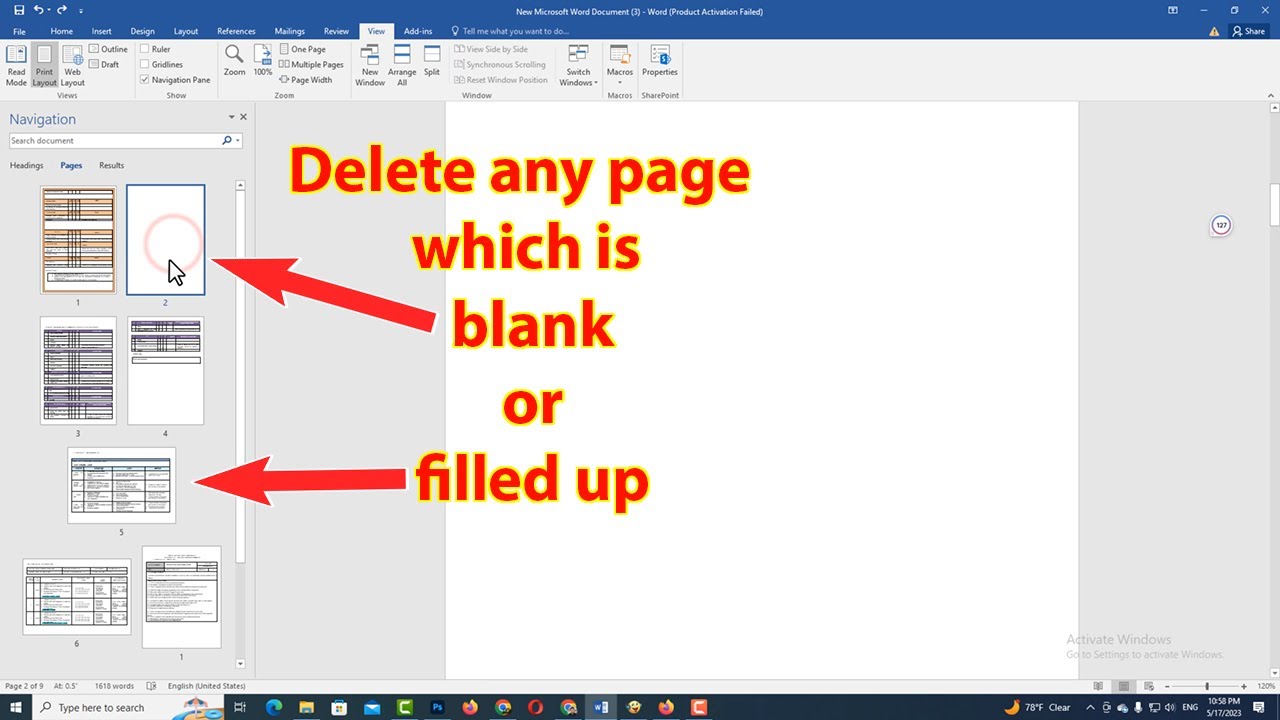



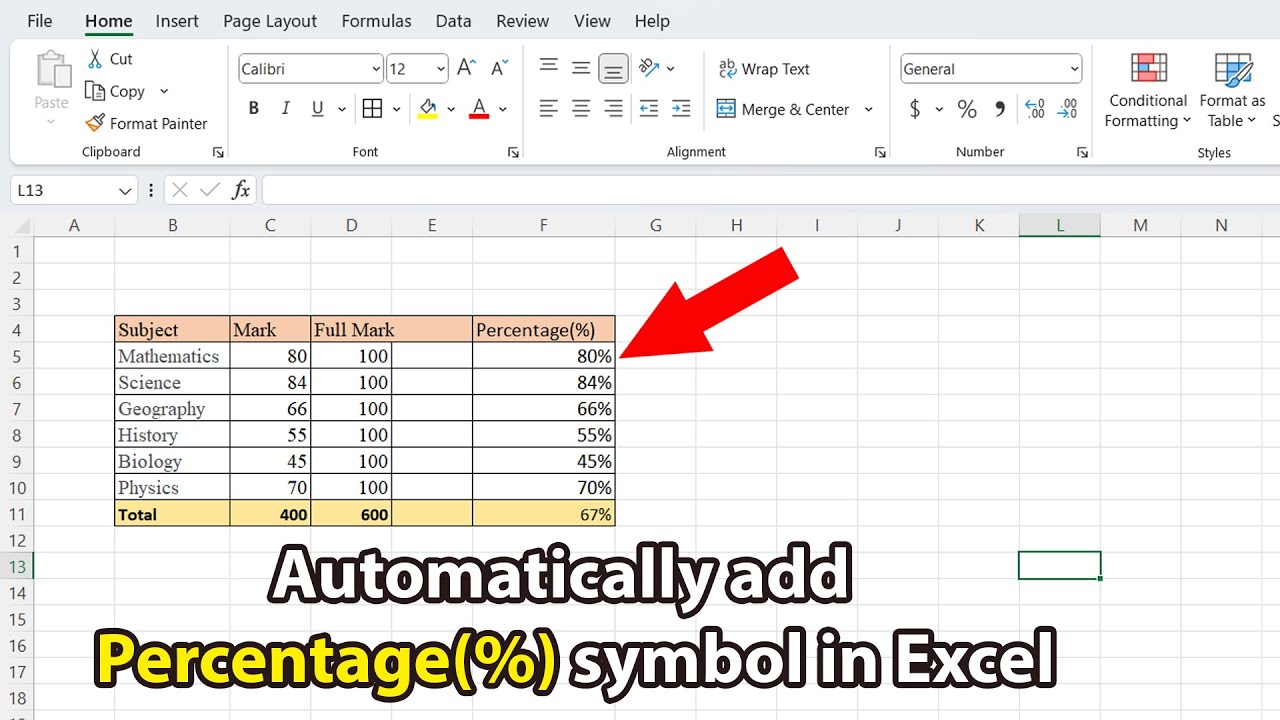



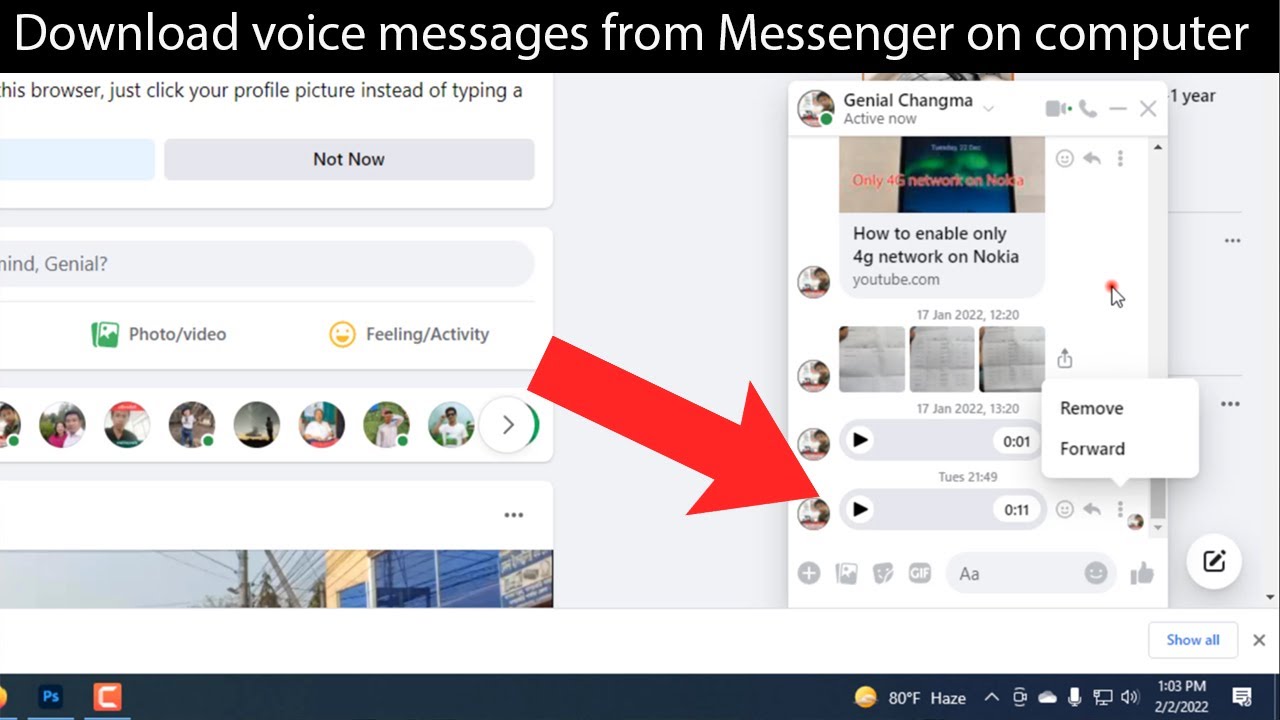


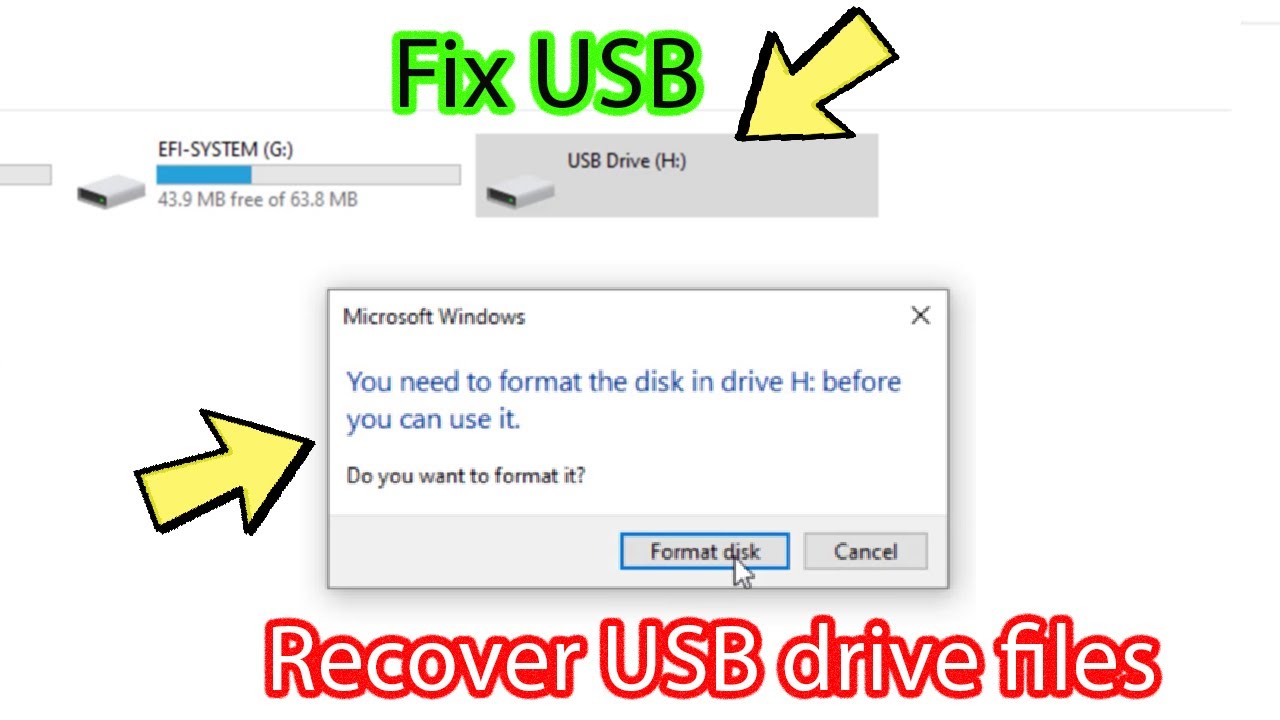






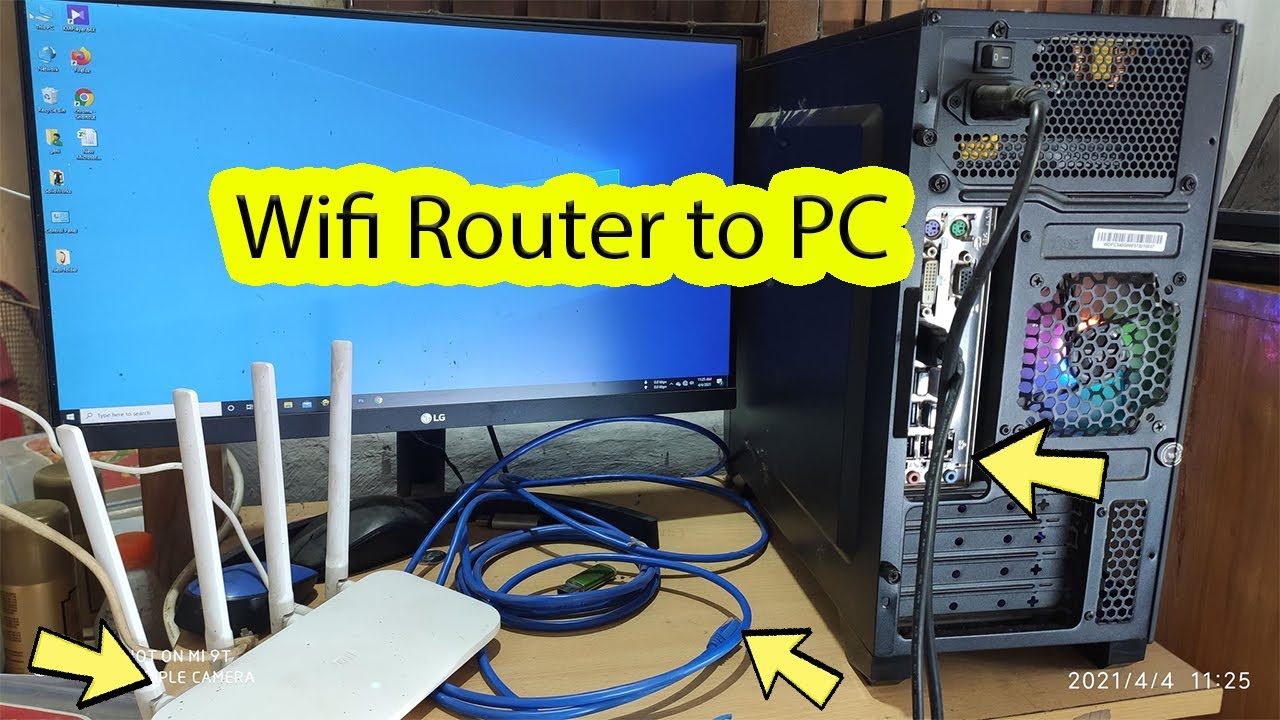








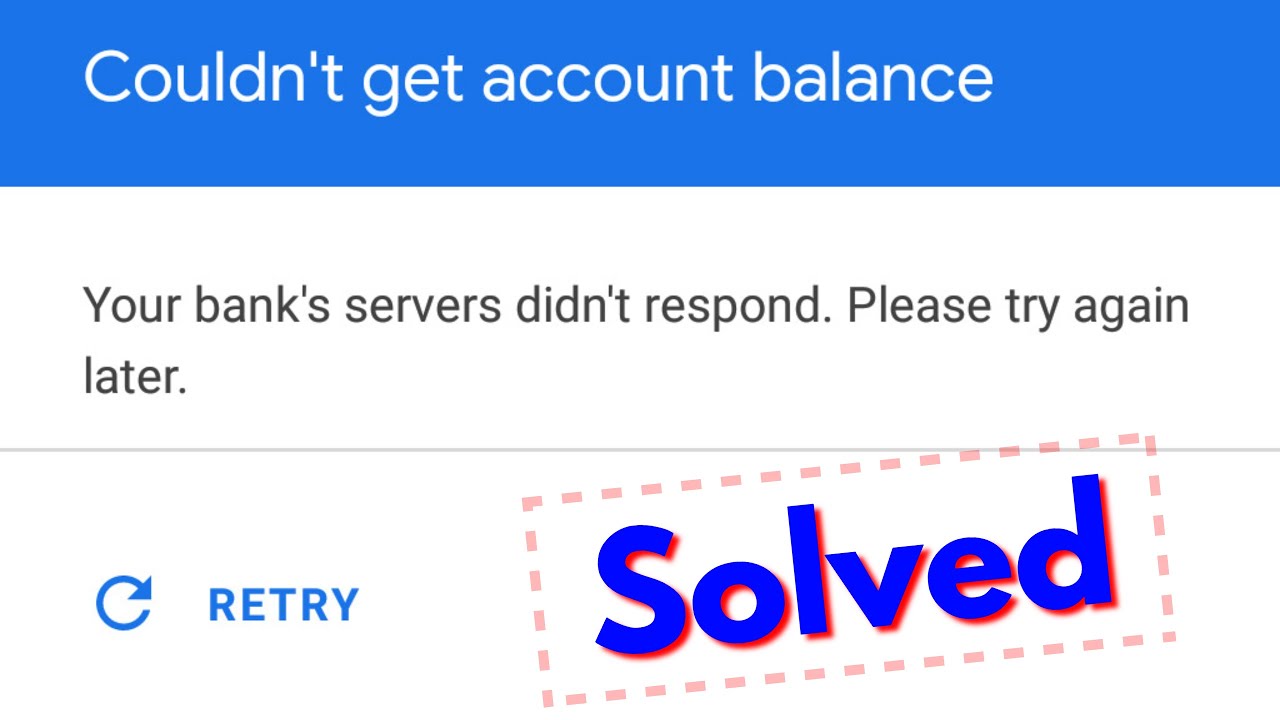







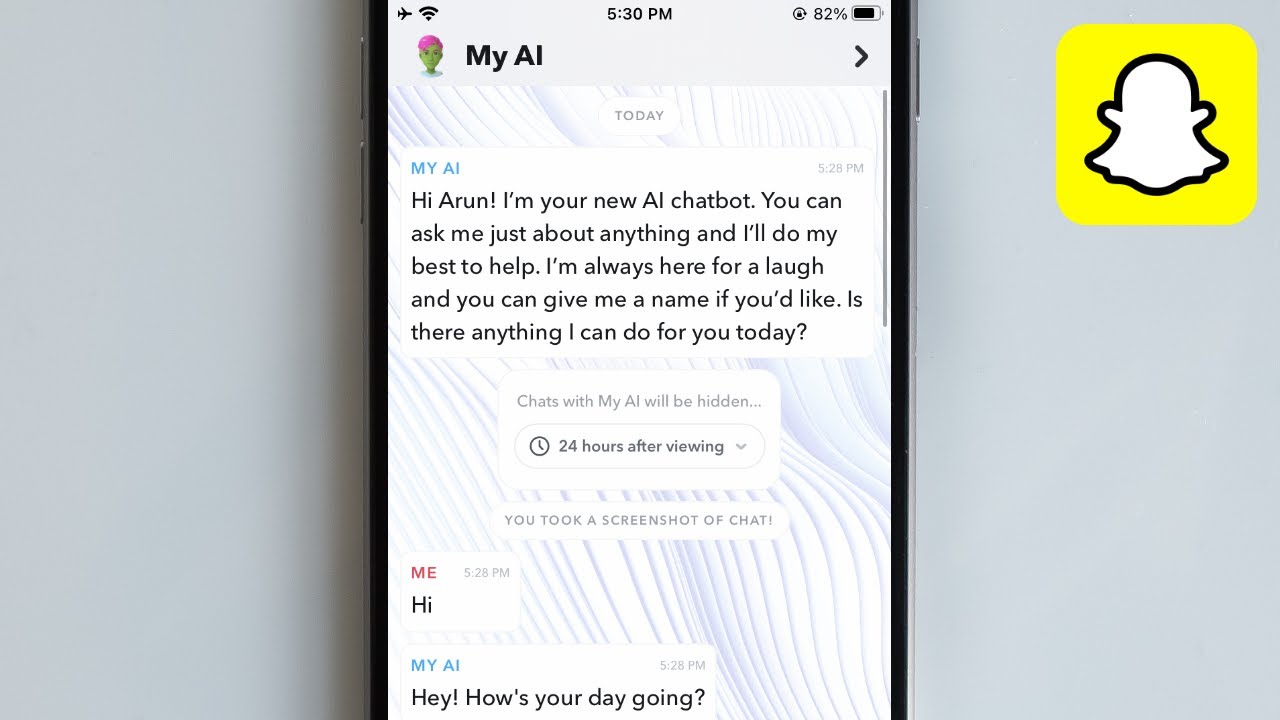
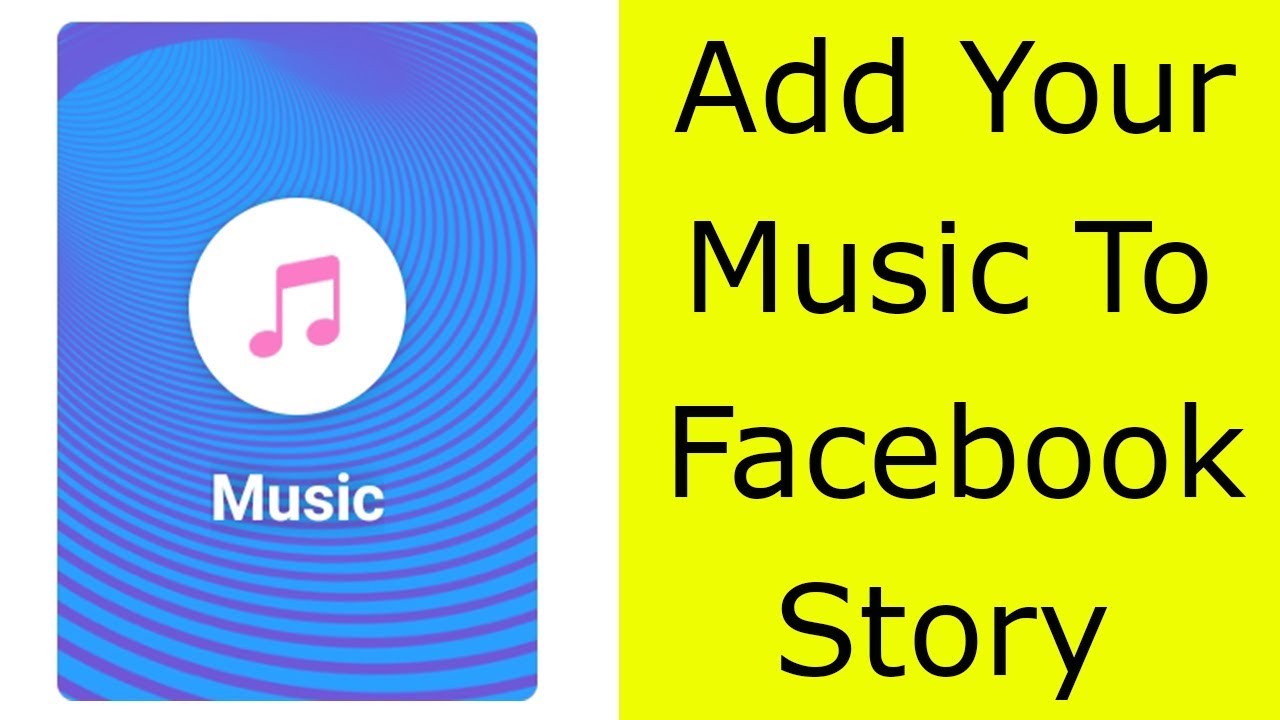
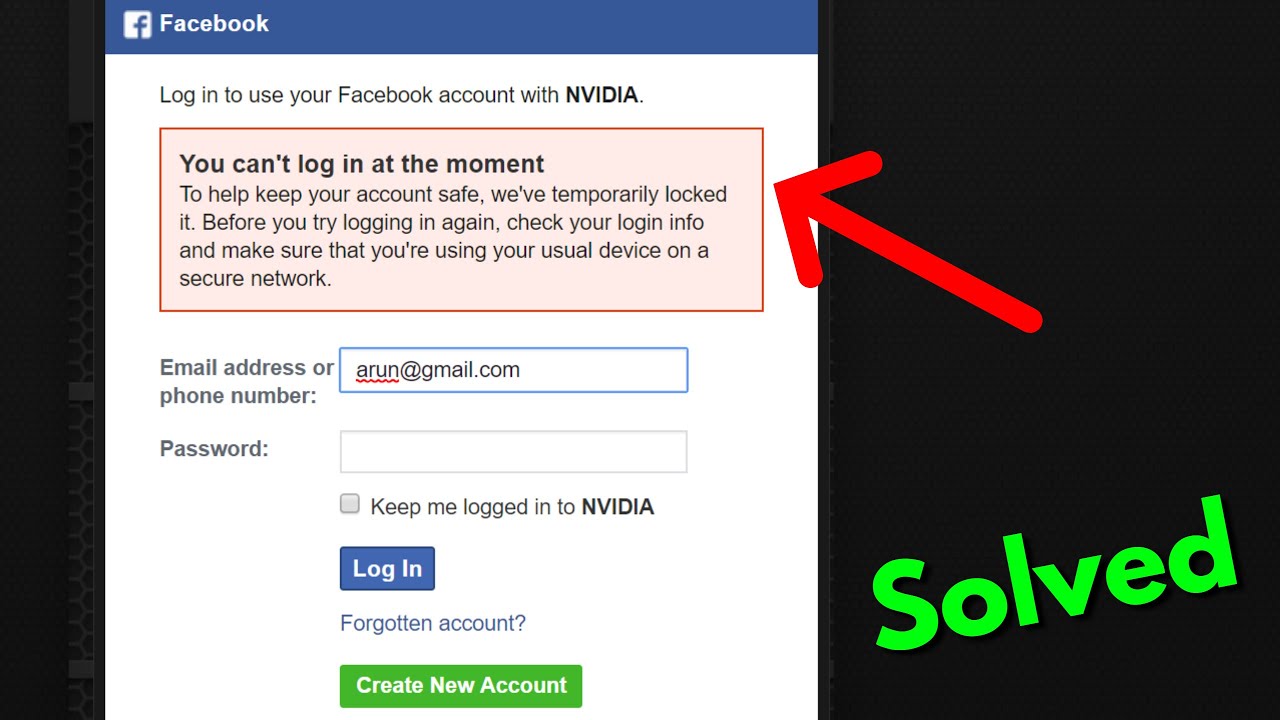





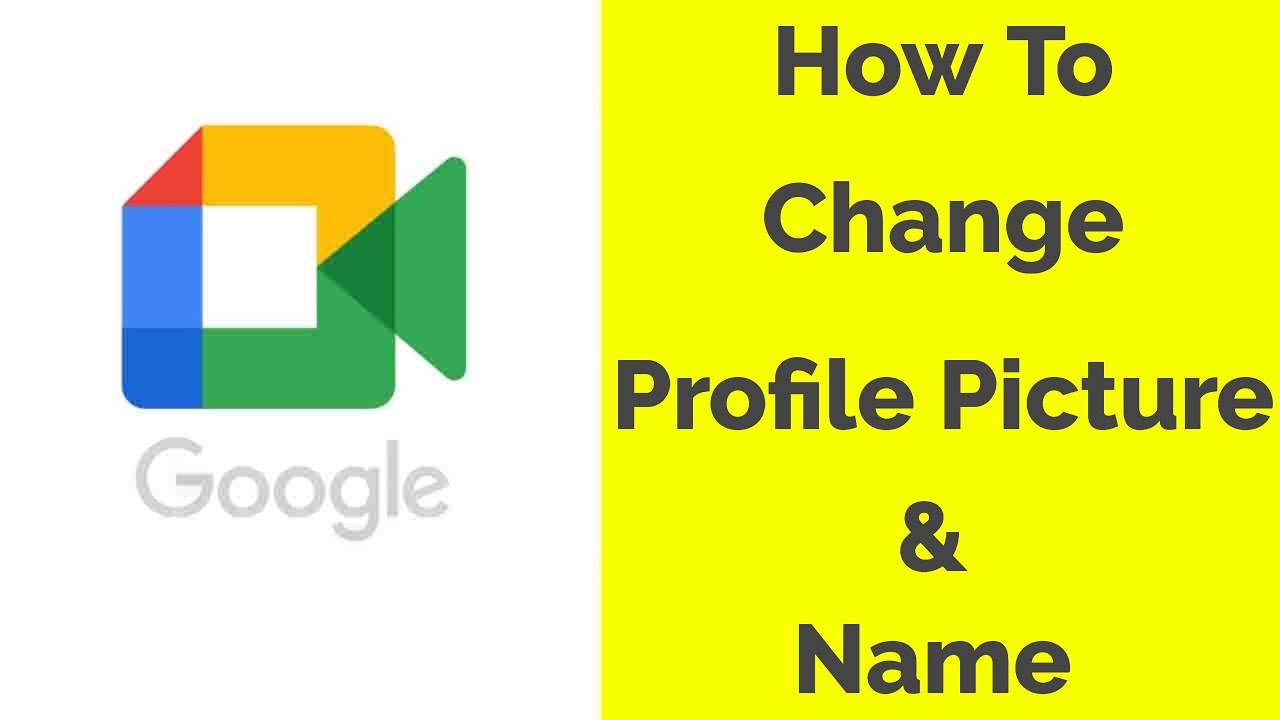














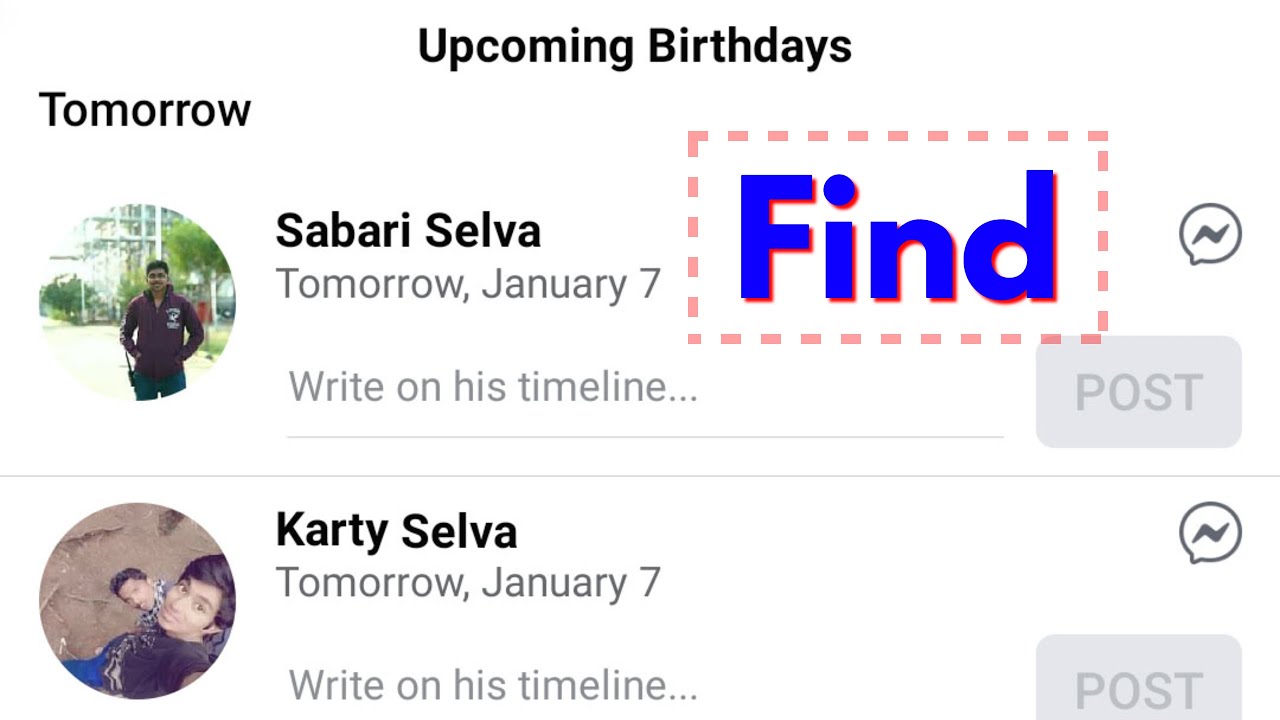





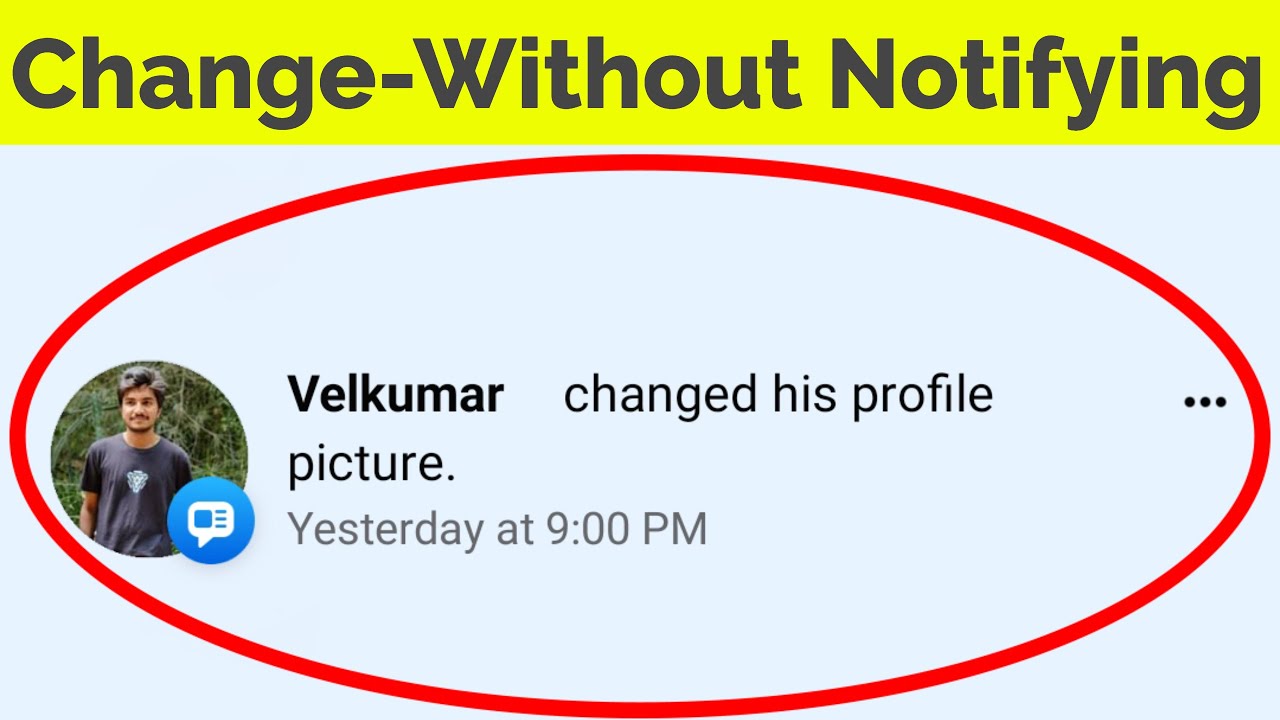







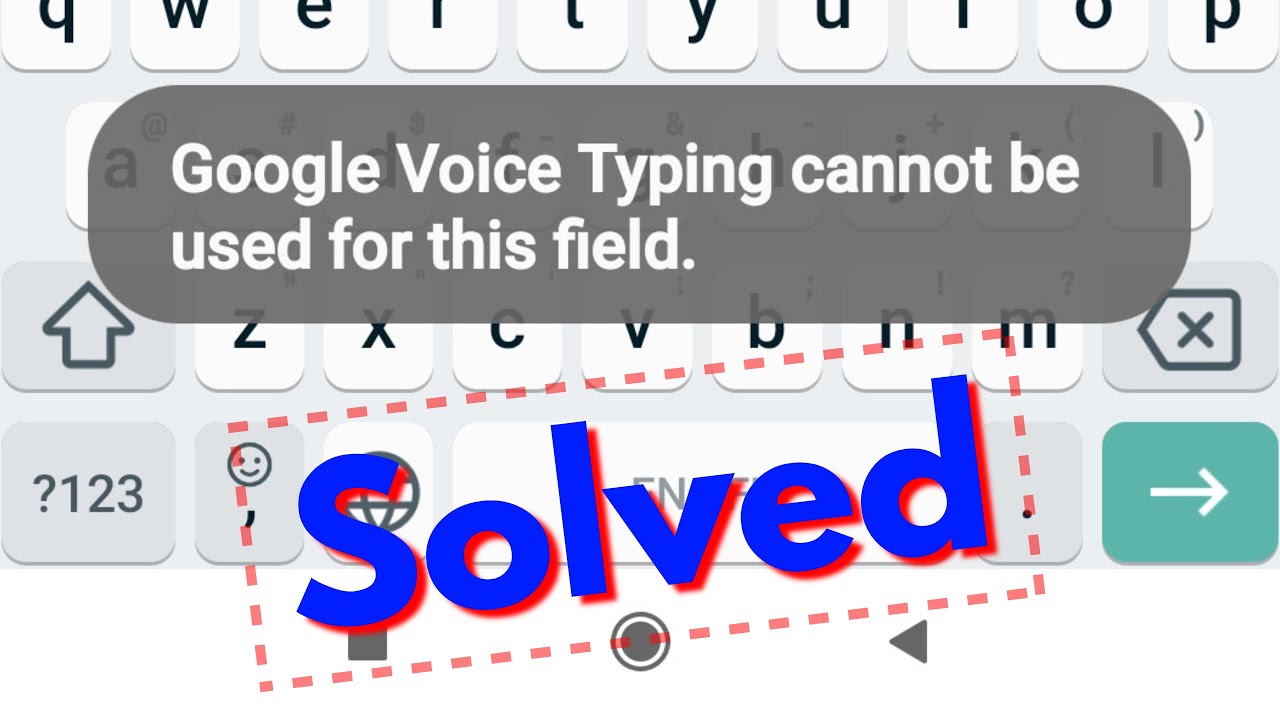





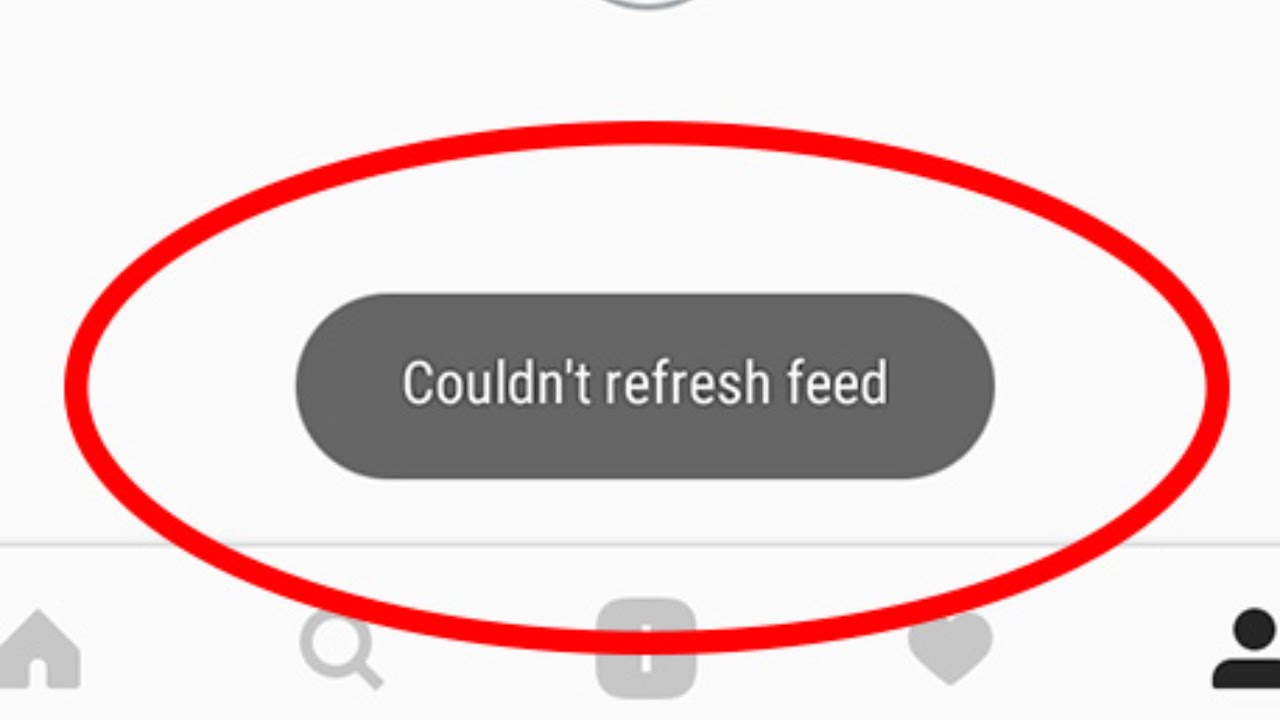

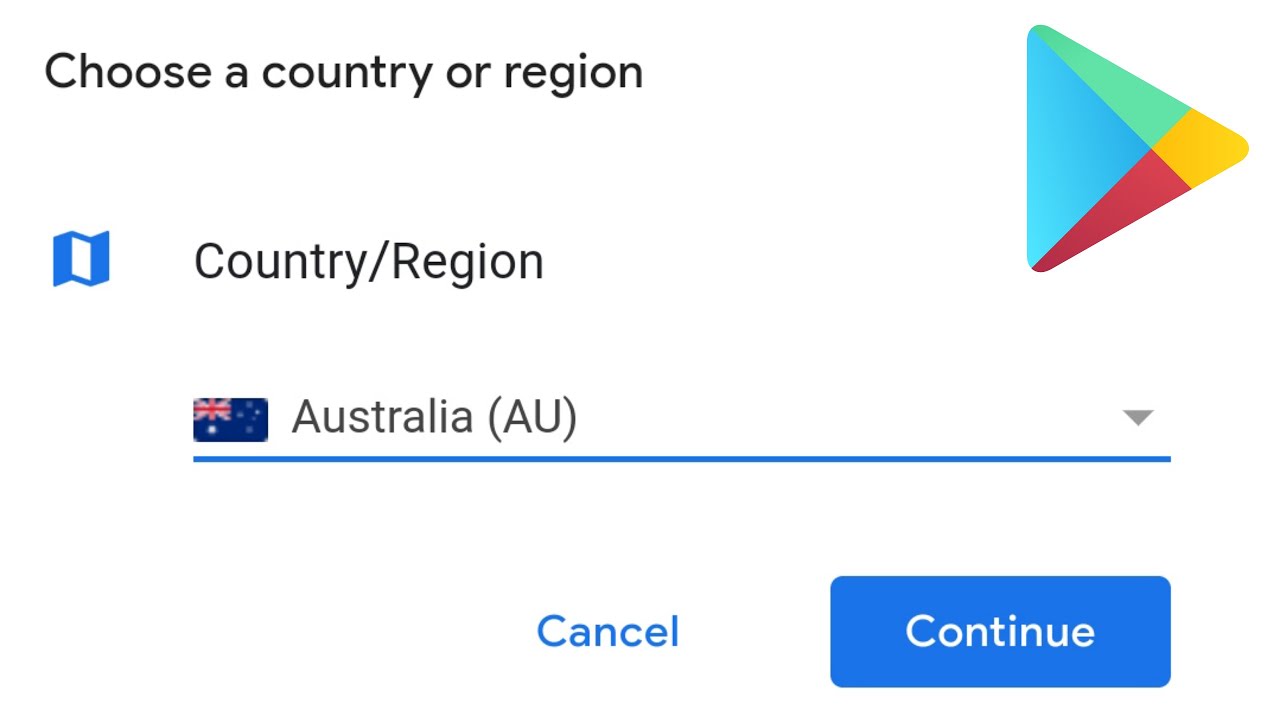










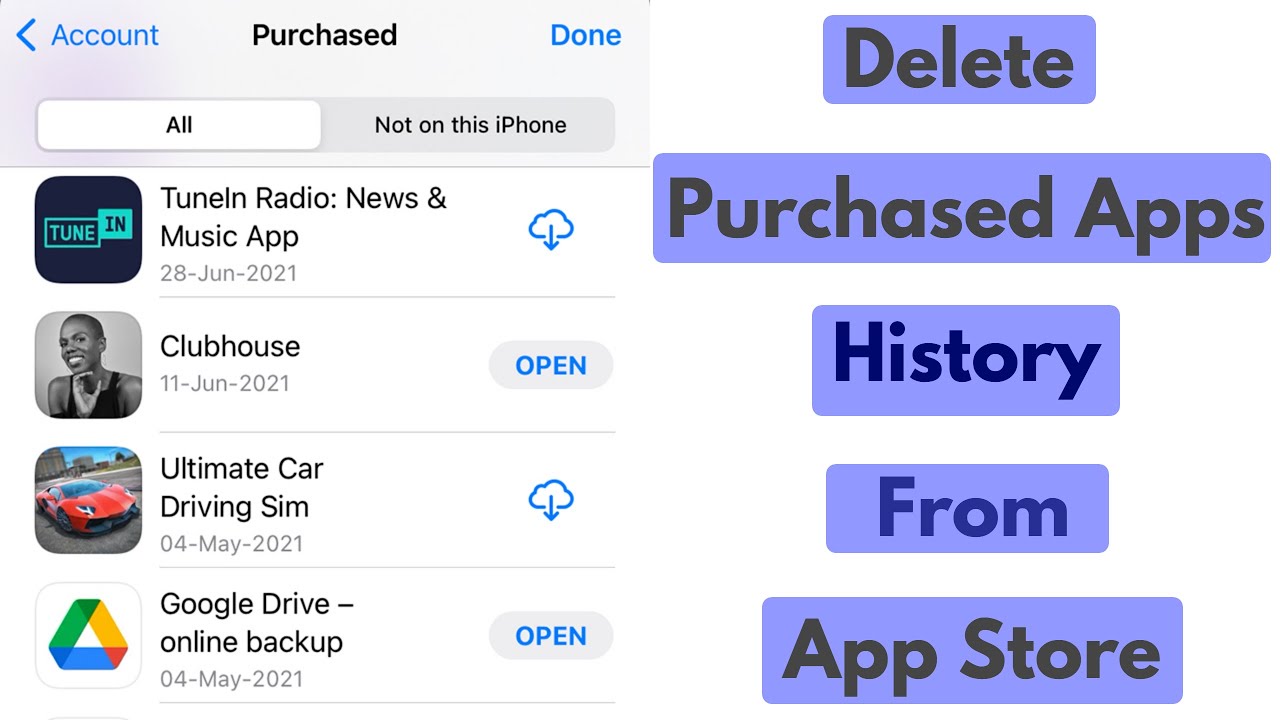









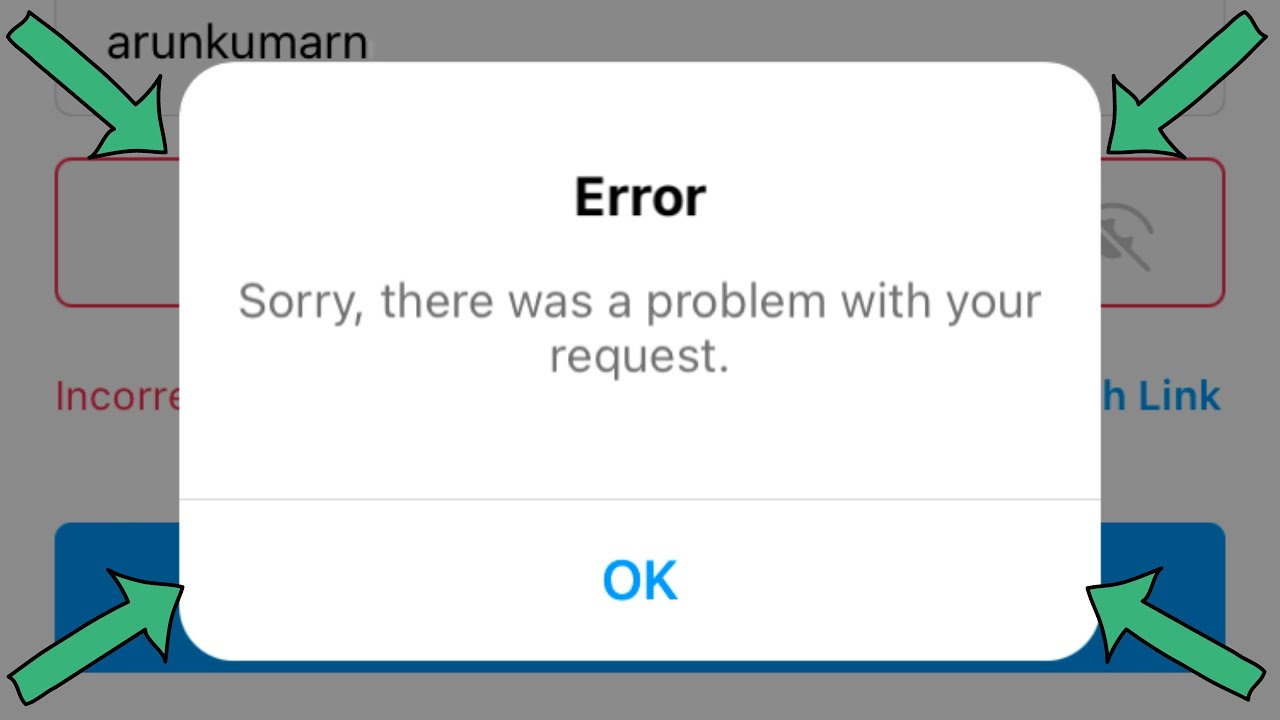





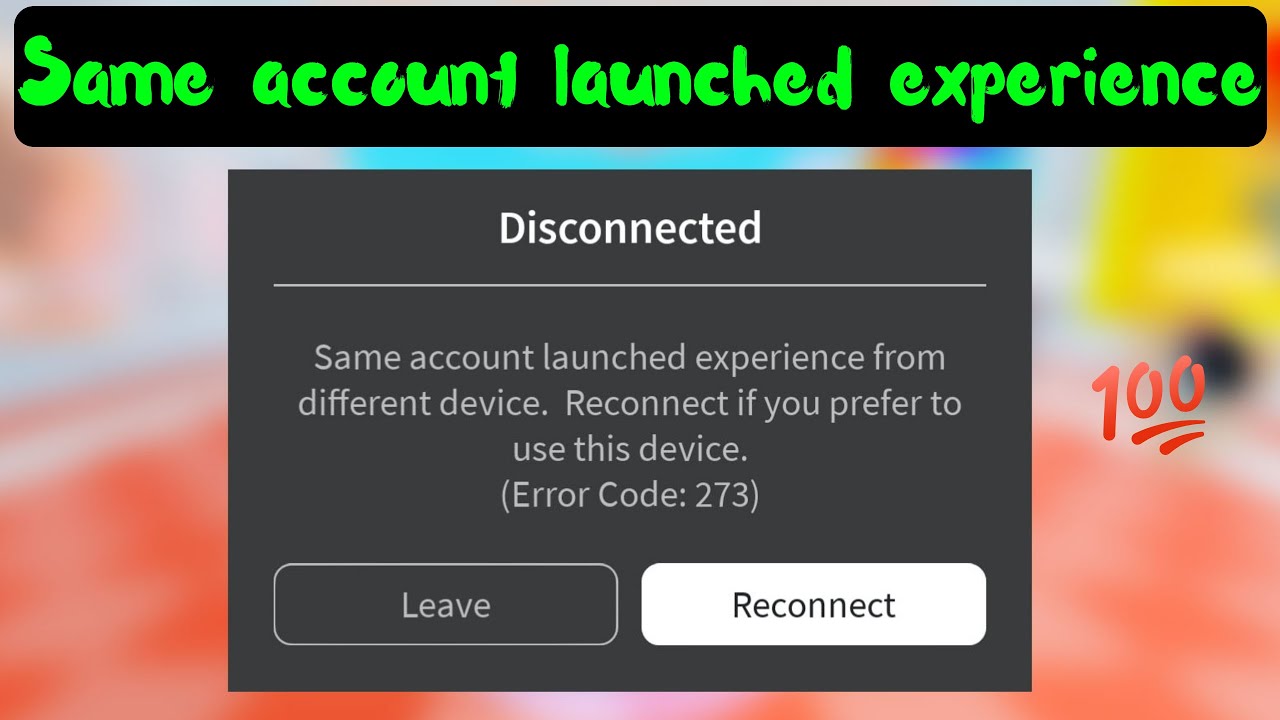
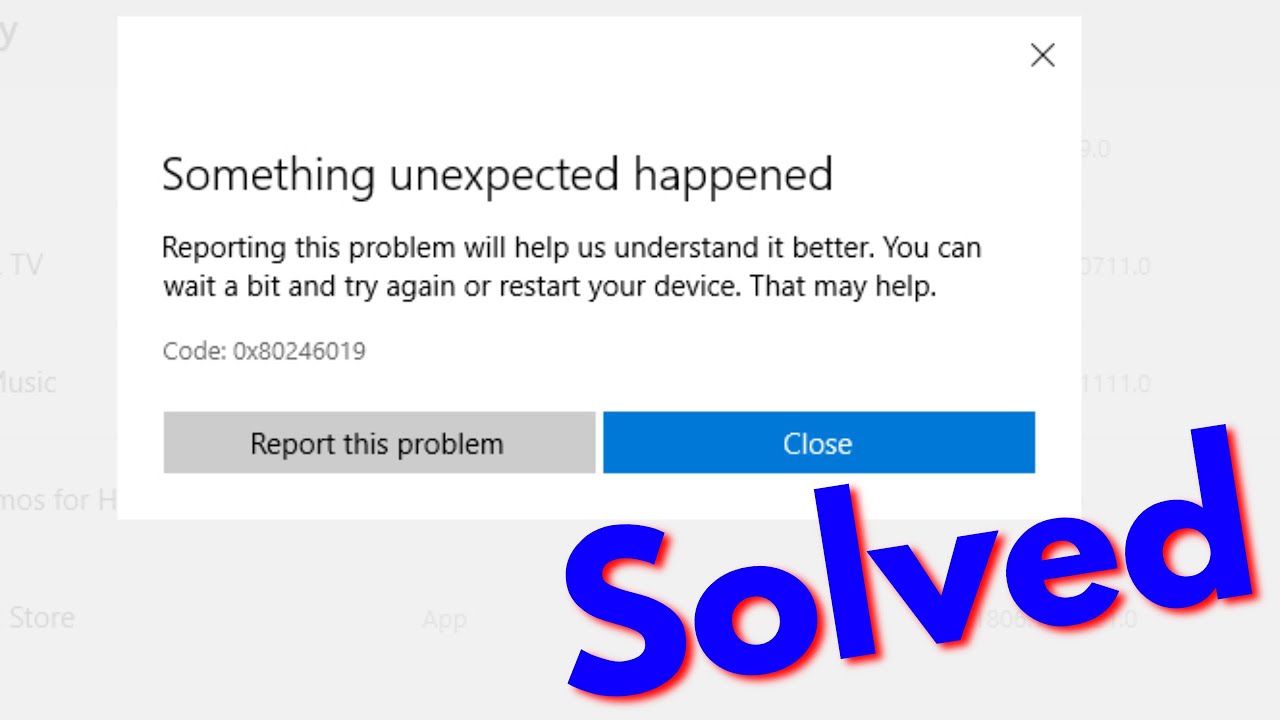


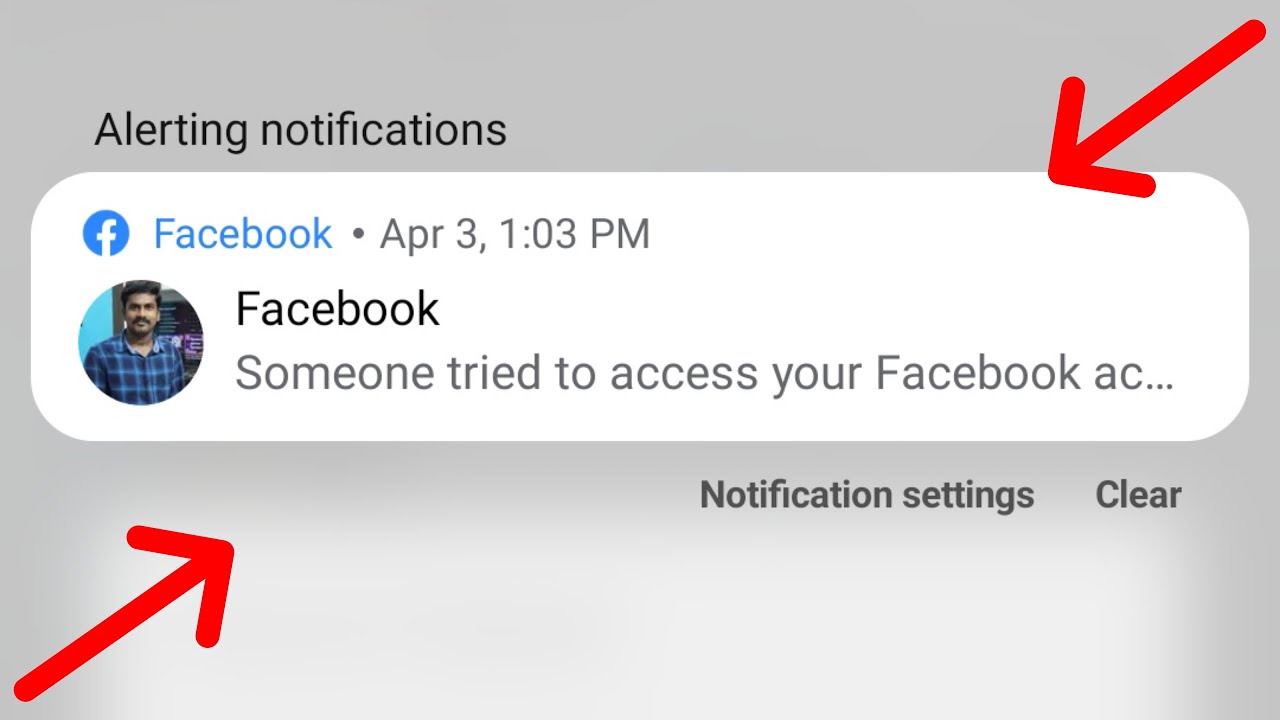













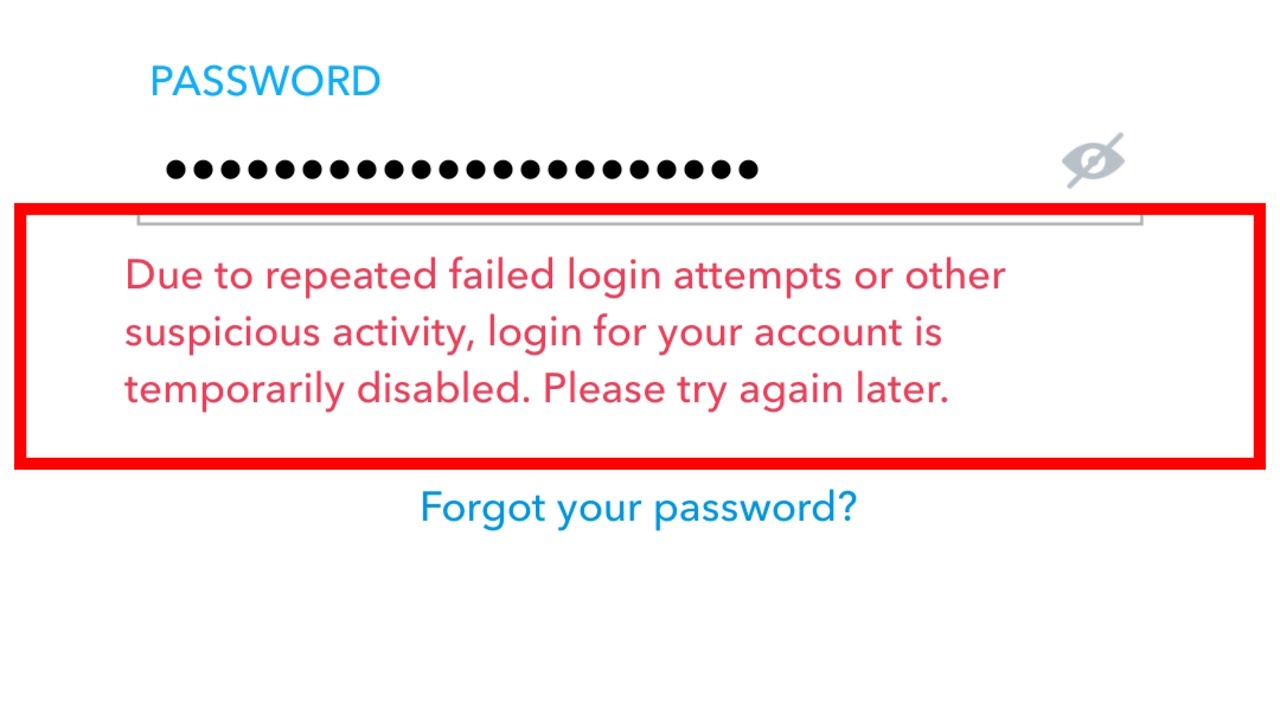




![[FIX] There is a discrepancy with the server time please check your time settings and reconnect](https://i.ytimg.com/vi/VQR164Vg08c/maxresdefault.jpg)