How To Logout PUBG Mobile Game Account & Unlink/Delete Your Facebook Id From Pubg
This tutorial is about how to logout players unknown battleground from all other devices.
This trick is 2023 released and also works for all android phone,pc and ios iphone devices.
Using this tips you can change your friends list on your game.
This youtube video also available in tamil,hindi kaise kare,and telugu.
----------------------------------------------------------------------------------------------------------
►How To Hide Your Last Seen In Truecaller App : https://youtu.be/sB8Gz3y6k1c
►How To Disable Google Voice Typing Feature In Android : https://youtu.be/dEkwkXetkEk
►How To Get Facebook Friends Mobile Number Using Chrome : https://youtu.be/DosyZIZxTuM
----------------------------------------------------------------------------------------------------------
how to delete pubg account linked to game center :
1.Long time i have the one doubt about how can i log out pubg mobile game.
2.But today i get the answer to sign out my pubg gameplay id.
3.One thing remember it,once you unlink your fb id from pubg all data's are deactivate in permanently.
4.So just download this games in google play games and then click to open it.
5.But it ask for gmail or twitter accounts for complete the log in process.
6.Now locate that gear icon and then click to logout icon.
7.Then open your facebook lite app,here goto your profile section.
8.And then goto settings - apps and websites - logged in with facebook.
9.Here select your applications and then press "Remove".
10.This is the way you can easily disable pubg tencent emulator guest account forever.
----------------------------------------------------------------------------------------------------------
#logoutfrompubgmobile #removepubgaccount #signoutpubg

















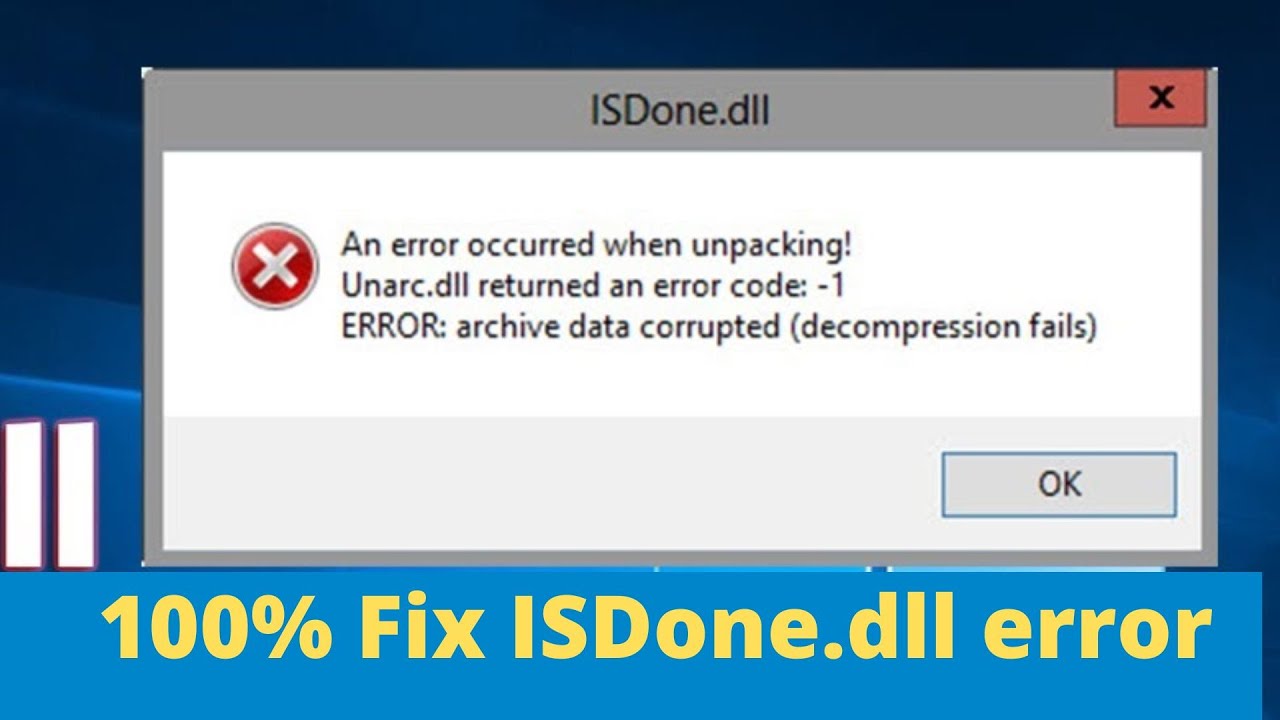

![How to fix We can't sign into your account Windows 10 [2 ways 2022]](https://i.ytimg.com/vi/wvvKTT6BRjg/maxresdefault.jpg)
