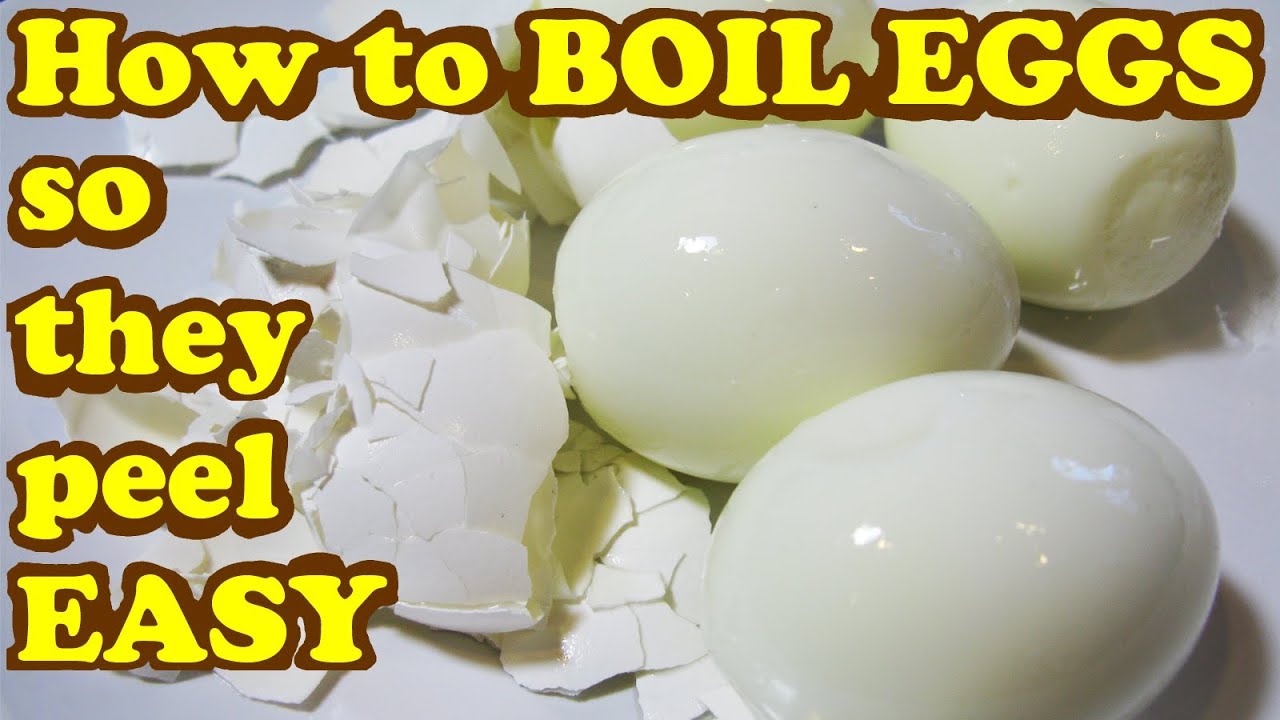Remove Backgrounds In Photoshop 2025 [EASY For Beginners!]
Learn how to remove backgrounds in Photoshop 2025. Clean, fast, and frustration-free!
Still getting jagged edges or leftover halos? This beginner-friendly method solves it. These are the same techniques I use when working on real movie and TV poster projects.
🛠️ In this video, you'll learn:
● Why the Remove Background button isn’t enough for pro results
● How to fix bad edges using Select & Mask
● The secret brush pros use when selections don’t work
📌 SUBSCRIBE for more tutorials ➜ https://hi.switchy.io/Subscribe-to-PTC
💾 TUTORIAL DOWNLOAD
● FREE BRUSHES ➜ https://photoshoptrainingchann....el.com/how-to-remove
📘 INDEX - How To Remove Backgrounds In Photoshop
00:00 - Introduction
00:38 - Step 1 - Select the Main Subject
04:06 - Step 2 - Refine Global Edges
06:03 - Step 3 - Select Hair (and other details)
08:45 - Pitfall 1 - Incomplete Masks / Overmasking
09:29 - Pitfall 2 - Paint in Detail
11:30 - Pitfall 3 - Matching Depth of Field
12:09 - Pitfall 4 - White outlines or fringing
13:03 - Pitfall 5 - Color Spills
14:01 - Saving the transparent background (PNG)
Premium Tutorials ► http://ptcvids.com/shop
👍 CONNECT
● TikTok ► https://www.tiktok.com/@jrfromptc
● Instagram ► http://instagram.com/photoshoptrainingchannel
📝 CREDITS
● Photoshop video tutorials by Jesus Ramirez
#photoshoptutorial #removebackground #photoshopforbeginners