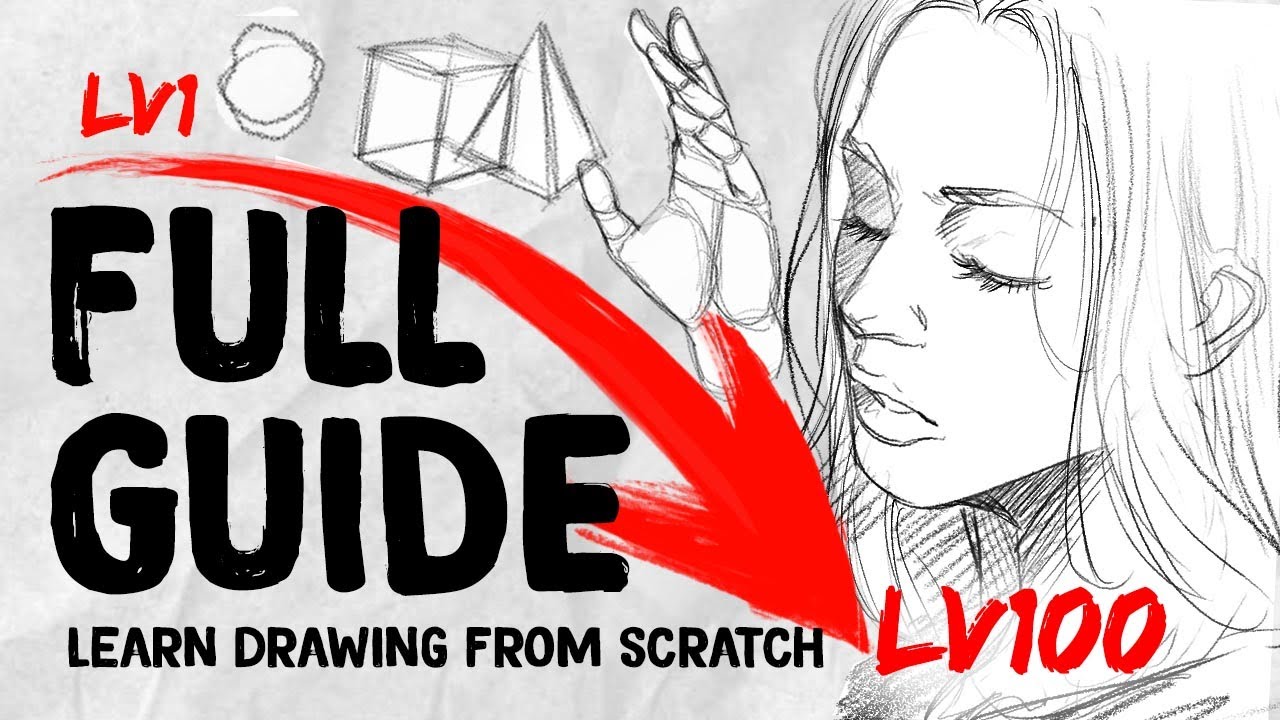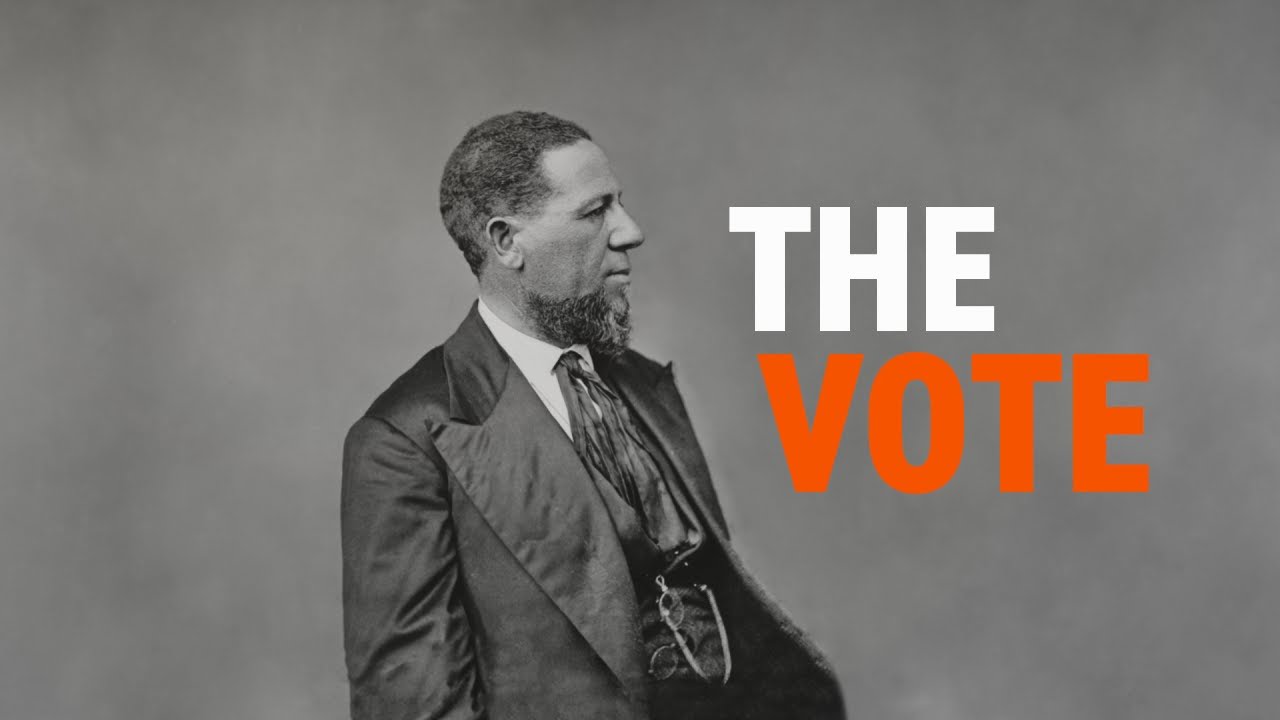Master SEO Content with ChatGPT: Learn Best Hacks in 10 minutes
🏆 #1 Content Generator - https://gravitywrite.com/
🌐 The Best Place to Host your Website - https://webspacekit.com/
❤️ 𝗖𝗵𝗲𝗰𝗸 𝗣𝗹𝗮𝗴𝗶𝗮𝗿𝗶𝘀𝗺 ➜ https://www.duplichecker.com/
👉 𝗚𝗲𝘁 𝟱𝟬% 𝗢𝗙𝗙 𝗢𝗡 𝘁𝗵𝗲 𝗦𝗨𝗣𝗘𝗥 𝗙𝗔𝗦𝗧 𝗪𝗼𝗿𝗱𝗣𝗿𝗲𝘀𝘀 𝗛𝗼𝘀𝘁𝗶𝗻𝗴 ➜ https://go.webspacekit.com/ChatgptSeoContent2023
📌 *Get New Video Updates* ➜ https://whatsapp.com/channel/0....029VaAYBig7IUYaC6vcu
🎬𝗧𝗮𝗯𝗹𝗲 𝗼𝗳 𝗰𝗼𝗻𝘁𝗲𝗻𝘁𝘀
00:00 Intro
00:22 Create seo optimised content with ChatGPT
00:36 Generate a blog post content
01:13 Use of AIPRM Extension
02:04 Find the title for the blog post
03:44 Generate the Content
04:30 Check if the content is 100% unique
05:11 Replace duplicate content to unique using ChatGPT
06:11 Publish the content as a blog post on your WordPress website
06:55 Check your blog post is optimised for SEO
10:45 Optimise your blog post which is already publish
In this video we will be showing you how to create SEO-optimised content with the help of ChatGPT.
📌 𝗙𝗼𝗹𝗹𝗼𝘄 𝘁𝗵𝗲𝘀𝗲 𝘀𝗶𝗺𝗽𝗹𝗲 𝘀𝘁𝗲𝗽𝘀
Go to ChatGPT, sign-in & create your account,
To generate a blog post, just add the description of the blog post with title,
To use the AIPRM extension, first add the extension to your browser,
Open chatGPT, click on check box & confirm,
Step 1: Find a title for your blog post
Select the topic, & select the prompt based on the content,
Enter your blog topic, select language, tone & writing style,
And once you generate it, you will find blog titles,
First check which title has the right keyword that will rank on google,
Open new tab, search for ‘google keyword planner’ click first link,
Select ‘discover new keyword’ option, add all the generated blog titles,
And click ‘Get results’ check the ranking of the title, once you found the title,
Step 2: Generate the content
Generate the content for the selected title,
To make sure the content is unique, click link in the description,
Add the content & click ‘check plagiarism’,
You can check unique content & duplicate content that is highlighted,
Rewrite the duplicate content from ChatGPT & replace it.
Step 3: Publish the content as a blog post on your website
Copy the content on your blog, & edit the content to make it readable,
To check your blog post is optimise for seo, install ‘rankmath plugin’,
And you can see the seo score on top, to optimise the content, just click on it.
You can see the suggestion, read out the suggestion
And make changes accordingly, & your seo score will change accordingly,
This is how chatGPT can help you generate high-quality content for your website, blog or social media platforms.
🎁 𝗧𝗼𝗼𝗹𝘀 & 𝗗𝗶𝘀𝗰𝗼𝘂𝗻𝘁𝘀
🟡 📋 GravityWrite | https://gravitywrite.com/
🟡 📊 WebSpaceKit | 50% off | https://wl.tools/webspacekit
🟡 🌐 Hostinger|10% off | Coupon: WL10|https://wl.tools/hostinger
🟡 🔍 Grammarly|20% off|https://wl.coupons/Grammarly
🟡 📈 Mangools|10% off|https://wl.coupons/mangools
🟡 🖼️ Astra|10% off Coupon: WLDiscount|https://wl.coupons/Astra
🟡 📹 Pictory.ai | 20% off, Coupon: WLPROMO | https://wl.tools/pictory.ai
🙌 𝗢𝗳𝗳𝗶𝗰𝗶𝗮𝗹𝗹𝘆:
𝗪𝗲❜𝗿𝗲 𝗛𝗶𝗿𝗶𝗻𝗴: https://websitelearners.com/careers/
Want your website developed by us? Email us your requirements to contact@websitelearners.com
💬 𝗙𝗼𝗹𝗹𝗼𝘄 & 𝗖𝗵𝗮𝘁 𝘄𝗶𝘁𝗵 𝘂𝘀:
Instagram ➜ https://www.instagram.com/websitelearners
Facebook ➜ https://www.facebook.com/websitelearners
LinkedIn ➜ https://www.linkedin.com/company/website-learners