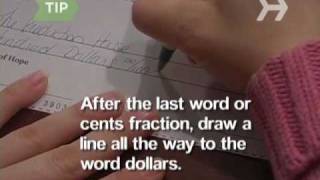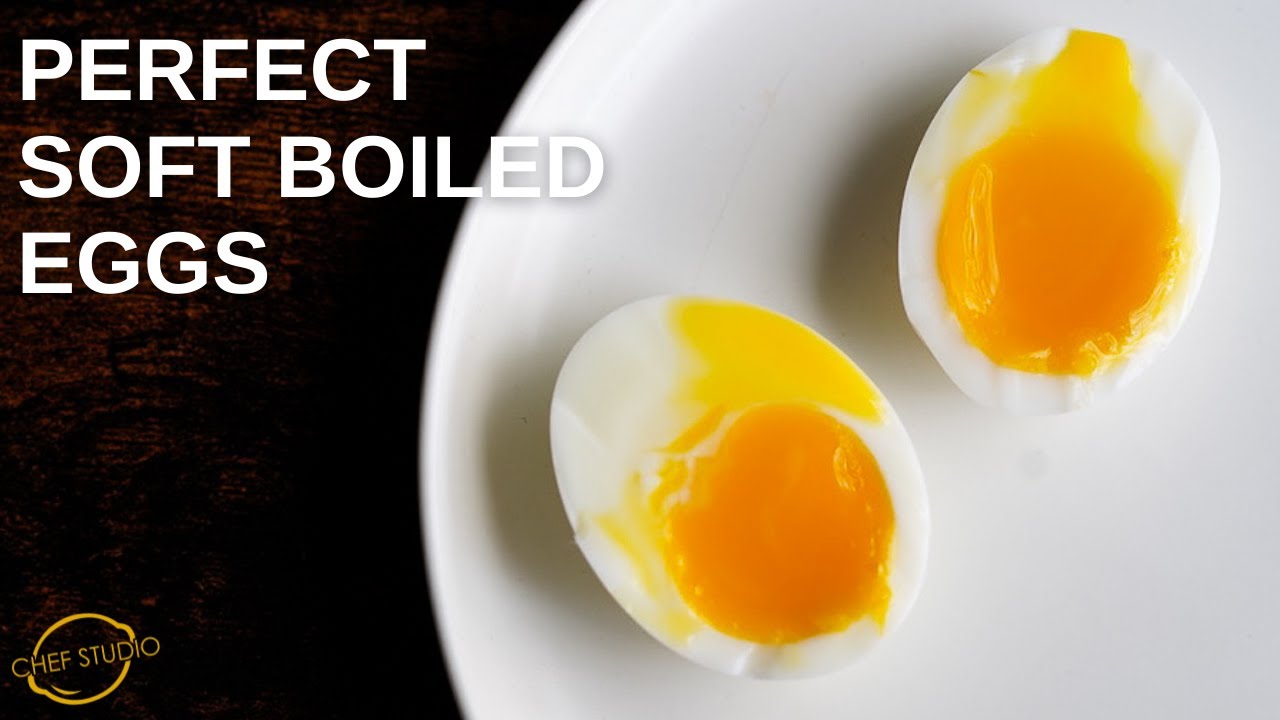Top videos
Learn how to remove backgrounds in Photoshop 2025. Clean, fast, and frustration-free!
Still getting jagged edges or leftover halos? This beginner-friendly method solves it. These are the same techniques I use when working on real movie and TV poster projects.
🛠️ In this video, you'll learn:
● Why the Remove Background button isn’t enough for pro results
● How to fix bad edges using Select & Mask
● The secret brush pros use when selections don’t work
📌 SUBSCRIBE for more tutorials ➜ https://hi.switchy.io/Subscribe-to-PTC
💾 TUTORIAL DOWNLOAD
● FREE BRUSHES ➜ https://photoshoptrainingchann....el.com/how-to-remove
📘 INDEX - How To Remove Backgrounds In Photoshop
00:00 - Introduction
00:38 - Step 1 - Select the Main Subject
04:06 - Step 2 - Refine Global Edges
06:03 - Step 3 - Select Hair (and other details)
08:45 - Pitfall 1 - Incomplete Masks / Overmasking
09:29 - Pitfall 2 - Paint in Detail
11:30 - Pitfall 3 - Matching Depth of Field
12:09 - Pitfall 4 - White outlines or fringing
13:03 - Pitfall 5 - Color Spills
14:01 - Saving the transparent background (PNG)
Premium Tutorials ► http://ptcvids.com/shop
👍 CONNECT
● TikTok ► https://www.tiktok.com/@jrfromptc
● Instagram ► http://instagram.com/photoshoptrainingchannel
📝 CREDITS
● Photoshop video tutorials by Jesus Ramirez
#photoshoptutorial #removebackground #photoshopforbeginners
Watch more How to Use the Bank Wisely videos: http://www.howcast.com/videos/....284591-How-to-Write-
Fill out checks correctly so that the bank and payee can clearly read them.
Step 1: Fill in the date
Write the date on the line usually located at the top right of the check. Use the current date or a future date to post-date the check.
Step 2: Write in the payee
Write the name of the payee on the line next to the words "pay to the order of." This is the name of the person or business that will be receiving the check.
Step 3: Write in the numerical amount
Write the numerical dollar amount in the small box next to the dollar sign.
Tip
Write the dollar amount close to the left side of the box to prevent someone from adding an extra number to the amount.
Step 4: Write the amount in words
Write the dollar amount in words along the line next to the word "dollars." Then write a fraction for cents, with the number of cents over one hundred.
Tip
After the last word or fraction, draw a line all the way to the printed word "dollars." This will prevent anyone from adding more to the line.
Step 5: Sign the check
Sign the check on the line at the bottom right portion of the check. The check will be invalid if it isn't signed.
Step 6: Write a memo
Write a note on the memo line in the bottom left portion of the check. This is good for any additional information the payee may need, or to clarify the purpose of the check.
Did You Know?
Did you know? A study from December 2005 found that 37.5 percent of bills were paid with paper checks.
Like us on Facebook: http://on.fb.me/1e7Kz0A <br /> <br />Follow me on Dailymotion: http://bit.ly/1kOWAdk <br /> <br /> <br />How to Take Screenshot on your Computer on windows? <br /> <br />i) If you are on Desktop ,you need to press only "prt scrn" button on your keyboard and than go to "paint" software and simply paste it. <br /> <br /> <br />ii) If you are on a Laptop ,you need to hold down the "fn or function" button and press "prt scrn" button on your keyboard and than go to "paint" software and simply paste it. <br /> <br />***************************************************************************************** <br /> <br />how to take screenshots on pc, <br />take screenshots on windows 7, <br />how to take screenshots on computer, <br />how to take computer screenshots, <br />take screenshots on pc, <br />take screenshot on windows, <br />how to take a screenshot on windows, <br />how to take a screenshot on windows 7, <br />how to take a screenshot on windows 8, <br />how to take screenshot in windows xp, <br />take screenshot windows 7, <br />how to take a screenshot on windows vista, <br />take screenshot windows, <br />take a screenshot windows 7, <br />how do i take a screenshot on windows 7, <br />how to take screenshots on pc, <br />take a screenshot windows, <br />take a screenshot on windows, <br />how to make a screenshot on windows, <br />taking a screenshot windows 7, <br />taking screenshots on windows 7, <br />how do i take a screenshot on windows 7, <br />take screenshot windows 7, <br />how to take a screenshot on windows, <br />screenshot on windows
Improve Your Coarse Fishing editor James Furness shows you how to tie a bottom bait rig, including the components you will need and in which situations to use it.
Want to master the art of making perfect soft boiled eggs every single time? Whether you're preparing a healthy breakfast, topping your ramen, or looking for a protein-packed snack, this video gives you a foolproof method for achieving that delicate balance — firm whites and deliciously runny yolks.
In this detailed step-by-step 2025 tutorial, we’ll walk you through:
The exact cooking time for soft boiled eggs
When to start timing (boiling water vs. cold start)
How to shock eggs in an ice bath for the perfect texture
Pro tips for peeling soft boiled eggs easily without breaking them
Serving suggestions for breakfast, noodles, toast, and more
No more guessing. No more overcooked yolks or undercooked whites. Just consistent, silky soft-boiled eggs that impress every time.
Whether you're a beginner in the kitchen or a seasoned cook, this method works — and we explain why. Give your meals a professional upgrade with this simple, science-backed egg technique.
#softboiledeggs #perfecteggs #runnyyolk #boiledeggrecipe #healthybreakfast #easycooking #eggtutorial #2025recipes #kitchentips #CookingHacks
![Remove Backgrounds In Photoshop 2025 [EASY For Beginners!]](https://i.ytimg.com/vi/_PNUQDm6lrA/maxresdefault.jpg)