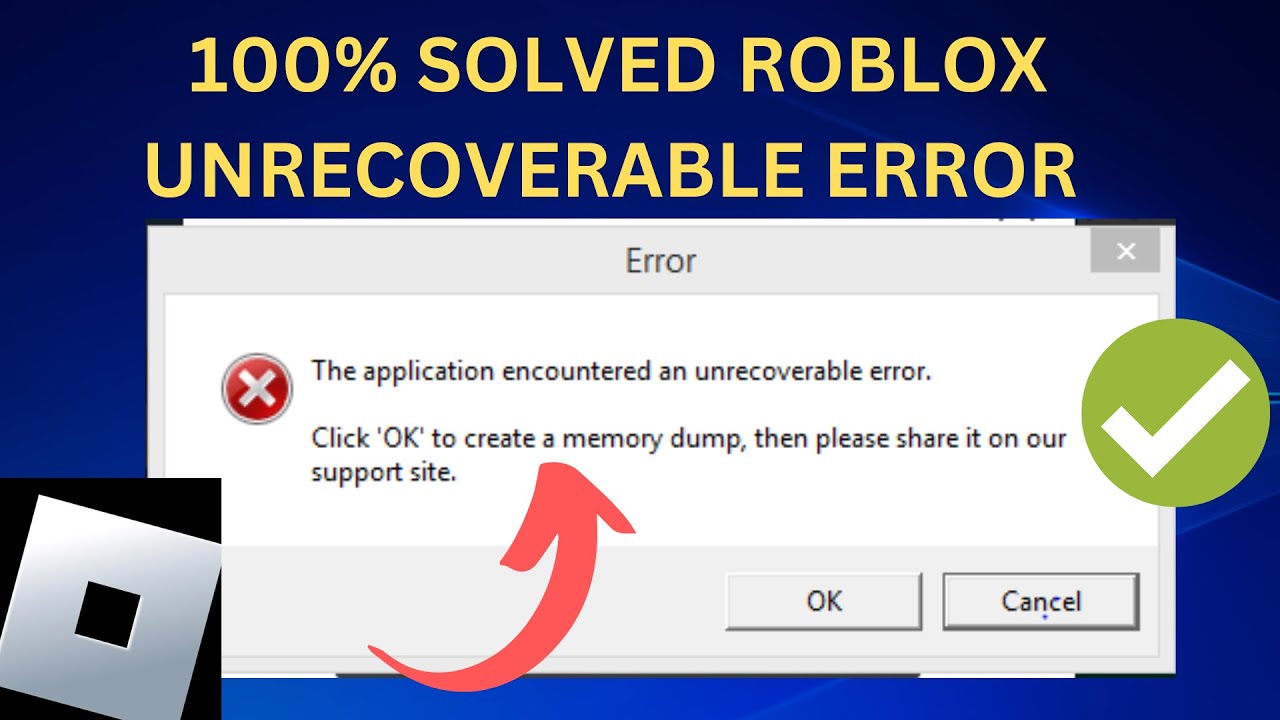Roblox unapproved third party applications or extensions detected ✔️ Fix approved 3rd party apps
This video is about how to fix roblox approved third party applications or extensions detected or unapproved third party apps fixed windows 7.
This solution also works on windows 11,windows 10 and windows 8 based desktop and laptop.
This video has english subtitle at same time you can translate to español,cara mengatasi and hatası cozümü languages.
☑️☑️☑️☑️☑️☑️☑️☑️☑️☑️☑️☑️☑️☑️☑️☑️☑️☑️☑️☑️☑️☑️☑️☑️
Today i get the following one error notification while i try to open the roblox player app in my windows 7 pc :
Error
Unapproved third party applications or extensions detected.Please
uninstall this third party software and re-run Roblox.
Need help? Click 'OK' to create a memory dump,then please share it on our support site:
OK Cancel
Timestamp :
00:00 : Intro
00:05 : About this error message
00:24 : Solution
01:43 : Restart
01:57 : Re-install
02:24 : Outro
☑️☑️☑️☑️☑️☑️☑️☑️☑️☑️☑️☑️☑️☑️☑️☑️☑️☑️☑️☑️☑️☑️☑️☑️
How to solve roblox not approved third party applications or extensions detected :
1.One of my subscriber ask to me,why it shows this kind of message and what is the meaning of this issue?.
2.This is occurs due to some 3rd party apps are block this roblox connection.
3.So first of all force close that kind of third party application from your task manager.
4.And also clear that temp files from roblox installation folder.
5.So i hope if you follow this simple steps,finally this problem is solved in permanently.
☑️☑️☑️☑️☑️☑️☑️☑️☑️☑️☑️☑️☑️☑️☑️☑️☑️☑️☑️☑️☑️☑️☑️☑️
▬▬ ???????? ▬▬
#roblox #unapprovedthirdpartyapplications #approvedthirdpartyapplications #robloxerror











![✅ENGLISH - USB Pen Drive Detected But Not Showing up - Windows 10/8/7/11 [2023]](https://i.ytimg.com/vi/Pdjw-Y_jYR4/maxresdefault.jpg)