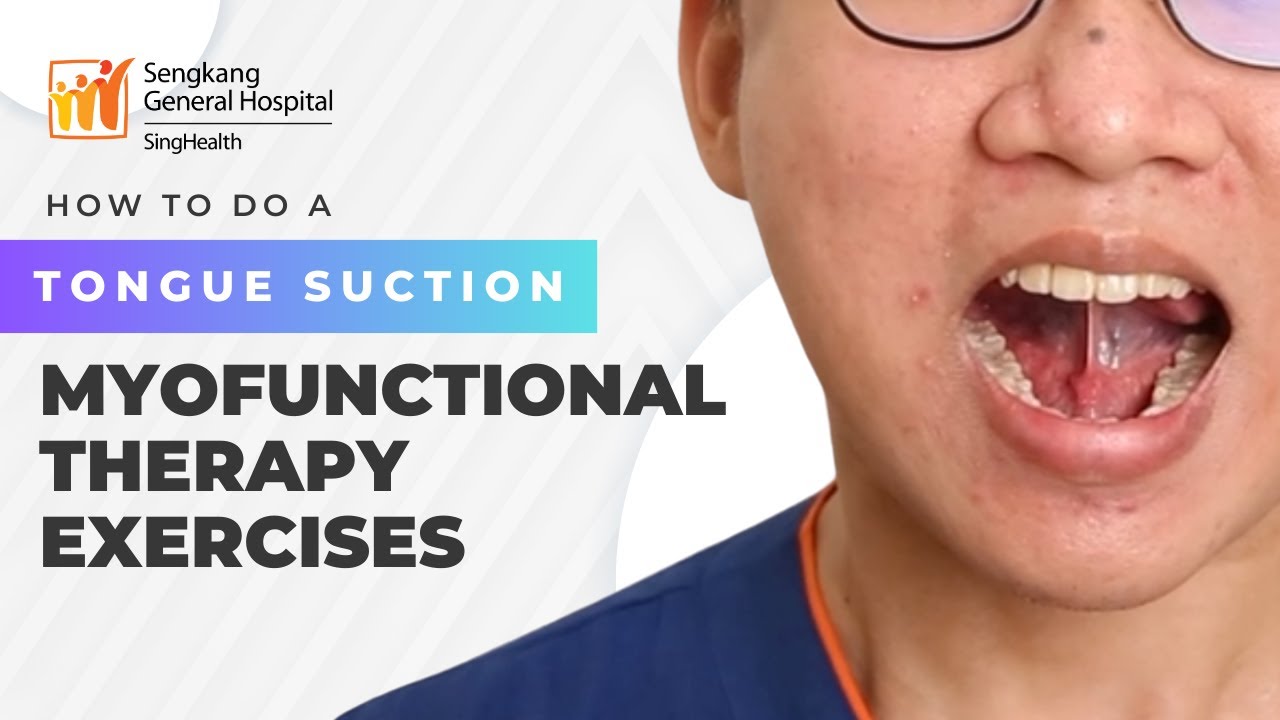How To Turn Off Shein App Notifications? Stop Shein Notifications
Tutorial on How To Turn Off Shein App Notifications? Stop Shein Notifications
Drowning in a sea of Shein notifications? Is your phone buzzing more than a Coachella tent during Beyoncé's set? Fear not, fellow fashionista! This video is your lifesaver guide to turning off Shein app notifications in 2023, ensuring your peace of mind (and battery life) remain intact.
Say goodbye to the constant pinging and hello to focused browsing! With our clear instructions and helpful visuals, you'll be a Shein notification ninja in no time.
#shein #sheinnotifications #apptips #fyp #2023hacks #silencephone #fashionlover #shoppingfrenzy #mentalhealth #peaceofmind #digitalwellbeing #howto #android #iphone
👕 Buy T-Shirt: https://loginhelps.myspreadshop.com/
☕ Buy Me a Coffee: https://www.buymeacoffee.com/loginhelps
📱 Social Links: https://linktr.ee/loginhelps
Hello everybody welcome back to our Channel this is me kid here and I'm back with another tutorial video and in this video I'm going to show you how to turn off a Sheen app notification on your device so without further Ado let's start suppose you have been receiving a constant marketing notifications or email from the scen app and you don't want that so in order to turn off a Shen app notification you have to go through your uh device setting for that open your settings on your device after that uh look for notification option and after you see that tap on the notification option and now again go ahead and look for app settings as you can see I have app settings at the top of my uh screen so tap on app settings and now all you have to do is uh look for Sheen app so scroll until you get Shen after you find Shen you can simply uh disable the tole option that you will see so go ahead and tap on that option so in this way uh we have so in this way we have turned off the notification for machine app I hope uh this video helped you and if you guys are new to our Channel don't forget to subscribe our Channel hit the like button press the Bell icon and stay tuned for more upcoming tutorial videos and thank you for watching till the end and I will see you on next video
I hope this video helped solve your problem. Is the app still not working? If so, drop your question in the comment below!
#howto #tutorial #guide
© Login Helps #loginhelps