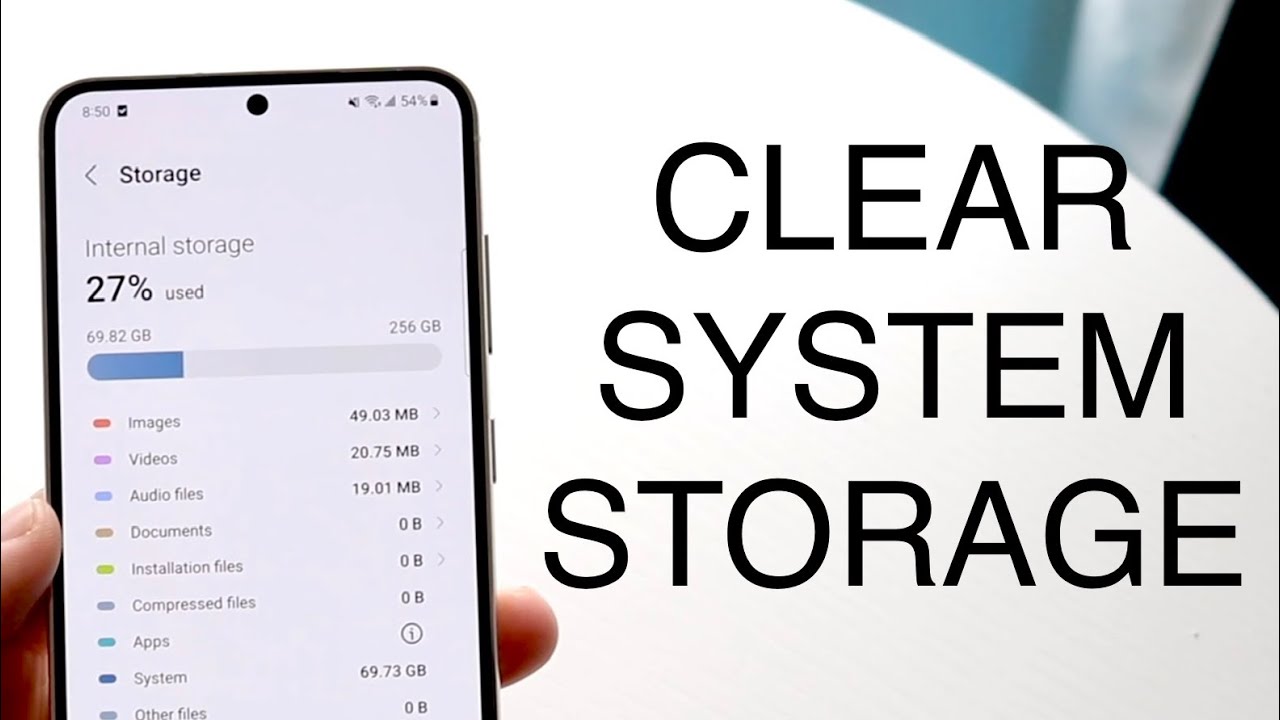How to Change App Permissions on Android
Have you been wondering on how you Change App Permissions on Android?
This video guides you in easy step by step process to Change App Permissions on Android
Follow these simple steps:
1. Open Your Phone Settings
2. Go to App And Notification Settings
3. Tap On Permission Manager Settings
4. Select the Permission you want to Change
5. Follow The Screen
6. You're All Done.
How do I Change permissions on my Android device?
How to remove permissions for Unused Apps on Android?
How do I manage permissions on a single app?
What is the difference between permission granted and denied in Android?
Social Links:
Facebook - https://www.facebook.com/ssktechin
Instagram - https://www.instagram.com/geekhowto/
Email - [email protected]

![[4 Ways] How to Clean Internal Space on Android Phone 2022](https://i.ytimg.com/vi/rak-FDG0KJ4/maxresdefault.jpg)
![How To Free Up Phone Memory Space on Android – Storage Space Running Out [Solved] 7 Ways](https://i.ytimg.com/vi/AphbE11bys8/maxresdefault.jpg)