Fix The connection between your access point,router,or cable modem and the Internet is broken
Fix The connection between your access point,router,or cable modem and the Internet is broken-the connection between your access point router or cable modem and the internet is broken-your broadband modem is experiencing connectivity issues.
I get the following error message/notification while try to troubleshooting my network connection in my new windows 10 pc:
Problems found
The connection between your access point,router,or cable modem and the Internet is broken.
Detected
Your broadband modem is experiencing connectivity issues
Restart your broadband modem:
1.Unplug or turn off the modem.
2.After all the lights on the modem are off,wait at least 10 seconds.
3.Turn the modem on or plug it back into the power outlet.
This error solution is common for windows 7,windows 8,windows 8.1,windows 10 also.
? ? ?✔✅LIKE &?.✔✅SHARE ? ?✔ COMMENTS?✔ ?
Solution:
1.Right click on windows icon and goto "Command prompt(admin).
2.Then type following commands simultaneously.
3."netsh winsock reset"
4.ipconfig/release
5.ipconfig/renew
6.Finally once restart your pc the problem is solved.





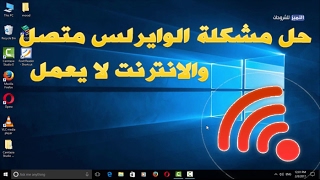






![[✅[100% QUICK FIXED] Windows 10 | WiFi connected but No Internet Access](https://i.ytimg.com/vi/AnQ1vkBfKt0/maxresdefault.jpg)







