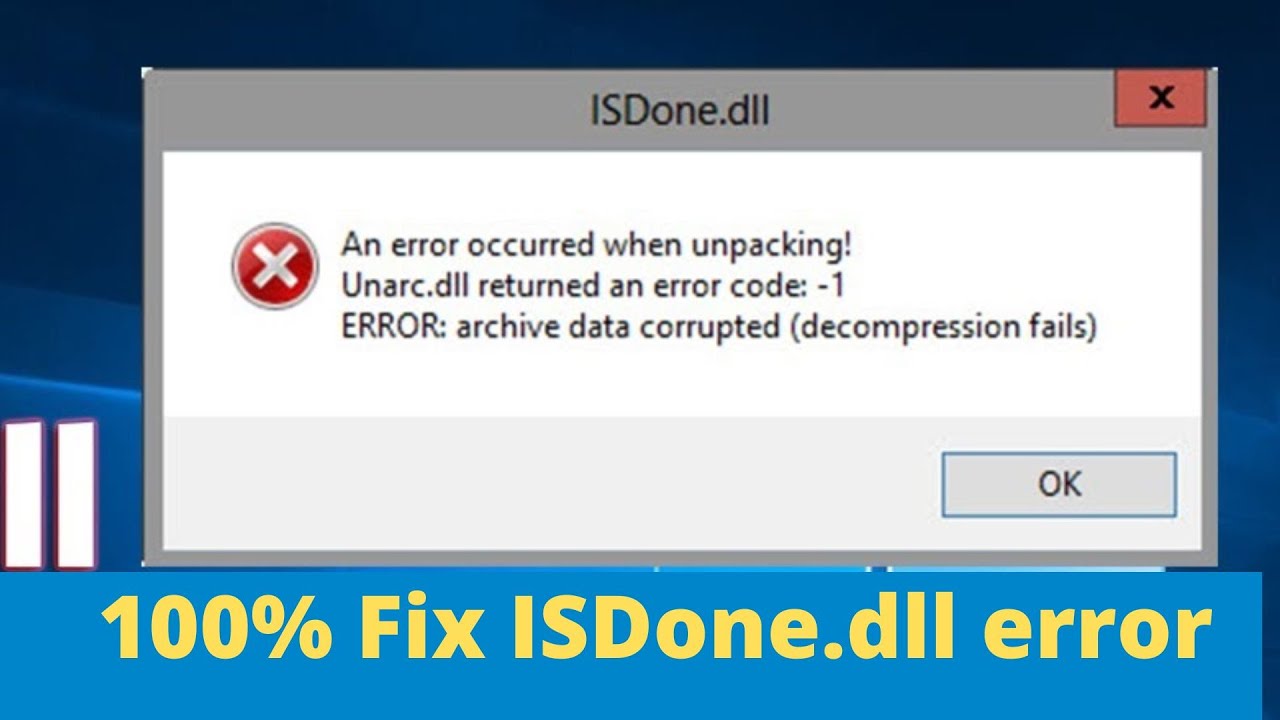Fix genshin impact failed to unzip game files select retry to try again
This tutorial is about how to fix failed to unzip game files in genshin impact.
Here i get this error message in my windows 10 pc.
But this solution also works on windows 7,windows 8 and upcoming win 11.
This method also works for the version of genshin impact 1.3 and 1.4.
This video has english subtitle at same time tamil,kaise kare hindi,bangla telugu and cara mengatasi people's are can easily understand it.
----------------------------------------------------------------------------------------------------------
Today i get the following one error notification while i try to update my genshin impact 1.6 to 2.0 :
Note
Failed to unzip game files. Select "Retry" to try again.
Cancel Retry
More Self-Help Options...
----------------------------------------------------------------------------------------------------------
►How To Find Upcoming Birthday In Facebook : https://youtu.be/pY1HUWgbC2o
►How To Enable Instagram Dark Mode On PC : https://youtu.be/gRj88oBHX3c
►How To Disable Sleep Mode In Windows 10 Pc : https://youtu.be/lI8IGSA8Qs8
----------------------------------------------------------------------------------------------------------
How to solve failed to unzip game file in genshin impact :
1.Here i get this issue in my new genshin 1.5.
2.So very simple method to fix this error is just locate that updated file.
3.And simply click to delete it.
4.And then tick to enable "Run this program as an administrator" mode.
5.And one time restart your windows pc.
6.After the restarting is completed,just try to update your 2023 released genshin impact.
7.So i hope now this time that problem is fixed.
----------------------------------------------------------------------------------------------------------
#failedtounzipgamefiles #genshinimpact #selectretrytotryagain




![How To Transfer Files Between Two Laptops over Wi Fi in Windows 10/Windows 11 [New 2024]](https://i.ytimg.com/vi/k-KG6yo3_pM/maxresdefault.jpg)