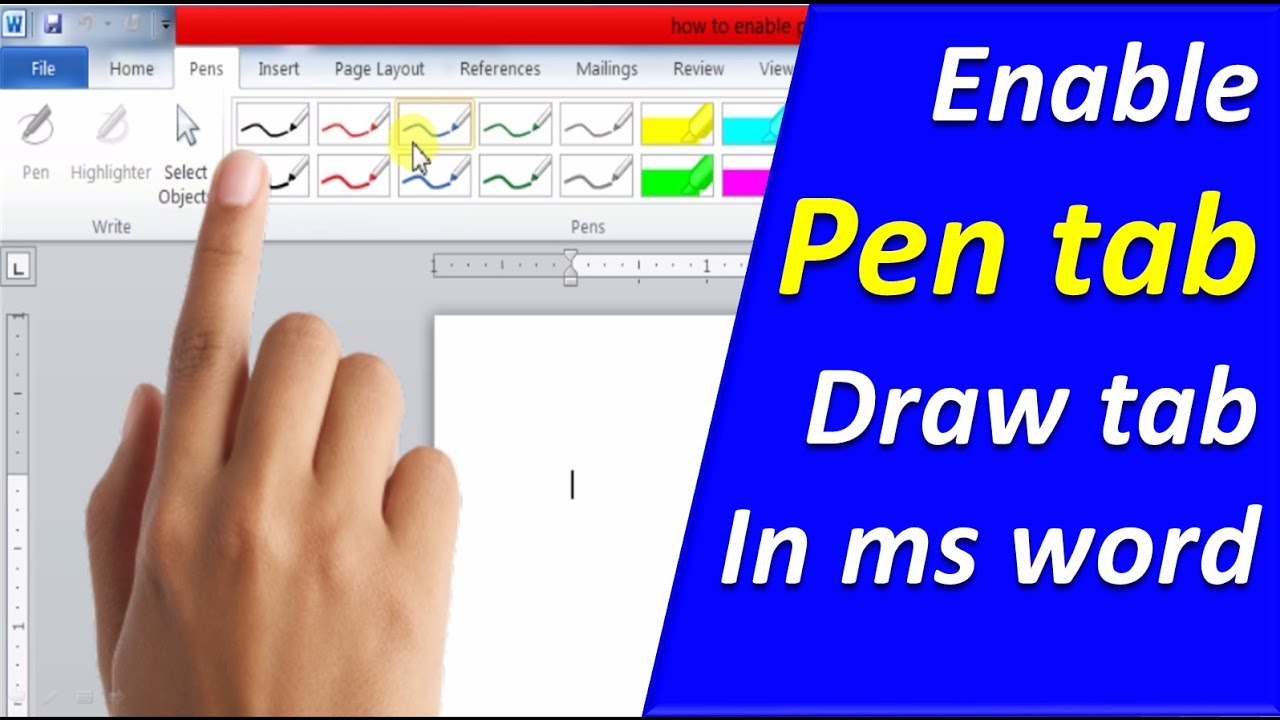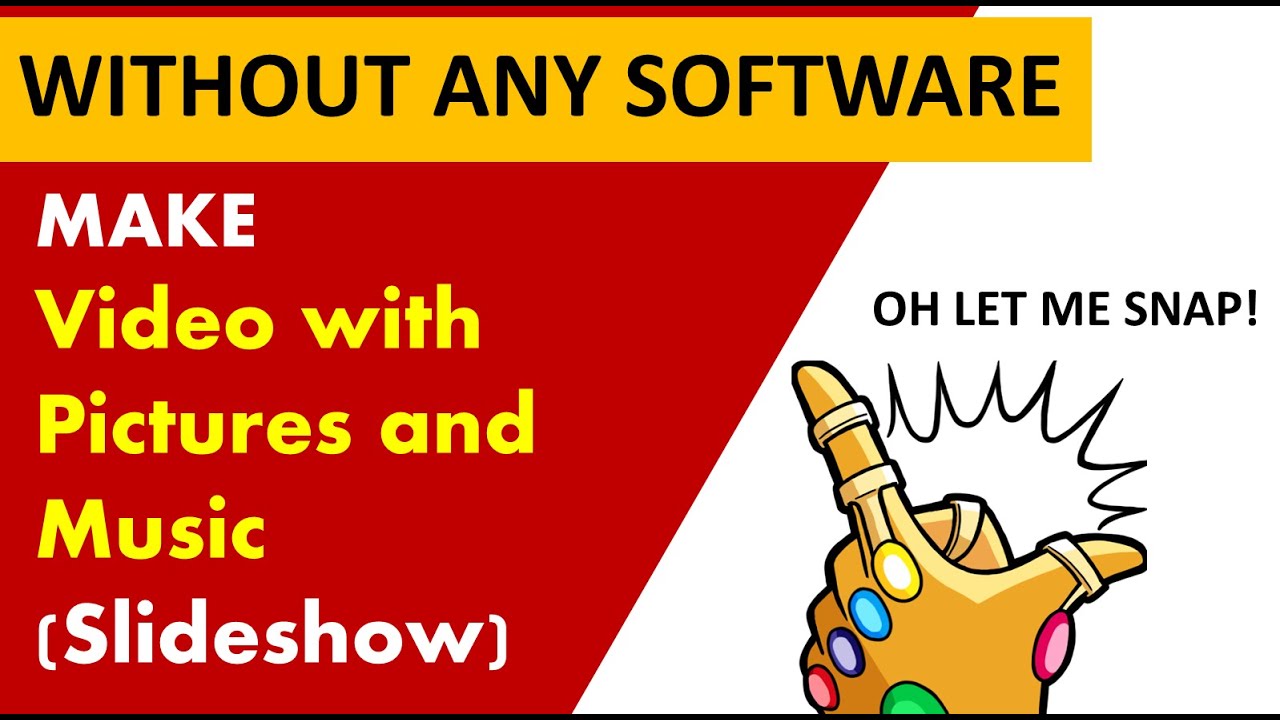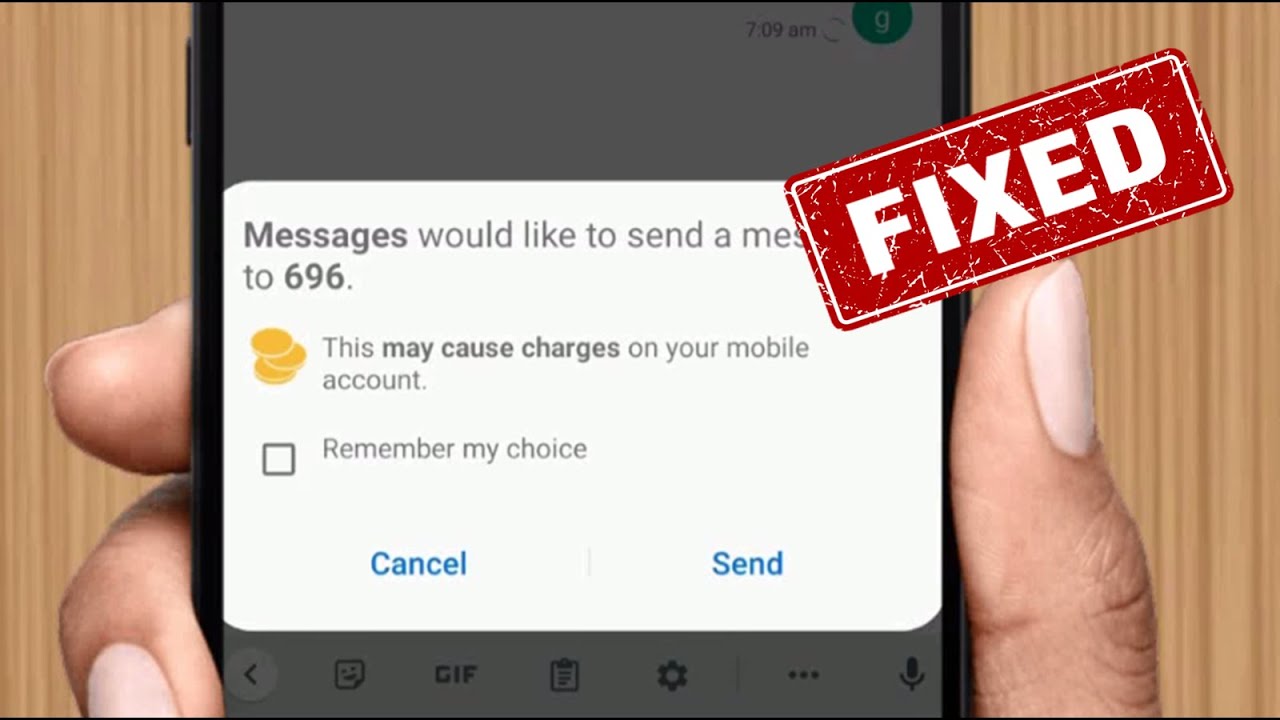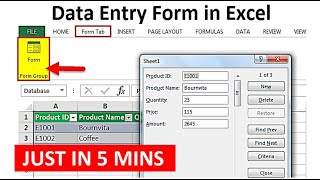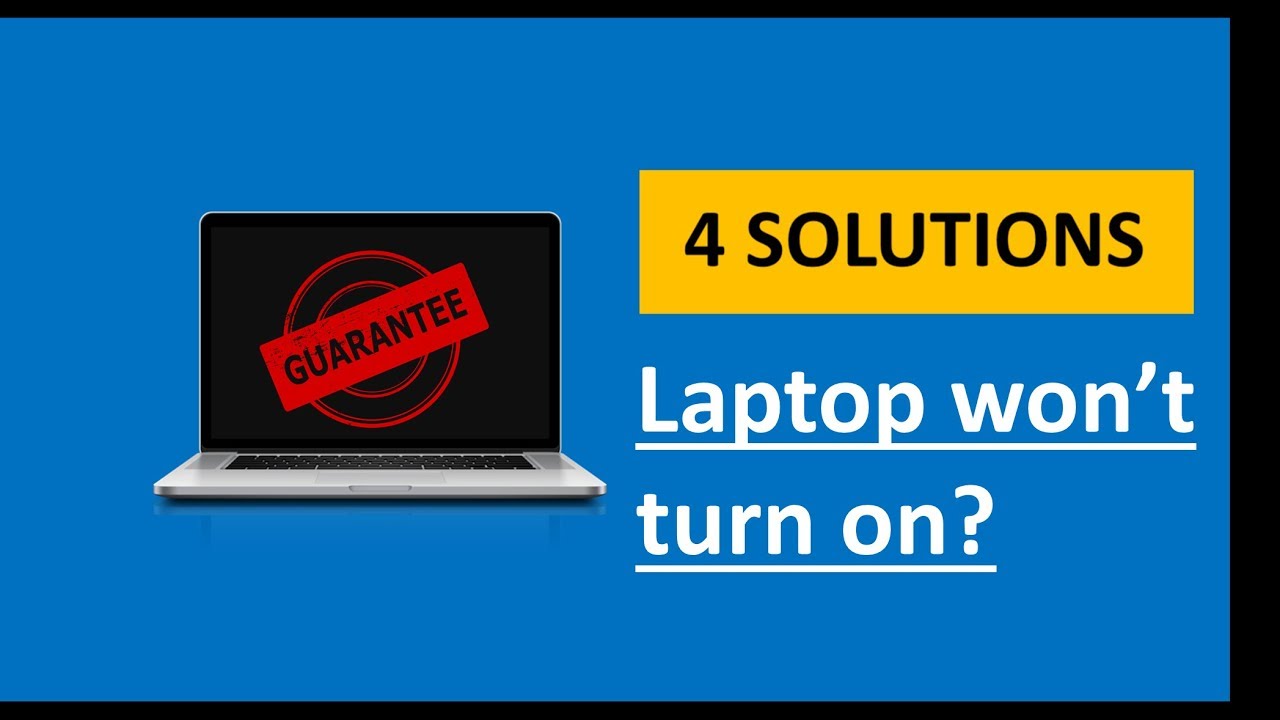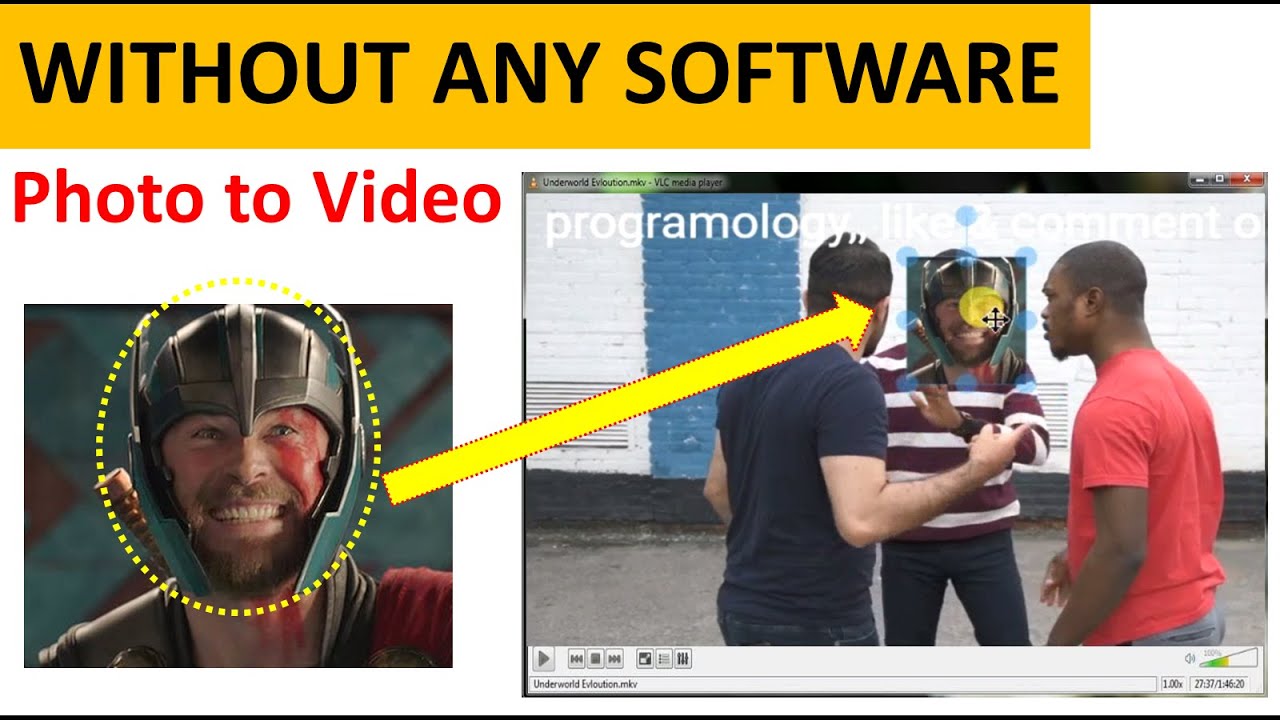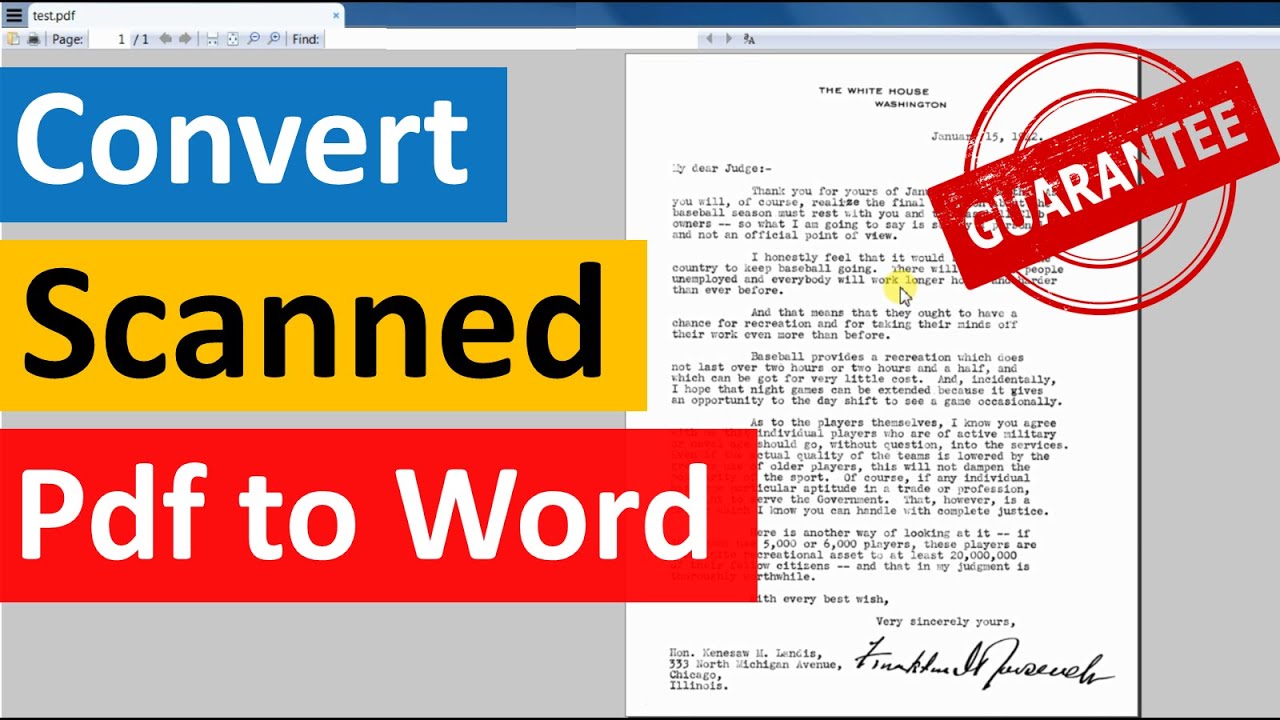کیسے کریں اور انداز
In this tutorial video I'll show you how to check which graphics card you have installed in your Windows 10 or Windows 11 computer. There are three major graphics card manufacturers, Nvidia, AMD and Intel. In this video I'll show you two methods for how to check which graphics card you have; the first method uses Windows built-in settings and the other is by using a third-party program called GPU-Z.
?https://www.techpowerup.com/gpuz/
✉️ CONTACT ME OR REQUEST A VIDEO
? https://memstechtips.blogspot.....com/p/contact-us.htm
?CONNECT WITH ME
?https://linktr.ee/memstechtips
?CHECK OUT MY WEBSITE FOR MORE TUTORIALS
?https://memstechtips.blogspot.com/
? Music Credit: ANtarcticbreeze - After Sunset
▬▬▬▬▬▬▬▬▬▬▬▬▬▬▬▬▬▬▬▬▬▬▬▬▬
DISCLAIMER:
This video is for educational purposes only and demonstrates general troubleshooting techniques and procedures. I cannot be held responsible for any damage caused to your computer or software by following these steps. Use this information at your own risk. It is always advisable to seek professional assistance if you are not comfortable performing these procedures yourself. Additionally, some software and tools featured in this video may have specific licensing requirements or limitations. Please ensure you are using them in accordance with their respective terms of use.
▬▬▬▬▬▬▬▬▬▬▬▬▬▬▬▬▬▬▬▬▬▬▬▬▬
#gpu #windows10 #windows11
In this tutorial video, I'll show you how to convert audio or video files to text for free with AI on Windows 10 and Windows 11. So, if you've been looking for a free audio to text converter or video to text converter for Windows, this video is for you as I'll take you through the entire process of transcribing audio or video files to text, step-by-step.
? FULL WRITTEN GUIDE (INCLUDING LINKS & COMMANDS)
? https://memstechtips.com/conve....rt-audio-or-video-to
? RELATED VIDEOS
? https://www.youtube.com/playli....st?list=PL8RYOts8u1U
? WANNA SAY THANKS?
? https://paypal.me/memstech
? https://www.youtube.com/@memstechtips/join
? CONNECT WITH ME
? https://linktr.ee/memstechtips
▬▬▬▬▬▬▬▬▬▬▬▬▬▬▬▬▬▬▬▬▬▬▬▬▬
DISCLAIMER:
This video is for educational purposes only and demonstrates general troubleshooting techniques and procedures. I cannot be held responsible for any damage caused to your computer or software by following these steps. Use this information at your own risk. It is always advisable to seek professional assistance if you are not comfortable performing these procedures yourself. Additionally, some software and tools featured in this video may have specific licensing requirements or limitations. Please ensure you are using them in accordance with their respective terms of use.
▬▬▬▬▬▬▬▬▬▬▬▬▬▬▬▬▬▬▬▬▬▬▬▬▬
#audiototext #speechtotext #whisperai
How to Download and Install VMware Workstation Pro for FREE!
Learn how to download and install VMware Workstation Pro for free in this step-by-step guide! In this video, I'll show you the simplest way to get VMware Workstation pro 17 for personal use on your Windows 10 or Windows 11 system.
? WRITTEN GUIDE + ALL LINKS
? https://memstechtips.com/vmwar....e-workstation-pro-fr
? RELATED CONTENT
? https://youtu.be/pLVXLumkcs0
? https://www.youtube.com/playli....st?list=PL8RYOts8u1U
? WANNA SAY THANKS?
? https://paypal.me/memstech
? https://www.youtube.com/@memstechtips/join
? JOIN MY DISCORD COMMUNITY
? https://discord.gg/zWGANV8QAX
?CONNECT WITH ME
?https://linktr.ee/memstechtips
▬▬▬▬▬▬▬▬▬▬▬▬▬▬▬▬▬▬▬▬▬▬▬▬▬
DISCLAIMER:
This video is for educational purposes only and demonstrates general troubleshooting techniques and procedures. I cannot be held responsible for any damage caused to your computer or software by following these steps. Use this information at your own risk. It is always advisable to seek professional assistance if you are not comfortable performing these procedures yourself. Additionally, some software and tools featured in this video may have specific licensing requirements or limitations. Please ensure you are using them in accordance with their respective terms of use.
▬▬▬▬▬▬▬▬▬▬▬▬▬▬▬▬▬▬▬▬▬▬▬▬▬
#vmware #vmwareworkstation #virtualmachine
In this tutorial video, I'll show you how to set a new password on Windows 11. So, if you've been wondering how to add a password to your Windows 11 laptop or desktop pc, this video is for you as I'll take you through the entire process step-by-step.
✉️ CONTACT ME OR REQUEST A VIDEO
? https://memstechtips.blogspot.....com/p/contact-us.htm
?CONNECT WITH ME
?https://linktr.ee/memstechtips
?CHECK OUT MY WEBSITE FOR MORE TUTORIALS
?https://memstechtips.blogspot.com/
? Music Credit: ANtarcticbreeze - After Sunset
▬▬▬▬▬▬▬▬▬▬▬▬▬▬▬▬▬▬▬▬▬▬▬▬▬
DISCLAIMER:
This video is for educational purposes only and demonstrates general troubleshooting techniques and procedures. I cannot be held responsible for any damage caused to your computer or software by following these steps. Use this information at your own risk. It is always advisable to seek professional assistance if you are not comfortable performing these procedures yourself. Additionally, some software and tools featured in this video may have specific licensing requirements or limitations. Please ensure you are using them in accordance with their respective terms of use.
▬▬▬▬▬▬▬▬▬▬▬▬▬▬▬▬▬▬▬▬▬▬▬▬▬
#windows11 #setpassword #howto
[UPDATED VIDEO] https://youtu.be/reRjzzuJIJ8
In this tutorial video, I'll show you how to download & install WhatsApp without using the Microsoft Store on Windows 10/11. So, if you've been wondering how to download and install WhatsApp in a laptop or desktop computer but the Microsoft Store is not working, then this video is for you as I take you through the entire process of installing WhatsApp on Windows 10/11 without using the Microsoft Store.
? FULL WRITTEN GUIDE (INCLUDING LINKS & COMMANDS)
? https://memstechtips.com/insta....ll-whatsapp-without-
? RELATED VIDEOS
? https://www.youtube.com/playli....st?list=PL8RYOts8u1U
? https://www.youtube.com/playli....st?list=PL8RYOts8u1U
? WANNA SAY THANKS?
? https://paypal.me/memstech
? https://www.youtube.com/@memstechtips/join
? CONNECT WITH ME
? https://linktr.ee/memstechtips
▬▬▬▬▬▬▬▬▬▬▬▬▬▬▬▬▬▬▬▬▬▬▬▬▬
DISCLAIMER:
This video is for educational purposes only and demonstrates general troubleshooting techniques and procedures. I cannot be held responsible for any damage caused to your computer or software by following these steps. Use this information at your own risk. It is always advisable to seek professional assistance if you are not comfortable performing these procedures yourself. Additionally, some software and tools featured in this video may have specific licensing requirements or limitations. Please ensure you are using them in accordance with their respective terms of use.
▬▬▬▬▬▬▬▬▬▬▬▬▬▬▬▬▬▬▬▬▬▬▬▬▬
#whatsapp #windows10 #windows11
In this tutorial video, I'll show you how to download & install uTorrent on Windows 10 and Windows 11. So, if you've been wondering how to download and install uTorrent on your Windows computer, then this video is for you as I take you through the process step-by-step.
? FULL WRITTEN GUIDE (INCLUDING LINKS & COMMANDS)
? https://memstechtips.com/how-t....o-download-utorrent-
? RELATED VIDEOS
? https://www.youtube.com/playli....st?list=PL8RYOts8u1U
? WANNA SAY THANKS?
? https://paypal.me/memstech
? https://www.youtube.com/@memstechtips/join
? CONNECT WITH ME
? https://linktr.ee/memstechtips
▬▬▬▬▬▬▬▬▬▬▬▬▬▬▬▬▬▬▬▬▬▬▬▬▬
DISCLAIMER:
This video is for educational purposes only and demonstrates general troubleshooting techniques and procedures. I cannot be held responsible for any damage caused to your computer or software by following these steps. Use this information at your own risk. It is always advisable to seek professional assistance if you are not comfortable performing these procedures yourself. Additionally, some software and tools featured in this video may have specific licensing requirements or limitations. Please ensure you are using them in accordance with their respective terms of use.
▬▬▬▬▬▬▬▬▬▬▬▬▬▬▬▬▬▬▬▬▬▬▬▬▬
#utorrent #windows10 #windows11
In this tutorial video, I'll show you how to create a new google account on android in 2024. So, if you've been wondering how to create a new google or Gmail account on android, this video is for you as I'll take you through the entire process step-by-step.
✉️ CONTACT ME OR REQUEST A VIDEO
? https://memstechtips.blogspot.....com/p/contact-us.htm
?CONNECT WITH ME
?https://linktr.ee/memstechtips
?CHECK OUT MY WEBSITE FOR MORE TUTORIALS
?https://memstechtips.blogspot.com/
? Music Credit: ANtarcticbreeze - After Sunset
▬▬▬▬▬▬▬▬▬▬▬▬▬▬▬▬▬▬▬▬▬▬▬▬▬
DISCLAIMER:
This video is for educational purposes only and demonstrates general troubleshooting techniques and procedures. I cannot be held responsible for any damage caused to your computer or software by following these steps. Use this information at your own risk. It is always advisable to seek professional assistance if you are not comfortable performing these procedures yourself. Additionally, some software and tools featured in this video may have specific licensing requirements or limitations. Please ensure you are using them in accordance with their respective terms of use.
▬▬▬▬▬▬▬▬▬▬▬▬▬▬▬▬▬▬▬▬▬▬▬▬▬
#googleaccount #gmailaccount #newgmailaccount
In this tutorial video, I'll show you how to create a rule in the new Outlook app on Windows. So, if you've been wondering how to create rules in the New Outlook app for Windows, this video is for you as I'll take you through the entire process step-by-step.
✉️ CONTACT ME OR REQUEST A VIDEO
? https://memstechtips.blogspot.....com/p/contact-us.htm
?CONNECT WITH ME
?https://linktr.ee/memstechtips
?CHECK OUT MY WEBSITE FOR MORE TUTORIALS
?https://memstechtips.blogspot.com/
? Music Credit: ANtarcticbreeze - After Sunset
▬▬▬▬▬▬▬▬▬▬▬▬▬▬▬▬▬▬▬▬▬▬▬▬▬
DISCLAIMER:
This video is for educational purposes only and demonstrates general troubleshooting techniques and procedures. I cannot be held responsible for any damage caused to your computer or software by following these steps. Use this information at your own risk. It is always advisable to seek professional assistance if you are not comfortable performing these procedures yourself. Additionally, some software and tools featured in this video may have specific licensing requirements or limitations. Please ensure you are using them in accordance with their respective terms of use.
▬▬▬▬▬▬▬▬▬▬▬▬▬▬▬▬▬▬▬▬▬▬▬▬▬
#newoutlook #newoutlookrules #newoutlooktutorial
In this tutorial video, I'll show you how to create a Windows 10 bootable USB flash drive using Rufus. So, if you've been wondering how you can use Rufus to create a Windows 10 bootable USB flash drive so you can install or repair Windows 10 on your computer, this video is for you.
? FULL WRITTEN GUIDE (INCLUDING LINKS & COMMANDS)
? https://memstechtips.com/rufus....-bootable-usb-window
? RELATED VIDEOS
? https://youtu.be/NmdUjYcIV6o
? https://youtu.be/EBoCZc5XGrA
? https://www.youtube.com/playli....st?list=PL8RYOts8u1U
? WANNA SAY THANKS?
? https://paypal.me/memstech
? https://www.youtube.com/@memstechtips/join
✉️ CONTACT ME OR REQUEST A VIDEO
? https://memstechtips.blogspot.....com/p/contact-us.htm
? CONNECT WITH ME
? https://linktr.ee/memstechtips
▬▬▬▬▬▬▬▬▬▬▬▬▬▬▬▬▬▬▬▬▬▬▬▬▬
DISCLAIMER:
This video is for educational purposes only and demonstrates general troubleshooting techniques and procedures. I cannot be held responsible for any damage caused to your computer or software by following these steps. Use this information at your own risk. It is always advisable to seek professional assistance if you are not comfortable performing these procedures yourself. Additionally, some software and tools featured in this video may have specific licensing requirements or limitations. Please ensure you are using them in accordance with their respective terms of use.
▬▬▬▬▬▬▬▬▬▬▬▬▬▬▬▬▬▬▬▬▬▬▬▬▬
#windows10 #windows10bootableusb #rufus
In this video I'm going to show you How to Download Windows 10 ISO File and how you can open and use it to update or upgrade your version of Windows as well as how you are able to create a bootable usb drive with Windows 10 on it.
? FULL WRITTEN GUIDE (INCLUDING LINKS & COMMANDS)
? https://memstechtips.com/how-t....o-download-windows-1
? RELATED VIDEOS
? https://youtu.be/EJHKuwBhdB4
? https://www.youtube.com/playli....st?list=PL8RYOts8u1U
? WANNA SAY THANKS?
? https://paypal.me/memstech
? https://www.youtube.com/@memstechtips/join
? CONNECT WITH ME
? https://linktr.ee/memstechtips
▬▬▬▬▬▬▬▬▬▬▬▬▬▬▬▬▬▬▬▬▬▬▬▬▬
DISCLAIMER:
This video is for educational purposes only and demonstrates general troubleshooting techniques and procedures. I cannot be held responsible for any damage caused to your computer or software by following these steps. Use this information at your own risk. It is always advisable to seek professional assistance if you are not comfortable performing these procedures yourself. Additionally, some software and tools featured in this video may have specific licensing requirements or limitations. Please ensure you are using them in accordance with their respective terms of use.
▬▬▬▬▬▬▬▬▬▬▬▬▬▬▬▬▬▬▬▬▬▬▬▬▬
#downloadwindows10 #windows10iso #downloadwindows10iso
In this tutorial video, I'll show you how to change your language on Steam and Steam games.
If you've been wondering how to change the language on your Steam account or store on pc OR how to change the language on Steam games, this video is for you as I take you through the entire process step by step.
*Related Content*
https://youtube.com/playlist?list=PL8RYOts8u1UsSjoAH3XZSiTivnFunF3Ym&si=r74OsPYtMum8knWQ
✉️ CONTACT ME OR REQUEST A VIDEO
? https://memstechtips.blogspot.....com/p/contact-us.htm
?CONNECT WITH ME
?https://linktr.ee/memstechtips
?CHECK OUT MY WEBSITE FOR MORE TUTORIALS
?https://memstechtips.blogspot.com/
? Music Credit: ANtarcticbreeze - After Sunset
▬▬▬▬▬▬▬▬▬▬▬▬▬▬▬▬▬▬▬▬▬▬▬▬▬
DISCLAIMER:
This video is for educational purposes only and demonstrates general troubleshooting techniques and procedures. I cannot be held responsible for any damage caused to your computer or software by following these steps. Use this information at your own risk. It is always advisable to seek professional assistance if you are not comfortable performing these procedures yourself. Additionally, some software and tools featured in this video may have specific licensing requirements or limitations. Please ensure you are using them in accordance with their respective terms of use.
▬▬▬▬▬▬▬▬▬▬▬▬▬▬▬▬▬▬▬▬▬▬▬▬▬
#steam #steamlanguage #steamgames
In this tutorial video, I'll show you how to play CS2 in a stretched res or with black bars whether you're playing on a 4:3 or 16:10 resolution. With the release of CS2 many people are wondering how to play in 4:3 stretched or black bars and in this tutorial video I'll show you how to correctly set up the Nvidia Control Panel settings as well as the CS2 in game settings so you can play in a stretched res or with black bars.
? FULL WRITTEN GUIDE (INCLUDING LINKS & COMMANDS)
? https://memstechtips.com/how-t....o-play-cs2-in-4-3-bl
? RELATED VIDEOS
? https://www.youtube.com/playli....st?list=PL8RYOts8u1U
? WANNA SAY THANKS?
? https://paypal.me/memstech
? https://www.youtube.com/@memstechtips/join
? CONNECT WITH ME
? https://linktr.ee/memstechtips
? Music Credit: ANtarcticbreeze - After Sunset
▬▬▬▬▬▬▬▬▬▬▬▬▬▬▬▬▬▬▬▬▬▬▬▬▬
DISCLAIMER:
This video is for educational purposes only and demonstrates general troubleshooting techniques and procedures. I cannot be held responsible for any damage caused to your computer or software by following these steps. Use this information at your own risk. It is always advisable to seek professional assistance if you are not comfortable performing these procedures yourself. Additionally, some software and tools featured in this video may have specific licensing requirements or limitations. Please ensure you are using them in accordance with their respective terms of use.
▬▬▬▬▬▬▬▬▬▬▬▬▬▬▬▬▬▬▬▬▬▬▬▬▬
#cs2 #cs2guide #counterstrike2
In this tutorial video, I'll show you how to sign in or create a new profile in Microsoft edge. So, if you've been wondering how to sign into a Microsoft account on Microsoft Edge, this video is for you as I'll take you through the entire process step-by-step.
✉️ CONTACT ME OR REQUEST A VIDEO
? https://memstechtips.blogspot.....com/p/contact-us.htm
?CONNECT WITH ME
?https://linktr.ee/memstechtips
?CHECK OUT MY WEBSITE FOR MORE TUTORIALS
?https://memstechtips.blogspot.com/
? Music Credit: ANtarcticbreeze - After Sunset
▬▬▬▬▬▬▬▬▬▬▬▬▬▬▬▬▬▬▬▬▬▬▬▬▬
DISCLAIMER:
This video is for educational purposes only and demonstrates general troubleshooting techniques and procedures. I cannot be held responsible for any damage caused to your computer or software by following these steps. Use this information at your own risk. It is always advisable to seek professional assistance if you are not comfortable performing these procedures yourself. Additionally, some software and tools featured in this video may have specific licensing requirements or limitations. Please ensure you are using them in accordance with their respective terms of use.
▬▬▬▬▬▬▬▬▬▬▬▬▬▬▬▬▬▬▬▬▬▬▬▬▬
#microsoftedge #edgetutorial #microsoftaccount
In this tutorial video, I'll show you how to upgrade from Windows 7 to Windows 10 without losing data or using the media creation tool! If you've been wondering how to upgrade from Windows 7 to Windows 10 without losing your personal files and apps OR you've been trying to update to Windows 10 but you get the media creation tool error 0x80072F8F – 0x20000 on Windows 7, this video is for you as I'll take you through the entire upgrade process step-by-step.
? FULL WRITTEN GUIDE (INCLUDING LINKS & COMMANDS)
? https://memstechtips.com/upgra....de-windows-7-to-wind
? RELATED VIDEOS
? https://youtu.be/UzojakfQuCY
? WANNA SAY THANKS?
? https://paypal.me/memstech
? https://www.youtube.com/@memstechtips/join
? CONNECT WITH ME
? https://linktr.ee/memstechtips
? Music Credit: ANtarcticbreeze - After Sunset
⏱ CHAPTERS:
00:00 How to Upgrade from Windows 7 to Windows 10
00:18 IMPORTANT DISCLAIMER
00:47 Windows 7 to 10 Upgrade Prerequisite #1 - Windows Activation
01:21 Windows 7 to 10 Upgrade Prerequisite #2 - Service Pack 1
03:53 Windows 7 to 10 Upgrade Prerequisite #3 - Microsoft EasyFix 51044
04:27 Windows 7 to 10 Upgrade Prerequisite #4 - Install TLS 1.1 and 1.2 Update
05:18 Windows 7 to 10 Upgrade Prerequisite #5 - Install 7-Zip
05:37 Discussing Media Creation Tool Error 0x80072F8F – 0x20000 on Windows 7
06:28 Download the Windows 10 ISO File Without the Media Creation Tool
09:39 Extract Windows 10 ISO Files with 7-Zip
10:15 How to Upgrade from Windows 7 to Windows 10 Without Media Creation Tool
12:31 What to do After Upgrading to Windows 10 from Windows 7
▬▬▬▬▬▬▬▬▬▬▬▬▬▬▬▬▬▬▬▬▬▬▬▬▬
DISCLAIMER:
This video is for educational purposes only and demonstrates general troubleshooting techniques and procedures. I cannot be held responsible for any damage caused to your computer or software by following these steps. Use this information at your own risk. It is always advisable to seek professional assistance if you are not comfortable performing these procedures yourself. Additionally, some software and tools featured in this video may have specific licensing requirements or limitations. Please ensure you are using them in accordance with their respective terms of use.
▬▬▬▬▬▬▬▬▬▬▬▬▬▬▬▬▬▬▬▬▬▬▬▬▬
#windows7 #windows10 #windowsupgrade
In this tutorial video, I'll show you how to cancel a scheduled Shutdown on Windows 10 and Windows 11. So, if you've seen a message saying that your computer will shut down at a specific time and you want to cancel that scheduled shutdown, this video is for you as I'll take you through the entire process step-by-step.
*Command*
shutdown -a
✉️ CONTACT ME OR REQUEST A VIDEO
? https://memstechtips.blogspot.....com/p/contact-us.htm
?CONNECT WITH ME
?https://linktr.ee/memstechtips
?CHECK OUT MY WEBSITE FOR MORE TUTORIALS
?https://memstechtips.blogspot.com/
? Music Credit: ANtarcticbreeze - After Sunset
▬▬▬▬▬▬▬▬▬▬▬▬▬▬▬▬▬▬▬▬▬▬▬▬▬
DISCLAIMER:
This video is for educational purposes only and demonstrates general troubleshooting techniques and procedures. I cannot be held responsible for any damage caused to your computer or software by following these steps. Use this information at your own risk. It is always advisable to seek professional assistance if you are not comfortable performing these procedures yourself. Additionally, some software and tools featured in this video may have specific licensing requirements or limitations. Please ensure you are using them in accordance with their respective terms of use.
▬▬▬▬▬▬▬▬▬▬▬▬▬▬▬▬▬▬▬▬▬▬▬▬▬
#cancelshutdown #windows10 #windows11
EVERY Windows 11 User Should Know About THIS Free Customization Utility!
In this video, I'll show you how to customize Windows 11. Windhawk is a free customization marketplace for Windows and programs that allows you to replace various parts of the Windows 11 shell. It offers a ton of customizations with regards to the start menu, file explorer and taskbar in Windows 10 and Windows 11.
? FULL WRITTEN GUIDE (INCLUDING LINKS & COMMANDS)
? https://memstechtips.com/custo....mize-windows-11-with
? RELATED VIDEOS
? https://www.youtube.com/playli....st?list=PL8RYOts8u1U
? WANNA SAY THANKS?
? https://paypal.me/memstech
? https://www.youtube.com/@memstechtips/join
? JOIN MY DISCORD COMMUNITY
? https://discord.gg/zWGANV8QAX
? CONNECT WITH ME
? https://linktr.ee/memstechtips
⏱️ CHAPTERS:
00:00 - Windows 11 Customization Issues
00:38 - Introducing Windhawk
01:03 - Download and Installation
01:55 - Exploring Windhawk Interface
02:19 - Taskbar Height and Icon Size Mod
04:31 - Taskbar Volume Control Mod
05:31 - Start Menu Styler Mod
09:13 - Taskbar Styler and Other Mods
10:44 - Additional File Explorer Customizations
11:44 - Final Configuration and Preferences
12:36 - Managing Windhawk Mods
13:57 - Uninstalling Windhawk
▬▬▬▬▬▬▬▬▬▬▬▬▬▬▬▬▬▬▬▬▬▬▬▬▬
DISCLAIMER:
This video is for educational purposes only and demonstrates general troubleshooting techniques and procedures. I cannot be held responsible for any damage caused to your computer or software by following these steps. Use this information at your own risk. It is always advisable to seek professional assistance if you are not comfortable performing these procedures yourself. Additionally, some software and tools featured in this video may have specific licensing requirements or limitations. Please ensure you are using them in accordance with their respective terms of use.
▬▬▬▬▬▬▬▬▬▬▬▬▬▬▬▬▬▬▬▬▬▬▬▬▬
#windhawk #windowscustomization #windows11
In this tutorial video, I'll show you how to change the side bar of Outlook. So, if you've been wondering how to move the Outlook navigation toolbar from side to bottom, this video is for you as I'll take you through the entire process step-by-step.
✉️ CONTACT ME OR REQUEST A VIDEO
? https://memstechtips.blogspot.....com/p/contact-us.htm
?CONNECT WITH ME
?https://linktr.ee/memstechtips
?CHECK OUT MY WEBSITE FOR MORE TUTORIALS
?https://memstechtips.blogspot.com/
? Music Credit: ANtarcticbreeze - After Sunset
▬▬▬▬▬▬▬▬▬▬▬▬▬▬▬▬▬▬▬▬▬▬▬▬▬
DISCLAIMER:
This video is for educational purposes only and demonstrates general troubleshooting techniques and procedures. I cannot be held responsible for any damage caused to your computer or software by following these steps. Use this information at your own risk. It is always advisable to seek professional assistance if you are not comfortable performing these procedures yourself. Additionally, some software and tools featured in this video may have specific licensing requirements or limitations. Please ensure you are using them in accordance with their respective terms of use.
▬▬▬▬▬▬▬▬▬▬▬▬▬▬▬▬▬▬▬▬▬▬▬▬▬
#outlook #outlooktutorial #navigationbar
In this tutorial video, I'll show you how to remove a power plan in Windows 11 and Windows 10. So, if you've been wondering how to delete a power plan in Windows 11 and 10, this video is for you as I'll take you through the entire process step-by-step.
✉️ CONTACT ME OR REQUEST A VIDEO
? https://memstechtips.blogspot.....com/p/contact-us.htm
?CONNECT WITH ME
?https://linktr.ee/memstechtips
?CHECK OUT MY WEBSITE FOR MORE TUTORIALS
?https://memstechtips.blogspot.com/
? Music Credit: ANtarcticbreeze - After Sunset
▬▬▬▬▬▬▬▬▬▬▬▬▬▬▬▬▬▬▬▬▬▬▬▬▬
DISCLAIMER:
This video is for educational purposes only and demonstrates general troubleshooting techniques and procedures. I cannot be held responsible for any damage caused to your computer or software by following these steps. Use this information at your own risk. It is always advisable to seek professional assistance if you are not comfortable performing these procedures yourself. Additionally, some software and tools featured in this video may have specific licensing requirements or limitations. Please ensure you are using them in accordance with their respective terms of use.
▬▬▬▬▬▬▬▬▬▬▬▬▬▬▬▬▬▬▬▬▬▬▬▬▬
#powerplan #windows10 #windows11
In this tutorial video, I'll show you how to download the Windows 10 iso file without the media creation tool. So, if you've been wondering how to download the latest Windows 10 22H2 ISO file without using the media creation tool directly from Microsoft, this video is for you as I'll take you through the entire process step-by-step.
? FULL WRITTEN GUIDE (INCLUDING LINKS & COMMANDS)
? https://memstechtips.com/downl....oad-windows-10-iso-w
? RELATED VIDEOS
? https://youtu.be/Uhg37vziEU4?si=rI9eq2oI3Z35DGUJ
? https://youtube.com/playlist?list=PL8RYOts8u1UteSBd48MbiRTPqwL7TILlG&si=UGNqVuFQM0p8FGg7
? https://www.youtube.com/playli....st?list=PL8RYOts8u1U
? WANNA SAY THANKS?
? https://paypal.me/memstech
? https://www.youtube.com/@memstechtips/join
? CONNECT WITH ME
? https://linktr.ee/memstechtips
? Music Credit: ANtarcticbreeze - After Sunset
▬▬▬▬▬▬▬▬▬▬▬▬▬▬▬▬▬▬▬▬▬▬▬▬▬
DISCLAIMER:
This video is for educational purposes only and demonstrates general troubleshooting techniques and procedures. I cannot be held responsible for any damage caused to your computer or software by following these steps. Use this information at your own risk. It is always advisable to seek professional assistance if you are not comfortable performing these procedures yourself. Additionally, some software and tools featured in this video may have specific licensing requirements or limitations. Please ensure you are using them in accordance with their respective terms of use.
▬▬▬▬▬▬▬▬▬▬▬▬▬▬▬▬▬▬▬▬▬▬▬▬▬
#windows10iso #downloadwindows10 #tutorial
In this tutorial video, I'll show you How to Convert Bootable USB to an ISO image. So, if you've been wondering how to create an ISO image file from files and folders, this video is for you as I'll take you through the entire process step-by-step.
? FULL WRITTEN GUIDE (INCLUDING LINKS & COMMANDS)
? https://memstechtips.com/creat....e-iso-image-from-boo
? RELATED VIDEOS
? https://www.youtube.com/playli....st?list=PL8RYOts8u1U
? WANNA SAY THANKS?
? https://paypal.me/memstech
? https://www.youtube.com/@memstechtips/join
? CONNECT WITH ME
? https://linktr.ee/memstechtips
▬▬▬▬▬▬▬▬▬▬▬▬▬▬▬▬▬▬▬▬▬▬▬▬▬
DISCLAIMER:
This video is for educational purposes only and demonstrates general troubleshooting techniques and procedures. I cannot be held responsible for any damage caused to your computer or software by following these steps. Use this information at your own risk. It is always advisable to seek professional assistance if you are not comfortable performing these procedures yourself. Additionally, some software and tools featured in this video may have specific licensing requirements or limitations. Please ensure you are using them in accordance with their respective terms of use.
▬▬▬▬▬▬▬▬▬▬▬▬▬▬▬▬▬▬▬▬▬▬▬▬▬
#usbtoiso #createisofile #isofile
In this tutorial video, I'll show you how to check your Office 365 license expiry date. So, if you've been wondering when your Office 365 Family or Personal subscription expires, this video is for you as I'll take you through the entire process step-by-step.
? CHECK OUT MY OTHER CHANNEL
? https://www.youtube.com/@memstechstrips
✉️ CONTACT ME OR REQUEST A VIDEO
? https://memstechtips.blogspot.....com/p/contact-us.htm
?CONNECT WITH ME
?https://linktr.ee/memstechtips
?CHECK OUT MY WEBSITE FOR MORE TUTORIALS
?https://memstechtips.blogspot.com/
? Music Credit: Super Lofi World (YouTube)
▬▬▬▬▬▬▬▬▬▬▬▬▬▬▬▬▬▬▬▬▬▬▬▬▬
DISCLAIMER:
This video is for educational purposes only and demonstrates general troubleshooting techniques and procedures. I cannot be held responsible for any damage caused to your computer or software by following these steps. Use this information at your own risk. It is always advisable to seek professional assistance if you are not comfortable performing these procedures yourself. Additionally, some software and tools featured in this video may have specific licensing requirements or limitations. Please ensure you are using them in accordance with their respective terms of use.
▬▬▬▬▬▬▬▬▬▬▬▬▬▬▬▬▬▬▬▬▬▬▬▬▬
#office365 #office365expirydate #microsoft365
In this tutorial video, I'll show you how to install drivers on your Windows 10 or Windows 11 computer. So, if you've recently reinstalled Windows on your computer and you want to know how to install or update the drivers on Windows 10 or Windows 11 so your computer will perform at its possible best, then this guide will be perfect for you, as I take you through the process of installing drivers in Windows in a variety of different ways.
? FULL WRITTEN GUIDE (INCLUDING LINKS & COMMANDS)
? https://memstechtips.com/how-t....o-install-drivers-wi
? RELATED VIDEOS
? https://www.youtube.com/playli....st?list=PL8RYOts8u1U
? https://www.youtube.com/playli....st?list=PL8RYOts8u1U
? https://www.youtube.com/playli....st?list=PL8RYOts8u1U
? WANNA SAY THANKS?
? https://paypal.me/memstech
? https://www.youtube.com/@memstechtips/join
? CONNECT WITH ME
? https://linktr.ee/memstechtips
▬▬▬▬▬▬▬▬▬▬▬▬▬▬▬▬▬▬▬▬▬▬▬▬▬
DISCLAIMER:
This video is for educational purposes only and demonstrates general troubleshooting techniques and procedures. I cannot be held responsible for any damage caused to your computer or software by following these steps. Use this information at your own risk. It is always advisable to seek professional assistance if you are not comfortable performing these procedures yourself. Additionally, some software and tools featured in this video may have specific licensing requirements or limitations. Please ensure you are using them in accordance with their respective terms of use.
▬▬▬▬▬▬▬▬▬▬▬▬▬▬▬▬▬▬▬▬▬▬▬▬▬
#drivers #windows10 #windows11
In this tutorial video, I'll show you how to stop metered connection in Windows 10. So, if you've been wondering how to enable or disable the metered connection in Windows 10, this video is for you as I'll take you through the entire process step-by-step.
✉️ CONTACT ME OR REQUEST A VIDEO
? https://memstechtips.blogspot.....com/p/contact-us.htm
?CONNECT WITH ME
?https://linktr.ee/memstechtips
?CHECK OUT MY WEBSITE FOR MORE TUTORIALS
?https://memstechtips.blogspot.com/
? Music Credit: ANtarcticbreeze - After Sunset
▬▬▬▬▬▬▬▬▬▬▬▬▬▬▬▬▬▬▬▬▬▬▬▬▬
DISCLAIMER:
This video is for educational purposes only and demonstrates general troubleshooting techniques and procedures. I cannot be held responsible for any damage caused to your computer or software by following these steps. Use this information at your own risk. It is always advisable to seek professional assistance if you are not comfortable performing these procedures yourself. Additionally, some software and tools featured in this video may have specific licensing requirements or limitations. Please ensure you are using them in accordance with their respective terms of use.
▬▬▬▬▬▬▬▬▬▬▬▬▬▬▬▬▬▬▬▬▬▬▬▬▬
#windows10 #meteredconnection #tutorial
In this tutorial video, I'll show you how to repair corrupt Outlook pst files. So, if you've been experiencing errors in Outlook and you're wondering how to repair your Outlook pst files with the inbox repair tool, this video is for you as I'll take you through the entire process step-by-step.
✉️ CONTACT ME OR REQUEST A VIDEO
? https://memstechtips.blogspot.....com/p/contact-us.htm
?CONNECT WITH ME
?https://linktr.ee/memstechtips
?CHECK OUT MY WEBSITE FOR MORE TUTORIALS
?https://memstechtips.blogspot.com/
? Music Credit: ANtarcticbreeze - After Sunset
▬▬▬▬▬▬▬▬▬▬▬▬▬▬▬▬▬▬▬▬▬▬▬▬▬
DISCLAIMER:
This video is for educational purposes only and demonstrates general troubleshooting techniques and procedures. I cannot be held responsible for any damage caused to your computer or software by following these steps. Use this information at your own risk. It is always advisable to seek professional assistance if you are not comfortable performing these procedures yourself. Additionally, some software and tools featured in this video may have specific licensing requirements or limitations. Please ensure you are using them in accordance with their respective terms of use.
▬▬▬▬▬▬▬▬▬▬▬▬▬▬▬▬▬▬▬▬▬▬▬▬▬
#outlook #outlooktutorial #pstrepair
In this tutorial video, I'll show you how to add free vpn in Windows 10 and Windows 11. So, if you've been wondering how to use the built-in VPN in Windows 10 or 11, this video is for you as I'll take you through the entire process step-by-step.
? FULL WRITTEN GUIDE (INCLUDING LINKS & COMMANDS)
? https://memstechtips.com/add-f....ree-vpn-windows-10-w
? RELATED VIDEOS
? https://youtu.be/nIH3csZDbeQ
? WANNA SAY THANKS?
? https://paypal.me/memstech
? https://www.youtube.com/@memstechtips/join
? CONNECT WITH ME
? https://linktr.ee/memstechtips
? Music Credit: Super Lofi World (YouTube)
⏱ CHAPTERS:
00:00 How to Add Free VPN in Windows 10
04:20 How to Add Free VPN in Windows 11
▬▬▬▬▬▬▬▬▬▬▬▬▬▬▬▬▬▬▬▬▬▬▬▬▬
DISCLAIMER:
This video is for educational purposes only and demonstrates general troubleshooting techniques and procedures. I cannot be held responsible for any damage caused to your computer or software by following these steps. Use this information at your own risk. It is always advisable to seek professional assistance if you are not comfortable performing these procedures yourself. Additionally, some software and tools featured in this video may have specific licensing requirements or limitations. Please ensure you are using them in accordance with their respective terms of use.
▬▬▬▬▬▬▬▬▬▬▬▬▬▬▬▬▬▬▬▬▬▬▬▬▬
#freevpn #windows10 #windows11
In this tutorial video, I'll show you how to open internet explorer without Microsoft edge. So, if you've been wondering why internet explorer redirects to Microsoft edge in Windows 10 and Windows 11, this video is for you as I'll take you through the entire process of opening internet explorer without Microsoft edge step-by-step.
? FULL WRITTEN GUIDE (INCLUDING LINKS & COMMANDS)
? https://memstechtips.com/open-....internet-explorer-wi
? RELATED VIDEOS
? https://www.youtube.com/playli....st?list=PL8RYOts8u1U
? WANNA SAY THANKS?
? https://paypal.me/memstech
? https://www.youtube.com/@memstechtips/join
? CONNECT WITH ME
? https://linktr.ee/memstechtips
? Music Credit: ANtarcticbreeze - After Sunset
▬▬▬▬▬▬▬▬▬▬▬▬▬▬▬▬▬▬▬▬▬▬▬▬▬
DISCLAIMER:
This video is for educational purposes only and demonstrates general troubleshooting techniques and procedures. I cannot be held responsible for any damage caused to your computer or software by following these steps. Use this information at your own risk. It is always advisable to seek professional assistance if you are not comfortable performing these procedures yourself. Additionally, some software and tools featured in this video may have specific licensing requirements or limitations. Please ensure you are using them in accordance with their respective terms of use.
▬▬▬▬▬▬▬▬▬▬▬▬▬▬▬▬▬▬▬▬▬▬▬▬▬
#internetexplorer #microsoftedge #tutorial
STOP Using the Default CONTEXT MENU in WINDOWS! Try THIS Instead...
In this video, I'll show you how you can customize the context menu in Windows 10 and Windows 11 using a free software called SHELL.
SHELL allows you to add custom items to the context menu and provides you with a ton of themes and styling options, like making the context menu transparent for example. Also, if you've been wondering how to get the full context menu in Windows 11 OR you're just looking for a Nilesoft SHELL guide, this video is for you!
? FULL WRITTEN GUIDE (INCLUDING LINKS & COMMANDS)
? https://memstechtips.com/custo....mize-context-menu-wi
? RELATED VIDEOS
? https://www.youtube.com/playli....st?list=PL8RYOts8u1U
? WANNA SAY THANKS?
? https://paypal.me/memstech
? https://www.youtube.com/@memstechtips/join
? JOIN MY DISCORD COMMUNITY
? https://discord.gg/zWGANV8QAX
?CONNECT WITH ME
?https://linktr.ee/memstechtips
▬▬▬▬▬▬▬▬▬▬▬▬▬▬▬▬▬▬▬▬▬▬▬▬▬
DISCLAIMER:
This video is for educational purposes only and demonstrates general troubleshooting techniques and procedures. I cannot be held responsible for any damage caused to your computer or software by following these steps. Use this information at your own risk. It is always advisable to seek professional assistance if you are not comfortable performing these procedures yourself. Additionally, some software and tools featured in this video may have specific licensing requirements or limitations. Please ensure you are using them in accordance with their respective terms of use.
▬▬▬▬▬▬▬▬▬▬▬▬▬▬▬▬▬▬▬▬▬▬▬▬▬
#contextmenu #windows10 #windows11
In this tutorial video, I'll show you how to make Chrome the default browser on Windows 11. So, if you've been wondering how to make Google Chrome your default browser on your laptop or desktop running on Windows 11, this video is for you as I'll take you through the entire process step-by-step.
✉️ CONTACT ME OR REQUEST A VIDEO
? https://memstechtips.blogspot.....com/p/contact-us.htm
?CONNECT WITH ME
?https://linktr.ee/memstechtips
?CHECK OUT MY WEBSITE FOR MORE TUTORIALS
?https://memstechtips.blogspot.com/
? Music Credit: ANtarcticbreeze - After Sunset
▬▬▬▬▬▬▬▬▬▬▬▬▬▬▬▬▬▬▬▬▬▬▬▬▬
DISCLAIMER:
This video is for educational purposes only and demonstrates general troubleshooting techniques and procedures. I cannot be held responsible for any damage caused to your computer or software by following these steps. Use this information at your own risk. It is always advisable to seek professional assistance if you are not comfortable performing these procedures yourself. Additionally, some software and tools featured in this video may have specific licensing requirements or limitations. Please ensure you are using them in accordance with their respective terms of use.
▬▬▬▬▬▬▬▬▬▬▬▬▬▬▬▬▬▬▬▬▬▬▬▬▬
#googlechrome #defaultbrowser #windows11
In this tutorial video, I'll show you how to add or insert emoji in your Outlook Emails. So, if you've been wondering how to add any emoji, gif or symbol in your emails in Outlook 2019/2021 or 365, this video is for you as I'll take you through the entire process step-by-step.
✉️ CONTACT ME OR REQUEST A VIDEO
? https://memstechtips.blogspot.....com/p/contact-us.htm
?CONNECT WITH ME
?https://linktr.ee/memstechtips
?CHECK OUT MY WEBSITE FOR MORE TUTORIALS
?https://memstechtips.blogspot.com/
? Music Credit: ANtarcticbreeze - After Sunset
▬▬▬▬▬▬▬▬▬▬▬▬▬▬▬▬▬▬▬▬▬▬▬▬▬
DISCLAIMER:
This video is for educational purposes only and demonstrates general troubleshooting techniques and procedures. I cannot be held responsible for any damage caused to your computer or software by following these steps. Use this information at your own risk. It is always advisable to seek professional assistance if you are not comfortable performing these procedures yourself. Additionally, some software and tools featured in this video may have specific licensing requirements or limitations. Please ensure you are using them in accordance with their respective terms of use.
▬▬▬▬▬▬▬▬▬▬▬▬▬▬▬▬▬▬▬▬▬▬▬▬▬
#outlook #outlooktutorial #emoji
In this tutorial video, I'll show you how you can get the "Try the new Outlook Button" in Microsoft Outlook if it's missing from your computer. So, if you've been wondering how to enable the new look Outlook, this video is for you as I'll take you through the entire process of enabling the new look, step-by-step.
✉️ CONTACT ME OR REQUEST A VIDEO
? https://memstechtips.blogspot.....com/p/contact-us.htm
?CONNECT WITH ME
?https://linktr.ee/memstechtips
?CHECK OUT MY WEBSITE FOR MORE TUTORIALS
?https://memstechtips.blogspot.com/
? Music Credit: ANtarcticbreeze - After Sunset
▬▬▬▬▬▬▬▬▬▬▬▬▬▬▬▬▬▬▬▬▬▬▬▬▬
DISCLAIMER:
This video is for educational purposes only and demonstrates general troubleshooting techniques and procedures. I cannot be held responsible for any damage caused to your computer or software by following these steps. Use this information at your own risk. It is always advisable to seek professional assistance if you are not comfortable performing these procedures yourself. Additionally, some software and tools featured in this video may have specific licensing requirements or limitations. Please ensure you are using them in accordance with their respective terms of use.
▬▬▬▬▬▬▬▬▬▬▬▬▬▬▬▬▬▬▬▬▬▬▬▬▬
#newoutlook #outlook #outlooktutorial
In this tutorial video, I'll show you how to install pip in Python on Windows 10 & Windows 11. So, if you've been wondering how to install pip in Python so you can install other packages in Python using PIP, this video is for you as I take you through the entire process step-by-step.
? FULL WRITTEN GUIDE (INCLUDING LINKS & COMMANDS)
? https://memstechtips.com/how-t....o-install-pip-in-pyt
? RELATED VIDEOS
? https://youtu.be/Org7dNiWcnc
? https://youtu.be/ZMePfcqNXG4
? https://www.youtube.com/playli....st?list=PL8RYOts8u1U
? WANNA SAY THANKS?
? https://paypal.me/memstech
? https://www.youtube.com/@memstechtips/join
? CONNECT WITH ME
? https://linktr.ee/memstechtips
▬▬▬▬▬▬▬▬▬▬▬▬▬▬▬▬▬▬▬▬▬▬▬▬▬
DISCLAIMER:
This video is for educational purposes only and demonstrates general troubleshooting techniques and procedures. I cannot be held responsible for any damage caused to your computer or software by following these steps. Use this information at your own risk. It is always advisable to seek professional assistance if you are not comfortable performing these procedures yourself. Additionally, some software and tools featured in this video may have specific licensing requirements or limitations. Please ensure you are using them in accordance with their respective terms of use.
▬▬▬▬▬▬▬▬▬▬▬▬▬▬▬▬▬▬▬▬▬▬▬▬▬
#python #pip #windows10 #windows11
In this tutorial video, I'll show you how to install Python on Windows 10 and Windows 11. So, if you've been wondering how to install Python on Windows 10 or Windows 11 this video is for you because I'll take you through the process of installing Python 3.11.5 on Windows based operating systems step-by-step.
? FULL WRITTEN GUIDE (INCLUDING LINKS & COMMANDS)
? https://memstechtips.com/how-t....o-download-install-p
? RELATED VIDEOS
? https://youtu.be/OE8xkpYqCl0
? https://youtu.be/ZMePfcqNXG4
? https://www.youtube.com/playli....st?list=PL8RYOts8u1U
? WANNA SAY THANKS?
? https://paypal.me/memstech
? https://www.youtube.com/@memstechtips/join
? CONNECT WITH ME
? https://linktr.ee/memstechtips
▬▬▬▬▬▬▬▬▬▬▬▬▬▬▬▬▬▬▬▬▬▬▬▬▬
DISCLAIMER:
This video is for educational purposes only and demonstrates general troubleshooting techniques and procedures. I cannot be held responsible for any damage caused to your computer or software by following these steps. Use this information at your own risk. It is always advisable to seek professional assistance if you are not comfortable performing these procedures yourself. Additionally, some software and tools featured in this video may have specific licensing requirements or limitations. Please ensure you are using them in accordance with their respective terms of use.
▬▬▬▬▬▬▬▬▬▬▬▬▬▬▬▬▬▬▬▬▬▬▬▬▬
#python #installpython #windows10 #windows11
In this tutorial video, I'll show you how to change the Windows 10 system or display language in version 22H2. If you've been wondering how to change the system language across your whole Windows 10 pc this video is for you as I take you through the entire process step-by-step.
*Related Content*
https://youtube.com/playlist?list=PL8RYOts8u1UvgbnRel9CcL7XbaECDVYA1&si=kdsqT3mVnhT15XEa
✉️ CONTACT ME OR REQUEST A VIDEO
? https://memstechtips.blogspot.....com/p/contact-us.htm
?CONNECT WITH ME
?https://linktr.ee/memstechtips
?CHECK OUT MY WEBSITE FOR MORE TUTORIALS
?https://memstechtips.blogspot.com/
? Music Credit: ANtarcticbreeze - After Sunset
▬▬▬▬▬▬▬▬▬▬▬▬▬▬▬▬▬▬▬▬▬▬▬▬▬
DISCLAIMER:
This video is for educational purposes only and demonstrates general troubleshooting techniques and procedures. I cannot be held responsible for any damage caused to your computer or software by following these steps. Use this information at your own risk. It is always advisable to seek professional assistance if you are not comfortable performing these procedures yourself. Additionally, some software and tools featured in this video may have specific licensing requirements or limitations. Please ensure you are using them in accordance with their respective terms of use.
▬▬▬▬▬▬▬▬▬▬▬▬▬▬▬▬▬▬▬▬▬▬▬▬▬
#windows10 #windows10language #tutorial
In this tutorial video, I'll show you how to add a calendar in Outlook 365. So, if you've been wondering how to add and access a new calendar in Microsoft Outlook, this video is for you as I'll take you through the entire process step-by-step.
✉️ CONTACT ME OR REQUEST A VIDEO
? https://memstechtips.blogspot.....com/p/contact-us.htm
?CONNECT WITH ME
?https://linktr.ee/memstechtips
?CHECK OUT MY WEBSITE FOR MORE TUTORIALS
?https://memstechtips.blogspot.com/
? Music Credit: ANtarcticbreeze - After Sunset
▬▬▬▬▬▬▬▬▬▬▬▬▬▬▬▬▬▬▬▬▬▬▬▬▬
DISCLAIMER:
This video is for educational purposes only and demonstrates general troubleshooting techniques and procedures. I cannot be held responsible for any damage caused to your computer or software by following these steps. Use this information at your own risk. It is always advisable to seek professional assistance if you are not comfortable performing these procedures yourself. Additionally, some software and tools featured in this video may have specific licensing requirements or limitations. Please ensure you are using them in accordance with their respective terms of use.
▬▬▬▬▬▬▬▬▬▬▬▬▬▬▬▬▬▬▬▬▬▬▬▬▬
#outlook #outlookcalendar #outlookhowto
In this tutorial video, I'll show you how to download latest version of Microsoft Edge. If you want to ensure that you have the latest version of Microsoft Edge installed on your computer, this video is for you.
?https://www.microsoft.com/en-us/edge/download
✉️ CONTACT ME OR REQUEST A VIDEO
? https://memstechtips.blogspot.....com/p/contact-us.htm
?CONNECT WITH ME
?https://linktr.ee/memstechtips
?CHECK OUT MY WEBSITE FOR MORE TUTORIALS
?https://memstechtips.blogspot.com/
? Music Credit: ANtarcticbreeze - After Sunset
▬▬▬▬▬▬▬▬▬▬▬▬▬▬▬▬▬▬▬▬▬▬▬▬▬
DISCLAIMER:
This video is for educational purposes only and demonstrates general troubleshooting techniques and procedures. I cannot be held responsible for any damage caused to your computer or software by following these steps. Use this information at your own risk. It is always advisable to seek professional assistance if you are not comfortable performing these procedures yourself. Additionally, some software and tools featured in this video may have specific licensing requirements or limitations. Please ensure you are using them in accordance with their respective terms of use.
▬▬▬▬▬▬▬▬▬▬▬▬▬▬▬▬▬▬▬▬▬▬▬▬▬
#edgetutorial #installedge #downloadedge
In this tutorial video, I'll show you How to Remove OEM Information on Windows 7. So, if you've installed Windows 7 by using the DELL ISO file and you've been wondering how to remove the DELL logo from Windows 7, this video is for you as I'll take you through the entire process step-by-step.
? CHECK OUT MY OTHER CHANNEL
? https://www.youtube.com/@memstechstrips
✉️ CONTACT ME OR REQUEST A VIDEO
? https://memstechtips.blogspot.....com/p/contact-us.htm
?CONNECT WITH ME
?https://linktr.ee/memstechtips
?CHECK OUT MY WEBSITE FOR MORE TUTORIALS
?https://memstechtips.blogspot.com/
? Music Credit: Super Lofi World (YouTube)
▬▬▬▬▬▬▬▬▬▬▬▬▬▬▬▬▬▬▬▬▬▬▬▬▬
DISCLAIMER:
This video is for educational purposes only and demonstrates general troubleshooting techniques and procedures. I cannot be held responsible for any damage caused to your computer or software by following these steps. Use this information at your own risk. It is always advisable to seek professional assistance if you are not comfortable performing these procedures yourself. Additionally, some software and tools featured in this video may have specific licensing requirements or limitations. Please ensure you are using them in accordance with their respective terms of use.
▬▬▬▬▬▬▬▬▬▬▬▬▬▬▬▬▬▬▬▬▬▬▬▬▬
#windows7 #win7 #oem
In this tutorial video, I'll show you how to skip the Microsoft sign in screen during the Windows 11 setup on Windows 11 Home and Windows 11 Pro specifically for Windows 11 23H2 and 24H2. So, if you've been wondering how to skip the Microsoft sign in when installing Windows 11 and get the option to create a local account during the initial setup process on Windows 11, this video will show you exactly how to do that.
? FULL WRITTEN GUIDE (INCLUDING LINKS & COMMANDS)
? https://memstechtips.com/bypas....s-microsoft-account-
? RELATED VIDEOS
? https://youtu.be/VLKZ9aSkiyU
? WANNA SAY THANKS?
? https://paypal.me/memstech
? https://www.youtube.com/@memstechtips/join
? CONNECT WITH ME
? https://linktr.ee/memstechtips
▬▬▬▬▬▬▬▬▬▬▬▬▬▬▬▬▬▬▬▬▬▬▬▬▬
DISCLAIMER:
This video is for educational purposes only and demonstrates general troubleshooting techniques and procedures. I cannot be held responsible for any damage caused to your computer or software by following these steps. Use this information at your own risk. It is always advisable to seek professional assistance if you are not comfortable performing these procedures yourself. Additionally, some software and tools featured in this video may have specific licensing requirements or limitations. Please ensure you are using them in accordance with their respective terms of use.
▬▬▬▬▬▬▬▬▬▬▬▬▬▬▬▬▬▬▬▬▬▬▬▬▬
#windows11 #localaccount #microsoftaccount
?Updated Guide for Windows 11: https://youtu.be/NSRCZEKDMK8
In this tutorial video, I'll show you how to create a Windows 10 bootable USB flash drive using Rufus, so you can install or repair Windows 10 on your computer. So, if you've been wondering how to use Rufus or Ventoy to create a bootable USB with Windows 10 on it so you can install a fresh copy of Windows 10 on your computer or repair your current Windows 10 installation, this video is for you as I'll take you through the entire process step-by-step.
?Flash Drive: https://amzn.to/3XkVzAF
? FULL WRITTEN GUIDE (INCLUDING LINKS & COMMANDS)
? https://memstechtips.com/how-t....o-create-windows-10-
? RELATED VIDEOS
? https://www.youtube.com/playli....st?list=PL8RYOts8u1U
? https://www.youtube.com/playli....st?list=PL8RYOts8u1U
? WANNA SAY THANKS?
? https://paypal.me/memstech
? https://www.youtube.com/@memstechtips/join
? CONNECT WITH ME
? https://linktr.ee/memstechtips
▬▬▬▬▬▬▬▬▬▬▬▬▬▬▬▬▬▬▬▬▬▬▬▬▬
DISCLAIMER:
This video is for educational purposes only and demonstrates general troubleshooting techniques and procedures. I cannot be held responsible for any damage caused to your computer or software by following these steps. Use this information at your own risk. It is always advisable to seek professional assistance if you are not comfortable performing these procedures yourself. Additionally, some software and tools featured in this video may have specific licensing requirements or limitations. Please ensure you are using them in accordance with their respective terms of use.
AFFILIATE:
Some of the links in this description box are affiliate links, meaning I will earn a small commission when you purchase through my link at no additional cost to you. As an Amazon Associate, I earn from qualifying purchases.
▬▬▬▬▬▬▬▬▬▬▬▬▬▬▬▬▬▬▬▬▬▬▬▬▬
#windows10 #windows10bootableusb #rufus
In this tutorial video, I'll show you how to make Microsoft edge the default browser on Windows 10 and Windows 11. So, if you've been wondering how to set Microsoft Edge as the default browser, this video is for you as I'll take you through the entire process step-by-step.
✉️ CONTACT ME OR REQUEST A VIDEO
? https://memstechtips.blogspot.....com/p/contact-us.htm
?CONNECT WITH ME
?https://linktr.ee/memstechtips
?CHECK OUT MY WEBSITE FOR MORE TUTORIALS
?https://memstechtips.blogspot.com/
? Music Credit: ANtarcticbreeze - After Sunset
▬▬▬▬▬▬▬▬▬▬▬▬▬▬▬▬▬▬▬▬▬▬▬▬▬
DISCLAIMER:
This video is for educational purposes only and demonstrates general troubleshooting techniques and procedures. I cannot be held responsible for any damage caused to your computer or software by following these steps. Use this information at your own risk. It is always advisable to seek professional assistance if you are not comfortable performing these procedures yourself. Additionally, some software and tools featured in this video may have specific licensing requirements or limitations. Please ensure you are using them in accordance with their respective terms of use.
▬▬▬▬▬▬▬▬▬▬▬▬▬▬▬▬▬▬▬▬▬▬▬▬▬
#microsoftedge #defaultbrowser #edgetutorial
In this tutorial video, I'll show you How to EASILY Install or Update Drivers on Windows with Snappy Driver Installer Origin. So, if you've been wondering how to install or update drivers on Windows 10/11 OR how to install unknown & missing drivers on Windows, this video is for you as I'll take you through the entire process step-by-step.
BE SURE TO CREATE A SYSTEM RESTORE POINT BEFORE INSTALLING ANY DRIVERS!
? FULL WRITTEN GUIDE (INCLUDING LINKS & COMMANDS)
? https://memstechtips.com/insta....ll-missing-drivers-w
? RELATED VIDEOS
? https://www.youtube.com/playli....st?list=PL8RYOts8u1U
? WANNA SAY THANKS?
? https://paypal.me/memstech
? https://www.youtube.com/@memstechtips/join
?CONNECT WITH ME
?https://linktr.ee/memstechtips
▬▬▬▬▬▬▬▬▬▬▬▬▬▬▬▬▬▬▬▬▬▬▬▬▬
DISCLAIMER:
This video is for educational purposes only and demonstrates general troubleshooting techniques and procedures. I cannot be held responsible for any damage caused to your computer or software by following these steps. Use this information at your own risk. It is always advisable to seek professional assistance if you are not comfortable performing these procedures yourself. Additionally, some software and tools featured in this video may have specific licensing requirements or limitations. Please ensure you are using them in accordance with their respective terms of use.
▬▬▬▬▬▬▬▬▬▬▬▬▬▬▬▬▬▬▬▬▬▬▬▬▬
#installdrivers #windows10 #windows11
In this tutorial video, I'll show you how to fix your Microsoft store if it's not working on Windows 10 and Windows 11. The Microsoft store is a really popular method of installing apps and games on Windows 10 and Windows 11, but it can become corrupted at times and stop working as it should where you run into issues like the Microsoft store not opening or downloading apps.
By following this video guide, you'll learn how to uninstall the Microsoft Store, download and reinstall the Microsoft Store and fix any issues with the Microsoft Store not working on Windows 10 and Windows 11.
? FULL WRITTEN GUIDE (INCLUDING LINKS & COMMANDS)
? https://memstechtips.com/how-t....o-reinstall-microsof
? RELATED VIDEOS
? https://www.youtube.com/playli....st?list=PL8RYOts8u1U
? WANNA SAY THANKS?
? https://paypal.me/memstech
? https://www.youtube.com/@memstechtips/join
? CONNECT WITH ME
? https://linktr.ee/memstechtips
? Music Credit: ANtarcticbreeze - After Sunset
▬▬▬▬▬▬▬▬▬▬▬▬▬▬▬▬▬▬▬▬▬▬▬▬▬
DISCLAIMER:
This video is for educational purposes only and demonstrates general troubleshooting techniques and procedures. I cannot be held responsible for any damage caused to your computer or software by following these steps. Use this information at your own risk. It is always advisable to seek professional assistance if you are not comfortable performing these procedures yourself. Additionally, some software and tools featured in this video may have specific licensing requirements or limitations. Please ensure you are using them in accordance with their respective terms of use.
▬▬▬▬▬▬▬▬▬▬▬▬▬▬▬▬▬▬▬▬▬▬▬▬▬
#microsoftstore #fixwindowsstore #fixmicrosoftstore
Are you experiencing a black screen with a cursor on your Windows 10/11 computer? Don't worry, you're not alone! This frustrating issue can happen for a variety of reasons, but luckily, there are several solutions that can help you fix it.
In this video, I'll walk you through step-by-step instructions on how to troubleshoot and solve the black screen with cursor problem on your Windows 10/11 computer.
By the end of this video, you'll have the knowledge and tools you need to get your computer back up and running smoothly. So, if you're tired of staring at a black screen with a mouse cursor, be sure to watch this video and get your computer back on track!
? FULL WRITTEN GUIDE (INCLUDING LINKS & COMMANDS)
? https://memstechtips.com/solve....d-black-screen-curso
? RELATED VIDEOS
? https://www.youtube.com/playli....st?list=PL8RYOts8u1U
? WANNA SAY THANKS?
? https://paypal.me/memstech
? https://www.youtube.com/@memstechtips/join
? CONNECT WITH ME
? https://linktr.ee/memstechtips
▬▬▬▬▬▬▬▬▬▬▬▬▬▬▬▬▬▬▬▬▬▬▬▬▬
DISCLAIMER:
This video is for educational purposes only and demonstrates general troubleshooting techniques and procedures. I cannot be held responsible for any damage caused to your computer or software by following these steps. Use this information at your own risk. It is always advisable to seek professional assistance if you are not comfortable performing these procedures yourself. Additionally, some software and tools featured in this video may have specific licensing requirements or limitations. Please ensure you are using them in accordance with their respective terms of use.
▬▬▬▬▬▬▬▬▬▬▬▬▬▬▬▬▬▬▬▬▬▬▬▬▬
#fixblackscreenwithcursor
In this tutorial video, I'll show you how to forward email to another account in Outlook. So, if you've been wondering how to automatically forward an email from one account to another account in Outlook 365, this video is for you as I'll take you through the entire process step-by-step.
✉️ CONTACT ME OR REQUEST A VIDEO
? https://memstechtips.blogspot.....com/p/contact-us.htm
?CONNECT WITH ME
?https://linktr.ee/memstechtips
?CHECK OUT MY WEBSITE FOR MORE TUTORIALS
?https://memstechtips.blogspot.com/
? Music Credit: ANtarcticbreeze - After Sunset
▬▬▬▬▬▬▬▬▬▬▬▬▬▬▬▬▬▬▬▬▬▬▬▬▬
DISCLAIMER:
This video is for educational purposes only and demonstrates general troubleshooting techniques and procedures. I cannot be held responsible for any damage caused to your computer or software by following these steps. Use this information at your own risk. It is always advisable to seek professional assistance if you are not comfortable performing these procedures yourself. Additionally, some software and tools featured in this video may have specific licensing requirements or limitations. Please ensure you are using them in accordance with their respective terms of use.
▬▬▬▬▬▬▬▬▬▬▬▬▬▬▬▬▬▬▬▬▬▬▬▬▬
#outlookrules #outlooktutorial #forwardemail
In this tutorial video, I'll show you how to lock or password protect a folder in Windows 10 & 11. So, if you've been wondering how to lock a folder in Windows 10 OR how to password protect a folder in Windows 11, this video is for you as I'll take you through the entire process step-by-step.
? FULL WRITTEN GUIDE (INCLUDING LINKS & COMMANDS)
? https://memstechtips.com/passw....ord-protect-folder-w
? RELATED VIDEOS
? https://www.youtube.com/playli....st?list=PL8RYOts8u1U
? WANNA SAY THANKS?
? https://paypal.me/memstech
? https://www.youtube.com/@memstechtips/join
? CONNECT WITH ME
? https://linktr.ee/memstechtips
? Music Credit: ANtarcticbreeze - After Sunset
▬▬▬▬▬▬▬▬▬▬▬▬▬▬▬▬▬▬▬▬▬▬▬▬▬
DISCLAIMER:
This video is for educational purposes only and demonstrates general troubleshooting techniques and procedures. I cannot be held responsible for any damage caused to your computer or software by following these steps. Use this information at your own risk. It is always advisable to seek professional assistance if you are not comfortable performing these procedures yourself. Additionally, some software and tools featured in this video may have specific licensing requirements or limitations. Please ensure you are using them in accordance with their respective terms of use.
▬▬▬▬▬▬▬▬▬▬▬▬▬▬▬▬▬▬▬▬▬▬▬▬▬
#lockfolder #windows10 #windows11
In this tutorial video, I'll show you How to Check Your Motherboard Make, Model & Revision Number. If you've been wondering how to find out what motherboard you have, this video is for you as I'll take you through the entire process step-by-step.
✉️ CONTACT ME OR REQUEST A VIDEO
? https://memstechtips.blogspot.....com/p/contact-us.htm
?CONNECT WITH ME
?https://linktr.ee/memstechtips
?CHECK OUT MY WEBSITE FOR MORE TUTORIALS
?https://memstechtips.blogspot.com/
? Music Credit: ANtarcticbreeze - After Sunset
▬▬▬▬▬▬▬▬▬▬▬▬▬▬▬▬▬▬▬▬▬▬▬▬▬
DISCLAIMER:
This video is for educational purposes only and demonstrates general troubleshooting techniques and procedures. I cannot be held responsible for any damage caused to your computer or software by following these steps. Use this information at your own risk. It is always advisable to seek professional assistance if you are not comfortable performing these procedures yourself. Additionally, some software and tools featured in this video may have specific licensing requirements or limitations. Please ensure you are using them in accordance with their respective terms of use.
▬▬▬▬▬▬▬▬▬▬▬▬▬▬▬▬▬▬▬▬▬▬▬▬▬
#motherboard #motherboardmodel #motherboardrevision
In this tutorial video, I'll show you How to Enable or Disable POP3 & IMAP on Gmail. So, if you've been wondering where to find and enable the IMAP and POP3 email forwarding settings in the Gmail account settings, this video is for you as I'll take you through the entire process step-by-step.
*RELATED VIDEO*
https://youtu.be/2xuh5SEqNsQ
✉️ CONTACT ME OR REQUEST A VIDEO
? https://memstechtips.blogspot.....com/p/contact-us.htm
?CONNECT WITH ME
?https://linktr.ee/memstechtips
?CHECK OUT MY WEBSITE FOR MORE TUTORIALS
?https://memstechtips.blogspot.com/
? Music Credit: ANtarcticbreeze - After Sunset
▬▬▬▬▬▬▬▬▬▬▬▬▬▬▬▬▬▬▬▬▬▬▬▬▬
DISCLAIMER:
This video is for educational purposes only and demonstrates general troubleshooting techniques and procedures. I cannot be held responsible for any damage caused to your computer or software by following these steps. Use this information at your own risk. It is always advisable to seek professional assistance if you are not comfortable performing these procedures yourself. Additionally, some software and tools featured in this video may have specific licensing requirements or limitations. Please ensure you are using them in accordance with their respective terms of use.
▬▬▬▬▬▬▬▬▬▬▬▬▬▬▬▬▬▬▬▬▬▬▬▬▬
In this tutorial video, I'll show you how to delete an email account from Outlook 365. So, if you've been wondering how to delete an email account from Microsoft Outlook 2016/2019/2021 or 365, this video is for you as I'll take you through the entire process step-by-step.
✉️ CONTACT ME OR REQUEST A VIDEO
? https://memstechtips.blogspot.....com/p/contact-us.htm
?CONNECT WITH ME
?https://linktr.ee/memstechtips
?CHECK OUT MY WEBSITE FOR MORE TUTORIALS
?https://memstechtips.blogspot.com/
? Music Credit: ANtarcticbreeze - After Sunset
▬▬▬▬▬▬▬▬▬▬▬▬▬▬▬▬▬▬▬▬▬▬▬▬▬
DISCLAIMER:
This video is for educational purposes only and demonstrates general troubleshooting techniques and procedures. I cannot be held responsible for any damage caused to your computer or software by following these steps. Use this information at your own risk. It is always advisable to seek professional assistance if you are not comfortable performing these procedures yourself. Additionally, some software and tools featured in this video may have specific licensing requirements or limitations. Please ensure you are using them in accordance with their respective terms of use.
▬▬▬▬▬▬▬▬▬▬▬▬▬▬▬▬▬▬▬▬▬▬▬▬▬
#outlook #outlooktutorial #deleteaccount
NEW METHOD: https://youtu.be/Katu9BFXROQ
In this tutorial video, I'll show you how to skip the Microsoft sign in screen during the Windows 11 setup on Windows 11 Home and Windows 11 Pro.
If you've been wondering how to skip the Microsoft sign in when installing Windows 11 and get the option to create a local account during the initial setup process on Windows 11, this video will show you exactly how to do that.
Enter email: [email protected]
Password: enter any random password
If it doesn't work the first time, just repeat the process until it works!
? FULL WRITTEN GUIDE (INCLUDING LINKS & COMMANDS)
? https://memstechtips.com/bypas....s-microsoft-account-
? RELATED VIDEOS
? https://youtube.com/playlist?list=PL8RYOts8u1Ut08krsyq8NYvrY22_PzlGl&si=Y3eEWmTaHAix08zl
? WANNA SAY THANKS?
? https://paypal.me/memstech
? https://www.youtube.com/@memstechtips/join
? CONNECT WITH ME
? https://linktr.ee/memstechtips
? Music Credit: ANtarcticbreeze - After Sunset
▬▬▬▬▬▬▬▬▬▬▬▬▬▬▬▬▬▬▬▬▬▬▬▬▬
DISCLAIMER:
This video is for educational purposes only and demonstrates general troubleshooting techniques and procedures. I cannot be held responsible for any damage caused to your computer or software by following these steps. Use this information at your own risk. It is always advisable to seek professional assistance if you are not comfortable performing these procedures yourself. Additionally, some software and tools featured in this video may have specific licensing requirements or limitations. Please ensure you are using them in accordance with their respective terms of use.
▬▬▬▬▬▬▬▬▬▬▬▬▬▬▬▬▬▬▬▬▬▬▬▬▬
#windows11 #localaccount #microsoftaccount
In this tutorial video, I'll show you the best way to completely uninstall Microsoft Edge from your Windows 10 or 11 computer. Microsoft Edge is the default browser in Windows and by following the easy steps I show in this video you will know exactly how to completely uninstall Microsoft Edge from both Windows 10 and Windows 11 and stop the Microsoft Edge update service.
? WRITTEN GUIDE + ALL LINKS
? https://memstechtips.com/unins....tall-microsoft-edge-
*Related Content*
?https://youtu.be/i4mYGOZhYHA
✉️ CONTACT ME OR REQUEST A VIDEO
? https://memstechtips.blogspot.....com/p/contact-us.htm
?CONNECT WITH ME
?https://linktr.ee/memstechtips
?CHECK OUT MY WEBSITE FOR MORE TUTORIALS
?https://memstechtips.blogspot.com/
? Music Credit: ANtarcticbreeze - After Sunset
▬▬▬▬▬▬▬▬▬▬▬▬▬▬▬▬▬▬▬▬▬▬▬▬▬
DISCLAIMER:
This video is for educational purposes only and demonstrates general troubleshooting techniques and procedures. I cannot be held responsible for any damage caused to your computer or software by following these steps. Use this information at your own risk. It is always advisable to seek professional assistance if you are not comfortable performing these procedures yourself. Additionally, some software and tools featured in this video may have specific licensing requirements or limitations. Please ensure you are using them in accordance with their respective terms of use.
▬▬▬▬▬▬▬▬▬▬▬▬▬▬▬▬▬▬▬▬▬▬▬▬▬
#windows10 #windows11 #microsoftedge
?Get AOMEI Partition Assistant Pro https://bit.ly/mttpapro
In this tutorial video, I'll show you how to add space to the system reserved partition using the aomei partition assistant.
✉️ CONTACT ME OR REQUEST A VIDEO
? https://memstechtips.blogspot.....com/p/contact-us.htm
?CONNECT WITH ME
?https://linktr.ee/memstechtips
?CHECK OUT MY WEBSITE FOR MORE TUTORIALS
?https://memstechtips.blogspot.com/
? Music Credit: ANtarcticbreeze - After Sunset
▬▬▬▬▬▬▬▬▬▬▬▬▬▬▬▬▬▬▬▬▬▬▬▬▬
DISCLAIMER:
This video is for educational purposes only and demonstrates general troubleshooting techniques and procedures. I cannot be held responsible for any damage caused to your computer or software by following these steps. Use this information at your own risk. It is always advisable to seek professional assistance if you are not comfortable performing these procedures yourself. Additionally, some software and tools featured in this video may have specific licensing requirements or limitations. Please ensure you are using them in accordance with their respective terms of use.
AFFILIATE:
Some of the links in this description box are affiliate links, meaning I will earn a small commission when you purchase through my link at no additional cost to you. As an Amazon Associate, I earn from qualifying purchases.
▬▬▬▬▬▬▬▬▬▬▬▬▬▬▬▬▬▬▬▬▬▬▬▬▬
#aomeipartitionassistant #systemreserverd #howto
In this tutorial video, I'll show you how to uninstall Microsoft Office in Windows 10 and Windows 11. So, if you've been wondering how to uninstall Microsoft Office 365 in windows 10 or how to uninstall Microsoft Office in Windows 10 Pro, this guide will show you exactly how you can completely remove Microsoft Office from your computer.
✉️ CONTACT ME OR REQUEST A VIDEO
? https://memstechtips.blogspot.....com/p/contact-us.htm
?CONNECT WITH ME
?https://linktr.ee/memstechtips
?CHECK OUT MY WEBSITE FOR MORE TUTORIALS
?https://memstechtips.blogspot.com/
? Music Credit: ANtarcticbreeze - After Sunset
▬▬▬▬▬▬▬▬▬▬▬▬▬▬▬▬▬▬▬▬▬▬▬▬▬
DISCLAIMER:
This video is for educational purposes only and demonstrates general troubleshooting techniques and procedures. I cannot be held responsible for any damage caused to your computer or software by following these steps. Use this information at your own risk. It is always advisable to seek professional assistance if you are not comfortable performing these procedures yourself. Additionally, some software and tools featured in this video may have specific licensing requirements or limitations. Please ensure you are using them in accordance with their respective terms of use.
▬▬▬▬▬▬▬▬▬▬▬▬▬▬▬▬▬▬▬▬▬▬▬▬▬
#windows10 #windows11 #microsoftoffice
In this tutorial video, I'll show you how to use Tiny11 builder which is one of the easiest methods to debloat Windows 11! So, if you've been wondering how to remove bloatware from Windows 11 OR how to use tiny11 builder, this video is for you as I'll take you through the entire process step-by-step.
? FULL WRITTEN GUIDE (INCLUDING LINKS & COMMANDS)
? https://memstechtips.com/creat....e-debloated-windows-
? RELATED VIDEOS
? https://youtu.be/43L0OuqZrlg
? https://youtu.be/NSRCZEKDMK8
? https://youtu.be/oWSHLPtAQHQ
? https://youtu.be/jVVF8P06Fvg
? WANNA SAY THANKS?
? https://paypal.me/memstech
? https://www.youtube.com/@memstechtips/join
? CONNECT WITH ME
? https://linktr.ee/memstechtips
▬▬▬▬▬▬▬▬▬▬▬▬▬▬▬▬▬▬▬▬▬▬▬▬▬
DISCLAIMER:
This video is for educational purposes only and demonstrates general troubleshooting techniques and procedures. I cannot be held responsible for any damage caused to your computer or software by following these steps. Use this information at your own risk. It is always advisable to seek professional assistance if you are not comfortable performing these procedures yourself. Additionally, some software and tools featured in this video may have specific licensing requirements or limitations. Please ensure you are using them in accordance with their respective terms of use.
▬▬▬▬▬▬▬▬▬▬▬▬▬▬▬▬▬▬▬▬▬▬▬▬▬
#windows11 #tiny11builder #debloatwindows11
In this tutorial video I'll show you how to fix windows search not working in Windows 10 and Windows 11. Is your search bar not working in Windows 10? There can be various different reasons as to why the search stops working in Windows 10, one of them could be that it stops working after an update. Regardless of the cause, by following this guide, you'll be able to troubleshoot and fix any issues with regards to the Windows 10 search bar not working.
? FULL WRITTEN GUIDE (INCLUDING LINKS & COMMANDS)
? https://memstechtips.com/fix-w....indows-search-not-wo
? RELATED VIDEOS
? https://www.youtube.com/playli....st?list=PL8RYOts8u1U
? WANNA SAY THANKS?
? https://paypal.me/memstech
? https://www.youtube.com/@memstechtips/join
? CONNECT WITH ME
? https://linktr.ee/memstechtips
▬▬▬▬▬▬▬▬▬▬▬▬▬▬▬▬▬▬▬▬▬▬▬▬▬
DISCLAIMER:
This video is for educational purposes only and demonstrates general troubleshooting techniques and procedures. I cannot be held responsible for any damage caused to your computer or software by following these steps. Use this information at your own risk. It is always advisable to seek professional assistance if you are not comfortable performing these procedures yourself. Additionally, some software and tools featured in this video may have specific licensing requirements or limitations. Please ensure you are using them in accordance with their respective terms of use.
▬▬▬▬▬▬▬▬▬▬▬▬▬▬▬▬▬▬▬▬▬▬▬▬▬
#windows10 #tutorial #fix
In this tutorial video, I'll show you how to install windows 7 games on windows 10 and 11. So, if you've been wondering how to play the Windows 7 games like Solitaire or Minesweeper for example on Windows 10/11, this video is for you.
?https://win7games.com/#games
✉️ CONTACT ME OR REQUEST A VIDEO
? https://memstechtips.blogspot.....com/p/contact-us.htm
?CONNECT WITH ME
?https://linktr.ee/memstechtips
?CHECK OUT MY WEBSITE FOR MORE TUTORIALS
?https://memstechtips.blogspot.com/
? Music Credit: ANtarcticbreeze - After Sunset
▬▬▬▬▬▬▬▬▬▬▬▬▬▬▬▬▬▬▬▬▬▬▬▬▬
DISCLAIMER:
This video is for educational purposes only and demonstrates general troubleshooting techniques and procedures. I cannot be held responsible for any damage caused to your computer or software by following these steps. Use this information at your own risk. It is always advisable to seek professional assistance if you are not comfortable performing these procedures yourself. Additionally, some software and tools featured in this video may have specific licensing requirements or limitations. Please ensure you are using them in accordance with their respective terms of use.
▬▬▬▬▬▬▬▬▬▬▬▬▬▬▬▬▬▬▬▬▬▬▬▬▬
#win7games #windows10 #windows11
In this tutorial video, I'll show you how to create new pst file in Outlook. So, if you've been wondering how to create a new pst file in Microsoft Outlook 2016/2019/2021 or 365, this video is for you as I'll take you through the entire process step-by-step.
✉️ CONTACT ME OR REQUEST A VIDEO
? https://memstechtips.blogspot.....com/p/contact-us.htm
?CONNECT WITH ME
?https://linktr.ee/memstechtips
?CHECK OUT MY WEBSITE FOR MORE TUTORIALS
?https://memstechtips.blogspot.com/
? Music Credit: ANtarcticbreeze - After Sunset
▬▬▬▬▬▬▬▬▬▬▬▬▬▬▬▬▬▬▬▬▬▬▬▬▬
DISCLAIMER:
This video is for educational purposes only and demonstrates general troubleshooting techniques and procedures. I cannot be held responsible for any damage caused to your computer or software by following these steps. Use this information at your own risk. It is always advisable to seek professional assistance if you are not comfortable performing these procedures yourself. Additionally, some software and tools featured in this video may have specific licensing requirements or limitations. Please ensure you are using them in accordance with their respective terms of use.
▬▬▬▬▬▬▬▬▬▬▬▬▬▬▬▬▬▬▬▬▬▬▬▬▬
#outlook #outlooktutorial #newpst
In this tutorial video, I'll show you how to download & install Valorant on PC and Laptop on Windows 10 & 11. So, if you've been wondering how to download, install and play Valorant on PC or Laptop then this video is for you as I take you through the entire process step-by-step.
? FULL WRITTEN GUIDE (INCLUDING LINKS & COMMANDS)
? https://memstechtips.com/how-t....o-download-valorant-
? RELATED VIDEOS
? https://youtu.be/IKPd9Kf-5rM
? https://youtu.be/IVe6WRmhkSo
? WANNA SAY THANKS?
? https://paypal.me/memstech
? https://www.youtube.com/@memstechtips/join
? CONNECT WITH ME
? https://linktr.ee/memstechtips
▬▬▬▬▬▬▬▬▬▬▬▬▬▬▬▬▬▬▬▬▬▬▬▬▬
DISCLAIMER:
This video is for educational purposes only and demonstrates general troubleshooting techniques and procedures. I cannot be held responsible for any damage caused to your computer or software by following these steps. Use this information at your own risk. It is always advisable to seek professional assistance if you are not comfortable performing these procedures yourself. Additionally, some software and tools featured in this video may have specific licensing requirements or limitations. Please ensure you are using them in accordance with their respective terms of use.
▬▬▬▬▬▬▬▬▬▬▬▬▬▬▬▬▬▬▬▬▬▬▬▬▬
#valorant #downloadvalorant #playvalorant
In this tutorial video, I'll show you how to auto move new emails to a specific folder in Outlook. So, if you've been wondering how to organize your Outlook inbox by moving new emails to specific folders, this video is for you as I'll take you through the entire process step-by-step.
✉️ CONTACT ME OR REQUEST A VIDEO
? https://memstechtips.blogspot.....com/p/contact-us.htm
?CONNECT WITH ME
?https://linktr.ee/memstechtips
?CHECK OUT MY WEBSITE FOR MORE TUTORIALS
?https://memstechtips.blogspot.com/
? Music Credit: ANtarcticbreeze - After Sunset
▬▬▬▬▬▬▬▬▬▬▬▬▬▬▬▬▬▬▬▬▬▬▬▬▬
DISCLAIMER:
This video is for educational purposes only and demonstrates general troubleshooting techniques and procedures. I cannot be held responsible for any damage caused to your computer or software by following these steps. Use this information at your own risk. It is always advisable to seek professional assistance if you are not comfortable performing these procedures yourself. Additionally, some software and tools featured in this video may have specific licensing requirements or limitations. Please ensure you are using them in accordance with their respective terms of use.
▬▬▬▬▬▬▬▬▬▬▬▬▬▬▬▬▬▬▬▬▬▬▬▬▬
#outlook #outlooktutorial #outlookrules
In this tutorial video, I'll show you how to install the AMD graphics driver on Windows 10 and Windows 11. So, if you've been wondering how to install the AMD display driver as well as the AMD Chipset drivers, this video is for you as I'll take you through the entire process step-by-step.
?WRITTEN GUIDE
?https://memstechtips.blogspot.....com/2024/03/how-to-i
? WANNA SAY THANKS?
? https://paypal.me/memstech
? https://www.youtube.com/@memstechtips/join
✉️ CONTACT ME OR REQUEST A VIDEO
? https://memstechtips.blogspot.....com/p/contact-us.htm
?CONNECT WITH ME
?https://linktr.ee/memstechtips
?CHECK OUT MY WEBSITE FOR MORE TUTORIALS
?https://memstechtips.blogspot.com/
? Music Credit: Super Lofi World (YouTube)
▬▬▬▬▬▬▬▬▬▬▬▬▬▬▬▬▬▬▬▬▬▬▬▬▬
DISCLAIMER:
This video is for educational purposes only and demonstrates general troubleshooting techniques and procedures. I cannot be held responsible for any damage caused to your computer or software by following these steps. Use this information at your own risk. It is always advisable to seek professional assistance if you are not comfortable performing these procedures yourself. Additionally, some software and tools featured in this video may have specific licensing requirements or limitations. Please ensure you are using them in accordance with their respective terms of use.
▬▬▬▬▬▬▬▬▬▬▬▬▬▬▬▬▬▬▬▬▬▬▬▬▬
#amd #amdgraphicsdriver #amddrivers
In this tutorial video, I'll show you how to activate Office 365 or Microsoft 365 with a prepaid product key. So, if you've been wondering how to activate or renew your Microsoft Office 365 subscription with a legal product key, this video is for you as I'll take you through the entire process step-by-step.
? CHECK OUT MY OTHER CHANNEL
? https://www.youtube.com/@memstechstrips
✉️ CONTACT ME OR REQUEST A VIDEO
? https://memstechtips.blogspot.....com/p/contact-us.htm
?CONNECT WITH ME
?https://linktr.ee/memstechtips
?CHECK OUT MY WEBSITE FOR MORE TUTORIALS
?https://memstechtips.blogspot.com/
? Music Credit: Super Lofi World (YouTube)
▬▬▬▬▬▬▬▬▬▬▬▬▬▬▬▬▬▬▬▬▬▬▬▬▬
DISCLAIMER:
This video is for educational purposes only and demonstrates general troubleshooting techniques and procedures. I cannot be held responsible for any damage caused to your computer or software by following these steps. Use this information at your own risk. It is always advisable to seek professional assistance if you are not comfortable performing these procedures yourself. Additionally, some software and tools featured in this video may have specific licensing requirements or limitations. Please ensure you are using them in accordance with their respective terms of use.
▬▬▬▬▬▬▬▬▬▬▬▬▬▬▬▬▬▬▬▬▬▬▬▬▬
#office365 #activateoffice365 #office365productkey
In this tutorial video, I'll show you how to create a Ventoy Bootable USB rescue disk that can help you fix your computer on the day that it crashes. So, if you've been wondering how to use Ventoy OR want to get the Ventoy Hirens boot option, this video is for you as I'll take you through the entire process step-by-step.
? FULL WRITTEN GUIDE (INCLUDING LINKS & COMMANDS)
? https://memstechtips.com/creat....e-usb-rescue-disk-ve
? RELATED VIDEOS
? https://youtu.be/Z0dNMWyIsJg
? WANNA SAY THANKS?
? https://paypal.me/memstech
? https://www.youtube.com/@memstechtips/join
? CONNECT WITH ME
? https://linktr.ee/memstechtips
? Music Credit: Super Lofi World (YouTube)
▬▬▬▬▬▬▬▬▬▬▬▬▬▬▬▬▬▬▬▬▬▬▬▬▬
DISCLAIMER:
This video is for educational purposes only and demonstrates general troubleshooting techniques and procedures. I cannot be held responsible for any damage caused to your computer or software by following these steps. Use this information at your own risk. It is always advisable to seek professional assistance if you are not comfortable performing these procedures yourself. Additionally, some software and tools featured in this video may have specific licensing requirements or limitations. Please ensure you are using them in accordance with their respective terms of use.
▬▬▬▬▬▬▬▬▬▬▬▬▬▬▬▬▬▬▬▬▬▬▬▬▬
#ventoy #ventoybootableusb #ventoyhirensboot
In this tutorial video, I'll show you how to recall or unsend mail in Microsoft Outlook 365. So, if you've been wondering how to recall sent mail in Outlook in 2023, this video is for you as I'll take you through the entire process step-by-step.
✉️ CONTACT ME OR REQUEST A VIDEO
? https://memstechtips.blogspot.....com/p/contact-us.htm
?CONNECT WITH ME
?https://linktr.ee/memstechtips
?CHECK OUT MY WEBSITE FOR MORE TUTORIALS
?https://memstechtips.blogspot.com/
? Music Credit: ANtarcticbreeze - After Sunset
▬▬▬▬▬▬▬▬▬▬▬▬▬▬▬▬▬▬▬▬▬▬▬▬▬
DISCLAIMER:
This video is for educational purposes only and demonstrates general troubleshooting techniques and procedures. I cannot be held responsible for any damage caused to your computer or software by following these steps. Use this information at your own risk. It is always advisable to seek professional assistance if you are not comfortable performing these procedures yourself. Additionally, some software and tools featured in this video may have specific licensing requirements or limitations. Please ensure you are using them in accordance with their respective terms of use.
▬▬▬▬▬▬▬▬▬▬▬▬▬▬▬▬▬▬▬▬▬▬▬▬▬
#outlook #recallemail #tutorial
In this video I show you exactly how to disable Windows Defender in Windows 10 and you can follow the exact same steps to disable Windows Defender in Windows 11 too. Windows Defender or Windows Security is the built in antivirus offered by Microsoft and is automatically installed and part of Windows 10 and Windows 11. By following this step-by-step guide, you'll be able to bypass the Windows built in antivirus and firewall by learning how to turn off Windows Defender in Windows 10 and Windows 11.
✉️ CONTACT ME OR REQUEST A VIDEO
? https://memstechtips.blogspot.....com/p/contact-us.htm
?CONNECT WITH ME
?https://linktr.ee/memstechtips
?CHECK OUT MY WEBSITE FOR MORE TUTORIALS
?https://memstechtips.blogspot.com/
? Music Credit: ANtarcticbreeze - After Sunset
▬▬▬▬▬▬▬▬▬▬▬▬▬▬▬▬▬▬▬▬▬▬▬▬▬
DISCLAIMER:
This video is for educational purposes only and demonstrates general troubleshooting techniques and procedures. I cannot be held responsible for any damage caused to your computer or software by following these steps. Use this information at your own risk. It is always advisable to seek professional assistance if you are not comfortable performing these procedures yourself. Additionally, some software and tools featured in this video may have specific licensing requirements or limitations. Please ensure you are using them in accordance with their respective terms of use.
▬▬▬▬▬▬▬▬▬▬▬▬▬▬▬▬▬▬▬▬▬▬▬▬▬
#disablewindowsdefender #windows11 #windows10
In this tutorial video, I'll show you how to create a new Outlook profile in Outlook 365 or older versions like 2010/2013/2016/2019 and 2021.
✉️ CONTACT ME OR REQUEST A VIDEO
? https://memstechtips.blogspot.....com/p/contact-us.htm
?CONNECT WITH ME
?https://linktr.ee/memstechtips
?CHECK OUT MY WEBSITE FOR MORE TUTORIALS
?https://memstechtips.blogspot.com/
? Music Credit: ANtarcticbreeze - After Sunset
▬▬▬▬▬▬▬▬▬▬▬▬▬▬▬▬▬▬▬▬▬▬▬▬▬
DISCLAIMER:
This video is for educational purposes only and demonstrates general troubleshooting techniques and procedures. I cannot be held responsible for any damage caused to your computer or software by following these steps. Use this information at your own risk. It is always advisable to seek professional assistance if you are not comfortable performing these procedures yourself. Additionally, some software and tools featured in this video may have specific licensing requirements or limitations. Please ensure you are using them in accordance with their respective terms of use.
▬▬▬▬▬▬▬▬▬▬▬▬▬▬▬▬▬▬▬▬▬▬▬▬▬
#outlook #outlookprofile #outlooktutorial
In this tutorial video, I'll show you how to remove or disable the administrator account in Windows 11 & 10. So, if you've been wondering how to remove the administrator account in Windows 11 OR how to remove administrator account from your hp or Lenovo laptop, this video is for you as I'll take you through the entire process step-by-step.
*Command*
net user administrator /active:no
*Related Content*
https://www.youtube.com/playli....st?list=PL8RYOts8u1U
? WANNA SAY THANKS?
? https://paypal.me/memstech
? https://www.youtube.com/@memstechtips/join
✉️ CONTACT ME OR REQUEST A VIDEO
? https://memstechtips.blogspot.....com/p/contact-us.htm
?CONNECT WITH ME
?https://linktr.ee/memstechtips
?CHECK OUT MY WEBSITE FOR MORE TUTORIALS
?https://memstechtips.blogspot.com/
? Music Credit: ANtarcticbreeze - After Sunset
▬▬▬▬▬▬▬▬▬▬▬▬▬▬▬▬▬▬▬▬▬▬▬▬▬
DISCLAIMER:
This video is for educational purposes only and demonstrates general troubleshooting techniques and procedures. I cannot be held responsible for any damage caused to your computer or software by following these steps. Use this information at your own risk. It is always advisable to seek professional assistance if you are not comfortable performing these procedures yourself. Additionally, some software and tools featured in this video may have specific licensing requirements or limitations. Please ensure you are using them in accordance with their respective terms of use.
▬▬▬▬▬▬▬▬▬▬▬▬▬▬▬▬▬▬▬▬▬▬▬▬▬
#window10 #windows11 #tutorial
In this tutorial video, I'll show you how to schedule a shutdown in Windows 10 and 11. So, if you've been wondering how to schedule your laptop to shutdown at a specific time OR how to schedule a computer shutdown in Windows 10 and 11 by using cmd, this video is for you as I'll take you through the entire process step-by-step.
? FULL WRITTEN GUIDE (INCLUDING LINKS & COMMANDS)
? https://memstechtips.com/how-t....o-schedule-a-shutdow
? RELATED VIDEOS
? https://www.youtube.com/playli....st?list=PL8RYOts8u1U
? WANNA SAY THANKS?
? https://paypal.me/memstech
? https://www.youtube.com/@memstechtips/join
? CONNECT WITH ME
? https://linktr.ee/memstechtips
? Music Credit: ANtarcticbreeze - After Sunset
▬▬▬▬▬▬▬▬▬▬▬▬▬▬▬▬▬▬▬▬▬▬▬▬▬
DISCLAIMER:
This video is for educational purposes only and demonstrates general troubleshooting techniques and procedures. I cannot be held responsible for any damage caused to your computer or software by following these steps. Use this information at your own risk. It is always advisable to seek professional assistance if you are not comfortable performing these procedures yourself. Additionally, some software and tools featured in this video may have specific licensing requirements or limitations. Please ensure you are using them in accordance with their respective terms of use.
▬▬▬▬▬▬▬▬▬▬▬▬▬▬▬▬▬▬▬▬▬▬▬▬▬
#windows10 #windows11 #tutorial
In this tutorial video, I'll show you how to download WhatsApp in laptop. So, if you've been wondering how to download and install WhatsApp on your laptop or pc that's running on Windows 10 or Windows 11 this guide is for your as I take you through the entire process step-by-step.
? FULL WRITTEN GUIDE (INCLUDING LINKS & COMMANDS)
? https://memstechtips.com/whats....app-download-install
? RELATED VIDEOS
? https://www.youtube.com/playli....st?list=PL8RYOts8u1U
? WANNA SAY THANKS?
? https://paypal.me/memstech
? https://www.youtube.com/@memstechtips/join
? CONNECT WITH ME
? https://linktr.ee/memstechtips
▬▬▬▬▬▬▬▬▬▬▬▬▬▬▬▬▬▬▬▬▬▬▬▬▬
DISCLAIMER:
This video is for educational purposes only and demonstrates general troubleshooting techniques and procedures. I cannot be held responsible for any damage caused to your computer or software by following these steps. Use this information at your own risk. It is always advisable to seek professional assistance if you are not comfortable performing these procedures yourself. Additionally, some software and tools featured in this video may have specific licensing requirements or limitations. Please ensure you are using them in accordance with their respective terms of use.
▬▬▬▬▬▬▬▬▬▬▬▬▬▬▬▬▬▬▬▬▬▬▬▬▬
#whatsapp #windows10 #windows11
In this tutorial video, I'll show you how to permanently enable inprivate browsing in microsoft edge. So, if you've been wondering how you can automatically launch Microsoft Edge in InPrivate mode, this video is for you as I'll take you through the entire process step-by-step.
✉️ CONTACT ME OR REQUEST A VIDEO
? https://memstechtips.blogspot.....com/p/contact-us.htm
?CONNECT WITH ME
?https://linktr.ee/memstechtips
?CHECK OUT MY WEBSITE FOR MORE TUTORIALS
?https://memstechtips.blogspot.com/
? Music Credit: ANtarcticbreeze - After Sunset
▬▬▬▬▬▬▬▬▬▬▬▬▬▬▬▬▬▬▬▬▬▬▬▬▬
DISCLAIMER:
This video is for educational purposes only and demonstrates general troubleshooting techniques and procedures. I cannot be held responsible for any damage caused to your computer or software by following these steps. Use this information at your own risk. It is always advisable to seek professional assistance if you are not comfortable performing these procedures yourself. Additionally, some software and tools featured in this video may have specific licensing requirements or limitations. Please ensure you are using them in accordance with their respective terms of use.
▬▬▬▬▬▬▬▬▬▬▬▬▬▬▬▬▬▬▬▬▬▬▬▬▬
#microsoftedge #inprivate #edgetutorial
In this tutorial video, I'll show you how to migrate Windows to another drive for FREE in 2024! So, if you've been wondering how to migrate Windows from one drive to another OR how to clone hdd to ssd for free, this video is for you as I'll take you through the entire process step-by-step.
? FULL WRITTEN GUIDE (INCLUDING LINKS & COMMANDS)
? https://memstechtips.com/migra....te-windows-to-anothe
? RELATED VIDEOS
? https://www.youtube.com/playli....st?list=PL8RYOts8u1U
? WANNA SAY THANKS?
? https://paypal.me/memstech
? https://www.youtube.com/@memstechtips/join
? CONNECT WITH ME
? https://linktr.ee/memstechtips
▬▬▬▬▬▬▬▬▬▬▬▬▬▬▬▬▬▬▬▬▬▬▬▬▬
DISCLAIMER:
This video is for educational purposes only and demonstrates general troubleshooting techniques and procedures. I cannot be held responsible for any damage caused to your computer or software by following these steps. Use this information at your own risk. It is always advisable to seek professional assistance if you are not comfortable performing these procedures yourself. Additionally, some software and tools featured in this video may have specific licensing requirements or limitations. Please ensure you are using them in accordance with their respective terms of use.
▬▬▬▬▬▬▬▬▬▬▬▬▬▬▬▬▬▬▬▬▬▬▬▬▬
In this tutorial video, I'll show you how to enable extensions in inprivate browsing mode in Microsoft edge chromium.
✉️ CONTACT ME OR REQUEST A VIDEO
? https://memstechtips.blogspot.....com/p/contact-us.htm
?CONNECT WITH ME
?https://linktr.ee/memstechtips
?CHECK OUT MY WEBSITE FOR MORE TUTORIALS
?https://memstechtips.blogspot.com/
? Music Credit: ANtarcticbreeze - After Sunset
▬▬▬▬▬▬▬▬▬▬▬▬▬▬▬▬▬▬▬▬▬▬▬▬▬
DISCLAIMER:
This video is for educational purposes only and demonstrates general troubleshooting techniques and procedures. I cannot be held responsible for any damage caused to your computer or software by following these steps. Use this information at your own risk. It is always advisable to seek professional assistance if you are not comfortable performing these procedures yourself. Additionally, some software and tools featured in this video may have specific licensing requirements or limitations. Please ensure you are using them in accordance with their respective terms of use.
▬▬▬▬▬▬▬▬▬▬▬▬▬▬▬▬▬▬▬▬▬▬▬▬▬
#inprivatebrowsing #edgetutorial #microsoftedge
In this edition of my free software series, I'll show you 15 Free Software that you absolutely must know about and that you can't afford to miss out on! These utilities are all available for Windows but some of them are available for Mac OS and Linux as well.
Whether you're looking for free screen recording software, virus and malware removal tools, data recovery software or Windows customization tools, this video has something for you!
? FULL WRITTEN GUIDE (INCLUDING LINKS & COMMANDS)
? https://memstechtips.com/15-mu....st-know-free-softwar
? RELATED VIDEOS
? https://www.youtube.com/playli....st?list=PL8RYOts8u1U
? WANNA SAY THANKS?
? https://paypal.me/memstech
? https://www.youtube.com/@memstechtips/join
? CONNECT WITH ME
? https://linktr.ee/memstechtips
⏱ CHAPTERS:
00:00 - The Ultimate Windows Utility
00:59 - Windows Tweaking Tool
01:39 - Productivity and Customization Utilities
02:09 - Disk Cleanup Tool
02:38 - Bootable USB Tool
03:34 - Group Policy Editor
04:01 - Screen Recording Software
04:47 - Taskbar Customization Tool
05:40 - File Deletion Tool
06:05 - File and Folder Protection Tool
06:36 - System Info and Monitoring Tool
07:00 - Malware Removal Tool
07:04 - Adware Removal Tool
07:42 - File Recovery Software
08:13 - Android Emulator for Windows
▬▬▬▬▬▬▬▬▬▬▬▬▬▬▬▬▬▬▬▬▬▬▬▬▬
DISCLAIMER:
This video is for educational purposes only and demonstrates general troubleshooting techniques and procedures. I cannot be held responsible for any damage caused to your computer or software by following these steps. Use this information at your own risk. It is always advisable to seek professional assistance if you are not comfortable performing these procedures yourself. Additionally, some software and tools featured in this video may have specific licensing requirements or limitations. Please ensure you are using them in accordance with their respective terms of use.
▬▬▬▬▬▬▬▬▬▬▬▬▬▬▬▬▬▬▬▬▬▬▬▬▬
#freesoftware #bestfreesoftware
In this tutorial video, I'll show you how to download and install Blender on Windows 10 & Windows 11. So, if you've been wondering how to download Blender on your Windows 10 and Windows 11 pc this video is for you, as I take you through the entire process on how to download and install the latest version of Blender on Windows 10 & 11 step-by-step.
? FULL WRITTEN GUIDE (INCLUDING LINKS & COMMANDS)
? https://memstechtips.com/downl....oad-install-blender-
? RELATED VIDEOS
? https://www.youtube.com/playli....st?list=PL8RYOts8u1U
? WANNA SAY THANKS?
? https://paypal.me/memstech
? https://www.youtube.com/@memstechtips/join
? CONNECT WITH ME
? https://linktr.ee/memstechtips
▬▬▬▬▬▬▬▬▬▬▬▬▬▬▬▬▬▬▬▬▬▬▬▬▬
DISCLAIMER:
This video is for educational purposes only and demonstrates general troubleshooting techniques and procedures. I cannot be held responsible for any damage caused to your computer or software by following these steps. Use this information at your own risk. It is always advisable to seek professional assistance if you are not comfortable performing these procedures yourself. Additionally, some software and tools featured in this video may have specific licensing requirements or limitations. Please ensure you are using them in accordance with their respective terms of use.
▬▬▬▬▬▬▬▬▬▬▬▬▬▬▬▬▬▬▬▬▬▬▬▬▬
#blender #windows10 #windows11
In this tutorial video, I'll show you how to delete cookies on microsoft edge. So, if you've been wondering how to clear all of your cookies OR how to delete cookies of a particular site on pc in microsoft edge, this video is for you as I'll take you through the entire process step-by-step.
✉️ CONTACT ME OR REQUEST A VIDEO
? https://memstechtips.blogspot.....com/p/contact-us.htm
?CONNECT WITH ME
?https://linktr.ee/memstechtips
?CHECK OUT MY WEBSITE FOR MORE TUTORIALS
?https://memstechtips.blogspot.com/
? Music Credit: ANtarcticbreeze - After Sunset
▬▬▬▬▬▬▬▬▬▬▬▬▬▬▬▬▬▬▬▬▬▬▬▬▬
DISCLAIMER:
This video is for educational purposes only and demonstrates general troubleshooting techniques and procedures. I cannot be held responsible for any damage caused to your computer or software by following these steps. Use this information at your own risk. It is always advisable to seek professional assistance if you are not comfortable performing these procedures yourself. Additionally, some software and tools featured in this video may have specific licensing requirements or limitations. Please ensure you are using them in accordance with their respective terms of use.
▬▬▬▬▬▬▬▬▬▬▬▬▬▬▬▬▬▬▬▬▬▬▬▬▬
#microsoftedge #edgetutorial #deletecookies
In this tutorial video, I'll show you how to change type of pdf from Microsoft edge to Google Chrome. So, if you've been wondering how to make google chrome your default PDF viewer, this video is for you as I'll take you through the entire process step-by-step.
✉️ CONTACT ME OR REQUEST A VIDEO
? https://memstechtips.blogspot.....com/p/contact-us.htm
?CONNECT WITH ME
?https://linktr.ee/memstechtips
?CHECK OUT MY WEBSITE FOR MORE TUTORIALS
?https://memstechtips.blogspot.com/
? Music Credit: ANtarcticbreeze - After Sunset
▬▬▬▬▬▬▬▬▬▬▬▬▬▬▬▬▬▬▬▬▬▬▬▬▬
DISCLAIMER:
This video is for educational purposes only and demonstrates general troubleshooting techniques and procedures. I cannot be held responsible for any damage caused to your computer or software by following these steps. Use this information at your own risk. It is always advisable to seek professional assistance if you are not comfortable performing these procedures yourself. Additionally, some software and tools featured in this video may have specific licensing requirements or limitations. Please ensure you are using them in accordance with their respective terms of use.
▬▬▬▬▬▬▬▬▬▬▬▬▬▬▬▬▬▬▬▬▬▬▬▬▬
#edgetutorial #googlechrome #edgepdf
In this tutorial video, I'll show you how to open epub files on pc. So, if you've been wondering how to open your epub or mobi ebooks on Windows pc, this video is for you as I'll take you through the entire process step-by-step.
? FULL WRITTEN GUIDE (INCLUDING LINKS & COMMANDS)
? https://memstechtips.com/open-epub-files-windows/
? RELATED VIDEOS
? https://www.youtube.com/playli....st?list=PL8RYOts8u1U
? WANNA SAY THANKS?
? https://paypal.me/memstech
? https://www.youtube.com/@memstechtips/join
? CONNECT WITH ME
? https://linktr.ee/memstechtips
? Music Credit: ANtarcticbreeze - After Sunset
▬▬▬▬▬▬▬▬▬▬▬▬▬▬▬▬▬▬▬▬▬▬▬▬▬
DISCLAIMER:
This video is for educational purposes only and demonstrates general troubleshooting techniques and procedures. I cannot be held responsible for any damage caused to your computer or software by following these steps. Use this information at your own risk. It is always advisable to seek professional assistance if you are not comfortable performing these procedures yourself. Additionally, some software and tools featured in this video may have specific licensing requirements or limitations. Please ensure you are using them in accordance with their respective terms of use.
▬▬▬▬▬▬▬▬▬▬▬▬▬▬▬▬▬▬▬▬▬▬▬▬▬
#epub #windows #tutorial
In this tutorial video, I'll show you how to enable extensions menu button in Microsoft edge toolbar.
✉️ CONTACT ME OR REQUEST A VIDEO
? https://memstechtips.blogspot.....com/p/contact-us.htm
?CONNECT WITH ME
?https://linktr.ee/memstechtips
?CHECK OUT MY WEBSITE FOR MORE TUTORIALS
?https://memstechtips.blogspot.com/
? Music Credit: ANtarcticbreeze - After Sunset
▬▬▬▬▬▬▬▬▬▬▬▬▬▬▬▬▬▬▬▬▬▬▬▬▬
DISCLAIMER:
This video is for educational purposes only and demonstrates general troubleshooting techniques and procedures. I cannot be held responsible for any damage caused to your computer or software by following these steps. Use this information at your own risk. It is always advisable to seek professional assistance if you are not comfortable performing these procedures yourself. Additionally, some software and tools featured in this video may have specific licensing requirements or limitations. Please ensure you are using them in accordance with their respective terms of use.
▬▬▬▬▬▬▬▬▬▬▬▬▬▬▬▬▬▬▬▬▬▬▬▬▬
#microsoftedge #edgeextensions #edgetutorial
?[UPDATED VIDEO] https://youtu.be/fYI4FjWs7PM
In this tutorial video, I'll show you how to download and install Microsoft store apps without the Microsoft store on Windows 10 and Windows 11. Did you know that if your Microsoft store is not working or the Microsoft store is not downloading that you can also install those Microsoft apps without using or even having the Microsoft Store installed in Windows 10/11?
By following this step-by-step guide you'll know exactly how to install Microsoft apps without using the Microsoft store!
? FULL WRITTEN GUIDE (INCLUDING LINKS & COMMANDS)
? https://memstechtips.com/insta....ll-microsoft-store-a
? RELATED VIDEOS
? https://www.youtube.com/playli....st?list=PL8RYOts8u1U
? WANNA SAY THANKS?
? https://paypal.me/memstech
? https://www.youtube.com/@memstechtips/join
? CONNECT WITH ME
? https://linktr.ee/memstechtips
▬▬▬▬▬▬▬▬▬▬▬▬▬▬▬▬▬▬▬▬▬▬▬▬▬
DISCLAIMER:
This video is for educational purposes only and demonstrates general troubleshooting techniques and procedures. I cannot be held responsible for any damage caused to your computer or software by following these steps. Use this information at your own risk. It is always advisable to seek professional assistance if you are not comfortable performing these procedures yourself. Additionally, some software and tools featured in this video may have specific licensing requirements or limitations. Please ensure you are using them in accordance with their respective terms of use.
▬▬▬▬▬▬▬▬▬▬▬▬▬▬▬▬▬▬▬▬▬▬▬▬▬
#microsoftstore #windows10 #windows11
In this tutorial video, I'll show you how to find specific files types on Windows 11.
If you've been wondering how to find files of a specific file type OR how to search for files on your pc by a specific file type like .jpg or .txt, this video is for you as I'll take you through the entire process step-by-step.
✉️ CONTACT ME OR REQUEST A VIDEO
? https://memstechtips.blogspot.....com/p/contact-us.htm
?CONNECT WITH ME
?https://linktr.ee/memstechtips
?CHECK OUT MY WEBSITE FOR MORE TUTORIALS
?https://memstechtips.blogspot.com/
? Music Credit: ANtarcticbreeze - After Sunset
▬▬▬▬▬▬▬▬▬▬▬▬▬▬▬▬▬▬▬▬▬▬▬▬▬
DISCLAIMER:
This video is for educational purposes only and demonstrates general troubleshooting techniques and procedures. I cannot be held responsible for any damage caused to your computer or software by following these steps. Use this information at your own risk. It is always advisable to seek professional assistance if you are not comfortable performing these procedures yourself. Additionally, some software and tools featured in this video may have specific licensing requirements or limitations. Please ensure you are using them in accordance with their respective terms of use.
▬▬▬▬▬▬▬▬▬▬▬▬▬▬▬▬▬▬▬▬▬▬▬▬▬
#windows11 #tutorial #howto
In this video I show you exactly how to uninstall Avast Antivirus from Windows 10 and Windows 11. Avast Antivirus is one of the most popular free antivirus software available today, but it just becomes a pain with all the ads and adware bundled with it.
By following this step-by-step guide, you will learn how to uninstall Avast Antivirus from your Windows 10 or Windows 11 computer in a few easy steps and get back control of your computer.
✉️ CONTACT ME OR REQUEST A VIDEO
? https://memstechtips.blogspot.....com/p/contact-us.htm
?CONNECT WITH ME
?https://linktr.ee/memstechtips
?CHECK OUT MY WEBSITE FOR MORE TUTORIALS
?https://memstechtips.blogspot.com/
? Music Credit: ANtarcticbreeze - After Sunset
▬▬▬▬▬▬▬▬▬▬▬▬▬▬▬▬▬▬▬▬▬▬▬▬▬
DISCLAIMER:
This video is for educational purposes only and demonstrates general troubleshooting techniques and procedures. I cannot be held responsible for any damage caused to your computer or software by following these steps. Use this information at your own risk. It is always advisable to seek professional assistance if you are not comfortable performing these procedures yourself. Additionally, some software and tools featured in this video may have specific licensing requirements or limitations. Please ensure you are using them in accordance with their respective terms of use.
▬▬▬▬▬▬▬▬▬▬▬▬▬▬▬▬▬▬▬▬▬▬▬▬▬
#uninstallavast #windows11 #windows10
STOP Worrying About FORCED BitLocker Encryption on Windows 11
In this video, I'll show you everything you need to know about the automatic BitLocker device encryption that will take effect in Windows 11 24H2.
Microsoft is reportedly forcing BitLocker encryption on you in Windows 11 24H2 and that has caused some concerns about Windows users losing access to their data if they're unaware that it's being encrypted.
That's why I'll also show you how to backup and find your BitLocker recovery key so you can use it to unlock the BitLocker encrypted drive in Windows 11.
Also, if you want to completely prevent BitLocker from encrypting a drive, I'll show you how to disable the forced BitLocker encryption during the Windows 11 installation process.
? FULL WRITTEN GUIDE (INCLUDING LINKS & COMMANDS)
? https://memstechtips.com/disab....le-bitlocker-encrypt
? RELATED VIDEOS
? https://www.youtube.com/playli....st?list=PL8RYOts8u1U
? WANNA SAY THANKS?
? https://paypal.me/memstech
? https://www.youtube.com/@memstechtips/join
? JOIN MY DISCORD COMMUNITY
? https://discord.gg/zWGANV8QAX
? CONNECT WITH ME
? https://linktr.ee/memstechtips
▬▬▬▬▬▬▬▬▬▬▬▬▬▬▬▬▬▬▬▬▬▬▬▬▬
DISCLAIMER:
This video is for educational purposes only and demonstrates general troubleshooting techniques and procedures. I cannot be held responsible for any damage caused to your computer or software by following these steps. Use this information at your own risk. It is always advisable to seek professional assistance if you are not comfortable performing these procedures yourself. Additionally, some software and tools featured in this video may have specific licensing requirements or limitations. Please ensure you are using them in accordance with their respective terms of use.
▬▬▬▬▬▬▬▬▬▬▬▬▬▬▬▬▬▬▬▬▬▬▬▬▬
#bitlocker #windows10 #windows11
In this tutorial video, I'll show you how to stop or disable notifications on chrome in pc.
If you've been plagued by unwanted notifications on your laptop or desktop pc and you were wondering how to stop, disable or turn off these notifications on Chrome in pc, this video is for you as I'll take you through the entire process step-by-step.
*Related Content*
https://www.youtube.com/playli....st?list=PL8RYOts8u1U
✉️ CONTACT ME OR REQUEST A VIDEO
? https://memstechtips.blogspot.....com/p/contact-us.htm
?CONNECT WITH ME
?https://linktr.ee/memstechtips
?CHECK OUT MY WEBSITE FOR MORE TUTORIALS
?https://memstechtips.blogspot.com/
? Music Credit: ANtarcticbreeze - After Sunset
▬▬▬▬▬▬▬▬▬▬▬▬▬▬▬▬▬▬▬▬▬▬▬▬▬
DISCLAIMER:
This video is for educational purposes only and demonstrates general troubleshooting techniques and procedures. I cannot be held responsible for any damage caused to your computer or software by following these steps. Use this information at your own risk. It is always advisable to seek professional assistance if you are not comfortable performing these procedures yourself. Additionally, some software and tools featured in this video may have specific licensing requirements or limitations. Please ensure you are using them in accordance with their respective terms of use.
▬▬▬▬▬▬▬▬▬▬▬▬▬▬▬▬▬▬▬▬▬▬▬▬▬
#notifications #googlechrome #windows10
In this tutorial video, I'll show you how to remove Microsoft edge profiles. So, if you've been wondering how to remove an extra profile from Microsoft edge, this video is for you as I'll take you through the entire process step-by-step.
✉️ CONTACT ME OR REQUEST A VIDEO
? https://memstechtips.blogspot.....com/p/contact-us.htm
?CONNECT WITH ME
?https://linktr.ee/memstechtips
?CHECK OUT MY WEBSITE FOR MORE TUTORIALS
?https://memstechtips.blogspot.com/
? Music Credit: ANtarcticbreeze - After Sunset
▬▬▬▬▬▬▬▬▬▬▬▬▬▬▬▬▬▬▬▬▬▬▬▬▬
DISCLAIMER:
This video is for educational purposes only and demonstrates general troubleshooting techniques and procedures. I cannot be held responsible for any damage caused to your computer or software by following these steps. Use this information at your own risk. It is always advisable to seek professional assistance if you are not comfortable performing these procedures yourself. Additionally, some software and tools featured in this video may have specific licensing requirements or limitations. Please ensure you are using them in accordance with their respective terms of use.
▬▬▬▬▬▬▬▬▬▬▬▬▬▬▬▬▬▬▬▬▬▬▬▬▬
#microsoftedge #edgetutorial #removeprofile
In this tutorial video, I'll show you how to delete your Google or Gmail account from an android phone permanently. So, if you've been wondering how to use and Android smartphone to permanently delete a Google account, this video is for you as I'll take you through the entire process step-by-step.
✉️ CONTACT ME OR REQUEST A VIDEO
? https://memstechtips.blogspot.....com/p/contact-us.htm
?CONNECT WITH ME
?https://linktr.ee/memstechtips
?CHECK OUT MY WEBSITE FOR MORE TUTORIALS
?https://memstechtips.blogspot.com/
? Music Credit: ANtarcticbreeze - After Sunset
▬▬▬▬▬▬▬▬▬▬▬▬▬▬▬▬▬▬▬▬▬▬▬▬▬
DISCLAIMER:
This video is for educational purposes only and demonstrates general troubleshooting techniques and procedures. I cannot be held responsible for any damage caused to your computer or software by following these steps. Use this information at your own risk. It is always advisable to seek professional assistance if you are not comfortable performing these procedures yourself. Additionally, some software and tools featured in this video may have specific licensing requirements or limitations. Please ensure you are using them in accordance with their respective terms of use.
▬▬▬▬▬▬▬▬▬▬▬▬▬▬▬▬▬▬▬▬▬▬▬▬▬
#gmail #deletegoogleaccount #gmailtutorial
In this tutorial video, I'll show you how to delete all bookmarks on Microsoft Edge in one click.
✉️ CONTACT ME OR REQUEST A VIDEO
? https://memstechtips.blogspot.....com/p/contact-us.htm
?CONNECT WITH ME
?https://linktr.ee/memstechtips
?CHECK OUT MY WEBSITE FOR MORE TUTORIALS
?https://memstechtips.blogspot.com/
? Music Credit: ANtarcticbreeze - After Sunset
▬▬▬▬▬▬▬▬▬▬▬▬▬▬▬▬▬▬▬▬▬▬▬▬▬
DISCLAIMER:
This video is for educational purposes only and demonstrates general troubleshooting techniques and procedures. I cannot be held responsible for any damage caused to your computer or software by following these steps. Use this information at your own risk. It is always advisable to seek professional assistance if you are not comfortable performing these procedures yourself. Additionally, some software and tools featured in this video may have specific licensing requirements or limitations. Please ensure you are using them in accordance with their respective terms of use.
▬▬▬▬▬▬▬▬▬▬▬▬▬▬▬▬▬▬▬▬▬▬▬▬▬
#microsoftedge #bookmarks #edgetutorial
In this tutorial video, I'll show you how to zip or unzip a file (.zip, .rar, .7z) on Windows 10/11. So, if you've been wondering how to unzip a compressed .zip, .rar or .7z file on Windows 10 or 11 this video is for you as I take you through the entire process step-by-step.
? FULL WRITTEN GUIDE (INCLUDING LINKS & COMMANDS)
? https://memstechtips.com/zip-unzip-files-windows/
? RELATED VIDEOS
? https://www.youtube.com/playli....st?list=PL8RYOts8u1U
? WANNA SAY THANKS?
? https://paypal.me/memstech
? https://www.youtube.com/@memstechtips/join
? CONNECT WITH ME
? https://linktr.ee/memstechtips
? Music Credit: ANtarcticbreeze - After Sunset
▬▬▬▬▬▬▬▬▬▬▬▬▬▬▬▬▬▬▬▬▬▬▬▬▬
DISCLAIMER:
This video is for educational purposes only and demonstrates general troubleshooting techniques and procedures. I cannot be held responsible for any damage caused to your computer or software by following these steps. Use this information at your own risk. It is always advisable to seek professional assistance if you are not comfortable performing these procedures yourself. Additionally, some software and tools featured in this video may have specific licensing requirements or limitations. Please ensure you are using them in accordance with their respective terms of use.
▬▬▬▬▬▬▬▬▬▬▬▬▬▬▬▬▬▬▬▬▬▬▬▬▬
#zipfile #windows10 #windows11
In this tutorial video, I'll show you how to create a Gmail account on pc.
If you've been wondering how to create a new Gmail account if you already have one, this video is for you as I'll take you through the entire process step-by-step.
✉️ CONTACT ME OR REQUEST A VIDEO
? https://memstechtips.blogspot.....com/p/contact-us.htm
?CONNECT WITH ME
?https://linktr.ee/memstechtips
?CHECK OUT MY WEBSITE FOR MORE TUTORIALS
?https://memstechtips.blogspot.com/
? Music Credit: ANtarcticbreeze - After Sunset
▬▬▬▬▬▬▬▬▬▬▬▬▬▬▬▬▬▬▬▬▬▬▬▬▬
DISCLAIMER:
This video is for educational purposes only and demonstrates general troubleshooting techniques and procedures. I cannot be held responsible for any damage caused to your computer or software by following these steps. Use this information at your own risk. It is always advisable to seek professional assistance if you are not comfortable performing these procedures yourself. Additionally, some software and tools featured in this video may have specific licensing requirements or limitations. Please ensure you are using them in accordance with their respective terms of use.
▬▬▬▬▬▬▬▬▬▬▬▬▬▬▬▬▬▬▬▬▬▬▬▬▬
#gmail #gmailaccount #newgmailaccount
In this tutorial video, I'll show you how to create a new folder in Microsoft outlook. So, if you've been wondering how to create new folders or subfolders in Microsoft Outlook, this video is for you as I'll take you through the entire process step-by-step.
✉️ CONTACT ME OR REQUEST A VIDEO
? https://memstechtips.blogspot.....com/p/contact-us.htm
?CONNECT WITH ME
?https://linktr.ee/memstechtips
?CHECK OUT MY WEBSITE FOR MORE TUTORIALS
?https://memstechtips.blogspot.com/
? Music Credit: ANtarcticbreeze - After Sunset
▬▬▬▬▬▬▬▬▬▬▬▬▬▬▬▬▬▬▬▬▬▬▬▬▬
DISCLAIMER:
This video is for educational purposes only and demonstrates general troubleshooting techniques and procedures. I cannot be held responsible for any damage caused to your computer or software by following these steps. Use this information at your own risk. It is always advisable to seek professional assistance if you are not comfortable performing these procedures yourself. Additionally, some software and tools featured in this video may have specific licensing requirements or limitations. Please ensure you are using them in accordance with their respective terms of use.
▬▬▬▬▬▬▬▬▬▬▬▬▬▬▬▬▬▬▬▬▬▬▬▬▬
#outlook #outlookfolder #outlooktutorial
In this tutorial video, I'll show you how to get loudness equalization on Windows 11. So, if you've been wondering how to enable or disable loudness equalization on Windows 11, this video is for you as I'll take you through the entire process step-by-step.
✉️ CONTACT ME OR REQUEST A VIDEO
? https://memstechtips.blogspot.....com/p/contact-us.htm
?CONNECT WITH ME
?https://linktr.ee/memstechtips
?CHECK OUT MY WEBSITE FOR MORE TUTORIALS
?https://memstechtips.blogspot.com/
? Music Credit: ANtarcticbreeze - After Sunset
▬▬▬▬▬▬▬▬▬▬▬▬▬▬▬▬▬▬▬▬▬▬▬▬▬
DISCLAIMER:
This video is for educational purposes only and demonstrates general troubleshooting techniques and procedures. I cannot be held responsible for any damage caused to your computer or software by following these steps. Use this information at your own risk. It is always advisable to seek professional assistance if you are not comfortable performing these procedures yourself. Additionally, some software and tools featured in this video may have specific licensing requirements or limitations. Please ensure you are using them in accordance with their respective terms of use.
▬▬▬▬▬▬▬▬▬▬▬▬▬▬▬▬▬▬▬▬▬▬▬▬▬
#loudnessequalization #windows11 #sound
In this tutorial video I'll show you how to check if you have an SSD or HDD on Windows 10 or Windows 11. The conventional hard disk drive, or HDD, can't keep up with the modern operating systems like Windows 10 and Windows 11 as the read and write speeds are just too slow.
Solid State Drives (SSD's) replaces hard drives in a computer and massively increases the performance and speed at which your computer can operate.
In this video, you'll learn how to check if you have an SSD or HDD installed in your computer so you can make an informed decision about the state of your computer.
✉️ CONTACT ME OR REQUEST A VIDEO
? https://memstechtips.blogspot.....com/p/contact-us.htm
?CONNECT WITH ME
?https://linktr.ee/memstechtips
?CHECK OUT MY WEBSITE FOR MORE TUTORIALS
?https://memstechtips.blogspot.com/
? Music Credit: ANtarcticbreeze - After Sunset
▬▬▬▬▬▬▬▬▬▬▬▬▬▬▬▬▬▬▬▬▬▬▬▬▬
DISCLAIMER:
This video is for educational purposes only and demonstrates general troubleshooting techniques and procedures. I cannot be held responsible for any damage caused to your computer or software by following these steps. Use this information at your own risk. It is always advisable to seek professional assistance if you are not comfortable performing these procedures yourself. Additionally, some software and tools featured in this video may have specific licensing requirements or limitations. Please ensure you are using them in accordance with their respective terms of use.
▬▬▬▬▬▬▬▬▬▬▬▬▬▬▬▬▬▬▬▬▬▬▬▬▬
#windows10 #ssd #hdd
In this tutorial video, I'll show you how to see and clear browsing data on microsoft edge.
✉️ CONTACT ME OR REQUEST A VIDEO
? https://memstechtips.blogspot.....com/p/contact-us.htm
?CONNECT WITH ME
?https://linktr.ee/memstechtips
?CHECK OUT MY WEBSITE FOR MORE TUTORIALS
?https://memstechtips.blogspot.com/
? Music Credit: ANtarcticbreeze - After Sunset
▬▬▬▬▬▬▬▬▬▬▬▬▬▬▬▬▬▬▬▬▬▬▬▬▬
DISCLAIMER:
This video is for educational purposes only and demonstrates general troubleshooting techniques and procedures. I cannot be held responsible for any damage caused to your computer or software by following these steps. Use this information at your own risk. It is always advisable to seek professional assistance if you are not comfortable performing these procedures yourself. Additionally, some software and tools featured in this video may have specific licensing requirements or limitations. Please ensure you are using them in accordance with their respective terms of use.
▬▬▬▬▬▬▬▬▬▬▬▬▬▬▬▬▬▬▬▬▬▬▬▬▬
#clearbrowsingdata #microsoftedge #edgetutorial
In this tutorial video, I'll show you how to get rocket league on steam in 2023 and beyond. So, if you've been wondering how to get rocket league on steam after installing it on epic games OR how to get rocket league on steam for free in 2023, this video is for you as I'll take you through the entire process step-by-step.
✉️ CONTACT ME OR REQUEST A VIDEO
? https://memstechtips.blogspot.....com/p/contact-us.htm
?CONNECT WITH ME
?https://linktr.ee/memstechtips
?CHECK OUT MY WEBSITE FOR MORE TUTORIALS
?https://memstechtips.blogspot.com/
? Music Credit: ANtarcticbreeze - After Sunset
▬▬▬▬▬▬▬▬▬▬▬▬▬▬▬▬▬▬▬▬▬▬▬▬▬
DISCLAIMER:
This video is for educational purposes only and demonstrates general troubleshooting techniques and procedures. I cannot be held responsible for any damage caused to your computer or software by following these steps. Use this information at your own risk. It is always advisable to seek professional assistance if you are not comfortable performing these procedures yourself. Additionally, some software and tools featured in this video may have specific licensing requirements or limitations. Please ensure you are using them in accordance with their respective terms of use.
▬▬▬▬▬▬▬▬▬▬▬▬▬▬▬▬▬▬▬▬▬▬▬▬▬
#rocketleague #steam #epicgames
The EASIEST Method to Uninstall Microsoft Edge! (Outside of the EU)
Learn the easiest method to uninstall Microsoft Edge outside of the EU in this step-by-step guide! In this video, I'll show you a simple way to remove Microsoft Edge from your Windows 10 or Windows 11 system.
? WRITTEN GUIDE + ALL LINKS
? https://memstechtips.com/unins....tall-microsoft-edge-
? RELATED CONTENT
? https://www.youtube.com/playli....st?list=PL8RYOts8u1U
? https://youtu.be/pldFPTnOCGM
? WANNA SAY THANKS?
? https://paypal.me/memstech
? https://www.youtube.com/@memstechtips/join
? JOIN MY DISCORD COMMUNITY
? https://discord.gg/zWGANV8QAX
?CONNECT WITH ME
?https://linktr.ee/memstechtips
⏱️ CHAPTERS:
00:00 - Uninstalling Microsoft Edge
00:47 - EASY Utility to Uninstall Edge
01:57 - Confirming Edge Removal and Dependencies
03:05 - Reinstalling Microsoft Edge if Needed
▬▬▬▬▬▬▬▬▬▬▬▬▬▬▬▬▬▬▬▬▬▬▬▬▬
DISCLAIMER:
This video is for educational purposes only and demonstrates general troubleshooting techniques and procedures. I cannot be held responsible for any damage caused to your computer or software by following these steps. Use this information at your own risk. It is always advisable to seek professional assistance if you are not comfortable performing these procedures yourself. Additionally, some software and tools featured in this video may have specific licensing requirements or limitations. Please ensure you are using them in accordance with their respective terms of use.
▬▬▬▬▬▬▬▬▬▬▬▬▬▬▬▬▬▬▬▬▬▬▬▬▬
#UninstallEdge #MicrosoftEdge #WindowsTips
In this video, I'll show you the best web browsers for Windows 7 that you should use instead of Google Chrome. So, if you've been wondering what's the best browser for Windows 7 in 2024 or you've been seeing the message "your browser is out of date" on windows 7, this video is for you as I'll take you through the entire process step-by-step.
? FULL WRITTEN GUIDE (INCLUDING LINKS & COMMANDS)
? https://memstechtips.com/chrom....e-firefox-alternativ
? RELATED VIDEOS
? https://youtu.be/Xk570g4uLf4
? WANNA SAY THANKS?
? https://paypal.me/memstech
? https://www.youtube.com/@memstechtips/join
? CONNECT WITH ME
? https://linktr.ee/memstechtips
▬▬▬▬▬▬▬▬▬▬▬▬▬▬▬▬▬▬▬▬▬▬▬▬▬
DISCLAIMER:
This video is for educational purposes only and demonstrates general troubleshooting techniques and procedures. I cannot be held responsible for any damage caused to your computer or software by following these steps. Use this information at your own risk. It is always advisable to seek professional assistance if you are not comfortable performing these procedures yourself. Additionally, some software and tools featured in this video may have specific licensing requirements or limitations. Please ensure you are using them in accordance with their respective terms of use.
▬▬▬▬▬▬▬▬▬▬▬▬▬▬▬▬▬▬▬▬▬▬▬▬▬
#windows7 #bestbrowser #tutorial
In this tutorial video, I'll show you how to archive emails on Outlook on your hard drive. So, if you've been wondering how to configure the auto archive on Outlook OR how to backup Outlook emails to your external hard drive, this video is for you as I'll take you through the entire process step-by-step.
✉️ CONTACT ME OR REQUEST A VIDEO
? https://memstechtips.blogspot.....com/p/contact-us.htm
?CONNECT WITH ME
?https://linktr.ee/memstechtips
?CHECK OUT MY WEBSITE FOR MORE TUTORIALS
?https://memstechtips.blogspot.com/
? Music Credit: ANtarcticbreeze - After Sunset
▬▬▬▬▬▬▬▬▬▬▬▬▬▬▬▬▬▬▬▬▬▬▬▬▬
DISCLAIMER:
This video is for educational purposes only and demonstrates general troubleshooting techniques and procedures. I cannot be held responsible for any damage caused to your computer or software by following these steps. Use this information at your own risk. It is always advisable to seek professional assistance if you are not comfortable performing these procedures yourself. Additionally, some software and tools featured in this video may have specific licensing requirements or limitations. Please ensure you are using them in accordance with their respective terms of use.
▬▬▬▬▬▬▬▬▬▬▬▬▬▬▬▬▬▬▬▬▬▬▬▬▬
#outlook #outlooktutorial #outlookhowto
In this tutorial video, I'll show you how to remove a work or school account from Windows 11. So, if you've been wondering how to sign out of a work or school account on Windows 11, this video is for you as I'll take you through the entire process step-by-step.
✉️ CONTACT ME OR REQUEST A VIDEO
? https://memstechtips.blogspot.....com/p/contact-us.htm
?CONNECT WITH ME
?https://linktr.ee/memstechtips
?CHECK OUT MY WEBSITE FOR MORE TUTORIALS
?https://memstechtips.blogspot.com/
? Music Credit: ANtarcticbreeze - After Sunset
▬▬▬▬▬▬▬▬▬▬▬▬▬▬▬▬▬▬▬▬▬▬▬▬▬
DISCLAIMER:
This video is for educational purposes only and demonstrates general troubleshooting techniques and procedures. I cannot be held responsible for any damage caused to your computer or software by following these steps. Use this information at your own risk. It is always advisable to seek professional assistance if you are not comfortable performing these procedures yourself. Additionally, some software and tools featured in this video may have specific licensing requirements or limitations. Please ensure you are using them in accordance with their respective terms of use.
▬▬▬▬▬▬▬▬▬▬▬▬▬▬▬▬▬▬▬▬▬▬▬▬▬
#windows11 #removeaccount #workorschool
In this tutorial video, I'll show you how to set google as default search engine on Microsoft edge. So, if you've been wondering how to change your default search engine in Microsoft edge from Bing to Google, this video is for you as I'll take you through the entire process step-by-step.
✉️ CONTACT ME OR REQUEST A VIDEO
? https://memstechtips.blogspot.....com/p/contact-us.htm
?CONNECT WITH ME
?https://linktr.ee/memstechtips
?CHECK OUT MY WEBSITE FOR MORE TUTORIALS
?https://memstechtips.blogspot.com/
? Music Credit: ANtarcticbreeze - After Sunset
▬▬▬▬▬▬▬▬▬▬▬▬▬▬▬▬▬▬▬▬▬▬▬▬▬
DISCLAIMER:
This video is for educational purposes only and demonstrates general troubleshooting techniques and procedures. I cannot be held responsible for any damage caused to your computer or software by following these steps. Use this information at your own risk. It is always advisable to seek professional assistance if you are not comfortable performing these procedures yourself. Additionally, some software and tools featured in this video may have specific licensing requirements or limitations. Please ensure you are using them in accordance with their respective terms of use.
▬▬▬▬▬▬▬▬▬▬▬▬▬▬▬▬▬▬▬▬▬▬▬▬▬
#microsoftedge #bingsearch #googlesearch
In this tutorial video, I'll show you how to bookmark in Microsoft Edge. So, if you've been wondering how to add new bookmarks/favorites OR how to show the bookmark bar in Microsoft Edge, this video is for you as I'll take you through the entire process step-by-step.
✉️ CONTACT ME OR REQUEST A VIDEO
? https://memstechtips.blogspot.....com/p/contact-us.htm
?CONNECT WITH ME
?https://linktr.ee/memstechtips
?CHECK OUT MY WEBSITE FOR MORE TUTORIALS
?https://memstechtips.blogspot.com/
? Music Credit: ANtarcticbreeze - After Sunset
▬▬▬▬▬▬▬▬▬▬▬▬▬▬▬▬▬▬▬▬▬▬▬▬▬
DISCLAIMER:
This video is for educational purposes only and demonstrates general troubleshooting techniques and procedures. I cannot be held responsible for any damage caused to your computer or software by following these steps. Use this information at your own risk. It is always advisable to seek professional assistance if you are not comfortable performing these procedures yourself. Additionally, some software and tools featured in this video may have specific licensing requirements or limitations. Please ensure you are using them in accordance with their respective terms of use.
▬▬▬▬▬▬▬▬▬▬▬▬▬▬▬▬▬▬▬▬▬▬▬▬▬
#microsoftedge #edgetutorial #edgebookmarks
In this tutorial video, I'll show you how to create a new archive folder in Microsoft Outlook. So, if you've been wondering how to create and add a new archive data file to Microsoft Outlook, this video is for you as I'll take you through the entire process step-by-step.
✉️ CONTACT ME OR REQUEST A VIDEO
? https://memstechtips.blogspot.....com/p/contact-us.htm
?CONNECT WITH ME
?https://linktr.ee/memstechtips
?CHECK OUT MY WEBSITE FOR MORE TUTORIALS
?https://memstechtips.blogspot.com/
? Music Credit: ANtarcticbreeze - After Sunset
▬▬▬▬▬▬▬▬▬▬▬▬▬▬▬▬▬▬▬▬▬▬▬▬▬
DISCLAIMER:
This video is for educational purposes only and demonstrates general troubleshooting techniques and procedures. I cannot be held responsible for any damage caused to your computer or software by following these steps. Use this information at your own risk. It is always advisable to seek professional assistance if you are not comfortable performing these procedures yourself. Additionally, some software and tools featured in this video may have specific licensing requirements or limitations. Please ensure you are using them in accordance with their respective terms of use.
▬▬▬▬▬▬▬▬▬▬▬▬▬▬▬▬▬▬▬▬▬▬▬▬▬
#outlook #outlooktutorial #outlookarchive
In this tutorial video, I'll show you how to download & install WhatsApp without using the Microsoft Store on Windows 10 and Windows 11. So, if you've been wondering how to download and install WhatsApp in a laptop or desktop computer but the Microsoft Store is not working, then this video is for you as I take you through the entire process of installing WhatsApp on Windows 10/11 without using the Microsoft Store.
?https://memstechtips.blogspot.....com/2023/12/best-met
*Related Content*
https://youtu.be/oJEfQc0VG2Y
https://youtu.be/pjPtV_1cVOk
https://youtu.be/SpILYsgvMEA
✉️ CONTACT ME OR REQUEST A VIDEO
? https://memstechtips.blogspot.....com/p/contact-us.htm
?CONNECT WITH ME
?https://linktr.ee/memstechtips
?CHECK OUT MY WEBSITE FOR MORE TUTORIALS
?https://memstechtips.blogspot.com/
? Music Credit: ANtarcticbreeze - After Sunset
▬▬▬▬▬▬▬▬▬▬▬▬▬▬▬▬▬▬▬▬▬▬▬▬▬
DISCLAIMER:
This video is for educational purposes only and demonstrates general troubleshooting techniques and procedures. I cannot be held responsible for any damage caused to your computer or software by following these steps. Use this information at your own risk. It is always advisable to seek professional assistance if you are not comfortable performing these procedures yourself. Additionally, some software and tools featured in this video may have specific licensing requirements or limitations. Please ensure you are using them in accordance with their respective terms of use.
▬▬▬▬▬▬▬▬▬▬▬▬▬▬▬▬▬▬▬▬▬▬▬▬▬
#whatsapp #windows10 #windows11 #microsoftstore
In this tutorial video, I'll show you how to get the new Outlook for Windows. So, if you've been wondering how to download and install the new Outlook on Windows 10 or 11 for free, this video is for you as I'll take you through the entire process step-by-step.
✉️ CONTACT ME OR REQUEST A VIDEO
? https://memstechtips.blogspot.....com/p/contact-us.htm
?CONNECT WITH ME
?https://linktr.ee/memstechtips
?CHECK OUT MY WEBSITE FOR MORE TUTORIALS
?https://memstechtips.blogspot.com/
? Music Credit: ANtarcticbreeze - After Sunset
▬▬▬▬▬▬▬▬▬▬▬▬▬▬▬▬▬▬▬▬▬▬▬▬▬
DISCLAIMER:
This video is for educational purposes only and demonstrates general troubleshooting techniques and procedures. I cannot be held responsible for any damage caused to your computer or software by following these steps. Use this information at your own risk. It is always advisable to seek professional assistance if you are not comfortable performing these procedures yourself. Additionally, some software and tools featured in this video may have specific licensing requirements or limitations. Please ensure you are using them in accordance with their respective terms of use.
▬▬▬▬▬▬▬▬▬▬▬▬▬▬▬▬▬▬▬▬▬▬▬▬▬
#newoutlook #getnewoutlook #tutorial
In this tutorial video, I'll show you how to install & uninstall themes in the Microsoft Edge browser. So, if you've been wondering how to change the look of Microsoft Edge with themes, this video is for you as I'll take you through the entire process step-by-step.
✉️ CONTACT ME OR REQUEST A VIDEO
? https://memstechtips.blogspot.....com/p/contact-us.htm
?CONNECT WITH ME
?https://linktr.ee/memstechtips
?CHECK OUT MY WEBSITE FOR MORE TUTORIALS
?https://memstechtips.blogspot.com/
? Music Credit: ANtarcticbreeze - After Sunset
▬▬▬▬▬▬▬▬▬▬▬▬▬▬▬▬▬▬▬▬▬▬▬▬▬
DISCLAIMER:
This video is for educational purposes only and demonstrates general troubleshooting techniques and procedures. I cannot be held responsible for any damage caused to your computer or software by following these steps. Use this information at your own risk. It is always advisable to seek professional assistance if you are not comfortable performing these procedures yourself. Additionally, some software and tools featured in this video may have specific licensing requirements or limitations. Please ensure you are using them in accordance with their respective terms of use.
▬▬▬▬▬▬▬▬▬▬▬▬▬▬▬▬▬▬▬▬▬▬▬▬▬
#edgethemes #chromewebstore #microsoftedge
In this tutorial video, I'll show you how to download and install Google Chrome on Windows 7. So, if you've been having trouble getting Google Chrome on Windows 7 and you're wondering how to download and install Chrome on Windows 7, this video is for you as I'll take you through the entire process step-by-step.
? FULL WRITTEN GUIDE (INCLUDING LINKS & COMMANDS)
? https://memstechtips.com/insta....ll-google-chrome-on-
? RELATED VIDEOS
? https://youtu.be/yo_mCrDCb-8
? WANNA SAY THANKS?
? https://paypal.me/memstech
? https://www.youtube.com/@memstechtips/join
? CONNECT WITH ME
? https://linktr.ee/memstechtips
? Music Credit: ANtarcticbreeze - After Sunset
▬▬▬▬▬▬▬▬▬▬▬▬▬▬▬▬▬▬▬▬▬▬▬▬▬
DISCLAIMER:
This video is for educational purposes only and demonstrates general troubleshooting techniques and procedures. I cannot be held responsible for any damage caused to your computer or software by following these steps. Use this information at your own risk. It is always advisable to seek professional assistance if you are not comfortable performing these procedures yourself. Additionally, some software and tools featured in this video may have specific licensing requirements or limitations. Please ensure you are using them in accordance with their respective terms of use.
▬▬▬▬▬▬▬▬▬▬▬▬▬▬▬▬▬▬▬▬▬▬▬▬▬
#windows7 #googlechrome #tutorial
In this tutorial video, I'll show you how to get the vidiq extension in microsoft edge. If you've been wondering how to download and install the vidiq extension on Microsoft Edge, this video is for you as I'll take you through the entire process step-by-step.
?https://vidiq.com/extension/
✉️ CONTACT ME OR REQUEST A VIDEO
? https://memstechtips.blogspot.....com/p/contact-us.htm
?CONNECT WITH ME
?https://linktr.ee/memstechtips
?CHECK OUT MY WEBSITE FOR MORE TUTORIALS
?https://memstechtips.blogspot.com/
? Music Credit: ANtarcticbreeze - After Sunset
▬▬▬▬▬▬▬▬▬▬▬▬▬▬▬▬▬▬▬▬▬▬▬▬▬
DISCLAIMER:
This video is for educational purposes only and demonstrates general troubleshooting techniques and procedures. I cannot be held responsible for any damage caused to your computer or software by following these steps. Use this information at your own risk. It is always advisable to seek professional assistance if you are not comfortable performing these procedures yourself. Additionally, some software and tools featured in this video may have specific licensing requirements or limitations. Please ensure you are using them in accordance with their respective terms of use.
▬▬▬▬▬▬▬▬▬▬▬▬▬▬▬▬▬▬▬▬▬▬▬▬▬
#vidiqextension #edgetutorial #microsoftedge
In this tutorial video, I'll show you how to export favorites or bookmarks from Microsoft edge browser. So, if you've been wondering how to import bookmarks from Microsoft edge to chrome, this video is for you as I'll take you through the entire process step-by-step.
⏱Chapters:
00:00 How to Export Favorites or Bookmarks from Microsoft Edge
00:56 How to Import Bookmarks from Microsoft Edge to Chrome
✉️ CONTACT ME OR REQUEST A VIDEO
? https://memstechtips.blogspot.....com/p/contact-us.htm
?CONNECT WITH ME
?https://linktr.ee/memstechtips
?CHECK OUT MY WEBSITE FOR MORE TUTORIALS
?https://memstechtips.blogspot.com/
? Music Credit: ANtarcticbreeze - After Sunset
▬▬▬▬▬▬▬▬▬▬▬▬▬▬▬▬▬▬▬▬▬▬▬▬▬
DISCLAIMER:
This video is for educational purposes only and demonstrates general troubleshooting techniques and procedures. I cannot be held responsible for any damage caused to your computer or software by following these steps. Use this information at your own risk. It is always advisable to seek professional assistance if you are not comfortable performing these procedures yourself. Additionally, some software and tools featured in this video may have specific licensing requirements or limitations. Please ensure you are using them in accordance with their respective terms of use.
▬▬▬▬▬▬▬▬▬▬▬▬▬▬▬▬▬▬▬▬▬▬▬▬▬
#edgetutorial #microsoftedge #bookmarks
In this tutorial video, I'll show you how to upgrade from windows 8/8.1 to windows 10 without the media creation tool or losing your data! So, if you've been wondering how to upgrade from Windows 8 or 8.1 to Windows 10 without losing your personal files and apps OR you've been trying to update to Windows 10, but you get the media creation tool error 0x80072F8F – 0x20000 on Windows 8 or 8.1, this video is for you as I'll take you through the entire upgrade process step-by-step.
? FULL WRITTEN GUIDE (INCLUDING LINKS & COMMANDS)
? https://memstechtips.com/upgra....de-windows-8-to-wind
? RELATED VIDEOS
? https://youtu.be/UzojakfQuCY
? WANNA SAY THANKS?
? https://paypal.me/memstech
? https://www.youtube.com/@memstechtips/join
? CONNECT WITH ME
? https://linktr.ee/memstechtips
? Music Credit: ANtarcticbreeze - After Sunset
⏱ CHAPTERS:
00:00 How to Upgrade from Windows 8/8.1 to Windows 10
00:22 Check Windows 8/8.1 Activation Status
00:51 Download & Install Google Chrome or Microsoft Edge (MANDATORY)
01:58 Check System Settings (32bit/64bit & Region & Language)
03:15 Download Windows 10 ISO File Without Media Creation Tool
06:19 Upgrade from Windows 8/8.1 to Windows 10 using the Windows 10 ISO File
08:49 What to do After Upgrading to Windows 10 from Windows 8/8.1
▬▬▬▬▬▬▬▬▬▬▬▬▬▬▬▬▬▬▬▬▬▬▬▬▬
DISCLAIMER:
This video is for educational purposes only and demonstrates general troubleshooting techniques and procedures. I cannot be held responsible for any damage caused to your computer or software by following these steps. Use this information at your own risk. It is always advisable to seek professional assistance if you are not comfortable performing these procedures yourself. Additionally, some software and tools featured in this video may have specific licensing requirements or limitations. Please ensure you are using them in accordance with their respective terms of use.
▬▬▬▬▬▬▬▬▬▬▬▬▬▬▬▬▬▬▬▬▬▬▬▬▬
#windows8 #windows10 #windowsupgrade
In this tutorial video, I'll show you the fastest way to get to old devices and printers in Windows 11. So, if you've been wondering how to open devices and printers in Windows 11 OR if the control panel devices and printers is not working, this video is for you as I'll take you through the entire process step-by-step.
✉️ CONTACT ME OR REQUEST A VIDEO
? https://memstechtips.blogspot.....com/p/contact-us.htm
?CONNECT WITH ME
?https://linktr.ee/memstechtips
?CHECK OUT MY WEBSITE FOR MORE TUTORIALS
?https://memstechtips.blogspot.com/
? Music Credit: ANtarcticbreeze - After Sunset
▬▬▬▬▬▬▬▬▬▬▬▬▬▬▬▬▬▬▬▬▬▬▬▬▬
DISCLAIMER:
This video is for educational purposes only and demonstrates general troubleshooting techniques and procedures. I cannot be held responsible for any damage caused to your computer or software by following these steps. Use this information at your own risk. It is always advisable to seek professional assistance if you are not comfortable performing these procedures yourself. Additionally, some software and tools featured in this video may have specific licensing requirements or limitations. Please ensure you are using them in accordance with their respective terms of use.
▬▬▬▬▬▬▬▬▬▬▬▬▬▬▬▬▬▬▬▬▬▬▬▬▬
#devicesandprinters #windows11 #tutorial
In this tutorial video I'll show you how to change your IP address on Windows 10 and Windows 11.
If you're wondering how to change your ip address on a windows 10 pc or how to manually change the ip address on windows 10, this guide will teach you exactly how to change the network ip address on windows 10 so you can get a new IP address which might help you troubleshoot network connectivity issues.
? FULL WRITTEN GUIDE (INCLUDING LINKS & COMMANDS)
? https://memstechtips.com/how-t....o-change-ip-address-
? RELATED VIDEOS
? https://www.youtube.com/playli....st?list=PL8RYOts8u1U
? WANNA SAY THANKS?
? https://paypal.me/memstech
? https://www.youtube.com/@memstechtips/join
? CONNECT WITH ME
? https://linktr.ee/memstechtips
▬▬▬▬▬▬▬▬▬▬▬▬▬▬▬▬▬▬▬▬▬▬▬▬▬
DISCLAIMER:
This video is for educational purposes only and demonstrates general troubleshooting techniques and procedures. I cannot be held responsible for any damage caused to your computer or software by following these steps. Use this information at your own risk. It is always advisable to seek professional assistance if you are not comfortable performing these procedures yourself. Additionally, some software and tools featured in this video may have specific licensing requirements or limitations. Please ensure you are using them in accordance with their respective terms of use.
▬▬▬▬▬▬▬▬▬▬▬▬▬▬▬▬▬▬▬▬▬▬▬▬▬
#windows10 #ipaddress #tutorial
In this tutorial video, I'll show you how to check unread mails in Outlook. So, if you've been wondering how to check and search only your unread mails in Outlook 365, this video is for you as I'll take you through the entire process step-by-step.
✉️ CONTACT ME OR REQUEST A VIDEO
? https://memstechtips.blogspot.....com/p/contact-us.htm
?CONNECT WITH ME
?https://linktr.ee/memstechtips
?CHECK OUT MY WEBSITE FOR MORE TUTORIALS
?https://memstechtips.blogspot.com/
? Music Credit: ANtarcticbreeze - After Sunset
▬▬▬▬▬▬▬▬▬▬▬▬▬▬▬▬▬▬▬▬▬▬▬▬▬
DISCLAIMER:
This video is for educational purposes only and demonstrates general troubleshooting techniques and procedures. I cannot be held responsible for any damage caused to your computer or software by following these steps. Use this information at your own risk. It is always advisable to seek professional assistance if you are not comfortable performing these procedures yourself. Additionally, some software and tools featured in this video may have specific licensing requirements or limitations. Please ensure you are using them in accordance with their respective terms of use.
▬▬▬▬▬▬▬▬▬▬▬▬▬▬▬▬▬▬▬▬▬▬▬▬▬
#outlook #outlooktutorial #outlookhowto
In this tutorial video, I'll show you How to Remove the Recommended Items section from the Start Menu in Windows 11. So, if you've been wondering how to hide the recommended items on the Windows 11 start menu, this video is for you as I'll take you through the entire process step-by-step.
✉️ CONTACT ME OR REQUEST A VIDEO
? https://memstechtips.blogspot.....com/p/contact-us.htm
?CONNECT WITH ME
?https://linktr.ee/memstechtips
?CHECK OUT MY WEBSITE FOR MORE TUTORIALS
?https://memstechtips.blogspot.com/
? Music Credit: ANtarcticbreeze - After Sunset
▬▬▬▬▬▬▬▬▬▬▬▬▬▬▬▬▬▬▬▬▬▬▬▬▬
DISCLAIMER:
This video is for educational purposes only and demonstrates general troubleshooting techniques and procedures. I cannot be held responsible for any damage caused to your computer or software by following these steps. Use this information at your own risk. It is always advisable to seek professional assistance if you are not comfortable performing these procedures yourself. Additionally, some software and tools featured in this video may have specific licensing requirements or limitations. Please ensure you are using them in accordance with their respective terms of use.
▬▬▬▬▬▬▬▬▬▬▬▬▬▬▬▬▬▬▬▬▬▬▬▬▬
#windows11 #startmenu #recommendeditems
In this tutorial video, I'll show you how to fix the error "the recycle bin for this drive is corrupted" on windows 10 and windows 11. So, if you've been getting errors like "the recycle bin is corrupted, do you want to empty it for this drive" and you've been wondering how to fix or repair a corrupted recycle bin on Windows 10 or 11, this video is for you as I'll take you through the entire process step-by-step.
? FULL WRITTEN GUIDE (INCLUDING LINKS & COMMANDS)
? https://memstechtips.com/reset....-repair-corrupted-re
? RELATED VIDEOS
? https://www.youtube.com/playli....st?list=PL8RYOts8u1U
? WANNA SAY THANKS?
? https://paypal.me/memstech
? https://www.youtube.com/@memstechtips/join
? CONNECT WITH ME
? https://linktr.ee/memstechtips
? Music Credit: ANtarcticbreeze - After Sunset
▬▬▬▬▬▬▬▬▬▬▬▬▬▬▬▬▬▬▬▬▬▬▬▬▬
DISCLAIMER:
This video is for educational purposes only and demonstrates general troubleshooting techniques and procedures. I cannot be held responsible for any damage caused to your computer or software by following these steps. Use this information at your own risk. It is always advisable to seek professional assistance if you are not comfortable performing these procedures yourself. Additionally, some software and tools featured in this video may have specific licensing requirements or limitations. Please ensure you are using them in accordance with their respective terms of use.
▬▬▬▬▬▬▬▬▬▬▬▬▬▬▬▬▬▬▬▬▬▬▬▬▬
#recyclebin #windows10 #windows11
In this tutorial video, I'll show you how to remove mcafee from windows 11 and 10. So, if you've been wondering how to remove mcafee completely from windows 11 OR how to remove mcafee webadvisor from windows 11, this video is for you as I'll take you through the entire process step-by-step.
? FULL WRITTEN GUIDE (INCLUDING LINKS & COMMANDS)
? https://memstechtips.com/remov....e-mcafee-software-wi
? RELATED VIDEOS
? https://youtu.be/oJEfQc0VG2Y
? WANNA SAY THANKS?
? https://paypal.me/memstech
? https://www.youtube.com/@memstechtips/join
? CONNECT WITH ME
? https://linktr.ee/memstechtips
? Music Credit: ANtarcticbreeze - After Sunset
▬▬▬▬▬▬▬▬▬▬▬▬▬▬▬▬▬▬▬▬▬▬▬▬▬
DISCLAIMER:
This video is for educational purposes only and demonstrates general troubleshooting techniques and procedures. I cannot be held responsible for any damage caused to your computer or software by following these steps. Use this information at your own risk. It is always advisable to seek professional assistance if you are not comfortable performing these procedures yourself. Additionally, some software and tools featured in this video may have specific licensing requirements or limitations. Please ensure you are using them in accordance with their respective terms of use.
▬▬▬▬▬▬▬▬▬▬▬▬▬▬▬▬▬▬▬▬▬▬▬▬▬
#mcafee #mcafeeremoval #uninstallmcafee
In this tutorial video, I'll show you how to connect and set up your custom email domain in Microsoft Outlook 365 and older versions. So, if you've been asking this question; "how to connect my email domain to Outlook", this video is for you as I'll take you through the entire process step-by-step.
✉️ CONTACT ME OR REQUEST A VIDEO
? https://memstechtips.blogspot.....com/p/contact-us.htm
?CONNECT WITH ME
?https://linktr.ee/memstechtips
?CHECK OUT MY WEBSITE FOR MORE TUTORIALS
?https://memstechtips.blogspot.com/
? Music Credit: ANtarcticbreeze - After Sunset
▬▬▬▬▬▬▬▬▬▬▬▬▬▬▬▬▬▬▬▬▬▬▬▬▬
DISCLAIMER:
This video is for educational purposes only and demonstrates general troubleshooting techniques and procedures. I cannot be held responsible for any damage caused to your computer or software by following these steps. Use this information at your own risk. It is always advisable to seek professional assistance if you are not comfortable performing these procedures yourself. Additionally, some software and tools featured in this video may have specific licensing requirements or limitations. Please ensure you are using them in accordance with their respective terms of use.
▬▬▬▬▬▬▬▬▬▬▬▬▬▬▬▬▬▬▬▬▬▬▬▬▬
#outlook #outlooktutorial #outlookhowto
In this tutorial video, I'll show you how to download and install Genshin Impact on a Windows PC.
So, if you've been wondering how to download and install Genshin Impact on PC in 2023 this video is for you as I take you through the entire process step-by-step.
? FULL WRITTEN GUIDE (INCLUDING LINKS & COMMANDS)
? https://memstechtips.com/downl....oad-install-genshin-
? RELATED VIDEOS
? https://youtu.be/IKPd9Kf-5rM
? https://youtu.be/IVe6WRmhkSo
? WANNA SAY THANKS?
? https://paypal.me/memstech
? https://www.youtube.com/@memstechtips/join
? CONNECT WITH ME
? https://linktr.ee/memstechtips
▬▬▬▬▬▬▬▬▬▬▬▬▬▬▬▬▬▬▬▬▬▬▬▬▬
DISCLAIMER:
This video is for educational purposes only and demonstrates general troubleshooting techniques and procedures. I cannot be held responsible for any damage caused to your computer or software by following these steps. Use this information at your own risk. It is always advisable to seek professional assistance if you are not comfortable performing these procedures yourself. Additionally, some software and tools featured in this video may have specific licensing requirements or limitations. Please ensure you are using them in accordance with their respective terms of use.
▬▬▬▬▬▬▬▬▬▬▬▬▬▬▬▬▬▬▬▬▬▬▬▬▬
#genshinimpact #guide #tutorial
In this tutorial video, I'll show you how to turn on proxy mode in CapCut PC.
CapCut is quickly becoming one of the best and most used free video editors and if you've been using it to edit videos and were wondering how to turn on proxy mode in CapCut pc then this video is for you as I'll take you through the entire process step-by-step.
*Related Content*
https://youtube.com/playlist?list=PL8RYOts8u1UuiCrp-Vbzl8_LKIAKc8oBS&si=0Xdm-3bAHzhrKHRq
https://youtu.be/Jk9NxkX2huU
https://youtu.be/sbQ5QtaOKLI
https://youtu.be/61lI5II6HT0
https://youtu.be/gr-ESq7R-Rc
✉️ CONTACT ME OR REQUEST A VIDEO
? https://memstechtips.blogspot.....com/p/contact-us.htm
?CONNECT WITH ME
?https://linktr.ee/memstechtips
?CHECK OUT MY WEBSITE FOR MORE TUTORIALS
?https://memstechtips.blogspot.com/
? Music Credit: ANtarcticbreeze - After Sunset
▬▬▬▬▬▬▬▬▬▬▬▬▬▬▬▬▬▬▬▬▬▬▬▬▬
DISCLAIMER:
This video is for educational purposes only and demonstrates general troubleshooting techniques and procedures. I cannot be held responsible for any damage caused to your computer or software by following these steps. Use this information at your own risk. It is always advisable to seek professional assistance if you are not comfortable performing these procedures yourself. Additionally, some software and tools featured in this video may have specific licensing requirements or limitations. Please ensure you are using them in accordance with their respective terms of use.
▬▬▬▬▬▬▬▬▬▬▬▬▬▬▬▬▬▬▬▬▬▬▬▬▬
#capcut #capcuttutorial #capcutpc
In this tutorial video, I'll show you how to stop junk email in Outlook 365.
If you've been wondering how to stop junk email or how to block spam emails in Outlook, this video is for you as I'll take you through the entire process step-by-step.
✉️ CONTACT ME OR REQUEST A VIDEO
? https://memstechtips.blogspot.....com/p/contact-us.htm
?CONNECT WITH ME
?https://linktr.ee/memstechtips
?CHECK OUT MY WEBSITE FOR MORE TUTORIALS
?https://memstechtips.blogspot.com/
? Music Credit: ANtarcticbreeze - After Sunset
▬▬▬▬▬▬▬▬▬▬▬▬▬▬▬▬▬▬▬▬▬▬▬▬▬
DISCLAIMER:
This video is for educational purposes only and demonstrates general troubleshooting techniques and procedures. I cannot be held responsible for any damage caused to your computer or software by following these steps. Use this information at your own risk. It is always advisable to seek professional assistance if you are not comfortable performing these procedures yourself. Additionally, some software and tools featured in this video may have specific licensing requirements or limitations. Please ensure you are using them in accordance with their respective terms of use.
▬▬▬▬▬▬▬▬▬▬▬▬▬▬▬▬▬▬▬▬▬▬▬▬▬
#outlook #outlooktutorial #junkmail
DON'T Install WINDOWS Without Watching This FIRST!
FULL STEP-BY-STEP TUTORIAL https://youtu.be/pDEZDD_gEbo
In this video, I'll show you how you can use an Answer or (unattend) file during the Windows installation to automate the Windows setup process on Windows 10 and Windows 11. Answer files can be used to automatically debloat Windows 11 and apply customized user settings that saves a lot of time when installing Windows on a lot of computers.
?? GitHub Project
? https://github.com/memstechtips/UnattendedWinstall
? FULL WRITTEN GUIDE (INCLUDING LINKS & COMMANDS)
? https://memstechtips.com/custo....mize-windows-install
? RELATED VIDEOS
? https://youtube.com/playlist?list=PL8RYOts8u1UteSBd48MbiRTPqwL7TILlG&si=4Dpr9xIq2C_D_-6G
? https://youtube.com/playlist?list=PL8RYOts8u1Ut08krsyq8NYvrY22_PzlGl&si=gcG4CLQE5XBq_M8z
? https://youtu.be/oWSHLPtAQHQ
? https://youtu.be/37Xt3TXRUVU
? WANNA SAY THANKS?
? https://paypal.me/memstech
? https://www.youtube.com/@memstechtips/join
? JOIN MY DISCORD COMMUNITY
? https://discord.gg/zWGANV8QAX
? CONNECT WITH ME
? https://linktr.ee/memstechtips
▬▬▬▬▬▬▬▬▬▬▬▬▬▬▬▬▬▬▬▬▬▬▬▬▬
DISCLAIMER:
This video is for educational purposes only and demonstrates general troubleshooting techniques and procedures. I cannot be held responsible for any damage caused to your computer or software by following these steps. Use this information at your own risk. It is always advisable to seek professional assistance if you are not comfortable performing these procedures yourself. Additionally, some software and tools featured in this video may have specific licensing requirements or limitations. Please ensure you are using them in accordance with their respective terms of use.
▬▬▬▬▬▬▬▬▬▬▬▬▬▬▬▬▬▬▬▬▬▬▬▬▬
#windows10 #windows11
How to Upgrade to the Latest Version of Windows 11 on ANY PC!
In this tutorial video, I'll show you how to upgrade windows 10 to windows 11 on any pc! So, if you've been wondering how to install the latest version of Windows 11 without losing data OR how to install Windows 11 on unsupported pc, this video is for you as I'll take you through the entire process step-by-step.
? FULL WRITTEN GUIDE (INCLUDING LINKS & COMMANDS)
? https://memstechtips.com/upgra....de-to-latest-windows
? RELATED VIDEOS
? https://youtu.be/4IUFmUeBEwA
? WANNA SAY THANKS?
? https://paypal.me/memstech
? https://www.youtube.com/@memstechtips/join
? CONNECT WITH ME
? https://linktr.ee/memstechtips
▬▬▬▬▬▬▬▬▬▬▬▬▬▬▬▬▬▬▬▬▬▬▬▬▬
DISCLAIMER:
This video is for educational purposes only and demonstrates general troubleshooting techniques and procedures. I cannot be held responsible for any damage caused to your computer or software by following these steps. Use this information at your own risk. It is always advisable to seek professional assistance if you are not comfortable performing these procedures yourself. Additionally, some software and tools featured in this video may have specific licensing requirements or limitations. Please ensure you are using them in accordance with their respective terms of use.
▬▬▬▬▬▬▬▬▬▬▬▬▬▬▬▬▬▬▬▬▬▬▬▬▬
#windows11 #windows10towindows11 #win10to11
In this tutorial video, I'll show you Another Method You Can Use to Bypass the Windows 11 System Requirements. So, if you've been wondering how to install Windows 11 on your unsupported PC, this video is for you as I'll take you through the entire process step-by-step.
? FULL WRITTEN GUIDE (INCLUDING LINKS & COMMANDS)
? https://memstechtips.com/bypas....s-windows-11-system-
? RELATED VIDEOS
? https://youtu.be/XyXS4ny7WzM
? WANNA SAY THANKS?
? https://paypal.me/memstech
? https://www.youtube.com/@memstechtips/join
? CONNECT WITH ME
? https://linktr.ee/memstechtips
▬▬▬▬▬▬▬▬▬▬▬▬▬▬▬▬▬▬▬▬▬▬▬▬▬
DISCLAIMER:
This video is for educational purposes only and demonstrates general troubleshooting techniques and procedures. I cannot be held responsible for any damage caused to your computer or software by following these steps. Use this information at your own risk. It is always advisable to seek professional assistance if you are not comfortable performing these procedures yourself. Additionally, some software and tools featured in this video may have specific licensing requirements or limitations. Please ensure you are using them in accordance with their respective terms of use.
▬▬▬▬▬▬▬▬▬▬▬▬▬▬▬▬▬▬▬▬▬▬▬▬▬
#windows11 #windows10towindows11 #win10to11
In this tutorial video, I'll show you how to uninstall the Tor browser from Windows 10 and Windows 11. So, if you've been wondering how to uninstall the Tor browser fully OR if the Tor browser keeps reinstalling automatically after restarting your computer, this video is for you as I'll take you through the entire process step-by-step.
✉️ CONTACT ME OR REQUEST A VIDEO
? https://memstechtips.blogspot.....com/p/contact-us.htm
?CONNECT WITH ME
?https://linktr.ee/memstechtips
?CHECK OUT MY WEBSITE FOR MORE TUTORIALS
?https://memstechtips.blogspot.com/
? Music Credit: ANtarcticbreeze - After Sunset
▬▬▬▬▬▬▬▬▬▬▬▬▬▬▬▬▬▬▬▬▬▬▬▬▬
DISCLAIMER:
This video is for educational purposes only and demonstrates general troubleshooting techniques and procedures. I cannot be held responsible for any damage caused to your computer or software by following these steps. Use this information at your own risk. It is always advisable to seek professional assistance if you are not comfortable performing these procedures yourself. Additionally, some software and tools featured in this video may have specific licensing requirements or limitations. Please ensure you are using them in accordance with their respective terms of use.
▬▬▬▬▬▬▬▬▬▬▬▬▬▬▬▬▬▬▬▬▬▬▬▬▬
#torbrowser #uninstalltorbrowser #tutorial
In this tutorial video, I'll show you how to use your Outlook account on Gmail. So, if you've been wondering how to connect your Outlook.com email address on Gmail, this video is for you as I'll take you through the entire process step-by-step.
✉️ CONTACT ME OR REQUEST A VIDEO
? https://memstechtips.blogspot.....com/p/contact-us.htm
?CONNECT WITH ME
?https://linktr.ee/memstechtips
?CHECK OUT MY WEBSITE FOR MORE TUTORIALS
?https://memstechtips.blogspot.com/
? Music Credit: ANtarcticbreeze - After Sunset
▬▬▬▬▬▬▬▬▬▬▬▬▬▬▬▬▬▬▬▬▬▬▬▬▬
DISCLAIMER:
This video is for educational purposes only and demonstrates general troubleshooting techniques and procedures. I cannot be held responsible for any damage caused to your computer or software by following these steps. Use this information at your own risk. It is always advisable to seek professional assistance if you are not comfortable performing these procedures yourself. Additionally, some software and tools featured in this video may have specific licensing requirements or limitations. Please ensure you are using them in accordance with their respective terms of use.
▬▬▬▬▬▬▬▬▬▬▬▬▬▬▬▬▬▬▬▬▬▬▬▬▬
#outlook.com #outlook #gmail
In this tutorial video, I'll show you How To Add Ventoy as a Secure Boot Option. So, if you've been wondering how to fix the ventoy secure boot problem, this video is for you as I'll take you through the entire process step-by-step.
https://youtu.be/oWSHLPtAQHQ
? WANNA SAY THANKS?
? https://paypal.me/memstech
? https://www.youtube.com/@memstechtips/join
✉️ CONTACT ME OR REQUEST A VIDEO
? https://memstechtips.blogspot.....com/p/contact-us.htm
?CONNECT WITH ME
?https://linktr.ee/memstechtips
?CHECK OUT MY WEBSITE FOR MORE TUTORIALS
?https://memstechtips.blogspot.com/
? Music Credit: Super Lofi World (YouTube)
▬▬▬▬▬▬▬▬▬▬▬▬▬▬▬▬▬▬▬▬▬▬▬▬▬
DISCLAIMER:
This video is for educational purposes only and demonstrates general troubleshooting techniques and procedures. I cannot be held responsible for any damage caused to your computer or software by following these steps. Use this information at your own risk. It is always advisable to seek professional assistance if you are not comfortable performing these procedures yourself. Additionally, some software and tools featured in this video may have specific licensing requirements or limitations. Please ensure you are using them in accordance with their respective terms of use.
▬▬▬▬▬▬▬▬▬▬▬▬▬▬▬▬▬▬▬▬▬▬▬▬▬
#ventoysecureboot #ventoy #secureboot
In this tutorial video, I'll show you how to share your Office 365 family subscription with other people in 2024. So, if you've been asking the question: "how can i share my microsoft office 365 account with someone", this video is for you as I'll take you through the entire process step-by-step.
? CHECK OUT MY OTHER CHANNEL
? https://www.youtube.com/@memstechstrips
✉️ CONTACT ME OR REQUEST A VIDEO
? https://memstechtips.blogspot.....com/p/contact-us.htm
?CONNECT WITH ME
?https://linktr.ee/memstechtips
?CHECK OUT MY WEBSITE FOR MORE TUTORIALS
?https://memstechtips.blogspot.com/
? Music Credit: Super Lofi World (YouTube)
▬▬▬▬▬▬▬▬▬▬▬▬▬▬▬▬▬▬▬▬▬▬▬▬▬
DISCLAIMER:
This video is for educational purposes only and demonstrates general troubleshooting techniques and procedures. I cannot be held responsible for any damage caused to your computer or software by following these steps. Use this information at your own risk. It is always advisable to seek professional assistance if you are not comfortable performing these procedures yourself. Additionally, some software and tools featured in this video may have specific licensing requirements or limitations. Please ensure you are using them in accordance with their respective terms of use.
▬▬▬▬▬▬▬▬▬▬▬▬▬▬▬▬▬▬▬▬▬▬▬▬▬
#office365 #shareoffice365 #microsoft365
In this tutorial video, I'll show you how to disable pop up and notifications in Microsoft Edge. So, if you've been wondering exactly how you block or allow pop-ups in Microsoft Edge, this video is for you as I'll take you through the entire process step-by-step.
✉️ CONTACT ME OR REQUEST A VIDEO
? https://memstechtips.blogspot.....com/p/contact-us.htm
?CONNECT WITH ME
?https://linktr.ee/memstechtips
?CHECK OUT MY WEBSITE FOR MORE TUTORIALS
?https://memstechtips.blogspot.com/
? Music Credit: ANtarcticbreeze - After Sunset
▬▬▬▬▬▬▬▬▬▬▬▬▬▬▬▬▬▬▬▬▬▬▬▬▬
DISCLAIMER:
This video is for educational purposes only and demonstrates general troubleshooting techniques and procedures. I cannot be held responsible for any damage caused to your computer or software by following these steps. Use this information at your own risk. It is always advisable to seek professional assistance if you are not comfortable performing these procedures yourself. Additionally, some software and tools featured in this video may have specific licensing requirements or limitations. Please ensure you are using them in accordance with their respective terms of use.
▬▬▬▬▬▬▬▬▬▬▬▬▬▬▬▬▬▬▬▬▬▬▬▬▬
#microsoftedge #edgetutorial #popups
In this tutorial video, I'll show you how to get Windows 7 start menu in Windows 11. So, if you've been wondering how to get a Windows 7 style start menu for Windows 11, the answer is Open-Shell, and in this video guide I'll show you how to install and configure Open-Shell so you can get a Windows 7 start menu in Windows 11 for free.
? FULL WRITTEN GUIDE (INCLUDING LINKS & COMMANDS)
? https://memstechtips.com/get-w....indows-7-start-menu-
? RELATED VIDEOS
? https://www.youtube.com/playli....st?list=PL8RYOts8u1U
? WANNA SAY THANKS?
? https://paypal.me/memstech
? https://www.youtube.com/@memstechtips/join
? CONNECT WITH ME
? https://linktr.ee/memstechtips
▬▬▬▬▬▬▬▬▬▬▬▬▬▬▬▬▬▬▬▬▬▬▬▬▬
DISCLAIMER:
This video is for educational purposes only and demonstrates general troubleshooting techniques and procedures. I cannot be held responsible for any damage caused to your computer or software by following these steps. Use this information at your own risk. It is always advisable to seek professional assistance if you are not comfortable performing these procedures yourself. Additionally, some software and tools featured in this video may have specific licensing requirements or limitations. Please ensure you are using them in accordance with their respective terms of use.
▬▬▬▬▬▬▬▬▬▬▬▬▬▬▬▬▬▬▬▬▬▬▬▬▬
#startmenu #windows7 #windows11
how to open corrupted usb without formatting or how to fix corrupted sd card in windows 10 , windows 7 or android without losing data is explained in this video.
how to repair sd card without any software ,
how to open pendrive without format easy and fast,
how to fix encrypted sd card without formating,
how to repair corrupted aegis padlock ,
how to repair password protected padlock ,
how to open memory card without format easy & how to repair damaged sd card without formatting how to fix corrupted sd card ,
how to fix encrypted files
how to repair corrupted usb memory card and any pen drive without software in english,
how to open corrupted usb windows 10 without any software
best solution to how to fix corrupted sd card with cmd
how to open corrupted usb using cmd easy and fast
how to repair a corrupted usb flash drive or sd card without software just only using cmd
how to repair a corrupted usb without software
how to fix encrypted memory card
how to fix a corrupted pen drive without software
how to open corrupted files in usb
how to repair a corrupted memory card without software
best video for corrupted usb fix
how to open pen drive without formatting windows 7
how to open your usb drive without formatting windows 10
corrupted memory card repair
how to repair corrupted memory card without software
how to repair a corrupted usb flash drive ( english )
how to fix corrupted sd card without software
how to repair corrupted pen drive in windows 7
how to repair a corrupted usb drive without any software
how to repair a corrupted usb drive with cmd
how to open pendrive hidden files
how to fix a corrupted usb without formatting it
how to fix a corrupted usb flash drive without software
pen drive repair software free download
how to fix corrupted usb using cmd
how to fix corrupted usb windows 10
usb flash drive repair tool free download
how to fix corrupted usb flash drive
how to fix corrupted flash drive without losing data
how to fix a corrupted usb without formatting it
how to open pendrive shortcut file
how to fix a corrupted flash drive without formatting
how to fix a corrupted flash drive without formatting windows 10
how to fix corrupted usb flash drive
how to recover corrupted files from usb windows 10
how to format a flash drive without losing data
flash drive repair utility
usb flash drive repair tool free download
how to fix a usb flash drive that is not recognized
how to repair sd card ,
sd card repair tool
how to repair damaged sd card in android
how to repair damaged sd card using cmd
sd card corrupted android
how to format corrupted sd card
memory card repair software for windows 7
memory card repair software for android
software to format corrupted memory card
aegis padlock 3 manual
aegis padlock dt reset
apricorn aegis padlock review
apricorn aegis padlock fortress
aegis padlock 3 reset admin password
apricorn aegis secure key manual
apricorn faq
By: Ali Hassan Soomro
Facebook: www.facebook.com/AliiHassanSoomro
Gmail: [email protected]
Assassin's Creed Cheats and Codes,
assassin's creed cheats xbox 360,
best cheats for assassin's creed,
best cheats for assassin's creed 3,
best codes for assassin roblox,
how to cheat in assassin's creed black flag,
best Assassin's Creed Cheats,
assassin's creed cheats in urdu,
assassin's creed cheats in hindi,
assassin's creed brotherhood how to use cheats,
assassin's creed cheats ps3,
assassin's creed cheats ps4,
cheats for assassin's creed brotherhood
assassin cheats roblox,
assassin's creed cheats pc,
assassin's creed brotherhood how to use cheats,
how to use cheats in assassin's creed revelations,
assassin's creed syndicate conference,
assassin's creed cheats and codes,
how to use cheats in assassin's creed 3,
assassin's creed tricks,
assassin's creed tips,
Killing Without Penalty
Unlimited Eagle Vision
Get Vidic's Pen | Vidic's Access Pen
Accessing the Conference Room
Optimus Prime Easter Egg
Puzzle in Animus Room
Easy 'Conversationalist' Achievement/Trophy
Watch the video and share it with people.
Thank you. Subscribe for more videos.
top best assassins creed 3 all cheats are shown in this video so enjoy Assassin's Creed 3 that will let you enjoy more. Here's a compilation video of the lot.
Programology,
how to fix usb not showing up,
how to show usb in my computer, how to fix usb device not recognized, usb is not detected in my computer, usb is not showing,
usb port not working windows 7,
usb ports not working on laptop,
how to repair usb flash drive not detected,
usb is not connecting to pc,
usb is connected but its not showing up in my computer ,
Let me answer to your questions,
Simply go the properties of Computer,
In Device manager go to "Universal serial bus controllers"
Uninstall the "USB mass storage device"
Click on the top right computer icon "scan for hardware changes",
Your USB will be connected,
Thank you,
ubit, university of karachi
By: Ali Hassan Soomro
Facebook: www.facebook.com/AliiHassanSoomro
Gmail: [email protected]
How to make folder without name in any windows ? it's one of new amazing computer tricks 2019 and latest windows tricks and tips.
How to create folder with no name without any software,
how to make a folder without any name ,
folder without name on desktop,
folder with no name,
how to hide folder name ,
invisible name,
folders and files
windows 7 | 8 | 8.1 | 10
It is very easy
1. make new folder
2. rename it
3. press alt key + 0160
and you are done.
subscribe for more videos
it's one of new amazing computer tricks 2019 and latest windows tricks and tips in which you will learn how to create a folder without name in windows 7 windows 8 and windows 10
how to enable pen draw tab and how to draw in ms word or how to use pen in microsoft word is explained in this microsoft word tutorial.
Timestamp links;
how to enable pen / draw tab in ms word ?
[ 00:00 ] how to enable pen in ms word
[ 00:15 ] how to add draw tab in word office
[ 00:38 ] how to use pen in microsoft word
[ 00:47 ] how to draw in word
This video is for you if you are looking for any of following queries;
1. how to enable pen tab in ms word to draw any shape
2. how to enable draw tab in ms word to create paintings
3. how to draw in ms word like paint
4. how to do drawings in ms word office
6. how to enable ms word draw options
7. how to use pen in microsoft word
8. how to draw line in ms word with pen
9. how to use pen in microsoft word 2007 2010 2013 2019 or 2020
10. how to use pen in word office to draw
11. how to add draw tab in word office
12. how to draw in word with pen
13. how to use pen in word office 365 2007 or any version
if you liked this video, please LIKE & COMMENT
thank you,
#pen
#draw
#msword
#microsoftword
Programology,
how to convert bmp to jpg,
how to convert bmp to jpg using cmd,
how to convert bmp to jpeg using cmd,
convert bmp images to jpg,
bmp to jpg,
how to change bmp to jpg,
how to convert bmp file into jpg,
bmp to jpg converter free download,
bmp to jpg batch converter,
how to convert bmp images to jpg in one go,
You can change photo to cartoon and can make best cartoon logo for youtube with this cartoon portrait piscart tutorial that explains how to change photo to cartoon effect with many picsart editing ideas alongwith how to make a sticker on picsart and also how to design cartoon logo, cartoon portrait logos and vector portrait logo art using just his one picsart editing and picsart drawing tutorial in english.
what is picsart editing app ?
Picsart is best change photo to cartoon app by which we can remove bg background of photo, can create cartoon logo for youtube and instragram, can create and make a sticker on picsart and also can make cartoon effect on our photo with picsart editing ideas but in this video we will use picsart to convert and change photo to cartoon effect to create a cartoon portrait logo and vector portrait logo for youtube, instagram, fiverr, upwork and other profiles.
Picsart playstore download link:
https://play.google.com/store/apps/details?id=com.picsart.studio&hl=en
Timestamps links
You can directly jump on following time link to watch a particular topic of this cartoon portrait sketch tutorial in which you are learning how to make cartoon of yourself or your photo just using this photo to cartoon free mobile app named picsart.
00:00 cartoon logo for youtube
00:00 photo to cartoon app
00:00 picsart tutorial to make portrait
00:00 cartoonize yourself
00:00 cartoon yourself
00:00 cartoon portrait app tutorial
00:00 cartoon portrait logo free maker online
00:00 how to make a cartoon logo of yourself
00:00 how to make a sticker on picsart
SATISFICATION Guaranteed:
If you are looking for any of following queries, it will be resolved;
1. how to make cartoon logo for youtube and instragram ?
2. how to convert and change photo to cartoon effect in picsart ?
3. how to make a cartoon logo of yourself using mobile app free ?
4. which is best change photo to cartoon app on android and iphone ?
5. which is best vector art app and cartoon editing video app ?
6. which is best picsart tutorial background change for picture ?
7. how to make cartoon and vector portrait in picsart tutorial editing ?
8. how to cartoon logo with cartoon portrait logo free app ?
9. Is picsart app used for portrait drawing and cartoon logo maker online ?
10. how Picsart is used to cartoon yourself or cartoonize yourself like pro?
11. can we learn to make cartoon portrait & cartoon logo with this picsart tutorial ?
12. how to make a sticker on picsart editing tutorial ?
13. how to create a sticker on picsart without using old picsart stickers ?
14. is picsart free or picsart customer service free to download ?
15. do we need descargar picsart premium apk 2019 or 2020 ?
16. how to make cartoon face logo in picsart ?
Other Questions:
1. can we make cartoon portrait logo online in picsart ?
2. which is best cartoon portrait app for cartoon logo maker app ?
3. can we make cartoon logos with names in picsart ?
4. which is best vector portrait app and free ?
5. how to create free vector portrait logo for youtube ?
6. how to make a cartoon logo of yourself with picsart?
7. how to make cartoon logo of yourself free ?
8. how to cartoon your photo with picsart
FURTHER MORE:
I went through google and found these questions regarding picsart and cartoon photos, so I submit that these queries will be resolved with this best picsart tutorial in english.
1. What is the best cartoon free photo app and how to use it?
2. Is there an app that turns pictures into cartoons free on android ?
3. What is the best fee photo app that makes you a cartoon on andoird ?
4. How can I make my picture into a cartoon using picsart ?
5. How do you do cartoon effects on PicsArt to create cartoon and vector portrait logos?
6. How do you make a portrait on PicsArt using actual photo ?
7. how to create logo art design on picsart ?
8. how to do vector image editing to create circle cartoon logo for youtube ?
9. how to make a cartoon of yourself in picsart app ?
10. how to cartoonify yourself on picsart app free ?
LIKE & COMMENT
#cartoonlogoforyoutube
#phototocartoon
#picsart
#portrait
how to find file in linux ,
how to find a file in linux in all directories ,
how to find file in linux command line,
ubuntu search files for text,
how to find file in linux terminal ,
linux find file recursive ,
how to find file in linux using find command ,
search file in linux,
how to find a file in linux ,
linux find -mtime option ,
find a file in unix ,
linux search whole file system,
how to search file in linux using grep,
search file in linux terminal,
how to find a file in ubuntu,
ubuntu search,
search file in ubuntu,
how to make video with pictures and music without app and software e.g., movavi video editor or filmora is explained by which you be expert of how to make a youtube video with pictures and music and can make photo slideshow with photos and music and happy birthday video too online for free.
Hello friends,
In this video you will learn how to make a video with pictures and music online for free so that you can do it in mobile, laptop, pc or computer.
Website Link;
https://www.kapwing.com/
kapwing is online free video editing website and auto photo slideshow maker by which you can combine pictures to make a video with music. So, if you are looking for how to make videos or how to make video with pictures or photos then this website is best for you, you don't need to download adobe premier pro, filmora, movavi or any software.
Timestamp links;
00:00 how to make a youtube video with pictures and music
00:00 how to make a video with pictures and music
00:00 how to make a video on youtube with pictures and music
00:00 how to make video with photos and music
00:00 photo slideshow maker website
00:00 how to make happy birthday video with pictures and music online
00:00 how to make a slideshow with music and pictures
Satisfaction:
after watching this video, all of your following queries will be resolved;
1. how to make a video with pictures and music online for free
2. how to make a video with pictures and music in laptop pc or computer
3. how to make birthday video with pictures and music online
4. how to make make video with photos and music online without app or software
5. how to make photo slideshow with music website ?
6. which website is used for photo video maker with music online ?
7. how to make a youtube video with pictures and music online ?
8. how to make a video on youtube with pictures and music online ?
9. how to make a slideshow with music and pictures
10. which is online photo slideshow maker website ?
Your Support:
if you liked this video, don't forget to LIKE & COMMENT
Regards,
Programology
#howtomakeavideowithpicturesandmusic
#howtomakeayoutubevideowithpicturesandmusic
#slideshow
#howtomakevideos
how to convert pdf to word document with ONLINE PDF TO WORD CONVERTER FREE is tutorial in english that explains how to convert pdf into a word document using pdf to word converter free and online website.
Timestamp links;
[ 00:00 ] pdf to word document
[ 01:00 ] pdf to word convert website
Following Link is used for pdf convert to word online ;
www.smallpdf.com
This smallpdf website is kind of online pdf to word converter service that is free if you select first option as shown in this video, it will convert pdf to word just in seconds.
Note: If you want to edit pdf file without converting pdf to word, then you better watch this pdf tutorial;
https://youtu.be/0b5EwjJaV5w
YOUR SUPPORT:
If this video helps you, don't forget to LIKE AND COMMENT, please.
Thank you.
#convertpdftoword
#convertpdfintoworddocument
#pdfintoworddocument
#pdftowordconverterfree
jazz cash account banane ka tarika 2022 *786# | how to create jazz cash account jazzcash account app
jazz cash account banane ka tarika 2022 *786# or how to create jazz cash account or how make jazz cash app or jazzcash account on android mobile is explained in this video. So if you are looking for easy of jazz cash account banane ka tarika yan how to create jazz cash account yan jazz cash account kaise banate hain then this video is for you.
Explanation:
Log search karty hen ke jazz cash account banane ka tarika kiya he aur phir jazz cash account delete karne ka tarika kiya he yeh sab is video me dekhen gen, kuch log to jazz cash loan lene ka tarika bhi dhundte hain aur isi wja se jazz cash account banane ka tarika 2022 aur 2023 ki youtube py buht zyada searches hen, kafi log jazzcash loan lene ky bad jazz cash account band karne ka tarika dhundte hen, khair hum is video me jazz cash account banane ka tarika dekhen gen taky jazz cash otp code problem na aaey aur kisi bi trah ki jazzcash account registration me errors issues yan problems na aen.
Ap jazzcash account kholke phir you can see account satements in jazzcash and easy money transfer records. It's best easy transfer. If you are looking for how use mobicash, mobile account or mobicash then I will upload video on it, for now i am explaining jazzcash account banane ka tarika *786# and jazzcash mobile app. Toh agr ap search kr rahe jazzcash mobile account kaise banaye 2019, 2022 and 2023. jazzcash mobile account kaise banaye aur jazzcash account banane ka tarika yan how to create jazzcash account without app is all explained in this video so watch and learn how to make mobi jazz cash account in 2022 year.
Timestamp links;
jazz cash account banane ka tarika 2022 & 2023 using jazzcash mobile app
[ 00:00 ] jazz cash account banane ka tarika
Here I've explained how to make Jazz Cash account or how to create jazzCash account using JazzCash mobile account app. So, if you want to What is JazzCash account? How can I register my JazzCash account? or How can I login to JazzCash? then click on above time link.
[ 00:06 ] jazz cash app
how to download, install and open jazz cash app is eplained here.
[ 00:25 ] jazzcash mobile account
Here you will get all answerrs Can we register JazzCash account on Zong SIM? Do you need a jazz number for
JazzCash? or Can I use JazzCash on Telenor? because jazzcash is like easy transfer, mobicashh and easypaise for
which you can use any mobile number but in same mobile where you register otherwise you will get jazzcash optp
problem because jazzcash app automatically scans
[ 01:00 ] jazz cash on cnic
how to enter cnic computerized national indentity card details
[ 02:31 ] jazz account verification
select your mother's maiden name
select your place of birth
select these answers according to your nadra cninc
[ 03:08 | jazz cash mpin
[ 03:25 ] jazz cash account open
SATISFACTION:
So, if you are looking for any of following queries then this video is for youl
How to make Jazz Cash account using mobile app
how to make jazzcash account using jazzcash app
how to create jazz cash account easily
how to create jazzcash account and mobicash account
how to jazzcash account open on mobile
how to get jazzcash login
how to do jazz cash account verification online
how to do jazzcash merchant account registration
how to get jazz cash account code
what is jazzcash helpline
how to perform jazz cash till id check
how to check jazz cash account on cnic
How can I know my JazzCash account number?
How can I transfer my JazzCash account to another number?
Can we transfer money from JazzCash to bank account?
How can I transfer money from CNIC to JazzCash?
How can I activate my Jazz ATM card?
Can I open two easypaisa account?
SUPPORT:
if you liked this video, please LIKE & COMMENT
Regards,
Programology
#jazzcashaccountbananekatarika
#jazzcashaccount
#jazzcash
how to stop someone from adding you to a group / groups or how to stop someone from adding me or you in whatsapp group or whatsapp groups by setting permission to add in whatsapp group. This is the best video for whatsapp settings, whatsapp tricks and whatsapp privacy. In this video you will learn how can you set permission to add in whatsapp group that is only way stop people from adding you to whatsApp groups
how to view whatsapp deleted picture?
https://youtu.be/XSIh5bG2XgI
how to download whatsapp status?
https://youtu.be/X_xX-nCRq7M
ap chate ho ke apko whatsapp group me Koi add na kar paye toh yeh video dekhen aur whatsapp group settings set karen jis se apko people mtlb logon ko disable kr skten mtlb don't allow someone to add you in whatsapp group.
If you looking for how to stop people from adding you to whatsApp groups or you want best video for permission to add in whatsapp group so that nobody can add me in whatsapp group then this video is for you in which you will learn how to disable whatsapp group invitation link and how to stop someone adding me in whatsapp group iphone so learn this and set your whatsapp settings of don't add me in whatsapp group.
Timestamp link;
[ 00:00 ] how to stop people from adding you to whatsApp groups
Satisfaction:
If you are looking for any of the following whatsapp queries /questions / support then this video is for you.
how to prevent, stop and don't allow people add in whatsapp group?
can a blocked contact add me to whatsapp group
how to stop someone from adding you to a group
how to ask someone to add you on whatsapp group in english
Can you restrict a WhatsApp group?
Can anyone add members to a WhatsApp group?
Thanks,
Programology
#whatsappgroup
#whatsapp
#addinwhatsappgroup
how to remove remember my choice on SMS messaging app or how to undo never allow text messages on premium SMS short numbers. if you are looking for How to reset SMS Settings on Samsung redmi 9 android miui 12 xiaomi oppo huwaei or any mobile phone to remove or undo always allow setting on Messaging would like to send a message to this may cause charges on your mobile account.
How to recover deleted videos on android mobile?
https://youtu.be/IOlW-sYwSN8
Timestamp links;
[ 00:00 ] remove remember my choice
Explanation:
when you send a message or sms on short numbers then you get this type of notification
Messages would like to send a message on
this may cause charges on your mobile account
Remember my choice
you can change this later in settings apps
now when you check or click on Remember my choice then you get two types of messages
never allow and always allow
when you click on any button this setting is set and never ask this message again, so how to undo reset or remove this kind of setting on any android mobile is shown in this video.
Satisfaction:
if you are looking for any of the following queries, then this video is for you.
Q1. how to reset remember my choice on SMS messaging app?
Q2. how to reset SMS Settings on Samsung mobile ?
Q3. how to remove remember my choice option on sms?
q4. how to remove remember my choice in message app ?
Q5. How to change premium SMS settings to allow sending SMS to short numbers?
Q6. how to set your suitable premium SMS settings.
Q7. How do I turn off Remember my choice?
q8. How do I get rid of remember my choice on Android?
q9. How do I remove SMS app?
q10. How do I unsubscribe from SMS?
Q11. how to undo never allow text messages
Q12. how to remove remember my choice in redmi 9
Q13. how to remove remember my choice in android
Q14. how to remove remember my choice in miui 12
Q15. how to remove remember my choice in xiaomi
Q16. how to remove remember my choice in chrome
Q18. how to remove remember my choice in browser
Q19. Messaging would like to send a message to this may cause charges
Q20. Short code warning message
Q21. How to revoke "SMS Services that cost you money" permission?
Q22. this may cause charges on your mobile account
Q23. how to undo never allow text messages
Q24. messages would like to send a message to
Q25. standard text message rates apply disclaimer
Q26. how to enable short code sms on android
Q27. why can't i send premium sms
Q28. how to allow premium sms
Q29. this may cause charges on your mobile account t-mobile
SUPPORT:
if you liked this video, please LIKE & COMMENT.
Thanks,
Programology.
#remembermychoice
#sms
#messages
Lecture 1: Introduction to theory of automata in urdu, what and why, tutorial for beginners in hindi
Introduction to theory of automata in urdu ,
introduction to automata theory in hindi ,
theory of automata lectures in urdu ,
introduction to automata theory in urdu ,
automata lectures in urdu ,
what is theory of automata in hindi ,
automata theory lecture in urdu ,
Introduction to theory of automata in hindi ,
automata lectures in hindi ,
what is theory of automata in urdu ,
automata tutorial in hindi ,
automata theory lecture in hindi ,
introduction to automata theory languages and computation solutions for chapter 9 ,
automata tutorial in urdu ,
theory of computer science in hindi ,
introduction to automata theory languages and computation solutions for chapter 7 ,
theory of automata pdf ,
theory of automata mcqs ,
theory of automata book ,
theory of automata vu ,
malik shahzaib theory of automata ,
shahzaib malik videos on automata ,
finite automata in urdu ,
automata lecture by malik shahzaib ,
automata theory lecture in hindi ,
theory of automata tutorial in urdu ,
introduction to theory of automata urdu/hindi ,
theory of automata notes in urdu ,
theory of automata pdf ,
automata tutorial for beginners in hindi ,
theory of automata and formal languages ,
automata tutorial for beginners in urdu ,
automata theory examples ,
automata theory tutorial in urdu,
automata theory tutorial in hindi,
theory of automata books ,
automata theory lecture notes ,
introduction to theory of automata urdu/hindi ,
theory of computation lectures in hindi ,
theory of computation lectures in urdu ,
what is automata ,
what is finite automata ,
theory of computer science by daniel cohen pdf
theory of computation tutorial with answers
automata theory computer science
automata tutorial pdf
theory of computation notes
automata theory examples
automata theory lecture notes
theory of computation pdf
what is finite automata
theory of computer science in hindi ,
theory of computer science in urdu ,
theory of computer science tutorial in hindi
theory of computer science tutorial in urdu
theory of computer science automata languages and computation
best tutorials for automata in hindi ,
best tutorials for automata in urdu ,
TOC lectures in hindi
TOC lectures in urdu
dfa, nfa to dfa, difference between dfa and nfa
difference between deterministic finite automata and nondeterministic finite automata
automata tutorial for beginners in urdu
theory of automata lectures in urdu
automata tutorial for beginners in hindi
theory of computer science in urdu
theory of computation lectures in hindi
theory of computation lectures in urdu
theoretical computer science lectures in hindi
theoretical computer science lectures in urdu
automata theory lecture in hindi
theory of computer science in hindi
theory of computer science lectures in hindi
theory of computer science lecture in urdu
automata theory lectures in hindi
automata tutorial in hindi
theory of automata tutorial in hindi
automata tutorial in urdu
theory of automata tutorial in urdu
automata theory vu
automata theory uc
theory of automata
theory of automata virtual university notes
theory of automata lectures in hindi
theory of automata lectures in bangla
theory of automata lectures in tamil
theory of automata lectures in urdu vu
theory of automata virtual university lectures
automata tutorial bangla
automata tutorial tamil
automata tutorial urdu
automata tutorial hindi
theory of automata tutorial in bangla
theory of automata virtual university slides
theory of automata and formal languages in hindi
theory of automata and formal languages in urdu
theory of automata and formal languages in tamil
automata theory lecture in hindi
automata theory lecture in urdu
automata tutorial in bangla
automata tutorial for beginners in bangla
theory of computation lectures in bangla
automata tutorial in sindhi
automata theory lecture in bangla
automata theory lecture in tamil
theory of computation lectures for beginners
theory of computation lectures for beginners in tamil
theory of computation lectures for beginners in hindi
theory of computation lectures for beginners in urdu
Automata theory is the study of abstract machines and automata, as well as the computational problems that can be solved using them. It is a theory in theoretical computer science and discrete mathematics (a subject of study in both mathematics and computer science).
theory of computer science
theory of computer science pdf
theory of computer science notes
theoretical computer science subjects
theoretical computer science books
theoretical computer science course
theoretical computer science syllabus
theoretical computer science topics
theoretical computer science journal
theory of computation tutorial
theory of computation book
theory of computation pdf
theory of computation notes
theory of computation youtube
theory of computation course
theory of computation video lectures
theory of computation automata
By: Ali Hassan Soomro
Facebook: www.facebook.com/AliiHassanSoomro
Gmail: [email protected]
how to create fully automated data entry user form in microsoft excel without vba programming or coding is very
easy. I will give you step by step guide to make an automated forms in excel on UserForm without any vba code. So watch this and learn how to create data entry form in microsoft excel 2016 2010 or any version.
how to copy files name into excel?
https://youtu.be/6uHgC9lkr4Q
how to combine two columns in excel?
https://youtu.be/nK_V_IU30is
Timestamp links:
how to create data entry form in Microsoft Excel ?
[ 00:00 ] data entry form
[ 00:22 ] create table with columns
[ 01:09 ] create tab group and form
[ 01:58 ] customize ribbon
Explanation:
how to create excel data entry form in microsoft excel 2016 2010 or 365 is easy even without vba code. you can easily make data entry form with userform in excel and this form would be fully automated data entry user form in Excel 2016.
So if you are looking for how to make an automated form in excel with listbox control box, then watch this video i will show you simple excel data entry form template free download or create by yourself because you don't need to download when you know how to create an excel data entry form with a userform in excel by watching this video. You also don't need to download any excel data entry form free software for windows because you can create any form like employee data entry in excel or point of sale.
So watch this video to know how to create a data entry form in excel 2016 or any version. You would be able to create and make automatic excel data entry form with drop down and list box entry.
YOUR SUPPORT:
If you liked this video, don't forget to LIKE & COMMENT.
#exceldataentryform
#dataentryform
#automateddataentryuserform
Regards,
Programology
How to calculate percentage in excel,
how to calculate percentage of marks in excel,
how to calculate percentage in excel in urdu,
how to use percentage formula in ms excel 2007,
how to calculate percentage in excel hindi,
how to calculate percentage in excel in hindi,
how to find percentage in excel 2007 using formula,
how to find percentage in excel formula,
how to calculate percentage in excel 2007,
how to calculate percentage in excel 2010,
how to calculate percentage in excel 2013
how to calculate percentage in excel 2016,
excel percentage formulas in urdu,
excel percentage formulas in hindi,
excel percentage formulas and functions,
fix your pc did not start correctly windows 10 / windows 11 or fix automatic repair loop is explained in this video tutorial. Watch and learn how to fix automatic repair loop in windows 10 and windows 11 and fix startup repair couldn’t repair your PC, your pc did not start correctly windows 10, pc did not start correctly windows 10 or windows 10 your pc did not start correctly
please SUBSCRIBE my Channel.
Sometimes your pc did not start correctly in windows 10 and windows 11 but dont worry you can fix this automatic repair loop error, blue screen error or windows 10 automatic restart problem or boot up repair error. This is best tutorial to fix and resolve your pc did not start correctly windows 10 or your pc did not start correctly windows 11 or how to fix automatic repair couldn't repair your pc. You learn all steps to fix automatic repair loop on any windows version any kind of start up boot up or automatic repair error even automatic repair couldn't repair your pc windows 11 or windows 10 automatic repair loop.
[ 00:00 ] your pc did not start correctly windows 10
Now, watch this tutorial to learn how to Fix Windows 10 Startup Problem and automatic repair loop fix windows 10 and windows 11. Learn and repair your windows 10. how to repair windows 10 is clearly explained in this video to reslove your startup problems,boot up repair,automatic repair loop fix or automatic repair fix problems.
Nowadays windows 10 automatic repair loop is big problem and computer boot error and people watch many videos to learn How to Fix Windows 10 Startup Problem,automatic repair loop,automatic repair loop fix windows 10 and preparing automatic repair tutorials but no video solve the problem..,
This is best and short video to repair windows,repair windows 10 and automatic repair windows 11 error. You dont need to worry to learn how to repair windows 10 in long videos. this is quick fix to automatic repair couldn't repair your pc. So watch this video to understand and resolve how to fix automatic repair in windows 10,startup problems, and automatic repair loop fix or startup repair errors.
SUPPORT:
please LIKE & COMMENT
Regards,
Programology
#yourpcdidnotstartcorrectlywindows 10
#yourpcdidnotstartcorrectly
#automaticrepairloop
how to fix wifi connection on laptop | enable network connection, fix wifi not showing up on windows
how to fix wifi connection on laptop on windows 7 and windows 10 when no connections are available or wifi button not working on laptop seems difficult but it is easy, yes you can easily enable network connection in Windows 7 and windows 10 too to fix wifi not showing up not connecting or not connected on windows 10 and 7. It is best pc wifi fix video to solve troubleshoot wifi connection windows 7 and 10 and when no connections are available windows 7 wifi then it is perfect video to watch.
how to connect mouse with mobile?
https://youtu.be/bssgFgUrRAE
how to speed up your laptop?
https://youtu.be/CLXvQnzNdw0
Explanation:
if you are looking for how to fix wifi not showing up on windows 10 and windows 7 means your wifi is not connecting on android or on laptop windows 10 or windows 7 and sometimes also wifi not connected on windows 7 but no internet access so how to fix wifi problem in windows 10
on latop is easy with trick i have shown in this video.
Link for HP WIRELESS ASSISTANT
https://www.softpedia.com/get/....Network-Tools/Misc-N
TIMESTAMP LINKS:
how to fix wifi not working on windows 7 ?
[ 00:00 ] wifi not connecting
[ 00:05 ] wifi button not working
[ 00:12 ] no connections are available
[ 00:20 ] wireless off button disabled
[ 01:19 ] usb tethering
[ 02:17 ] hp wireless assistant
Watch this video of fixing wireless network on your laptop to learn step by step of how to fix wifi not connecting on laptop windows 10 and windows 7 with just one software hp wireless assistant to fix wifi not working on laptop but working on other devices easily.
SATISFACTION:
After watching this video, all your following queries will be solved;
1. how to enable network connection in Windows 7 & 10?
2. how to fix wifi in pc ?
3. how to solve troubleshoot problems wifi windows 7 & 10?
4. how to fix wifi problem on laptop?
5. how to fix laptop wifi connection problem windows 7 ?
6. how to fix no wireless network connection windows 7 ?
7. how to fix no connections are available windows 7 hp dell lenovo acer laptop?
8. how to fix no wifi networks found windows 7
9. how to fix no connections are available windows 8
10. cara mengatasi no connections are available windows 7
#howtofixwificonnectiononlaptop
#howtoenablenetworkconnectioninwindows7
#noconnectionsareavailablewindows7wifi
#nowifinetworksfound
#fixwifi
SUPPORT:
if you liked this video, don't forget to LIKE & COMMENT
Regards,
Programology
In this video, you will learn 4 solutions of how to fix your laptop not turning on . These 4 solutions work for all kinds of laptop that wont turn on e.g., hp laptop , dell laptop , Lenovo , Toshiba , acer , Samsung or lg etc.
I will explain it in English language so all people around world can get help from this video to fix this problem of laptop that won’t turn on or do not wake up due to certain reasons. It's best video for no power on problem repair with genuine solutions.
Following are the 4 Solutions that will fix a laptop that won't turn on;
1) Battery (Fix No power Problem)
Remove its battery, connect laptop directly with charger and turn on it. Additionally, it fixes the problem of laptop not waking up from sleep also. It’s basic reason behind laptop power on problem usually.
2) Charger (Fix No power Problem or low voltage problem)
Remove battery, remove its charger, bring a new charger and connect it, then turn on it
3) RAM (FIX internal random memory issue)
Remove RAM, clean it with soft cloth and connect it again and turn on, OR bring a new RAM, connect it and turn on
4) Over Charged Problem (Fix when laptops get overcharged )
Remove its battery, remove usb, remove all cables attached to it, then press power button, hold it for one minute, now connect only charger and turn on it
_________________________
SATISFACTION NOTE:
_________________________
I guarantee, after watching this video, all your following queries will be solved.
1- how can i fix my laptop not turning on hp ?
2- please help me my dell laptop wont turn on but it has power on
3- my laptop won't turn on even when plugged in with charger directly
4- what should i do to fix my laptop wont turn on but the power light is on?
6- my new acer laptop wont turn on i have bought it recently?
7- tell me solve my laptop won't turn on but the power light is on it isn't showing display?
8- my laptop not turning on and laptop is dell
9- latest way of how do i fix my hp laptop when it wont turn on? even i have bought new charger
10- What should I do if my laptop is not turning on?
11- How do you fix a computer that won't turn on?
12- What do you do if the computer does not boot up after turning on?
13- how to fix a laptop not powering on ?
14- How do I turn on my laptop if the power button is broken?
***************NOTE for DISPLAY PROBLEM******************
However, if your laptop is turning on but it has no display, then this is kind of display problem also known as black screen of death, but don't worry, I have also uploaded a video to fix that kind of black screen problem, you must watch this video to fix your display problem;
https://youtu.be/ULwJtaCeKU4
LIKE & COMMENT
Thank you,
Ali Hassan Soomro
Facebook: www.facebook.com/AliiHassanSoomro
Gmail: [email protected]
#laptopnotturningon
#nopower
#laptopwontturnon
how to remove background from image photo or picture online without software is explained in this background eraser and remover video tutorial to easily learn how to remove the background of a picture photo and image using simple remove bg website online free .
Other videos you may like;
find unknown name using picture
https://youtu.be/YXO831IcjwY
make your photo come to life
https://youtu.be/dF4OJRwltA8
Explanation:
If you are looking for what are simple ways to remove background from image or remove background from photo or remove background from picture then this video is for you. Yes you don't need to search how to remove a background in photoshop because you can do it without using any software to remove background hd quality and save png with transparent background. This is simple and best remove bg website.
Timestamp links;
how to remove background from image photo and picture online without software?
[ 00:00 ] remove background
[ 00:25 ] remove background from image online
SATISFACTION:
This video is for you if you are looking for any of the following queries;
how to remove background of picture & save as png?
how to remove background from image easily?
how to remove background from photo without photoshop?
Which is simple background remover app or website?
how to remove background from picture online?
remove background on website online?
remove background from photo ?
remove background from picture ?
can we remove background from image online ?
can we remove background from image free ?
can we remove background from image photoshop ?
which remove bg website to remove background online free?
which is best background eraser website?
how to remove background from face online?
How can I remove a background from a picture?
How do I remove the background from a picture for free?
What is the best background remover?
How do I remove the background from a PNG image?
SUPPORT:
if this video is to the point and helped you, please LIKE & COMMENT
Thanks,
Programology
#removebackground
#removebackgroundfromimage
#removebackgroundfromphoto
how to fix android mobile hanging problem solve without deleting data pictures photos and factory reset is easy now. believe me guys it is very easy and best hang problem solution for all kind of android mobile phones e.g., samsung oppo huawei mi phone lenonvo acer phone karbonn phone and q mobile.
fix laptop hangs when connected to wifi?
https://youtu.be/CLXvQnzNdw0
This android mobile hanging problem solve video is very easy and best hang problem solution for all android mobiles. so if you are looking for how to fix or how to solve android mobile hanging problem then you can easily fix android mobile hanging problem with this fix and how-to tutorial.
timestamp links;
how to fix android mobile hanging problem ?
[ 00:00 ] mobile hanging problem solve
[ 30:00 ] backgroud process limit
[ 02:05 ] clear android cache
#mobilehangingproblemsolve
#mobilehangingsolution
#mobilehanging
Explanation:
Hello guys, if you are looking for mobile hanging problem solve video then you are at perfect place, i will give you two solutions of your android mobile hanging problem and i guarantee your mobile hanging solution will be fixed. Don't worry, it is quick and easy mobile hanging solution trick. first we will set backgroud process limit as first hang problem solution then will clear cacher of facebook instagram whatsapp to fix mobile hanging problem in deep.
LANGUAGE:
this mobile hanging solution is in english language, so if you are looking for mobile hanging solution in hindi urdu tamil or telugu you can also watch this if you understand english.
FOR ALL MOBILES:
This soluton is for all mobiles so if you want to find samsung mobile hanging problem solution then you watch this it is best mobile hanging problem solve video for any mobile hanging problem in hindi urdu or tamil language.
Some apps are mobile hanger due to big data and cache so it is very necessary to clear android mobile cache to fix android phone hang problem solution. it is genuine solution of any android phone hang problem yes if you are looking for samsung hang problem solution or Samsung mobile hang fix then you can watch this.
Even if you are looking gor MI phone hang harbonn phone hang micromax phone hang oppo phone hang lenovo phone hang or acer phone hang then it will fix your problem.
how to increase speed of laptop?
https://youtu.be/CLXvQnzNdw0
how to fix laptop not turning on?
https://youtu.be/Ri5UfMmC-4Y
____________________
YOUR SUPPORT
___________________
please LIKE & COMMENT
Regards,
Programology
how to download and install coastal evolution model,
how to install coastal evolution model,
climate change coastal flooding,
how to install Coastal Evolution Model (CEM),
how to install cem,
coastal event weather,
climate change coastal erosion,
how to install cem model,
cem user manual,
how to download coastal evolution model,
coastal evolution model cem,
geography coastal processes,
cem model,
remote sensing software linux,
how to install cem,
remote sensing working model,
geography coastal landforms,
remote sensing models and methods for image processing,
Shoreline evolution model,
remove photo background without photoshop and save as png is very quick tutorial of automatic free photo background remover online website that explains how to remove photo background or how to remove background from image without photoshop, powerpoint, word, corel i draw or illustrator.
Yes, In this video, i will tell you about online automatic background remover website by which you can transparent background without any software.
Hello friends,
I will explain how to remove photo background online in 2 seconds in this remove bg tutorial video in English. Believe me, after watching this you don't need to search for how to remove background from photo in android app or how to remove the background of a picture with microsoft word, powerpoint and photoshop etc.
I guarantee, there will be no need to look for remove photo background in photoshop, core idraw, picsart, pixelslab or adobe illustrator, you can do it online by using following automatic background remover website;
Website link;
https://www.remove.bg/
How this background removing website work?
This website is automatic free photo background remover by which you can easily remove photo background, make it transparent and save as png format without photoshop and any other software.
Timestamp links;
00:00 photo background remover online website
00:00 remove photo background from image online free
00:00 automatic background remover
00:00 how to remove background from image without photoshop
00:00 remove background and save as png
Satisfaction:
After watching this video, all your following queries will be resolved;
1. how to remove background and save as png online ?
2. how to remove photo background only 1 minutes free ?
3. which is best online free background remover online ?
4. how to remove photo background online free without photoshop?
5. which is best photo background remover online free ?
6. how to remove background from image without photoshop ?
7. how to remove background from image without word and powerpoint ?
8. how to remove the background of a picture without microsoft word ?
9. what is easy way to remove background from image or picture ?
10. how to remove background from photo in android using website ?
11. which is best background eraser tool online free ?
12. which is best online photo editor change background color to white ?
MOREOVER:
People ask online for following questions those will be resolved too;
1. How can I remove the background of a picture online using website?
2. How do you remove the background of a picture and make it transparent?
3. How do I remove someone from a photo online for free without photoshop?
4. How do I make my logo background transparent online free?
YOUR SUPPORT:
If this video helped you, don't forget to like and comment.
#removebackground
#backgroundremover
#removebackgroundfromimage
#online
arcgis tutorial for beginners,
how to create shapefile in arcgis,
how to create shapefile in arcmap,
how to make shapefile in arcgis,
how to make shapefile in arcmap,
create shapefile in arcgis,
shapefile in arcgis 10.1,
how to create a shapefile in arcgis 10.2,
creating a shapefile in arcmap 10.2,
shapefile in arcgis,
arcgis shapefile,
creating a shapefile in arcmap,
open shapefile in arcmap,
arcgis tutorial for beginners,
arcgis tutorial pdf,
arcmap 10.3 tutorial pdf,
arcmap tutorial,
shapefile arcgis,
ali soomro,
ali hassan soomro,
ali soomro assembly language ,
ali hassan soomro assembly language ,
ali hassan assembly language ,
ubit, university of karachi
By: Ali Hassan Soomro
Facebook: www.facebook.com/AliiHassanSoomro
Gmail: [email protected]
fix USB not working, not showing up, not connecting, not detecting or not recognized in Windows 11 is best usb
tutorial to learn how to fix usb drive not recognized windows 11 or how to fix usb drive not showing up windows 11 or how to fix usb not showing up windows 11 or fix usb drive not showing or not detecting. This tutorial is in english language.
how to fix damaged or corrupted usb ?
https://youtu.be/e1sX3KY0GNQ
In windows 11, sometimes we get error that usb device is not recognized or is not connected or sometimes connected or installed but it is not showing. You think usb ports are not working or usb driver is not updated
but in fact usb is not successully mounted with any drive letter that we will manually fix usb in disk
management.So watch this video to fix usb or learn how to fix usb drive or usb device or pendrive or memory card
not showing up in windows 11 computer or laptop.
[ 00:00 ] usb not showing up windows 11
windows 11 is different from windows 10 and windows 7. In windows 10 and windows 7 sometimes usb ports are not working and sometimes usb drive is not properly installed or upgraded. But in windows 11 sometimes usb drive is
not successfully mounted for which people ask following questions, so dont worry all these queries will be fixed in this usb fix tutorial in english language so that people from all countries can understand and solve this usb
issue in windows 11
how to fix usb not showing up in Windows 11 ?
how to fix usb not working in Windows 11 ?
why usb is not connecting to pc in Windows 11 ?
how to show usb in my computer
How do I fix USB not recognized in Windows 11?
How do I find my USB on Windows 11?
How do I enable USB on Windows 11?
Why is my USB installed but not showing?
Does Windows 11 support USB?
How to setup USB for Windows 11 install?
How do I fix undetected USB?
How do I fix my USB ports Cannot be detected?
How do I enable USB again?
How do I make my USB detected?
How do I fix a USB drive not showing on Windows PC?
Why can I not see my USB drive in Windows 10?
Why is my USB not showing up?
Why can't I see my USB drive in Windows 10?
Why is my USB not detecting Windows 11?
How do I enable USB on Windows 11?
why my usb not showing up windows 11 ?
why my usb device not recognized windows 11 malfunctioned ?
how to open usb on windows 11 laptop?
why my usb device not recognized windows 11 mouse error?
why usb not showing up windows 11 reddit solution ?
why usb ports randomly stop working windows 11 laptop?
is there windows 11 usb 2.0 driver ?
how to fix usb-c device not recognized windows 11
how to fix usb device not recognized windows 11 mouse
how to fix usb device not recognized windows 11 malfunctioned
how to usb device not recognized windows 11 reddit
how to fix usb-c device not recognized windows 11
how to fix usb ports not working windows 11
how to fix usb device not recognized windows 11 keyboard
how to enable usb port in windows 11
how to fix usb ports not working in windows 11
how to mount usb in in windows 11
SUPPORT:
if this video is to the point, please LIKE & COMMENT
Copyright Disclaimer:
Copyright Disclaimer Under Section 107 of the Copyright Act 1976, the allowance was made for "fair use" for purposes such as criticism, comment, news reporting, teaching, scholarship, and research. Fair use is a
copyright law that will otherwise be infringing. Non-profit, educational or personal use.
Regards,
Programology
Ali Hassan Soomro
#fixusb
#usbnotworking
#usbnotshowing
your connection is not private google chrome or NET::ERR_CERT_COMMON_NAME_INVALID error in google chrome safari
firefox or uc browser on any laptop windows 7 windows 10 or windows 11 will be fixed in this tutorial so if you are looking for how to fix your connection is not private then this is best for you.
how to login without password?
https://youtu.be/zNQmJ6XuWog
Timestamp links;
how to fix your connection is not private on google chrome or safari browser in any laptop on any windows like windows 7 windows 10 or windows 11 is explained in this video tutorial.
[ 00:00 ] your connection is not private
Explanation:
your connection is not private on google chrome firefox safari and uc browser occurs when website is not secure or not safe, so there is easy your connection is not private fix but if you are sure that website is safe for you then you need to to think how to fix your connection is not private or NET::ERR_CERT_COMMON_NAME_INVALID error on your browser on any windows 7 windows 10 or windows 11. this is best video for your connection is not private chrome bypass or your connection is not private authority Invalid by clicking on proceed in advanced options.
Points to Note:
if you are sure then website is safe for you then fix google chrome your connection is not private router login problem.
This video is also for following questions asked by people on google
How do you fix your connection is not private?
How do I get rid of your connection is not private on Chrome?
Why do I keep getting your connection is not private?
How do I turn off your connection is not private on safari?
SUPPORT:
if this video helped you, don't forget to LIKE & COMMENT
Thank you,
Regards
Programology
Ali Hassan Soomro
#yourconnectionisnotprivate
#googlechrome
#safari
#windows7
#windows11
#windows10
how to add images in video without any software explains how to add a photo in a video online where you can easily replace face in video online with easy tools of add face to video. So if you are looking for how to replace a face in a video with another face without fimora and after effects and kinemaster and without any face swap video app then this video is for you.
how to add images in video without any software
[00:00] how to add photo to video
here you will learn how to add images in video without filmora after effects and kinemaster. Yes, you can easily learn how to add photos to youtube videos without software.
[00:29] how to select a video and change face
here you will learn how to select video and how to add face to video online without any face swap video editor app or software.
[00:40] how to add text to videolike how to add photo in video you will also learn here how to add text in video without video face changer app android and software.
[01:00] how to select a picture and add image to video
after this you will not look for best face changer video app because this online website is best face changer website and easy to add face to face in video.
[01:29] how to shape photo to video
here you will learn how to edit faceswap videos online without any sotware. You will early learn how to change face in video online.
[01:38] how to download video after video editing
finally when you add photos over video then you will learn how to download face swaped and changed video after video editing online.
After watching this, all your following queries will be solved;
1. how to add face swap video app website online
2. which is best video face changer app android website
3. how to add face in video in android online
4. how to add photo in video android mobile website
5. how to add photo in video online ?
6. how to add images to videos online?
6. which is best video editing website online?
7. how to change face to face in video?
8. how to replace a face in a video with another face
9. how to replace face in video app iphone website?
10 how to add face to video without filmora face swap function?
11. which is best video face changer website?
SUPPORT:
if you liked this video, please LIKE & COMMENT
#howtoeditfaceinvideo
#addfacetovideo
#faceswapvideoapp
how to remove pattern lock android mobile or how to unlock android pattern lock without losing data files photos and videos will be explained in this best remove screen lock android tutorial for any mobile samsung oppo lg lenovo sony.
*timestamp links
how to unlock forgotten pattern on android mobile
[ 00:00 ] remove pattern lock android without losing data
Explanation:
if you are looking for how to remove pattern lock without factory reset or how to remove pattern lock on android then this video is for you. You can easily remove screen lock android, remove pattern lock android and remove forgotten password. This videos works on all mobile like samsung oppo pattern lock remove any lock.
SATISFACTION
This video is perfect for you if you are looking for any of following queries;
1. how to unlock android pattern lock, password or pin lock
2. how to unlock forgotten pattern on android mobile phone
3. how to unlock android without hard reset
4. how to unlock android phone pin lock or passwrod
5. how to remove or bypass pattern lock on samsung mobiles
6. how to unlock pattern lock without factory reset and losing data
7. how to unlock android phone without password
8. how to remove android pattern, password or pin lock
9. how to unlock pattern lock on android mobile phone
10. how to unlock forgotten pattern on android phone
11. how to unlock android phone pattern lock and pin
SUPPORT:
if you liked this video, please LIKE & COMMENT
#removepatternlock
#unlockandroidpattern
#removeandroidpattern
DISCLAIMER:
THIS VIDEO IS FOR EDUCATIONAL PURPOSE. IF YOU FORGOT YOUR PATTERN THEN YOU CAN USE THIS METHOD TO REMOVE PATTERN LOCK.
NOTE!! MOST IMPORTANTLY. ALL OF YOU DATA WILL BE REMOVE AS WE ARE DOING HARD RESET OR FACTORY RESET.
how to fix not recognized as internal or external command operable program or batch file on windows 10 or windows 7 or windows 11 is very easy. it's 100% working video.
Explanation:
Sometimes you run cmd commands on cmd command prompt window dos windows e.g. ipconfig python pip javac hostname and wmic etc and you get this cmd error is not recognized as an internal or external command, operable program or batch file but you don't need to worry it's very easy to fix and resolve this not recognized as an internal or external command whether you are getting like ipconfig is not recognized as an internal or external command operable program or batch file or pip or python is not recognized as an internal or external command on command prompt because this is solution for all commands.
Timestamp links:
how to fix is not recognized as an internal or external command, operable program or batch file
[ 00:00 ] not recognized as an internal or external command
[ 00:21 ] change cmd path to c:\Windows\System32
People just open command prompt and run command without knowing path and get this error like c:program is not recognized as an internal or external command, operable program or batch file it's all because of the path where you are running commands. it will happen will commands if path is not correct like .' is not recognized as an internal or external command nodejs and fastload is not recognized as an internal or external command or tasklist' is not recognized as an internal or external command or also kinit is not recognized as an internal or external command error so just you need to fix your current path to main path where you command prompt is installed basically and all problems like is not recognized as an internal or external command, operable program or batch file visual studio or android studio or command prompt will be fixed.
I have answered all following questions in this video about fix cmd errors;
Q1. How do I fix not recognized as an internal or external command?
Q2. Which is not recognized as an internal or external command Windows 10?
Q3. How do I fix PHP not recognized?
Q4. Why Python is not recognized as internal or external command?
SUPPORT:
if this video was to the point, please LIKE & COMMENT
Thank you,
#notrecognizedasaninternalorexternalcommand
#cmd
#isnotrecognized
pen drive detected but not showing data? files are not showing in usb , memory card , flash drive or pen drive ? let's fix pen drive not showing files and folders without any software usng cmd - 100% WORKING. This works on windows 7 , windows 8 , windows 10 and windows xp too. So lets fix if your data is not showing in pendrive or usb flash drive by watching this video about pen drive detected but not showing data how to fix.
When you connect usb flash drive but usb flash drive data not showing files and folders are hidden due to virus named as shortcut virus usually, but there is nothing to worry, there is a way to fix pen drive not showing files and folders using cmd , you will learn now how to show files in usb hidden by virus. So, watch this video for pen drive detected but not showing data how to fix
So, if files are not showing in memory card or files are not showing in usb flash drive or files are not showing in pendrive or files not showing in sd card then you can fix it watching this video and following steps to fix data is not showing in usb drive or data is not showing in pendrive or data is not showing in sd card., so let's do it now.
This one video is enough for your all kind queries like you do on google pen drive not showing files and folders or some people
search for pen drive not showing files in windows 10 or also usb files not showing but space used and pen drive data not showing due to virus called shortcut virus so fix usb not showing files or pen drive not showing data only shortcut (i.e. usb files missing but space still used / pendrive not showing). pen drive not showing files in windows 10 or pen drive detected but not showing data and usb files not showing but space used (i.e. , pen drive data not showing due to virus ) so pen drive show empty even when data exists now let's fix pen drive not showing data only shortcut (i.e. usb files missing but space still used / usb files not showing up on mac )
#usb
#pendrive
#notshowingdata
Programology,
How to Get Phone Number of anyone on Facebook,
how to get number on facebook,
how to find number on facebook,
how to find phone number on facebook,
Phone Numbers Hacking on Facebook,
how to get phone number from facebook,
How to Get Phone Number of anyone on Facebook,
How to find Phone Number of anyone on Facebook,
How to know Phone Number of anyone on Facebook,
How to see Phone Number of anyone on Facebook,
How to girls numbers on facebook,
hack girls number on facebook,
how to get phones numbers on facebook,
how to see phone numbers on facebook ,
how to hack facebook id in mobile or how to hack facebook account is not possible and totally illegal but to get girls number on facebook is very easy, just watch video
facebook log in
this is the best facebook for finding numbers of anyone on facebook
facebook hack is a way to see numbers
here people just use facebook login but they don't know how to find numbers here on facebook
this is best video to know how to find number on facebook
How To See Phone Number On Facebook
How to see phone number on facebook
To check the Contact details of Facebook Friend without asking him/her please follow the below instructions:
You need to login to your Facebook profile.
Then go to your friends account page.
There on top, Click on “About”
Then from option on the left, click on “Contact and Basic Info”
You will get the Number there.
How to find phone number on facebook at computer
How to find phone number on facebook at android phone
how to get hidden phone number from facebook
how to get phone number from facebook in android
how can i get someones mobile number on facebook?
how to get hidden phone number from facebook 2017
how to get hidden phone number from facebook in android
how to get hidden phone number from facebook 2018
how to get hidden phone number from facebook online
how to get phone number from facebook messenger
How to find mobile number facebook friends
How to find facebook friends mobile number
How to trace mobile number with exact location
How to trace mobile number current location
Fine someone phone number on facebook
Facebook trickshow to get hidden phone number from facebook
Facebook trickshack fb id
How to see hidden number on facebook
How to see hidden number on facebook
How to see hidden number on fb
How to see hidden number of someone's on facebook
How to show hidden friends phone number on facebook
how to view private phone number on Facebook
new facebook tricks 2019
extract mobile number from facebook
how to know facebook friend phone number
For Educational Purpose Only
subscribe
how to convert scanned pdf document to word or text online free using best website for pdf to text converter free that can convert scan or scanned image pdf jpg to text easily and you can easily edit scanned pdf online free. Yes all you can be able to edit all kind of scanned pdf documents.
how to edit scanned pdf document?
https://youtu.be/0b5EwjJaV5w
Timestamp links;
how to convert scanned pdf to word online free
[ 00:00 ] pdf to text
Explanation:
if you are looking for how to convert or change or edit pdf to word or scanned pdf document to text or scanned document to text then this video is for you to learn best online pdf to text converter website that is famous for to extract text from pdf file. you can call it as free online ocr where you can edit scanned pdf documents and images.
Satisfaction:
This video is for you if you are looking for any following queries;
Q. How do I convert a scanned PDF to text?
Q. How do I convert a scanned document to text?
Q. Can you convert a scanned PDF to word?
Q. how to edit scanned pdf document?
Q. how to edit scanned pdf file?
Q. image to text converter online
Q. pdf to text converter online
Q. pdf to text converter free
Q. Why can't I edit a scanned PDF?
Q. Can you edit a scanned file?
Q. Is it possible to scan a document and edit the text?
Q. How can I edit a scan document?
Q. how to edit scanned pdf online
Q. best way edit scanned pdf online free
Q. how to edit edit scanned documents freely
Q. what is best scanned pdf editor free
Q. scan document editing software free download
Q. edit scanned document online free
Q. how to edit a scanned pdf document in word
Q. which is best online app to edit scanned documents
SUPPORT:
if this video is to the point, please LIKE & COMMENT
Thank you,
Programology
#editscannedpdf
#convertscannedpdf
#scanned
Bill Gates Biography is the first episode of THE RICHES animated web series, designed by Programology. This is short animated movie for biography of bill gates that will only show his heydays to give you quality knowledge. I hope you will definitely like this william henry bill gates short animated biography movie in english.
ABOUT THE RICHES WEB SERIES
It’s very motivational and inspirational web series and its each episode will be a short story film on heydays of Rich peoples in the world; when and what did they to do to become that rich.
Episode 1: Bill Gates - It’s best and short biography film of William Henry Bill Gates. It will mainly cover following heydays;
1. When and why Bill Gates left Howard University?
2 .When and what did Bill Gates and Paul Allen do together?
3. When and how Bill gates did business with IBM, the biggest company of that time?
4. When and how did Bill Gates become Rich?
It’s the motivational animated web series of 2019 and its first episode is all about for William henry bill gates’ iii story and history that motivates us to never give up. The success events of Bill Gates are depicted with this biography animated movie in English so that people from all world can understand and get motivated from his success story.
Bill Gates Net Worth – -05, 09, 2019
103.5 billion USD
*********************
LIKE & COMMENT
**********************
By: Ali Hassan Soomro
Facebook: www.facebook.com/AliiHassanSoomro
Gmail: [email protected]
#billgatesbiography
#biographyofbillgates
#billgates
how to log into windows 7 if you forgot your password without cd or software! windows 7 without pass
how to log into windows 7 if you forgot your password without cd or software! windows 7 without password
dsc:
how to log into windows 7 if you forgot your password without cd usb and software will be explained in this video by which you can easily unlock and login into windows 7 without a password and without software. It's best video for how to bypass windows 7 password or how to reset password on windows 7 without login or sign in.
*Timestamp links;
how to login into windows 7 without a password or how to reset windows 7 password without logging in
[ 00:00 ] windows 7 forgot password
Explanation:
if you are looking for how to login to windows 7 in case you have forgotten your windows 7 password or want to reset your password without login into windows 7 then this method of bypassing the login password is best and it will work without a cd usb and without any software.
I make sure that it is the best and safe way to login into Windows 7 without a password if you forgot.
So no more worries for how to login to windows 7 if you forgot your password because i have clearly showed every step of how to login to windows 7 without a password no cd or software. So, if you are searching for how to do if windows 7 no password remember then you want to do windows 7 reset password so you can login to windows without password.
Hello friends, if you are looking for i forgot my laptop password windows 7 and how to unlock windows 7 user account when you forgot windows 7 administrator password, then is there any easy way for windows 7 password reset without disk, yes you can unlock windows 7 password without software
SUPPORT:
if you liked this video, please LIKE & COMMENT
#loginintowindows7withoutpassword
#resetwindows7password
#unlockwindows7password
#reset
#windows7
#password
jeff bezos biography is animated in this Episode 02 of THE RICHES web animated series 2019, designed by Programology. This episode is short animated story of Jeff Bezos biography who is the founder of Amazon and Blue Origin Rocket Company. Jeff Bezos is now the richest man in the world even more than Bill Gates and jeff bezos net worth is $11 on 8th Sep, 2019.
This Episode 02 is a short animated story video that is going to be all about heydays of Jeff Bezos success story means when and what Jeff Bezos did to become that richest man in the world.
Kindly Note: This episode will mainly focus on success events that made Jeff Bezos richest people in the world means how did he found Amazon.com and blue origin from very beginning of his life, so this short film will not focus on Jeff Bezos’ personal life like jeff bezos house or jeff Bezos wife MacKenzie Bezos or jeff Bezos age or jeff Bezos children, and no one is interested in that, we all want to know about how Jeff Bezos became rich, what he did, so this short animated film will all about his successful and great events that made me wealthiest man in the world. So, you call this episode as jeff bezos success story from school to today.
WORTH A WATCH & SHARE
Today, all of us know that, Jeff Bezos beats Bill Gates with his net worth $114 on 8th Sep, 2019, but the question comes to our mind is how he did become that rich? When and what did he do? So this episode is going to show you all that, it will mainly cover all the following events of Jeff Bezos biography.
Was Jeff Bezos intelligent in School?
What’s the education of Jeff Bezos? Jeff Bezos Qualification? Jeff Bezos education?
When Jeff Bezos pass his bachelors (BS)? When he was graduated?
From which university Jeff Bezos did his BS in Electrical and Computer Science?
What was Jeff Bezos’ first job after graduation?
Was Jeff Bezos a junior vice president at Wall Street?
To whom Jeff Bezos married? What was her name? is that
What made Jeff Bezos to leave job and found Amazon.com
What was the first name of Amazon? Was that Cadaver?
What is meaning of Amazon? Was that because of SEO trick to show the company at top of alphabetical lists?
Is there any toher business of Jeff Bezos?
Jeff Bezos has founded a rocket company? Blue origin ? Is it true?
What is net worth of jeff Bezos now?
#jeffbezosbiography
#jeffbezosanimatedstory
#jeffbezos
how to prevent folder from being deleted or renamed in windows
how to create undeletable folder,
how to create undeletable folder using cmd,
how to create undeletable folders,
how to create undeletable folders using cmd
how to make undeletable private folder in windows pc,
how to make undeletable file,
how to make undeletable folder using cmd,
how to make undeletable folder,
How to create unremovable folders,
how to make unremovable folders,
undeletable folders,
undeletable folders windows 7,
remove undeletable folders,
create a undeletable and unrenamable folders in windows,
how to protect folders,
delete undeletable folder,
WITHOUT SOFTWARE | how to lock folder without any software in windows 7 or Windows 10 | lock folders
how to lock folder without any software in windows 7 or Windows 10 is in english language so all people can understand how to lock folders in windows 10 without any software and without any code in any windows version windows 7 windows 8 or windows 10.
how to create UNDELETABLE FOLDERS?
https://youtu.be/SzSlB1fHBhE
how to HIDE FOLDERS?
https://youtu.be/pPd5eyKNf-E
how to create FOLDER WITHOUT NAME?
https://youtu.be/KIx9IUCJ2L0
Explanation:
Sometimes we purchase folder lock software on internet to protect folders or create password protect folders but believe me guys it's very easy to lock folders without any software in windows 10 windows 7 or windows 8. So watch this video to know how to lock folder without any software like folder lock 7 etc. Moreover, this is easy way you don't need any code. yes! this is simple video of how to lock folder without any code and software.These are not computer tips or tricks but its official method of windows to increase security of folder.
DECLAIMER:
if you want to know how lock pendrive or lock computer then watch another video on youtube, it tutorial is only to know how to lock folder not how to lock pendrive in windows 7 or 10.
Timestamp links;
how to lock folder without any software in windows
[ 00:00 ] how to lock folder
[ 00:45 ] properties of folder
[ 00:54 ] security tab
[ 00:57 ] administrators
[ 01:02 ] deny full control
[ 01:35 ] unlock folder
SUPPORT:
if you liked this video, don't forget to LIKE & COMMENT.
Regards,
Programology.
#lockfolder #howtolockfolder #folderlock
how to create UNDELETABLE FOLDERS?
https://youtu.be/SzSlB1fHBhE
THANKS.
how to fix automatic repair loop in Windows 10 or startup repair couldn’t repair your pc is latest video of 2021 that will guide you how to fix startup error with automatic repair loop in Windows 10 when get automatic repair couldn't repair your pc or preparing automatic repair windows 10 error so watch this video and learn just some command prompts to commands to fix automatic repair in windows 10 and bluescreen of death (bsod)
how to fix inaccessible boot device error?
https://youtu.be/XyQ3fLOW1NM
how to RECOVER DELETED FILES on laptop?
https://youtu.be/ZZ_Zcc87C5Y
*Explanation of this video:
This is best tutorial for bluescreen or blue screen of death (bsod) and automatic repair loop on windows 10 and 7 in which I will explain best and really working method to fix Windows 10 startup problems when you see automatic repair loop or your PC did not start correctly, infinite booting and other similar windows start up errors
*Timestamp links:
how to fix automatic repair loop in Windows 10 ?
[ 00:00 ] automatic repair loop, bsod or bluescreen
[ 00:25 ] preparing automatic repair
[ 00:32 ] diagnoising your pc
[ 00:38 ] bluescreen
[ 00:41 ] your pc did not start correctly
[ 00:45 ] advanced options
[ 00:50 ] troubleshoot
[ 01:02 ] command prompt
[ 01:20 ] c:
[ 01:21 ] dir
[ 01:33 ] d:
[ 01:38 ] dir
[ 01:48 ] cd \windows\system32\config
[ 02:00 ] MD backup
[ 02:09 ] copy *.* backup
[ 02:26 ] cd regback
[ 02:34 ] dir
[ 02:55 ] copy *.* ..
[ 03:03 ] A
[ 03:13 ] exit
*Note:
if you get errors while fixing windows 10 automatic repair loop on command prompts then make sure to give space between words
cd(space)\windows\system32\config
MD(space)backup
copy(space)*.*(space)backup
cd(space)RegBack
copy(space)*.*(space)..
So if you are looking for how to fix windows 10 startup problem or how to fix automatic repair loop then you must watch this video to easily solve your automatic repair loop and fix it on windows 10. Therefore when you start your computer then you see preparing automatic repair and how you wonder how to fix this repair windows problem because first time you see this repair windows 10 and you this automatic repair is because of hardware problem but believe me guys it is very easy to repair windows 10 if this kind of automatic repair couldn't repair your pc problem appears.
In this blue screen fix tutorial I have showed some commands for how to fix automatic repair in windows 10 on command prompt windows to fix such startup problems on windows 10 automatic restart problem in 2021.
I know how it feels when laptop or computer boot up repair but you see blue screen on windows 10 or windows 10 blue screen of death problem and you get shocked but brother just follow my commands to easily fix windows 10 blue screen bsod problems on windows 10 or windows 7.
SUPPORT:
if you liked this video, please forget to LIKE & COMMENT
#automaticrepairloop #automaticrepair #bluescreen
how to scan document in mobile and convert photo to pdf then send on gmail or whatsapp on android and iphone mobile easily. Yes, you will be able to scan and convert images to pdf to share as you want.
Translation in Urdu:
mobile se pdf kaise banaye mtlb image se pdf file kaise banaye aur kaise gmail yan whatsapp py send karen.
Translation in Hindi:
मोबाइल में डॉक्यूमेंट को स्कैन करने का मतलब है कि कैसे फोटो इमेज या इमेज को पीडीएफ़ में बदलना है
Explanation:
if you are looking for how to scan documents as a PDF File from android phone or which is best document scanner app to scan photo in mobile and convert to pdf then let me tell you camscanner is the best scanner app in mobile to convert images to pdf and send on gmail or whatsapp.
Camscanner link:
https://play.google.com/store/apps/details?id=com.intsig.camscanner&hl=en
what is camscanner?
it is android scan app to scan document to pdf and send on gmail or whatsapp. so if you are searching for how to scan document in mobile then this is the best application to scan photo with your mobile phone because it is easy to scan document into pdf file format and send.
Translation in Urdu:
pdf file mobile se kaise banaye yeh ap camscanner me seekhen gen ke Camscanner se pdf kaise banaye and kaise send karen gmail ya whatsapp pe.
HAPPY NEWS:
This video has no audio, so if you are looking for how to make pdf file in hindi urdu english tamil or telugu any language, then you can watch this video easily.
TIMELINE LINKS:
00:00 scan document to pdf
here you will know how to scan photo in mobile or how to scan a document to your mobile like computer.
Translation: yahan ap seekhen gen ke kese Mobile se pdf file kaise banaye
00:12 camscanner app
here you will know which is best scan app in android mobile and how to convert Image to Pdf by android using camscanner
Translation: yahan aap seekho ge ke image se pdf file kaise banaye camscanner se
SUPPORT:
If you liked this video, don't forget to like & subscribe
#scandocumenttopdf
#mobilesepdffilekaisebanaye
#scandocument
how to edit scanned pdf files online free,
best free pdf editor,
pdf editor open source,
how to edit scanned pdf document in word,
pdf editor windows,
adobe pdf editor,
how to edit scanned pdf document online,
pdf editor online tool,
free pdf editor download,
how to edit scanned pdf document in mobile,
pdf editor freeware,
pdf editor free download full version,
online scanned document editor,
how to edit scanned pdf documents on mac,
easy way to edit scanned document,
how to edit scanned pdf online free,
edit pdf file that is scanned,
how do you edit scanned pdf documents,
scanned pdf files download free,
free download scanned text editor full version,
scan copy editing software free download,
scanned image editor online,
scanned text editor free download,
scan image editor software free download,
scanned text editor 1.0 crack,
scanned document editor online free,
how to edit scanned documents in word 2010,
software to edit scanned pdf files download free,
how to edit a scanned document in word 2007,
how to scan a document into word 2013,
how to scan a document into word 2010,
how to edit a scanned document in word 2016,
how do i edit a scanned document,
how to edit a scanned document in word 2013,
how to turn a scanned document into microsoft word document,
how to scan a document into word 2016,
how to edit a scanned document online free,
By: Ali Hassan Soomro
Gmail: [email protected]
Website Link;
http://www.pdfescape.com/
Subscribe.
how to reset password windows 10 If you forget it how reset windows 10 password without losing data and how to reset windows 10 password without logging in is explained in this tutorial to reset your password or window 10 forgotten password without software, usb or bootable media using only command line cmd prompt on log in screen.
When you forget password and want to log in without password or want to reset windows 10 password then this is best password reset video to fix your windows 10 reset password problem. This is easy way to rest password wihout losing data and files or documents. So, if you want to learn how to reset password or looking for best reset password tutorial in windows 10 then this video is best as windows reset password manual.
how to reset windows 10 password without logging in and without losing data
[ 00:00 ] how to reset password windows 10
Steps:
rename utilman to utilman1
rename cmd to utilman
net user USERACCOUNT_NAME *
If you are looking for any of following queries, then this video is for you;
how to reset password on windows 10
how to reset Windows 10 password without cd or software
how to reset Windows 10 password without USB or software
what is utilman
how to reset forgotten password in Windows 10
how to remove password on windows 10
how to reset windows 10 password or code
how to reset windows 10 password 2023
how to reset windows 10 password without disc
how to reset windows 10 password
how to reset windows 10 password without losing data
how to reset windows 10 password with cmd
how to reset windows 10 password using command prompt
how to reset windows 10 password without logging in
how to reset windows 10 password without logging in
reset windows 10 password command prompt
windows 10 forgot password bypass
windows 10 password reset usb
how to reset windows password when locked out
how to find computer password without changing it
password reset disk
i forgot my laptop password windows 8
SUPPORT:
please LIKE & COMMENT
#resetpasswordwindows
#resetwindows10password
#resetpassword
Copyright Disclaimer Under Section 107 of the Copyright Act 1976, the allowance was made for "fair use" for purposes such as criticism, comment, news reporting, teaching, scholarship, and research. Fair use is a copyright law that will otherwise be infringing. Non-profit, educational or personal use.
In this video, I’m going to show you, Earn 1000 Rs/- Daily From Mobile | How To Earn Money Online From Mobile in Pakistan | Snack Video
Download SnackVideo: http://sck.io/bjdeBiAd
Activation Code: 758 654 567
? Subscribe To Get All FREE Videos ? https://bit.ly/3cc9Fgq
? Our Paid Courses ? ? https://swiy.co/hunarsekho
________________________________________________
? Tools I Personally Use ?
____________________________________________________
For YouTube SEO ? https://bit.ly/3jUaX5R
⭐Learn Directly From Me (Live Training)
? https://hbaservices.com/digital/
Create a free account | ⭐Learn Directly From Me (Live Training)
? https://hbaservices.com/digital/
⭐ Sign Up at Binance & Get $100 Trading fee rebate
? https://swiy.co/binance-yt
⭐ Sign Up at Binance & Get $100 Trading fee rebate
? https://swiy.co/binance-yt
Payoneer For Freelancers ? https://hi.switchy.io/payoneer (Complete $1000 & Earn Reward)
=========================================
Copyright © HBA Services. Any reproduction or illegal distribution of the content in any form will result in immediate action against the person concerned. Primary Author and Founder of HBA Services: Hafiz Basit Ali Contact Email: [email protected]
DISCLOSURE: Some of the links here are affiliate links. This means that I may earn a commission at no additional cost if you click through and make a purchase. These commissions help me create free valuable videos like these.
#earnmoneyonline #SnackVideo #SnackVideoApp
Assalam o Alaikum!
In this video, I’m going to show you, How I Earned $10 in Under 30 mins | By Email verification | HBA Services
1st Video Link: https://youtu.be/4u4cl5TrNoY
2nd Video Link: https://youtu.be/ecKy19rMByQ
"Don't Forget to SUBSCRIBE, Like, Comment and Share this Video"
? Subscribe To Get All FREE Videos ? https://bit.ly/3cc9Fgq
? Our Paid Courses ? ? https://swiy.co/beqabil
________________________________________________
? Tools I Personally Use ?
____________________________________________________
For YouTube SEO ? https://bit.ly/3jUaX5R
⭐Learn Directly From Me (Live Training)
? https://hbaservices.com/digital/
Create a free account | ⭐Learn Directly From Me (Live Training)
? https://hbaservices.com/digital/
Jasper Best AI Writing Tool (Claim FREE Credit): https://bit.ly/3ijd2al
Join Fiverr ? https://bit.ly/3hSpe2I
Payoneer For Freelancers ? https://swiy.co/payoneer_50 (Complete $1000 & Earn Reward)
=========================================
Copyright © HBA Services. Any reproduction or illegal distribution of the content in any form will result in immediate action against the person concerned. Primary Author and Founder of HBA Services: Hafiz Basit Ali Contact Email: [email protected]
DISCLOSURE: Some of the links here are affiliate links. This means that I may earn a commission at no additional cost if you click through and make a purchase. These commissions help me create free valuable videos like these.
#HBAservices #askHBA
How To Create Account on Fiverr | Fiverr Account Creation | Class 1 | HBA Services
⭐ Paid Courses For Free: https://hi.switchy.io/DTVG
How To Create a Seller Account On Fiverr: https://youtu.be/3t4f6Y6rk0Y
How To Make Money on Fiverr: https://youtu.be/9IRyz9Vxl3Y
Get Your 1st Order On Fiverr in Just 1 Week: https://youtu.be/h-R2C13_C4c
______________________
Tools I Personally Use (my suggestions):-
⭐ (Our Paid Courses)
? https://swiy.co/beqabil
⭐ Whatsapp Marketing tool (Lifetime Deal available)
? https://swiy.co/hbatools
Get Hostinger Web Hosting: Buy any plan via our link ? https://swiy.co/hostinger-hbaservices (Discount Code: HBASERVICES) & receive:
? $1000 Theme & SEO Plugins (Lifetime Access, No Monthly Fee)
? 500 Watermark-free Video Reels
? All delivered within 24 hours!
Email your receipt to [email protected] after purchase.
Sign up on Binance here ? https://swiy.co/binance-yt (Referral Id: 131271318) to:
? Earn up to $100 reward!
? Step 1: Start Trading
✅ Step 2: Complete tasks for the reward
⭐ Jasper Best AI Writing Tool (Claim FREE Credit)
? https://swiy.co/jasper-hba
⭐ Payoneer For Freelancers (Signup & Earn $50 Reward)
? https://swiy.co/payoneer_50
______________________
DISCLAIMER: Some of the links here are affiliate links. This means that I may earn a commission at no additional cost if you click through and make a purchase. These commissions help me create free valuable videos like these.
______________________
#HBAservices #askHBA #Fiverr_Series
5 Best Online Jobs For Beginners | work from home jobs | Make Money Online | Data Entry Jobs Work From Home
? Subscribe To Get All FREE Videos ? https://bit.ly/3cc9Fgq
? Our Paid Courses ? ? https://swiy.co/beqabil
________________________________________________
? Tools I Personally Use ?
____________________________________________________
For YouTube SEO ? https://bit.ly/3jUaX5R
⭐Learn Directly From Me (Live Training)
? https://hbaservices.com/digital/
Create a free account | ⭐Learn Directly From Me (Live Training)
? https://hbaservices.com/digital/
Jasper Best AI Writing Tool (Claim FREE Credit): https://bit.ly/3ijd2al
⭐ Sign Up at Binance & Get $100 Trading fee rebate
? https://swiy.co/binance-yt
Payoneer For Freelancers ? https://swiy.co/payoneer_50 (Complete $1000 & Earn Reward)
=========================================
Copyright © HBA Services. Any reproduction or illegal distribution of the content in any form will result in immediate action against the person concerned. Primary Author and Founder of HBA Services: Hafiz Basit Ali Contact Email: [email protected]
DISCLOSURE: Some of the links here are affiliate links. This means that I may earn a commission at no additional cost if you click through and make a purchase. These commissions help me create free valuable videos like these.
TIMESTAMP:-
• 00:00 - Intro
• 00:44 - Online Job #1
• 01:52 - Online Job #2
• 03:17 - Online Job #3
• 04:21 - Online Job #4
• 05:55 - Online Job #5
• 08:19 - Outro
#OnlineJobs #WorkFromHome #hbaservices
How To Setup a Seller Profile On Fiverr P-2 | Fiverr Series | Class 4 | HBA Services
⭐ Paid Courses For Free: https://hi.switchy.io/DTVG
How To Create Effective Data Entry Gig On Fiverr: https://youtu.be/-rWjHYEAhIM
Rank Your Fiverr Gig in 2022: https://youtu.be/iyKku2WfPG4
I Earn $5 in just 5 mins ? | Data Entry Work: https://youtu.be/CDVVEQs59KY
Find me on:-
Instagram- @hbaservices
https://www.instagram.com/hbaservices
______________________
Tools I Personally Use (my suggestions):-
TubeBuddy (For YouTube SEO) ? https://bit.ly/3jUaX5R
⭐Learn Directly From Me (Live Training)
? https://hbaservices.com/digital/
⭐Learn Directly From Me (Live Training)
? https://hbaservices.com/digital/
Jasper Best AI Writing Tool (Claim FREE Credit): https://bit.ly/3ijd2al
Join Fiverr ? https://bit.ly/3hSpe2I
Payoneer For Freelancers ? https://swiy.co/payoneer_50 (Complete $1000 & Earn Reward)
Our Paid Courses ? https://swiy.co/beqabil
______________________
DISCLAIMER: Some of the links here are affiliate links. This means that I may earn a commission at no additional cost if you click through and make a purchase. These commissions help me create free valuable videos like these.
______________________
#HBAservices #FiverrSeller #FiverrCourse
Tools I Personally Use (my suggestions):-
⭐ (Our Paid Courses)
? https://swiy.co/beqabil
⭐ Whatsapp Marketing tool (Lifetime Deal available)
? https://swiy.co/hbatools
Get Hostinger Web Hosting: Buy any plan via our link ? https://swiy.co/hostinger-hbaservices (Discount Code: HBASERVICES) & receive:
? $1000 Theme & SEO Plugins (Lifetime Access, No Monthly Fee)
? 500 Watermark-free Video Reels
? All delivered within 24 hours!
Email your receipt to [email protected] after purchase.
Sign up on Binance here ? https://swiy.co/binance-yt (Referral Id: 131271318) to:
? Earn up to $100 reward!
? Step 1: Start Trading
✅ Step 2: Complete tasks for the reward
⭐ Jasper Best AI Writing Tool (Claim FREE Credit)
? https://swiy.co/jasper-hba
⭐ Payoneer For Freelancers (Signup & Earn $50 Reward)
? https://swiy.co/payoneer_50
DISCLAIMER: Some of the links here are affiliate links. This means that I may earn a commission at no additional cost if you click through and make a purchase. These commissions help me create free valuable videos like these.
______________________
#AffiliateMarketing #makemoneyonline
I Earned $139.35 Online Doing Affiliate Marketing 2024
______________________
Tools I Personally Use (my suggestions):-
⭐ (Our Paid Courses)
? https://swiy.co/beqabil
⭐ Whatsapp Marketing tool (Lifetime Deal available)
? https://swiy.co/hbatools
Get Hostinger Web Hosting: Buy any plan via our link ? https://swiy.co/hostinger-hbaservices (Discount Code: HBASERVICES) & receive:
? $1000 Theme & SEO Plugins (Lifetime Access, No Monthly Fee)
? 500 Watermark-free Video Reels
? All delivered within 24 hours!
Email your receipt to [email protected] after purchase.
Sign up on Binance here ? https://swiy.co/binance-yt (Referral Id: 131271318) to:
? Earn up to $100 reward!
? Step 1: Start Trading
✅ Step 2: Complete tasks for the reward
⭐ Payoneer For Freelancers (Signup & Earn Reward)
? https://swiy.co/payoneer_50
______________________
DISCLAIMER: Some of the links here are affiliate links. This means that I may earn a commission at no additional cost if you click through and make a purchase. These commissions help me create free valuable videos like these.
______________________
Time-Stamps:-
00:00 Teaser
00:33 Intro
00:43 What is Fiverr?
01:20 Fiverr Affiliate Marketing
01:50 Earn up to $150
02:36 My lifetime Earning
02:58 link in the description
04:14 How to promote your services organically?
04:39 Fiverr Complete Course
06:24 Fiverr Course
06:28 Fiverr Affiliate Course
06:39 Outro
#hbaservices #makemoneyonline #fiverr
Earn $95/Order Online as a Student | How To Earn Money Online For Students
⭐ Paid Courses For Free: https://hi.switchy.io/DTVG
Earn $25/Day with This Easy Work on Fiverr: https://youtu.be/HAlyImjHQR8
Easy Job To Make $50/Order on Fiverr: https://youtu.be/qm0YcEyD4CQ
______________________
Tools I Personally Use (my suggestions):-
⭐ (Our Paid Courses)
? https://swiy.co/beqabil
⭐ Whatsapp Marketing tool (Lifetime Deal available)
? https://swiy.co/hbatools
Get Hostinger Web Hosting: Buy any plan via our link ? https://swiy.co/hostinger-hbaservices (Discount Code: HBASERVICES) & receive:
? $1000 Theme & SEO Plugins (Lifetime Access, No Monthly Fee)
? 500 Watermark-free Video Reels
? All delivered within 24 hours!
Email your receipt to [email protected] after purchase.
Sign up on Binance here ? https://swiy.co/binance-yt (Referral Id: 131271318) to:
? Earn up to $100 reward!
? Step 1: Start Trading
✅ Step 2: Complete tasks for the reward
⭐ Jasper Best AI Writing Tool (Claim FREE Credit)
? https://swiy.co/jasper-hba
⭐ Payoneer For Freelancers (Signup & Earn $50 Reward)
? https://swiy.co/payoneer_50
______________________
DISCLAIMER: Some of the links here are affiliate links. This means that I may earn a commission at no additional cost if you click through and make a purchase. These commissions help me create free valuable videos like these.
______________________
#earnmoneyonline #digitalmarketing #hbaservices
I'm going to show you how I started my blog and made money in 2022.
⭐ Paid Courses For Free: https://hi.switchy.io/DTVG
Good News! Paisa he Paisa Hoga: https://youtu.be/Eu-S59mtxwc
Blogging is one of the best ways to make money in 2022. In this video, I'll show you exactly how to start a blog and get your first clients, so that you can have a profitable business.
Find me on:-
INSTAGRAM- @hbaservices
https://www.instagram.com/hbaservices
______________________
⭐Hosting I’m Using For my Websites ? https://swiy.co/hostinger-hbaservices
(Discount Code: HBASERVICES)
? After Buying 1 year plan or more Email your receipt to [email protected] and get worth $1500 SEO Themes and Plugins For FREE
————————————
⭐Learn Directly From Me (Live Training)
? https://hbaservices.com/digital/
————————————
⭐ Sign Up at Binance & Get $100 Trading fee rebate: https://swiy.co/binance-yt
————————————
⭐ Payoneer For Freelancers (Signup & Earn $50 Reward)
? https://swiy.co/payoneer_50
————————————
⭐ Buy & Sell Digital Products (Earn Online)
?https://swiy.co/hbatools-yt
______________________
DISCLAIMER: Some of the links here are affiliate links. This means that I may earn a commission at no additional cost if you click through and make a purchase. These commissions help me create free valuable videos like these.
______________________
#Blogging #PassiveIncome #hbaservices
Assalam o Alaikum!
In this video, I’m going to show you, Invest $50 and Earn $100 | Investment/Trading Websites & Apps Exposed | HBA Services
Become Fiverr Expert: https://bit.ly/2YPFmax
Easy Short Skill (Best For Beginners): http://bit.ly/2YPnCvW
For Tips & Advice Follow Me: https://www.instagram.com/hbaservices/
Our 2nd Channel: https://bit.ly/2RE0ZHY
_____________/Our Free Courses\_____________
YouTube SEO Course: https://bit.ly/34qWghL
YouTube Ads Course (Beginner To Advance): https://bit.ly/2HOpekr
Data Entry VA Course: https://bit.ly/2yQrwLD
YouTube Course 2020: http://bit.ly/31lWCF0
Facebook Business Page Course: https://bit.ly/2LGnQzi
Fiverr Course: http://bit.ly/2ZJVp9K
Get Orders From Social Media: http://bit.ly/2OnafP8
Create Your Portfolio: http://bit.ly/39PX95t
Email Scraping Course: http://bit.ly/37NK5MG
Email Validation Course: http://bit.ly/36vAbip
______________/Connect With Me On Social Media\_____________
► Facebook:➜ https://www.facebook.com/HBAservices/
► Twitter:➜ https://twitter.com/hba_services
► Website:➜ https://www.hbaservice.com/
=========================================
For Business Queries:- [email protected]
#investment #trading #expose #hbaservices
5 Best Online Jobs For Beginners | work from home jobs | Make Money Online | Data Entry Jobs Work From Home
? Subscribe To Get All FREE Videos ? https://bit.ly/3cc9Fgq
? Our Paid Courses ? ? https://swiy.co/beqabil
________________________________________________
? Tools I Personally Use ?
____________________________________________________
For YouTube SEO ? https://bit.ly/3jUaX5R
⭐Learn Directly From Me (Live Training)
? https://hbaservices.com/digital/
Create a free account | ⭐Learn Directly From Me (Live Training)
? https://hbaservices.com/digital/
Jasper Best AI Writing Tool (Claim FREE Credit): https://bit.ly/3ijd2al
⭐ Sign Up at Binance & Get $100 Trading fee rebate
? https://swiy.co/binance-yt
Payoneer For Freelancers ? https://swiy.co/payoneer_50 (Complete $1000 & Earn Reward)
=========================================
Copyright © HBA Services. Any reproduction or illegal distribution of the content in any form will result in immediate action against the person concerned. Primary Author and Founder of HBA Services: Hafiz Basit Ali Contact Email: [email protected]
DISCLOSURE: Some of the links here are affiliate links. This means that I may earn a commission at no additional cost if you click through and make a purchase. These commissions help me create free valuable videos like these.
TIMESTAMP:-
• 00:00 - Intro
• 00:44 - Online Job #1
• 01:52 - Online Job #2
• 03:17 - Online Job #3
• 04:21 - Online Job #4
• 05:55 - Online Job #5
• 08:19 - Outro
#OnlineJobs #WorkFromHome #hbaservices
How To Setup a Seller Profile On Fiverr P-2 | Fiverr Series | Class 4 | HBA Services
⭐ Paid Courses For Free: https://hi.switchy.io/DTVG
How To Create Effective Data Entry Gig On Fiverr: https://youtu.be/-rWjHYEAhIM
Rank Your Fiverr Gig in 2022: https://youtu.be/iyKku2WfPG4
I Earn $5 in just 5 mins ? | Data Entry Work: https://youtu.be/CDVVEQs59KY
Find me on:-
Instagram- @hbaservices
https://www.instagram.com/hbaservices
______________________
Tools I Personally Use (my suggestions):-
TubeBuddy (For YouTube SEO) ? https://bit.ly/3jUaX5R
⭐Learn Directly From Me (Live Training)
? https://hbaservices.com/digital/
⭐Learn Directly From Me (Live Training)
? https://hbaservices.com/digital/
Jasper Best AI Writing Tool (Claim FREE Credit): https://bit.ly/3ijd2al
Join Fiverr ? https://bit.ly/3hSpe2I
Payoneer For Freelancers ? https://swiy.co/payoneer_50 (Complete $1000 & Earn Reward)
Our Paid Courses ? https://swiy.co/beqabil
______________________
DISCLAIMER: Some of the links here are affiliate links. This means that I may earn a commission at no additional cost if you click through and make a purchase. These commissions help me create free valuable videos like these.
______________________
#HBAservices #FiverrSeller #FiverrCourse
Tools I Personally Use (my suggestions):-
⭐ (Our Paid Courses)
? https://swiy.co/beqabil
⭐ Whatsapp Marketing tool (Lifetime Deal available)
? https://swiy.co/hbatools
Get Hostinger Web Hosting: Buy any plan via our link ? https://swiy.co/hostinger-hbaservices (Discount Code: HBASERVICES) & receive:
? $1000 Theme & SEO Plugins (Lifetime Access, No Monthly Fee)
? 500 Watermark-free Video Reels
? All delivered within 24 hours!
Email your receipt to [email protected] after purchase.
Sign up on Binance here ? https://swiy.co/binance-yt (Referral Id: 131271318) to:
? Earn up to $100 reward!
? Step 1: Start Trading
✅ Step 2: Complete tasks for the reward
⭐ Jasper Best AI Writing Tool (Claim FREE Credit)
? https://swiy.co/jasper-hba
⭐ Payoneer For Freelancers (Signup & Earn $50 Reward)
? https://swiy.co/payoneer_50
DISCLAIMER: Some of the links here are affiliate links. This means that I may earn a commission at no additional cost if you click through and make a purchase. These commissions help me create free valuable videos like these.
______________________
#AffiliateMarketing #makemoneyonline
I Earned $139.35 Online Doing Affiliate Marketing 2024
______________________
Tools I Personally Use (my suggestions):-
⭐ (Our Paid Courses)
? https://swiy.co/beqabil
⭐ Whatsapp Marketing tool (Lifetime Deal available)
? https://swiy.co/hbatools
Get Hostinger Web Hosting: Buy any plan via our link ? https://swiy.co/hostinger-hbaservices (Discount Code: HBASERVICES) & receive:
? $1000 Theme & SEO Plugins (Lifetime Access, No Monthly Fee)
? 500 Watermark-free Video Reels
? All delivered within 24 hours!
Email your receipt to [email protected] after purchase.
Sign up on Binance here ? https://swiy.co/binance-yt (Referral Id: 131271318) to:
? Earn up to $100 reward!
? Step 1: Start Trading
✅ Step 2: Complete tasks for the reward
⭐ Payoneer For Freelancers (Signup & Earn Reward)
? https://swiy.co/payoneer_50
______________________
DISCLAIMER: Some of the links here are affiliate links. This means that I may earn a commission at no additional cost if you click through and make a purchase. These commissions help me create free valuable videos like these.
______________________
Time-Stamps:-
00:00 Teaser
00:33 Intro
00:43 What is Fiverr?
01:20 Fiverr Affiliate Marketing
01:50 Earn up to $150
02:36 My lifetime Earning
02:58 link in the description
04:14 How to promote your services organically?
04:39 Fiverr Complete Course
06:24 Fiverr Course
06:28 Fiverr Affiliate Course
06:39 Outro
#hbaservices #makemoneyonline #fiverr
Earn $95/Order Online as a Student | How To Earn Money Online For Students
⭐ Paid Courses For Free: https://hi.switchy.io/DTVG
Earn $25/Day with This Easy Work on Fiverr: https://youtu.be/HAlyImjHQR8
Easy Job To Make $50/Order on Fiverr: https://youtu.be/qm0YcEyD4CQ
______________________
Tools I Personally Use (my suggestions):-
⭐ (Our Paid Courses)
? https://swiy.co/beqabil
⭐ Whatsapp Marketing tool (Lifetime Deal available)
? https://swiy.co/hbatools
Get Hostinger Web Hosting: Buy any plan via our link ? https://swiy.co/hostinger-hbaservices (Discount Code: HBASERVICES) & receive:
? $1000 Theme & SEO Plugins (Lifetime Access, No Monthly Fee)
? 500 Watermark-free Video Reels
? All delivered within 24 hours!
Email your receipt to [email protected] after purchase.
Sign up on Binance here ? https://swiy.co/binance-yt (Referral Id: 131271318) to:
? Earn up to $100 reward!
? Step 1: Start Trading
✅ Step 2: Complete tasks for the reward
⭐ Jasper Best AI Writing Tool (Claim FREE Credit)
? https://swiy.co/jasper-hba
⭐ Payoneer For Freelancers (Signup & Earn $50 Reward)
? https://swiy.co/payoneer_50
______________________
DISCLAIMER: Some of the links here are affiliate links. This means that I may earn a commission at no additional cost if you click through and make a purchase. These commissions help me create free valuable videos like these.
______________________
#earnmoneyonline #digitalmarketing #hbaservices
Asalam o Alekum!
How To Grown on Instagram Complete Course | How To Increase Followers on Instagram | Instagram Growth & Build Your personal Bran
⭐ Trainers Social Links:
LinkedIn: http://www.linkedin.com/in/sohaibgadiwala
Please follow on Instagram: http://www.instagram.com/sohaibgadiwala
⭐ Paid Courses For Free: https://hi.switchy.io/DTVG
______________________
Tools I Personally Use (my suggestions):-
⭐Learn Directly From Me (Live Training)
? https://hbaservices.com/digital/
————————————
⭐ Payoneer For Freelancers (Signup & Earn $50 Reward)
? https://swiy.co/payoneer_50
————————————
⭐ Sign Up at Binance & Get $100 Trading fee rebate: https://swiy.co/binance-yt
______________________
DISCLAIMER: Some of the links here are affiliate links. This means that I may earn a commission at no additional cost if you click through and make a purchase. These commissions help me create free valuable videos like these.
______________________
Time-Stamps:-
00:00 | INTRO
01:05 | Overview
19:10 | How can you stand out from everyone On Instagram
32:50 | Should I pick a Niche?
38:19 | Everyone Should 3 Interests
45:40 | How to optimize your profile to get more followers
46:20 | What is Profile Optimization?
50:44 | How to write Bio that convert into Followers
53:40 | Profile Pic-IS it even important
56:20 | Instagram Highlights- Your Mini Website
1:00:23 | Content Creation- Everything From Basic to Advanced
1:01:50 | Content Creation Roadmap
1:03:03 | How to find Content Ideas?
1:13:20 | How to turn them into post?
1:13:35 | Method #01
1:15:10 | Method #02
1:22:30 | Types of content you need to post
1:38:40 | How to write content that people can't stop reading?
1:48:00 | Basic Structures of carousel
1:58:10 | How to write script for Carousel?
2:16:40 | How to write captions for reels and Carousel?
2:28:15 | Importance of hashtags in 2024?How to find best Hashtags?
2:34:45 | How to Create a content system?
2:37:58 | How to get Clients?
2:38:15 | Two ways to get clients?
2:42:50 | How to build trust through Feed Post?
2:57:57 | How to build connections with high value Individuals?
2:58:23 | Engagement Strategy
3:07:35 | How to build Genuine Connections?
3:23:56 | Time for an action Plan for the next 90 days.
3:36:28 | Bonus FAQs
3:51:36 | OUTRO
#hbaservices #instagram #grow
Asalam o Alekum!
Python Complete Course | Python Course For Data Science | Python Course For Beginners
⭐ Paid Courses For Free: https://hi.switchy.io/DTVG
Developer Haseeb, a skilled developer and data analyst, leverages Python, MySQL, Power BI, and WordPress expertise to deliver actionable insights and data-driven solutions, sharing his expertise through informative blog posts and projects. Social: https://www.youtube.com/@developer_haseeb https://www.instagram.com/developerhaseeb/ https://www.linkedin.com/in/de....veloperhaseebinstitu https://web.facebook.com/developerhaseeb123 https://www.tiktok.com/@developerhaseeb Download notes: https://developerhaseeb.com/downloads https://strugglingfreelancers.com/downloads/
______________________
Tools I Personally Use (my suggestions):-
⭐Learn Directly From Me (Live Training)
? https://hbaservices.com/digital/
————————————
⭐ Payoneer For Freelancers (Signup & Earn $50 Reward)
? https://swiy.co/payoneer_50
————————————
⭐ Sign Up at Binance & Get $100 Trading fee rebate: https://swiy.co/binance-yt
______________________
DISCLAIMER: Some of the links here are affiliate links. This means that I may earn a commission at no additional cost if you click through and make a purchase. These commissions help me create free valuable videos like these.
______________________
Time-Stamps:-
00:04:00 Basics
03:01:03 Numpy
04:06:05 pandas
05:23:00 matplotlib
06:31:30 seaborn
06:43:20 SQL
#hbaservices #python #datascience
Asalam o Alekum!
The Ultimate C++ Guide for Beginners: Start Coding Today!
?Complete 8 hour's Step-by-Step Guide | C++ Full Course | Beginners to Advance ?.
-Share This Channel with Those Who Need It.
-Algorithm Doesn't boost educational content Like Others niches.
-It's Your Responsibility to Share This Video with at Least 2 People.
Take Action Now to Unlock Your Channel's True Potential.
______________________
Instructer's socials:-
⭐Instagram.com/isohailzafar
⭐twitter.com/isohailzafar
⭐linkedin.com/in/isohailzafar/
______________________
⭐ Paid Courses For Free: https://hi.switchy.io/DTVG
? instagram.com/hbaservices
______________________
Tools I Personally Use (my suggestions):-
⭐Learn Directly From Me (Live Training)
? https://hbaservices.com/digital/
————————————
⭐ Payoneer For Freelancers (Signup & Earn $50 Reward)
? https://swiy.co/payoneer_50
————————————
⭐ Sign Up at Binance & Get $100 Trading fee rebate
? https://swiy.co/binance-yt
______________________
Time-Stamps:-
Introduction 00:00:00
Datatypes & Variablles 01:00:07
Operators 01:56:04
Conditionals (If-Else) 02:32:35
Switch-Case 03:13:28
Loops 03:27:40
Nested If-Else 04:16:30
Nested Loops 04:21:35
Arrays 04:42:33
Multidimensional Arrays 05:32:35
Pointers 06:01:57
Functions 06:24:44
File I/O 06:58:37
Project 07:35:12
Conclusion 07:46:31
______________________
? Follow and Chat with me:
⭐facebook.com/hbaservices
⭐tiktok.com/@hbaservices
______________________
DISCLAIMER: Some of the links here are affiliate links. This means that I may earn a commission at no additional cost if you click through and make a purchase. These commissions help me create free valuable videos like these.
______________________
? Tags ?
C++, students, C++ programming, C++ tutorial, how to code, how to learn C++,how to learn C++ programming, C++ programming tutorial, C++ language, C++ coding language, code, coding, learn C++,introduction to C++, C language ,C++ programming course, C ++ full course for beginners, C++ tutorial in Hindi, full course of C++, learn C++, C++ full course, hbaservices
______________________
? Hashtags ?
#hbaservices #programming
______________________
Assalam o Alaikum!
In this video, I’m going to show you, I Earned $15 With Instagram Influencer Research Work on Fiverr | Data Entry Work | HBA Services
✅ Follow Me on Instagram ? https://www.instagram.com/hbaservices/
✅ Join Freelancers Community ? https://web.facebook.com/groups/hbaservices/
✅ Follow Me on Twitter ? https://twitter.com/hba_services
? Subscribe To Get All FREE Videos ? https://bit.ly/3cc9Fgq
⭐ Learn & Earn With These Free Courses ⭐
____________________________________________________
✔️ Fiverr Complete Course ? https://bit.ly/3qwZjQc
✔️ Data Entry Crash Course ? https://bit.ly/2VGwpPw
✔️ YouTube Mastery Course ? https://bit.ly/36NCFv5
✔️ Get unlimited Orders as a Freelancer ? https://bit.ly/3mUFtwg
✔️ Digital Marketing ? https://bit.ly/3usARR2
? Our Paid Courses ?
____________________________________________________
? ⭐ Paid Courses For Free: https://hi.switchy.io/DTVG
______________________
Tools I Personally Use (my suggestions):-
⭐Hosting I’m Using For my Websites ? https://swiy.co/hostinger-hbaservices
(Discount Code: HBASERVICES)
? After Buying 1 year plan or more Email your receipt to [email protected] and get worth $1500 SEO Themes and Plugins For FREE
————————————
⭐Learn Directly From Me (Live Training)
? https://hbaservices.com/digital/
————————————
⭐ Sign Up at Binance & Get $100 Trading fee rebate: https://swiy.co/binance-yt
————————————
⭐ Payoneer For Freelancers (Signup & Earn $50 Reward)
? https://swiy.co/payoneer_50
————————————
⭐ Buy & Sell Digital Products (Earn Online)
?https://swiy.co/hbatools-yt
______________________
DISCLAIMER: Some of the links here are affiliate links. This means that I may earn a commission at no additional cost if you click through and make a purchase. These commissions help me create free valuable videos like these.
? IG Influencer Research ? https://bit.ly/2YPnCvW
? Tools I Personally Use ?
____________________________________________________
Grow Your YouTube Channel ? https://bit.ly/3aTh8mk
Hostinger Web Hosting ? https://bit.ly/3nwEH8P (Discount Code: HBASERVICES)
Validate Your Emails For Cheap ? https://bit.ly/36MADcZ (Discount Code: hbaservices)
⭐ Sign Up at Binance & Get $100 Trading fee rebate
? https://swiy.co/binance-yt
Learn From Fiverr ? https://bit.ly/3iw7aKu
⭐ Sign Up at Binance & Get $100 Trading fee rebate
? https://swiy.co/binance-yt
Payoneer For Freelancers ? https://swiy.co/payoneer_50 (Complete $1000 & Earn Reward)
=========================================
#hbaservices #آئیےسیکھتےہیں #GrowWithHBA
Copyright © HBA Services. Any reproduction or illegal distribution of the content in any form will result in immediate action against the person concerned. Primary Author and Founder of HBA Services: Hafiz Basit Ali Contact Email: [email protected]
DISCLOSURE: Some of the links here are affiliate links. This means that I may earn a commission at no additional cost if you click through and make a purchase. These commissions help me create free valuable videos like these.
#EarnOnline #EasyWork #thehba
Assalam o Alaikum!
In this video, I’m going to show you, PUBG Mobile | Game Khelo Pesy Kamao | Earn Money Online | How To Earn Money From PUBG | PUBG Game
Hosting I Use For My Website: https://bit.ly/2V5tjFg
Our 2nd Channel: https://bit.ly/2RE0ZHY
_____________/Our Free Courses\_____________
YouTube SEO Course: https://bit.ly/34qWghL
Blogger Course 2020: http://bit.ly/39PX95t
YouTube Course 2020: http://bit.ly/31lWCF0
Fiverr Course: http://bit.ly/2ZJVp9K
Get Orders From Social Media: http://bit.ly/2OnafP8
Email Scraping Course: http://bit.ly/37NK5MG
Email Validation Course: http://bit.ly/36vAbip
______________/Connect With Me On Social Media\_____________
► Instagram:➜ https://www.instagram.com/hbaservices/
► Facebook:➜ https://www.facebook.com/HBAservices/
► Twitter:➜ https://twitter.com/hba_services
► Website:➜ https://www.hbaservice.com
=========================================
For Business Queries:- [email protected]
#pubgmobile #earnmoneyonline #hbaservices
Earn $10/Day with This Easy Skill on Fiverr | Instagram Profile Optimization
______________________
Tools I Personally Use (my suggestions):-
⭐ (Our Paid Courses)
? https://swiy.co/beqabil
⭐ Whatsapp Marketing tool (Lifetime Deal available)
? https://swiy.co/hbatools
Get Hostinger Web Hosting: Buy any plan via our link ? https://swiy.co/hostinger-hbaservices (Discount Code: HBASERVICES) & receive:
? $1000 Theme & SEO Plugins (Lifetime Access, No Monthly Fee)
? 500 Watermark-free Video Reels
? All delivered within 24 hours!
Email your receipt to [email protected] after purchase.
Sign up on Binance here ? https://swiy.co/binance-yt (Referral Id: 131271318) to:
? Earn up to $100 reward!
? Step 1: Start Trading
✅ Step 2: Complete tasks for the reward
⭐ Jasper Best AI Writing Tool (Claim FREE Credit)
? https://swiy.co/jasper-hba
⭐ Payoneer For Freelancers (Signup & Earn $50 Reward)
? https://swiy.co/payoneer_50
______________________
DISCLAIMER: Some of the links here are affiliate links. This means that I may earn a commission at no additional cost if you click through and make a purchase. These commissions help me create free valuable videos like these.
______________________
#makemoneyonline #OnlineBusiness #fiverr
Assalam o Alaikum!
In this video, I’m going to show you, My 1st Order On Fiverr | Data Entry Project | Simple Copy Paste Work | HBA Services
? Subscribe To Get All FREE Videos ? https://bit.ly/3cc9Fgq
? Our Paid Courses ? ? https://swiy.co/beqabil
________________________________________________
? Tools I Personally Use ?
____________________________________________________
For YouTube SEO ? https://bit.ly/3jUaX5R
⭐Start Your Online Business in Just 9000Rs/-
? https://hbaservices.com/digital/
Create a free account | ⭐Start Your Online Business in Just 9000Rs/-
? https://hbaservices.com/digital/
Jasper Best AI Writing Tool (Claim FREE Credit): https://bit.ly/3ijd2al
Join Fiverr ? https://bit.ly/3hSpe2I
Payoneer For Freelancers ? https://swiy.co/payoneer_50 (Complete $1000 & Earn Reward)
=========================================
Copyright © HBA Services. Any reproduction or illegal distribution of the content in any form will result in immediate action against the person concerned. Primary Author and Founder of HBA Services: Hafiz Basit Ali Contact Email: [email protected]
DISCLOSURE: Some of the links here are affiliate links. This means that I may earn a commission at no additional cost if you click through and make a purchase. These commissions help me create free valuable videos like these.
#HBAservices #askHBA #thehba
Assalam o Alaikum!
Welcome Friends
In this video, I’m going to show you, How To Find Company Business Email Address | Data Entry Demo | HBA Services
"Don't Forget to Share this Video"
_____________/Our Paid Courses\_____________
Become Fiverr Expert: https://bit.ly/2YPFmax
Easy Short Course (Best For Beginners): http://bit.ly/2YPnCvW
Not Getting Orders? Then Watch This
Freelance Marketing Course: https://bit.ly/3mUFtwg
For Business Queries: [email protected]
My Website: https://www.hbaservice.com
Follow me on
Instagram: https://www.instagram.com/hbaservices/
Facebook: https://web.facebook.com/HBAservices/
Twitter: https://twitter.com/hba_services
#HBAservices #askHBA #Data_Entry
Assalam o Alaikum!
In this video, I’m going to show you, How to Find Clients and Earn Money Online From Twitter | HBA Services
Previous Video Link: https://youtu.be/elLaKJIijdY
_____________/Our Paid Courses\_____________
Become Fiverr Expert: https://bit.ly/2YPFmax
Easy Short Skill (Best For Beginners): http://bit.ly/2YPnCvW
_____________/Our Free Courses\_____________
YouTube SEO Course: https://bit.ly/34qWghL
Blogger Course 2020: http://bit.ly/39PX95t
YouTube Course 2020: http://bit.ly/31lWCF0
Fiverr Course: http://bit.ly/2ZJVp9K
Get Orders From Social Media: http://bit.ly/2OnafP8
Email Scraping Course: http://bit.ly/37NK5MG
Email Validation Course: http://bit.ly/36vAbip
______________/Connect With Me On Social Media\_____________
► Instagram:➜ https://www.instagram.com/hbaservices/
► Facebook:➜ https://www.facebook.com/HBAservices/
► Twitter:➜ https://twitter.com/hba_services
► Website:➜ https://www.hbaservice.com
=========================================
For Business Queries:- [email protected]
#HBAservices #askHBA #thehba
Make Money with Affiliate Marketing | Best Plugin For Affiliate Marketing
Download AffiliateX: https://bit.ly/3uz7j66
⭐ Paid Courses For Free: https://hi.switchy.io/DTVG
Fiverr Affiliate Marketing in 2022: Fiverr Affiliate Marketing in 2022
Short Description: In this video, I talk about
Find me on:-
INSTAGRAM- @hbaservices
https://www.instagram.com/hbaservices
______________________
Tools I Personally Use (my suggestions):-
⭐ Sign Up at Binance & Get $100 Trading fee rebate
? https://swiy.co/binance-yt
⭐Learn Directly From Me (Live Training)
? https://hbaservices.com/digital/
⭐ Sign Up at Binance & Get $100 Trading fee rebate
? https://swiy.co/binance-yt
Payoneer For Freelancers ? https://swiy.co/payoneer_50 (Complete $1000 & Earn Reward)
Free Article Writing Tool ? https://bit.ly/3I4UupL
⭐Learn Directly From Me (Live Training)
? https://hbaservices.com/digital/
Our Paid Courses ? https://swiy.co/beqabil
⭐ Sign Up at Binance & Get $100 Trading fee rebate
? https://swiy.co/binance-yt
______________________
DISCLAIMER: Some of the links here are affiliate links. This means that I may earn a commission at no additional cost if you click through and make a purchase. These commissions help me create free valuable videos like these.
______________________
Time-Stamps:-
00:00 | Intro
#hbaservices
In this video, I’m going to show you, How To Increase Followers On Instagram | Hashtags Stacking to Increase followers on Instagram
✅ Follow Me on Instagram ? https://www.instagram.com/hbaservices/
✅ Join Freelancers Community ? https://web.facebook.com/groups/hbaservices/
✅ Follow Me on Twitter ? https://twitter.com/hba_services
? Subscribe To Get All FREE Videos ? https://bit.ly/3cc9Fgq
⭐ Learn & Earn With These Free Courses ⭐
____________________________________________________
✔️ Fiverr Complete Course ? https://bit.ly/3qwZjQc
✔️ Data Entry Crash Course ? https://bit.ly/2VGwpPw
✔️ YouTube Mastery Course ? https://bit.ly/36NCFv5
✔️ Get unlimited Orders as a Freelancer ? https://bit.ly/3mUFtwg
✔️ Digital Marketing ? https://bit.ly/3usARR2
? Our Paid Courses ?
____________________________________________________
? ⭐ Paid Courses For Free: https://hi.switchy.io/DTVG
______________________
Tools I Personally Use (my suggestions):-
⭐Hosting I’m Using For my Websites ? https://swiy.co/hostinger-hbaservices
(Discount Code: HBASERVICES)
? After Buying 1 year plan or more Email your receipt to [email protected] and get worth $1500 SEO Themes and Plugins For FREE
————————————
⭐Learn Directly From Me (Live Training)
? https://hbaservices.com/digital/
————————————
⭐ Sign Up at Binance & Get $100 Trading fee rebate: https://swiy.co/binance-yt
————————————
⭐ Payoneer For Freelancers (Signup & Earn $50 Reward)
? https://hi.switchy.io/payoneer
————————————
⭐ Buy & Sell Digital Products (Earn Online)
?https://swiy.co/hbatools-yt
______________________
DISCLAIMER: Some of the links here are affiliate links. This means that I may earn a commission at no additional cost if you click through and make a purchase. These commissions help me create free valuable videos like these.
? IG Influencer Research ? https://bit.ly/2YPnCvW
? Tools I Personally Use ?
____________________________________________________
Grow Your YouTube Channel ? https://bit.ly/3aTh8mk
⭐Learn Directly From Me (Live Training)
? https://hbaservices.com/digital/
Validate Your Emails For Cheap ? https://bit.ly/36MADcZ (Discount Code: hbaservices)
⭐ Sign Up at Binance & Get $100 Trading fee rebate
? https://swiy.co/binance-yt
Learn From Fiverr ? https://bit.ly/3iw7aKu
⭐ Sign Up at Binance & Get $100 Trading fee rebate
? https://swiy.co/binance-yt
Payoneer For Freelancers ? https://hi.switchy.io/payoneer (Complete $1000 & Earn Reward)
=========================================
#hbaservices #آئیےسیکھتےہیں #GrowWithHBA
Copyright © HBA Services. Any reproduction or illegal distribution of the content in any form will result in immediate action against the person concerned. Primary Author and Founder of HBA Services: Hafiz Basit Ali Contact Email: [email protected]
DISCLOSURE: Some of the links here are affiliate links. This means that I may earn a commission at no additional cost if you click through and make a purchase. These commissions help me create free valuable videos like these.
#InstagramFollowers #InstagramHashtags #Instagram
How To Setup a Seller Profile On Fiverr P-1 | Fiverr Series | Class 3 | HBA Services
⭐ Paid Courses For Free: https://hi.switchy.io/DTVG
How To Setup a Seller Profile On Fiverr P-2: https://youtu.be/A1jWo_BiPWw
How To Create Effective Data Entry Gig On Fiverr: https://youtu.be/-rWjHYEAhIM
Simple Copy Paste Data Entry Work for Beginners: https://youtu.be/UrBCt15C1Go
Find me on:-
Instagram- @hbaservices
https://www.instagram.com/hbaservices
______________________
Tools I Personally Use (my suggestions):-
TubeBuddy (For YouTube SEO) ? https://bit.ly/3jUaX5R
⭐Learn Directly From Me (Live Training)
? https://hbaservices.com/digital/
⭐Learn Directly From Me (Live Training)
? https://hbaservices.com/digital/
Jasper Best AI Writing Tool (Claim FREE Credit): https://bit.ly/3ijd2al
Join Fiverr ? https://bit.ly/3hSpe2I
Payoneer For Freelancers ? https://swiy.co/payoneer_50 (Complete $1000 & Earn Reward)
Our Paid Courses ? https://swiy.co/beqabil
______________________
DISCLAIMER: Some of the links here are affiliate links. This means that I may earn a commission at no additional cost if you click through and make a purchase. These commissions help me create free valuable videos like these.
______________________
#HBAservices #askHBA #Fiverr_Series
Assalam o Alaikum!
In this video, I’m going to show you, Best Data Entry Tool | Best Data Entry Software | Data Entry Work | Data Entry | HBA Services
Software Link: https://bit.ly/3d4MiGq
For Tips & Advice Follow Me: https://www.instagram.com/hbaservices/
Our 2nd Channel: https://bit.ly/2RE0ZHY
_____________/Our Paid Courses\_____________
Become Fiverr Expert: https://bit.ly/2YPFmax
Easy Short Course (Best For Beginners): http://bit.ly/2YPnCvW
Not Getting Orders? Then Watch This
Freelance Marketing Course: https://bit.ly/3mUFtwg
_____________/Our Free Courses\_____________
YouTube SEO Course: https://bit.ly/34qWghL
YouTube Ads Course (Beginner To Advance): https://bit.ly/2HOpekr
Data Entry VA Course: https://bit.ly/2yQrwLD
YouTube Course 2020: http://bit.ly/31lWCF0
Facebook Business Page Course: https://bit.ly/2LGnQzi
Fiverr Course: http://bit.ly/2ZJVp9K
Get Orders From Social Media: http://bit.ly/2OnafP8
Create Your Portfolio: http://bit.ly/39PX95t
Email Scraping Course: http://bit.ly/37NK5MG
Email Validation Course: http://bit.ly/36vAbip
______________/Connect With Me On Social Media\_____________
► Facebook:➜ https://www.facebook.com/HBAservices/
► Twitter:➜ https://twitter.com/hba_services
► Website:➜ https://www.hbaservice.com/
=========================================
For Business Queries:- [email protected]
#CREATORONTHERISE #DataEntry #hbaservices
Assalam o Alaikum!
In this video, I’m going to show you, Top 5 YouTube SEO Tips to Get More Views & Subscribers | Increase Views on YouTube | HBA Services
Must Watch this: https://youtu.be/UfGfa_Hl5RY
? Subscribe To Get All FREE Videos ? https://bit.ly/3cc9Fgq
? Our Paid Courses ? ? https://swiy.co/beqabil
________________________________________________
? Tools I Personally Use ?
____________________________________________________
For YouTube SEO ? https://bit.ly/3jUaX5R
⭐Learn Directly From Me (Live Training)
? https://hbaservices.com/digital/
Create a free account | ⭐Learn Directly From Me (Live Training)
? https://hbaservices.com/digital/
Jasper Best AI Writing Tool (Claim FREE Credit): https://bit.ly/3ijd2al
Join Fiverr ? https://bit.ly/3hSpe2I
Payoneer For Freelancers ? https://swiy.co/payoneer_50 (Complete $1000 & Earn Reward)
=========================================
Copyright © HBA Services. Any reproduction or illegal distribution of the content in any form will result in immediate action against the person concerned. Primary Author and Founder of HBA Services: Hafiz Basit Ali Contact Email: [email protected]
DISCLOSURE: Some of the links here are affiliate links. This means that I may earn a commission at no additional cost if you click through and make a purchase. These commissions help me create free valuable videos like these.
TIMESTAMP:-
• 0:00 - Intro
• 0:36 – What is a Keyword
• 1:13 – Types of Keywords
• 4:23 – Importance of Keyword Research (Tips for small channels)
• 5:49 – When Should do Keyword Research (Tips for small channels)
• 7:51 – Kia har Video rank Karti ha?
• 9:20 – Outro
#YouTubeSEO #GrowYouTubeChannel #hbaservices
I'll show you how to find the best niche for blogging - one that has high potential and low competition.
⭐ Paid Courses For Free: https://hi.switchy.io/DTVG
Best Web Hosting For Blogging 2022: https://youtu.be/v8W1I6H7Lvw
Good News! Paisa he Paisa Hoga: https://youtu.be/Eu-S59mtxwc
Blogging is a great way to share your thoughts and ideas with the world, and it can be a lot of fun too. But before you can blog, you need to find a niche. In this video, I'll show you how to find the best niche for blogging, based on your interests and talents.
Find me on:-
INSTAGRAM- @hbaservices
https://www.instagram.com/hbaservices
______________________
⭐Hosting I’m Using For my Websites ? https://swiy.co/hostinger-hbaservices
(Discount Code: HBASERVICES)
? After Buying 1 year plan or more Email your receipt to [email protected] and get worth $1500 SEO Themes and Plugins For FREE
————————————
⭐Learn Directly From Me (Live Training)
? https://hbaservices.com/digital/
————————————
⭐ Sign Up at Binance & Get $100 Trading fee rebate: https://swiy.co/binance-yt
————————————
⭐ Payoneer For Freelancers (Signup & Earn $50 Reward)
? https://swiy.co/payoneer_50
————————————
⭐ Buy & Sell Digital Products (Earn Online)
?https://swiy.co/hbatools-yt
______________________
DISCLAIMER: Some of the links here are affiliate links. This means that I may earn a commission at no additional cost if you click through and make a purchase. These commissions help me create free valuable videos like these.
______________________
Time-Stamps:-
00:00 | Intro
00:31 | What is a Niche?
01:00 | What is a Micro Niche?
01:41 | Benefits of Micro Niche Blogging
03:30 | How To Expand Your Blogging Niche?
05:35 | How To Pick Profitable Niche For a Blog?
08:50 | How To Find Profitable Niche For a Blog?
11:00 | Conclusion
#Blogging #BestBloggingNiche #hbaservices
Download TikTok and earn up to Rs440! Use my invite code to earn extra cash! https://vm.tiktok.com/ZSJ4yNq8G/
Code: B54131707
In this video, I’m going to show you, Online Earning App | How To Earn Money Online On Mobile | Online Earning in Pakistan | HBA Services
⭐ Learn & Earn With These Free Courses ⭐
____________________________________________________
✔️ Fiverr Complete Course ? https://bit.ly/3qwZjQc
✔️ Data Entry Crash Course ? https://bit.ly/2VGwpPw
✔️ YouTube Mastery Course ? https://bit.ly/36NCFv5
✔️ Get unlimited Orders as a Freelancer ? https://bit.ly/3mUFtwg
✔️ Digital Marketing ? https://bit.ly/3usARR2
? Subscribe To Get All FREE Videos ? https://bit.ly/3cc9Fgq
? Our Paid Courses ?
____________________________________________________
? ⭐ Paid Courses For Free: https://hi.switchy.io/DTVG
______________________
Tools I Personally Use (my suggestions):-
⭐Hosting I’m Using For my Websites ? https://swiy.co/hostinger-hbaservices
(Discount Code: HBASERVICES)
? After Buying 1 year plan or more Email your receipt to [email protected] and get worth $1500 SEO Themes and Plugins For FREE
————————————
⭐Learn Directly From Me (Live Training)
? https://hbaservices.com/digital/
————————————
⭐ Sign Up at Binance & Get $100 Trading fee rebate: https://swiy.co/binance-yt
————————————
⭐ Payoneer For Freelancers (Signup & Earn $50 Reward)
? https://swiy.co/payoneer_50
————————————
⭐ Buy & Sell Digital Products (Earn Online)
?https://swiy.co/hbatools-yt
______________________
DISCLAIMER: Some of the links here are affiliate links. This means that I may earn a commission at no additional cost if you click through and make a purchase. These commissions help me create free valuable videos like these.
? IG Influencer Research ? https://bit.ly/2YPnCvW
? Tools I Personally Use ?
____________________________________________________
Grow Your YouTube Channel ? https://bit.ly/3aTh8mk
⭐Learn Directly From Me (Live Training)
? https://hbaservices.com/digital/
Validate Your Emails For Cheap ? https://bit.ly/36MADcZ (Discount Code: hbaservices)
Best Deals on Your Favourite Softwares ? https://appsumo.8odi.net/hbaservices
⭐ Sign Up at Binance & Get $100 Trading fee rebate
? https://swiy.co/binance-yt
For Live Streaming Signup & Get $10 Credit ? https://bit.ly/2UMtBDI
Learn From Fiverr ? https://bit.ly/3iw7aKu
⭐ Sign Up at Binance & Get $100 Trading fee rebate
? https://swiy.co/binance-yt
Payoneer For Freelancers ? https://swiy.co/payoneer_50 (Complete $1000 & Earn Reward)
✅ Follow Me on Instagram ? https://www.instagram.com/hbaservices/
✅ Join Freelancers Community ? https://web.facebook.com/groups/hbaservices/
✅ Follow Me on Twitter ? https://twitter.com/hba_services
=========================================
#hbaservices #آئیےسیکھتےہیں #GrowWithHBA
Copyright © HBA Services. Any reproduction or illegal distribution of the content in any form will result in immediate action against the person concerned. Primary Author and Founder of HBA Services: Hafiz Basit Ali Contact Email: [email protected]
DISCLOSURE: Some of the links here are affiliate links. This means that I may earn a commission at no additional cost if you click through and make a purchase. These commissions help me create free valuable videos like these.
#onlinearning #earnmoneyonline #makemoney
Assalam o Alaikum!
In this video, I’m going to show you, Bumper Ads | Banner Ads | OutStream Ads | Sequence Ads | YouTube Ads | YouTube Ads Course 2020
✅ Follow Me on Instagram ? https://www.instagram.com/hbaservices/
✅ Join Freelancers Community ? https://web.facebook.com/groups/hbaservices/
✅ Follow Me on Twitter ? https://twitter.com/hba_services
? Subscribe To Get All FREE Videos ? https://bit.ly/3cc9Fgq
⭐ Learn & Earn With These Free Courses ⭐
____________________________________________________
✔️ Fiverr Complete Course ? https://bit.ly/3qwZjQc
✔️ Data Entry Crash Course ? https://bit.ly/2VGwpPw
✔️ YouTube Mastery Course ? https://bit.ly/36NCFv5
✔️ Get unlimited Orders as a Freelancer ? https://bit.ly/3mUFtwg
✔️ Digital Marketing ? https://bit.ly/3usARR2
? Our Paid Courses ?
____________________________________________________
? ⭐ Paid Courses For Free: https://hi.switchy.io/DTVG
______________________
Tools I Personally Use (my suggestions):-
⭐Hosting I’m Using For my Websites ? https://swiy.co/hostinger-hbaservices
(Discount Code: HBASERVICES)
? After Buying 1 year plan or more Email your receipt to [email protected] and get worth $1500 SEO Themes and Plugins For FREE
————————————
⭐Learn Directly From Me (Live Training)
? https://hbaservices.com/digital/
————————————
⭐ Sign Up at Binance & Get $100 Trading fee rebate: https://swiy.co/binance-yt
————————————
⭐ Payoneer For Freelancers (Signup & Earn $50 Reward)
? https://swiy.co/payoneer_50
————————————
⭐ Buy & Sell Digital Products (Earn Online)
?https://swiy.co/hbatools-yt
______________________
DISCLAIMER: Some of the links here are affiliate links. This means that I may earn a commission at no additional cost if you click through and make a purchase. These commissions help me create free valuable videos like these.
? IG Influencer Research ? https://bit.ly/2YPnCvW
? Tools I Personally Use ?
____________________________________________________
For YouTube SEO ? https://bit.ly/3jUaX5R
Hostinger Web Hosting ? https://bit.ly/3nwEH8P (Discount Code: HBASERVICES)
Validate Your Emails For Cheap ? https://bit.ly/36MADcZ (Discount Code: hbaservices)
⭐ Sign Up at Binance & Get $100 Trading fee rebate
? https://swiy.co/binance-yt
Learn From Fiverr ? https://bit.ly/3iw7aKu
⭐ Sign Up at Binance & Get $100 Trading fee rebate
? https://swiy.co/binance-yt
Payoneer For Freelancers ? https://swiy.co/payoneer_50 (Complete $1000 & Earn Reward)
=========================================
#hbaservices #آئیےسیکھتےہیں #GrowWithHBA
Copyright © HBA Services. Any reproduction or illegal distribution of the content in any form will result in immediate action against the person concerned. Primary Author and Founder of HBA Services: Hafiz Basit Ali Contact Email: [email protected]
DISCLOSURE: Some of the links here are affiliate links. This means that I may earn a commission at no additional cost if you click through and make a purchase. These commissions help me create free valuable videos like these.
#youtubeads #youtubeadscourse #digitalmarketing #hbaservices
Assalam o Alaikum!
In this video, I’m going to show you, Earn 10$/Day as a Graphic Designer | Earn Money Online | Make Money Online
? Subscribe To Get All FREE Videos ? https://bit.ly/3cc9Fgq
? Our Paid Courses ? ? https://swiy.co/beqabil
________________________________________________
? Tools I Personally Use ?
____________________________________________________
For YouTube SEO ? https://bit.ly/3jUaX5R
⭐Learn Directly From Me (Live Training)
? https://hbaservices.com/digital/
Create a free account | ⭐Learn Directly From Me (Live Training)
? https://hbaservices.com/digital/
Jasper Best AI Writing Tool (Claim FREE Credit): https://bit.ly/3ijd2al
Join Fiverr ? https://bit.ly/3hSpe2I
Payoneer For Freelancers ? https://swiy.co/payoneer_50 (Complete $1000 & Earn Reward)
=========================================
Copyright © HBA Services. Any reproduction or illegal distribution of the content in any form will result in immediate action against the person concerned. Primary Author and Founder of HBA Services: Hafiz Basit Ali Contact Email: [email protected]
DISCLOSURE: Some of the links here are affiliate links. This means that I may earn a commission at no additional cost if you click through and make a purchase. These commissions help me create free valuable videos like these.
#HBAservices #askHBA #thehba
Assalam o Alaikum!
In this video, I’m going to show you, EARN $200/Month With This SIMPLE Skill | Google My Business | Google Business | HBA Services
Complete Google My Business Course Link: https://bit.ly/2UgkBDo
? Subscribe To Get All FREE Videos ? https://bit.ly/3cc9Fgq
? Our Paid Courses ? ? https://swiy.co/beqabil
________________________________________________
? Tools I Personally Use ?
____________________________________________________
For YouTube SEO ? https://bit.ly/3jUaX5R
⭐Learn Directly From Me (Live Training)
? https://hbaservices.com/digital/
Create a free account | ⭐Learn Directly From Me (Live Training)
? https://hbaservices.com/digital/
Jasper Best AI Writing Tool (Claim FREE Credit): https://bit.ly/3ijd2al
Join Fiverr ? https://bit.ly/3hSpe2I
Payoneer For Freelancers ? https://swiy.co/payoneer_50 (Complete $1000 & Earn Reward)
=========================================
Copyright © HBA Services. Any reproduction or illegal distribution of the content in any form will result in immediate action against the person concerned. Primary Author and Founder of HBA Services: Hafiz Basit Ali Contact Email: [email protected]
DISCLOSURE: Some of the links here are affiliate links. This means that I may earn a commission at no additional cost if you click through and make a purchase. These commissions help me create free valuable videos like these.
#GoogleMyBusiness #GoogleMyBusinessCourse #hbaservices
Top 5 Best Tools For Freelancing | Importance of Communication in Freelancing | Freelancing Series
⭐ Learn & Earn With These Free Courses ⭐
____________________________________________________
✔️ Fiverr Complete Course ? https://bit.ly/3qwZjQc
✔️ Data Entry Crash Course ? https://bit.ly/2VGwpPw
✔️ YouTube Mastery Course ? https://bit.ly/36NCFv5
✔️ Get unlimited Orders as a Freelancer ? https://bit.ly/3mUFtwg
✔️ Digital Marketing ? https://bit.ly/3usARR2
? Subscribe To Get All FREE Videos ? https://bit.ly/3cc9Fgq
? Our Paid Courses ?
____________________________________________________
? ⭐ Paid Courses For Free: https://hi.switchy.io/DTVG
______________________
Tools I Personally Use (my suggestions):-
⭐Hosting I’m Using For my Websites ? https://swiy.co/hostinger-hbaservices
(Discount Code: HBASERVICES)
? After Buying 1 year plan or more Email your receipt to [email protected] and get worth $1500 SEO Themes and Plugins For FREE
————————————
⭐Learn Directly From Me (Live Training)
? https://hbaservices.com/digital/
————————————
⭐ Sign Up at Binance & Get $100 Trading fee rebate: https://swiy.co/binance-yt
————————————
⭐ Payoneer For Freelancers (Signup & Earn $50 Reward)
? https://swiy.co/payoneer_50
————————————
⭐ Buy & Sell Digital Products (Earn Online)
?https://swiy.co/hbatools-yt
______________________
DISCLAIMER: Some of the links here are affiliate links. This means that I may earn a commission at no additional cost if you click through and make a purchase. These commissions help me create free valuable videos like these.
? IG Influencer Research ? https://bit.ly/2YPnCvW
? Tools I Personally Use ?
____________________________________________________
For YouTube SEO ? https://bit.ly/3jUaX5R
⭐Learn Directly From Me (Live Training)
? https://hbaservices.com/digital/
Validate Your Emails For Cheap ? https://bit.ly/36MADcZ (Discount Code: hbaservices)
Best Deals on Your Favourite Softwares ? https://appsumo.8odi.net/hbaservices
⭐ Sign Up at Binance & Get $100 Trading fee rebate
? https://swiy.co/binance-yt
For Live Streaming Signup & Get $10 Credit ? https://bit.ly/2UMtBDI
Learn From Fiverr ? https://bit.ly/3iw7aKu
⭐ Sign Up at Binance & Get $100 Trading fee rebate
? https://swiy.co/binance-yt
Payoneer For Freelancers ? https://swiy.co/payoneer_50 (Complete $1000 & Earn Reward)
✅ Follow Me on Instagram ? https://www.instagram.com/hbaservices/
✅ Join Freelancers Community ? https://web.facebook.com/groups/hbaservices/
✅ Follow Me on Twitter ? https://twitter.com/hba_services
=========================================
#Freelancing #Communication #hbaservices
Copyright © HBA Services. Any reproduction or illegal distribution of the content in any form will result in immediate action against the person concerned. Primary Author and Founder of HBA Services: Hafiz Basit Ali Contact Email: [email protected]
Communication in Freelancing Chapters:-
• 00:00 - Importance of Communication
• 01:50 - Difference B/W Communication and Language
• 02:42 - 5 Best Tools for Freelancers
• 03:18 - Tool#1 For Freelancing
• 04:10 - Tool#2 For Freelancing
• 06:27 - Tool#3 For Freelancing
• 07:43 - Tool#4 For Freelancing
• 08:40 - Tool#5 For Freelancing
• 9:36 - Important Advice For Freelancers
• 11:18 - Summary of the Video
DISCLOSURE: Some of the links here are affiliate links. This means that I may earn a commission at no additional cost if you click through and make a purchase. These commissions help me create free valuable videos like these.






![How to Create New Google Account on Android (2024) [Tutorial]](https://i.ytimg.com/vi/tUVenxV2I-A/maxresdefault.jpg)














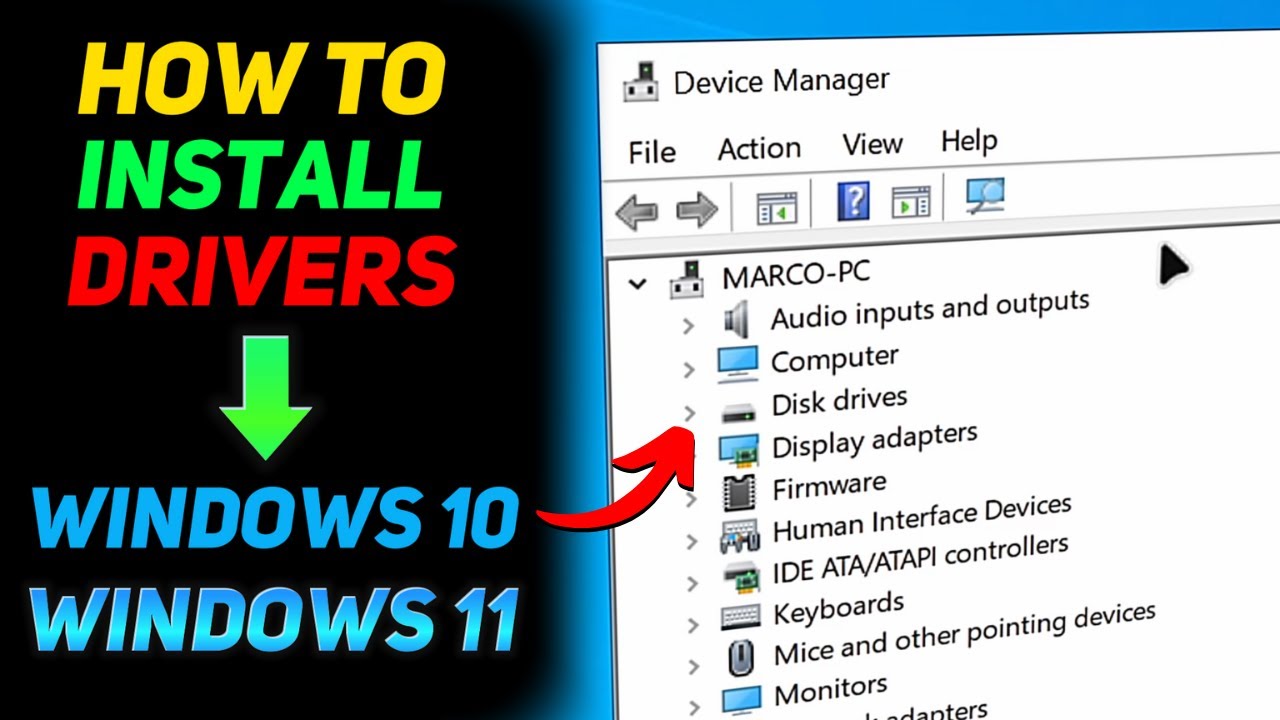







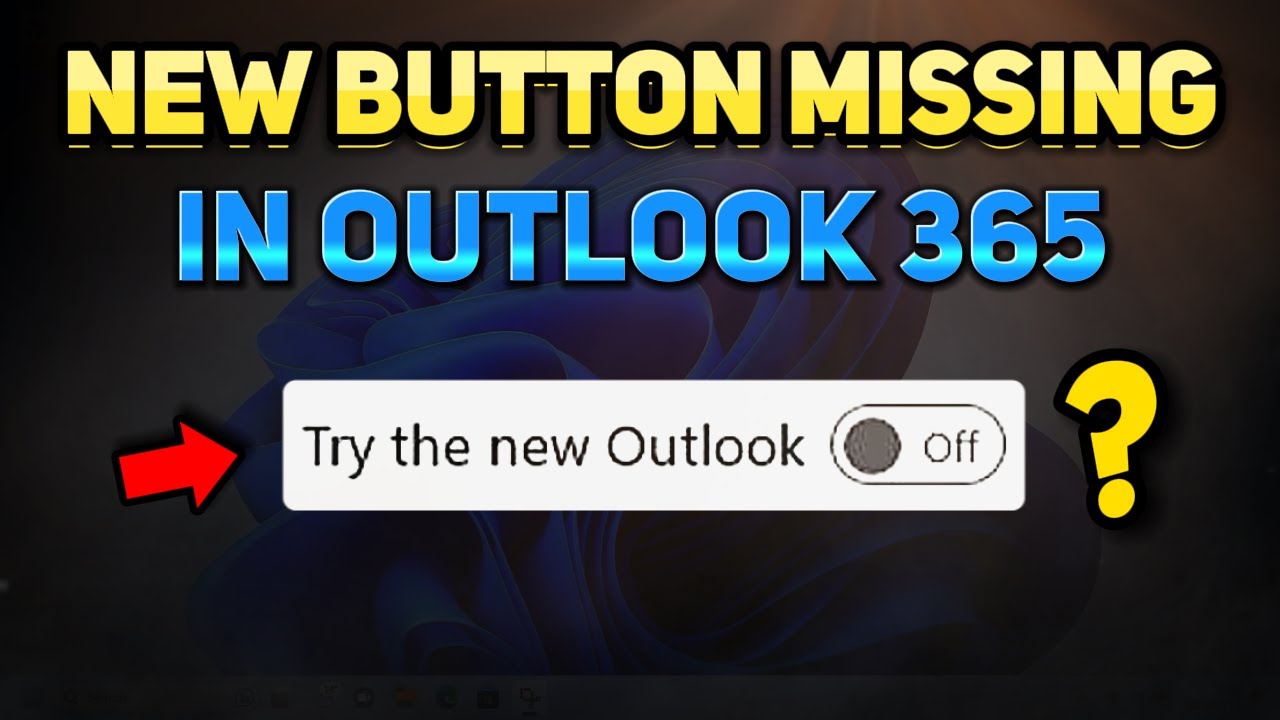
















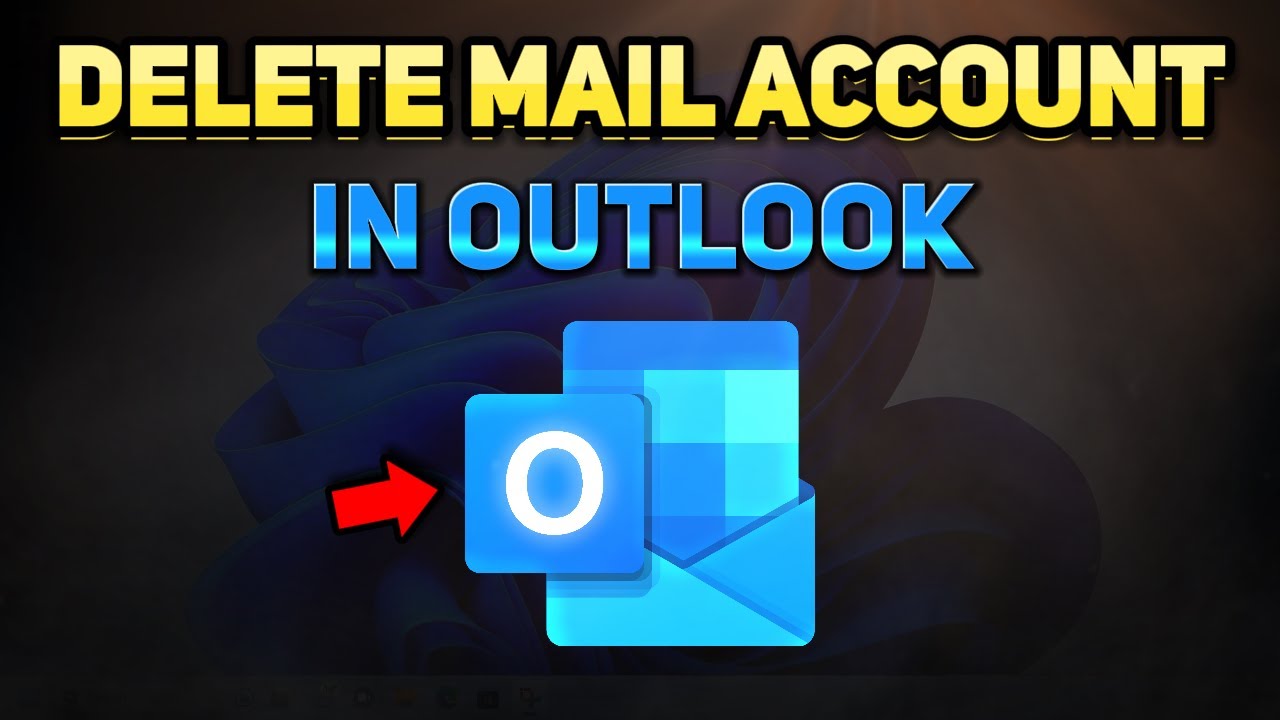











![How to Activate Office 365 with a Prepaid Product Key [2024] (Tutorial)](https://i.ytimg.com/vi/hnrCCVIM42M/maxresdefault.jpg)



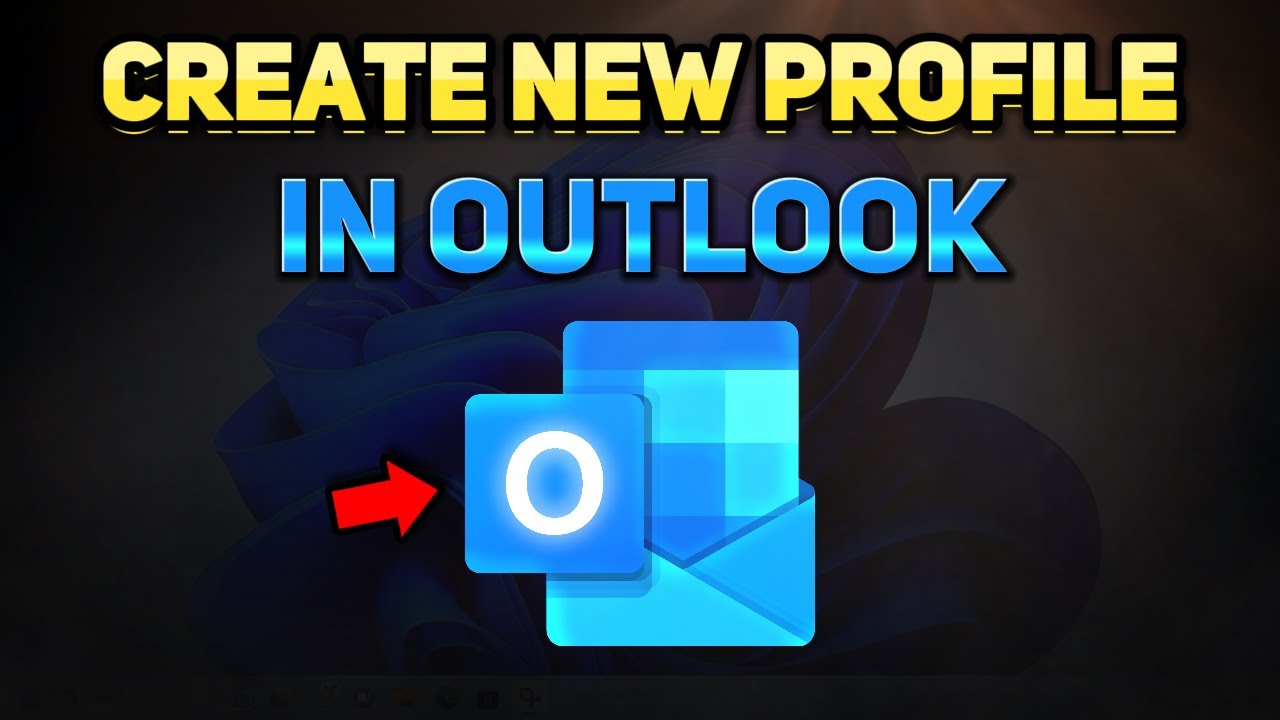










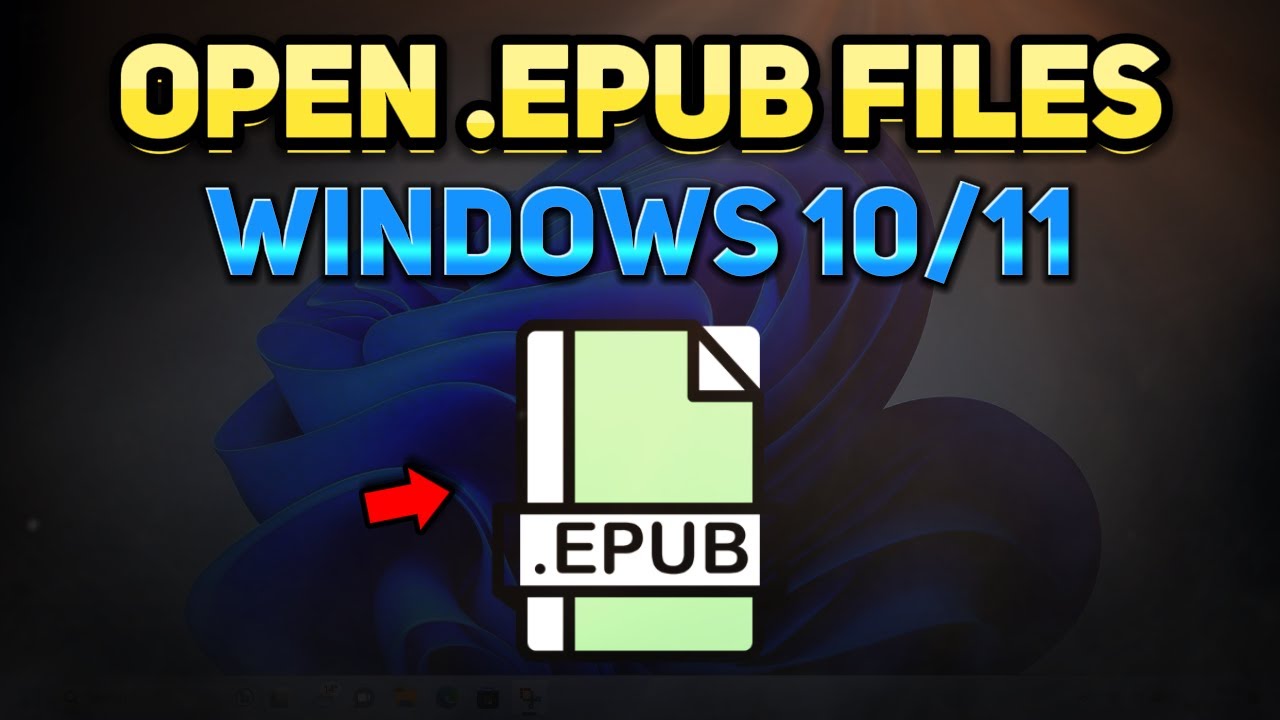







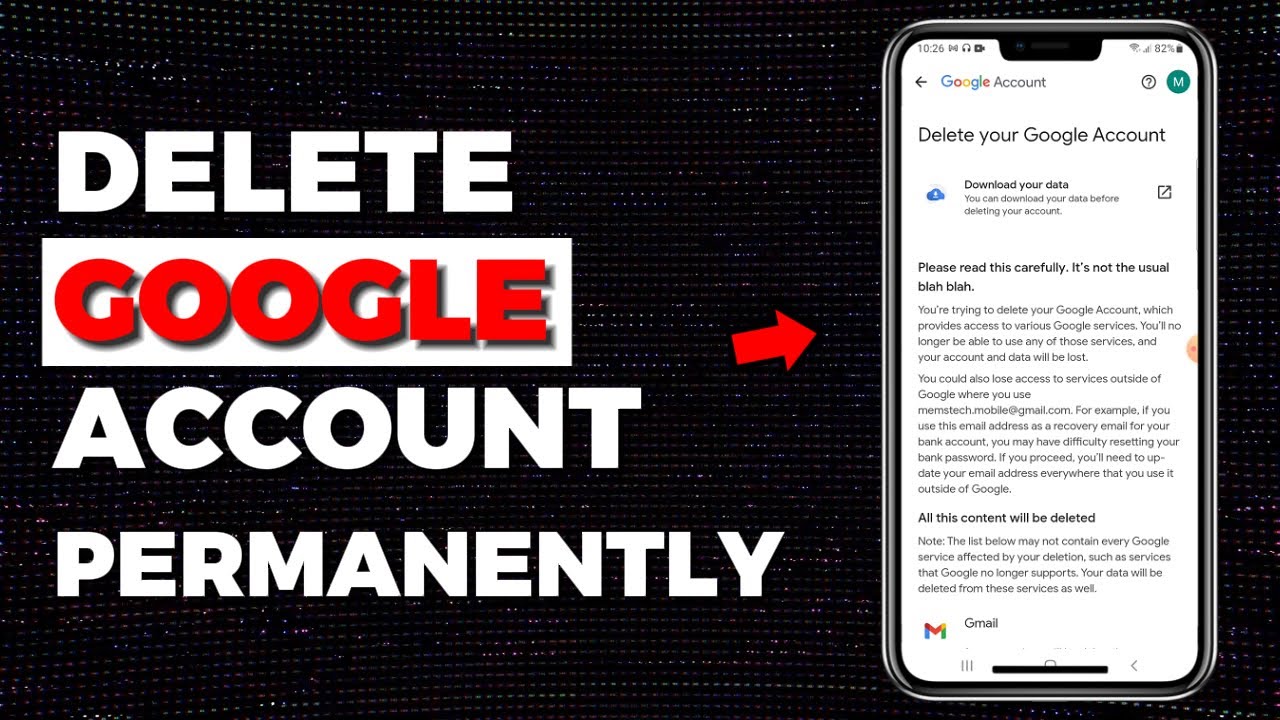


![How to Create a Gmail Account on PC (2024) [Tutorial]](https://i.ytimg.com/vi/xJLlDR99ofU/maxresdefault.jpg)




























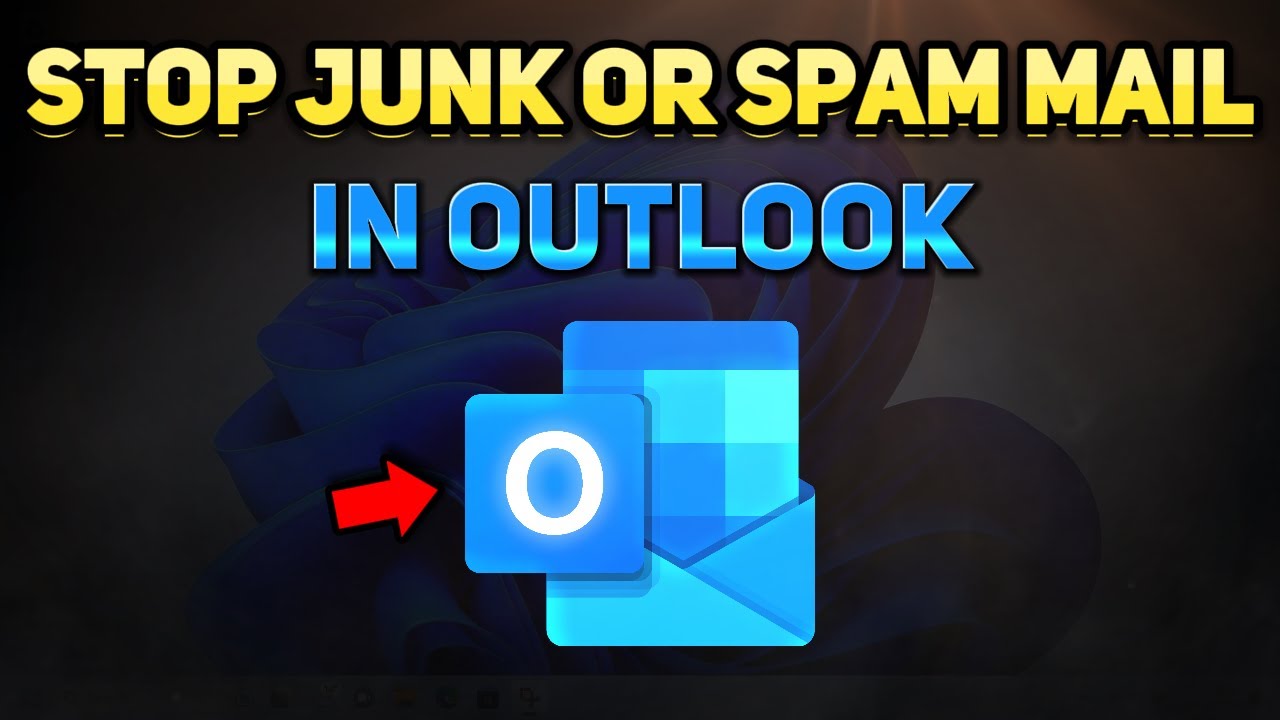





![How To Add Ventoy as a Secure Boot Option [Ventoy Secure Boot Problem] (Tutorial)](https://i.ytimg.com/vi/Z0dNMWyIsJg/maxresdefault.jpg)